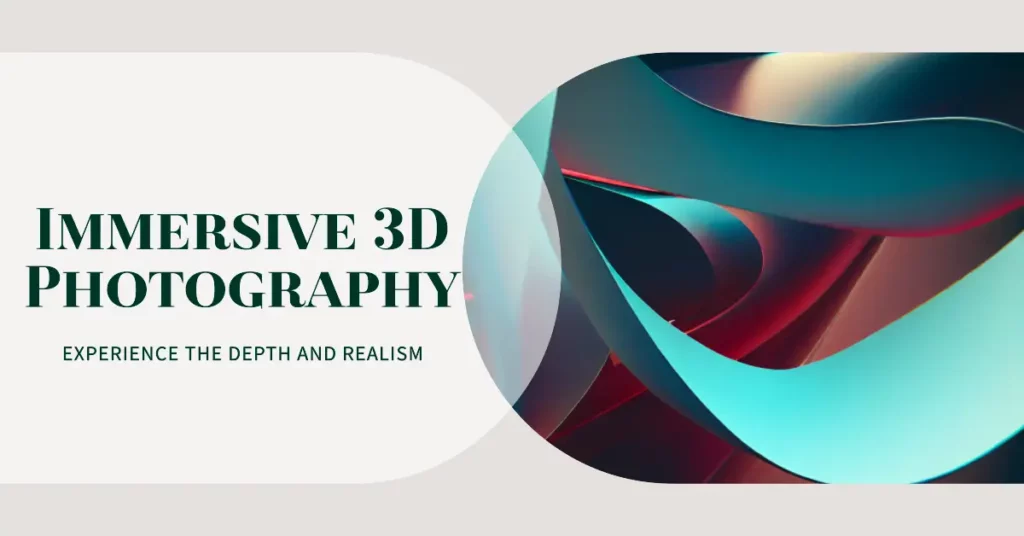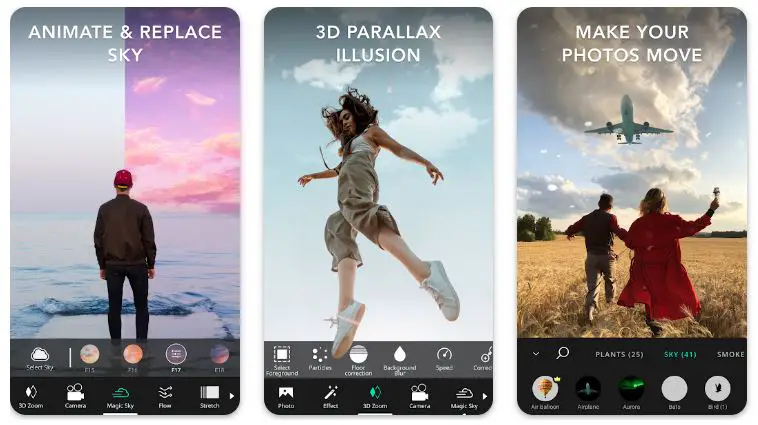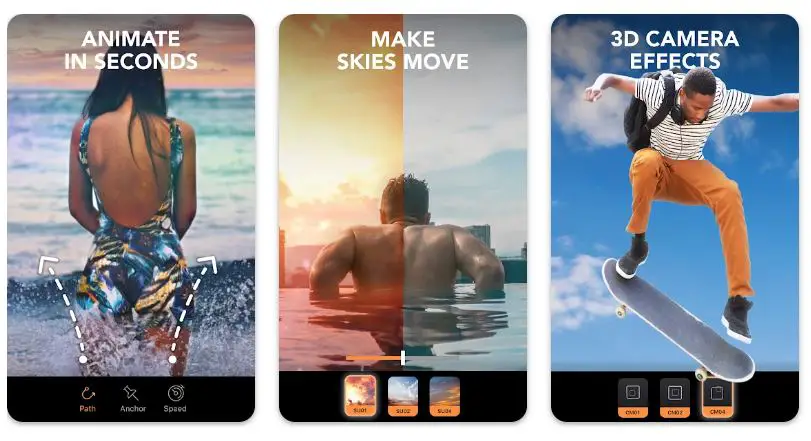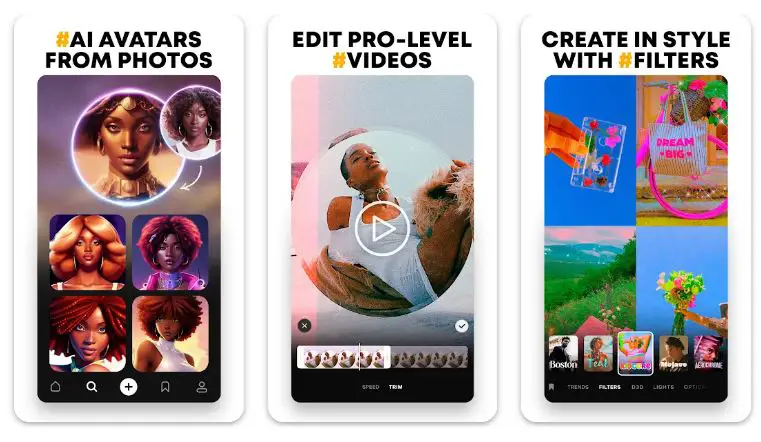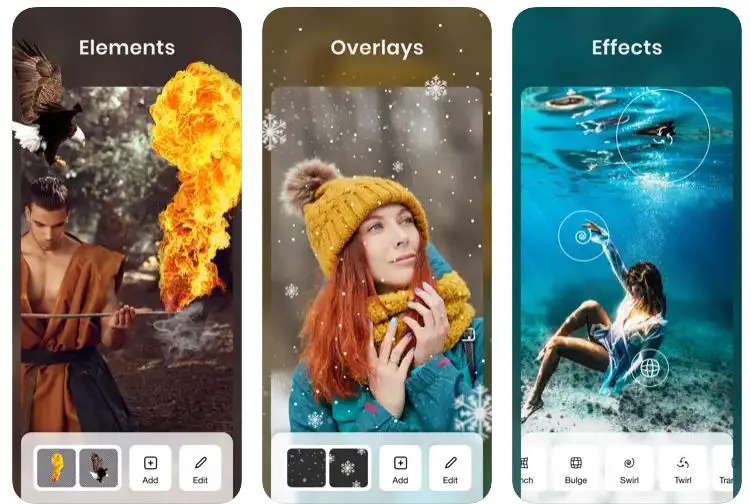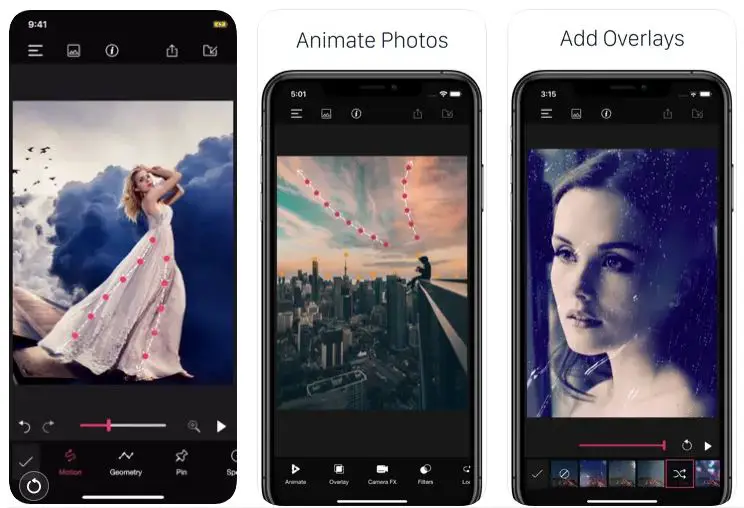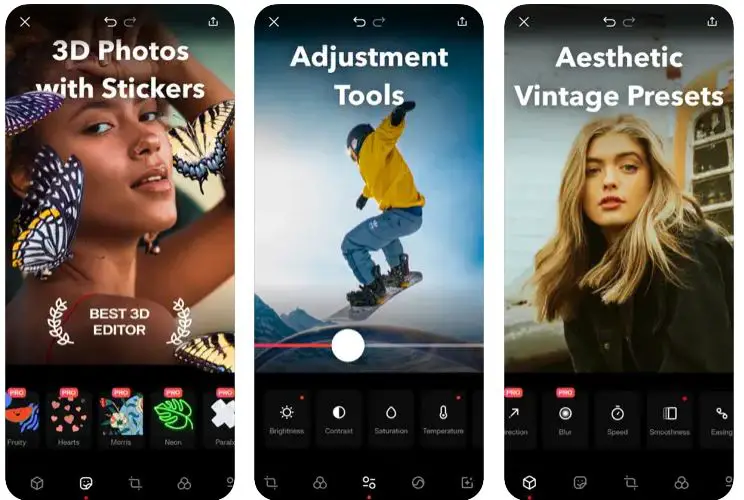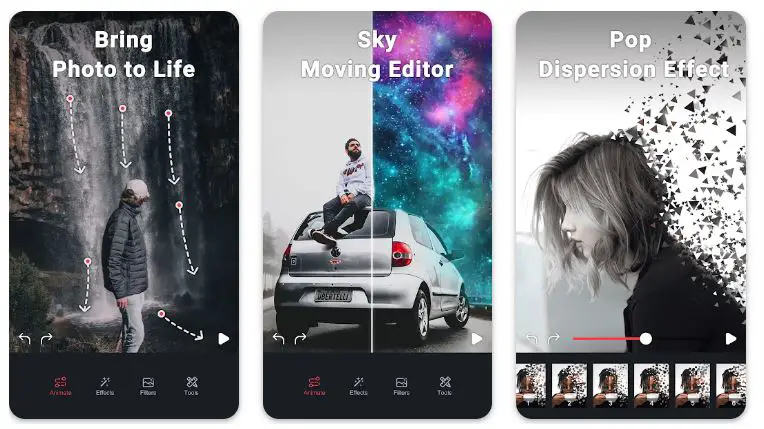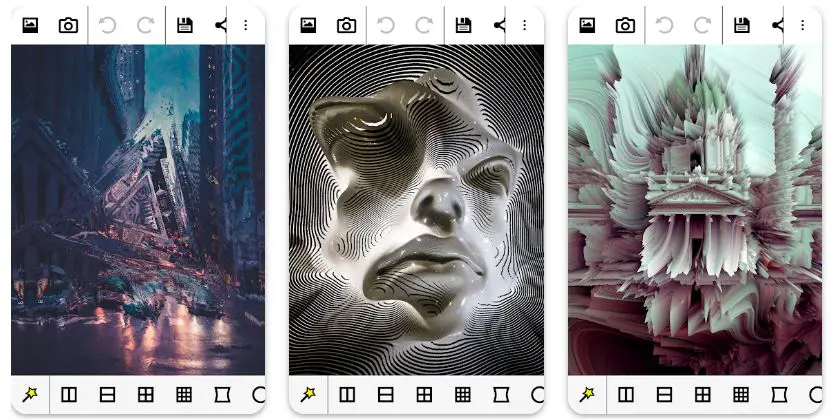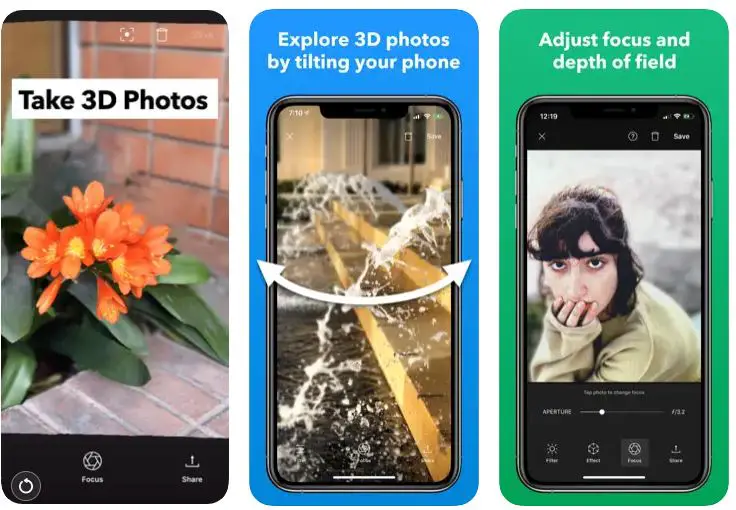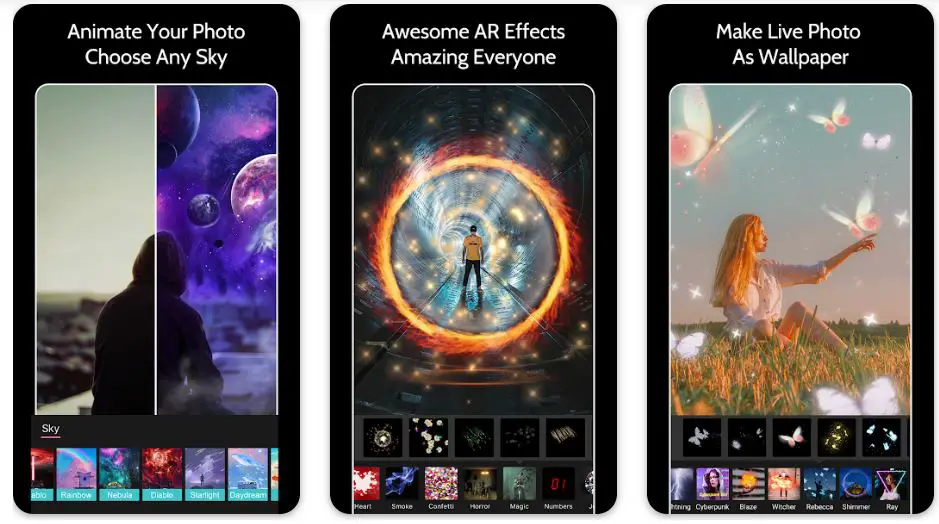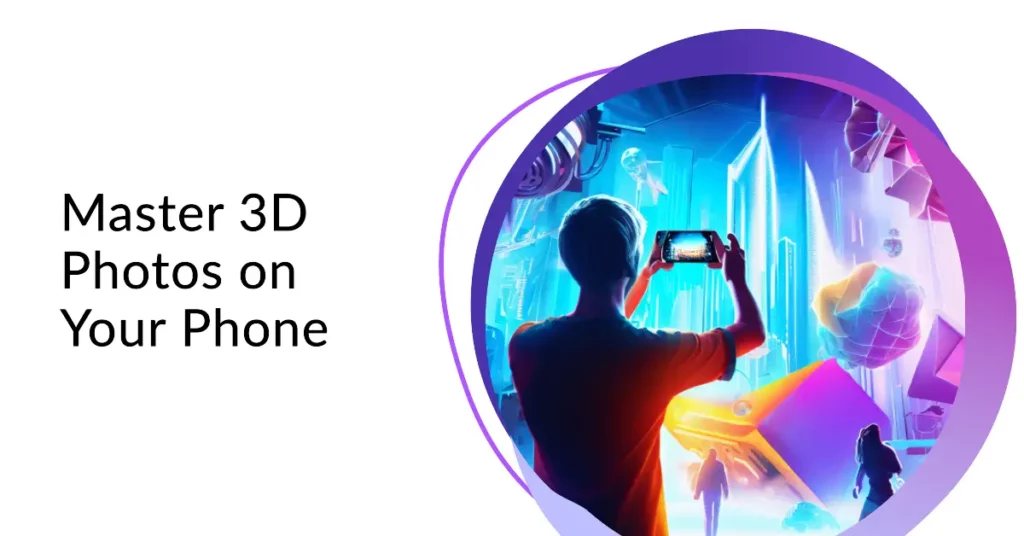In a world where smartphones have turned everyone into photographers, capturing compelling images has become integral to our daily lives. We all love to share our experiences, from fantastic vacations to cozy dinners at home.
But despite the numerous photo editing apps available today, many of us feel that our pictures lack depth and realism. They seem flat and often fail to reflect our experiences’ richness accurately. We wish our photos could be more lifelike, pulling viewers right into the moment.
Imagine trying to capture the splendor of a grand mountain range or the serene beauty of a sunset at the beach, only to find that your photos don’t quite do justice to the scene.
They’re decent, but something is missing. The depth, the realism, the feeling of being there… It’s a frustrating problem that many of us face. Our photos are locked within a 2D realm, unable to break free into the 3rd dimension where life truly happens.
Welcome to the world of 3D Photo Apps – a groundbreaking solution to this widespread problem. This new generation of photography apps allows you to capture images with depth and realism, taking your smartphone photography to a new dimension.
In this article, we’ll guide you through the top 3D photo apps, teaching you how to use them effectively to create awe-inspiring images that leap off the screen. Say goodbye to flat, lifeless photos, and step into the 3D realm with us!
Understanding 3D Photography
3D photography adds a captivating dimension to visual storytelling, bringing images to life. With the advancement of technology, capturing the world in three dimensions has become more accessible than ever.
To truly appreciate the intricacies of this art form, it is essential to grasp the underlying principles and techniques of 3D photography. At its core, 3D photography captures images that create the illusion of depth, giving viewers a sense of immersion and realism.
This is achieved by utilizing specialized equipment, such as stereoscopic cameras or dual-lens systems, which simulate how our eyes perceive depth. By capturing two slightly different perspectives of the same subject, these cameras replicate the binocular vision we experience naturally.
Creating a 3D photograph involves capturing a scene from two angles, commonly called the left-eye and right-eye views. These two images are combined through anaglyphic or polarized techniques to form a single image that preserves the depth of information.
This resulting image can be viewed using various methods, including red-cyan glasses, polarized glasses, or modern virtual reality headsets.
When composing a 3D photograph, understanding the concept of parallax is crucial. Parallax refers to the apparent displacement of objects caused by the different viewpoints of each camera lens.
By carefully considering the placement of subjects within the frame and adjusting the interaxial distance between the lenses, photographers can control the depth effect and create visually striking images.
In conclusion, 3D photography opens up a world of possibilities for visual storytelling. By embracing the abovementioned techniques and principles, photographers can master the art of capturing immersive and engaging images that transport viewers into a realm of three-dimensional wonder.
Best 3D Photo Apps For Creating Visual Wonders
1. Vimage
Are you ready to bring your photos to life with stunning 3D effects? Look no further than Vimage, the ultimate app for transforming static images into dynamic masterpieces.
Available for Android and iPhone, Vimage has gained widespread popularity among photography enthusiasts and creative individuals looking to add that extra flair to their visuals.
With Vimage, you can unleash your creativity and take your photography skills to new heights. The app offers a wide range of 3D effects that can be seamlessly applied to your photos, allowing you to create captivating images that pop off the screen.
Whether you want to make elements appear to move, add mesmerizing particles, or create immersive illusions, Vimage provides many options to explore. One of the standout features of Vimage is its user-friendly interface, designed to make the process of editing and enhancing your photos a breeze.
The intuitive controls and well-crafted layout ensure that even beginners can easily navigate the app, while advanced users will appreciate the depth and flexibility of the editing tools.
Vimage also offers a vast library of professionally designed presets and templates that instantly transform your photos into breathtaking 3D creations. Skilled artists meticulously crafted these presets, providing a quick and convenient way to achieve stunning results without extensive editing knowledge.
Sharing your creations is made simple with Vimage. The app allows you to easily export your 3D photos in various formats, making sharing them on social media platforms or with friends and family effortless. The possibilities are endless, from mesmerizing Instagram posts to eye-catching digital artwork.
In conclusion, if you’re searching for the best 3D photo app for your Android or iPhone, look no further than Vimage. With its extensive collection of 3D effects, user-friendly interface, and powerful editing tools, Vimage empowers you to bring your photos to life in ways you never thought possible.
Pros:-
Extensive 3D Effects: Vimage offers a wide range of 3D effects that can be applied to photos, allowing users to create visually stunning and dynamic images.
User-Friendly Interface: The app features an intuitive interface, making it easy for both beginners and advanced users to navigate and utilize its editing tools and features.
Professional Presets and Templates: Vimage provides a vast library of professionally designed presets and templates, enabling users to achieve impressive results without extensive editing knowledge or skills.
Sharing Options: The app allows for easy sharing of 3D photos on various social media platforms, making it effortless to showcase your creations to friends, family, and a wider audience.
Creative Freedom: Vimage empowers users to unleash their creativity by providing powerful editing tools and options to customize and enhance their 3D photos according to their artistic vision.
Cons:-
In-App Purchases: While Vimage is free, certain advanced features and additional content may require in-app purchases, limiting access to some users.
Device Compatibility: Although Vimage is available for Android and iPhone, it may not be compatible with all devices or require specific software versions, limiting its accessibility for some users.
Learning Curve: While the user interface is intuitive, some users may find that mastering all the features and techniques of Vimage requires a learning curve and time investment.
Processing Time: Applying complex 3D effects to photos in real-time can sometimes result in longer processing times, especially on older or less powerful devices, which could be a potential drawback for users seeking quick edits.
Limited Editing Features: While Vimage offers an impressive array of 3D effects, the app may have limitations regarding other traditional photo editing features, such as adjusting exposure, saturation, or cropping.
Despite these cons, Vimage remains a top choice for individuals looking to add mesmerizing 3D effects to their photos, thanks to its extensive effects library, user-friendly interface, and creative possibilities it offers.
Download Vimage now and unlock a world of creative possibilities!
Download The App From Google Play Store
Download The App From Apple App Store
2. Motionleap by Lightricks
If you’re searching for an exceptional app to unleash your creativity and transform your photos into mesmerizing 3D masterpieces, look no further than Motionleap by Lightricks.
Available for both Android and iPhone, Motionleap has firmly established itself as one of the best 3D photo apps in the market, captivating users with its innovative features and powerful editing capabilities.
Motionleap empowers you to breathe life into your photos by adding captivating 3D effects. With its user-friendly interface, you can easily create stunning visual experiences that defy the boundaries of traditional photography.
The app offers a wide range of tools, allowing you to animate elements within your photos, create mesmerizing motion, and give the illusion of depth with a simple swipe of your finger.
One of the standout features of Motionleap is its Keyframe Animation functionality. This feature enables you to precisely control and customize the movement of specific elements within your photos, granting you unparalleled creative freedom.
Whether you want to make water flow, clouds drift, or objects come alive, Motionleap provides the tools to bring your imagination to life.
Motionleap also boasts a vast collection of Realistic Filters designed to enhance your 3D photos with stunning visual effects. From cinematic lighting to dreamlike atmospheres, these filters add depth and atmosphere to your creations, making them truly captivating.
The app’s Overlay Tool is another highlight, enabling you to seamlessly blend multiple photos or elements to create composite images that appear strikingly realistic. This feature opens up endless possibilities for creating surreal scenes or adding dynamic elements to static photos.
Sharing your creations is effortless with Motionleap. The app allows you to easily export your 3D photos in various formats, making sharing your masterpieces on social media platforms or with friends and family convenient.
In conclusion, Motionleap by Lightricks is a testament to the power of innovation and creativity in 3D photography. With its intuitive interface, powerful editing tools, and many effects, Motionleap offers an unrivaled experience for Android and iPhone users.
Pros:-
Powerful 3D Effects: Motionleap offers a wide range of tools and features to add captivating 3D effects to your photos, allowing you to bring them to life and create stunning visual experiences.
Keyframe Animation: The app’s functionality provides precise control over the movement of elements within your photos, giving you unparalleled creative freedom and the ability to create dynamic and realistic motion.
Realistic Filters: Motionleap offers a vast collection of realistic filters that can enhance your 3D photos, adding depth, atmosphere, and cinematic effects to your creations.
Overlay Tool: The Overlay Tool allows you to seamlessly blend multiple photos or elements, creating composite images that appear strikingly realistic and surreal.
User-Friendly Interface: Motionleap features an intuitive and user-friendly interface, making it easy for beginners and advanced users to navigate and utilize its powerful editing tools.
Cons:-
Learning Curve: While Motionleap’s interface is intuitive, mastering all the features and techniques may require time and experimentation, especially for users new to 3D photo editing.
Limited Fine-Tuning Options: While Motionleap offers a wide range of editing tools, some users may find that certain fine-tuning options, such as adjusting individual animation timings, could be more customizable.
In-App Purchases: While the app is free to download, certain advanced features, premium filters, and content may require in-app purchases, limiting access to some users.
Device Compatibility: Motionleap may not be compatible with all devices or require specific software versions, which could restrict its availability for some users.
Processing Time: Applying complex 3D effects and animations to photos in real-time can occasionally result in longer processing times, especially on older or less powerful devices.
Despite these minor drawbacks, Motionleap by Lightricks remains a top contender for users seeking a comprehensive, feature-rich 3D photo app. With its powerful effects, animation tools, realistic filters, and user-friendly interface, Motionleap provides an exceptional platform to transform your photos into captivating visual masterpieces.
Download Motionleap now and unlock the limitless potential of transforming your photos into captivating 3D artworks.
Download The App From Google Play Store
Download The App From Apple App Store
3. Prequel
Prequel stands out as one of the best 3D photo apps available for iPhone and Android to elevate your photography to the next level. With its impressive range of features and stunning visual effects, Prequel empowers users to transform their ordinary photos into extraordinary works of art.
Prequel offers diverse 3D photo effects that allow you to add depth, dimension, and a touch of magic to your images. From realistic lens flares to mesmerizing light leaks, these effects bring your photos to life, creating an immersive viewing experience.
One of the highlights of Prequel is its Intuitive Editing Tools, which enable users to enhance their 3D photos with professional-level adjustments easily. With just a few taps, you can fine-tune the colors, contrast, and saturation, ensuring your photos pop with vibrant visuals and stunning clarity.
The app’s Filter Collection is another standout feature, offering a wide array of unique and artistic filters to add mood and atmosphere to your 3D photos. Whether you’re aiming for a vintage look, a cinematic vibe, or a dreamy aesthetic, Prequel has a filter to suit every style and preference.
Prequel also excels in its Texture Overlay capabilities, allowing users to overlay textures onto their photos to add depth and tactile quality. Whether you want to create a vintage film look or give your photo a gritty urban edge, the app provides a range of textures to experiment with.
Sharing your creations is a breeze with Prequel’s seamless social media integration. The app allows you to easily export and share your 3D photos on popular platforms, enabling you to showcase your stunning visuals to friends, followers, and the world.
In conclusion, Prequel is a powerful and versatile 3D photo app for iPhone and Android users. With its impressive range of 3D effects, intuitive editing tools, artistic filters, and texture overlays, Prequel unlocks endless creative possibilities to transform your photos into captivating visual masterpieces.
Pros:-
Impressive 3D Effects: Prequel offers diverse 3D photo effects that add depth and dimension to your images, creating stunning visual experiences.
Intuitive Editing Tools: The app provides easy-to-use editing tools that allow users to fine-tune their 3D photos with professional-level adjustments, enhancing colors, contrast, and saturation.
Vibrant Filter Collection: Prequel’s extensive filter collection offers a wide variety of unique and artistic filters, enabling users to add mood, atmosphere, and personal style to their 3D photos.
Texture Overlay Capability: The app’s texture overlay feature allows users to apply different textures to their photos, adding depth and tactile quality to create vintage or urban-inspired looks.
Seamless Social Media Integration: Prequel integrates smoothly with popular social media platforms, making it effortless to export and share your 3D photos with friends, followers, and the wider audience.
Cons:-
Limited Platform Compatibility: Prequel is primarily designed for mobile devices and may not have full compatibility with other platforms or devices, potentially limiting its accessibility for some users.
In-App Purchases: While the app is free to download, some advanced features, premium filters, or additional content may require in-app purchases, which could restrict access to certain users.
Learning Curve: While Prequel offers an intuitive interface, mastering all the features and techniques may require some time and experimentation, especially for users new to photo editing.
Device Performance: Applying complex 3D effects and editing adjustments in real-time can sometimes strain the performance of older or less powerful devices, resulting in longer processing times or occasional lag.
Limited Advanced Editing Features: Prequel focuses primarily on 3D effects and filters, which means it may have fewer advanced editing options for users who require more extensive photo manipulation or retouching capabilities.
Despite these minor drawbacks, Prequel remains an excellent choice for users seeking a feature-rich and visually stunning 3D photo app for iPhone and Android.
With its impressive 3D effects, intuitive editing tools, vibrant filters, texture overlays, and seamless social media integration, Prequel provides a platform to unleash your creativity and transform your photos into captivating visual masterpieces.
Download Prequel now and take your photography to new dimensions.
Download The App From Google Play Store
Download The App From Apple App Store
4. StoryZ
Unlock the power of creativity with StoryZ, an exceptional app that turns your photos into captivating 3D moving pictures and motion videos. Available for both iPhone and Android, StoryZ has become a go-to choice for users looking to add dynamic visual effects to their photos and videos.
StoryZ introduces a unique feature called “Motion Mode”, which enables users to animate specific areas of their photos or videos while keeping the rest of the image static.
With a simple touch and swipe, you can bring life to your images by making elements move, creating a mesmerizing and immersive visual experience.
The app also offers “Mask Mode”, allowing you to create smooth transitions between motion and stillness in your photos or videos. This feature lets you precisely define the areas where motion occurs, resulting in seamless and professional-looking animations.
One of the standout features of StoryZ is its “Edge Detection” technology, which ensures precise tracking and movement of objects in your photos or videos. This advanced technology enhances the accuracy and realism of the motion effects, making your creations truly captivating.
StoryZ provides a wide range of editing tools to enhance your 3D moving pictures and motion videos. From adjusting colors and contrast to adding artistic filters and effects, the app offers versatile options to make your visuals even more stunning and impactful.
Sharing your creations is effortless with StoryZ’s integrated social media sharing feature. The app allows you to instantly share your 3D moving pictures and motion videos on various platforms, enabling you to showcase your artistic flair to friends, followers, and a wider audience.
In conclusion, StoryZ is a powerful and innovative 3D moving picture and motion video app for iPhone and Android users.
With its Motion Mode, Mask Mode, edge detection technology, versatile editing tools, and seamless social media integration, StoryZ empowers you to transform your photos and videos into captivating visual masterpieces.
Pros:-
Motion Mode: StoryZ’s Motion Mode allows users to animate specific areas of their photos or videos, creating captivating 3D moving pictures and motion videos.
Mask Mode: The app’s Mask Mode enables users to create smooth transitions between motion and stillness in their visuals, resulting in seamless and professional-looking animations.
Edge Detection Technology: StoryZ’s advanced edge detection technology ensures precise tracking and movement of objects, enhancing the realism and accuracy of the motion effects.
Versatile Editing Tools: The app offers a wide range of editing tools to enhance your 3D moving pictures and motion videos, allowing you to adjust colors, contrast, apply filters, and more.
Social Media Integration: StoryZ seamlessly integrates with popular social media platforms, making it easy to share your creations with friends, followers, and a wider audience.
Cons:-
Learning Curve: While StoryZ offers intuitive controls, mastering all the features and techniques may require time and experimentation, especially for users new to 3D animation and motion effects.
Limited Advanced Editing Features: While StoryZ provides various editing tools, some users may find that certain advanced editing options, such as fine-tuning specific parameters or advanced layering, could be more extensive.
Processing Time: Applying complex motion effects and rendering animations can sometimes result in longer processing times, especially for larger files or older or less powerful devices.
Device Compatibility: While StoryZ is available for iPhone and Android, it may not be fully compatible with all devices or require specific software versions, potentially limiting its accessibility for some users.
Watermark in Free Version: The free version of StoryZ may include a watermark on the exported 3D moving pictures and motion videos, which can be removed by upgrading to the premium version.
Despite these minor drawbacks, StoryZ remains a top choice for users seeking to add dynamic 3D effects to their photos and videos. With its Motion Mode, Mask Mode, edge detection technology, versatile editing tools, and seamless social media integration, StoryZ offers a powerful platform to unleash your creativity and create captivating visual experiences.
Download StoryZ now and unleash your creativity in a whole new dimension.
Download The App From Google Play Store
Download The App From Apple App Store
5. PixaMotion photo animator
Unleash your creativity and bring your photos to life with PixaMotion Photo Animator, an exceptional app designed for both Android and iPhone. With its innovative features and powerful editing capabilities, PixaMotion empowers users to transform their ordinary photos into captivating 3D masterpieces.
PixaMotion introduces a unique approach to photo editing with its 3D photo animation feature. With simple touch and drag, you can selectively animate specific areas of your photos, adding motion and depth to your visuals. Whether it’s making water flow, clouds move, or objects come to life, PixaMotion provides intuitive controls to create stunning and dynamic animations.
The app also offers a variety of visual effects and filters that enhance the 3D experience of your photos. From vibrant colors to cinematic atmospheres, these effects add a layer of creativity and visual impact to your creations.
PixaMotion’s Masking Tool allows precise control over the areas of your photos you want to animate. You can define the motion path and customize the speed and direction, giving you complete creative freedom to achieve the desired visual effect.
In addition to its animation capabilities, PixaMotion offers a range of editing tools to fine-tune your 3D photos. Adjust brightness, contrast, saturation, and other parameters to enhance your visuals’ overall look and feel.
Sharing your animated creations is easy with PixaMotion’s built-in social media integration. You can instantly share your 3D photos on various platforms, impressing your friends, followers, and audience with captivating visual content.
In conclusion, PixaMotion Photo Animator is a powerful and versatile 3D photo editing app for Android and iPhone users. With its intuitive animation controls, visual effects, masking tool, and editing capabilities, PixaMotion offers endless possibilities to transform your photos into dynamic and immersive visual experiences.
Pros:–
3D Photo Animation: PixaMotion allows users to selectively animate specific areas of their photos, adding motion and depth to create captivating 3D animations.
Visual Effects and Filters: The app offers a variety of visual effects and filters that enhance the 3D experience of your photos, adding vibrancy, atmosphere, and creative flair to your visuals.
Masking Tool: PixaMotion provides a masking tool that gives precise control over the areas you want to animate, allowing you to define motion paths and customize speed and direction for a personalized touch.
Editing Tools: PixaMotion offers a range of editing tools to fine-tune your 3D photos, enabling adjustments in brightness, contrast, saturation, and other parameters to enhance the overall look and feel of your visuals.
Social Media Integration: With built-in social media integration, PixaMotion makes it seamless to share your animated 3D photos on various platforms, allowing you to impress your friends, followers, and audience.
Cons:-
Learning Curve: While PixaMotion provides intuitive controls, mastering all the features and techniques may require time and experimentation, especially for users new to 3D photo editing.
Limited Advanced Editing Features: Some users may find that certain advanced editing options, such as fine-grained adjustments or layering capabilities, could be more extensive for a more comprehensive editing experience.
Processing Time: Applying complex animations and effects to photos can sometimes result in longer processing times, especially for larger files or older or less powerful devices.
Device Compatibility: While PixaMotion is available for Android and iPhone, it may not be fully compatible with all devices or require specific software versions, potentially limiting its accessibility for some users.
Watermark in Free Version: The free version of PixaMotion may include a watermark on exported 3D photos, which can be removed by upgrading to the premium version.
Despite these minor drawbacks, PixaMotion Photo Animator remains a top choice for users seeking a versatile and feature-rich 3D photo editing app.
With its 3D photo animation capabilities, visual effects, masking tools, editing tools, and social media integration, PixaMotion offers an exciting platform to transform your photos into dynamic and immersive visual experiences.
Download PixaMotion now and unlock the full potential of your photography.
Download The App From Google Play Store
Download The App From Apple App Store
6. Parallax
Take your photo editing skills to new heights with Parallax, the ultimate 3D photo editor app designed specifically for iPhone. With its impressive features and intuitive interface, Parallax has established itself as one of the best tools for creating stunning 3D visuals.
Parallax offers a wide range of editing tools that allow users to transform their ordinary photos into captivating 3D masterpieces. From adjusting colors, saturation, and contrast to fine-tuning depth and perspective, the app provides precise control over every aspect of your photos.
One of the standout features of Parallax is its ability to add parallax motion to your images. With a simple swipe or tilt of your device, you can create the illusion of depth and movement within your photos, making them come alive in a truly immersive way.
The app’s depth editor allows you to adjust the depth of field and control the focus of your photos, creating a sense of realism and enhancing the overall depth effect. With this feature, you can make specific subjects pop out or create a gradual transition from foreground to background.
Parallax also offers a wide range of 3D filters that can be applied to your photos, adding depth, texture, and unique visual styles. These filters further enhance the 3D experience and allow you to infuse your photos with artistic flair.
Sharing your creations is effortless with Parallax’s integration with various social media platforms. You can easily showcase your 3D photos to friends, followers, and the wider audience, captivating them with Parallax’s immersive visual experience.
In conclusion, Parallax is the best 3D photo editor app for iPhone users. With its powerful editing tools, parallax motion capabilities, depth editor, and various 3D filters, Parallax empowers you to unleash your creativity and transform your photos into visually stunning 3D artwork.
Pros:-
Powerful Editing Tools: Parallax offers a wide range of editing tools, allowing precise control over colors, saturation, contrast, depth, and perspective, enabling users to transform their photos into visually stunning 3D masterpieces.
Parallax Motion Effect: The app’s ability to add parallax motion to photos creates an immersive experience, giving the illusion of depth and movement within the images.
Depth Editor: Parallax’s depth editor feature allows users to adjust the depth of field, control focus, and create a sense of realism, enhancing the overall depth effect in the photos.
3D Filters: The app provides a variety of 3D filters that can be applied to photos, adding depth, texture, and artistic styles, further enhancing the 3D experience.
Social Media Integration: Parallax seamlessly integrates with various social media platforms, making it easy to share your 3D photos with friends, followers, and a wider audience.
Cons:-
Limited Platform Compatibility: Parallax is exclusively available for iPhone, which means it may not be accessible for users with Android or other operating systems.
Learning Curve: While Parallax offers intuitive controls, mastering all the features and techniques may require time and practice, especially for users new to 3D photo editing.
Processing Time: Applying complex editing effects, including parallax motion and depth adjustments, can sometimes result in longer processing times, especially for larger files or older devices.
Device Compatibility: Parallax may require specific software versions or hardware capabilities, potentially limiting its compatibility with older iPhone models or less powerful devices.
In-App Purchases: While the app is free to download, certain advanced features or additional content may require in-app purchases, limiting access to some users.
Despite these minor drawbacks, Parallax remains a top choice for iPhone users seeking a powerful 3D photo editing app. With its range of editing tools, parallax motion effect, depth editor, 3D filters, and seamless social media integration, Parallax provides an exceptional platform to unleash your creativity and transform your photos into captivating 3D artworks.
Download Parallax now and enter a world of captivating depth and immersion.
Download The App From Apple App Store
7. Movepic: 3D Photo Motion Maker
Introducing Movepic, the ultimate 3D photo motion maker app that takes your photos to a new level. With its innovative features and powerful editing capabilities, Movepic allows you to bring your images to life like never before.
Movepic offers a range of motion effects that add dynamic movement and depth to your photos. With just a few taps, you can animate specific elements within your image, creating captivating 3D motion that grabs attention and mesmerizes viewers.
The app’s intuitive interface makes it easy for users to navigate and utilize its features. With simple controls, you can easily select the areas you want to animate, adjust the speed and direction of the motion, and preview the result in real time.
Movepic also provides a variety of editing tools to enhance your 3D photos. The app offers versatile options to bring out the best in your visuals, from adjusting colors, brightness, and saturation to adding filters and effects.
One standout feature of Movepic is its background changer tool. With this feature, you can easily replace the background of your photo, giving it a whole new context and adding to the overall impact of the motion effect.
Sharing your creations is a breeze with Movepic’s built-in social sharing functionality. You can instantly share your 3D photo motion creations with friends, family, and followers on various social media platforms, captivating them with mesmerizing visuals.
Whether you’re a casual user looking to add excitement to your photos or a professional seeking engaging visual content, Movepic is the go-to app for 3D photo motion creation.
In conclusion, Movepic is a powerful and user-friendly 3D photo motion-maker app. With its motion effects, intuitive interface, editing tools, background changer, and seamless social sharing, Movepic provides endless possibilities to bring your photos to life and impress your audience with captivating 3D visuals.
Pros:-
Dynamic Motion Effects: Movepic offers a range of motion effects that bring dynamic movement and depth to your photos, creating captivating 3D visuals that grab attention.
Intuitive Interface: The app’s user-friendly interface makes it easy for users to navigate and utilize its features, allowing for effortless creation of 3D photo motion.
Versatile Editing Tools: Movepic provides various editing tools, including color adjustments, filters, and effects, allowing you to enhance your photos and customize the look of your 3D motion creations.
Background Changer: The background changer tool allows you to easily replace the background of your photos, adding a new context and enhancing the overall impact of the motion effect.
Built-in Social Sharing: Movepic’s integrated social sharing functionality lets you instantly share your 3D photo motion creations with friends, family, and followers on various social media platforms, expanding your reach and captivating your audience.
Cons:-
Platform Compatibility: Movepic is currently available only for Android devices, limiting access for iPhone users.
Limited Advanced Editing Features: While Movepic offers a range of editing tools, some users may find that certain advanced editing options, such as advanced layering or specific adjustments, could be more extensive for a more comprehensive editing experience.
Watermark in Free Version: The free version of Movepic may include a watermark on exported 3D photo motion creations, which can be removed by upgrading to the premium version.
Learning Curve: While Movepic’s interface is intuitive, mastering all the features and techniques may require time and practice, especially for users new to 3D photo motion editing.
Processing Time: Applying complex motion effects to photos occasionally results in longer processing times, especially for larger files or older or less powerful devices.
Despite these minor drawbacks, Movepic is a powerful, user-friendly 3D photo motion-maker app. With its dynamic motion effects, intuitive interface, versatile editing tools, background changer, and built-in social sharing, Movepic offers an exciting platform to bring your photos to life with captivating 3D motion. Download Movepic now and unleash your creativity.
Download The App From Google Play Store
8. Mirror Lab
Experience the fascinating world of reflections and transformations with Mirror Lab, a remarkable 3D photo app that takes your images to a new dimension.
Designed to ignite your creativity, Mirror Lab offers a unique set of features that allow you to explore the endless possibilities of creating mesmerizing mirrored and kaleidoscopic effects.
One of the standout features of Mirror Lab is its ability to generate stunning mirror images. You can create symmetrical reflections with a simple tap, giving your photos a surreal and eye-catching quality. The app provides various mirror styles, including horizontal, vertical, and radial, enabling you to experiment with different compositions and patterns.
Mirror Lab goes beyond simple mirroring with its kaleidoscopic effects. You can transform your photos into captivating kaleidoscopic masterpieces by applying intricate transformations.
With the ability to adjust parameters such as the number of reflections and rotation angles, you have full control over the complexity and symmetry of the patterns.
The app also offers various filters and effects to enhance your 3D photos. From vibrant color overlays to dreamy textures, these effects add depth and atmosphere to your visuals, further elevating the artistic appeal.
Mirror Lab’s intuitive interface makes navigating and experimenting with different settings easy. The app provides real-time previews, allowing you to instantly see the impact of changes and fine-tune the effects to perfection.
Sharing your creations is effortless with Mirror Lab’s seamless social media integration. You can showcase your stunning 3D photos with mirrored and kaleidoscopic effects on various platforms, captivating your audience with unique and visually striking visuals.
In conclusion, Mirror Lab is a powerful and captivating 3D photo app. With its impressive mirror and kaleidoscopic effects, a wide range of filters and effects, and seamless social media integration, Mirror Lab provides an exceptional platform for unleashing your creativity and transforming your photos into mesmerizing works of art.
Pros:-
Stunning Mirror Effects: Mirror Lab offers a wide range of mirror styles, allowing you to create symmetrical reflections that give your photos a surreal and eye-catching quality.
Mesmerizing Kaleidoscopic Effects: The app’s kaleidoscopic effects transform your photos into captivating masterpieces with intricate patterns and symmetrical designs, giving your visuals a unique and artistic appeal.
Versatile Filters and Effects: Mirror Lab provides a wide range of filters and effects that allow you to enhance your 3D photos, adding depth, atmosphere, and vibrant colors to make your visuals more visually striking.
Intuitive Interface: The app’s user-friendly interface makes it easy to navigate and experiment with different settings, with real-time previews that allow you to instantly see the impact of changes.
Social Media Integration: Mirror Lab seamlessly integrates with social media platforms, making sharing your stunning 3D photos with mirrored and kaleidoscopic effects easy, allowing you to showcase your creativity to a wider audience.
Cons:-
Limited Platform Compatibility: Mirror Lab is currently available only for Android devices, which may limit access for iPhone users.
Learning Curve: While Mirror Lab’s interface is intuitive, mastering all the features and techniques may require time and practice, especially for users new to 3D photo editing.
Processing Time: Applying complex mirror and kaleidoscopic effects to photos can occasionally result in longer processing times, especially for larger files or older or less powerful devices.
Limited Advanced Editing Features: Some users may find that certain advanced editing options, such as fine-grained adjustments or specific image manipulation tools, could be more extensive for a more comprehensive editing experience.
Watermark in Free Version: The free version of Mirror Lab may include a watermark on exported 3D photos, which can be removed by upgrading to the premium version.
Despite these minor drawbacks, Mirror Lab is a powerful and captivating 3D photo app. With its stunning mirror and kaleidoscopic effects, versatile filters and effects, intuitive interface, and social media integration, Mirror Lab provides endless possibilities for unleashing your creativity and transforming your photos into mesmerizing works of art.
Download Mirror Lab now and unlock a world of infinite possibilities in 3D photography.
Download The App From Google Play Store
9. PopPic – 3D Photo Camera
Capture moments like never before with PopPic, the ultimate 3D photo camera app designed specifically for iPhone. With its cutting-edge technology and intuitive interface, PopPic is the best choice for users looking to capture stunning 3D photos on their iPhones.
PopPic combines the power of advanced depth-sensing technology with the convenience of a smartphone camera. With a single tap, you can capture images that come to life with depth and dimension, creating a truly immersive visual experience.
The app’s real-time depth preview feature lets you see the depth effect before capturing the photo, ensuring you achieve the desired result. This feature allows you to adjust the depth effect and focus after taking the photo, adding a new level of flexibility and control to your photography.
PopPic also offers a range of editing tools to enhance your 3D photos. From adjusting the depth intensity to applying filters and effects, the app allows you to fine-tune your images to perfection, adding a touch of creativity and personal style.
Sharing your 3D photos is effortless with PopPic’s integrated social sharing functionality. You can instantly share your captivating photos with friends, family, and followers on various social media platforms, allowing them to experience the immersive depth effect firsthand.
One of the key advantages of PopPic is its user-friendly interface. The app is designed to be intuitive and easy to navigate, making it accessible to photography enthusiasts and casual users.
In conclusion, PopPic is the best 3D photo camera app for iPhone users. With its advanced depth-sensing technology, real-time depth preview, editing tools, and seamless social sharing, PopPic empowers you to capture and share stunning 3D photos that truly bring your moments to life.
Pros:-
Advanced Depth-Sensing Technology: PopPic utilizes cutting-edge depth-sensing technology to capture stunning 3D photos that bring depth and dimension to your images.
Real-Time Depth Preview: The app’s real-time depth preview feature allows you to see and adjust the depth effect before capturing the photo, ensuring you achieve the desired result.
Editing Tools: PopPic provides various editing tools to enhance your 3D photos, allowing you to adjust the depth intensity, apply filters, and add creative effects to customize your images.
Integrated Social Sharing: With PopPic’s seamless social sharing functionality, you can instantly share your captivating 3D photos with friends, family, and followers on various social media platforms, allowing them to experience the immersive depth effect.
User-Friendly Interface: PopPic is designed with a user-friendly interface, making it intuitive and easy to navigate, ensuring accessibility for photography enthusiasts and casual users.
Cons:-
Platform Limitation: PopPic is currently only available for iPhone, limiting its accessibility to Android and other operating system users.
Learning Curve: While PopPic offers a user-friendly interface, mastering all the features and techniques may require time and practice, especially for users new to 3D photography.
Processing Time: Capturing and processing 3D photos may take slightly longer compared to regular photos, especially for larger files or on older iPhone models.
Limited Advanced Features: Some users may find that certain advanced features, such as manual control over depth mapping or specific adjustments, could be more extensive for a more comprehensive photography experience.
Watermark in Free Version: The free version of PopPic may include a watermark on captured 3D photos, which can be removed by upgrading to the premium version.
Despite these minor drawbacks, PopPic is the best 3D photo camera app for iPhone users. With its advanced depth-sensing technology, real-time depth preview, editing tools, social sharing capabilities, and user-friendly interface, PopPic empowers you to capture and share stunning 3D photos that bring your moments to life with immersive depth and dimension.
Download PopPic now and unlock the full potential of 3D photography on your iPhone.
Download The App From Apple App Store
10. XEFX
XEFX is the ultimate app for unleashing your creative visual effects. With its extensive features and powerful editing capabilities, XEFX allows you to transform your ordinary photos and videos into captivating masterpieces.
One of the standout features of XEFX is its ability to add stunning visual effects to your media. With simple taps, you can apply mesmerizing effects like glitches, light leaks, bokeh, and more, giving your photos and videos a unique and artistic touch.
The app offers a wide variety of templates that you can customize and apply to your media. These templates provide a quick and easy way to add professional-looking effects without the need for complex editing techniques. From vintage film styles to futuristic overlays, XEFX has something to suit every creative vision.
XEFX also allows you to animate photos and videos with dynamic motion effects. Whether adding a floating object, creating a particle trail, or making text come alive, the app provides intuitive tools to bring your visuals to life with seamless motion.
The keyframe animation feature in XEFX gives you precise control over the timing and movement of your effects. You can create smooth transitions, adjust the speed and direction, and experiment with different animation sequences to achieve the desired result.
With XEFX, you can easily share your creations with the world. The app offers seamless social media integration, allowing you to instantly share your edited photos and videos on platforms like Instagram, TikTok, and more. Showcasing your artistic talent has never been easier.
In conclusion, XEFX is a must-have app for anyone looking to elevate their photo and video editing skills. With its extensive visual effects, customizable templates, animation features, and social media integration, XEFX empowers you to unleash your creativity and create stunning visual masterpieces.
Pros:-
Extensive Visual Effects: XEFX offers a wide range of stunning visual effects, including glitches, light leaks, bokeh, and more, allowing you to add a unique and artistic touch to your photos and videos.
Customizable Templates: The app provides templates that simplify applying professional-looking effects to your media without complex editing techniques.
Animation Capabilities: XEFX allows you to animate your photos and videos with dynamic motion effects, such as floating objects and text animations, bringing your visuals to life and adding an extra layer of creativity.
Precise Keyframe Animation: The keyframe animation feature in XEFX gives you precise control over the timing, movement, and speed of your effects, enabling you to create smooth transitions and achieve the desired visual impact.
Seamless Social Media Integration: XEFX seamlessly integrates with popular social media platforms, making it easy to share your edited photos and videos on platforms like Instagram and TikTok, allowing you to showcase your creativity to a wider audience.
Cons:-
Platform Limitation: XEFX is currently only available for Android devices, limiting its accessibility to iPhone and other operating systems.
Learning Curve: While XEFX offers intuitive tools, mastering all the features and techniques may require time and practice, especially for users new to photo and video editing.
Processing Time: Applying complex visual effects and animations to photos and videos may require longer processing times, especially for larger files or older or less powerful devices.
Watermark in Free Version: The free version of XEFX may include a watermark on edited photos and videos, which can be removed by upgrading to the premium version.
Limited Advanced Editing Features: Some users may find that certain advanced editing options, such as advanced layering or specific adjustments, could be more extensive for a more comprehensive editing experience.
Despite these minor drawbacks, XEFX is a powerful and versatile app for creative visual effects. With its extensive range of effects, customizable templates, animation capabilities, and social media integration, XEFX empowers users to unleash their creativity and transform their photos and videos into stunning visual masterpieces.
Download XEFX now and explore the endless possibilities of creative editing.
Download The App From Google Play Store
How To Use a 3D Photo App
Using a 3D photo app opens up a world of creative possibilities, allowing you to transform your regular photos into captivating three-dimensional visuals. Whether you’re a photography enthusiast or a casual user, mastering the art of using a 3D photo app can take your images to the next level.
Here’s a step-by-step guide on how to make the most of these powerful tools.
Choose the Right App: Select a 3D photo app that suits your needs and is compatible with your device. Look for features such as depth sensing, motion effects, and editing capabilities.
Capture or Import a Photo: Use your device’s camera to capture a new photo or import an existing one into the app. Ensure the photo’s subject is well-lit and composed for the best results.
Apply 3D Effects: Explore the app’s 3D effects and choose the ones that enhance your photo. This could include depth effects, parallax motion, or adding objects and animations to create a dynamic 3D scene.
Adjust Depth and Focus: If your app allows depth adjustment, use the tools provided to fine-tune the depth effect. This can help create a realistic sense of depth and emphasize specific elements in your photo.
Experiment with Editing: Many 3D photo apps offer editing tools to enhance your images further. Play with filters, adjust colors and contrast, or add text and stickers to personalize your creations.
Save and Share: Once satisfied with the final result, save your 3D photo to your device’s gallery. From there, you can easily share your creation with friends and family on social media platforms, allowing them to experience the immersive 3D effect.
Learn and Iterate: To truly master the use of a 3D photo app, invest time in learning its advanced features and techniques. Experiment with different effects, compositions, and subjects to refine your skills and create unique 3D visuals.
By following these steps and embracing your creativity, you can make the most of a 3D photo app and unlock a new dimension of visual storytelling. Remember to explore different apps and continuously push the boundaries of your imagination to achieve truly remarkable 3D photos.
Exploring the Future of 3D Photo Apps
Exploring the future of 3D photo apps unveils a world of endless possibilities and exciting advancements. As technology continues to evolve, these apps are poised to revolutionize how we capture, create, and experience visual content. Let’s delve into the future of this innovative field and discover what lies ahead.
Advancements in Depth Sensing: One key development area in 3D photo apps lies in depth sensing technology. With advancements in hardware and software, we can expect more accurate and sophisticated depth detection, allowing for more realistic and immersive 3D effects.
Artificial Intelligence Integration: The integration of artificial intelligence (AI) holds great promise for the future of 3D photo apps. AI algorithms can analyze images and enhance depth perception, automatically generating 3D effects and optimizing the overall user experience.
Augmented Reality Integration: Fusing 3D photo apps with augmented reality (AR) opens up exciting possibilities. Users can place their 3D photos in real-world environments, interact with them, and share them in immersive AR experiences.
Interactive and Dynamic Elements: Future 3D photo apps may enable the inclusion of interactive and dynamic elements within photos. Imagine capturing a moment and adding animated objects, particles, or even sound effects to make the scene come alive.
Enhanced Editing Capabilities: As technology advances, we can expect more powerful editing capabilities in 3D photo apps. Users can access a broader range of tools, including advanced depth control, object removal or insertion, and more precise adjustments for creating the desired 3D effects.
Collaborative Sharing Experiences: The future of 3D photo apps may also involve collaborative sharing experiences. Users could collaborate on 3D photo projects, merging their photos to create immersive visual stories or virtual environments.
Cross-Platform Accessibility: With increasing demand and evolving technology, we anticipate improved cross-platform accessibility for 3D photo apps. Users can enjoy the benefits of these apps on various operating systems, making them accessible to a broader user base.
In conclusion, the future of 3D photo apps is an exciting realm filled with advancements that will push the boundaries of visual creativity.
With improvements in depth sensing, AI integration, augmented reality, interactive elements, editing capabilities, collaborative sharing, and cross-platform accessibility, these apps will continue transforming how we capture and experience visual content.
Embrace the future and prepare to embark on a new era of immersive and captivating 3D photography.
📗FAQ’s
What is the best app for 3D pictures?
There are several excellent apps for 3D pictures, including Vimage and Motionleap by Lightricks. These apps offer a range of features and effects to create stunning 3D visuals.
Is there an app to make 3D pictures?
Yes, there are apps specifically designed for creating 3D pictures. Vimage is a popular choice that lets you easily make 3D photos using your phone’s camera or existing images.
How can I take a 3D photo?
To take a 3D photo, you can use a dedicated 3D photo app like PopPic and Mirror Lab on Android. These apps utilize depth-sensing technology to capture images with depth information, resulting in a 3D effect.
Can I take a 3D photo with my phone?
You can take 3D photos with your phone using specialized apps like PopPic on iPhone and Mirror Lab on Android. These apps leverage the capabilities of your phone’s camera to capture and create 3D visuals.
Can you make a photo look 3D?
You can make a photo look 3D using various techniques. One way is to use a 3D photo app that applies depth effects to create a sense of depth and dimension in the image.
How to do 3D photos on iPhone?
You can use apps like Poppic to capture and create 3D photos on your iPhone. These apps utilize the advanced camera technology of iPhones to produce impressive 3D visuals.
How is 3D pictures made?
3D pictures are made by capturing depth information along with the regular image. This can be done using dual-camera setups, depth-sensing technologies, or by applying depth effects in post-processing using specialized apps.
What phones are compatible with 3D photos?
Many modern smartphones are compatible with 3D photos, especially those equipped with dual or triple cameras and depth-sensing technologies. Some examples include the latest iPhone models, Samsung Galaxy series, and Google Pixel devices.
How do you make things look 3D?
To make things look 3D, you can apply depth effects, adjust lighting and shadows, use perspective techniques, and create optical illusions that trick the eye into perceiving depth and dimension.
How do you make a figure look 3D?
To make a figure look 3D, you can use shading and highlighting techniques to create the illusion of depth and dimension. You can give the figure a three-dimensional appearance by strategically applying shadows and highlights.
Does iPhone have 3D?
Yes, iPhones have 3D capabilities, especially the newer models. iPhones utilize depth-sensing technologies and advanced camera systems to capture and create immersive 3D visuals.
Does iPhone support 3D?
Yes, iPhones support 3D functionality. With the integration of depth-sensing technologies, dual or triple camera setups, and advanced image processing capabilities, iPhones can capture and display 3D visuals.
Conclusion
In the rapidly evolving world of photography, the leap into the third dimension with 3D Photo Apps signifies a breakthrough. It is an exciting solution to the age-old problem of capturing life as we experience it.
Through these revolutionary apps, you can now preserve memories vividly and engagingly, transporting you and your viewers back into the moment with every picture.
As we’ve seen, the array of 3D photo apps available today offers unique features, advantages, and even a few drawbacks. By exploring and experimenting with them, you can find the one that suits your style and needs best.
The journey into 3D photography might seem daunting initially, but remember, every great photographer was once a beginner too.
In this constantly evolving digital age, embracing the power of 3D photo apps enhances your photographic prowess and keeps you at the forefront of technological advancements.
It’s time to break free from the flatness of traditional photos and delve into the immersive world of 3D photography. A richer, more realistic visual experience awaits you. Embrace the third dimension, and let your photos tell captivating stories like never before!