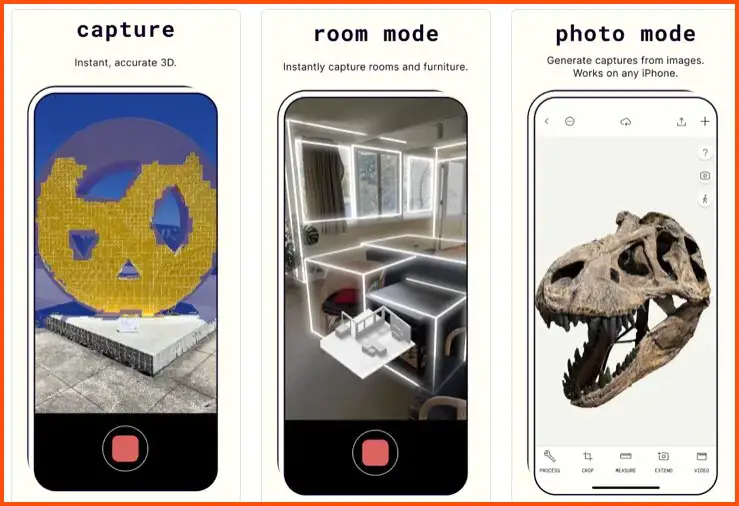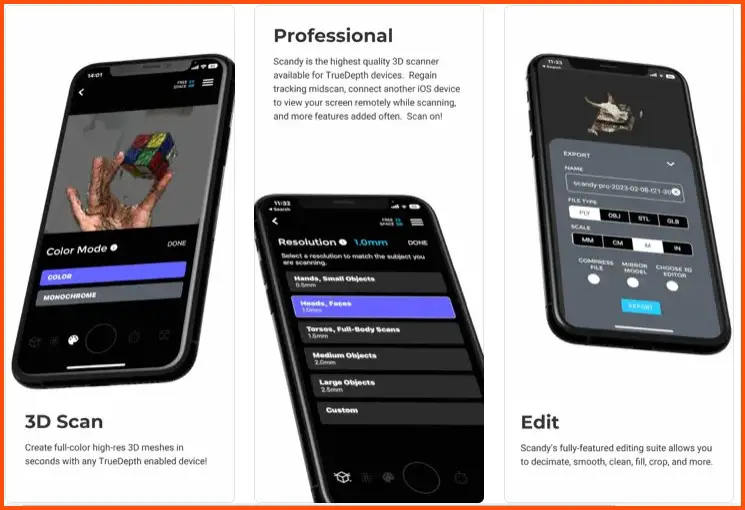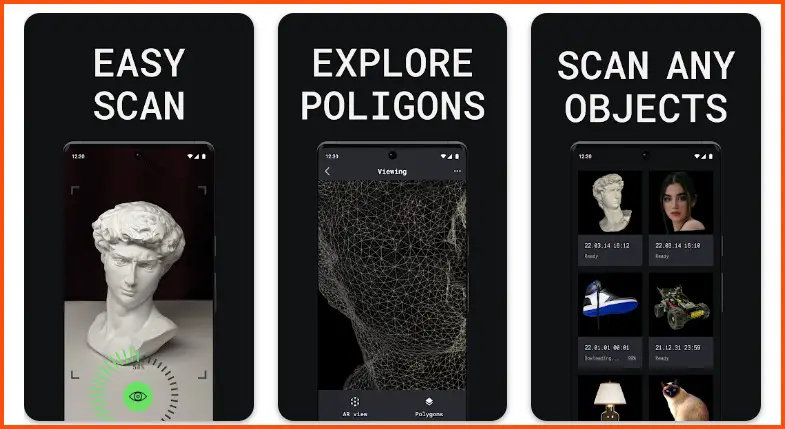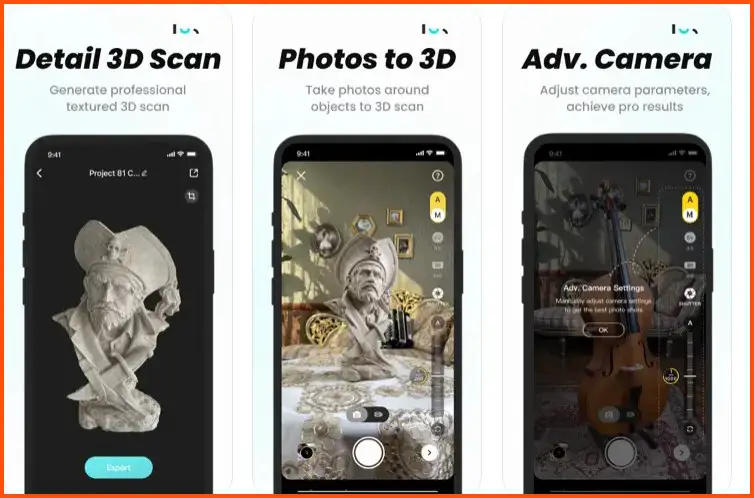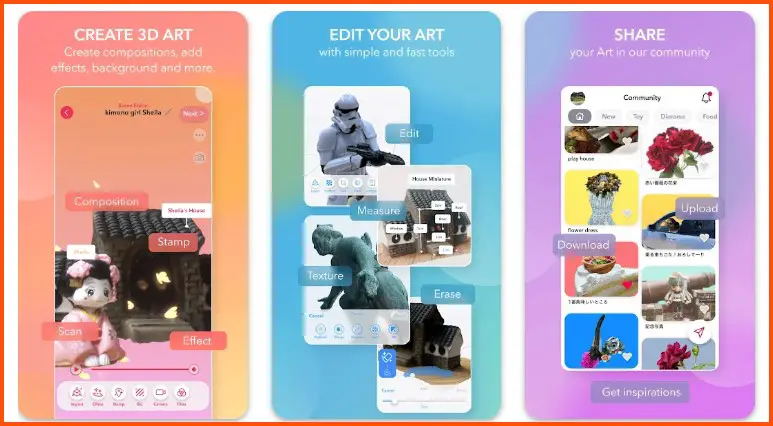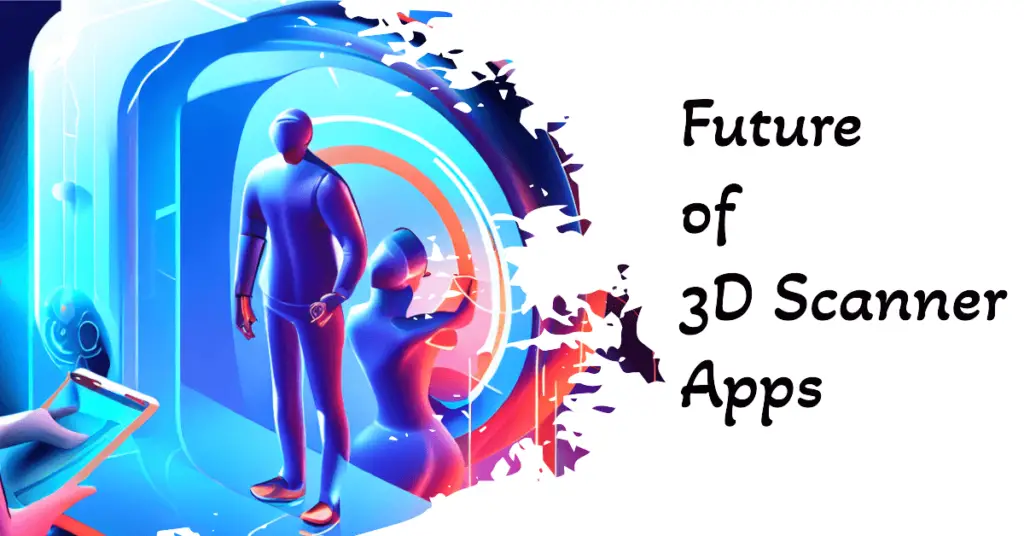In today’s rapidly evolving digital age, creating accurate three-dimensional models has become essential across various industries, including manufacturing, healthcare, archaeology, and fashion.
However, traditional methods of 3D scanning are not only time-consuming and complicated, but they also often require bulky, expensive equipment. This can make it challenging for professionals who need quick, cost-effective, and user-friendly solutions.
Imagine you’re an artist looking to digitize your sculptures or an engineer needing precise 3D models for a new project. Perhaps, you’re an interior designer aiming to create a virtual room layout.
But the complex procedures, the high costs associated with traditional 3D scanning, and the technical expertise required can be overwhelming. You need a solution that is as efficient as it is accessible.
Enter the world of 3D scanner apps. These revolutionary tools have transformed how we approach three-dimensional modeling, making it simpler, more affordable, and within reach of your smartphone.
Whether you’re a professional seeking accuracy or a hobbyist wanting to explore the realm of 3D modeling, 3D scanner apps are your gateway.
In this article, we will delve into the intricacies of these apps, explore the top options on the market, and guide you on how to use them effectively, making 3D scanning as easy as taking a regular photo.
Understanding 3D Scanner Apps
In today’s rapidly evolving technological landscape, 3D scanner apps have emerged as powerful tools that enable users to capture real-world objects and convert them into digital 3D models.
These apps leverage the capabilities of modern smartphones and tablets, harnessing their high-resolution cameras and processing power. With an intuitive interface and advanced algorithms, 3D scanner apps allow users to create accurate and detailed 3D representations of physical objects.
These apps employ various techniques such as structured light scanning, laser triangulation, or photogrammetry to capture multiple perspectives of an object and reconstruct its geometry.
The process starts by capturing images or videos from different angles using the device’s camera. The app then analyzes these images, identifying common points and using complex algorithms to determine the object’s shape and dimensions. The resulting 3D model can be exported in various file formats compatible with popular 3D software or 3D printing.
While each 3D scanner app has unique features and capabilities, several key factors should be considered when choosing the right one for your needs. These include accuracy, ease of use, compatibility, and additional features like texture mapping or color capture.
Furthermore, it is important to note that the accuracy and quality of the resulting 3D model also depend on external factors such as lighting conditions, object texture, and user expertise. Understanding these nuances can help users make the most of their chosen 3D scanner app and achieve optimal results.
In conclusion, 3D scanner apps have revolutionized how we interact with the physical world by enabling us to digitize objects and bring them into virtual reality effortlessly.
As technology advances, these apps will undoubtedly become more sophisticated, offering even greater precision and expanding the possibilities for various industries such as architecture, engineering, design, and entertainment.
The Role of 3D Scanner Apps in Various Industries
In today’s technologically advanced world, 3D scanner apps have emerged as invaluable tools that play a pivotal role in various industries.
These apps, equipped with cutting-edge capabilities and advanced algorithms, have revolutionized traditional processes, offering enhanced efficiency, accuracy, and innovation. One industry where 3D scanner apps have made a significant impact in manufacturing.
By capturing precise 3D models of existing parts or components, these apps enable manufacturers to expedite the reverse engineering process, facilitating the reproduction of complex objects with utmost precision.
Furthermore, 3D scanner apps find utility in quality control, allowing manufacturers to inspect products for defects or deviations from desired specifications. In the realm of architecture and construction, 3D scanner apps prove to be indispensable tools.
Architects and designers can create accurate digital representations by scanning existing structures, buildings, or landscapes. These digital models can be manipulated and analyzed to improve the planning, renovation, or restoration processes. Additionally, 3D scanner apps aid in capturing intricate details of historical sites, preserving their essence for future generations.
Another field that benefits greatly from 3D scanner apps is healthcare. In medical imaging, these apps facilitate the creation of precise 3D models of patients’ anatomy, enabling surgeons to plan complex procedures with enhanced accuracy.
Additionally, prosthetics and orthotics can be customized and precisely fitted to individual patients using 3D scanning technology, improving comfort and functionality.
The art and cultural heritage sector also embraces the power of 3D scanner apps. By scanning sculptures, artifacts, or paintings, these apps aid in preserving cultural heritage, providing virtual access to priceless works of art. Furthermore, virtual reality experiences can be enriched by capturing real-world objects and integrating them seamlessly into digital environments.
From automotive design to entertainment and beyond, the role of 3D scanner apps is ever-expanding. These versatile tools have become integral to modern industries, empowering professionals to push boundaries, streamline processes, and unlock new levels of creativity.
As technology continues to evolve, the potential of 3D scanner apps in various industries is boundless, promising a future of innovation and limitless possibilities.
Top 3D Scanner Apps – From Reality To Digital
1. Polycam
Regarding 3D scanner apps, Polycam stands out as a top choice for Android and iPhone users. With its exceptional features and intuitive interface, Polycam has gained a reputation as one of the best 3D scanner apps in the market.
Polycam leverages advanced photogrammetry techniques to capture highly detailed 3D models accurately. Using the device’s camera, Polycam analyzes multiple images from different angles, intelligently stitching them together to create a seamless and realistic 3D representation.
What sets Polycam apart is its real-time scanning capability. Unlike traditional 3D scanning methods that require time-consuming post-processing, Polycam provides instant feedback, allowing users to visualize and refine the scan in real-time. This feature is particularly valuable for architecture, design, and engineering professionals, where quick and precise scanning is essential.
Polycam’s automatic mesh optimization further enhances the quality of the 3D models. It intelligently reduces noise and refines the geometry, resulting in smooth and highly accurate representations. The app also supports texture mapping, enabling users to add realistic colors and textures to their 3D scans.
With its seamless cloud storage and exporting options integration, Polycam allows users to easily save and share their 3D models in various file formats. Whether for 3D printing, augmented reality applications, or collaboration with colleagues, Polycam offers flexibility and convenience.
In conclusion, Polycam stands as the pinnacle of 3D scanner apps for Android and iPhone. Its advanced features, real-time scanning, and automatic optimization make it an indispensable tool for professionals and enthusiasts.
Whether capturing objects for artistic endeavors or conducting precise measurements for technical projects, Polycam empowers you to unlock the full potential of 3D scanning on your mobile device.
Pros:-
Advanced Photogrammetry: Polycam utilizes advanced photogrammetry techniques to capture highly detailed and accurate 3D models.
Real-Time Scanning: Polycam provides real-time scanning feedback, allowing users to visualize and refine their scans instantly.
Automatic Mesh Optimization: The app intelligently reduces noise and refines the geometry of 3D models, resulting in smooth and high-quality representations.
Texture Mapping: Polycam supports texture mapping, enabling users to add realistic colors and textures to their 3D scans, enhancing the visual fidelity of the models.
Cloud Storage and Exporting Options: The app seamlessly integrates with cloud storage and offers various exporting options, making it easy to save, share, and collaborate on 3D models.
Cons:-
Platform Limitation: Polycam is available only for Android and iPhone users, excluding users of other platforms such as Windows or macOS.
Device Compatibility: The app’s performance and scanning capabilities may vary depending on the camera quality and processing power.
Learning Curve: Polycam, like any advanced 3D scanning app, may have a learning curve for users new to photogrammetry or 3D scanning techniques.
Limited Editing Tools: While Polycam excels in scanning and capturing 3D models, it may have limited editing tools for further manipulation or refinement of the scanned models.
App Stability: Like any software application, Polycam may have occasional bugs or stability issues that could affect the scanning experience.
Despite these potential drawbacks, Polycam remains an exceptional choice as the best 3D scanner app for Android and iPhone users. It offers advanced features, real-time scanning, and automatic optimization, enabling users to unleash their creativity and achieve professional-grade 3D scans.
Pricing:-
- Polycam Pro Yearly$79.99
- Polycam Pro Monthly$14.99
- Polycam Pro$499.99
Platform Availability:-
Android and iPhone, and iPad
Download The App From Google Play Store
Download The App From Apple App Store
2. Scandy Pro
In 3D scanning, Scandy Pro is an innovative and powerful app for iOS devices. Designed to unlock the true potential of mobile 3D scanning, Scandy Pro offers a comprehensive set of features that elevate the scanning experience to new heights.
At the core of Scandy Pro lies its depth-sensing technology, which leverages the capabilities of iOS devices equipped with TrueDepth cameras or LiDAR sensors. This advanced technology enables the app to capture highly detailed 3D models with remarkable accuracy and precision.
With Scandy Pro, users can effortlessly scan objects, people, or environments, turning them into stunning 3D representations. The app’s intuitive interface and seamless integration with iOS devices make the scanning process a breeze, even for those new to 3D scanning.
One of the standout features of Scandy Pro is its real-time meshing capability. As the scanning progresses, users can witness the 3D model taking shape before their eyes, allowing for immediate feedback and adjustments. This real-time visualization empowers users to achieve optimal scans efficiently.
Scandy Pro also offers advanced editing tools, allowing users to refine and enhance their 3D models. Users can further perfect their scans with features like mesh smoothing, hole filling, and texture mapping, ensuring high-quality and visually stunning results.
Furthermore, Scandy Pro provides flexible options for exporting 3D models, supporting various file formats compatible with popular 3D software or 3D printing. Scandy Pro ensures seamless integration with existing workflows for professional use or personal projects.
In conclusion, Scandy Pro redefines the landscape of 3D scanning on iOS devices. Its depth-sensing technology, real-time meshing, and advanced editing tools make it an exceptional app for users seeking high-quality 3D scans.
With Scandy Pro, the power of 3D scanning is unleashed in the palm of your hand, enabling creativity and unlocking new possibilities on iOS.
Pros:-
Advanced Depth Sensing Technology: Scandy Pro harnesses the power of iOS devices with TrueDepth cameras or LiDAR sensors, enabling highly detailed and accurate 3D scanning.
Real-time Meshing: The app provides real-time meshing, allowing users to see the 3D model taking shape as they scan, providing immediate feedback and adjustments.
Intuitive Interface: Scandy Pro offers an intuitive user interface, making it easy for beginners and experienced users to navigate and operate the app.
Advanced Editing Tools: The app provides various editing tools such as mesh smoothing, hole filling, and texture mapping, allowing users to refine and enhance their 3D models.
Flexible Export Options: Scandy Pro supports various file formats for exporting 3D models, making it compatible with popular 3D software and facilitating seamless integration into existing workflows.
Cons:-
Platform Limitation: Scandy Pro is currently available only for iOS devices, limiting its accessibility to other platforms, such as Android or Windows users.
Device Compatibility: The app’s performance and capabilities may vary depending on the specific iOS device used, particularly regarding the camera technology available (TrueDepth or LiDAR).
Learning Curve: Like any advanced 3D scanning app, Scandy Pro may have a learning curve for users new to the concept of 3D scanning or the app’s specific features.
Limited Device Support: While Scandy Pro supports devices with TrueDepth cameras or LiDAR sensors, it may not be compatible with older or entry-level iOS devices that lack these technologies.
App Stability: As with any software application, Scandy Pro may have occasional bugs or stability issues, potentially impacting the scanning experience.
Considering these pros and cons, Scandy Pro offers a feature-rich and powerful 3D scanning experience on iOS devices. Its advanced technology, real-time meshing, and editing tools make it an appealing choice for users seeking high-quality 3D scans.
However, potential users should consider the platform limitations, device compatibility, and personal requirements when evaluating its suitability for their needs.
Pricing:-
- Unlimited 3D File Saves$1.99
- Unlimited 3D File Saves$5.99
- 3D Mesh Download$2.99
- Unlimited 3D File Saves$39.99
- Lifetime Access$149.99
- Lifetime Access$89.99
Platform Availability:-
iPhone and iPad
Download The App From Apple App Store
3. MagiScan
MagiScan is a remarkable 3D scanner app that brings a touch of magic to the world of digital imaging. Available for Android and iPhone platforms, MagiScan offers many features that make it a standout choice for users looking to capture stunning 3D models with ease and precision.
At the heart of MagiScan lies its advanced AI-powered scanning technology. This cutting-edge feature enables the app to intelligently analyze and interpret the captured images, resulting in highly accurate and detailed 3D scans.
With MagiScan, users can effortlessly scan various objects, environments, or people. The app’s intuitive interface guides users through the scanning process, making it accessible to beginners and experienced users.
One of the standout features of MagiScan is its automatic alignment capability. The app automatically aligns the scanned images, ensuring seamless and precise 3D models. The result is a realistic representation of the scanned subject, capturing intricate details with remarkable clarity.
MagiScan also offers a range of editing tools, allowing users to refine and enhance their 3D models. From mesh smoothing to texture mapping, users can customize and perfect their scans according to their creative vision.
With easy sharing options and compatibility with popular file formats, MagiScan ensures that users can effortlessly export and utilize their 3D models in various applications, including 3D printing and augmented reality.
In conclusion, MagiScan is a powerful and user-friendly 3D scanner app. Its AI-powered scanning technology, automatic alignment, and versatile editing tools provide users with an exceptional experience in capturing and refining 3D models.
Whether you’re a hobbyist, artist, or professional, MagiScan offers a touch of magic to your 3D scanning endeavors, unlocking a world of creative possibilities.
Pros:-
AI-Powered Scanning: MagiScan utilizes advanced AI technology to analyze and interpret captured images, resulting in highly accurate and detailed 3D scans.
Automatic Alignment: The app automatically aligns scanned images, ensuring seamless and precise 3D models without requiring manual adjustments.
User-Friendly Interface: MagiScan features an intuitive interface that makes it accessible and easy for beginners and experienced users.
Versatile Editing Tools: The app provides a range of editing tools, such as mesh smoothing and texture mapping, allowing users to refine and enhance their 3D models according to their creative vision.
Easy Sharing and Compatibility: MagiScan offers convenient sharing options and supports popular file formats, enabling users to effortlessly export and utilize their 3D models in various applications and platforms.
Cons:-
Platform Limitation: MagiScan is available for Android and iPhone platforms only, excluding users of other operating systems.
Device Compatibility: The app’s performance and capabilities may vary depending on the specific device and its hardware capabilities.
Learning Curve: Like any advanced 3D scanning app, MagiScan may have a learning curve for users new to 3D scanning or the app’s specific features.
Limited Features: While MagiScan offers versatile editing tools, it may have limitations regarding advanced editing functionalities or specific features desired by professional users.
App Stability: As with any software application, MagiScan may have occasional bugs or stability issues, potentially affecting the scanning experience.
Considering these pros and cons, MagiScan is a powerful, user-friendly 3D scanner app with advanced features and seamless scanning capabilities.
Users can enjoy accurate and detailed 3D scans with the convenience of easy sharing and compatibility. However, it’s essential to consider platform limitations, device compatibility, and personal requirements when assessing the suitability of MagiScan for specific scanning needs.
Pricing:-
- One Week Premium$2.90
- One Month Premium$7.90
- Get a 10-Pack of Scans$1.99
- Get a 1000-Pack of Scans$14.99
- One Year Premium$49.90
- Get a 40-Pack of Scans$3.99
- Get a 100-Pack of Scans$5.99
- Get a 250-Pack of Scans$6.99
- Help To Support Our Servers$100.00
Platform Availability:-
Android, iPhone, and iPad
Download The App From Google Play Store
Download The App From Apple App Store
4. KIRI Engine
KIRI Engine stands at the forefront of the 3D scanning and editing landscape, offering a comprehensive and powerful solution for Android and iPhone users.
With its exceptional features and advanced capabilities, KIRI Engine empowers users to unlock their creative potential and achieve remarkable results. At the core of KIRI Engine lies its cutting-edge 3D scanning technology, which enables users to capture detailed and accurate 3D models.
Whether it’s scanning objects, environments, or even human subjects, KIRI Engine’s precise scanning algorithms ensure exceptional quality and fidelity. But KIRI Engine doesn’t stop at scanning. It also boasts a robust editing suite, allowing users to refine and enhance their 3D models.
With features like mesh manipulation, texture mapping, and hole filling, users have the tools to perfect their scans and unleash their creativity. One of the standout features of KIRI Engine is its real-time editing capability. As users adjust their 3D models, they can witness the changes happening in real-time, providing instant feedback and streamlining the editing process.
Additionally, KIRI Engine offers seamless integration with popular 3D software and platforms, making it easy for users to export and utilize their creations in various applications, including 3D printing and virtual reality.
In conclusion, KIRI Engine is a game-changer in 3D scanning and editing. Its advanced scanning technology, powerful editing suite, and real-time capabilities make it an exceptional choice for users seeking professional-grade results.
With KIRI Engine, users can bring their ideas to life and explore the boundless possibilities of 3D scanning and editing on Android or iPhone devices.
Pros:-
Advanced 3D Scanning: KIRI Engine utilizes cutting-edge technology to capture detailed and accurate 3D models, ensuring high-quality results.
Robust Editing Suite: The app offers a comprehensive set of editing tools, including mesh manipulation, texture mapping, and hole filling, empowering users to refine and enhance their 3D models.
Real-Time Editing: KIRI Engine provides real-time editing capabilities, allowing users to instantly see changes to their 3D models, providing efficient and intuitive editing experiences.
Integration and Compatibility: The app seamlessly integrates with popular 3D software and platforms, enabling easy exporting and utilization of 3D models across various applications and industries.
Platform Availability: KIRI Engine is available for Android and iPhone devices, ensuring accessibility for many users.
Cons:-
Learning Curve: Like any advanced 3D scanning and editing app, KIRI Engine may have a learning curve for new users or the app’s specific features.
Device Compatibility: The app’s performance and capabilities may vary depending on the specific device and its hardware capabilities.
App Stability: As with any software application, KIRI Engine may have occasional bugs or stability issues that could impact the scanning and editing experience.
Limited Features: While KIRI Engine offers a robust set of editing tools, it may have limitations regarding advanced editing functionalities or specific features desired by professional users.
User Experience: Individual user experiences may vary depending on personal preferences and expectations regarding the app’s interface and usability.
Considering these pros and cons, KIRI Engine offers advanced 3D scanning and editing capabilities for Android and iPhone users. Its powerful features, real-time editing, and integration options make it a compelling choice for those seeking professional-grade 3D modeling experiences.
However, potential users should consider the learning curve, device compatibility, and personal requirements when evaluating KIRI Engine for their specific scanning and editing needs.
Pricing:-
- KIRI Pro Monthly Renewal$9.99
- KIRI Pro Annual Renewal$49.99
- KIRI Engine – Single Purchase$2.99
- KIRI Pro Monthly Renewal Anniv$6.99
- KIRI Engine – Single Purchase$1.99
- KIRI Engine – Single Purchase$0.99
- KIRI Premium Yearly Renewal$119.99
- KIRI Premium Monthly Renewal$9.99
- KIRI Engine – Single Purchase$6.99
- KIRI Engine – Single Purchase$5.99
Platform Availability:-
Android, iPhone, and iPad
Download The App From Google Play Store
Download The App From Apple App Store
5. ARLOOPA
ARLOOPA is an innovative and immersive augmented reality (AR) app that pushes the boundaries of reality, delivering captivating 3D experiences to users. Available for both Android and iPhone, ARLOOPA takes users on a journey where the real and virtual worlds seamlessly blend.
At its core, ARLOOPA leverages cutting-edge AR technology to overlay virtual objects and animations onto the real world, creating immersive and interactive experiences.
With the app’s markerless tracking system, users can place virtual objects in their surroundings and interact with them as if they were physically present.
ARLOOPA offers various AR experiences, including virtual tours, educational content, gaming, and interactive presentations. Users can explore historical landmarks, witness scientific phenomena, or engage in thrilling adventures, all within the comfort of their surroundings.
What sets ARLOOPA apart is its user-friendly interface and intuitive controls. Users can easily navigate the app and interact with virtual objects using gestures, touch, or voice commands. This accessibility makes ARLOOPA suitable for users of all ages and backgrounds.
Furthermore, ARLOOPA allows users to create their own AR experiences through its content creation feature. Users can design and customize interactive AR content, enhancing their creativity and sharing their creations with others.
With seamless integration of social sharing options, ARLOOPA enables users to showcase their AR experiences and connect with a community of AR enthusiasts.
In conclusion, ARLOOPA is a transformative AR app that unlocks a world of augmented 3D experiences. Through its immersive technology, user-friendly interface, and content creation capabilities, ARLOOPA empowers users to explore, learn, and create in ways previously unimaginable.
Step into the realm of ARLOOPA and let the magic of augmented 3D reshape your reality.
Pros:-
Immersive Augmented Reality Experiences: ARLOOPA offers captivating and immersive augmented reality experiences, seamlessly blending virtual objects with the real world.
Markerless Tracking System: The app’s markerless tracking system allows users to place virtual objects in their surroundings without needing physical markers, enhancing convenience and flexibility.
Wide Range of AR Experiences: ARLOOPA provides a diverse range of AR experiences, including virtual tours, educational content, gaming, and interactive presentations, catering to various interests and preferences.
User-Friendly Interface: The app boasts an intuitive and user-friendly interface, making it accessible and easy to navigate for users of all ages and backgrounds.
Content Creation: ARLOOPA allows users to create their own AR experiences, fostering creativity and enabling users to share their creations with others.
Cons:-
Platform Limitation: ARLOOPA is available for Android and iPhone devices only, limiting access to users of other operating systems.
Device Compatibility: The app’s performance and capabilities may vary depending on the specific device and its hardware capabilities.
Learning Curve: Like any advanced AR app, ARLOOPA may have a learning curve for users new to augmented reality or the app’s specific features.
App Stability: As with any software application, ARLOOPA may have occasional bugs or stability issues that could impact the AR experience.
Content Quality: The quality and variety of AR content available in ARLOOPA may vary, depending on the availability and selection of user-generated and curated experiences.
Considering these pros and cons, ARLOOPA offers a captivating and user-friendly augmented reality experience.
Its immersive technology, diverse range of AR experiences, and content creation capabilities make it an enticing choice for users seeking to explore and create in augmented reality. However, users should consider platform limitations, device compatibility, and personal requirements when assessing ARLOOPA’s suitability for their specific AR needs.
Pricing:-
- ARLOOPA PREMIUM – 1 MonthUSD 4.99
- ARLOOPA – 5,000 CoinsUSD 1.99
- ARLOOPA PREMIUM – 1 YearUSD 19.99
- ARLOOPA PREMIUM- 6 MonthUSD 11.99
- ARLOOPA – 50,000 CoinsUSD 11.99
- ARLOOPA – 20,000 CoinsUSD 5.99
- ARLOOPA – 10,000 CoinsUSD 3.99
Platform Availability:-
Android, iPhone, and iPad
Download The App From Google Play Store
Download The App From Apple App Store
6. WIDAR
Introducing WIDAR, the best 3D scanner app for iPhone and Android devices. With its advanced features and intuitive interface, WIDAR revolutionizes how you capture and interact with the world around you. WIDAR stands out as a top-notch 3D scanner app, offering unparalleled accuracy and precision in 3D scanning.
Whether you’re a professional designer, architect, or enthusiast, WIDAR provides a powerful toolset to bring your creative visions to life.
One of the key highlights of WIDAR is its versatility across platforms. It seamlessly integrates with iOS and Android devices, ensuring users can leverage its cutting-edge capabilities regardless of their preferred operating system.
Using WIDAR, you can effortlessly transform your smartphone into a high-performance 3D scanner. Its advanced algorithms and depth-sensing technology enable you to capture intricate details accurately.
From small objects to large environments, WIDAR handles the scanning process flawlessly, delivering exceptional results.
The app’s user-friendly interface makes 3D scanning a breeze, even for beginners. With just a few taps, you can begin scanning and watch your surroundings transform into a digital 3D representation.
WIDAR also offers powerful editing tools to refine and enhance your 3D scans. With features like mesh smoothing, texture mapping, and object alignment, you have full control over the final output, ensuring professional-grade results.
Whether exploring augmented reality experiences, creating custom 3D models, or documenting real-world objects, WIDAR is the ultimate companion. Its seamless integration, advanced scanning capabilities, and user-friendly interface make it the go-to choice for 3D scanning enthusiasts.
Unlock the possibilities of 3D scanning with WIDAR and elevate your creative endeavors to new heights. Download the app today and experience the future of 3D scanning on your iPhone or Android device.
Pros:-
Advanced Scanning Capabilities: WIDAR offers advanced scanning technology that enables users to capture detailed 3D models with high accuracy.
Cross-Platform Compatibility: WIDAR is available for iPhone and Android devices, allowing users to enjoy its features regardless of their preferred operating system.
User-Friendly Interface: The app features an intuitive interface, making it easy for beginners and professionals to navigate and utilize its powerful tools.
Powerful Editing Tools: WIDAR provides various editing tools to refine and enhance 3D scans, including mesh smoothing, texture mapping, and object alignment.
Versatility: WIDAR can be used for various applications, including augmented reality experiences, custom 3D modeling, and object documentation.
High-Quality Output: With WIDAR, users can expect professional-grade results with exceptional detail and precision in their 3D scans.
Cons:-
Cost: While the app may require a one-time purchase or subscription, the exact pricing structure of WIDAR may vary, and some users may find it relatively expensive compared to other free or lower-cost alternatives.
Hardware Requirements: Achieving optimal results with WIDAR may require devices with certain hardware capabilities, such as depth-sensing sensors or powerful cameras. Older or lower-end devices may not deliver the same level of performance.
Learning Curve: While WIDAR aims to be user-friendly, mastering all the app’s features and getting the most out of its editing tools may require some learning and practice.
Limited Features in Free Version: The free version of WIDAR may have limitations on certain features or access to advanced editing tools. Unlocking the app’s full potential may require upgrading to a paid version or subscription.
Despite these considerations, the benefits of WIDAR as a 3D scanner app, including its advanced scanning capabilities, cross-platform compatibility, and powerful editing tools, make it a strong contender for anyone looking to explore the world of 3D scanning on their iPhone or Android device.
Pricing:-
- WIDAR Pro monthly subscription$9.99
- Yearly Subscription$69.99
Platform Availability:-
Android, iPhone, and iPad
Download The App From Google Play Store
Download The App From Apple App Store
Using 3D Scanner Apps: A Step-by-Step Guide
In 3D scanning, using 3D scanner apps has become an increasingly popular and accessible way to capture real-world objects and transform them into digital models.
Whether you’re a professional designer, an architect, or a hobbyist exploring the possibilities of 3D printing, these apps provide a convenient and efficient solution.
This step-by-step guide will walk you through using 3D scanner apps effectively, from choosing the right app to utilizing the final 3D model.
Step 1: Choosing the Right App
The first step in using 3D scanner apps is to choose the right one for your specific needs. Various options are available on the market, each offering different features and capabilities.
Consider factors such as compatibility with your device, the level of accuracy required, the desired output format, and user reviews.
Step 2: Familiarizing Yourself with the App
Once you have selected a suitable 3D scanner app, take the time to familiarize yourself with its interface and functionality.
Read the app’s documentation, watch tutorials, and explore the available settings and tools. Understanding the app’s features and capabilities will allow you to maximize your scanning experience.
Step 3: Preparing the Object
Before you start scanning, preparing the object you want to scan properly is important. Clean the object to remove any dirt, dust, or debris affecting the scanning process.
For shiny or reflective surfaces, applying a non-reflective spray or powder can help improve the accuracy of the scan. Stabilize the object using stands or clamps to remain still during scanning.
Step 4: Setting Up the Scanning Environment
Creating the right scanning environment is crucial in obtaining accurate and high-quality scans. Ensure optimal lighting conditions, avoiding harsh shadows or excessive brightness.
Sometimes, using a lightbox or diffusers can help achieve consistent lighting across the object. Additionally, consider the background and choose a plain, non-reflective surface to improve the app’s ability to detect and track the object.
Step 5: Capturing the Scan
With the object prepared and the scanning environment set up, it’s time to capture the scan using the 3D scanner app.
Follow the instructions provided by the app, which typically involve moving the device around the object to capture multiple angles and perspectives.
Maintain a steady hand or, if possible, use a tripod to ensure smooth and consistent movements. Some apps might also offer features like manual alignment or capturing specific regions of interest.
Step 6: Cleaning and Editing the Scan
Once the scan is complete, it’s common for the raw scan to require some cleaning and editing to refine the 3D model.
Most 3D scanner apps provide basic editing tools to remove unwanted artifacts, fill holes, or smooth surfaces. Take advantage of these tools to enhance the quality and aesthetics of the scan. For more advanced editing capabilities, you can export the scan to dedicated 3D modeling software like Blender, ZBrush, or Fusion 360.
Step 7: Exporting and Utilizing the 3D Model
After the cleaning and editing process, it’s time to export the final 3D model in a format suitable for your intended use. Common formats include STL, OBJ, or PLY.
Consider the requirements of your project or the specific software or hardware you plan to use the 3D model with. Some apps offer direct integration with cloud storage platforms or allow sharing the model directly to social media or online communities.
Step 8: Post-processing and Optimization
Depending on the purpose of the 3D model, further post-processing and optimization might be required. This step involves refining the geometry, improving the topology, or adding additional details to the model.
Advanced 3D modeling software provides a wide range of tools and techniques for post-processing and optimization. Consider techniques such as retopology, UV mapping, or texturing to enhance the quality and realism of the final 3D model.
Step 9: Showcasing and Sharing the 3D Model
With your 3D model finalized and optimized, it’s time to showcase and share your creation with others. Upload the model to online platforms or communities dedicated to 3D printing, virtual reality, or animation, allowing others to appreciate your work. You can also use the 3D model for presentations, client proposals, or as part of your portfolio.
Use social media platforms and professional networks to gain exposure and connect with other 3D enthusiasts.
Step 10: Continuing to Explore and Experiment
The world of using 3D scanner apps is constantly evolving, with new technologies and features being introduced regularly. Keep an eye out for updates and advancements in the field, as they can further enhance your 3D scanning and modeling experiences.
Take the opportunity to experiment with different apps, techniques, and subject matter, allowing yourself to grow and expand your skills in the exciting realm of 3D scanning.
By following this comprehensive step-by-step guide, you can confidently navigate the process of using 3D scanner apps. From choosing the right app to capturing, editing, and optimizing the 3D model, you have the tools to unleash your creativity and bring real-world objects into the digital realm.
Embrace the possibilities that 3D scanning offers and embark on a journey of exploration and innovation.
The Future of 3D Scanner Apps
With the rapid development of augmented reality (AR), virtual reality (VR), and machine learning, 3D scanner apps are poised to become even more powerful and versatile.
One of the key advancements we can expect in the future of 3D scanner apps is improved accuracy and speed. As hardware technology evolves, the sensors and cameras used in smartphones and tablets will become more sophisticated, allowing for faster and more precise 3D scans.
This will enable users to capture highly detailed and realistic 3D models in seconds, enhancing productivity and efficiency in architecture, engineering, and product design.
Furthermore, integrating AI algorithms and machine learning in 3D scanner apps will greatly enhance the scanning and editing processes. These technologies will enable apps to recognize and classify objects automatically, improve scan quality through advanced noise reduction techniques, and even predict missing geometry or textures.
The future of 3D scanner apps will empower users to create high-quality 3D models with minimal effort and expertise. Another exciting prospect is the fusion of 3D scanning with AR and VR. By combining the real-world environment with virtual elements, 3D scanner apps will enable users to interact with scanned objects in immersive augmented or virtual reality experiences.
This fusion will have far-reaching implications, from enhancing gaming and entertainment to transforming industries like interior design and retail by allowing customers to visualize products in their spaces before purchasing.
Moreover, as 3D printing continues to gain popularity, future 3D scanner apps will streamline the process of 3D printing from scans. With advancements in software algorithms, these apps will optimize scanned models for efficient printing, automatically generate support structures, and ensure compatibility with a wide range of 3D printers.
This integration will make 3D printing more accessible and user-friendly, fostering creativity and innovation in manufacturing, healthcare, and education.
In conclusion, the future of 3D scanner apps is incredibly promising. Advancements in hardware technology, AI algorithms, and the integration of AR and VR will revolutionize how we capture, manipulate, and interact with 3D models. These apps will empower users across industries, making 3D scanning more accurate, efficient, and immersive.
As we move forward, the boundaries of what can be achieved with 3D scanner apps will continue to expand, opening up new avenues for innovation and transforming the way we perceive and interact with the digital world.
📗FAQ’s
Can you 3D scan with your phone?
You can 3D scan with your phone using dedicated 3D scanner apps available for Android and iPhone devices. These apps utilize the device’s camera and sensor capabilities to capture real-world objects and convert them into digital 3D models.
Is the 3D scanner app free?
Many 3D scanner apps offer free versions with limited features or trial periods. However, some apps may require a one-time purchase or a subscription to unlock the full functionality and access advanced features.
Researching and reviewing the pricing structure of the specific 3D scanner app you intend to use is important.
What does the 3D scanner app do?
A 3D scanner app enables users to capture real-world objects or environments using their smartphone’s camera, creating a digital representation as a 3D model.
These apps often include editing tools, texture mapping, and export options to utilize the 3D models in various applications.
What app can I use for a 3D scanner on iPhone?
Several popular 3D scanner apps are available for iPhone users, such as Qlone, Scann3D, and Capture 3D. These apps utilize the iPhone’s camera and advanced sensors to capture and create detailed 3D models.
How do you 3D scan a picture?
To 3D scan a picture, you would typically use a 3D scanner app that supports image-based 3D scanning.
Within the app, you would select the option to import or capture the picture, and the app would analyze the image to create a 3D model based on the visual data.
What phones have LiDAR 3D scanning?
LiDAR 3D scanning technology is available on select iPhone models, including iPhone 12 Pro, iPhone 12 Pro Max, iPhone 13 Pro, and iPhone 13 Pro Max.
These devices incorporate LiDAR sensors, enhancing depth sensing and enabling more accurate and detailed 3D scanning capabilities.
Is 3D scanning easy?
While 3D scanning technology has become more accessible, the ease of use can vary depending on the complexity of the object or environment being scanned and the capabilities of the 3D scanner app being used.
Simple objects and structured environments are generally easier to scan, while complex shapes or challenging lighting conditions may require more expertise and experience.
Are 3D scanners safe?
3D scanners that utilize non-ionizing technology, such as structured light or photogrammetry, are generally considered safe for the operator and the object being scanned.
However, it is essential to follow safety guidelines provided by the manufacturer and be cautious when handling any scanning equipment to avoid accidents or damage.
Who needs a 3D scanner?
A 3D scanner is beneficial for a wide range of professionals and industries. Architects, designers, engineers, artists, researchers, and manufacturers can all benefit from 3D scanning technology.
It enables precise measurements, rapid prototyping, reverse engineering, quality control, virtual rendering, and numerous other applications.
How accurate is a 3D scanner?
The accuracy of a 3D scanner can vary depending on the technology used, the quality of the equipment, and the scanning conditions.
High-end professional 3D scanners can achieve submillimeter accuracy, while consumer-grade scanners may have slightly lower precision. It is essential to consider the required level of accuracy for your specific application.
How do I scan with my phone?
To scan with your phone, you must download and install a 3D scanner app compatible with your device.
Open the app, follow the on-screen instructions, and use the phone’s camera to capture the object or environment you want to scan. The app will process the data and generate a 3D model.
How much does a 3D scanner cost?
The cost of a 3D scanner can vary significantly depending on the type, technology, and capabilities.
Entry-level handheld 3D scanners can range from a few hundred to a few thousand dollars, while professional-grade 3D scanners can cost tens of thousands. Researching different options and assessing your requirements before making a purchase is advisable.
How good is iPhone 3D scanning?
The iPhone’s 3D scanning capabilities have improved with the integration of LiDAR technology in recent models. With LiDAR, the iPhone can capture more accurate depth information, resulting in better-quality 3D scans.
However, the level of detail and accuracy may still vary depending on factors such as lighting conditions and the complexity of the object being scanned.
Does 3D work on iPhone?
Yes, 3D technology works on iPhones. The iPhone’s hardware capabilities, such as the camera and sensors, and the availability of 3D scanning apps enable users to capture and interact with 3D content, including 3D models, augmented reality experiences, and more.
How do I use 3D on my iPhone?
To use 3D on your iPhone, you can download apps that offer 3D features, such as 3D scanning, augmented reality, or viewing 3D models.
These apps utilize the iPhone’s capabilities to create, manipulate, or display 3D content, providing an immersive and interactive experience.
How do I scan my face in 3D?
To scan your face in 3D, you typically use a 3D scanning app that supports facial scanning. The app will guide you through capturing different angles and expressions of your face using the device’s front-facing camera. The collected data is then used to generate a 3D model of your face.
How do you 3D scan small objects?
To 3D scan small objects, you can use a handheld 3D scanner or a 3D scanning app that supports close-range scanning.
Position the object on a stable surface and capture multiple scans from different angles, ensuring sufficient coverage. The software will align and merge the scans to create a complete 3D model.
How many photos do you need for a 3D scan?
The number of photos required for a 3D scan depends on the scanning method and software used. Photogrammetry-based 3D scanning typically requires multiple photos taken from various angles around the object.
The exact number of photos can vary, but a typical scan may require 20 to 100 photos or more for accurate results.
Is LiDAR only on iPhones?
Currently, LiDAR technology is predominantly available on select iPhone models. However, LiDAR sensors are also being integrated into some Android devices, providing similar depth-sensing capabilities for improved AR experiences and 3D scanning.
Does iPhone 11 have LiDAR?
No, the iPhone 11 does not have LiDAR technology. LiDAR sensors were introduced with the iPhone 12 Pro and iPhone 12 Pro Max models and have since been included in newer iPhone models like the iPhone 13 Pro and iPhone 13 Pro Max.
Do iPhones have LiDAR?
Certain iPhone models, including the iPhone 12 Pro, iPhone 12 Pro Max, iPhone 13 Pro, and iPhone 13 Pro Max, feature LiDAR sensors.
These sensors enhance depth sensing capabilities, enabling more accurate and detailed 3D scanning, augmented reality, and photography.
What is the fastest 3D scanner?
The speed of 3D scanners can vary depending on the technology used, the scanning method, and the complexity of the object being scanned.
Laser-based 3D scanners, such as those using time-of-flight technology, are generally considered faster in capturing large-scale objects than structured light or photogrammetry-based scanners.
How do I get high-quality 3D scans?
To obtain high-quality 3D scans, it is important to ensure proper lighting conditions, capture scans from multiple angles for comprehensive coverage, and minimize movement or vibration during the scanning process.
Using a high-resolution camera or a scanner with advanced sensor technology can also contribute to achieving higher-quality scans.
How long does a 3D scanner last?
The lifespan of a 3D scanner depends on various factors, including the build quality, usage patterns, and technological advancements.
High-quality professional-grade 3D scanners can last several years with regular maintenance and software updates, while consumer-grade scanners may have a shorter lifespan.
Can I scan my body at home?
Yes, it is possible to scan your body at home using handheld 3D scanners or 3D scanning apps. These technologies allow you to capture your body’s shape and dimensions for customized clothing, fitness tracking, or virtual avatar creation.
What is a blue light 3D scanner?
A blue light 3D scanner is a type of structured light 3D scanner that uses blue light patterns projected onto the object being scanned.
The scanner captures the deformations in the light pattern caused by the object’s surface, enabling the generation of a 3D model with high accuracy and resolution.
What is inside a 3D scanner?
A 3D scanner typically consists of a light source, such as lasers or structured light projectors, and one or more sensors, such as cameras or depth sensors.
The scanner emits light onto the object and measures the reflections or deformations of the light to capture the object’s geometry and texture.
What is a 3D scanner called?
A 3D scanner is a device or software that captures real-world objects’ shape, geometry, and appearance to create digital 3D models. It is sometimes called a 3D imaging device or a 3D digitizer.
Who invented 3D scanning?
The development of 3D scanning technology has involved contributions from various researchers, engineers, and inventors over the years.
The concept of 3D scanning dates back several decades, with pioneers such as Ivan Sutherland, who introduced early concepts of 3D digitization in the 1960s.
What are the disadvantages of a 3D scanner?
While 3D scanning offers numerous benefits, it also has certain limitations. Some disadvantages include the cost of high-quality scanners, the need for controlled lighting conditions, challenges in scanning complex shapes or highly reflective surfaces, and the post-processing required to refine and optimize 3D models.
How can I scan 3D at home?
To scan 3D at home, you can use various methods such as photogrammetry, structured light scanning, or handheld 3D scanners.
These techniques often require a camera or a 3D scanner, appropriate software, and a stable environment to capture the necessary data for creating 3D models.
Is a 3D scan better than a 2D?
A 3D scan provides a more comprehensive representation of an object or environment than a 2D scan.
While a 2D scan captures only the surface information, a 3D scan captures the shape, dimensions, and texture, enabling a more accurate and detailed representation.
What is the difference between a 3D scanner and a 3D printer?
A 3D scanner is a device used to capture real-world objects and convert them into digital 3D models, while a 3D printer is a device used to create physical objects based on digital 3D models.
While a 3D scanner captures the object’s geometry, a 3D printer uses that data to fabricate the object layer by layer.
Can I scan with my Android phone?
You can scan with your Android phone using 3D scanner apps designed for Android devices. These apps utilize the phone’s camera and sensors to capture and create 3D models of real-world objects.
Does my phone have a scan reader?
The availability of a scan reader on your phone depends on the specific model and manufacturer. Some phones may include built-in scanning capabilities, such as fingerprint or facial recognition scanners, while others may require external accessories or apps to enable scanning functionalities.
How do I scan with my Samsung phone?
To scan with a Samsung phone, you can use a 3D scanner app on the Google Play Store, specifically designed for Samsung devices.
Install the app, open it, and follow the on-screen instructions to capture and create 3D scans using the phone’s camera and sensors.
What is the best light for 3D scanning?
The best light for 3D scanning depends on the specific scanning technology. In structured light scanning, neutral white light is often preferred to avoid color interference. For photogrammetry, diffused or natural light conditions with even illumination are generally recommended.
What is a DIY 3D scanner?
A DIY 3D scanner is a homemade or self-built device to capture 3D data. It often involves combining off-the-shelf components, such as cameras, lasers, or depth sensors, and open-source software to create a functional 3D scanning system.
What is a 3D laser scanner?
A 3D laser scanner is a 3D scanning device that uses lasers to capture the geometry and surface information of objects or environments.
It emits laser beams and measures the time it takes for the laser to return, creating a 3D point cloud of the scanned area.
Can the iPhone 3D scan a room?
With the integration of LiDAR technology in certain iPhone models, such as the iPhone 12 Pro and iPhone 12 Pro Max, it is possible to use specific apps to scan and create a 3D representation of a room.
The LiDAR sensor enhances the depth-sensing capabilities, allowing for more accurate room scanning.
Does the iPhone 13 have a 3D camera?
Yes, the iPhone 13 Pro and iPhone 13 Pro Max models are equipped with a LiDAR scanner, which enhances depth-sensing capabilities and enables advanced 3D scanning and augmented reality experiences.
Does Apple have a 3D scanner?
Apple has incorporated LiDAR technology into select iPhone and iPad models, allowing advanced depth sensing and 3D scanning capabilities. The LiDAR scanner enables accurate measurements and enhances augmented reality experiences on compatible devices.
How do I scan with my iPhone?
You can use dedicated 3D scanner apps available on the App Store to scan with your iPhone. Install a compatible app, open it, and follow its instructions to capture and create 3D scans using the iPhone’s camera and depth-sensing capabilities.
Can iPhones take 3D pictures?
IPhones can capture 3D-like images using depth-sensing capabilities such as Portrait Mode. These images utilize depth data to create a sense of depth and separation between the subject and the background, enhancing the visual experience.
Conclusion
As we conclude our journey into the fascinating world of 3D scanner apps, it’s clear that these tools are far more than a novelty.
They are transforming industries, making 3D scanning more accessible, cost-effective, and user-friendly.
Whether you’re a seasoned professional needing a high-quality scanning solution or a curious hobbyist stepping into the realm of 3D modeling, a 3D scanner app is designed for your needs.
Through this exploration, we have debunked the misconception that 3D scanning is a complex and expensive process confined only to those with access to sophisticated equipment.
With your smartphone and the right app, you can easily capture, create, and share 3D models.
As technology advances, so will these applications, opening new possibilities for their use. One thing is clear; the future of 3D scanning lies within the palm of our hands, thanks to 3D scanner apps.
So why wait? Step into the future and experience the transformative power of 3D scanning today.