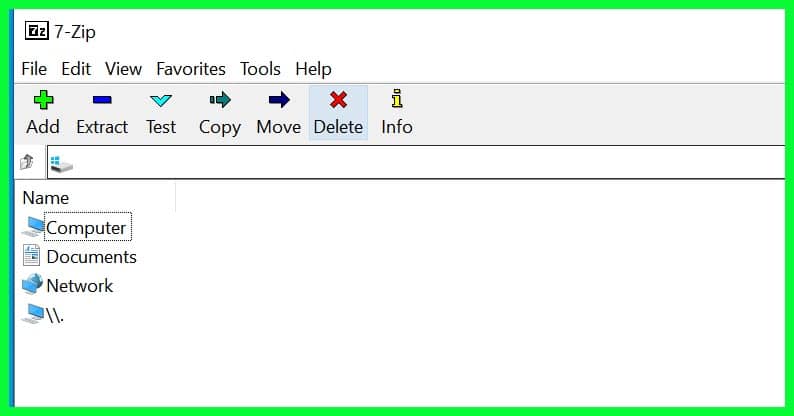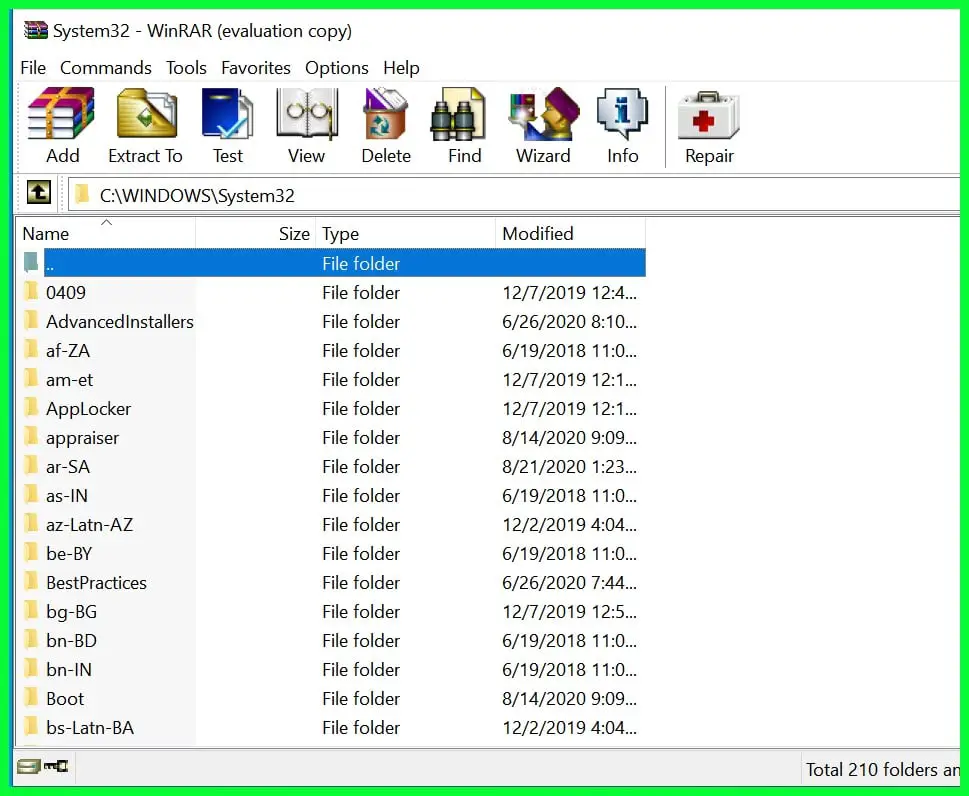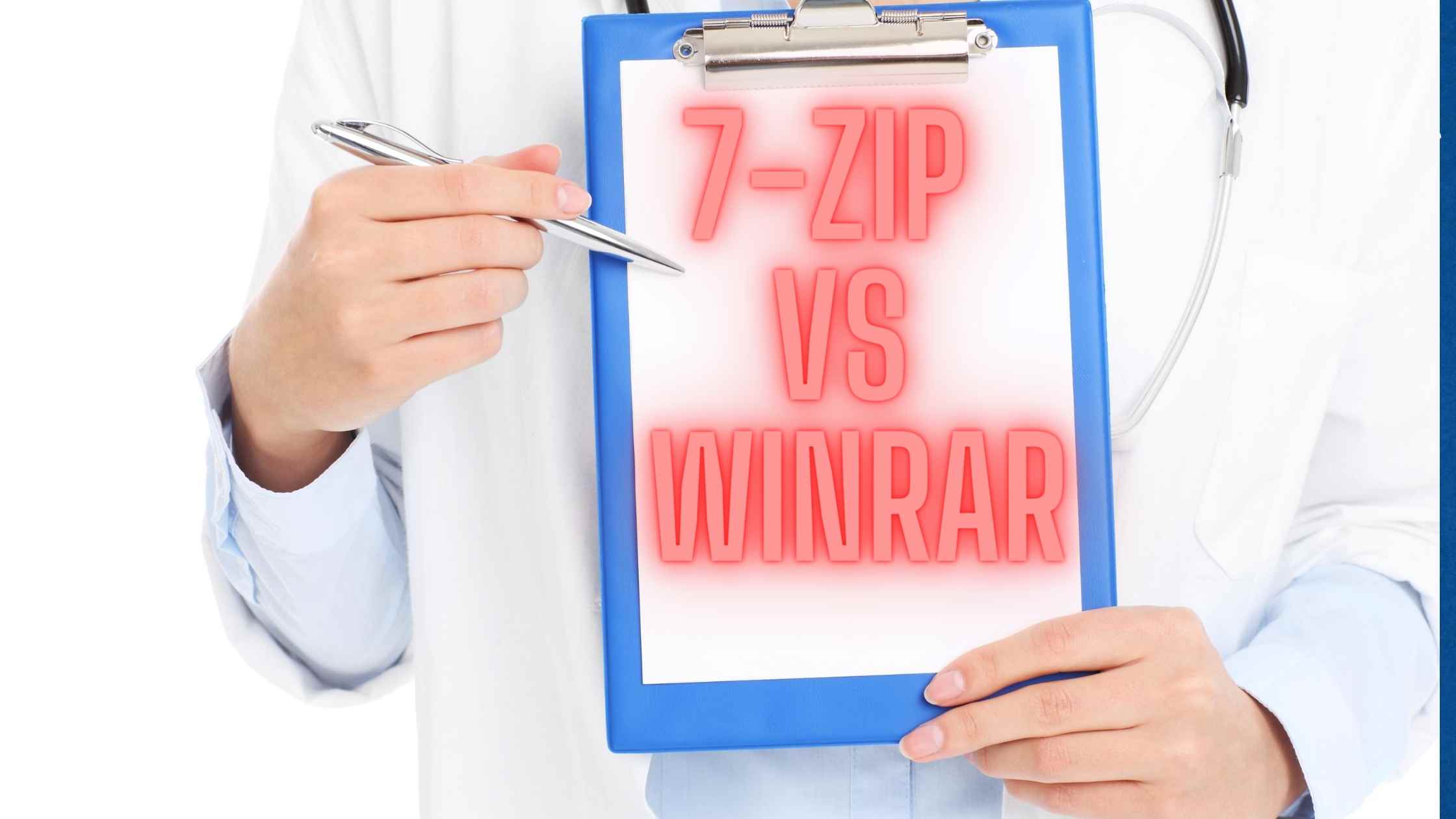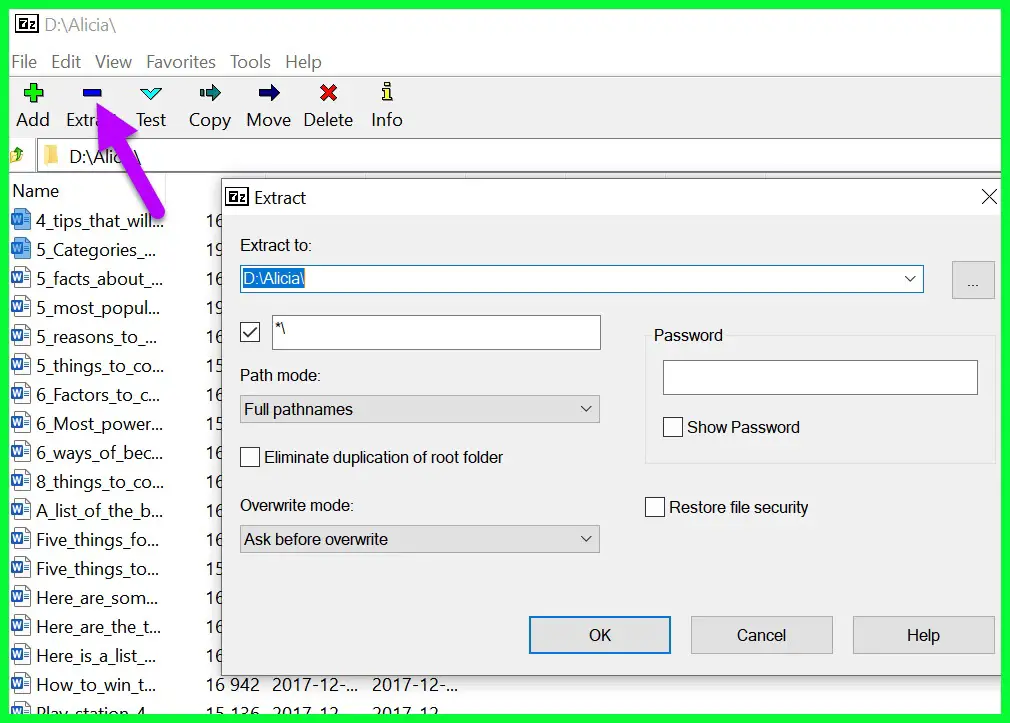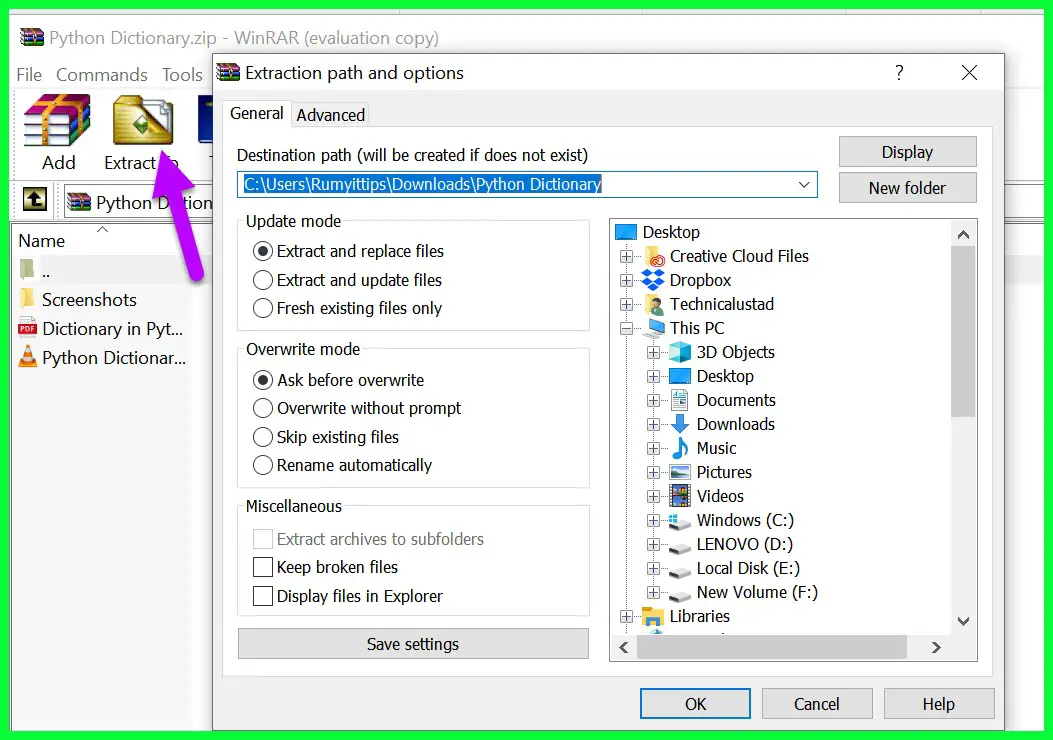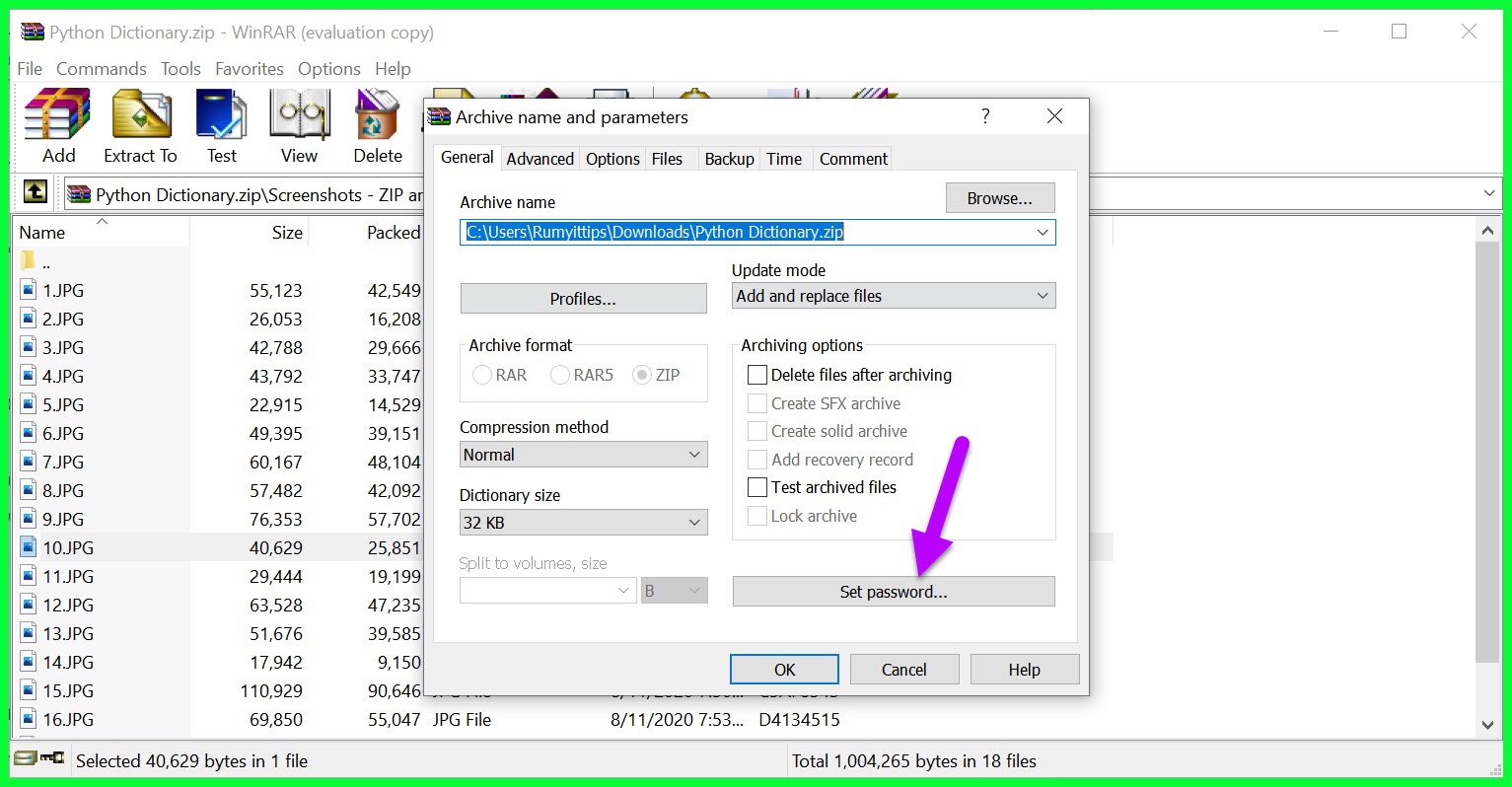In today’s world of technology and the internet, you have plenty to discuss different file types. It is a crucial topic of discussion that seems to come up at your workplace, at home, or even when you are using the subway.
Many people use different types of files, including photo, video, graphic, and text formats. You can compare and contrast them with their efficiency, functionality, and rate.
Hence, it is no surprise that we must compare the high-performance file types. These sublime file tools can compress files and archive them. This is one of the most exclusive functions in today’s world, full of information.
That brings us to the million-dollar question, which is the best file compression tool? Is it free and quick? Lastly, which compressing tool can decompress files instantly? Choose the right compression file when you want to compress data on your PC or device.
Finding the ideal compression file in today’s market is a complicated task. For information, you can always find a tool that can compress it to the smallest file. However, the size of the data plays a crucial role here.
You also need to consider other vital factors before you make your pick. Merely the size of your files in your PC or device does not matter.
Some tools come free of cost but do not have the capabilities to give you desired results.
When this happens, your options are reduced drastically. In this review, we will compare both 7-zip vs WinRAR. These two file compression tools are the most popularly used in the market.
To be frank with you, there are better tools, but at the moment, our research yielded these two options. They are reliable and used by people of all backgrounds in their day-to-day activities.
The challenge in today’s digital age – Storing vital information efficiently
On the same note, the comparison of 7-zip vs WinRAR sprouts because we want to find the best tool to store sensitive information.
The main purpose of these two file compression tools is to compress large files and then archive them.
Which of the file compression tools does the job better, and if you are worried, cheaper? Our research brought us to a search from Google.
In the real world, people are concerned about the storage capacity of any device.
Be it a PC or a smartphone. Due to the pandemic, there has been a significant increase in the demand for high-end PCs and smartphones.
Did you know that the cloud sells file storage? You can imagine those silent and vast storehouses having all your data up there in file servers.
A brief discussion about 7-zip
7-zip (Download Here) was developed by Igor Pavlov and runs seamlessly on Windows operating systems.
It compresses the files and decompresses data. Some might wonder why you require such tools when you have SSDs and hard drives, which are cheaper and more extensive.
There are two reasons for that, namely the internet and the second is security. Due to the internet, you have tons of data to store and receive quickly.
Likewise, you provide protection that helps to encrypt it and make it password protected.
The flexibility of this file-compressing tool is excellent. You can prepare self-extracting compressed data and use it on any software. It offers you sufficient backup and has you covered in all aspects.
We were highly impressed with the decompressing support of this file-compressing tool. You can work on various formats, including AR, CPIO, MBR, RAR, and ZIP. This is a lengthy list; trust us.
If you noticed that it supports both RAR and ZIP formats, it should be enough for you to download it immediately.
This is nothing short of a bonus tool for you. We were also highly impressed with the compression rates, considering it is a free tool.
This comes under the heading, without a doubt, as essential.
A brief discussion about WinRAR
Now, we will read about WinRAR (Download Here) briefly. When purchasing a new PC or laptop, most people tend to install WinRAR.
Why is it so popular? On the internet, most of the files are distributed on archived files.
This file compression tool helps you to go through them quickly. It comes with many features that most programs do not have.
This program was released first in 1995. You will be delighted that this program can support more than 40 languages.
It comes at a reasonable price of $29. This file compression tool can support formats similar to 7-zip, like ARJ, ACE, CAB, LZH, ZIP, ISO, etc. The user interface is simple and comfortable.
We were stunned to note that this file compression tool has no flaws. On the whole, WinRAR is a rare program you get to see that comes with a barrage of features and reduces the size of the files.
Compression of 7-zip vs WinRAR
Before heading out, we must know the meanings of two crucial concepts for better understanding. They are compressing files and archiving files. For those of you who are familiar, then it is fine.
But, we are sure many readers might want a clearer understanding of them. File compression or compressing means reducing or decreasing a file’s size. Different kinds of files offer you other types of compression.
While some files give up speed for compressing further, others enable higher speed. JPEG and PDF files are easy to compress. However, audio and video files are difficult to compress. This is when you may want to consider using a file compression tool.
7-zip makes use of specific algorithms for compressing files. Likewise, RAR needs other programs to compress it. In this review, we have compared the speed, accessibility, and security of both these powerful tools.
As far as file compression goes, 7-zip and WinRAR are used often. It makes no sense to store tons of files to occupy space on your computer system. You can eliminate redundant files by still having them on your PC for reference.
When you want to retrieve it, you need to unzip it.
Here is a detailed comparison chart between 7-Zip and WinRAR:-
| Feature | 7-Zip | WinRAR |
|---|---|---|
| File Compression | High compression ratio and quick file extraction | High compression ratio and quick file extraction |
| File Formats Supported | 7z, XZ, BZIP2, GZIP, TAR, ZIP, WIM, and more | RAR, ZIP, CAB, ARJ, LZH, TAR, GZ, ACE, UUE, BZ2, JAR, ISO |
| Encryption | AES-256 encryption, password protection | AES-256 encryption, password protection, digital signing |
| Interface | Simple and basic interface | Comprehensive and customizable interface |
| License | Open source and free to use | Proprietary software with 40-day free trial |
| Extraction Speed | Slower compared to WinRAR | Faster compared to 7-Zip |
| Compression Speed | Slower compared to WinRAR | Faster compared to 7-Zip |
| Operating System Support | Windows, Linux, and macOS | Windows only |
| Integration | Can integrate with Windows Explorer and file manager | Can integrate with Windows Explorer and file manager |
| Archive Repair | Cannot repair corrupted archives | Can repair corrupted archives |
| SFX Archives | Can create SFX archives, but requires additional steps | Can create SFX archives easily |
| Multi-volume Archives | It can create multi-volume archives but requires settings | Can create multi-volume archives easily |
Archive Files of 7-zip vs WinRAR
The second concept is archiving. You archive files on your computer system. The idea here is that when you create a file consisting of several files, adding metadata gives you an archived file.
Why do people use archived files? It gives them more efficiency in storing and portability. You can share it quickly and seamlessly with your family, friends, and colleagues.
If you went through the brief discussion of these file compression tools, you know they support many file formats.
WinRAR can be used on a MacBook using RAR. You can also work on your Linux operating system effortlessly. The main difference in our research is that WinRAR is excellent, as it comes with decent extraction speed but lags in compression speed.
This is where 7-zip shines throughout, and you do not have to pay anything to use it.
Real-World Compression Test
The amount of data you must process or go through in a day is so high that file compression becomes an integral part. These storage techniques are evolving at a rapid pace every day.
In this post, we are comparing 7-zip vs WinRAR. So, far it has been close. Choosing between two heavyweight boxing champions like Foreman and Ali can be a tough call. In this real-world test, we have tested them using 1.5GB of audio and video formats.
The kind of files that you want to compress depends on you. It could be any file format you like. We insisted on using audio and video files because they have the highest data.
They truly bring out the true colors of a file compressing tool. Of course, smaller file formats like JPG and PDF can be used too. We kept our settings in default, just to let you know. The PC was a Windows system.
If you are using a Mac, you may experience a faster file compression. This statement is based on what few users wrote. They felt that the performance on the Mac improved better.
We did not clarify that. But, if you own a Mac, then sublime performance is always something you can expect by default. Even the slowest tools tend to work peerlessly on the Mac.
The 7-zip was able to provide an 18% reduction in the data that was fed to it. This is for data of 1.5GB, which is quite a lot. Likewise, WinRAR gave an 18.3% reduction for the same quantity of information.
Both are almost head-on here. We preferred WinRAR here because of compatibility reasons. We found that it delves well into the system. However, this again comes to your personal preference and taste.
Like we discussed in the earlier part of this review, these two file compression tools do not come with support on systems. When you want to open these tools, you must have the right PC software.
We also included WinZip in a few of our tests for the sake of competition, but that did not make much of a difference. The only thing that is affected is your bank balance because you are shed off $30.
We also noticed that the operating systems you have on your PC do not affect these tools. You could be using Windows 10, 8, or 7. We hardly found any changes in the speed or the compression ratio.
Comparison of both 7-zip and WinRAR
Like in boxing, delivering the knockout punch at the beginning enables you to win the bout. Similarly, when you compare both 7-zip vs WinRAR, we look at the most crucial factor, the price.
Yes, using these two programs, you can effortlessly shrink your files in your PC or system. But, the pricing of the tools is the most important deciding factor. Which program can do better?
The price of both 7-zip vs WinRAR
7-zip holds the edge in this segment, thanks to the fact that it is free. Perhaps, you would recollect reading about it in the brief discussion in the above paragraphs. It is open-source and that is a good thing for the wider population.
Who does not like free? The best part about this tool is that it comes with decent features too. To let you know, 7-zip provides a decent performance, and you can install it for the size of 1.5MB.
This compression tool is also light on your PC resources and provides excellent compression size. It is also password protected and supports Linux as well. WinRAR does not come for free.
Though you can use its free trial, it is a try-and-then-purchase tool. The trial version lasts for 40 days, and then you are reminded daily about making the payment. Though some users found that it is free, using different means beyond our understanding.
We do not recommend you use such shortcut methods. Once the 40-day trial period gets over, if you want to purchase the tool, then you can do so. In this segment, 7-zip is the clear winner because it is free.
Comparison of different file archive formats of 7-zip vs WinRAR
The file compression of 7-zip and WinRAR depends on the encryption, file format, and operating system you use. These factors must be analyzed before if you are concerned about the speed of compressing your data.
The 7-zip and WinRAR were tested involving MP4 and JPEG files for compression. The two file compressing tools work differently for different kinds of file formats. So, the speed of the compression depends on the format of the data as well as the operating system in your PC.
In our test, we also included WinZip, WinRAR, and 7-zip. WinZip is also a very popular file compression tool widely used by the masses. We were amazed at the speed and agility of 7-zip.
That is because its compression ratio is one of the best in the market, has self-extracting capabilities, and robust AES-256 encryption. We do not have to remind you that it is an open-source file compression tool.
Ease of use of 7-zip vs WinRAR:-
7-zip system integration
Using a 7-zip file compression tool is easy. You need to click on the file that you want to extract. Doing a right-click will give you various options, including 7-zip.
Then, you can select the location where you want to place it.
Usually, it comes under the same folder where you have placed your zipped file. As you can see, using the 7-zip tool is simple.
WinRAR file extraction
Let us find out if using the WinRAR file compression tool is easy. Like extracting files using the 7-zip tool, you must right-click the file and find the WinRAR menu.
Once you are inside the menu, you can click on the extract option.
The extraction begins instantly. The files that are in the same folder are extracted as compressed files. When the files are compressed, you must choose their destination.
We found the user interface of 7-zip and WinRAR is easy to learn and grasp.
You do not have to be a technical guru to understand the know-how. In this segment, both are the winners, as they are equally simple enough.
It is relatively easy.
Security features of 7-zip vs WinRAR
Now we will compare the 7-zip vs WinRAR file compression tools regarding security. Please know that when you want to secure the RAR and 7-zip with a password, you require a program.
Luckily for you, both these tools come with support to RAR and 7-zip formats. WinRAR comes with password protection for you to use. 7-zip and WinRAR, file compression tools, use different kinds of security features.
We did not find much of a difference between both these tools. They both are excellent and secure. Pointing out the best compression tool in this segment can be difficult. It ultimately boils down to your requirements.
Few users have complained that the setup file, winrar.exe comes as a security risk. Unless your computer system has a powerful anti-virus program, we may not advise you to use this compress tool.
That does not mean WinRAR is not safe to download. We downloaded and found that it is entirely secure. Just make sure that your PC comes with antivirus installed. In the security aspect, the winner is 7-zip.
Realistically speaking…
As you can see, you are transferring massive files to your family, colleagues, and friends, through email using file compression tools. 7-zip and WinRAR are the most popular tools, enabling you to archive them in a smaller size.
Do know that operating systems on each other do not entirely support them. Users cannot open 7Z or RAR format on non-Windows PCs. As you can see, deciding on a file compression tool is about your needs.
It is like purchasing a home. Some of you may want a particular feature, while others might concentrate more on appearance. There is also the budget to think about. You can choose a product that matches your affordability.
In this case, it is the compressing functions and the overall performance of the file compressing tool. Whether you want to choose 7-zip or WinRAR, it depends on your requirements.
Our Verdict
Both these file compression tools are excellent. They are neck-in-neck in competition. However, based on our research and feedback, we were quite impressed with 7-zip.
That does not mean WinRAR is inferior, or we are not claiming 7-zip as the winner of this close comparison review. However, comparing these sublime compression tools can eventually help your cause in packing and unpacking files.
At the moment, they both are the best regarding file compression.
But, the results matter in the end. Though the product can make more noise than the other one, the market has more sales; sometimes, it comes down to the tool’s performance.
That is what we found in 7-zip. WinRAR is more popular and has more sales, but the former tool takes the crown when it comes to the pros and cons. WinRAR is a file compression tool that you would want to consider when you want to compress massive files instantly.
Yes, this is the quicker of the two file compression tools. However, 7-zip can be considered when you want to compress or extract small-sized files regularly. We felt that this practical tool is a suitable option due to the better compression ratio and the fact that it is free.
WinZip vs WinRAR vs 7zip:-
Here’s a breakdown of their features and capabilities:-
| Feature | WinZip | WinRAR | 7zip |
|---|---|---|---|
| Compression | High | High | Very High |
| Extraction | Average | High | Very High |
| File formats | Supports many | Supports many | Supports many |
| Interface | User-friendly | User-friendly | User-friendly |
| Encryption | AES 128-bit | AES 256-bit | AES 256-bit |
| RAR support | Yes | Yes | Yes |
| ZIPX support | Yes | No | No |
| Multi-part | Yes | Yes | Yes |
| Unicode support | Yes | Yes | Yes |
| Price | Paid with free trial | Paid with free trial | Free |
📗FAQ
Is 7-Zip better than WinRAR?
Both 7-Zip and WinRAR are powerful file compression software with similar features. However, 7-Zip has a higher compression ratio, which can compress files smaller than WinRAR.
Additionally, 7-Zip is open-source software that is completely free, whereas WinRAR offers a free trial period and then requires a paid license to continue using the software.
Which is more secure 7-Zip or WinRAR?
Both 7-Zip and WinRAR use strong encryption methods to secure compressed files. However, 7-Zip uses the AES-256 encryption standard, considered one of the most secure encryption algorithms.
On the other hand, WinRAR uses the AES-128 encryption standard, which is still secure but not as robust as AES-256.
Is 7zip faster than WinRAR?
Regarding compression and decompression speed, 7-Zip is generally faster than WinRAR. 7-Zip utilizes multiple CPU cores and threads, which allows it to compress and decompress files more quickly. However, the speed may vary depending on the file size and compressed data type.
Is 7-Zip better than WinZip?
7-Zip and WinZip are file compression software, but 7-Zip is considered better than WinZip in terms of compression ratio and supported file formats. 7-Zip has a higher compression ratio and supports more file formats than WinZip.
Additionally, 7-Zip is completely free to use and open-source, while WinZip requires a paid license.
Is 7-Zip any good?
7-Zip is an excellent file compression software that offers high compression ratios, supports various file formats, and is completely free.
It also provides strong encryption methods to secure compressed files. Therefore, it is a good option for anyone looking for efficient and reliable file compression software.
Why do people still use WinRAR?
WinRAR has been around for a long time and has built a loyal user base over the years. Additionally, WinRAR offers a more user-friendly interface than 7-Zip, which can appeal to some users.
Furthermore, some users may prefer WinRAR due to its long history and reputation in the file compression software industry.
Why use WinRAR over ZIP?
WinRAR offers several advantages over ZIP, such as stronger encryption methods, support for larger file sizes, and the ability to create self-extracting archives.
Additionally, WinRAR has a more user-friendly interface compared to ZIP, which can be beneficial for users who are not familiar with file compression software.
Is 7-Zip a vulnerability?
7-Zip is a software application; like any other software, it may have vulnerabilities. However, the developers of 7-Zip are constantly updating the software to address potential vulnerabilities and make it more secure. Therefore, it is generally considered safe, as users update the software.
Is there a better option than WinRAR?
7-Zip is a popular and reliable alternative to WinRAR, offering similar features and capabilities. Additionally, it is completely free to use, whereas WinRAR requires a paid license after the free trial period. Other alternatives to WinRAR include PeaZip, Bandizip, and HaoZip.
Is there anything better than 7-Zip?
While 7-Zip is an excellent file compression software, other alternatives offer similar or better features, such as PeaZip and Bandizip. PeaZip offers more advanced features, such as file splitting and merging, while Bandizip offers a more user-friendly interface.
What is the best software to UnZip files?
Several software options are available for unzipping files, including 7-Zip, WinRAR, WinZip, and PeaZip. 7-Zip and WinRAR can unzip various file formats, while WinZip offers a user-friendly interface. PeaZip offers advanced features, such as file splitting and merging.
Why use 7-Zip instead of ZIP?
7-Zip offers several advantages over ZIP, such as a higher compression ratio, support for more file formats, and stronger encryption methods.
Additionally, 7-Zip is completely free to use, whereas some versions of ZIP require a paid license.
Is 7-Zip free or paid?
7-Zip is completely free to use and is also open-source software. Users can download and use 7-Zip for personal or commercial purposes without any restrictions.
Why is WinRAR free forever?
WinRAR is not free forever; it offers a free trial period, after which users must purchase a license to continue using the software.
However, the trial period lasts an extended period, and users can continue to use the software even after the trial period has ended, albeit with some limitations.
Why is WinRAR no longer free?
WinRAR has never been completely free; it has always offered a free trial period. After the trial period, users must purchase a license to continue using the software.
The developers of WinRAR offer a free trial period to allow users to evaluate the software before deciding whether to purchase a license.
Does WinRAR automatically unzip files?
No, WinRAR does not automatically unzip files. Users need to open the WinRAR software and manually extract the compressed files.
Is 7-Zip Russian?
Yes, 7-Zip was developed by a Russian software engineer named Igor Pavlov. However, the software is available in several languages and can be used by anyone worldwide.
Does 7-Zip have malware?
7-Zip itself does not contain malware or any other malicious code. However, users should always download the software from a trusted source to avoid downloading a modified or infected version.
Is 7-Zip spyware?
No, 7-Zip is not spyware. It is a legitimate file compression software developed by a trusted software engineer.
Should I trust WinRAR?
WinRAR is legitimate software developed by a reputable software company. However, as with any software, users should download it from a trusted source to avoid downloading a modified or infected version of the software.
Does everyone use WinRAR?
No, not everyone uses WinRAR. Several file compression software options are available, including 7-Zip, WinZip, PeaZip, and Bandizip, among others.
Is 7z safer than ZIP?
Both 7z and ZIP are safe and widely used file compression formats. However, 7z offers stronger encryption methods and a higher compression ratio than ZIP.
Can I trust 7-Zip?
7-Zip is a legitimate and reliable file compression software developed by a trusted software engineer. However, users should always download the software from a trusted source to avoid downloading a modified or infected version.
Can I use 7-Zip and WinRAR?
Yes, users can use both 7-Zip and WinRAR
On the whole
In summary, we just got to see tremendous powers from both 7-zip and WinRAR. Both these file compression tools have it in them. That much we can say. The open-source compression tool is pretty much on par with WinRAR.
You do remember that 7-zip is designed as open-source code. Hence, it makes sense to use it when you plan on using it for menial or small tasks. However, you might consider using WinRAR when your file compression needs are more.
But, the user interface is not the friendliest in WinRAR. You have often clicked on the use evaluation version, which does not help the cause. For example, when you want to make use of the 7Z format, it comes with a higher compression ratio than the WinRAR.
This is clearly higher than WinRAR.
Did you like this comparison review of 7-zip vs WinRAR? When you have some points to discuss or feel that some other archiving tool was better, please let us know. We will be glad to help you out.
We will try and communicate with you as soon as we can.