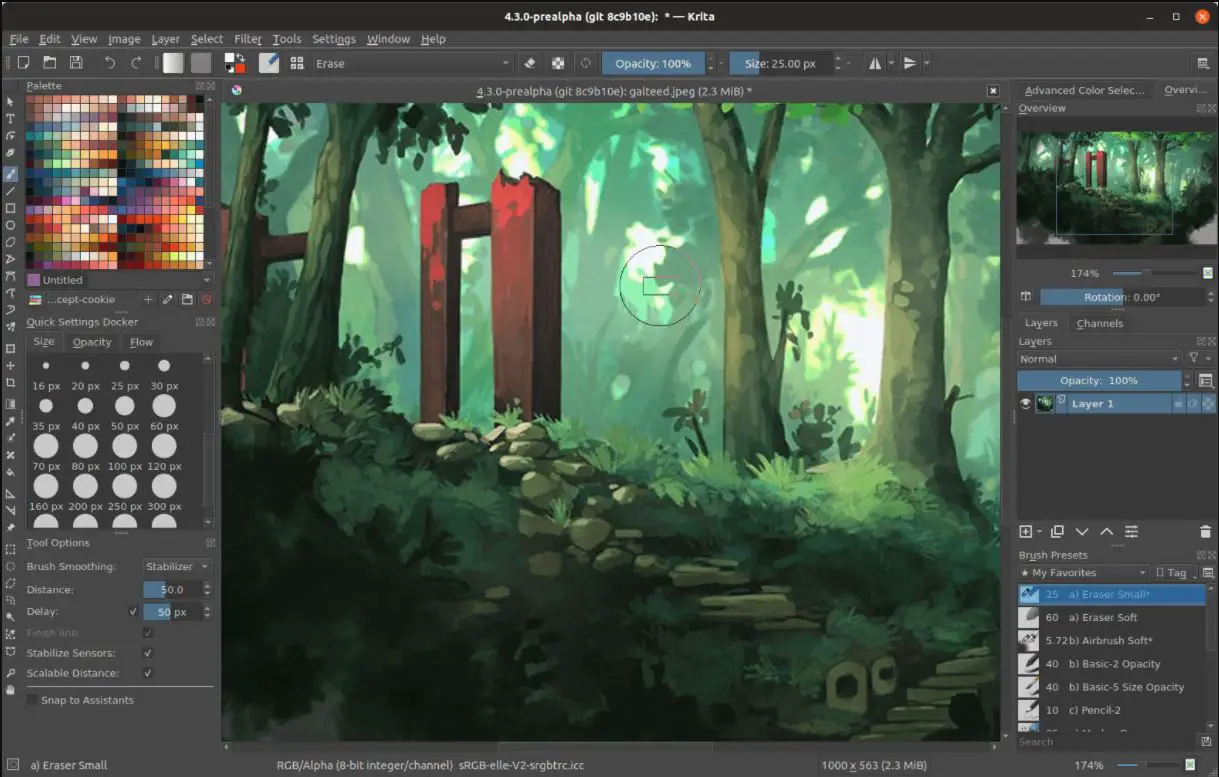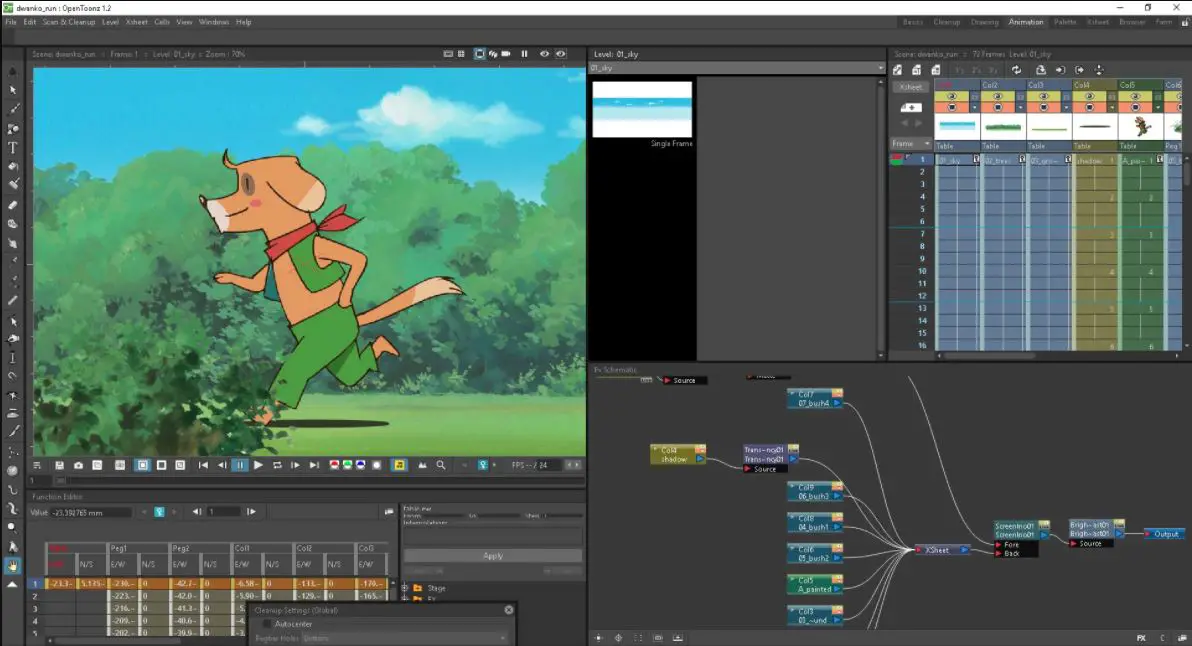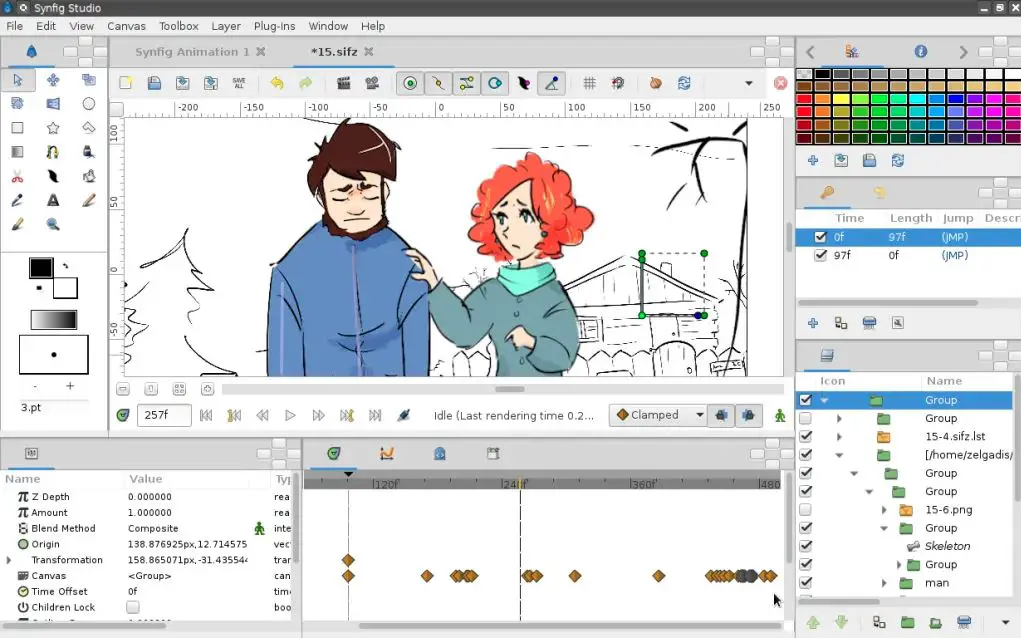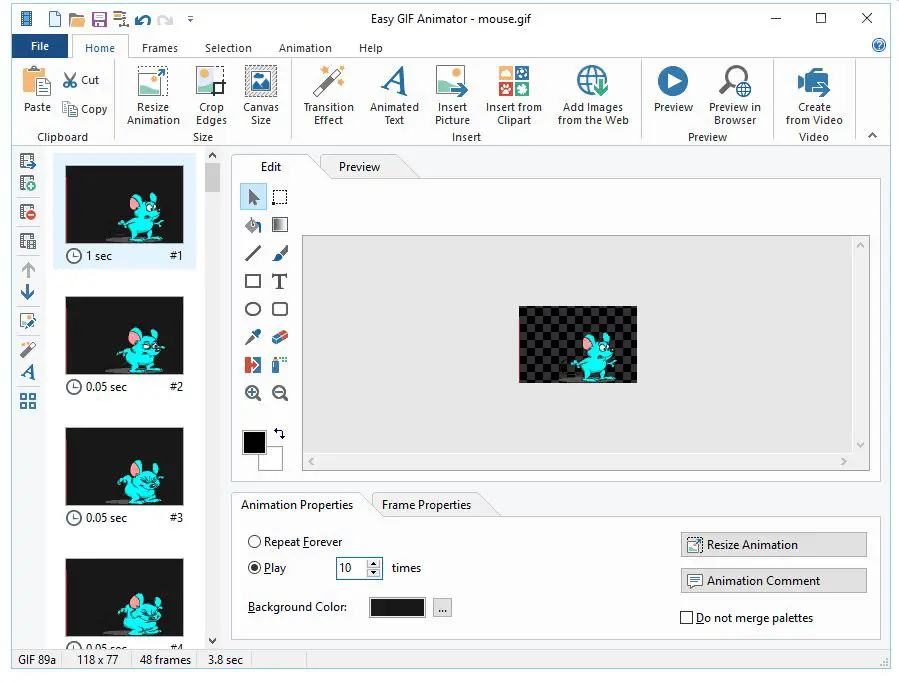In today’s world, animation and cartoon films play a crucial role in the entertainment industry. Everyone starting from kids to youngsters has become a massive fan of 2D animation and cartoon films. However, most of us don’t know that making 2D animation films is easy and a work of art.
Creating an animated short film is inexpensive, but it demands high drawing and sketching skills, which most people do not possess.
But, with technological advancements and apps development, it has become more accessible for people with minimal drawing skills to create animated movies, which is impressive.
With animation applications available on the internet, you can turn your hand drawings into beautiful cartoon characters. However, choosing the correct application or platform is the key to an animation masterpiece.
One such tremendous application is the Adobe Animate. Adobe Animate is the best animation tool to create 2D animation films, cartoons, and doodles for various purposes. It provides a realistic touch to your drawings.
However, many animators avoid using the Adobe Animate app for its high subscription fees and lack of appropriate drawing tools.
If you are an animator and looking for an Adobe Animate alternatives, you must check out this article. This article will discuss some of the cost-effective and advanced alternatives to Adobe Animate.
Best Adobe Animate Alternatives – Our Pick👌
As discussed above, animation apps and software make it easier to give our drawings and sketches a realistic touch. With animation apps, one can easily create animated short films, cartoons, and doodles.
Nowadays, you can find many applications that provide animation tools for free or in exchange for subscription fees. One such platform is the Adobe Animate that provides a colossal range of drawing and animation tools to create attractive animated short films and videos.
However, many animators avoid using the Adobe Animate application for its high subscription charges and other disadvantages. Many animators complain about not finding the correct brush from drawing, while others complain about not liking the layout of the application.
Thankfully, many other applications apart from Adobe Animate provide animation tools and platforms for animations. Being an animator, one should also explore other platforms to find the best animation tools.
If you are an animator and looking for a switch, don’t worry, we are here to help. Below, we have mentioned some of the fabulous Adobe Animate alternatives, with which you can create outstanding animated films, videos, and doodles.
1. Krita – Open Source Adobe Animate Alternatives
When it comes to Adobe Animate alternatives, Krita acquires first place on the list. Krita is an open-source animation application that offers various tools and features to create animated videos and doodles.
The Krita app is incredible and offers free services; moreover, you do not need to sign up on the platform to start working on it, which is impressive.
The Krita animation tool comes with a highly interactive and easy-to-use interface. And the best part about the app is that it provides dashboard customization, where you can easily arrange the position of panels and dockers at your convenience.
The app provides dark and light color themes, and you can switch between each theme to fill your work time with excitement. Moreover, the application also offers shortcut navigation keys, which make the work easier and save time.
Krita is considered the strongest competitor of Adobe Animate, as it provides hundreds of preloaded brushes to create various strokes and effects. It also offers different types of erasers to remove the brush effects.
With each type of brush, Krita also provides three stabilizers, making the brush stroke smoother and better. Stabilizers prove to be helpful for those with shaky hands or a glitchy mouse.
On Krita, you also get various pencil and inking styles, which no other platform offers. It also provides markers, dry brush presets, wet brush presets, and much more. With Krita, you can add text and victors to your animation with its advanced victor tools.
In short, Krita is the best-suited animation application for beginners and experts as well. You can visit the Krita website to know more details. You can also download the Krita application from its website.
2. OpenToonz
Opentoonz is one of the oldest and most liked animation software designed by Studio Ghibli. With all the excellent features and interactive user interface, the Opentoonz proves to be one of the most excellent Adobe Animate alternatives.
The OpenToonz animation application is an open-source and free application preferred by most professional animators and beginners. It is supported on various operating systems, including Mac, Windows, and Linux, and offers innovative brush styles and layouts.
With the help of OpenToonz Onion Skinning features, you can easily add movement to your characters and animations, which is impressive. One can use the application to create professional and amateur animations.
The app comes with an effects plugin, using which you can add different lighting effects and picture styles. Visit the OpenToonz website to know more in detail.
Advantages of OpenToonz:-
- The OpenToonz platform is an open-source animation app with thousands of design templates.
- The app is a trustworthy application and provides all types of tools required by professional animators.
- The app offers four types of scanning techniques, making it easier to scan hand-made drawings.
- The app works smoothly on various platforms.
3. ToonBoom
Adding to the list is another ultimate Adobe Animate alternatives– The Toon Boom. ToonBoom is an excellent animation app preferred by professional animation houses, including Universal entertainments, Fox Media, NBC, Cartoon Network, etc.
The platform offers world-class tools and features to create animated short films and cartoons. With ToonBoom, you can turn your drawings and sketches into animation real quick.
The ToonBoom offers three animation apps, namely ToonBoom Harmony, ToonBoom StoryBoard, and ToonBoom Producer. Each product under ToonBoom comes with different features and tools required by beginners and experts.
The ToonBoom Harmony is the best app for beginners among the three products. It offers all the tools and features necessary for creating a functional animation.
The Harmony animation tool comes in three versions – the Harmony Essentials, Harmony Advanced, and Harmony Premium.
Harmony Essential offers basic drawing tools and features required by beginners and charges $25-30 as monthly subscription fees. In contrast, the Harmony Advanced is designed for freelance animators and professionals.
It offers cut-out style animation and bitmap drawing tools, and the subscription starts from $63-65 per month. On the other hand, Harmony Premium is designed for media and animation houses such as Cartoon Network, Universal studios, etc. The monthly subscription of Harmony Premium starts from $115-120 per month.
Another innovative product from ToonBoom is the StoryBoard, which is designed for animators who want to deliver a story in the form of animation.
The application offers excellent features, including drawing, scripting, story formation, 3D support, camera and audio support tools, etc. The StoryBoard’s monthly subscription plan starts from $40-42, but the platform also offers a free trial, which is helpful.
The final product from ToonBoom is the ToonBoom Producer. It is another professional animation app from ToonBoom which offers fabulous animation tools and effects.
It is preferred by many famous media and animation designers and productions. The subscription charges of the Producer are comparatively high than any other animation app and start from $495-500 per month.
The Producer app allows up to ten users on a single subscription, which is impressive. Moreover, the excellent and top-of-the-class features of the platform justify its pricing. You can visit the ToonBoom website for more details.
4. Synfig Studios – Open-source 2D Animation Software
Synfig is one of the most popular open-source animation app available on the internet. It is one of the oldest animation applications and offers excellent service to all users. When it comes to animation tools and designs, Synfig is considered one of the best Adobe Animate alternatives.
Like ToonBoom, the application runs smoothly across multiple operating systems, including Linux, Windows, and Mac OS. The Synfig application comes in two different versions – the Beta version and the Stable version.
The Beta version of the application comes with all the new features that the developer is testing, and you may also face glitches while using the Beta version. In contrast, the stable version comes with features that are tested and certified by the developer.
With the Synfig Studio, you can add over fifty layers to the animation. One can also turn a vector into any shape using the vector tweening tool of the platform. The platform also offers a bitmap imaging feature, whereby one can create cut-out animation.
On the Synfig platform, you also get video tutorials to create beautiful animations, which is of great help to beginners. In Short, Synfig is an all-in-one tool to create fantastic animated clips and movies. You can visit the Synfig website to know more.
5. TVPaint Animation
TVPaint Animation is one of the oldest and the most efficient animation software. The initial version of the application was supported on Amiga operating systems.
However, with time and advancements, the developers launched the app for different other operating systems, including Windows, Mac OS, and Linux.
The TVPaint Animation app charges a vast subscription fee compared to Adobe Animate. However, the subscription fee is for a lifetime, and the app also offers excellent drawing tools which justify the high subscription fees.
The TVPaint application comes with Bitmap drawing features, which is impressive. Moreover, the application works smoothly on android devices, which no other apps work on. One can also set up shortcuts for various tools on the TVPaint, making it easier to work with.
You can also create animation on paper and scan it on the TVPain application to make it digital animation. The application also allows users to create stories with its impressive storyboard feature. You can also use video input for stop motion animations on the TVPaint app.
The TVPaint application requires expert knowledge to operate and is not suitable for beginners. However, the platform offers learning tutorials for beginners, which is helpful.
6. Tupi Tube
Tupi Tube is one of the most significant Adobe Animate alternatives, explicitly designed for children and amateurs.
The application comes with an interactive and easy-to-use interface, making it easier for beginners to work on the app. The app provides all the essential tools and tutorials for creating beautiful animated movies.
The Tupi Tube application is designed to create beautiful yet straightforward animations, and it is not made for creating complex animated movies. The app also offers some essential animation tools, including a paint bucket tool, pencil tool, pen tool, and other tools that kids can efficiently work with.
The Tupi Tube application works on multiple operating systems, including Windows, Mac OS, and Android. The app also offers multiple operating languages, including English, Spanish, etc.
7. Wick Editor
Adding to the list is another fantastic Adobe Animate alternatives – The Wick Editor. The Wick Editor is an incredible tool designed for creating awesome games and animated movies. The platform offers all the tools and services for free and does not charge any subscription fees, making it popular among the creators.
The best part of Wick Editor is that one can create animations on the website of Wick Editor without downloading its application.
Isn’t that amazing? However, it also has software that is supported on multiple operating systems, including Mac OS and Windows.
Moreover, the application also runs smoothly on Chromebooks and other Notebooks with a different operating system. So, if you use any other operating system apart from Windows, Linux, and Mac OS, you can download the Wick Editor application and start animating.
The Wick Editor application comes with an interactive interface and offers a colossal variety of tools for creating beautiful animations.
The new versions of the application include a new and advanced outlining tool. It also provides tutorial videos for an easier understanding of the users.
However, the software of Wick Editor is a beta or testing version where you may face glitches while working. But, if you want to avoid glitches and work smoothly, you can opt for the web version, which is stable. You can visit the Wick Editor website to download the app or know more details.
8. Cacani
Cacani is the abbreviated form of Computer Assisted Cel Animation; the Cacani software has been in business for around four to five years now and provides some of the best features to create animation with.
The vector drawing tool of the Cacani software is the best in class and includes smoothing modes, curved drawing tools, and resolution-independent canvas.
The Cacani software’s Assisted Paint feature allows you to paint one frame and transfer the same colors to different frames saving time and energy. It is one of the best and unique features of the software.
One more time-saving feature of the application is that it auto-generates frames in between the keyframes. All you need is to justify the number of frames you want to generate in-between the mainframe, and the app will simplify your work.
However, one may not be satisfied by the auto-generated frames created by the application, and this is where the feature Point tool and the Bone tool come into play.
Using the feature point tool and bone tool, you can customize the auto-generated frames according to your requirements.
Some other excellent features of the Cacani app include Color separation layers, Audio layers, Image layers, Video layers, Rasterize Image layers, etc. The Cacani app is not free, and you have to buy a license to work on the app. However, it does offer a free trial for a specific time period.
You can buy the license key starting at $20 per month and $180 per year. The app also offers a lifetime license that never expires and costs around $499-500. You can visit the Cacani website to know more or download the app.
9. Pencil 2D
Pencil 2D is an open-source animation software that offers fantastic tools and features that help users create beautiful animations. Though it is a free animation app, it offers powerful brushes coupled with vector and bitmap imaging techniques.
With the Pencil 2D animation app, you can easily create animations using pencil and pen strokes hassle-free. Moreover, the application offers an intuitive and easy-to-use interface that helps beginners work on the app efficiently.
On the Pencil 2D app, you can quickly work with layers and manipulate keyframes. The app also offers onion skinning features, a color adjusting tool, and pressure sensitivity. One can also rearrange the dashboard and the panels to their convenience.
The Pencil 2D offers a fantastic tool known as the uncluttered timeline, whereby users can duplicate frames and change the frame rate, which is impressive. You can visit the Pencil 2D website to know more about the app and its features.
10. Plastic Animation Paper
If you are searching for a traditional 2D animation app, Plastic Animation paper is the best you can opt for. Plastic Animation Paper is considered one of the best Adobe Animate alternatives that offer excellent features for creating animated films and videos.
The Plastic Animation Paper software will remind you of the good old days when hand-made sketches were bundled up to create animations.
Moreover, the app also provides advanced tools, including light setup tools, onion skinning, and layer features. The application is entirely free for the users and offers red and blue pens to plan and draw poses and scenes of the animation.
The application is built for beginners and offers all the essential tools and features required to create amateur animations. It also provides guides and tutorials for the users for a better understanding.
You can visit the Plastic Animation Paper website to check out the app’s details and download it.
11. Blender
If you are a game developer or a digital artist searching for the best animation app, Blender would be the perfect choice for you. Blender is one of the best and free Adobe Animate alternatives designed specially to suit the needs of professional animators.
The Blender application is entirely open-source and provides a colossal range of tools and features to create professional animations. One needs expertise knowledge to operate the application, and it is definitely not made for beginners.
With the Blender application, you can have access to many tools, including lighting, modeling, etc. On the Blender app, you can work with dynamic simulations and create marvelous animations. You can also use the application as a non-linear video editor. Isn’t it great to get tons of features on a single app?
Visit the Blender website now and check out the details to get started with. However, if you are an amateur, we would recommend you to use an application other than the Blender app.
12. CreaToon
CreaToon (Download Here) is another excellent open-source animation app available on the internet. The app houses tons of unique tools and features that help you to create world-class animations.
It is a powerful animation software used to create animations in cut-out style. The most unique feature of the application is that it provides a colossal variety of special effects that provides the animations with a more classy and professional touch.
CreaToon platform is meant for professional animators and digital creators. It also provides a preview panel, where users can view all the effects without actually adding them to the keyframe, which is impressive.
Once you are happy with the effect, you add the slide from the preview panel to the keyframe, thereby saving time and effort.
The CreaToon software auto-generates individual keyframes to add a smooth transitioning effect to the animation. The platform offers a pretty straightforward user interface, but unlike other apps, you cannot change the location of the workspace as per your convenience, which is a significant drawback.
However, with all the professional tools and special effects, the app proves to be a great animation app.
13. Easy GIF Animator
If you are looking for a platform for creating GIF animation, Easy GIF Animator is the best you can opt for. The Easy GIF Animator is designed to create top-notch GIF animations. The platform offers top-of-the-class tools and features to help you work with ease.
Along with GIF animations, digital creators also use the app to create commercial banners and ads. The app also allows the users to convert videos to GIFs, which is pretty impressive.
With the Easy GIF Animator, you can directly share your GIF animations to various websites and social media handles to grab the public’s attention towards your work. On the Easy GIF platform, one can create beautiful GIFs frame by frame without any difficulty.
The app provides an array of tools and special visual effects that can make your animation look more attractive. You can also optimize the file size as per the web requirements. Visit the Easy GIF Animator website to know more in detail.
14. AutoDesk Maya
Adding to the list is another excellent animation app – The AutoDesk Maya. The AutoDesk Maya is a powerful 3D animation app that helps you add a professional touch to your animation and level up your skills. The app provides a realistic touch to all the animations created using the platform.
The software is highly preferred in the entertainment industry and is used to create commercial animations, environments, motion graphics, and much more. The Maya app also provides top-notch tools to create 3D animations, which is impressive.
It provides advanced display and visualization technologies, making it popular among professional animators. The app is compatible with multiple operating systems, including Windows, Linux, and Mac OS. You can visit the official website of AutoDesk Maya to know more about the app and its functionalities.
At The End…
As we know, Adobe Animate is one of the best and well-known animation apps. It offers top-of-the-class tools and features that help animators to create professional animations.
Professional digital creators highly prefer the app to create commercial animated videos and GIFs. However, the platform charges a hefty amount in exchange for its service, which most users cannot afford.
Moreover, the app is not suitable for beginners and does not offer tutorials for beginners to get started with. Therefore, many beginner and professional animators search for alternatives to the app.
If you, too, are looking for a switch, we have covered you; above, we have discussed some of the crucial Adobe Animate alternatives which can be helpful to you.
You can choose anyone from the list depending on your needs and requirements. You can opt for the Toon Boom Harmony or Wick Editor if you are a professional digital creator. If you are a beginner, you can opt for the Synfig Studios or OpenToonz app that offers guidance and tutorials to get started with.
Moreover, many other apps mentioned in the list above offer top-of-the-class services at affordable prices. Most of the applications on the list are free and offer the best brushes and stroke effects for creating marvelous applications.