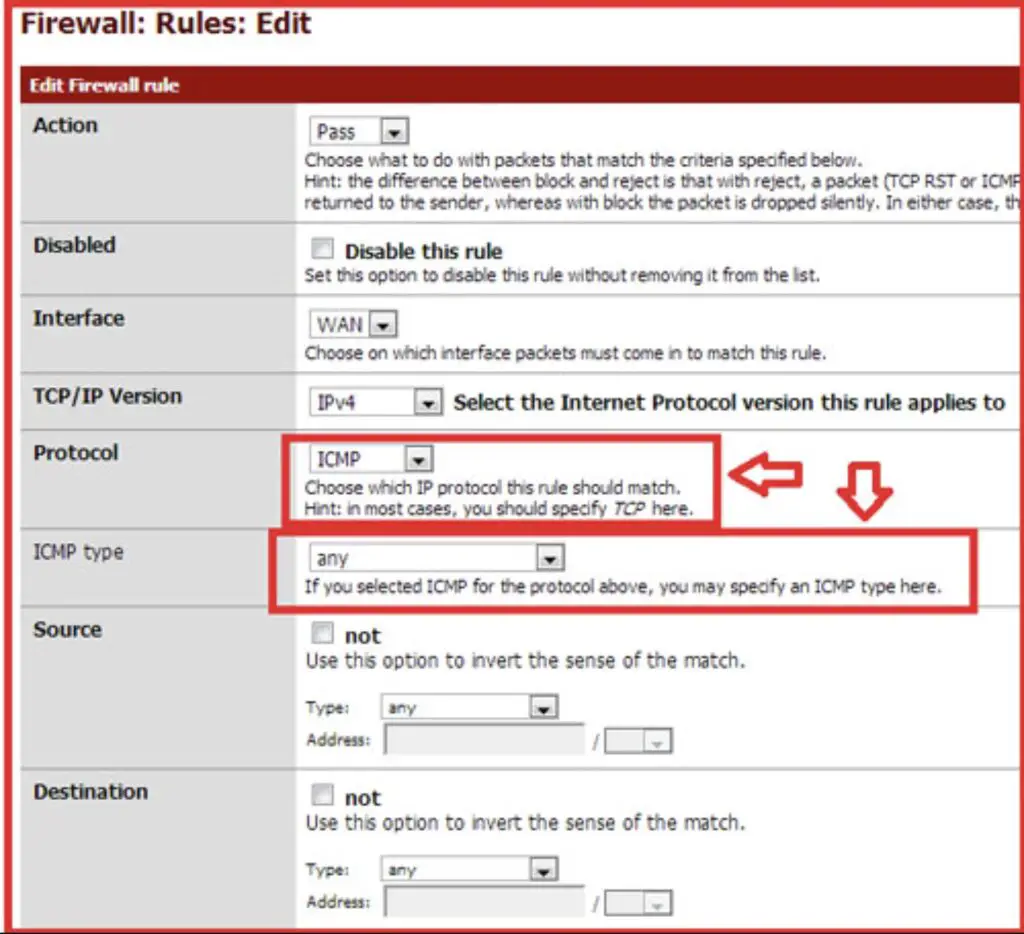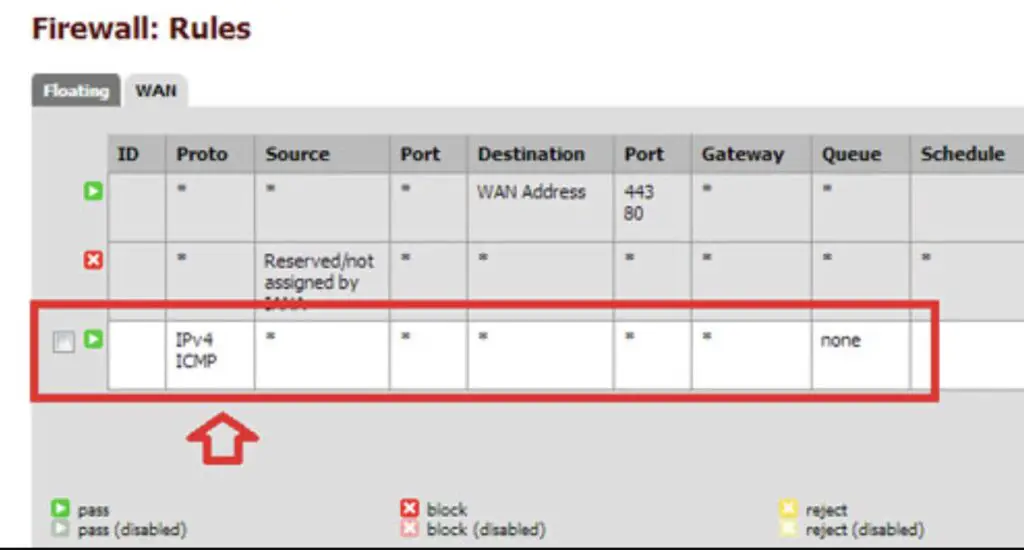pfSense is a free, open source customized the distribution of FreeBSD tailored for use as a firewall and router. In addition to being a powerful, flexible firewalling and routing platform, it includes a long list of related features and a package system allowing further expandability without adding bloat and potential security vulnerabilities to the base distribution.
pfSense is a popular project with more than 1 million downloads since its inception and proven in countless installations ranging from small home networks protecting a single computer to large corporations, universities and other organizations protecting thousands of network devices.
Here is the process to Allow ICMP traffic through pfsense firewall:-
By default, you cannot ping a pfsense firewall. You need to add a rule to allow it.
Open your pfsense GUI interface, Navigate to Firewall > Rules
now add a rule Action: Pass, Interface: WAN, Protocol: ICMP, Source Type: Any and Destination: WAN address.
then click on the Apply changes to apply the rule.
Now it will create a new rule entry for ICMP traffic.
Now you can ping pfsense firewall.
Advantages and Disadvantages of pfsense:-
Here’s a table outlining some of the advantages and disadvantages of pfSense:-
| Advantage | Disadvantage |
|---|---|
| 1. Open source: pfSense is an open-source firewall and router platform, which means it’s free to use and can be customized to meet specific needs. | 1. Learning curve: pfSense can be complex for beginners unfamiliar with networking concepts and terminology. |
| 2. High security: pfSense has various security features, including stateful packet filtering, VPN support, intrusion detection and prevention, and more. | 2. Hardware limitations: While pfSense can run on various hardware, some features may require more powerful hardware, which can be expensive. |
| 3. Flexibility: pfSense can be used in various environments, including small offices, large corporations, and even home networks. | 3. Lack of support: Although there is an active community of pfSense users, official support is only available through paid subscriptions. |
| 4. Easy to use: The web-based interface of pfSense is user-friendly and easy to navigate, making it easy to manage and configure. | 4. Updates: Updating pfSense can sometimes be time-consuming and may require manual intervention. |
| 5. Scalability: pfSense can be scaled up or down depending on the needs of the network, making it a flexible solution that can grow with the organization. | 5. Complexity: Advanced configurations and features may require a deeper understanding of networking concepts and command-line interfaces. |
📗FAQ
Allow ICMP traffic through pfSense
To allow ICMP traffic through pfSense, you must create a firewall rule that permits ICMP traffic. Go to Firewall > Rules and select the interface you want to apply the rule to.
Click the Add button and create a new rule that allows ICMP traffic. Ensure you choose your rule’s appropriate protocol, source, and destination.
How do I allow ports in pfSense?
To allow ports in pfSense, you must create a firewall rule that permits traffic through the desired port. Go to Firewall > Rules and select the interface you want to apply the rule to.
Click the Add button and create a new rule that allows traffic through the desired port. Ensure you choose your rule’s appropriate protocol, source, and destination.
Does pfSense block traffic by default?
Yes, pfSense blocks traffic by default. All incoming traffic is blocked by default except for traffic explicitly allowed by firewall rules. This is a security measure to prevent unauthorized access to your network.
Should I allow pings from LAN?
Allowing pings from LAN is generally safe and can help troubleshoot network issues. However, it is unnecessary, and some administrators block ICMP traffic altogether.
How to remove firewall rules from an interface in pfSense?
To remove firewall rules from an interface in pfSense, go to Firewall > Rules and select the interface with the rules you want to remove.
Click the “x” icon next to the rule you want to delete. Confirm that you want to delete the rule, and it will be removed from the interface.
Why use pfSense instead of router?
pfSense offers many advantages over a standard router, including more robust security features, greater control over network traffic, and the ability to run third-party software packages.
Additionally, pfSense is highly customizable and can be configured to meet the specific needs of your network.
Can pfSense monitor traffic?
Yes, pfSense can monitor traffic using its built-in traffic monitoring tools. These tools include graphical representations of network traffic, detailed logs of traffic activity, and real-time traffic monitoring.
Why is pfSense a good option as a firewall?
pfSense is a good option as a firewall because it offers a wide range of security features, including stateful packet filtering, intrusion detection and prevention, and VPN support. Additionally, pfSense is highly customizable and can be tailored to meet the specific needs of your network.
Does pfSense respond to ping?
By default, pfSense does not respond to ping requests. This security measure prevents attackers from using ping requests to identify potential targets on your network.
What are floating rules in pfSense?
Floating rules in pfSense are firewall rules that apply to all interfaces in your network. Floating rules are evaluated before interface-specific rules, and they can be used to create more complex firewall policies that apply to all traffic in your network.
How do I make pfSense secure?
To make pfSense more secure, you can implement best practices such as configuring strong passwords, using multi-factor authentication, regularly updating pfSense to the latest version, and restricting access to the pfSense web interface to trusted IP addresses.
What is the difference between block and reject in pfSense?
The main difference between block and reject in pfSense is that a blocked connection will not receive a response, while a rejected connection will receive a “connection refused” response. Rejecting connections can be useful for troubleshooting, while blocking connections can be more secure.
How do I know if a port is accepting traffic?
You can use a port scanning tool such as nmap to determine if a port accepts traffic. Simply specify the port you want to scan and the IP address of the target system.
Which ports should you block on your Firewall?
The ports you should block on your firewall depend on your specific security needs and the services you are running on your network.
In general, you should block all ports that are not necessary for your network to function. For example, if you do not use FTP on your network, you should block FTP ports to prevent attackers from exploiting vulnerabilities in FTP software.
What are the disadvantages of pfSense?
While pfSense offers many advantages, it does have some disadvantages. These include a steeper learning curve than some other firewall solutions, a lack of official support for some hardware, and the need for more powerful hardware than some other firewall solutions.
Should I use a VPN with pfSense?
Using a VPN with pfSense can add an extra layer of security to your network by encrypting traffic between your network and remote systems. It can also allow you to access resources on your network from remote locations.
Is pfSense more secure?
pfSense can be more secure than other firewall solutions if properly configured and maintained. However, like any firewall, it is only as secure as its configuration and the practices of the administrators who maintain it.
Is pfSense Hipaa compliant?
pfSense can be made Hipaa compliant if it is configured in accordance with Hipaa regulations. This includes implementing strong access controls, logging and auditing, and other security measures.
What is better than pfSense?
Many firewall solutions are available, and the best one for your network depends on your specific needs and budget. Some alternatives to pfSense include Cisco ASA, SonicWall, and Check Point.
What is the biggest vulnerability of the pfSense firewall when first installed?
When first installed, the biggest vulnerability of the pfSense firewall is that the default configuration may not be secure enough for your needs. Administrators must configure pfSense with appropriate firewall rules and security measures to ensure its security.
Can you use pfSense just as a firewall?
Yes, pfSense can be used just as a firewall. However, it also offers many other features, such as traffic shaping, VPN support, and intrusion detection and prevention, that make it a versatile network security solution.
How do I know if ICMP is allowed?
To check if ICMP is allowed, you can use the ping command to send a ping request to a host on your network. If you receive a response, ICMP traffic is allowed. If you do not receive a response, ICMP traffic is likely blocked.
What is pfSense used for?
pfSense is a free, open-source firewall and router software that protects networks from unauthorized access and malicious traffic. It can secure small to medium-sized networks, including homes, small businesses, and large organizations.
Is pfSense still free?
Yes, pfSense is still free and open-source software. Anyone can download and use it without any licensing fees. However, some hardware vendors offer pre-installed pfSense boxes for a fee.
Is pfSense better than a router?
Yes, pfSense is generally considered better than a regular router because it offers more advanced features and better security. It can provide advanced firewall protection, VPN connectivity, load balancing, and content filtering, among other features.
Is pfSense a good firewall?
Yes, pfSense is an excellent firewall software. It offers many features, such as packet filtering, stateful packet inspection, intrusion detection, and prevention. It also supports many VPN protocols, including OpenVPN, IPsec, and PPTP.
What are the disadvantages of pfSense?
Some of the other disadvantages of pfSense include a higher hardware requirement than other solutions, the need for regular updates and maintenance, and limited official support options.
Can I run pfSense on my computer?
Yes, pfSense can be installed on a computer and used as a firewall and router. However, it is recommended to use dedicated hardware for better performance and stability.
How much RAM do I need for pfSense?
The minimum recommended amount of RAM for pfSense is 4GB. However, the amount of RAM required will depend on the specific usage scenario and the number of users and devices on the network.
Why use pfSense at home?
pfSense can be used at home to protect the network from unauthorized access, malware, and other security threats. It also offers features such as VPN connectivity, content filtering, and bandwidth management that can improve network performance and security.
What devices can run pfSense?
pfSense can be installed on a wide range of devices, including dedicated hardware, virtual machines, and even some routers that support custom firmware. However, it is recommended to use hardware that meets the minimum requirements for better performance.
Should I use a VPN with pfSense?
Using a VPN with pfSense can provide additional security and privacy for network traffic. It can also be used to access network resources from remote locations securely.
Can pfSense run WIFI?
Yes, pfSense can run WIFI by using an access point or a wireless interface card. However, it is important to ensure that the hardware is supported and compatible with pfSense.
What do I need to run pfSense?
To run pfSense, you need a dedicated hardware device, a virtual machine, or a compatible router. You must also download the pfSense software and create a bootable USB or DVD to install it.
Is a Raspberry Pi good enough for pfSense?
A Raspberry Pi is not recommended for running pfSense as it does not meet the minimum hardware requirements. pfSense requires a dedicated hardware device with a minimum of 4GB of RAM and at least two Ethernet ports.
Is pfSense safe out of the box?
Yes, pfSense is safe out of the box as it comes with default settings that provide basic firewall protection. However, it is important to configure and customize the settings according to the specific usage scenario for optimal security.
Is pfSense Hipaa compliant?
Yes, pfSense can be configured to be HIPAA compliant, which means it can meet the security and privacy standards required for handling protected health information (PHI) in the healthcare industry.
However, it is important to configure and use pfSense in a HIPAA compliant manner, including following all relevant regulations and guidelines.
Is pfSense a firewall or router?
pfSense is both a firewall and router software. It offers advanced firewall features such as packet filtering, stateful packet inspection, intrusion detection and prevention, and routing capabilities such as routing protocols, load balancing, and failover.
Can I use a laptop as a pfSense router?
Yes, it is possible to use a laptop as a pfSense router by installing the pfSense software on the laptop and configuring it accordingly. However, it is recommended to use dedicated hardware for better performance and stability.
What OS is pfSense based on?
pfSense is based on the FreeBSD operating system, a Unix-like operating system known for its performance, stability, and security.
How many Ethernet ports do you need for pfSense?
pfSense requires at least two Ethernet ports, one for WAN (wide area network) and one for LAN (local area network). Additional Ethernet ports can be added to support more networks or for failover and load balancing.
What processor is best for pfSense?
The recommended processor for pfSense depends on the specific usage scenario and the number of users and devices on the network. However, a modern Intel or AMD processor with multiple cores and hyper-threading is generally recommended for better performance.
Does pfSense cost money?
The pfSense software is free and open-source; anyone can download and use it without licensing fees. However, some hardware vendors offer pre-installed pfSense boxes for a fee.
Can you access pfSense remotely?
Yes, pfSense can be accessed remotely by using a web browser or a secure shell (SSH) client. However, it is recommended to use secure connections and to configure the settings accordingly to ensure optimal security.
Can you install pfSense on a Netgear router?
Installing pfSense on a Netgear router is impossible as pfSense requires dedicated hardware with specific hardware specifications. However, some routers that support custom firmware can run pfSense.
Can I install pfSense on an old router?
It may not be possible to install pfSense on an old router as pfSense requires dedicated hardware with specific hardware specifications. However, some routers that support custom firmware can be used to run pfSense.
Can you create a VPN with pfSense?
Yes, pfSense supports many VPN protocols, including OpenVPN, IPsec, and PPTP. It can be used to create site-to-site VPNs or remote access VPNs for secure connectivity.
What programming language does pfSense use?
pfSense is primarily written in the PHP programming language, with some components written in C and other languages.
What are the pros of pfSense?
Some of the pros of pfSense include advanced firewall protection, VPN connectivity, content filtering, load balancing, failover, and other advanced features. It is also free and open-source software, with a large community of users and developers.
Do I need two Ethernet ports for pfSense?
Yes, pfSense requires at least two Ethernet ports, one for WAN (wide area network) and one for LAN (local area network). Additional Ethernet ports can be added to support more networks or for failover and load balancing.
What is the IP range for pfSense?
The default IP range for pfSense is 192.168.1.1 to 192.168.1.254 for the LAN interface, and it can be customized to suit the specific network configuration.
Can pfSense detect ransomware?
pfSense can help detect ransomware by using various security features such as intrusion detection and prevention, content filtering, and antivirus software. However, it is important to keep the software up to date and to configure it properly to ensure optimal protection.
How much is a pfSense box?
The cost of a pfSense box depends on the specific hardware specifications, vendor, and location. Some vendors offer pre-installed pfSense boxes starting from a few hundred dollars.
Does pfSense have antivirus?
pfSense does not have antivirus built-in, but it can be integrated with third-party antivirus solutions for better protection against malware and other threats.
Does pfSense collect data?
pfSense does not collect any data by default, but some optional features such as telemetry and usage statistics may collect data for usage and improvement purposes. However, these features can be disabled or customized according to your requirements.
Is pfSense a software or hardware firewall?
pfSense is a software firewall that can be installed on dedicated hardware, virtual machines, or even some routers that support custom firmware.
Is 4GB RAM enough for pfSense?
4GB of RAM is the minimum recommended amount for pfSense, but the actual amount required will depend on the specific usage scenario and the number of users and devices on the network.
How to use pfSense with WiFi?
To use pfSense with WiFi, connect an access point or a wireless interface card to the dedicated hardware or virtual machine running pfSense. You then need to configure the wireless settings and customize the settings according to your requirements.
How do I use pfSense as a wireless router?
To use pfSense as a wireless router, connect an access point or a wireless interface card to the dedicated hardware or virtual machine running pfSense. You then need to configure the wireless settings and customize the settings according to your requirements.
How do I connect my modem to pfSense?
To connect your modem to pfSense, you need to connect the modem to the WAN interface of the dedicated hardware or virtual machine running pfSense. You then need to configure the WAN settings and customize the settings according to your requirements.
Can pfSense monitor traffic?
Yes, pfSense can monitor traffic using tools such as packet capture, netflow, and bandwidth monitoring. It can also provide detailed logs and reports for analysis and troubleshooting.
Do companies use pfSense?
Yes, many companies use pfSense for their network security and routing needs. pfSense is especially popular among small to medium-sized businesses and organizations.
Do you need a switch for pfSense?
You may need a switch for pfSense depending on the specific network configuration and the number of devices and networks that need to be connected. A switch can help manage network traffic and improve network performance.
Can you use pfSense with any router?
pfSense can be used with some routers that support custom firmware, but it is recommended to use dedicated hardware for better performance and stability.
What devices can I install pfSense on?
pfSense can be installed on a wide range of devices, including dedicated hardware, virtual machines, and some routers that support custom firmware.
pfSense just a firewall?
No, pfSense is not just a firewall. It is also a router software that offers advanced features such as VPN connectivity, load balancing, failover, content filtering, and other advanced features.
Is pfSense a good home firewall?
Yes, pfSense is a good home firewall that can provide advanced security features such as packet filtering, stateful packet inspection, intrusion detection and prevention, and VPN connectivity. It can also be used to manage and optimize network performance.
Why use pfSense instead of router?
pfSense offers more advanced features and better security than a regular router. It can provide advanced firewall protection, VPN connectivity, content filtering, load balancing, and failover, among other features.
Why is pfSense better than router?
pfSense is better than a regular router because it offers more advanced features and better security. It can provide advanced firewall protection, VPN connectivity, content filtering, load balancing, and failover, among other features.
Does pfSense provide DNS?
pfSense can provide DNS resolution by using the built-in DNS resolver or by using external DNS servers. It can also be configured to block DNS queries to known malicious domains.
Can we use pfSense as proxy server?
Yes, pfSense can be used as a proxy server by configuring the Squid package that is available in the pfSense package system. Squid is a caching proxy server that can improve web browsing performance and security.
What big companies use pfSense?
Many big companies use pfSense for their network security and routing needs, including IBM, NASA, Verizon, and Comcast.
Is pfSense a switch or router?
pfSense is both a switch and a router software that offers advanced features such as VLAN tagging, routing protocols, load balancing, and failover.
How many network ports do you need for pfSense?
pfSense requires at least two Ethernet ports, one for WAN (wide area network) and one for LAN (local area network). Additional Ethernet ports can be added to support more networks or for failover and load balancing.
What is the speed limit of pfSense VPN?
The speed limit of pfSense VPN will depend on the specific hardware and network configuration. However, pfSense can support VPN speeds of up to several gigabits per second on high-end hardware.
Is pfSense easy to set up?
Setting up pfSense may require some technical knowledge and experience, but the process can be simplified by using the pfSense wizard that guides you through the initial configuration.
Additionally, the pfSense community provides extensive documentation and support resources to help users set up and configure pfSense.
Also, Check:-How to install pfsense in Virtualbox
I hope you like my post. How to Allow ICMP traffic through pfsense firewall. Please Share with others.