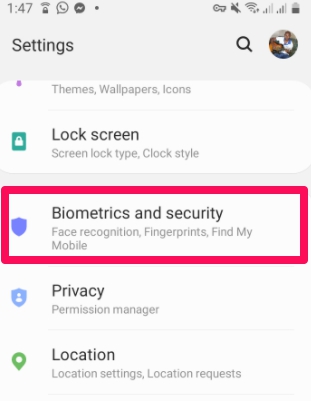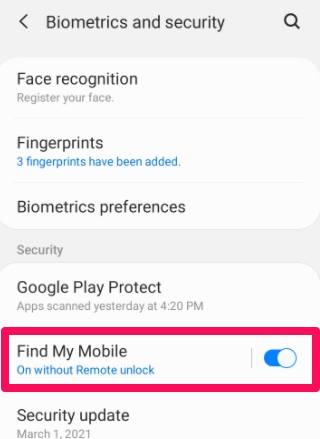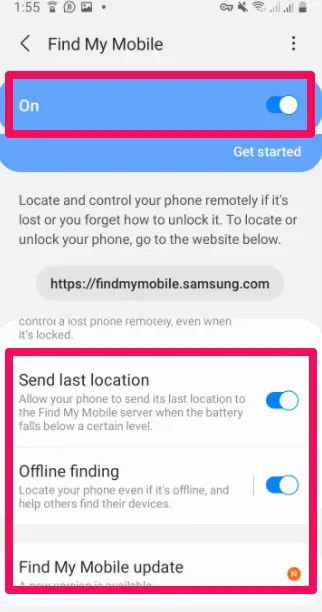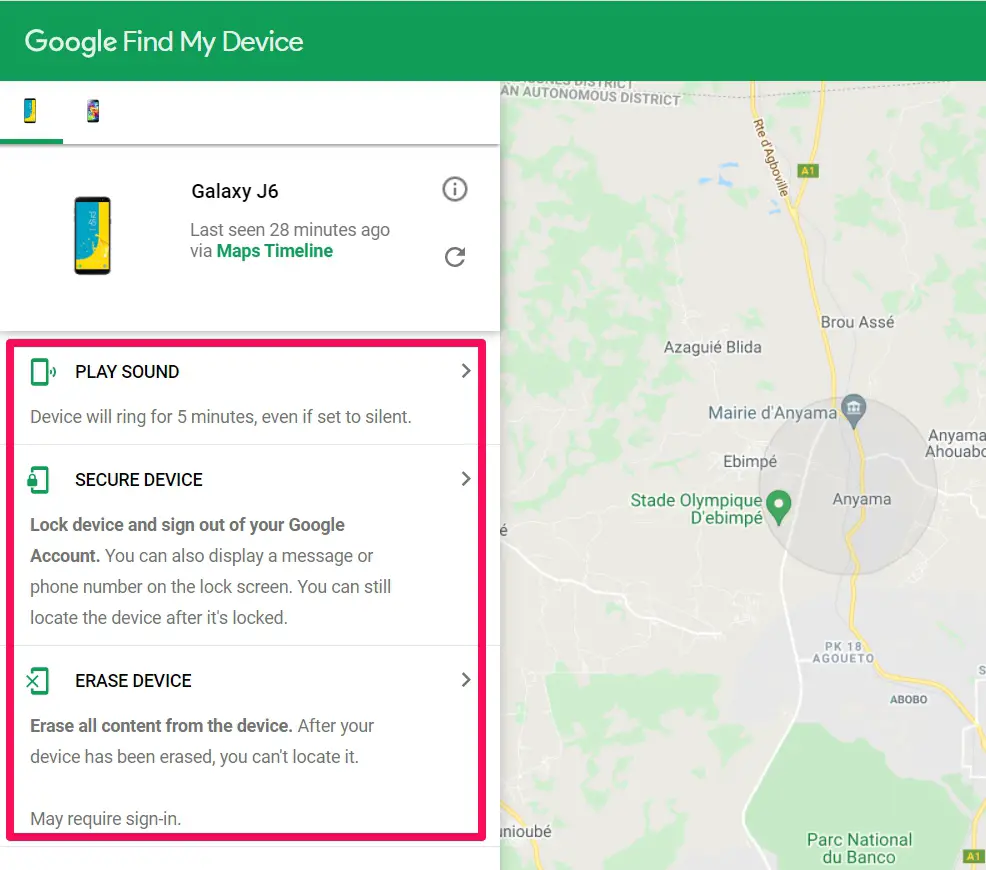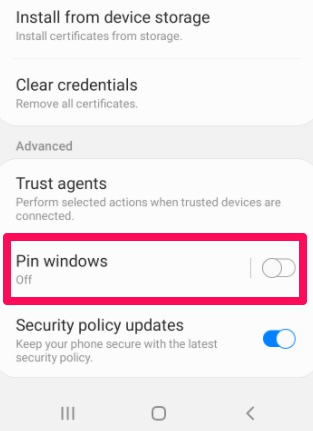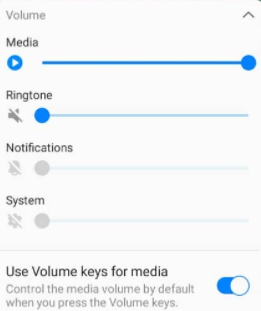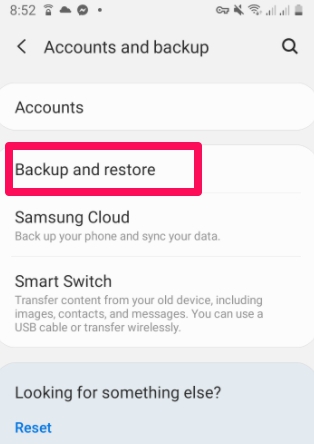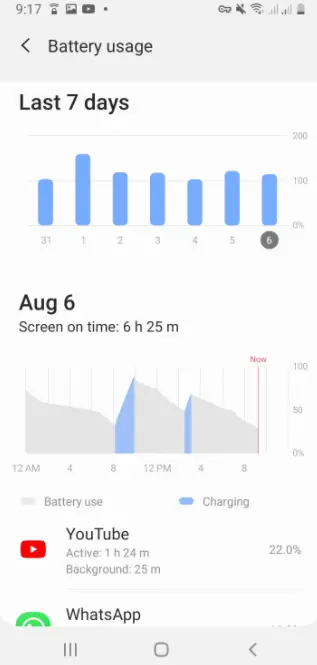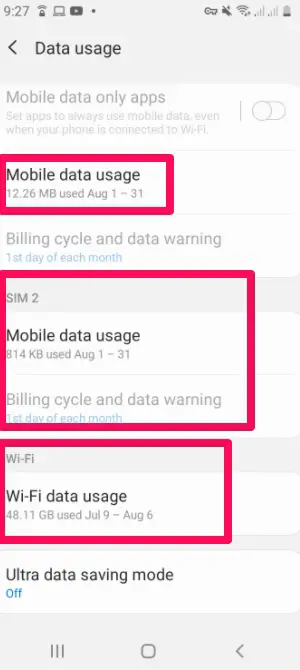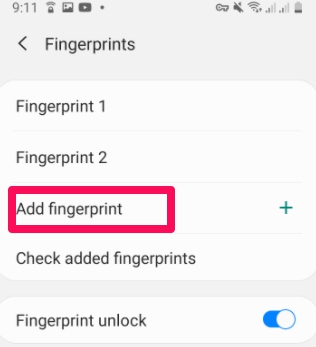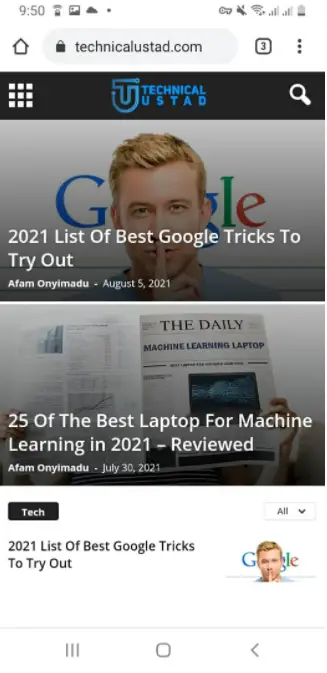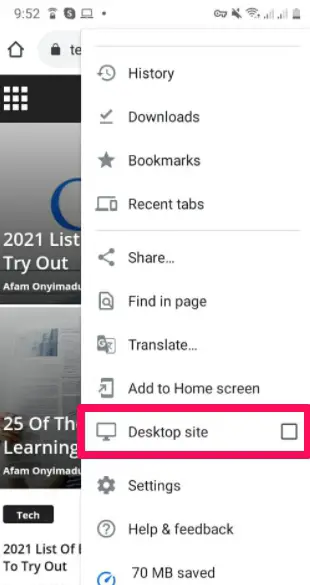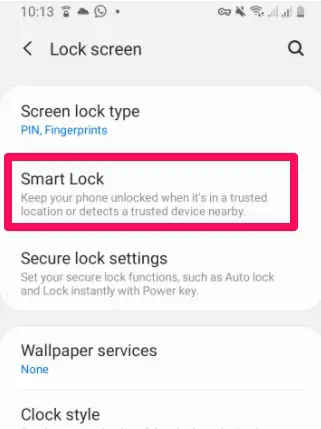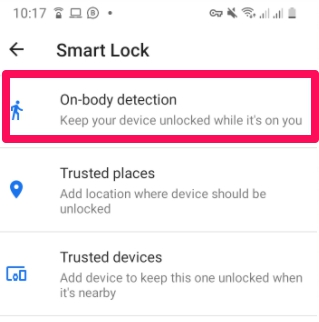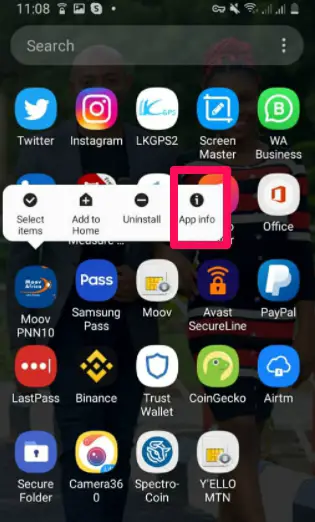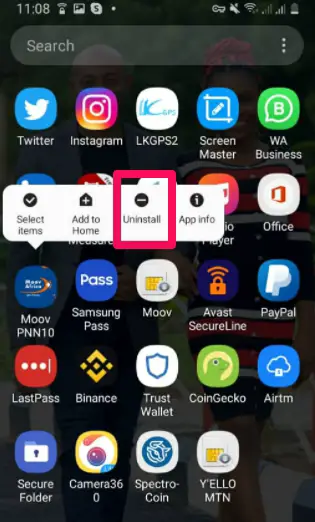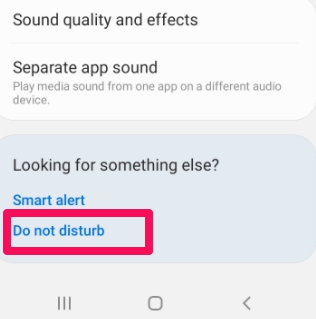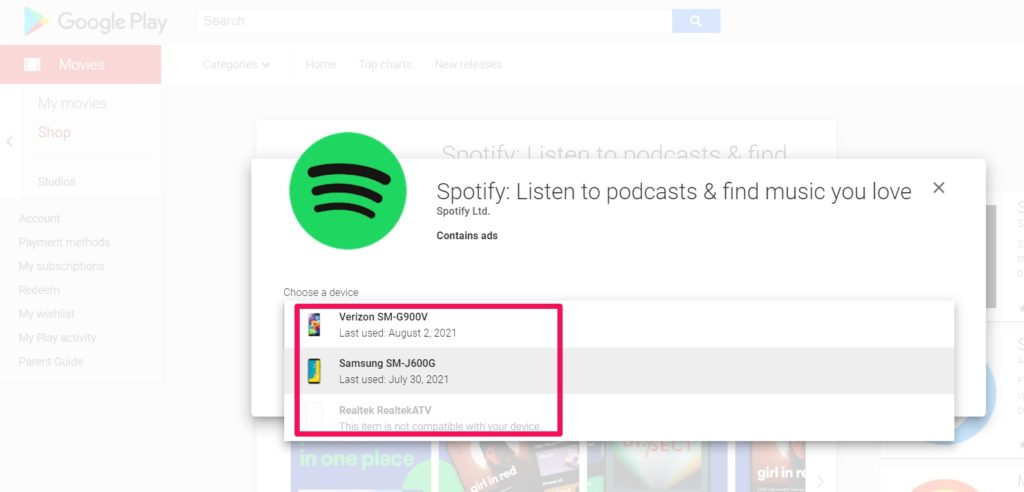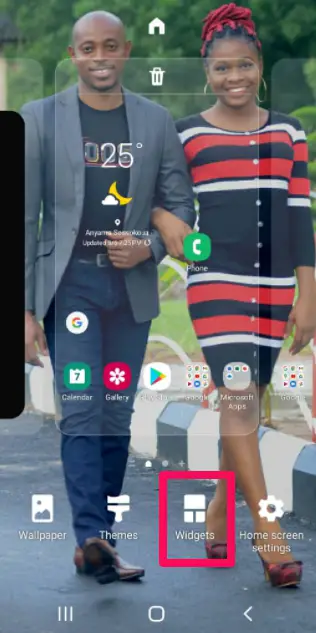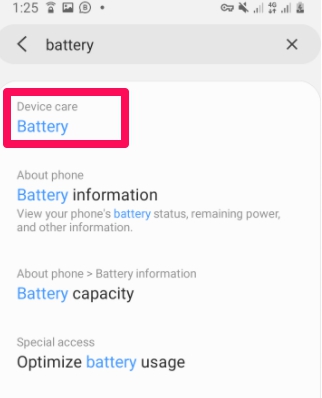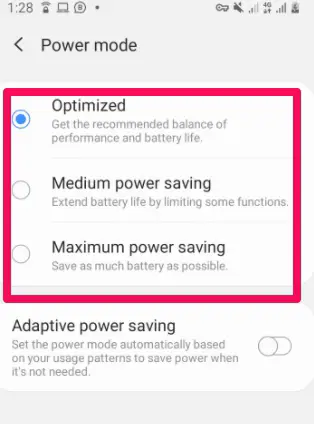This is an exciting topic to share with you, especially because I have been a long-standing fan of the Android OS and have uncovered so many Android Hacks down the line.
Android is a tremendously strong and sophisticated mobile operating system that regularly outperforms Apple’s iOS in terms of support for new technology. The list continues on and on: 5G, NFC payment, bespoke keyboards, and so on.
However, all of that cutting-edge capability results in a complicated, expansive operating system. The UI appears basic enough for regular users who only need to text, call, and use their applications—but there are a number of power-user settings and features tucked a step or two down in the interface. All you have to do is know what directions to look for.
I want you to be able to master Google’s mobile operating system, and this collection of tips and hacks can assist you in doing so. These are just a few ways you may use Google’s Android OS; there’s a long list of things to explore, and you’ll undoubtedly discover more.
Rooting Your Android
One of the greatest ways to completely unleash the potential of Android, according to several Android fans, is to root it. I agree with this, even though there may be reasons not to.
If you’re one of them, there are a few easy alternatives to root your phone. OneClickRoot is a great option. It is a simple, secure, and reliable technique for rooting Android devices. But this is just one of many options.
But if you’re interested in learning more than just about rooting, I’ll show you some of the best Android hacks you may not have heard of, especially if you’re an Android newbie. The aim is to make your smartphone even smarter for you.
Let’s dive in!
Best Android Hacks To Try Today
1. Find My iPhone on Android
You might know a few people who use iOS devices and brag about how safe their phones are owing to their Find My iPhone function.
You might know a few people who use iOS devices and brag about how safe their phones are owing to their Find My iPhone function. since your Android phone has a function called “Find My Mobile” (previously known as Android Device Manager) that works similarly to Find My iPhone. It allows you to quickly find a lost or stolen smartphone.
Besides that, this Find My Device feature allows you to remotely lock your device, which is very useful if it has been stolen. The thief will be stopped from obtaining valuable information by restricting access to your private data.
You can take it a step further by using the Find My Device feature to wipe every data on your phone.
Here is how you activate this feature:
Look for Biometrics & Security in Settings. This settings’ name changes based on your phone version.
Select the Find my Mobile option.
Turn this setting on. You could play around with the other subsettings, some give you access to remotely unlock your phone. You can pick and choose what works best for you.
To find your stolen phone, visit the google site and click find my phone under devices. From the options in the left pane, you would be able to lock, ring or sign out of your phone accounts.
If for some reason, this feature does not exist on your phone, just head straight to the play store and download it. Now you could sleep knowing you will always find your phone.
2. Making Your Apps Private
The second in my list of Android hacks borders on how secret you like to keep your personal effects.
Do you want to restrict people from being able to browse through your messages or picture albums? When someone borrows your smartphone, we understand why you may want to be extremely strict. It is, after all, your own area! And some friends may be nosy.
You don’t want your pals to make fun of you because of the funny photos they saw in your latest album! That is a complete no-no. So, how can you prevent your inquisitive pals from accessing your other apps?
Here’s how to do it:
Look for Biometrics & Security in Settings. This settings’ name changes based on your phone version.
Next look for other security settings at the bottom. Click on this and then tap on the “Pin Window” option.
With this option, you will be able to pin different windows to restrict your friend’s access when they use your phone. You can activate unpins to work with your code of fingerprints.
3. Varying Volumes for different Applications
How often have you needed an alarm clock to get out of bed in the morning? Have you tried turning up the volume on your alarm clock only to be awakened all night by the sound of alerts and messages?
This function on Android allows you to adjust the volume of Media, Ring, and Alarm according to your preferences. It will assist you in regulating the volumes at which each would sound.
Here’s how to go about it:
Hit the volume key. In most cases, this is usually by the side of the phone. Doing this brings out a volume bar. Place your hands on it and drag it down.
Doing this reveals the different volume options. Here you can select what volumes to change.
4. Never Misplace Important Documents Again
Have you been in a position where you couldn’t protect your most important files? Like the time your phone went swimming with you or fell from great heights, only to discover that you hadn’t made a backup of all the data on it? Really bad situation.
Android phones have a built-in backup mechanism, in case you didn’t know. Of course, the function is restricted, but it’s sufficient to keep your critical data safe in the event they’re lost due to unexpected circumstances.
To turn on the backup system, follow these steps:
On your settings menu, tap on Accounts and Backup, then select the backup and restore option.
Under the backup account, make sure to switch on “Back up my data” and connected to your google account.
Once this is done you would be able to restore your data from this google account on any other phone or device.
5. Detailed breakdown of Device Battery and Mobile Data Use
This is one of those Android hacks that can be real saviors. Power-gulping applications plague certain Android phones, resulting in low battery life and high mobile data use. On your phone’s Settings page, you can see which applications are using the most battery and data.
Here’s where to look to unravel what apps are gulping your battery:
Open your phone settings and scroll to the Device care option. Navigate to Battery and Battery usage. This option brings out a list of applications with percentage allocations of how much battery power they have consumed.
You would also have displayed a few graphs to help explain your phone power usage pattern.
Here’s where to look to unravel what apps are gulping your data:
Open the phone settings and navigate to connections, Data usage. Here you will be able to see the different internet connections you have had. Click on any of the; sim 1, sim 2, or WiFi to explore how much data has been consumed by different apps.
Tapping on any of these options brings a graph and details of all your applications and their data use.
6. Improve the Accuracy of The Fingerprint Scanner
This Android hack has no effect on your phone’s fingerprint scanner, you are not changing any phone hardware, just enhancing its sensitivity. You will simply be uploading more of your fingerprint data to the device’s scanner, which improves its accuracy.
Follow the instructions below to do this:
Open your phone setting and search for the Biometrics and Security option.
Next, click on Fingerprint and add fingerprint. The trick here is to add a fingerprint you have added in the past and make sure you try adding different angles of the same finger as much as possible. This way, the sensitivity of the phone would be increased.
7. View Desktop Website
Thankfully, web developers have created mobile-friendly layouts for their websites. It would conserve mobile data while also improving content viewing and the user experience.
However, there will still remain certain times when viewing a site in the form it displays on a PC is required, especially in cases where sites are not properly configured to show information and data on smaller screens.
To view a website on your Android smartphone in a desktop view, follow these steps:
Open your preferred Android browser (I love to use Chrome), and navigate to the site you would love to view. This would open up in mobile view by default.
Tap the three dots in the top right corner to access the Settings menu. Select Desktop Site from the dropdown menu. This opens up the desktop view version and displays it on your browser.
After this Android hack, you can have your site displayed like you are using your PC. Note that you would often have to drag the website to view extreme parts of the site.
8. One-Handed Zoom ins on Google Maps
You’re holding a drink in one hand and you have your phone in the other, but you need to use Google Maps. How do you use the app with a single hand? For actions like zooming in or out, you would be required to pinch the screen with two of your fingers.
When you double-tap on the screen, it progressively zooms in. There seems to be a simpler method to do this basic job.
Take a look at this:
Open the Google Maps application. Double-tap on the screen and hold it. Once in this position, moving the hand up zooms out, and moving it downwards zooms in.
9. Keep Phone unlocked When it is With You
With Android devices, it is possible to unlock your phone when you step into trusted places. In fact, this saves a lot of time in manually doing this, especially since you would not need to continuously have to enter passwords or hit the fingerprint scanners.
This particular hack takes this unlocking mechanism a step further by making sure the phone remains unlocked when it is with you.
It’s tough and dangerous to attempt locking and unlocking your phone while on the move. The PIN number is only required once in the On-Body Detection Mode, after which you’re good to go! The phone is capable of detecting if it has been placed on a table.
Here is how it is enabled:
Navigate to settings, Lock SCreen and Smart Lock.
You would be prompted to enter your pin. This is normal with Android phones and would generally happen when you are trying out a few of these Android hacks.
In the options displayed, select the On-body detection option.
From the image above there is a last option; Trusted Devices. This is another great hack to play around with. If turned on, your device will remain unlocked around certain devices you have picked. How cool is this!
10. Easy App Uninstall
The majority of Android phones come with a large number of preloaded applications. Many will be appreciated by almost everyone – browsers, maps, email, etc – but there are certainly some others that you do not want or need.
For example, a podcast app for someone who doesn’t listen to podcasts would be useless. Also, phone manufacturers often add a slew of brand applications that you may never use.
Simply touch and hold an app’s icon for a few seconds, then pick the “I” item to get to the app’s information page, where you may remove it.
Sadly, certain stock applications are impossible to remove. If you exclusively use Edge or Mozilla Firefox as your browser, you won’t be able to remove Chrome. You may at the very least choose the Disable option for such applications. This only hides them from the UI and saves up some system resources.
Alternatively, long holding on the app also reveals an option to uninstall.
11. Focus By Limiting Your Phone Notifications
Chances are you have seen Do Not Disturb notices posted on front doors. This tip is the mobile version of this door sign. You may use the Do Not Disturb function, or simply DND, to disable alerts on your smartphone.
In reality, this doesn’t totally disable your alerts; rather, it restricts them. It recognizes which are critical and which aren’t, and it silences the latter until DND is turned off.
Here is how you enable DND:
Open up your Android settings and navigate to the Do not disturb option at the bottom.
Next, click the Turn on as scheduled option and play around with the settings according to your preferences.
12. Explore the Digital Wellbeing Features
Staying up at night messaging or scrolling isn’t the best thing you can do for your health. The Bedtime mode in Android 11 is part of the Digital Wellbeing feature.
It not only silences your phone at certain periods, but it would turn the screen black and white just because you may need to glance at it late.
If you require extra time before sleeping, utilize the Pause option in the menu.
Focus mode, which silences loud app alerts, is another Digital Wellbeing suggested. When you put your phone down with the screen facing down, certain phones, notably newer Pixels and Motorolas, go into Do Not Disturb mode, which is a fast and simple method to get rid of distractions.
Finally, to unwind, the Work Profile conceals all those constantly buzzing productivity applications.
13. Installing Non-Play Store Apps
You’re not limited to utilizing a single app store on Android like is the case with iOS. The fact is that majority of customers will be able to locate whatever program they desire on Google’s Play store, which comes with some useful security features.
But if you require an app that isn’t on the play store, there’s nothing preventing you from going to any other app store or even downloading and installing it in form of an APK; this is Android’s app package file extension.
In these cases, you must take care that the app is from a genuine reputable source. This way you would avoid compromising your phones with viruses that could be gotten from some malicious apps.
Before you can install these apps, you must go to your phone settings and turn on the install Unknown Apps.
The mega-popular game Fortnite is an example of why you may be interested in sideloading.
14. Install App from Anywhere
Here is one of the most appealing Android hacks that tip the scale in its favor above iOS in my opinion: To install an android device, you wouldn’t need to hold it physically on your hands.
It is possible to remotely install apps or games by going to the Play store on a web browser. For this to work, you must be logged in to the Google account you use on your phone.
When you try to install, it will give you a list of your Android devices in cases where there are multiple. It’s a fantastic time-saver if you find an app on your computer and would prefer not to fiddle with your phone to get it onto your phone.
15. Widgets and Customizing the Home Screen
This is one of those Android hacks that offer a more aesthetic appeal.
With iOS 14 comes the option to apply widgets to the main screen. For a long time, Android users have played around with this feature.
On an Android phone, long-press your home screen, pick Widgets and then select from the list of options provided by any applications installed on the phone.
A long-press on your Home screen offers a host of other customization choices, including eliminating the Google feed page usually on the left of the screen or disabling from the home screen the screen rotation functionality.
16. Camera short Cut
Would it be strange to say that cameras are one major factor that influences people’s choice of phones. In fact, phone makers keep working tirelessly to bring updates to their cameras.
Android devices have a rather sleek approach to how you start up your camera. All you have to do is pick up your phone and double tap on the power button.
This hack would work even when your phone is locked. So you really do not have to bother about passwords or your fingerprints to unlock the phone. Simply fire up your camera and take all the pictures you desire.
17. Conserving up time with Battery Saver Mode
If there was a debate over which Androids and iPhones offer more control over battery-saving options, I believe Androids will be the clear winner. Users of Android devices can enable battery saver only for the duration during which the phone is not fully charged.
Additionally, there is the capability to extend battery life on Android devices using the Adaptive Battery Feature. This feature would extend your battery life according to your phone use pattern.
A great feature is the ability to set times when your phone would automatically enter into battery saver mode.
To use this feature, open your phone settings and navigate to device care, battery.
Under the battery option tap on Power Mode and select between optimized, medium power-saving, and maximum power saving.
Final Thoughts
After more than a decade of using Android phones, I am still in awe of the tech as I was the first time I used one. Android is open source and very expansive and this may be one of the reasons we see the number of innovations in this OS.
I have listed some of my favorite Android hacks, but I believe there is much more to come. With new updates, there are just so much more we can do and better ways to explore these devices.
I would like to know which of these Android hacks have been your favorite. Of course, if you think I have missed any important tips, I would love to know what these are. Drop your tips in the comments section.