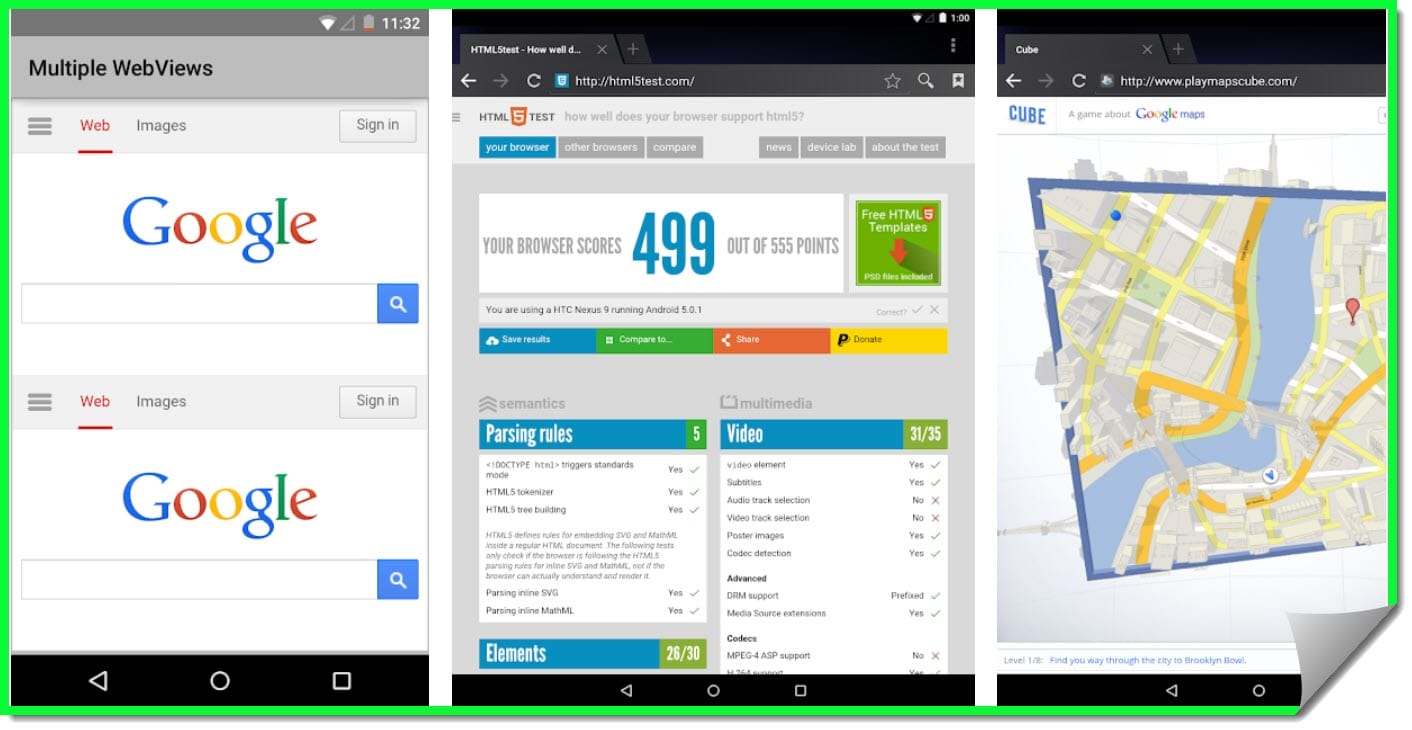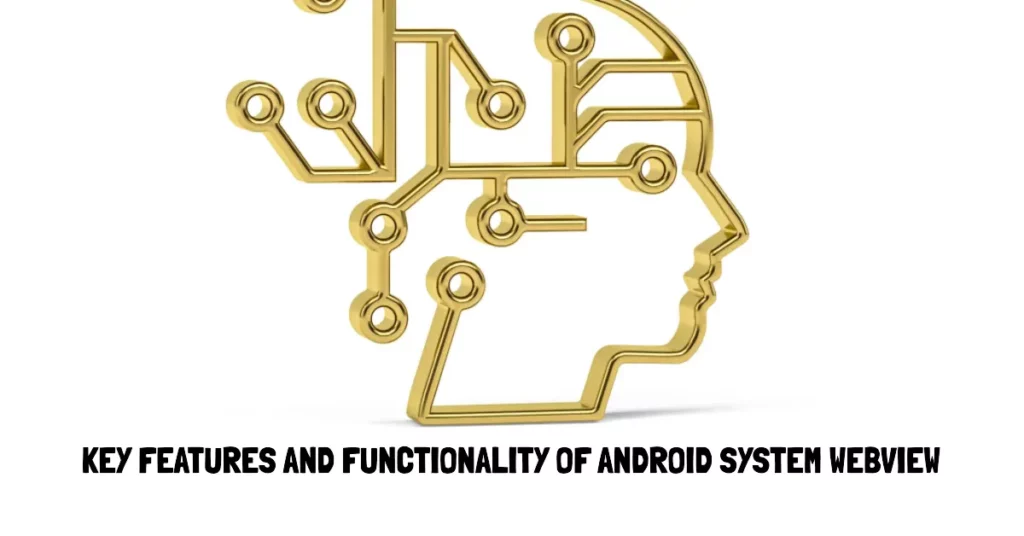Have you ever encountered an issue while trying to display web content in your Android apps?💁
Do you often feel frustrated when apps can’t run web pages efficiently, leading to a disjointed user experience?
This is a common issue many Android users face, and the problem stems from not having a dedicated software component like “Android System Webview” installed or updated on your device.
The lack of understanding about Android System Webview could lead to persistent issues, making your Android device less efficient and causing frustration.
You could be grappling with frequent app crashes or lags without realizing that the solution is as simple as updating or enabling a small but essential component.
The inability to optimize your Android experience can be exasperating, especially when you rely on your device for essential day-to-day tasks.
Fortunately, there’s a way to resolve these challenges and enhance the functionality of your Android device.
Enter Android System Webview – a powerful tool that empowers your apps to display web content smoothly without leaving the app environment.
In this article, we will dive deep into what Android System Webview is, why it is essential, how it can transform your Android experience, and how you can maintain it for optimal performance.
Read on to unlock the full potential of your Android device with the help of Android System Webview.
What is Android System WebView?🧐
Android System WebView is a critical component of the Android operating system, designed to provide a built-in web browsing experience within apps.
It acts as a sandboxed browser engine that enables developers to embed web content seamlessly into their Android applications.
This lightweight rendering engine allows users to view web pages, interact with web-based features, and access HTML5, CSS, and JavaScript elements without needing an external browser.
The primary purpose of Android System WebView is to render web content accurately and efficiently.
Utilizing a Blink rendering engine, also used by the Google Chrome browser, ensures consistent and high-quality web page display across various Android devices.
This compatibility with Chrome also allows developers to leverage Chrome’s advanced web technologies and standards, enabling a rich and interactive web experience within their apps.
Moreover, Android System WebView offers performance optimizations to enhance the loading speed of web content.
It utilizes caching mechanisms, pre-fetching techniques, and resource prioritization to expedite rendering. This results in a smoother and more responsive user experience.
As an integral part of the Android ecosystem, Android System WebView receives regular updates to address security vulnerabilities, fix bugs, and introduce new features.
These updates are delivered through the Google Play Store, ensuring users can benefit from the latest advancements without waiting for a full system update.
In summary, Android System WebView is a vital tool for developers, enabling them to integrate web content into their Android applications seamlessly.
Its efficient rendering engine, compatibility with web standards, and regular updates make it indispensable for providing a seamless and engaging web browsing experience within apps.
Evolution and Versions of Android System WebView
The evolution of Android System WebView has witnessed significant strides in enhancing the web browsing experience on Android devices.
From its inception, Android System WebView has undergone iterative updates and improvements, aligning with the advancements in web technologies.
In earlier Android versions, WebView was tightly coupled with the Android system, making it challenging to deliver timely updates.
However, the landscape changed with the introduction of Android System WebView as a separate component.
This modular approach allowed independent updates for WebView, decoupling it from the core Android OS. Consequently, users benefited from faster bug fixes, security patches, and feature enhancements.
Over time, major versions of Android System WebView have been released, each with notable enhancements.
These updates encompassed performance optimizations, security enhancements, and improved compatibility with web standards.
The WebView team has diligently worked on refining the rendering engine, introducing support for newer HTML, CSS, and JavaScript features, and aligning with the latest W3C specifications.
The integration of Chrome as the underlying rendering engine in Android System WebView further contributed to its evolution.
By leveraging Chrome’s Blink engine, WebView gained access to cutting-edge web technologies and advancements, ensuring a consistent and modern web browsing experience for users within apps.
As Android System WebView evolves, developers must stay up-to-date with the latest versions.
Regularly updating WebView in apps helps leverage new features, optimize performance, and address vulnerabilities.
Google Play Store provides a convenient channel for users to receive updates, fostering a secure and enhanced web browsing experience.
In conclusion, the evolution of Android System WebView has transformed it into a vital component for rendering web content on Android devices.
Its modular nature, major version releases, and integration with Chrome have propelled the development of a more advanced and user-friendly WebView, providing developers with a powerful tool to create immersive web experiences within their applications.
Key Features and Functionality of Android System Webview
Android System WebView offers a range of key features and robust functionality, contributing to its crucial role in rendering web content on Android devices.
Let’s explore some of these features in detail.
Seamless Integration:- Android System WebView seamlessly integrates web content into Android applications, allowing developers to embed web-based features within their apps. This integration provides a consistent and cohesive user experience.
Efficient Rendering:- With a powerful rendering engine, Android System WebView ensures accurate and efficient display of web pages, HTML5 elements, CSS styles, and JavaScript interactions. It leverages the Blink rendering engine, known for its high performance and compatibility.
Security Enhancements:- Android System WebView focuses on security and privacy, providing a sandboxed environment that isolates web content from the rest of the device. Regular security updates and fixes help protect users from potential vulnerabilities.
Compatibility with Web Technologies:- WebView supports a wide range of web technologies and standards, including HTML5, CSS, JavaScript, and more. This enables developers to create rich and interactive web experiences within their applications.
Performance Optimization:- Android System WebView employs various techniques to optimize performance. It includes caching mechanisms, pre-fetching of resources, and resource prioritization to enhance web page loading speed, resulting in a smoother browsing experience.
Regular Updates:- Google Play Store delivers regular updates for Android System WebView, ensuring users benefit from bug fixes, security patches, and new features without requiring a full system update.
In conclusion, Android System WebView’s key features and functionality empower developers to seamlessly integrate web content into their Android applications.
It’s efficient rendering, security enhancements, compatibility with web technologies, performance optimizations, and regular updates contribute to a robust and engaging web browsing experience within apps.
WebView vs Chrome: Understanding the Differences
Regarding web browsing on Android devices, two prominent options are WebView and Chrome.
While both serve the purpose of rendering web content, key differences set them apart.
Integration and Context:- WebView is an embedded component within Android applications, allowing developers to display web content within their apps seamlessly. On the other hand, Chrome is a standalone browser designed for browsing the web independently.
Rendering Engine:- WebView and Chrome use different rendering engines. WebView utilizes the Blink engine, which is a component of the Chrome browser. However, WebView’s implementation may not include all the features and optimizations found in Chrome.
Versioning and Updates:- Chrome receives frequent updates and bug fixes directly from Google, providing users with the latest security patches and new features. In contrast, WebView’s updates are tied to Android system updates, which can lead to delays in receiving critical updates.
Customization and Control:- Chrome offers a range of customization options, including extensions and advanced settings, allowing users to personalize their browsing experience. WebView, being integrated within apps, is more limited regarding user control and customization.
Performance:- Chrome is optimized for general web browsing and provides a comprehensive feature set. WebView, while providing similar functionality, may have certain limitations or performance variations based on the app’s implementation and the specific WebView version used.
In summary, WebView and Chrome cater to different use cases. WebView is ideal for embedding web content within Android applications, offering a more integrated experience, while Chrome provides a standalone browsing experience with more customization options and regular updates.
Understanding the differences between WebView and Chrome helps developers and users make informed choices based on their specific requirements.
Best Practices for Android System WebView
Implementing best practices when utilizing Android System WebView is crucial for delivering a seamless and secure web browsing experience within your Android applications.
Here are some key guidelines to follow:-
Keep WebView Updated:- Regularly update WebView to the latest version available on the Google Play Store. This ensures you benefit from bug fixes, security patches, and performance improvements.
Handle WebView Vulnerabilities:- Stay informed about any reported WebView vulnerabilities and promptly address them by updating to a patched version. Monitor security bulletins and follow recommended mitigation strategies.
Optimize WebView Performance:- Optimize WebView’s performance using caching, lazy loading, and resource optimization techniques. Minimize unnecessary network requests and use appropriate cache-control headers to improve loading speed.
Secure WebView Content:- Implement content security policies to mitigate the risk of cross-site scripting (XSS) attacks and ensure that web content loaded in WebView is safe and trustworthy. Use HTTPS for secure communication and validate user input to prevent injection attacks.
Test across Devices and Android Versions:- Test WebView functionality and rendering across various Android devices and OS versions to ensure consistent behavior and compatibility. Consider using device farms or emulators to cover various test scenarios.
Monitor WebView Usage:- Monitor WebView’s usage metrics and user feedback to identify performance issues or bugs. Incorporate analytics tools to gain insights into WebView performance and user behavior.
By following these best practices, you can leverage the full potential of Android System WebView while ensuring optimal performance, security, and a seamless web browsing experience within your Android applications.
While Android System WebView is a powerful tool for rendering web content within applications, it is not immune to common issues that may arise.
Understanding these issues and implementing effective error-handling strategies can help ensure a smooth user experience.
Here are some key aspects to consider:-
Rendering Issues:- Occasionally, web content may not render correctly within WebView due to differences in how web standards are interpreted.
Testing web content across different devices and Android versions is essential to address compatibility issues and optimize rendering.
Performance Problems:- WebView performance can be impacted by heavy web content, excessive network requests, or inefficient JavaScript execution.
Techniques like caching, lazy loading, and JavaScript optimization can help mitigate performance problems.
Security Vulnerabilities: WebView can be susceptible to vulnerabilities, such as cross-site scripting (XSS) attacks or loading untrusted content.
Implementing robust content security policies and updating WebView to the latest version can help prevent such issues.
Error Handling:- WebView may encounter various errors, including network failures, page load timeouts, or JavaScript errors.
Implementing appropriate error-handling mechanisms to gracefully handle these situations, such as displaying error messages or offering alternative content, is essential.
Debugging Tools:- Utilize debugging tools like Chrome Developer Tools to inspect and debug WebView instances. This can aid in identifying and resolving issues related to JavaScript, network requests, and rendering.
Can i uninstall android system webview?💁
The answer depends on the Android version and the device manufacturer’s customization. Starting with Android 7.0 (Nougat), WebView became a separate component that could be updated independently through the Play Store.
However, it is considered a system component and, in most cases, cannot be uninstalled entirely.
Although you may not be able to uninstall Android System WebView completely, you can disable it on some devices. Disabling WebView reverts to using the Chrome browser for rendering web content within apps.
To disable WebView, navigate to the app settings, locate WebView, and choose the disable option if available.
It’s important to note that uninstalling or disabling Android System WebView may impact the functionality of certain applications.
Many apps rely on WebView for displaying web content and may not function correctly without it. Disabling WebView might cause compatibility issues or reduce performance in apps that heavily utilize web-based features.
To ensure a smooth and secure browsing experience, it is advisable to keep Android System WebView updated through regular Play Store updates.
This ensures you have the latest security patches and bug fixes while maintaining compatibility with web technologies and standards.
In summary, while you may be unable to uninstall Android System WebView completely, disabling it is possible on certain devices.
However, consider the potential application functionality, compatibility, and performance implications.
Keeping WebView updated is recommended to benefit from the latest improvements and security enhancements.
How To uninstall Android system webview
Uninstalling Android System WebView can be a requirement for various reasons, such as troubleshooting or freeing up storage space.
Although Android System WebView is a critical component, it is possible to uninstall it on certain devices.
Here’s how:-
1. Open Settings: Go to your Android device’s Settings menu.
2. Apps & Notifications: Look for the Apps & Notifications or Application Manager section in the settings menu.
3. Find Android System WebView: Scroll through the list of installed apps and locate Android System WebView.
4. Uninstall or Disable: Tap on Android System WebView and choose either Uninstall or Disable option, depending on the available options.
-
- Uninstall: If Uninstall is available, completely remove Android System WebView from your device.
- Disable: If the Uninstall option is absent, you can Disable Android System WebView. Disabling it will prevent it from running, but the app will remain on your device.
What happens if i uninstall android system webview
If you decide to uninstall Android System WebView, it’s essential to understand the potential consequences.
While Android System WebView is a critical component for rendering web content within apps, uninstalling it can impact your device’s functionality in several ways.
App Functionality:- Many apps rely on Android System WebView to display web content seamlessly. If you uninstall it, these apps may experience compatibility issues or may not function correctly. Certain features within apps that depend on WebView, such as in-app browsers or web-based functionalities, may become inaccessible.
Security Implications:- Uninstalling Android System WebView might lead to potential security vulnerabilities.
WebView receives regular updates from the Play Store to address security issues. Without these updates, your device may be exposed to known vulnerabilities, putting your data and privacy at risk.
Web Content Rendering:- Android System WebView provides a standardized platform for rendering web content.
If you uninstall it, app web pages may not display correctly, leading to a poor user experience. Web technologies and standards may be poorly supported, causing visual inconsistencies and functionality problems.
Is Android System WebView a Spy App?
There is a misconception that Android System WebView functions as a spy app, which is inaccurate.
Android System WebView is an essential component of the Android operating system responsible for rendering web content within applications. It is not designed or intended to spy on users.
Android System WebView acts as a sandboxed browser engine, providing a secure environment for displaying web pages and executing web-based functionalities.
It enables developers to embed web content seamlessly into their applications, enhancing user experience and app functionality.
It is crucial to note that Android System WebView does not collect personal data or transmit it to external sources without the user’s consent.
WebView operates within the confines of the installed application, respecting user privacy and abiding by the app’s data access permissions.
While privacy concerns may arise due to the potential for web-based vulnerabilities or malicious code, such issues are not specific to Android System WebView alone.
Regular updates provided by Google help address security vulnerabilities and ensure a safer browsing experience within WebView.
In conclusion, Android System WebView is not a spy app. It is a system component that facilitates web content rendering within applications, upholding user privacy and operating within the app’s designated boundaries.
Users can safely utilize WebView for browsing the web within their Android applications.
📗FAQ’s
What is the Android System WebView?
The Android System WebView is a system-level component on Android devices that enables apps to show web content directly within their interface.
It acts as a web browser engine, rendering HTML, CSS, and JavaScript elements for an integrated app browsing experience.
The WebView component ensures compatibility and consistency across different Android versions, allowing apps to display web-based features seamlessly.
Should I turn off Android System WebView?
Whether you should turn off Android System WebView depends on your needs and app usage.
If you rarely encounter apps that require web content rendering or if you primarily use an external web browser for browsing, you can consider disabling Android System WebView.
However, it’s important to note that some apps may rely on WebView for certain functionalities, so disabling it might impact the performance or functionality of those apps.
It’s recommended to assess your app usage and, if in doubt, consult app-specific recommendations or technical support before disabling it.
Why use WebView in Android?
WebView in Android provides several advantages for developers and users. Using WebView, developers can seamlessly integrate web content within their apps, creating a unified user experience.
It allows for the display of web pages, web-based functionalities, and rich media content directly within the app interface. This eliminates the need to switch between apps and provides a consistent user interface.
WebView also supports interaction with web-based APIs, enabling developers to leverage web technologies and access web content securely.
Overall, using WebView in Android enhances app functionality and user engagement by bringing web content directly into the app environment.
Conclusion
In conclusion, Android System WebView plays a vital role in enhancing the browsing experience on Android devices.
This built-in system component is a critical intermediary between web content and the Android operating system, allowing seamless integration and improved performance.
By keeping Android System WebView up to date, users can enjoy the latest security patches, bug fixes, and enhanced functionality.
It ensures a safer browsing experience by safeguarding against potential vulnerabilities and exploits. Additionally, developers can leverage WebView’s powerful features to create rich and interactive web-based applications within their Android apps.
With its ability to render web content directly within applications, Android System WebView eliminates the need for external web browsers, enhancing convenience and reducing resource consumption.
This streamlined integration optimizes efficiency and enhances the overall user experience.
Whether you’re a regular Android user or an app developer, understanding the significance of Android System WebView is crucial.
Stay informed about updates and ensure that you regularly update this component to leverage the latest advancements in web technology and security.
Embrace the power of Android System WebView, and unlock a world of seamless browsing and immersive web-based experiences on your Android device.
Harness its potential to create dynamic and feature-rich applications that captivate your users and push the boundaries of what’s possible on the Android platform.
Remember, Android System WebView is more than just a behind-the-scenes component – it’s a key driver of a smoother, more secure, and engaging web experience.
Stay ahead of the curve by embracing this essential tool and elevate your Android browsing and app development endeavors to new heights.