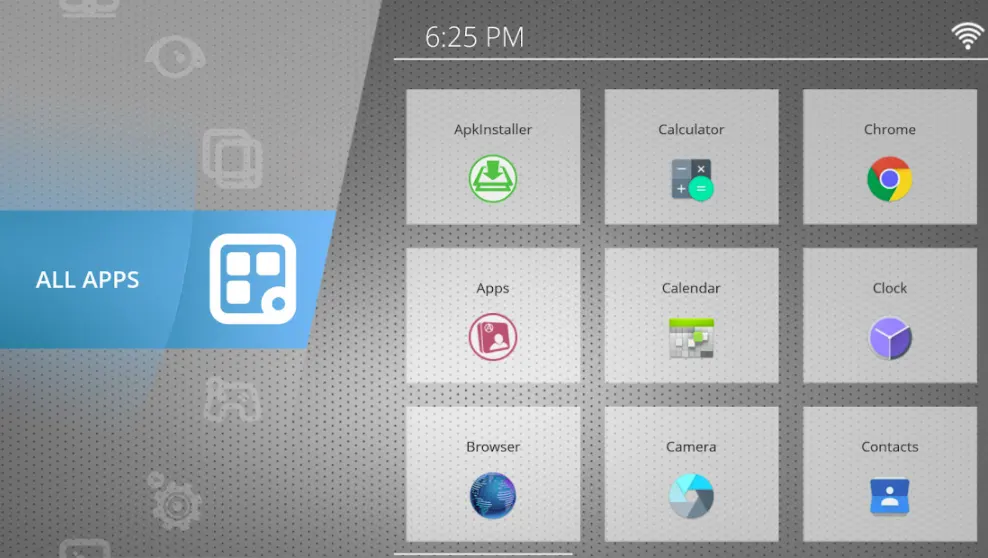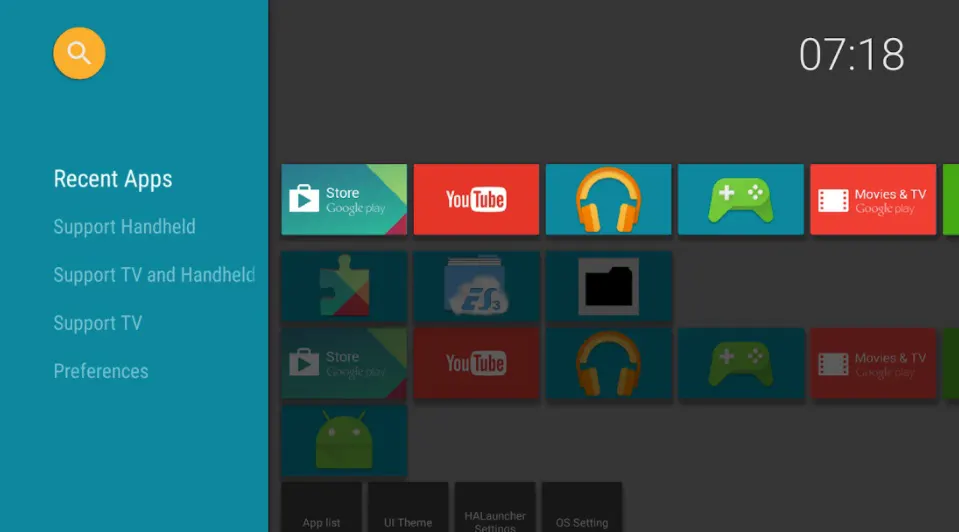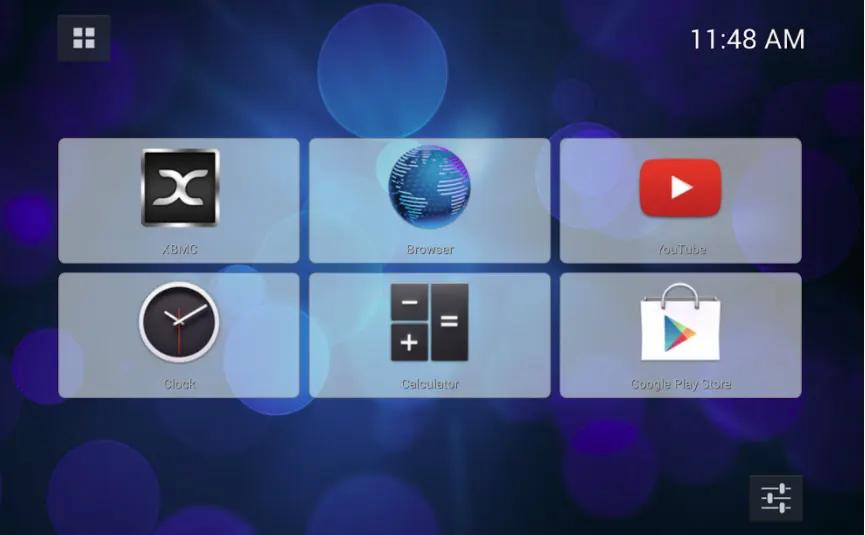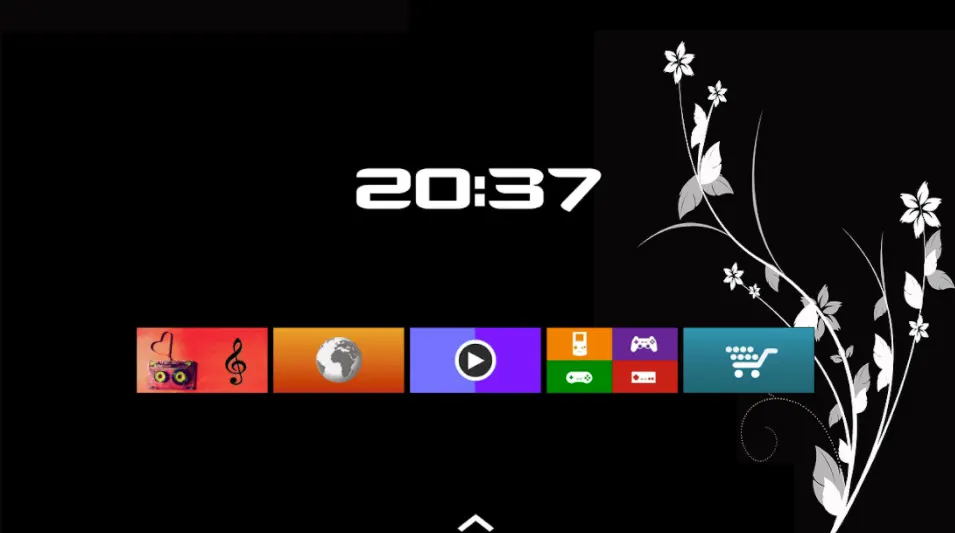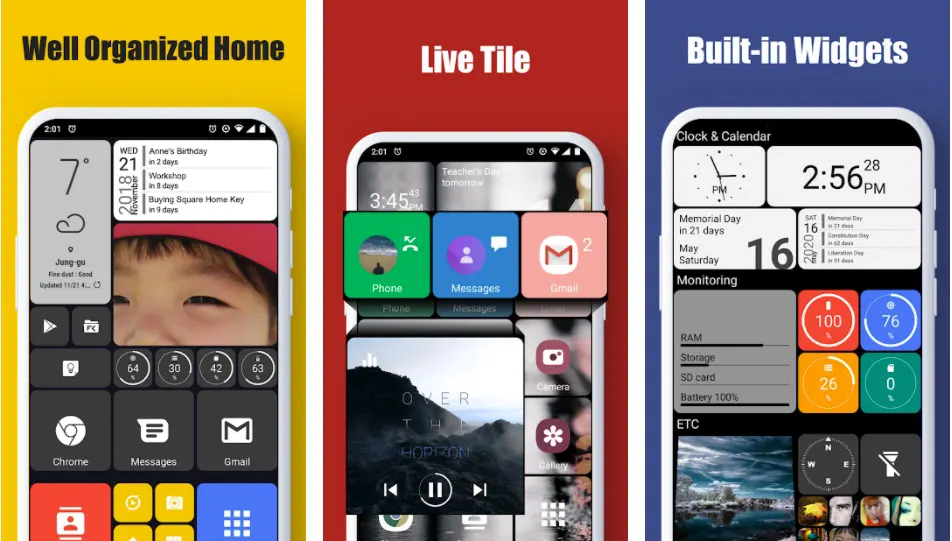Smart TVs, like mobile devices, now have a range of features, including the ability to run applications on your television screen, which was unthinkable just a few years ago.
Many Android TVs come with preset launchers that respond quickly to your requests, navigate through your applications, and propose various new films and shows to watch.
Still, the only drawback is that they provide extremely limited customization.
While bouncing between applications after an update, the home screen might now offer adverts for movies or series as an indirect means of suggestion, which can be bothersome for some.
As a result, if you believe it is not the launcher you want, you may easily change it with another choice. But which one should you pick, and why?🧐
To make things easier, we’ve compiled a list of the best Android TV launchers to help you choose the best alternative to your default Android TV launchers.
Best Android TV Launchers – Our Top Pick👌
1. Ugoos TV Launcher
Ugoos TV, one of the most popular launchers for Android TV, is first on our list of top android launchers that has established a benchmark in the launcher community.
What is the most important feature we want to see in an alternative launcher? It isn’t very complicated to use, making it easy for us to navigate between the apps.
Ugoos TV, on the other hand, proves the argument by providing an easy-to-use user interface that ensures your experience is superior to previous launchers.
It includes a scrolling wheel on the left side of the screen that works well for moving among applications and browsing through different categories, including apps and games, etc.
The nine categories cover all apps, games, browsing options, and so on, making it easy to pick from the wide categories depending on your mood.
If you want to watch a movie, you may switch on Netflix under the app area and view all of your favorite movies and series.
As a result, any applications you regularly use, like Netflix or YouTube, will appear in a highlighted category on the right side of your screen, allowing you to easily pick and access them without wasting time.
Isn’t it great to personalize your TV launcher and make it seem just as you want it to with all of the aesthetics? Default Android TV launchers may not provide you with this benefit. However, Ugoos TV does.
It includes up to nine themes to pick from, and if you want to change your backdrop, you may do so.
Moreover, you can customize icons and adaptive remote controls, giving you complete control over making your launcher and home screen as attractive as possible!
Download the App from Google Play Store
2. ATV Launcher
Another launcher to consider for your Android TV is the ATV launcher, which offers its customers a broad range of functions and thus ranks second in our list of the best Android TV launchers.
It allows you to customize your home screen, something you wouldn’t be able to do without using the default launcher. Thus an update is better.
This software allows you to customize your home screen in various ways. For example, you may add weather or time widgets to your home screen to check the weather forecast when you open your launcher.
You may also add your favorite app to your home screen, so you don’t have to go through stages and lose time.
It’s not finished yet; you may customize the tile settings and add different backgrounds with photos and colors to make me appear as appealing as possible.
Its user-friendly layout ensures that the launcher isn’t too difficult to use or run, giving consumers a pleasant experience.
As a result, ATV Launcher supports D-pad optimized navigation, which will assist you in moving around the user interface easily and offer you a terrific experience while switching between apps or games.
The most important feature of this third-party program. One of the finest benefits is that it allows you to personalize your home screen, something you won’t be able to do if you use the Android default launcher, which has fewer features than other launchers, making you prefer ATV launchers.
With it, you can change the color of your backgrounds to anything you like and add photos to your backdrop; it’s entirely up to you!
Another appealing feature is that you may customize the row height, widget scale, and many other aspects to create your design.
Download the App from Google Play Store
3. TVHome Launcher
If you have ever purchased a Samsung or LG smart TV, you will know what operating system it runs on, which is one of the reasons you chose them in the first place since it provided you with a minimalistic yet simple-to-use system.
If you have a Samsung TV with TizenOS or webOS, you will find TVHome Launcher comparable to those operating systems.
It won’t confuse you with anything; instead, it will mimic your favorite smart TV experience, giving you the feeling of watching movies and playing games.
It is one of the finest Android TV launchers, ranking third on our list of top TV launchers.
With this launcher, you’ll be able to view all of your applications in a line at the bottom of the screen, which you can drag left and right to select the one you want to play, making it incredibly simple to handle and use.
With the aid of the remote control that comes with the Android TV launcher, you may adjust the line left or right.
Another feature that makes it appealing is that you can quickly alter the background image, opting for either block colors or photos, which will make it appear beautiful in every way!
TVHome Launcher is also recognized for keeping your system as simple as possible. As a result, it does not consume a lot of system resources, making it ideal for low-powered Android TV boxes.
Download the App from Google Play Store
4. HALauncher
Another program whose characteristics may appeal to you is HALauncher, one of the most popular app launchers and maybe up frequently when you search for popular Android TV launchers on the Google Play Store.
HALauncher, also known as Handheld App Launcher, is a fantastic launcher that allows you to open all sorts of apps that you might not be able to open with the normal Android TV launcher, which is a feature available exclusively with this launcher.
Because some TV boxes do not allow apps to stream, which may be opened in the background if desired, these concerns will be resolved with this launcher.
It also emits characteristics that will increase your attraction to it. Some features include a search option that allows you to quickly search through your applications rather than browsing through them, so you can type the name if you want to stream it.
On the other hand, a standard Android TV launcher does not display any side-loaded programs other than the default ones, which isn’t fair. HALauncher makes it simple for you to do so.
It also allows you to create your aesthetic by customizing your home screen to look exactly as you want it to and to match your style.
You may compliment your style by altering the colors of your backdrop and, if desired, adding artwork. You may also edit your icons and make them into icon images if you don’t like the default ones.
You can also use widgets to bring your favorite programs to your main screen, and there is so much more that you can spend an entire day just altering the aesthetics; it is that much fun!
You may also remove the side panel from your home screen if you want more space, making your experience more fascinating.
Download the App from Google Play Store
5. Simple TV Launcher
Wouldn’t you like your launcher to provide features you won’t find in your default launcher, such as the ability to stream all of your favorite apps without interruption? Simple TV Launcher will allow you to enjoy your streaming experience.
It features six vacant places on the home screen page that you can fill with all of your favorite applications that you want to watch instantly rather than having to go through them.
Also, if you want to access any other apps outside the ones you have chosen for your home screen page, you may see the full list of apps by tapping on the matching icon in the top left-hand corner of your screen.
If you want to get straight to the menu on your Android TV from the launcher, you may do so with a single click.
To get to your settings, go to the lower right-hand corner of your screen and click an icon that will take you straight to your Android TV’s settings menu, making it easy to swap between the launcher and the basic settings of your TV.
This launcher is made specifically for 720p and 1080p displays. It also allows you to customize the backdrop of your home screen by selecting from various animated wallpapers, making it more appealing and complementing your style.
If you have the time and want to make, your screen appear as if it were a part of you, representing you, you may do so by personalizing your home page.
Because Simple TV Launcher is open source, you can discover the code for this open course, which is most likely on GitHub.
Download the App from Google Play Store
6. UNICA TV Launcher
You should have a UNICA TV Launcher if you want a TV launcher that allows you to personalize your home page and create your aesthetic by developing and designing your visuals. Still, you should have anything just because you can modify it.
You must also ensure that it has the appropriate characteristics, which makes UNICA an excellent pick.
If you use a D-pad remote to control your Android TV boxes, this launcher is a good choice for you and your box because UNICA features a D-pad-optimized navigation mechanism.
In addition, all of your applications will be organized into four columns, making it easier to select the one you want to stream. You may add your apps to the custom category to make it easier to navigate through the apps.
This will allow you to stream your favorite apps immediately without wading through the complete list.
The shortcuts at the bottom of your screen will allow you to reach the custom category. This will make it easier for you to operate and choose which apps you want to stream.
In the most-used application area, all of your most-used applications, which you stream more frequently than others on your list, will be shown, allowing you to access your favorite types of material easily.
You may change the wallpaper on your home page to make it appear the way you want it to by selecting the one that best matches your taste.
If you want UNICA TV Launcher but aren’t sure it’s right for you, do not worry!
You may test it for free for the first 14 days, and if you think it works well for you and provides you with the material or applications you want, you can get the complete license for a few bucks and design a package to meet your specific needs.
Download the App from Google Play Store
7. Top TV Launcher 2
Wouldn’t it be nice to completely control what appears on your home screen and what doesn’t? Which apps should be immediately accessible and given more priority than others?🧐
If that’s what you are thinking, Top TV Launcher is the app for you since it gives you total control over the appearance of your Android TV launcher screen.
You might be wondering how easy it is to modify your home screen. This launcher includes a built-in layout that allows you to arrange all your applications anywhere you want them to go, in front or back.
All you have to do is drag and drop them where you believe they belong.
If you believe you will need them long-term, you may add some widgets and more tiles. It also provides you complete control over not just the layout but also the tiles since it comes with a built-in layout feature that you can design using the built-in editor, allowing you to modify your home screen and add tiles.
Some individuals like to store all of their favorite programs in a single folder, similar to how they save all of their files in a single folder on their laptops.
This launcher also allows you to do so since it allows you to add numerous programs to a single tile for a folder-like experience. It also supports PIN-protected applications, ensuring your privacy is secured.
Another advantage is that it allows you to change the wallpaper of your home screen to make it appear nicer and get you in the mood to stream your favorite applications after a long day at work!
What is the finest feature, you might wonder? What could be better than an ad-free launcher that won’t make it irritating to stream with adverts flashing in between? This is the Top TV Launcher 2 magic that you must witness!
Download the App from Google Play Store
8. Square Home
This is for you if you are on a budget but still want a launcher that meets your demands. It is perfect if you have a cheap TV box that doesn’t provide you with any experience.
You can customize your home screen to your liking, ensuring that everything looks and functions how you want it to.
It includes all of the features you have been looking for. You could wonder what features it has that allow you control or personalization.
You may modify your icons and replace them if you want, and you can even change your background to whatever you choose.
It also allows you to add widgets and hues to your home screen to make it more appealing. This launcher is incredibly simple because it isn’t overly complicated and won’t leave you wondering which app is there or how to navigate around it.
It is quite simple to use, allowing you to have a pleasant experience, and the interface is very similar to that of the Metro UI type, which can be found in later versions of Windows.
Download the App on Google Play Store
9. Sideload Launcher
If you want to compare this launcher to HALauncher, it can load all the background programs that default Android launchers may fail to load.
It may also load apps that aren’t compatible with Android TV, which distinguishes it from the default launcher.
It has a simple layout allows you to easily move through the applications and won’t leave you perplexed by the capabilities it offers.
Sideload Launcher is a terrific launcher if you want to stream apps that you wouldn’t be able to with the default launcher because it gives you easy access to all of your apps.
Download the App from Google Play Store
📗FAQ on the launchers for android tv box list
Which launcher is best for Android TV?
There are several reliable launchers for Android TV, and which is best for you will depend on your requirements and tastes.
Some popular options include:-
Android TV Home:– This is the Android TV device’s default launcher and an excellent choice for consumers who desire a straightforward user experience.
Leanback Launcher:- This is a well-known Android TV launcher that is made to be simple to use with remote control. Several customization options are available as well.
Sideload Launcher:- Users who want to download and utilize Android applications not present in the official Android TV app store should consider this a viable option.
TV Launcher:- Users can create unique home screens and categorize their apps and content with this launcher’s configurable features.
ATV Launcher:– Users may personalize the look and feel of their Android TV home screen with this visually appealing launcher.
Experimenting with a few different launchers is a good idea to determine which suits you the best. Before deciding whether to buy the full version, many launchers provide free versions that you can try.
How do I install Android TV launcher?
To install a new launcher on your Android TV device, follow these steps:
Step 1:- Go to the Google Play Store on your Android TV device.
Step 2:- Search for the launcher you want to install, such as “Android TV Home,” “Leanback Launcher,” or “TV Launcher.”
Step 3:- Select the launcher from the search results and click on the “Install” button.
Step 4:- Wait for the launcher to install on your device.
Step 5:- Once the installation is complete, you can select the launcher as your default home screen by going to Settings > Device Preferences > Home screen.
Step 6:– Select the launcher you want to use from the Home screen settings as your default.
Remember that not all launchers are offered on the Google Play Store. Therefore, you might need to sideload the launcher if it isn’t.
To sideload an app, you must first download its APK file and then use a file management program to install it on your Android TV device.
How do I activate launcher on my smart TV?
It would be best if you designated a launcher as your TV’s default home screen to use on a smart TV.
The precise procedures for doing this will change depending on the brand and model of your TV and the launcher you’re using.
Here are some general steps you can follow:-
Step 1: Go to the Settings menu on your smart TV.
Step 2: Navigate to the Device Preferences or Home screen settings.
Step 3: Look for an option to select the default home screen or launcher. This option may be called “Home screen,” “Launcher,” “Home,” or something similar.
Step 4: Select the launcher you want to use as your default home screen.
Step 5: Follow any additional prompts to set the launcher as your default home screen.
You may need to refer to the user manual for your TV or contact the manufacturer for assistance if you are having problems locating the setting to make the home screen the default.
Will any Android app work on Android TV?
Android TV does not support all Android applications. On an Android TV device, numerous Android apps can be installed. However, some might not function well or at all.
This is because Android TV devices differ from Android smartphones and tablets in terms of their hardware and software, and some apps might not be suitable for usage on a TV.
On your TV, navigate to the Google Play Store and look for the “Designed for Android TV” labeled apps to learn which are compatible with Android TV. Because they were created expressly for Android TV, these apps ought to function smoothly on your TV.
Apps not marked as “Designed for Android TV” can also be installed, but you should be aware that they might not function properly on your TV.
The app developer may need to be contacted for assistance if you have problems getting an app to function on your Android TV.
Choose The Right Android TV Launcher
A default Android TV launcher is fine if you want to stream properly, but it is not enough to stream your favorite applications.
As a result, different launchers may be able to assist you in streaming those apps and providing a superb experience. They also allow you to personalize your home screen in whatever manner.
You may transform them into something that fits your aesthetic and mood and make them a part of your style. Customizing your backgrounds and adding your favorite wallpapers to your home page are two ways to do it.
It also allows you to install widgets and create shortcuts for the apps you enjoy watching and are obsessed with.
But, with so many options for replacing your default Android TV launcher, choosing the one that meets all your requirements and wishes, can stream all of your favorite apps with ease, and gives you control over your home page may be tough and overwhelming for you.
To make things easier for you, we have produced a list of the best Android TV Launchers to assist you in selecting the ideal one.