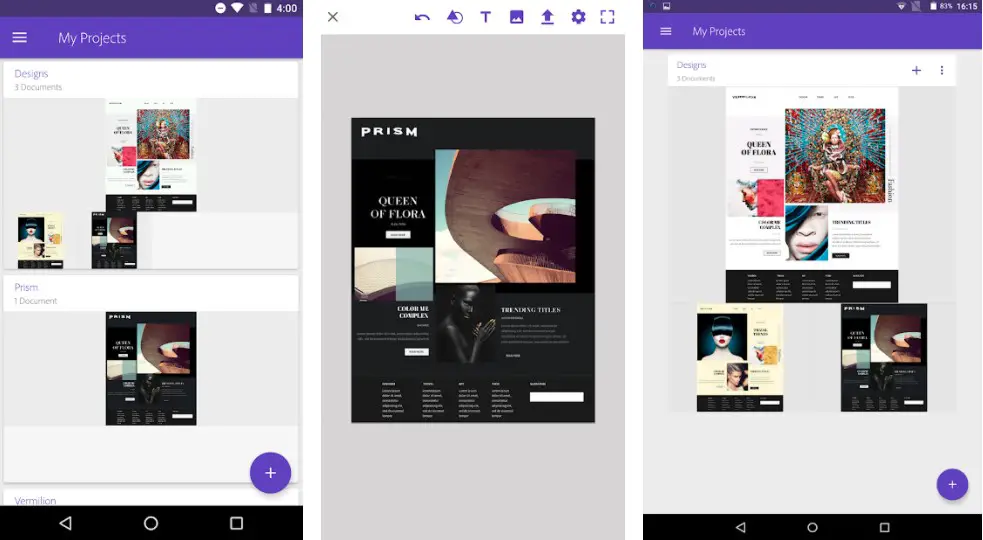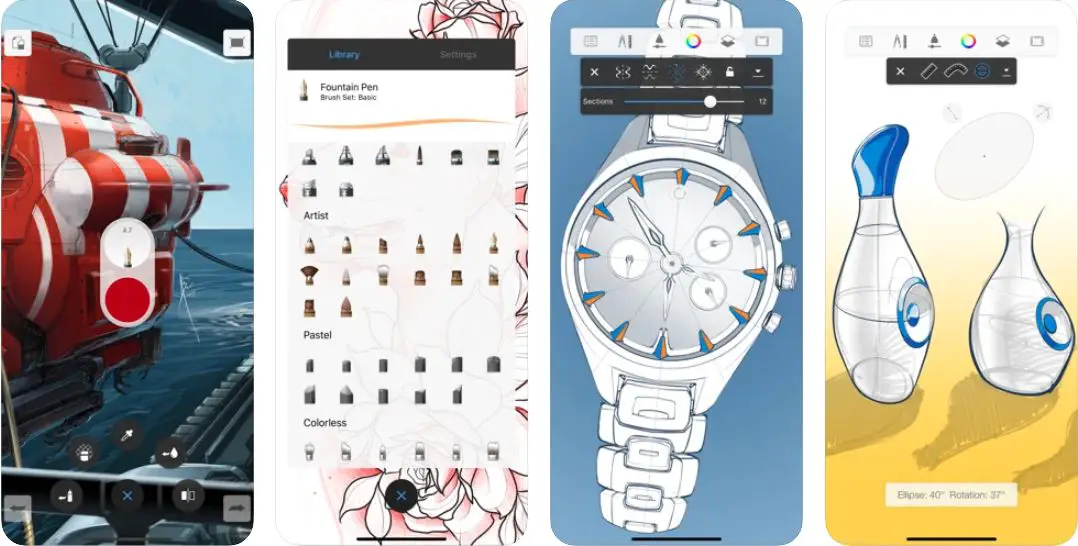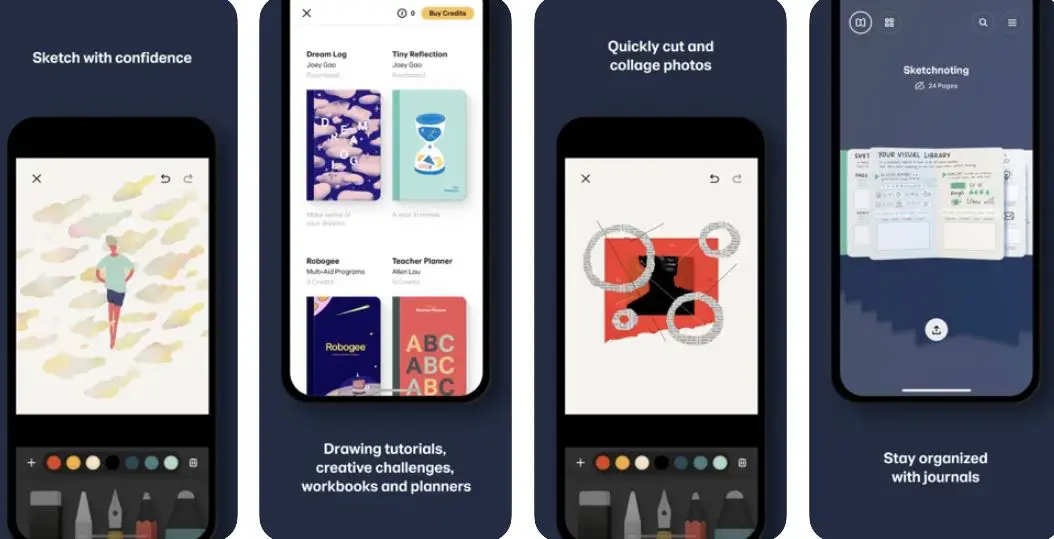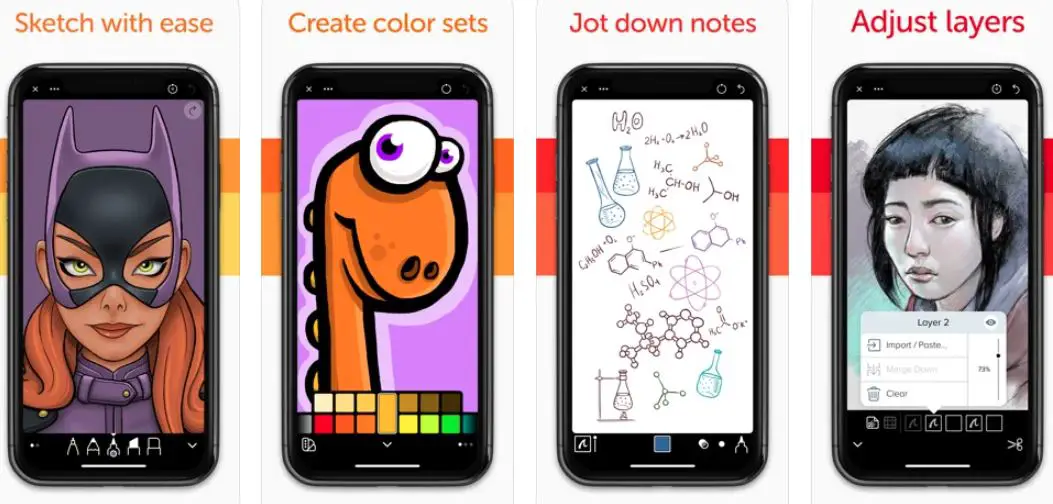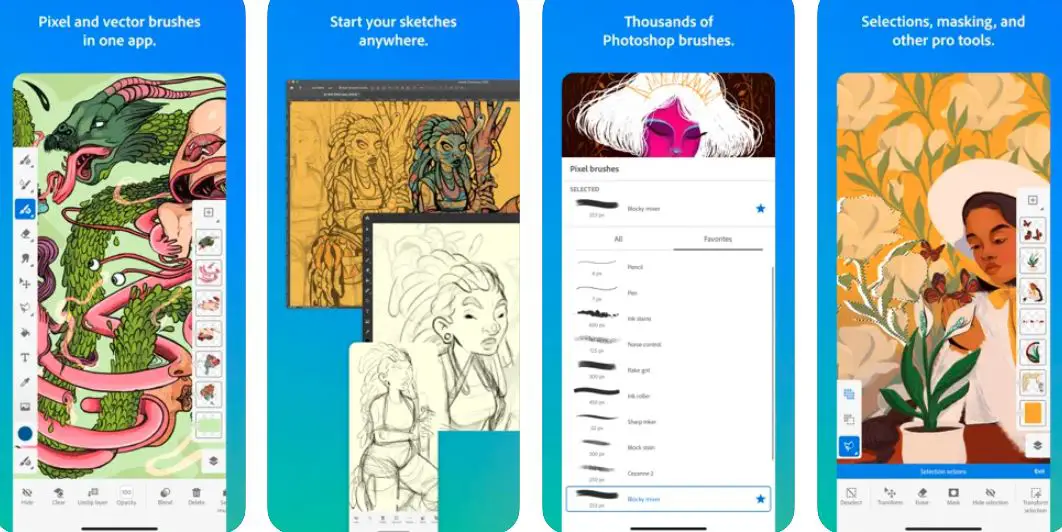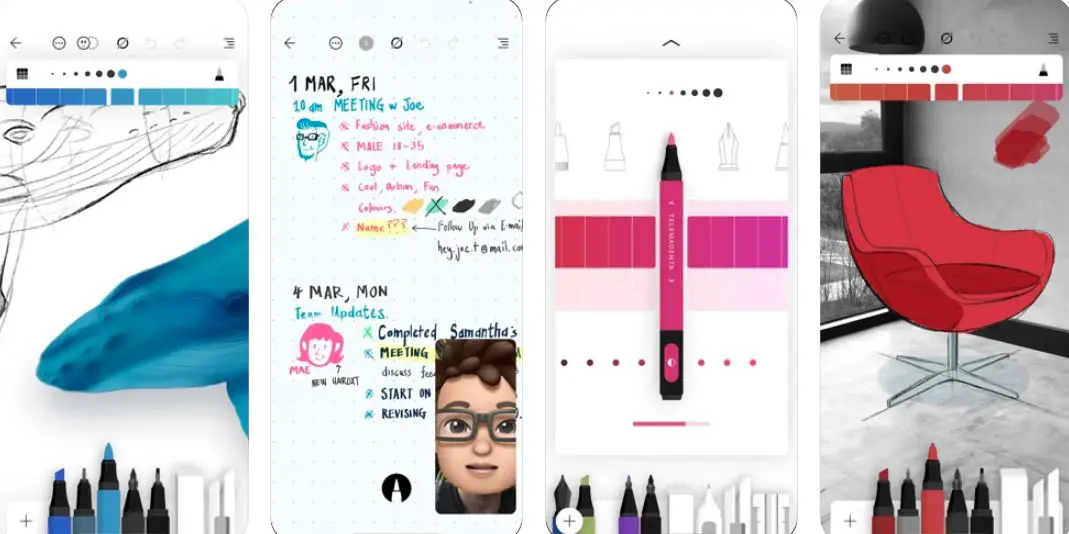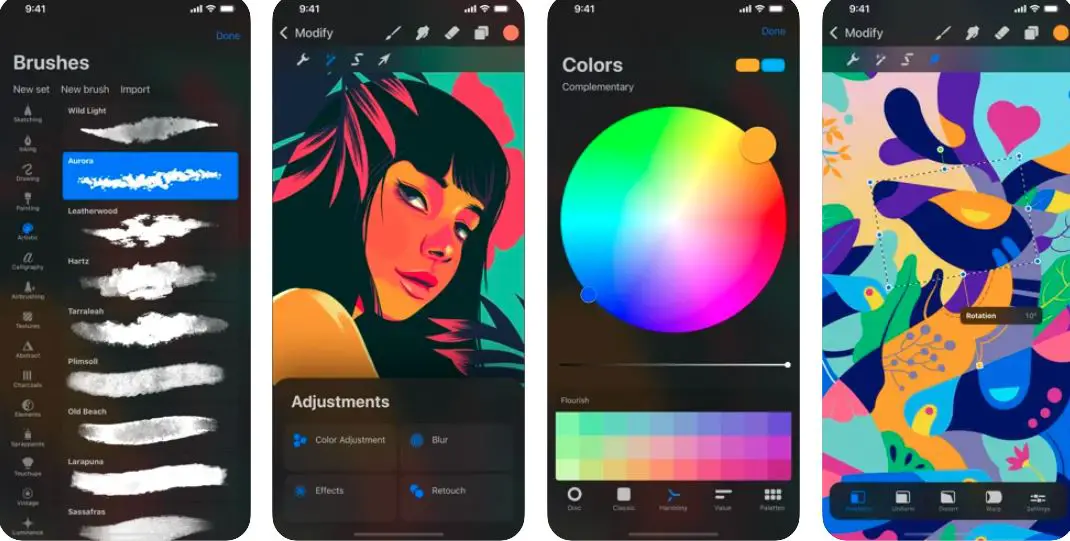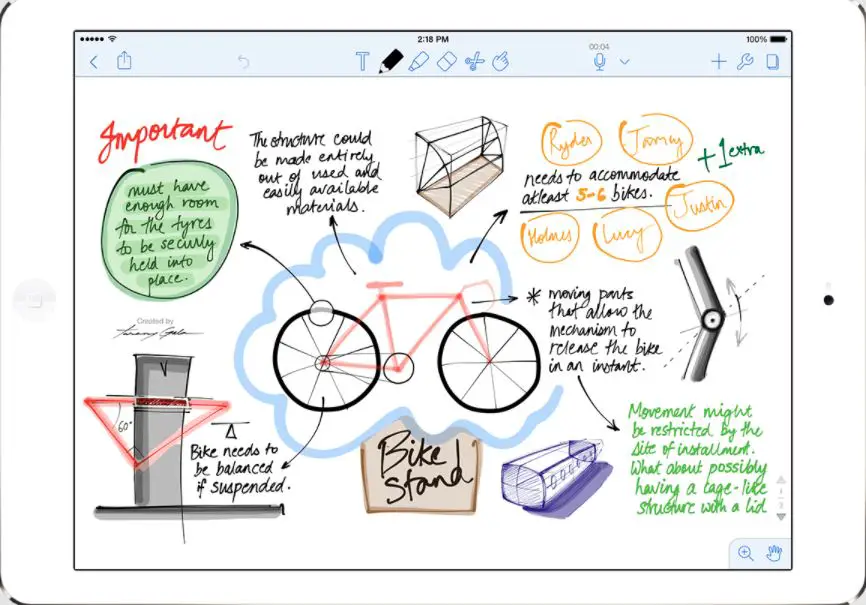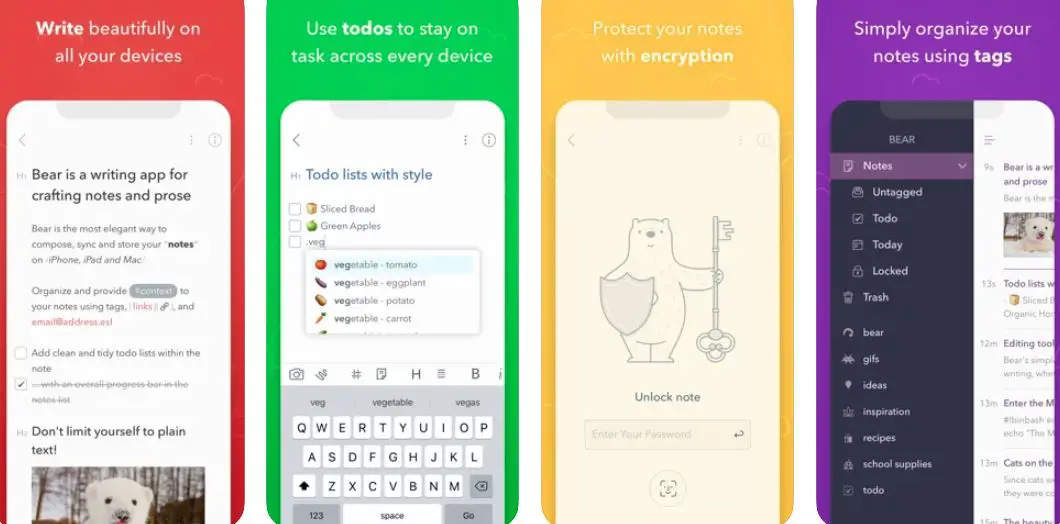There is no confusion that Apple’s iPad Pro is the best. For creators, Apple iPad Pro becomes a monster with an Apple pencil. Apple iPad with apple pencil gives creators a heavenly feeling.
Whether the user is a designer or a university student, Apple Pencil can help you. For Apple iPad, Apple Pencil is an x-factor. Apple Pencil enhances the capability of the iPad. IPad is a build-up for creators and students.
Whether you are a logo designer or a student who wants to take notes, you can use some amazing apple pencil apps on your iPad for perfection.
With Apple iPad, you can create amazing pieces of stuff on the go. A simple apple pencil can change the dimension of your project.
In this article, I’m giving you a list of 25 amazing apps you can use and create amazing stuff.
To make the most out of the iPad Pro, here is the list of the best 25 Apple pencil apps you can try.
Best Apple Pencil Apps – Our Top Pick 👌👌
1. Adobe Comp CC
The 1st name on our list of ’ best apple pencil apps ‘ is Adobe Comp CC. It’s a great application to comp.
UX designers can get the best benefits from this app. You can get the maximum out of this app with the help of an apple pencil.
Through Apple pencil, Users can create amazing mock-ups through the app. You can only access this app after creating a creative cloud account.
Through this app, you can convert your idea into reality. It has almost everything which Photoshop or Illustrator contains. You’ll get access to images, colors, graphics, text style, etc.
This app allows you to draw freely; it converts your drawing into an efficient piece. You’ll get access to this application on all of your devices.
This app allows you to finish your project on your desktop. With the help of this app, you can share the project in the midway you are working on. You can share the project you’re working on with your colleagues and your boss to get feedback.
Through this app on iPad, you can access Typekit, which contains features like – size, alignment, line spacing, etc. The exciting part is that you can download this app on your iPad in any language you want.
It’s available in English, French, Japanese, Korean, Spanish, Russian, etc. Get a creative cloud membership to access this app on your iPad.
This is a free app, and it’s available on the app store.
Download the App from Apple App Store
2. Concepts
Another amazing app for iPad is concepts. This application can be really helpful for artists or designers. This is an infinity sketching app. For iPad, you’ll get the latest 5.9 version of this app.
This application contains many amazing features that will make your Apple pencil shine. You’ll get multiple tools like – ink pens, pencils, markers, airbrushes, watercolor, etc.
Also, some advanced features include a text tool, nudge, pro brush pack library, import/export brush pack, slice, tool wheel, toolbar, etc.
There are so many color choices available on this app. You’ll get COPIC Color Wheel and tap+hold color pickers.
This app also supports custom color palettes, dynamic color palettes, and shared palettes, which can be very beneficial.
You’ll get many selections in this app. Some selections are – color picker, lasso, item picker(add and subtract), sketches, scales, and rotate. This app features advanced transform, aspects, non-linear, skew, distort, and perspective.
Precisions like – basic grids, dot grids, graph paper, lined paper, and isometric triangles are available on this application. This app will surely make your Apple pencil shine.
You’ll get infinite canvas, vector-based stokes, 120Hz rendering, live smoothing, zoom, pan, and amazing canvas. This app is heaven for artists.
Download the App from Apple App Store
3. Autodesk Sketchbook
The third name on this list of best Apple pencil apps is Autodesk Sketchbook. Apple Pencil works like a magic trick on this application.
This app is full of features and lets you explore your creativity.
Designers and artists get the most out of this app through apple pencil. This application has many amazing features, including inks, pencils, markers, etc. This app provides Ellipse guides.
This app is a cross-platform app. The best feature of Autodesk Sketchbook is its 100-megapixel canvas. You will gain access to a 100-megapixel canvas through this app.
This app provides users with camera scanning, which can be very beneficial. You’ll get a Copic color library. The distraction-free interface is the best part of this sketching app.
Varieties of brushes make the job easier for you; you’ll get 190+ customizable brushes. You’ll get the best benefits through Apple pencil. This app can use JPG, PNG, BMP, and TIFF files.
Download the App from Apple App Store
4. Vectornator
Another great app for Apple pencils is Vectornator. This app can make your Apple pencil shine. Whether you are from the design or art fields, this app will help you immensely.
You can make the most out of this application with an apple pencil.
With this app, you can create amazing pieces of stuff on the go. This app has many features, like an exclusive pen tool, gesture and motion shortcut, auto trace, etc.
Create amazing designs or logos that speak. Convert your ideas into reality through this app.
This app performs very well on an iPad with an Apple pencil. This app provides you best typography throughout the galaxy. Lots of people found it hard to work on typography.
You’ll get features like – outline text, custom fonts, a path guide, etc. With an apple pencil, you can create amazing designs or logos on your iPad.
Download this app and let your creativity make noise. Vectornator is a free app, and you can use It from the app store.
Download the App from Apple App Store
5. Paper – apple pencil apps for non-artists
Paper is a drawing and sketching app for iPad. Paper is considered one of the great apps for sketching for the IOS platform. Users will get various features like- brushes, pencils, markers, highlighters, and more.
This app helps users convert their ideas into reality. This app can be very helpful for those who love drawing, editing, sketching, and designing.
You will be able to create amazing logos and designs through this app. This app allows you to make customization.
Users can choose their accessible brushes, point sizes, colors, etc. This has some amazing features, like- different canvases, ink, paint mixture, etc.
You can add those templates which are made previously. These ready-made templates can enhance your project. You can add line paper, storyboards, comic panels, etc.
This app performs like an all-around full feature-packed notebook. Every aspect of this app, like- font drawing, colors, and canvas, is customizable.
This is a free app; you upgrade it only for $7.99/6 per month and $ 11.99/1 Y.
Download the App from Apple App Store
6. Linea Sketch
Another name for our list is Linea Sketch. Again this is an app for drawing and sketching your ideas.
Through this, you will be able to explore your creativity. This app helps you to draw or create designs effortlessly.
Through this app, you can express your thoughts in reality. This app has a very simple user interface and is very much simple to use. You can choose canvas colors according to your preference.
Color picking becomes easy with the help of this app; you can draw shapes through this app’s zip space rule feature. You can reuse, resize or transform aspects through this app. Apple Pencil works like a magic stick on this app.
This app also has the feature of adding layers. This app is specifically designed for Apple iPad and Apple pencils. This app features – a pen, pencil, wide marker, fill, blend, erase, etc.
You can customize your brush size, blend mode, etc. Accessibility has become a great part of this app. Linea Sketch is a free app, and you can enjoy all the amazing benefits.
Download the App from Apple App Store
7. Affinity Designer
Affinity Designer is one of the best apps for designing or sketching. This app is used for art, print, design, icons, etc.
This app is special for iPad; it works extremely well on the iPad with an Apple pencil. You can convert your ideas into reality through this app.
This application can benefit people in designing, Web designing, and logo making. This app allows you to edit every inch of your project. Through this app, you can smoothly create affinity projects very fast.
This app revealed the designing industry with the Apple iPad and Apple pencil. Many editors prefer this application for their projects, so it’s an editor’s choice app.
You can render 60 FPS projects with this app. You can add layers and colors to Your project through this app.
This app allows you to edit through both vector and raster; you’ll choose according to your need.
This app is available for only 21 USD. Download this app and explore your creativity.
Download the App from Apple App Store
8. Pigment – Apple pencil apps For Adult Coloring Book
The pigment is a drawing and sketching app for iPad. The pigment is considered one of the great apps for sketching for the IOS platform. Users will get various features like- brushes, pencils, markers, highlighters, and more.
This app helps users convert their ideas into reality. This app can be very helpful for those who love drawing, editing, sketching, and designing.
You will be able to create amazing logos and designs through this app. This app allows you to make customization.
Users can choose their accessible brushes, point sizes, colors, etc. This has some amazing features, like- different canvases, ink, paint mixture, etc.
You can add those templates which are made previously. You will get the best Apple pencil support on this application. This app has various features, one of which is one-tap fill support.
You’ll get 30+ coloring tools in this app. Users can choose unlimited palettes of colors. This application is available on the Apple store for free, and you can get the paid version.
Download the App from Apple App Store
9. Adobe Fresco – apple pencil apps For Paint Artwork
Adobe Fresco is one of the best apple pencil apps. This app has so many features in it that you’ll be confused. You’ll get thousands of brushes in this app.
Users will be getting pixel brushes and vector brushes. Apple Pencil works like a magic stick on this app.
You can enjoy every part of this app on an iPad with an Apple pencil. You’ll get pro tools like – selection masking, layering, etc. Users will get the support of mask clipping and Adobe capture.
Users can use touch shortcuts features that are supported on this app. You can export time-lapse videos and sync your project with Photoshop.
Creative colors and oil painting add an extra factor to this app. You can start anywhere you want to start your project.
Download the App from Apple App Store
10. Flow by Moleskine
Another name for our list is Flow by Moleskine. This app is based on general sketching and drawing. This app can convert your ideas and imagination into your art.
This app allows you to draw freely. Fast capturing is one of the greatest features of this app. You can convert your ideas into creativity.
You will get the support of time pages, editors, masking, and layers.
In this app, you will find various other features like- different brushes, colors, etc. You get immense benefits from this app. You can access this app on the go whenever you need it.
This app benefits those who use an iPad with an Apple pencil. You’ll get a two-week free subscription to this app; you must get the paid version.
Download the App from Apple App Store
11. Shapr3D
Another great app for Apple pencils is Shapr. This app can make your Apple pencil shine. Whether you are from the design or art field, this app will help you immensely. You can make the most out of this application with an apple pencil.
With this app, you can create amazing pieces of stuff on the go. This app has many features, like an exclusive pen tool, gesture and motion shortcut, auto trace, etc.
Create amazing designs or logos that speak. Convert your ideas into reality through this app. This app performs very well on an iPad with an Apple pencil. This app is simple as paper and pen, but it can produce powerful projects such as desktop CAD.
You can create designs very fast with the help of this app. Engineers, project managers, and entrepreneurs benefit the most from this app.
12. Procreate
Among the best Apple pencil apps, one of the best and most powerful apps is Procreate. IPad with Apple pencil can create amazing designs on Procreate.
You will get support for drawing, sketching, and visual arts. Apple Pencil works like a magic trick on this application.
This app is full of features and lets you explore your creativity. Designers and artists get the most out of this app through Apple pencil.
This application has many amazing features, including inks, pencils, markers, etc. This app provides Ellipse guides. This app is a cross-platform app. Procreate helps designers to think bigger.
This app allows you to explore your creativity. You’ll get brush studios and complete color control: Colour Harmony and quick shaping features on this app. Artists can create excellent art with the help of this app.
This app is specifically designed for artists. This app has features like – color dropping, quick shape, etc. This app is amazing for iPad and Apple pencils.
Download the App from Apple App Store
13. Adobe Illustrator Draw
Another great app is Adobe Illustrator drawing. It’s a great application to comp. UX designers can get the best benefits from this app. You can get the maximum out of this app with the help of an apple pencil.
Through Apple pencil, Users can create amazing mock-ups through the app. You can only access this app after creating a creative cloud account.
Through this app, you can convert your idea into reality. It has almost everything which Photoshop or Illustrator contains. You’ll get access to images, colors, graphics, text style, etc.
This app allows you to draw freely; it converts your drawing into an efficient piece. You’ll get access to this application on all of your devices.
This app allows you to finish your project on your desktop. It’s a vector-based drawing app.
This app is built for touchscreen-specific devices. It works extremely well on an iPad with an apple pencil. You’ll get thousands of canvas ideas.
Explore your creativity like a pro. You have to create a creative cloud account; it will cost you around- 22 USD per month.
Download App on Apple App Store
14. Pixelmator Pro
Apple iPad is popularly known for its high-quality graphics and rendering. Pixelmator Pro is an app by which you can edit high-quality images smoothly and quickly.
This app allows you to use various tools to edit your image. This editor is one of the best on the iPad. You’ll gain access to ML crops, providing high-quality eye-catching crops for your image.
Apple Pencil works beautifully on this app. You will be able to edit every single aspect of your image. This app will surely make your Apple pencil shine. You can use features like quick fill, which allows you to fill a certain blank with colors very efficiently.
The drag-and-drop option plays an immense role in this app. You can choose any color and then drop it anywhere you want to be that colored. This app has features like- a color picker, stoke with the brush, type tool, etc.
This is a full feature-packed application for Apple iPad. This is a free app; you can get the paid version for $39.99.
Download the App from Apple App Store
15. Sketch Club
Sketch Club is the best practice place for aspiring artists. This is a free app that you can use to practice your art. This app is focused on sketching, drawing, etc.
People who are experts in creating doodles, paints, and editing photos can benefit most from this application.
Accessibility is the biggest liability for this app. It’s very simple to use, and you can create a maximum value-adding project with this simple app.
You will get different types of layers in this app which you can use for perfection. Users can control color through this application.
The sketch club is also a community; you can see other person’s art and their expressions through the sketch club community.
This application’s user interface is very simple and easy to use. Download this app to explore your creativity.
Download the App from Apple App Store
16. Inspire Pro
Inspire Pro is a great app in which you can create designs. This is the best design app that you can use on your iPad. This app will be helpful for those in the designing or sketching field.
You can learn to inspire pros very easily; it’s not a complicated application. You’ll get exclusive colors, and you’ll get full control over the color. This app allows you to render 120 FPS projects. You can design awesome stuff on this app.
You can reset the font and image size on this app. This app can use canvas playback. Apple Pencil makes this app even more attractive.
Every single aspect of this app is customizable. This app is not free; it’s a paid application.
Download the App from Apple App Store
17. Liquid Text
Liquid text is an awesome note-taking apps for ipad and apple pencil to use. Through an apple pencil, you can create high notes on this app. This app can be very helpful for note-taking, and if you are trying to analyze any documents, it’s the go-to option.
This app helps you create amazing, gathered and organized notes to the point. You can link any page with any portion of your note.
This app allows you to search for anything without losing the whole content.
You can see the efficiency of the apple pencil on this app. You can export projects and share them with others for feedback.
This app is a paid version, and you have to pay $5.00 for it.
Download the App from Apple App Store
18. Pdf Expert
Another note-taking iOS application is Pdf Expert. This app converts your iPad into a notebook and your app pencil into a magical pencil. With the help of this app, you can write down your important notes, signed documents, etc.
You can make diagrams and images with the help of this app. While reading those notes, you will feel better than in books. You can make in pdf search for some particular words.
You can use annotation tools on this app for perfection. You can edit text, fill out merges, sign, edit, etc. Shareable projects are the x-factor of this app. This app is a paid version, and you must pay $49.99.
Download the App from Apple App Store
19. Notability
Many people get confused about which note-taking app is the best among the apple pencil apps. One of the greatest apps for IOS is Notability.
Almost all are familiar with the name. It’s a very popular app for taking high-quality notes.
You can insert typical text and photos in the same note. This note-taking application provides you wide range of note-taking features. An amazing feature of this app is that you can make sketches in your note.
You can add various pdfs and annotation tools to this app. This app provides immense value to students and working professionals. This app allows you to explore ideas and write them down whenever you want.
Highlights are the x-factor of this app. You can access all your notes in one app. This is not a free app. You have to pay for this.
Download the App from Apple App Store
20. Goodnotes
Goodnotes is another great note-taking application for Apple iPad. You can explore this app through Apple Pencil smoothly.
You can get organized and annotated pdf with the help of this app. You can personalize your notes according to your need.
This app gives you the freedom to express your creative mind. Through this app, you can add diagrams, text, images, stickers, etc. This app allows you to open two different documents at a single time.
You will be able to access this app whenever you want. The drag-and-drop support of this app is really helpful.
You can use the pen-up mode in it through Apple pencil. Students can get the maximum amount of benefits through this app.
Download the App from Apple App Store
21. My script calculator
My script calculator is a unique app in our list of ‘ best apple pencil apps ’. Generally, this app helps you with your random math problems.
You can solve your math problems and tasks through this app.
Apple Pencil works like a magic stick on this app. To use the app, write down your unsolved math problem and then get the solution. Using the app is so simple, like putting butter on bread.
You can edit your previous written problem and change it with one click. To ease your job, this app has a ‘drag and drop’ feature to copy problems and get the solution.
This app made life easier for math students and those who are weak in math. This application is free of cost, and you can install it on your iPad to make math easier.
Download the App from Apple App Store
22. Bear
Another high-quality full feature-packed application is Bear. This writing app can make your notes and writings more attractive and to the point.
This app is very simple to use and can greatly add value to your writing.
This app allows you to write creatively, and you will be able to organize your notes properly. With the help of the Apple Pencil, you can write on this app smoothly.
You don’t have to follow any template on this app; this app allows you to write freely.
You’ll get many themes and advanced settings that can change your style. This app provides you with the best security for your notes.
You can export your text in any format, like- HTML, PDF DOCS, MD, or JPG. There is no charge for this app, but you can install the paid version for perfection.
Download the App from Apple App Store
23. Apple Notes
There are many awesome apple pencil apps, but Apple’s notebook is one of the best apps for taking notes. You can express your creativity in writing through this app with the help of the Apple Pencil.
You’ll get a smooth, satisfying experience through this app. This app is very helpful for instant note-taking. Users can input notes via Siri, which is an amazing part.
This app allows you to make tables and insert bullet points. This app has a note-locking feature also. This app generates links to notes, which you can share.
Download the App from Apple App Store
24. Nebo
Nebo is a great writing app. This app helps users to increase their productivity. Create creative things with this app without any hassle.
You can create annotated pdfs through this app. You will be able to create high-quality notes; you can open multiple pdfs on one screen. You don’t have to buy this app.
Download the App from Apple App Store
25. Notepad Pro
Notepad Pro is one of the best apps for IOS. It lets users express their creativity. If you are a simple note-taker, then this app can help you. Lots of folks around the world use this app.
Download the App from Apple App Store
Apple pencil apps for kids:-
For the Apple Pencil, there are a lot of kid-friendly apps available. Some of the top ones are:
Scribble Together:- Kids may use the collaborative drawing app Scribble Together to create and color pictures in real time, even if they are not physically present. The App Store offers it without charge.
Toca Boca:- Toca Boca is a developer of imaginative children’s apps that allow them to play and explore a range of virtual worlds. The App Store is where you may buy the apps.
Duolingo ABC:- Kids may learn the alphabet and fundamental vocabulary with the help of the engaging language-learning software Duolingo ABC. The App Store offers it without charge.
Endless Alphabet:- Children may learn about letters, words, and language in a fun and engaging way with the help of the educational software Endless Alphabet. The App Store is where you can get it.
Pigment:- Children may color various images in the coloring book app Pigment using the Apple Pencil. The App Store is where you can get it.
Best apple pencil apps for engineers:-
For the Apple Pencil, several applications are ideal for engineers.
Some of the top ones are:-
AutoCAD:- AutoCAD is a well-known computer-aided design (CAD) program that enables engineers to produce intricate 2D and 3D drawings. The App Store is where you can get it.
Shapr3D:- On an iPad, engineers can develop and edit 3D designs using the 3D modeling app Shapr3D. The App Store is where you can get it.
Concepts:- Engineering professionals may swiftly and easily sketch and mark their ideas using this robust drawing and design tool. The App Store is where you can get it.
MyScript Calculator:- Engineers can use the Apple Pencil to solve challenging mathematical equations with the help of the handwritten calculator software MyScript Calculator. The App Store offers it without charge.
WolframAlpha:- WolframAlpha is a computational knowledge engine program that offers solutions to various mathematical, scientific, and engineering queries. The App Store is where you can get it.
Apple pencil apps for non-artists:-
Even though the Apple Pencil is frequently used for artistic purposes, numerous apps available are appropriate for non-artists.
Some of the top ones are:-
Notability:- Using the Apple Pencil, you can handwrite notes, annotate PDFs, and record audio with the note-taking software Notability. The App Store is where you can get it.
GoodNotes:- With the help of the Apple Pencil, you may manage your schedule and notes using the digital planner software GoodNotes. The App Store is where you can get it.
Procreate:- Using the Apple Pencil, you can create digital art with the help of the robust sketching and illustration tool Procreate. The App Store is where you can get it.
Penultimate:- You may use the Apple Pencil with this handwriting software to take notes and jot down your ideas. On the App Store, it is freely accessible.
Noteshelf:- Noteshelf is a note-taking app that enables handwritten notes, idea sketches, and PDF annotations with the Apple Pencil. The App Store is where you can get it.
📗FAQ
What apps can I use with Apple Pencil?
You can use Apple Pencil with a wide variety of apps, including popular drawing apps like Procreate, Adobe Photoshop Sketch, and Autodesk Sketchbook.
You can also use it for note-taking apps like GoodNotes and Notability and apps for editing photos, creating animations, and more.
Is there a free app for Apple Pencil drawing?
Yes, there are several free drawing apps that are compatible with Apple Pencil, including SketchBook, MediBang Paint, and Tayasui Sketches.
What app does Apple Pencil convert handwriting to text?
Apple Pencil can convert handwriting to text within the Notes app on your iPad. Write your note using the Apple Pencil, select the text, and tap “Copy as Text” to convert it.
What app should I use to draw with Apple Pencil?
One popular app for drawing with Apple Pencil is Procreate, which is designed specifically for artists and provides a wide range of tools and features. Other good options include Autodesk Sketchbook, Adobe Fresco, and Concepts.
Does Apple Pencil work with anything else?
Apple Pencil is primarily designed to work with the iPad, but it can also be used with certain apps on the iPhone, including Notes and Mail.
Does Apple Pencil work with all apps?
While Apple Pencil works with many apps, it may not be compatible with every app available in the App Store. Be sure to check the app’s compatibility before downloading it.
Does iPad have a built-in drawing app?
Yes, the iPad has a built-in app called “Notes” that allows you to draw and write with Apple Pencil.
How can I get Procreate for free?
Procreate is not available for free, but you can occasionally find it on sale for a reduced price.
Is there an iPad app that teaches you how to draw?
Yes, several apps on the App Store can teach you how to draw, including Art Set, Learn How to Draw, and Drawing Pad.
What app turns handwriting into text?
In addition to the built-in Notes app on iPad, several third-party apps can convert handwriting to text, including GoodNotes and Notability.
Is there an app for turning handwriting into a font?
Yes, apps like iFontMaker and Calligraphr allow you to create your font using your handwriting.
What is the best handwriting to text Apple Pencil?
The quality of the handwriting to text conversion can vary depending on the app you use, but GoodNotes and Notability are both highly regarded for their accuracy.
What is the #1 drawing app?
There is no one “best” drawing app, as the right app for you will depend on your individual needs and preferences. However, Procreate is often considered one of the top options due to its extensive range of features and tools.
Is Procreate worth it for beginners?
Yes, Procreate can be a great option for beginners, as it provides many user-friendly tools and resources.
Does Apple have any drawing apps?
While Apple does not have any drawing apps of its own, the Notes app on the iPad provides basic drawing tools that are compatible with Apple Pencil.
Are Apple Pencils worth it?
Apple Pencil can be a valuable tool for artists, designers, and note-takers, but whether or not it’s worth the investment will depend on your individual needs and preferences.
Why is the Apple Pencil so expensive?
The Apple Pencil includes advanced technology for high-precision drawing and writing, contributing to its higher price point.
How do I use Apple Pencil for everything?
To use Apple Pencil with your iPad, pair it with your device via Bluetooth and start using it with compatible apps. You can use it for drawing, writing, note-taking, and more.
Can Apple Pencil work on iPhone?
Yes, Apple Pencil can work on certain models of the iPhone, including the iPhone 11, iPhone 12, and iPhone SE (2nd generation).
Can Apple Pencil be used for scrolling?
While Apple Pencil is primarily designed for drawing and writing, you can also use it for scrolling and selecting on your iPad.
Is Procreate free on iPad?
No, Procreate is not free, but it is available for a one-time purchase of $9.99 on the App Store.
What app turns iPad into drawing tablet?
Apps like Duet Display and Astropad can turn your iPad into a drawing tablet that you can use with your Mac or PC.
Is SketchBook free on iPad?
Yes, Autodesk Sketchbook is available as a free download on the App Store.
Is Procreate really only $10?
Yes, Procreate is available for a one-time purchase of $9.99 on the App Store.
Does Procreate cost $9.99 a month?
No, Procreate is a one-time purchase of $9.99 and does not require a monthly subscription.
Does Procreate cost lifetime?
Yes, Procreate is a one-time purchase that provides lifetime access to the app and its features.
What are the best uses of Apple Pencil 2?
The Apple Pencil 2 can be used for various purposes, including drawing, writing, note-taking, and document marking.
How do I start drawing with Apple Pencil?
To start drawing with Apple Pencil, pair it with your iPad via Bluetooth and open a compatible drawing app, such as Procreate or Autodesk Sketchbook.
Which iPad is best for drawing beginners?
The iPad 10.2-inch (8th generation) is a popular option for beginners, as it provides a good balance of performance and affordability.
Is there an app that writes for you?
Apps like MyScript Nebo and Handwriting.io allow you to convert your handwriting to digital text that can be edited and shared.
Is there an app that reads cursive?
Apps like GoodNotes and Notability can read and convert cursive handwriting to text.
Does iPad convert handwriting to text?
Yes, iPad has a built-in feature that allows you to convert handwriting to text within the Notes app.
What is the best way to convert handwriting to text?
The best way to convert handwriting to text depends on your needs and preferences. Still, some popular options include using the built-in handwriting-to-text feature in the Notes app, or using a third-party app like GoodNotes or Notability.
How do I change my handwriting to text automatically?
To change your handwriting to text automatically, you can use the built-in handwriting-to-text feature in the Notes app or a third-party app that offers this functionality.
Why is my writing so bad with Apple Pencil?
There could be several reasons why your writing with Apple Pencil isn’t as smooth or accurate as you’d like, including issues with the nib or the iPad screen. You may need to replace the nib or adjust your writing technique for better results.
How do I get nice writing on Apple Pencil?
To get nice writing with Apple Pencil, try experimenting with different nibs, adjusting your grip or writing angle, and practicing your technique.
Can I write on Word with Apple Pencil?
Yes, you can write on Word with Apple Pencil by using the iPad version of the Microsoft Word app and selecting the drawing tools.
What app do most digital artists use to draw?
Many digital artists use Procreate as their primary drawing app, as it provides a wide range of advanced features and tools.
What do Tiktok artists use to draw?
Tiktok artists use many drawing apps, but some popular options include Procreate, Adobe Fresco, and Autodesk Sketchbook.
What is the best free drawing app?
Some of the best free drawing apps include SketchBook, MediBang Paint, and Tayasui Sketches.
Is Procreate a monthly fee?
No, Procreate is a one-time purchase of $9.99 and does not require a monthly subscription.
What is the disadvantage of Procreate?
One potential disadvantage of Procreate is that it is only available on iPad and has no desktop version.
Is Procreate worth it if you don’t have an Apple Pencil?
While Procreate is designed to work with Apple Pencil, it can still be a valuable app for non-artists who want to explore digital drawing and design.
Does Apple have a free drawing program?
While Apple does not have a dedicated drawing program, the Notes app on the iPad includes basic drawing tools that can be used with Apple Pencil.
What Apple app is like Procreate?
Apple’s drawing app, called “Pages,” is not quite as powerful as Procreate but does provide some basic drawing and design tools.
What app is best for Apple Pencil notes?
GoodNotes and Notability are highly regarded apps for taking notes with Apple Pencil.
What app is best for iPad notes?
GoodNotes and Notability are highly regarded apps for taking notes on iPad, as they offer a range of useful features and tools.
Are Apple pencils good for taking notes?
Yes, Apple Pencil can be a valuable tool for taking notes on iPad, particularly when used with apps like GoodNotes or Notability designed for this purpose.
Is Notability better than GoodNotes?
Whether Notability or GoodNotes is better will depend on your individual needs and preferences, but both are highly regarded apps for taking notes on iPad.
Notability is particularly well-suited for recording and organizing audio notes, while GoodNotes provides more customization options for note-taking.
Can Apple Pencil convert handwriting to text?
Yes, Apple Pencil can convert handwriting to text within certain apps, such as the built-in Notes app on iPad.
Is Notability free on iPad?
No, Notability is not free on iPad, but it is available for a one-time purchase of $8.99 on the App Store.
Why is Apple Notes better than Notability?
While both apps have their own strengths, some users prefer Apple Notes for its simplicity and ease of use. Apple Notes is also fully integrated with the Apple ecosystem, which can benefit some users.
How do I make notes look good on my iPad?
To make notes look good on your iPad, try using a high-quality stylus like Apple Pencil, experimenting with different colors and styles, and incorporating visual elements like images or diagrams.
What app converts handwriting to text on iPad?
Apps like GoodNotes and Notability can convert handwriting to text on iPad.
What are the cons of an Apple Pencil?
Some potential cons of Apple Pencil include its relatively high cost, the need to charge it regularly, and the possibility of losing or damaging it.
How do you write neatly with Apple Pencil?
To write neatly with Apple Pencil, try experimenting with different nibs, adjusting your grip or writing angle, and practicing your technique. You can also try using a handwriting practice app to improve your handwriting skills.
Why Notability is free now?
Notability is not currently free but may have been offered as a free trial or promotion at certain times.
Should teachers use Notability or GoodNotes?
Whether teachers should use Notability or GoodNotes will depend on their individual needs and preferences, as both apps provide valuable features for note-taking and organization.
What are the pros and cons of Notability?
Some pros of Notability include its audio recording and organization features, while some cons may include its relatively high cost and limited customization options.
How do I hit return with Apple Pencil?
To hit return with Apple Pencil, tap on the return key on the iPad keyboard or use the return gesture by swiping up with two fingers.
How much is Notability a month?
Notability is not available on a monthly subscription basis but is available for a one-time purchase of $8.99 on the App Store.
Can I convert handwriting to text in Notability?
Yes, Notability offers handwriting-to-text conversion features that allow you to convert your notes to digital text.
How many notes do you get with free Notability?
Notability is not currently free but may have been offered as a free trial or promotion at certain times.
What are the disadvantages of Notability?
Some potential disadvantages of Notability include its relatively high cost, limited customization options, and possible technical issues or bugs.
Is it better to take notes by hand or iPad?
Whether it is better to take notes by hand or iPad depends on your needs and preferences. Some studies suggest that taking notes by hand can improve retention and comprehension, while others find that digital note-taking can be more efficient and organized.
Are handwritten or iPad notes better?
Whether handwritten or iPad notes are better depends on your needs and preferences. Handwritten notes can offer certain advantages for retention and comprehension, while digital notes can be more organized and easily searchable.
Why taking notes on paper is better than iPad?
Some people prefer taking notes on paper because it can help with retention and comprehension and may be less distracting than digital note-taking. Additionally, some find writing by hand is more comfortable and natural than typing on a screen.
How do I make my apple notes look aesthetic?
To make your Apple Notes look aesthetic, use different fonts and colors, incorporate images or drawings, and use formatting tools to create headings or bullet points.
What app turns handwritten notes into text?
Apps like GoodNotes and Notability can turn handwritten notes into digital text.
How do I turn my handwriting into a font on iPad notes?
To turn your handwriting into a font on iPad notes, use a third-party app like Calligraphr or MyScriptFont to create a custom font from your handwriting samples.
Can you damage iPad with Apple Pencil?
While it is possible to damage your iPad with Apple Pencil if used improperly, it is generally safe to follow the manufacturer’s instructions and use a compatible iPad model.
How long will an Apple Pencil last?
The battery life of an Apple Pencil can vary depending on usage. Still, it typically lasts for several hours of continuous use and can be recharged using the included charging cable.
Will Apple replace pencil?
If your Apple Pencil is defective or damaged, you may be able to get a replacement through Apple’s warranty program or by purchasing a new one.
Do you sharpen an Apple Pencil?
No, Apple Pencil does not need to be sharpened like a traditional pencil. It has a replaceable nib that can be unscrewed and replaced when worn down.
Does Apple Pencil feel like paper?
While Apple Pencil does not feel exactly like paper, it does provide a smooth and natural drawing experience that mimics the feel of traditional drawing tools.
Why isn’t my Apple Pencil writing smoothly?
If your Apple Pencil is not writing smoothly, try adjusting the sensitivity settings in your drawing app or replacing the nib. You can also try restarting your iPad or unpairing and re-pairing the Apple Pencil.
How much is Notability per year?
Notability is not available on a yearly subscription basis, but is available for a one-time purchase of $8.99 on the App Store.
What is a free app similar to Notability?
Some free apps similar to Notability include Microsoft OneNote, Evernote, and Google Keep.
Is GoodNotes a one-time purchase?
Yes, GoodNotes is available for a one-time purchase of $7.99 on the App Store.
Does GoodNotes change your handwriting?
GoodNotes does not change your handwriting but offers handwriting recognition features that allow you to convert your notes to digital text.
What age is Notability for?
Notability is designed for users of all ages who want to take digital notes and organize their information.
Does Notability drain battery?
Using Notability with Apple Pencil can drain your iPad’s battery more quickly than normal usage, but the app itself is not known to cause significant battery drain.
What can kids use the Apple Pencil for?
Kids can use Apple Pencil for various creative activities, such as drawing, coloring, and writing. It can also be used for educational purposes, such as taking digital notes or completing worksheets.
Is there a drawing app for kids on iPad?
There are many iPad drawing apps for kids, including Artie’s World, Drawing Pad, and Doodle Buddy.
Can kids draw with Apple pencils?
Yes, kids can draw with Apple Pencil if they use a compatible iPad model.
What app can I use my Apple Pencil with?
You can use Apple Pencil with a wide range of drawing and note-taking apps, including Procreate, GoodNotes, and Notability.
At what age should a child start using a pencil?
The age at which a child should start using a pencil will depend on their development and readiness, but many children use pencils around 3-4 years old.
What are some cool things you can do with an Apple Pencil?
Some cool things you can do with Apple Pencil include drawing, coloring, note-taking, digital scrapbooking, and creating animations.
Is there a drawing app for kids?
Yes, many drawing apps are designed specifically for kids, such as Drawing Pad, Artie’s World, and Doodle Buddy.
Is Procreate app good for kids?
While Procreate is a powerful and versatile drawing app, it may be more complex than some younger children can handle. However, older or more experienced kids may find it a valuable tool for their creative pursuits.
Which tablet for kids has a drawing app?
Many tablets for kids come with built-in drawing apps or can support third-party drawing apps, such as the Amazon Fire Kids Edition or the Samsung Galaxy Kids tablet.
What is the best pencil for kids to learn to write?
The best pencil for kids to learn to write will depend on their individual needs and preferences. However, some options include triangular pencils or those with larger grips to encourage proper hand placement.
Is Apple Pencil good for non-artists?
Apple Pencil can be a valuable tool for non-artists who want to take digital notes, mark up documents, or complete creative projects.
Is Apple Pencil worth it for drawing?
Yes, Apple Pencil can be a valuable tool for drawing, as it provides a smooth and precise drawing experience with a range of customizable tools and features.
Can I connect Apple Pencil to iPhone?
Yes, Apple Pencil can be connected to certain iPhone models, such as the iPhone 11 Pro or later, using Bluetooth pairing.
Will Apple Pencil work on iPhone?
Apple Pencil will work on certain iPhone models, such as the iPhone 11 Pro or later, as long as they are compatible with the latest version of iOS.
Does Procreate cost money?
Yes, Procreate is available for a one-time purchase of $9.99 on the App Store.
What is the first thing to do with Apple Pencil?
The first thing to do with Apple Pencil is to pair it with your iPad by following the manufacturer’s instructions and ensuring that your iPad is compatible with Apple Pencil.
What app converts Apple Pencil handwriting to text?
Apps like GoodNotes and Notability can convert Apple Pencil handwriting to digital text.
How to do tricks with Apple Pencil?
You can use many tricks and shortcuts with Apple Pencil, such as double-tapping to switch between tools, using gestures to undo or redo, and customizing your tool settings.
What is the best thing to draw for kids?
The best thing to draw for kids will depend on their interests and preferences, but some popular options include animals, people, and imaginary creatures.
What age is Procreate for?
Procreate is designed for users of all ages and skill levels who want to create digital art and illustrations.
Is Procreate a monthly fee?
No, Procreate is available for a one-time purchase of $9.99 on the App Store.
Can kids use Procreate on iPad?
Yes, kids can use Procreate on iPad if they have an iPad model compatible with the app.
What app keeps kids artwork?
Apps like Artkive and Keepy allow you to digitally store and organize your kids’ artwork and other creative projects.
Can you draw on Amazon kids tablet?
Yes, many Amazon kids tablets come with built-in drawing apps or can support third-party drawing apps.
What pencil should kindergarten use?
Kindergarten students should use appropriately sized pencils for their hands, with a larger grip and a blunt tip to encourage proper hand placement and prevent injury.
Which apps can use Apple Pencil?
Apple Notes, Notability, Adobe Photoshop, AtsroPad Standard, Linea Sketch, etc. are some of the most prominent applications used by apple pencil to make a wide range of tasks like notetaking, graphic designing, drawing, photo editing faster, more intuitive, and a lot easier.
Do Apple pencils work on all apps?
No, apple pencils don’t work on all applications. in addition to the iOS notes app, apple pencils work perfectly with selected applications like Adobe Comp CC, Linea Sketch, Concepts, Autodesk Sketchbook, Shapr3D, Pixelmator Pro, etc.
Is the Apple Pencil worth it for non-artists?
Yes, it does! Whether you are an artist or a non-artist user, Apple Pencil 2, in particular, is a great tool to make different types of tasks easier, faster, precise, as well as surprisingly fast.
Do Apple pencils work on iPhones?
The apple pencil and apple pencil two are only compatible with all versions of iPads and do not work with the iPhone, unfortunately. The apple pencil works perfectly with a display designed especially for it, which iPhones do not have yet.
Why do you need an Apple Pencil?
You can do a lot of tasks easier, quicker, and more effectively using an apple pencil with an iPad.
Apple pencil is known for setting the standard for how notetaking, marking up documents, drawing, and graphic designing should feel – more precise, magical, intuitive, and a lot quicker.
Is the new Apple Pencil worth it?
Yes, it is worth it, especially if you are using Apple iPad. You can completely transform your tasks using an apple pencil, including drawing, marking, sketching, graphic designing, etc.
And the best part is, the apple pencil saves a lot of time for you as well.
What is an iPad pencil used for?
iPad Pencil can be used for many purposes, including drawing, sketching, note-taking, marking, and graphic designing. All these tasks become intuitive, precise, highly effective, and magical with the apple pencil.
How long does an Apple Pencil tip last?
The tip might last for years if you don’t use an apple pencil very much. And if you use heavy graphic designing applications like procreate and Adobe and use a pencil for drawing and graphic designing every day, it won’t go more than six months.
But you may have to replace the apple pencil tip at least once every two years. This duration is enough to wear down a digital pencil tip completely.
What’s the difference between Apple Pencil and Stylus?
The apple pencil offers many superior features compared to other styles. The features include excellent pen pressure sensitivity levels, a long-lasting rechargeable Li-ion battery, palm rejection, and tilt recognition technology with a lot of consistency.
On the other hand, other stylus is not packed with these features and is not very good with battery life and overall longevity.
How long does it take to charge an Apple Pencil?
You can use the apple pencil for about 30 minutes after a charge of 15 seconds only. And a complete charge takes about 10 minutes.
What apps work with Apple Pencil?
Many apps are compatible with the Apple Pencil, including productivity apps like Notes, Pages, and Numbers and creative apps like Procreate, Adobe Photoshop, and Affinity Designer.
Some third-party apps may also be compatible with the Apple Pencil. To see if an app is compatible with the Apple Pencil, you can check the app’s description in the App Store.
What app is free with Apple Pencil?
Notes is a free app for every iOS device and are compatible with the Apple Pencil. Notes allow you to take handwritten notes, draw, and use the Apple Pencil.
Other free apps compatible with the Apple Pencil include the iWork suite (Pages, Numbers, and Keynote) and third-party apps like Adobe Photoshop Sketch and Autodesk SketchBook.
Conclusion
This was the list of the 25 best apple pencil apps you can download for perfection. This list includes apps related to designing, drawing, sketching, note-taking, and math problem-solving.
Some apps are free, and some of them are paid. We have included both paid and non-paid apps in this list. If you are looking for the best apple pencil apps, you can consider these apps for your iPad to enjoy the benefits of the apple pencil.
I hope you will benefit from the best note taking apps for ipad and apple pencil articles.