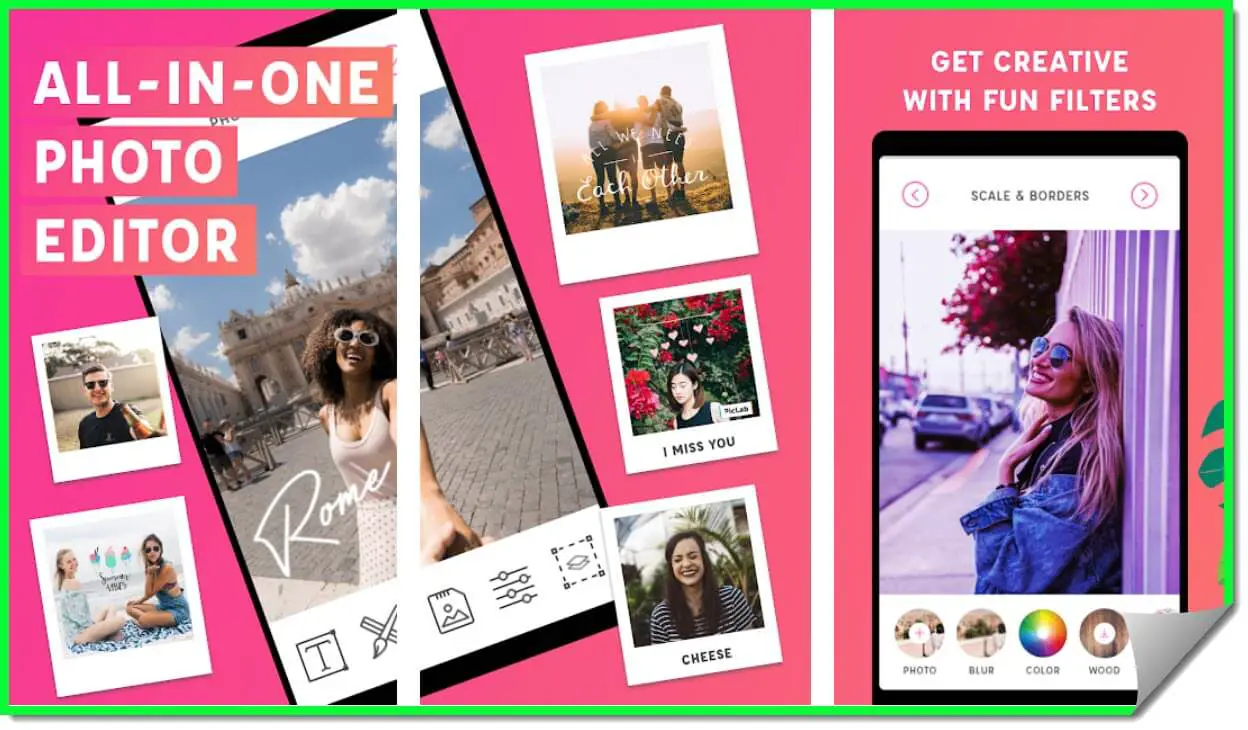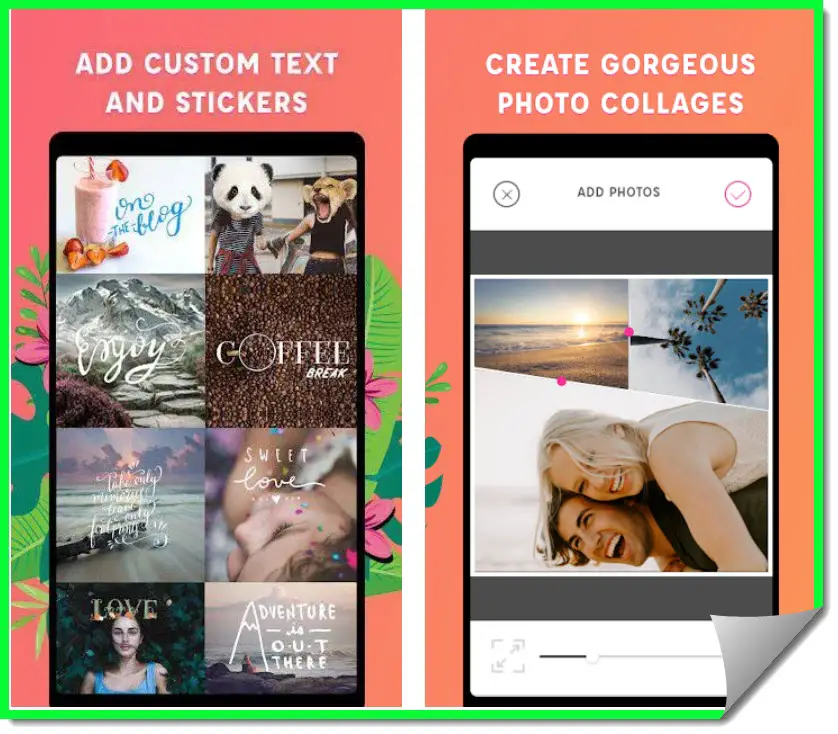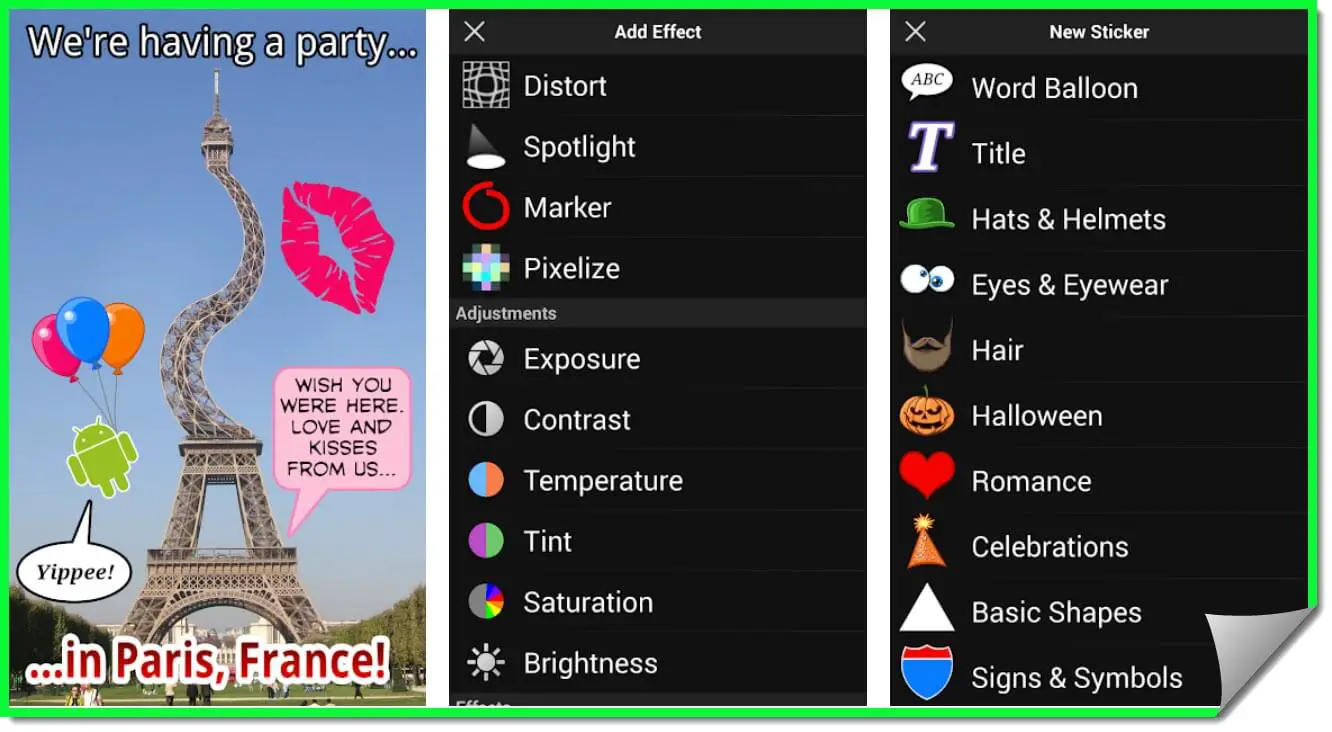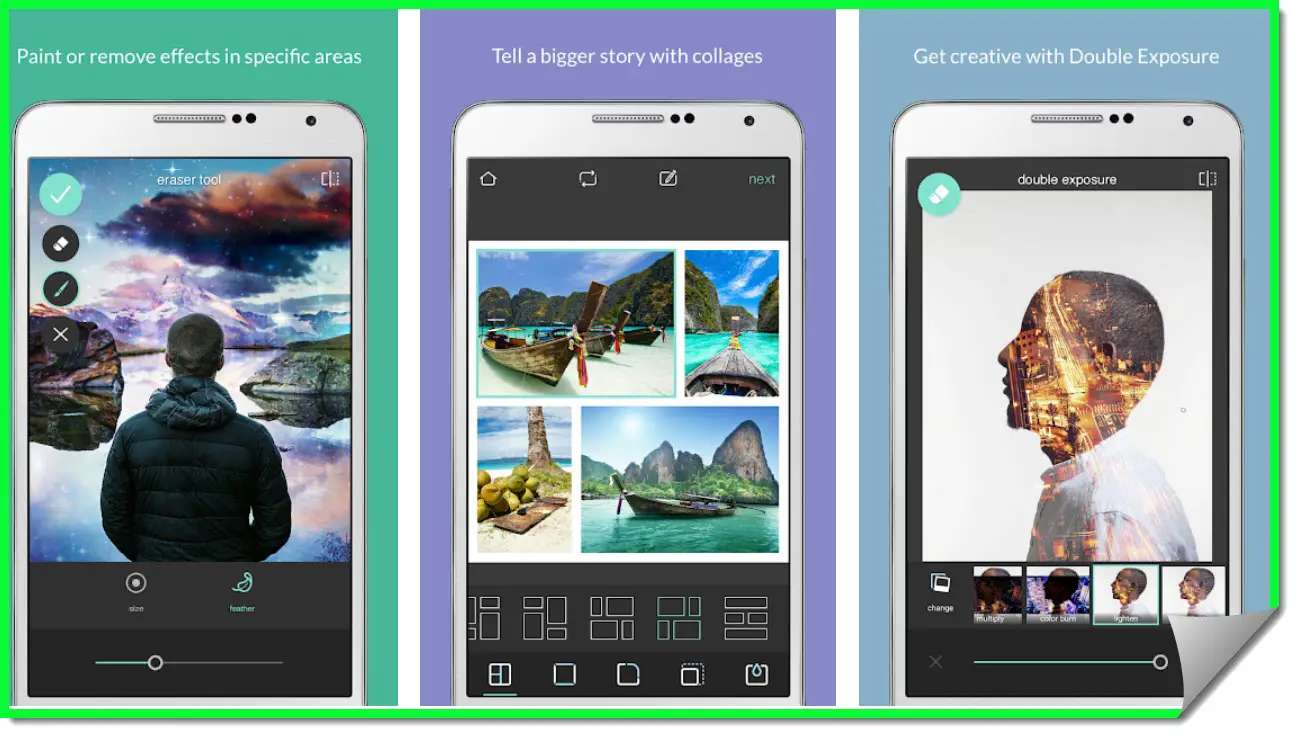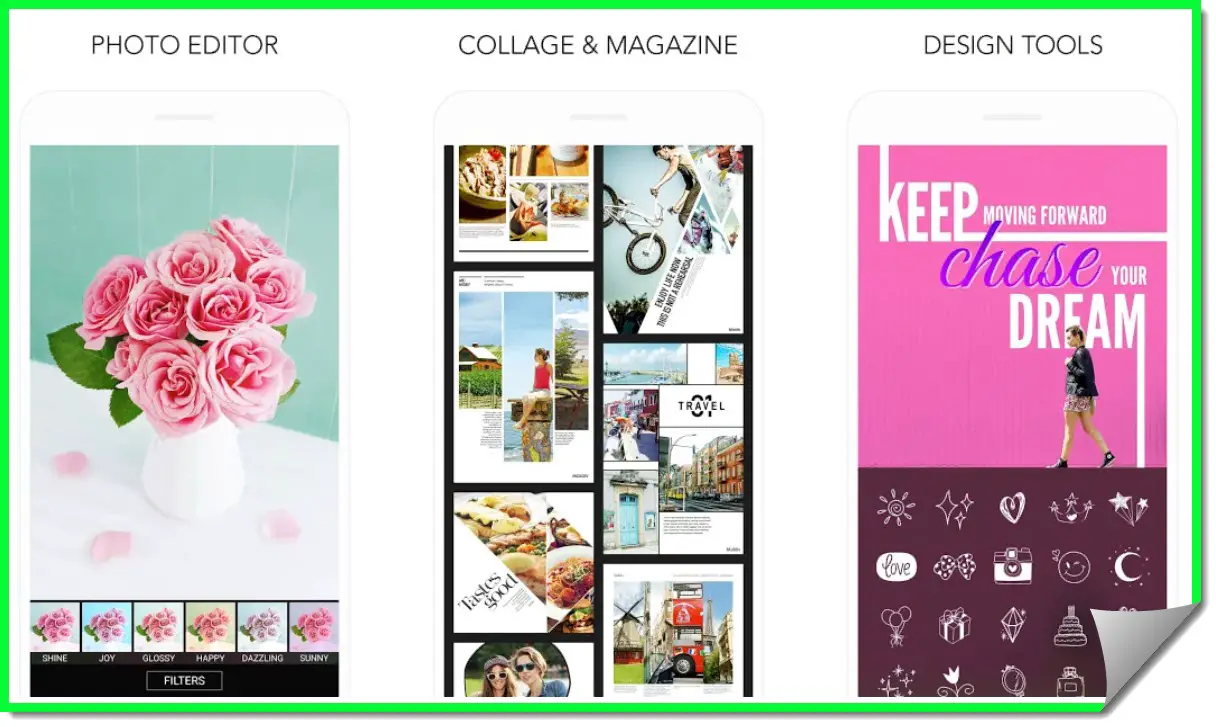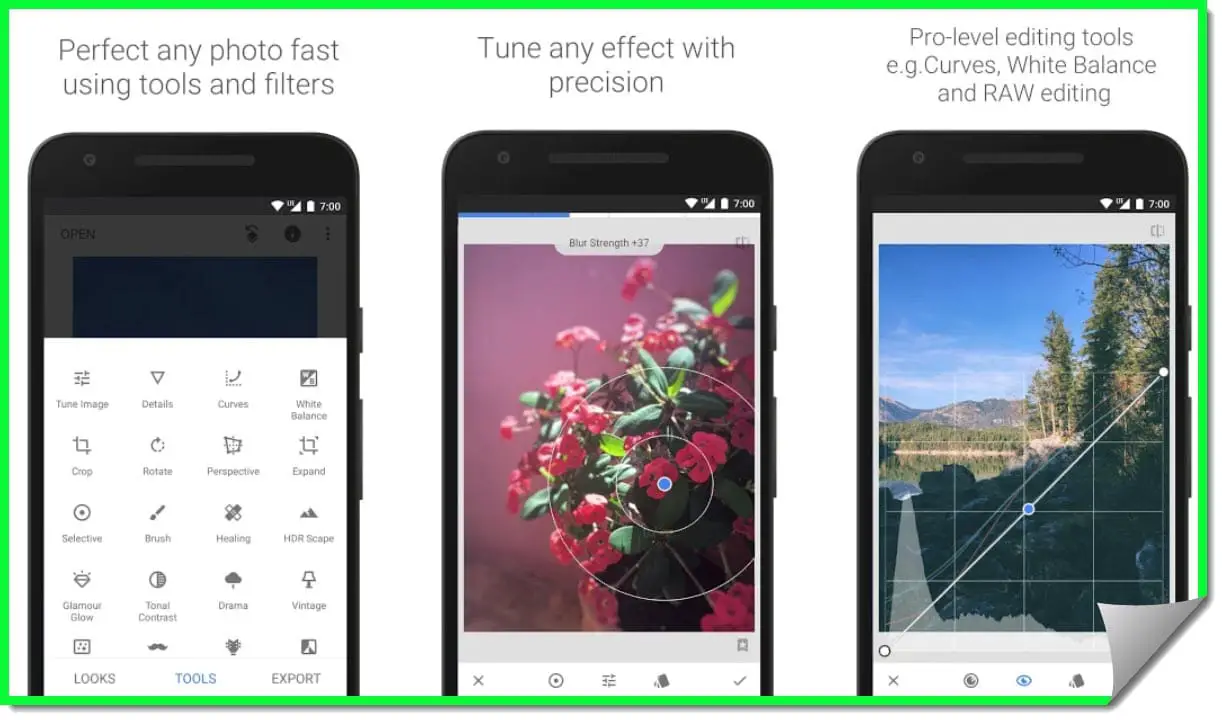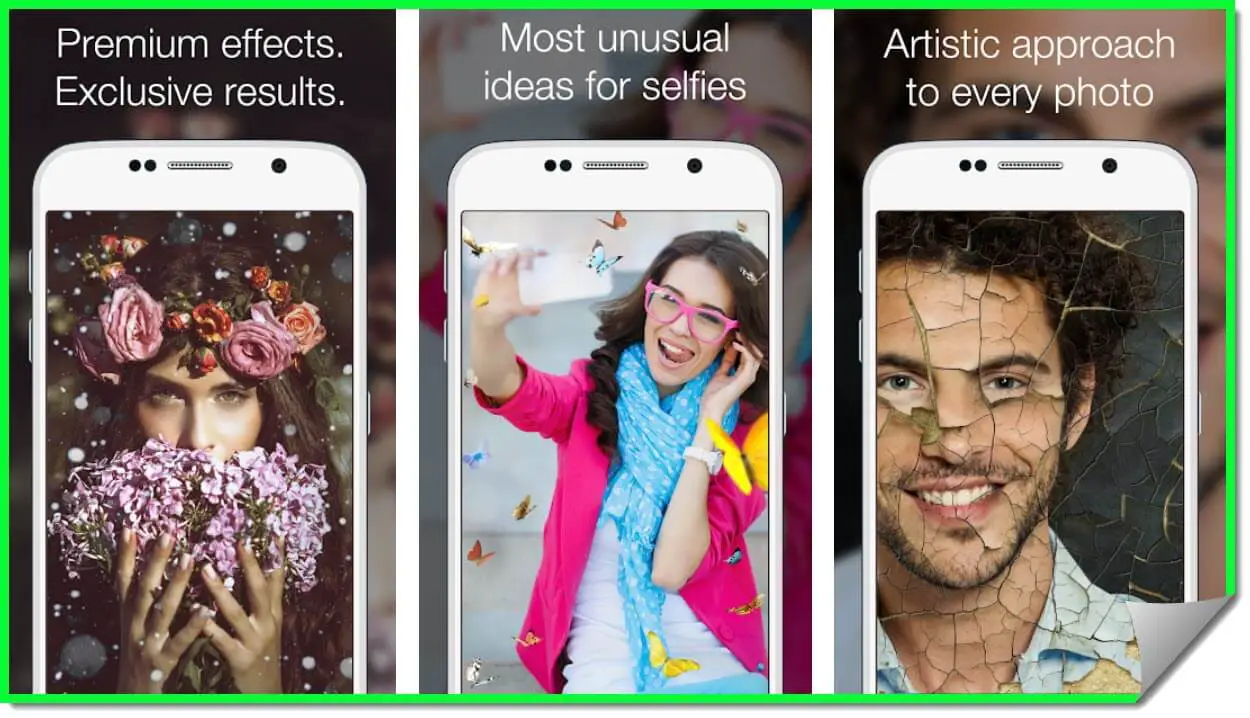Are you trying to find the Best Similar Apps Like PicsArt? 🤔 You’re in the right place. We’ve tested more than 17 apps, the best available in the google play store and Apple app store.
Without any further delay, Let’s get started. 🤩
In the era of smartphones, we can do everything on our mobiles. Over the past few years, technology has evolved a lot.
At present, those days are gone when we have to depend on others or computers to edit our pictures. These days, editing photos is also done through mobile phones.
Moreover, you don’t have to be familiar with photo editing features to perform editing. Also, you don’t need to be an expert in editing. Now you can use any photo editing app to edit or manipulate photos.
There are many photo editing apps available on the Google Play Store. Some editing apps will let you add filters; at the same time, other editing apps will offer you more features.
The mobile-based photo editing apps are considered photo manipulation apps. These apps do manipulate photos based on some designed templates. Thus, people use these apps for editing photos on mobile phones.
However, a basic editing photo job is to look good, funny, and cool. These photo editing apps can be used, and millions of people do use these apps with ease.
PicsArt is one of the best editing photo apps for smartphones. It is easy to use the editor that offers you many photo editing options. You can add stickers, filters, texts, layers, colors, and many more on this PicsArt.
It is the most useful platform for photo manipulation and creating digital drawings. PicsArt is a free photo editing app with features of effects and many more. By using all those features, you will get pictures of professional levels.
Many users worldwide would say PicsArt is the best photo manipulation app. However, I would like to differ as nothing can be considered the only best in this competitive world.
This article lets you get photo editing apps like PicsArt for your smartphones.
Best Apps Like PicsArt To Try – Our Top Pick 👌
1. PicLab – Apps like PicsArt premier all-in-one editor
If you are searching for a PicArt alternative for your smartphone to add artwork, then PicLab will be your best choice. This PicLab application allows you to make filter effects more quickly and comfortably.
PicLab is one of the best apps for enjoying the best moments using editing tools. The artwork, stickers, layers, writing devices, filters, colors, and many more instruments will be given in PicLab.
It will make you express yourself easily. Photos made with the PicLab will show the great artwork in your pictures and selfies. Thus, take advantage of the PicLab application and add creative work to your photos.
Moreover, there are lots of modifications and filter functions in PicLab. It makes you get a creative and wonderful job. Also, you will be offered many artwork, effects, and stickers.
Installing this PicLab application on your phone will give you to create artwork and make your thoughts sweet. In addition to the effects and layers, you will get something new that you have never before in any other photo manipulation app.
PicLab application is made with great photo effects and filters to get the effortless method of modifying photos.
A great collection of fans, editing tools, brightness modifications, cropping the image, writing a text on the image, adding shadow to text, and photo filters will allow you to express yourself. Also, it will enable some drawing tools for you to show your creativity in your pictures.
Click Here to download the PicLab app on your Android.
Click Here to download the PicLab app on your iOS.
2. Cupslice Photo Editor – Apps like picsart that offers a lot of filter
Cupslice Photo Editor is one of the most user-friendly but professional image applications. It offers its user-‘s endless frames and logos along with the best editing tools. It is a spot to touch up and improve your pictures from your fingertips.
The useful photo processing tools of this app will make your pictures beautiful. You can explore the functions, such as filters and effects in this app.
One disadvantage of installing this app is that it doesn’t contain a lot of editing tools. The primary tools focus on filters, stickers, and light effects.
However, white color and black color adjustment, frames, cropping photographs, and many other functions. Still, many of the features are available in this app that is ready to utilize.
But it can be the best application in the term that people unfamiliar with photo editing can use this app more comfortably. Also, photo sharing is an aspect of any photo-editing application that is also part of this app.
Click Here to download Cupslice Photo Editor on your Android.
Click Here to download Cupslice Photo Editor on your iOS.
3. PicSay
Apps like PicsArt, PicSay are the best photo editing apps. This app’s user-friendly interface offers users the best solution for editing photos. Also, you can comfortably do it from your smartphone quickly.
It is the best app for improving photos with color correction, adjusting the brightness and contrast, and removing the red-eye. Also, there are lots of picture frames and stickers to add special lighting effects to your boring pictures.
Moreover, the list of features consists of customizing the photos reading titles, and texts. You can easily improve your pictures by adding glasses, a facial beard, and stickers.
It is believed that PicSay is the future of this app. It is the best app that draws attention to a particular area of the image. Also, it is known as selective.
With the help of this PicSay app, you can convert the image to white and black. Also, you can get a particular area in a multi-colored background or frame to have a unique look.
Remove red-eye, keep frames, use special light effects, and adjust the colors all are possible in this PicSay app. In simple terms, the app can be said to be the method of spicing up the images starting from your smartphone.
Click Here to download the PicSay photo editor app on your Android.
This app is not available for iOS. So, you can try this one.
4. Pixlr: Google Editor’s Choice App Like PicsArt 🤴
One of the best apps like PicsArt is Pixlr. It is a free photo editing tool that fulfills all your editing tools. It also provides users with full control of your pictures.
It is an app by using that photo lovers can fix, add filters, and adjust contrast and brightness right from their android phone. It is obtainable in two versions. They are:
- Editor version
- Express version
These two versions include different versions, such as dealing with the layers, modifying colors, changing objects, fixing the problems, adding lighting effects, and many more.
Installing the app of Pixlr on your phone allows you to create every moment of your picture as memorable. Also, modifying pictures is not a big deal with Pixlr. However, creating designs and tools are the main objectives of Pixlr.
Thus, it offers the users an option to draw or paint, and also you can remove effects from that particular area in the picture. Also, the users of Pixlr can add texts and stickers with plenty of tools.
Moreover, users can also share their artwork with other users and friends. Users can also make collages, adding blur by focusing the area and improving photos with a color splash.
Besides these features, Pixlr is also used for controlling selfies to get the perfect look for Fashion followers.
Click Here to download Pixlr on your Android.
Click Here to download Pixlr on your iOS.
5. Photo Editor
Photo Editor is one of a cross-platform with a mysterious photo editing app. It is to create pictures beautiful in seconds. It is because of using the filters, stickers, frames, and many more editing tools that are free in Photo Editor.
Nearly 25 free designing tools are available to build stunning pictures for free. One of the best things about this Photo Editor app is that it is useful for eliminating the imperfections in a picture with a single tap.
The design and professional effects with frames will help the users to style their snaps and pictures. The other thing about the Photo Editor app is that there are many designing tools, memes, and painting tools to make animation in the pictures.
All you need to do is to install the Photo Editor app and get the professionally designed filters and tools to set up the best artwork in your pictures.
Moreover, Photo Editor has user-friendly features. You can touch up your selfie pictures, remove blemishes, eliminate them, and change the color splash.
Also, you can add some stickers to your pictures, make them sharp, adjust saturation, boost smiles, and share your creative work with other users and friends on social media platforms.
Click Here to download Photo Editor for your Android.
Click Here to download Photo Editor for your iOS.
6. MOLDIV – Apps like PicsArt Photo Editor, Collage & Beauty Camera
One of the best apps like PicsArt is MOLDIV. It is one of the professional photo editor apps. It is an app to control your pictures and design how you like.
The designing tools of the MOLDIV have users who can beautify the pictures quickly within seconds. It is an app that supplies users with almost all picture editing tools. Also, it improves what users can wish for in photography.
Moreover, many editing tools and functions are available in the MOLDIV app. It is an app that fulfills the specifications of the entry-level and professional levels. The specialty of this MOLDIV app is the option of beautifying the camera.
It is the best feature for all the users of the MOLDIV app. It allows them to take natural pictures and beautiful selfies. Also, they can improve the elegance by deploying the photography features of this app.
You can get many features by browsing the MOLDIV app. Many frames, themes, filters, stickers, applications, and tools exist. Besides, you can add text to your pictures to make them look wonderful.
One of the best features of this MOLDIV app is that Insta users, it can enable them to get the square size for their Insta accounts. Also, the users can directly share on their Insta account and other social media platforms.
Click Here to download MOLDIV for your Android.
Click Here to download MOLDIV for your iOS.
7. Snapseed
Snapseed is one of the best apps like PicsArt. It is a free photo editing app. Snapseed enables lovers of photos to enhance their pictures and selfies by using digital filters and editing tools.
People who use this Snapseed app can edit their pictures and selfies by swiping motions to improve their designs and make their photos unique.
Besides, lovers can also go for the automatic adjustment option of contrast and brightness in this Snapseed app. In this case, everything will be automatically adjusted by the app.
Moreover, this Snapseed app can make and save filter combinations and frames by implementing the default and changing the filters. One of the best features of this Snapseed app is its exclusive method of keeping the look in the shape of history.
Thus, it allows the users to restart work again by opening the account. These features don’t get in most photo editing apps except for offering a direct saving of pictures.
The combination of social media platforms has made this app. It is one of the best choices for users of Snapseed. It is because the users can directly share their artwork pictures with their friends on social media platforms and websites.
Features such as photo editing, color adjustment, eliminating dust, and frames, adding focal blur, and many more can help you make your pictures and selfies wonderful.
Click Here to download Snapseed for your Android.
Click Here to download Snapseed for your iOS.
8. Adobe Photoshop Lightroom
Adobe Photoshop Lightroom is one of the best apps like PicsArt. It is a digital photo touch-up app backed by designing and editing tools. Adobe Photoshop Lightroom has a lot of tools, from one single tap to an auto adjustment system.
Also, there is an advanced editing tool in this Adobe Photoshop Lightroom. Creating the use of this app will become easy for anyone. Also, editing, designing, and adding tools in pictures will make your pictures creative. Also, you can share it over social media platforms at any time.
One of the best features of this Adobe Photoshop Lightroom is its quality. It is the best feature that everyone likes. Also, it lets users control their picture contrast, tones, colors, and background in detail.
If you need to get ready to snap your selfies and pictures, then you need to explore the tools and functions in this app. People who are familiar with Adobe Photoshop will find this Adobe Photoshop Lightroom useful and wonderful.
Moreover, there is cloud storage of this App. You can get this feature as one of the best advantages of this app. You can access, arrange, and share your pictures and selfies from any place and any device.
Click Here to download Adobe Photoshop Lightroom for your Android.
Click Here to download Adobe Photoshop Lightroom for your iOS.
9. BeFunky Photo Editor Pro
BeFunky is one of the best free photo editing apps. It makes you apply photo frames; light effects and manipulate pictures to set up the entry-level and professional-level features of the BeFunky app.
It is an app for making exciting designs, artwork, and images with simple tools. One of the best tools is that entry-level users can also use these tools.
The advanced photo editor tools of BeFunky give users beautiful images with designs. BeFunky is simple to use, and can easily understand the usage of the tools.
If someone is tired of using the professional editing features of Adobe Photoshop, then you need to use this BeFunky app. It gives you a fresh experience with simple designing features and tools. Besides, all the tools are available for free in this BeFunky app.
Moreover, you can use all the photo effects in this app. However, you can get the opportunity of making that level of pictures. In addition to all these, the advanced touch-up system is integrated.
It provides the usage of the artwork design and also correcting tools in the image. BeFunky is the best app to solve all your issues regarding pictures. One disadvantage of this BeFunky app is that this app cannot deal with eliminating the red-eye.
Click Here to download BeFunky for your iOS.
10. Photo Lab Picture Editor FX
Photo Lab Picture Editor FX is one of the best apps like PicsArt. It is the best fun photo-altering apparatus. It is simple to use, and it is a user-friendly app.
Photo Lab Picture Editor FX makes great montages and changes your images into unique artwork which will freeze everyone. You can take any photo you have put away on your smartphone and keep it through this Photo Lab Picture Editor FX app.
Apply the tools and channels that are available in this app. The reach from high channels will enhance your pictures’ shading, contrast, and brightness. It can empower you to end up a character in a Hollywood film.
Moreover, you can add your face to any other film character by using this Photo Lab Picture Editor FX app. It is an altering app that improves your pictures and also makes fun pictures.
Using this app, it is perfect to create some symbols in your pictures. Photo Lab Picture Editor FX also can improve the presence and looks real.
Click Here to download Photo Lab Picture Editor FX for your Android.
Click Here to download Photo Lab Picture Editor FX for your iOS.
11. Photo Lab Pro
Photo Lab Pro is one of the best digital photography apps. It contains all the services and tools you expect from any photo editor app.
With the help of this app, you can set techniques for a manual method of photo editing, or you can set up an automatic system to edit photos.
Moreover, Photo Lab Pro offers tools for everyone, and it is simple to understand them. It is an all-in-one app to enhance, decorate, and fix the pictures as you desire.
Also, with the help of this Photo Lab Pro app, you can eliminate red-eye. It also offers a retouch system to eliminate skin imperfections automatically.
In addition, performing editing functions in this Photo Lab Pro will be easy for anyone. It is a fantastic app where you can explore hundreds of tools for every image.
It is built-in using photo editing tools, effects, stickers, fonts, frames, and manipulating faces to make this Photo editing app beautiful.
Click Here to download Photo Lab Pro for your Android.
Click Here to download Photo Lab Pro for your iOS.
📚FAQ
Which app is similar to PicsArt?
PicLab, Cupslice Photo Editor, PicSay, Pixlr, Photo Editor, etc., are some of the best photo-editing apps close to PicsArt.
All these apps are powerful enough to completely transform the way you have been editing your photos with a wide range of professional tools available.
Is there an app better than PicsArt?
Pixlr is the finest free alternative to PicsArt. However, if that’s different from what you’re looking for, our users have ranked many PicsArt alternatives, many of which are free, so hopefully, you can find something that works for you.
Other free PicsArt options include Adobe Photoshop Express, Photoscape, Instagram, and Pixelfed.
Which is best, Photoshop or PicsArt?
PicsArt is a fantastic option for beginners because it provides a large selection of artistic filters that will give your images a distinctive flair. A rudimentary collection of color-correcting options and several AI-driven tools are also included in this photo editor.
In parallel, Photoshop Express was developed to handle more difficult tasks, including intricate photo alterations. It enables object removal tools, healing brushes, and layer-based editing.
For those searching for an automated program to add effects, emoticons, text, and borders, PicsArt is excellent.
However, it could be better suited for intricate image manipulation.
Photoshop Express is a fantastic mobile tool for simple facial changes, correcting asymmetry issues, erasing red spots and skin abnormalities, and more.
Which is better, Canva or PicsArt?
Canva is a fantastic design tool for folks without any prior design knowledge who want to produce graphics that appear professional.
You may build your designs using a wide variety of templates and tools in this incredibly user-friendly program.
Another excellent design program with many features and tools available to users is PicsArt. Like Canva, PicsArt features a vast collection of stock images and graphics you can use in your creations.
The vast array of filters and editing tools that PicsArt offers distinguishes it from other design software. Because of this, it’s the ideal program for anyone who wishes to modify their images and build designs.
Both apps have their own distinctive set of capabilities and tools. If you’re looking for an app with a broad range of frameworks and tools, then Canva is a good bet.
On the other hand, PicsArt is a better option if you’re searching for an app with more editing choices and filters.
Is Canva good for editing photos?
There is no questioning Canva’s dominance in the creative world. The platform offers a wide range of templates and functionality for everything from social media posts to business cards.
In addition, its user-friendly drag-and-drop interface enables individuals without prior design knowledge to easily create stunning designs.
What about photo editing, though? The reality is that Canva is a good alternative for simple photo editing chores, even though other names may spring to mind when you think of photo editing software.
Canva is a fantastic tool for making straightforward graphics, but it is not a skilled picture editor. Instead, use a specialized picture editor like Adobe Photoshop or Lightroom to edit photos.
How old is PicsArt?
Armenian businessman Hovhannes Avoyan, along with programmers Artavazd Mehrabyan and Mikayel Vardanyan, launched Picsart in November 2011.
Which is better, PicsArt or Lightroom?
If you want to apply unique filters or funny stickers, PicsArt is fantastic. Unfortunately, it is substantially less effective as a photo editing tool than the Lr mobile version. Nevertheless, it’s fantastic for photo collages.
You will also be pleased with Lightroom’s automated and adjustable color-correcting capabilities. To hasten your productivity, you can apply presets and perform batch editing.
Numerous tools, such as intricate HSL, curves, and brush spot changes, are available in Lightroom for thorough and accurate color correction.
Additionally, the editor allows you to apply presets to speed up your workflow and supports batch photo processing. RAW support is another distinguishing feature.
Do professionals use PicsArt?
Picsart provides tons of incredible content, which may be utilized for profit. Find content that can be used for business purposes by searching with the hashtag #freeforbusiness or by using the licensing filter on the Picsart website.
What you can do with content that you locate using the commercial license filter or that is marked as #freeforbusiness is demonstrated by the following examples:
- Design a logo.
- Use it on a tangible item you are selling.
- Promotional item.
- Amplify a service.
- On social media, use it.
- Advertise and market your business.
- Apply it to a book.
- On the record cover, use it.
Conclusion on apps like PicsArt list
PicsArt is one of the best apps that will make you ready to make beautiful pictures within seconds. Also, it can create great artwork in the pictures and enable others to determine your artwork.
It contains editing tools and functions such as filters, frames, layers, adding texts, stickers, artwork tools, and many more.
Moreover, as mentioned above, the apps can be useful for producing animated GIFs and videos. As mentioned above, all the apps have image-sharing and advanced system options.
Thus, you can use it for photo editing. Improvement tools, cropping, over-layering, editing, filtering customization, brushing, and many more features are available in all the apps.
Also, these apps offer you full control of all the images and selfies, and you can share your artwork with your friends and other users with a single tap.