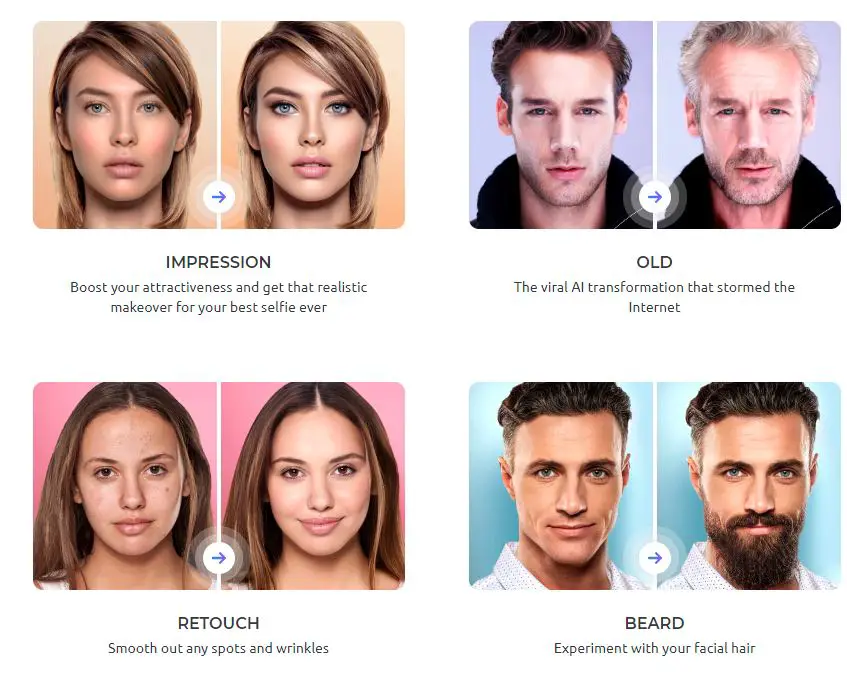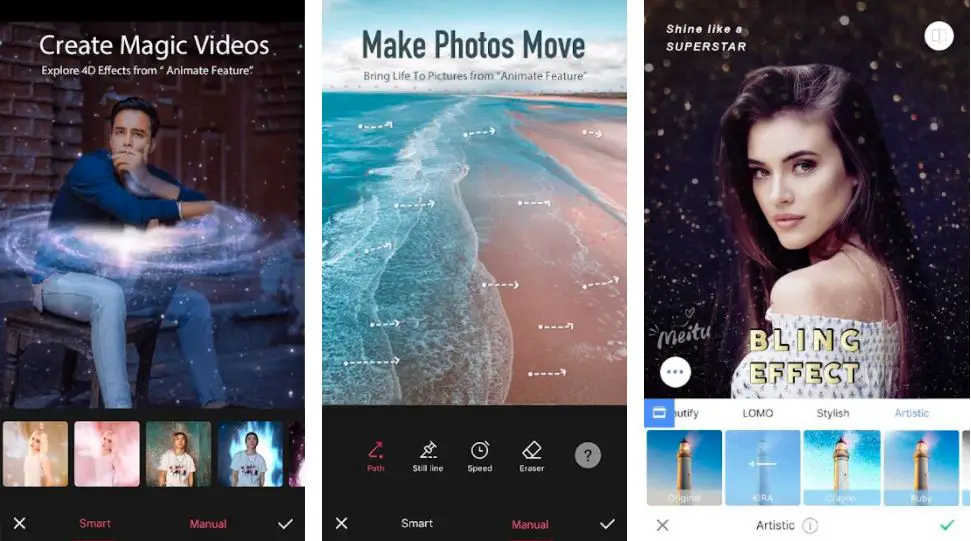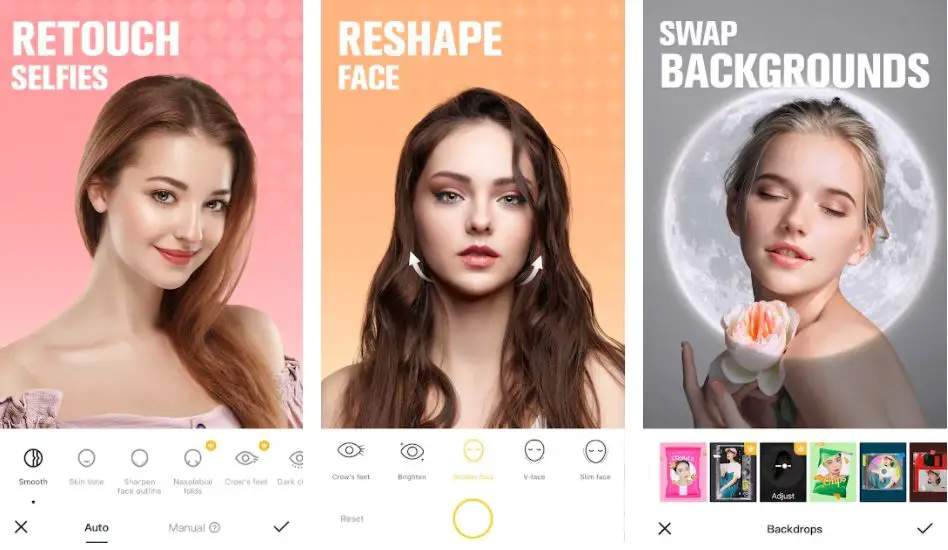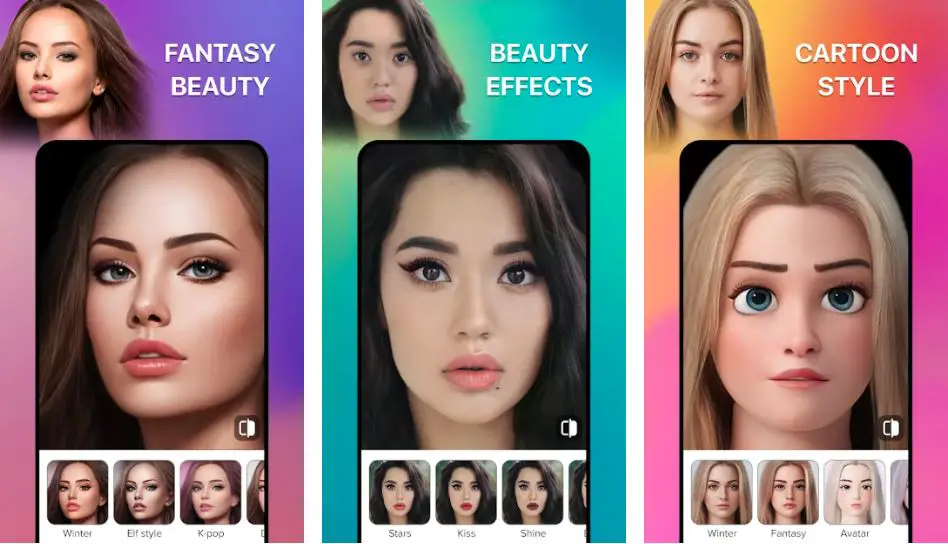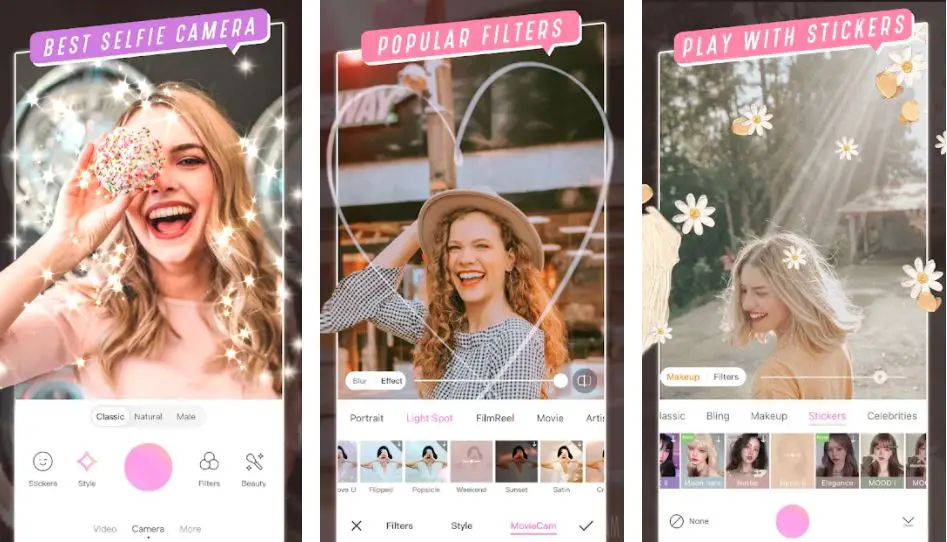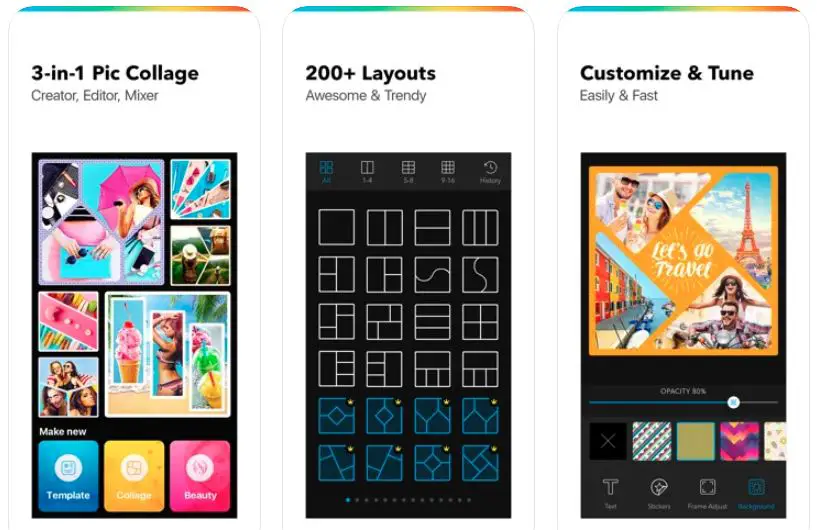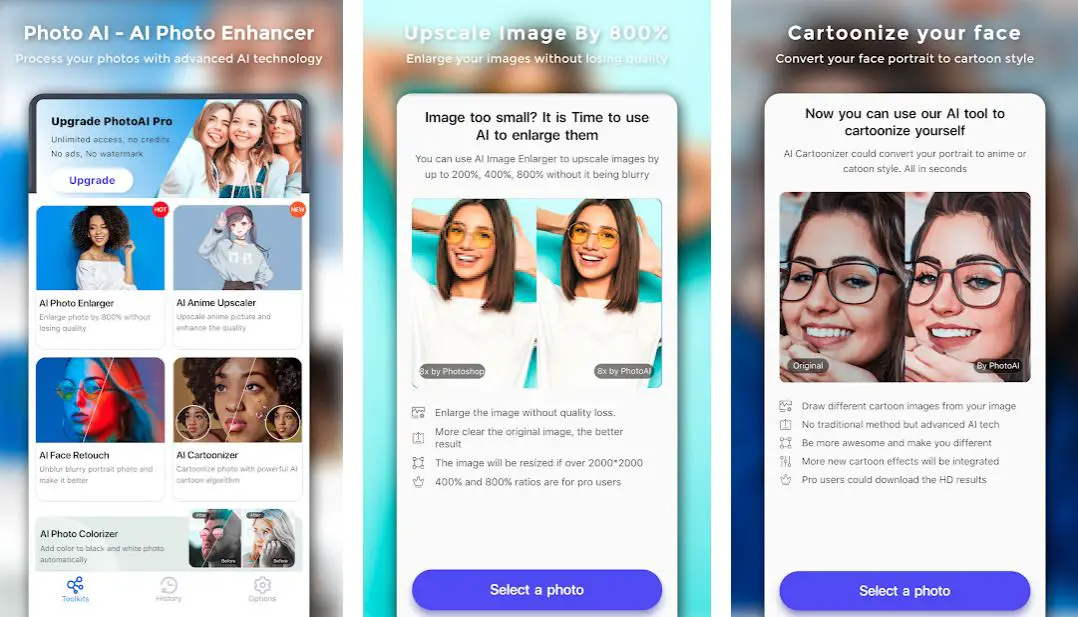Are you searching for Alternatives apps like Remini To Turn your photo into HD ones and improve low-resolution image quality?🤔
We got you covered in this post with the best 7 alternative apps.
Let’s dive deep in.
Technology has advanced so much that there is a quick-fix remedy for everything. Take the case of photographs. Sometimes some great photos have that one slight imperfection. This can be a blur, or the picture has become dull and lifeless.
However, there is no need to despair. Help is ready in such times in the form of the Remini App. The Remini app has state-of-the-art artificial intelligence to enhance, restore and unblur any image.
Using this app, you can now give your old dull and lifeless photos a new lease of life. To describe it, the Remini app helps to revitalize photos. This app has a free and subscription-based model that can sharpen and fix blurry images.
It is credited for processing more than 100 million photos/videos. This outstanding achievement undoubtedly speaks volumes about the Remini App’s effectiveness.
If this little detail has intrigued you, then here are some more features of this app:-
- It can turn facial photos and videos into high-definition
- Portrait photos, especially selfies, can be transformed into a better quality worthy of posting on social media.
- Memorable old photos and videos which are old/blurry/scratched can be repaired.
- In addition, there are photo effects such as colorization, painting, sketching, and winking/smiling, which can be added. Video effects include SlowMo, FaceMo, and Animation.
All the features are done using state-of-the-art technology, and the app continuously updates itself and includes more features every day. The membership subscription is available for one 1month, three months, and 12 months.
Once subscribed, there is a provision for auto-renewal from the iTunes account 24 hours before the end of the current subscription. However, if the renewal transaction fails, the subscription will be canceled.
However, do not feel dejected if you cannot use Remini App. Today there are many apps like Remini that you can check out below.
Best Apps Like Remini – Our Top Pick👌👌
1. Face App – Apps like Remini With AI Face Editor
The name says it all. As the name suggests, this app is an all-encompassing photo and video editing app and one of the best apps like Remini.
FaceApp can be considered one of the best mobile apps in this category. This is one reason it tops the list of free apps like Remini.
FaceApp can help turn ordinary selfies into modeling portraits. The photos can instantly turn into Insta-worthy ones without extra cost and effort. The app does not require extra tapping on the screen.
A photorealistic edit can be accomplished in just one tap with a great set of AI filters, backgrounds, effects, and other tools.
So, it eliminates the need to spend a lot of time photoshopping. FaceApp offers more than 60 photorealistic filters. Its popularity can be seen from the fact that it has about more than 500 million downloads.
Features of Face App’s Photo Editor:-
- Has impression filters to edit selfies
- Easy Compare tool at each step to re-check the before and after photos
- Offers total control of temperature, saturation, etc.
- Facial features can either be enlarged or minimized
- Trendy full makeup filters are provided
- Creative light effects
- You can add beard, or mustache, smoothen wrinkles, change hair color and style, and also add volume.
- Remove acne and blemishes
- Option of color lens
Features of Face App’s Video Editor:-
- It has a live-mode feature
- Record videos or edit them with the outstanding video maker
- Color correction feature
- Trim, crop, and edit existing videos using multiple filters
- Can shoot boomerangs and stories
FaceApp has lots of fun features to unleash your creative side. For instance, you can change your gender and see your appearance.
Also, you can morph your photos with celebrities or swap faces with your friends.
Some innovative filters, such as weight filters, can help you get bigger or smaller. The Aging filter ( Young & Old) and another feature to see how your future kids will look.
These one-tap edits are made possible quickly and can be shared immediately on various social media accounts.
It is best to access useful style filters, filter updates, and other features from the FaceApp Pro, available on a subscription. The billing can be done monthly or annually.
There is also a lifetime license which requires a one-time payment. The subscription charges will be charged to the iTunes Account at the purchase confirmation.
The option for auto-renewal can be turned off if required by going to the account settings in iTunes. The auto-renew option should be turned off at least 24 hours before the end of the current period.
Download the App from Google Play Store
Download the App from Apple App Store
2. Meitu – Apps like Remini To Edit anything with one app
For mobile users, Meitu is the best photo and video editor available. Celebrities and key influencers have endorsed it.
This shows that the Meitu app has all the edits required to turn an ordinary photo into an awesome one.
Features:-
- It has more than 200+ filters that are original and unique. Photos can be animated and livened up with these effects to create a different mood.
- Unique art photo effects which use cutting-edge technology to turn ordinary portraits into stunning illustrations
- Instant beautification features are available such as getting flawless skin (including adjusting the firmness, tone, and hue), sparkly eyes ( erase dark circles), a straight nose, white teeth, and so on.
- Mosaic feature to cover or hide anything you don’t like in the photo
- Magic brush to create doodles
- Add-ons such as frames, stickers, and text to customize the pictures
- Collage option to combine several photos and also use of in-app templates
- Edit body shape to make it curvier, muscular, slimmer, sorter, or taller
- Compare edited photos with the original photo at every step with just one tap
- Instantly share photos on social media
So whatever your beauty preferences, Meitu will help you achieve it all. By using groundbreaking Artificial Intelligent technology, all innovative effects can be done.
The Meitu app can detect your facial features automatically. Then will add the required motion stickers or hand-drawn effects to the face.
Another value-added feature of this app is that the technicians are more than helpful with sorting the problems and eager to work on the suggestions in the feedback column.
The Meitu VIP app has an exclusive section of stickers, filters, AR cameras, and stylish makeup. It is exclusively for members, and new releases regularly give greater and better experiences with the app.
The attractive part is that there are no Ads to cause unnecessary disruptions. On the Cons side, the Meitu app does not have many enhanced options to edit the images. Sometimes glitches are encountered in the app if installed in an older OS.
The subscription terms are straightforward. After confirmation to become a VIP member, the payment will be made from the iTunes account.
The subscription will be auto-renewed unless the option is canceled at least 24 hours before the end of the current subscription. Please be aware that once the payment is made, it is non-refundable.
As seen from the above features, the Meitu app offers many features. Hence it is no surprise that celebrities and influencers heavily patronize this app.
Download the App from Google Play Store
Download the App from Apple App Store
3. Camera360 – Apps like Remini For Selfie retouching
Another top alternative to Remini is the Camera360 app. It is a professional but very easy-to-use app.
The Camera350 app can be used for selfie retouching and photo editing using filters, stickers, and makeup.
There are more than 300 filters, from retro, black & white to HDR, LOMO, etc., and 30 makeup filters.
This allows the user to customize their favorite style and color and make their creative photograph.
Features:-
- Face retouching feature includes smoothening skin and removing wrinkles and blemishes.
- Reshaping with 21 micro-adjustment with no trace of PS
- Face and Body reshaping with the option to do manual and auto adjustments. The feature also protects the parts you do not want to adjust.
- Various beautification features
- Magic sky filter to change the sky to dreamy, anime, etc., and painting filter to make the photo look like a painting.
- Movie filter allows options from cinematic, B&W to color. The anime effect has a cartoon filter.
- Cute AR sticker with smart face recognition to capture the expression. There is also the option to play interactively.
- The video selfie option supports videos of the 10s to 60s with music, and it can be changed freely while simultaneously enjoying the filter and makeup.
- Image correction supports vertical and horizontal correction. This is highly useful for photos of buildings as it makes the lines straight and balanced.
- Basic color change with 13 parameters includes saturation level, highlight, exposure, shade layers, color temperature, hue, etc.
The Camera360 app features detailed color expressions wherein you can change just one color if you want to. So make a unique colored photo with DSL.
There is the option to have the One Month Camera360 VIP, Monthly camera360 VIP, Semi-Annual Camera360 VIP, Yearly Camera360 VIP, and Permanent Camera360 VIP.
The payment will be through the iTunes account on purchase confirmation, just like the abovementioned apps.
Here too, the subscription will be automatically renewed unless the auto-renew feature is turned off 24 hours before the lapse of the present period.
To cancel the automatic renewal option, go to the iTunes/AppleID setup and make the required changes.
Download the App from Google Play Store
Download the App from Apple App Store
4. Gradient: Tune your selfie with AI
If you are looking for another best apps like Remini, then a look at the Gradient app is well worth it.
It is the most advanced AI-powered photo app, offering popular and exclusive AI effects with accurate beauty tools. In short, it is an all-in-one professional photo editor app.
So there are no more excuses for bad shots! The photos can be retouched and made to look stunning in a matter of a few seconds only.
Features:-
- AI fortune teller feature will tell the most likely scenario of your life
- AI portraits will create your classic style portrait using the best AI technology
- Get a beauty score estimate using the latest AI tech to determine how beautiful you are, and share the results with your friends
- A brand new gradient feature is the animal look-like, that is, which animal is a close resemblance to the human face
- The fun feature has a section to see which historical person or celebrity looks most similar to you. This accurate look-alike technology makes you share your awesome results with friends via a story or post
- Unique hair collages with various hair colors to find out which suits you best
- Handcrafted filters & textures with just a few taps
- Various beauty tools to resize eyes and lips and adjust skin tone. These effects can be used to highlight your natural beauty.
The Gradient app adds new cool tools, filters, and textures every week, making it very interesting. It comes with the most advanced artificial intelligence and beautification technology and is worth having.
You can become a beautiful ELF or a fearsome ORC with the unique feature of ‘Ethnicity Estimate. Herein it calculates what ethnicity you most resemble by analyzing the selfies photo.
This app is safe because it does not collect or store personal data according to its privacy policy. So many users prefer this app after another similar app faced security lapses.
This app comes with a short three-day free trial. The download is free. Then, there are the weekly, monthly, and yearly subscription plans.
The PRO subscription is available weekly, monthly, and annually. The charges are levied in US dollars, may vary from country to country, and are subject to change.
Upon confirmation, the payment will be charged to the iTunes account. The subscriptions will be automatically renewed if the option is not turned off 24 hours before the end of the current period.
No refunds for any unused part will be reimbursed. The free trial period will be forfeited when a subscription is purchased. Also, one free trial is limited per Apple ID account.
Download the App on Google Play Store
Download the App from Apple App Store
5. Beautycam – Trendy Selfie App
The name itself is so catchy. So it is no wonder the BeautyCam is the most loved photo and video app. It boasts more than 800 million users.
As the title suggests, the BeautyCam app helps to find your most beautiful self. The app’s attractive part is that regular exciting updates are released occasionally.
Features:-
- The primary mode helps to take amazing photos without excessive beautification. The emphasis or focus is on the inherent beauty, thereby giving memories to cherish
- The slender mode feature helps to change the head-to-body ratio instantly. There are three Body adjusting plans and many ‘pose’ templates to help click mesmerizing full-body photos.
- Trending makeup looks and filters are available at the click of just one button. So get amazing selfies in one tap with all types of beautification accessories.
- There is no chance of getting messy backgrounds as there is the feature of movie-like blurring effects. The MovieCam feature helps to make high-quality videos in just about 10 seconds.
- Creative AR stickers of different styles and popularity are provided to create funny, cute, and cool selfies.
- SLR quality HD pics can be clicked even in dark environments, thereby eliminating fuzzy nighttime portrait shots
- Stunning makeup look tool to analyze facial features and customize exclusive beauty style. Can provide natural effects from top to bottom with optimization of any detail required
- Great GIF tools to make selfies mesmerizing even without makeup. The option to colorize daily chats is also available.
- Various filter styles for shooting subjects, such as selfies, food, scenery, and architecture.
This app is many users’ favorite photo editor as it offers many features not found in other similar apps. It comes with exciting new updates as well.
Even though this app is a Chinese smartphone-based photo editing app, it has excellent Snapchat-style stickers and other facial tools.
Reports show more than 456 million users of this BeautyCam app. However, on the Cons side, even the VIP subscription has some ads which can be highly disturbing.
The BeautyCam Pro app is available on a monthly, quarterly, and Yearly auto-renew subscription basis. The iTunes account will be billed for renewal 24 hours before the end of the current subscription period.
Download the App from Google Play Store
Download the App from Apple App Store
6. Photo Collage – Collageable
First released in 2016, the Photo Collage is the easiest pic collage app. There is a huge collection of trendy template designs and photo collage styles.
This enables the user to tell a story in one all-encompassing framed picture. In addition, there are hundreds of incredible effects, backgrounds, patterns, stickers, and text labels to choose from.
Features:-
- More than 300+ collage layouts are provided with different shapes and styles. The pics can be moved, scaled, and rotated per your preferences. From 2 to 25 pictures can be clubbed into one creative image. The collage boxes can be made smaller or larger, squarer or rounder.
- Diverse backgrounds, such as flowers, fruits, stars, candies, dots, lines, neon, etc., are provided in various colors such as red, green, and so on.
- More than 100+ frames, from classic to fun shapes, letters, numbers, signs, etc., are available. These can be cropped to fit social media accounts with popular aspect ratios such as 1:1, 3:4, 16:9, 9:16, etc.
- 90+ patterns with a rich variety of handpicked fonts. Give the word to your feelings by adding your favorite quote or expression
- 100% editable pics to create the right atmosphere with stunning filters
- There are cute pre-designed cards for daily and motivational greetings
- 400+ cool stickers and decorations relating to pop art, love, food, adventure, neon, and kawaii with options for tattoos and six-pack abs
- 100+ filters to create a different photo mood, 50+ quick-fix beauty filters, and 60+ textures to play with light and material to unleash your artistic flair.
The PhotoCollage has numerous beauty tools for instant beauty retouching, such as smoothing the skin, slimming the face, and fixing any flaws.
There is also a feature to remove the red-eye effect and enhance the eyes. The app is available in various languages besides English, such as German, Russian, Turkish, French, Greek, etc., to name a few.
The PhotoCollage premium subscription comes with 1000+ collage layouts and effects and is available as an annual and monthly subscription option. There is a free trial option to check out the app.
You can cancel the free trial, manage your subscription and turn off the auto-renewal anytime by going to Account Settings.
Please note that these actions must be done 24 hours before a free trial or subscription ends.
Download the App from Google Play Store
Download the App from Apple App Store
7. PhotoAI – Apps like Remini with AI Photo Enhancer
PhotoAI is a professional AI image editing tool based on automatic machine learning trained by millions of pictures. You can use PhotoAI to fix blurry photos efficiently.
We have more than 4 years of experience in AI and deep learning technology, and our AI Image Enlarger online has brought convenience to millions of users in the past 4 years.
Now, we have all the features in one application, PhotoAI. PhotoAI includes 10 AI image resolution functions, and more will be added.
Features:-
- Enlarge photos without quality loss and automatically fill in the missing pixels, then photos become clearer after enlarging, which can meet the needs of professional printing and regular use;
- Anime upscaler, is the best AI tool to upscale and enhance anime-style photos. It produces faster and better results than Waifu2x, an old open-source project.
- Photo enhancer, using AI machine algorithm to enhance the overall characteristics of the picture, optimize the clarity and contrast to improve the picture quality;
- Remove background, remove the background and replace it with a different one to bring more possibilities for your images;
- AI cartoonizer to make images into cartoons and create your photos on social media;
- The face retouch function can perfectly repair the blurred photos of the face so that the old photos can be restored and back to life with the help of technology;
- Eliminate noise in photos, remove unwanted noise, and support downloading high-definition effects.
- Just by clicks, and with no need for professional skills of design, you will get what you want;
- User privacy protection: all data will be cleared in 24 hours, and no photos will be seen outside except if we get permission;
Most importantly, this software is completely free and with unlimited access. Ads may appear during use; you can choose a subscription plan to support us and enjoy ad-free service.
Download the App from Google Play Store
Download the App from Apple App Store
✅FAQ’s
Is there any app better than Remini?
While Remini is a popular app for photo enhancement, there are other options available that might suit your needs better. Some of these include VSCO, Lightroom, and Photoshop Express. It’s best to explore a few different apps to see which one works best for your specific photo editing needs.
What’s another app like Remini?
There are many other photo enhancer apps available that you might want to consider, such as Deep Art Effects, Enlight, and Adobe Photoshop Fix. Each of these apps has unique features and advantages that might make them a better fit for your specific needs.
What is the best photo enhancer app?
Some popular options include Remini, VSCO, and Lightroom. It’s a good idea to try out a few different apps to see which one provides the features and results you want.
Is there a free version of Remini?
Remini does offer a free trial period, but after that, you’ll need to purchase a subscription to continue using the app’s features. However, many other free photo enhancement apps are available, such as Canva and Fotor.
What to do if Remini is not working?
If Remini is not working properly, try restarting your device and reinstalling the app. You can also contact Remini’s customer support team for assistance.
What is the new app everyone is using for pictures?
The app everyone uses for pictures can vary depending on current trends and user preferences. However, some currently popular options include Instagram, Snapchat, and TikTok.
What is the new face app everyone is using?
Again, the face app that everyone is using can change over time. However, some popular options currently include FaceApp, Snapchat, and Instagram filters.
Is Remini photo Enhancer private?
Remini states it takes privacy seriously and does not share users’ photos or data with third parties. However, it’s always a good idea to read the app’s privacy policy carefully before using it to ensure you understand how your data will be handled.
What is the most popular photo enhancer?
The most popular photo enhancer can vary depending on different factors, such as user preferences and current trends. However, some popular options include Remini, VSCO, and Lightroom.
How can I make a blurry picture clear?
You can try using a photo enhancer app like Remini or sharpening the image using a photo editing tool such as Adobe Photoshop or GIMP.
Is there a free app to enhance photos?
Yes, many free photo enhancer apps are available, such as Canva, Fotor, and Pixlr.
Is the Remini app accurate?
The accuracy of Remini app’s results depends on various factors, such as the quality of the original photo and the specific enhancements applied. However, the app has generally received positive reviews from users.
Is there a free photo enhancer?
Yes, many free photo enhancer apps are available, such as Canva, Fotor, and Pixlr.
How can I increase the clarity of a picture?
You can try using a photo enhancer app like Remini or sharpening the image using a photo editing tool such as Adobe Photoshop or GIMP.
Is it possible to sharpen a blurry photo?
Yes, sharpening a blurry photo is possible using a photo editing tool such as Adobe Photoshop or GIMP.
Can Remini see my photos?
Remini needs permission to access your photos to apply its enhancements. However, the app states that it takes privacy seriously and does not share users’ photos or data with third parties.
Can I use Remini online?
Remini is primarily designed as a mobile app, but it has a web-based version you can use in your browser.
What is the number 1 photo app?
Some popular options include Instagram, VSCO, and Adobe Lightroom.
What is the app that everyone uses?
The app that everyone uses can vary depending on different factors such as user preferences and current trends. However, some popular options include Instagram, Snapchat, and TikTok.
What app is everyone using for these AI portraits?
The app everyone uses for AI portraits can vary depending on different factors, such as user preferences and current trends. However, some popular options currently include FaceApp, AI Portraits, and Artisto.
What is the 2 faces together app?
The 2 faces together app is an app that allows you to combine two different faces to create a new image. Some popular options include Face Blender, MixBooth, and Face Swap Live.
What app is everyone using to see who they look like?
The app that everyone is using to see who they look like can vary depending on different factors such as user preferences and current trends. However, some popular options currently include FaceApp, Gradient, and CelebYou.
Several hidden photo apps are available, such as Vaulty, KeepSafe, and Private Photo Vault, which allow you to store and hide photos from prying eyes.
How long are photos stored on Remini?
Remini stores photos on its servers for a limited period to ensure the app runs smoothly. However, the exact length of time is not specified.
What is the safest private photo app?
The safest private photo app can vary depending on different factors such as user preferences and security features. However, some popular options include KeepSafe, PhotoVault, and Secret Calculator.
Is there an app to make your face look better?
Yes, many apps are available to help you enhance your facial features, such as Facetune, Perfect365, and YouCam Makeup.
How can I look good in a face picture?
To look good in a face picture, you can try using good lighting, using a flattering angle, and enhancing your facial features using an app like Facetune or YouCam Makeup.
How can I look pretty in every picture?
To look pretty in every picture, you can try using good lighting, choosing a flattering angle, and enhancing your facial features using an app like Facetune or YouCam Makeup.
Can iPhone make a blurry picture clear?
Yes, iPhone has built-in features such as the “Sharpen” tool in the Photos app that can help to make a blurry picture clearer.
How can I upscale a picture quality for free?
You can try using an image upscaling tool like Let’s Enhance or Waifu2x to increase the resolution and quality of your pictures.
What is the cost of the Remini app?
The cost of the Remini app varies depending on the subscription plan you choose. The basic plan costs $6.99 per month or $35.99 per year, while the premium plan costs $9.99 or $59.99 per year.
Is there an app better than Remini?
If you are looking for much better apps with many more features than Remini, you can use platforms such as VanceAI Image Enhancer, BeFunky, B612, etc.
You can improve your old photos, add filters, and click images directly from these apps. It is easier to work on and even user-friendly for smooth functioning.
What kind of app is Remini?
Remini is a photo enhancer app that uses Artificial Intelligence to restore images. You need to upload the image and wait for the magic to happen. All your old and low-quality images will be converted to high-quality, unblur photos for free.
Can Photoshop do what Remini does?
Remini fixes old and blurry photos with the help of AI. However, if you are an expert at using Photoshop, you can easily use it to remove blur from your images.
It can be done, but it will require some effort, especially if you are new to it. Photoshop is professional tool graphic designers use to create high-quality designs.; hence it is better to use an automatic tool for this purpose.
Is Remini photo Enhancer free?
Remini is available on the app store for iOS and Android users. You can simply download the app on your smartphone and start enhancing images for free. Also, this platform has a web version too that you can access.
However, you can only get a free trial version that will likely end soon. You can only enhance limited photos daily during this trial period and get limited features access.
Is Remini app safe?
Yes, Remini app is safe to use. You can use the app without creating an account or sharing personal info on the platform. Simply upload the image and enhance it.
Moreover, the platform also asks for consent before accessing the images and videos on your devices, after which they can access them to enhance them further when you ask for.
How many times can you use Remini?
With Remini, you can use as many images as you need daily. However, for this, you will need the pro plan. The free version gives access to a limited number of trials each day for anyone. Hence, you can use the free version if you are not a frequent user.
What is the best photo enhancer app?
The best photo enhancer apps are Adobe Lightroom, VSCO, Snapseed, Afterlight, Darkroom, and Prisma.
Is there any app like Remini for videos?
Video Enhancer AI, Video Enhancer, Topaz Video Enhance AI, and AI Video Enhancer are several apps that offer similar features to Remini for enhancing and restoring videos.
Is Remini the best photo enhancer?
There are many other photo enhancer apps available that offer similar features and can yield high-quality results. Popular options include Adobe Lightroom, VSCO, Snapseed, and Darkroom.
Each app has unique features and capabilities that may be better suited to specific types of photos or editing styles.
Is there an online photo editor like Remini?
Online photo editors that enhance and restore images are available to users seeking a Remini alternative.
Here are a few options:
Pixlr – This online photo editor offers tools for adjusting exposure, color, and sharpness. Its features include noise reduction and selective adjustments. There’s also a “fix” function to enhance images automatically.
Fotor – This online photo editor offers a range of filters, effects, and enhancement tools. It has features like one-tap enhancement, advanced contrast, and color correction.
BeFunky – This online photo editor offers tools for enhancing photos, including exposure and color adjustments, filters, and retouching tools. It has a “smart enhancement” feature to improve images automatically.
Photopea – This online photo editor is a free alternative to Photoshop. It has tools for advanced photo editing, including color correction, selective adjustments, and retouching.
What is the best free photo enhancer?
Various free photo enhancer tools are available; the most suitable depends on your needs and preferences.
Consider the following popular options:
GIMP – This free, open-source photo editor has many features for enhancing images. Tools for adjusting exposure, color, and sharpness are available, as are advanced functions like layers and masks.
RawTherapee – This free, open-source RAW photo editor offers advanced functions for enhancing images. Alongside tools for exposure, color, and sharpness adjustment, there are features like noise reduction and lens correction.
Darktable – This free, open-source photo editor includes advanced tools for enhancing images. It offers exposure, color, and sharpness adjustment tools, plus noise reduction and lens correction functions.
Photoscape – This free photo editor has various tools for enhancing images. Features include exposure, color, and sharpness adjustment tools, filters, frames, and other effects.
Paint.NET – This free image and photo editor features several tools for enhancing images. There are tools for exposure, color, and sharpness adjustment and functions for layers and filters.
What AI photo app is everyone using?
There are several popular AI photo apps that people currently use to enhance their photos.
Examples include:
Remini – This app employs AI technology to restore old or low-quality photos by removing blur, noise, and other imperfections and improving detail and color accuracy.
Prisma – This app uses AI to convert photos into artistic styles, providing a range of filters inspired by famous artists and styles.
Deep Art Effects – This app applies AI to photos, allowing you to choose from styles like Prisma, generating high-resolution images.
NeuralCam – This app applies AI to enhance photos taken with an iPhone camera. It features NightMode, which enhances low-light photos, and SmartMode, which detects and enhances specific photo types, such as landscapes or portraits.
Google Photos – This app utilizes AI technology to organize and enhance photos, allowing for automatic exposure and color adjustment and creating albums and animations based on your photos.
How can I make a blurry picture clear?
There are several ways to try and make a blurry picture clearer. Consider the following options:
AI-based image enhancer: AI-based image enhancer tools and software are available that can improve blurry photos. Remini is an example of an app that utilizes AI to restore and enhance blurry photos.
Adjust sharpness and clarity: Using image editing software like Adobe Photoshop, Lightroom, or GIMP, adjust sharpness and clarity settings to make the picture appear clearer.
Unsharp mask filter: In many image editing software programs, this filter helps sharpen edges and details in blurry pictures.
Noise reduction filter: If the image has a lot of noise or graininess, use a noise reduction filter to make the picture clearer.
Increase resolution: If the picture is slightly blurred, increase the resolution to improve clarity. However, this may not work for heavily blurred images.
Conclusion on other apps like remini photo enhancer
Remini is renowned software that uses the latest AI generative technology to bring professional-level image restoration and enhance photos.
However, sometimes the enhanced images lack genuineness. Because of this, many other similar apps like Remini try to fill in the gaps which the Remini app does not provide.
Discussed above are some of the best apps like Remini App. You can try out any one of those apps and enhance your images. Post these high-quality images to your social media like Facebook and Instagram and get as many likes as possible.