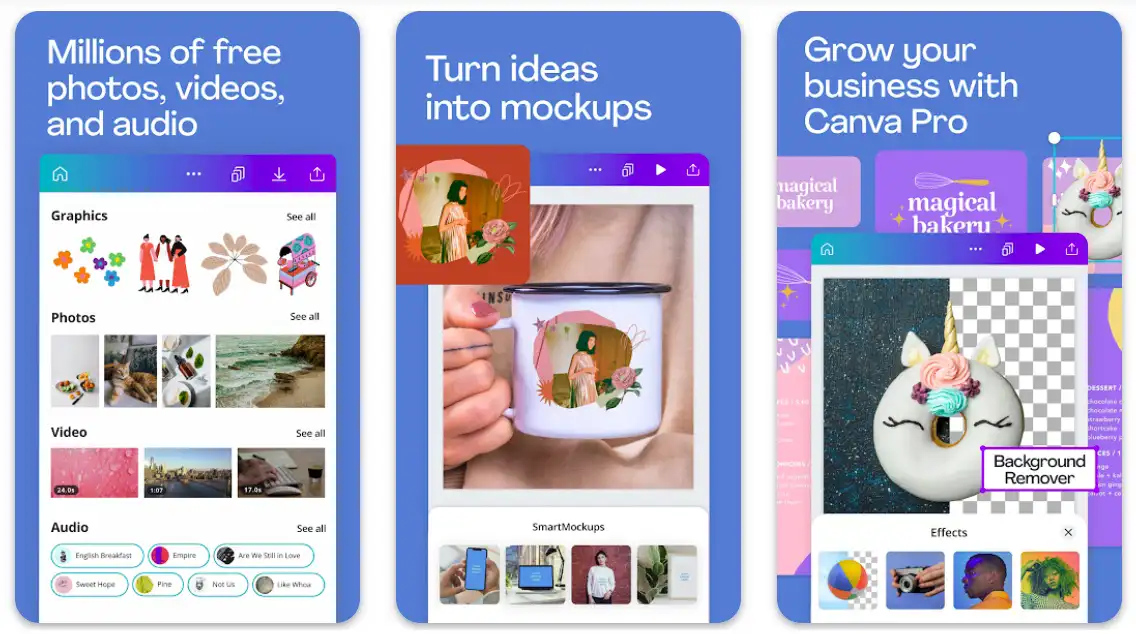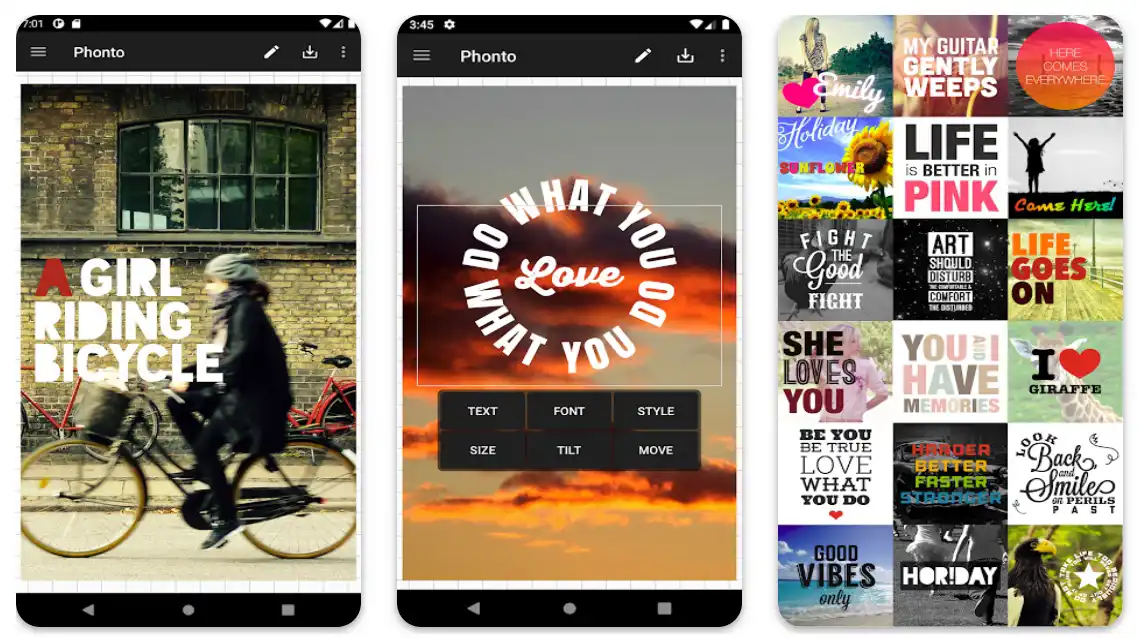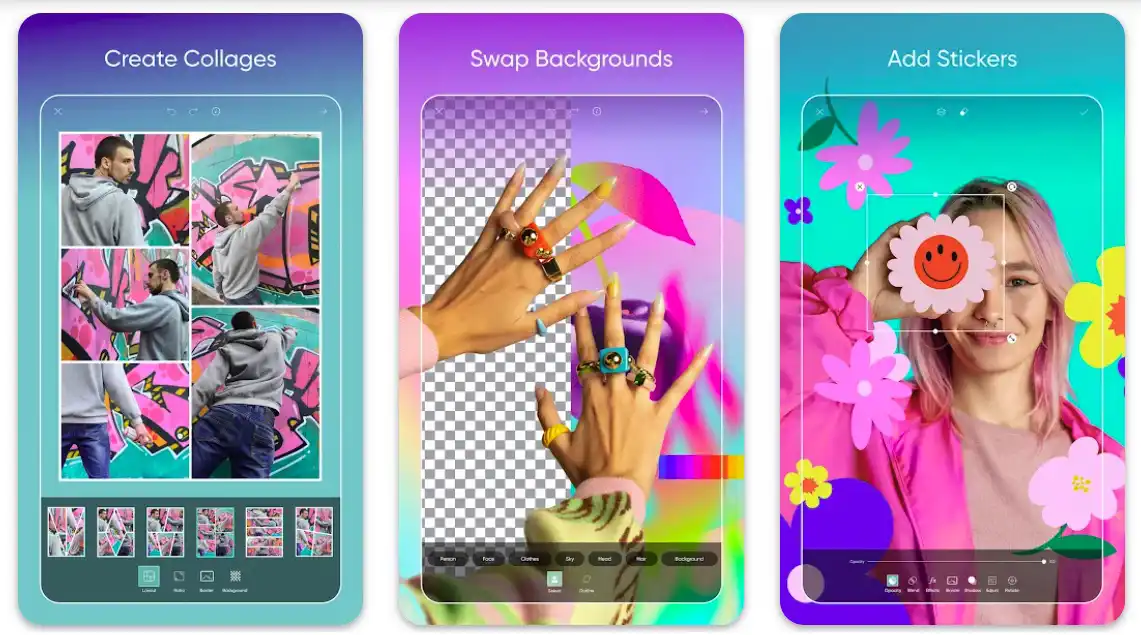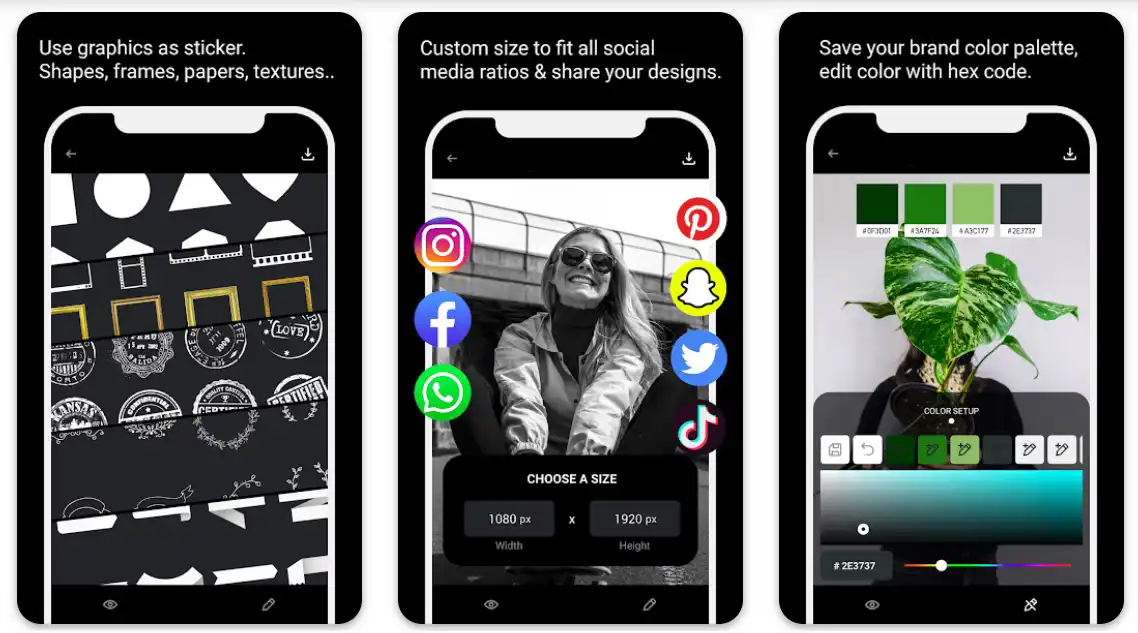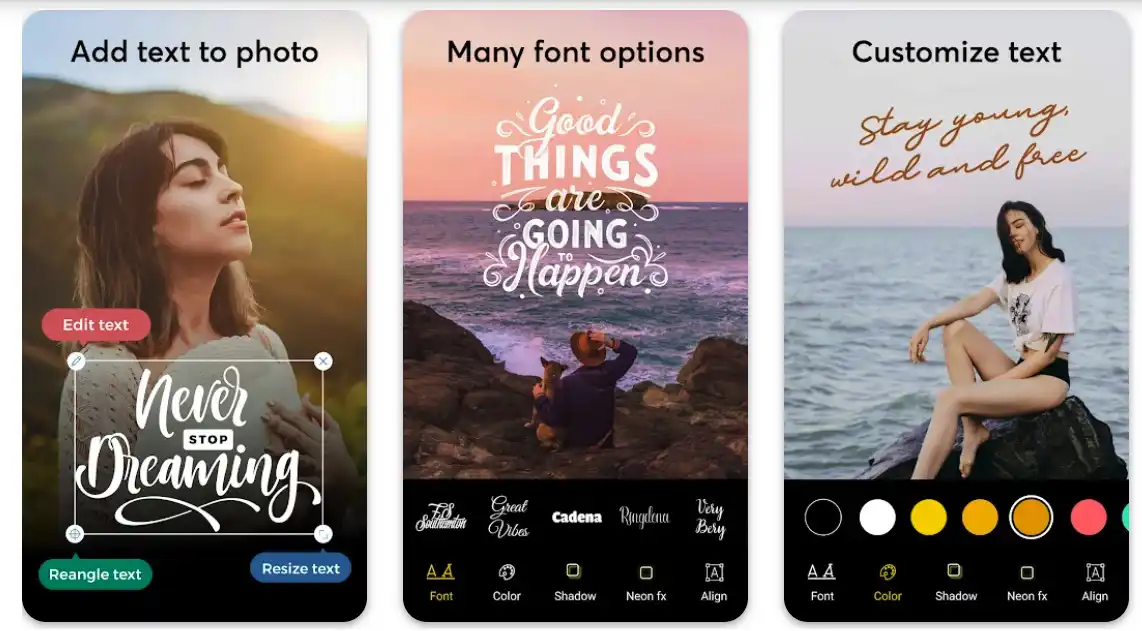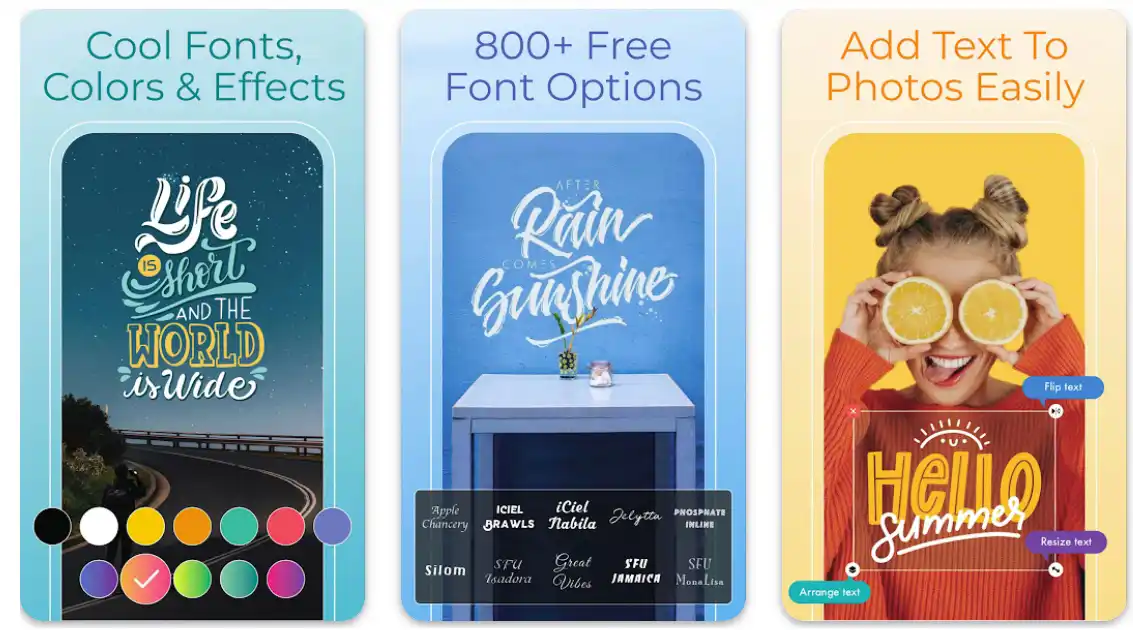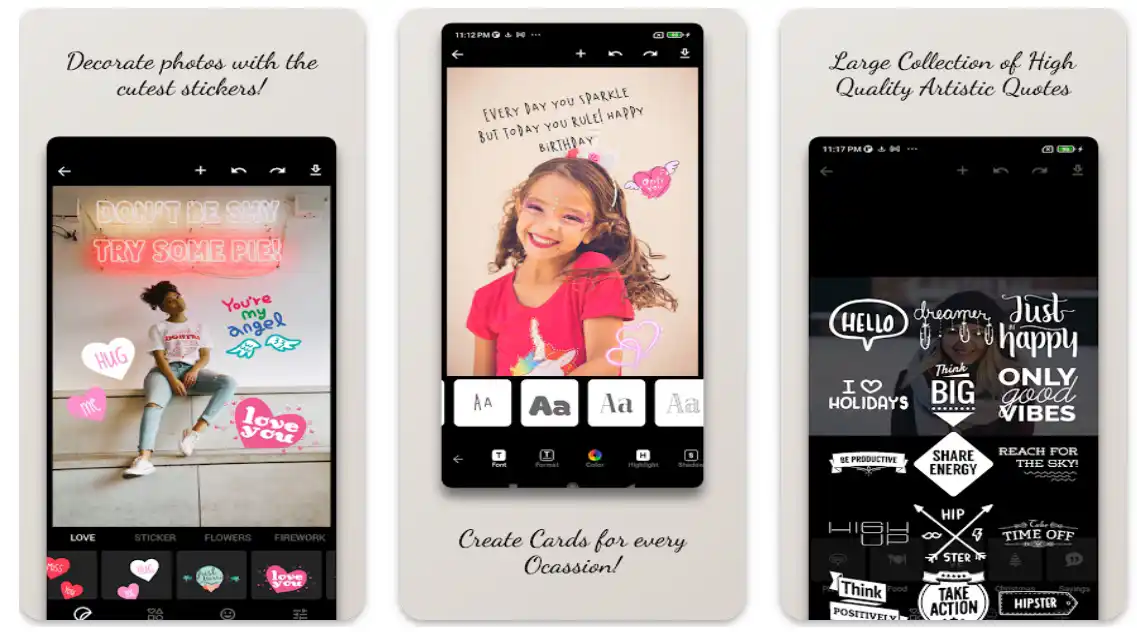Adding text and interesting quotes to images has been a huge social media trend for a long time now. It’s almost impossible to complete your Instagram posts without images.
There are so many other purposes for adding catchy texts to pictures. They can be useful for online advertisements and prove useful for conveying a powerful message.
It doesn’t matter what’s your purpose! Whether you want to edit images with text for business purposes or make your social media profiles and pages stand out, you can do it easily with these top-notch apps to add text to photos.
In this review post, I am discussing some of the fascinating mobile applications designed to add beautiful text to your chosen photos.
These apps to add text to photos give you various customization options and can completely transform how you have been handling your social media. Let’s find out more about them in detail.
Best Apps To Add Text To Photos – Our Top Pick👌
1. Canva
Irrespective of the category, Canva will automatically find a reputable place in almost all the lists of the best photo editing applications.
This powerful app covers all your photo editing requirements, including adding text to photos.
This free photo editor is an exclusive graphic design app that helps you transform your social media posts completely differently.
With the app, you can start designing greeting cards, Flyers, visiting cards, birthday cards, and many other customizable cards and images with beautiful texts.
Want to make your photos even more interesting? The app lets you easily add animations for Insta stories and fun music.
With world-class designs, you can seamlessly enjoy creating thousands of customizable Instagram posts, layouts, and Facebook walls.
Give your images a touch of professionalism and creativity, and showcase your imagination like never before. Canva is not only about adding texts or filters to your photos; it is more than just enough for cropping, flipping, and editing all types of photos only a few simple taps.
You can also enhance your photos with text to adjust saturation, tint, contrast, and brightness. All in all, an absolute master of an app as far as photo editing is concerned!
Features of Canva:-
- Posters, IG Posts, Collages, Thumbnail, Posters, and more
- Helps you with free, easy-to-edit beautiful collages
- Start inspiring your audience with free templates
- Allows you to add effects, stickers, and filters to photos
- Add beautiful text to make your photos stand out
Devices – Android and iOS
Ratings on Apple Store – 4.9 / 5 | Ratings on Google Play Store – 4.8 / 5
2. Phonto – Apps to add text to photos
Phonto is a very reliable photo editing app designed to add text to photos. The app offers more than 400 beautiful font options and allows you to download more if you are unsatisfied.
You can easily control the fonts’ size, style, and overall look and apply various effects, including rectangles, bubbles, hearts, stars, and more.
In addition, you are also allowed to change the gradient, the color of the stroke, and the color of the shadow while editing.
Want some more creative options? The app offers you plenty of them. You can effortlessly change the background of the text in the app.
Rotate that text the way you want! Change text kerning and line spacing, or change the overall text as many times as you want. No limited repetition; that’s why you don’t have to worry about typing errors.
Whether you want perspective text or curved text, the app covers you with many beautiful options.
What more? The app even allows you to change the entire image theme and add a wide range of items according to your preferences.
With Phonto, you can’t only use pictures for adding text; you can also use plain backgrounds to write whatever you want.
Want to share your text images on social media? The app lets you do that directly through various social media platforms, including Facebook, Instagram, and Twitter.
Features of Phonto:-
- Offers more than 400 beautiful fonts
- Allows you to install other additional fonts
- Changeable text size and text color
- Rotatable text with changeable line spacing and line kerning
- Multiple items are available to beautify your text image
Devices – Android and iOS
Ratings on Apple Store – 4.8 / 5 | Ratings on Google Play Store – 4.7 / 5
3. GoDaddy Studio (formerly Over)
It doesn’t matter if your purpose is to add texture to your photos. GoDaddy studio is not among the specific apps to add text to photos.
But it’s almost impossible to keep it out of any review discussing any photo editing app.
Whether you want an app to add text to your photos, or you are searching for a logo maker, a banner maker, a speedy photo editor, a graphic designer, a poster maker, or even a flyer maker, this app is more than just enough for you!
Formerly known as over, GoDaddy Studio is one of the complete graphic design applications that allow you to edit and design your photos effortlessly and quickly, even without having professional photo editing skills.
With the app, you can completely transform how you upload photos on your social media. You can design Facebook banners, Instagram stories, and Pinterest posts within minutes.
You can’t even go beyond social media and create highly attractive and stunning invitations for your next important event.
The newly added background removal tool has been proven a game-changer for entrepreneurs using text photos to enhance their online business presence. Overall, GoDaddy Studio is a “daddy” application as far as photo editing is concerned.
Features of GoDaddy Studio:-
- Allows you to edit photos and create attractive designs
- Add highly customizable texts to make your photos stand out
- Easy-to-use background removal tool
- A powerful logo maker is also available
- More than 1700 stylish templates
Devices – Android and iOS
Ratings on Apple Store – 4.8 / 5 | Ratings on Google Play Store – 4.6 / 5
4. PicsArt – Apps to add text to photos and Add Stickers
PicsArt is the home of more than 150 million professional creators from across the world. With the professional-level photo editor, you can bring your imagination and creativity to life.
The app helps you design extraordinary photo templates, different types of cards, collages, stickers, and more with some simple yet powerful photo editing tools. Adding text to your photos will become easier than ever with the app.
You can easily try a wide range of filters and can also try out some of the most popular photo effects. You can even remove unwanted objects from a picture and keep only what you want with the object removal tool.
More than 200 designer fonts are available to make your professional or social media images stand out.
You also get millions of curated photos free of cost and can even upload your pictures for editing.
If you want to give that defining edge to your text photos, you can use various drawing tools, including brushes and layers. There is also a blank canvas to create beautiful illustrations from scratch.
Features of PicsArt:-
- More than 200 designer fonts are readily available
- Millions of free curated images with the option of adding your pictures
- Trending filters backed by popular photo effects
- It allows you to select from a wide range of adorable backgrounds
- Highly customizable drawing tools for that extra effect
Devices – Android and iOS
Ratings on Apple Store – 4.7 / 5 | Ratings on Google Play Store – 4.1 / 5
5. Texty – Text on Photo
Texty is also among the specific apps to add text to photos. It is designed to help you create beautiful collage layouts, stunning marketing materials, social media posts, and stories like a professional.
You can’t only create your stand-out Instagram posts and Facebook stories but can also create logos and banners for your online business.
The app allows you to take your content to a different level easily.
It offers a massive font library with its typographic customization tools, making it easier for you to add texts with a simple user interface.
You don’t require professional designer skills to make your photos appealing and impactful.
Various professional customization options will help you create your masterpieces easier and faster than ever. As far as giving the finishing touch is concerned, the app is featured as a very powerful photo editing tool.
It allows you to crop photos and remove backgrounds irrespective of aspect ratio and dimensions. The app will ensure all your text photos are more than just suitable for standard social media ratios.
The photo editing tool also helps you adjust contrast, saturation, brightness, filter presets, and hue without any problem. The app has as many as 900+ fonts with multiple sizes, colors, opacity, perspectives, and positions.
Features of Texty:-
- More than 900 professional-level fonts are available
- High-quality graphics and stickers
- It allows you to adjust contrast, saturation, and brightness like a professional
- A powerful photo editing tool included
- Multiple shapes, papers, textures, add shapes are available
Device – Android and iOS
Ratings on Google Play Store – 4.7 / 5 | Ratings on Apple App Store – 4.3/5
6. Add Text: Apps to add text to photos with Rich 3D Tool
As the name suggests, Add Text is one of the most prominent apps to add text to photos as easily as you can imagine.
This app is featured with one of the largest libraries of fonts with more than 1000 high-quality, beautiful, and customizable fonts.
You also have the option of adding even more fonts to this library! In addition to texts, you can add shapes, stickers, and a wide range of other items to your photos to make them stand out.
The app allows you to design any part of the text separately and edit them according to your preferences. A wide range of font, color, format, stroke and highlight tools are available in the app.
You can seamlessly change text size, scale, and even rapping to get the layout of your dreams. With layers view, you can reorder layers and overlays, change the visibility, and lock or unlock different layers.
The app also offers numerous background tools to effectively change, crop, flip, rotate, or even add background effects to the texts! You can also save your customizable text creation in a styling tool to edit and reuse later for signatures, branding, watermarks, etc.
The app allows you to save text images in multiple formats, including JPEG, PNG, and WebP files.
Are you worried about losing your editing work? You don’t have to, as the app enables you to save your projects to edit and reuse later.
Features of Add Text:-
- One of the largest libraries of fonts with 1000+ stylish fonts
- Allows you to add multiple texts with overlays on any photo
- A lot of different ways to change text color and opacity
- Multiple letters and line spacing options are available
- It helps you to change the font, text size, alignment, and more according to your preferences
Device – Android
Ratings on Google Play Store – 4.7 / 5 | 1,00,00,000+ Downloads
7. Text On Photo – Apps to add text to photos with Many Font
Adding text two your photos got much easier and funnier with a modern, easy-to-use photo editor app – Text On Photo!
The app completely simplifies inserting text into any photo and helps you showcase your professional-level editing skills without having them.
Whether you want to add famous quotes, are you have something original to convey, are you want to wish your loved ones in a completely different way, are you even want to add three statements to any photo, this app is more than just suitable for you!
You can seamlessly create text photos with a simple photo editor tool, including phone wallpaper, birthday greeting cards, computer wallpaper, personal page cover photos, or even anniversary wishes.
Thanks to a modern and smart user interface, the app perfectly follows the current trends among youngsters! Thanks to a wide range of wallpapers available, you can immediately use some highly attractive texts on photos.
Features of Text on Photo:-
- Simple but highly efficient user interface
- Stock images directly from Unsplash and other photo-specific platforms
- More than 100 beautiful and diverse fonts to back your creativity
- Hundreds of badges, stickers, and ornaments
- Allows you to share your work on social media seamlessly
Device – Android
Ratings on Google Play Store – 4.6 / 5 | 1,00,00,000+ Downloads
8. PicLab – Photo Editor
PicLab is one of the most popular and highly efficient apps to add text to photos, thanks to a wide range of extraordinary photo editing tools. That app has already been installed more than 50 million times.
And, if you are looking for an effective, add at the same time easy way of editing text on your photos, you should have a look at this app! Conveying powerful messages and even wishing on special occasions got easier like never before with PicLab.
You can select from a massive collection of stunning text fonts to add effortlessly to your photos. These fonts are exclusively designed by some of the world’s best designers and can give an extraordinary touch to your photos.
With multiple typography options, you can seamlessly rotate, resize, and change texts how you want! You can even adjust the opacity of the text without much effort and make your text photos look excellent.
In addition, the app has multiple text layers to create highly attractive and powerful typography.
Features of PicLab:-
- A massive collection of stunning texts to choose from
- Allows you to rotate, resize, and change texts easily
- A wide range of text layers to design highly attractive typography
- Enables you to add drop shadows to your text
- A delightful collection of overlays, artwork, and stickers to back your efforts
Devices – Android and iOS
Ratings on Apple Store – 4.6 / 5 | Ratings on Google Play Store – 4.4 / 5
9. TextArt – Apps to add text to photos easily
Start adding text to your photos with a unique photo text editor tool. Putting words on pictures becomes very easier with this app, as it is featured some of the most powerful photo editing tools.
The simple yet powerful app enhances your photos by adding stylish text and helps you convey your message powerfully and more effectively.
You can start writing photos like a professional with the app. The app simplifies the entire process of adding text to photos.
All you have to do is to upload the photo you want to add text on and type the text of your choice in the “text box” with various fonts, text effects, and sample quotes.
There are thousands of handpicked picturesque images to select from to make your text photos even more powerful and professional.
With an extraordinary user interface, writing on photos becomes simpler than you imagine. The app also offers a wide range of beautiful frame patterns, so you can add them to your photos how you want.
Adding highly attractive effects on images becomes straightforward with multiple visual effects options.
Features of TextArt:-
- The professional design user interface for ease of use
- Various fonts, text effects, and sample quotes are available
- Allows you to select and apply from more than 100 photo filters
- Many beautiful frame patterns to select from
- Packed with all the basic image editing operations
Device – Android
Ratings on Google Play Store – 4.5 / 5 | 50,00,000+ Downloads
10. Text On Photo
Download one of the most promising apps to add text to photos like a professional! It is an advanced application with a wide range of artistic features to support you in writing a stunning text on any photos you choose.
It is a professional tool you can rely on to create attractive pieces of art, and that too, without putting in a lot of effort! Text On Photo app has multiple stickers, filters, photo effects, and frames that will help you uniquely showcase your creativity.
With the app, you can express yourself freely and create beautiful text photos for every occasion.
Whether you want to convey your unique messages or send beautiful, customizable messages for weddings, birthdays, or even holidays, the app has got you covered!
You can explore a huge range of custom texts with stunning high-definition backgrounds to make your text photos look attractive and powerful.
The app also offers massive stickers across various categories: love, romance, fireworks, holidays, and flowers! You can also customize your text’s color, transparency, and even size on photos.
And guess what? You don’t have to worry about those watermarks you often see with some average photo editing apps!
Features of Text on Photo:-
- Easy-to-use, professional photo editing tools
- A massive range of HD Wallpapers is available
- High-quality, customizable texts to select from
- Advanced formatting options to enhance your texts
- Frames and overlays to give that definitive edge to your photos
Device – Android
Ratings on Google Play Store – 4.5 / 5 | 5,000+ Downloads
11. Word Swag: Apps to add text to photos with Designer text
As the name suggests, you can add the text of your choice to your photos with some swag! Word swag is one of the most stylish and highly efficient apps to add text to photos simply and professionally.
The app offers multiple photo effects, functions, and a massive library of stylish fonts. With a professional design interface and easy tools to add text to any photo, it makes your work easier than you would think!
You can try various text effects, fonts, and sample quotes from the app. You can select from hundreds of high-quality and beautiful images for adding texts of your choice.
You can’t only use this app for adding words to photos, but you can also use it for adding frames, applying effects, and even inserting stickers. What more? Making a collage of your photos becomes very simple and fun with the app.
If we talk about the photo to the text interface of the app, it is eye-catching but at the same time, very easy to use.
Thanks to an advanced background editing tool, you can effortlessly edit or remove the background from a text photo the way you want!
Features of Word Swag:-
- A professional design user interface to easily add text to photos
- Thousands of handpicked packages are available
- A wide range of updated image libraries to select from
- Allows you to add visual effects to beautify your images
- Photo collage maker for making your own story
Device – Android
Ratings on Google Play Store – 4.3 / 5 | 100,000+ Downloads
📗FAQ
How do I insert text into a photo?
Here are the steps for adding text to an image using some popular applications:
Using Adobe Photoshop:-
a. Open your image in Photoshop.
b. Select the “Horizontal Type Tool” (T) from the toolbar.
c. Click on the image where you want to add the text.
d. Type your desired text.
e. To edit the text’s appearance, use the options in the top toolbar (font, size, color, etc.).
f. To move or transform the text, use the “Move Tool” (V) or “Free Transform” (Ctrl/Cmd+T).
g. Save your edited image by clicking “File” > “Save As.”
Using GIMP (a free, open-source alternative to Photoshop):-
a. Open your image in GIMP.
b. Select the “Text Tool” (T) from the toolbar.
c. Click on the image where you want to add the text.
d. Type your desired text.
e. To edit the text’s appearance, use the options in the “Tool Options” dialog (font, size, color, etc.).
f. Use the “Move Tool” or “Scale Tool” from the toolbar to move or transform the text.
g. Save your edited image by clicking “File” > “Export As.”
Using Microsoft Paint (available on Windows):-
a. Open your image in Paint.
b. Click the “Text” icon (A) in the toolbar.
c. Draw a text box on the image where you want to add the text.
d. Type your desired text.
e. To edit the text’s appearance, use the options in the top toolbar (font, size, color, etc.).
f. To move the text box, click and drag it to the desired position.
g. Save your edited image by clicking “File” > “Save As.”
Using online tools like Canva or Pixlr:-
a. Go to the website of your preferred online tool.
b. Upload your image or choose a template.
c. Select the “Text” option, usually available in a side panel.
d. Choose a text style or add a custom text box.
e. Type your desired text and customize its appearance (font, size, color, etc.).
f. Move or resize the text box as needed.
g. Save your edited image by downloading or exporting it.
What is the best app to put text on pictures?
Popular apps for adding text to images:-
Canva (iOS, Android, Web):- User-friendly graphic design tool vast library of fonts, templates, and graphics. Offers free, premium versions work on multiple platforms.
Adobe Spark Post (iOS, Android, Web):- Designed for creating social media graphics, a wide range of customization options, text effects, colors, and fonts. Free, premium plans are available.
Over (iOS, Android):- Versatile app, a library of graphics, fonts, templates, simple interface. Free app with in-app purchases.
PicsArt (iOS, Android, Web):– Photo editor with rich text tools, various styles, colors, and effects. Free, premium plans.
Phonto (iOS, Android):– Straightforward app with over 400 fonts and customization options. Free, in-app purchases for additional features.
Typorama (iOS):– iOS-only app range of typography styles, text effects, and graphics. Easy to use, free version, in-app purchases for more features.
Conclusion
As we have already discussed earlier, adding text to images is one of the best ways of conveying your messages on social media.
Whether it is about your quotes or messages related to your business, you can do everything perfectly by convening through texts on photos.
If you have been looking for some of the best apps to add text to photos, I’m sure you have more options than you imagined!
All these apps are unique and highly effective in creating magic through words on photos. Some apps are not primarily designed for adding text to photos but are more than enough to do the job.
On the other hand, some apps are made solely for this purpose and stand out among their competitors. Don’t forget to hit the comment sections with suggestions or questions! Cheerio!