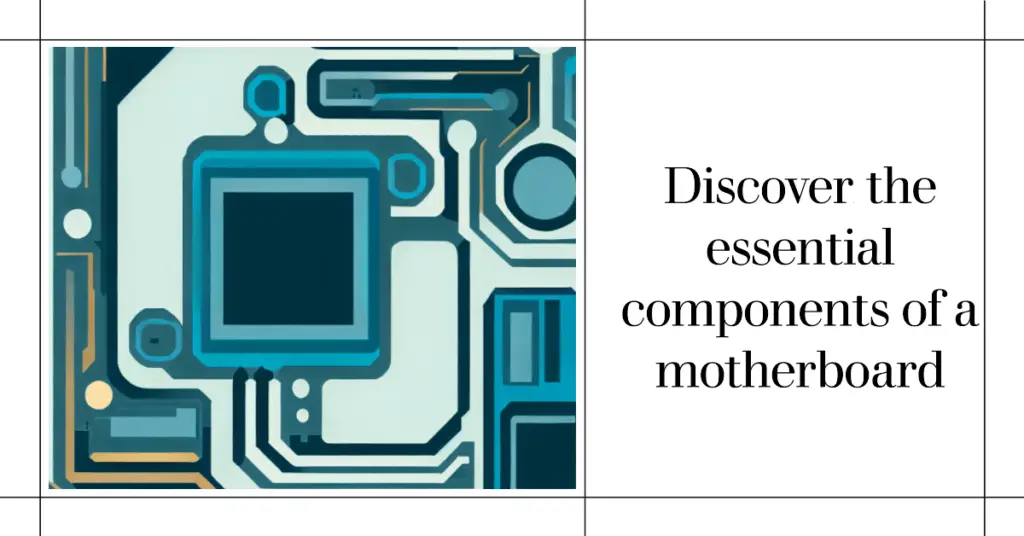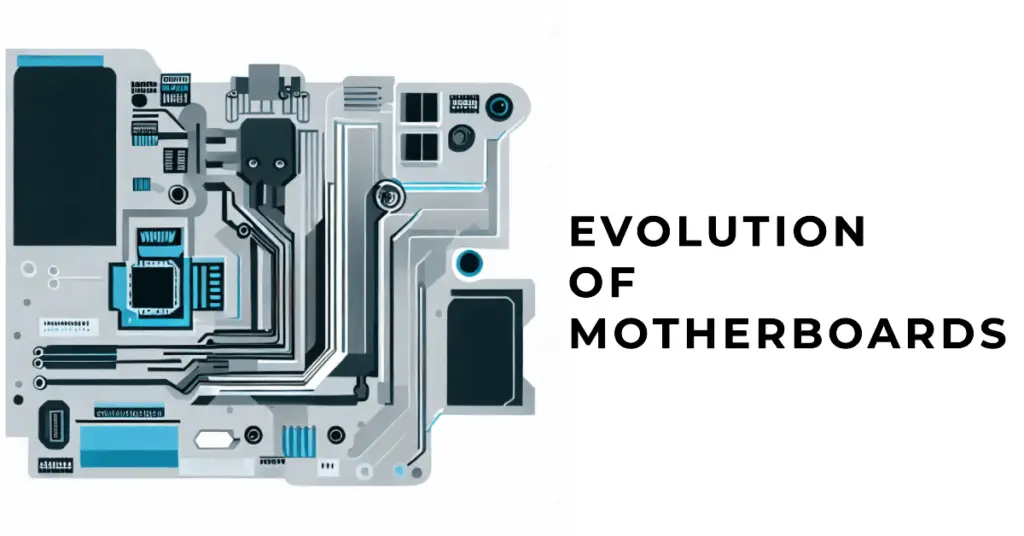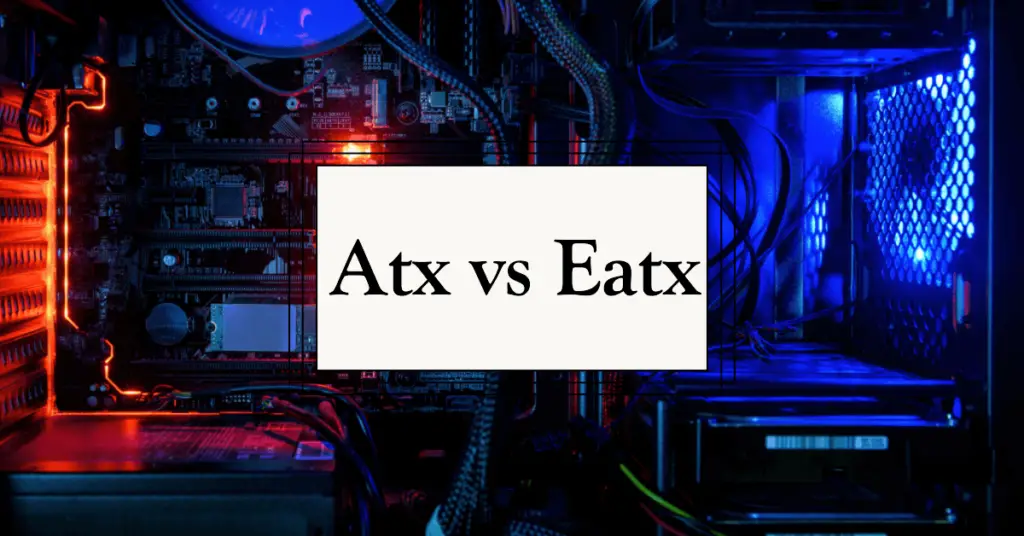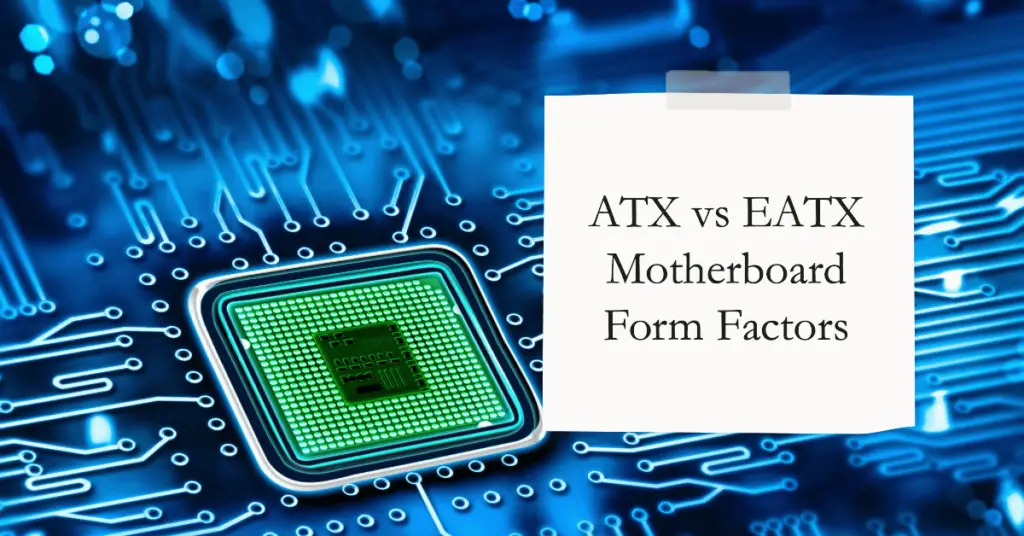If you’re in the process of building your own computer or simply upgrading your existing one, you’ve likely encountered a perplexing decision: choosing between an ATX and EATX motherboard.
The choice can be overwhelming, especially considering other components that depend on your motherboard selection. Making the wrong decision can lead to compatibility issues, reduced performance, or even the need for additional costly upgrades.
Confusion often arises from the fact that both ATX and EATX have their unique advantages. ATX motherboards, with their compact design, are a staple in most standard PCs and offer enough features for most users.
On the other hand, EATX motherboards, with their expanded format, provide additional room for upgrades and are favored by enthusiasts seeking high performance or planning to build servers. But how do you determine which one is the right fit for you?
This article is designed to put an end to your dilemma. With a comprehensive comparison of ATX vs EATX motherboards, you will understand the key differences, features, and benefits of each.
By considering factors like size, power requirements, expansion capabilities, and your own specific computing needs, you can make an informed decision that perfectly aligns with your goals.
Let’s dive in and discover which motherboard – ATX or EATX – will best serve your computing needs.
Understanding Motherboards
A motherboard, often called the heart of a computer system, is a vital component that connects and coordinates various hardware components. Understanding motherboards is essential for anyone interested in computer architecture and system building.
A motherboard is a central hub facilitating communication between the CPU, memory modules, storage devices, and other peripheral devices. It is like a sophisticated circulatory system, ensuring a smooth data flow and power throughout the computer.
Motherboards come in various form factors, such as ATX, microATX, and mini-ITX, which dictate their size and layout. The choice of form factor depends on factors like the intended use, available space, and expandability requirements.
Key components on a motherboard include slots for inserting expansion cards like graphics cards and sound cards, sockets for the CPU and memory modules, chipsets that manage data flow, and connectors for storage devices, USB ports, and other peripherals.
The BIOS (Basic Input/Output System) firmware, embedded in the motherboard’s ROM (Read-Only Memory), initializes the system during boot-up and provides low-level hardware control. It ensures compatibility between different hardware components and is an interface for adjusting system settings.
Understanding the bus architecture of a motherboard is crucial. It comprises the front-side bus (FSB), which connects the CPU to the memory and other components, and the expansion buses like PCI Express and SATA, which enable the connection of additional devices.
In conclusion, a thorough understanding of motherboards is vital for anyone interested in computer hardware. The motherboard’s design, form factor, components, and bus architecture are pivotal in determining a computer’s performance, expandability, and compatibility. By delving into the intricacies of motherboards, one gains valuable insight into the inner workings of a computer system.
The History of Motherboards
The evolution of motherboards is a fascinating journey that has shaped the foundation of modern computing. Understanding this progression provides insight into the complexities of computer architecture and the advancements made in form factors and designs.
The origins of the motherboard can be traced back to the early days of personal computing. The development of the Advanced Technology eXtended (ATX) standard in the mid-1990s marked a significant milestone in motherboard design. ATX introduced a new form factor, offering improved functionality and expandability.
ATX motherboards featured a standardized layout, with expansion slots aligned perpendicular to the CPU socket, optimizing airflow and facilitating easier component installation. This design allowed for efficient cooling and enhanced compatibility with various computer cases and power supplies.
As technology continued to advance, the demand for even more powerful systems led to the creation of the Extended Advanced Technology eXtended (EATX) form factor.
EATX motherboards were larger and offered additional expansion slots and connectors, making them suitable for high-performance applications and workstations. EATX motherboards catered to enthusiasts and professionals requiring extensive I/O capabilities, multiple graphics cards, and advanced storage solutions.
The increased space on EATX boards allowed for improved power delivery, reducing the risk of system instability and ensuring reliable performance. Over the years, both ATX and EATX standards have continued to evolve, incorporating new technologies and features.
The introduction of M.2 slots for faster storage, RGB lighting for aesthetic customization, and advanced power management solutions are just a few examples of ongoing innovation in motherboard development.
In conclusion, the evolution of motherboards has been a remarkable journey, with the ATX and EATX standards playing a pivotal role in shaping the modern landscape of computer hardware.
The relentless pursuit of performance and functionality has led to advancements in form factors, layouts, and features, enabling users to build powerful and versatile systems tailored to their specific needs.
Advanced Technology Extended (ATX) Motherboards
ATX motherboards, also known as Advanced Technology eXtended motherboards, are a standardized form factor for computer motherboards that have become the industry standard. These motherboards play a crucial role in the construction and operation of modern computer systems.
ATX motherboards are designed with a specific layout and specifications that ensure compatibility and ease of use.
They feature a rectangular shape and specific dimensions determining their fit within computer cases. This standardization allows for seamless integration with various hardware components and peripherals.
One of the defining characteristics of ATX motherboards is their back panel I/O (Input/Output) ports, which provide connectivity options for devices such as USB, Ethernet, audio, and video. This arrangement simplifies the process of connecting external devices and streamlines cable management.
ATX motherboards typically include expansion slots for add-on cards, such as graphics cards, sound cards, and network adapters. These slots allow users to enhance and customize their system’s capabilities to meet their needs.
Furthermore, ATX motherboards incorporate a CPU socket for housing the processor, memory slots for installing RAM modules, and power connectors for supplying electricity to the various components.
The ATX standard also introduced improved power management features, such as soft power controls, which allow the system to be turned on and off through software commands.
In summary, ATX motherboards are a standardized form factor that provides compatibility, ease of use, and expandability in computer systems. They offer a well-defined layout, ample connectivity options, and power management features. Understanding the features and advantages of ATX motherboards is essential for anyone interested in building or upgrading their computer system.
Features of ATX motherboards:-
When building a powerful and customizable computer system, ATX motherboards offer a wide range of features that make them a popular choice among enthusiasts and professionals.
Let’s delve into the key attributes that differentiate ATX motherboards from other factors.
1. Expansion Slots
ATX motherboards have many expansion slots, such as PCI Express x16, PCI Express x1, and legacy PCI slots. These slots allow additional hardware components, including graphics cards, sound cards, and network adapters. The flexibility offered by these expansion slots enables users to tailor their systems to their specific needs and demands.
2. Form Factor
ATX motherboards adhere to a standardized form factor that ensures compatibility with various computer cases. With their rectangular shape and dimensions of approximately 12 inches by 9.6 inches, ATX motherboards fit seamlessly into ATX-compatible cases, making it easier for users to select the appropriate chassis for their builds.
3. Back Panel I/O
ATX motherboards boast an extensive array of back panel I/O ports, providing convenient connectivity options for various devices. These ports typically include USB, audio jacks, Ethernet, and video connectors. The comprehensive range of I/O options eliminates additional adapters or cables, offering users a hassle-free experience connecting peripherals.
4. Power Connectors
ATX motherboards incorporate various power connectors to ensure efficient and stable power delivery to the components. The primary power connector is the 24-pin ATX power connector, which supplies power to the motherboard.
Additionally, 8-pin or 4-pin CPU power connectors provide dedicated power to the processor. These power connectors are designed to handle the demanding power requirements of modern hardware, allowing for stable and reliable system operation.
5. Memory Slots
ATX motherboards typically feature multiple memory slots that support the installation of RAM modules. These slots, often arranged in pairs or quadruples, accommodate DDR4 or DDR5 memory modules, providing ample room for expanding the system’s memory capacity. With the ability to support high-speed memory configurations, ATX motherboards empower users to take full advantage of memory-intensive tasks and applications.
6. BIOS
ATX motherboards come equipped with BIOS (Basic Input/Output System) firmware, which bridges the hardware and the operating system. The BIOS initializes the system during boot, conducts hardware checks, and provides low-level configuration options.
It also enables users to customize system settings, such as overclocking parameters and device boot order, allowing for fine-tuning and optimization.
In conclusion, ATX motherboards offer many features that make them an excellent choice for building high-performance computer systems. The expansion slots, standardized form factor, abundant back panel I/O ports, power connectors, memory slots, and BIOS functionality contribute to their versatility and compatibility.
With an ATX motherboard as the foundation, users can create a tailored system that meets their specific requirements and unleashes the full potential of their hardware.
Pros and Cons of ATX Motherboards
List of advantages of ATX motherboards:-
ATX motherboards, with their standardized form factor and rich feature set, offer many advantages that make them a preferred choice for computer enthusiasts and professionals.
Let’s explore some of the key benefits that come with ATX motherboards.
1. Expandability
ATX motherboards provide ample expansion slots, allowing users to add additional hardware components such as graphics cards, sound cards, and network adapters. This expandability ensures the system can grow and adapt to changing needs.
2. Compatibility
With a widely adopted form factor, ATX motherboards are compatible with many computer cases, power supplies, and cooling solutions. This compatibility ensures seamless integration and reduces the hassle of finding suitable components.
3. Cooling Efficiency
The ATX layout, with perpendicular expansion slots and well-planned component placement, promotes efficient airflow within the system. This design helps cool critical components and maintain optimal operating temperatures, improving performance and longevity.
4. Ample I/O Connectivity
ATX motherboards feature various back panel I/O ports, including USB ports, audio jacks, Ethernet ports, and video connectors. These ports offer convenient connectivity options for various devices, simplifying the process of connecting peripherals.
5. Memory Capacity
ATX motherboards typically come equipped with multiple memory slots, allowing for installing high-capacity RAM modules. This enables users to create systems with substantial memory capacity, essential for demanding tasks such as gaming, content creation, and data processing.
6. Power Delivery
ATX motherboards feature robust power delivery systems with dedicated power connectors for the CPU and other components. These systems ensure stable and efficient power distribution, reducing the risk of voltage drops and ensuring reliable system operation.
7. BIOS Customization
ATX motherboards have a BIOS (Basic Input/Output System) that provides users extensive customization options. The BIOS allows for adjusting system settings, overclocking parameters, and configuring advanced features, empowering users to optimize their performance.
In summary, the advantages of ATX motherboards lie in their expandability, compatibility, cooling efficiency, I/O connectivity, memory capacity, power delivery, and BIOS customization.
These features make ATX motherboards an excellent choice for building versatile, high-performance computer systems tailored to meet specific needs.
List of disadvantages of ATX motherboards:-
While ATX motherboards have many advantages, it’s essential to consider some potential disadvantages of this popular form factor.
Here is a list of factors to consider when evaluating ATX motherboards.
1. Size Limitation
One drawback of ATX motherboards is their relatively larger size than smaller form factors like microATX or mini-ITX. This can pose challenges when building compact systems or fitting the motherboard into space-constrained cases.
2. Limited Portability
Due to their larger size and weight, ATX motherboards may not be ideal for portable or small form factor builds. Their dimensions can make them less suitable for users who prioritize mobility and portability.
3. Higher Power Consumption
ATX motherboards, with their larger footprint and additional features, tend to consume more power compared to smaller form factors. This can result in increased energy consumption and potentially higher electricity costs.
4. Higher Costs
The expanded feature set and larger size of ATX motherboards can often lead to higher costs than smaller form factors. This can disadvantage users on a tight budget or seeking cost-effective solutions.
5. Restricted Space for Other Components
The larger dimensions of ATX motherboards can limit space for other components, such as larger CPU coolers or lengthy graphics cards. This may require careful consideration to ensure compatibility and proper fitment within the system.
6. Heat Dissipation Challenges
While ATX motherboards offer cooling efficiency advantages, their larger surface area can also generate more heat. Proper cooling and airflow are crucial to maintaining optimal operating temperatures, especially in high-performance systems.
It’s important to note that these disadvantages are not inherent flaws but considerations that depend on specific user requirements and system design. Users can make informed decisions when selecting the most suitable motherboard by weighing the advantages and disadvantages.
Extended Advanced Technology Extended (EATX) Motherboards
EATX motherboards or Extended Advanced Technology eXtended motherboards, are an enhanced form factor designed for high-performance computing and professional applications.
These motherboards offer an extended layout and expanded features compared to standard ATX motherboards. EATX motherboards are characterized by their larger size and additional expansion slots. They are typically around 30.5 cm (12 inches) in width and ideal for users requiring extensive I/O capabilities and enhanced expandability.
The primary advantage of EATX motherboards lies in their increased number of expansion slots, accommodating multiple graphics cards, sound cards, network adapters, and other expansion cards. This makes them well-suited for applications that demand high-performance graphics, extensive connectivity, and specialized functionalities.
Additionally, EATX motherboards often feature advanced power delivery systems to support the power requirements of multiple components. This ensures stable and efficient power distribution throughout the system, reducing the risk of voltage fluctuations and maintaining reliable operation.
The larger size of EATX motherboards also allows for improved thermal management. With more surface area, they offer better heat dissipation and can accommodate larger CPU coolers and heatsinks, ensuring optimal operating temperatures even under heavy workloads.
It’s important to note that due to their larger dimensions, EATX motherboards require specialized computer cases that support the EATX form factor. These cases provide the motherboard’s necessary space and mounting points, ensuring proper installation and compatibility.
In summary, EATX motherboards are designed for users who require extensive expansion options, advanced power delivery, and improved thermal management. With their larger size and additional features, EATX motherboards cater to the demands of high-performance computing and professional applications.
Features of EATX Motherboards:-
EATX (Extended Advanced Technology eXtended) motherboards are designed to meet the demands of high-performance computing and professional applications. With their extended form factor and enhanced features, EATX motherboards offer a range of capabilities that set them apart from standard form factors.
Let’s explore the key features of EATX motherboards.
1. Expanded Form Factor
EATX motherboards feature an extended form factor that provides a larger surface area than standard ATX or microATX motherboards. This increased size allows for more expansion slots and component placement options, accommodating advanced configurations.
2. Ample Expansion Slots
EATX motherboards have many expansion slots, allowing for extensive customization and scalability. These slots support multiple graphics cards, sound cards, RAID controllers, network adapters, and other expansion cards, enabling users to build high-performance systems tailored to their needs.
3. Enhanced Power Delivery
EATX motherboards incorporate robust power delivery systems to meet the demanding power requirements of high-performance components. This includes high-quality voltage regulators, capacitors, and power phases to ensure stable power distribution and minimize the risk of voltage fluctuations.
4. Improved Cooling
With their larger size, EATX motherboards provide better thermal management. They offer ample space for larger CPU coolers, liquid cooling solutions, and improved airflow, which helps dissipate heat effectively. This ensures optimal operating temperatures, even during intense computational workloads.
5. Extensive I/O Connectivity
EATX motherboards offer an array of I/O connectivity options, ensuring seamless integration with peripherals. They feature a wide range of rear panel ports, including USB ports, audio jacks, Ethernet ports, HDMI, DisplayPort, and more. This facilitates easy connection and provides flexibility for various devices.
6. Support for Multi-GPU Configurations
EATX motherboards excel in supporting multi-GPU configurations. Multiple PCIe x16 slots enable the simultaneous operation of multiple graphics cards, delivering exceptional graphics performance for gaming, content creation, and scientific computing tasks.
7. Advanced Storage Options
EATX motherboards often incorporate advanced storage features to meet the demands of data-intensive applications. This includes support for high-speed NVMe M.2 drives, SATA III ports for traditional hard drives and SSDs, and RAID configurations for improved data redundancy and performance.
8. Specialized Features for Professionals
EATX motherboards may include specialized features to cater to professional applications. These can include server-grade components for enhanced reliability, advanced BIOS options for fine-tuning system performance, remote management capabilities for server administration, and support for ECC memory for error correction in critical computing environments.
9. Customization and Control
EATX motherboards often provide extensive customization options through advanced BIOS interfaces. This allows users to adjust clock speeds, voltages, and other system parameters, optimizing performance based on specific requirements and preferences.
In conclusion, EATX motherboards offer many features that make them the go-to choice for high-performance computing and professional applications.
The expanded form factor, ample expansion slots, enhanced power delivery, improved cooling, extensive I/O connectivity, support for multi-GPU configurations, advanced storage options, and specialized features for professionals make EATX motherboards a versatile and powerful solution for demanding tasks.
Pros and Cons of EATX Motherboards
List of Advantages of EATX Motherboards
EATX (Extended Advanced Technology eXtended) motherboards offer a range of advantages that make them an appealing choice for enthusiasts and professionals seeking high-performance computing solutions.
Let’s explore the key benefits of EATX motherboards.
1. Expanded Form Factor
EATX motherboards have an extended form factor that provides more space for components and expansion slots than standard form factors. This allows for greater flexibility in building powerful systems with multiple graphics cards, storage devices, and other expansion cards.
2. Enhanced Expansion Options
EATX motherboards offer a greater number of expansion slots compared to smaller form factors. This allows users to expand their systems with additional graphics cards, sound cards, network adapters, and specialized hardware, enabling powerful configurations tailored to specific needs.
3. Improved Cooling and Overclocking
The larger size of EATX motherboards allows for better thermal management. They provide more room for efficient cooling solutions such as larger heatsinks and liquid cooling setups. This enables users to push their hardware further with overclocking and achieve higher performance levels while maintaining stability.
4. Support for High-Performance Systems
EATX motherboards are designed to meet the demands of high-performance computing. They provide features such as robust power delivery systems, advanced BIOS options, and support for multi-GPU configurations. This makes them suitable for gaming, content creation, scientific research, and professional applications requiring substantial processing power.
5. Expanded Connectivity
EATX motherboards offer an extensive range of I/O ports, providing ample connectivity options for peripherals. These include USB ports, audio jacks, Ethernet ports, video outputs, and more. The enhanced connectivity allows users to connect multiple devices and accessories without additional adapters or hubs.
6. Advanced Storage Options
EATX motherboards often support a wide range of storage options. This includes high-speed M.2 slots for NVMe SSDs, multiple SATA ports for traditional hard drives and SSDs, and support for RAID configurations. These features cater to users who require fast and reliable storage solutions for large data sets, media editing, or server applications.
7. Server-Grade Reliability
Some EATX motherboards incorporate server-grade components such as high-quality capacitors, voltage regulators, and PCB designs. This enhances their reliability, stability, and lifespan, making them suitable for critical computing environments where downtime is not an option.
8. Future-Proofing
EATX motherboards often provide room for future upgrades and advancements in technology. The additional expansion slots, advanced connectivity options, and support for the latest hardware interfaces allow users to stay ahead of the curve and adapt their systems to evolving requirements.
In conclusion, EATX motherboards offer many advantages that make them attractive for those seeking high-performance computing solutions.
The expanded form factor, enhanced expansion options, improved cooling and overclocking capabilities, support for high-performance systems, expanded connectivity, advanced storage options, server-grade reliability, and future-proofing features position EATX motherboards as a reliable foundation for building powerful and versatile systems.
List of Disadvantages of EATX Motherboards
While EATX (Extended Advanced Technology eXtended) motherboards offer numerous advantages, it’s important to consider the potential disadvantages of this larger form factor.
Let’s explore some of the key considerations regarding EATX motherboards.
1. Larger Size
EATX motherboards are significantly larger than standard form factors, such as ATX or microATX. Their size can present challenges when fitting them into smaller computer cases, limiting compatibility options and potentially requiring the purchase of specialized cases.
2. Limited Case Compatibility
Due to their larger dimensions, EATX motherboards may not fit into all computer cases. Users must select a case specifically designed to accommodate the EATX form factor, which can limit the available options and potentially increase costs.
3. Higher Cost
EATX motherboards tend to be more expensive compared to standard form factors. The larger size, additional components, and specialized features contribute to higher manufacturing costs, which can impact the overall budget for building a system.
4. Power Consumption
EATX motherboards generally require more power due to their larger size and increased number of components. This can result in higher energy consumption, increasing electricity costs over time.
5. Limited Portability
The larger size and weight of EATX motherboards make them less portable than smaller form factors. Their bulkiness can make transporting the system or fitting it into compact enclosures challenging, limiting their suitability for users who prioritize mobility.
6. Space Constraints
While EATX motherboards offer more expansion slots, they can also pose challenges regarding space constraints within the system. The larger footprint can limit the available room for other components, such as larger CPU coolers or long graphics cards, requiring careful planning and consideration during the build process.
7. Heat Dissipation
EATX motherboards may require additional attention to ensure effective heat dissipation. The larger size can result in increased heat generation, and proper cooling measures, including efficient airflow and adequate heatsinks, must be implemented to maintain optimal operating temperatures.
8. Limited Availability
Due to their niche market and specialized requirements, EATX motherboards may not be as readily available as standard form factors. This can make it more challenging to find specific models or limit the variety of options available.
It’s important to note that these disadvantages are not inherent flaws but considerations that depend on specific user requirements and system design. Users can make informed decisions when selecting the most suitable motherboard by evaluating the pros and cons.
Comparison of ATX vs EATX Motherboards
ATX vs EATX: Size and Layout
Regarding motherboard form factors, ATX (Advanced Technology eXtended) and EATX (Extended Advanced Technology eXtended) are popular options for their different sizes and layouts.
Let’s explore the key differences between ATX and EATX regarding size and layout.
ATX: The ATX form factor is the standard size used in most consumer desktop computers. It has a dimension of approximately 12 inches by 9.6 inches. ATX motherboards balance expandability and compatibility, making them suitable for various applications. They offer sufficient space for expansion slots, connectors, and components, while still fitting into most standard ATX-compatible computer cases.
EATX: In contrast, EATX motherboards are larger than ATX. EATX boards typically measure around 12 inches by 13 inches. The extended size of EATX allows for additional expansion slots, connectors, and components.
EATX motherboards are often chosen by enthusiasts and professionals who require extensive expansion options, such as multiple graphics cards, high-speed storage devices, or specialized hardware configurations. However, it’s important to note that EATX motherboards require specific EATX-compatible cases due to their larger size.
In summary, the main difference between ATX and EATX lies in their size and layout. ATX motherboards offer a standard form factor suitable for most consumer desktop applications.
In contrast, EATX motherboards provide an extended form factor with larger dimensions to accommodate more expansion options and specialized configurations. When selecting a motherboard, it’s crucial to consider the available space in your case and the specific requirements of your build.
ATX vs EATX: Power Connectors
Regarding motherboard form factors, such as ATX (Advanced Technology eXtended) and EATX (Extended Advanced Technology eXtended), one of the key differences lies in their power connector configurations.
Let’s explore the variations in power connectors between ATX and EATX motherboards.
ATX: ATX motherboards typically feature a single 24-pin power connector. This connector provides the primary power supply to the motherboard, delivering power to essential components such as the CPU, memory, and chipset.
Additionally, ATX motherboards often include a 4 or 8-pin CPU power connector specifically to supply power to the CPU, ensuring stable operation under heavy processing loads.
EATX: EATX motherboards, being larger and catering to more power-hungry systems, may include additional power connectors. In addition to the standard 24-pin power connector and the CPU power connector, EATX motherboards may feature dual 8-pin or 8+4-pin CPU power connectors.
These connectors provide extra power delivery to the CPU, ensuring sufficient power for demanding tasks, such as overclocking or running multiple high-performance processors.
It’s important to note that not all EATX motherboards include additional CPU power connectors. These connectors’ presence depends on the motherboard’s design and power requirements.
In summary, while ATX and EATX motherboards utilize the 24-pin power connector for the primary power supply, EATX motherboards may include additional CPU power connectors to meet the demands of high-performance systems.
Including extra power connectors ensure stable and reliable power delivery to the CPU, supporting overclocking and other power-intensive operations.
ATX vs EATX: Expansion Slots
When comparing motherboard form factors like ATX (Advanced Technology eXtended) and EATX (Extended Advanced Technology eXtended), one crucial aspect is the number and configuration of expansion slots they offer.
ATX: ATX motherboards typically come with a standardized set of expansion slots. They commonly feature four to seven slots, with variations based on the specific motherboard model.
These expansion slots include PCIe (Peripheral Component Interconnect Express) slots for adding graphics cards, sound cards, RAID controllers, and other expansion cards. ATX form factor balances expandability and compatibility, making it suitable for most consumer applications.
EATX: EATX motherboards, larger and catering to high-performance systems, often provide more expansion slots than ATX. EATX boards typically offer seven to nine expansion slots, allowing users to install more PCIe cards for advanced configurations.
This extra expandability makes EATX motherboards popular among enthusiasts and professionals who require extensive I/O capabilities, multiple graphics cards, or specialized hardware setups.
The number of expansion slots on ATX and EATX motherboards allows users to tailor their systems according to their specific needs, whether for gaming, content creation, or professional applications.
However, it’s important to note that the available expansion slots may vary depending on the motherboard model and manufacturer.
In summary, ATX motherboards typically offer standard expansion slots, providing adequate expandability for most consumer applications. On the other hand, EATX motherboards offer more expansion slots, catering to the needs of high-performance systems and specialized configurations.
ATX vs EATX: Other Notable Features
When comparing motherboard form factors such as ATX (Advanced Technology eXtended) and EATX (Extended Advanced Technology eXtended), it’s important to consider their other notable features beyond size and expansion slots.
Let’s explore some of these distinguishing features.
ATX: ATX motherboards often include features catering to mainstream users’ needs.
Some notable features of ATX boards include:
Standardized Design: ATX follows a standardized layout and mounting hole placement, ensuring compatibility with many ATX-compatible computer cases and components.
Accessibility: ATX motherboards offer convenient access to components and connectors, making installing and upgrading hardware easier.
Power Efficiency: ATX motherboards prioritize power efficiency, incorporating power-saving features like Intel’s Advanced Configuration and Power Interface (ACPI) to reduce energy consumption.
EATX: EATX motherboards, designed for high-performance computing, come with additional features to meet the demands of enthusiasts and professionals. Some notable features of EATX boards include:
Enhanced Power Delivery: EATX motherboards often feature robust power delivery systems, including higher-quality voltage regulators and capacitors, to ensure a stable power supply for power-hungry components.
Advanced Cooling: EATX motherboards provide ample space for larger heatsinks, multiple cooling fans, and liquid cooling solutions, allowing for efficient heat dissipation and improved thermal management.
Specialized Connectivity: EATX motherboards may include additional connectors and ports to support specialized hardware configurations, such as multiple Ethernet ports for server applications or additional USB ports for enhanced connectivity.
In summary, while ATX motherboards offer standardized design, accessibility, and power efficiency, EATX motherboards excel in enhanced power delivery, advanced cooling capabilities, and specialized connectivity options.
When selecting a motherboard, it’s essential to consider these additional features to ensure compatibility with your system requirements and optimize performance.
ATX vs EATX: Situations where each format is best utilized
The choice between ATX (Advanced Technology eXtended) and EATX (Extended Advanced Technology eXtended) motherboard formats depends on the specific requirements of your build and the intended usage.
Let’s explore the situations where each format is best utilized.
ATX: ATX motherboards are well-suited for a wide range of situations, including:
Standard Desktop Builds: ATX is ideal for standard desktop builds, balancing expandability and compatibility. It provides sufficient space for essential components and offers a variety of features to cater to mainstream users.
Gaming Systems: ATX is commonly used in gaming systems, as it provides enough expansion slots for multiple graphics cards, sound cards, and other gaming peripherals. It allows gamers to build powerful rigs without compromising compatibility.
Home and Office PCs: ATX is a popular choice for home and office PCs, as it offers a reliable and cost-effective solution for everyday computing needs. It provides ample connectivity options, making it suitable for connecting various peripherals.
EATX: EATX motherboards are best utilized in situations that require enhanced performance and expandability, such as:
High-Performance Workstations: EATX is ideal for high-performance workstations in professional environments, such as video editing, 3D rendering, and scientific simulations. The larger form factor allows extensive expansion options, multiple GPUs, and advanced storage configurations.
Server and Datacenter Applications: EATX is commonly used in server and data center environments. Its larger size enables the inclusion of server-grade components, additional CPU power connectors, and multiple network interfaces to support high-performance computing, virtualization, and storage solutions.
Enthusiast Builds: EATX is favored by enthusiasts who demand maximum performance and customization. It provides the space and expansion slots needed for extreme gaming, overclocking, and multi-GPU setups.
In summary, ATX motherboards are suitable for standard desktop builds, gaming systems, and home/office PCs. In contrast, EATX motherboards excel in high-performance workstations, server/data center applications, and enthusiast builds.
Evaluating your specific needs and considering the desired level of expandability and performance will help you choose the most appropriate motherboard format for your requirements.
Here is a simple comparison table that highlights some of the main differences between ATX and EATX motherboards:
| Feature | ATX | EATX |
|---|---|---|
| Full Form | Advanced Technology Extended | Extended Advanced Technology Extended |
| Size | 12 x 9.6 inches (305 x 244 mm) | 12 x 13 inches (305 x 330 mm) or larger |
| Expansion Slots | Typically up to 7 | 7 or more, depending on specific model |
| RAM Slots | Typically up to 4 or 8 for high-end models | Typically 8 or more, depending on specific model |
| CPU Sockets | Usually 1 | Typically 1, but can have 2 in some high-end server models |
| Case Compatibility | Compatible with standard mid-tower and larger cases | Requires larger cases, often full-tower |
| Power Requirements | Standard power supply | May require higher wattage power supply |
| Price | Generally cheaper | Generally more expensive |
| Main Use | Consumer desktops and gaming PCs | High-performance workstations, servers, and gaming PCs |
Factors To Consider When Choosing Between ATX and EATX
When building a powerful and efficient computer system, selecting the appropriate form factor for your motherboard becomes crucial.
Among the numerous options available, two prominent contenders are ATX (Advanced Technology eXtended) and EATX (Extended ATX). To make an informed decision, weighing several factors that distinguish these form factors is essential.
1. Size and Space
One of the primary factors to contemplate is the physical size of the motherboard. An ATX board typically measures 305mm x 244mm (12″ x 9.6″), while its EATX counterpart spans 305mm x 330mm (12″ x 13″). The extra real estate provided by the EATX form factor offers increased space for more expansive systems, accommodating additional components and expansion slots.
2. Expansion Potential
Expansion slots play a pivotal role in augmenting the functionality and versatility of your system. ATX motherboards typically offer a standard configuration of seven expansion slots, while EATX boards present a broader canvas with eight or nine slots.
For users seeking the ability to incorporate multiple graphics cards or a profusion of expansion cards, the augmented expansion potential of EATX can be advantageous.
3. Power Dynamics
Power connectors are fundamental in ensuring a stable and adequate power supply to the motherboard. Both ATX and EATX boards feature a standard 24-pin ATX power connector. Moreover, they support an 8-pin (or 4+4-pin) CPU power connector. However, it is worth noting that specific EATX motherboards may necessitate supplementary power connectors to satiate the power demands of high-performance components.
4. Cooling Considerations
The efficient management of heat is imperative for maintaining optimal performance and extending the longevity of your components. While ATX and EATX form factors support standard cooling options, EATX motherboards often boast enhanced cooling capabilities.
The larger dimensions of EATX boards allow for increased heat dissipation surfaces, facilitating the accommodation of advanced cooling solutions, such as more substantial CPU coolers and supplementary case fans.
5. Case Compatibility
Another crucial aspect is the compatibility between the chosen motherboard form factor and the case. ATX motherboards seamlessly integrate with most ATX and Micro ATX cases, offering diverse options. Conversely, the larger dimensions of EATX boards mandate the utilization of specialized EATX cases.
Thus, it is imperative to verify the compatibility of your desired form factor with the chosen case to avert any incongruity or fitting predicaments.
In conclusion, the choice between ATX and EATX ultimately hinges on your specific requirements and the scale of your intended system. If you seek a compact configuration with standard expansion capabilities, ATX emerges as an optimal choice.
Conversely, if you yearn for extensive expansion options, additional power connectors, and enhanced cooling capabilities, EATX provides a more comprehensive and robust solution.
Consider these factors to ensure that your chosen form aligns harmoniously with your needs, guaranteeing compatibility and future scalability.
📗FAQ’s
Is EATX better than ATX?
The superiority of EATX (Extended ATX) over ATX (Advanced Technology eXtended) depends on your specific requirements. EATX offers more expansion slots and space for components, making it suitable for high-end systems or workstations that demand extensive customization and scalability. However, ATX balances performance and practicality, making it a popular choice for gaming and standard PCs.
Is ATX better than EATX for gaming?
For gaming purposes, ATX often suffices due to its sufficient expansion capabilities and compatibility with most gaming cases. EATX, while offering more expansion slots and potential for enhanced cooling, may not be necessary for the average gamer unless they require multiple graphics cards or advanced cooling solutions.
Will an EATX mobo fit in an ATX case?
No, an EATX motherboard will not fit in an ATX case. EATX motherboards have larger dimensions and require specific EATX cases to accommodate their size. Fitting an EATX motherboard into an ATX case would result in compatibility issues.
Is EATX good for gaming?
EATX can benefit gaming if you have specific requirements, such as multiple graphics cards, extensive expansion options, or advanced cooling setups.
However, for most gamers, an ATX motherboard provides ample features and compatibility without needing the extra size and cost associated with EATX.
Why is EATX so expensive?
EATX motherboards are more expensive due to their larger size, which requires additional materials and manufacturing processes.
Moreover, EATX motherboards often target high-performance and professional markets, including advanced features and components contributing to the higher price tag.
Will an ATX motherboard fit in a mid-tower?
Yes, an ATX motherboard can fit in a mid-tower case. Mid-tower cases are designed to accommodate various motherboard form factors, including ATX.
They provide ample space for the motherboard, expansion slots, and other components while maintaining a compact and versatile form.
What are the disadvantages of ATX?
ATX’s primary disadvantage lies in its size, which can be larger than smaller form factors like Micro ATX or Mini-ITX.
Additionally, ATX may have fewer expansion slots than larger form factors like EATX, limiting the potential for extensive customization in high-end systems.
What does EATX stand for?
EATX stands for Extended ATX, an extension of the ATX form factor. EATX motherboards are larger and provide additional expansion slots and space for components compared to the standard ATX form factor.
Is ATX the best motherboard?
The best motherboard choice depends on individual needs and use cases. ATX is a popular and versatile form factor that suits the majority of consumer systems.
However, other form factors like EATX or specialized motherboards might be more suitable for specific requirements like extensive customization or high-end workstations.
What is the size of ATX and EATX?
ATX motherboards typically measure 305mm x 244mm (12″ x 9.6″), while EATX motherboards are larger, measuring 305mm x 330mm (12″ x 13″).
What are the advantages of ATX motherboards?
ATX motherboards offer a balance between performance and practicality. They provide sufficient expansion slots for most users’ needs, good compatibility with cases, and various options from various manufacturers.
ATX motherboards are suitable for gaming; standard PC builds, and even some enthusiast systems.
What cases can fit an ATX motherboard?
ATX motherboards can fit into ATX cases, which are widely available in the market. ATX motherboards can often be accommodated in cases designed for Micro ATX or Mini-ITX motherboards, allowing for greater flexibility in case selection.
How many RAM slots does EATX have?
EATX motherboards typically offer a generous number of RAM slots. While the exact number can vary depending on the specific motherboard model, it is common for EATX motherboards to provide 8 or more RAM slots, allowing for extensive memory configurations.
What is the biggest motherboard size?
The biggest commonly available motherboard size is the EATX (Extended ATX) form factor, with dimensions of 305mm x 330mm (12″ x 13″). EATX provides ample space for additional components and expansion slots, catering to enthusiasts and professionals with demanding system requirements.
What is the smallest eATX motherboard?
The term “eATX” is often used incorrectly, as no standardized “eATX” form factor exists. However, if referring to smaller-sized motherboards, the Mini-ITX form factor is the smallest commonly available motherboard size, measuring 170mm x 170mm (6.7″ x 6.7″).
What size is the eATX case?
There is no specific “eATX case” size, as “eATX” is often used inaccurately. Cases typically accommodate specific motherboard form factors, such as ATX, Micro ATX, or Mini-ITX, rather than a general “eATX” form factor.
Is Micro ATX better than ATX?
The choice between Micro ATX and ATX depends on individual needs. Micro ATX offers a smaller form factor, making it suitable for compact builds or space-constrained environments.
However, ATX provides more expansion options and features, making it ideal for users who require greater customization and scalability.
What are the 4 types of computer cases?
The four main types of computer cases are Full Tower, Mid-Tower, Mini Tower, and Small Form Factor (SFF) cases. Each type offers different sizes and features to accommodate various motherboard form factors and system requirements.
Can an ATX mid tower fit a 3080?
Yes, an ATX mid-tower case can generally accommodate a graphics card like the Nvidia GeForce RTX 3080.
However, ensuring that the case has sufficient clearance and proper GPU support is essential to fit and adequately cool the graphics card.
Why did BTX fail?
BTX (Balanced Technology eXtended) was an alternative motherboard form factor introduced in the early 2000s. Despite its potential benefits, including improved airflow and cooling, BTX failed to gain widespread adoption due to limited industry support and the dominance of the established ATX form factor.
What is the best size motherboard for gaming?
The best motherboard size for gaming depends on individual preferences and system requirements.
ATX motherboards are popular for gaming builds due to their sufficient expansion capabilities. However, Micro ATX and Mini-ITX can also be suitable for compact gaming systems or LAN party setups.
What are the two most common issues with motherboards?
The two most common issues with motherboards are faulty power delivery, power-related problems, and compatibility issues with other components, such as RAM or graphics cards. These issues can cause system instability, boot failures, or malfunctions.
Why buy a Micro ATX motherboard?
Micro ATX motherboards are preferred when building smaller form factor systems, such as HTPCs (Home Theater PCs) or compact gaming rigs.
They balance size and functionality, providing enough expansion slots and features for most users while allowing for more compact system designs.
What is the difference between ATX and CEB?
ATX (Advanced Technology eXtended) and CEB (Compact Electronics Bay) are two different motherboard form factors.
While ATX is a widely used consumer form factor, CEB is larger and typically found in server-grade or workstation-class systems. CEB offers more expansion slots and features, catering to the requirements of professional users.
What is the difference between EATX and SSI EEB?
EATX (Extended ATX) and SSI EEB (Server System Infrastructure Extended ATX) are similar motherboard form factors catering to different markets.
EATX is often used in high-end consumer systems, while SSI EEB is specifically designed for server-grade or workstation-class applications, offering enhanced features and compatibility with server components.
What does auto shutdown relay do?
An auto shutdown relay is a component that automatically cuts off power to a device or system in specific conditions. It is often used for protection or safety purposes, ensuring that power is shut down in the event of an abnormal condition or fault, preventing potential damage or hazards.
Which brand motherboard is best?
Several brands are well-regarded for producing high-quality motherboards, including Asus, Gigabyte, MSI, ASRock, and EVGA.
The best brand choice depends on individual preferences, desired features, and compatibility with other components.
Which type of motherboard is best?
The best motherboard type depends on the specific requirements and use case. ATX motherboards offer a good balance between features, compatibility, and expansion options for most consumers.
However, smaller form factors like Micro ATX or Mini-ITX can be more suitable for compact or specialized systems.
What is the fastest motherboard?
The concept of a “fastest” motherboard is subjective, as performance depends on various factors such as chipset, CPU, RAM, and storage.
High-end motherboards with the latest technologies and support for faster data transfer speeds, such as PCIe 4.0 or Thunderbolt, can provide faster overall system performance.
Is ATX a full size?
ATX is considered a full-size motherboard form factor compared to smaller form factors like Micro ATX or Mini-ITX. It offers a standard size with ample expansion options and compatibility with various cases and components.
Why is ATX important?
ATX is an important motherboard form factor due to its widespread adoption, compatibility, and support from various manufacturers. It balances features, size, and expandability, making it suitable for various computer systems.
Does ATX size matter?
The ATX size matters when considering case compatibility and available expansion options. If you require extensive customization, multiple expansion slots, or specific features, the size of the ATX form factor becomes crucial in ensuring proper fit and functionality within your system.
Why are some motherboards better?
Some motherboards are better due to build quality, component selection, features, and overall performance.
Higher-end motherboards often incorporate advanced technologies, improved power delivery, and enhanced features that cater to specific user requirements or niche markets.
Which ATX is the smallest?
The standard ATX form factor has specific dimensions and size requirements, so no “smallest” ATX exists. However, manufacturers may offer compact or slim versions of ATX motherboards for smaller cases or space-constrained environments.
Can you put any CPU in any motherboard?
No, you cannot put any CPU in any motherboard. CPUs and motherboards have specific socket types and compatibility requirements. It is essential to ensure that the CPU is compatible with the motherboard’s socket type before purchasing.
What is the smallest motherboard size?
The smallest commonly available motherboard size is the Mini-ITX form factor, measuring 170mm x 170mm (6.7″ x 6.7″). Mini-ITX motherboards are compact and designed for small form factor builds with limited space.
Conclusion
Choosing the right motherboard for your computing needs is a critical decision that can significantly influence the performance and expandability of your system.
We’ve explored the key features and differences between ATX and EATX motherboards, two of the most popular motherboard formats.
Remember, an ATX motherboard provides a balanced blend of size, features, and compatibility suitable for most users. It’s an excellent choice for standard PC builds where space may be limited and future upgrades are not extensive.
On the other hand, an EATX motherboard offers more room for additional components and is ideal for high-end builds, servers, or workstation PCs.
It provides the maximum flexibility for system upgrades and improvements, given that your case and power supply can accommodate it.
The ultimate decision of ATX vs EATX should be guided by your personal computing needs, your plans for system upgrades, and the physical space available in your case.
Regardless of your chosen path, ensuring your choice aligns with your specific requirements will lead to a rewarding computing experience.
Happy building!