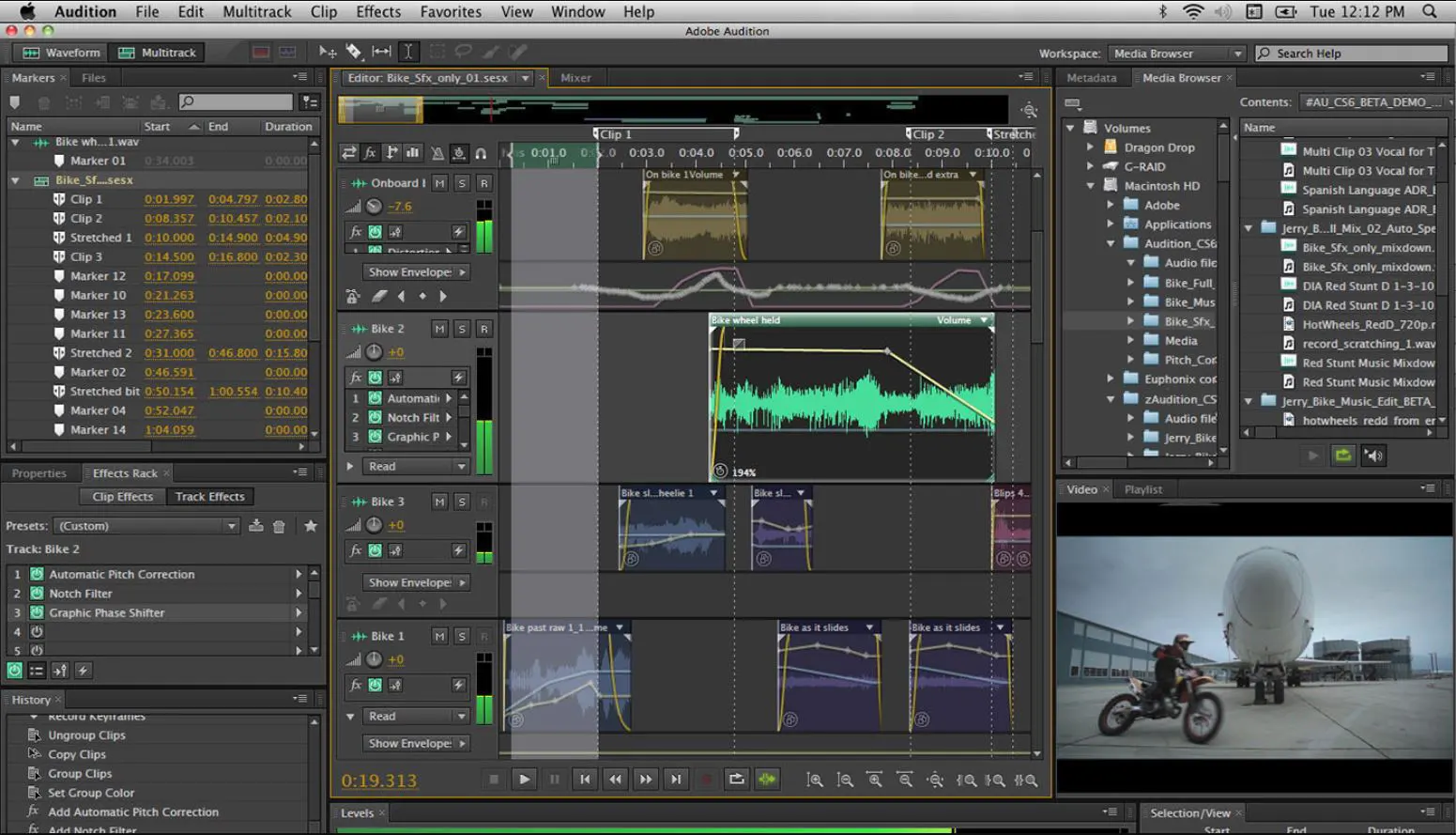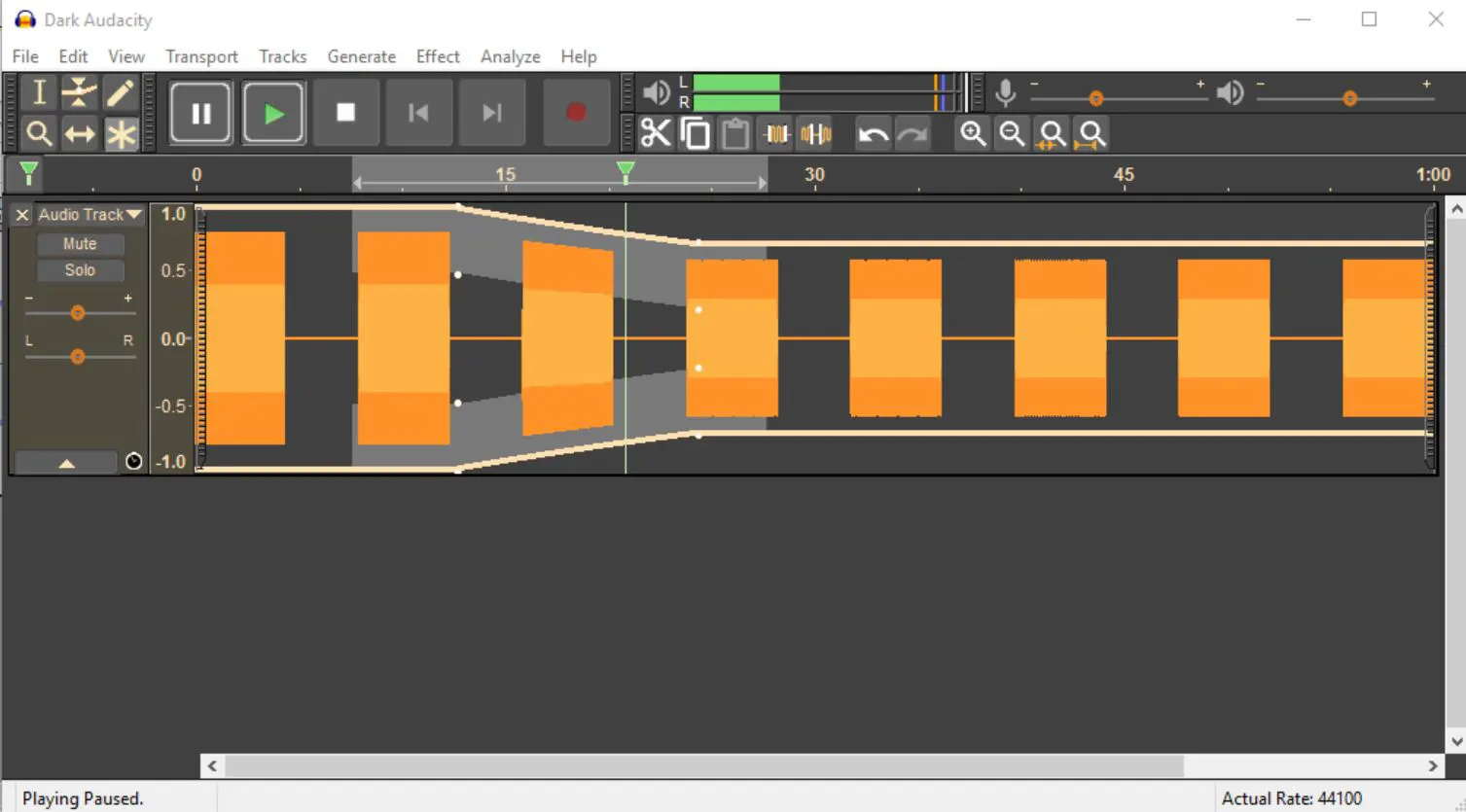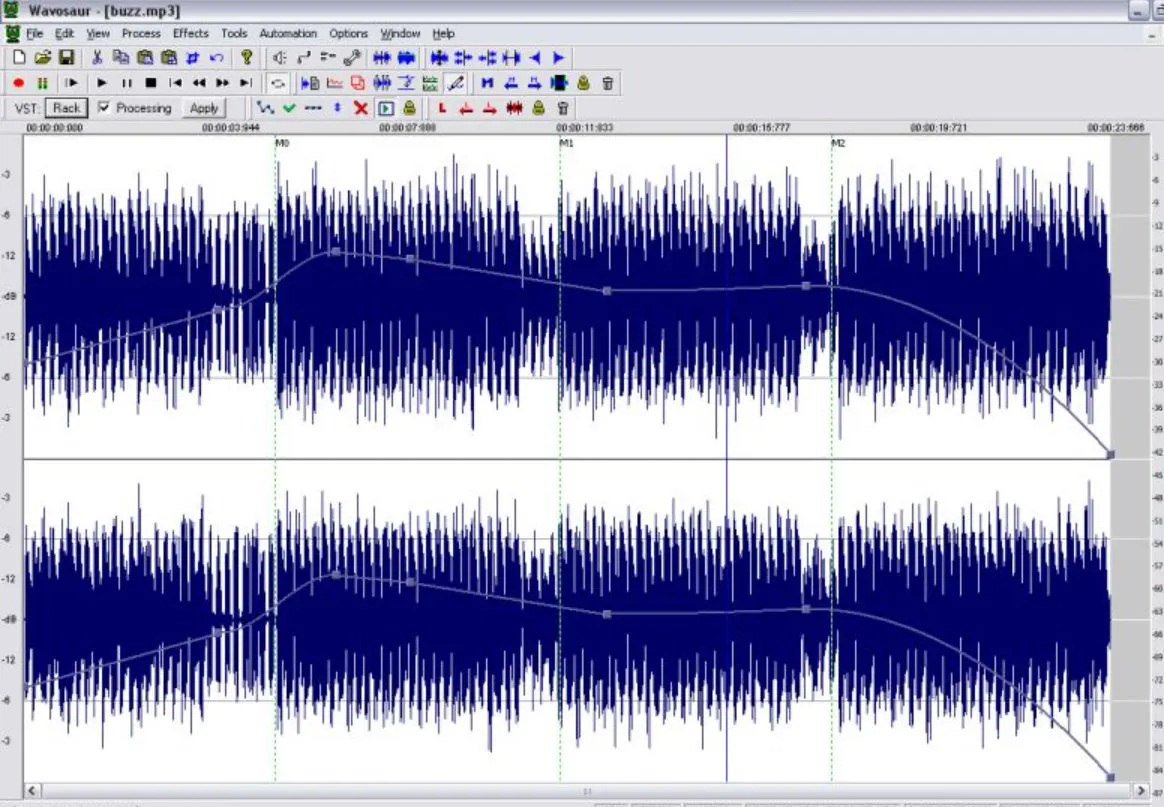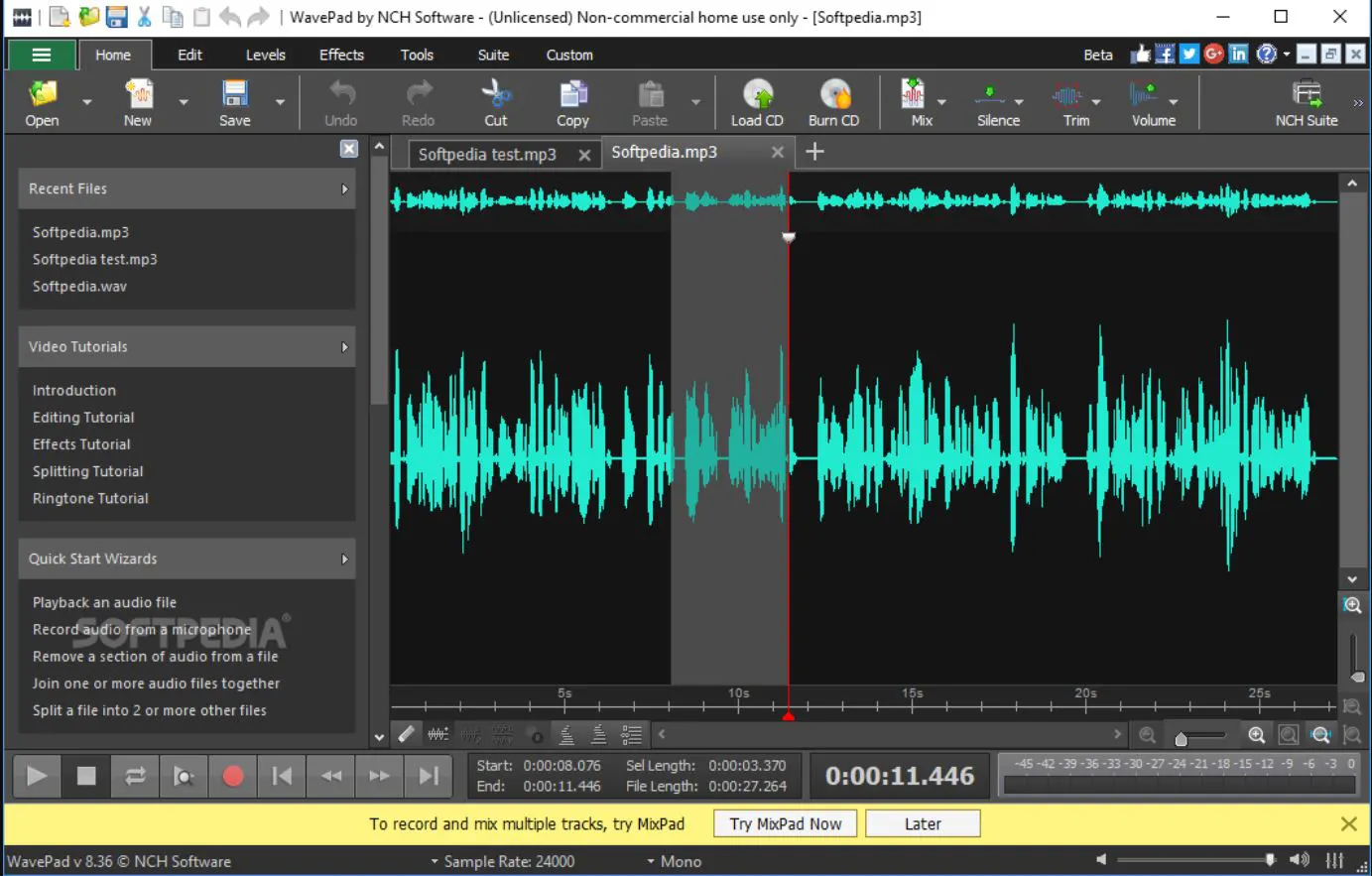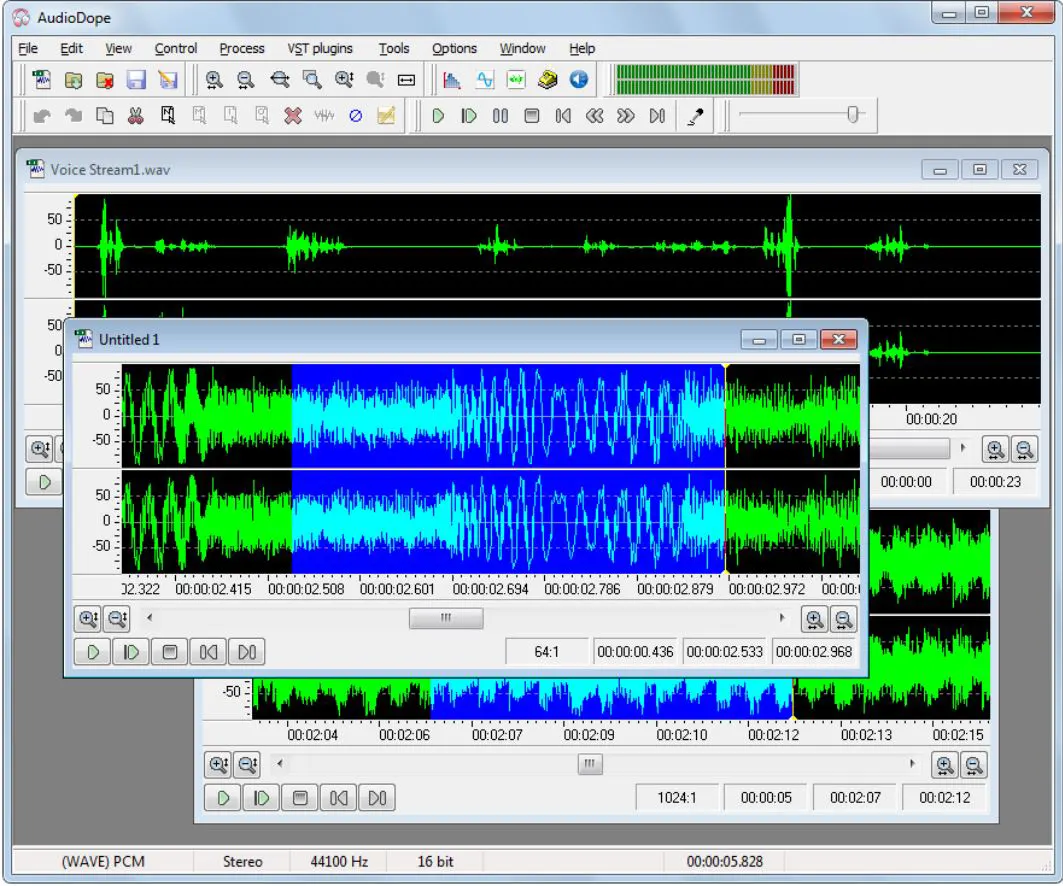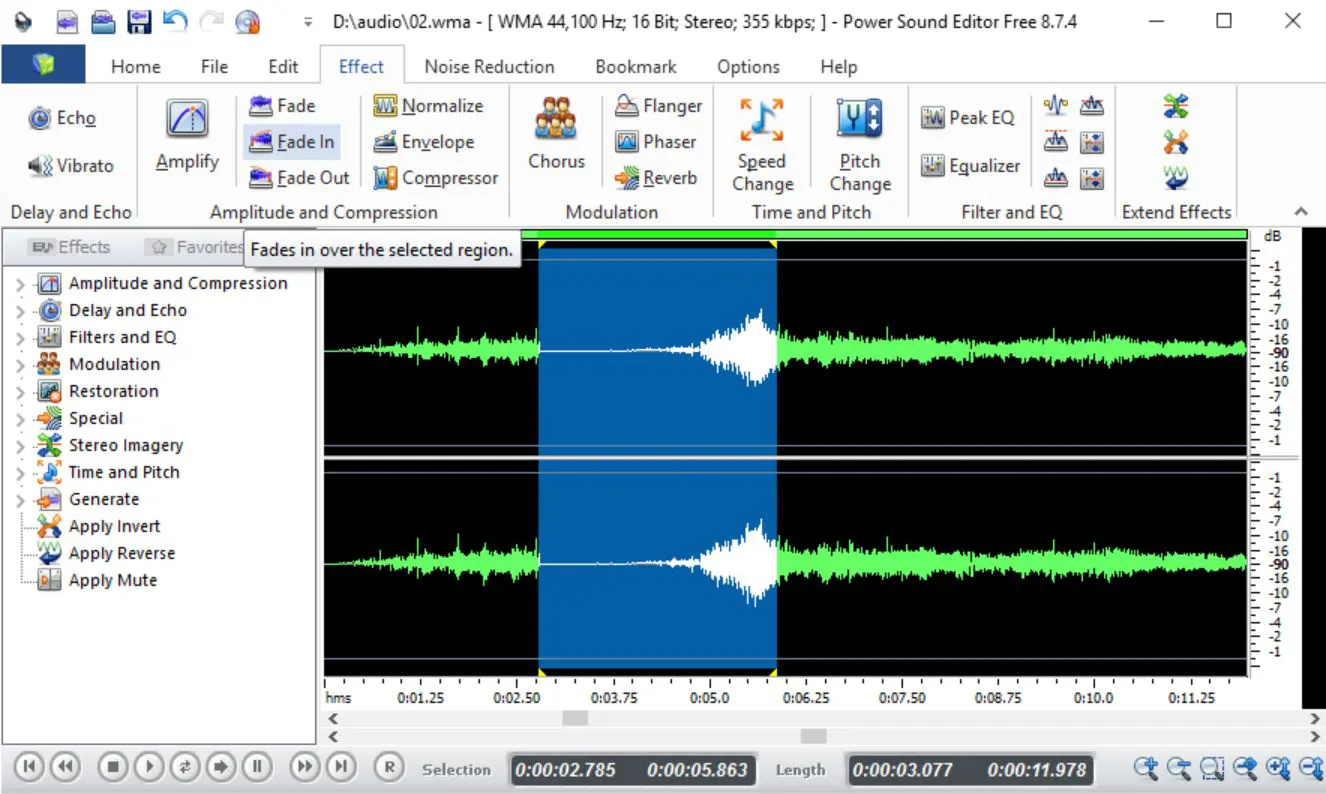Audacity is one of the best and the biggest names in the audio editing industry. This open-source software is best for music, podcast, and other audio productions.
If you are an aspiring singer making your first move in the singing field or a random user looking to tweak the quality of a song you downloaded. In that case, the Audacity app is an able audio editor application.
Due to its recently changed privacy policy issues, the invasive data collection methods make the users uncomfortable working on it. Apart from the privacy settings issues, the User-Interface of Audacity is gawky, for which most users lookout for alternatives.
The app is also self-destructive because as soon as you save the audio file, the app automatically deletes the original file.
In this article, we will list out some of the best Audacity Alternatives for those who are looking for an audio editing software with fewer downsides than the original one.
The Audacity Software:-
Audacity is a simple yet powerful audio editor that is free and available on many operating systems. Dominic Mazzoni and Roger Dannenberg created Audacity in 1999. Audacity offers a wide array of tools for editing audio, including cut, copy, paste, delete, and mix.
It provides basic editing features for both sound files and recordings. From trimming long segments of recordings to removing unwanted sound from a live recording, Audacity has the tools one needs to get their project edited in time for the deadline.
Apart from recording and editing audios, Audacity is also used for editing all types of audio by combining effects such as normalization, scraping, and sinking in and out.
This open-source software has many features, including recording and editing sounds. It can be used on Windows, macOS, Linux, and other operating systems in order to record live audio or digitize recordings from other media sources.
It features a 16 track multitrack recording which allows for elaborate mixing of sound under the user’s control. The interface is very easy to use, with all the tools being accessible with just a few clicks of the mouse button.
There are even tutorials available on YouTube to help you get started if you are new to this type of software.
Best Audacity Alternatives: Our Top Pick 👌👌
1. Adobe Audition
Adobe Audition is one of the powerful audio editing software and an amazing Audacity alternative that can mix, record, edit and publish. If you are looking for a tool to do voiceovers or add sound effects, this is the right one.
This software is an amazing Audacity Alternatives and offers many features that make it very versatile. The advantage of this editing software is that it has the same features as an expensive high-end studio.
It can be used as a simple audio recorder, or it can be used in the advanced editing mode to create podcasts and music mixes. The best part about Adobe Audition is the ability to create professional audio with ease.
Adobe Audition provides an all-in-one solution for musicians who want to record, edit, mix, and export their music. The interface may look complicated at first, but Adobe Audition has the ability to simplify everything for you with a variety of tools depending on your needs.
Being a pioneer in the world of digital video and audio software. Adobe has been at the forefront of innovation in the industry and is always looking to enhance creativity.
Today, Adobe Audition is one of the most popular audio editing software and is often used by professionals for their daily edits. The cost of the software ranges from $19 to $300, making it convenient to a wide spectrum of users.
The Audition is available in two versions: Free Version (limited features) and Standard Version (fully functional).
2. Dark Audacity
If you’re worried about the privacy of Audacity but not its interface, then Dark Audacity (Download Here) is the one you are looking for. It includes UI tweaks and a better privacy policy.
In short, it’s the same app with fewer changes that makes it better. Dark Audacity is a simplified and modernized audio editing software and offers fewer toolbars and rearranged menus, so it should be quite easy to use.
It is great, lightweight, and has a minimalistic user interface. The app has not been updated since 2019 and is not available for Mac, but it’s still got some great features.
Dark Audacity is a dark theme that pairs black with orange and modern icons from Google’s ‘Material Design’ icon set. The majority of the code in the software is the same as in its predecessor.
Unlike Audacity, DarkAudacity’s UI is only available in English and cannot be translated into other languages, and comes without a manual or guide.
3. Ocean Audio
Do you want to edit some audio, and you only have 10 seconds? Ocenaudio is the app for you. It’s super lightweight and fast as heck. Ocenaudio is a small, light, and fast audio editor that is made possible because of its cross-platform functionality.
Ocenaudio is based on the Ocen Framework, which means it’s stable and offers a powerful piece of software that can run on different operating systems. Its versatility standardized audio manipulation and analysis across platforms.
It is one of the best Audacity alternatives that perform perfectly and ensures stability. Similar to Audacity, the Ocenaudio software is free to use. One can also take advantage of its features to record and edit in a single program, which is really convenient.
It can be used for recording an interview or a monologue. Those who plan to use Ocenaudio for editing-heavy projects should know that it does not perform well in this capacity.
However, the level of customization available for customizing how Ocenaudio performs makes it one of the best free audio editors on the market.
Think of Ocenaudio as the digital equivalent of a Microsoft Paint program. It’s perfect for quick and easy audio pieces but not so great for more complex work.
4. Wavosaur
Not everyone can manage Audacity. That’s why we have created a free and open-source alternative to Audacity for you (Download Here).
This is an excellent choice when you essentially work with .mp3 and .wav files; it can handle the basics, such as cutting out loops in your audio files and batch converting them, and some slightly more advanced tasks, such as removing noise from your audio.
Wavosaur supports plugins so that one can pull in custom sounds. The software takes a long time to learn than the other Audacity alternatives, but not by much. Wavosaur is only compatible with Windows.
5. WavePad
WavePad is a professional audio editing program with many features designed to make the editing process smooth and fun. With its help, one can edit and combine audio files, add effects, compress, and batch process.
There are also other features such as bookmarking, spectral analysis, and audio plugins. WavePad Audio Editor offers a number of features that are not available in other sound editors, such as support for 24-bit audio and the ability to open multiple files at the same time.
It also comes with a comprehensive help file that provides tutorials on how to use each feature and contains information on how you can get the most out of WavePad Audio Editor.
WavePad is a free audio editor that makes creating and recording audio a breeze and is one of the best Audacity alternatives.
With its intuitive interface, enjoy while you create your musical track. To use WavePad commercially, one needs to purchase the software for $60 or $99, depending on which features one needs.
6. GarageBand: Best Audacity Alternatives For Mac
If you’re on a Mac or an iPad and looking for a simpler Digital Audio workstation, then GarageBand will be the right choice. It certainly isn’t as advanced as Audacity, but if you’re new to digital recording or don’t want something complicated, it might be perfect for you.
With the vast amounts of songs and features available, GarageBand is simple and easy to use. From the touch bar on your Mac, you can make it into a piano, drums, or other instruments for music production.
The software also has 28 three percussionists and virtual drummers. You can customize each one of them at will, from the specific sound that they produce to the instruments they use.
Guitarists and keyboard players can create EDM or hip-hop music by using GarageBand. This awesome software features synth sounds that can be customized. If you’re a beginner musician and want to get into producing music, GarageBand is the way to go.
7. AudioDope
AudioDope is another amazing software in the list of Audacity Alternatives. It’s not the most feature-loaded of the bunch, but AudioDope is lightweight and effective. It is an open audio editor that allows you to load both music files and synthesize a new sound.
One can cut, copy, paste, or delete portions of the sound to make their unique remix. On top of that, one can also apply various effects to alter the track in different ways.
It supports the following formats that include MP3, Wave, WMA, etc. This complete audio editing program lets us edit all parts of an audio file individually. One can also use the many different effects and processing features to modify the audio (for example, to adjust the FLOW of a sound).
AudioDope includes many useful tools, including tools for tweaking the sound with DC offset correction, normalization, or Sound 3D, which provide a more three-dimensional sound. AudioDope offers a variety of tools to enhance the audio experience.
One of these is a frequency analyzer, which analyses the frequencies in the music. AudioDope also supports VST plugins and lets you convert audio files into ringtones.
8. Ardour
We have already come across some of the Best Audacity Alternatives, but Ocenaudio was the only one till now to create high-quality creative apps on Linux apart from Audacity.
Linux has limited options for quality, innovative apps, and audio editing is no exception. Ardour and Ocenaudio are two of the only options that work on Linux.
Ardour is a digital audio workstation with recording features and functionality that can be used for composing, editing, and mixing audio. Though it may be too complex for podcasts or quick audio fixes, it’s perfect for professional composers, musicians, and sound engineers.
Some of Ardour’s features are record inputs (including MIDI input), editing waveforms in various ways, the ability to merge multiple waveforms together, and the use of hundreds of plugins to expand those features.
Ardour is an unusual app, but to be quite honest, it’s worth it. Using just the free version, which occasionally goes silent after 10 minutes, is enough time to try it out and get the gist of the app.
But with a few small purchases, one gets the full version of Ardour even if you only pay $1. But if one pays 45$, then they can enjoy the future upgrades.
9. Avid Pro Tools
Avid Pro Tools is another video editing software that is a great asset for both pros and newbies. Avid Pro is a powerful audio editing software that controls large sessions.
It offers drag-and-drop gestures to arrange, consolidate easily, and route tracks. Additionally, it also enables the grouping of audio clips in folders.
Furthermore, it even supports color-coding, enabling easy navigation of audio projects. Avid Pro is a well-rounded software for editing audios and appears with features like top-notch stompboxes, virtual instruments, professionally created compressors, EQs, and robust reverbs.
The program also boasts a complete plugin bundle that can compete with Audacity. A variety of plugins that make the software more productive are available. Pro Tools is a great program for collaborating. It’s free and has three different versions.
The first version is available for free. The other two are paid and called Standard Variant and Ultimate. If you are willing to pay $29.99 per year, you can use the Avid Pros free version, and if you are willing to pay $79.99 per year, one can use the more advanced version of the application for an extended period of time.
10. Ableton Live
If you’re a music editor looking for software that’s powerful but extremely intuitive, try Ableton Live. It has a cleaner and snappier design than Audacity, and it’s more user-friendly.
It’s designed for live use and is perfect for music editing. Ableton Live is an incredibly customizable and powerful musical composition program that can sync up with your workflow.
It has a wide range of sound loops, instruments, and tools to create different and high-quality music. Ableton Live is an audio and MIDI sequencer for OS X and Windows that makes it easy to record, arrange, produce, improvise, remix, mix and share music.
Ableton Live equips multitrack recording with countless tracks. Unlike many other DAWs (digital audio workstations), it does not require any proprietary plugins or sound fonts to create new sounds.
With its Session View, live improvisation has never been easier. Just hit the play button and start adding notes or chords from your computer keyboard or MIDI guitar controller while Ableton Live does what it does best – providing you with an intuitive set of powerful tools.
11. FL Studio
FL Studio is an amazing Digital Audio software and has amazing features. If you’re an EDM music creator and have outgrown Audacity, this is the software for you.
It is one of the best Audacity Alternatives produced by Jesper Kyd, a Swedish producer, and programmer. It has been one of the most popular DAWs for years and was the first to incorporate 3D virtual instruments. The FL studio features are vast.
They include samplers, synthesizers, drum machines, various mixers, sequencers, including the piano roll to trigger notes and rhythms in a song.
Additionally, they have sound effects such as delay and reverb to make everything sound more realistic. This software offers a plethora of features, including multitrack editing, time-stretching, and more.
It also includes “Step Mode,” which allows the user to create pattern and sequencing in seconds, “Note Mode,” which helps add melodies or harmony, “Drum Mode,” which is reminiscent of an MPC with 16 or 32 pad layouts, and much more.
12. Logic Pro X
Logic Pro X is one of the best audio editing software and a perfect Audacity Alternatives. The Logic Pro X is in its tenth edition, which is great because it’s as good as new. You get access to a lot of cool features when you start using Logic Pro X.
One of the most practical tools is the automatic matching of tempo and pitch, which can be a lifesaver for Digital Jockey.
You also have multi-touch mixing, which is handy for parties or live performances. Logic Pro software also offers audio plugins for advanced Vintage EQs, reverb, and more.
There are also audio loops and plenty of other features to explore, all at your fingertips with Audio Editing. Logic Pro X is a powerful and dependable app made by Apple.
It functions beautifully on any macOS device you own, so if you are a Mac user, this is the app for you. This powerful software also has a powerful UI.
13. Sound Forge
Soundforge is another amazing DAE software, which Sonic Foundry formerly designed. It is now owned and developed by Creative Sony Software.
This app is one of the best Audacity Alternatives that offers many features which are primarily used for sound design, such as time-stretching, pitch shifting, and cropping.
It also has some features for editing audio files, such as removing clicks and pops from vinyl records or correcting mistakes in the recording process. The software also includes a video section that allows users to capture sound from videos.
Sound Forge offers a lot of features for the price it is set at. For example, it can do multitrack recording, give you feedback on your music’s tempo and key, give you effects like EQ and compression filters, and much more.
Sound Forge may be the sound editing program for you if you’re looking for an abundance of features and options that will grow with your needs.
Sound Forge is a leading program used by professionals in all facets of audio. This software has all the features one needs to make professional sound editing and music production a reality.
14. Steinberg Cubase
Steinberg Cubase is a powerful and versatile piece of music production software. Steinberg Cubase has a simple user interface and offers features that include score, key, drum, and list editors.
These MIDI editors let you create chords, chord progressions, and beats in a short amount of time. Plus, Steinberg Cubase’s award-winning audio engine delivers rich audio quality with a 192 kHz resolution and true surround capability.
Steinberg Cubase offers a unique Control Room recording environment, allowing us to produce four simultaneous recordings and mixes. Steinberg Cubase production software was developed by Steinberg in 1987.
Cubase supports VST plugins and offers control surfaces support which can be connected via the Ethernet port. Cubase allows for MIDI sequencing and is compatible with various DAWs like Logic Pro X, Pro Tools, and Digital Performer! This app is a great Audacity Alternatives you will love to work with.
15. Powersound Editor
It’s not always easy to make a sound editing program that has all of the features we need. If you’ve been searching for software that will have a little bit of everything, then Powersound Editor may be the right choice for you.
This software comes with all of the basic features as well as more advanced options that can be added on later. The Powersound Editor is a free program for editing sound.
It comes with the same editing tools as any other program and lets you apply different effects to your finished product. On top of all of this, it also enables you to record sound from any source, like a microphone or other input devices.
One can also extract audio from videos with the help of Powersound Editor. The Powersound Editor supports many different files, including MPEG, WAV, and WMA.
16. Reaper
One of the best Audacity alternatives in this article is Reaper. It’s not just a simple alternative, but it also has one major advantage over Audacity: It doesn’t destroy your audio files.
In general, reviews say that it’s better than Audacity, and it’s worth a look. Reaper can control complex projects and is a potent audio recording and editing app. The app is simple to use with hundreds of records and has an automatic interface.
It is so versatile, in fact, that it can be used for different types of projects — podcasts, music, or even video work. It comes with an advanced manual, lots of features, and countless plugins. Reaper generally handles crashes better and is more stable.
That’s because it’s a paid program that can afford to add new features and be more refined. One can run an unlimited number of tracks at once and edit them without any trouble. This software has a 60-day free trial session. After that, one needs to purchase a license for $60.
17. LMMS
LMMS is a free, open-sourced, and advanced software for audio editing. Its interface might be too complicated for beginner users. The LMMS application is great for casual producers.
It has a slightly limited instrument selection, but it is still a powerful and valuable tool. For Linux, Mac, and Windows systems, LMMS has cross-platform capabilities. It’s easy to switch between the operating systems, which are all free.
LMMs are powerful and versatile. For example, it can support various plugins or different editors. It also has a huge selection of synthesizers for any type of music need. LMMs also offer audio playback with MIDI or a mechanized process for engineering tracks.
In The End
Here we have listed some of the best Audacity alternatives available for the audio editing industry. One can find a paid audio workstation if they are looking for a more professional result, but many free programs are available that get the job done.
There are a plethora of alternatives when deciding on the best software. In the professional world of music production and video making, advanced post-processing is usually essential.
And while Audacity’s audio editing capabilities are great, they are still a little troubling with the new privacy policy changes. Therefore the above alternatives are here to your rescue.