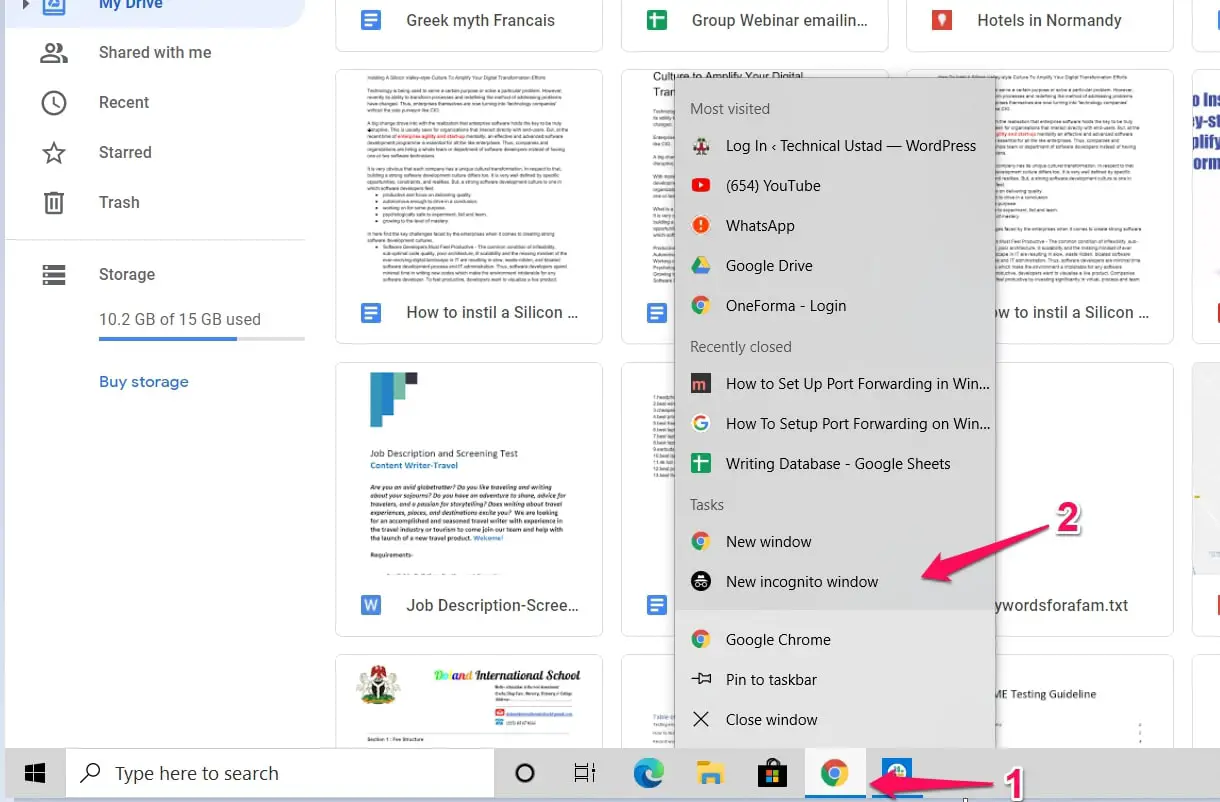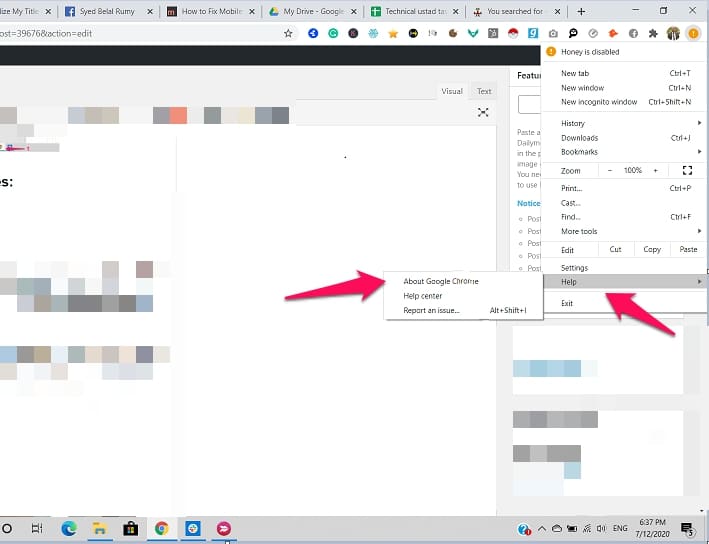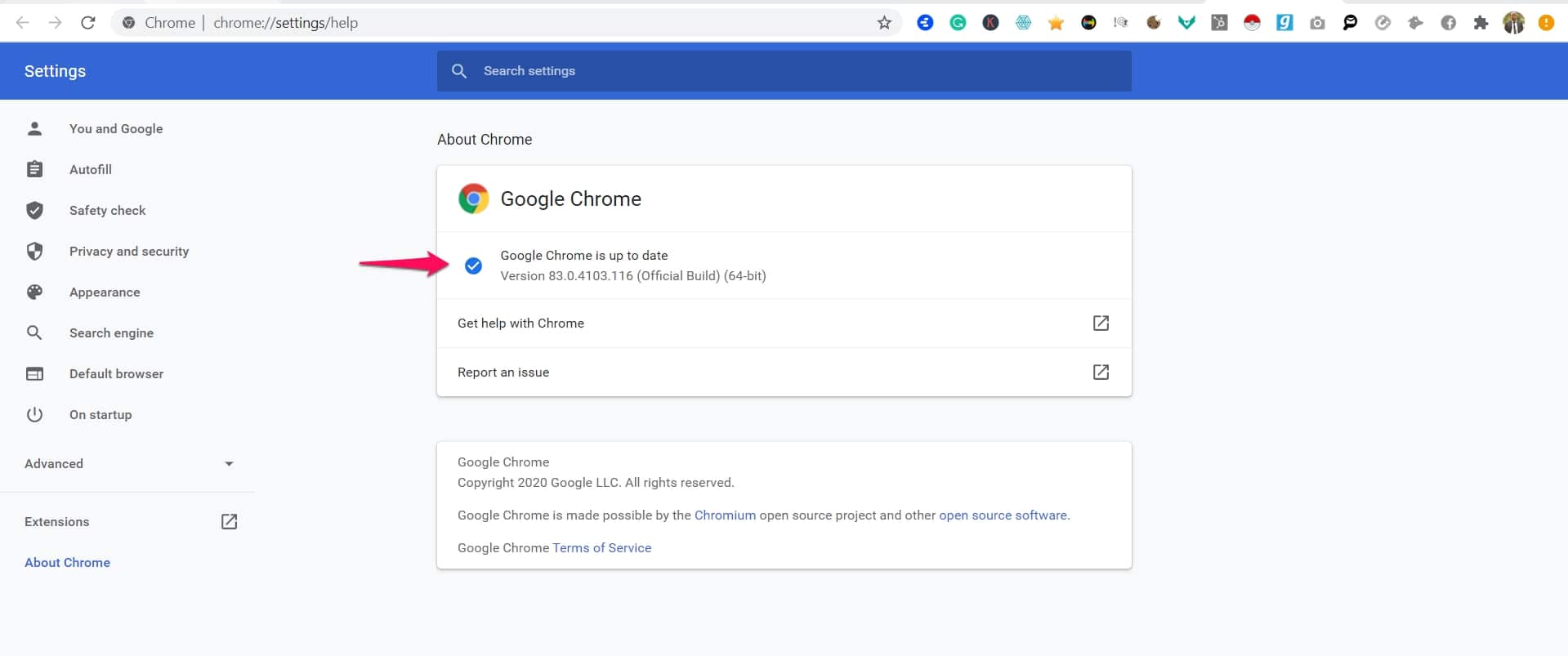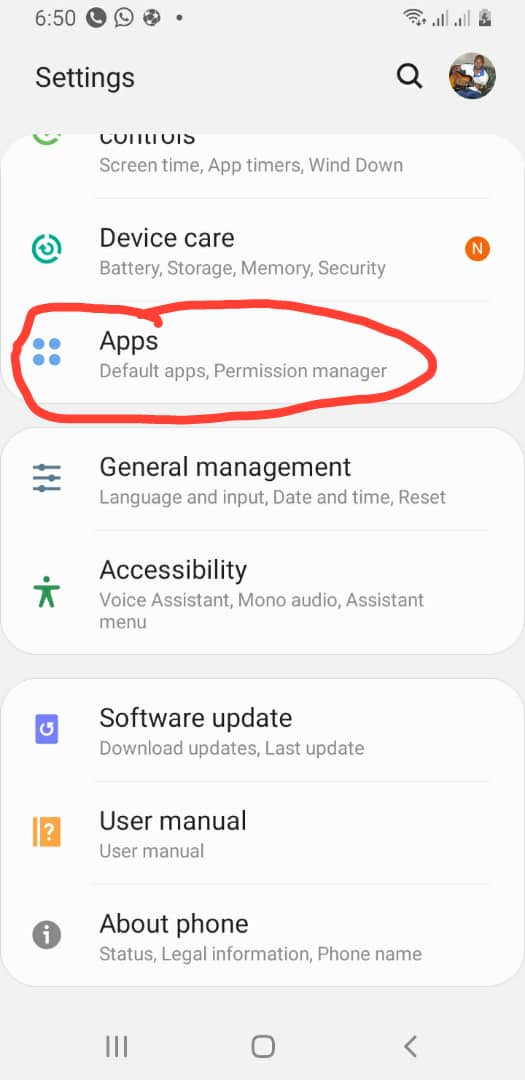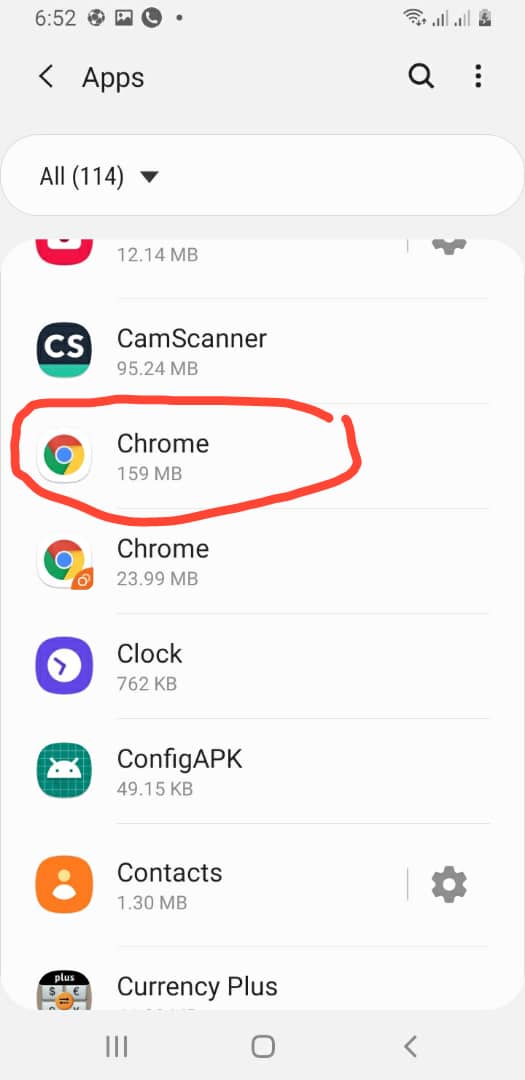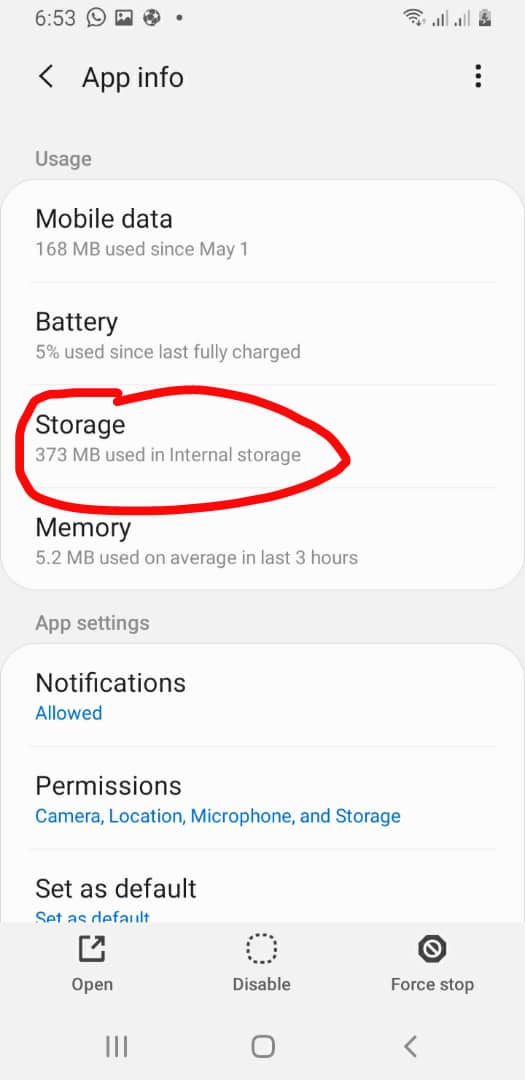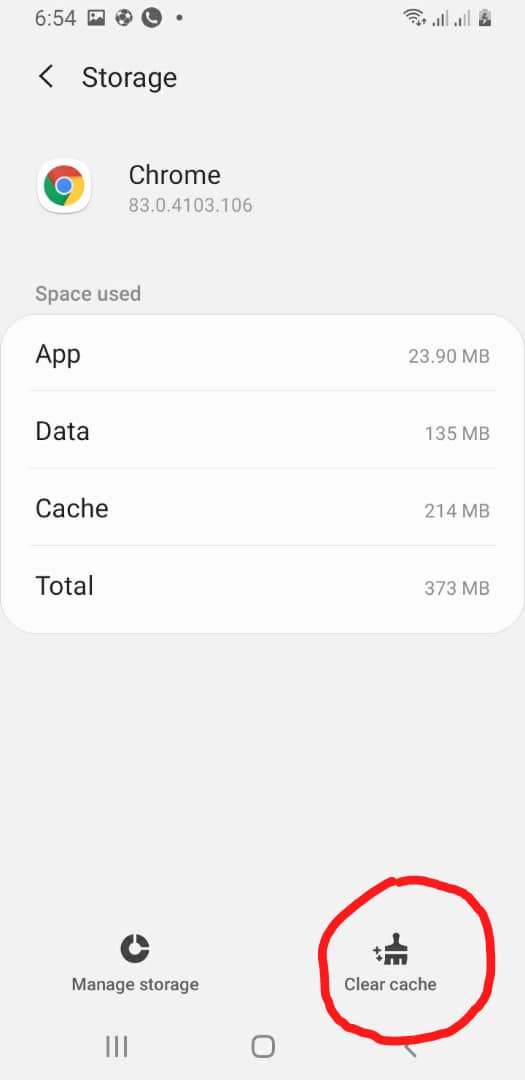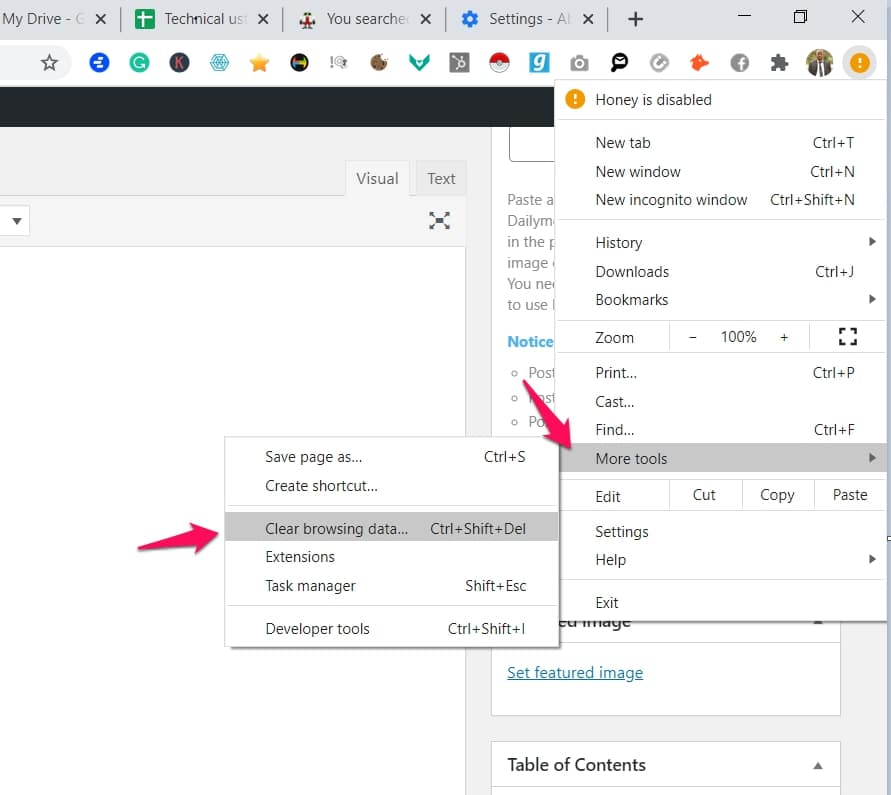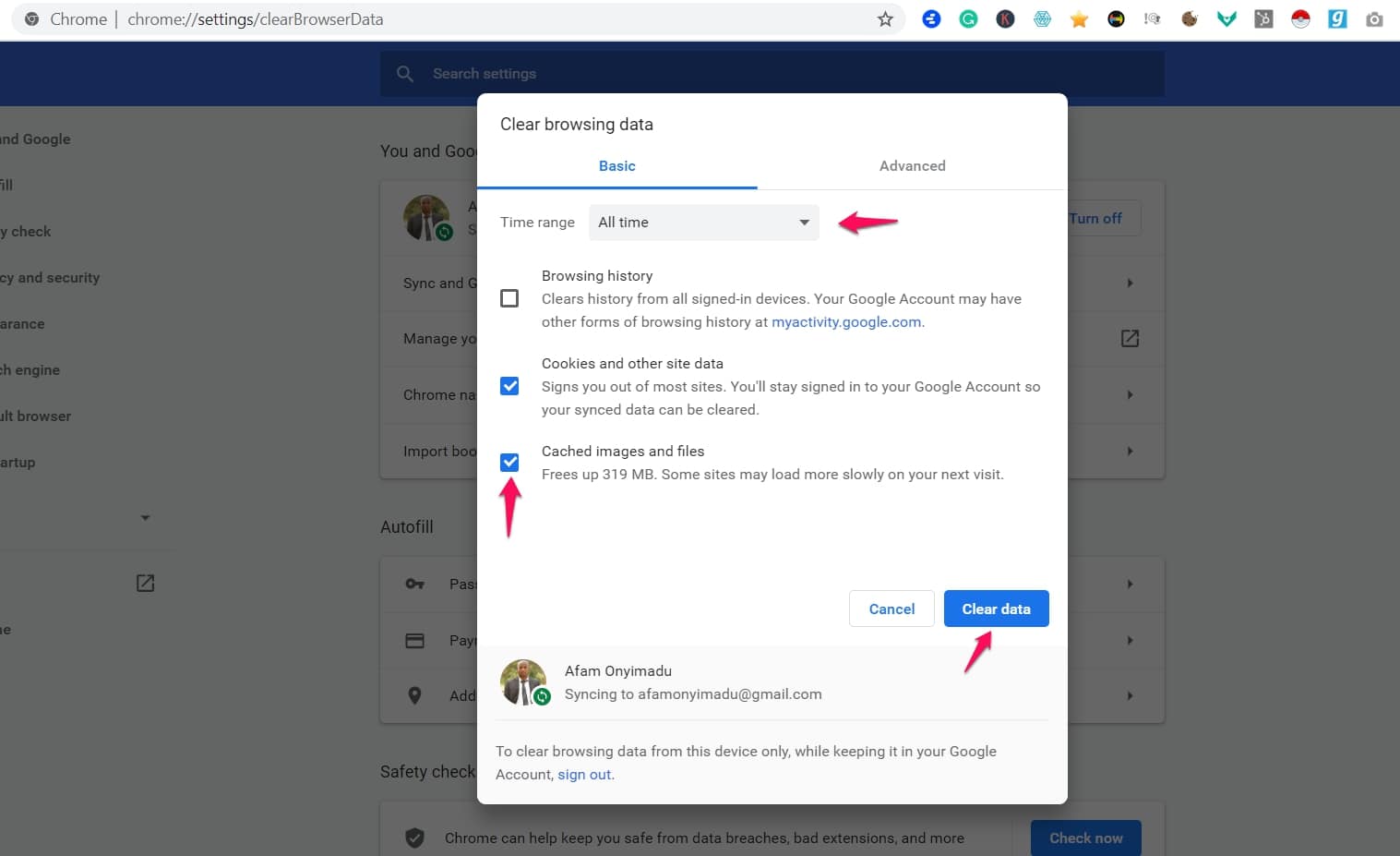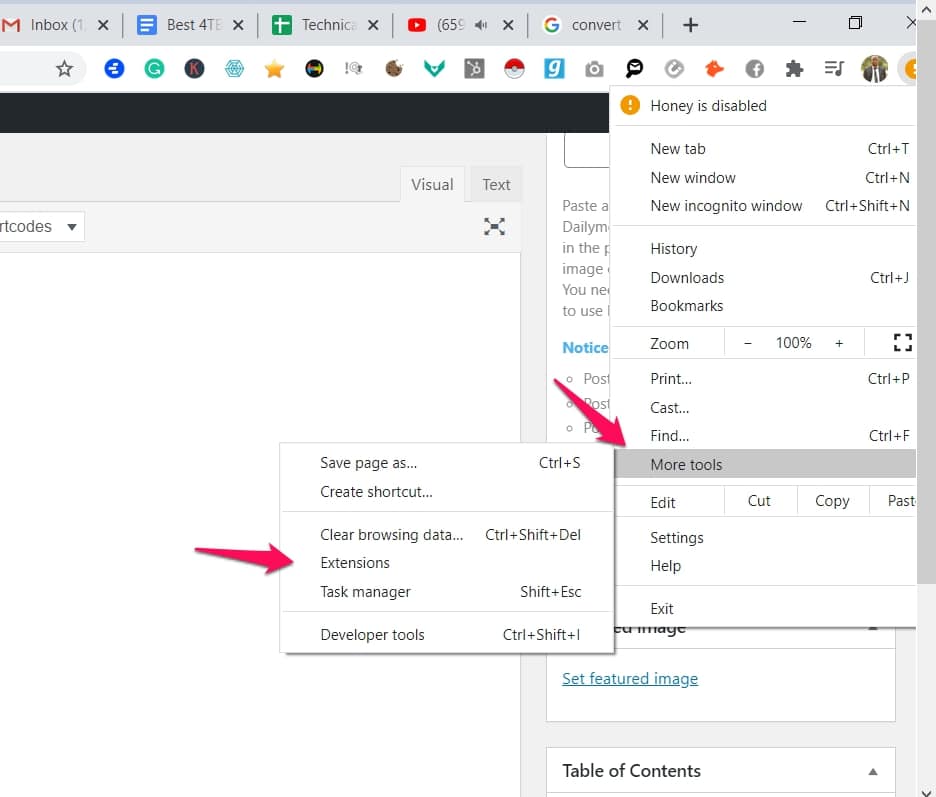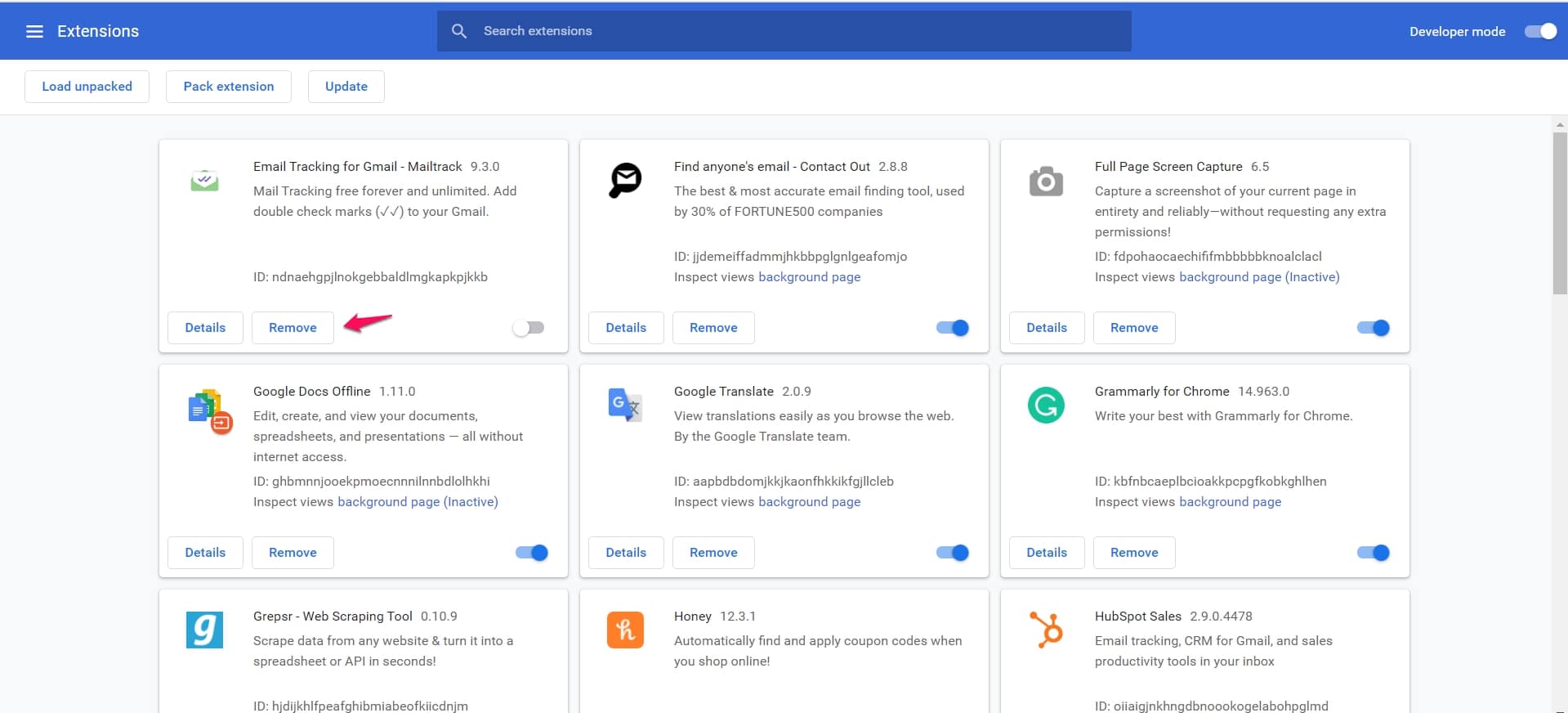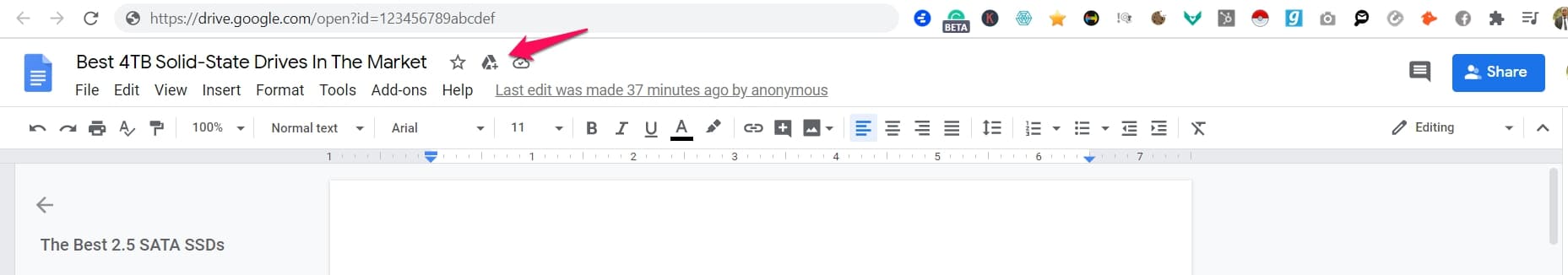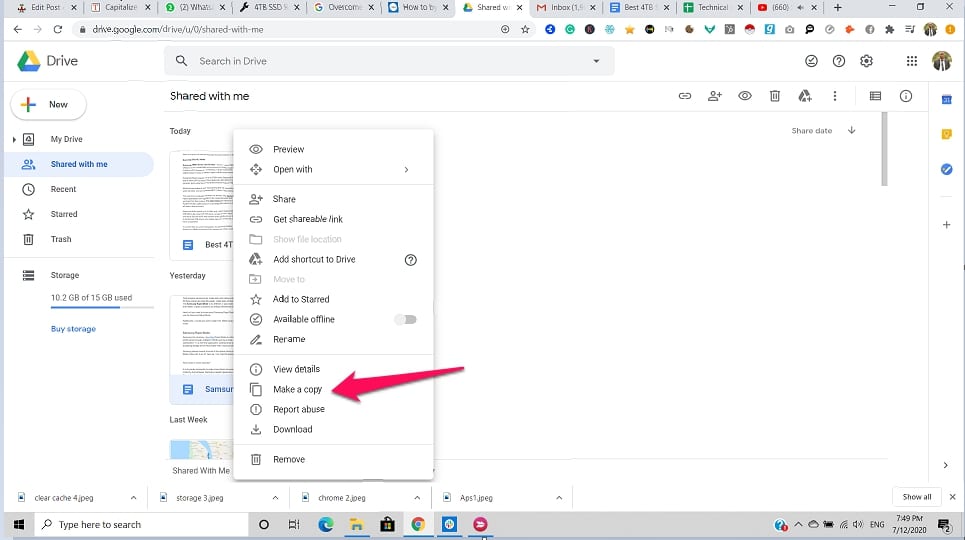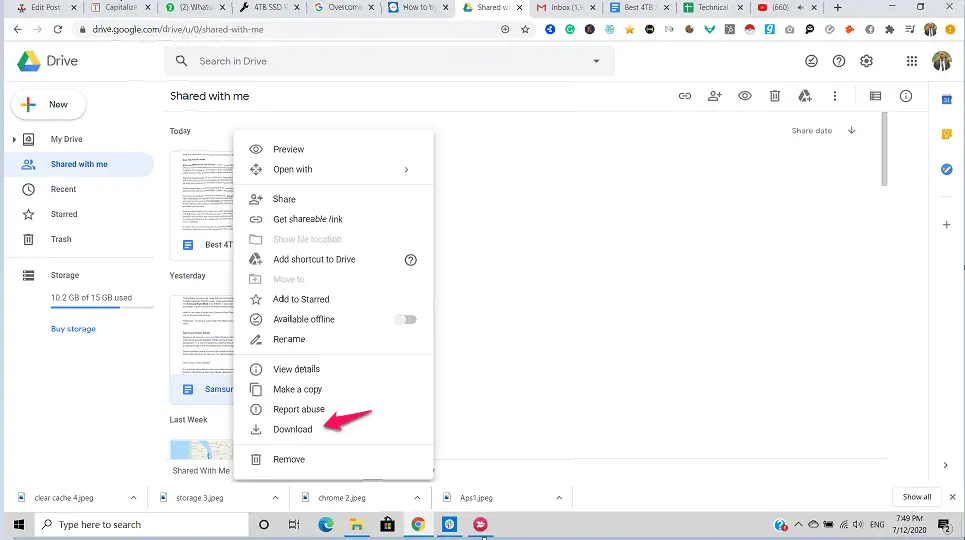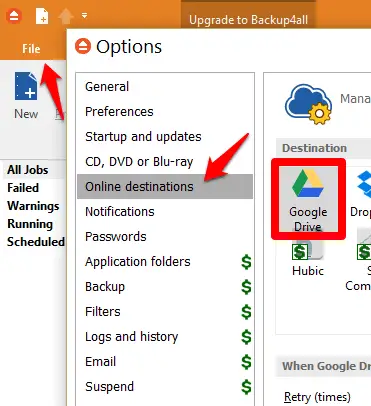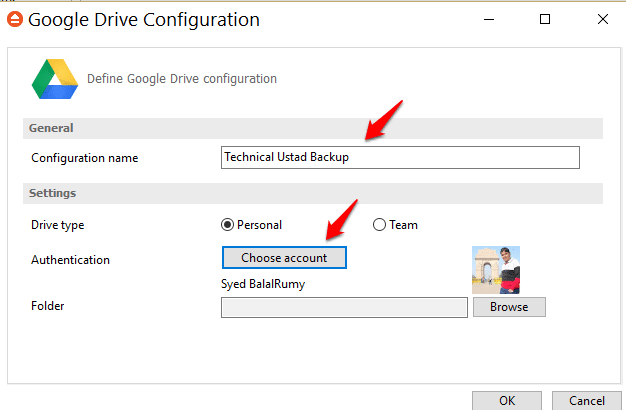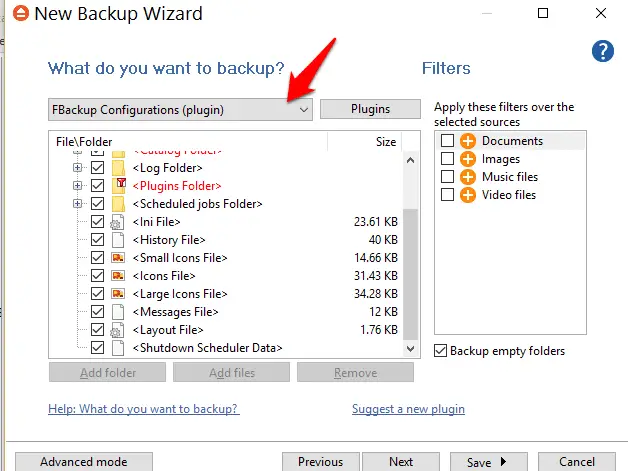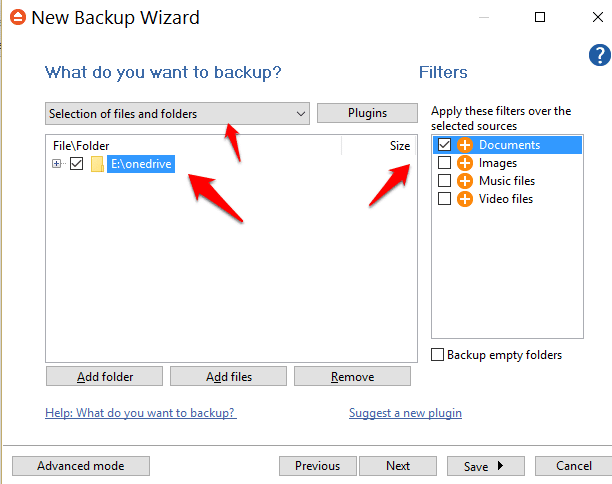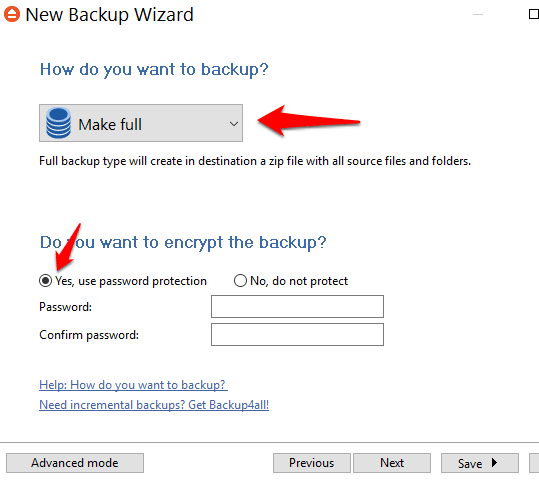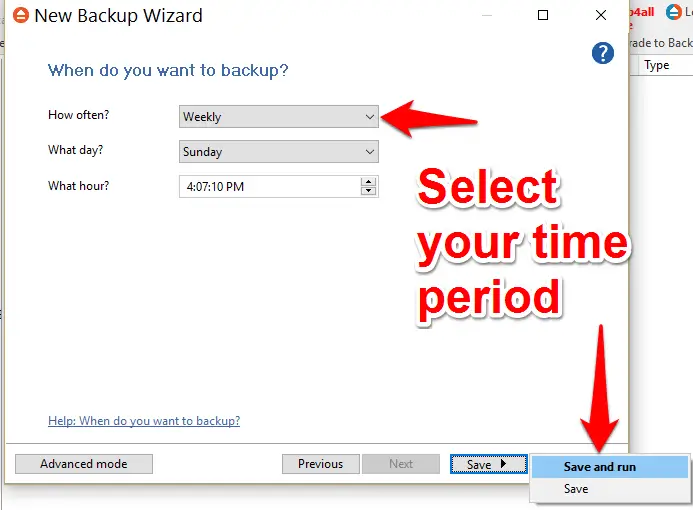Google drive makes storage of your files, pictures, audios, videos, and other documents easy. You can save files you don’t use every day in your Google Drives, while freeing up space on your device’s drives.
Normally, you can download files from your google drive easily. This article focuses on what to do when you can’t download from Google drive.
Possible Solutions: Can’t download from Google Drive
There are different possible reasons why you’re having problems downloading from Google drive. You may be having internet connection issues, your software may need updates, or there are some settings in your device preventing the download from happening. Here are a few solutions.
1. Check Internet Connection
Your failure to download from Google drive is a sign that something is wrong somewhere. If you usually have stable and fast internet connections, you may not think it is the problem. However, checking your internet connection is not something you should totally rule out.
A sign that your internet connection may be at fault is if whatever you want to download doesn’t get downloaded and you don’t receive an error message.
A quick test to know if you’re having network issues is to open another tab in your browser and try opening another site. If the page loads, then you still have an internet connection.
If the page doesn’t load, check your connection, your modem, WiFi, or whatever the source of internet service is. It could also be that the problem comes from your internet service provider.
Note also that even if you have an internet connection, it would be difficult to download from Google drive over an unstable or an unbearably slow connection.
2. Try a Different Browser
There are a few cases where your browser is totally at fault. It could be because the browser needs to be updated, or there are some settings or extensions that are preventing you from downloading. Sometimes nothing loads on a browser, and you may think the problem is from your internet connection.
If you’re unable to load any page on the browser, or the downloading is proving impossible, try a different browser. The different browsers may not have the same settings or extensions preventing you from making the downloads.
This is one reason why it is good to have more than one browser on your PC or smartphone.
Pro Tip:- You are still using an old browser, try out Brave Browser (Download Here) to get better privacy.
3. Try Download in Incognito
The browser operates differently in incognito mode. Incognito is the privacy mode in your browser, and so the settings for incognito are different. Trying to download your files on incognito mode solves many of the problems that may have made it difficult to download in the regular browser.
First, it sometimes happens that people who have multiple Google accounts, or people who have logged in to one browser with several accounts sometimes have difficulty downloading from Google Drive. Since you’re browsing as an unknown user in incognito you are not subject to this problem.
In addition, cookies don’t work on incognito, so if the cookies or extensions are the reason why you can’t download from google drive, you won’t have that problem incognito. It is one effective way to guess what the problem is.
To open incognito mode, right-click on your browser Icon and choose “Incognito Mode”, in some Browsers, this is called Private Mode.
4. Check for Updates
If you’re using an old version of your browser, it may have problems with some of its features. When your browser is long overdue for an update, you’ll notice a drop in its operation.
The good thing is, usually, the browser informs you when updates are available. If you don’t get notifications about updates, you can still check for updates and download newer versions of the browser.
Click on the three dot icon at the top right corner of your browser. Select “Help“, then ” About Google Chrome “.
The window that appears shows if there are updates and directs you to download and install them. The procedure is similar for many browsers.
If you’re using the browser on your smartphone, go to google play store to check for updates.
On your mobile phone, you can update the google drive app to fix the problem too.
A final thing that may need to be updated is the operating system. Some browser updates are linked to the operating system updates. In addition to that, updates usually fix bugs that may be causing problems. Once you’ve done the update, restart your device and see if the download is now possible.
5. Restart Your Device
Many times when you’re having technical issues on your smartphone or computer, the advice is to restart the computer, or to turn it off and after some minutes turn it back on.
No matter what problem you’re having, this is usually suggested. It seems like restarting the computer is the first call in troubleshooting.
The reason this is often suggested is that it works. One reason for this is because shutting down or restarting forces all apps to close. There may be some applications running in the background that is interfering with the download. When you shut down, you force all those applications to close.
Restarting is like a quick reset button. It is not uncommon to see people who have not shut their devices down in a long time. They only hibernate the computer when not in use.
Shutting it down brings it totally to rest. This may be helpful in solving whatever problems are causing your download on Google Drive not to be successful.
6. Clear All Cookies or Cache
Clearing cookies or cache may be the simple fix to the problem of being unable to download on Google drive. Cookies and cache have their uses, but sometimes they stand in the way.
Cookies are little packets of data that are left on your device when you visit a site. These help the site recognize your device when next you visit. They also help the pages load faster for sites you’ve previously visited. The cache is residue data from using an app.
Sometimes there may be a problem with the cache and cookies in your browser or Google drive app that is preventing your files from being downloaded.
To clear the cache on your phone, go to the device settings. Tap “Apps”.
You’ll see the list of all your apps. Select the app you want to clear cache for (your browser, or google drive).
Next tap on “Storage”
Then “clear cache“.
To clear the cache and cookies on your desktop browser, click on the three dot icon at the top right corner. Click on ” more tools”, then “clear browsing data”.
Choose a time range such as “all-time“. Check the boxes for cookies and cached images and files and clear data.
7. Disable Extensions
Browser extensions are third-party additions that make your browser perform a certain function that is not available to it by default. They are useful because they enhance the capabilities of the browser.
The reason why you are unable to download from Google drive may be due to the extensions you downloaded. There may be some extensions gotten from suspicious sources, or simply, some extensions may block downloads or certain kinds of downloads.
Disable extensions you added since the last time you were able to download from Google drive or disable all extensions you are currently not in need of.
To disable extensions, follow these steps:
Open Chrome, tap the three-dot icon at the top right corner, and Select ” more tools” then “extensions“.
Select “remove” next to the extension you want to remove, confirm that you want to remove them. You can turn off extensions instead of deleting them.
8. Overcome Download Limit
Most of the solutions given have focused on what to do if you’re unable to download from Google drive. It’s possible you may have downloaded previously, and you’re told that you have exceeded your daily limit for download.
This happens especially when you are trying to download documents that were shared by someone else. You don’t need to wait a whole day to download the files.
To work around this difficulty, first, open your google drive and click on the download link of the file you’re having difficulties with, it will redirect you to the page that says you can’t view or download this page at this time. Edit the page URL, replace the portion that says “uc” with “open”, then load the edited page.
https://drive.google.com/uc?id=123456789abcdef
https://drive.google.com/open?id=123456789abcdef
In the new page that opens, click the “add to drive” button at the top.
Next, click the “my drive” option in your google drive account and select the file.
Right-click on the file and select the “make a copy” option.
Right-click on the copy and select “download“.
These steps should help you download shared files that were proving difficult.
How To Setup Google Drive Secure backup
Google Drive is great for syncing selected folders to the cloud, but it doesn’t offer all the features of a dedicated backup tool.
FBackup fixes this shortcoming by letting you choose Google Drive as a backup destination, so you can create scheduled and encrypted backups, and save them directly to your Drive cloud storage.
Step1:- Open FBackup and click File, Options, ‘Online destinations’. Click Google Drive, then Add and choose a name for your configuration, such as ‘My Google Drive’.
Then click ‘Choose account’ and follow the instructions to log into Drive. Select a folder for your backups, then click OK twice.
Step2:- Click New, give your backup a name and a description, and click Next. Select Google Drive from the Destination menu.
In the next menu, select your configuration and click Next. ‘Selection of files and folders’, which lets you pick files and folders to protect, is highlighted by default.
Step3:- Presets on the same menu let you back up specific programs and file types. Click the drop-down menu to select one.
To browse a wider selection of presets, click Plugins. Once you’ve chosen your backup source, you can use the filters for greater control over what’s protected.
Step4:- When you select a filter, only files of that type will be backed up, so if you want to back up files of every type, simply leave all the boxes unticked.
Note that there’s an additional box you must tick if you want to back up empty folders. Click Next when you’re happy with your selection.
Step5:- On the next screen, choose ‘Make full’ from the drop-down menu if you want to create an archive of all your files; or select ‘Make mirror’ to create an exact copy
without compressing the files.
If you select the archive option, you can click ‘Yes, use password protection’ to encrypt it.
Step6:- Click Next, then choose how often you want the tool to create a new backup. Finally, click Save, then ‘Save and run’ and the backup will start.
To restore a backup, click the appropriate button for the backup on FBackup’s home screen.
At the time of our research on Can’t Download From Google Drive, we found a video about “7 Google Drive Tips Every User Should Know!” which is worth watching.
Conclusion
Google offers a large cloud storage capacity through its Google drives. You can easily save videos, pictures, and other drives there. This makes it possible for your device memory not to be filled with things you do not need.
Sometimes downloading from google drive can prove difficult. This guide will help you know what to do when you can’t download from google drive.