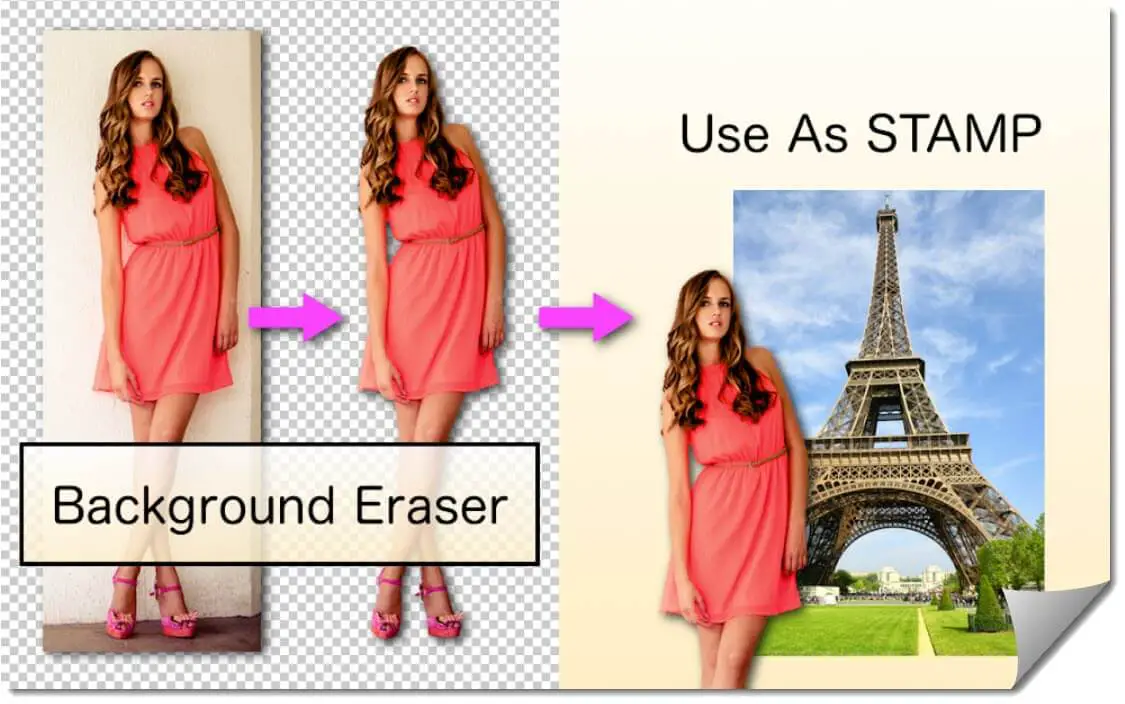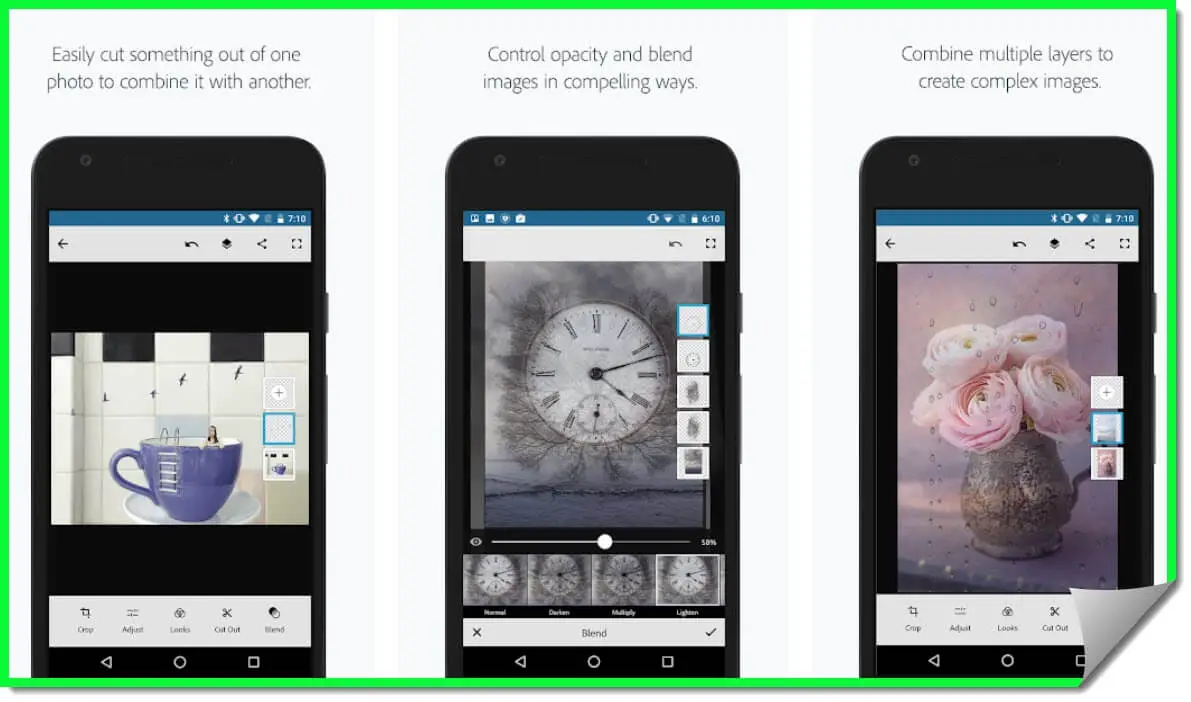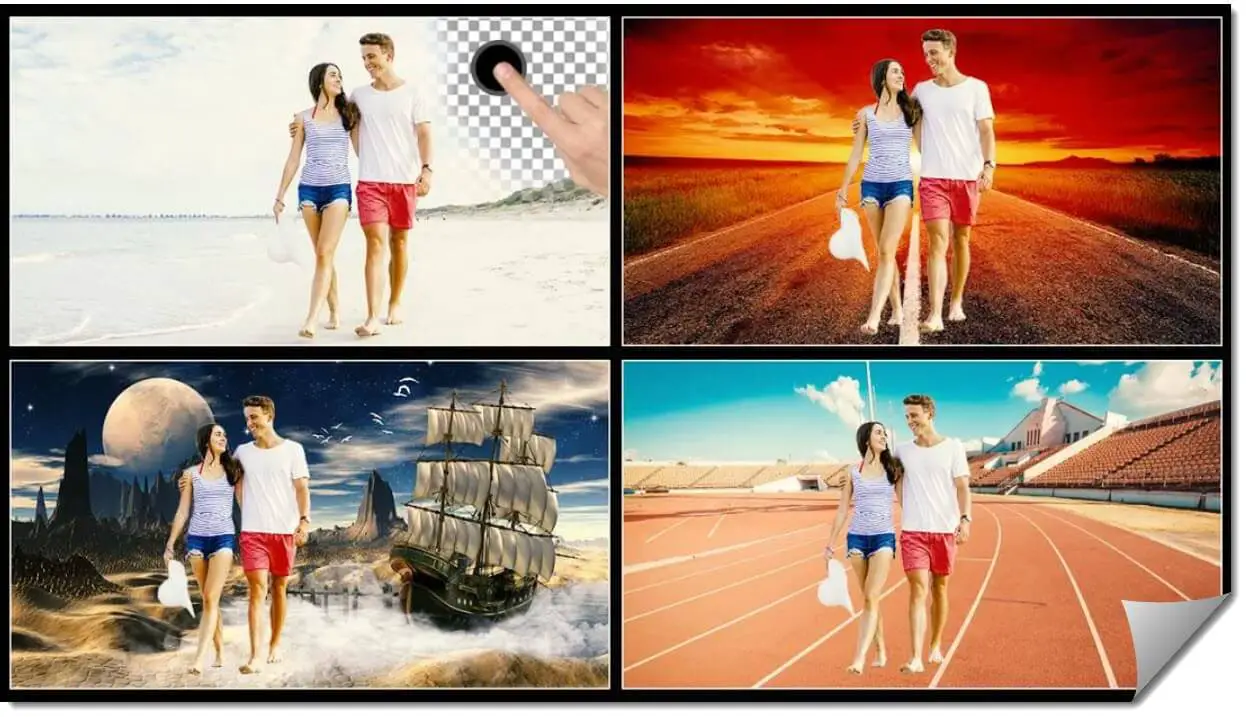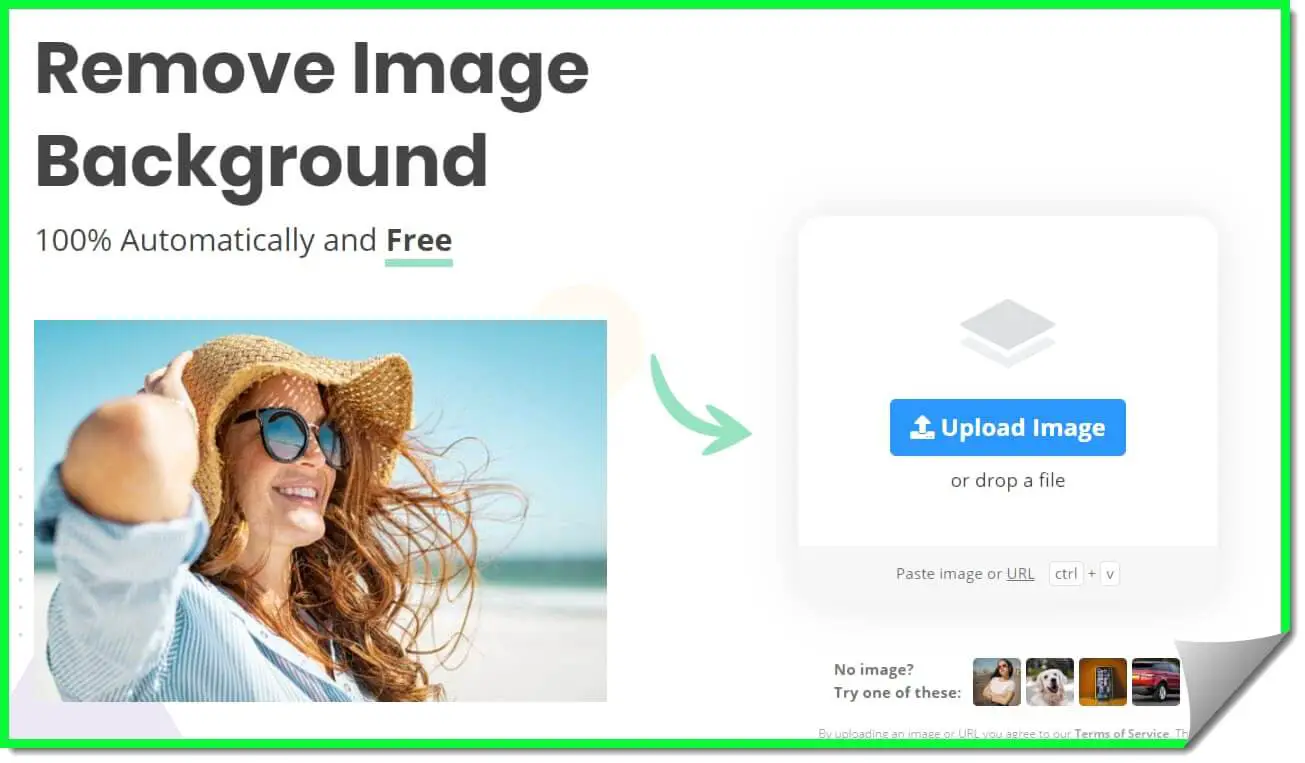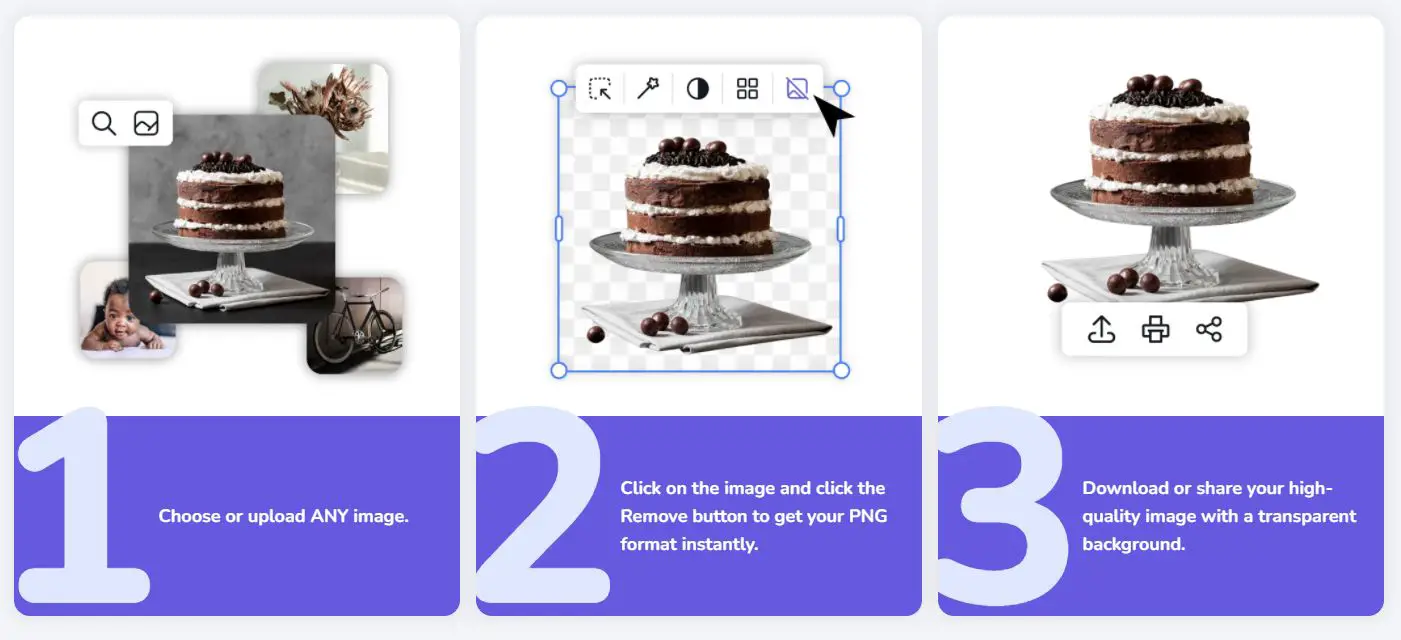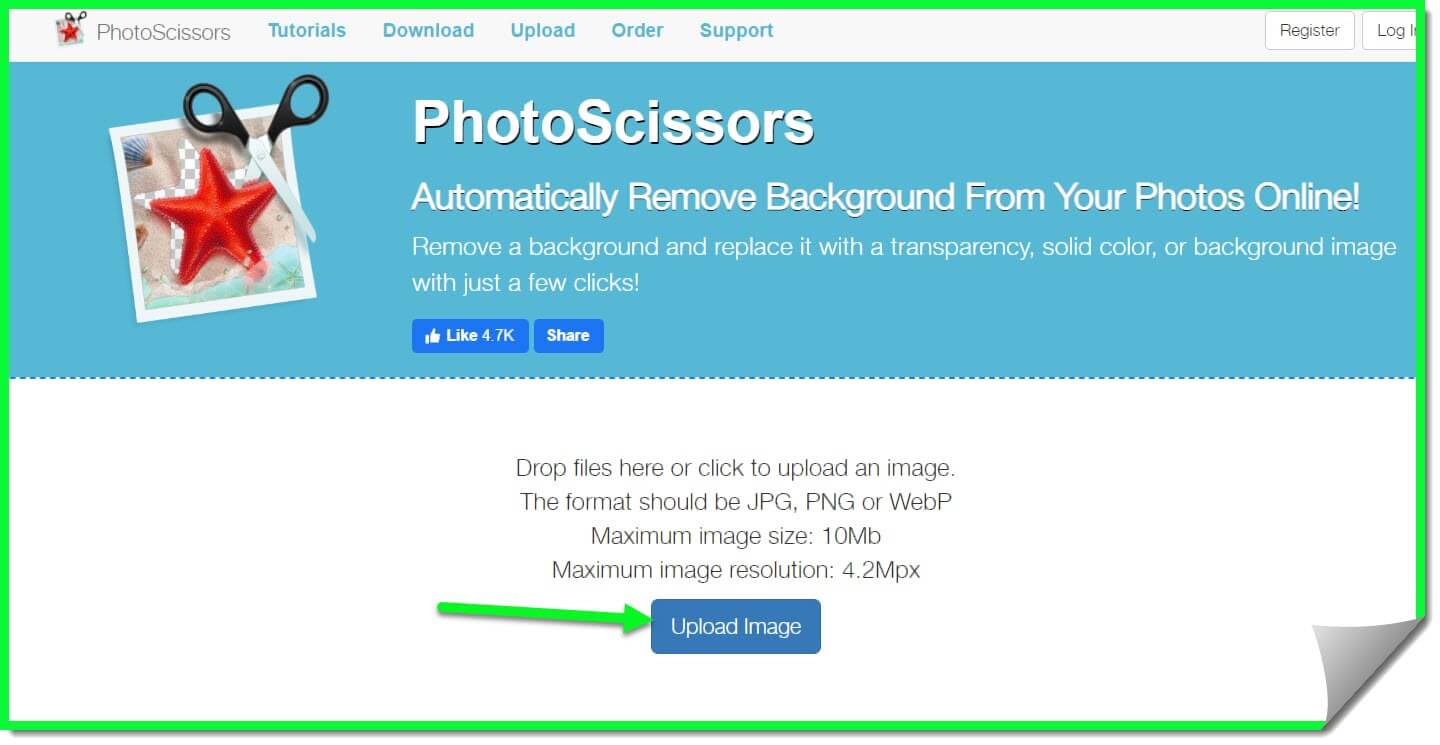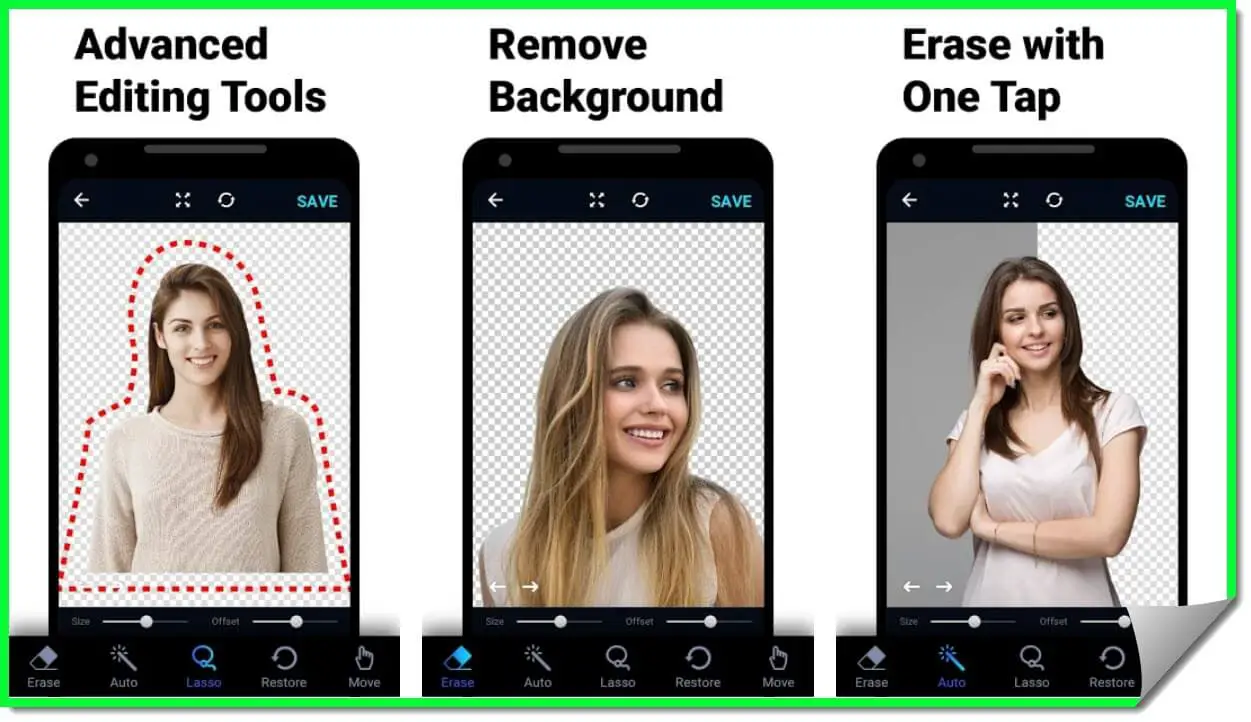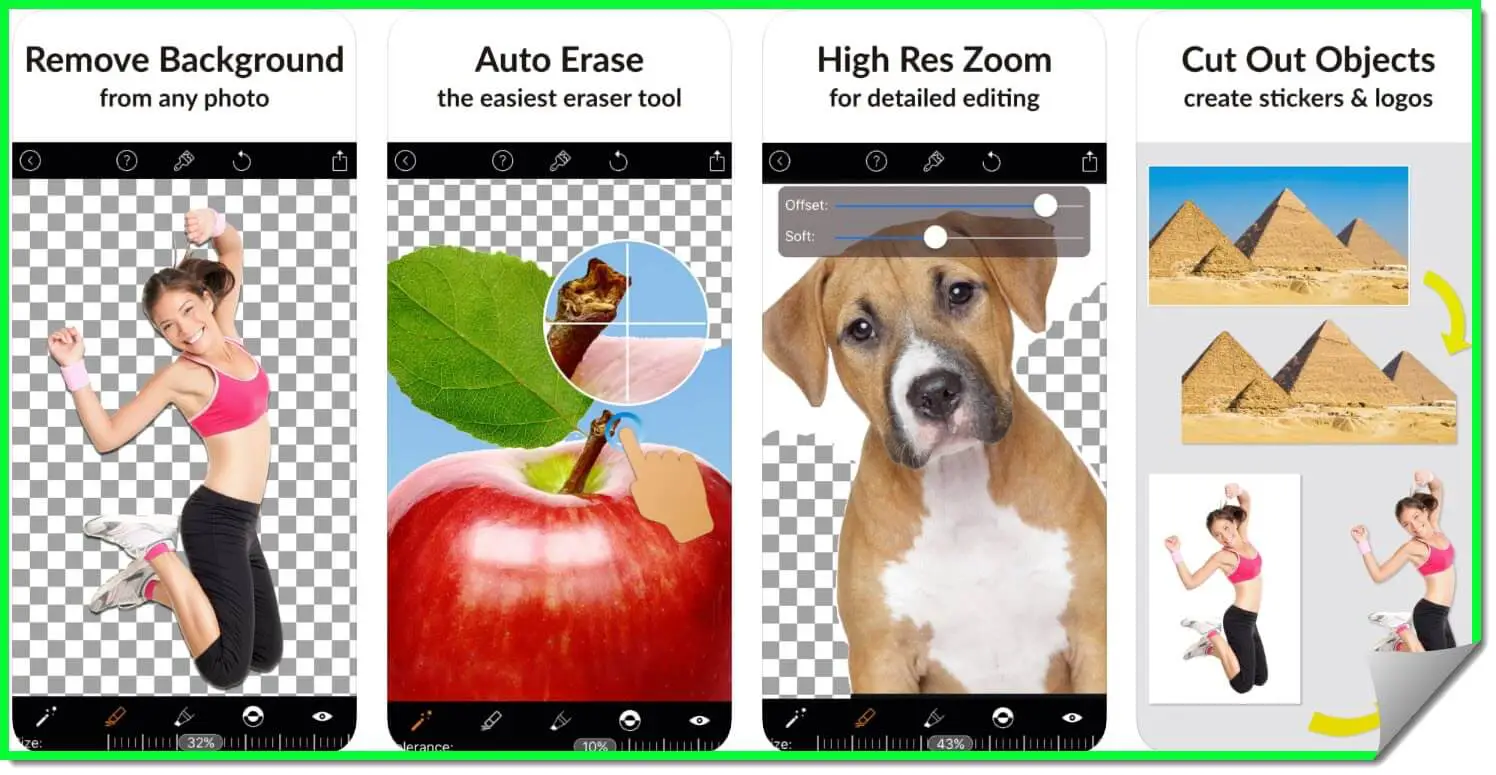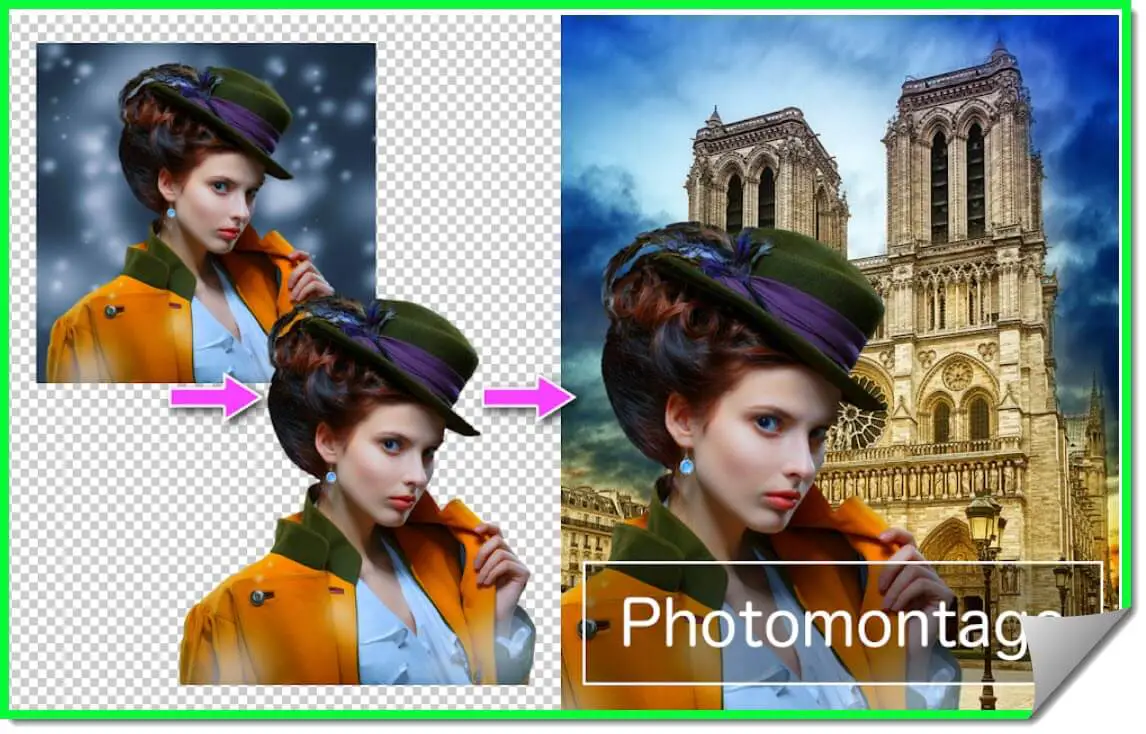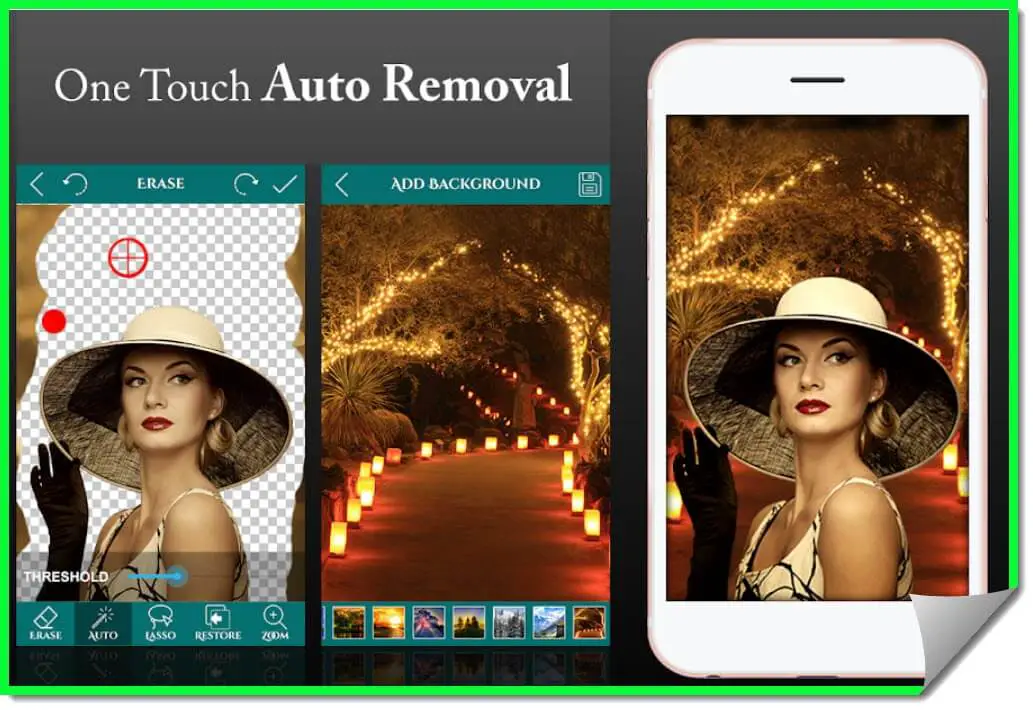Do you want to erase the background of your taken picture? 🤔 We collected 13 Of The Best Background Eraser Apps for you in this post.
Let’s get started. 🐱🐉
Photo editing has never been easier, with so many beautiful online apps. These applications bring all the tools and techniques for photo editing to your fingertips.
In this world of modern technology, connectivity is at its peak. Everyone is in a race to create an online presence. People like to share every detail of their life on social media websites.
Pictures or photos play a significant role. This race has drastically increased the need for a useful photo-editing application. Several companies around the globe work tirelessly to bring us top-of-the-line editing applications with immense features.
Several desktop applications are too complicated for beginners or people with less technical know-how.
However, some applications will allow you to edit your photo on your mobile devices. Despite having a simple design, they have tons of features. You can control every aspect of your photograph with these tools.
They provide editing options such as white balance, exposure, brightness, ios, and many more. One main editing feature that people require the most and tend to look into apps is background editing.
Changing the background of a photo can be very handy. At at least one point in life, we all are faced with a situation where we are required to edit the background of an image.
Considering that, we bring you this list of the best background eraser apps out there. This article will discuss its features, advantages, and disadvantages to make the right choice. There are two factions of people who prefer android or ios devices.
Keeping that in mind, this list includes selections for both devices. We bring only the best from both worlds, android and ios.
Best Background Eraser Apps – Our Top Pick
1. Background Eraser
Background eraser is a simple yet very effective tools to use regularly. The clean user interface makes it easy for beginners to utilize. You can install this application on both your android and ios devices.
The app comes jam-packed with many features to edit every detail of your picture. People mainly use this app for cutting pictures and making the background of the image transparent.
Also, you can use the resulting image as stamps with other applications to create photo collages. The application allows you to use it in two modes automatic or manual.
Automatic options will make your task easier and faster, whereas the manual gives you better control over your image. You can also use it to superimpose images on each other to create awesome composite images.
The ios variant of this app is called background eraser superimpose, which has the same capabilities as the android variant.
This application has excellent reviews on the store, with half a million downloads. Moreover, you will get minimal ads on this app as compared to others making it a great choice.
Pros:-
- The application can be used on both android and ios devices.
- The automatic feature allows you to erase backgrounds quickly.
- It has lots of tools and features to make image editing a breeze.
- It allows you to choose the size of your eraser to remove the background without erasing the necessary elements finely.
Cons:-
- The background library is small, so you must download other apps to get new backgrounds.
- Some people often face quality issues after changing their backgrounds.
- The import picture feature gets stuck sometimes.
2. Touch Retouch: Editor Choice Background Eraser App
Touch retouch is one of the best removal tools for unwanted objects in an image. You can create awesome photomontages using its wide variety of tools. Its features are dedicated to removing objects and enhancing the quality of your image.
This application is famous for its blur feature that allows users to easily blur the background of their image. You can also remove or add a background image.
Several of its other features include highlighting the colors inside your photograph, editing specific objects or body parts such as eyes, nose, hair, etc., removing pimples and blemishes from a picture, and many more.
Furthermore, you get advanced control selection with a massive set of filters to craft your image exactly what you want. Its features are benign, very useful, and have amazing names such as heal, liquify, smooth, lighten, etc.
Pros:-
- The application can easily change backgrounds and share the image in your circle.
- It has some unique tools that enable you to edit your image in great detail.
- It even removes pimples from your photo.
- You can blur the background of your image.
Cons:-
- Some people can face license issues on this app.
- Objects can sometimes get pixelated during editing.
3. Adobe Photoshop Mix
The desktop version of Photoshop has been the top choice for several professional users, but it is too complicated for many of us out there. We all want a simple and easy solution.
Keeping that in mind, Adobe launched its mobile app photoshop mix for Android and ios devices. It presents a quick and easy way to edit your images.
Some features from the desktop application are included in this application to give you more flexibility while editing your pictures.
This tool has layering capabilities for combining and merging images and getting the exact blend you want. You can cut out your images with high precision and enhance them.
It has over a dozen of effects that you can use in either your entire image or selective areas. One of the main features of this app is that it keeps your original image intact, providing you with non-destructive editing capabilities.
So you can meddle with your image as much as you want and do not have to worry about losing your original.
Pros:-
- It includes filters such as adjusting colors, contrast, and many others.
- You can create surreal images by cutting and combining different pictures.
- It gives you photo-enhancing options.
- The original image is secure at all times.
- The application has a sharing feature that enables you to share your work on your social media quickly.
Cons:-
- The ios variant of this application is a little different from the android one.
- Adobe no longer maintains this application, so no area for improvement in the future.
- People have encountered a few bugs in the app.
4. Background Remover Pro
Background remover pro is a photo editing application dedicated to android devices. The tool comes with various useful features to successfully change or remove the background of your image.
Some highlights of its features include background erase, magic eraser, clear background, and added color. These features are extremely useful while removing or changing your image background.
The automatic eraser is fast and easy to use in the long run, whereas the manual eraser gives you more control. The user interface is nicely designed to incorporate all of its features. You can even save and reuse your background image with other pictures.
This application offers us two cropping tools: hand crop and rectangle crop. Hand cropping is extremely effective. You must draw it around the image you want to crop out.
Several other features of this app include opacity adjustment, flip option( to flip the image horizontally), import from the gallery, import from a library, etc.
Below is the summary of the main Pros and Cons of the Background remover pro that makes it add to the Best Background Eraser Apps list.
Pros:-
- Its library offers tons of images to use as a background so that you do not have to search anywhere.
- The app allows effective cropping with hand crops and rectangle crops.
- You can easily import, edit, and save images.
- The user interface is clean and straightforward.
Cons:-
- The application has too many advertisements that can irritate and put you off.
- The zoom option does not work sometimes.
- You can only use this application on android devices.
5. Remove.bg – Remove background from image free
Remove.bg quickly went viral immediately after its launch attracting tons of users. The application itself is no ordinary android or ios app.
It is built upon the strong pillars of the latest artificial intelligence techniques making it one of the best background eraser apps.
The application mainly functions as a web app, but it also has an Android variant. You can remove the background from the images at lightning speeds using its AI-powered platform.
It shows the best results in the industry as compared to other background removing apps. Remove.bg is considered even better than a photoshop magic eraser. This functionality alone makes it stand out on this list.
You can easily cut out objects and people from images using its features. The best thing about this application is that it evolves after every use, so it will only get better in the future.
However, the only downside to this application is that you will need an internet connection to use it.
Below is the summary of the main Pros and Cons of the remove.bg that makes it add to the free background remover app list.
Pros:-
- It is undoubtedly the fastest option and requires less than no effort to use.
- Artificial intelligence makes it future-proof.
- It works with various design programs, and you can easily integrate its API into your applications.
- You can increase your productivity and efficiency using this application.
- It shows the best results in the industry when compared to its rivals.
Cons:-
- You can not use it without an internet connection.
- The file size gets reduced when exporting your result. There is no size adjusting feature.
- Its automatic feature has the option to make custom edits.
6. Desygner Background Remover
With Desygner Background Remover (Visit Here), It’s never been simpler to induce lovely, background-free photographs with a simple extraction. Desygner’s groundbreaking innovation expels picture foundations in a single tap whereas keeping up extraordinary picture quality.
Our basic client interface lets you plan professional-looking pictures in seconds, saving you time. Surf the internet without having to squander time with Photoshop or expensive plugins. Any other instrument in the advertisement is more costly, slower, more astute, and wasteful than Desygner.
Make vivified GIFs and recordings from your plans. Bring your thoughts and plans to live. Make dazzling GIFs and recordings from scratch or utilize everything you’ve already made in Desygner. Transfer them to your social media channels straight from the stage and get more engagement from your audience.
Not only It’s made for removing background, but Desygner also has features like logo maker, banner, Cards, Posters, Flyers, and more. With drag and drop feature,
And thousands of free templates to choose from. Desygner also has access to 120+ million Shutterstock images, and Royalty Free Image, you can find Vectors and Illustration kinds of images.
The greatest contrast you’ll take note of immediately is how rapidly and flawlessly the Desygner Foundation Remover device produces background-free pictures.
Most plan devices aren’t competent in identifying pixels precisely to provide the smoothest PNG record conceivable, and they take more than 30 seconds to do it.
With Desygner, you’ll make clean, background-free PNG pictures in 5 seconds, and don’t stress about whether they’re great sufficient to utilize in your commerce.
The only thing one must do is press a button, and the automatic photo extraction software will take care of the rest. After eliminating the backdrop, you can use additional tools to alter the image to your liking.
You will have complete control over your visuals and can design anything, including social media posts, advertisements, presentations, business cards, flyers, and more.
Pros:-
- Quick and easy to use
- All in one tool
- Advance technology to preserve image quality
Cons:-
- You can’t remove the background of a video
- Needs internet connection
7. Cut Out: Background Eraser and background changer
Cut out is another one of the best android dedicated photo-editing applications. You can easily edit backgrounds as well as other parts of images on this app. Also, the application has a huge library containing HD background images for you to use.
The library makes it convenient to test out new and different background styles and stickers and select the best one for your image. It contains a Lasso eraser that can quickly erase selected background areas on an image.
You can also benefit from its other features, such as zoom, undo, redo, etc., to craft the best result. In addition to that, you can also use its text editor to add and modify texts on your photograph.
The text editor has tons of editing options, such as font size, shadow, alignment, text color, font, etc., giving you tons of customization options to work with.
Below is the summary of the main Pros and Cons of the Cut out that makes it add to the remove background hd quality list.
Pros:-
- You can directly add an image from your gallery.
- It gives you tons of customization options.
- The application has a massive library of background images.
- You can use its share feature to share your work among your circle.
Cons:-
- Multiple advertisements can become a hindrance at times.
- It does not allow you to save your work without background.
At the time of our research on Best Background Eraser Apps, we found a video about “HOW TO LOOK GREAT IN EVERY PHOTO,” which is worth watching. 🏆😎
8. PhotoScissors
Teorex PhotoScissors is a web app that enables you to remove background from your images automatically. It will make your day-to-day photo editing tasks simple. You require zero skill whatsoever to use this fantastic application.
The program is not at all affected by complex background images and removes them with ease. You will also be able to swap backgrounds using its swap feature.
Now create beautiful collages using several photos and edit them. Some people have trouble removing a background around the hair, but It will automatically finely remove the background around it, keeping that area completely intact.
Several of its other features include removing a background around the transparent object, creating isolated images, removing background for eCommerce websites, controlling the color of the background, including transparent, effectively cutting out objects from an image, and many others. It is one of the most versatile background erasing apps.
Below is the summary of the main Pros and Cons of the Teorex PhotoScissors that makes it add to the Best Background Eraser Apps list.
Pros:-
- You can automatically remove the background without any effort.
- It has incredible precision and effects for an automatic tool.
- The application can create images for e-commerce websites.
- You do not require any technical knowledge to use this app.
- It can remove the background from transparent objects.
Cons:-
- The application has limited functions due to being an automatic tool.
- The application is not available for android or ios. It is a web app, so it can only one used in a browser.
9. Background Eraser – Erase Photo Background Editor
Background eraser and remover is a popular app on the google play store with very positive reviews. Sadly the application is only available for android users.
It has some of the top-class background eraser features and tools. You can use its tools to remove background or edit images with high efficiency. The tools seem to be well thought out from a user point of view.
You can easily remove any object from the image and cut out and replace background images. Also, the user interface is clean and well organized, making it simple for the users.
The app is capable of removing any imperfections from your image and providing you with satisfactory results. You will find advanced background erasing tools in this app, such as the brush tool, target area, and target color.
It keeps your original image stored so that if you fail on your first try, you can always restore the image and begin again.
Below is the summary of the main Pros and Cons of the Background eraser and remover that makes it add to the Best Background Eraser Apps list.
Pros:-
- The app can export result images in png and jpg formats.
- It includes undo and redo options to give you flawless editing.
- You will find it pretty simple and easy to use.
- It has very few bad reviews making it a trustworthy choice.
Cons:-
- The app is only available for android.
- There is no option to remove ads from the application.
10. Magic Eraser Background Editor
Magic eraser background editor is one of the latest background editing apps on the apple store. The application can remove background from any image, no matter how complex.
It contains an auto-erase tool that makes erasing backgrounds in a selected area pretty simple. You also get one of the most important must-have features called zoom which can enable you to edit in great detail.
You can use this tool to tune your image to your liking finely. If you are into creating stickers and logos, this tool is for you. It can produce amazing logos and stickers with simple editing.
In addition to that, its brush has an adjustable size. The application is high-ranked on the store with many positive reviews by users. Ios users can effectively use this app to edit images and backgrounds.
Below is the summary of the main Pros and Cons of the Magic eraser background editor that makes it add to the Best Background Eraser Apps list.
Pros:-
- This application is the perfect choice for cutting out images, logos, and stickers.
- Its user interface is well organized to increase your productivity and efficiency.
- You can save the resulting image in jpg and png formats.
- The application is free to use but comes with a pro version as well.
Cons:-
- You can only use this app on ios devices such as iPad and iPhones.
- It requires you to purchase a subscription for the pro version.
- You can not lay multiple stickers on the board or move them around.
11. PhotoLayers〜Superimpose, Background Eraser
Photo Layer Superimpose is a dedicated android app. The application is sophisticated but makes erasing the background of an image easy. The best thing about this app is that as soon as you install it, it gives you a short tour of all the tools and features.
It makes using the app even simpler as you get familiar with all the necessary tools. You can use this application to create beautiful photomontages and attach as many as eleven pictures.
The app features three main tools, manual, magic, and auto, that can speed up your process. Manual is mainly for people with technical knowledge of photo editing.
Moreover, you can erase all the pixels of the same color palette in an area. This tool is useful while erasing large areas of background.
You can use the magic tool to refine the edges in your image to get an even sharper result. Its ability to change the color tone of your image helps beautify it.
Below is the summary of the main Pros and Cons of the Photo Layer Superimpose that makes it add to the Best Background Eraser Apps list.
Pros:-
- It provides you with various features and tools to get the exact result you desire.
- The user interface is versatile as well as robust.
- You get more control over your editing than ever before.
Cons:-
- The app is only available for android devices.
- The application crashes frequently.
- Recent updates have increased the number of ads on the app.
12. Ultimate Background Eraser
Ultimate background eraser is a relatively fast and easy tool. Every feature or tool is well organized for users for convenient usage.
Like many other background eraser apps, this app too contains the usual features that we encountered above, such as manual, auto mode, crop, undo, zoom, etc.
Although all these features are encountered in several apps, this particular one is on the list due to one marvelous feature. Due to the small screen of mobile devices, it can be very inconvenient to edit appropriately.
People with large hands especially encounter this problem. This app contains a magnifying glass feature that will pop up whenever you touch the screen. It works like zoom, but you can use it while pressing with your finger.
You can use this tool in both manual and auto modes. Moreover, you can add text or emojis as well from its library.
Below is the summary of the main Pros and Cons of the Ultimate background eraser that makes it add to the Best Background Eraser Apps list.
Pros:-
- This application has excellent support from its developers.
- You can save your resulting image in jpg and png formats.
- The application is free to use and available on the google play store.
Cons:-
- You will have to save each of your project sessions. Otherwise, it will get deleted.
- The app automatically applies a white background when you save the cut-out image.
📗FAQ
What is the best background Eraser app?
Using a background Eraser app, you can remove the photo background with your iPhone or Android. Some of the highest-rated background Eraser Apps are PhotoCut Remove Background PNG, Magic Eraser Background Editor, YouCam Perfect, Remove Background Erase, and ProEditor.
These apps also help you to edit your photos professionally through various lighting and beautification tools.
What is the best free background Eraser?
If you want to have a free background Eraser for your photos, you can visit popular editing websites like Clippingmagic, Inpixio, Autoclipping, Icons8, PhotoScissors, and Bgeraser.
You can edit your photos on these websites for free without relying on smartphone apps.
Is Background Eraser app free?
You can remove the background of your photos with the help of editing apps. Although it is difficult to find a free background Eraser app, you can opt for YouCam Perfect, Magic Eraser, Remove Background Erase, and ProEditor to edit your photos free of charge.
What is the best background remover app for Android?
For Android phones, you can opt for free apps like Remove, Background Eraser, Magic Eraser Background Editor, YouCam Perfect, Remove Background Erase, and ProEditor.
These apps remove the complete background automatically with ease. You can effectively and quickly remove the background from an image with these apps.
Can PicsArt remove the background?
Yes. PicsArt uses advanced Artificial Intelligence to detect the background and removes it. You can use the app on your iPhone or Android smartphone; however, most tools are not free on PicsArt.
Is Canva Background Remover free?
You can easily remove the background from any photo with Canva. However, Canva Background Remover is a premium paid feature you cannot access for free. You need to buy the premium version to remove the background.
How do you get rid of unwanted backgrounds in photos?
You can use any photo editing app to remove unwanted backgrounds in your photos. Download the app of your choice and paint the area you wish to remove.
You can adjust the area with the eraser option and hit the finish button to get your final result.
Conclusion
In conclusion, these apps are the best solution for erasing backgrounds or editing images. Although, there are tons of apps available for the same task the ones listed here are the cream of the crop.
You must have gained a better perspective regarding these kinds of apps from this article. We suggest you read about each of these carefully so that you can make the best selection. We would recommend you try the free version of some of these apps before purchasing them.