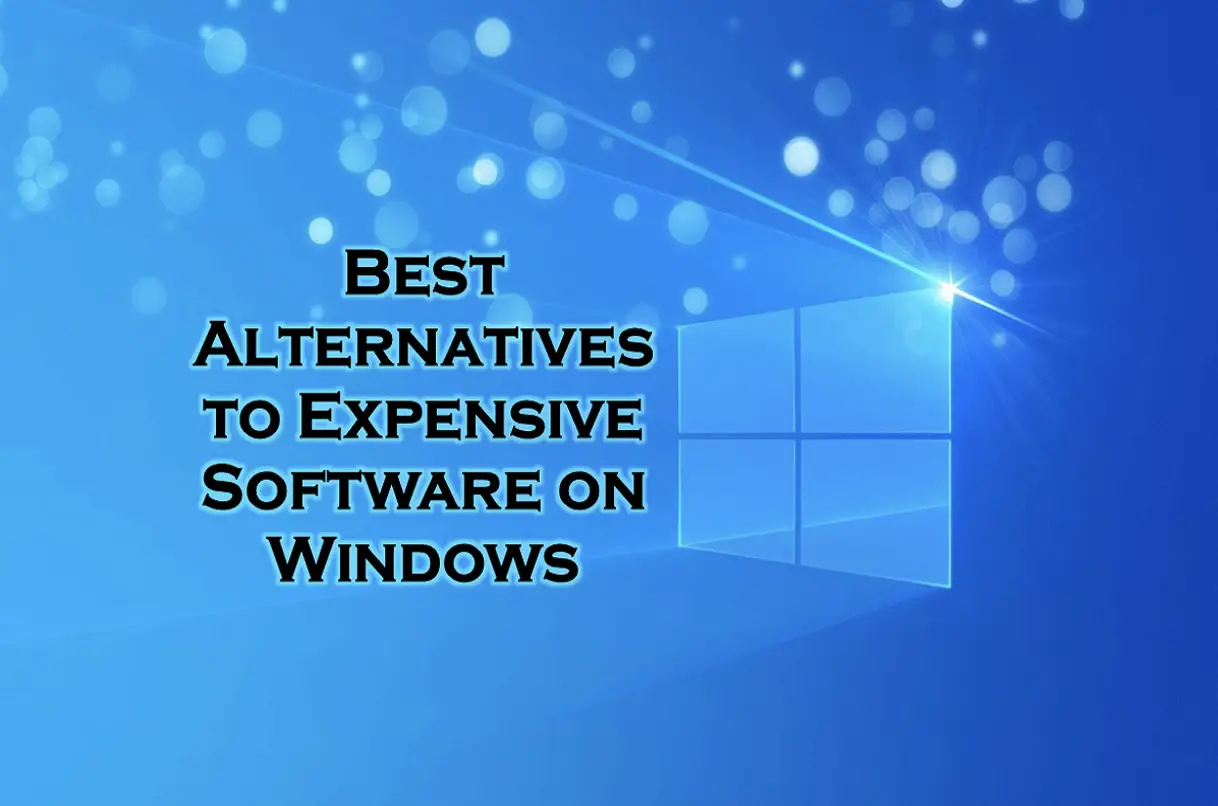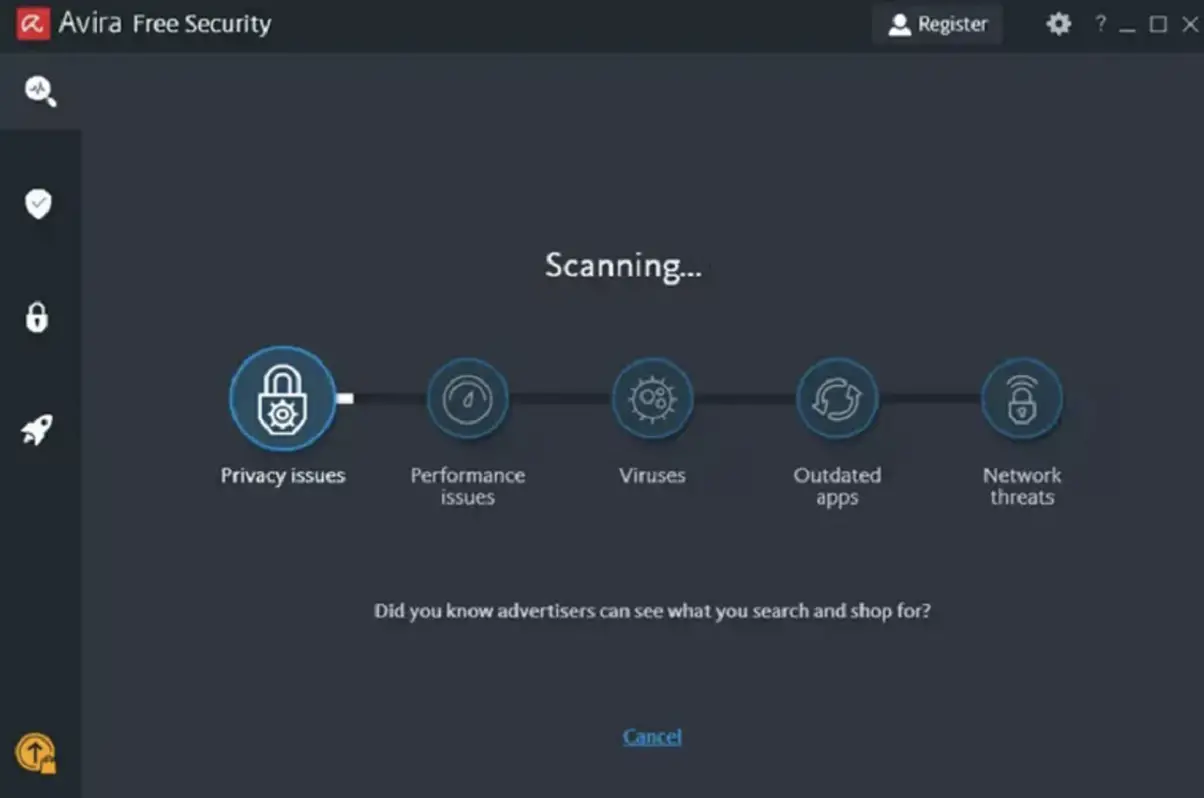Though Windows comes cheaper for the user as compared to Apple OS but not everything out here costs you manageable prices for other important software. Professional software is always expensive as the makers spend time, resources, and energy on continuous improvements.
Nevertheless, there are people out there who cannot afford to buy expensive apps for various reasons. This is why the user of pirated software is so rampant. This practice is not recommended as such tinkered apps come usually with greater risks than benefits.
If you too are low on cash and don’t want to go the pirate’s way, we have got you covered with the best alternatives to expensive software on Windows operating system. These are mostly open-source and get continuous improvements from enthusiasts across the world. Even with some features that are better than what is available with paid ones.
Without any further delay let’s explore some of these awesome yet free that will save you from pocket-burning subscriptions and would not bother you with end-of-trial notifications.
Replace Photoshop with GIMP
Let’s agree to the fact that most of the users of Adobe Photoshop are amateur designers with the most sophisticated act of changing the contrast and brightness of an image. No doubt it is the best for professionals and there is no competitor near to it.
If you use it to crop an image or adjust the brightness on the image, you don’t need to spend on a subscription just for that. Something very similar which can do most of the work done by it is GIMP.
This is a program equipped with features that a professional needs. The best part is, GIMP is available for Mac and Linux in addition to Windows run devices.
LibreOffice
Microsoft Office is a complete Office Suite, the only downside is, it is not free. So if you are looking for an alternative to Word, Excel, Outlook, PowerPoint, and other items in the Microsoft Office the best option is LibreOffice.
LibreOffice is Spanish for free office. It doesn’t look as awesome as Microsoft’s version and has no web presence, it is still a good option to pick if money is the constraint.
If you have good internet then it is better to use Google Docs. It is simple and gives all the needed options for your PowerPoint, Word, and Excel requirements.
DaVinci Resolve
The best free alternative to Adobe Premiere Pro and After Effects, DaVinci Resolve is a must-have for all video editing enthusiasts.
Whether you are doing it for fun or are a serious content creator online or on social media, it gives you all the necessary features in one place. Such as editing videos, doing color correction, adding animations, inserting special effects, creating tiles, and more on your Windows device with it.
Bitwarden Password Manager
With tens of social media, mail, and other accounts it is no more possible to memorize all the passwords for your online and offline software and sites. That is why a password manager is needed to keep all these secrete arrangements of words and digits safe and recall them on time.
The best out there are not free, at best, they provide a trial version that expires in the blink of an eye. To continue using it you have to wide open the wallet mouth.
If you don’t want that Bitwarden Password Manager is an open-source alternative that you can use for free, as long as you want as many devices as you have.
Best Antivirus Avira
Professional or a general user, Windows security is a priority for all. Malicious ware can enter your computer or laptop from anywhere from online surfing to that new application installed on the hard drive with sneaky origins.
But when it comes to a decent antivirus on the market, they all ask for exorbitant sums of money. If you don’t want to wade into that territory the best option for you is Avira Antivirus. It is free and covers you enough to save you from trouble.
Psiphon
For people who are very much concerned about their online privacy, the use of a VPN is a must. IT bypasses the normal routes of data transfer online and thus lowers the risk of detection and spying on you.
The Virtual Private Networks are plenty out there and most of them come with a price tag where you have to buy monthly or yearly subscriptions to enjoy the perks. With the cheap ones, there is a risk of a data breach or outright selling of your private information.
Psiphon is the best middle-ground for you. On the one hand, it brings you all the best that a VPN has to offer and on the other hand, it doesn’t charge you a single cent. It is another open-source gem that is monitored and improved by activists and privacy-demanding communities. Read More to fix Error Code 475
Conclusion
These are some of the best alternatives to expensive software on Windows. If you are using a Windows-operated device, try these and save money and time. We hope here you found a few gems to replace your money charging applications. If you want to add some other options do leave a comment.