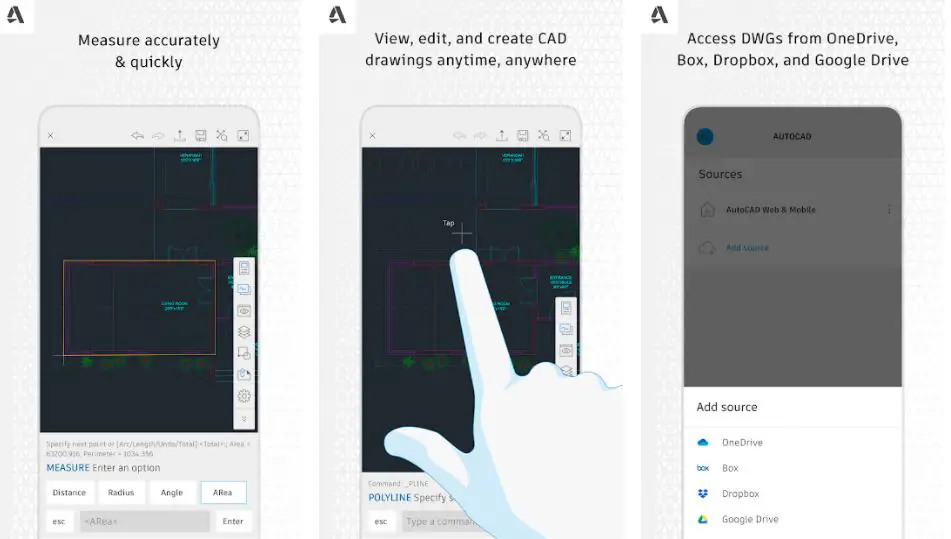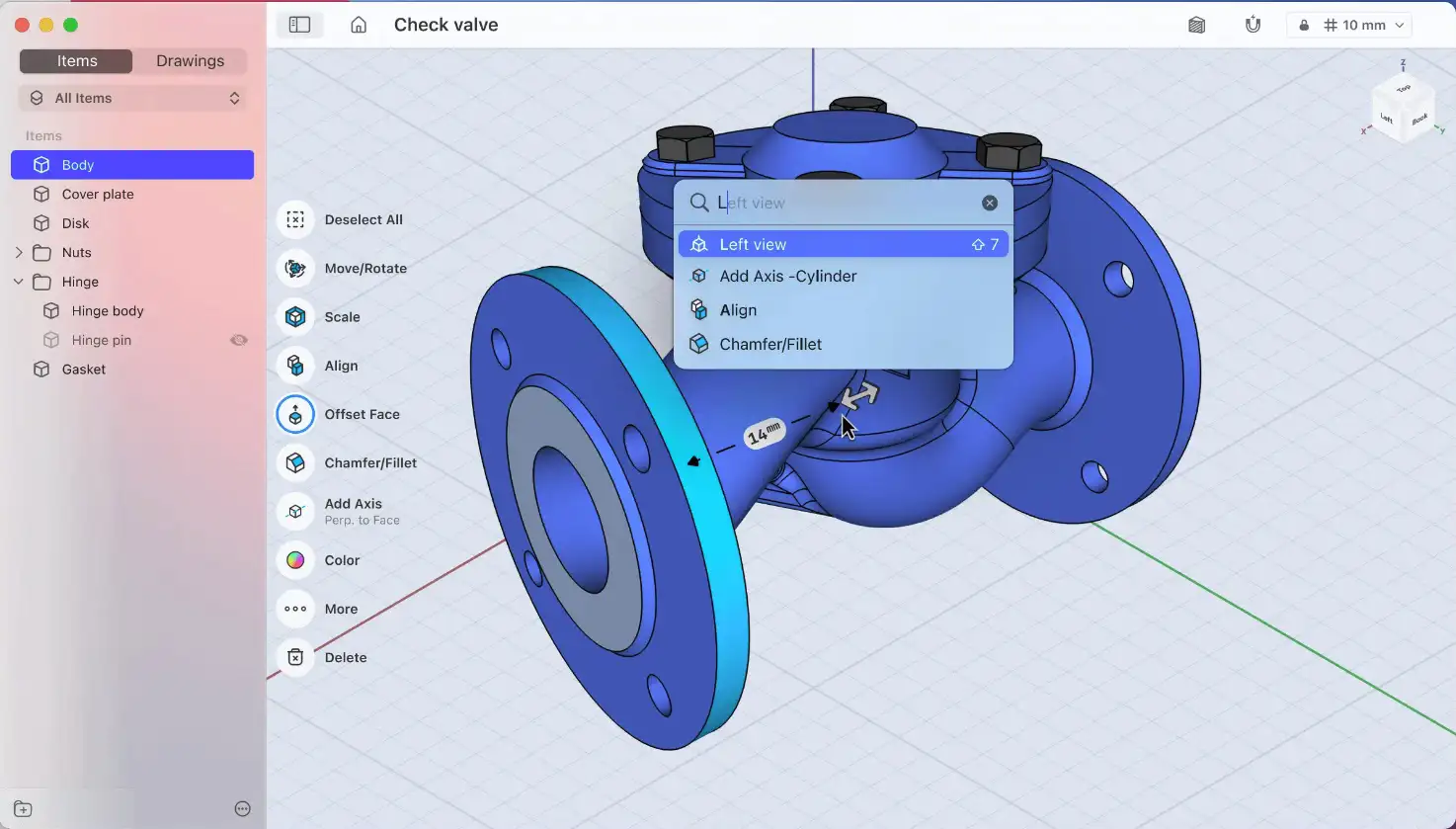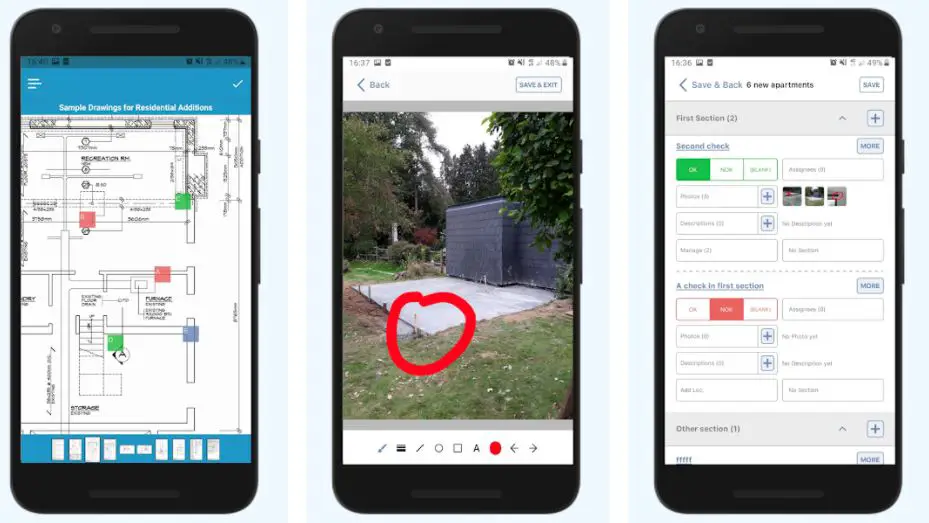If you are looking for the best architecture apps, you have landed on the right webpage because, in this article, I will share a list of the best smartphone apps for architecture.
So, without any further ado, let’s get started –
As an engineer, I understand that it is not easy to carry our high-performance laptops or PCs whenever we visit or meet our clients. It is not convenient at all.
Earlier, we had no choice except to carry our machine to make quick changes depending on the client’s requirements or demands. But time has changed, and now thanks to app developments, our smartphones can help us a lot.
There are plenty of great architecture apps that can make it easier for you to view and alter 3D models, share work with your clients, make professional sketches, revaluate total expenses, and, most importantly, save your time.
But again, it isn’t very clear to select the right apps because there are plenty of them, and most of them are not worth your time. Therefore, after testing many apps, we have created this Best Architecture Apps list For our readers.
So, here we go –
Best Architecture Apps – Our Top Pick 👌👌
For CAD Drawing and 3D Modeling– CAD drawing and 3D modeling are among the essential tasks for architecture, and to serve that purpose; we have a few different apps –
1. AutoCAD – DWG Viewer & Editor
AutoCAD is one of the leading software for designing and drafting 3D models, and most architects use it as a go-to tool.
AutoCAD Mobile App would be the best if you also use AutoCAD for drawing, designing, and 3D modeling.
The app features a very easy-to-use interface and looks like a very simplified version of the desktop software. However, the good thing is that it doesn’t lack as many features as the desktop version of the tool.
AutoCAD Mobile App supports DWG drawings that you can directly download/upload through the web using Google Drive, DropBox, OneDrive, or other cloud storage solutions or from your local smartphone. The best thing is that the app is available for Android and iOS.
It is a premium app that comes with a 7-day free trial. After that, you must pay $55 annually to continue with the app.
To be frank, AutoCAD Mobile App is not a replacement for AutoCAD desktop software because it lacks some notable features.
Instead, you can use it as a substitute, primarily for loading your completed drawings, making some alters, and using it for references.
Reasons to use it:-
- It allows you to view and edit DWG files and upload them from your device storage, online cloud storage solutions, or email.
- You can use it to draw CAD drawings on the go.
- It features a CAD editor that can be used to modify and mark up AutoCAD drawings.
- You can import geographical values from Leica Disto.
- Features advanced technical drawing and editing tools such as arc, offset, and others.
- To view coordinates and properties, you can select, move, rotate, and scale objects.
- It allows you to draw and edit shapes using the object snap function or keypad input.
- It supports offline mode; later, you can sync all your work online.
Reasons to avoid:-
- It isn’t as fully functional as the PC version.
- It requires a powerful smartphone and takes up a lot of storage.
- Editing and drawing are pretty complex and time-consuming tasks, especially compared to the desktop client.
Download the App from Google Play Store
Download the App from Apple App Store
2. BIMx
BIMx is another cloud-integrated project management tool for architects ranked 2nd in our Best Architecture Apps list.
Consider BIMx a better solution than the AutoCAD Mobile application if you primarily use ArchiCAD for your modeling.
BIMx is the best on-site presentation tool for building informational models and architectural documentation.
The best thing about this tool is that it lets you access, present, and share your detailed 2D and 3D models with clients, site managers, and engineers. Plus, it allows you to make on-site measurement adjustments per needs.
This app further features a presentation mode that can explain your model and your idea of how you will execute it.
The photo-realistic mode allows you to see how your design will look in the real world, which is an excellent feature of this app, in my opinion.
You can further control what information a particular user can see, such as web links, database entries, specific quantities, and other data.
The app supports Android and iOS devices and Windows, macOS, and Chrome OS.
Reasons To Use:-
- It allows you to make on-site design decisions and update your model as per requirements.
- It gives you complete control over building information modelings such as 3D models, construction drawings, schedules, quantities, elements, and space information.
- It features a very easy-to-use user interface and navigation system, making it a great choice for on-site collaboration and presentation tools.
- It allows you to hyperlink 2D and 3D models and use the fly and walk mode to see visual representations.
- It supports Google Cardboard VR on phones and also supports Google Cloud Print.
- BIMx Hyper-model allows you to integrate 2D and 3D building project navigation easily.
- You can have all the essential data at your fingertip and make essential adjustments on the go.
- It comes with a free version with an in-app purchase.
Reasons To Avoid:-
- It is only for ArchiCAD users as it doesn’t support any other CAD drawing software.
- It requires a lot of storage and resources.
- Pricing is confusing because it has two options for in-app purchases (PRO and share a model). Go with the PRO version.
Download the App from Google Play Store
Download the App from Apple App Store
3. Shapr3D – Best architecture apps for mac
If you own an iPad and don’t mind investing some bucks in a powerful 3D modeling tool, then Shapr3D can be an excellent option.
Moreover, you can use it on Windows and Mac laptops, but we will only discuss the iPad application in this article.
Starting with the user interface, it is very simple and easy to use. It feels like drawing on paper but with more tools in your hand. You can use your Apple stylus to draw.
Plus, you can use hand gestures such as pinch, squeeze, and others to move your designs accordingly.
The algorithm is designed with mathematical precision, making it very precise, especially for 2D designs. The smart grid automatically adapts your active drawing area to make your design proportional and accurate. So, for 2D modeling and designing, this will be the best app.
And not only 2D modeling, but the app also supports 3D modeling and does the 3D modeling job well. However, the biggest drawback of the app, in my opinion, is the cost of using the app.
It costs you around $29 a month. The features justify your price, but it is not for everyone. It can be a great choice if you do a lot of drawing on your iPad.
Reasons to use:-
- Allow you to draw 2D sketches with the help of the Apple stylus and iPad on the go.
- You can create 3D models with the help of sketches and other intuitive modeling tools.
- It lets you import and edit existing XT, STEP, IGES, or SHAPR models and lets you work on DXF and DWG reference images.
- You can export your work with hi-res XT, STEP, STL, OBJ, 2D DXF, 2D DWG, USDZ, and other file formats.
- It supports offline functionality and allows you to store files in local storage.
- You can view and animate your models in a real-life environment with the help of Augmented Reality.
- The user interface is pretty simple and easy to use. Even beginners can learn how to use this tool very easily.
- There is a vast knowledge base of tutorials and guides that can help you learn professional skills.
- The tech support is quite friendly and very responsive.
Reasons to avoid:-
- Not suitable for doing advanced-level 3D work.
- Pricing is quite costly.
- Exclusively available for iPads only.
- It lacks professional-level features that you can get on 3D CAD desktop software.
Best Architecture Apps for Site Inspections – After 3D modeling and CAD drawing, another important thing that architects have to do is site inspection. Here we have a few apps to help you with a site inspection.
Download the App from Apple App Store
4. ArchiSnapper
Drafting field reports can be very time consuming and hectic, but not for people with ArchiSnapper on their smartphones.
ArchiSnapper is a great tool that lets you use your smartphone to make on-site reports with photos, texts, sketches, comments, annotations, and assignees on floor plans.
The best thing is that the reports get automatically generated and can be edited later for further changes.
This way, you can save time and effort manually making reports. You can even use voice dictation to make the process faster.
All the field reports and punch lists you have made on-site get synced with your online account so that you can later modify them and share them with co-workers.
The app is available for Android and iOS platforms, and on PC, you can access the web portal where all your synchronized reports will be stored.
It is a premium app that charges you $25 a month, which may be a deal-breaker for some but overall, I would say it is a great app.
Reasons to use:-
- It can save a lot of your time by helping you make on-site reports quickly.
- The app is easy to set up and use and allows you to pinpoint your observations easily so that you and other co-workers can have clarity.
- It generates professional-level reports within seconds, and you can easily share them with your project team.
- You can use it literally on any device.
- Allow you to edit your reports if you want to make changes afterward.
Reasons to avoid:-
- The online editing tool is not up to the mark and needs some improvements.
- It has limited editing/drawing functions that limit you from making changes afterward.
- You cannot edit reports offline, which means you cannot use them on a plane.
Download the App from Google Play Store
Download the App from Apple App Store
5. CamToPlan – AR measurement/tape measure
If you want to calculate the dimensions of any space or area, then CamToPlan can be an excellent app for you.
It uses your smartphone’s camera to measure the length, making it a faster and easier solution than a laser meter or other measuring tools.
The measurement data on this app is quite accurate; therefore, it can be a handy tool for builders and architects.
It allows you to take horizontal and vertical measurements, and users can draw 3D measurements and later export them to PDF, DXF, or PNG files.
CamToPlan uses AR, which lets users export measurements taken in metric or imperial units. The app works nicely and efficiently and lets you plan your visualization according to the measurements.
Reasons to use:-
- It makes it easy and fast to take measurements of an area or surface.
- You can use it to create floor plans for your house, apartment, or flat within no time.
- The app is easy to use and doesn’t take up much space on your smartphone.
- It allows you to export all your data in PNG, PDF, and DXF file formats.
- The app is available for both Android and iOS
Reasons to avoid:-
- The data is nearly accurate but not 100%.
- The free plan is minimal and features advertisements.
- Your room/area requires good lighting to get accurate data.
Best Apps for Sketching- Sketching is another essential thing as it helps you craft your ideas on paper and share them with your co-worker.
For this purpose, you can try these apps.
Download the App from Google Play Store
Download the App from Apple App Store
6. Morpholio Trace Pro – Best architecture apps for iPad
Morpholio Trace Pro is an excellent sketching application for iOS users, especially those who own iPad devices.
You can use an Apple stylus to instantly draw PDF drawing sets, maps, 2D and 3D models, floor plan ideas, and other things.
It makes it stand out amongst other sketching apps because it features a scale tool that lets you sketch straight lines between two points.
This way, it saves a lot of your time and, most importantly, lets you design perfect sketches.
The app has even been awarded Apple’s best sketch and drawing app. Therefore, this can be a great choice if you want a solution for sketching on your iOS device.
However, note that the app comes with in-app purchases that cost you $7.99 a month or $19.99 a year.
Reasons to use:-
- It lets you quickly sketch professional-level drawing on your iPad and iOS devices with the help of an Apple stylus.
- It features many tools such as pens, brushes, stencils, scale tools, moveable layers, and others that make sketching easier and faster.
- It lets you drag in 3D models and auto-set perspective grids.
- It uses AR to draw live sketches in perspective.
- SmartFill feature lets you calculate and sketch areas within no time.
- It boasts many intuitive features that can make drawing much easier and more fun.
Reasons to avoid:-
- Only available for the iOS platform.
- The free version lacks so many features.
Download the App from Apple App Store
7. Concepts – Architecture apps for beginners For Sketch, Note, Draw
Concepts is a vector-based sketching app that allows you to take your creative work to extremes. The features on the app allow you to explore even more possibilities than you can have with a pen and paper.
This is why this app is quite popular worldwide, and architects around the globe use it to design their concepts.
The best thing about the app is that it lets you control almost every aspect of your design.
You can use real-scale paper size guides, layout guides, sharp zoom, a wide range of pens and brushes, graph papers, and more to craft your design.
The app uses a robust algorithm that allows you to use the precision mode. This mode lets you easily create perfect angles, lines, arcs, ellipses, rectangles, and many other things.
This way, it helps you save a lot of your time while making accurate designs.
The app is available for Android and iOS platforms, making it the best choice for Android users for sketching since Morpholio Trace Pro is only available for iOS.
The app is free with limited features, but I suggest you opt for the premium version to use the app at its best.
Reasons to use:-
- This Best Architecture Apps is very user-friendly and lightweight.
- It features plenty of realistic pens, brushes, markers, layout guides, paper size guides, graph paper, and much more that can take your drawing experience to the next level.
- Precision mode performs pretty great.
- You can export all your designs in high-quality PDFs or for other editing and designing apps like AutoCAD, Adobe Illustrator, etc.
- The app offers a limitless canvas which means you can be as creative as possible.
Reason to avoid:-
- Most of the features are hidden behind the paywall.
Download the App From Google Play Store
Download the App from Apple App Store
8. Autodesk FormIt
Autodesk FormIt is another product by Autodesk, the same company behind AutoCAD.
It is architectural modeling software that allows you to do BIM-based 3D sketching. You can also use the app for the conceptual design phase.
The tool aims to give architects the ability to sketch out their ideas and visualization in 3D at the beginning of the project.
However, the app is only available for iOS and Windows platforms, not Android smartphones. Android users can use the web-based version, which is not convenient.
The best thing about AutoDesk FormIt is that it lets you use the real-world information of your site so that you can plan your project and design accordingly.
You can get some essential information, such as solar analysis and energy analysis, before the initial stage of your project.
Although there is a free version of the app, the free version lacks so many essential features. Sadly, the only way to use FormIt Pro is by opting for AEC Autodesk Collection, which is the biggest deal-breaker, in my opinion.
Reasons to use:-
- It can help you create models and designs directly on your iOS device with the help of 3D sketching tools.
- FormIt Pro features many features that make 3D modeling, designing and sketching very easy.
- Location-aware shadow tool lets you understand how the sun and its shadows will be on your site.
- The energy analysis tool can help you understand and optimize building and glazing performance.
- The solar analysis tool can help you visualize the solar impact of heat gain on the surface of your model.
- Real-time collaboration tools make sharing your designs with your team and clients easier.
Reasons to avoid:-
- Only available for iOS smartphone devices.
- FormIt Pro is not solely available. You must either go for AEC Autodesk Collection or stick with the free version.
Additional Utility Apps- While the apps mentioned above are essential for architects, here are a few apps that can help you improve your workflow.
Download the App from Apple App Store
9. Sun Locator – Best architecture apps To Predict the Sun Location
Sun Locator is a sun-tracking app that tracks the solar path and shows you in 3D with the help of Augmentation Reality.
This app can be a very handy tool for deciding the right orientation of your buildings.
This app shows you data such as solar paths, the winter and summer solstice paths, the timing of sunrise and sunset, and other things.
You can select your site’s geographical location, and the app will show you all these data in a highly interactive augmented 3D view.
You can use this data to understand how the sunlight will drop on your building and how you can design your building’s orientations for your best.
Reasons to use:-
- It features a 3D sundial that lets you understand the position of the sun, the shadow directions, and the length of the day, month, and year on an interactive augmented 3D map.
- The augmented reality sun and moonlight simulation allow you to fast forward to sunset and sunrise at any time of the day of the year.
- It can be beneficial to design the orientation of your building.
Reasons to avoid:-
- The free version is ad-supported and lacks so many features.
- Available for Android platform only.
Download the App from Google Play Store
Download the App from Apple App Store
10. Construction Master Pro
Construction Master Pro is nothing but a calculator app, but unlike a regular calculator app, this can help you solve some complex construction math problems.
Construction Master Pro is quite popular among engineers, architects, and other construction-oriented professionals.
The app includes full trigonometric functions such as cosine, sine, tangent, arcsine, arctangent, and arccosine.
Not only that, but you also get quick and easy tools for completing layouts, bids, plans, and estimates.
In addition, it supports many units of measurement such as advanced feet inch fraction, inch fraction, decimal feet, yards, decimal inches, and metric system.
It is a great app for calculating complex maths for professional architects and engineers.
The best thing is that the app is available for Android and iOS platforms. It is a premium app which means you have to pay a one-time fee of $24.99, which is, in my opinion, a bit costly.
You can buy multiple technical calculators at this price. But since it will be a one-time purchase, I think you should try it.
Reasons to use:-
- The app makes complex construction math calculations pretty easy.
- It features full trigonometric functions.
- It supports many units of measurement.
- Advanced stair layouts make it easy to calculate risers, treads, stringer length, incline angle, and other parameters.
- Very easy and convenient to use.
Reasons to avoid:-
- The pricing is a bit costly.
Download the App from Google Play Store
Download the App from Apple App Store
Best architecture apps for beginners:-
For novices to learn about architecture and design, several applications can be useful.
Some popular options include:-
SketchUp:- It’s simple to learn and utilize this 3D modeling program. The process of making 3D models of houses and other structures is well-liked by architects and designers.
AutoCAD:- This professional drafting and design software is frequently utilized in architecture and engineering. It is more sophisticated than SketchUp, but it has many useful features that make learning it worthwhile.
Sweet Home 3D:- You may build 2D and 3D floor plans and see your design in 3D using this free, open-source interior design program.
Blender:- It is possible to create 3D models of buildings and other structures using this free, open-source 3D modeling and animation program.
Rhino:- This is expert 3D modeling software that is employed in the domains of engineering, product design, and architecture. Although it has a steep learning curve, it is very strong and adaptable.
Revit:- This building information modeling (BIM) software is used by architects, engineers, and construction experts to plan and record construction projects.
Lumion:- This 3D visualization program produces stunning pictures and films of architectural designs. You can quickly produce stunning renders of your designs using this tool, which is quite simple to use.
Best free architecture apps for iPad:-
Several free architecture apps are available for iPad that can be helpful for beginners:-
SketchUp Viewer:- You can see 3D models made using SketchUp using this app on your iPad. It is an excellent way to show your designs to clients or coworkers.
AutoCAD Mobile:- You may view, edit, and produce AutoCAD drawings on your iPad using this app. It is a potent tool for experts who need to access their designs when they are out and about.
Sweet Home 3D:- You may build 2D and 3D floor plans with this free, open-source interior design program and see your design in 3D. Along with other platforms, it is available for the iPad.
Blender:- It is possible to create 3D models of buildings and other structures using this free, open-source 3D modeling and animation program. The Blender Cloud app on the iPad lets you access it.
SketchBook:- Popular with architects and designers, this sketching and painting app is of the highest caliber. It is the perfect tool for sketching and illustrations because it has many tools and functions.
iRhino 3D:- You may view and edit 3D models made using Rhino using this program for 3D modeling. It is an excellent tool for experts who need to view their designs while they are on the move.
ARchiTect:– You may see 3D models of buildings in the actual world using this augmented reality (AR) software. It is a fascinating and engaging approach to research and study architecture.
Best architecture apps for kids:-
Children may learn about design and building in a fun and engaging way by using one of the many architecture applications available.
Some options include:-
Tinkercad:- It is simple to use and completely free to use this online 3D modeling tool. It offers an easy-to-use interface and a large selection of pre-made objects and shapes that children may use to make their 3D models.
Minecraft:- Players can construct and design their worlds in this well-liked sandbox video game. Kids can easily comprehend and apply its straightforward block-based building method.
Design Your Dream House: Kids can create and construct fantasy homes using this mobile app. Kids can utilize a variety of its tools and features to make their original designs.
The Incredibles: City Dash:- This smartphone application is based on the well-known film “The Incredibles.” Kids can design and construct their cities using various construction blocks and objects.
LEGO Digital Designer:- Kids may use this free online building tool to design and construct original LEGO models. Kids can use a variety of premade LEGO pieces to make their distinctive creations using this set.
Design & Build Your Own City:- Kids can use this mobile software to create and construct their cities. Kids can design their distinctive cities using a variety of tools and features that are available.
My Dream Home Design: This mobile app allows kids to create and embellish their fantasy homes. Kids can utilize a variety of its tools and features to make their original designs.
📗FAQ
What app do most architects use?
Any architect you might have come across uses several tools such as sketchbooks, paper, digital tools for drawing plans, and other software for 2D & 3D designs.
Some of the most popular and valuable tools are AutoCAD, BIMx, Morpholio Trace, Magicplan, etc. All these tools are available to download on Android and iOS devices.
Do architects use SketchUp?
SketchUp is an app that Architects use on different levels and purposes. Whether you are a beginner or a professional working on complex designs, SketchUp might help with everything.
You can create 3D designs, architectural plans, and similar drawings that you might need to complete your model.
Is SketchUp better than AutoCAD?
Both apps or tools serve a multitude of purposes. SketchUp is easier to work on, and anyone can use it since it is user-friendly. You can easily make 3D drawings and create basic architectural plans smoothly.
On the other hand, AutoCAD is more of a professional grade application meant to work on all sorts of drawings and plans such as 2D & 3D designs, civil, mechanical, etc., designs.
Which app is used to draw house plans?
You will need a specific app or tool to draw designs for house plans. Since the process takes time and proper planning, some of the best tools you can download on your devices are Planner 5D, Foyr Neo, Home Design 3D, Magic Plan, etc. With these apps, you can work on the floor and home plans smoothly and efficiently.
Is there an app to identify architecture?
Yes, you can download ArchiMaps on your smartphone and enjoy the world of architectural masterpieces.
This app currently has an architectural guide of 11 maps, among which you will see cities such as New York, London, Barcelona, Mexico City, etc.
Simply open the app and select a city from the list. You can then check out over two hundred structures marked on the map. Click on any structure to know everything about it.
What free programs do architects use?
Apart from all the professional-grade apps that architects use and have to pay for, you might also love an extensive list of free tools. Some of them are Blender, FreeCAD, LibreCAD, OpenSCAD, etc.
What apps do architectural designers use?
There are a variety of applications that architectural designers use, including:-
AutoCAD:- a computer-aided design (CAD) program that architects frequently use to produce in-depth plans and drawings for buildings and other structures.
SketchUp:- a 3D modeling program that enables the creation of thorough 3D representations of structures like buildings.
Revit:- architects can create, document, and build buildings more effectively with the help of building information modeling (BIM) software.
3ds Max:- a program for 3D modeling and rendering that architects frequently employ to produce visual representations of their projects.
Rhino:- a 3D modeling program well-liked by architects for its capacity to produce precise, in-depth models of intricate shapes and forms.
Adobe Creative Suite:- a collection of design applications that includes programs like Photoshop, Illustrator, and InDesign, frequently used by architects to make presentations and promotional materials.
Bluebeam Revu:- architects may collaborate and annotate drawings and other documents using a PDF editor.
Microsoft Office:- a collection of productivity software that includes programs like Word, Excel, and PowerPoint—tools that architects frequently employ to complete duties like making reports and presentations.
What is the best app to design a building?
Since the choice of software will rely on the particular requirements and preferences of the architect, there is no one “best” app for designing a building. AutoCAD, SketchUp, and Revit are a few common choices.
AutoCAD:- Building detailed 2D and 3D drawings and blueprints requires using professional CAD software like AutoCAD, which is widely utilized in architecture.
Although it is a strong tool with many features and customization choices, it does have a steep learning curve and may need considerable training to use efficiently.
SketchUp:- Architects like SketchUp as their go-to 3D modeling program because of how simple it is and how quickly it can produce intricate 3D models. It is a viable option for architects seeking a more user-friendly and intuitive 3D modeling program.
Revit:- The architecture, engineering, and construction sectors were the focus of Revit, a BIM program.
It enables architects to plan, document, and build structures more effectively by enabling them to produce intricate 3D models that incorporate all necessary data and information for the construction process.
Although Revit is a strong tool, it may also be tricky and require some training.
The best app for building design will ultimately depend on the architect’s requirements and preferences and the degree of project complexity.
To determine which choice is ideal, it may be beneficial to test a few different ones.
Once more
Who is the No 1 architect in the world?
Choosing the “top” architect is challenging because architecture is a highly subjective profession, and various people may have different standards for what makes a great architect.
Additionally, as new architects gain notoriety and the work of current architects is assessed and reassessed, the title of “number one” architect may vary over time.
Nevertheless, many architects are regarded as some of the best in the world and hold significant positions of power and influence in their profession.
Some of these architects include:-
Frank Lloyd Wright:- a well-known American architect regarded as one of the best designers. Both the Fallingwater house in Pennsylvania and the Guggenheim Museum in New York are examples of his work.
Zaha Hadid:- a British-Iraqi architect who became the first woman to win the Pritzker Architecture Prize, considered among the most prestigious honors in the discipline. Both the Heydar Aliyev Center in Azerbaijan and the Guangzhou Opera House in China feature her work.
Le Corbusier:- a Swiss-French architect regarded as one of the most important of the 20th century and a pioneer of modern architecture. His work can be seen in the Capitol Complex in Chandigarh, India, and the Unité d’Habitation in France.
Ludwig Mies van der Rohe:- a prominent member of the modernist movement and a German-American architect.
His creations include the Barcelona Pavilion in Spain and the Seagram Building in New York.
Rem Koolhaas:- a well-known Dutch architect recognized for his unique and original designs. His designs can be found in places like the Seattle Central Library and the Beijing CCTV headquarters.
These are just a few; numerous additional architects are well-known and significant in the industry.
The distinction of being the “number one” architect is arbitrary and liable to change throughout time; it is vital to remember.
What is the easiest architecture software to use?
Many solutions for architecture software are renowned for being user-friendly, including:-
SketchUp:- a 3D modeling program well-liked by architects for its simple user interface and capacity to produce accurate 3D models quickly. It is a viable option for architects searching for a more user-friendly 3D modeling program.
Sweet Home 3D:- a free interior design tool that enables users to make 2D and 3D models of their house plans. Individuals with little to no design software expertise will find it simple and intuitive.
Floorplanner:- a web-based program that enables users to make 2D and 3D floor plans and plan out the arrangement of a single room or a whole home. A range of pre-designed templates and elements that can be dragged and dropped into the design are available, and the interface is easy.
Homestyler:- a free interior design tool lets users make 2D and 3D floor plans and see their design concepts in 3D. The interface is user-friendly, and numerous pre-designed templates and items can be quickly added to the design.
RoomSketcher:- an online tool lets users build 2D and 3D floor layouts and see their design concepts in 3D. It offers a user-friendly interface and a selection of ready-made templates and items that can be quickly included in the design.
Ultimately, the user’s particular demands and tastes determine which architecture software is simplest.
To determine which choice is ideal, it may be beneficial to test a few different ones.
Is Elon Musk an architect?
Elon Musk is not an architect, though. He is a business giant and entrepreneur renowned for his work in several industries, including transportation, energy, and technology, as the CEO of Tesla, Inc. and the founder, CEO, and CTO of SpaceX, respectively.
He founded and served as the CEO of Neuralink, a firm creating technologies to link artificial intelligence with the human brain.
He is interested in architecture and has contributed to the discipline, but he is not a certified or trained architect.
Who is called the God of architecture?
No specific deity or spirit is honored as the “god of architecture” in numerous cultures and belief systems.
The gods or goddesses may be referred to as the “gods of architecture” broadly since they were viewed as having the ability to construct and shape the physical environment in some ancient cultures.
However, there aren’t any particular gods who are revered as the gods of architecture in the same way as there are specific gods who are revered as the gods of agriculture, love, or battle, for instance.
Can I study architecture if I can’t draw?
Yes, you may study architecture and pursue a career in it even if you don’t consider yourself a talented artist or draftsperson.
The ability to draw and produce visual representations of your design concepts can be useful in architecture, but it is unnecessary. In truth, CAD software is used by many successful architects to produce precise and thorough plans and models of their ideas.
Along with the ability to use design tools, architects need to possess a wide range of additional abilities, such as the capacity for problem-solving, critical analysis, spatial awareness, and effective teamwork.
Suppose you’re thinking about going into architecture but aren’t sure about your drawing abilities.
In that case, you might want to concentrate on honing these other abilities and look for opportunities to learn more about design software and other technical tools employed in the industry.
Is SketchUp good for architecture?
SketchUp is a popular 3D modeling program used by architects and other experts in the design and building sectors.
It can be a helpful tool for making rapid, crude sketches or more precise, realistic models of architectural plans.
Some of the features of SketchUp that make it particularly useful for architects include:-
Ease of use:- Even if you have little to no expertise with 3D modeling software, SketchUp is known for being user-friendly, with a basic interface and intuitive features that make it easy to build 3D models.
Speed:– With SketchUp, you can quickly and easily construct complicated models because it is designed to be quick and effective.
For architects who need to swiftly iterate on a design or develop a variety of design possibilities, this can be quite helpful.
Customization:- There are several ways to customize SketchUp, including importing and exporting a wide range of file types and using plugins to add further functionality.
When working with particular tools or integrating their models with other applications, architects may find this to be helpful.
In general, SketchUp can be a helpful tool for architects and other professionals in the design and construction industries, but it is only one of many choices available.
It can be worth considering combining it with other software tools and procedures to get the desired outcomes.
Which software should I learn first in architecture?
The software most pertinent to the activities and projects you will be working on, rather than which software you should learn initially, should be chosen.
To identify which software will be most helpful for you to learn when you begin your studies in architecture, it may be helpful to chat with experts in the area or confer with your academic advisor.
Is 25 too late to become an architect?
Even at 25, one can still pursue a career in architecture. There are no age restrictions for pursuing a career in architecture, although it is true that many people start their education in this profession earlier in life.
Many great architects begin their schooling and professions later in life, after getting work experience in other industries or finishing other educational courses.
Despite this, obtaining a degree in architecture often requires extensive training and instruction.
For instance, obtaining a license as an architect in the United States typically necessitates the completion of a Bachelor of Architecture or Master of Architecture program, which is a minimum five-year professional degree in architecture, in addition to additional experience working under the supervision of a licensed architect.
It is crucial to be ready for the time and effort needed because this procedure can take several years to finish.
It’s crucial to conduct research and carefully weigh the time and financial obligations necessary if you consider becoming an architect at age 25.
A successful architectural career can be pursued at any age, though, given commitment and effort.
Is architecture the hardest study?
Architecture can be difficult to study because it necessitates a solid grounding in several subjects, such as math, physics, engineering, and design.
Strong problem-solving and critical thinking abilities and the capacity to function alone and in teams are prerequisites for success in an architectural program.
The difficulty of studying architecture will differ based on your interests and strengths and the particular degree you are enrolled in.
While some students can find some parts of the curriculum to be more difficult than others, others might discover that they do well in some subjects but struggle in others.
It is also important to keep in mind how competitive the field of architecture is and how challenging it can be to get employment after graduating. Getting the essential experience and developing a successful professional can demand more time and effort.
In conclusion, although studying architecture can be difficult at times, it can also be extremely rewarding for individuals who are committed to and passionate about the subject.
You can excel in an architecture program and develop a rewarding career in this sector with effort and persistence.
Is Revit better than SketchUp?
Architects and other professionals in the design and construction industries frequently utilize Revit and SketchUp, two well-known software packages.
It is not always true that one is “better” than the other, as they are each intended for various uses and have unique qualities.
Revit is a BIM (Building Information Modeling) tool used mostly to produce technical drawings, blueprints, and comprehensive 3D models of buildings and other structures. When working on extensive, complex tasks that need for a high degree of precision and detail, it is especially helpful.
On the other hand, SketchUp is a 3D modeling program frequently used by architects to produce more accurate, detailed models of architectural projects in addition to quick, rough sketches.
It is a wonderful alternative for individuals new to 3D modeling because it is renowned for being user-friendly and effective.
Generally speaking, Revit is better suited for tasks requiring high precision and detail, while SketchUp is better for producing rough sketches or more conceptual ideas.
One program may be better suited than the other, depending on your individual needs and the kinds of projects you are working on.
To choose the one that best suits your requirements, it may be useful to compare the features and capabilities of both Revit and SketchUp.
Can I be self-taught architecture?
Even though you can learn a little bit about architecture and develop some knowledge and abilities on your own, being a certified architect normally necessitates a sizable amount of formal education and training.
A Bachelor’s or Master’s degree in architecture and extra experience working under the supervision of a licensed architect, are normal prerequisites for becoming a licensed architect in most nations, including the United States.
However, if you want to study more about architecture and design on your own, many resources can get you started.
You can locate educational resources such as books, online courses, and other things to assist you in learning more about the subject and honing your talents.
The American Institute of Architects (AIA) or another professional association in your area may be worth joining, as they can connect you with information and networking opportunities.
Self-study can be a helpful approach to learning new things, but you should be aware that it is unlikely to give you the thorough education and preparation needed to become a licensed architect.
To become licensed, you will likely need to enroll in a formal architecture program and fulfill the relevant academic and experience criteria if you are interested in pursuing a career in architecture.
Does the architect need coding?
Although it is not normally necessary for architects to know how to code, it might be a helpful talent in some circumstances.
While employing CAD software and other digital tools to generate comprehensive plans and models of their designs is still a common practice among architects, conventional architectural design and drafting methods are still significant.
Programming languages or scripts may be needed to modify or automate certain functionalities of some of these technologies.
Some architects might find it helpful to have coding abilities in addition to using them to work with design software when making websites or interactive design presentations or while working on projects that incorporate building automation or other technology-related components.
Although coding is not a prerequisite for all architects, it can be a useful talent in some circumstances.
If learning to code interests you and you believe it could benefit your career as an architect, you might want to enroll in a coding school or learn on your own using online resources or self-study materials.
Closing Comments on the best architecture apps list
There you have it – a list of smartphone architecture apps.
Carrying your powerful laptop on the construction site or to the client is not convenient and unnecessary in the current world. Technology is rapidly growing, and smartphones have become a part of our life.
Our smartphones have changed the need to carry PCs and laptops in many industries, and the construction industry is one of them.
We have many apps that can replace the need to take your computers or laptops to the site. The apps mentioned in this article can surely help you with that.
With that said, here I am wrapping up this article. If you think we forgot to add any app that deserves to be on this list, let us know by leaving a comment below. Our team will try to respond ASAP.