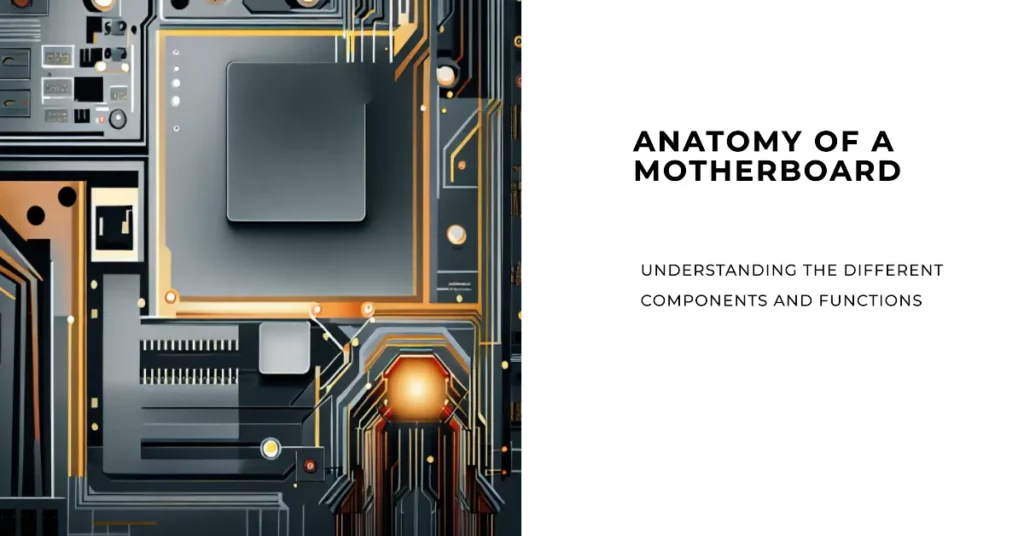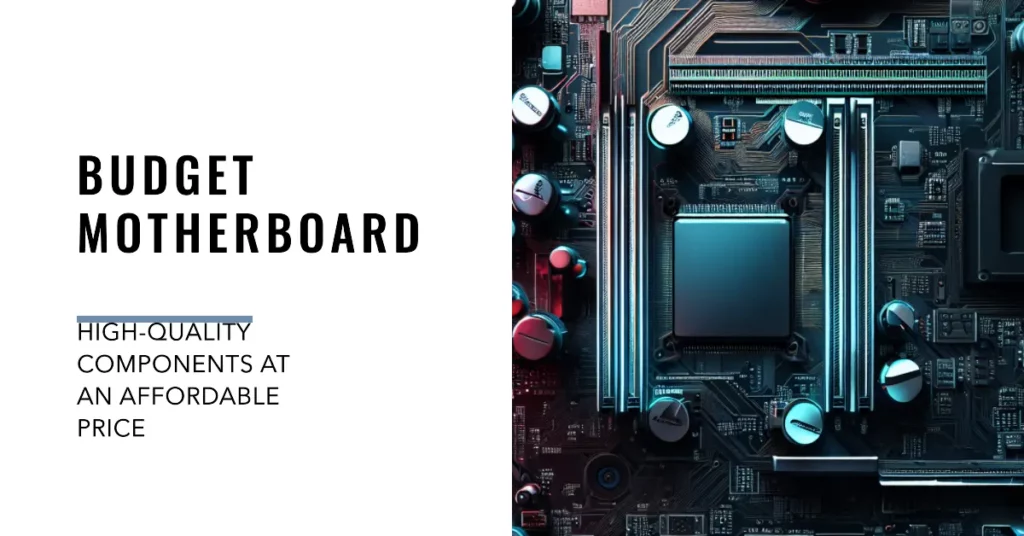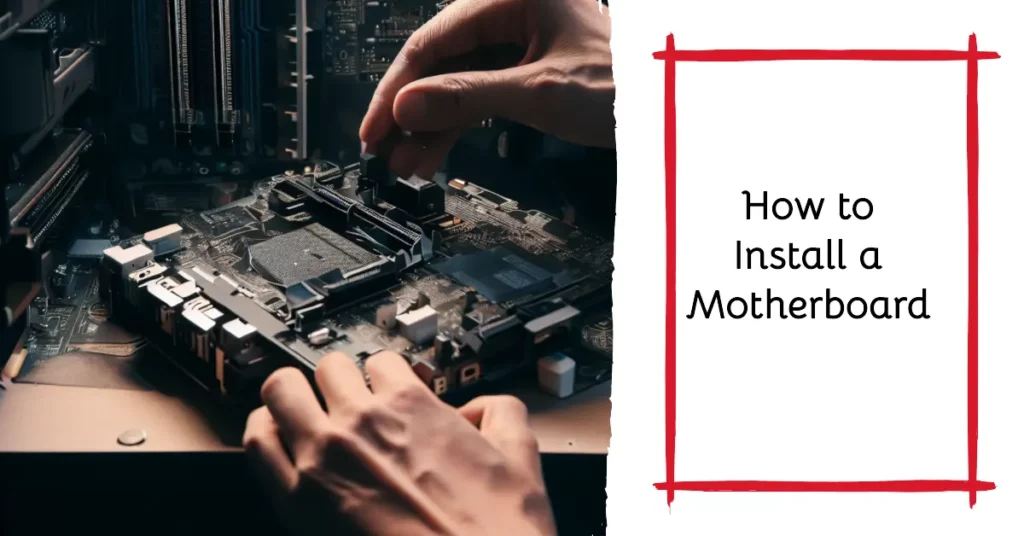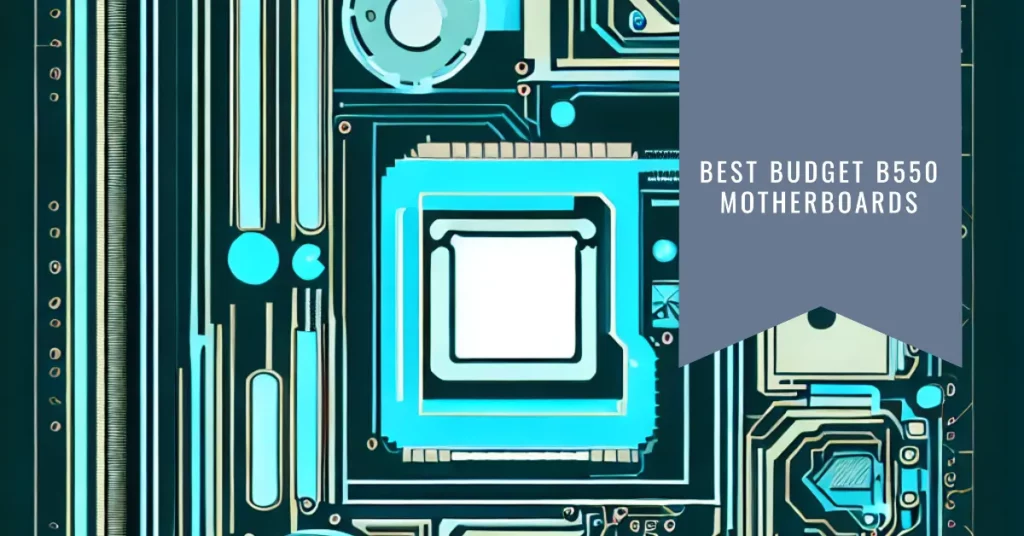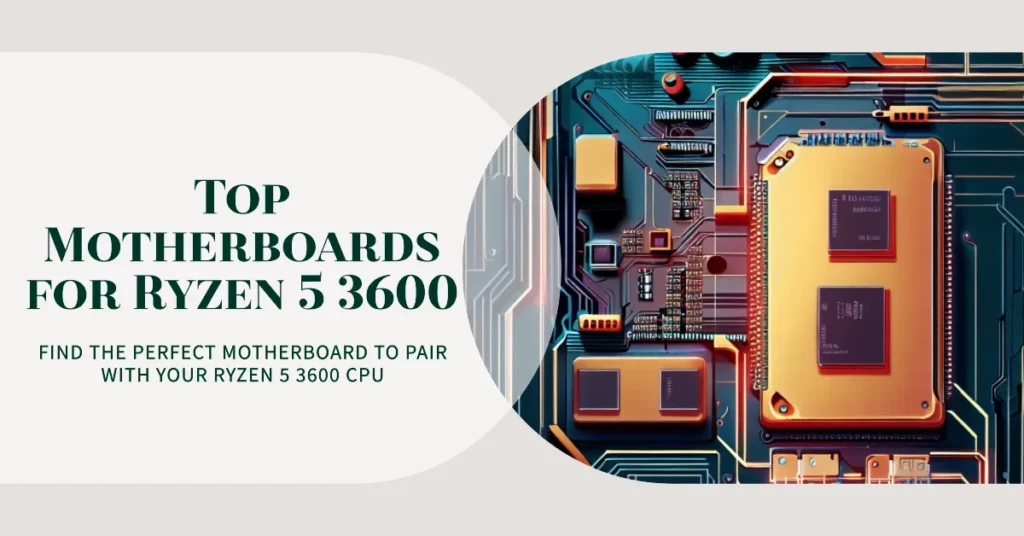Building a custom PC can be exhilarating, allowing you to tailor your machine to your unique needs and preferences. However, one significant hurdle is often the cost.
Quality components are essential for a high-performing system, but many essential pieces, like the motherboard, can come with a steep price tag. Finding the right balance between cost and performance becomes a major concern.
The motherboard is the heart of any computer, connecting all other components and ensuring seamless communication. Cutting corners on this vital part may lead to incompatibility issues, limited upgrade possibilities, and reduced performance.
Unfortunately, many individuals assume that being budget-friendly means sacrificing quality, leading them to invest in more expensive options that might be beyond their means.
What if we told you there’s a way to find the perfect middle ground? A pathway to uncovering the “Best Budget Motherboard” that doesn’t compromise on essential features but still stays within your financial boundaries?
This comprehensive guide explores top-rated budget motherboards that provide the performance and reliability you need without breaking the bank. Whether you’re a gaming enthusiast, content creator, or simply looking to build a functional workstation, a budget-friendly motherboard is waiting for you.
Let’s dive in and find your perfect match!
Understanding Motherboards
In the intricate tapestry of modern computing, motherboards stand as the unsung heroes, orchestrating the harmonious symphony of hardware components. These complex circuit boards are the nexus where the CPU, RAM, GPU, and an array of peripherals converge to create a cohesive digital ecosystem.
Motherboards, often called the “mainboard” or “logic board,” serve as the backbone of a computer, providing physical and electrical connections that allow data and power to flow seamlessly between components.
Sporting a labyrinthine network of traces and vias, they facilitate communication through intricate buses, including the front-side bus (FSB), memory bus, and expansion bus.
The chipset is at the core of the motherboard’s layout, a collection of integrated circuits that manage data flow and ensure compatibility between components. The Northbridge and Southbridge form the dynamic duo within the chipset, with the former handling high-speed connections like RAM and GPU and the latter managing lower-speed functions such as USB and SATA.
Understanding motherboards involves deciphering their diverse form factors, including ATX, Micro-ATX, and Mini-ITX. These dictate the size and layout, influencing the arrangement of components and expansion slots.
Meanwhile, the BIOS (Basic Input/Output System), now often succeeded by UEFI (Unified Extensible Firmware Interface), nestles within the motherboard, governing the initial boot process and hardware initialization.
Intriguingly, modern motherboards have evolved to host specialized connectors, such as M.2 slots for lightning-fast SSDs and PCIe x16 slots for potent GPUs. The rise of RGB lighting integration even turns these boards into shimmering canvases.
In summary, understanding motherboards delves into the heart of computer architecture, where technological intricacies culminate in a symphony of silicon. They are not mere circuit boards but vital conduits of innovation, weaving together the threads of processing power, memory, and expansion possibilities.
Criteria For Choosing a Budget Motherboard
In the intricate realm of computer assembly, where the symphony of hardware components harmonizes to orchestrate digital magic, the motherboard is the conductor of this orchestra.
When seeking an optimal foundation for your system on a budget, understanding the pivotal criteria for choosing a budget motherboard can distinguish between a lackluster rig and an efficient powerhouse.
Socket Compatibility: The first cadence in this selection journey is socket compatibility. The motherboard’s socket is like a welcoming embrace for your central processing unit (CPU). Intel’s LGA and AMD’s AM4 sockets are the maestros in this space, and ensuring your chosen CPU aligns with the motherboard’s socket is paramount.
Chipset Consideration: The chipset takes the lead in the grand score of motherboard choices. It’s the unseen hand that shapes the motherboard’s capabilities and performance. For budget-conscious builders, opt for a chipset that befits your needs without succumbing to unnecessary extravagance. Deciphering the hieroglyphs of chipset nomenclature might feel overwhelming, but it’s where the magic happens.
RAM Support: Progressing to the next movement, scrutinize the motherboard’s RAM compatibility. The transition to DDR4 has cast DDR3 into the wings. However, it’s not merely about capacity; memory speed is the conductor’s baton that influences your system’s pace and responsiveness.
Expansion Options: As your composition forms, the expansion options play a vital role. The PCIe slots beckon graphics cards and additional embellishments, while the enigmatic M.2 slots embrace high-speed SSDs. This foresight in selection grants your symphony room to crescendo with future enhancements.
I/O Ports: The virtuosity of I/O ports cannot be underestimated. The ensemble of USB ports, audio jacks, HDMI or DisplayPort outputs, and even Ethernet connectivity melds together to deliver a harmonious user experience. Each port has its role, akin to the instruments in an orchestra creating a harmonious melody.
Form Factor: The form factor of your motherboard sets the stage. ATX, Micro-ATX, and Mini-ITX are the archetypes. Choosing the right form factor is akin to selecting the right size for your stage – it must fit the case while accommodating your expansion aspirations.
VRM Quality: The backstage heroics of the Voltage Regulator Module (VRM) are crucial. VRMs ensure a steady power flow to your CPU, influencing its performance and longevity. A vigilant eye on VRM quality ensures the melodious continuance of your symphony.
Cooling Solutions: Venturing into the orchestra’s acoustics, the cooling solutions of a motherboard come into play. Heatsinks, fan headers, and airflow considerations compose the harmonious melody of temperature management, preserving your components’ vitality.
Brand Reputation: In the symphony of hardware, brand reputation is the conductor’s baton. Established brands have traversed the crescendos and diminuendos of the industry, often delivering not just products but reliability, customer support, and timely BIOS updates.
Future Upgrade Path: A well-versed conductor gazes into the future. So should you when selecting a budget motherboard. Anticipate the next movements in your symphony, whether it’s expanding memory or upgrading your CPU. A forward-looking choice allows your melody to evolve seamlessly.
Reviews and Recommendations: Before the final curtain call, consult the reviews and recommendations. Insights from reputable sources and fellow composers provide invaluable guidance. These reviews breathe life into your decision, enriching your understanding and setting the stage for an informed choice.
Warranty: As the orchestra takes its final bow, the warranty lingers. A sturdy warranty fortifies your investment and reflects the manufacturer’s confidence in its creation. It’s the assurance that your symphony shall endure.
In the grand auditorium of computer assembly, the criteria for choosing a budget motherboard are the notes that compose a harmonious arrangement. Each criterion is a player in this orchestra, contributing its unique timbre to the symphony of your system.
From socket compatibility to warranty, each element plays a role in creating a melodious ensemble that resonates with your budget and aspirations.
Review of The Best Budget Motherboards
1. MSI MAG B550 TOMAHAWK Gaming Motherboard
In the symphony of gaming rig assembly, where every component plays a crucial role, the MSI MAG B550 TOMAHAWK Gaming Motherboard emerges as the true conductor, orchestrating a harmonious blend of performance, affordability, and versatility.
As gaming enthusiasts embark on their quest for the perfect gaming motherboard, the MSI MAG B550 TOMAHAWK stands out as the best budget motherboard for gaming. This veritable masterpiece unleashes the potential of AMD Ryzen 5000 Series processors.

Harnessing the Power of Ryzen 5000: At its core, the MSI MAG B550 TOMAHAWK embraces the future with open arms, catering to the latest AMD Ryzen 5000 Series processors. This technological synergy sets the stage for unparalleled gaming experiences, where each frame comes to life with the precision of a virtuoso performance.
PCIe 4.0 – Redefining Possibilities: The motherboard’s support for PCIe 4.0 ushers in a new era of data transfer speeds, rendering traditional constraints obsolete. This means your graphics card and storage devices can now communicate with unprecedented bandwidth, ensuring your games load swiftly and your gameplay remains seamless.
M.2 and SATA Harmony: The orchestra of storage solutions is impeccably conducted by the MSI MAG B550 TOMAHAWK. With M.2 and SATA 6Gb/s integration, you can orchestrate your storage landscape to achieve optimal performance, loading your games and applications with lightning speed.
USB 3.2 Gen 2 – Expanding Horizons: In the era of swift data exchange, this motherboard’s USB 3.2 Gen 2 ports are akin to harmonious interludes, providing data transfer speeds that eclipse the ordinary. Connecting peripherals, transferring files, or charging devices becomes a seamless part of your gaming routine.
Visual Brilliance – HDMI/DP Port Duo: The motherboard’s provision of HDMI and DisplayPort options brings the symphony of visuals to a crescendo. Immerse yourself in gaming worlds with high-definition precision and clarity as the motherboard becomes the canvas upon which your adventures unfold.
ATX Form Factor – Aesthetics and Space: Housing this symphony of technology is the well-crafted ATX form factor. Beyond its practicality, it enhances your build’s aesthetics, creating a powerful and visually captivating ensemble.
In the grand opus of gaming motherboards, the MSI MAG B550 TOMAHAWK Gaming Motherboard is a testament to excellence, blending affordability with cutting-edge technology.
It embraces the AMD Ryzen 5000 Series processors, choreographing a dance of high-performance gaming. With PCIe 4.0, M.2, SATA harmony, USB 3.2 Gen 2, and HDMI/DP prowess, this motherboard harmonizes the key elements for a superior gaming experience.
The gaming orchestra reaches its zenith as this motherboard takes center stage, making the MSI MAG B550 TOMAHAWK the quintessential choice for those seeking the best budget motherboard for gaming without compromising quality.
In gaming motherboards, the MSI MAG B550 TOMAHAWK emerges as a formidable contender, boasting a balance between performance, features, and affordability. While it is the best budget motherboard for gaming, it’s important to consider its advantages and shortcomings to make an informed choice.
Pros:-
Compatibility with Ryzen 5000 Series: The standout feature of the MSI MAG B550 TOMAHAWK is its seamless integration with the latest AMD Ryzen 5000 Series processors, harnessing their immense gaming and processing power.
PCIe 4.0 Support: The inclusion of PCIe 4.0 not only future-proofs your system but also enhances data transfer speeds for graphics cards and storage devices, contributing to an uninterrupted gaming experience.
M.2 and SATA Flexibility: The motherboard’s provision of both M.2 and SATA 6Gb/s connectors ensures you have the flexibility to optimize your storage setup for speed and capacity tailored to your gaming needs.
USB 3.2 Gen 2 Ports: Including USB 3.2 Gen 2 ports facilitates lightning-fast data transfers, accommodating the demands of modern peripherals and ensuring quick game installations.
Visual Excellence with HDMI/DP Ports: HDMI and DisplayPort options enable high-definition graphics output, contributing to immersive gaming visuals on compatible monitors.
ATX Form Factor: The well-crafted ATX form factor strikes a balance between size and aesthetics, providing ample space for components while contributing to the overall visual appeal of your gaming rig.
Cons:-
Limited Expansion Slots: While the motherboard offers PCIe slots for expansion, a limited number of slots are available. Gamers planning to incorporate multiple expansion cards might find themselves constrained.
No Built-in Wi-Fi: Unlike some higher-end models, the MSI MAG B550 TOMAHAWK lacks Wi-Fi capabilities. Gamers reliant on wireless connectivity may need to consider an additional Wi-Fi card.
Lack of RGB Lighting: While this can be subjective, gamers who prefer extensive RGB lighting effects might find the motherboard’s aesthetics relatively understated, as it lacks comprehensive built-in RGB lighting.
Basic Audio Solution: The onboard audio solution, while functional, might not provide the same level of audio quality as more premium motherboards with dedicated audio components.
Mid-Range Chipset: While the B550 chipset offers solid features and performance, it falls between the more budget-friendly B450 and the higher-end X570 chipsets in terms of capabilities.
In summary, the MSI MAG B550 TOMAHAWK Gaming Motherboard is a compelling option for gamers seeking an affordable yet capable motherboard. Its compatibility with Ryzen 5000 processors, PCIe 4.0 support, M.2 and SATA flexibility, and USB 3.2 Gen 2 ports contribute to its prowess.
However, considerations such as limited expansion slots, lack of built-in Wi-Fi, basic audio, and a mid-range chipset should also be considered when evaluating this motherboard for your gaming setup. Ultimately, the decision should align with your specific gaming needs and priorities.
2. MSI B550-A PRO ProSeries
In the universe of compact computing, where performance meets space efficiency, the MSI B550-A PRO ProSeries emerges as a beacon of innovation.
As enthusiasts and builders seek the ideal blend of power and compactness, the MSI B550-A PRO ProSeries takes the throne as the best Micro ATX budget motherboard, redefining possibilities within a smaller footprint.

Micro ATX Brilliance: The MSI B550-A PRO ProSeries exemplifies the prowess of the Micro ATX form factor. It is designed to maximize space efficiency without compromising performance and is a testament to meticulous engineering.
AMD AM4 Compatibility: At the heart of this Micro ATX marvel lies AMD AM4 compatibility, ensuring seamless integration with various processors. This harmonious fusion guarantees a versatile canvas for diverse computing tasks.
PCIe 4.0 – Elevating Speed: The motherboard’s support for PCIe 4.0 catapults data transfer speeds to new heights. Despite the compact size, its connectivity prowess ensures that bandwidth limitations are a thing of the past.
DDR4 Memory Mastery: The DDR4 memory mastery of the motherboard aligns seamlessly with modern computing demands. This enables smooth multitasking, facilitating work and play within the confined spaces of Micro ATX builds.
Storage Revolution – M.2 and SATA Unison: Including both M.2 and SATA 6Gb/s connectors underscores the motherboard’s commitment to efficient storage solutions. This versatility allows users to tailor their storage landscape to their specific requirements.
USB 3.2 Gen 2 Swiftness: In a world where connectivity is paramount, USB 3.2 Gen 2 ports are akin to a connectivity crescendo. Rapid data transfers and streamlined device connections are integral to the user experience.
HDMI/DP Visionary Duo: The HDMI and DisplayPort options on the motherboard inject life into visual content. The Micro ATX champion offers uncompromising visual fidelity despite the smaller form factor.
In compact computing, the MSI B550-A PRO ProSeries assumes the mantle of the best Micro ATX budget motherboard, delivering a compelling fusion of compactness and power. Its Micro ATX brilliance, AMD AM4 compatibility, PCIe 4.0 support, DDR4 memory mastery, and storage versatility redefine the boundaries of possibility.
This is not merely a motherboard; it’s a testament to the harmonious coexistence of performance and space efficiency, proving that greatness thrives even in compact confines.
In the world of compact computing solutions, the MSI B550-A PRO ProSeries Micro ATX motherboard is a testament to the fusion of power and space efficiency. As users seek the ideal balance between performance and a smaller form factor, exploring the advantages and considerations of the best Micro ATX budget motherboard is crucial.
Pros:-
Efficient Micro ATX Design: The MSI B550-A PRO ProSeries showcases the ingenuity of the Micro ATX form factor, offering a compact yet capable canvas for computing tasks that demand space efficiency.
AMD AM4 Compatibility: The motherboard’s support for the AMD AM4 platform ensures compatibility with a wide range of processors, providing users with a versatile foundation for various computing needs.
PCIe 4.0 Performance: With PCIe 4.0 support, the motherboard elevates data transfer speeds and bandwidth capabilities, enabling seamless connectivity and data-intensive tasks within a compact layout.
DDR4 Memory Accommodation: The DDR4 memory support of the motherboard enables smooth multitasking, catering to both work and entertainment demands, even within the constraints of a Micro ATX build.
Flexible Storage Solutions: Including both M.2 and SATA 6Gb/s connectors demonstrates the motherboard’s commitment to providing versatile storage options, allowing users to optimize storage configurations based on their needs.
USB 3.2 Gen 2 Connectivity: USB 3.2 Gen 2 ports facilitate swift data transfers and efficient device connectivity, augmenting the user experience in a compact computing environment.
Visual Clarity with HDMI/DP: Despite its smaller form factor, the motherboard doesn’t compromise on visual fidelity, offering HDMI and DisplayPort options that enhance the display quality of multimedia content.
Cons:-
Limited Expansion Slots: Due to the compact nature of Micro ATX motherboards, the MSI B550-A PRO ProSeries might offer fewer expansion slots compared to larger ATX counterparts, potentially limiting the ability to accommodate multiple expansion cards.
Limited RAM Slots: The smaller form factor might result in a limited number of RAM slots, affecting the maximum memory capacity and upgrade options for users with high memory requirements.
Smaller Power Delivery: The compact size of Micro ATX motherboards can sometimes result in limited power delivery solutions, which might affect overclocking capabilities for those seeking high-performance configurations.
Reduced Number of Connectors: The compact design can reduce the number of connectors for peripherals and accessories, potentially affecting the convenience of connecting multiple devices simultaneously.
Less Room for Cooling Solutions: The smaller form factor might limit the availability of advanced cooling solutions, which could impact thermal management for users aiming for demanding tasks or overclocking.
Aesthetic Constraints: The compact design might impose aesthetic constraints on those seeking elaborate customizations or RGB lighting setups that are more common in larger ATX motherboards.
In compact computing, the MSI B550-A PRO ProSeries Micro ATX motherboard holds numerous advantages, such as efficient design, compatibility, high-speed connectivity, and storage flexibility. However, considerations include limited expansion options, RAM slots, power delivery, connectivity, cooling solutions, and aesthetics.
As the best Micro ATX budget motherboard, it caters to users seeking a blend of performance and space efficiency. It offers a robust platform for various computing needs within a smaller footprint.
3. ASUS Prime B450M-A II AMD AM4
In the dynamic realm of content creation, where imagination takes form through digital artistry, the ASUS Prime B450M-A II AMD AM4 emerges as a beacon of innovation.
Amidst the spectrum of hardware choices, the ASUS Prime B450M-A II stands tall as the best budget motherboard for content creation, fusing affordability with performance to empower creators in their artistic pursuits.

Artistry and Affordability: The ASUS Prime B450M-A II AMD AM4 is a testament to the harmonious interplay between artistry and affordability. Crafted to cater to content creators’ needs, it balances creativity and economic sensibility.
Unleashing Ryzen 5000 Potential: At its core, the motherboard embraces the potential of Ryzen 5000 processors, creating a symphony of performance. This compatibility ensures that content creators have the processing power to bring their ideas to life.
Memory Mastery – 128GB DDR4: With support for 128GB DDR4 memory, the motherboard transforms into a canvas where creators can seamlessly weave their creative narratives. This memory capacity allows for fluid multitasking, a cornerstone of content creation workflows.
NVMe and Storage Flexibility: Including NVMe support is a clarion call to storage efficiency. Paired with storage configurations that cater to creators’ needs, the motherboard provides ample space for creative projects without compromising on speed.
Visual Brilliance – HDMI 2.0b/DVI/D-Sub: Visual storytelling thrives with the availability of HDMI 2.0b, DVI, and D-Sub options. These outputs ensure that creators experience their work in vivid detail, a testament to the motherboard’s commitment to visual excellence.
USB 3.2 Gen 2 Speeds: In an era where connectivity is paramount, USB 3.2 Gen 2 ports provide a symphony of data transfer speeds. This connectivity backbone ensures that content creators can collaborate seamlessly and transfer large files swiftly.
BIOS Flashback and Aura Sync: The motherboard’s embrace of BIOS Flashback and Aura Sync attests to its commitment to user-friendly features and aesthetics. These attributes enhance the user experience and elevate the overall creative process.
In the saga of content creation, the ASUS Prime B450M-A II AMD AM4 motherboard is not just a component; it’s a catalyst for imagination. Its compatibility with Ryzen 5000 processors, robust memory support, NVMe efficiency, and visual brilliance culminate in a tool that enables creators to paint their digital canvases with finesse.
As the best budget motherboard for content creation, the ASUS Prime B450M-A II serves as a conduit for creative expression, inviting artists and creators to forge their narratives without the confines of a hefty price tag.
Within content creation, where innovation meets digital expression, the ASUS Prime B450M-A II AMD AM4 motherboard is a viable canvas. As creators seek a balance between performance and cost, it’s essential to explore the pros and cons of this best budget motherboard for content creation.
Pros:-
Ryzen 5000 Compatibility: The motherboard’s compatibility with Ryzen 5000 processors infuses creative endeavors with ample processing power, enabling seamless content creation tasks.
128GB DDR4 Memory Support: With support for 128GB DDR4 memory, the motherboard provides a spacious playground for multitasking, a cornerstone of content creation workflows.
NVMe Storage Efficiency: NVMe support enhances storage performance, offering creators the speed and efficiency required for managing large multimedia files.
Visual Versatility – HDMI 2.0b/DVI/D-Sub: Visual storytellers benefit from the availability of HDMI 2.0b, DVI, and D-Sub outputs, ensuring high-quality visual experiences for their creative projects.
USB 3.2 Gen 2 Connectivity: USB 3.2 Gen 2 ports facilitate swift data transfers, streamlining collaboration and sharing large files among content creators.
BIOS Flashback and Aura Sync: The inclusion of BIOS Flashback and Aura Sync features enhances user experience and aesthetics, contributing to a seamless and visually appealing creative process.
Cons:-
B450 Chipset Limitations: The B450 chipset may have limitations compared to higher-end chipsets, potentially affecting the availability of advanced features and performance optimizations.
Potential VRM Limitations: Content creators engaging in resource-intensive tasks might experience limitations in power delivery and overclocking capabilities due to potential VRM constraints.
Micro ATX Form Factor: The Micro ATX form factor might limit expansion options, affecting the number of available PCIe slots and storage connectors compared to larger ATX motherboards.
Limited PCIe Slots: Due to the smaller form factor, the motherboard could offer a limited number of PCIe slots, which may constrain the ability to add expansion cards.
Aesthetic and RGB Constraints: For creators seeking elaborate aesthetics and extensive RGB lighting effects, the motherboard’s options might be limited compared to premium models.
Audio Quality: The onboard audio solution might not offer the same quality as dedicated sound cards, affecting audio precision for multimedia content.
In the narrative of content creation, the ASUS Prime B450M-A II AMD AM4 motherboard stands as an affordable canvas for creative expression. While it boasts advantages such as Ryzen 5000 compatibility, expansive memory support, NVMe efficiency, and versatile connectivity, it’s essential to consider its chipset limitations, potential VRM constraints, Micro ATX form factor implications, and other factors when evaluating it for content creation needs.
As the best budget motherboard for content creation, it invites creators seeking a blend of affordability and performance, enabling their visions to come to life without breaking the bank.
4. Gigabyte B550M DS3H AC
The Gigabyte B550M DS3H AC emerges as a beacon of innovation in computing prowess, where performance meets affordability. Amidst the array of choices catering to Ryzen enthusiasts, the Gigabyte B550M DS3H AC is the best budget motherboard for Ryzen, a testament to its seamless blend of value and power.

Redefining Budget Performance: The Gigabyte B550M DS3H AC showcases the art of redefining budget constraints. It is designed with Ryzen processors in mind and offers a harmonious symphony of performance and cost-effectiveness.
AM4 Compatibility: At the core of its excellence lies the embrace of the AM4 socket, providing a platform that seamlessly accommodates Ryzen processors. This compatibility lays the foundation for an impeccable computing experience.
PCIe 4.0 Prowess: With support for PCIe 4.0, the motherboard ignites a new era of data transfer speeds, ensuring that the synergy between components remains uninhibited. This feature is an embodiment of future-proofing in a budget-oriented framework.
Dual M.2 and SATA 6Gb/s Fusion: Including dual M.2 slots and SATA 6Gb/s connectors captures the essence of storage versatility. Creative enthusiasts can orchestrate a storage landscape that harmonizes speed and capacity.
USB 3.2 Gen 1 and Connectivity Symphony: The motherboard’s integration of USB 3.2 Gen 1 ports forms the foundation of a connectivity symphony. This enables swift data transfers, ensuring that peripherals and devices are seamlessly integrated into the user experience.
Visual Splendor – HDMI/DVI Duo: The HDMI and DVI options extend an invitation to visual excellence. These outputs cater to creators and gamers alike, ensuring the visual narrative remains immersive and vibrant.
DDR4 Mastery and Performance: With support for DDR4 memory, the motherboard’s memory prowess ensures that multitasking and application responsiveness are at the forefront of the user experience.
In the saga of Ryzen motherboards, the Gigabyte B550M DS3H AC transcends the confines of its budget designation. Its AM4 compatibility, PCIe 4.0 performance, dual M.2 and SATA fusion, USB 3.2 Gen 1 efficiency, and visual splendor redefine the standards of budget-oriented excellence.
As the best budget motherboard for Ryzen, it beckons to enthusiasts, inviting them to embark on a journey where performance and affordability coexist perfectly.
Within budget-friendly computing solutions tailored for Ryzen processors, the Gigabyte B550M DS3H AC motherboard is a promising contender. As enthusiasts seek the ideal fusion of performance and cost-effectiveness, it’s essential to delve into the pros and cons of this best budget motherboard for Ryzen.
Pros:-
AM4 Socket Compatibility: The motherboard’s support for the AM4 socket establishes seamless compatibility with Ryzen processors, ensuring a cohesive foundation for optimal performance and compatibility.
PCIe 4.0 Advancement: With PCIe 4.0 support, the motherboard ushers in an era of elevated data transfer speeds, future-proofing the system and enhancing communication between components.
Dual M.2 and SATA Flexibility: Dual M.2 slots and SATA 6Gb/s connectors provide storage flexibility, catering to modern applications’ speed and capacity demands.
USB 3.2 Gen 1 Connectivity: The integration of USB 3.2 Gen 1 ports facilitates swift data transfers and device connectivity, streamlining the user experience in peripherals and external devices.
Visual Variety – HDMI/DVI Duo: The presence of both HDMI and DVI outputs enhances visual options, catering to a range of display preferences for creators, gamers, and multimedia enthusiasts.
DDR4 Memory Support: With support for DDR4 memory, the motherboard offers a platform for fluid multitasking and responsive application performance, contributing to an enhanced computing experience.
Cons:-
Limited PCIe Expansion: Due to its Micro ATX form factor, the Gigabyte B550M DS3H AC might offer a limited number of PCIe slots, which could restrict the ability to add multiple expansion cards.
Smaller Power Delivery: The compact nature of Micro ATX motherboards might result in a reduced power delivery solution, potentially limiting overclocking capabilities for enthusiasts seeking maximum performance.
Less Room for Cooling Solutions: The smaller form factor might impose constraints on cooling solutions, potentially affecting thermal management, especially for systems under heavy workloads.
Potential RAM Slot Limitations: Users with high memory requirements might experience limitations due to the limited number of RAM slots inherent to the Micro ATX form factor.
Aesthetic and RGB Considerations: The options might be constrained compared to premium, larger ATX motherboards for those inclined toward elaborate aesthetics and RGB lighting setups.
Limited Connectivity Ports: The Gigabyte B550M DS3H AC might offer fewer connectivity ports than larger motherboards, potentially affecting the number of peripherals connected simultaneously.
In the landscape of budget-oriented Ryzen motherboards, the Gigabyte B550M DS3H AC shines as an attractive option. Its strengths are its AM4 compatibility, PCIe 4.0 advancement, storage flexibility, connectivity features, and visual variety.
However, potential considerations include PCIe expansion limitations, power delivery, cooling constraints, RAM slot availability, aesthetic choices, and connectivity. As the best budget motherboard for Ryzen, it invites enthusiasts to experience the balance between performance and affordability, allowing them to embark on their computing journey without breaking the bank.
5. ASRock B550M-HDV
In the intricate tapestry of computing innovation, where efficiency converges with budget-consciousness, the ASRock B550M-HDV emerges as a beacon of possibility.
Among the myriad choices within the micro ATX realm, the ASRock B550M-HDV stands tall as the embodiment of excellence, clinching the title of the best budget micro ATX motherboard—this motherboard’s fusion of value and capability heralds a new era in accessible computing power.

Micro ATX Marvel: The ASRock B550M-HDV encapsulates the essence of the micro ATX form factor, where size is not a compromise but a strategic decision. Its compact layout offers a perfect balance between performance and space efficiency.
Ryzen Compatibility and Future-Proofing: Embracing the legacy of 3rd Gen AMD AM4 Ryzen™ and promising to accommodate Future AMD Ryzen™ processors, this motherboard is a testament to adaptability. This compatibility ensures that users can evolve with the computing landscape without upheaval.
DDR4 Synchronization: At the core of its prowess lies the support for DDR4 memory, offering a symphony of synchronization that amplifies multitasking and application performance. This memory backbone becomes a cornerstone of productivity in a micro ATX framework.
Robust Expansion – PCIe Slots: Despite its compact stature, the motherboard’s strategically positioned PCIe slots provide ample room for expansion, allowing users to augment their systems with additional components for specialized tasks.
Efficient Storage Solutions – M.2 and SATA: The motherboard orchestrates an efficient storage ensemble supporting both M.2 and SATA interfaces. This fusion allows users to choose storage solutions that align with their needs.
Comprehensive Connectivity – USB and More: Including various connectivity options, USB ports, and other peripherals redefines user experience. This comprehensive connectivity orchestra ensures that users remain plugged into their digital universe.
In the micro ATX narrative, the ASRock B550M-HDV breaks barriers by transforming limitations into possibilities. Its Micro ATX marvel, Ryzen compatibility, DDR4 synchronization, expansion prowess, storage efficiency, and connectivity galore cement its position as the best budget micro ATX motherboard.
This hardware gem beckons to enthusiasts and budget-conscious users, inviting them to traverse the landscape of computing excellence without compromising their financial aspirations.
Within the realm of micro ATX motherboards tailored for budget-conscious enthusiasts, the ASRock B550M-HDV motherboard stands as a beacon of promise. As users seek an optimal blend of performance and affordability, exploring the pros and cons of the best budget micro ATX motherboard is imperative.
Pros:-
Micro ATX Efficiency: The motherboard’s compact form embodies the essence of micro ATX efficiency, catering to users who value space without sacrificing performance.
Ryzen Compatibility and Future-Proofing: With compatibility for 3rd Gen AMD AM4 Ryzen™ processors and an embrace of Future AMD Ryzen™ processors, the motherboard is a gateway to a future-proof computing experience.
DDR4 Synchronization: The support for DDR4 memory is the backbone of a synchronized system, facilitating multitasking, application performance, and seamless content creation workflows.
Expansion Possibilities – PCIe Slots: Despite its size, the motherboard’s PCIe slots provide ample expansion opportunities, enabling users to enhance their systems with additional components or graphics cards.
Storage Versatility – M.2 and SATA: Including both M.2 and SATA interfaces empowers users with versatile storage options, catering to various storage demands without compromising speed or capacity.
Comprehensive Connectivity: The motherboard’s array of connectivity options, including USB ports and peripherals, ensures that users remain connected to their digital world, enhancing the overall user experience.
Cons:-
Limited Expansion Potential: Due to its micro ATX form factor, the ASRock B550M-HDV might offer a limited number of PCIe slots, which could constrain the ability to add multiple expansion cards.
Smaller Power Delivery Solution: The compact nature of micro ATX motherboards might result in a reduced power delivery solution, potentially impacting overclocking capabilities and high-performance tasks.
Cooling Constraints: The smaller motherboard could limit cooling solutions, affecting thermal management and system stability under heavy loads.
Potential RAM Slot Limitations: Due to the micro ATX form factor, users might face limitations on the number of RAM slots, affecting memory capacity and future upgrade potential.
Aesthetic and RGB Considerations: The options might be more limited than premium, larger motherboards for users seeking elaborate aesthetics and RGB lighting setups.
Limited Rear I/O Options: The ASRock B550M-HDV could offer fewer rear I/O ports than larger motherboards, potentially affecting connectivity options for peripherals and external devices.
In the micro ATX arena, the ASRock B550M-HDV navigates the fine line between performance and budget. Its micro ATX efficiency, Ryzen compatibility, DDR4 synchronization, expansion potential, storage versatility, and comprehensive connectivity contribute to its strengths.
However, considerations include PCIe slot limitations, power delivery constraints, cooling solutions, RAM slot availability, aesthetic preferences, and rear I/O options. As the best budget micro ATX motherboard, it invites users to embark on a journey of computing excellence while staying within their financial boundaries.
6. ASUS TUF Gaming A520M-PLUS
In gaming innovation, where prowess meets financial prudence, the ASUS TUF Gaming A520M-PLUS emerges as a beacon of possibility.
Amidst the vast landscape of motherboard choices, the ASUS TUF Gaming A520M-PLUS stands tall as the embodiment of excellence, solidifying its position as the best budget motherboard. This hardware gem redefines the parameters of accessible gaming power.

Budget Brilliance – Gaming Innovation: The ASUS TUF Gaming A520M-PLUS captures the essence of budget brilliance, where gaming dreams meet financial realities. Tailored to provide a seamless gaming experience, it showcases the delicate art of balancing performance and affordability.
3rd Gen Ryzen™ Prowess: At its core lies the embrace of 3rd Gen Ryzen™ processors, harmonizing the symphony of computing power. This compatibility ensures that gamers experience the pinnacle of processing capabilities without compromise.
M.2 Momentum: The motherboard’s support for M.2 storage ushers in a new era of storage speed, ensuring that games and applications load with unparalleled speed and fluidity, accentuating the gaming experience.
Wireless Connectivity – 802.11ac Wi-Fi: With 802.11ac Wi-Fi integration, the motherboard paints a new canvas of wireless connectivity. Gamers can venture into multiplayer realms without the tether of cables, experiencing seamless online gaming.
Visual Fidelity – DisplayPort, HDMI, and D-Sub Trio: Visual storytelling comes alive with the triumvirate of DisplayPort, HDMI, and D-Sub outputs. Gamers are treated to various visual options, ensuring their gaming narratives are rich and immersive.
USB 3.2 Gen 1 and Aura Addressable Gen 2 Headers: The motherboard’s integration of USB 3.2 Gen 1 Type-A ports signifies its commitment to efficient data transfers, enhancing gaming convenience. Including Aura Addressable Gen 2 headers elevates the aesthetic experience, allowing gamers to synchronize lighting effects.
In budget gaming, the ASUS TUF Gaming A520M-PLUS redefines the boundaries by transforming budget constraints into gaming possibilities. It’s budget brilliance, 3rd Gen Ryzen™ compatibility, M.2 momentum, wireless connectivity, visual trio, and USB 3.2 Gen 1 efficiency form its strengths. As the best budget motherboard, it invites gamers to embark on a journey of gaming excellence without breaking the bank, fostering a new era of accessible gaming prowess.
Within the dynamic landscape of gaming motherboards tailored for budget-conscious gamers, the ASUS TUF Gaming A520M-PLUS motherboard stands as a symbol of possibility. As gamers seek the ideal fusion of performance and affordability, exploring the pros and cons of this best-budget motherboard is crucial.
Pros:-
Budget Gaming Brilliance: The motherboard’s emphasis on affordability doesn’t compromise its gaming prowess. It offers a harmonious blend of performance and budget consciousness, catering to gamers seeking value.
3rd Gen Ryzen™ Compatibility: The embrace of 3rd Gen Ryzen™ processors ensures that gamers experience the full potential of modern processing power, enhancing gaming experiences without compromise.
M.2 Storage Momentum: With support for M.2 storage, the motherboard enhances load times and overall system responsiveness, contributing to smoother gaming and application performance.
Wireless Connectivity – 802.11ac Wi-Fi: The integration of 802.11ac Wi-Fi offers wireless connectivity, allowing gamers to engage in online multiplayer experiences without the limitations of wired connections.
Visual Versatility – DisplayPort, HDMI, and D-Sub Trio: The trio of DisplayPort, HDMI, and D-Sub outputs provides a spectrum of visual options, catering to diverse display preferences and enhancing the gaming experience.
USB 3.2 Gen 1 and Aura Addressable Gen 2 Headers: The motherboard’s inclusion of USB 3.2 Gen 1 Type-A ports facilitates efficient data transfers, while the Aura Addressable Gen 2 headers elevate aesthetics, allowing gamers to customize lighting effects.
Cons:-
Limited PCIe Expansion: Due to the micro ATX form factor, the ASUS TUF Gaming A520M-PLUS might offer a limited number of PCIe slots, potentially restricting the ability to add multiple expansion cards.
Potential VRM Constraints: Gamers seeking to engage in heavy overclocking might experience limitations in power delivery and overall system stability due to potential VRM constraints.
Smaller Cooling Solutions: The compact nature of micro ATX motherboards could impose cooling limitations, potentially affecting thermal management under heavy gaming loads.
RAM Slot Limitations: Due to the micro ATX form factor, users might face limitations on the number of RAM slots, affecting memory capacity and future upgrade potential.
Aesthetic and RGB Considerations: Gamers seeking elaborate aesthetics and extensive RGB lighting setups might find limited options compared to premium, larger motherboards.
Limited Rear I/O Options: The ASUS TUF Gaming A520M-PLUS could offer fewer rear I/O ports than larger motherboards, potentially affecting connectivity for peripherals and external devices.
In budget gaming, the ASUS TUF Gaming A520M-PLUS rises as a gateway to gaming excellence without straining wallets. Its budget brilliance, 3rd Gen Ryzen™ compatibility, M.2 momentum, wireless connectivity, visual versatility, and efficient connectivity define its strengths.
However, considerations encompass PCIe expansion, VRM capabilities, cooling solutions, RAM slot availability, aesthetic preferences, and rear I/O options. As the best budget motherboard, it invites gamers, encouraging them to explore the realms of gaming excellence within their budgetary constraints.
7. ASUS PRIME A320M-K
In computing innovation, where technology shapes our digital world, the ASUS PRIME A320M-K is a testament to meticulous engineering. As enthusiasts seek a harmonious blend of performance and value, this micro-ATX motherboard emerges as an embodiment of reliability and efficiency.
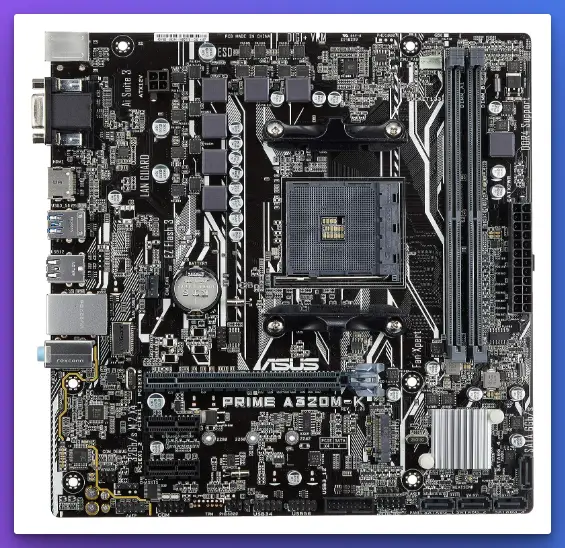
Micro-ATX Marvel: The ASUS PRIME A320M-K motherboard encapsulates the art of space efficiency without compromising functionality. Its micro-ATX form factor caters to those who value a compact build without relinquishing performance.
AM4 Ryzen Compatibility: At its core lies the embrace of AMD Ryzen AM4 processors, a symphony of computational power. This compatibility ensures seamless integration of cutting-edge processing capabilities for a fluid and responsive experience.
DDR4 Mastery: The motherboard’s support for DDR4 memory is the cornerstone of multitasking excellence, offering a canvas for fluid application performance and responsive computing.
Visual Elegance – HDMI and VGA: Visual experiences are elevated through the availability of HDMI and VGA outputs. This visual duo provides a versatile display environment, catering to various preferences.
Connectivity and Expansion – M.2 and USB 3.1: Including M.2 support and USB 3.1 ensures swift data transfers and efficient storage solutions, allowing users to stay connected and expand their system’s capabilities.
Efficiency and Reliability: The ASUS PRIME A320M-K is a testament to efficiency and reliability. It offers a stable foundation for various computing tasks, from everyday productivity to light gaming.
In the saga of computing excellence, the ASUS PRIME A320M-K micro-ATX motherboard emerges as a symbol of precision. Its micro-ATX marvel, AM4 Ryzen compatibility, DDR4 mastery, visual elegance, connectivity prowess, and reliability converge to redefine the parameters of accessible computing.
This motherboard is a canvas for enthusiasts who seek a harmonious blend of performance and value, an embodiment of innovation within a compact frame.
Within the intricate tapestry of computing solutions, the ASUS PRIME A320M-K micro-ATX motherboard shines as a beacon of efficiency and reliability. As users navigate the realm of performance and value, exploring the pros and cons of this compact yet capable motherboard is imperative.
Pros:-
Micro-ATX Efficiency: The motherboard’s micro-ATX form factor optimizes space efficiency and functionality, catering to users seeking a compact build without compromising performance.
AMD Ryzen AM4 Compatibility: With support for AMD Ryzen AM4 processors, the motherboard seamlessly integrates cutting-edge processing power, ensuring a responsive and powerful computing experience.
DDR4 Mastery: The motherboard’s compatibility with DDR4 memory forms the bedrock of multitasking prowess, facilitating smooth application performance and responsive computing.
Visual Versatility – HDMI and VGA Outputs: The availability of HDMI and VGA outputs enhances visual versatility, allowing users to connect to a wide range of displays and monitors based on their preferences.
Connectivity and Expansion – M.2 and USB 3.1: Including M.2 support and USB 3.1 ensures swift data transfers and efficient storage solutions, expanding the system’s capabilities while maintaining connectivity.
Efficiency and Reliability: The ASUS PRIME A320M-K excels in efficiency and reliability, offering a stable foundation for various computing tasks, making it suitable for everyday productivity and light gaming.
Cons:-
Limited Overclocking Potential: Due to its design and chipset, the motherboard might offer limited overclocking capabilities, potentially limiting performance enhancements for enthusiasts seeking maximum power.
Limited PCIe Expansion: The micro-ATX form factor might limit the number of PCIe slots, which could restrict adding multiple expansion cards.
No PCIe 4.0 Support: The motherboard lacks PCIe 4.0 support, which might limit compatibility with future high-speed peripherals and storage solutions.
Potential Cooling Constraints: The compact size of the micro-ATX motherboard could impose cooling limitations, potentially affecting thermal management under heavy loads.
Less Room for Future Upgrades: The micro-ATX form factor might limit the number of RAM slots and other components, potentially hindering future system upgrades.
Less Comprehensive I/O: Due to its smaller size, the ASUS PRIME A320M-K might offer fewer rear I/O ports, affecting connectivity options for peripherals and external devices.
In the landscape of efficient and reliable computing, the ASUS PRIME A320M-K micro-ATX motherboard redefines possibilities. Its micro-ATX efficiency, AMD Ryzen AM4 compatibility, DDR4 mastery, visual versatility, connectivity prowess, and reliability underline its strengths.
However, considerations include overclocking potential, PCIe expansion, PCIe 4.0 support, cooling solutions, upgrade options, and rear I/O connectivity. As an embodiment of efficiency and reliability, it invites users to embark on a journey of computing excellence within a compact and capable framework.
8. ASUS TUF Gaming B450M-PLUS II
The ASUS TUF Gaming B450M-PLUS II stands as a shining beacon of possibility within the vibrant tapestry of gaming technology, where performance meets budget consciousness.
Amidst a sea of choices, this microATX gaming motherboard emerges as the embodiment of performance and value, securing its position as the best budget motherboard for Ryzen. This hardware gem redefines the dimensions of accessible gaming power.

Budget Gaming Brilliance – Unveiling the Marvel: The ASUS TUF Gaming B450M-PLUS II unravels a new chapter in budget-conscious gaming, fusing impeccable performance with affordability. It doesn’t just accommodate limitations; it thrives within them.
Ryzen 5000 and 3rd Gen Ryzen Compatibility: At its core, this motherboard harmoniously marries Ryzen 5000 and 3rd Gen Ryzen processors, unleashing a symphony of computational prowess. Compatibility with the latest and the proven ensures a future-proof gaming experience.
DDR4 Mastery – Unleash the Beast: Central to its performance prowess is the DDR4 memory support, crafting a landscape of multitasking excellence and fluid application performance. This is a playground for responsive gaming and productivity.
USB 3.2 Gen 2 and Beyond – Future-Proof Connectivity: Including USB 3.2 Gen 2 Type-A ports accelerates data transfer rates and sets a tone for future-proof connectivity. Gamers can confidently traverse the digital realm, unburdened by data bottlenecks.
BIOS Flashback and AI Noise Cancelling Mic – Unravel the Enhancements: The presence of BIOS Flashback and AI Noise Cancelling Mic resonates with an ethos of innovation. These features add a layer of convenience, ensuring that gamers remain immersed in their virtual realms.
In the tale of gaming excellence, the ASUS TUF Gaming B450M-PLUS II doesn’t just occupy the budget space; it owns it. Its budget brilliance, Ryzen compatibility, DDR4 mastery, connectivity foresight, and innovative features redefine the boundaries of accessible gaming.
As the best budget motherboard for Ryzen, it invites gamers to explore the domains of gaming prowess without shattering their financial constraints, fostering a new era of attainable gaming magnificence.
Within the dynamic landscape of gaming motherboards tailored for budget-conscious gamers, the ASUS TUF Gaming B450M-PLUS II motherboard shines as a symbol of possibility. As gamers seek a harmonious blend of performance and affordability, exploring the pros and cons of this microATX gaming powerhouse is essential.
Pros:-
Budget Gaming Brilliance: The motherboard’s fusion of performance and affordability caters to gamers who demand value and prowess. It is a testament to maximizing gaming potential within budget boundaries.
Ryzen 5000 and 3rd Gen Ryzen Compatibility: The motherboard’s compatibility with both Ryzen 5000 and 3rd Gen Ryzen processors ensures a future-proof gaming experience, allowing users to harness the power of the latest Ryzen technology.
DDR4 Mastery: The motherboard’s support for DDR4 memory forms the bedrock of multitasking capabilities, enabling smooth application performance and responsive gaming experiences.
USB 3.2 Gen 2 Type-A: The inclusion of USB 3.2 Gen 2 Type-A ports signifies a commitment to efficient data transfers, setting a precedent for fast connectivity for gaming and other tasks.
BIOS Flashback and AI Noise Cancelling Mic: The presence of BIOS Flashback and AI Noise Cancelling Mic elevates user convenience. BIOS Flashback ensures hassle-free updates, while the AI Noise Cancelling Mic enhances communication clarity.
MicroATX Form Factor – Space Efficiency: The motherboard’s microATX form factor balances compactness and performance, making it suitable for smaller PC builds without compromising gaming capabilities.
Cons:-
Limited PCIe Expansion: Due to its microATX design, the motherboard might offer a limited number of PCIe slots, potentially restricting the addition of multiple expansion cards.
Limited Cooling Space: The compact size of the motherboard could lead to cooling limitations, potentially affecting thermal management and system stability under heavy gaming loads.
No PCIe 4.0 Support: The motherboard lacks PCIe 4.0 support, which might limit compatibility with future high-speed peripherals and storage solutions.
Potential RAM Slot Limitations: Due to its microATX form factor, users might face limitations on the number of RAM slots, affecting memory capacity and potential future upgrades.
Limited Rear I/O Options: The ASUS TUF Gaming B450M-PLUS II might offer fewer rear I/O ports than larger motherboards, affecting connectivity options for peripherals and external devices.
Overclocking Considerations: While the motherboard offers solid performance, its microATX form factor might have limited overclocking potential, impacting enthusiasts seeking to push their systems to the limit.
In budget gaming, the ASUS TUF Gaming B450M-PLUS II redefines the boundaries, delivering excellence without compromise. Its strengths are its budget brilliance, Ryzen compatibility, DDR4 mastery, connectivity foresight, and innovative features.
However, users should consider PCIe expansion, cooling solutions, PCIe 4.0 support, RAM slot availability, rear I/O connectivity, and overclocking potential. As an embodiment of efficiency and gaming performance, it beckons gamers to explore new dimensions of gaming excellence within budgetary constraints.
9. ASUS ROG Strix B550-F
Amidst the dynamic realm of gaming technology, where performance converges with budget considerations, the ASUS ROG Strix B550-F Gaming emerges as a beacon of possibility.

Within the vast sea of motherboard choices, this ATX gaming powerhouse stands tall as the epitome of performance and value, solidifying its reputation as the best budget ATX motherboard. Let’s embark on a journey to uncover the essence of this hardware gem.
Budget Brilliance Meets ATX Majesty: The ASUS ROG Strix B550-F Gaming transcends the boundaries of budget and size, fusing exceptional performance with affordability. It redefines what’s possible within the confines of a budget-conscious gaming world.
Zen 3 Ryzen 5000 and 3rd Gen Ryzen Compatibility: At its core lies the seamless compatibility with Zen 3 Ryzen 5000 and 3rd Gen Ryzen processors, a symphony of computational prowess. This compatibility ensures that gamers and creators can harness the full power of modern processing technology.
PCIe 4.0 Momentum – Unleash the Speed: The motherboard’s support for PCIe 4.0 sets a new standard for data transfer rates, unlocking the potential for ultra-fast storage and graphics performance, vital for immersive gaming and content creation.
2.5Gb LAN and BIOS Flashback – Elevating Connectivity: Including 2.5Gb LAN and BIOS Flashback resonates with an ethos of innovation. These features elevate connectivity and convenience, ensuring gamers remain immersed in their digital landscapes.
Addressable Gen 2 RGB Header and Aura Sync – Aesthetic Adventure: For those seeking visual flair, the motherboard boasts an Addressable Gen 2 RGB Header and Aura Sync compatibility, allowing users to create captivating lighting effects that synchronize with their gaming experiences.
In the symphony of gaming excellence, the ASUS ROG Strix B550-F Gaming isn’t just a motherboard; it’s a canvas for possibilities. It’s budget brilliance, Zen 3 Ryzen 5000 compatibility, PCIe 4.0 momentum, connectivity enhancements, and aesthetic features define its strengths.
As the best budget ATX motherboard, it invites gamers and creators alike to journey into a realm of performance and value that doesn’t compromise on excellence.
Within the intricate tapestry of gaming motherboards designed for budget-conscious enthusiasts, the ASUS ROG Strix B550-F Gaming motherboard shines as a symbol of innovation. As users seek the perfect blend of performance and value, it’s imperative to uncover the pros and cons of this ATX gaming powerhouse.
Pros:-
Performance-Value Fusion: The motherboard’s ability to combine exceptional performance with budget considerations makes it the best budget ATX motherboard, catering to users who demand excellence and affordability.
Zen 3 Ryzen 5000 and 3rd Gen Ryzen Compatibility: The motherboard’s compatibility with Zen 3 Ryzen 5000 and 3rd Gen Ryzen processors ensures users can harness the full potential of modern processing technology, fostering smooth and responsive computing experiences.
PCIe 4.0 Innovation: With support for PCIe 4.0, the motherboard sets a new benchmark for data transfer rates, allowing for lightning-fast storage and graphics performance, crucial for immersive gaming and content creation.
Enhanced Connectivity – 2.5Gb LAN and BIOS Flashback: Including 2.5Gb LAN ensures swift and reliable network connectivity, while BIOS Flashback adds a layer of convenience, simplifying firmware updates without additional hardware.
Aesthetic Flexibility – Addressable Gen 2 RGB Header and Aura Sync: For users who value visual aesthetics, the Addressable Gen 2 RGB Header and Aura Sync compatibility provide a canvas for captivating lighting effects that synchronize with the gaming environment.
High-Quality Audio: The motherboard’s attention to audio quality ensures an immersive experience, allowing users to appreciate every sound detail while gaming, streaming, or creating content.
Cons:-
Higher Price Point: While a budget-oriented choice, the motherboard’s advanced features might place it at a slightly higher price point than other budget options.
Potential Overkill for Basic Users: The advanced features and capabilities of the motherboard might be considered overkill for users who primarily engage in basic computing tasks without fully utilizing its potential.
Limited PCIe Expansion: Due to its ATX form factor, the motherboard might have a limited number of PCIe slots, which could restrict the addition of multiple expansion cards.
Overclocking Considerations: While the motherboard supports overclocking, users must ensure proper cooling solutions and system stability while pushing their hardware to its limits.
Power Consumption: The advanced features and capabilities of the motherboard could result in slightly higher power consumption compared to more basic options.
Potential Learning Curve: Users new to advanced motherboard features might require some time to fully understand and utilize the extensive capabilities of the ASUS ROG Strix B550-F Gaming.
In budget-oriented gaming, the ASUS ROG Strix B550-F Gaming redefines possibilities, delivering exceptional performance without breaking the bank. Its strengths are its fusion of performance and value, Ryzen compatibility, PCIe 4.0 innovation, enhanced connectivity, aesthetic flexibility, and high-quality audio.
However, users should consider the price point, feature utilization, PCIe expansion, overclocking, power consumption, and the learning curve associated with advanced features. As a testament to balancing excellence and budget considerations, it beckons users to experience gaming and computing prowess within their financial reach.
How To Install a Motherboard
Installing a motherboard is pivotal in building a computer system from scratch or upgrading an existing one. This intricate process requires precision, patience, and technical know-how.
In this comprehensive guide, we’ll walk you through how to install a motherboard, ensuring you confidently embark on your hardware journey.
1. Gather Your Tools and Components:- Ensure you have all the necessary tools and components before diving into the installation process. This includes the motherboard, the processor (CPU), RAM modules, storage devices, the power supply, the graphics card (if applicable), the cooling solution, and necessary cables.
2. Prepare the Work Area:- Create a clean and well-lit workspace to assemble your components. An anti-static mat or wrist strap is essential to prevent electrostatic discharge, which can damage sensitive electronic components.
3. Understand Your Motherboard Layout:- Familiarize yourself with your motherboard’s layout, as it dictates the arrangement of components. Locate the CPU socket, RAM, PCIe slots, M.2 slots, I/O ports, and other key features.
4. Install the CPU:- Carefully open the CPU socket lever and align the CPU’s pins with the socket’s notches. Place the CPU into the socket and secure it by lowering the lever. Apply a small amount of thermal paste to the CPU’s surface to facilitate heat transfer.
5. Install RAM Modules:- Identify the RAM slots on the motherboard. Open the retention clips on the slots and insert the RAM modules, ensuring they’re properly aligned with the notches. Press down firmly until the clips snap back into place.
6. Mount the Motherboard:- Align the motherboard’s I/O shield with the case’s rear opening. Gently lower the motherboard into the case, ensuring the mounting holes align with the standoffs. Secure the motherboard with screws, taking care not to overtighten it.
7. Connect the Power Supply:- Connect the power supply’s 24-pin ATX and 8-pin CPU power cables to their respective connectors on the motherboard. Attach additional power cables to the graphics card and other components as needed.
8. Install Storage Devices:- Mount your storage devices, such as SSDs or HDDs, in the designated drive bays. Connect the data and power cables to the storage devices and the motherboard.
9. Connect Front Panel Cables:- Attach the front panel cables from your case to the corresponding headers on the motherboard. These cables include the power switch, reset switch, HDD LED, and power LED.
10. Install Graphics Card:- If you use a dedicated graphics card, insert it into the appropriate PCIe slot on the motherboard. Secure it with the PCIe retention mechanism and connect any necessary power cables.
11. Connect Peripherals:- Attach your keyboard, mouse, monitor, and peripherals to the motherboard’s I/O panel port.
12. Double-Check Connections:- Double-check all connections before powering on the system to ensure everything is properly secured. Verify that the CPU cooler, RAM modules, and other components are firmly in place.
13. Power On and Test:- Connect the power supply to a power source and turn on the system. If all connections are correct, the motherboard’s LED indicators should light up, and fans should spin. Check if the system boots to the BIOS screen and performs a POST (Power-On Self-Test).
14. Install Operating System:- If the system successfully boots, install your operating system using a bootable USB drive or optical disc. Follow the prompts to complete the installation process.
15. Install Drivers and Updates:- After installing the operating system, install the necessary drivers and updates for your components, including the motherboard, graphics card, and peripherals.
Installing a motherboard is a pivotal step in crafting your computer system. By following this comprehensive guide on installing a motherboard, you’ll confidently navigate the intricate process.
Each step contributes to successfully assembling your hardware masterpiece, from preparing your workspace to connecting components and testing the system. Remember, attention to detail, precision, and patience are the keys to a successful installation process that lays the foundation for an optimal computing experience.
Selecting the right motherboard is a pivotal decision when building a PC. It’s not just about the immediate performance; it’s also about ensuring compatibility with other components and laying the groundwork for future upgrades. This guide delves into the intricacies of making an informed choice while considering both factors.
Ensuring Compatibility with Other Components
The compatibility puzzle involves harmonizing components like CPU, RAM, GPU, storage devices, and more.
Here’s a step-by-step guide to ensure your budget motherboard fits the puzzle perfectly:
Identify Your Processor: Start by choosing your processor (CPU). To ensure a snug fit, the motherboard’s socket type must match your CPU’s socket type.
Memory Matters: Check the motherboard’s memory specifications. It should support the type and speed of RAM you plan to use. Also, pay attention to the number of RAM slots for future upgrades.
Graphics Card Consideration: If you’re using a dedicated graphics card, ensure the motherboard offers compatible PCIe slots and sufficient space for the card.
Storage Solutions: Verify if the motherboard has ample SATA and M.2 slots for your storage devices. Consider future storage needs when making this choice.
Peripheral Connections: Check the I/O ports for compatibility with your peripherals like USB devices, monitors, and audio equipment.
Future Expansion: Anticipate future needs. Are you planning to add more RAM, upgrade to a better CPU, or install additional storage? Choose a motherboard that supports these upgrades.
Advice on Planning For Future Upgrades
Future-proofing involves smart decisions and forward-thinking when dealing with a budget motherboard.
Here’s advice to ensure your budget-friendly choice doesn’t hinder your future ambitions:
Invest in Core Components: Allocate a larger portion of your budget to core components like CPU and GPU. A budget motherboard can still shine when coupled with solid performance parts.
Consider VRM Quality: The Voltage Regulator Module (VRM) powers the CPU. Opt for a motherboard with a capable VRM, even if it’s not immediately necessary, as it can handle more powerful CPUs for future upgrades.
Expansion Slots: Go for a motherboard with additional PCIe slots for expansion cards like sound cards, Wi-Fi cards, or future graphics card upgrades.
RAM Room for Growth: Select a motherboard with extra RAM slots, even if you’re starting with minimal RAM. This allows for easy and cost-effective RAM upgrades down the line.
Future-Ready Connectivity: Look for features like USB 3.2 Gen 2, USB-C, and Thunderbolt support. These will ensure your motherboard stays relevant as technology evolves.
Overclocking Potential: If you’re interested in overclocking, choose a motherboard with good power delivery and cooling options. Even if you’re not overclocking now, it might be an avenue you explore later.
BIOS Updates: Opt for a motherboard from a manufacturer that provides consistent BIOS updates. This ensures ongoing compatibility with newer hardware.
Think About Form Factors: Consider the form factor of your motherboard. ATX and microATX offer more space for components and expansion, while mini-ITX is compact but might limit your options.
By blending compatibility consideration and future-proofing, you’re crafting a foundation that caters to present needs and future ambitions. Remember, the budget-friendly choice doesn’t mean sacrificing potential.
You can build a system that evolves seamlessly alongside technology advancements with the right strategy. After all, the beauty of a well-chosen budget motherboard lies in its ability to adapt and transform as your computing journey unfolds.
Top Choices For Best Budget B550 Motherboards
The search for the best budget b550 motherboards in the ever-evolving world of computer technology can be an intricate endeavor.
For those dedicated to gaming, video editing, or any other demanding tasks that require powerful computer performance, the motherboard plays a pivotal role. The B550 chipsets are one of the latest and most effective solutions for budget-conscious users.
Why Opt for a B550 Motherboard?
When AMD unveiled the B550 motherboards, it generated significant attention for various compelling reasons. Primarily, these motherboards offered PCIe 4.0 support, heralding a new era of faster data transfer rates and increased bandwidth.
Selecting the best budget b550 motherboards means future-proofing your system without compromising performance.
Here, we shall delve into a few handpicked options that embody quality and affordability.
MSI B550-A PRO: An epitome of value for money, this motherboard offers a robust power design and enhanced cooling solutions. Its extensive compatibility with Ryzen processors ensures a synergistic relationship between components. A fine example of one of the best budget b550 motherboards available.
ASRock B550M Pro4: Striking the right balance between performance and cost, this micro ATX motherboard has features like Dr. MOS and premium capacitors. It is aesthetically pleasing without ignoring the necessity of efficient performance.
Gigabyte B550 AORUS Elite: Renowned for its intuitive BIOS interface, the Gigabyte B550 AORUS Elite offers Dual M.2 slots with Thermal Guard. This motherboard blends innovation with affordability, standing as a substantial contender in the market for best budget b550 motherboards.
ASUS Prime B550M-A: With comprehensive cooling solutions and 3rd Gen Ryzen compatibility, ASUS offers a motherboard that encapsulates essential features in an economical package. Fan Xpert 2+ ensures efficient cooling, emphasizing its worth as a solid investment.
Top Choices For the Best Motherboards for Ryzen 5 3600
The AMD Ryzen 5 3600 has been a sensation among casual and avid PC builders. Its 6 cores and 12 threads make it a formidable contender in the mid-range CPU segment. However, to harness its power, selecting one of the Best Motherboards for Ryzen 5 3600 is essential.
Here’s an in-depth analysis to guide your choice.
The Ryzen 5 3600 represents a critical juncture in AMD’s evolution, marked by the Zen 2 architecture. This CPU provides excellent multi-threading capabilities and energy efficiency, making it an optimal choice for gamers and content creators. Pairing it with one of the Best Motherboards for Ryzen 5 3600 is paramount to maximizing its potential.
ASUS ROG Strix B450-F Gaming: The amalgamation of superior aesthetics and robust performance puts this motherboard in the top bracket. Features like AI Suite 3 and SupremeFX audio technology make it an enticing option.
MSI MPG X570 Gaming Edge WiFi: With WiFi 6 support and Frozr Heatsink design, this motherboard represents a harmonious blend of innovation and utility, cementing its status as one of the Best Motherboards for Ryzen 5 3600.
Gigabyte B450 AORUS PRO WIFI: If wireless connectivity and an intuitive BIOS interface are on your priority list, look no further. This motherboard provides Dual M.2 slots and RGB Fusion 2.0, all within a reasonable budget.
ASRock B450M Steel Legend: A Micro ATX board with a flair for style and substance, it offers Polychrome SYNC and premium 60A power chokes. A sterling example of performance combined with affordability.
📗FAQ’s
How much should you pay for a good motherboard?
Generally, aim for a motherboard within the mid-range of prices for your chosen CPU, ensuring a balanced mix of performance and features.
Do I need a high-end motherboard for gaming?
High-end motherboards are designed for enthusiasts and extreme users seeking advanced features like extensive overclocking and multi-GPU setups.
How much RAM do I need for gaming?
16GB of RAM is a common sweet spot for gaming, but more demanding tasks and future-proofing might warrant 32 GB.
How many years should a motherboard last?
A well-maintained motherboard can last 5 to 10 years, but technological advancements might encourage upgrades before that.
What is the life expectancy of a motherboard?
With evolving hardware and technology, a motherboard’s life expectancy is influenced by how well it meets your needs and adapts to future demands.
Why pay for an expensive motherboard?
High-end motherboards offer premium features like better VRM designs for overclocking, reinforced PCIe slots, and advanced cooling options.
How much better is 5700G than 5600G?
The Ryzen 7 5700G typically boasts more cores and higher clock speeds than the Ryzen 5 5600G, translating to better overall performance.
Is Ryzen 5 5600X better than Ryzen 7 5600G?
The Ryzen 5 5600X might outperform the Ryzen 7 5600G in tasks primarily reliant on single-threaded performance.
Which is the cheapest motherboard?
Determining the cheapest motherboard can be challenging as prices vary, but entry-level options from well-known brands are usually affordable.
Is it worth replacing a PC motherboard?
If seeking a substantial upgrade, replacing the motherboard might be necessary to accommodate newer CPUs, RAM, and other components.
Are ATX motherboards cheaper?
In many cases, ATX motherboards can be pricier due to larger form factors and additional features compared to smaller variants.
Can motherboards limit FPS?
While rare, certain motherboards can affect FPS due to inadequate PCIe bandwidth for GPUs, impacting their performance potential.
Does CPU affect FPS?
The CPU influences FPS, especially in games that rely heavily on single-core performance.
Can a motherboard bottleneck a GPU?
A motherboard usually doesn’t bottleneck a GPU, but GPU performance could be limited if it lacks PCIe slots or sufficient bandwidth.
How do I find a good motherboard?
Consider your needs, such as overclocking goals and connectivity requirements, and read reviews to identify well-rounded options.
Is it worth spending a lot on a motherboard?
Investing in a pricier motherboard is justified if you require features like high-end audio, extensive connectivity, and advanced overclocking capabilities.
Are old motherboards worth money?
Some vintage motherboards hold value among collectors, but their technological obsolescence often diminishes their practical worth.
Which motherboard brand is best?
Various reputable brands, such as ASUS, MSI, and Gigabyte, consistently produce quality motherboards with diverse features.
Is Intel better than Ryzen for gaming?
Intel and Ryzen CPUs offer competitive gaming performance, but Ryzen CPUs tend to shine in multitasking and content creation due to their higher core counts.
What is the minimum motherboard for gaming?
Look for motherboards with adequate VRM cooling and the necessary ports for your components.
Is 32GB RAM overkill?
While 32GB of RAM might be excessive for casual gaming, it accommodates multitasking and future software demands.
Is 64GB of RAM overkill?
64GB of RAM is generally excessive for gaming, suitable primarily for demanding content creation tasks.
Is 48GB of RAM overkill?
48GB of RAM might be an unusual configuration, as most systems use powers of two for optimal dual-channel memory performance.
What time of year is best to buy a motherboard?
Consider seasonal sales and new product launches, like those coinciding with major tech events.
What are the early signs of a bad motherboard?
Intermittent crashes, USB connectivity issues, and system instability are potential signs of a failing motherboard.
What to know before replacing a motherboard?
Ensure compatibility with other components, backup data, and consider reinstalling the OS after the upgrade.
How can I increase my motherboard lifespan?
Keep components cool with proper cooling solutions, avoid overclocking extremes, and carefully handle your system.
What causes a dead motherboard?
Power surges, faulty components, and manufacturing defects can contribute to a motherboard’s demise.
Which motherboard lasts the longest?
Motherboard longevity depends on factors like build quality, usage patterns, and adaptability to future technologies.
What is the most expensive motherboard brand?
Certain brands like ASUS ROG offer premium motherboards with advanced features, often commanding higher prices.
What does a cheap motherboard do?
Affordable motherboards provide basic functionality for running components and applications but might lack advanced features.
Are Gigabyte motherboards good?
Gigabyte produces a range of motherboards, offering options from basic to high-end, and is generally considered a reputable brand.
Is Ryzen 5700G high end?
The Ryzen 7 5700G falls within the high-end segment of AMD’s processor lineup, catering to users seeking powerful integrated graphics performance.
Is Ryzen 7 5700G hot?
Temperatures depend on various factors, but the Ryzen 7 5700G generally maintains acceptable thermal levels under normal conditions.
Is 5700G enough for gaming?
The Ryzen 7 5700G’s integrated graphics offer satisfactory gaming performance for casual gamers and those without dedicated GPUs.
Can the 5600X run without a GPU?
The Ryzen 5 5600X lacks integrated graphics, requiring a dedicated GPU to display visuals.
Is AMD Ryzen 5 5600G high-end?
The Ryzen 5 5600G represents a mid-range option, blending respectable performance with integrated graphics capabilities for budget-conscious users.
Conclusion
In the intricate world of computer building, the motherboard plays a pivotal role, and finding the right one within budget constraints doesn’t have to be a struggle. We’ve explored the landscape of the Best Budget Motherboards, unearthing options that don’t force you to choose between quality and affordability.
The key takeaway? A tight budget doesn’t mean you must settle for less. With careful consideration of your needs, preferences, and insights in this guide, you can find a budget-friendly motherboard that performs admirably in all essential aspects.
Investing in the Best Budget Motherboard is about recognizing value without surrendering essential functions and future upgradability. Your perfect fit is out there, waiting to become the cornerstone of your next PC build.
Feel free to share your experiences or ask questions in the comments below. Your insights could guide others on the same journey toward building their ideal system without overspending.
Happy building!