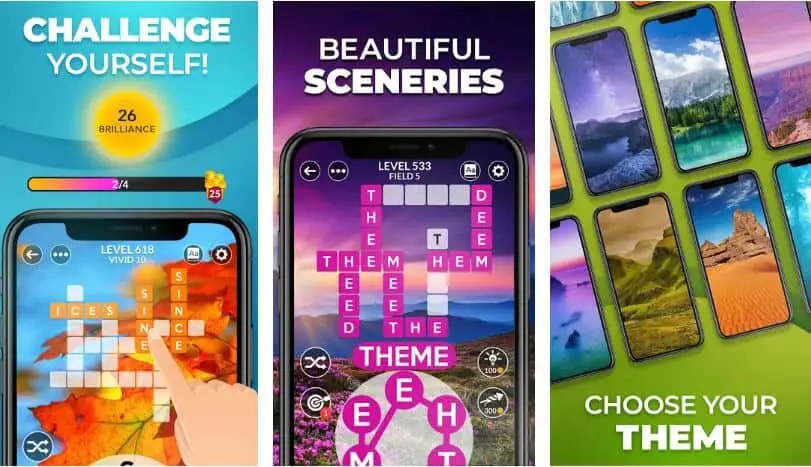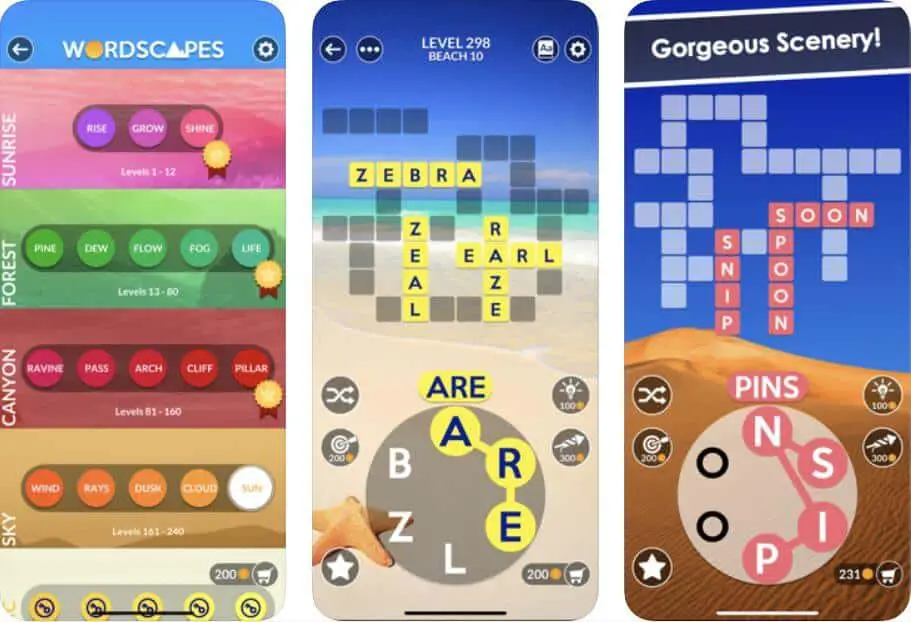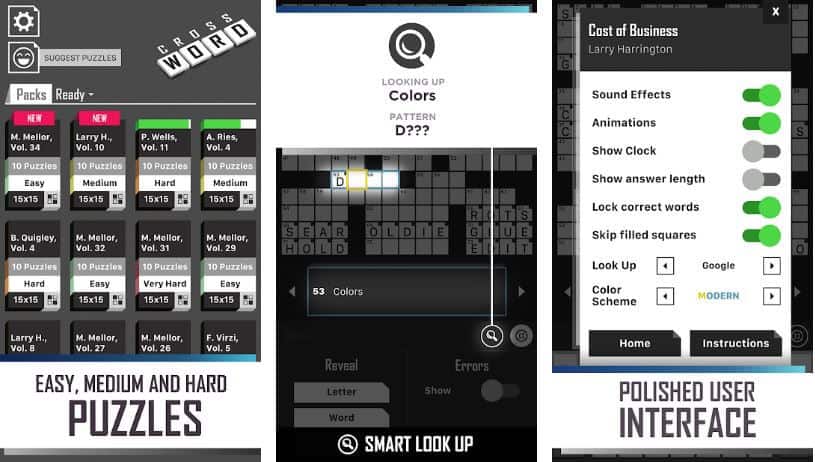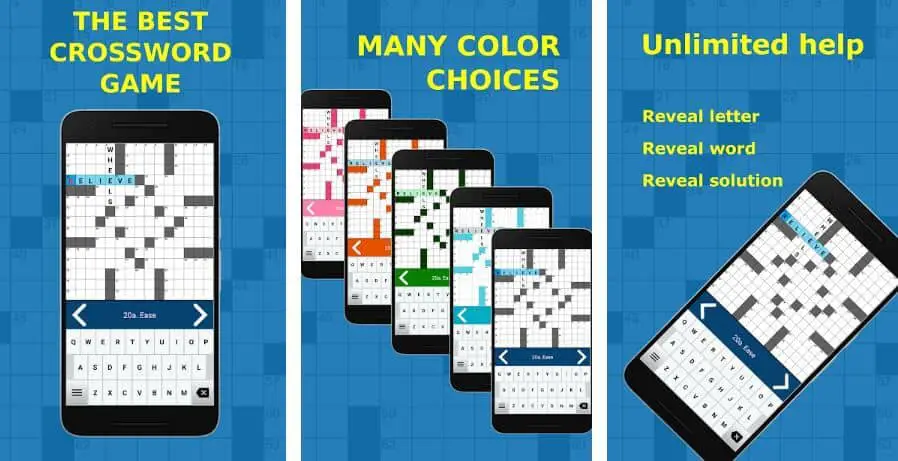Do you have the curiosity to know about the Best Crossword Apps to relax and educate yourself simultaneously? 🤔
We got you covered in this list. 😎
So without further ado, let’s explore this list. 👓
The human brain processes billions of information annually, this is why you must engage in activities that improve the functionality and capacity of your brain cells.
If your brain cells function optimally you can achieve any goals you set for yourself. This is why in this review we delved into the world of brain relaxation therapy.
Brain relaxation therapy includes meditation, personal entertainment, and medical therapy. We believe the latter is ridiculously expensive and a little bit overboard for something you can pretty much do on your own.
Now we’ve gotten that out of the way, we sought to find out how we can get hands-on personal brain therapy, in our search we discovered that a great way to engage in personal brain therapy and cognitive improvement is through personal entertainment.
How do you entertain yourself? 🤔 Quite simple! One of the best forms of personal entertainment can be done through hands-on entertainment. Hands-on entertainment?
Is that a thing and is that even possible? Easy, it is super possible to engage in hands-on entertainment, and you can do this through gaming or taking on crossword puzzles.
The soothing effect and sense of relaxation crossword puzzles bring to the party can’t be overemphasized. When you engage in interactions with hands-on entertainment, your brain cells become more relaxed and efficient.
There are a couple of methods you can adopt to improve the efficiency of your brain, but for the sake of this review, we’re going to be focusing on the Best Crossword Apps for Android and iOS devices.
Accessing these apps is quite easy, all you need to do is to go to the google play store or Apple Play Store, then download any of the crossword apps that you’re going to learn about in this review.
Crossword Apps are an entertaining way to relax and educate yourself simultaneously. So, they have two primary functions, and they are to relax and educate you.
So, without further ado, this review is tailored to provide you with information on the best crossword apps.
Best Crossword Apps – Our Top Pick 👌👌👌
1. Wordscapes
Wordscapes is an app that comes in at the top of the Crossword search list on the Google play store. It has a 4.8-star rating and over 10,000,000 downloads. The app size is just shy of 100 MB at 88.86 MB and it’s offered by the PeopleFun crossword app developer.
The app supports in-app purchases and it frequently runs updates. One brilliant thing about this app is the interface, the interface allows users of this app to customize the app skin to suit their preferences.
The app has tons of puzzles and anagrams that challenge your brain to do more and become more efficient in problem-solving.
There are a couple of apps out there that sports moribund crossword puzzles, not this bad boy! This app has the latest crossword puzzle in the game and it is famed for its intriguing word puzzle twists.
Another interesting conversation starter of this app is the virtual world built into the app’s interface. As you progress into the game, you will be flung into beautifully themed gameplay environments.
This is an aesthetically addictive parameter that makes this app come first at the top of our Best Crossword Apps list.
Features:-
- You can customize the themes to suit your skin preference
- Contains lush multiple-playing scenario
- There are more than 6000 crossword puzzles contained in this app
- It contains anagram puzzles that rev up during gameplay as you progress
- Crossword puzzles are designed to task your brain to efficiency while building your vocabulary
Pros:-
- Very easy to download and Install
- Great user interface
- Frequently runs updates
- New word challenge
Cons:-
- Users of this app have complained about too many ads, and this can be a bit of a drag
Verdict:-
Great app, great interface, and an interesting puzzle twist. All this combines to give this app a grandiose status. It doesn’t have too many cons, however, the in-app purchase and multiple ads may be a deal-breaker for some.
2. Cody Cross: Crossword Puzzles
Cody Cross is an app that comes in second at the top of the Crossword search list on the Google play store. It has a 4.6-star rating and over 50,000,000 downloads.
The app size is less than 100 MB at 71.06 MB and it’s offered by Fanatee, inc crossword app developer. This app was first released on April 5, 2017, and it has worldwide acclaim.
The app supports in-app purchases and it frequently runs updates, the last update was on November 19, 2019. And the current application version is 1.30.1.
One brilliant thing about this app is the story plot. The story plot is about an Alien called CodyCross. CodyCross is an Alien that crash-landed on our planet and needs your help in discovering the hidden truths of planet Earth.
During the gameplay, your puzzle-solving skills will enable CodyCross to learn about planet Earth as you progress.
The game interface is intuitively designed to transcend players into a virtual reality of the history of our planet. The themed puzzles transport you across space and time and this helps you and CodyCross to gain key knowledge about our Galaxy and planet.
Features:-
- The interface has a beautiful design. And you can explore beautiful worlds within the app across multiple levels
- As you progress into new levels, the themed world ushers in new challenges that will task your brain efficiently
- It contains gameplay that is tailored to the improvement of your brain capacity
- The app supports language learning processes and this is great for gamers that love testing how skilled they are at understanding new languages
- It contains power-ups that reveal letters and assist the game player to get out of a puzzle impasse
- You can easily connect the app to your Facebook account and synchronize your gameplay memory across multiple devices
- It supports offline mode for gamers who lack internet connection or gamers who prefer not to play over the internet (please note that some features are limited when there’s no internet availability)
- Adventure mode has a free option for multiple puzzles
- You can subscribe to VIP packages for more intriguing word puzzles
Pros:-
- Provides players with a fresh experience with crossword challenges
- Relaxes your brain while you’re transported across themed worlds
- Improves your brain efficiency
- You will learn about new places on Earth
- Little ads
- Gets rid of boredom super fast
- You can conveniently solve the game’s crossword puzzles at any location
Cons:-
- Users complain that some tokens within the app are fake and once you run out of it, you’ll be unable to play the game
Verdict:-
Fantastic game for people that love games with story plots. We think the plot about CodyCross is one thing that sets this game apart from the others. Who wouldn’t want to play a crossword game with a crashed Alien called CodyCross in it?
If you’re looking to improve your brain efficiency, then this app is highly recommended.
3. Word Cross
If you have the opportunity to take a look at every single operational Smartphone device, you’ll find out that 6 out of 10 Smartphone owners have this crossword app in their Smartphones or have previously downloaded this device.
Word Cross is a popular app that comes in third at the top of the Crossword search list on the Google play store. It has a 4.7-star rating and over 10,000,000 downloads.
The app size is shy of the 50 MB mark at 34.90 MB and it’s offered by the WePlay Word Games Crossword app developer. This app was first released on October 30, 2017.
The app supports in-app purchases and it doesn’t run frequent updates, the last known update in the Google Play Store was on June 6, 2019. And the current application version is 1.0.86.
A brilliant feature is the highly addictive and entertaining board-style crossword gameplay. If you’re a big fan of playing scramble board games then you have met the ideal virtual board game match with this one.
We all know how scramble is the perfect way to learn new words while challenging your opponent to a “duel to the death” (in reality this doesn’t happen).
The playing board interface is highly interactive and if you’re not careful you can be caught spending tons of man-hours playing to advance to new levels in the gameplay.
Features:-
- The board designs contained in this app are simply out of this world and you can customize the themes to suit your style preferences
- There are over 2000 crossword challenges within this app
- You can get daily bonuses freely
- There’s a feature that allows you to search and locate words with bonuses, this allows you to earn coins
- Amazing gameplay that is super easy to play and navigate
- There is no price tag on this app as it is free to download, install and play
- This app trains you on how to search and learn new words
- No network requirement, absolutely free to play in offline mode
Pros:-
- When you log in daily, you are going to receive a surprise bonus
- Super easy to play
- Board style makes it convenient for users that are used to playing Scrabble
- Availability of offline mode
- Comes packed with more than 2000 challenges for boosting brain performance
- You can easily ask friends for help when you’re stuck in gameplay
- Dedicated Hints button for clues to take on the word challenge
- You will learn new words daily
Cons:-
- Some users have complained that the starting gameplay is comparatively simple. This can be a turn-off for Pro crossword puzzle players
Verdict
It’s an amazing board game app and we love the fact that it is tailored to the traditional Scrabble board game’s appearance and gameplay.
The advantages of this app are quite numerous, however, if you’re a pro crossword player that seeks more advanced gameplay, then you can opt for other crossword game apps in this review.
Overall, we recommend this app for people trying to learn new words daily while tasking and improving their brains simultaneously.
4. Crossword Puzzle Free
If you’re a fan of the traditional checkered black and white appearance of crossword puzzles found in the pages of Newspapers, then this crossword app is the perfect fit for you.
Crossword Puzzle is an app that comes in fourth at the top of the Crossword search list on the Google play store. It has a 4.7-star rating and over 1,000,000 downloads.
The app size comes in at a miserly 20.73 MB, and this is great for those people that love downloading smaller-sized apps without having to compensate for their RAM storage capacity.
This Crossword App is offered by Redstone games. It was released on June 16, 2016, and it has worldwide acclaim.
The app supports in-app purchases and it doesn’t frequently run updates, the last known update was on April 19, 2019. And the current application version is 1.3.8.3. Crossword Puzzle is free to download and you don’t require a subscription for gameplay.
Below are some of the features of the Crossword Puzzle Free app that earned it a spot in our list of Best Crossword Apps.
Features:-
- You can easily look up words through in-app suggestions. This is perfect for scenarios where you have a challenge in understanding the laid out clues
- Every word answer has a hint before it and this allows you to determine if the answer you’re about to give is comprised of either two or several words
- There’s a smart step feature that allows you to jump filled cells during gameplay navigation
- There’s a feature that allows you to Lockdown words to prevent you from erasing them, while you engage in other problem solving in-game activity
- There a feature that notifies you when you fill a puzzle in an incorrect cell
- You can get help through the in-game letter and word assistance hints
- This app can expose filled errors by simply highlighting filled letters that are incorrect
- You can easily delete only highlighted incorrect letters
- It has support for offline mode in a situation where there isn’t internet connectivity
- The User interface is pretty slick and easy to navigate the cells of the puzzle as well as picking up puzzle clues
- You can customize the sound effects
- You can customize the animation sequence
Below are some of the Pros and Cons of the Crossword Puzzle Free app that earned it a spot in our list of Best Crossword Apps.
Pros:-
- This app is super easy to use and a convenient app for gamers that love playing crossword puzzles on the go
- The gameplay is neither too easy nor difficult, and the gameplay challenges are super amazing
- You can use this device across all your devices, all you need to do is to connect and play
- The app developer provides users with new daily download puzzle packs
Cons:-
- Occasional app freezes
- The appearance of an error message that says “there are no found packs that match the current filter options”
Verdict:-
So, this app is pretty old school in appearance, it sports a dark checkered theme and an intuitive display. We give it a 4.2-star rating and we recommend this app for people who love solving crossword puzzles in black and white.
If you’re not accustomed to occasional app errors and freezes then we suggest you take a look at other crossword apps in this review, choose the perfect fit for your crossword needs and enjoy the immense benefits your brain will gain from playing crossword puzzles.
At the time of our research on “Best Crossword Apps”, we found a video about “How to Create a Crossword Puzzle” which is worth watching. 🏆
5. Crossword Puzzle Free
You’re probably confused, another Crossword Puzzle Free? Yes! There’s another crossword app called Crossword Puzzle Free.
The name is quite similar to the other Crossword Puzzle Free App coming in at fourth place, however, this app has irresistible features that we can’t overlook. And that’s all there is to it, they both have similar names but their usability differs. Now that, that’s out of the way, let’s dive right in.
Crossword Puzzle Free is an app that comes in fifth place of the Crossword search list on the Google play store. It has a 4.3-star rating and over 1,000,000 downloads.
The app size is a minute 5.91 MB and this is great for crossword puzzle players that love downloading smaller-sized apps without having to compensate for their RAM storage capacity. It is offered by Xpress Mobyte a leading game app developer.
This app was released on August 11, 2014, it is quite popular with Crossword Puzzle enthusiasts and it has a worldwide reach.
The app supports in-app purchases and it doesn’t frequently run updates, the last known update was on October 20, 2019. And the current application version is 1.4.122-gp.
The look and feel of the app aren’t too complicated, it has a traditional black and white checkered tile appearance. The tiles cuts across each other horizontally and vertically.
It is super convenient for people who prefer playing offline and also those who prefer to play without the cross of opting for a subscription plan hanging around their necks.
The gameplay is pretty simplistic and easy for new users to comprehend. During the gameplay, you’re required to populate the white tiles with the available letters you pick up from the stacks of letters on the display deck.
Once you have picked the letters you’re required to use them to form words, these words help in providing the solution to clues, which ultimately leads to the final result of the puzzle phase or level. Once you have completed a phase, it means you can progress to another level.
Below are some of the features of the Crossword Puzzle Free app that earned it a spot in our list of Best Crossword Apps.
Features:-
- This app updates its American English crossword puzzle library daily
- There are over 150 English crossword puzzles that users can play with even when they are offline
- There are multiple levels of gameplay
- Once you’re connected online, you will daily crossword puzzles in Indonesian, Portuguese, French, Spanish, and English languages for free
- The gameplay is super educative, informative, and addictive
- This app and its features are free to use
- The interface design is convenient for tablet owners
- It has a built-in dictionary that contains a catalog of English words
- It’s capable of highlighting incorrect letters
- It’s capable of revealing letters
- It’s capable of revealing words
- It’s capable of revealing solutions
Below are some of the Pros and Cons of the Crossword Puzzle Free app that earned it a spot in our list of Best free Crossword Apps.
Pros:-
- It is a free app
- It does not require an internet connection
- Daily update of puzzle challenges
- Simplistic user interface
- You do not require a subscription to use its features
- Supports 5 languages
- There are different levels of difficulty you can choose from
Cons:-
- Susceptible to bug crashes
- App update takes too long
Verdict
If you’re a light crossword puzzle gamer, then this Crossword Puzzle by Xpress Mobyte is a great escape for you. It is a light app that doesn’t take up too much RAM space in your device and the user interface is pretty simple to use.
However, the app has a few drawbacks that may be a deal-breaker for hardcore pro crossword gamers. The bug crashes can be a bummer during gameplay, so if this is something you may not be keen on, you can sample some of the other apps in this review.
Overall, we were fascinated by the gameplay, the daily updates, and the level of sophistication this app offers for just 5.91 MB.
Final Verdict
There are numerous apps that we tried out and we were pretty amazed by their level of sophistication, themes, and gameplay progression. We can positively say that the apps we encountered should be the perfect companion for your brain.
If you lead a 9 to 5 life, then you must understand how tasking and draining working in an office cubicle can be.
Research has shown that most working people fiddle around with their Smartphone devices whenever they catch a break.
If you’re looking to stay positive and be on your A-Game at work, we recommend that you engage in crossword puzzle games. If you haven’t tried this before, then the Crossword Apps in this review can help you out with picking the perfect app for improving your brain performance at work.
This app isn’t only relegated to 9 to 5ivers, no, it’s much more. Kids, high school and college students can download the apps mentioned in this review, then use it to build their knowledge, and language skills, boost brain performance and interact with other gamers in the community.
A couple of apps in this review support the Facebook connectivity features, so you can connect to the Facebook community and synchronize your game data across all your devices.
Without mincing words, we recommend this app to anyone interested in boosting the performance of their brain cells.
Do you like this review or do you have some reservations? Please indicate your thoughts in the comment section.