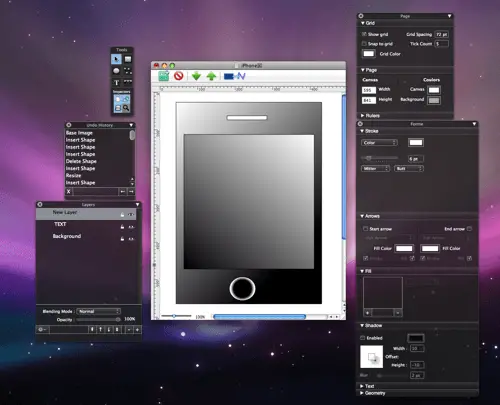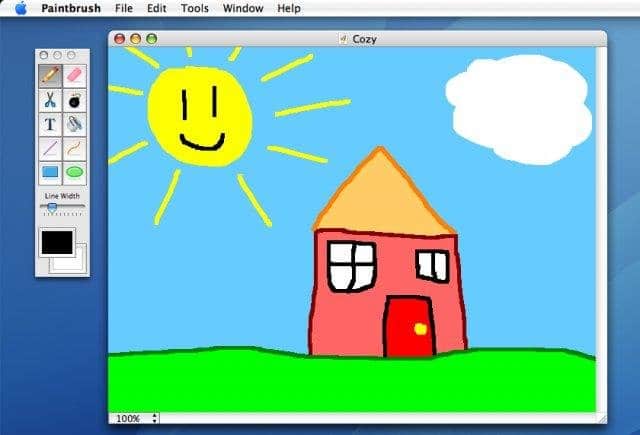Microsoft Paint was my first encounter with digital sketching and thanks to Windows we have all had our fair share of experience with digital sketching. After switching to Mac the one thing I missed the most is the Paint tool.
Yes, the Paint tool is not only useful for sketching but also for basic editing. In this segment let us take a look at some of the best Basic/Simple drawing tools for Mac OS.
Best Digital Drawing Apps for Mac
1. ArtBoard
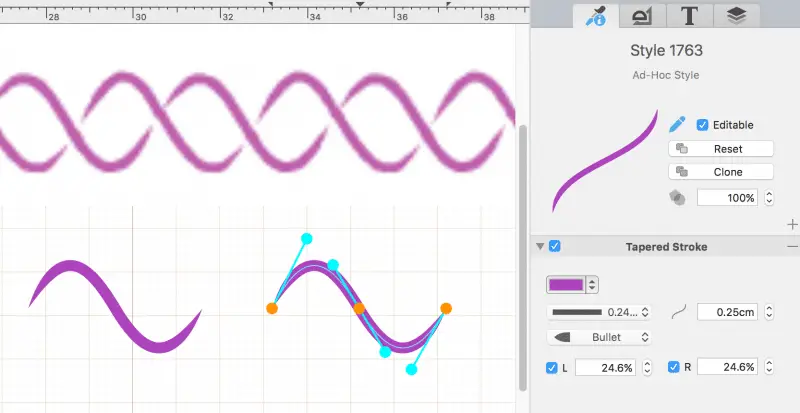
Apart from all the basic sketching tools the ArtBoard also offers advanced layer options and lets you drag and drop images. As mentioned earlier the layering option will allow you to work on multiple drawing elements all at once.
The Best Microsoft Office alternatives for Mac Users
2.Drawberry
Drawberry is a free to use Vector drawing software for macOS. Vector Drawing is referred to creating digital images by using a series of mathematical commands and programs. The vector art differs from freehand sketching and is mostly clean and can be scaled infinitely.
I personally liked the modern UI layout, however, the Drawberry lacks certain features like the ability to scale and the software is apparently not updated regularly.
Note:- I have written a post for people looking for the best mechanical pencil for drawing to buy?, do read it If you are interested.
3.Paintbrush for Mac
If you are on a lookout for basic sketch app that is very easy to use then look no further. The Paintbrush for Mac is a freeware that offers basic paintbrush functions including paintbrush, rubber, color palette and area selector. Furthermore, the app also supports a wide array of graphics formats and thanks to its simplicity it can also be used by kids.
That being said the application falls short for professionals and if you are one than it is better to steer away from the Paintbrush for Mac. It is worth noting that the mouse inputs are kind of laggy and lack precision.
Download Paintbrush for Mac here
Top 5 Best Free Backup Tools For Mac
4. Inbuilt Markup Feature

I personally use this for minor edits like cropping and marking. That apart the tool also lets you draw, scribble, draw shapes and annotate the image preview. One can also use advanced features like the smart lasso that automatically detects shapes in your images.
5.Made with Mischief
Apart from the quirky name the Made with Mischief app scores some points when it comes to nostalgia. The application offers an experience that mimics the pen and paper experience.
This pixel-based sketch tool for macOS lets you customize with brushes and pen tools. The application seems to be perfect for beginners and for those who want to experience the original feel of drawing on a canvas with a pen.
Download Made with Mischief here
Wrapping it up
All of the applications mentioned above come with their own pros and cons. Since most of them are free I would suggest you to install and check them out, if you want more of such apps you can checkout Pixpa’s shortlist of best drawing apps.