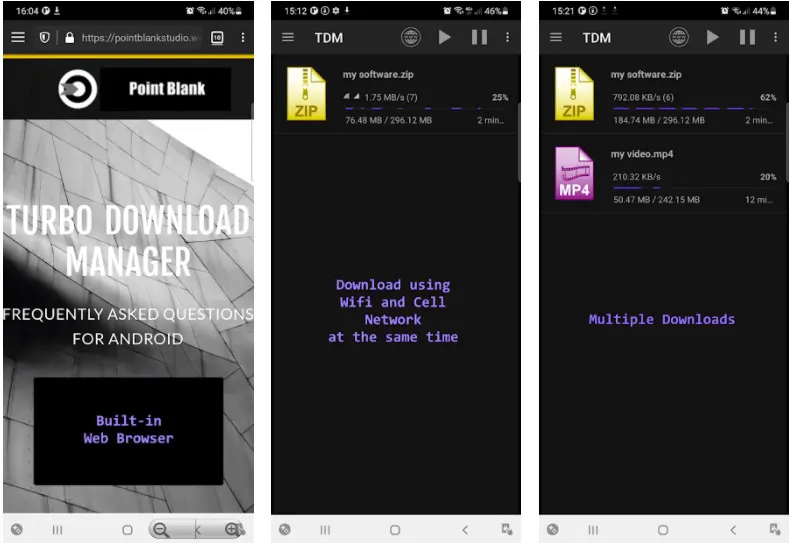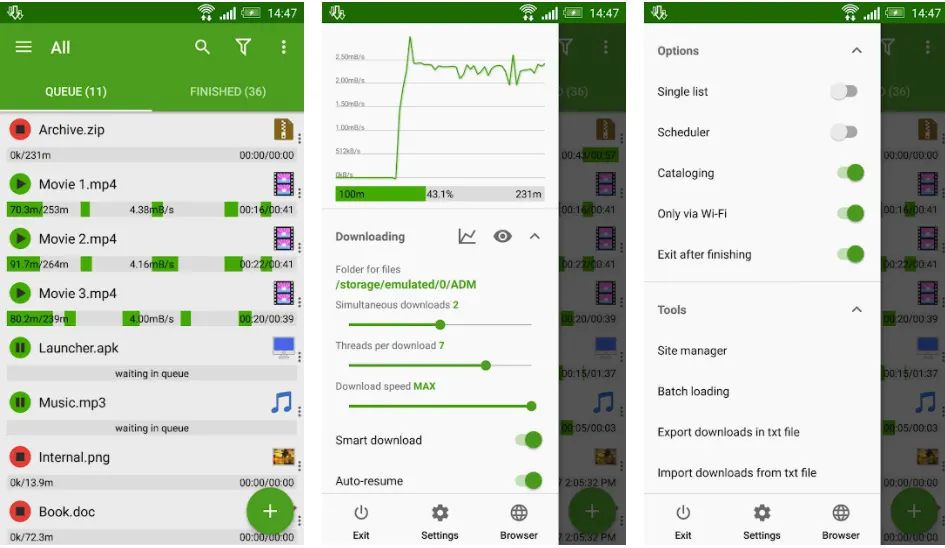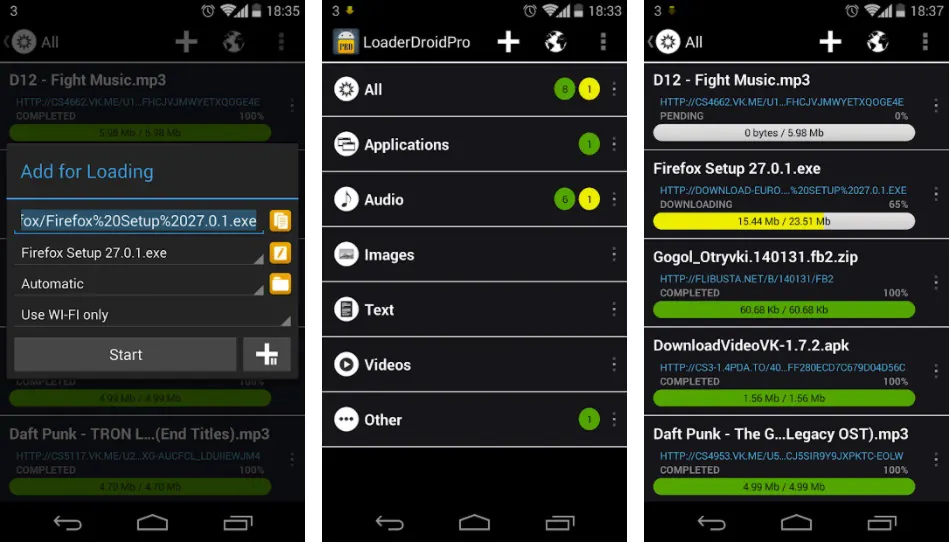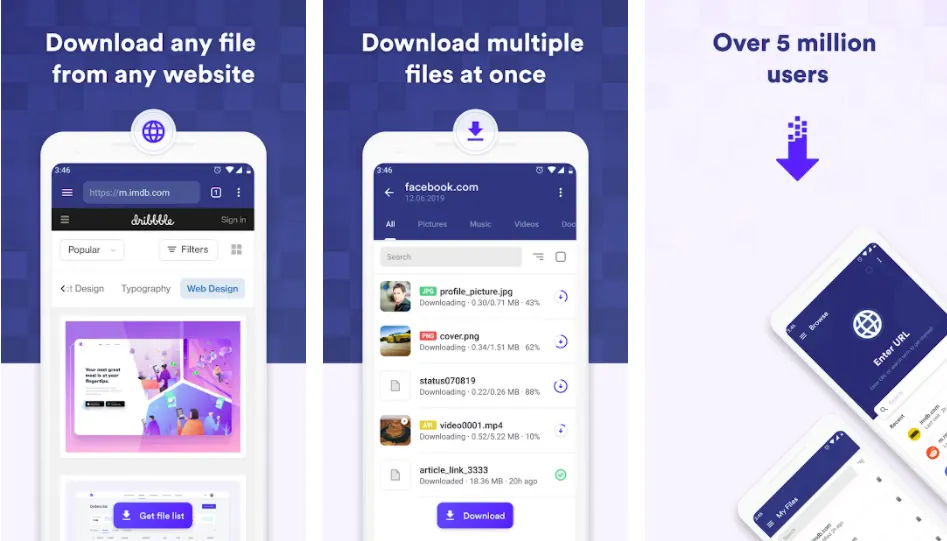Do you use any download manager for Android? Do you download too many files and media content through your smartphone or tablet? If that’s the case, this is the post for you.
Android is a Google Inc.-developed open-source operating system. The Android operating system runs on various devices and platforms, so finding the right download manager app is essential.
I have tested most of the download managers available on the Google Play Store, and here are some that you might want to consider.
What is a Download Manager Program?💁
Today’s world is a complex one. The rate at which information is given to customers and brands is rapidly growing. Fast, reliable, and stable download management systems have become more apparent in recent years.
The ability of your company to deliver content that your customers want has increased dramatically over the years, and this needs a solution that can do it all.
A download manager is a software installed on the computer that allows users to manage the downloaded files by speeding up the process for each file.
It could be acquired from the company’s website or Play store. The software minimizes the time taken to download files and videos. It also allows an organization to manage multiple downloads or discard specific files.
Android has many internet capabilities, but even slow speeds can be improved using the right download manager. Many download managers are in the market, but few make it to the first nine on my list.
Here is my pick of the best download manager for android.
Best Download Manager For Android – Our Pick👌
1. Turbo Download manager – Fastest download manager for android
The Turbo Download Manager allows internet users to manage downloaded files securely and conveniently.
It operates on PCs, laptops, tablets, and smartphones, allowing users to save and share files easily. A strong password is also offered to protect their personal information from illegal access.
The download manager’s ability to download files at low bandwidth is one of its most appealing features. The application allows users to access their files even when their network connections are problematic.
The website includes a few unique characteristics that set it apart from similar apps. The tool offers reliable download speeds, so users don’t worry about slow or interrupted downloads. It also has a built-in acceleration feature that can increase downloading rates.
TDM is an excellent tool for people who need to download files but have limited internet speed and unreliable connections. It presents a multitude of qualities that set it apart from the competition.
These features make it a perfect tool for downloading videos, music, games, and software from various websites and apps.
Turbo Download Manager will provide you with endless possibilities to increase the number of downloads in the fastest way possible on any internet connection. It uses HTTP connection technologies to maximize download speed and reduce download time.
It makes downloading new files quick and easy without interrupting your workflow or wasting time on unnecessary downloads. It integrates seamlessly into browsers like Firefox, Chrome, Opera, and popular AdBlock Plus and NoScript.
Some recently released new features include customizable download options, custom download destination folders, and more efficient background downloads.
Download the App from Google Play Store
2. Advanced Download Manager & Torrent downloader
It is a downloading manager with advanced features such as downloading files from different websites, checking downloaded files, ensuring that the links are valid, detecting if downloads are intermittent, and more.
It can download files from any server and brings the download speed to Internet users.
This software is intended to help end-users better use the available bandwidth on their PCs. ADM works in two modes: file sharing and downloading.
In file-sharing mode, it enables you to share files with others, while in downloading mode, it simultaneously downloads files from different sources.
The most common way of downloading files is via the internet. Sometimes we need to download a massive file to a remote server to use it in our website or application. We usually download the file via our browser and then transfer it back to the computer.
Many people think they are downloading something from their hard disk, but they are just using their browsers to download files from another location. This happens because today’s web browsers don’t have a built-in download manager for local files.
The Download Manager automatically recognizes if you’re downloading from your hard disk or browsing another website.
It allows you to save the file locally or upload it where you want on your hard disk. You can quickly check which option is selected.
This software has many advantages, such as improved download speed and faster downloading speed than file-sharers. Still, some minor disadvantages must be considered.
With an advanced download manager, the files that need to be downloaded can be saved in different folders and then scheduled. This will also help you to save time and improve productivity.
Advanced Download Manager offers features beyond the standard download manager. You can configure a maximum number of simultaneous downloads and a bandwidth limit for each user. Users can also pause, resume, and auto-retry downloads.
Download the App from Google Play Store
3. 1DM (Formerly IDM)
1DM is the best software for managing downloaded content. Several features make it an ideal tool for content developers and marketers. It is an intelligent download manager. It analyzes your browsing habits and then recommends the appropriate file for you.
The download manager is essential software for your Android Smartphone. It’s used to get data off the web, install software, and run other programs.
But downloading can be tedious for some users, who are too impatient to wait for a file to be downloaded.
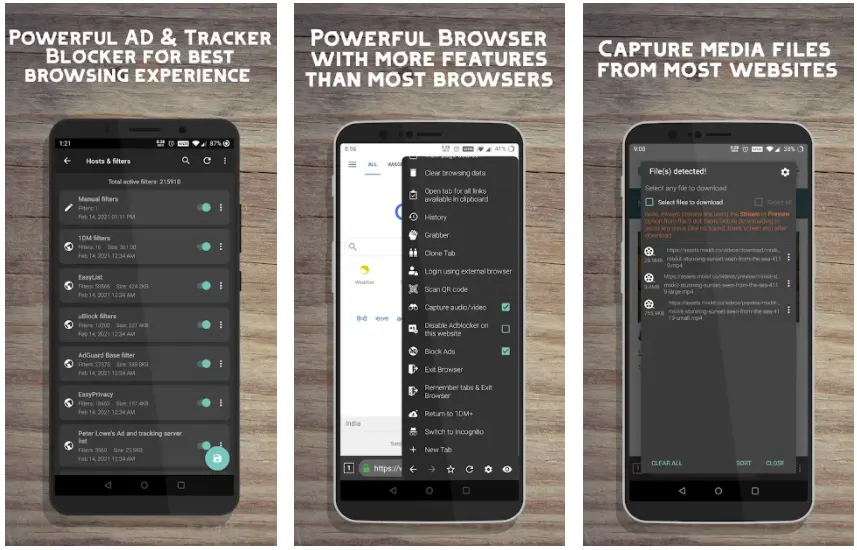
By using 1DM, websites can easily manage downloaded content. It allows them to differentiate among different kinds of content based on their source (media or data), whether they want it in text form or image format, and supports caching different types of files like music videos and videos, etc.
1DM is a fast and easy-to-use application that can help content writers to work on their ideas. It allows them to easily create content, copy and manage their projects at any time.
The simplest way to use it is by downloading the free app on your smartphone directly from Play Store and installing it. Once installed, you can use it as a content management system.
Publishers can create, manage, publish, archive, and efficiently distribute their files. It lets users quickly, conveniently, and securely upload and download files from their phone, tablet, or computer.
1DM enables users to manage downloaded content on their smartphones. It is one of the most advanced Download Manager for Android that also helps to download torrent files, including magnet links, torrent URLs, etc., on your device.
Download the App from Google Play Store
4. Loader Droid
Loader Droid is the most significant download manager. You can use it to download any file you want. Loader Droid is an easy-to-use software that lets you download files from anywhere on your phone.
It is a desktop application that can automatically download any Android app. It will run at the command line and let you take control of your Android devices. The light and dark themes for Loader Droid can be adjusted in the settings.
Loader Droid lets you download 3G, 2G, or Wi-Fi files. It auto pauses the internet when the connection is lost or disconnects for a certain period for no reason.
It can be helpful for all those who wish to download files using only their Wi-Fi network or who want to download anything late at night when they don’t have access to the internet.
The software can automatically recognize URLs from the browser and download them. It may also remember your preferred links and provide them in a list.
Loader Droid is a downloader tool that can securely download files without credentials. It saves time by downloading large files. It can schedule downloads such as ADM to download later at a specific time and date.
Download the App from Google Play Store
5. Download Accelerator Plus
Download Accelerator Plus is an accelerator that helps you download files faster than ever before. It allows you to save on the download time by keeping multiple files in a single connection.
It presents the user with various file types and chooses how many connections they want to make. The software also functions as an application launcher, RSS reader, music player, image viewer, video player, and photo viewer, among other things.
This application has been prevalent in the business setting for a long time because of its speed.
To speed up the download process and get the files back, you can use Download Accelerator Plus. It helps keep your files organized and free of clutter by organizing them into three parts.
It allows free installation of all types of files. Its tiny footprint works well on laptops and in the background to help users save time. It will enable you to open multiple files in one window, and you can also download multiple files at once.
It has the latest features and provides you with an easy-to-use interface. You can easily download files to your computer from popular sites, such as Dropbox, Box, or Google Drive.
DAP provides a handy solution to download files at the end of their life cycle. The software lets you select what types of files you wish to download, whether you want to download them in batches or as a whole, and when you want to do it.
Download Accelerator Plus is a free download organizer for Windows and Mac OS X that works with a range of web browsers, including Chrome, Firefox, Internet Explorer, Safari, Opera, and the more common ones like Google Chrome. It works on any operating system ( Windows or Mac OS X).
Download the App from Google Play Store
6. Download Manager for Android
If you have your Android device with you, downloading files from the internet is necessary. But sometimes, this can be time-consuming, and it is better to download files from your computer to save the resulting files on your device.
It is an always-on application that does not need to be opened each time you want to download something.
The application displays what is accessible and even the file’s storage capacity. When downloading things, it might be used as a source of inspiration.
An Android downloader is a valuable tool for acquiring huge files. This tool speeds up the download and reduces your wait time to download a large file. Download Manager takes care of all things related to downloading a large file. It is straightforward to use as it only requires you to follow a few simple steps.
This app helps users download HTML 5 web pages and videos without leaving the website they visit, even on a mobile device. It supports any device, from android phones to pads and other tablets.
The app comes with its browser extension, which allows you to open any .html page without leaving the website. You’ll need to download the Google Chrome Web Store Extension to use this function.
Download Manager is a client-side platform for Android smartphones and tablets, allowing users to share the files they have downloaded with their friends on social media platforms.
It is elementary to download web pages by using this application. It allows you to download images and other media files directly from the web without any process of uploading them.
Download the App from Google Play Store
7. Easy Downloader Pro
Download managers are all the rage these days. They can be downloaded by using one of the many download managers available.
But if you want to download more than ten files at once, you need a downloader pro app that can help you with a single click and save you time.
Easy Downloader Pro is the best application for efficiently downloading files from the internet and allows you to download files with a single click. This app helps you to download your photos and videos without any hassle.
It’s an efficient process to download your favorite pictures or videos with just one click. It can be used as an offline storage device for your photos and videos, so you don’t need to worry about data loss.
Many applications allow you to pause or resume downloading. Most do this by stopping the download process and restarting it when needed. Easy Downloader Pro is one of those applications that does this more straightforwardly. You can pause and resume downloading any file, even when your PC is in sleep mode.
This software is also fast because it allows you to use your computer while sleeping. It saves all your important documents, photos, and movies with high-speed downloads and quickly resumes it when your computer comes back.
Easy Downloader Pro is a tool that allows you to download files. If the link doesn’t work, it will download automatically. You can use this tool to download any file you’ve copied to your computer and rename it if necessary.
8. GetThemAll – Download Manager & Browser Downloader
The latest trend in the world of mobile phones is the one that enables users to download files from their smartphones.
This can be a handy feature for people who work on the go. Many companies have already started using it, and they would like to know whether this tool is something that can help them.
GetThemAll gives you the comfort of downloading all types of files, such as books, music, photos, videos, or documents, and it allows you to take your data with you wherever you go.
It has a user interface will enable you to quickly search for different files on your smartphone and select them from the list displayed.
The download management process is straightforward; touch on any file and choose whether it should be downloaded.
The download manager allows you to download files from the web and save them on your computer. GetThemAll does this by using a smart parser that understands HTTP requests and URLs, automatically creating download links based on the content of each response.
GetThemAll provides a smart browser to ensure that every downloading step is done optimally. Every effort will be checked and optimized to get the best result possible.
This cleaning-up process will ensure that you do not waste time downloading files that are not relevant to your purpose or need while researching or looking at something else.
It is among the best download managers to manage all downloads and can be used in almost any browser or device without installing anything. It provides all the management functions you would expect to find in any download manager but does it with a straightforward and intuitive interface.
GetThemAll can not only transfer files between your computers and devices but also between different networks like Wi-Fi networks or file-sharing platforms like Dropbox etc.
It efficiently manages all downloads by using a sophisticated mechanism to discover and download the files waiting for your attention.
Download the App from Google Play Store
9. G-download Manager
G-download Manager, a download manager, has a feature that you can download any files at any time. It also offers scheduled or automatic downloads, library management, and multiple file downloading.
It is the most powerful and efficient download manager that all users can use. Unlike other popular applications like BitTorrent client, Filezilla, or Windows Media Player, it offers all the necessary functions to meet your downloading needs.
G-Download Manager allows you to download and convert multiple media files. The program is easy to use and works with all types of files. It can help you with offline market research, share videos, photos, and more.
One of the critical features of this Manager is its ability to create a complete package for different platforms. This enables you to convert videos using the same software from iOS, Android, and Windows platforms.
You can also install any other app from the same venue into G-Download Manager, which will automatically sync them up in real-time so that they look like they do on your PC or Mac.
QR codes are a great way with which to share data. The most common way is to use an app near you, but sometimes it is not convenient. Since the turn of the millennium, QR (Quick Response) codes have become an increasingly popular medium in the digital world.
They can be found on many websites and in apps as well. They are easy to scan and use, can be used on any platform, and can be used to share data using a smartphone or tablet device.
G-download Manager allows users to download videos from their favorite video platforms, such as YouTube, Vimeo, Dailymotion, etc., without requiring additional setup or software.
It does so by scanning and converting QR codes into MP4 files for downloading directly from your local computer or smartphone.
✅FAQ
What is the best download manager for Android?
Turbo Download manager, Advanced Download Manager & Torrent downloader, 1DM (Formerly IDM), Loader Droid, Download Accelerator Plus, etc. are some of the best download manager tools for Android and support all types of downloads from a massive range of websites, links, and other sources.
What is the download manager?
A system service called the download manager manages lengthy HTTP downloads. Clients can ask for a URI to be downloaded to a specific destination file.
The download will be done in the background by the download manager, who will also handle HTTP transactions and resume failed downloads and those interrupted by connectivity changes and system reboots.
Is there any Internet Download Manager for Android?
Advanced Download Manager & Torrent downloader, 1DM (Formerly IDM), Loader Droid, Download Accelerator Plus, Download Manager, Easy Downloader Pro, etc., are some of the best internet download manager apps designed especially for Android and ease out the entire process of downloading from multiple sources.
What is the most popular download manager?
The most well-known download manager tools, utilized by millions of people worldwide, include Free Download Manager, Internet Download Manager, Ninja Download Manager, JDownloader, Internet Download Accelerator, EagleGet, BitComet uGet, etc.
Should I use Free Download Manager?
You can manage downloads, prioritize files for torrents, control traffic usage, download large files quickly, and restart interrupted downloads with the Free Download Manager for macOS and Windows.
FDM can speed up your downloads up to 10 times, handle media files in several common formats, process URLs directly from a web browser, and download numerous items simultaneously!
And it would help if you utilized it for the best downloading experience possible.
What’s the fastest download manager?
Some quickest download managers are Ninja Download Manager, JDownloader, Internet Download Accelerator, EagleGet, BitComet, and others. These programs are renowned for significantly speeding up downloads.
Is Free Download Manager better than IDM?
Even though there are other downloaders for Windows, these are some of the most widely used. Therefore, the download dialog box, catching and identifying downloads, refreshing download links, and other features of IDM are better.
However, FDM works better than IDM due to its built-in torrent client, ability to recover deleted downloads, file preview, video conversion, etc.
Even though IDM is a paid app, we know the number of people who have purchased it. Either of these will do if you only need a basic downloader and don’t care about those advanced capabilities.
What is the best alternative to Internet Download Manager?
Among the finest IDM alternatives, JDownloader, Free Download Manager, uGet, Turbo Download Manager, and others consistently perform well in terms of improved speed and a wide variety of downloading sources.
Final Verdict
This article shows the benefits of downloading files and media content with the right file manager app.
This article aims to aid users in finding the right app based on their habits of downloading files and media content.
It’s pretty hard to see them all, given the massive amounts in Google Play Store. The right download manager should be reliable, easy to use and work perfectly with your Android device.
Downloading files through Android devices is as easy as using a computer. Access the internet, go to the service or site to discover your desired files, and download them using your preferred download manager.
Whether you have a smartphone or tablet Android device, there should be no file downloads.