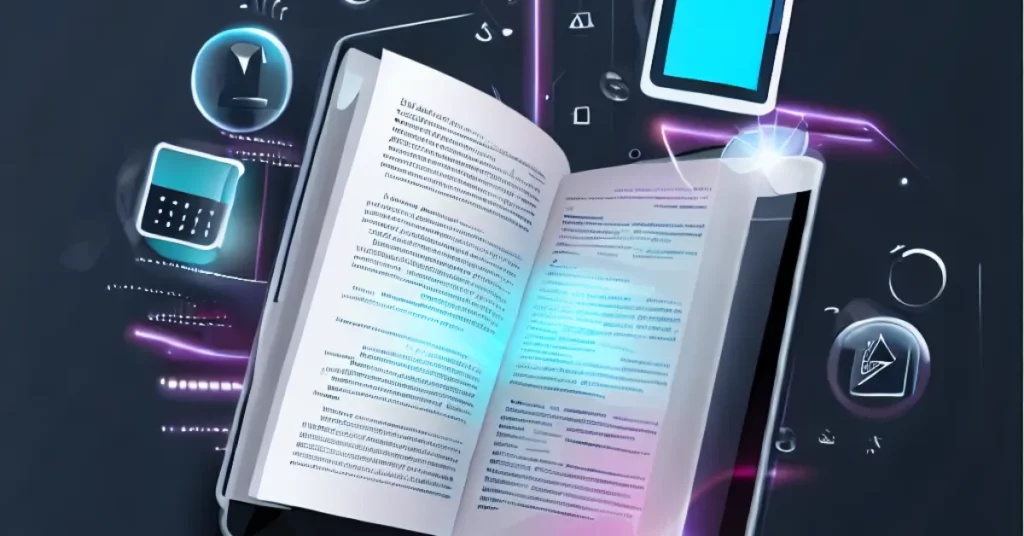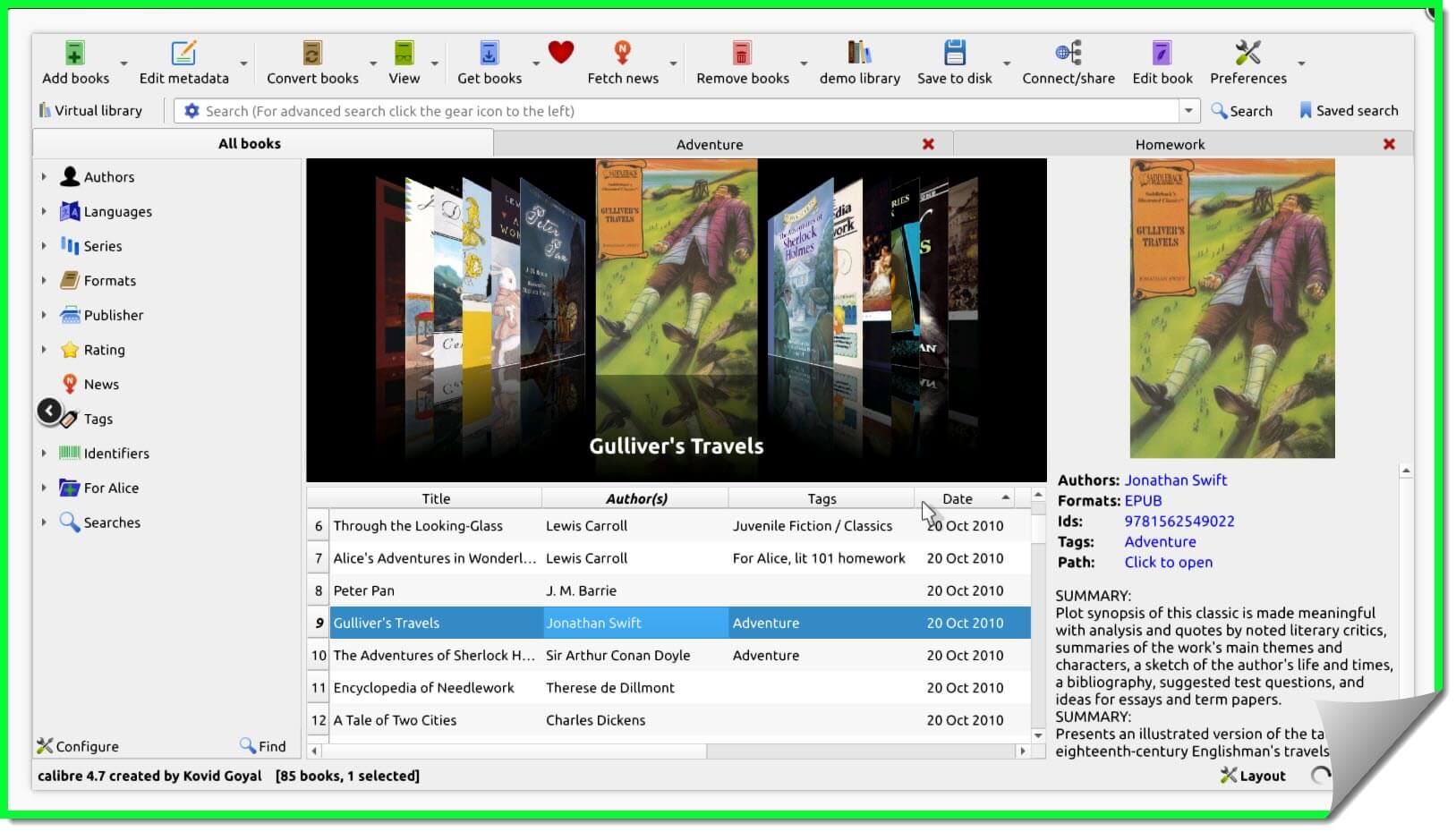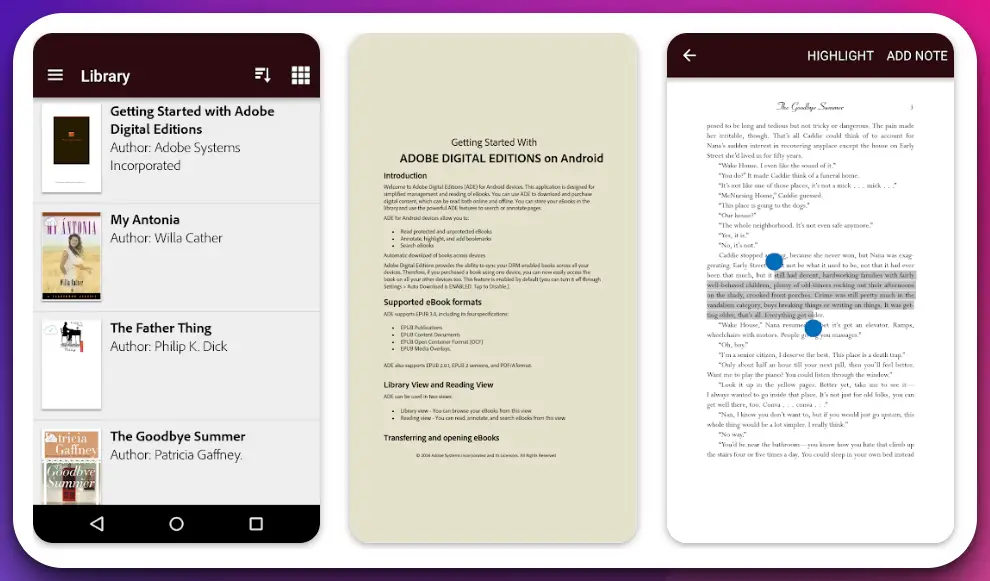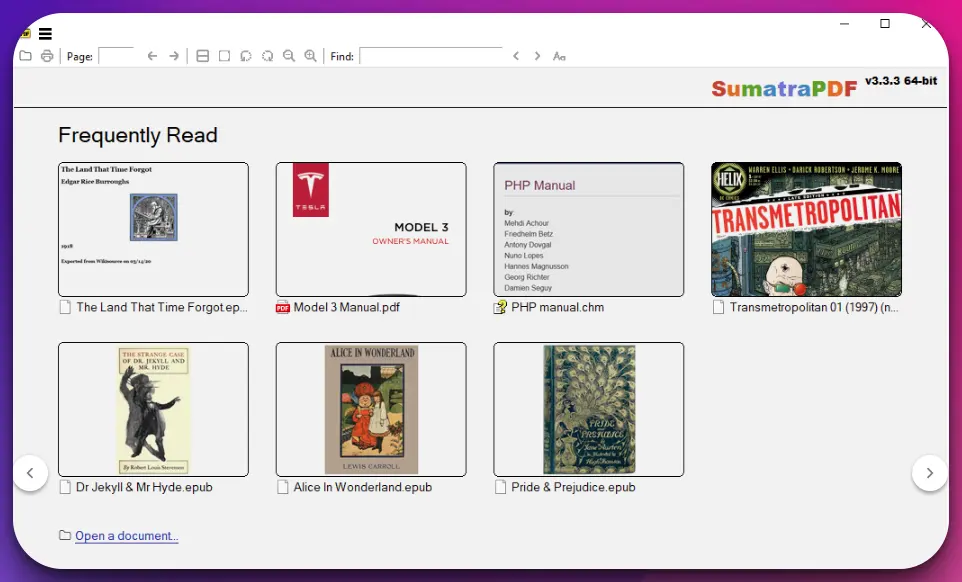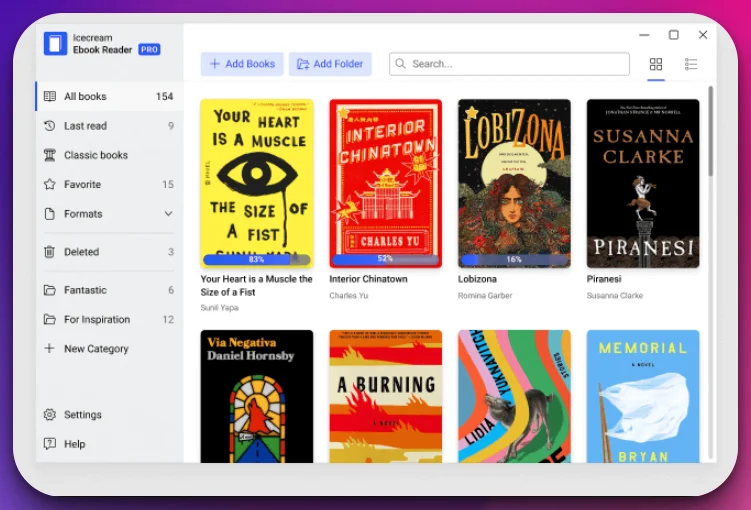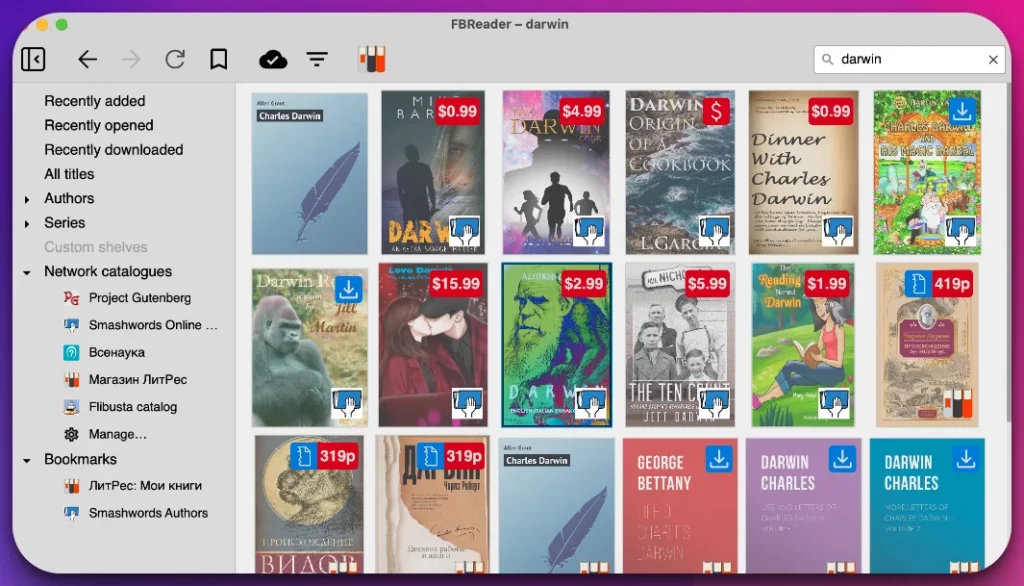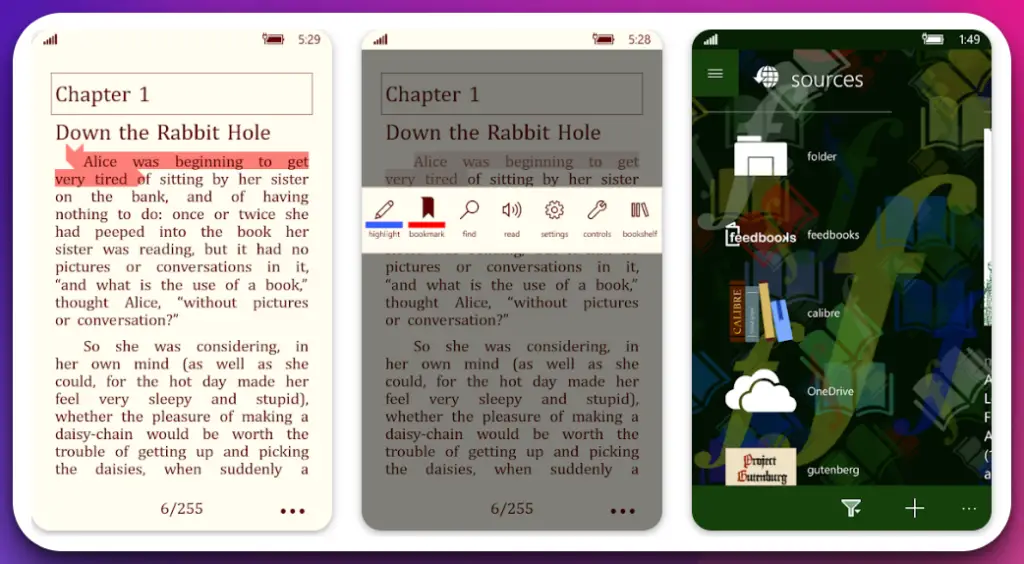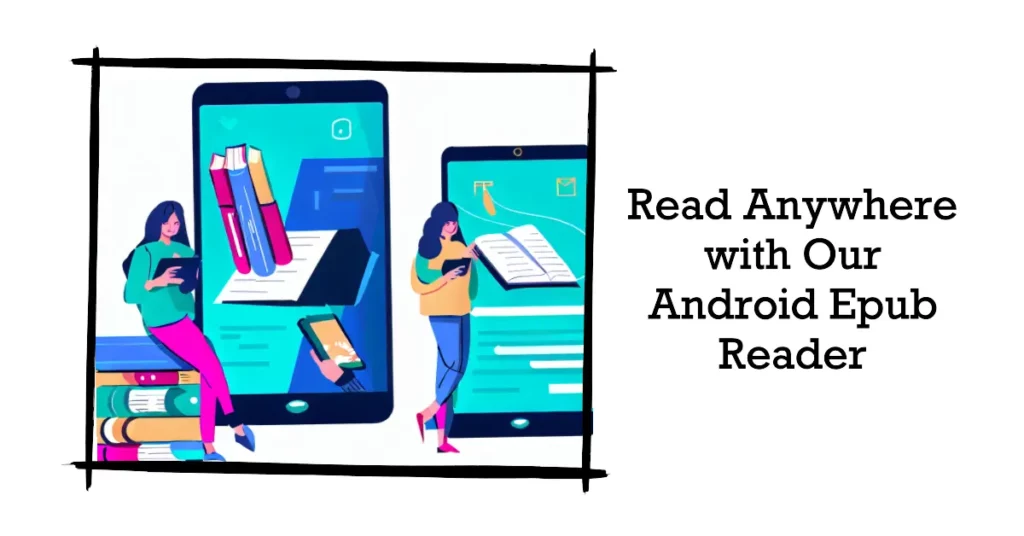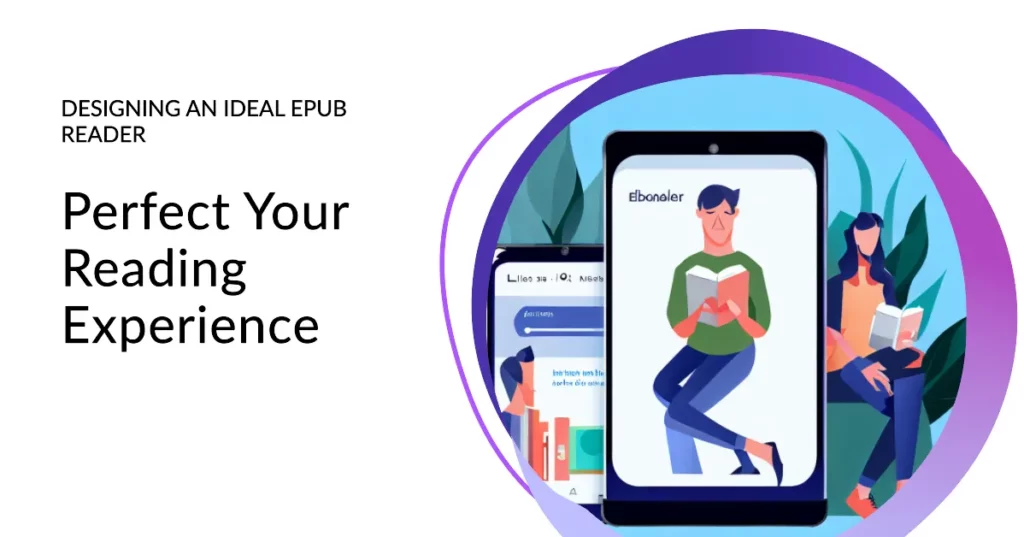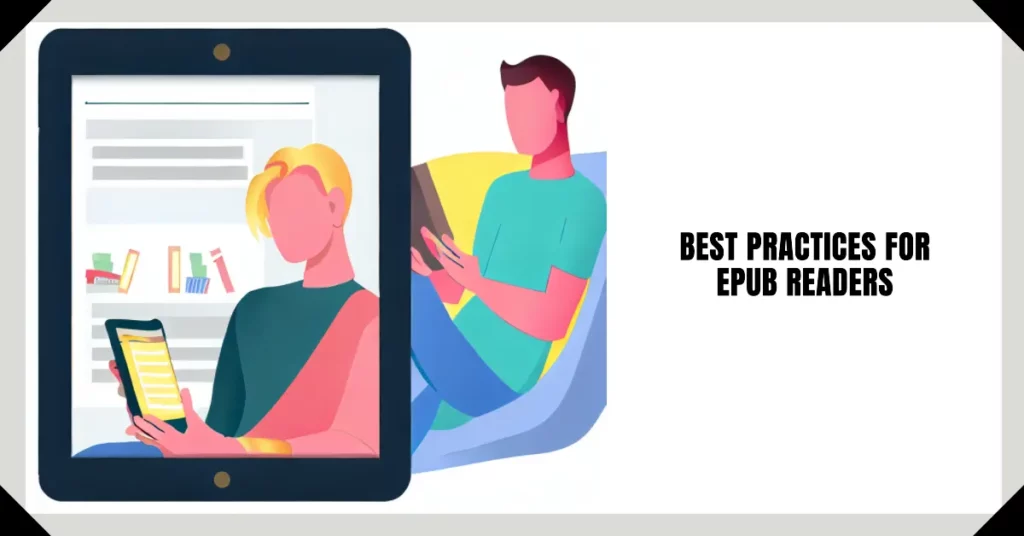Do you find yourself struggling with poor user experience while reading eBooks?💁
Are you frustrated by ePub readers offering limited features, making it difficult to enjoy your favorite eBooks to the fullest? We know how troublesome it can be.
Unoptimized text, inefficient bookmarking, and slow loading times can significantly undermine the pleasure of immersing yourself in a captivating novel or informative non-fiction piece. Think about all the hours you’ve wasted struggling with inconvenient interfaces, limited font options, or constant software crashes.
Perhaps you’re fed up with the inability to annotate your books effectively or search for key information easily. These issues can turn a pleasant reading experience into a frustrating chore, leaving you desiring a better solution.
What if there was an ePub reader that not only alleviated all these pain points but also enhanced your reading experience? A reader that offers seamless navigation, diverse customization options, quick loading times, and smooth, crash-free performance.
Imagine immersing yourself in your undisturbed eBooks with an ePub reader designed to meet users’ needs. This article will explore the world of ePub readers and help you discover the best ones that transform your digital reading experience.
Let’s turn the page and dive in!
What is ePub?🔭
ePub, short for Electronic Publication, is a widely adopted and versatile digital publishing format. It has revolutionized how we consume and distribute digital content, making it compatible with various devices and platforms.
ePub stands out as an open standard maintained by the International Digital Publishing Forum (IDPF), ensuring cross-platform compatibility and a seamless reading experience.
At its core, ePub is an XML-based file format designed to present reflowable content, enabling readers to adjust the layout, font size, and formatting according to their preferences. This flexibility allows ePub to adapt to different screen sizes, including e-readers, tablets, smartphones, and computers.
The ePub format is known for its robust support for text-based content, images, tables, and embedded multimedia elements. It incorporates advanced features like hyperlinks, bookmarks, annotations, and text-to-speech functionality, enhancing the reading experience.
One of the primary advantages of ePub is its compatibility with a range of software and devices, including popular e-reader applications like Apple Books, Kindle, and Adobe Digital Editions. Many publishing platforms and online bookstores also support ePub files, making them easily accessible to readers worldwide.
In conclusion, ePub is a dynamic and adaptable digital publishing format that enables creating and distributing of interactive and visually appealing content. Its compatibility, flexibility, and widespread adoption make it an essential format in modern digital publishing.
Top ePub Reader To Master the Art of Digital Reading
1. Calibre
Calibre is widely regarded as one of the best ePub readers available in the digital realm. With its comprehensive features and user-friendly interface, Calibre stands out as a powerful tool for managing and reading ePub files.
One of Calibre’s standout features is its versatile ebook library management system. It allows users to organize, sort, and search their ePub collection effortlessly.
With intuitive options to create custom tags, add ratings, and edit metadata, users can easily maintain a well-structured library.
Regarding reading, Calibre excels in providing a rich and immersive experience. Its seamless integration with popular e-readers ensures users can easily transfer and sync their ePub files.
Moreover, Calibre’s advanced reading features, such as customizable font settings, night mode, and text-to-speech functionality, enable users to tailor their reading experience to their preferences.
Another aspect that sets Calibre apart is its powerful conversion capabilities. It supports various formats, allowing users to effortlessly convert their ePub files to various other formats. This feature is particularly useful for users who wish to read their ePub files on devices that do not natively support the format.
Furthermore, Calibre fosters a vibrant and supportive user community. It offers a forum where users can seek assistance, share tips and tricks, and engage in discussions.
This community-driven environment enhances the overall user experience and allows users to explore new possibilities.
In conclusion, Calibre is a testament to its reputation as one of the best ePub readers. Its extensive features, seamless integration, advanced reading options, conversion capabilities, and supportive community make it an indispensable tool for ePub enthusiasts.
Pros:-
Versatile Library Management: Calibre offers a robust system for organizing, sorting, and searching ePub files, allowing users to maintain a well-structured library easily.
Immersive Reading Experience: With customizable font settings, night mode, and text-to-speech functionality, Calibre provides a rich and personalized reading experience tailored to individual preferences.
Seamless Integration: Calibre seamlessly integrates with popular e-readers, ensuring easy transfer and synchronization of ePub files across devices.
Powerful Conversion Capabilities: Calibre supports many formats and allows users to convert ePub files to other formats effortlessly, expanding compatibility with various devices.
Supportive User Community: Calibre fosters an active and helpful user community through its forum, enabling users to seek assistance, exchange tips and tricks, and engage in discussions.
Cons:-
Steep Learning Curve: Calibre’s extensive features and customization options may challenge new users, requiring some time to familiarize themselves with the software.
Complex Interface: While Calibre’s interface is functional, it can appear overwhelming due to the abundance of features and options available.
Limited Annotation Capabilities: Calibre’s annotation features are relatively basic, lacking advanced options such as highlighting, note-taking, or advanced markup tools.
Occasional Formatting Issues: Some users have reported occasional formatting issues when converting ePub files to different formats, resulting in minor inconsistencies.
Lack of Native Cloud Syncing: Calibre does not offer native cloud syncing, requiring users to rely on third-party services or manual transfers for syncing their library across devices.
2. Adobe Digital Editions
Adobe Digital Editions is an exceptional software that caters to the needs of ebook enthusiasts. It’s advanced features and seamless user experience have solidified it as a top choice for digital reading.
One of the key strengths of Adobe Digital Editions lies in its robust compatibility with multiple ebook formats, including EPUB and PDF.
This ensures that users can access diverse digital publications without any hassle. The software also supports protected content, allowing users to access their purchased ebooks securely.
The user-friendly interface of Adobe Digital Editions is designed to provide a smooth and intuitive reading experience. Users can easily navigate their library, adjust settings, and access various reading features. The software offers many customization options, enabling readers to personalize their reading experience by adjusting font sizes, layouts, and background colors.
Furthermore, Adobe Digital Editions boasts a seamless integration with Adobe’s cloud platform, facilitating effortless synchronization of bookmarks, annotations, and reading progress across multiple devices. This ensures a consistent reading experience, whether on a computer, tablet, or smartphone.
While Adobe Digital Editions excels in many aspects, it is worth noting that the software does require users to have an Adobe ID for certain features and to access DRM-protected content. Additionally, some users have reported occasional performance issues and sluggishness when dealing with large ebook libraries.
In conclusion, Adobe Digital Editions is a powerful and versatile ebook reader that offers a comprehensive solution for avid readers. Its wide format compatibility, intuitive interface, customization options, and seamless synchronization make it a standout choice in the digital reading landscape.
Pros:-
Wide Format Compatibility: Adobe Digital Editions supports various ebook formats, including EPUB and PDF, ensuring compatibility with various digital publications.
User-Friendly Interface: The software offers an intuitive and easy-to-navigate interface, allowing users to access their ebook library and adjust settings easily.
Customization Options: Adobe Digital Editions provides many customization options, such as font sizes, layouts, and background colors, enabling readers to personalize their reading experience.
Seamless Integration with Adobe Cloud: The software seamlessly integrates with Adobe’s cloud platform, allowing for effortless synchronization of bookmarks, annotations, and reading progress across multiple devices.
Support for Protected Content: Adobe Digital Editions supports DRM-protected content, ensuring secure access to purchased ebooks and protecting the intellectual property rights of authors and publishers.
Cons:-
Requirement of Adobe ID: Certain features and access to DRM-protected content in Adobe Digital Editions require users to have an Adobe ID, which may be inconvenient for some users.
Performance Issues: Some users have reported occasional performance issues and sluggishness, particularly when dealing with large ebook libraries, which can impact the reading experience.
Limited Annotation Features: Adobe Digital Editions offers basic annotation features, but it lacks more advanced options such as highlighting, note-taking, and advanced markup tools.
Limited Social Features: Unlike some other ebook readers, Adobe Digital Editions lacks built-in social features, such as the ability to share reading progress or engage in book discussions within the application.
Limited Platform Support: While Adobe Digital Editions is available for Windows and macOS, it has limited support for other operating systems, which may limit its accessibility for some users.
Download The App From Google Play Store
Download The App From Apple App Store
3. Sumatra PDF
Sumatra PDF is not only a fantastic PDF reader, but it also shines as one of the best ePub file readers available. With its lightweight design and impressive feature set, Sumatra PDF offers a seamless and enjoyable reading experience for ePub files.
One of the key advantages of Sumatra PDF as an ePub reader is its speed. The software is known for its swift performance, allowing users to open and navigate through ePub files quickly and efficiently. Whether flipping through pages or searching for specific content, Sumatra PDF ensures a smooth and responsive experience.
Moreover, Sumatra PDF supports many ePub file formats, including ePub 2 and ePub 3, ensuring compatibility with various publications. Its minimalistic interface focuses on the content, providing a distraction-free environment for readers.
Another notable feature of Sumatra PDF is its customizability. Users can personalize their reading experience by adjusting font sizes, background colors, and page layouts.
Additionally, the software supports bookmarks, allowing readers to easily mark their progress and return to specific sections of the ePub file.
While Sumatra PDF excels as an ePub reader, it’s important to note that it may lack some advanced features found in dedicated eBook management software. Features such as library organization, annotation, or syncing across devices may not be available in Sumatra PDF.
In conclusion, Sumatra PDF is an exceptional choice for those seeking a lightweight and efficient ePub file reader. With its speed, compatibility, and customization options, Sumatra PDF offers a delightful reading experience for ePub enthusiasts.
Pros:-
Speed and Efficiency: Sumatra PDF is known for its fast performance, allowing users to quickly open and navigate through ePub files without any lag or delays.
Wide ePub Format Compatibility: The software supports various ePub file formats, including ePub 2 and ePub 3, ensuring compatibility with a wide range of publications.
Minimalistic Interface: Sumatra PDF offers a clean and distraction-free interface, focusing on the content of the ePub file and providing a pleasant reading experience.
Customizability: Users can personalize their reading experience by adjusting font sizes, background colors, and page layouts according to their preferences.
Bookmark Support: Sumatra PDF allows users to easily bookmark pages, enabling them to mark their progress or save important sections for future reference.
Cons:-
Limited Advanced Features: Sumatra PDF may lack advanced features in dedicated eBook management software, such as library organization, annotation capabilities, or syncing across devices.
Minimalistic Interface: While the clean interface is a pro for many, some users may prefer a more feature-rich interface with additional options and tools.
Limited eBook Management: Sumatra PDF primarily focuses on reading ePub files and may not provide extensive eBook management functionalities, which could be a drawback for users requiring advanced organization features.
Platform Availability: Sumatra PDF is primarily available for Windows, limiting its accessibility for users on other operating systems.
Limited Technical Support: As open-source software, Sumatra PDF may have limited official technical support compared to commercial eBook readers.
4. Icecream Ebook Reader
Icecream Ebook Reader emerges as the epitome of excellence, establishing itself as the best ePub reader for Windows 11. With its wide array of features and seamless compatibility, it caters to the needs of digital book enthusiasts with utmost precision and finesse.
One of the primary advantages of Icecream Ebook Reader lies in its remarkable ePub reading experience. The software offers a visually stunning interface that immerses readers into the world of literature, making each page come alive with vibrant clarity.
Icecream Ebook Reader embraces the cutting-edge capabilities of Windows 11, harnessing its enhanced performance and innovative features to deliver an unparalleled reading journey.
Its sleek design seamlessly blends with the modern aesthetics of the operating system, elevating the user experience to new heights. Moreover, the software boasts a plethora of advanced functionalities, empowering readers with a wealth of options.
From customizable reading settings and intuitive navigation tools to comprehensive library management features, Icecream Ebook Reader provides an all-encompassing solution tailored to meet the diverse needs of users.
The compatibility of Icecream Ebook Reader with the ePub format is unmatched, enabling users to access and explore a vast collection of ePub files effortlessly. This compatibility ensures seamless integration with various digital publications, empowering readers to delve into their favorite books without limitations.
In conclusion, Icecream Ebook Reader stands at the pinnacle as the best ePub reader for Windows 10. Its exquisite interface, optimized performance, advanced functionalities, and unwavering ePub compatibility make it an indispensable companion for avid readers seeking an immersive and captivating digital reading experience.
Pros:-
Sleek and Visually Appealing Interface: Icecream Ebook Reader boasts a modern and visually appealing interface that enhances the reading experience with its clean design and intuitive navigation.
Wide Format Compatibility: The software supports various ebook formats, including EPUB, MOBI, and FB2, ensuring compatibility with diverse digital publications.
Customization Options: Icecream Ebook Reader offers many customization options, allowing users to adjust font sizes, choose from different reading modes, and customize the layout to suit their preferences.
Efficient Library Management: The software provides a robust library management system, enabling users to organize their ebooks, create custom shelves, and utilize advanced search features to locate specific titles quickly.
Reading Progress Tracking: Icecream Ebook Reader allows users to track their reading progress, bookmark favorite pages, and highlight important passages for easy reference.
Cons:-
Lack of Synchronization: Icecream Ebook Reader does not offer synchronization across devices, so users must manually transfer their ebooks between devices.
Limited Annotation and Note-Taking: The software lacks built-in annotation tools, making it challenging for users who require advanced highlighting, note-taking, or markup capabilities.
Platform Availability: Icecream Ebook Reader is primarily available for Windows, limiting its accessibility for users on other operating systems.
Occasional Performance Issues: Some users have reported occasional performance issues, such as slow loading times or responsiveness, particularly when dealing with large ebook libraries.
Limited Social Features: Icecream Ebook Reader lacks built-in social features, such as sharing reading progress or participating in online book communities directly within the application.
5. FBReader
FBReader is a versatile and feature-rich ebook reader with a reputation for its exceptional reading experience. With its extensive functionalities and user-friendly interface, FBReader is a reliable choice for digital book lovers.
One of the key strengths of FBReader lies in its format compatibility. The software supports many ebook formats, including EPUB, MOBI, and PDF, ensuring seamless access to a diverse library of digital publications.
The user-friendly interface of FBReader is designed to enhance the reading experience. It offers a clean and intuitive layout, allowing readers to navigate their ebooks effortlessly.
The software also provides options for customization, enabling users to adjust font sizes, choose from different reading themes, and even customize the layout to suit their preferences.
FBReader offers many reading features, including bookmarks, text highlighting, and quick access to the table of contents. These features make it easy for users to keep track of their progress, mark important sections, and easily navigate within the ebook.
Another standout feature of FBReader is its integration with online book catalogs. Users can access and download ebooks directly from popular online libraries and stores, expanding their reading options and convenience.
While FBReader excels in many aspects, it may lack some advanced features in other ebook readers. For example, it may not offer extensive annotation capabilities or advanced library management functionalities.
In conclusion, FBReader is a versatile and feature-rich ebook reader with a delightful reading experience. Its format compatibility, user-friendly interface, customization options, and integration with online catalogs make it a reliable choice for avid readers seeking a comprehensive digital reading solution.
Pros:-
Format Compatibility: FBReader supports many ebook formats, including EPUB, MOBI, and PDF, ensuring compatibility with a diverse library of digital publications.
User-Friendly Interface: The software offers a clean and intuitive interface, making it easy for users to navigate their ebooks and access various reading features.
Customization Options: FBReader provides customization options, allowing users to adjust font sizes, choose from different reading themes, and customize the layout to suit their preferences.
Integration with Online Book Catalogs: FBReader integrates with popular online book catalogs, enabling users to easily access and download ebooks directly from these platforms.
Reading Features: FBReader offers useful reading features such as bookmarks, text highlighting, and quick access to the table of contents, enhancing the reading experience and making it convenient for users to navigate the ebook.
Cons:-
Limited Advanced Features: FBReader may lack advanced features in other ebook readers, such as extensive annotation capabilities or advanced library management functionalities.
Platform Availability: FBReader is primarily available for Windows and Android, limiting its accessibility for users on other operating systems.
Occasional Performance Issues: Some users have reported occasional performance issues, such as slow loading times or responsiveness, particularly when dealing with large ebook files or extensive libraries.
Limited Social Features: FBReader does not have built-in social features, such as sharing reading progress or participating in online book communities directly within the application.
Less Robust Annotation Tools: While FBReader offers basic annotation capabilities, users seeking advanced annotation features, such as advanced highlighting options or note-taking, may find them to be limited in this software.
Download The App From Google Play Store
Download The App From Apple App Store
6. Freda
Freda stands out as a versatile and feature-rich ebook reader that has earned its place among the top choices in the digital reading landscape. With its extensive functionalities and user-friendly interface, Freda offers a remarkable reading experience for ebook enthusiasts.
One of the key strengths of Freda lies in its format compatibility. The software supports various ebook formats, including EPUB, MOBI, and FB2, ensuring seamless access to a diverse library of digital publications.
The user-friendly interface of Freda enhances the reading experience with its intuitive layout and easy navigation. The software allows readers to adjust font sizes, choose from different reading themes, and customize the layout to their liking, providing a personalized touch.
Freda offers many reading features, including bookmarking, text highlighting, and search functionality. These features allow users to mark their progress, highlight important sections, and quickly locate specific content within the ebook.
Moreover, Freda provides integration with online book catalogs. Users can directly access and download ebooks from popular online libraries and stores, expanding their reading options and convenience.
While Freda excels in many aspects, it may lack some advanced features in other ebook readers. For example, it may not offer extensive annotation capabilities or advanced library management functionalities.
In conclusion, Freda is a versatile and feature-rich ebook reader with a delightful reading experience. Its format compatibility, user-friendly interface, customization options, and integration with online catalogs make it a reliable choice for avid readers seeking a comprehensive digital reading solution.
Pros:-
Format Compatibility: Freda supports various ebook formats, including EPUB, MOBI, and FB2, ensuring compatibility with various digital publications.
User-Friendly Interface: The software provides a user-friendly interface with intuitive navigation, allowing readers to easily access their ebooks and adjust settings.
Customization Options: Freda offers customization options, allowing users to adjust font sizes, choose from different reading themes, and personalize the reading experience according to their preferences.
Reading Features: The software includes useful reading features such as bookmarking, text highlighting, and search functionality, enhancing the reading experience and making it easier to navigate through ebooks.
Integration with Online Book Catalogs: Freda integrates with popular online book catalogs, providing access to a vast selection of ebooks, expanding reading options, and convenience.
Cons:-
Limited Advanced Features: Freda may lack advanced features in other ebook readers, such as extensive annotation capabilities or advanced library management functionalities.
Occasional Performance Issues: Some users have reported occasional performance issues, such as slow loading times or responsiveness, particularly when dealing with large ebook files or extensive libraries.
Platform Availability: While Freda is available for Windows and Windows Phone, it may not be accessible for users on other operating systems, limiting its availability.
Limited Social Features: Freda lacks built-in social features, such as sharing reading progress or participating in online book communities directly within the application.
Less Robust Annotation Tools: While Freda offers basic annotation capabilities, users seeking advanced annotation features, such as advanced highlighting options or note-taking, may be limited in this software.
Download The App From Google Play Store
Best epub reader For Android
Android users have a plethora of options when it comes to accessing and enjoying ePub files on their devices.
Here are some top contenders that offer exceptional reading experiences:-
Moon+ Reader:- Renowned for its versatility and customizable features, Moon+ Reader stands out as a top choice among Android users. Its intuitive interface, extensive font and layout options, and support for various eBook formats provide a seamless reading experience.
PocketBook Reader:- Offering a user-friendly interface and rich features, PocketBook Reader is a popular choice for Android users. It supports ePub files and provides customization options, integrated dictionaries, and synchronization across devices.
AlReader:- AlReader is a lightweight, fast ePub reader with an intuitive interface and smooth reading experience. Its customizable settings, such as font styles, sizes, and themes, caters to individual reading preferences.
FBReader:- FBReader is a highly customizable ePub reader that supports various formats and offers a clean and user-friendly interface. It provides options for adjusting fonts and themes and even reading aloud.
Aldiko Book Reader:- Aldiko Book Reader is a widely acclaimed ePub reader known for its elegant design and rich features. It offers a user-friendly interface, supports ePub files, and provides customization options, making it a preferred choice for many Android users.
These best ePub readers for Android offer a range of features, customization options, and user-friendly interfaces, ensuring an immersive and enjoyable reading experience on your Android device.
Choose the one that aligns with your preferences and embark on a journey of digital reading bliss.
| ePub Reader For Android | User Ratings |
|---|---|
| Moon+ Reader | ⭐⭐⭐⭐⭐ |
| PocketBook Reader | ⭐⭐⭐⭐ |
| AlReader | ⭐⭐⭐⭐ |
| FBReader | ⭐⭐⭐⭐⭐ |
| Aldiko Book Reader | ⭐⭐⭐⭐ |
Best online ePub reader
In the era of digital literature, finding the best online ePub reader is essential for seamlessly accessing and enjoying your favorite eBooks without additional software downloads.
Here are some top contenders that provide exceptional online reading experiences:
Readium:- Renowned for its compatibility and user-friendly interface, Readium stands as one of the best online ePub readers. Its web-based platform allows users to access and read ePub files directly in their web browser, offering a convenient and hassle-free reading experience.
Cloud ePub Reader: This online ePub reader leverages cloud storage services, enabling users to upload their ePub files and access them from anywhere with an internet connection. With its emphasis on cloud-based accessibility, it provides a seamless reading experience across multiple devices.
These best online ePub readers offer a range of features, compatibility, and user-friendly interfaces, ensuring a captivating and convenient digital reading experience.
Choose the one that aligns with your preferences and embark on a journey of digital reading bliss right in your web browser.
| Online ePub Reader | User Ratings |
|---|---|
| Readium | ⭐⭐⭐⭐⭐ |
| Bibliovore | ⭐⭐⭐⭐⭐ |
| Cloud ePub Reader | ⭐⭐⭐⭐ |
| EPUBReader | ⭐⭐⭐⭐ |
Key Features of an Ideal ePub Reader
An ideal ePub reader encompasses a range of essential features that enhance the reading experience and provide users with optimal control and customization.
Let’s explore the key features that make an ePub reader stand out.
1. User-friendly interface and navigation: A well-designed ePub reader offers an intuitive interface with easy-to-use controls, ensuring smooth navigation through the digital content.
2. Customization options: An ideal ePub reader provides extensive customization options such as adjustable font styles, sizes, line spacing, and background colors, allowing readers to personalize their reading experience.
3. Bookmarking, highlighting, and annotation capabilities: The ability to bookmark important sections, highlight key passages, and add annotations fosters active reading and enables users to revisit and share their insights easily.
4. Search functionality: A robust search feature within an ePub reader enables users to quickly locate specific words, phrases, or topics within the eBook, saving time and enhancing efficiency.
5. Library management and organization: An ideal ePub reader offers efficient library management with features like categorization, sorting, and filtering, allowing users to organize their eBooks and easily access their digital library.
6. Support for multimedia content: Inclusion of multimedia elements like images, audio, and video enhances the reading experience by providing a visual and auditory context where necessary.
7. Cross-platform compatibility: An ePub reader that supports multiple platforms and devices ensures seamless accessibility, allowing users to read their eBooks across different devices, including e-readers, tablets, and smartphones.
An ideal ePub reader combines a user-friendly interface, customizable settings, advanced annotation capabilities, efficient search functionality, effective library management, multimedia support, and cross-platform compatibility.
These key features contribute to a rich and immersive reading experience, empowering readers to engage with their eBooks in a personalized and convenient manner.
Steps to Use an ePub Reader
Using an ePub reader to delve into digital reading is an effortless and enriching experience. Here are the steps to get started with an ePub reader:
1. Download an ePub reader app:- Download and install a reputable ePub reader application from a trusted source. Look for popular options like Adobe Digital Editions, Calibre, or Apple Books.
2. Import and access eBooks: Import your eBooks into the library once the ePub reader is installed. Connect your device or browse your computer to locate the ePub files. Alternatively, some readers offer direct access to online bookstores where you can purchase or download eBooks.
3. Navigating through an eBook: Open the desired eBook from your library within the ePub reader. Familiarize yourself with the reader’s interface, which typically includes table of contents, bookmarking, page navigation, and search options. Use these features to navigate through the eBook effortlessly.
4. Customizing the reading experience: Most ePub readers provide customization options to tailor the reading experience to your liking. Experiment with font styles, font sizes, line spacing, and background themes to optimize readability and personal preference.
5. Utilizing advanced features and settings: Explore additional features such as highlighting important passages, adding annotations, and creating bookmarks for easy reference. Some ePub readers also offer features like text-to-speech, dictionary lookup, and sharing options.
Following these simple steps, you can unlock the immersive world of digital reading using an ePub reader. Enjoy the convenience of carrying a vast library in your pocket and the flexibility to customize your reading experience to suit your preferences.
Best Practices For ePub Readers
To fully optimize your reading experience with ePub readers, following best practices that ensure smooth functionality and maximize the benefits of this versatile digital format is essential.
Here are some key recommendations:-
Organize your eBook library:- Maintain a well-organized library by categorizing and tagging your eBooks based on genres, authors, or topics. This makes it easier to find specific titles and improves overall library management.
Regularly update your ePub reader app:- Keep your ePub reader application updated with the latest version to benefit from bug fixes, security enhancements, and new features that can enhance your reading experience.
Optimize ePub files:- Ensure it is properly formatted and optimized before importing an ePub file into your reader. This includes validating the ePub file’s structure, ensuring correct metadata, and addressing formatting errors.
Back up your eBook collection:- Create regular backups of your eBook collection to prevent data loss. Consider using cloud storage services or external hard drives to safeguard your valuable digital library.
Explore advanced features:- Take advantage of advanced features offered by ePub readers, such as annotation tools, highlighting, search functions, and social sharing. These features enhance interactivity and allow for a more engaging reading experience.
Adjust settings to suit your preferences:- Customize settings such as font style, font size, line spacing, and background themes according to your personal reading preferences. Experiment with different settings to find the most comfortable and enjoyable reading experience.
These best practices can make the most of your ePub reader and enhance your digital reading journey. Embrace the versatility and convenience of the ePub format, and immerse yourself in a world of captivating stories and knowledge.
The Future of ePub Readers
As technology advances, the future of ePub readers holds tremendous potential for transforming the digital reading landscape.
Here are some key developments that shape the future of ePub readers:-
Enhanced interactivity:- The future of ePub readers will see increased interactive features. Readers can expect more immersive experiences through interactive elements like animations, embedded multimedia, and interactive quizzes within eBooks.
Adaptive design:- ePub readers will adopt adaptive design principles to provide seamless reading experiences across various devices and screen sizes. Readers can transition effortlessly between smartphones, tablets, e-readers, and emerging technologies like foldable devices or augmented reality (AR) glasses.
Artificial intelligence integration:- AI will play a crucial role in the future of ePub readers. AI algorithms will enable personalized recommendations, advanced search capabilities, and intelligent content organization based on user preferences and reading patterns.
Virtual reality (VR) integration:- VR technology has the potential to revolutionize the reading experience. Future ePub readers may integrate with VR headsets, allowing readers to step into immersive virtual environments and explore the narrative in a new dimension.
Collaborative reading and social features:- ePub readers will embrace social connectivity, facilitating collaborative reading and social sharing. Readers can engage in book clubs, participate in discussions, and share their reading experiences with friends and fellow book lovers.
Accessible reading:- The future of ePub readers will prioritize accessibility, ensuring that people with visual impairments or other disabilities can access and enjoy digital content through features like screen readers, text-to-speech, and enhanced accessibility settings.
In conclusion, the future of ePub readers promises exciting advancements, including enhanced interactivity, adaptive design, AI integration, VR experiences, collaborative reading, and improved accessibility.
As technology evolves, ePub readers will continue to evolve, creating new possibilities for immersive and personalized reading experiences.
📗FAQ’s
How do I open an ePub file?
Opening an ePub file is a simple process that allows you to access and enjoy digital books on your preferred device. Follow these steps to effortlessly open an ePub file and dive into the world of literature.
Choose the Right Software: To open an ePub file, you need an ePub reader. Numerous options, such as Adobe Digital Editions, Calibre, or Freda, offer seamless compatibility and a user-friendly experience.
Install the ePub Reader: Download and install your device’s chosen ePub reader software. Make sure to get the appropriate version for your operating system.
Launch the ePub Reader: Once installed, launch the ePub reader application. You will typically find it in your device’s applications or programs folder.
Import the ePub File: In the ePub reader, look for an option to import or open a file. Click on it and navigate to the location where your ePub file is saved.
Open the ePub File: Select the ePub file you want to open and click on the Open button. The ePub reader will load the file, and you can start reading it on your device.
By following these simple steps, you can easily open an ePub file and immerse yourself in the captivating world of digital books. Enjoy the convenience and portability of eBooks with just a few clicks.
What devices can you read ePub on?
ePub files offer versatile compatibility, allowing you to enjoy digital books on various devices. Whether you prefer dedicated e-readers, tablets, smartphones, or computers, there’s a device out there for you to read ePubs.
E-Readers: Dedicated e-readers like Kindle, Kobo, and Nook support ePub files, providing a comfortable and specialized reading experience with features such as adjustable fonts, long battery life, and e-ink displays.
Tablets: Popular tablets like iPad and Android tablets can read ePubs using compatible reading apps such as Apple Books or Google Play Books. These devices offer additional functionality beyond reading, including internet browsing and multimedia capabilities.
Smartphones: Most modern smartphones, whether running iOS or Android, can read ePubs using various apps like iBooks, Google Play Books, or FBReader. The convenience of having your ePubs available on your phone allows for on-the-go reading.
Computers: Windows and Mac can read ePubs using Adobe Digital Editions, Calibre, or Freda software. This allows for a comprehensive reading experience on larger screens with access to advanced features and organizational options.
Web Browsers: Some web browsers, like Google Chrome and Mozilla Firefox, offer built-in support for reading ePubs without additional software or apps. Simply drag and drop the ePub file into the browser to start reading.
With the broad range of devices available, you can enjoy your favorite ePub files wherever you go, tailoring your reading experience to your device of choice.
Is ePub compatible with Kindle?
Kindle devices are primarily designed to support Amazon’s proprietary eBook format, .mobi or .azw, rather than ePub. However, there are methods to make ePub files compatible with Kindle devices.
By converting ePub files to a Kindle-supported format, such as .mobi or .azw, you can read ePubs on your Kindle.
One popular tool for this purpose is Calibre, an eBook management software that converts and transfers eBooks to different formats, including those compatible with Kindle.
To convert an ePub file to a Kindle-compatible format using Calibre, import the ePub file into the software, choose the desired output format (such as MOBI), and initiate the conversion process.
Once the conversion is complete, you can transfer the newly converted file to your Kindle device using a USB connection or email it to your Kindle’s dedicated email address.
It’s important to note that the conversion process may not always result in a flawless reading experience, as the layout and formatting of the original ePub file may differ from the converted version.
Therefore, previewing and testing the converted eBook on your Kindle device is recommended to ensure readability and usability.
In conclusion, while Kindle devices do not natively support ePub files, you can convert them to a Kindle-compatible format using tools like Calibre.
With the appropriate conversion, you can enjoy ePub content on your Kindle device, expanding your reading options and flexibility.
Can I read ePub on iPhone?
Absolutely! The iPhone provides excellent compatibility for reading ePub files, allowing you to enjoy a vast selection of digital books on your device.
With the native Apple Books app, you can easily read ePubs on your iPhone. The app comes pre-installed on iOS devices, offering a seamless reading experience with its user-friendly interface and extensive features.
To read ePubs on your iPhone, follow these steps:
Download ePub Files: Obtain your desired ePub files by purchasing them from online stores or transferring them to your device via email, cloud storage, or file transfer apps.
Open Apple Books: Locate the Apple Books app on your iPhone’s home screen and tap to launch it.
Import ePub Files: Tap the Library tab within Apple Books and select Collections. Tap the “+” button to add new items, then choose the desired ePub file from your device’s storage.
Start Reading: Once the ePub file is added to your library, tap on it to open and begin reading. Apple Books offers various customization options, including font size adjustment, text highlighting, bookmarks, and more.
Apple Books ensures a seamless and enjoyable ePub reading experience on your iPhone, allowing you to carry your digital library wherever you go.
So, dive into the world of eBooks and embrace the convenience of reading on your iPhone.
Is EPUB reader free to use?
Yes, EPUB readers are generally free, allowing users to access and read EPUB files without cost. As an open standard, EPUB promotes accessibility and widespread adoption by offering free software solutions.
Several free EPUB readers are available across various platforms, including Windows, Mac, Android, and iOS. These readers offer a range of features and customization options to enhance the reading experience.
One popular example of a free EPUB reader is Calibre, renowned for its extensive functionality and compatibility with multiple platforms. Calibre enables users to read EPUB files, organize their digital library, convert file formats, and more.
Many e-book platforms and digital bookstores also provide their own free EPUB reader apps. These apps allow users to access their purchased EPUB files and offer features like bookmarking, highlighting, and syncing across devices.
While most EPUB readers are free, it’s worth noting that premium or paid options are also available in the market. These premium readers often offer additional features or advanced functionalities, catering to the specific needs of users.
In conclusion, free EPUB readers allow readers to access and enjoy EPUB files without any financial barriers.
Whether you choose a free EPUB reader or a premium one, the choice ultimately depends on your preferences and requirements.
Conclusion
We’ve all been there – wrestling with a subpar ePub reader that puts a damper on our reading enthusiasm.
The lack of user-friendly features, long loading times, and constant crashes can undoubtedly drain the joy out of your eBook experience.
However, as explored in this article, it doesn’t have to be this way. The right ePub reader can turn your digital reading journey into a smooth, enjoyable, and immersive experience.
It can bring your favorite stories to life with user-centric features and offer you the flexibility you need to make the eBook yours truly.
So, why stick with the frustrating status quo when a better reading experience is just a few clicks away? Dive into the world of enhanced eBook reading with the ePub reader options we’ve discussed.
Tailor your reading environment to your needs, bookmark your progress easily, and never let a slow loading speed or a crash interrupt your literary journey again.
Start your new chapter in digital reading today, and discover the convenience and pleasure of a high-quality ePub reader.
Happy reading!