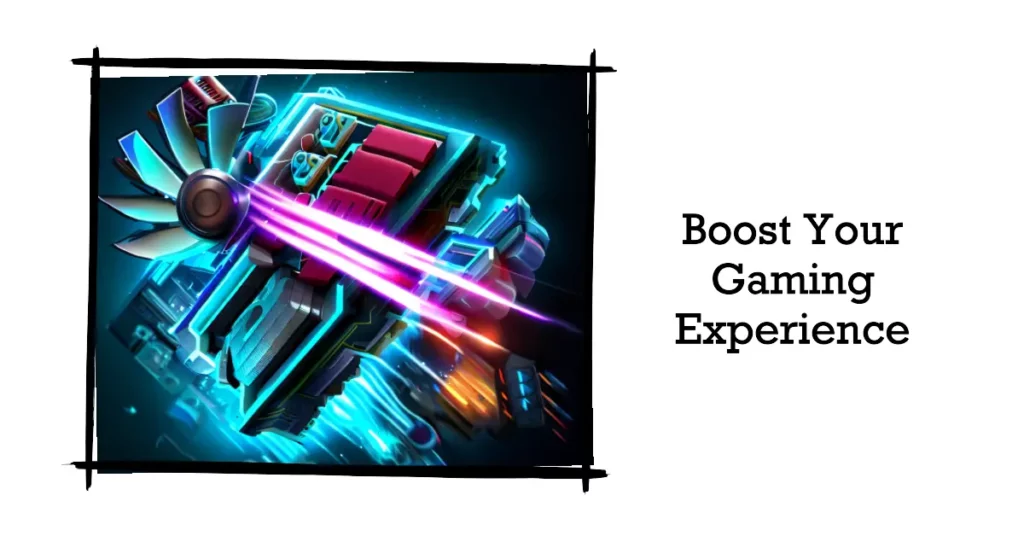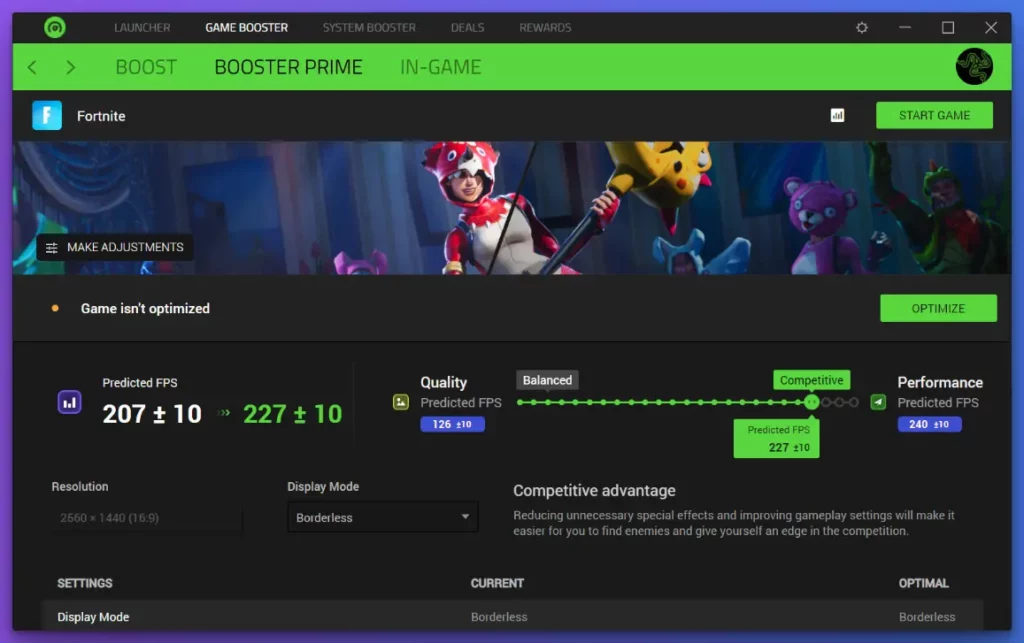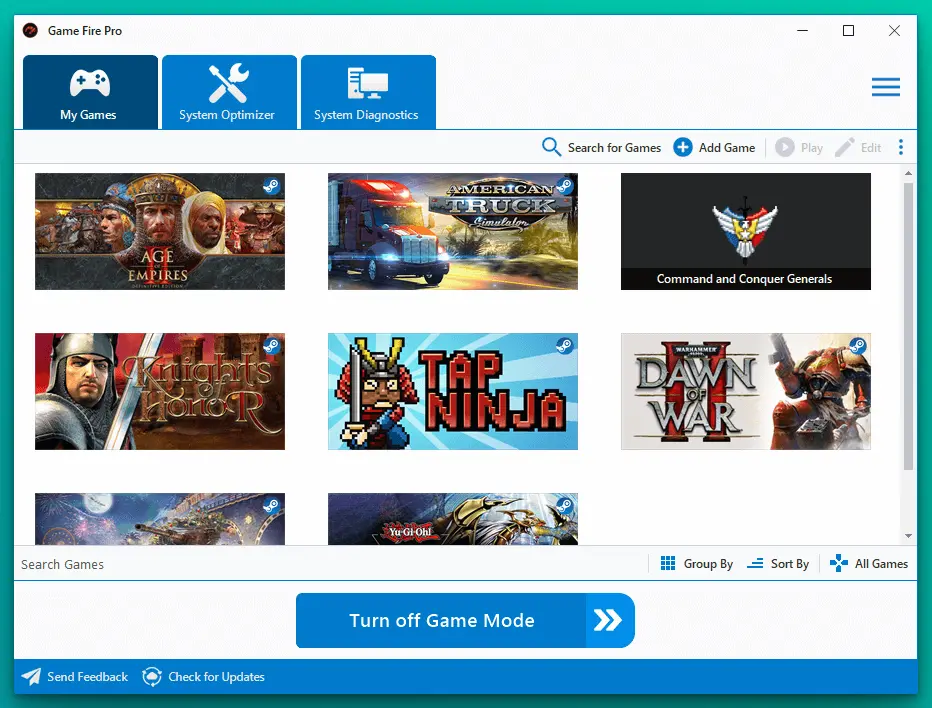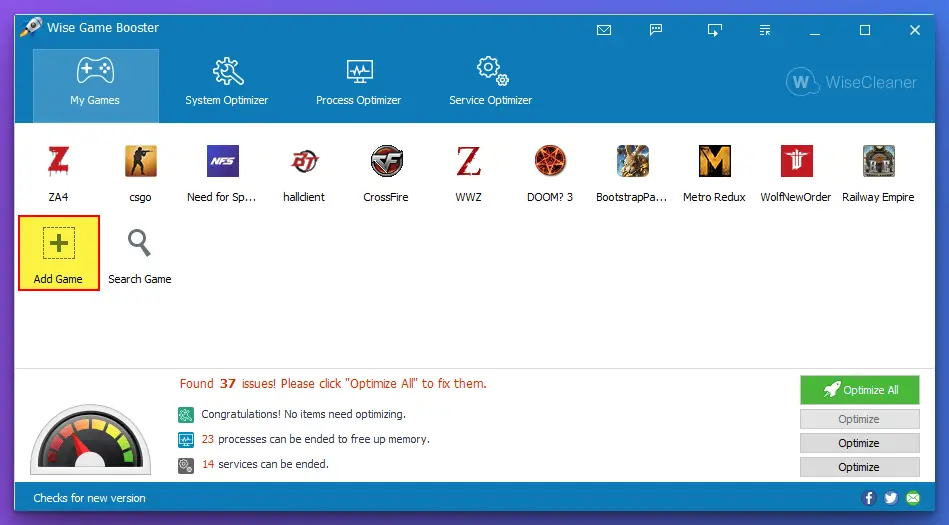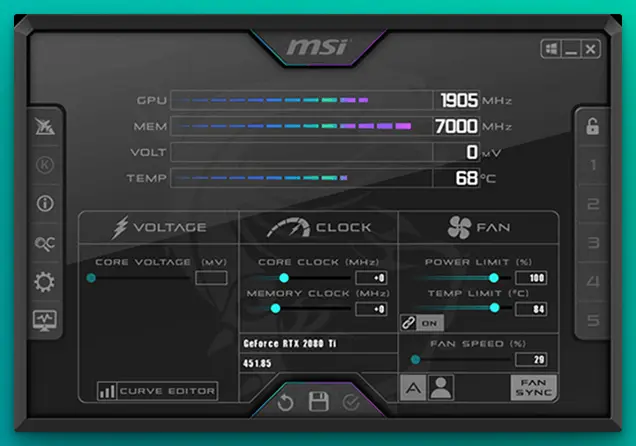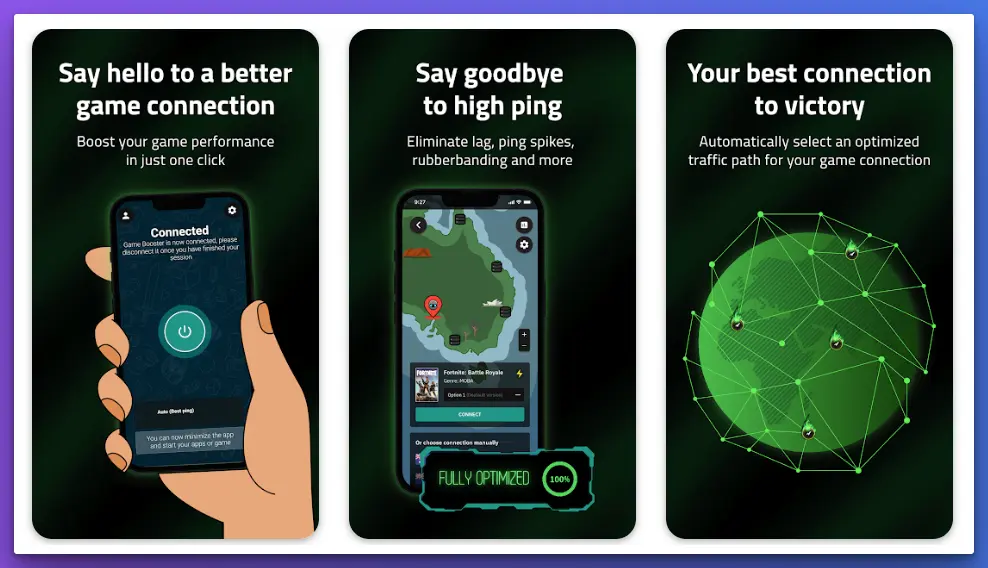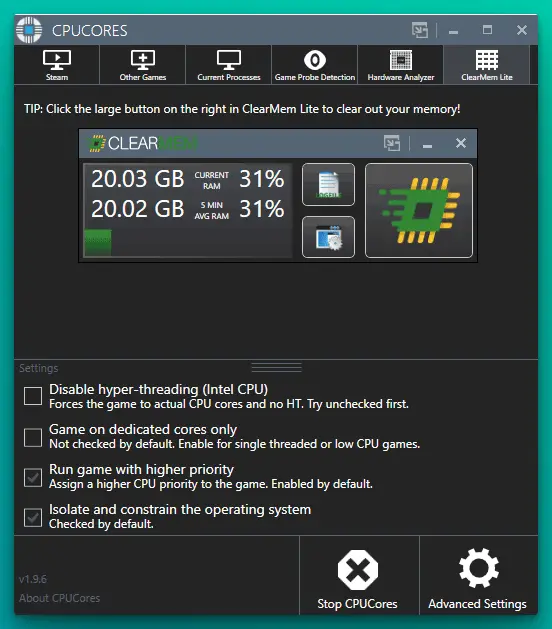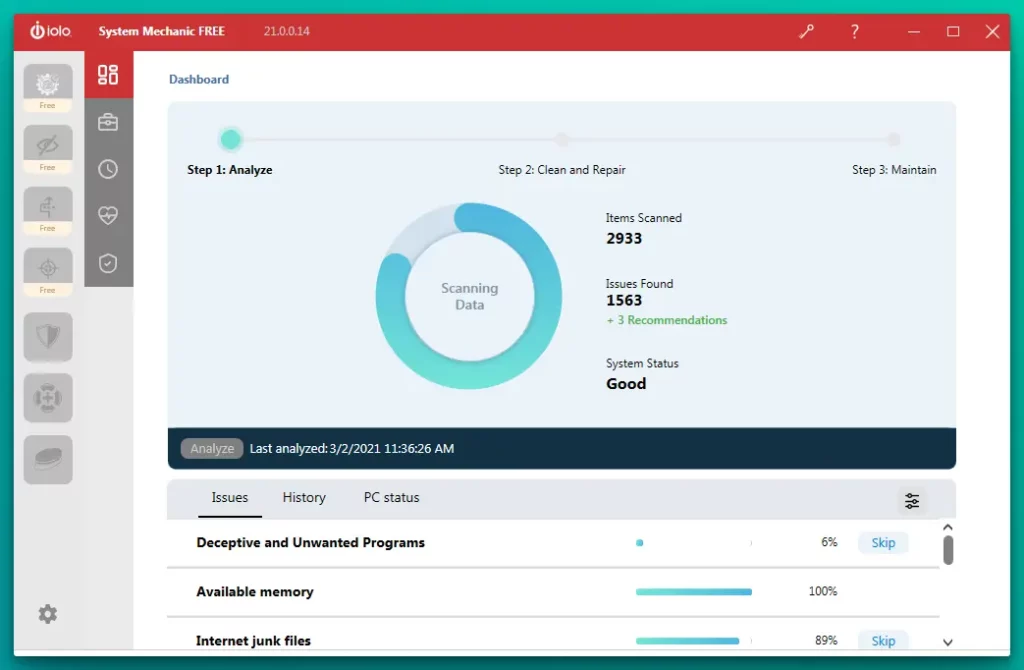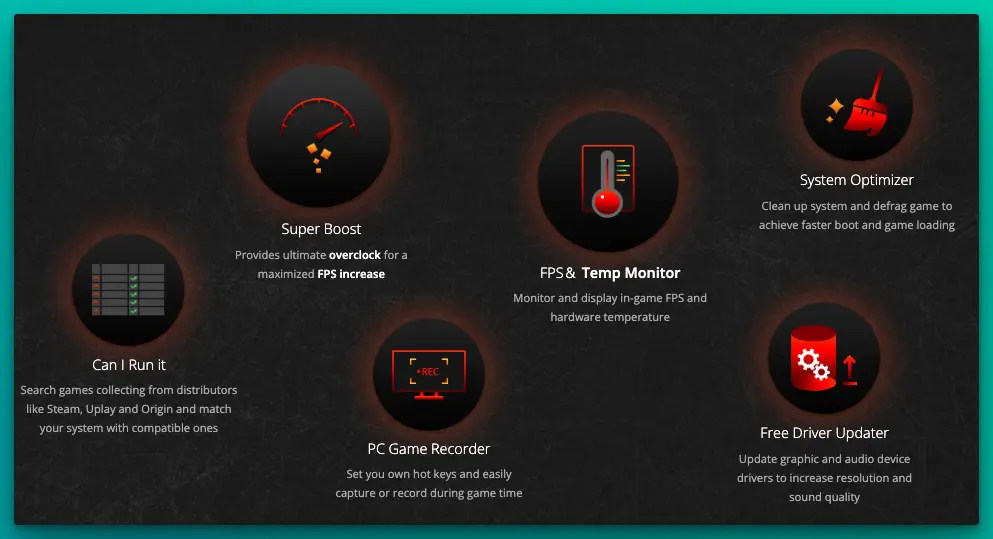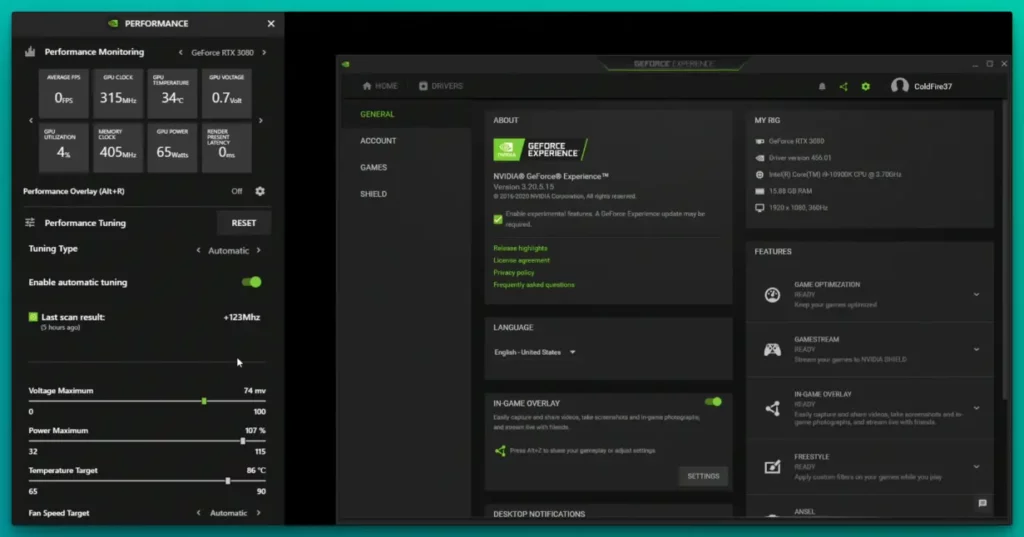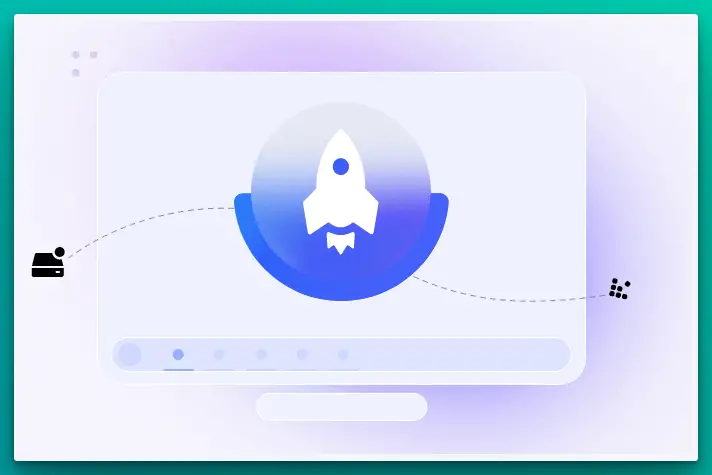You’ve spent much of your hard-earned money on a gaming PC, expecting smooth gameplay and stunning graphics. But what you experience instead are sluggish load times, annoying lags, and stuttering frame rates. You can’t help but think, “Why isn’t my powerful rig delivering the performance I expected?”💁
The frustration builds every time your game freezes or crashes at a crucial moment. No one wants to lose a match because of poor system performance.
You tweak some settings here and there, close unnecessary background apps, and even lower the in-game graphics, yet the problems persist. It’s like you’re driving a sports car at the speed of a scooter, unable to unlock its full potential.
Enter the universe of game boosters, a secret weapon every savvy PC gamer should have in their arsenal. These software solutions optimize your PC’s performance specifically for gaming, helping you get the most out of your hardware.
But not all game boosters are created equal. That’s why we’ve compiled a comprehensive guide to help you discover the best game boosters for PC. From user ratings to unique features and compatibility, we’ve got you covered so you can game on—lag-free!
By the end of this article, you’ll know exactly which game booster will help you maximize your PC’s performance, giving you that competitive edge you’ve been seeking.
Stay tuned, and let’s dive right into it!
Explaining the Criteria Utilized for Ranking Game Boosters For PC
In modern gaming, where precision and performance reign supreme, game boosters have emerged as indispensable tools for enhancing the overall gaming experience.
As the demand for optimized gameplay intensifies, the discerning gamer seeks to unravel the criteria underpinning the intricate process of ranking game boosters. This elucidation unveils the multifaceted evaluation matrix guiding the ascent of these digital allies.
Game boosters, harnessed to augment a gamer’s prowess, are rigorously assessed through a lens encompassing several dimensions. Performance enhancement is the cornerstone, with the potency of boosting capabilities subject to meticulous scrutiny.
The booster’s aptitude to ameliorate frame rates, diminish latency, and amass rendering fidelity contributes significantly to its ranking.
User customization, a defining characteristic of a premium booster, ushers in a new echelon of personalization. Boosters granting tailored optimization, adaptive to diverse gaming environments, gain favor in the ranking hierarchy.
The extent to which users can calibrate their experience through graphic presets, CPU prioritization and network optimization molds the booster’s desirability.
Stability emerges as an imperious factor in the evaluative gamut. A top-tier booster must exhibit robustness without crashes, freezes, or performance hiccups during extended gaming sessions. Uninterrupted immersion underscores the essence of these digital allies.
The resonance of a booster with contemporary gaming hardware is pivotal. Compatibility with a spectrum of GPU architectures and operating systems, accompanied by resource-friendliness, affirms the booster’s technical prowess.
Beyond tangible metrics, community consensus wields a profound influence. The social ecosystem, punctuated by reviews, testimonials, and online discourse, contributes to the broader ranking narrative. This collective voice echoes the booster’s impact on real-world gaming scenarios.
In the grand tapestry of ranking game boosters, the interplay of performance, customization, stability, hardware affinity, and community perception converges into a mosaic of influence.
Armed with this insight, the discerning gamer aims to harness the ultimate augmentation, heightening virtual escapades to unprecedented heights.
Review of The Top Game Boosters for PC
1. Razer Cortex
In the dynamic realm of PC gaming, where every frame and millisecond matters, discerning gamers are turning to Razer Cortex (Download Here) as the quintessential solution for unlocking peak performance.
Positioned at the zenith of innovation, Razer Cortex is a top game booster that harmonizes cutting-edge technology and seamless functionality to redefine the gaming experience.
With its avant-garde optimization algorithms, Razer Cortex catapults itself as a game booster par excellence. This software transcends mere acceleration; it orchestrates an intricate symphony of system enhancements that magnify frame rates, curtail input lag, and sculpt a canvas of visual brilliance. The result is a seamless gameplay encounter where every action and response is executed with unparalleled finesse.
At the core of Razer Cortex’s supremacy lies its capability for system prioritization. By allocating resources judiciously, the PC can channel its computational prowess toward the game in focus, minimizing background interference. This intelligent orchestration ensures that the gamer remains in the immersive zone, undisturbed by extraneous processes.
Furthermore, Razer Cortex adorns itself with a coat of versatility through its customization prowess. Gamers have an arsenal of options to tailor their gaming environment according to their preferences.
Whether fine-tuning graphical settings, optimizing the network for multiplayer exploits, or managing in-game overlays, Cortex provides a comprehensive toolkit for the ultimate personalized adventure.
Its continual evolution elevates Razer Cortex to the echelons of game booster eminence. Regular updates infused with performance tweaks and compatibility enhancements ensure that it remains symbiotic with the ever-evolving landscape of PC gaming.
In a crescendo of computational symphony, Razer Cortex emerges as the crescendo. As gaming aspirations reach pinnacles previously deemed unattainable, this top-tier game booster stands as the unmistakable bridge between potential and realization. Welcome to the era where Razer Cortex reigns as the harbinger of gaming transcendence.
Notable Features:-
In the bustling arena of gaming software, Razer Cortex reigns as a definitive powerhouse, offering a spectrum of features that transform mundane gaming into an extraordinary odyssey.
With various capabilities that harmonize technology and user experience, Cortex is a quintessential companion for casual players and dedicated enthusiasts.
Here, we delve into the remarkable features that underscore Cortex’s distinctiveness:
Game Booster Par Excellence: Cortex takes game boosting to unprecedented heights. Its prowess lies in optimizing system resources, ensuring that the game at hand garners the lion’s share of computing power. This dynamic resource allocation results in heightened frame rates, diminished input lag, and smoother gameplay.
Personalized Optimization: One size does not fit all in gaming. Cortex acknowledges this through its customization prowess, offering users an expansive playground to tweak graphical settings, tailor audio configurations, and calibrate network parameters. This level of personalization ensures that every gaming experience is uniquely suited to individual preferences.
Seamless Launchpad: Cortex is a centralized hub, elegantly organizing your game library. This feature not only enhances convenience but also streamlines your gaming ecosystem. The software’s clean and intuitive interface allows you to access all your games easily.
Synchronized Cloud Saves: The modern gamer traverses multiple devices, and Cortex understands this. With its cloud save integration, your game progress seamlessly synchronizes across platforms. Be it your gaming rig or laptop, your journey remains uninterrupted.
In-Game Enhancements: Cortex extends its influence beyond system optimization. It features an in-game overlay that furnishes real-time system performance metrics. This data gives the gamer insights, ensuring informed decisions to maintain the ideal balance between performance and aesthetics.
Regular Updates for Evergreen Performance: Cortex’s commitment to excellence is evident in its frequent updates. These updates introduce compatibility with the latest games and fine-tune performance for an ever-evolving gaming landscape.
Community and Rewards: Cortex fosters a vibrant gaming community, enabling players to connect, share experiences, and strategize. Additionally, it offers a rewards system where players can accrue virtual credits, transforming gaming achievements into tangible benefits.
Razer Cortex distinguishes itself with these notable features in the grand tapestry of gaming software. Its ability to seamlessly meld performance optimization, personalization, and community engagement sets it apart as a holistic platform. Embrace the future of gaming, where Razer Cortex stands as a cornerstone of innovation and immersive entertainment.
2. Game Fire 7
In the ever-evolving landscape of PC gaming, achieving peak performance isn’t just a desire; it’s a necessity. Enter Game Fire 7, the unrivaled solution that propels itself as the epitome of excellence among game boosters for PC.
With an arsenal of cutting-edge features and a commitment to gaming optimization, Game Fire 7 has secured its position as the quintessential choice for discerning gamers.
Game Fire 7 (Download Here) is a testament to the symbiosis of technology and innovation. It redefines the concept of a game booster by orchestrating a symphony of system enhancements.
From bolstering frame rates to fine-tuning CPU and GPU resource allocation, every facet of performance is meticulously curated for an experience that transcends expectations.
One of the distinguishing hallmarks of Game Fire 7 is its capacity for real-time optimization. As you immerse yourself in gaming, the software operates silently in the background, intelligently diverting resources to ensure your gameplay remains smooth and fluid. The result? A lag-free environment where each movement and action unfolds with a surreal fluidity.
The customization prowess of Game Fire 7 sets it apart as a game booster par excellence. It grants you the power to tailor your gaming environment to your preferences, whether optimizing system settings for a specific title or network configurations for a seamless multiplayer escapade. This level of personalization ensures that your gaming experience reflects your unique style.
Moreover, Game Fire 7 is characterized by its resource management finesse. By intelligently disabling unnecessary background processes, it ensures that your PC’s computational power is devoted to the game at hand. This tactical resource allocation is the cornerstone of its ability to elevate your gaming experience.
In a symphony of innovation, performance, and customization, Game Fire 7 emerges as the pinnacle. It marries technology with passion, crafting software that optimizes performance and enhances the very essence of gaming. As the gaming landscape continues to evolve, Game Fire 7 is an unwavering companion in your pursuit of gaming excellence.
Remarkable Features:-
In the intricate tapestry of PC gaming, where every frame and millisecond hold significance, Game Fire 7 is a formidable contender, armed with various features that redefine gaming optimization. With an amalgamation of cutting-edge technology and user-centric design, Game Fire 7 is a game booster par excellence.
Here, we unravel the exceptional features that distinguish Game Fire 7 as a trailblazer:
Real-Time Optimization: Game Fire 7 operates as a silent sentinel, monitoring and adjusting system resources on the fly. This real-time optimization guarantees that your gaming session remains smooth and uninterrupted, with resources dynamically allocated to prioritize gameplay performance.
Customized Gaming Profiles: Recognizing the diversity of gaming experiences, Game Fire 7 empowers users with customizable gaming profiles. Tailor your PC’s settings for each game, optimizing everything from graphics and audio to network configurations, ensuring an experience that aligns precisely with your preferences.
Tactical Resource Management: At the heart of Game Fire 7 lies its ability to manage system resources intelligently. Disabling non-essential background processes ensures that your PC dedicates its full power to the game, mitigating any potential lag and delivering a fluid, immersive encounter.
Advanced Tweaking Tools: Game Fire 7 isn’t just a booster; it’s a toolkit. Engage with various advanced tweaking tools that provide granular control over your system. Adjust CPU core allocation, prioritize gaming processes, and fine-tune system parameters, all to foster a gaming environment optimized for victory.
Game Defragmentation: The software’s innovative game defragmentation feature ensures that game files are organized for swift access. This results in faster load times, promptly reducing the wait and plunging you into the gaming action.
Intuitive Interface: Game Fire 7’s user-friendly interface guides beginners and experts seamlessly through its features. Its simplicity belies its potent capabilities, making optimization accessible to all.
Regular Updates for Evergreen Performance: Game Fire 7 stays attuned to the gaming landscape through regular updates that introduce performance enhancements, bug fixes, and compatibility with the latest games, ensuring your gaming experience remains at the forefront of innovation.
Safe and Secure: Game Fire 7’s operations are geared towards maintaining the integrity of your system. It adheres to strict safety protocols, ensuring optimizations are conducted without compromising your PC’s stability.
In-game boosters, Game Fire 7 emerges as a vanguard of innovation. Its prowess in real-time optimization, resource management, and tailored experiences reshapes gaming as we know it. As the digital arena evolves, Game Fire 7 remains steadfast in its commitment to amplifying gaming excellence.
3. Wise Game Booster
In the dynamic universe of PC gaming, where every frame and heartbeat matters, Wise Game Booster (Download Here) emerges as a technological beacon, weaving innovation and user-centric design into the fabric of gaming optimization.
As the virtual realm demands ever higher levels of performance, Wise Game Booster stands as a game booster for PC that transcends conventions, redefining the parameters of what gaming excellence entails.
At its core, Wise Game Booster isn’t just a booster; it’s an orchestration of computational harmony. This software employs an intelligent resource management mechanism that transcends the mundane.
Strategically pausing unnecessary background processes allocates the lion’s share of system resources to the active game. The result is a symphony of heightened frame rates, minimal input lag, and an experience that unfolds with unrivaled fluidity.
The essence of Wise Game Booster lies in its capacity for personalized optimization. Recognizing that no two gamers are alike, it bestows users with a diverse toolkit to sculpt their gaming environment.
From fine-tuning graphics settings to configuring network priorities, Wise Game Booster empowers players to tailor their experience, striking the perfect balance between performance and aesthetics.
One of the software’s standout features is its defragmentation prowess. Wise Game Booster ensures swift access and reduced load times by arranging game files in an optimized structure. This meticulously engineered defragmentation streamlines the journey into the gaming world, eliminating unnecessary waiting moments.
Furthermore, Wise Game Booster adopts a proactive approach through its intelligent recommendations. It identifies potential enhancements within the system, presenting users with suggestions to optimize performance before embarking on their gaming journey. This foresight epitomizes Wise Game Booster’s commitment to precision.
Wise Game Booster’s commitment to progress is evident through its regular updates in a domain characterized by rapid evolution. The software remains at the vanguard of gaming innovation by staying aligned with the latest games and incorporating performance refinements.
In summation, Wise Game Booster doesn’t just enhance gaming; it refines it. Its strategic resource allocation, customization options, and predictive recommendations make it an essential asset for the modern gamer.
As technology advances and virtual worlds expand, Wise Game Booster stands resolute, ensuring the pursuit of gaming excellence knows no bounds.
Features of Wise Game Booster:-
In the intricate realm of PC gaming, where precision and prowess reign supreme, Wise Game Booster emerges as a beacon of innovation, offering an array of features that redefine the concept of gaming optimization.
With a meticulous blend of technology and user-centric design, Wise Game Booster stands as a pinnacle among game boosters for PCs, raising the bar for performance enhancement.
Intelligent Resource Management: At the heart of Wise Game Booster lies its ability to optimize system resources intelligently. Strategically suspending unnecessary background processes dedicates the lion’s share of your PC’s power to the active game, resulting in smoother gameplay, heightened frame rates, and reduced input lag.
Customized Gaming Environment: Wise Game Booster empowers gamers to personalize their gaming environment. Its customization features allow users to fine-tune graphics settings, manage system configurations, and optimize network priorities, ensuring that every gaming experience is tailored to individual preferences.
Efficient Game Defragmentation: Wise Game Booster’s game defragmentation capability is a standout feature. By organizing game files in an optimized manner, it streamlines access and load times, ensuring that players dive into the gaming world swiftly and seamlessly.
Proactive Optimization: Wise Game Booster doesn’t merely react; it anticipates. Its intelligent recommendations identify potential system enhancements before launching a game, offering suggestions for optimizing performance. This forward-thinking approach underscores its commitment to elevating your gaming experience.
One-Click Optimization: Streamlining the optimization process, Wise Game Booster offers a one-click optimization feature that simplifies the resource management process. With a single click, users can optimize their system for gaming, eliminating the need for intricate manual adjustments.
User-Friendly Interface: Navigating Wise Game Booster’s features is a breeze, thanks to its intuitive user interface. Even for those new to optimization, the software’s design ensures that maximizing gaming performance is straightforward.
Regular Updates for Ongoing Excellence: Wise Game Booster’s commitment to excellence is reflected in its regular updates. These updates ensure compatibility with the latest games and introduce refinements to enhance overall performance.
Safe and Secure: Wise Game Booster places a premium on the stability of your system. Its operations are designed to optimize without compromising your PC’s integrity, providing peace of mind throughout the optimization process.
In gaming optimization, Wise Game Booster shines as a true innovator. Its intelligent resource allocation, customization options, and proactive approach cements its position as an indispensable tool for elevating your gaming journey.
As technology evolves and gaming landscapes expand, Wise Game Booster remains steadfast in its commitment to pushing the boundaries of gaming performance.
4. MSI Afterburner
In PC gaming, where performance is paramount and every frame counts, MSI Afterburner (Download Here) emerges as a formidable ally.
Renowned for its prowess in graphics card overclocking, Afterburner goes beyond the conventional, serving as an avant-garde game booster. It’s not merely a tool but a technological symphony orchestrating enhanced gameplay.
Afterburner caters to a spectrum of users, from novices to enthusiasts, redefining overclocking boundaries with finesse. The utility of this software extends beyond tweaking clock speeds and voltage.
Its unique cocktail of performance monitoring, fan control, and customization sets it apart. The synergy between these features empowers gamers to harness the latent potential of their GPUs.
Frame rates ascend to celestial heights, seamlessly obliterating lag and stutter. Beneath the hood, Afterburner’s GPU temperature telemetry ensures that the engine runs optimally, sidestepping thermal throttling pitfalls. Moreover, the user-defined profiles provide a canvas for experimentation, enabling players to concoct personalized configurations for diverse game titles.
Picture this: the visceral thrill of exploring a meticulously crafted virtual universe, now amplified manifold. The amalgamation of real-time statistics, on-screen displays, and the ability to capture pristine screenshots mid-game unveils a tapestry of control that’s nothing short of mesmerizing.
MSI Afterburner stands as a beacon of technological advancement in a domain where every ounce of performance matters. It’s not just a game booster; it’s an embodiment of innovation that propels your gaming experience into the stratosphere. Embrace Afterburner and unravel a new dimension of gaming excellence.
Key Features of MSI Afterburner:-
MSI Afterburner, an apex in the realm of PC gaming software, transcends traditional boundaries with its arsenal of cutting-edge features. This veritable game changer elevates your gaming experience to unprecedented heights, breathing life into your graphics card’s potential.
Let’s delve into the key features that make it an indispensable companion for gamers and overclocking enthusiasts alike:
Advanced Overclocking: Unlock the true power of your graphics card by tweaking clock speeds, memory frequencies, and voltage settings. Afterburner’s intuitive interface ensures that novices and experts can explore the exhilarating world of overclocking without intimidation.
Real-time Monitoring: With comprehensive real-time monitoring, keep a watchful eye on vital metrics such as GPU temperature, core usage, and memory usage. This insight lets you fine-tune your system’s performance while avoiding overheating pitfalls.
Fan Control: Maintain optimal thermal conditions with customizable fan profiles. Afterburner allows you to strike the perfect balance between cooling efficiency and acoustic comfort, ensuring your system remains frosty during intense gaming sessions.
Custom Profiles: Tailor your overclocking and fan settings to specific games or applications using custom profiles. This versatility lets you optimize your hardware’s performance to match the requirements of each game, resulting in a seamless and immersive gaming experience.
In-game On-Screen Display: Stay in the know without leaving your game. Afterburner’s on-screen display delivers real-time statistics directly on your monitor, providing a comprehensive overview of your system’s performance without disrupting your gameplay.
Video Capture and Screenshots: Effortlessly capture your most triumphant moments with Afterburner’s built-in video capture and screenshot tools. Preserve and share your accomplishments with crystal-clear visuals, showcasing your prowess to the gaming community.
Benchmarking Tools: Unleash the full potential of your graphics card by putting it through its paces with benchmarking tools. Evaluate its performance, identify bottlenecks, and refine your settings for an optimized gaming journey.
In a world where performance is paramount, MSI Afterburner shines as a beacon of innovation, allowing you to harness the untapped potential of your hardware. Its sophisticated features merge seamlessly to deliver a holistic gaming experience that’s both exhilarating and visually breathtaking.
Whether you’re a casual gamer or a dedicated enthusiast, Afterburner stands ready to redefine your gaming journey. Elevate your game with MSI Afterburner today and witness a new realm of gaming excellence.
5. WTFast
In gaming optimization, where every millisecond can determine victory or defeat, WTFast (Download Here) emerges as the ultimate game booster for those navigating the world of low-end PCs. With a fusion of innovation and finesse, WTFast redefines the possibilities for gamers seeking peak performance on modest hardware.
Low-end PCs often grapple with limited resources and connectivity challenges, resulting in frustrating lags and stuttering gameplay. Enter WTFast, the game-changing solution that transcends the limitations of hardware.
Employing cutting-edge network optimization technology, WTFast ensures that your gaming experience remains buttery smooth, even on systems with modest specifications.
The unique prowess of WTFast lies in its ability to circumvent latency barriers, connecting you to gaming servers via the shortest and most efficient routes. This route optimization minimizes the data travel distance, reducing the time it takes for your inputs to reach the server and the server’s responses to reach you.
The result? A seamless, lag-free gaming experience that defies the constraints of low-end hardware.
Moreover, WTFast’s real-time analytics provide a panoramic view of your network performance, offering insights into packet loss and ping spikes that can impede your gaming prowess. This information lets you make informed decisions and adjust your settings to guarantee a fluid, immersive gameplay session.
The synergy between WTFast’s sophisticated algorithms and your low-end PC’s potential creates a harmonious symphony of performance. Say goodbye to choppy frame rates and disjointed gaming sessions; WTFast opens the gateway to an enhanced gaming realm, proving that even on modest hardware, excellence knows no bounds.
Elevate your gaming aspirations with WTFast, the pinnacle of game boosters tailored for low-end PCs. Embrace the future of seamless gameplay and embark on a journey where victory is no longer elusive but a tangible reality.
Key Features of WTFast:-
WTFast, the vanguard of gaming optimization, empowers low-end PC users with a comprehensive suite of features designed to redefine the boundaries of gaming performance. Embrace a world where lag and latency are mere relics of the past, and your gaming aspirations take center stage.
Let’s delve into the key features that make WTFast the ultimate game booster for low-end PCs:
Advanced Route Optimization: Avoid lagging with WTFast’s sophisticated route optimization technology. By selecting the most efficient path for your data to traverse, this feature ensures that your gaming commands reach the server swiftly, resulting in ultra-responsive gameplay even on low-end hardware.
Global Server Network: WTFast’s extensive server network spans the globe, offering many connection points to cater to your gaming needs. Seamlessly connect to gaming servers across continents, reducing geographical latency and enhancing your competitive edge.
Real-Time Network Analytics: Arm yourself with real-time insights into your network performance. Monitor packet loss, ping spikes, and other performance metrics precisely, enabling you to make informed decisions to optimize your gameplay experience further.
Customizable Profiles: Tailor WTFast’s settings to match your gaming preferences. Create custom profiles that adjust route optimization strategies based on specific game titles, ensuring a tailored and optimal experience for each game you play.
Connection Stability: Say goodbye to connection instability and jittery gameplay. WTFast’s stability-enhancing algorithms work with its optimization technology to provide a smooth and consistent gaming experience, even on low-end PCs.
Intuitive User Interface: Navigating WTFast is a breeze, thanks to its user-friendly interface. Configure settings, select servers, and monitor performance easily, allowing you to focus on what truly matters: immersive and enjoyable gaming.
Comprehensive Game Support: WTFast boasts compatibility with many popular online games. Whether engaging in intense battles, exploring expansive landscapes, or collaborating in team-based challenges, WTFast is your companion for seamless gameplay.
Elevate your gaming journey with WTFast, the epitome of optimization tailored for low-end PCs. Embrace a future where your hardware limitations are mere stepping stones to success and victory is defined by skill, strategy, and performance.
With WTFast by your side, your low-end PC transforms into a formidable gaming powerhouse, leaving lag and latency in its wake. Experience gaming as it was meant to be—smooth, immersive, and exhilarating.
6. CPUCores
In the intricate landscape of PC gaming, where performance intricacies can spell the difference between victory and defeat, CPUCores is the quintessential game booster that redefines the parameters of gaming excellence.
Seamlessly aligning cutting-edge technology with an immersive gaming experience, CPUCores takes your gaming prowess to stratospheric heights.
Imagine a scenario where every ounce of computational power is harnessed to elevate your gaming experience. This is where CPUCores, the pinnacle of game optimization, shines brightest.
By intelligently distributing CPU resources, CPUCores mitigates bottlenecks that often arise during intense gaming sessions. The result? A symphony of fluid gameplay and augmented frame rates that transcend the limits of your hardware.
CPUCores introduces a realm of sophistication through its dynamic utilization of processor cores. The software’s proprietary technology ensures that background processes are meticulously separated, freeing up critical resources for the game. As a result, you’re not just playing a game; you’re immersing yourself in a world where performance meets perfection.
The beauty of CPUCores lies in its adaptability to diverse gaming scenarios. Whether you’re embarking on a solo quest, engaging in frantic multiplayer battles, or exploring vast open worlds, CPUCores optimizes your system resources with surgical precision.
The real-time monitoring feature further enriches your gaming journey, offering insights into resource allocation and performance metrics.
Step into a realm where gaming meets optimization, where CPUCores stands as the beacon of innovation. Elevate your gaming experience to unprecedented heights with software that understands the nuances of performance enhancement.
CPUCores caters to every gamer’s aspiration for excellence, from low-end PCs to powerhouse rigs. Embrace the future of gaming with CPUCores and redefine how you play, compete, and conquer.
Key Features of CPUCores:-
CPUCores, the epitome of gaming optimization, empowers PC gamers with a comprehensive suite of features designed to transform their gaming experience.
CPUCores is the ultimate game booster that delivers unparalleled results, from overcoming hardware limitations to unlocking hidden performance potential.
Let’s delve into the key features that make CPUCores an essential addition to every gamer’s arsenal:
Dynamic Core Management: CPUCores intelligently manages your processor cores, ensuring that each core’s resources are optimally allocated to the active game. This dynamic core allocation minimizes resource contention and prevents CPU throttling, resulting in smoother gameplay and enhanced frame rates.
Background Process Isolation: Bid farewell to disruptions caused by background processes. CPUCores expertly isolates non-essential tasks, channeling the full might of your CPU towards the game. This feature minimizes micro-stuttering and delivers a consistently immersive gaming experience.
Real-time Performance Monitoring: Gain a comprehensive overview of your system’s performance with CPUCores’ real-time monitoring. Monitor CPU utilization, core activity, and temperature, allowing you to fine-tune settings and maximize gaming performance.
Customizable Game Profiles: Tailor CPUCores’ settings to suit your gaming preferences. Create personalized profiles for different games, adjusting core allocation, priority, and other settings to ensure optimal performance for each title.
Resource Allocation Control: Take resource allocation control with CPUCores’ intuitive interface. Allocate specific CPU cores to games, ensuring critical processes receive the attention they deserve while minimizing impact on gameplay.
Easy-to-Use Interface: Navigating CPUCores is effortless, thanks to its user-friendly interface. Configure settings, manage profiles, and access real-time information without hassle, allowing you to focus solely on your gaming experience.
Broad Compatibility: CPUCores is compatible with various games, from fast-paced shooters to sprawling open-world adventures. Whether diving into competitive multiplayer or savoring a single-player epic, CPUCores enhances your gaming journey.
Elevate your gaming escapades with CPUCores, the solution that transcends hardware limitations and transforms your PC into a high-performance gaming machine.
Embrace a future where lag and stutter are mere memories, replaced by a seamless and exhilarating gaming experience. With CPUCores as your ally, every game becomes a masterpiece of performance and precision.
7. System Mechanic
In the dynamic landscape of PC optimization, where peak performance is the hallmark of a seamless digital experience, the System Mechanic (Download Here) emerges as the embodiment of technological finesse. This software, an amalgamation of innovation and precision, redefines the boundaries of system enhancement, bringing unparalleled efficiency to your fingertips.
Navigating the intricate labyrinth of computer maintenance can be daunting. Enter System Mechanic, a game-changing solution that transcends traditional notions of PC care.
With its arsenal of tools, it performs a symphony of tasks, from registry cleaning to disk defragmentation, optimizing your system’s performance on multiple fronts.
The true beauty of System Mechanic lies in its ability to orchestrate a seamless harmony between your hardware and software components. It identifies and rectifies system clutter and fragmentation, revitalizing your system’s responsiveness and speed.
Moreover, its startup optimizer ensures that your PC boots up with the agility of a race car, minimizing waiting times.
The software’s privacy protection features create a digital fortress around your sensitive data, safeguarding it from prying eyes and potential threats. System Mechanic’s system monitoring capabilities offer real-time insights into your system’s health, empowering you to make informed decisions and preemptively tackle potential issues.
Whether you’re a casual user or a tech enthusiast, System Mechanic caters to your needs with its intuitive interface and diverse suite of tools. Witness the magic of System Mechanic as it transforms your PC from sluggish to enthusiastic, ensuring that every digital interaction is marked by swiftness and efficiency.
System Mechanics stands as the epitome of innovation in the ever-evolving realm of digital optimization. Experience the future of PC care with a tool that understands your system’s intricacies and strives to elevate it to its zenith. Embrace the power of System Mechanic and embrace a world where your PC’s performance is a testament to technological brilliance.
Key Features of System Mechanic:-
System Mechanic, the quintessential solution for optimizing PC performance, empowers users with comprehensive features designed to revitalize and enhance their computing experience. System Mechanics is the epitome of excellence in digital maintenance, from decluttering to fine-tuning.
Let’s delve into the key features that make System Mechanics an indispensable tool for all:
Comprehensive System Cleanup: System Mechanic’s arsenal includes registry cleaning, junk file removal, and disk defragmentation. These features work harmoniously to eliminate clutter, free up space, and rejuvenate your system’s responsiveness.
Startup Optimizer: Bid adieu to slow boot times. System Mechanic’s startup optimizer ensures that your PC launches swiftly, allowing you to dive into your digital endeavors without delay.
Performance Enhancement: Unleash the full potential of your hardware. System Mechanic’s performance enhancement tools address system fragmentation and ensure smooth operation, enhancing speed and efficiency.
Privacy Protection: Safeguard your sensitive data with System Mechanic’s privacy protection features. It shields your information from unauthorized access, ensuring your digital footprint remains secure and confidential.
Real-time System Monitoring: Gain a comprehensive real-time overview of your system’s health. System Mechanic’s monitoring tools provide insights into vital metrics, enabling proactive maintenance and swift issue resolution.
Internet Speed Optimization: Experience a seamless online journey with System Mechanic’s internet speed optimization tools. They fine-tune your network settings to ensure maximum bandwidth utilization and faster browsing.
Malware Protection: Elevate your system’s security with System Mechanic’s malware protection. This feature detects and eliminates potential threats, preserving your PC’s integrity and shielding it from digital dangers.
User-friendly Interface: Navigating System Mechanic is intuitive and user-friendly. Its well-organized interface makes it easy to access and utilize many tools.
Experience the transformative power of System Mechanic as it breathes new life into your PC. System Mechanic delivers excellence in every aspect, whether seeking improved performance, enhanced security, or streamlined maintenance. Embrace the future of PC optimization and witness the evolution of digital care with a System Mechanic by your side.
8. Smart Game Booster
In the dynamic realm of PC gaming, where performance optimization is paramount, Smart Game Booster (Download Here) emerges as the ultimate game booster designed to seamlessly elevate your gameplay on the latest Windows 11 platform. This powerful software marries innovation precisely, presenting a gaming experience that defies expectations.
Navigating the intricacies of modern gaming can be a challenge, but Smart Game Booster rises to the occasion as an indispensable ally. It’s not merely a tool; it’s a transformative solution that enhances your gaming escapades on Windows 11.
With a blend of system optimization and performance enhancement, Smart Game Booster ensures every gaming session is marked by fluidity and precision.
One of the standout features of Smart Game Booster lies in its ability to tweak system settings with surgical precision. Freeing up system resources and prioritizing gaming processes ensures that your games run seamlessly, minimizing stuttering and lag. The result is an immersive gaming experience showcasing your hardware’s true potential.
Smart Game Booster’s real-time monitoring provides insights into vital metrics such as CPU usage, GPU temperature, and RAM utilization. This invaluable information allows you to make informed decisions on-the-fly, optimizing your settings for optimal performance. The software’s one-click optimization simplifies the entire process, making it accessible even to novice gamers.
With the advent of Windows 11, Smart Game Booster remains a steadfast companion for gaming enthusiasts. It’s not just a game booster; it’s a gateway to a realm where frames per second and responsiveness reign supreme. Elevate your gaming prowess with Smart Game Booster on Windows 11 and experience the future of gaming in all its glory.
Key Features of Smart Game Booster:-
Smart Game Booster, the pinnacle of game enhancement, offers an array of features that redefine the gaming experience on Windows 11. Seamlessly blending innovation with performance, this software ensures every moment spent gaming is marked by fluidity and precision.
Let’s explore the key features that make Smart Game Booster the ultimate companion for gaming enthusiasts:
System Optimization: Smart Game Booster finely tunes your system settings for optimal gaming performance. It eliminates potential bottlenecks by prioritizing gaming processes and freeing up system resources, resulting in seamless and lag-free gameplay.
One-Click Optimization: Simplify the optimization process with Smart Game Booster’s one-click feature. With a single action, you can unleash the full potential of your hardware and ensure a smooth gaming experience.
Real-Time Monitoring: Gain real-time insights into your system’s vital statistics. Smart Game Booster’s monitoring tools provide information on CPU usage, GPU temperature, and more, allowing you to make informed decisions to enhance performance.
Customizable Settings: Tailor Smart Game Booster’s settings to match your preferences. Adjust optimization strategies and resource allocation based on your specific gaming requirements for a personalized gaming experience.
Driver Update: Keep your hardware running at its best with Smart Game Booster’s driver update feature. It ensures that your graphics drivers and other essential components are up to date, maximizing compatibility and performance.
FPS Display: Monitor your real-time frames per second (FPS) during gameplay. This feature allows you to track performance improvements and adjust settings for the best visual experience.
Game Capture and Recording: Capture your gaming triumphs effortlessly with Smart Game Booster’s game capture and recording tools. Preserve memorable moments and share them with the gaming community.
Windows 11 Compatibility: Seamlessly transition to the world of Windows 11 with Smart Game Booster’s full compatibility. Experience enhanced gaming on the latest operating system with this powerful tool.
Embrace a future of gaming excellence with Smart Game Booster on Windows 11. Whether an avid gamer or a casual player, this software offers a holistic solution that optimizes your system, maximizes performance, and elevates your gaming experience.
9. GeForce Experience
In the vibrant realm of PC gaming, where performance is the cornerstone of an immersive experience, GeForce Experience emerges as a game booster that redefines the boundaries of gameplay.
This dynamic software, crafted by NVIDIA, is a symphony of innovation and precision, engineered to elevate your gaming endeavors to unprecedented heights.
Imagine a world where your graphics card operates at its peak potential, delivering breathtaking visuals and seamless gameplay.
GeForce Experience brings this vision to life by intelligently optimizing game settings to match your hardware’s capabilities. By harnessing the power of NVIDIA GPUs, it strikes the perfect balance between performance and visual fidelity.
GeForce Experience is not solely about graphical prowess; it’s also a hub of features that enhance your gaming journey. The NVIDIA Ansel feature transports you to the realm of in-game photography, allowing you to capture stunning screenshots and 360-degree images that encapsulate your gaming triumphs.
But that’s not all. GeForce Experience’s NVIDIA Highlights record your most glorious in-game moments, ensuring you never miss a chance to immortalize your achievements. Moreover, the NVIDIA Freestyle feature lets you apply artistic filters and effects to your gameplay, personalizing your experience to match your unique style.
The synergy between GeForce Experience and your gaming rig is a testament to technological brilliance. From automatic driver updates to optimizing settings with the press of a button, it transforms your PC into a gaming powerhouse.
Elevate your gaming to new heights with GeForce Experience as your unwavering companion, and immerse yourself in a world where every frame, every victory, and every triumph is magnificently realized.
Key Features of GeForce Experience:-
GeForce Experience, a pinnacle of gaming innovation by NVIDIA, offers a comprehensive suite of features that redefine the gaming landscape. From optimizing settings to capturing memorable moments, GeForce Experience is the ultimate game booster, enhancing your gaming endeavors with unprecedented precision.
Let’s delve into the key features that make GeForce Experience an indispensable companion for PC gamers:
Automatic Driver Updates: Stay at the forefront of performance with automatic driver updates. GeForce Experience ensures that your graphics card’s drivers are always up to date, optimizing compatibility and stability.
Optimal Game Settings: Experience games as they were meant to be played. GeForce Experience automatically tailors game settings to your hardware, balancing performance and visual fidelity for an immersive gaming experience.
NVIDIA Ansel: Immerse yourself in the art of in-game photography with NVIDIA Ansel. Capture breathtaking screenshots and 360-degree images, preserving your most triumphant gaming moments in stunning detail.
NVIDIA Highlights: Never miss a gaming victory with NVIDIA Highlights. This feature automatically records and saves your noteworthy in-game moments, allowing you to relive and easily share your achievements.
NVIDIA Freestyle: Infuse your gameplay with personal style using NVIDIA Freestyle. Apply artistic filters and effects in real time, customizing your gaming experience to reflect your unique preferences.
GameStream: Extend your gaming experience to other devices with GameStream. Stream your gameplay to compatible devices, transforming your PC into a hub of entertainment accessible anywhere in your home.
Broadcasting Tools: Share your gaming prowess with the world. GeForce Experience offers integrated broadcasting tools that enable you to live-stream your gameplay to platforms like Twitch and YouTube.
ShadowPlay: Record and share your gaming escapades effortlessly with ShadowPlay. Capture high-quality gameplay footage and seamlessly broadcast it to your audience.
Embrace a future of unparalleled gaming excellence with GeForce Experience by your side. Whether you’re a casual gamer or a dedicated enthusiast, its features cater to every aspiration.
Elevate your gaming to new heights, capture your victories in stunning detail, and showcase your unique style with GeForce Experience’s innovative toolkit.
10. Advanced SystemCare
In the dynamic world of PC gaming, where every moment matters, Advanced SystemCare (Download Here) emerges as a powerhouse among game boosters for PC, setting a new standard for performance optimization.
Crafted by IObit, this software is a testament to innovation and precision, revolutionizing how gamers experience gameplay on their systems.
Gaming aficionados understand the pivotal role of a finely tuned PC in achieving seamless gameplay. Enter Advanced SystemCare, a comprehensive solution that addresses common system issues and supercharges your machine for gaming excellence.
Deep system cleaning and resource management guarantee your PC’s efficiency, elevating your gaming experience to new heights.
Distinguished by its remarkable turbo boost technology, Advanced SystemCare gives you the power to dedicate system resources to your game with a single click. This feature transforms your PC into an elite gaming rig by suppressing background processes that may hinder performance, maximizing your hardware’s potential.
The real-time monitoring feature of Advanced SystemCare maintains a vigilant watch over your system’s vital statistics, providing real-time insights into CPU usage, RAM utilization, and more. This empowers you to identify and address potential bottlenecks before they impact your gameplay.
However, Advanced SystemCare offers more than just a gaming boost. It’s a holistic solution that extends your PC’s longevity through disk optimization, driver updates, and security enhancements, ensuring your system’s health and stability in the long run.
Elevate your gaming prowess with Advanced SystemCare as your trusted ally among game boosters for PC. Whether you’re embarking on epic quests or engaging in competitive battles, this software guarantees an experience characterized by speed, efficiency, and precision.
Embrace the future of gaming optimization with Advanced SystemCare and unlock a world where every frame, every victory, and every achievement is magnificently realized.
Key Features of Advanced SystemCare:-
Advanced SystemCare, a trailblazer among game boosters for PC, presents a comprehensive array of features that redefine PC gaming performance. Crafted by IObit, this software marries innovation and precision to deliver an unparalleled gaming experience.
Let’s explore the key features that make Advanced SystemCare an essential tool for gamers:
Turbo Boost Technology: Elevate your gaming with Advanced SystemCare’s turbo boost. This feature optimizes system resources for gaming, suspending background processes and ensuring your PC dedicates its power to delivering a seamless gaming experience.
Deep System Cleaning: Bid farewell to performance-hindering clutter. Advanced SystemCare’s deep system cleaning removes junk files, temporary files, and other unnecessary elements, allowing your PC to operate efficiently.
Real-time Monitoring: Stay informed about your system’s health in real time. Advanced SystemCare’s monitoring tools offer insights into vital metrics like CPU usage, RAM utilization, and more, empowering you to make informed decisions for optimal performance.
Resource Management: Efficiently manage system resources for maximum gaming prowess. Advanced SystemCare allocates resources to ensure your gaming experience remains smooth and responsive, eliminating lag and stutter.
Game Optimization: Tailor your system for each game with Advanced SystemCare’s game optimization feature. Customize settings to match individual game requirements, ensuring an optimized experience for every title you play.
Disk Optimization: Maintain your system’s health with Advanced SystemCare’s disk optimization tools. Defragment disks, remove unnecessary files and improve data access times for enhanced performance.
Security Enhancements: Ensure a safe gaming environment with Advanced SystemCare’s security features. Protect your system from malware, spyware, and potential threats, allowing you to game with peace of mind.
Driver Updates: Keep your hardware updated with Advanced SystemCare’s driver update feature. Ensure your graphics drivers and other essential components are current, maximizing compatibility and performance.
Elevate your gaming experience with Advanced SystemCare, the ultimate game booster for PC. Whether exploring expansive worlds or engaging in competitive battles, this software guarantees a gaming journey of fluidity, precision, and excellence.
Embrace the future of PC gaming optimization with Advanced SystemCare by your side and redefine how you play, compete, and conquer.
Factors To Consider Before Choosing a Game Booster
In the dynamic world of PC gaming, where performance can determine victory or defeat, the role of a game booster becomes increasingly significant. Game boosters are tools designed to optimize your system’s resources, enhancing gameplay and ensuring a seamless experience.
However, with many options available, it’s crucial to weigh certain factors before choosing the ideal game booster for your needs.
1. Compatibility with Your System: The first step in selecting a game booster is to ensure it is compatible with your system. Check the system requirements and compatibility details to guarantee a smooth integration without conflicts.
2. Performance Enhancement Techniques: Different game boosters employ various techniques to enhance performance, such as CPU optimization, memory management, and resource allocation. Understanding these techniques and how they align with your gaming preferences can influence your choice.
3. Customization Options: A game booster that offers customization options is valuable. The ability to tailor settings to match specific games or your hardware’s capabilities ensures an optimized experience for each game you play.
4. Real-time Monitoring and Insights: Opt for a game booster that monitors your system’s performance. Metrics like CPU usage, GPU temperature, and RAM utilization offer insights to help you make informed decisions.
5. User-Friendly Interface: A user-friendly interface simplifies the optimization process. Navigating settings, profiles, and customization options should be intuitive, even for users who are not tech-savvy.
6. Stability and Reliability: A reliable game booster should deliver stable performance enhancements without causing crashes or system instability. User reviews and testimonials can provide insights into a tool’s stability.
7. Impact on Visual Quality: While game boosters aim to enhance performance, ensure their optimizations don’t compromise visual quality. Look for boosters that strike a balance between performance and aesthetics.
8. Gaming Community Feedback: Research and consider the experiences shared by the gaming community. Online forums, reviews, and discussions can offer valuable perspectives on the effectiveness of different game boosters.
9. Additional Features: Some game boosters offer additional features, such as frame rate optimization, network optimization, and in-game overlays. These features can add value to your gaming experience.
10. Update Frequency and Support: A game booster that receives frequent updates and offers customer support ensures you’re using a tool that evolves with the gaming landscape and promptly addresses any issues.
11. Trial Period or Free Version: Before committing to a game booster, explore whether a trial period or free version is available. This allows you to test the booster’s features and performance on your system before making a purchase.
12. Pricing and Value: Compare the pricing of different game boosters and assess the value they provide. Consider the features offered and how they align with your gaming needs.
In conclusion, choosing a game booster is a decision that directly impacts your gaming experience. By considering factors such as compatibility, performance enhancement techniques, customization options, and community feedback, you can make an informed choice that enhances your gameplay and elevates your PC gaming to new heights.
Remember that the right game booster optimizes your system’s performance and enhances your overall gaming journey.
Conclusion
We started this journey with a common frustration—laggy games, slow load times, and less-than-optimal PC performance. As passionate gamers, nothing irks us more than technical hiccups ruining our immersive experiences or costing us a win.
But, as we’ve explored, there’s a potent solution to these pesky problems: game boosters. Not just any game boosters, but the very best game boosters for PC have been tested and come out on top in terms of performance, features, and user satisfaction.
In this comprehensive guide, we’ve dissected the top game boosters available. Whether you’re looking for a free option like Razer Cortex or premium software with more customization like Game Fire 6, there’s a game booster for everyone.
The bottom line is, don’t let subpar system performance hold you back. Level up your gaming experience with a game booster that meets your needs.
So what are you waiting for? Pick your perfect game booster and unleash the true potential of your gaming PC. Your future self—and your gaming scores—will thank you!
Happy gaming!