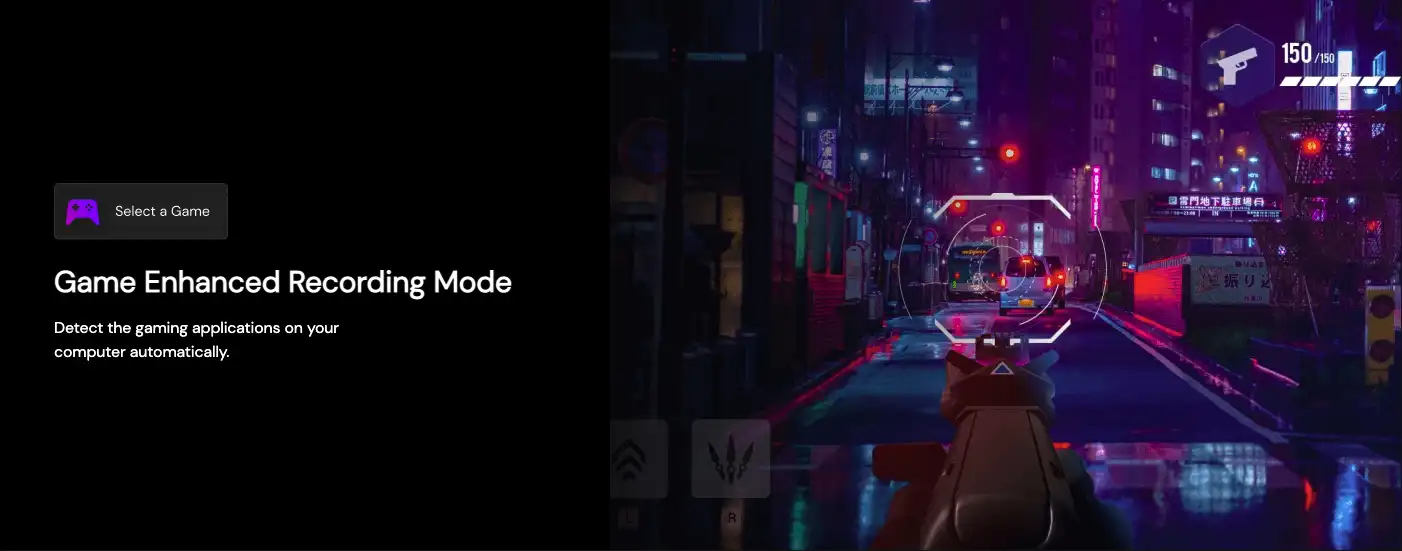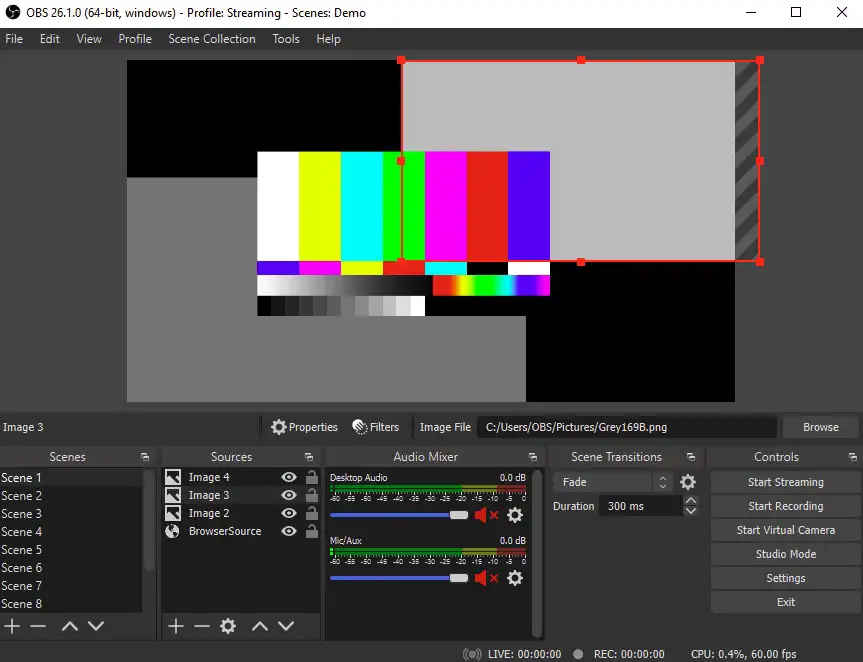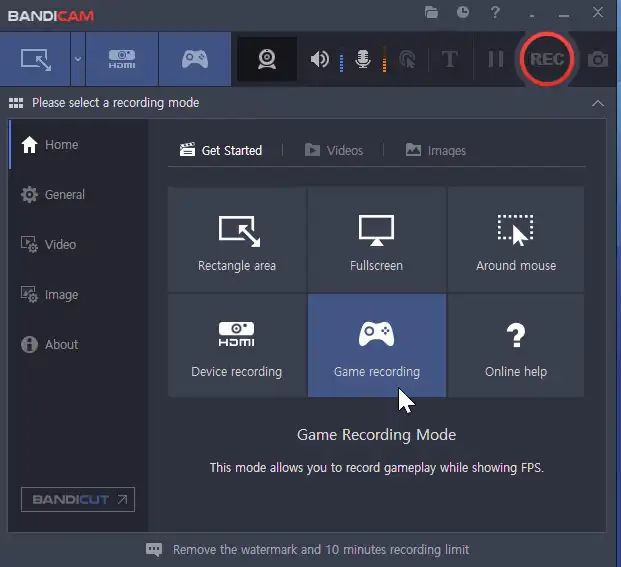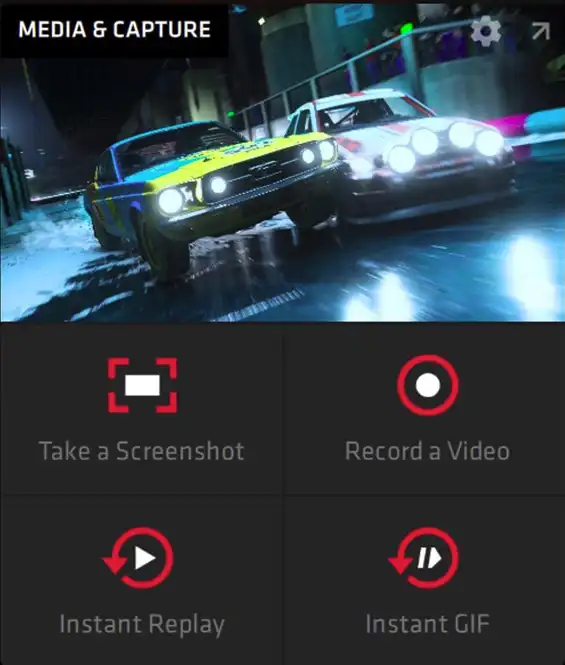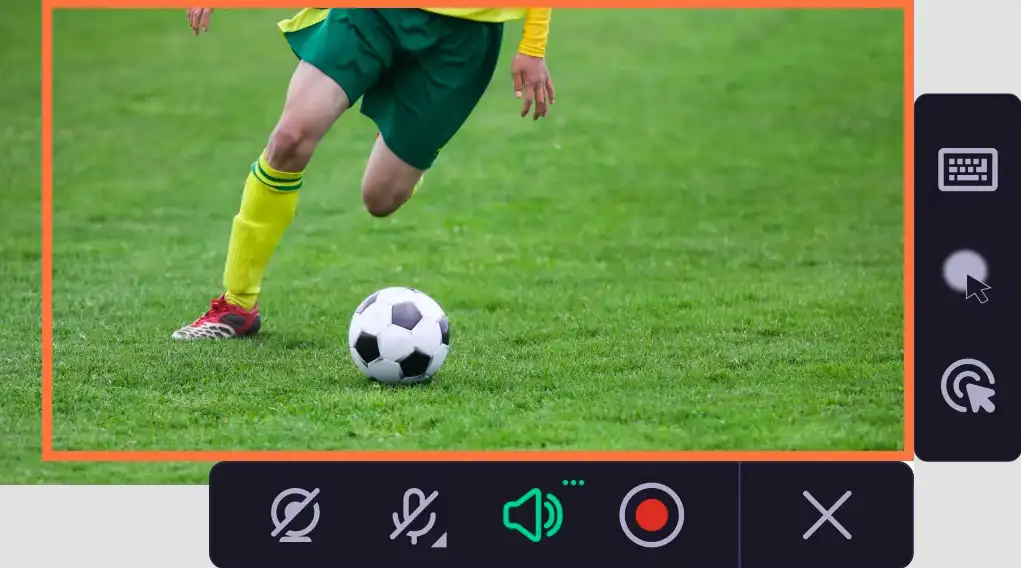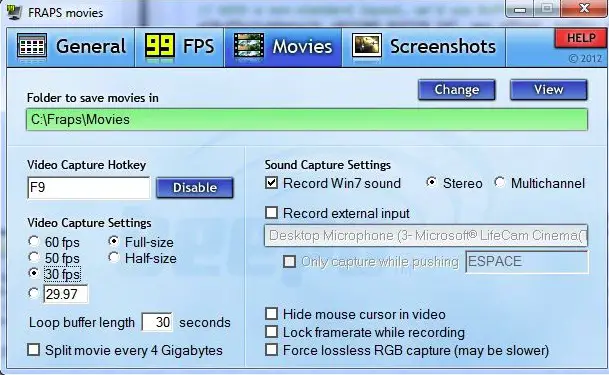There was a time when people saw gaming as a source of entertainment. But gaming is no more a passion or a hobby. Believe us or not, now you can earn millions from gaming.
YouTube is filled with gamers who upload their gaming video or stream and make a lot of money. At the same time, few of them prefer to do live streams; many choose to record their game.
Recording games help in a lot of things. You can flex your great shots in front of your friends. You can send it to some large gaming competitions. Upload it on twitch or create a montage. We know a lot of gamers or YouTubers who use recorded gameplay to deliver their audio content.
In conclusion, game recording is something that is trending nowadays. While you think it needs a lot of effort, we want to bust this myth. It is not as complicated as you think; if you want to record your video games, you can do that easily.
You will need a good game recording app that runs on your PC smoothly. There are a few mandatory things for recording games, but we will discuss them later.
Best Game Recording Software – Our Pick👌
1. Streamlabs OBS
We are already fans of this app, and no doubt the software deserves appreciation. It is designed keeping in mind the needs of a pro game streamer, but that doesn’t mean it is not suitable for beginners.
It is user-friendly and pretty simple to use. After installing the app, you just have to figure out a few things, and you are good to go.
The game recording is the main content or focuses you bring. But many streamers interact with their audience to make the stream more fun.
Most of the time, the chat hinders the game recording. But it is not the case with Streamlabs OBS. It is an excellent solution as it integrates YouTube and Twitch on screen so that it does not affect your stream.
Suppose you are preparing to launch yourself in streaming software, then Streamlabs will help there a lot. Every platform has a different audience and communities that demand particular kinds of content. With Streamlabs, you can stream on multiple platforms. This MultiStream will help you test your audience.
You also get a live tab that keeps a record of what you did in your streams, such as recent events, live previews, and chat.
This helps you to keep a close track of your work. You can stream live on Facebook and twitch with 100s of layouts that will improve your recording.
Now, if we are talking about improvement, one of the great features of Streamlabs is its app store. It has multiple apps and tools that will help you improve your game in sections such as video or recording quality, songs and sounds for your stream, audio recorder, interaction with the audience, additional layouts and design, and many more.
Streamlabs is free, so there is not any reason this software cant be called the best game recording software.
Wondershare DemoCreator is an amazing game recording software from Filmora. As you know, IT is one of the best video editing apps. So this is the reason Wondershare has some great editing tools that will help you make significant changes in your recordings.
If you are interested in video editing, you can use this app to make your game attract many audiences. We know that audio is essential when you are streaming.
Songs and bgm add a taste to your game and make it more exciting. You can use several tools, such as audio fade-in fade-out. Also, you can change the volume or speed of the audio.
Showing your face makes your audience more interactive and builds trust in you. There are platforms such as YouTube that need you to show your face.
Wondershare has a feature in which you do two recordings simultaneously on a webcam and screen to be more preventative and add more content.
If you want to draw your audience’s attention to a particular shot, you can do that by using the feature of write and draw. With a mouse spotlight, you can highlight any point. You can zoom in or pan to any point to highlight the details of your games.
Wondershare supports both devices, Windows, and macOS, but there are a few demands that you should fulfill for the best performance. It would help if you had a 4GB ram and a sound processor to support this software.
But it is worth it. You can bring many changes into your game video recordings through speed control, color grading, split-screen, multiple live streams, etc. You can use keyboard shortcuts to do your work fastly.
One of the good things about the app is that you can access all these features without any price for trial days, but the watermark of the software will remain.
To remove it, you have to buy a plan. There are three plans divided into monthly, annual, and lifetime. You get a 30 days money return assurance too. With the premium plan, your data is secure with advanced encryption options.
2. OBS Studio
Mostly the new streamers are pretty much skeptical about whether to invest in this field or not. It is suggested to test the market and look for the opportunity you can have. Whereas some game recording software can get intimidating with its multiple features, OBS studio can solve your problem.
The free software is sponsored by companies like Facebook, twitch, API video, and its 3D pro, which helps it make its features available to all.
This software is undoubtedly excellent and gives a massive opportunity for streamers to get introduced to streaming.
With standard screen capturing apps like YouTube and twitch provide, the quality is not that good, and you can face some glitches. But the OBS screen record works smoothly. It does not affect your game’s graphics and gives your audience a clear projection and audio.
You can record your screen and broadcast it on multiple platforms like Facebook, Twitch, YouTube, etc. The interface of OBS studio is neat and clean, which gives you multiple settings to track down your live streams. You can also rearrange the layout through the modular dock UI.
We know while streaming life, you need to be alert and take your actions as fast as possible. This is why OBS studio has Hotkeys that enable many smooth functions such as switching between the screens during streams, stopping the live stream or any recording, and many more. All these aspects make it easier to control your stream.
We know that live streaming cannot be perfect, so OBS Studio provides many editing tools that help you fine-tune your recording.
Along with that, you can take charge of the quality of the recording. You can shift the resolution per your need and even manage frames per second (fps).
Many software provides free game recording, but you must put a watermark instead. But this is not the case with OBS studio.
You can customize your logo and brand and put them in your video. It makes your stream more personalized and brings a good impact.
4. Bandicam
Bandicam is one of the smartest software on the list that helps you enter the game recording field. The premium version of the software is an even better experience, but you will like the free version.
There are several features of the software that helps you to control your stream in a fast and smart way.
The software is fast when it comes to streaming. It can screen-record and stream heavy games in high resolution. The software has AVI and mp4, both modes for a better experience. It requires less storage because it uses compressive recording, but that does not mean it will affect the resolution.
The software can support a recording setting of 480 FPS. You can control the fps and multiple video settings.
You can add animations and templates to make your recording more captivating and interesting. But the app’s only downside is that you need software like OpenGL/direct for game recording.
You can even use a picture of your voice and system audio that brings a much better effect and enhances audience interest in the stream. The game recording is saved in a folder that you can access from the download folder. It shows you the amount of space left and used.
The software is a 3 in one recorder where you can record screens, games, and recording specific apps, and you can record it for 24 hours straight.
You can use the software for multiple purposes, and it helps you create a good stream experience. You can stream on various platforms and get started with your streaming journey.
5. AMD Radeon Relive
AMD Radeon Relive is another smart game recording software on the list. The software will give you a pro-gamer feeling and solve many problems.
This particular software is the best choice for people with AMD graphics cards. Well, when Nvidia can get its recording software, gamers with AMD deserve one too.
The software has both stereo and automatic audio to choose from. It saves a lot of work from the CPU as it uses GPU for recording purposes.
The default frame rate of the software is reasonable, that is, 60fps, but you can change it as per your needs. You can record the games with up to 4k resolution. We can say this is an excellent deal for AMD users.
You can add many effects and changes to your video to give it a more dramatic effect. You can create gifs of 15 seconds. You can change the video resolutions, the audio bit rate, the video bit rate, and many more.
One of the app’s highlights is it helps in upscaling the game. So you can record your game in much better resolution than the actual game graphics.
So suppose that if you are playing a game in 720p, you can record it and show it to your audience in HD. Quality of the stream matters when you have to attract an audience. You need to ensure that your audience is involved in the game as you do, and upscaling the game resolution helps greatly.
Additionally, you have the instant replay feature to boast your kills or to look at the last minute of your game. It replays the previous 20 minutes of your game so you can look at your skills. If you had some great shots in the last game, you could use the game in a replay to view the previous 15 seconds.
Some hotkeys help transition smoothly from one screen to another, changing the audio and many other things.
But one thing to remember is that with all these features, you might see a drop of 5%-10% in the fps, but if you are engaged in some heavy graphic game, the drop of fps can exceed. The software is exclusively for AMD RX400 and RX500, along with the latest series.
6. NVIDIA GeForce experience
You have your best game recorder software if you are a gamer with Nvidia GeForce graphics. You cannot hope for a better game recorder than this because the manufacturers exclusively optimize it.
The software (Get Here) is not complicated and delivers excellent quality and features that will make you fall in love with the streaming experience.
We know that heavy games put a lot of load on the CPU that heats the PC fast, but this is not the case with Nvidia GeForce experience software. Rather than burning up the CPU, it records the game using the GPU. This is why the FPS of the games drops by around 10%. But there is no doubt about the quality it gives.
You can also do live streams and record gaming screens. It has some good tools that help you in making your videos better. We know that today’s games market is all based on graphics.
The more realistic it looks, the more hooking and immersive it becomes. Loading a game on your PC shifts its resolution and graphic quality according to your PC.
But Nvidia has a feature of automatic game optimization. In this, the software checks through the data and sets the game set in the most suitable way for your PC.
The video recording feature of the Nvidia is also called the Nvidia ShadowPlay. You can use hotkeys to start recording your game just by pressing alt+9 instantly. You can stream it live or keep recording it. If you want to stop it, press alt+9 again, and the recording will stop.
Sometimes you don’t want to record the whole game, but just a small part that you think is good to save for later. Nvidia has the option of instant game replay in which you can capture gameplay for a short length of 15 to 20 minutes. Also, for live broadcasting, you can press alt+8.
Through Nvidia Ansel, you can take extraordinary screenshots while gaming. It helps you select the particular position and shoot where you want your screenshot to be.
Post-processing filters help you enhance the screenshots and make them look powerful and dramatic. But this feature has a downside: it does not work with every gameplay. There are specific games that it supports.
Additionally, to lessen the work from your shoulders, Nvidia has a feature to update Nvidia GPU drivers automatically. You must change the setting to automatics and forget the usual tussle to update.
7. Movavi screen recorder – Best game recording software for low-end pc
If you feel the screen recording is pretty complex or new, we suggest trying Movavi. It is simple and easy to use. You can install it quickly and set up the app in a few steps. The app is designed to be user-friendly and covered with some excellent features.
Movavi supports both Windows and macOS. It has multiple features, such as recording live streams, broadcasting your stream on numerous platforms, and editing it. This software can record the sound through microphones or speakers.
The frame rate of the recording can vary from 5 to 60 fps. 60 fps gives the best video quality. But the files take up more space.
You can also choose the recording mode to either mono or stereo. It has three packs: a screen recorder, a recorder with the editor, and a complete video suite. You can also edit your video to make them look suitable for your audience.
You can record or stream in high-resolution quality that makes your stream interesting. You can choose to record only audio, schedule recording for reminders, or download the videos. Some games include cheat codes; to cover that, Movavi has the feature of recording mouse and keyboard strokes.
You can also record videos through a webcam. There are multiple hotkeys to make your job easy and fast. A different screenshot mode also adds more power to your pictures. Add color, change the gradient, and add lines and shapes. You can add text too.
You can save your video in MP4, AVI, MOV, or MKV. You can also create gifs. Share it through google drive and YouTube. The only backdrop is that you will have to bear a watermark with a free user. So this is ultimately the best recording app for beginners.
8. CamStudio
Camstudio is one of the controversial names on the list. The reason is that it came under many speculations first about its ownership. This was finally resolved when Adobe Macromedia took ownership of the software.
Another was that the software contained malware, but later it was sorted out. The software installed from the official site was free from malware.
One of the reasons this software was made into the list is that it delivers excellent performance for features. You cannot doubt the software in its efficiency and quality. You can do several things, from screen recording to live stream and webcam recording.
As gaming is trending daily, many people want to learn it. You can create walkthrough tutorials using the audio through mic option and tell your tricks and hacks to your audience.
You can do that through CamStudio if you want to record a specific game section. It has hotkeys that make you use features in a few seconds, and you can continue playing the game without any disturbance.
The quality of the recording is excellent too. You can record up to 70fps and store it in your folders. The better the video quality gets, the more audience you will attract. The app’s design is simple, so this will be perfect for you even if you are a beginner trying hands in streaming.
For every pro gamer, the main concern is that people might use their work and sell it by their names. With different platforms available for broadcasting, plagiarism is also rising. To prevent that, CamStudio has an excellent option wherein you can custom-make your watermarks and brand them. This makes it hard to get removed.
9. Fraps
If you are not so crazy about recording and streaming, and these all things sound pretty challenging, then you can go for fraps. Fraps has an easy design, and it is user-friendly. It has simple features, and you will not have to learn something extraordinary.
One of the good features of fraps is that it is not that heavy software. It gets downloaded in a few minutes and takes much less space than the other software on the list.
Though fraps have an old user interface, you can record the video with 60 fps which is good enough but will take more space. For recording, fraps have three options: movies, benchmarking, and screenshots.
You can record videos using movies. The software also helps you to capture a particular scene. You can use the software feature if you want to collect some of the scenes from your game. You get pretty good service for the free version. But if you want to try better, you can go for the premium version, which has more features.
Features to look for when choosing the recording software
Selecting one from all these given recording software could be challenging. We list some essential features of good game recorder software to help you choose the best and what you should consider.
1. Price
As said, the list has a mixture of premium and free software. You can get extra features in the premium option. You have to look out that the money you invest should be justified.
The software should not be overpriced, and you can compare its features and price with other software in the market.
2. Processor
You should keep in mind the kind of processor your PC has. The heavy game recording puts a lot of load on Processors, damaging them in the long run.
You must analyze your PC and check if the particular software you select is suitable for your PC.
3. FPS
FPS or frame per second is one of the critical factors. It decides the kind of quality that your game recording will have. You must select more fps software to have a good stream and make the most of the graphics.
4. Video editing tools
Suppose you want to make it professional in streaming. In that case, you must put some extra effort into your videos to generate the interest of your audience. Video editing tools can help you by making your game recording dramatic and immersive. You can change the color gradient, add music or audio, and many more.
5. Hotkeys
Hotkeys are essential as it helps you to work faster. Gaming is speedy; you must keep a close eye on your moves.
Sometimes you cannot move your eyes from your screen, but you must take a screenshot. In that case, hotkeys help you by quickly doing the job. You can use it for multiple purposes, such as switching screens, pausing a recording, and many more.
📗FAQ
What is the best game recording software?
Some of the best game recording software are OBS studio, Gecata, Icecream Apps game recorder, Bandicam, Wondershare, etc.
What is the most preferred gaming software?
Open Broadcast Software studio is one of the best game recording software. It is famous because of its flexible features that not only record the gameplay but also allow you to add additional elements like shots of the webcam, watermarks, etc.
What is the difference between OBS and Fraps?
OBS saves space by saving the videos in a compressed file, whereas Fraps takes up additional space for the original file.
Moreover, Fraps saves the videos in 4k or 8k quality, which makes the file too large to be saved on your local disks. One must add an external hard disk to deal with the issue.
What recorder do the streamers use?
It depends on person to person which software suits them the best, but some of the common software famous among gamers are Camtasia, Xsplit Gamecaster, VEED, Bandicam, etc. Furthermore, the basics of Camtasia are similar to Filmora regarding gameplay recording.
How long can Bandicam record?
If you buy the premium version of Bandicam, you can easily record anything for 24 hours without facing any time limit issues.
If you are using the free trial of Bandicam, you will get 10 minutes of free recording. However, the free recording will have the Bandicam watermark.
Does recording gameplay affect PC performance?
If you have a strong Central Processing Unit with the latest version, you won’t face any issues recording any kind of games.
But if you have an older version of the CPU, you may feel that your pc is hanging up while and after the recording of your gameplay; the recording can also be dropped in between because the CPU can not handle the generated load by recording the video game.
Conclusion
Gaming is a throbbing business, and more passionate gamers are getting connected. Various platforms such as youtube, twitch, and youtube allow you to showcase your talent. With many people in the same field, the competition is rising too.
So to enhance your gaming experience and make you a pro streamer, game recording software can help. We hope that the above-given list allows you to find the best game recorder software for your PC.