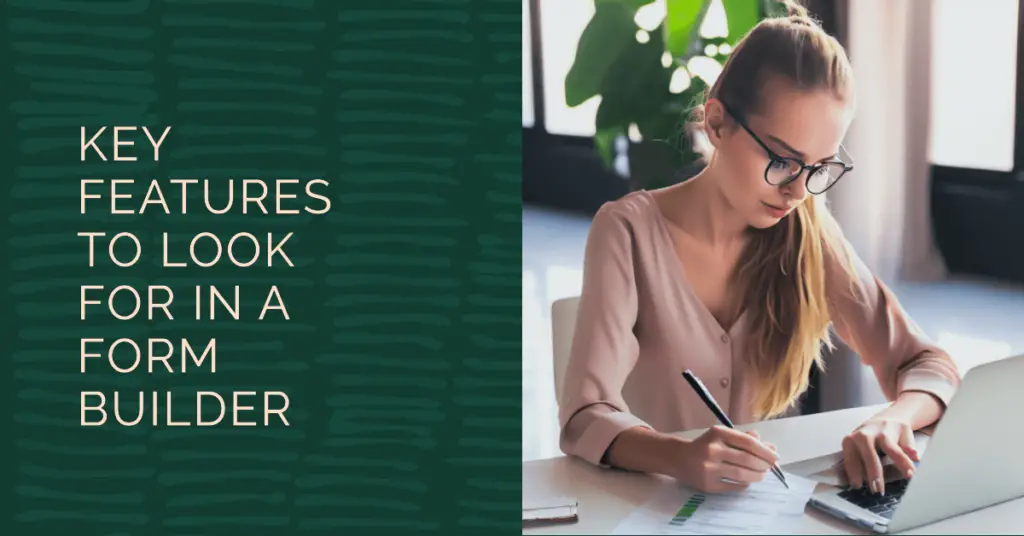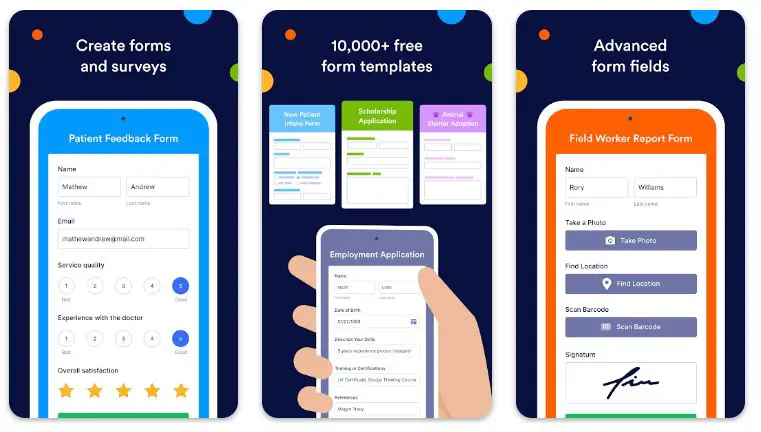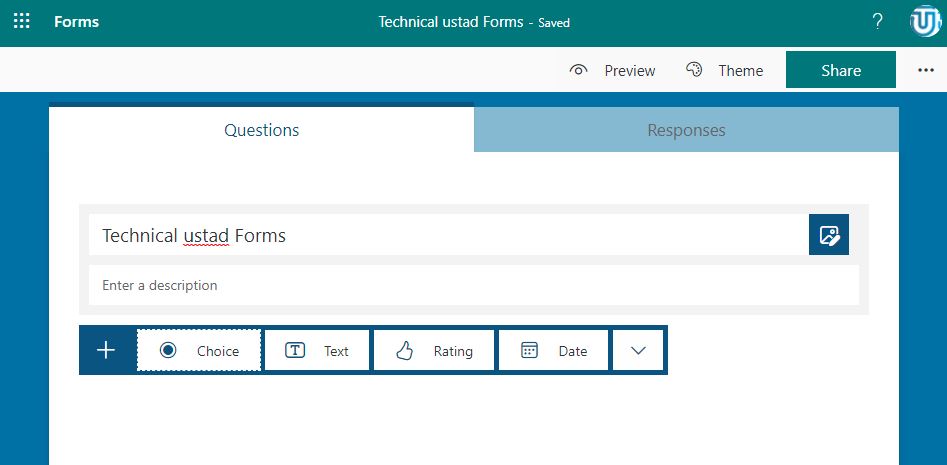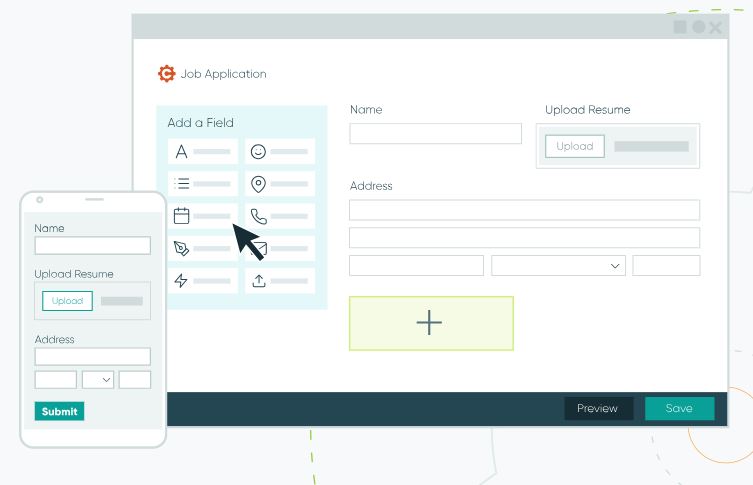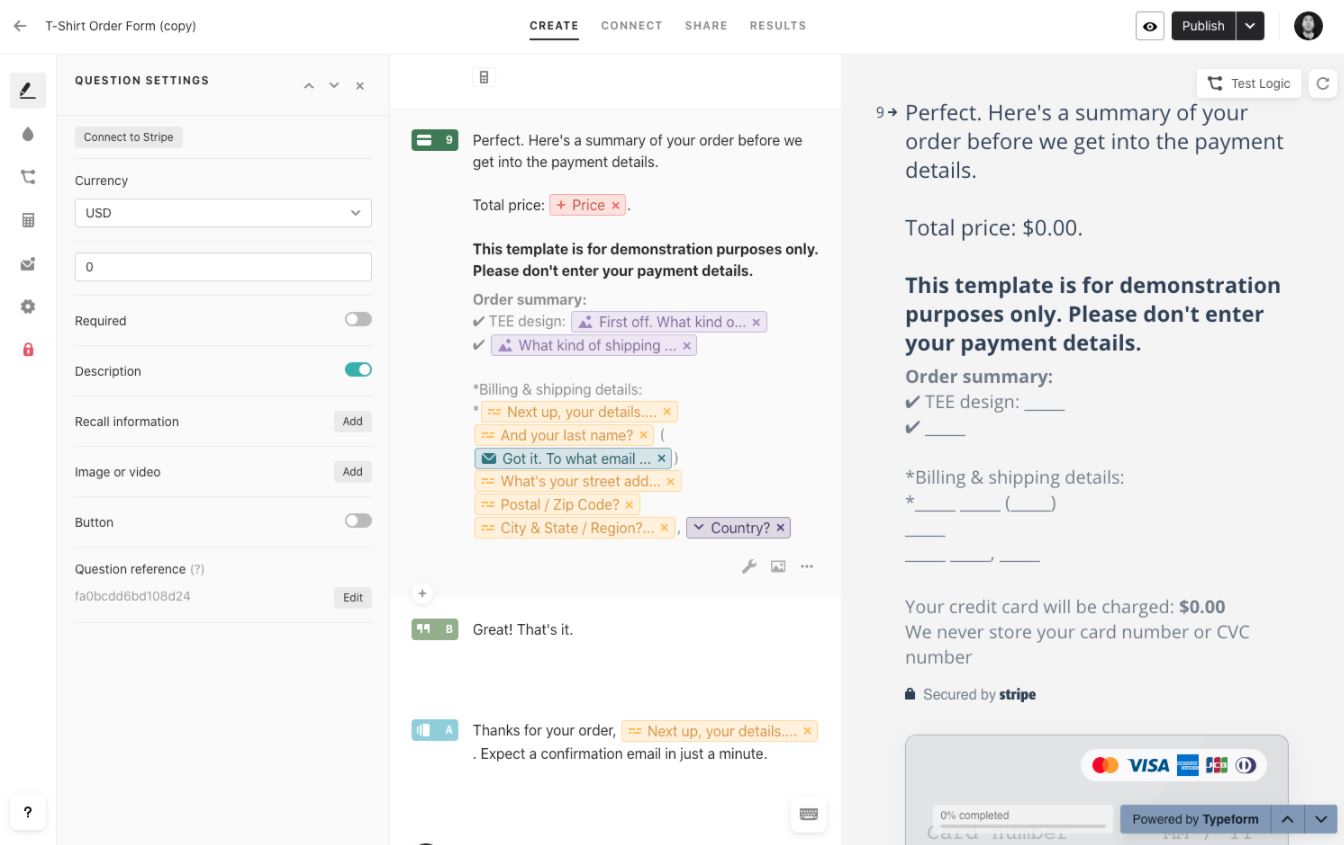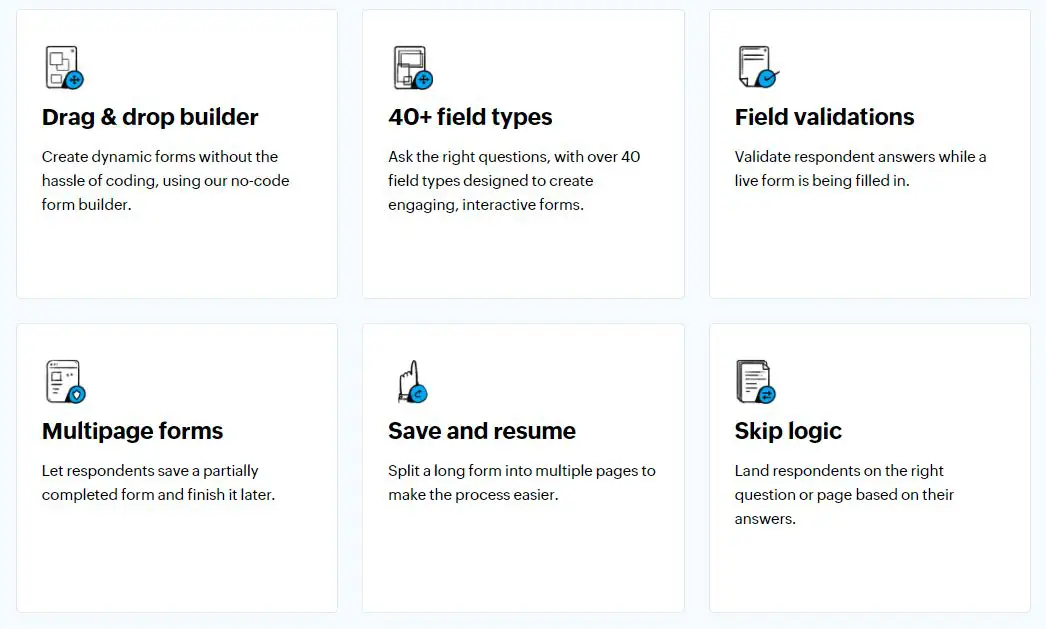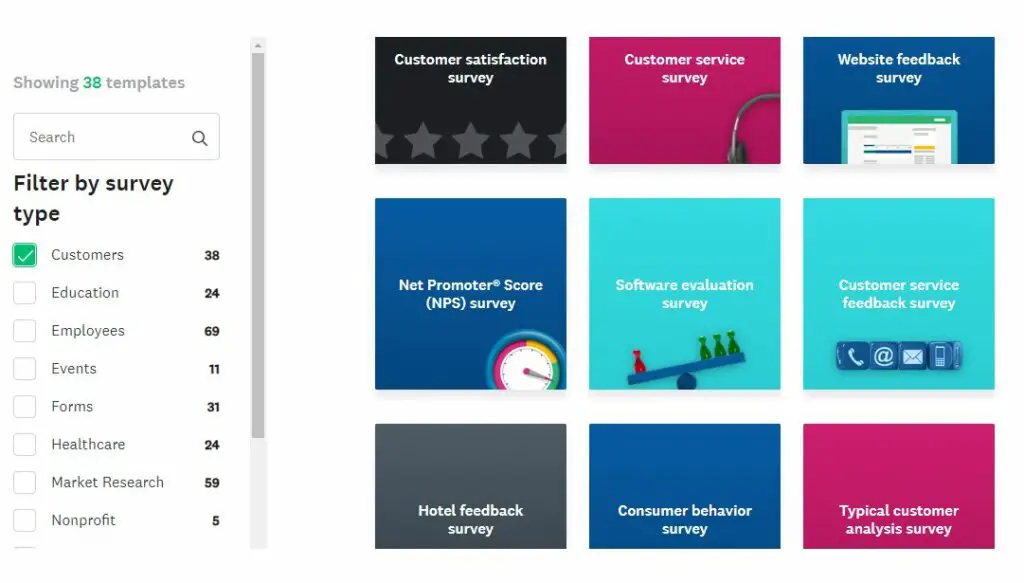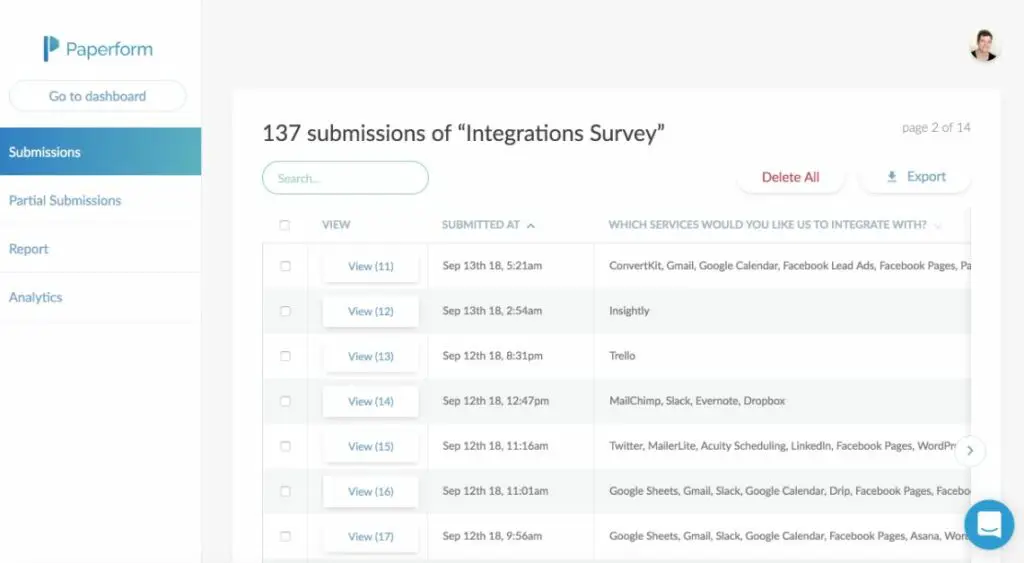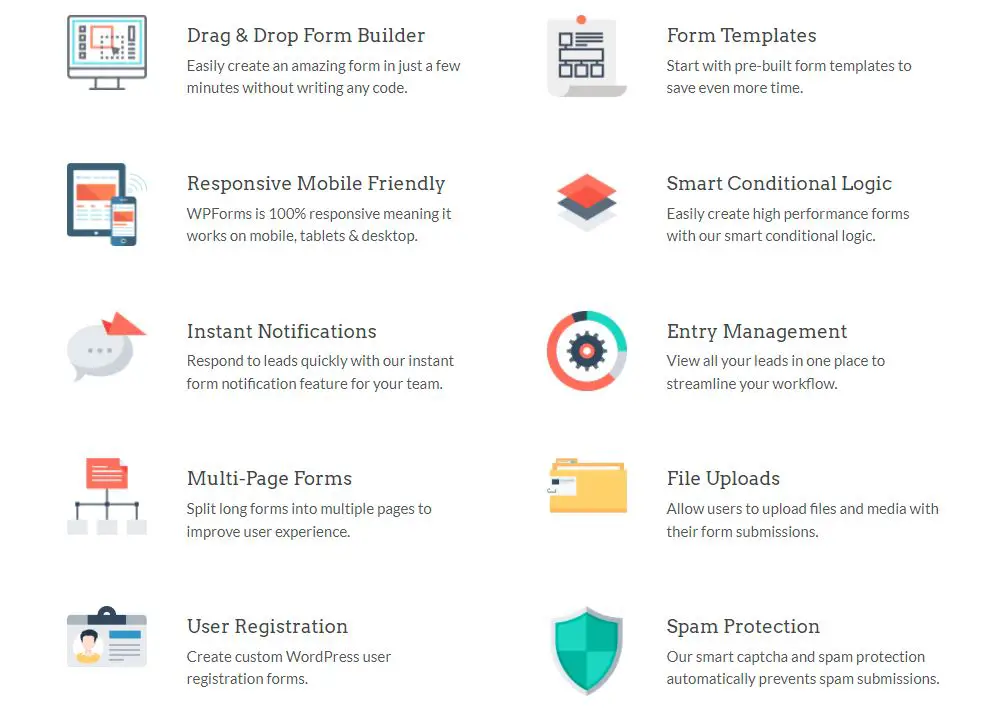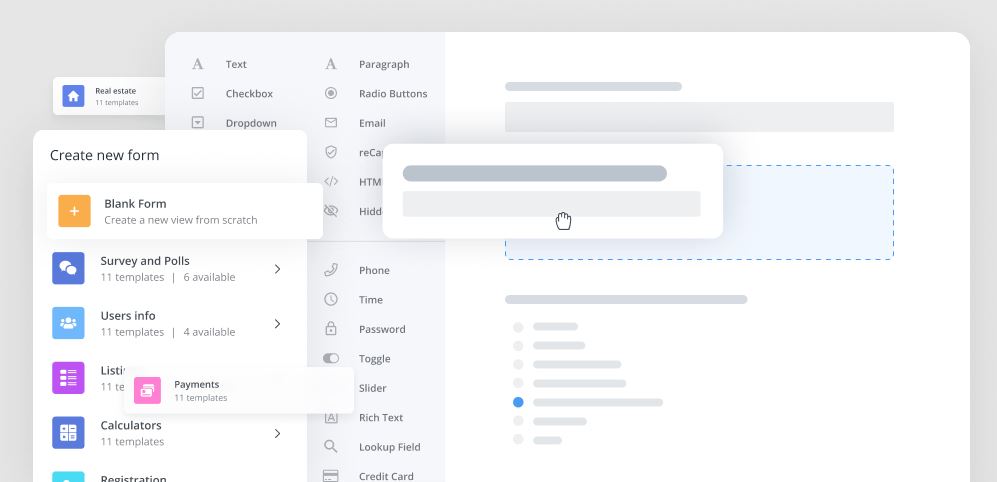In the digital age, online data collection has become integral to conducting surveys, registrations, and collecting feedback. Google Forms has long been a popular choice due to its free cost and Google ecosystem integration.
However, for businesses or individuals needing advanced features, customization, or superior integration capabilities, Google Forms may not meet their requirements.
Perhaps you’ve grown frustrated with the limited design options, making your forms look bland and unappealing. Or maybe you’re struggling with Google Forms’ basic features and need a more powerful tool to handle complex conditional logic, advanced analytics, or multi-step forms. Even worse, you might be concerned about privacy and security, knowing that your respondents’ data protection should be your top priority.
If these problems sound all too familiar, don’t worry. This article will help you navigate these challenges by presenting the best Google Forms alternatives. Each option offers unique features, advantages, and pricing structures that cater to a wide range of needs.
By the end of this article, you’ll understand which online form builder fits your specific requirements.
Key Features To Look for in a Form Builder
In today’s fast-paced digital landscape, form builders enable businesses to streamline their data collection processes efficiently. Choosing the right form builder with the key features can significantly impact the effectiveness of your data acquisition strategies.
Here, we present a comprehensive guide to help you navigate the intricate world of form builders and identify the essential features to boost your data collection prowess.
1. Customization Flexibility: A top-notch form builder should offer extensive customization options. Look for solutions that empower you to tailor the form’s appearance, field arrangements, and themes, aligning them perfectly with your brand’s aesthetics. The ability to embed custom CSS and JavaScript code allows you to achieve a truly unique look and seamless integration with your website.
2. Advanced Form Fields: Beyond the traditional text input and checkboxes, seek a form builder that boasts a plethora of advanced form fields. Features such as file uploads, rating scales, conditional logic, and multi-step forms enhance data collection versatility, enabling you to gather more specific and comprehensive insights from your respondents.
3. Data Security and Compliance: Safeguarding your data should be a top priority. Prioritize form builders that provide secure data storage and robust encryption protocols to protect sensitive information from potential breaches. Compliance with international data protection standards like GDPR is a non-negotiable aspect that ensures the privacy and consent of your respondents.
4. Seamless Integrations: Efficiency is key, and the ability to integrate your form builder with other essential tools is crucial. Look for seamless integrations with popular platforms like CRM systems, email marketing tools, and analytics. This integration streamlines your workflow, automates data transfer, and optimizes the use of collected data.
5. Mobile Responsiveness: A form builder offering mobile responsiveness is paramount in the mobile-centric era. Your forms must adapt flawlessly to various screen sizes and devices, ensuring a smooth user experience for desktop and mobile users.
6. Form Analytics and Insights: Collecting data is one thing, but analyzing it effectively is another. Opt for a form builder with comprehensive analytics and reporting features. Real-time insights, visualizations, and exportable reports will enable you to derive actionable conclusions and continually optimize your data collection strategies.
Choosing the right form builder goes beyond aesthetics and pricing. By focusing on key features, such as customization flexibility, advanced form fields, data security, seamless integrations, mobile responsiveness, and form analytics, you can elevate your data collection processes to new heights.
Prioritize a form builder that aligns with your unique requirements, and you’ll unlock the potential to gain invaluable insights and drive enhanced user engagement.
Best Google Forms Alternatives – Our Pick 👌👌
1. JotForm
Regarding data collection and form-building tools, JotForm is an exemplary alternative to Google Forms. With its extensive features and user-friendly interface, JotForm is the preferred choice for businesses, educators, and individuals seeking an advanced, customizable form-building experience.
Versatility is one of the key attributes that sets JotForm apart from its competitors. Unlike Google Forms, JotForm offers various form templates catering to diverse needs, including event registration, surveys, order forms, and more. This diverse selection empowers users to create tailored forms for any purpose, streamlining their data collection process.
Another standout feature of JotForm is its robust integration capabilities. While Google Forms has some integrations, JotForm takes it a step further by seamlessly connecting with many popular third-party applications such as Salesforce, PayPal, and Dropbox. This ensures users can effortlessly manage their form submissions and integrate them into existing workflows.
Customization is an area where JotForm truly shines. It provides users with an extensive range of design options, enabling them to brand their forms with logos, colors, and personalized themes. On the other hand, Google Forms offers limited customization features, making JotForm the preferred choice for those seeking aesthetically pleasing and on-brand forms.
Furthermore, conditional logic is an advanced feature in JotForm that allows form creators to display specific questions or sections based on respondents’ previous answers. This dynamic approach ensures a personalized and relevant user experience, a functionality notably absent in Google Forms.
Regarding security, JotForm protects sensitive data through SSL encryption and adherence to GDPR compliance. These stringent measures inspire confidence among users and demonstrate JotForm’s commitment to data privacy.
Mobile responsiveness is paramount in today’s digital landscape, and JotForm doesn’t disappoint. Its forms are designed to adapt seamlessly to various devices, providing an optimal user experience whether on desktops, tablets, or smartphones.
In conclusion, JotForm undoubtedly emerges as a top-tier alternative to Google Forms, offering unparalleled versatility, customization, and integration capabilities.
Its dedication to user experience, security, and mobile responsiveness makes it a trusted choice for businesses and individuals seeking a powerful, flexible form-building solution.
Key Features:-
- Unlimited Forms
- Conditional Logic
- Payment Integration
- 10,000+ free-form templates
Pros:-
Versatility: JotForm offers a wide range of form templates for various purposes, catering to the diverse needs of users.
Customization: Users have extensive design options to brand their forms with logos, colors, and personalized themes, creating visually appealing and on-brand forms.
Integration Capabilities: JotForm seamlessly connects with numerous third-party applications like Salesforce, PayPal, and Dropbox, enabling users to streamline data management and integration into existing workflows.
Conditional Logic: JotForm’s advanced conditional logic feature allows users to create dynamic forms that display specific questions or sections based on respondents’ previous answers, providing a personalized experience for users.
Security Measures: JotForm prioritizes data security with SSL encryption and compliance with GDPR, ensuring the protection of sensitive information.
Mobile Responsiveness: JotForm’s forms are designed to adapt to various devices, providing an optimal user experience on desktops, tablets, and smartphones.
Cons:-
Learning Curve: While JotForm offers powerful customization options, users may need time to familiarize themselves with its interface and features.
Pricing Tiers: JotForm’s more advanced features and higher form submission limits may be available only in higher-priced plans, which could be a consideration for budget-conscious users.
Offline Access: Unlike Google Forms, which can be accessed and filled offline through Google Drive, JotForm primarily operates online, making offline access and form-filling challenging in certain situations.
Google Ecosystem Integration: Google Forms seamlessly integrates with other Google tools like Google Sheets, making it convenient for users heavily invested in the Google ecosystem. JotForm may not have the same level of seamless integration with Google tools.
Storage Limitations: JotForm’s storage capacity for uploaded files may be limited in certain plans, and users with extensive file storage needs might need to consider this aspect.
Form Sharing Limitations: While JotForm allows users to share forms easily through various channels, some users may find it less integrated with collaborative platforms than Google Forms.
Overall, JotForm’s diverse features and customizability make it a strong alternative to Google Forms. Still, users should consider their specific needs and priorities to determine which platform best aligns with their requirements.
Price:-
- Free tier available; Paid plans start at $39/month
Google Forms Vs JotForm:-
Google Forms and JotForm present distinctive features catering to different user preferences and requirements.
While Google Forms excels in seamless Google integration and collaboration, JotForm offers versatility, conditional logic, and advanced customization options, making it an ideal choice for those seeking more extensive form-building capabilities. The decision ultimately hinges on users’ specific needs and priorities, ensuring a tailored and efficient form-building experience.
Here is a comparison table between Google Forms and JotForm:-
| Feature/Service | Google Forms | JotForm |
|---|---|---|
| Cost | Free for basic usage, additional features with G Suite/Workspace subscription | Free for basic usage, paid plans for advanced features |
| Form creation | Simplified form creation | More advanced form creation with better customization |
| Templates | Fewer templates available | Extensive templates available |
| Limit on responses | No limit on responses | Limit on responses depending on the plan |
| Data storage | Automatically stores data in Google Sheets | Stores data within the platform, with optional integration with various databases |
| Sharing options | Shareable through link, email, and embed on websites | Shareable through link, email, and embed on websites |
| Real-time collaboration | Available | Not available |
| Conditional logic | Available | Available |
| Payment integration | Limited payment integration (only Google Workspace users) | Extensive payment integrations |
| File upload | Available | Available, size depends on the plan |
| Advanced analytics | Limited analytics features | Comprehensive analytics features |
2. Microsoft Forms
In the realm of form-building platforms, Microsoft Forms emerges as a robust and versatile alternative to Google Forms. With its integration with the Microsoft ecosystem and unique set of features, Microsoft Forms offers users a powerful and seamless experience for creating online surveys, quizzes, and data collection forms.
One of the distinct advantages of Microsoft Forms is its integration with other Microsoft applications, such as Microsoft 365 and SharePoint. This deep integration facilitates a smooth workflow for users already immersed in the Microsoft ecosystem, enabling them to access and analyze form responses directly from familiar tools, enhancing productivity and efficiency.
Form customization is another area where Microsoft Forms excels. Users have a diverse array of design options at their disposal, enabling them to craft visually appealing forms that align with their brand identity.
The platform’s array of custom themes and branding features empowers users to personalize forms to a high degree, resulting in a more engaging user experience.
Microsoft Forms also boasts smart branching and skip logic capabilities, allowing users to create intelligent and interactive forms. With the ability to show or hide questions based on respondents’ answers, form creators can guide respondents through a personalized journey, making the overall experience more dynamic and intuitive.
Furthermore, Microsoft Forms provides powerful analytics and reporting features that facilitate in-depth analysis of form responses. Users can generate detailed insights and visualizations from the data collected, enabling them to make informed decisions and draw meaningful conclusions.
Security is a paramount consideration, and Microsoft Forms ensures data protection through its adherence to strict security protocols and compliance with Microsoft’s security standards. Users can rest assured that sensitive information is safeguarded against unauthorized access.
As with any platform, pricing plays a significant role in the decision-making process. Microsoft Forms is typically available as part of the Microsoft 365 subscription, which offers a range of plans catering to different user needs and organizational sizes, providing a cost-effective solution for businesses and institutions.
In conclusion, Microsoft Forms proves itself a worthy contender in the world of form-building tools, presenting compelling features and seamless integration with the Microsoft ecosystem.
Its advanced customization options, intelligent logic, and robust analytics make it an attractive alternative to Google Forms for users seeking a more tailored and efficient form-building experience. Whether for educators, businesses, or individuals, Microsoft Forms offers a compelling solution for various form-building needs.
Key Features:-
- Simple to Use
- Good for Basic Forms
- Office 365 Integration
Pros:-
Integration with Microsoft Ecosystem: Microsoft Forms seamlessly integrates with other Microsoft applications, such as Microsoft 365 and SharePoint, streamlining data collection and analysis for users already using these tools.
Customization Options: The platform offers a wide array of design options, including custom themes and branding features, allowing users to create visually appealing and personalized forms that align with their brand identity.
Smart Branching and Skip Logic: Microsoft Forms provides intelligent logic capabilities, enabling users to create dynamic and interactive forms that adjust based on respondents’ answers, resulting in a more engaging and intuitive user experience.
Powerful Analytics and Reporting: Users can generate detailed insights and visualizations from form responses, empowering them to make data-driven decisions and gain valuable insights.
Data Security: Microsoft Forms adheres to stringent security protocols and Microsoft’s security standards, ensuring the protection of sensitive information against unauthorized access.
Cost-Effective Solution: Microsoft Forms is typically available as part of the Microsoft 365 subscription, offering various plans to cater to different user needs and organizational sizes, providing a cost-effective solution for businesses and institutions.
Cons:-
Limited Third-Party Integrations: While Microsoft Forms excels in integrating with other Microsoft applications, it may have fewer integrations with third-party services compared to some other form-building platforms.
Offline Access Limitations: Microsoft Forms is primarily an online platform, which may limit its usability in scenarios where offline access and form filling are essential.
Less Versatile than Some Competitors: While Microsoft Forms offers a diverse set of features, some users may find it less versatile in comparison to certain specialized form-building platforms with a broader range of functionalities.
Learning Curve for Non-Microsoft Users: Users not familiar with the Microsoft ecosystem may require some time to become accustomed to the platform’s interface and features.
Advanced Features in Higher-Tier Plans: Certain advanced features may only be available in higher-tier Microsoft 365 plans, which could be a consideration for users on lower-tier subscriptions.
Customization Limitations in Free Version: The free version of Microsoft Forms may have some limitations in terms of customization options and the number of responses allowed, which may affect users with specific needs.
In conclusion, Microsoft Forms presents numerous advantages as an alternative to Google Forms, such as its integration with the Microsoft ecosystem, extensive customization options, and intelligent logic capabilities.
However, it may have some limitations, such as fewer third-party integrations and customization restrictions in the free version. Ultimately, the choice between Microsoft Forms and Google Forms depends on users’ specific requirements and preferences, ensuring a tailored and efficient form-building experience.
Price:-
- Included with Office 365; Paid plans start at $5/user/month
Google Forms Vs Microsoft Forms:-
Let’s delve into a comparative analysis of these powerful tools.
Google Forms leverages the power of the Google ecosystem and is seamlessly integrated with other Google apps, like Google Sheets, enabling users to automatically record form responses in a spreadsheet for easy analysis.
Its simplistic interface and user-friendly design make it an excellent choice for quick and straightforward form creation. The real-time collaboration features offered by Google Forms make it a top pick for teams working on shared projects, allowing multiple users to collaborate and edit forms simultaneously.
On the other hand, Microsoft Forms is part of the Microsoft 365 suite, which ensures seamless integration with other Microsoft applications like Microsoft Excel and SharePoint.
This integration facilitates effortless data management and analysis within the Microsoft ecosystem. Microsoft Forms also stands out in terms of customizability with various themes and branding options, empowering users to create visually appealing and personalized forms.
When it comes to advanced features, Microsoft Forms takes the lead with its smart branching and skip logic capabilities. These intelligent features enable users to design dynamic forms that adapt based on respondents’ answers, providing a more interactive and personalized experience for users. Google Forms, while robust in its own right, may have some limitations in this area.
In the realm of data analysis, both platforms offer valuable insights and reporting tools. Google Forms excels in integration with Google Analytics, enabling users to gather deeper insights into form performance and user behavior. Microsoft Forms, on the other hand, leverages Microsoft’s analytics capabilities to provide in-depth analysis and visualizations within the Microsoft 365 environment.
In terms of security, both platforms prioritize data protection, adhering to strict security standards. However, Microsoft Forms, being a part of Microsoft’s comprehensive suite, offers additional security features that cater to enterprise-level security needs.
Pricing is an essential consideration for many users. Google Forms is available for free with a Google account, while Microsoft Forms is typically included in Microsoft 365 subscriptions. The choice between the two may depend on users’ existing subscriptions and their specific form-building needs.
In conclusion, Google Forms and Microsoft Forms are formidable contenders in the online form-building arena, each offering unique strengths. Google Forms excels in seamless Google integration and real-time collaboration, while Microsoft Forms stands out with its customizability and intelligent branching capabilities.
The decision ultimately depends on users’ preferences, existing platform usage, and the specific requirements of their form-building endeavors.
Here’s a comparison of Google Forms and Microsoft Forms based on various factors:-
| Feature | Google Forms | Microsoft Forms |
|---|---|---|
| User Interface | Simple and intuitive | Simple and intuitive |
| Pricing | Free with Gmail account | Free with Office 365 subscription |
| Customization | Good, allows theme customization | Limited customization |
| Number of respondents | Unlimited | Limited by Microsoft 365 licensing |
| Question types | Multiple types available | Multiple types available |
| Integration | Better with Google ecosystem | Better with Microsoft ecosystem |
| Data Analysis | Integrates with Google Sheets | Integrates with Excel |
| Collaborative editing | Supports real-time collaboration | Limited real-time collaboration |
| Anonymous surveys | Possible | Possible |
| Logic branching | Available | Available |
| Offline mode | Not available | Not available |
| Response notifications | Available through Google Sheets | Direct email notifications |
| Quizzes | Can create self-grading quizzes | Can create self-grading quizzes |
| GDPR Compliance | Yes | Yes |
| Mobile device compatibility | Fully compatible | Fully compatible |
3. Cognito Forms
When seeking a powerful and versatile form-building solution, Cognito Forms rises as a clear front-runner among the Google Forms alternatives. With its extensive range of features and seamless user experience, Cognito Forms offers an exceptional platform for creating professional and interactive online forms.
One of Cognito Forms’ distinguishing features is its advanced calculation capabilities, setting it apart from other alternatives. This empowers users to create complex and dynamic forms that perform calculations based on user inputs. Whether calculating product pricing, estimating costs, or generating custom quotes, Cognito Forms excels in delivering a tailored and interactive form-filling experience.
Conditional logic is another area where Cognito Forms shines among its alternatives. Form creators can present relevant questions and sections based on respondents’ answers, guiding them through a personalized journey. This intelligent approach ensures users encounter only the information relevant to them, streamlining the form-filling process and providing a user-friendly experience.
Moreover, Cognito Forms offers seamless payment integration options, making it an excellent choice for businesses and organizations seeking to collect payments or donations through their forms. Integration with popular payment gateways like PayPal and Stripe empowers users to create secure and convenient payment workflows within their forms.
The user-friendly interface of Cognito Forms simplifies the form creation process. With a drag-and-drop form builder and a variety of pre-designed templates, users can quickly design and customize forms without the need for advanced technical expertise.
Data security is of utmost importance, and Cognito Forms addresses this concern by employing SSL encryption for all form submissions. This ensures that sensitive information remains protected and confidential, instilling trust in users when submitting their data.
In addition, Cognito Forms provides detailed insights into form performance, submission metrics, and user behavior, making data-driven decision-making a breeze. These comprehensive form analytics empower users to optimize their forms for improved efficiency.
In conclusion, Cognito Forms stands out as a top-notch Google Forms alternative with its advanced calculation features, dynamic conditional logic, seamless payment integration, and robust data security measures.
Its user-friendly interface and comprehensive form analytics further solidify its position as a preferred choice for businesses, organizations, and individuals seeking a powerful and professional form-building solution. Whether for simple surveys or complex order forms, Cognito Forms delivers an exceptional and tailored form-building experience.
Key Features:-
- Advanced Form Logic
- File Uploads
- Electronic Signatures
Pros:-
Advanced Calculation Capabilities: Cognito Forms offers powerful calculation features, allowing users to create complex and dynamic forms that perform calculations based on user inputs.
Conditional Logic: The platform’s conditional logic feature enables form creators to present relevant questions and sections based on respondents’ answers, resulting in a personalized and streamlined form-filling experience.
Seamless Payment Integration: Cognito Forms supports integration with popular payment gateways like PayPal and Stripe, making it ideal for businesses and organizations looking to collect payments or donations through their forms.
User-Friendly Interface: Cognito Forms provides a user-friendly drag-and-drop form builder and a variety of pre-designed templates, making form creation quick and straightforward even for users without technical expertise.
Data Security: With SSL encryption for all form submissions, Cognito Forms ensures the protection of sensitive information, instilling trust in users when submitting their data.
Comprehensive Form Analytics: Cognito Forms offers detailed insights into form performance, submission metrics, and user behavior, empowering users to make data-driven decisions and optimize their forms for improved efficiency.
Cons:-
Learning Curve: While Cognito Forms offers a range of advanced features, some users may require time to familiarize themselves with the platform and its capabilities.
Limited Integrations: Compared to some other form-building solutions, Cognito Forms may have fewer integrations with third-party applications and services.
Offline Access: Cognito Forms primarily operates online, which may limit its usability in scenarios where offline access and form filling are essential.
Pricing Tiers: Certain advanced features and higher usage limits may be available only in higher-priced plans, which could be a consideration for budget-conscious users.
Integration with Google Ecosystem: For users heavily invested in the Google ecosystem, Cognito Forms may not offer the same level of seamless integration with other Google applications as Google Forms does.
Customization Limitations: While Cognito Forms offers customization options, users seeking an even broader range of customization features may find alternatives that better suit their needs.
In conclusion, Cognito Forms presents numerous advantages as a Google Forms alternative, such as its advanced calculation capabilities, conditional logic, seamless payment integration, and user-friendly interface.
However, users should consider the learning curve, integration options, offline access, and customization limitations to determine whether Cognito Forms aligns with their specific form-building requirements.
Ultimately, the choice between Cognito Forms and other alternatives depends on users’ priorities, existing platform usage, and the complexity of the forms they intend to create.
Price:-
- Free tier available; Paid plans start at $15/month
Google Forms Vs Cognito Forms:-
The choice between Google Forms and Cognito Forms depends on specific form-building requirements. Google Forms excels in simplicity and collaboration, making it suitable for basic data collection and surveys.
On the other hand, Cognito Forms stands out with advanced calculation capabilities, extensive customization options, and seamless payment integration, making it an excellent choice for businesses and organizations requiring more complex and tailored form solutions. Ultimately, the decision should be based on the unique needs and priorities of users and their specific form-building endeavors.
4. Typeform
In the realm of form-building platforms, Typeform emerges as an innovative and dynamic alternative to Google Forms. With its sleek and interactive interface, Typeform offers a modern approach to data collection and form creation, making it a popular choice among individuals, businesses, and organizations.
One of the key differentiators of Typeform is its emphasis on visual appeal and user experience. Unlike traditional form builders, Typeform presents questions one at a time, conversationally. This interactive approach captures respondents’ attention and encourages higher completion rates, resulting in more accurate and insightful data.
The platform’s extensive customization options further reinforce its allure. With a wide range of templates, fonts, colors, and images, users can create stunning and branded forms that align with their organization’s identity. This flexibility and creative freedom enhance the overall form-filling experience for the creator and respondent.
Conditional logic is another area where Typeform shines, setting it apart from its competitors. Form creators can tailor the user experience based on respondents’ answers, guiding them through a personalized journey. This dynamic approach ensures that respondents encounter only the most relevant questions, leading to more meaningful and actionable insights.
Moreover, Typeform boasts seamless integration capabilities with various third-party applications, enabling users to streamline their workflows. Whether syncing form data with email marketing platforms or integrating with CRM systems, Typeform offers a broad range of connections that cater to diverse needs.
Regarding data security, Typeform prioritizes protecting sensitive information through secure encryption and compliance with industry standards. Users can trust that their data is safeguarded against unauthorized access.
While Google Forms is a robust and widely used form-building tool, Typeform’s unique design, interactive approach, and extensive customization options make it a compelling alternative for those seeking a more engaging and visually appealing form-building experience.
In conclusion, Typeform is a dynamic and visually captivating Google Forms alternative. Its focus on user experience, advanced customization options, dynamic conditional logic, and seamless integrations make it an ideal choice for individuals and businesses.
Whether for surveys, lead generation, or customer feedback, Typeform delivers an exceptional form-building experience that captivates respondents and yields valuable insights.
Pros:-
Visual Appeal and User Experience: Typeform’s interactive and conversational approach captures respondents’ attention and encourages higher completion rates, resulting in more accurate data.
Extensive Customization Options: The platform offers a wide range of templates, fonts, colors, and images, allowing users to create visually stunning and branded forms that align with their organization’s identity.
Dynamic Conditional Logic: Typeform’s conditional logic feature tailors the form-filling experience based on respondents’ answers, providing a personalized journey and yielding more meaningful insights.
Seamless Integrations: Typeform integrates with various third-party applications, streamlining workflows and enabling users to connect with their favorite tools.
Data Security: Typeform prioritizes protecting sensitive information through secure encryption and compliance with industry standards, ensuring data remains safe and confidential.
Cons:-
Limited Offline Access: Unlike Google Forms, which allows offline access through Google Drive, Typeform primarily operates online, limiting its usability in scenarios with unreliable internet connections.
Pricing Tiers: Certain advanced features and higher response limits may be available only in premium plans, which could be a consideration for users with specific form-building needs and budget constraints.
Learning Curve: While Typeform’s interface is user-friendly, users new to the platform may require some time to familiarize themselves with its unique design and functionalities.
Form Complexity: While Typeform excels in visually appealing and interactive forms, users with highly complex form requirements may find limitations compared to other specialized form-building platforms.
Limited Spreadsheet Integration: Google Forms seamlessly integrates with Google Sheets for data storage and analysis, making it convenient for users already using the Google ecosystem. Typeform’s integration options might not offer the same seamless integration with spreadsheets.
In conclusion, Typeform presents numerous advantages as a Google Forms alternative, including its visual appeal, interactive approach, customization options, conditional logic, and seamless integrations.
However, users should consider offline access, pricing tiers, form complexity, and spreadsheet integration to determine if Typeform aligns with their form-building requirements.
Ultimately, the decision between Typeform and other alternatives depends on users’ unique needs, preferences, and the level of engagement and insights they aim to achieve through their online forms.
Price:-
- Free tier available; Paid plans start at $25/month
Google Forms Vs Typeform:-
The choice between Google Forms and Typeform hinges on specific form-building requirements. Google Forms excels in its simplicity and collaboration features, making it suitable for basic data collection and quick surveys.
On the other hand, Typeform’s modern design, interactive approach, extensive customization options, and dynamic conditional logic position it as a top choice for those seeking an engaging and visually appealing form-building experience.
Whether for educational purposes, customer feedback, or lead generation, understanding each platform’s unique strengths will lead to a well-informed decision tailored to individual needs.
5. Zoho Forms
Zoho Forms is the best alternative to Google Forms in the ever-evolving landscape of online form builders. With its powerful features, seamless integration with other Zoho applications, and extensive customization options, Zoho Forms provides a compelling platform for creating versatile and professional online forms.
One of the key advantages of Zoho Forms is its deep integration within the Zoho ecosystem. As part of the Zoho suite of applications, Zoho Forms seamlessly integrates with Zoho CRM, Zoho Analytics, and other Zoho products, enabling users to streamline their data management and analysis processes.
This level of integration ensures a cohesive and efficient workflow for businesses already using Zoho’s suite of tools.
Zoho Forms also excels in its customization capabilities. Users can design visually appealing and branded forms that align with their organization’s identity with a wide range of templates, themes, and styling options. The ability to add custom logos, fonts, and colors ensures a consistent and professional representation of the brand.
Moreover, Zoho Forms offers conditional logic features, empowering users to create dynamic and intelligent forms. Form creators can show or hide questions based on respondents’ answers, guiding them through a personalized form-filling experience. This interactive approach enhances user engagement and results in more accurate and relevant data.
For businesses seeking to collect payments through forms, Zoho Forms provides seamless payment gateway integration with popular services like PayPal and Stripe. This integration facilitates secure and convenient payment workflows, making it a valuable feature for e-commerce and service-oriented businesses.
Zoho Forms also prioritizes data security, protecting sensitive information through SSL encryption. Compliance with industry standards reinforces users’ trust in the platform’s data protection capabilities.
In conclusion, Zoho Forms is the best alternative to Google Forms for businesses seeking a comprehensive and integrated form-building solution.
Its seamless integration with other Zoho applications, extensive customization options, dynamic conditional logic, and secure payment gateway integration make it an ideal choice for businesses looking to streamline their form-building processes.
Whether for lead generation, customer feedback, or event registrations, Zoho Forms offers a powerful and user-friendly platform that caters to diverse form-building needs.
Pros of Zoho Forms:-
Seamless Integration within Zoho Ecosystem: Zoho Forms integrates seamlessly with other Zoho applications, such as Zoho CRM and Zoho Analytics, streamlining data management and analysis for businesses already using Zoho’s suite of tools.
Extensive Customization Options: Zoho Forms offers many templates, themes, and styling options, empowering users to design visually appealing and branded forms that align with their organization’s identity.
Dynamic Conditional Logic: The platform’s conditional logic feature allows users to create dynamic forms that adapt based on respondents’ answers, enhancing user engagement and producing more accurate and relevant data.
Payment Gateway Integration: Zoho Forms provides seamless integration with popular payment gateways like PayPal and Stripe, making it a valuable feature for businesses seeking to collect payments through their forms.
Data Security: Zoho Forms prioritizes data security and ensures the protection of sensitive information through SSL encryption, complying with industry standards and instilling trust in users.
Cons of Zoho Forms:-
Learning Curve: Users new to the Zoho ecosystem may require time to familiarize themselves with the platform’s features and interface.
Limited Integration with Non-Zoho Applications: Compared to some other form-building platforms, Zoho Forms may have fewer integrations with third-party applications and services outside the Zoho ecosystem.
Offline Access Limitations: Similar to Google Forms, Zoho Forms primarily operates online, which may limit its usability in unreliable internet-connect scenarios.
Advanced Features in Paid Plans: Certain advanced features and higher response limits may be available only in premium plans, which could be a consideration for users with specific form-building needs and budget constraints.
Customization Constraints in Free Version: The free version of Zoho Forms may have limitations regarding customization options and the number of responses allowed, which could affect users with more extensive form-building requirements.
In conclusion, Zoho Forms offers numerous advantages as the best alternative to Google Forms, including its seamless integration with the Zoho ecosystem, extensive customization options, dynamic conditional logic, and payment gateway integration.
While it may have some learning curves and integration limitations, Zoho Forms remains a powerful and user-friendly platform for businesses seeking a comprehensive, integrated form-building solution.
Ultimately, the choice between Zoho Forms and other alternatives depends on users’ specific form-building needs, platform usage, and the integration and customization required for their online forms.
Price:-
- Free tier available; Paid plans start at $12/month
Google Forms Vs Zoho Forms:-
The choice between Google Forms and Zoho Forms depends on specific form-building requirements. Google Forms excels in simplicity and collaboration features, making it suitable for basic data collection and quick surveys.
Conversely, Zoho Forms’s robust integration within the Zoho ecosystem, extensive customization options, dynamic conditional logic, and seamless payment gateway integration make it an ideal choice for businesses seeking a comprehensive and integrated form-building solution.
Ultimately, users should consider their existing platform usage, specific form-building needs, and the level of integration and customization required to determine the most suitable platform for their online forms.
6. SurveyMonkey
When it comes to online survey and form-building solutions, SurveyMonkey stands as a dynamic alternative to Google Forms. With its diverse features and user-friendly interface, SurveyMonkey offers a comprehensive platform for conducting surveys and gathering valuable insights.
One of the key advantages of SurveyMonkey as a Google Forms alternative is its focus on creating professional and customizable surveys. The platform provides an extensive library of survey templates tailored for various industries and purposes, allowing users to kickstart their projects easily.
Moreover, SurveyMonkey’s design options, including custom branding and styling, ensure a visually appealing and consistent brand representation.
SurveyMonkey excels in its capabilities for data analysis and reporting. The platform offers advanced analytics tools that provide in-depth insights into survey responses. From real-time data monitoring to customizable reports, SurveyMonkey empowers users to make data-driven decisions and extract meaningful conclusions from survey data.
Another distinctive feature of SurveyMonkey is its emphasis on survey participant engagement. The platform offers multiple question types, including advanced survey question logic, which allows users to create dynamic and interactive surveys. This ensures that respondents encounter only the most relevant questions, resulting in more accurate and insightful data.
Furthermore, SurveyMonkey offers various options for survey distribution, including email invitations, social media sharing, and website embedding. This flexibility enables users to reach their target audience through their preferred channels, maximizing survey response rates.
SurveyMonkey also prioritizes data security and protects sensitive information with SSL encryption. The platform complies with industry standards to instill trust in users when sharing their responses.
In conclusion, SurveyMonkey presents as a compelling Google Forms alternative, catering to various survey and form-building needs.
With its professional survey templates, customizable branding options, advanced data analysis features, participant engagement tools, and robust data security, SurveyMonkey empowers businesses, researchers, and organizations to conduct comprehensive surveys and gather valuable insights.
SurveyMonkey offers a user-friendly and versatile platform to transform data into actionable insights for market research, customer feedback, or employee satisfaction surveys.
Pros of SurveyMonkey:-
Professional Survey Templates: SurveyMonkey offers an extensive library of survey templates tailored for various industries, saving users time and effort in creating surveys from scratch.
Custom Branding and Styling: The platform allows for custom branding, ensuring a visually appealing and consistent brand representation throughout the survey.
Advanced-Data Analysis and Reporting: SurveyMonkey provides powerful analytics tools, enabling users to extract valuable insights from survey responses through real-time data monitoring and customizable reports.
Survey Question Logic: SurveyMonkey offers advanced question logic, creating dynamic and interactive surveys that present respondents with relevant questions based on previous answers.
Survey Distribution Options: The platform supports multiple survey distribution methods, including email invitations, social media sharing, and website embedding, making it easy to reach the target audience.
Data Security: SurveyMonkey prioritizes data security, employing SSL encryption to protect sensitive information and comply with industry standards.
Cons of SurveyMonkey:-
Pricing Tiers: Certain advanced features and higher response limits may be available only in premium plans, which could be a consideration for users with specific survey needs and budget constraints.
Limited Offline Access: Similar to Google Forms, SurveyMonkey primarily operates online, which may limit its usability in unreliable internet-connect scenarios.
Learning Curve: Users new to the platform may require some time to familiarize themselves with SurveyMonkey’s various features and functionalities.
Integration with Third-Party Apps: While SurveyMonkey offers integrations with popular third-party applications, it may have fewer options than other form-building platforms.
Customization Limitations in Free Version: The free version of SurveyMonkey may have limitations on branding and design options, which could impact users with specific branding requirements.
Overwhelming Features: Some users may find the abundance of features and options overwhelming, especially if they only require basic survey functionality.
In conclusion, SurveyMonkey is a robust and versatile Google Forms alternative, offering professional survey templates, advanced data analysis tools, participant engagement features, and data security measures.
While users should consider the pricing tiers, integration options, and customization limitations, SurveyMonkey remains an excellent choice for businesses, researchers, and organizations seeking a comprehensive survey and form-building solution.
It’s user-friendly interface and diverse feature set empower users to create and conduct impactful surveys that yield valuable insights for decision-making and growth.
Price:-
- Limited free version; Paid plans start at $25/month
Google Forms Vs SurveyMonkey:-
Google Forms is part of the Google Workspace suite, known for its user-friendly interface and seamless integration with other Google applications.
Its collaboration features, such as real-time editing and sharing, make it an excellent choice for team-based projects and educational purposes. Google Forms is simple and ideal for basic data collection, quick surveys, and educational quizzes.
On the other hand, SurveyMonkey focuses on delivering professional survey solutions for businesses, researchers, and organizations. The platform offers an extensive library of survey templates tailored to various industries, streamlining the creation process.
SurveyMonkey’s advanced data analysis and reporting tools enable users to derive valuable insights from survey responses and make data-driven decisions.
In terms of customization, SurveyMonkey takes the lead. The platform allows users to brand their surveys with custom logos, fonts, and colors, ensuring a visually appealing and consistent brand representation.
Additionally, SurveyMonkey offers various question types and advanced logic, creating interactive surveys based on respondents’ answers.
Survey distribution is a crucial aspect of any survey platform, and both Google Forms and SurveyMonkey excel in this regard. While Google Forms offers various sharing options, including email and link sharing, SurveyMonkey provides additional options, such as social media sharing and website embedding, enabling users to reach their target audience through their preferred channels.
When it comes to data security, both platforms prioritize the protection of sensitive information with SSL encryption. Users can trust that their data remains secure and confidential on both Google Forms and SurveyMonkey.
In conclusion, the choice between Google Forms and SurveyMonkey hinges on specific requirements and use cases. Google Forms is best suited for simple data collection and collaborative projects, whereas SurveyMonkey caters to users seeking professional survey solutions with advanced analysis capabilities and extensive customization options.
Ultimately, understanding each platform’s unique strengths will lead users to select the one that aligns with their specific needs and objectives, ensuring a seamless and impactful survey experience.
7. Wufoo
Regarding powerful and versatile online form builders, Wufoo stands out as a dynamic alternative to Google Forms. With its extensive feature set, user-friendly interface, and seamless integrations, Wufoo offers a comprehensive solution for creating and managing forms and surveys.
One of the key advantages of Wufoo as a Google Forms alternative is its advanced customization capabilities. The platform provides a wide range of form templates and allows users to customize the design to fully align with their brand identity.
Users can create visually appealing and professional forms that leave a lasting impression on respondents with the option to add custom logos, fonts, and colors.
Wufoo also excels in form and conditional logic features, enabling users to create dynamic forms that adapt based on respondents’ answers. This interactive approach ensures that respondents encounter only relevant questions, leading to a more engaging and tailored form-filling experience.
Moreover, Wufoo offers seamless integrations with various third-party applications like Mailchimp, PayPal, and Salesforce. This integration capability streamlines workflows and allows users to effortlessly connect their forms with their favorite tools and services.
Wufoo’s payment gateway integration is a valuable feature for businesses seeking to collect payments through forms. The platform supports popular payment processors like Stripe and Authorize.Net, enabling secure and seamless transactions directly from the form.
Wufoo prioritizes data security, employing SSL encryption to protect sensitive information and ensure data remains safe and confidential.
Furthermore, the platform’s reporting and analytics tools empower users to gain valuable insights from form submissions. From real-time data monitoring to customizable reports, Wufoo equips users with the tools to make data-driven decisions.
In conclusion, Wufoo is a robust and feature-rich Google Forms alternative, offering advanced customization options, dynamic form logic, seamless integrations, payment gateway support, and comprehensive reporting and analytics.
Whether for lead generation, customer feedback, event registrations, or online payments, Wufoo provides a user-friendly and powerful platform to create forms that captivate respondents and yield valuable insights.
Pros of Wufoo:-
Advanced Customization Options: Wufoo offers a wide range of form templates and allows full design customization, enabling users to create visually appealing and branded forms.
Form Logic and Conditional Logic: Wufoo’s dynamic form logic and conditional logic features create interactive forms that adapt based on respondents’ answers, leading to a more engaging form-filling experience.
Seamless Integrations: The platform supports integrations with various third-party applications, streamlining workflows and allowing users to connect their forms with their favorite tools and services.
Payment Gateway Integration: Wufoo supports popular payment processors, allowing businesses to collect payments through the form with secure and seamless transactions.
Robust Reporting and Analytics: Wufoo provides powerful reporting and analytics tools, enabling users to gain insights from form submissions and make data-driven decisions.
Data Security: Wufoo prioritizes data security with SSL encryption, ensuring that sensitive information remains protected and confidential.
Cons of Wufoo:-
Pricing Tiers: Certain advanced features and higher response limits may be available only in premium plans, which could be a consideration for users with specific form-building needs and budget constraints.
Learning Curve: Users new to Wufoo may require time to familiarize themselves with the platform’s features and functionalities.
Limited Offline Access: Similar to Google Forms, Wufoo primarily operates online, which may limit its usability in unreliable internet-connect scenarios.
Integration Options: While Wufoo offers integrations with various third-party applications, some users may find that certain niche or less common tools might not be supported.
Form Restrictions in Free Plan: The free version of Wufoo may have limitations on the number of forms and form submissions, which could impact users with high-volume form needs.
Form Complexity: While Wufoo is versatile, users with highly complex form requirements may find limitations compared to other specialized form-building platforms.
In conclusion, Wufoo offers compelling features as a Google Forms alternative, including advanced customization options, dynamic form logic, seamless integrations, payment gateway support, and robust reporting and analytics.
While users should consider the pricing tiers, learning curve, and integration options, Wufoo remains an excellent choice for businesses and individuals seeking a comprehensive, user-friendly form-building solution.
Its versatility, customization capabilities, and data security measures empower users to create engaging forms that collect valuable insights and facilitate efficient data management.
Price:-
- Free tier available; Paid plans start at $14.08/month
Google Forms Vs Wufoo:-
The choice between Google Forms and Wufoo hinges on specific form-building needs. Google Forms excels in simplicity and collaboration features, making it suitable for quick surveys and basic data collection.
In contrast, Wufoo shines in advanced customization options, dynamic form logic, seamless integrations, and payment gateway support, catering to users seeking a more comprehensive and versatile form-building experience.
Ultimately, understanding the distinct strengths of each platform will lead users to select the one that best aligns with their specific objectives, ensuring an efficient and successful form-building journey.
8. Paperform
In online form builders, Paperform shines as a dynamic and innovative alternative to Google Forms. With its intuitive interface, powerful features, and stunning aesthetics, Paperform offers a versatile platform for creating captivating and interactive forms.
One of the key advantages of Paperform as a Google Forms alternative is its focus on creating beautiful and engaging forms. The platform provides a wide selection of customizable themes and templates, allowing users to design forms that resonate with their brand identity. Paperform’s emphasis on visual aesthetics ensures that each form becomes an extension of the user’s unique style.
Paperform offers various question types and interactive elements, elevating the form-building experience. Users can create forms with multiple-choice questions, text fields, and dropdowns and embed multimedia elements like images and videos. This diverse range of options enables the creation of forms that captivate respondents and provide a seamless form-filling journey.
Furthermore, Paperform’s powerful conditional logic feature allows users to create personalized forms based on respondents’ answers. This dynamic approach ensures that respondents encounter only the most relevant questions, leading to higher engagement and more accurate data.
Another highlight is the platform’s payment integration, enabling users to collect payments securely through their forms. With support from popular payment gateways like Stripe and PayPal, Paperform empowers businesses and entrepreneurs to conduct e-commerce and event registrations effortlessly.
Data management is made easy with Paperform’s analytics and reporting tools, which provide valuable insights into form submissions. Real-time data monitoring and customizable reports equip users with the information they need to make informed decisions.
Regarding data security, Paperform protects sensitive information through SSL encryption. Users can trust that their data remains secure and confidential, complying with industry standards.
In conclusion, Paperform is an innovative and creative Google Forms alternative, offering stunning form aesthetics, diverse question types, interactive elements, dynamic conditional logic, seamless payment integration, and comprehensive data analytics.
Whether for lead generation, customer feedback, event registrations, or online payments, Paperform provides a user-friendly and powerful platform to create forms that captivate respondents and drive meaningful interactions.
Pros:-
Stunning Visual Aesthetics: Paperform offers a wide selection of customizable themes and templates, enabling users to create beautiful, engaging forms that align with their brand identity.
Diverse Question Types and Interactive Elements: The platform provides a variety of question types and allows users to embed multimedia elements like images and videos, elevating the form-filling experience and capturing respondents’ attention.
Dynamic Conditional Logic: Paperform’s powerful conditional logic feature allows users to create personalized forms that adapt based on respondents’ answers, resulting in more engaging and relevant form interactions.
Seamless Payment Integration: With support for popular payment gateways like Stripe and PayPal, Paperform empowers businesses to collect payments securely through their forms, making it a valuable asset for e-commerce and event registrations.
Comprehensive Data Analytics: Paperform’s analytics and reporting tools provide real-time data monitoring and customizable reports, giving users valuable insights into form submissions for data-driven decision-making.
User-Friendly Interface: The platform’s intuitive and user-friendly interface makes form creation and customization a breeze, catering to users of all technical backgrounds.
Cons of Paperform:-
Pricing Tiers: Certain advanced features and higher response limits may be available only in premium plans, which could be a consideration for users with specific form-building needs and budget constraints.
Learning Curve: Users new to Paperform may require time to explore and fully utilize the platform’s features and functionalities effectively.
Limited Integration Options: While Paperform offers integration with popular payment gateways, some users may find that certain niche or less common third-party applications might not be supported.
Offline Access Limitations: Similar to Google Forms, Paperform primarily operates online, which may limit its usability in scenarios with unreliable internet connections.
Form Complexity: While Paperform offers a range of customization options, users with highly complex form requirements may find certain limitations compared to specialized form-building platforms.
Customization Constraints in Free Version: The free version of Paperform may have limitations on branding and design options, which could impact users with specific branding requirements.
In conclusion, Paperform is an innovative and creative Google Forms alternative, offering stunning visual aesthetics, diverse question types, interactive elements, dynamic conditional logic, seamless payment integration, and comprehensive data analytics.
While users should consider the pricing tiers, learning curve, integration options, and form complexity, Paperform remains an excellent choice for individuals and businesses seeking a versatile, user-friendly form-building solution. Its focus on aesthetics and interactive elements empowers users to create captivating forms that resonate with respondents and yield valuable insights.
Price:-
- No free version; Paid plans start at $15/month
Google Forms Vs Paperform:-
The choice between Google Forms and Paperform depends on the specific form-building requirements of the user. Google Forms excels in simplicity, collaboration features, and accessibility for basic data collection and surveys.
Conversely, Paperform stands out with its emphasis on stunning visual aesthetics, interactive elements, advanced customization, and dynamic form logic.
Ultimately, understanding each platform’s unique strengths will lead users to select the one that aligns with their specific needs and objectives, ensuring a seamless and impactful form-building experience.
9. WPForms
As an expert in online form builders, WPForms emerges as a powerful and versatile alternative to Google Forms. With its features, user-friendly interface, and seamless integration capabilities, WPForms offers a comprehensive solution for creating and managing forms on WordPress websites.
One of the key advantages of WPForms as a Google Forms alternative is its deep integration with WordPress.
Designed specifically for WordPress users, WPForms seamlessly integrates with the platform, allowing users to create and manage forms directly from their WordPress dashboard. This integration ensures a cohesive and seamless form-building experience for WordPress website owners.
Moreover, WPForms boasts a drag-and-drop form builder, making form creation intuitive and efficient. Users can add fields, customize form layouts, preview changes in real-time, and design professional and engaging forms that align with their brand identity.
Regarding customization, WPForms offers a wide range of form templates and themes, catering to various industries and purposes. Users can also customize the appearance of their forms, adding custom CSS to achieve a unique look and feel.
WPForms is equipped with advanced form features that elevate user interactions. The platform offers options such as conditional logic, multi-page forms, and file uploads, enhancing the form-filling experience for respondents and allowing for more robust data collection.
Furthermore, WPForms prioritizes data security, ensuring that sensitive information remains protected through SSL encryption. This commitment to data security instills trust in users when collecting and handling data through their forms.
The platform also offers various integrations with popular third-party applications like Mailchimp, PayPal, and Stripe. These integrations expand the functionality of WPForms and streamline workflows, making them a valuable asset for businesses and organizations.
In conclusion, WPForms is a versatile and powerful Google Forms alternative, offering seamless integration with WordPress, a user-friendly drag-and-drop form builder, advanced form features, extensive customization options, robust data security measures, and diverse integrations.
Whether for contact forms, surveys, payment collections, or lead generation, WPForms provides a comprehensive solution for WordPress users seeking to create engaging and functional web forms.
Pros of WPForms:-
Deep Integration with WordPress: WPForms is specifically designed for WordPress users, offering seamless integration with the platform and enabling users to create and manage forms directly from the WordPress dashboard.
User-Friendly Drag-and-Drop Form Builder: The platform’s intuitive drag-and-drop form builder makes form creation efficient and straightforward, allowing users to design professional and engaging forms without any coding knowledge.
Wide Range of Form Templates and Themes: WPForms offers a diverse selection of form templates and themes, catering to various industries and purposes and allowing users to customize the appearance of their forms.
Advanced Form Features: WPForms provides advanced form features such as conditional logic, multi-page forms, and file uploads, enhancing the form-filling experience and enabling more robust data collection.
Data Security: WPForms prioritizes data security with SSL encryption, ensuring that sensitive information remains protected and instilling trust in users when collecting and handling data through their forms.
Diverse Integrations: The platform offers integrations with popular third-party applications like Mailchimp, PayPal, and Stripe, among others, expanding the functionality of WPForms and streamlining workflows for businesses and organizations.
Cons of WPForms:-
WordPress Dependency: As a plugin specifically built for WordPress, WPForms is most suitable for users who have a WordPress website. Users of other website platforms may find limited compatibility.
Learning Curve for Advanced Features: While the drag-and-drop form builder is user-friendly, more advanced features, such as conditional logic, may have a learning curve for new users.
Pricing Tiers: Certain advanced features and integrations may only be available in premium plans, which could be a consideration for users with specific form-building needs and budget constraints.
Limited Offline Access: Like Google Forms, WPForms primarily operates online, which may limit its usability in unreliable internet-connect scenarios.
Customization Constraints in Free Version: The free version of WPForms may have limitations on certain customization options, which could impact users with specific branding requirements.
WordPress Plugin Updates: Users need to keep the WPForms plugin updated to maintain compatibility with the latest version of WordPress and access the latest features.
In conclusion, WPForms is a powerful and user-friendly Google Forms alternative. It offers deep integration with WordPress, an intuitive drag-and-drop form builder, advanced form features, extensive customization options, robust data security, and diverse integrations.
While users should consider the WordPress dependency, learning curve for advanced features, and pricing tiers, WPForms remains an excellent choice for WordPress users seeking a comprehensive and efficient form-building solution.
Its seamless integration with WordPress and wide range of features make it a valuable tool for creating engaging and functional forms on WordPress websites.
Price:-
- No free version; Paid plans start at $49/Year
Google Forms Vs WPForms:-
WPForms emerges as a powerful and versatile form builder designed for WordPress users. Its deep integration with WordPress enables users to create and manage forms directly from the WordPress dashboard, ensuring a cohesive and seamless form-building experience for website owners.
The platform’s drag-and-drop form builder is intuitive and user-friendly, allowing users to design professional and engaging forms without any coding knowledge.
WPForms excels in providing a wide range of form templates and themes, catering to various industries and purposes. This extensive customization allows users to create visually appealing forms that align with their brand identity.
Moreover, the platform offers advanced form features such as conditional logic, multi-page forms, and file uploads, enhancing the form-filling experience and enabling robust data collection.
Data security is a crucial aspect of any form builder, and both Google Forms and WPForms prioritize protecting sensitive information. Google Forms ensures data security with SSL encryption, while WPForms employs robust security measures to safeguard user data.
It’s important to note that while Google Forms is a free platform, WPForms offers more advanced features and customization options in its premium plans. This could be a consideration for users with specific form-building needs and budget constraints.
In conclusion, Google Forms and WPForms each offer distinct strengths, catering to different user preferences and form-building objectives. Google Forms stands out for its simplicity, collaborative features, and accessibility for basic data collection and surveys.
Conversely, WPForms shines with its seamless integration with WordPress, user-friendly form builder, extensive customization options, and advanced form features. Ultimately, the choice between these platforms will depend on the user’s specific requirements, ensuring a seamless and effective form-building experience.
10. Formidable Forms
Formidable Forms stands out in the realm of form builders with its powerful features, advanced functionalities, and exceptional customization options.
Formidable Forms offers a highly intuitive drag-and-drop form builder, allowing users to create complex forms effortlessly without coding knowledge. This user-friendly interface ensures that form creation is a seamless experience, empowering users to design forms that suit their unique needs and branding.
One of the key strengths of Formidable Forms lies in its extensive range of form templates. The platform provides an array of professionally designed templates catering to various industries and use cases. Users can choose from diverse templates to kickstart their form-building journey and customize them to align with their brand identity.
Formidable Forms’ dynamic form features, such as conditional logic and calculations, set it apart from traditional form builders. Users can create forms that adapt based on respondents’ answers, enabling personalized form interactions.
Additionally, the calculation fields allow for real-time calculations and instant results, enhancing user engagement and data accuracy.
The platform’s exceptional data management capabilities make it a valuable asset for businesses and organizations. With integrations to popular third-party applications like Mailchimp, Zapier, and Stripe, among others, Formidable Forms streamlines workflows and facilitates seamless data transfer.
Formidable Forms prioritizes data security with robust security measures and SSL encryption, ensuring that sensitive information remains protected and confidential.
Furthermore, the platform’s advanced customization options empower users to design forms that truly stand out. Users can control every aspect of their forms, from layout and design to behavior and functionality.
In conclusion, Formidable Forms emerges as an exceptional Google Forms alternative, offering a dynamic form builder, a wide range of form templates, advanced form features, comprehensive data management capabilities, data security measures, and extensive customization options.
Whether for simple contact forms, complex surveys, event registrations, or e-commerce solutions, Formidable Forms provides a powerful and flexible form-building solution for users seeking to elevate their form-building endeavors.
Pros of Formidable Forms:-
Powerful Form Builder: Formidable Forms offers a highly intuitive drag-and-drop form builder, making it easy for users to create complex forms without coding knowledge.
Extensive Form Templates: The platform provides a diverse selection of professionally designed form templates, catering to various industries and use cases, allowing users to kickstart their form-building process.
Dynamic Form Features: Formidable Forms stands out with dynamic form features like conditional logic and calculations, enabling personalized form interactions and real-time calculations.
Comprehensive Data Management: With integrations to popular third-party applications like Mailchimp and Stripe, Formidable Forms streamlines workflows and facilitates seamless data transfer and management.
Advanced Customization Options: Users have extensive control over form design, layout, behavior, and functionality, allowing them to create forms that match their branding and unique requirements.
Data Security Measures: Formidable Forms prioritizes data security with robust security measures and SSL encryption, ensuring the protection of sensitive information.
Cons of Formidable Forms:-
Learning Curve: While the drag-and-drop form builder is user-friendly, users may still need time to familiarize themselves with the platform’s advanced features and functionalities.
Pricing Tiers: Certain advanced features and integrations may be available only in premium plans, which could be a consideration for users with specific form-building needs and budget constraints.
WordPress Dependency: Formidable Forms is built specifically for WordPress users, which means users of other website platforms may find limited compatibility.
Limited Offline Access: Like Google Forms, Formidable Forms primarily operates online, which may limit its usability in scenarios with unreliable internet connections.
Form Complexity: While Formidable Forms offers a wide range of customization options, users with highly complex form requirements may find certain limitations compared to specialized form-building platforms.
Customization Constraints in Free Version: The free version of Formidable Forms may have limitations on certain customization options, which could impact users with specific branding requirements.
In conclusion, Formidable Forms is a powerful and flexible Google Forms alternative, offering a user-friendly form builder, diverse form templates, dynamic form features, comprehensive data management capabilities, advanced customization options, and robust data security measures.
While users should consider the learning curve, pricing tiers, WordPress dependency, and form complexity, Formidable Forms remains an excellent choice for users seeking to create dynamic and personalized forms for various purposes.
Its range of features empowers users to design visually appealing and functional forms, making it a valuable tool for businesses, organizations, and individuals.
Comparison Table
Here’s a combined table listing all the Google Forms alternatives we’ve discussed:-
| Form Builder | User Rating | Key Features | Price |
|---|---|---|---|
| JotForm | 4.6/5 | Unlimited Forms, Conditional Logic, Payment Integration | Free tier available; Paid plans start at $24/month |
| Typeform | 4.4/5 | Interactive Forms, Customizable Templates, Data Export Options | Free tier available; Paid plans start at $35/month |
| SurveyMonkey | 4.2/5 | Advanced Survey Features, Analytics, Integration | Limited free version; Paid plans start at $25/month |
| Formstack | 4.1/5 | Data Management, Electronic Signatures, Integration | No free version; Paid plans start at $59/month |
| Microsoft Forms | 4.5/5 | Simple to Use, Good for Basic Forms, Office 365 Integration | Included with Office 365; Paid plans start at $5/user/month |
| Wufoo | 4.3/5 | Custom Themes, Report Generation, 400+ Templates | Free tier available; Paid plans start at $14.08/month |
| Zoho Forms | 4.4/5 | Mobile Apps, Multi-Language Support, Offline Data Collection | Free tier available; Paid plans start at $8/month |
| Formsite | 4.2/5 | Embeddable Forms, Secure Data Handling, Email Notifications | Free tier available; Paid plans start at $19.95/month |
| Paperform | 4.7/5 | Distinct Visual Style, eCommerce Tools, Email Automations | No free version; Paid plans start at $15/month |
| Cognito Forms | 4.6/5 | Advanced Form Logic, File Uploads, Electronic Signatures | Free tier available; Paid plans start at $10/month |
How To Choose the Right Alternative
In today’s digital age, online forms have become essential tools for collecting data, feedback, and conducting surveys. While Google Forms is a widely used and popular choice for creating forms, it may not always meet every user’s specific requirements.
If you’re looking for a more tailored solution, finding the right Google Forms alternative can significantly enhance your form-building experience. To make an informed decision, consider the following factors when choosing the ideal form builder for your needs:
1. Functionality and Features
The first step in selecting the right alternative is identifying your specific form-building needs. Evaluate the functionality and features offered by each alternative.
Look for key features like conditional logic, which allows forms to adapt based on respondents’ answers, advanced analytics for insightful data analysis, and the ability to collect file uploads or multimedia content. Integrations with other tools and platforms may also be crucial if you require seamless data transfer and workflow automation.
2. Ease of Use
A user-friendly interface and an intuitive form builder can significantly impact your form-building experience. Look for an alternative that offers a drag-and-drop interface, which allows you to easily add and arrange form elements without coding knowledge. A straightforward and intuitive platform will save you time and effort in creating and managing forms.
3. Customization Options
Branding and design consistency are essential for creating a professional impression. Consider alternatives that provide extensive customization options to match your form’s look and feel to your brand identity. Customizable themes, colors, fonts, and the ability to add your logo are valuable features to look for.
4. Data Security and Privacy
If your forms collect sensitive information, data security is of utmost importance. Choose an alternative that prioritizes data encryption and employs secure servers to protect user data. Additionally, ensure the platform provides options to control privacy settings and access permissions to maintain data confidentiality.
5. Integration and Compatibility
Evaluate the alternative’s compatibility with your existing tools and systems. Seamless integration with other applications, such as email marketing platforms, CRM software, or payment gateways, can streamline your workflow and enhance data management.
6. Templates and Themes
If you have limited design expertise or time constraints, consider an alternative that offers a wide range of professionally designed form templates and themes. Pre-designed templates can expedite the form-building process while maintaining a visually appealing and professional design.
7. Pricing and Value
Review the pricing plans and compare them against the features offered by each alternative. While some form builders offer free plans, they may have limitations on the number of forms or responses allowed. Assess the value provided by premium plans, considering advanced features, customization options, and customer support. Prioritize a solution that aligns with your budget and offers the best value for your form-building needs.
8. Customer Support
Responsive and reliable customer support is crucial, especially when facing technical issues or seeking assistance with advanced features. Look for alternatives that provide multiple support channels, such as email, live chat, or phone support, to ensure timely assistance whenever needed.
9. User Reviews and Ratings
Seek user reviews and ratings of the alternatives you are considering. Learning from the experiences of other users can provide valuable insights into the strengths and weaknesses of each platform. Review sites and forums can be excellent sources for unbiased feedback.
10. Trial or Demo Options
Take advantage of form builders’ free trial or demo versions. This allows you to test the platform firsthand and evaluate its user interface, features, and ease of use. A trial period allows you to determine if the alternative fits your specific form-building requirements.
By carefully considering these factors and conducting thorough research, you can confidently choose the Google Forms alternative that best suits your needs. A well-selected form builder will empower you to create dynamic and engaging forms, gather valuable data, and optimize your online form-building process.
Whether you need a specialized tool with advanced features, extensive customization options, or seamless integrations, the right form builder can significantly enhance your form-building journey.
📗FAQ’s
Is there a free alternative to Google Forms?
Yes, there are several free alternatives to Google Forms, including WPForms, Typeform, Jotform, and Microsoft Forms.
Is there an equivalent to Google Forms?
Yes, WPForms, Typeform, Jotform, and Microsoft Forms are some of the equivalents to Google Forms, offering similar form-building capabilities.
What can I use instead of Google surveys?
You can use alternative form builders like WPForms, Typeform, Jotform, and Microsoft Forms instead of Google surveys.
Which is better, Google Form, or Microsoft Forms?
The choice between Google Forms and Microsoft Forms depends on individual preferences and the preferred ecosystem. Both have their unique features and advantages.
Is WPForms free?
WPForms offers both free and premium plans. The free version has basic features, while the premium plans provide advanced functionalities.
Is Typeform free?
Typeform offers both free and premium plans. The free version has limited features, and the premium plans offer more customization and options.
Is Jotform free?
Jotform offers both free and paid plans. The free version has certain limitations, while the paid plans unlock additional features and capabilities.
Can I trust Google Forms?
Yes, Google Forms is a trusted and widely-used form builder, provided by Google’s secure infrastructure.
Why is SurveyMonkey better than Google Forms?
SurveyMonkey offers more advanced features, robust analytics, and comprehensive survey tools, making it an attractive option for professional surveys.
Is Google Forms going away?
Currently, there is no indication that Google Forms will be discontinued. It continues to be a popular and widely used form builder.
Can I use Google surveys for free?
Google Surveys offers both free and paid plans. The free version has certain limitations on the number of questions and responses.
Why is Typeform better than Google Forms?
Typeform is praised for its visually appealing and interactive forms, providing a more engaging user experience than Google Forms.
What is the disadvantage of Google Forms?
One disadvantage of Google Forms is its limited design customization compared to other form builders.
What is a Monkey Survey form?
There is no specific “Monkey Survey” form. It is possible that “Monkey Survey” is a mistaken reference to SurveyMonkey, a popular survey tool.
What is WPForms used for?
WPForms creates forms on WordPress websites, offering various form-building functionalities.
Is there a free form creator?
Yes, WPForms, Typeform, and Jotform offer free creation plans.
Where can I create forms for free?
You can create forms for free using WPForms, Typeform, Jotform, and Microsoft Forms.
Is SurveyMonkey free?
SurveyMonkey offers free and paid plans, with limited features in the free version.
Is HubSpot forms free?
HubSpot offers free and paid plans for form creation, with more features available in the paid plans.
Why is Typeform so good?
Typeform is praised for its visually appealing and interactive form designs, offering a unique and engaging form-building experience.
Is Jotform expensive?
Jotform offers various pricing plans, including free options, and its premium plans are competitively priced based on the features offered.
What is the limit of Jotform?
Jotform’s limits vary depending on the plan chosen, with the number of forms, form submissions, and available features influencing the limitations.
Is Jotform worth it?
Jotform is considered a valuable form builder due to its features, customization options, and ease of use.
Do companies use Google Forms?
Many companies use Google Forms for various purposes, such as surveys, data collection, and feedback forms.
Does making Google Forms cost money?
Creating basic Google Forms is free, but certain advanced features and integrations may require a paid subscription.
Are all Google Forms public?
By default, Google Forms are not public but can be shared and made accessible to specific individuals or the public.
Can anyone see my Google Forms?
Only those with whom the Google Forms link or access is shared can see and respond to the form.
How private is Google Forms?
Google Forms offer privacy options, allowing users to control who can access and respond to their forms.
Is Microsoft Forms secure?
Yes, Microsoft Forms is secure, being part of the Microsoft ecosystem, and it ensures the protection of user data.
Does Google Forms have a limit?
Google Forms may limit the number of questions, responses, and other form-building elements.
What is the best form of survey?
The best form of survey depends on the specific needs and requirements of the survey project.
Is SurveyMonkey safe to use?
Yes, SurveyMonkey is a reputable and secure survey tool millions of users use worldwide.
Why Google Form is no longer accepting responses?
Google Forms may stop accepting responses if the form creator has set a response limit or the form is inactive.
Which is easier, Google Forms, or SurveyMonkey?
Both Google Forms and SurveyMonkey offer user-friendly interfaces, and the ease of use depends on individual preferences and platform familiarity.
What are the limitations of free SurveyMonkey?
The free version of SurveyMonkey may limit the number of questions, responses, and advanced features available.
How many responses does SurveyMonkey allow?
The number of responses allowed in SurveyMonkey varies depending on the plan chosen, with free plans typically having a response limit.
Why is Qualtrics better than Google Forms?
Qualtrics offers more sophisticated survey tools, advanced analytics, and comprehensive research features than Google Forms.
What is better, Jotform, or Typeform?
The choice between Jotform and Typeform depends on the specific form-building needs and the preferred user interface and features.
Is Typeform safe?
Yes, Typeform is a secure and trusted form builder, implementing data security measures to protect user information.
Should I use Google Forms for a survey?
Google Forms is a reliable and user-friendly survey option, especially for simple data collection and feedback.
Are Google Forms only for Gmail users?
No, anyone with a Google account can access and use Google Forms, not exclusively limited to Gmail users.
Can I make a survey in Google Docs?
Yes, Google Docs offers a basic form-creation tool that allows users to create surveys within their Google account.
Conclusion
Choosing the right form builder can be daunting, especially when there are so many great alternatives to Google Forms. However, understanding your unique needs and budget constraints is the key to picking the perfect tool.
This article explores several best Google Forms alternatives, including JotForm, Typeform, SurveyMonkey, Formstack, and Microsoft Forms. Each platform offers distinct features, pros and cons, and pricing structures to meet diverse needs. Some are perfect for visually appealing surveys, while others shine with powerful integrations or advanced analytics capabilities.
If you’re looking for enhanced customization, consider Typeform or JotForm. SurveyMonkey or Formstack might be your best bet for a data-rich, robust survey platform. And if you’re already a part of the Microsoft ecosystem, Microsoft Forms could be an ideal choice.
Remember, there’s no one-size-fits-all solution. The best form builder is one that ticks all your specific boxes. So, take the time to weigh the options, try these alternatives, and select the one that best aligns with your requirements.
Finally, remember that switching to a new platform can be an adjustment. Embrace the change and the learning process, knowing that in the end, it’s all about finding a tool that makes your data collection easier, more efficient, and more effective.
We hope this guide has been helpful in your search for the best Google Forms alternative. Happy form building!