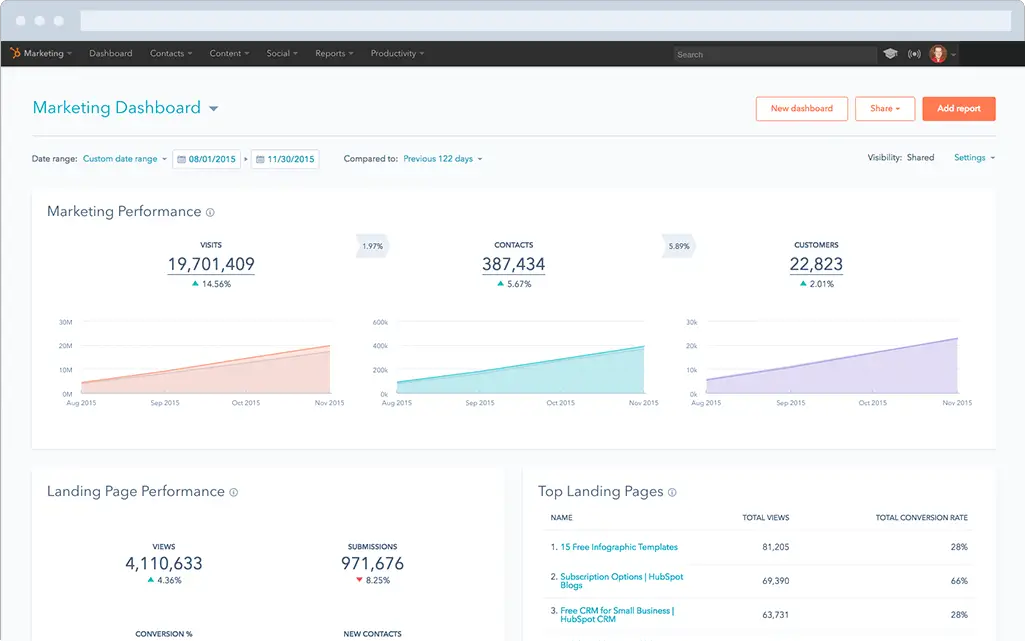There are lots of third-party apps that are integrated with HubSpot. That being said, the numbers of these third-party HubSpot integrations might overwhelm you. If you are looking for the best third-party applications to integrate with HubSpot, you are in the right place.
In this post, you will be presented with the best HubSpot integrations application applications you might consider. So, if you want to know more about it, then keep on reading and enjoy!
Beacon
If you are a writer, Beacon will benefit you a lot. This third-party software will help you to perform the content creation process and create ebooks much easier and more convenient. This is always true if the content will be published via HubSpot. Interestingly, this app also provides you with templates that complement your content or e-book offers. If you are just a starter in this field, you can easily use this app because of its amazing drag and drop interface.
Ceros
Ceros is one of the third-party applications you can integrate with HubSpot. It enables you to generate engaging and dynamic interactive content without the need to be a tech-savvy. You can integrate it into any HubSpot forms directly. That being said, it assists lead flow integration easily.
CallRail
For some people, they can measure the effectiveness of their generated email campaigns through online forms. With CallRail, you can view the source details, understands the calls’ intent, and record and monitor the incoming calls.
You can integrate it with HubSpot with ease and convenience. That being said, you can match the contact database to the integrated phone numbers. Aside from that, you can also make a new contact through a call with the help of HubSpot.
Databox
This third-party application allows you to provide your supporters with the professionally-designed dashboards. With Databox, you can view the whole performance data in just a single tab. You can integrate it with HubSpot without the need to be a tech-savvy person. Aside from that, you can also set your customized segments and rules with Google Analytics. One of the advantages you can get from this app is that you can use the Google Analytics data to view the HubSpot data.
Eventbrite
If you are one of the email marketers out there who want to streamline event management, we highly recommend you consider using the Eventbrite. This app enables you to handle notifications, reminders, payments, waitlist management and attendee, registrations, and event bookings.
The integration of Eventbrite with HubSpot enables you to connect your marketing efforts, both offline and online. With this integration, you can connect with your attendees before and after the event happens, keep an eye on people who are attending and registering to your events, as well as collecting leads.
The HubSpot will consider the new attendees and registrants to your event as the latest contacts. This enables you to track your attendee’s activities while browsing your site, monitor their progress by assessing the buyer’s journey, and create workflows for the follow-ups and event reminders.
Facebook Ads
With the Facebook ads integration with HubSpot, you can view the CTRs as well as the spend of Facebook Ads without the need to log your Facebook account. Pulling from the CRM, you can view the information or other details that need filters you need to set up or the details that are not available in HubSpot.
Google Calendar
If your company is using the Google Calendar and performing various external and internal meetings with your current and possible customers, you might consider using the integration of HubSpot with Google Calendar. The Google Calendar and HubSpot integration will enable your company to work efficiently. This is always true when planning your activities for the whole week.
With the help of the HubSpot meetings, you can send links to your customers about your company’s availability. When your customer sets a time that suits their availability, the HubSpot will add the event on the calendar automatically.
Gravity Forms
Gravity Forms is one of the types of WordPress Plugins that will enable you to create styled forms easily and conveniently. With the HubSpot integration, you can connect to the existing standard of your customers directly. HubSpot will enable you to add these contacts to the workflows and use them to create a good campaign.
Integromat
This is the updated version of Zapier. This can be used without requiring you to connect it with your tools. You can do anything you can with Zapier. The good thing is that it enables you to make more complicated workflows. This integration allows you to link HubSpot with different tools easily. Aside from that, you can also use it to send important information.
LinkedIn Sales Navigator
Many users say that LinkedIn Sales Navigator is a good researching and prospecting tool. You can use it for searching for potential clients according to their LinkedIn level of activity, geography, position, and industry. You can use it without integrating with HubSpot, but you will benefit a lot if you do so.
Rybbon
You can integrate Rybbon with HubSpot easily. Aside from that, it also helps you to perform the recognition and reward processes conveniently. With this tool, you can process the gift card codes automatically and administer various campaigns. Not only that, but you can also release and monitor these gift card codes to potential customers or leads.
RudderStack
Integrating HubSpot with RudderStack (open-source CDP) enables you to maximize all of your inbound marketing activities with ease and professionalism. With the RudderStack, you can monitor, gather, and deliver the details of your clients into HubSpot without the need to log your code.
With the RudderStack and HubSpot integration, you can synchronize leads from different sources into HubSpot in real-time. Aside from that, this integration does not require you to upload the CSVs into HubSpot manually. Another thing is that you can also update the customized properties and fields you made in HubSpot, which include the address, name, and contact of your clients.