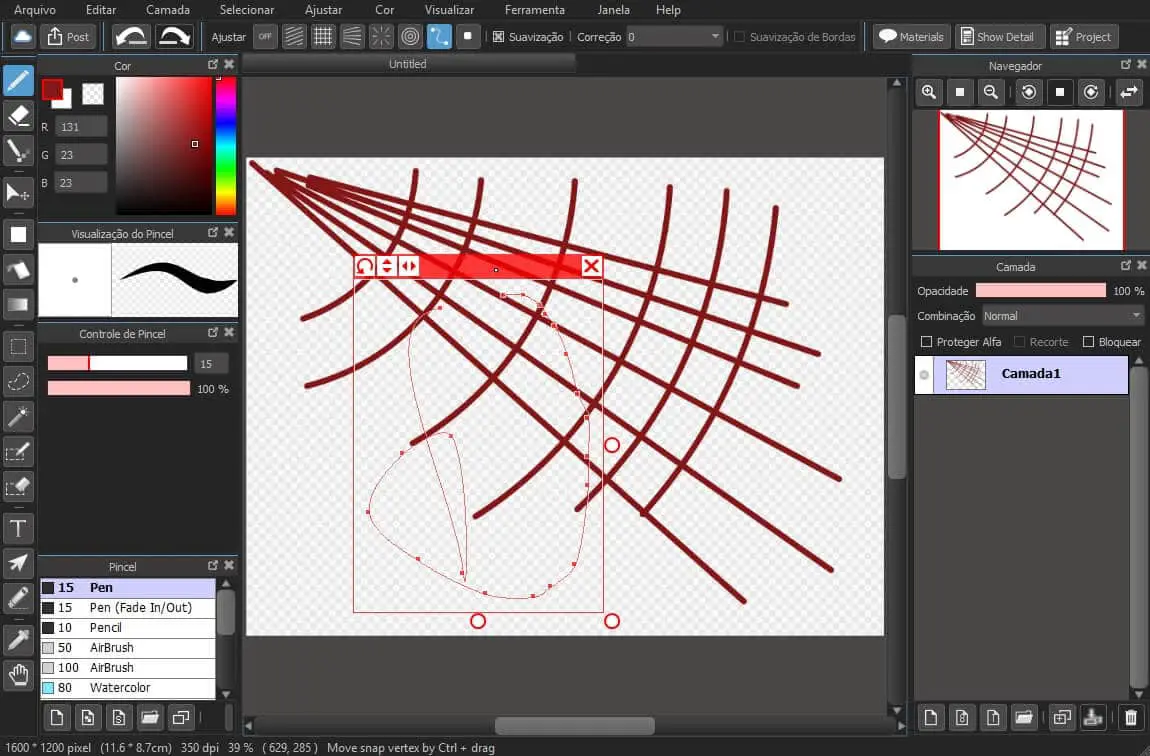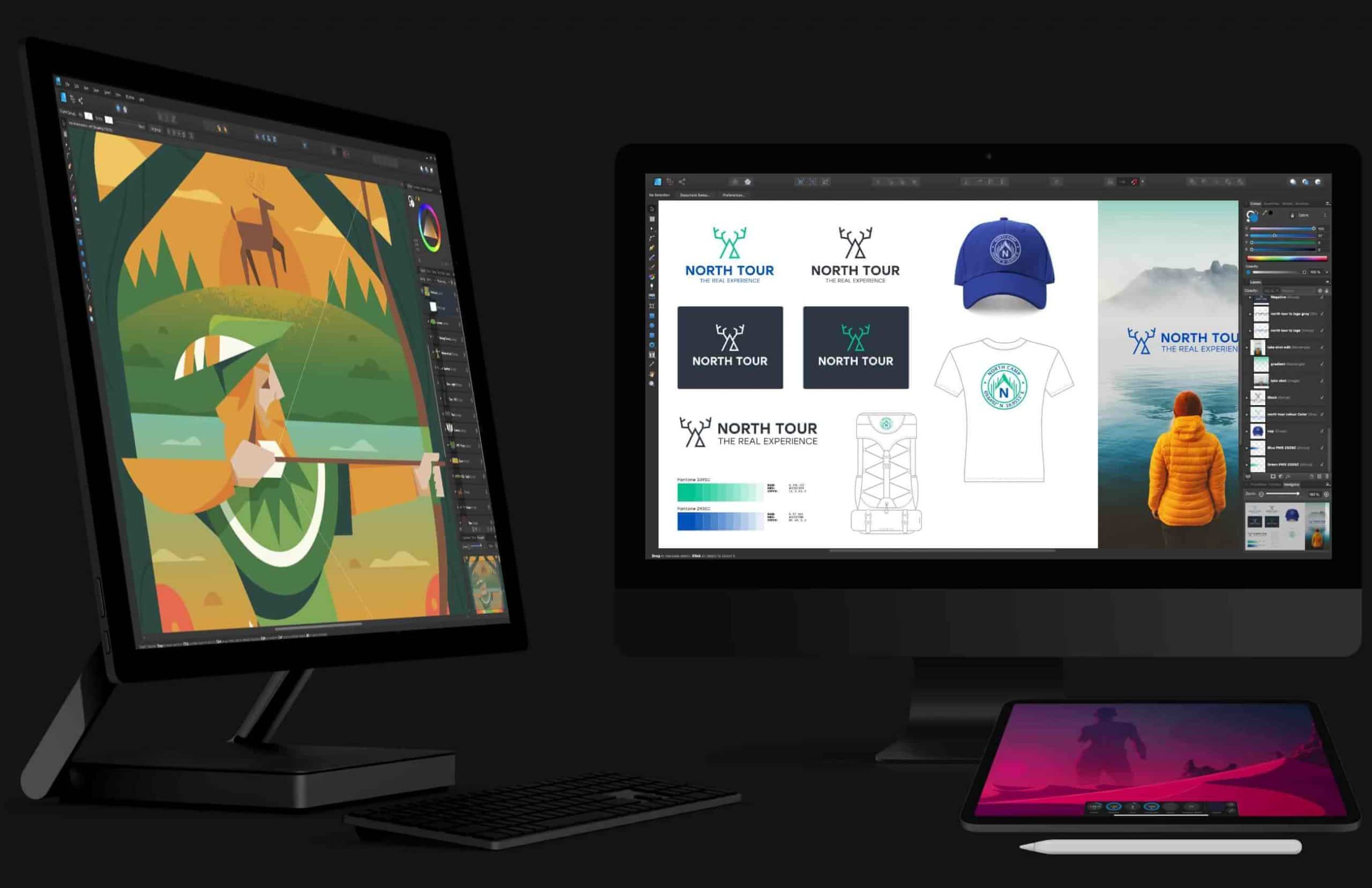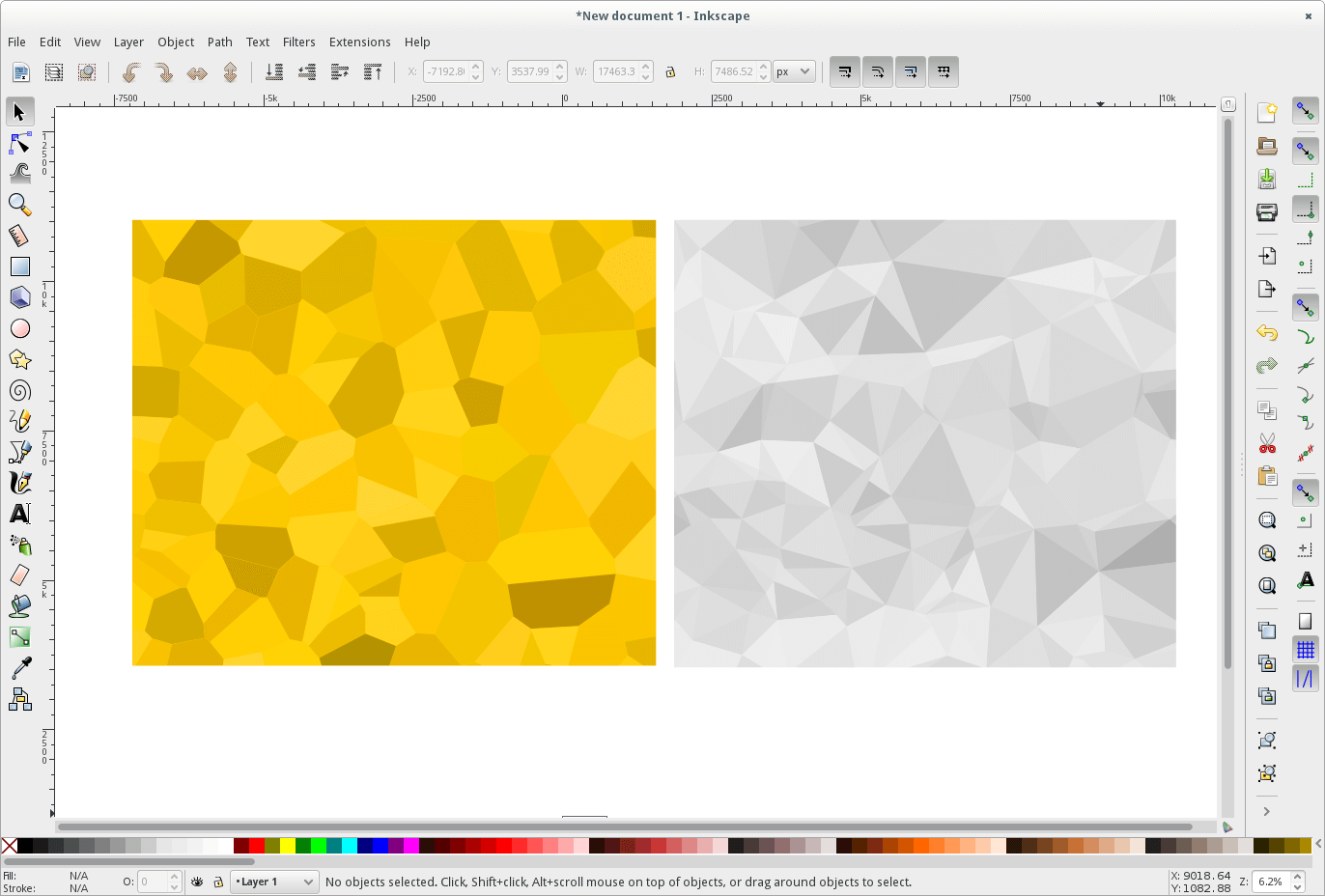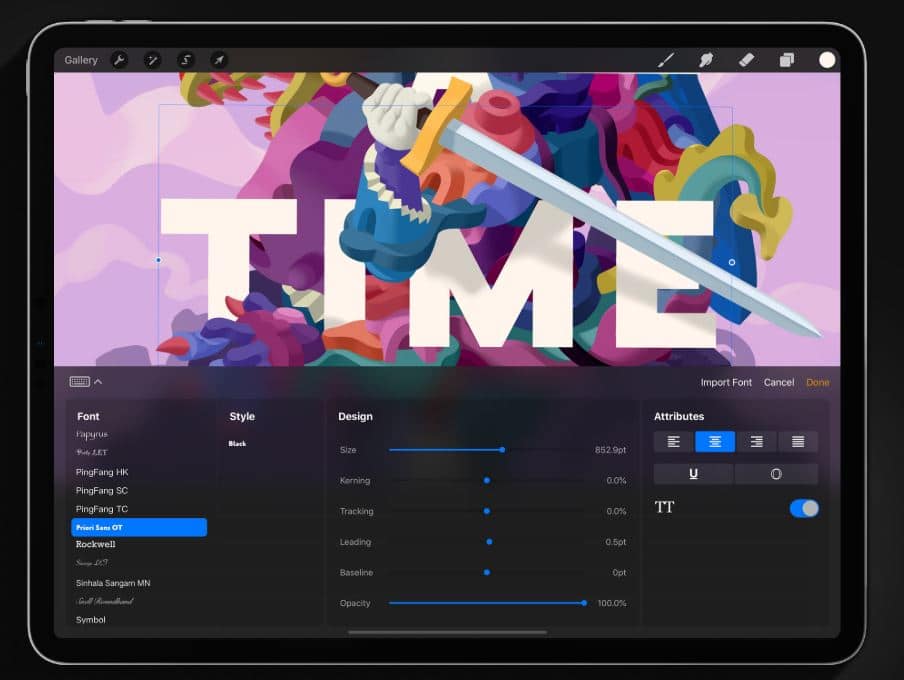In today’s fast-paced market, content plays a significant role in the lifespan of a business. If you are an entrepreneur or a businessman, you would agree with that. Gone are the days when you could depend on white paper as your secret ingredient to success in the market.
Today’s market is taking rapid strides, and it is imperative that entrepreneurs keep up with the pace, or they stand to lose out. Visual is becoming the norm and key to succeeding in designing marketing plans for a business.
The visual content helps in developing brand awareness, and viewers are more likely going to communicate better. Only when potential clients like what they see, do they purchase from your firm.
Having said that, when your business is struggling with a brand name, then using visual content marketing can get you back on track. That is what we will read about in this article, the best illustration software.
When you showcase real-life objects through illustrations, your viewers instantly connect. They understand what you are trying to tell them. Be it about a product or service. Not to mention, what you are showing them is fresh, unique, and likable.
You do not have to be a seasoned or experienced graphic designer or illustrator. The illustration software we have discussed in this post are simple to use and work with. We also gave you some tips at the end of this post to use this software efficiently.
You may want to go through and implement them. Using the right tools enables you to develop the best digital art through illustration software. A small search in the market provides you with tons of illustration software.
Digital illustration is a process of using different methods for designing art. The software uses digital software platforms for producing effective visual presentations. You can do it using your PC, tablet, or laptop.
Of course, you need a strong imagination and excellent creativity skills to create mind-blowing artwork. This way, your viewers are enticed by your digital art. Thanks to the massive demand for digital art, you can find several digital software art firms all over the work.
Keeping this in mind, we have provided you with some of the best illustration software that is available in the market for you to choose from. Using the software, you can design your own digital art for your business.
Best Illustration Software – Our Top Picks
1. PaintTool SAI
PaintTool SAI is first on our list of the best illustration software in the market. If you have done digital art before or contacted a digital art firm, you will hear this name. It is good, and more importantly, it is affordable.
When you are short on funds, but want exciting work, with plenty of customization, unlike Photoshop, you need to take a look at this tool. You would be delighted to know that the tool comes free for the initial 30 days.
This software was developed by Systemax and has been doing rounds in the field of anime and cartoons. The interface is simple to understand, and the tools are easy to learn. This is ideal for newcomers.
Though some tools are useful, the user can be tough. Using this tool, the features and tools are easily grasped by you. We suggest you use the older version of Paint Tool SAI because it comes with digitized support.
Not to mention, you might want to do it on a table to get the real feel of it, if you can. To be honest, there are better tools for integrating 3D effects. We were satisfied with the options of color blend modes, where you can switch saturation levels of a specific color.
It enables you to choose the contrast options of your artwork. When you make a few adjustments to the luminescence, the darkness or lightness is enhanced in the image. Does it have any drawbacks?
This amazing tool can work only on your Windows device and not macOS. The software does not come entirely free. When you are not sure about using this software, you can make use of the 31-day trial, giving you complete access to its functions.
2. Medibang Paint
Medibang Paint is a free tool. It is widely used for cartoon creation and digital painting. Unlike PaintTool SAI, you can use this software on your Windows and Mac devices. The mobile version of the software can be downloaded on the same cloud.
This enables you to transfer your drawings from your PC or laptop to a smartphone. You can now work on the go if you are somebody who travels a lot. We were highly impressed with the fact that you can find plenty of features on this tool, though it comes for free.
It has everything you need to illustrate or make comics. Again, we recommend using this software on your tablet. It is one of the best illustration software. It has exciting features like a coloring tool, auto-save, a barrage of color appearances, and various brushes.
Not to mention, you can save everything in a single file. This way, you can make changes according to the order without searching for where you left off. Few users felt the tool crashes quite often, but we did not experience that on the iPad.
Medibang Paint is a remarkable and ideal illustration software compared to those ridiculously expensive tools.
3. Adobe Photoshop
Adobe Photoshop is our next illustration software and does not need any introduction, we suppose. If you have used a PC or laptop for a few years, you would know by now that it is one of the industry standards today.
The software is used by professionals and individuals alike. Photoshop is suitable for enhancement and editing photos minutely. But, what will drag you towards it is your ability to use PC, laptops, and smartphones, through Adobe Sketch.
Newbies commonly use it in the world of illustrations. The software is the best option in art and design, having competent tools for fulfilling all your illustrating requirements. But you need to know that it is not suitable for designing logos.
Not to mention, you cannot design a logo using this tool through modification. But, we liked some powerful features in the tool, its brush, and its color feature. You can choose several colors. Apart from that, you can use primary colors to take it several steps ahead.
When you choose a color, there are dark and colored hues. It is part of the Adobe Creative Cloud suite, which helps you, share data and access all of them like brushes, images, colors, and styles. Adobe Photoshop is expensive, but you can make use of it.
4. Adobe Illustrator
Adobe Illustrator is fourth on our list of the best illustration software in 2022. From the name, you can make out that it is another product from the stable of Adobe. There are similarities between Adobe Photoshop and Illustrator, but the main difference is that they work in vectors.
Adobe Photoshop works using pixels. The vectors can be scaled with sizes, that can be both small and big. The resolution and clarity of the illustration are solid in the illustrator. It is not surprising to see that graphic designers prefer using this tool.
The vectors can be quickly drawn and used. They help you to create beautiful smooth lines. It is ideal for editing and creating vector-based work, including logos, graphics, and design elements. When you search for a tool for creating images, scalable logos, and infographics, this would be the ideal option.
You can also design other professional graphic designs. Initially, we were astounded by the large number of vector tools. But, as you get to know them, you will notice how easy they are to work on.
Again, these tools are a thrill to work on your tablet. So, we recommend you work using it on your tablet. The response for pen tools, vector brushes, and custom brushes enables you to make outstanding designs.
Thanks to the pressure sensitivity in each stroke, you can control the look of the lines. You also have options for using grids, guides, and rulers. This helps you to ensure that everything from the lines is in symmetry and balance.
If you are an artist or visual content creator, then Adobe Illustrator is a must-have tool because you can almost do anything in design.
5. Affinity Designer
Affinity Designer is one of the best illustration software thanks to its vector graphic capabilities. It is not surprising to note that professional illustrators worldwide tend to use it. Affinity Designer is the best alternative to Adobe Illustrator.
Those of you who work using your Mac would be mightily pleased to use this software. It is suitable for professional designers. Amateurs may find the going tough. You can edit and create layers of the pixel without hassle.
We were quite happy to use it on our Mac and reasonably impressed with its features. The options and the tools that come with it are sufficient to bring out the best from your artwork. You can make use of the pen tool along with a vector brush.
It also has a wide range of live shapes for designing common objects. On the whole, if you are somebody who works in the Apple environment, then you would love to use this tool.
Affinity Designer may not be suitable for beginners because it is made specifically for professionals thanks to its powerful graphic tools. Not to mention, it is optimized abundantly to give adequate support for the Apple iPad Pro and iPad Pencil.
6. Inkscape
Inkscape is a fantastic alternative to Adobe Illustrator. You could be anybody, a designer, a website designer, an illustrator, or somebody who wants to design vector imagery. This is the best option for doing that.
You would like the part that this illustration software is an open-source tool and free to use. Developers came up with it mainly for vector illustration. You can also work on your Windows, Linux, and Mac.
Not to mention, you can export it in different formats depending on your requirements. Initially, we thought that it was not user-friendly. But as we delved inside, we discovered that several tools make it likable.
But, we were not appreciative of the fact that it comes with no guide. The collapsing of side palettes needs some improvement, and reconfiguring the floating tools palette is tough. However, the tool is excellent if you work patiently.
Users can create graphics and design 3D shapes for any specification. Those of you who used to work with Adobe Illustrator might continue to do so. With all things considered, we felt that this is a decent illustration tool that comes with robust features even though it is free.
7. Procreate
If you are somebody who prefers working on your iPad or Macbook, you would definitely like what you will read about Procreate. According to illustration experts, this software is the most powerful of them in the market.
We felt that the user interface and the stable features make it immensely popular among artists of all genres. Unfortunately, it is one of the most expensive of the software present on our list.
But, when you want robust features, an easy interface, and get your artwork done efficiently, you have to be willing to pay the price. With the Apple Pencil, your artwork feels more natural and fluid. You can feel the pressure-sensitivity control, and it is easy to set each tool to respond precisely.
The only flaw in this illustration software is that you can use it on your iPad. But, we highly recommend this one because of its precise color tools, work with several layers, and the industry-standard tools like Blend Modes, masks, and groups.
It also comes with more than 100 brushes to provide you with different traditional art effects. With its predictive stroke feature, you can design lines easily without hassle. It also has full PSD support and a text tool for digital artists.
Procreate also comes with a time-lapse recording button letting you share your work with your colleagues, friends, and clients.
8. Autodesk Sketchbook
Autodesk Sketchbook finds itself overlapping several high-profile tools in the market. It is one of the best illustration software suitable for use on smartphones and tablets as well. Like the previous one, Procreate, you can blend colors thanks to its 18 modes.
There is also a library consisting of more than 100 brushes for designing layers. We were blown away by the features and options in this tool. It has a lack of frills that lets you hasten your work.
Apart from that, it comes with adjustable rulers giving you a precise drawing experience. Users can distort drawings, use French curves, add gradient fills, etc. Did we like the Sketchbook Pro version?
When you have a tool that comes with user-friendly features and a barrage of functionalities, you know you have found the one.
9. Corel Painter
Corel Painter is a digital art application for simulating traditional artwork’s appearance with the help of printmaking, drawing, and painting. It is suitable for professional artists to use as a functional tool.
When you are looking for a natural artwork tool in a painting app, this is it. This is one of the best digital illustration software as it can emulate visual characteristics, including airbrushes, oil paint, pastel sticks, felt pens, and other materials.
We were quite happy with the performance of the airbrush tool regarding the velocity, rotation, and tilt. Not to mention, it is not complicated when compared to other illustration tools.
This illustration software comes with the right editing tools and a customizable interface. Corel Painter may not be suitable for large projects but is ideal for beginners who want to learn digital painting.
10. ArtRage
ArtRage was designed by Ambient Design Ltd and can be used on your PC and smartphone. It is an excellent digital painting and drawing tool. Though it was developed for hobbyists, today, you can find several professional artists using it.
We were delighted with the wide range of possibilities this illustration software offers. This tool has a barrage of color palettes, brushes, and artistic tools. It is organized such that you can maximize the space for painting.
You can easily trace the menu or option that you want. Not to mention, you can relocate or customize images as and when you like. It comes with multiple views for paint in your image independently.
This provides you with the option to highlight your real talent and design excellent artwork. When you are skilled in painting and drawing, you will notice that ArtRage is perfect. If you feel that you are a beginner, then this tool might give your artistic work another dimension.
Our Thoughts
This is more of a tip or suggestion. We have briefly discussed all the best illustration software present in the market in 2022 for you to select. However, depending on your needs and preference, you would want to choose the ideal one.
When you are a newbie or an entrepreneur with the necessary graphic design experience, you can use simple apps like Canva, Adobe Spark, and Assembly. Using these apps, you can design some exciting and eye-catching designs.
You need to be patient with yourself, especially if you are inexperienced and need to work on your skills. You see, graphic design is an art; not everybody can learn it in a day. Apart from that, you need hands-on expertise and training.
So, it can take some time to learn and master it. We will be honest with you, using this software for graphic design cannot be considered for your business, but there is no harm in using them.
Like, As we mentioned at the beginning of this post, you can use this software when you are a professional marketer with experience in graphics design. If not, then the software can help you design illustrations, fonts, photographs, and so on.
When you are not confident about your skills, then instead of wasting your time, you can consider hiring a professional graphic designer. You can work with the graphic designer and learn the nuances of illustration.
As we said, drawing is an art that needs to be mastered. Yes, software and high-performance tools are available, but you must steer them for success. Taking professional help can give your brand a more creative and unique identity.
Not to mention, you can learn a few tips from a seasoned hand and then use them for your future projects.
✅FAQ
Which program is best for illustration?
If you are looking for a powerful photo editing and illustration instrument, the Adobe Photoshop suite is the one. Both professionals and beginners widely use it.
What art software do most artists use?
The best digital art software can help one create incredible designs. Adobe Photoshop is still the industry favorite when it comes to digital art.
What app do professional illustrators use?
There is a significant number of apps for drawing illustrations digitally. Most professionals use Adobe illustrator. It is compatible with Windows, Mac, iOS, and Android.
What do illustrators draw with?
Popular tools used by illustrators are Lamicall Tablet Stand, Prismacolor non-photo blue pencil, Derwent graphic pencils, Staedtler Mars plastic erasers, Strathmore 400 series drawing pad, Kensington cooling stand, Wacom Cintiq pro-13-inch, etc.
What do digital illustrators use?
Digital tools are used to create visuals, known as illustrations. The popular tools include apps and software like Photoshop and Adobe illustrator. You will also need a digital tablet, a mouse, and a stylus pen.
Is Inkscape or Krita better?
People with little or no prior knowledge of computer applications can use Inkscape because of its user-friendliness. On the other hand, Krita has incredible features that allow you to be creative with your digital art.
What technology do illustrators use?
Vector graphics is a technology that uses mathematical equations for placing objects in 2D. It is beneficial in giving a polished look. Vector art finds its usage in graphic design and is an excellent alternative for design-heavy programs.
Is Krita good for beginners?
Krita is free and open-source and can be used by anyone with a computer. It can be an excellent instrument for people who want to begin with digital art. It can be used for creating concept art, performing photo manipulation, or creating comics.
Which is better for drawing, Photoshop or Illustrator?
The drawings made by Illustrator can be printed at any size without any loss of quality. You can get sharp and clean lines which can be helpful for logo designing. Photoshop drawings are more similar to drawing with pencil, paint, or other traditional methods.
Is Procreate easier than Illustrator?
If you want more control with your designs, opt for Illustrator. Procreate can be great if you want an easy-to-use program with several features. Therefore, the final choice is based on personal preference.
The Verdict
We strongly believe that the main ingredient in designing the best digital art for your online content is understanding your business. Apart from that, you would initially want to put your illustrations on a notepad with a pencil, to begin with.
The idea here is to avoid using a PC or smartphone. Yes, advancements in technology are meant to be used. Using these illustration tools can make your life easier to come up with outstanding digital illustrations.
But, you might want to become an expert in this field too with your hands-on training. This way, you do not lag behind. You would be surprised to know that several entrepreneurs have come up with their own illustrations by hand and then used the software for further enhancement.
As far as visual content marketing is concerned, each business has different requirements. As the sole operator, you will want to have the right vision for you to develop a particular Illustration software solution.
So, please sit down and discuss with your team the ideal software for your business. This will immensely aid your marketing strategy and offer you innumerable opportunities for targeting your audience.
At the end of the day, each software can provide you with endless possibilities. Most of them come with pixels. You can both test the software or shortlist the ones with your illustrator and choose based on that.
After all, this is your business, and your main goal is to draw what you want in a very quick time.