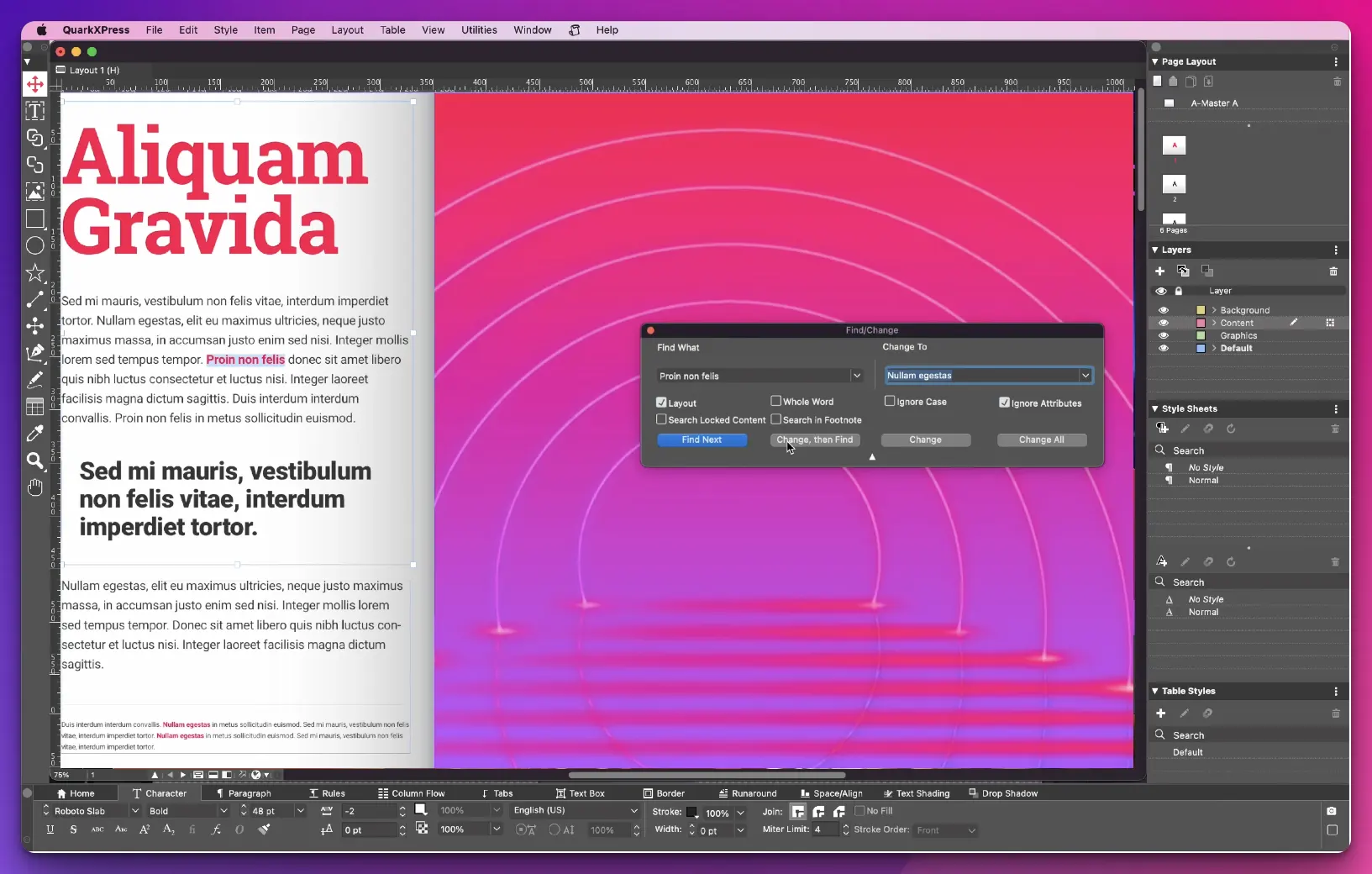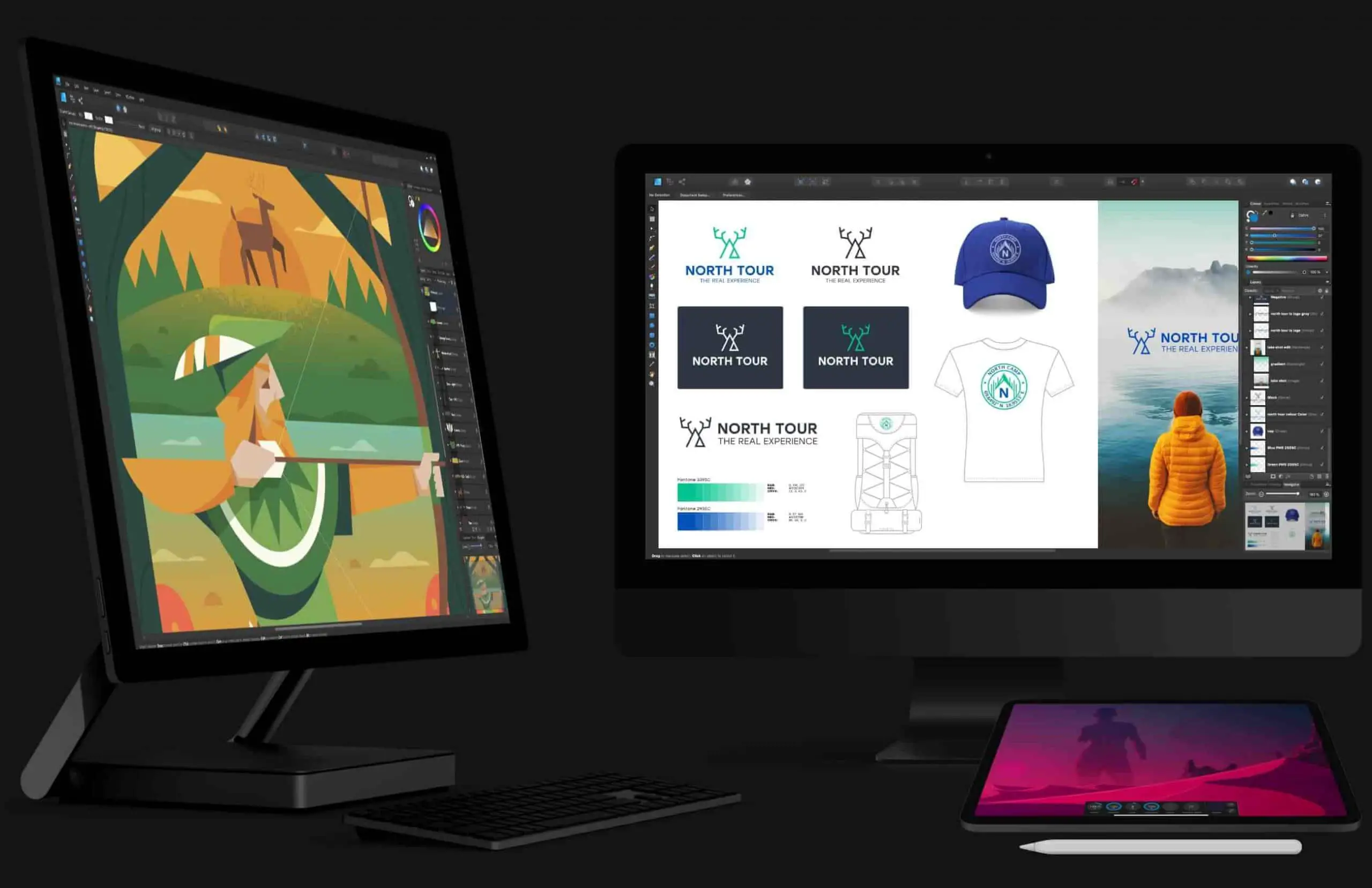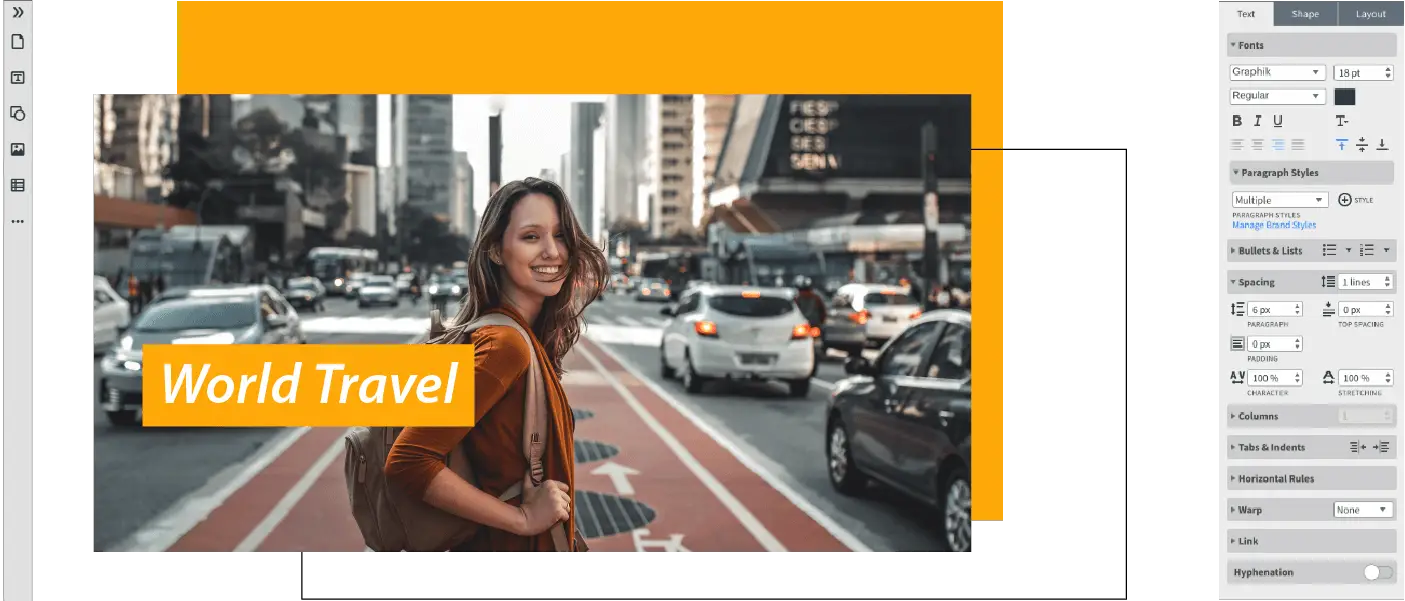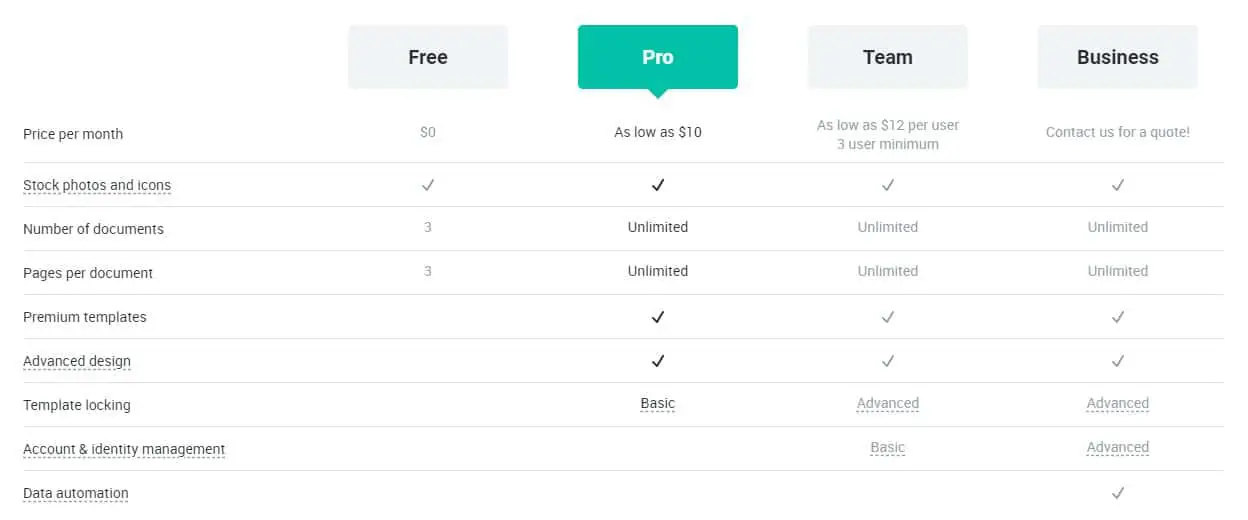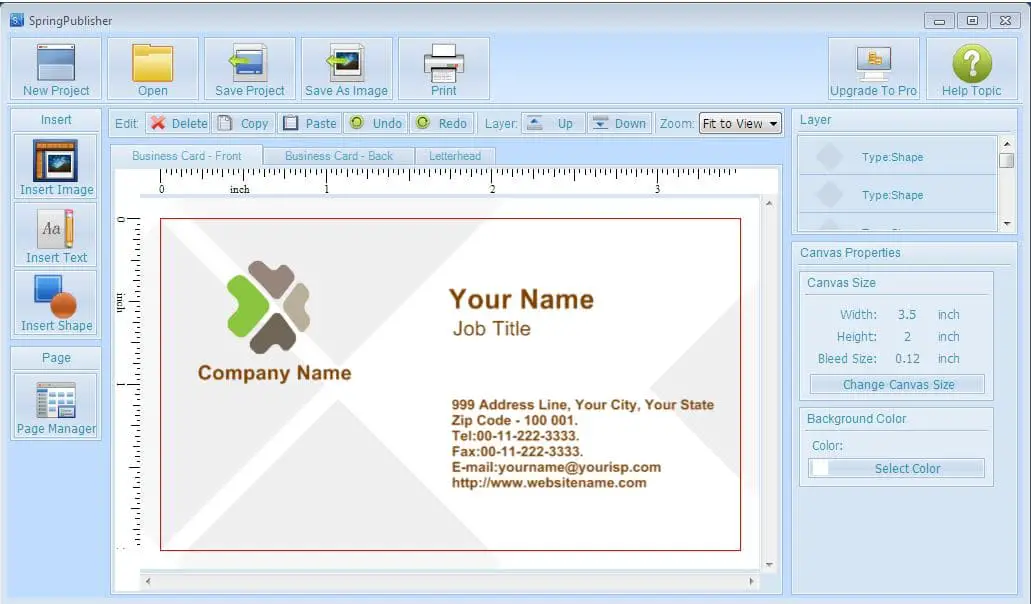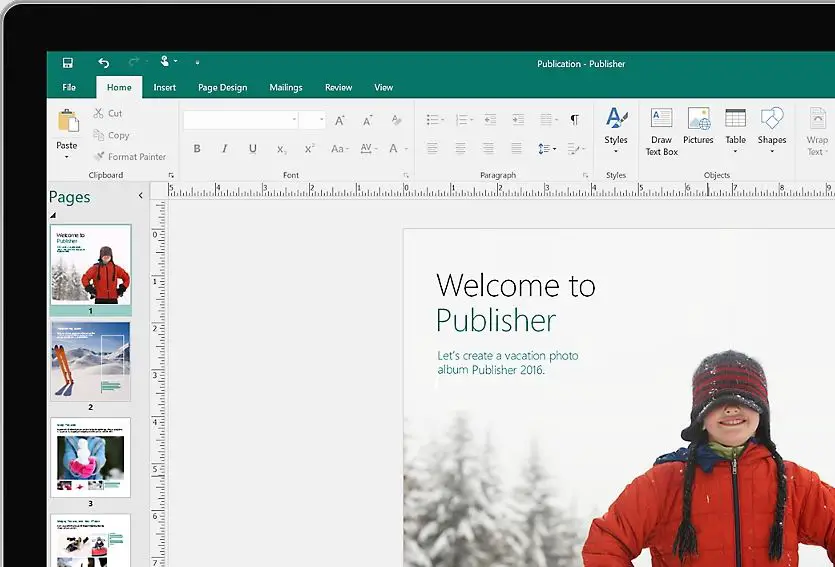Print design, web page design, typography, infographics, typesetting – you name it, and InDesign is useful. Brought to you by Adobe, it is the software with which most layout design professionals will have been acquainted.
You can use InDesign to make templates for newspapers, magazines, posters, brochures, etc., and even design your personalized projects.
Other apps exist to create personal projects, but few have the amount of flexibility in the placement of content, margins, etc., that InDesign offers. Now, the problem that many users face with InDesign, as such, is its inflexibility in other spheres.
An example of its inflexibility would be that InDesign is only available for desktop computers or laptops, making it somewhat inaccessible for many who are more inclined to work on tablets and other devices.
Aside from this, InDesign is also on the more expensive side of things. These limitations of this design app pave the way to look out for InDesign Alternatives.
This article will provide you with a list of several possible InDesign alternatives. This is so that even if InDesign is not as accessible, you do not miss out on designing opportunities.
After all, you may be an app away from living out all your design dreams, and no limitations should stop you there.
Best InDesign Alternatives – Our Top Pick👌
The following list will find about 8 best InDesign alternatives to suit your fancy. Each of these apps listed below has distinctive content and layout design features.
You can use these apps to either develop your design skills or use your existing skills to create something beautiful – all that matters is the combination of you and the app you choose.
1. Scribus
Scribus is a fantastic InDesign alternative as an open-source desktop publishing software and typesetting and layout design software.
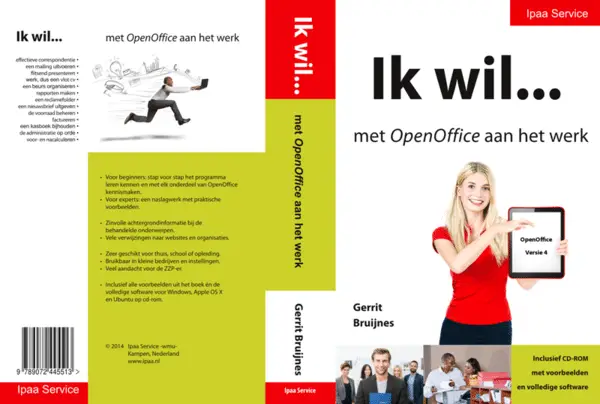
It is a brilliant alternative to InDesign because both software’s features match each other closely. They are both great for creating attractive and even interactive PDFs or documents for print or online publishing.
Here are a few features of Scribus that will probably attract you to it more.
1. The app is about sixteen years old but has been in constant development and gets regular updates to keep up with user requirements.
2. To create stunning documents on Scribus, you work with frames for each object you want to place on your slate. With each frame put together, you create a cumulative set of frames, i.e., the design of your document.
3. To add text to the document, you can add a text frame, inside which you can type out your text and customize it to whichever font, color, size, etc., you wish.
4. You can add image frames to insert photographs – to which you can add various effects, adjust its transparency/ opacity, add a stroke (border), etc.
5. There are also separate frames for other graphics, including lines, shapes, and comprehensive graphic diagrams like pie charts and graphs.
6. Scribus has a feature with which you can work with layers – where one frame can be inserted on top of another or below another. You can resize and move around frames according to what looks good.
7. You can add your fonts to the pre-existing fonts on the app itself.
8. This app offers professional publishing elements related to colors. It has spot coloring, CMYK colors, and the option of color separations.
9. If you have experience with InDesign, you will find it easy to use. If not, that’s also alright because the developers offer comprehensive tutorials for beginners.
10. Scribus is free of cost!
Aside from being an excellent design app, Scribus has but one major downside: unfortunately, you cannot use files from other DTP software on Scribus.
Thus, the only difficulty with the app is that you cannot edit other files unless they have been created with Scribus.
2. QuarkXpress – InDesign alternative for creating and editing complex page layouts
QuarkXpress is one of the leading software for desktop publishing and has been in action for quite some time – even before InDesign. In this case, we may say that before it became an InDesign alternative, InDesign was its alternative.
Developed by Quark, the software has some ridiculously awesome features, and here is a list of them all.
QuarkXpress provides its users with the basic functionality of typesetting, i.e., fonts, spacing, alignment, etc., and several other more detailed features.
QuarkXpress supports editing various file formats, including Adobe formats such as Photoshop (.psd) and Illustrator (.ai).
Insert objects into the document by adding text boxes and graphics boxes. These boxes can be moved around to create the perfect document with positioning as you’d want it.
Users get complete color control, which is why the app is perfect for producing prints that work well for print along with digital publishing. It allows Pantone or Hexachrome inks for printing, where CMYK films can be produced for printing.
Aside from this, there is a preview before printing to avoid document errors that show up in the printing process.
The app converts to PDF formats, PostScript, and web page features, i.e., HTML/XHTML.
The software has a feature called composition zones, an excellent collaborative work tool. It allows multi-user capabilities to ensure users can edit different page zones simultaneously.
The app is compatible with industry-standard word-processing apps like Microsoft Word and contains the appropriate filters for transferring Word text (and other formats).
It supports 12 languages for the user interface and over 30 languages for hyphenation and other similar features.
Track changes are enabled on the app through the use of redlining. Users can also see the document’s edit history, i.e., track changes and who made which changes.
QuarkXpress offers plans (advantages, as the website calls them) for 1, 2, and 3 years for $395, $625, and with 50%, and $625, respectively.
The software also offers separate student plans for $95, $150, and $205.
There are also special prices for nonprofit organizations, educational institutions, government bodies, etc.
Click here to check out the free trial for QuarkXpress and here to download it straight away.
3. Affinity Publisher – Best InDesign Alternative For Mac
Affinity Publisher is a desktop publishing app you can download on PCs and Macs. It is the most useful for editing books, but it can be used to create print or online documents.
It competes directly with Adobe, in context with InDesign and other Adobe products, namely Illustrator and Photoshop.
Affinity has three persons that create it: the Publisher, Designer, and Photo. The three are integrated when you download all of them and work well to give you the ultimate experience in design and publishing.
Here are some of the features of Affinity:-
1. If you know your way around InDesign, Affinity is super simple because the features, including the user interface, are very similar, with the difference being that they are named differently. If you don’t, dozens of tutorials help you get started.
2. If you have Adobe files that await completion, you need not worry because Affinity supports .idml (InDesign), .ai (Illustrator), and even .psd (Photoshop) files.
3. Many character styles, paragraphs, and object styles are already available on the app, but you can also add your own or customize the pre-existing ones. You can also buy more fonts if you require a specific font straight from Affinity.
4. A specific feature proves excellent for deciding fonts better – after selecting the text, if you open the drop-down menu for fonts, it shows a preview of how the selected text looks with each font as you hover over it.
This makes selecting fonts less time-consuming because you see how it looks without applying them.
5. Compared to InDesign’s line, rectangle, and ellipses, Affinity Publisher has many shape drawing tools, including dialogue, heart, pie, fallout, and various star forms.
6. Affinity Publisher has smart master pages, indexing, and an automatic table of contents.
7. Easy switching between Publisher, Designer, and Photo makes your production process faster and simpler.
8. The price for this app is just brilliant – a one-time purchase of $150 for the set of all three ‘personas.’ It is hard to say no to something like this, which has some great features for an affordable price, isn’t that right?
4. PageStream – indesign alternative for linux
PageStream is another desktop publishing software package, an InDesign alternative that has existed for a few decades.
Created by Grasshopper LLC, PageStream went by the name Publishing Partner when it was first released circa 1986.
It is one of the top typesetting and design software, offering incredible features. This is accompanied by the fact that PageStream is direly inexpensive for everyone, including the updates. It can be used.
Here are some features of PageStream:-
This software is compatible with most operating systems, including Linux, Amiga OS, Windows, and Macintosh OS X.
The navigator is responsible for providing one-click access to any feature on the app. It makes software use more comfortable and faster, especially for new users.
The toolbox has the basic typing and selection tools necessary for designing and various drawing and editing tools, including the photo crop tool, reshape tool, and pen and freehand tools.
It also offers several object manipulation tools for text and images.
The software is such that you need not necessarily use text frames to insert text into your document – you can click anywhere and start typing to create text blocks. Precision typography is enabled in the software for minimal rotation of objects, among other features.
The different palettes allow the user to work with more ease:-
- Document palettes allow you to divide documents into chapters, sections, etc., with pagination and chapter numbering.
- Page palettes allow you to arrange your pages in the way you want – it helps with the visual arrangement of your document.
- Script palettes allow you to save or record and playback scripts.
PageStream provides users with in-platform layout aids, including several minutes but necessary features such as doing math within text boxes, measurements in 11 different measurement systems, etc.
Documents can be created to be printed in top quality. You can command a printout directly from the app in odd/even form, discontinuous page ranges, and thumbnail printing; you name it.
You can first download the demo version of PageStream to see if you like it and then go on to purchase it if you do. It comes at a one-time payment of $99, with additional updates priced at $20 each.
Click here to check out the demo for PageStream, or Click here to purchase the software directly.
5. Marq
Marq (Formerly LucidPress) is the ultimate design software for anyone looking to switch from Adobe InDesign to another similar model.
Whether you are an individual looking to take on personal or freelance projects, a group of people looking to collaborate on a project, or a business looking for large-scale content production, Lucidpress is the place to go.
Here are some of the features of Lucidpress to get you hooked!
You can select one of the three packages provided by the website for the aforementioned – Lucidpress itself calls the same ‘content creation to scale.’ While there are many common benefits, here are some of the major perks of different subscriptions.
For individuals: this has features that only the individual creator would require.
For teams: often, working with teams becomes difficult due to the lack of coordination and communication. Lucidpress provides real-time collaboration between team members, which includes creating and co-owning templates, collaborative editing, and an in-app chat box for communication.
For businesses: with features to import existing files and convert them into customizable templates, collaboration in business becomes more effortless. Data integration makes these templates accessible to everyone in the particular business to create matching content efficiently.
Many templates are available in the Lucidpress gallery, making it rather simple to begin your creative process and get you going.
Templates you create from scratch for the individual or the organization/team you’re working with are lockable templates and can be saved for other projects.
Having in-platform chat boxes makes it easier to collaborate among members and makes getting feedback on your work much less time-consuming.
Supports different file formats, including in documents (InDesign files).
Lucidpress is a web-based platform that is accessible from anywhere. This further makes for ease and efficiency of use.
You can join either the free or pro version of Marq.
- The individual pro account costs $3 monthly, with custom fonts and document analytical.
- The team account comes in a pack of either 3, 5, or 10 users for $36, $60, or $120 per month, respectively, with team management and the previously mentioned collaborative features.
- Business accounts come as per requirements, which you can find out by contacting Lucidpress here.
- The app also offers special pricing for educational use and for nonprofit use.
Click here to join Lucidpress free, pro, or pro teams.
6. SpringPublisher
Spring Publisher is yet another great software for typesetting and layout design, with many features to help you design things like business cards, posters, flyers, labels, letterheads, and even postcards.
It is a good InDesign alternative if you want something simpler to understand. It has many great features, but slightly fewer than those of InDesign – but the available features are incredibly useful and help you create wondrous print documents.
Here are some of the features of Spring Publisher:-
1. On Spring Publisher, the user can add various kinds of objects and can arrange them in any way. The objects that are insertable in the document are images, text, logos, vector shapes, and even barcodes and QR codes.
2. You, as a user, will have the option to use all kinds of effects on images you insert, such as filters, image borders, various available effects, etc. The software also allows you to adjust the opacity/transparency of the images.
3. Many high-quality templates are available and ready for use in the Spring Publisher template store. This enables faster creation of designs that already look good.
4. Spring Publisher generates high-quality artwork with incredible resolution. The maximum output of the same is 350dpi; for some more information about the same.
5. Using Spring Publisher, you’ll find it rather simple to take printouts of your artwork, where the documents produced will look whether you get them professionally printed or even on your printer at home. This is courtesy of the software support of Avery and Printworks micro perforated paper.
While Spring Publisher is a fantastic app for producing small prints, such as postcards and business cards, it is also compatible with producing PDFs.
Spring Publisher, a useful digital publishing tool, supports CMYK and RGB color spaces.
About downloading Spring Publisher: It is available for Windows operating systems only.
-
- Downloading the software is entirely free of cost!
- If you wish to avail some pro features of the app, you can upgrade to Spring Publisher pro as well.
Click here to download Spring Publisher and upgrade to the pro version for just $29.95.
7. Xara Page & Layout Designer
Xara is a developer known for creating Xara Page & Layout Designer and the Xara Image and Graphic Designer. The page and layout designer by the developer is the DTP which we will be looking at today as an InDesign alternative.
Several features of Xara make it stand out from the list of InDesign alternatives. Here is a list containing some of them.
1. Considering that text is the most important part of typography and typesetting, Xara offers advanced text handling, which includes highly flexible and comprehensive features to ensure that your text serves the purpose you wish it to serve.
2. The text need not be inserted as part of a text frame but can directly be inserted into the document by merely clicking and typing at the point where the text must be placed.
3. You can choose out of 600+ fonts to customize your text and other customizable features, as mentioned below.
4. Complete control over text, where you can create bulleted or numbered lists, indents, tabs, superscripts, subscripts, and colors, including transparency/opacity of text, 3D text, etc.
5. The next thing we focus on after text is its placement in the pages created. Xara calls its page editing features an intuitive page layout, which includes several great features.
6. Xara provides royalty-free templates that simplify the designer’s life. It reduces the time it takes to design things and is limitless, meaning you may use these templates without worrying about when they’ll run out.
7. Automatic text wrap is a rather convenient page layout tool. The concept of automatic text wrap or “flowing text” in Xara’s words, is incredibly useful if dealing with text wrapping gives you headaches. The text will automatically flow around the object when you place it somewhere near the document where there’s text.
8. The Xara magic snap tool helps align various objects, such as text, images, graphics, etc., perfectly. It selects the corners of different objects and provides you with it as a useful tool to dock lines together. This not only helps with alignment but also with accurate spacing.
9. The software has a gallery where you can sort and manage all the documents you have created with Xara. It also lets the user pick up things from one document and add them to another.
10. Xara uses professional color spaces and is compatible even with commercial printing. This includes CMYK, Pantone, and HSV color libraries.
11. The software supports various file formats, including .gif, .jpeg, .bmp, .png, .tiff, .psd, .pdf, .emf, .wmf, and .svg formats for graphics and vectors. It also supports the import and export of doc and docx Word files, and Rich Text Format (RTF) files.
12. Xara also has its Image & Graphic Designer integrated with the Page & Layout Designer, so you can include stunning visuals.
Web publishing is super easy via Xara, a format called a “Supersite,” which integrates endless scrolling, perfect for the digital publishing world.
The final feature of this DTP is the one that helps a user most with print – the Xara publisher is so precise that there are barely any inconsistencies when you compare the printed document to the digital document on your computer.
You can try out Xara Page & Layout Designer here or click here to purchase the software for $89.99.
8. Microsoft Office Publisher
Here we have a simple and easy-to-use publisher brought out by Microsoft. It enables a quick compilation of newsletters, banners, posters, labels, and more.
Microsoft Office Publisher helps create the most stunning typographic layout designs using simple tools easily for print and online publishing and sharing via email.
Here are some of the stand-out features of Microsoft Publisher.
- There are plenty of templates from which to choose the kind of document that you wish to create, which adds clarity and ease of use and even a faster production process.
- There are multiple sharing options directly on the app, including creating an email as an HTML from the document you’ve produced or sending the document as an attachment for others to see using mail merging tools.
- You can import images for your documents using online albums on different websites, including Facebook and Flickr.
- Microsoft Publisher is available for the desktop only but supports mobile and online publishing types.
- The Microsoft Publisher app is easily integrated with all the other Microsoft Office apps, such as MS Word, MS PowerPoint, MS Excel, MS Access, and others.
This brilliant software is available for everybody, with customized plans for all users. While you can make a one-time purchase for $109.99, Microsoft offers other subscription plans as well, which are as follows.
-
- Office 365: $69.99 per year
- Personal Office 365: $99.99 per year
- Home Office 365: $8.25 per user, per month
- Business Office 365: $12.50 per user, per month
- Business Premium, which is custom-priced.
Click to avail the Microsoft Office Publisher trial version for home and for office, and here for the paid, full version for home and office.
📗FAQ
What is a good free alternative to InDesign?
Scribus is the most well-known and widely used free InDesign substitute. There are versions of the comprehensive layout program for Windows, macOS, and many GNU/Linux distributions.
The project has extremely dependable development and is updated frequently to maintain improvement.
Despite having a smaller function set than the Adobe bundle, Scribus is a tool with many helpful capabilities.
Applications range from the creation of straightforward advertising to the design of entire periodicals or novels.
Affinity Publisher, Xara Page, and Microsoft Office Publisher are popular, comparable apps.
What program is similar to InDesign?
Scribus, QuarkXpress, Affinity Publisher, PageStream, Lucispress, etc. are some of the best InDesign alternatives and allow you to create stunning documents, insert photographs into the documents and use a wide range of graphics, lines, shapes, and much more to make your presentations stand out.
Are pages as good as InDesign?
Reviewers that compared the two options discovered that Pages was simpler to operate, configure, and manage.
Reviewers, however, generally preferred working with Adobe InDesign.
Reviewers believed that Adobe InDesign satisfies their business demands more effectively than Pages.
Reviewers believed Pages is the best choice when considering the standard of continuous product support.
Our evaluators preferred the direction of Adobe InDesign over Pages for feature releases and roadmaps.
Is Illustrator better or InDesign?
Illustrator and InDesign, both a component of Creative Cloud and made to collaborate, can be useful for any project that includes text and pictures.
For example, all the visual components for a book or other publication can be created in Illustrator, and the text-and-graphics layout is done in InDesign.
Do graphic designers use InDesign or Illustrator?
Millions of software engineers, graphic designers, and professionals use Adobe Illustrator and InDesign. Depending on your choices and working methods, you can choose any.
Choosing design software requires carefully considering how effectively it integrates with other tools. In terms of integrations, Adobe InDesign perfectly syncs with significant platforms.
For example, canto DAM, a digital asset management solution that handles files, is one engaging InDesign integration.
Managing digital assets is a complete file storage solution. DAM offers a centralized area to store assets securely.
For example, users can open photographs from their media collection in InDesign by connecting to Canto through InDesign. This connectivity is essential for enterprises that use InDesign and cloud storage platforms.
Is Affinity designer as good as InDesign?
Infographics, book covers, posters, and other visual designs may be made using Affinity Publisher and Adobe InDesign.
Due to its fewer options, Affinity Publisher is simpler to use than InDesign, which is more suited to experts. Affinity Publisher is suggested if you are new to graphic design.
With so many editing choices, it’s a fantastic tool. Adobe InDesign is a full suite if you already have some design experience and want more.
How much is InDesign a month?
US$20.99/mo.
How much is Affinity Publisher?
Affinity Publisher may be purchased once for $54.99
Can any other programs open InDesign files?
Only Adobe InDesign and other comparable programs from the Creative Cloud suite may open and edit INDD files. Choose your document after opening InDesign and choosing File > Open.
What are the best alternatives to Adobe Indesign for Mac?
Several alternatives to Adobe InDesign exist for Mac users seeking different design and layout software. Popular options include:
Affinity Publisher:- Powerful, user-friendly layout software with a one-time purchase rather than a subscription model.
QuarkXPress:– Long-standing InDesign competitor, offering robust layout tools; suitable for professional designers.
Swift Publisher:- Mac-exclusive, affordable, easy-to-use desktop publishing application, ideal for beginners or smaller budgets.
Lucidpress:– Cloud-based layout platform with templates, accessible via web browsers, providing a collaborative workspace for teams.
Scribus:– Free, open-source InDesign alternative, available for multiple platforms, including Mac. Offers a wide range of features, despite a less polished interface.
Is there an open-source alternative to InDesign?
Yes, Scribus serves as a popular open-source alternative to Adobe InDesign. This powerful desktop publishing (DTP) software supports various platforms, including Windows, macOS, and Linux.
Despite a less polished user interface, Scribus offers numerous features for layout design, typography, and prepress preparation.
Compatible with professional output formats like PDF, Scribus suits magazine, brochure, poster, and other print material creation.
Is there a free version of Adobe InDesign?
Adobe InDesign doesn’t offer a permanent free version. A 7-day trial allows new users access to all features.
Post-trial, a subscription plan, single-app or Creative Cloud suite, bundling InDesign with applications like Photoshop and Illustrator, must be purchased for continued use.
Is Canva a good alternative to InDesign?
Canva, a user-friendly, web-based tool, is an InDesign alternative for some users and purposes. Offering numerous templates and design elements, Canva caters to beginners, small businesses, or non-designers creating simple graphics, social media posts, presentations, or basic marketing materials.
However, Canva might not meet professional designers’ needs or those requiring advanced features and precise layout control. InDesign suits complex projects like magazines, books, and brochures.
Deciding if Canva is an ideal InDesign alternative depends on design requirements, skill level, and project intricacy.
What is the Microsoft equivalent of InDesign?
Microsoft Publisher, InDesign’s counterpart, comes with certain Microsoft Office plans. Less feature-rich but user-friendly, Publisher allows users to create materials like newsletters, brochures, flyers, and invitations.
Suitable for basic tasks, Publisher might not be ideal for professionals needing advanced features and flexibility found in InDesign.
When InDesign and Illustrator function nicely together.
The creative possibilities for traditional long-form media projects are where Illustrator and InDesign work well together. Projects might consist of:
- Annual reports that combine InDesign-organized text with Illustrator-created visuals and charts
- Digital magazines that display web graphics and photos alongside well-organized, understandable text columns
- Pamphlets, brochures, and other small publications
- Signs and billboards that incorporate both text and visuals.
- Personal initiatives like zines, bulletins, and invitations
What is the purpose of InDesign?
InDesign is an incredibly useful app for people who are into layout design, and typography and even those interested in creating infographics. This app can create various documents, including but not limited to newspapers, magazines, brochures, newsletters, tabloids, and the like.
Why look for InDesign alternatives?
InDesign is a brilliant app with some great design tools, but its price ranges towards the expensive side. There is no harm in looking for alternatives to the app, which are more affordable and probably have the same or similar features as InDesign.
Which are the alternatives to InDesign?
The InDesign alternative is Scribus, QuarkXpress, Affinity Publisher, PageStream, Lucidpress, SpringPublisher, Xara Page & Layout Designer, and Microsoft Office Publisher which have striking features that make them stand out from each other.
What do the following terms mean: DTP, typesetting, layout design, and infographics?
A DTP, i.e., a desktop publisher, refers to software that can create page layouts for print or digital publishing.
Typesetting refers to arranging text in a document to make it look presentable for print or online publishing.
The layout design is a form where you arrange different objects, such as text and graphics, to look good on a page cumulatively.
Infographics refer to a graphical representation of facts using a combination of visuals and text.
In Conclusion.
We hope that this article has been as comprehensive for you as we wish it to be. Hopefully, by reading everything mentioned above, you have an idea about all the fantastic InDesign alternatives and their great features.
The best thing to do from the list is checking out the apps with the features you require most for the type of documents you would or would like to design.
For example, if you wish to create print materials, use the software more wired toward print design. On the other hand, if you wish to publish digitally, go for the software more inclined toward that.
There are a lot of features on InDesign that are also on its substitute apps. Some aren’t – so do make your choice after comprehensively reading through! We hope this article has been helpful to you.