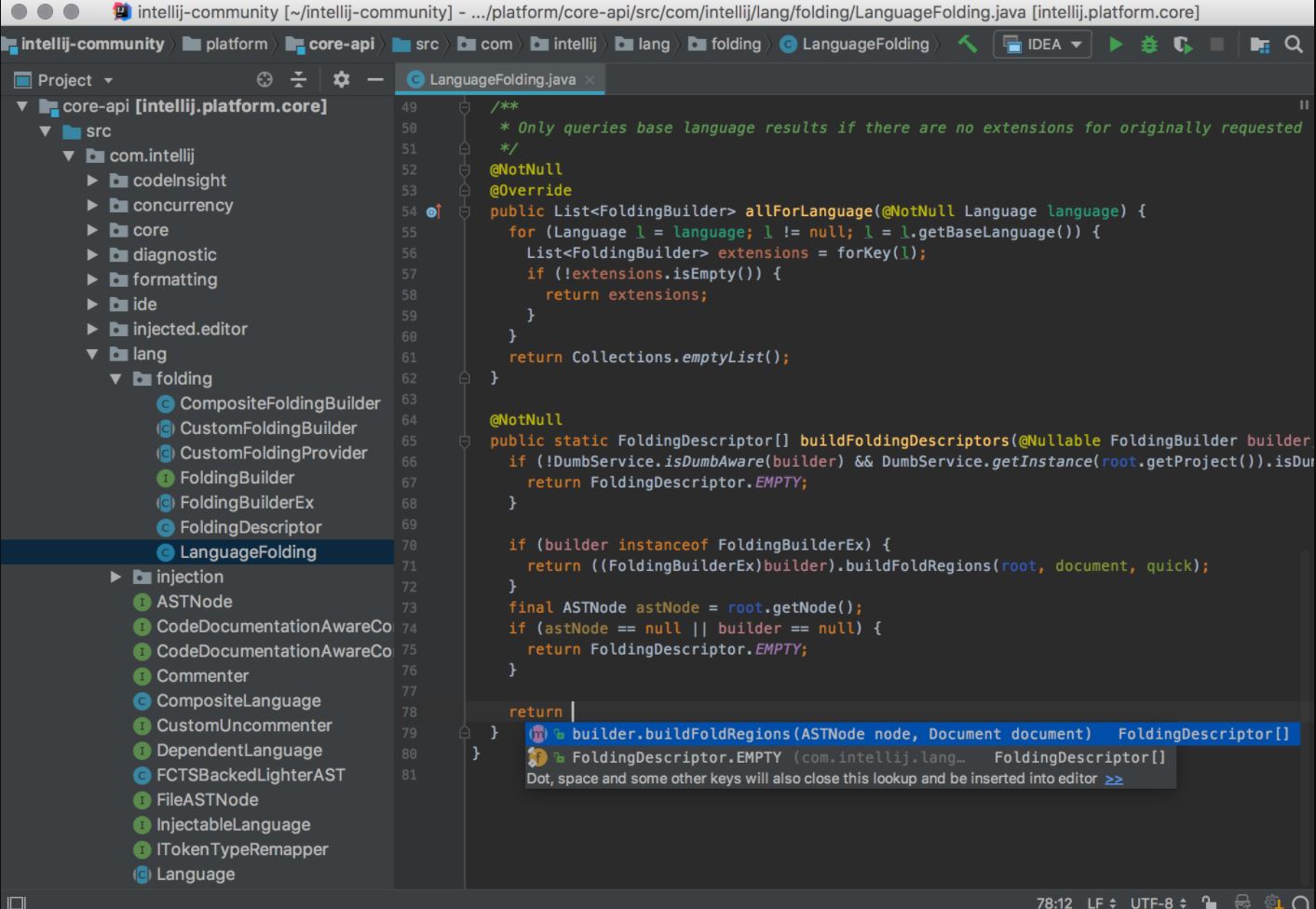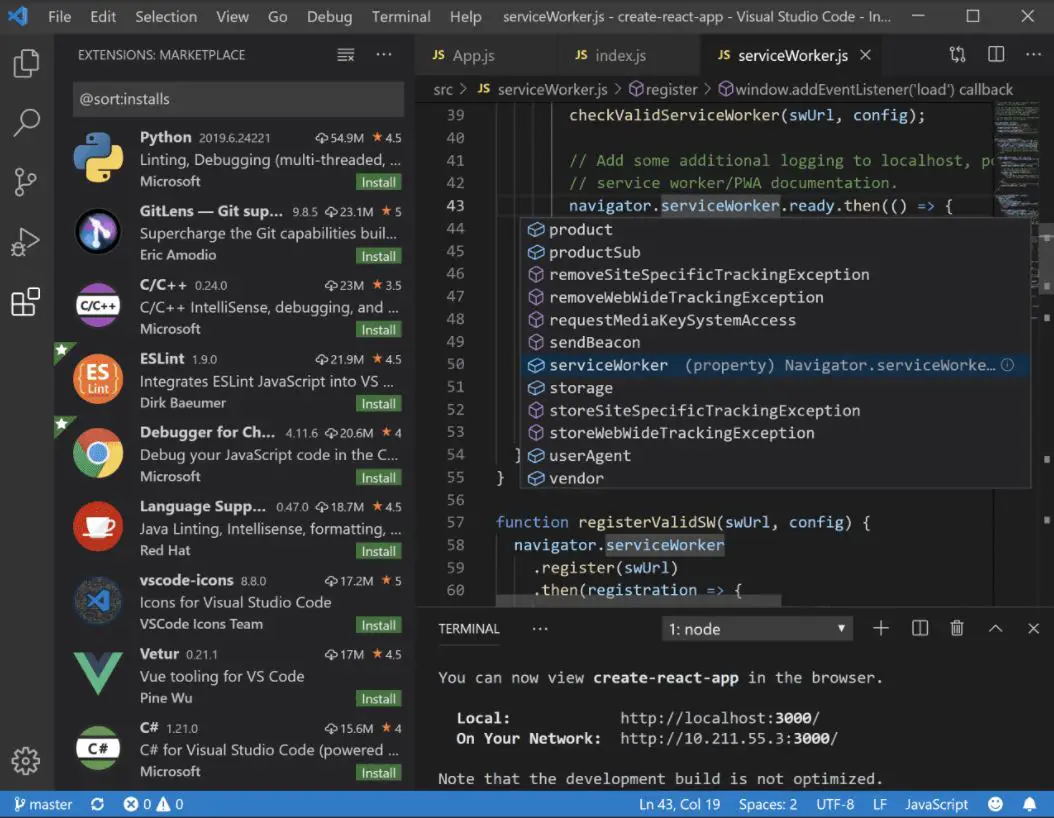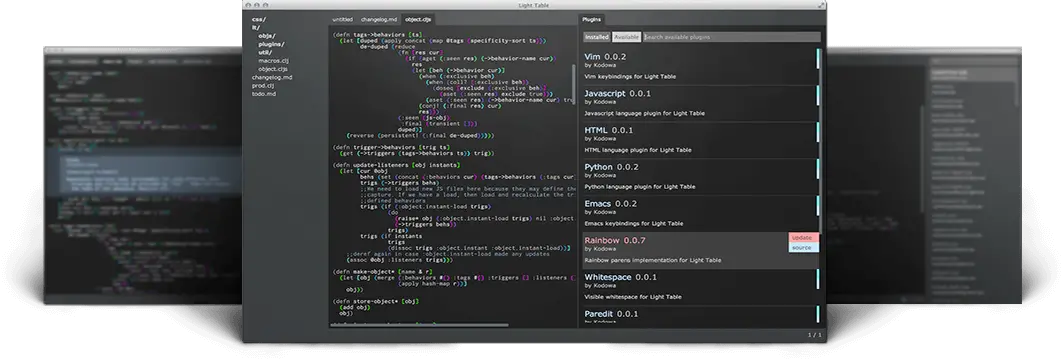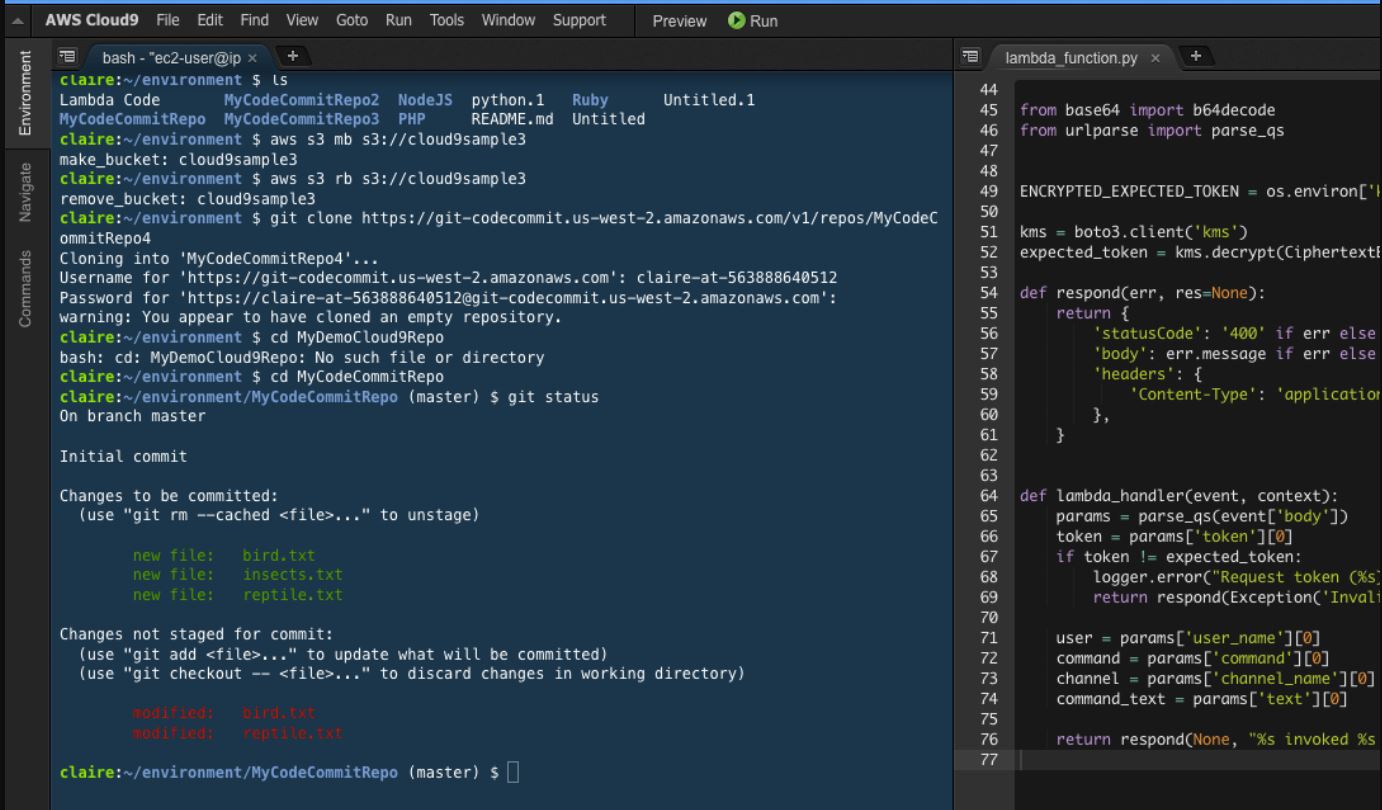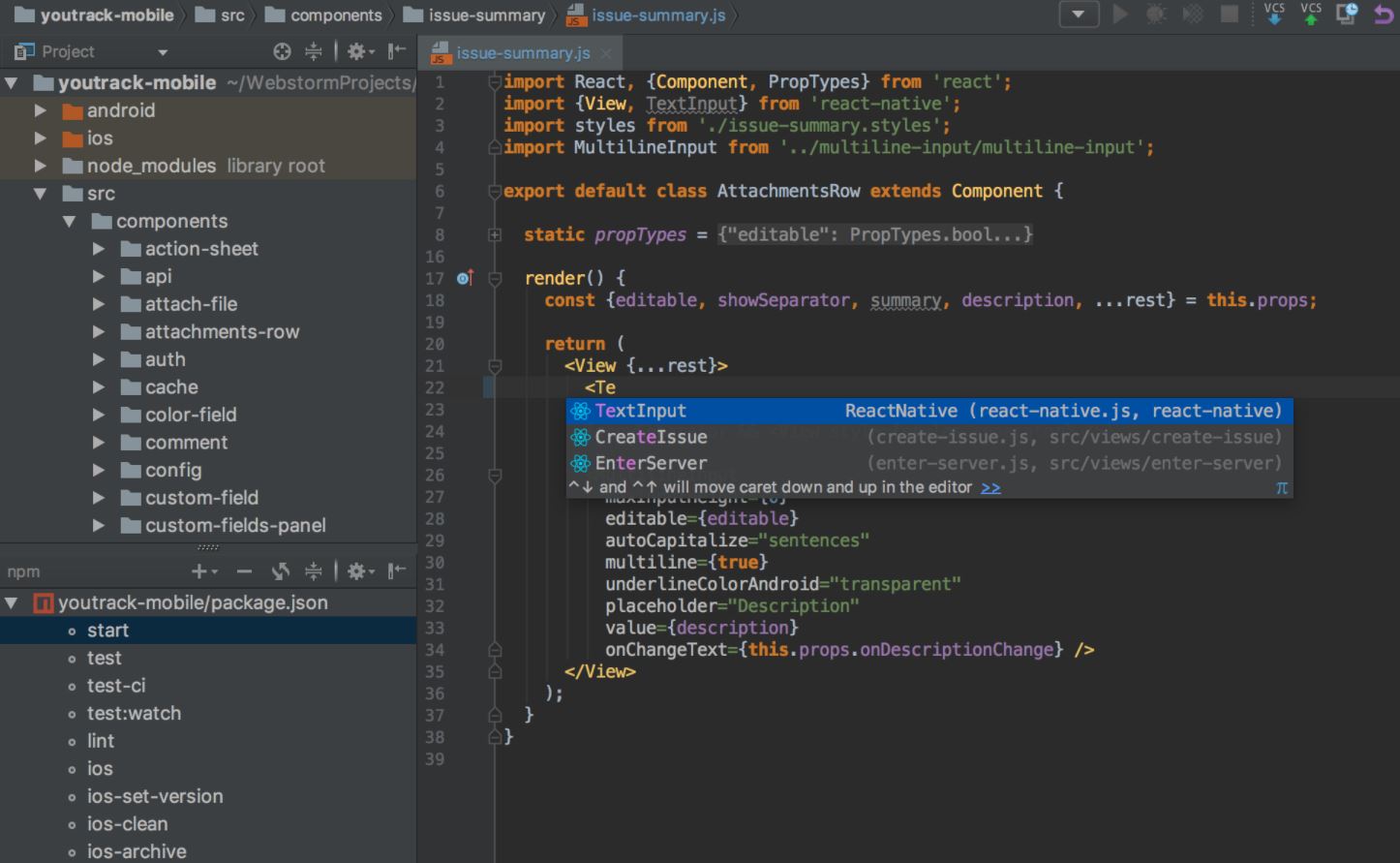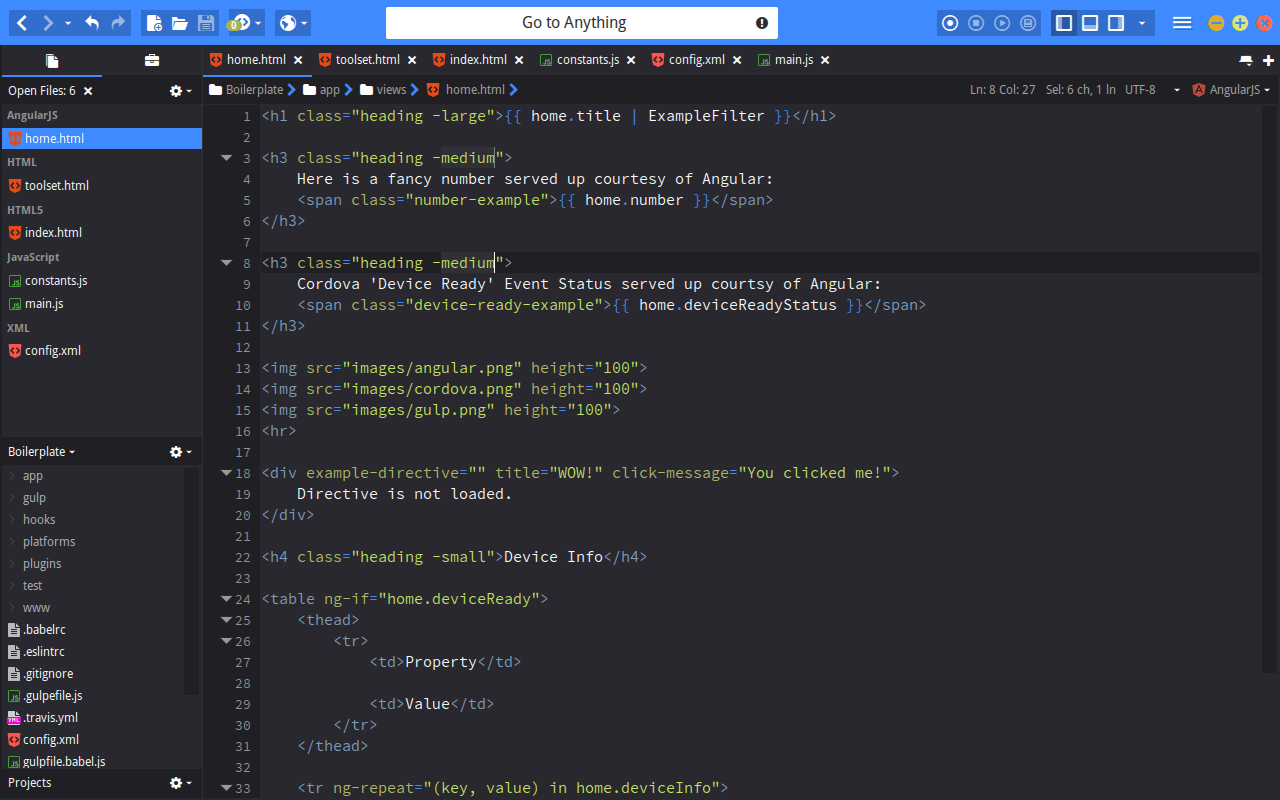If you are a Java Programmer, you must have an IDE or Integrated Development Environment. With its help, you can design mobile and desktop applications, web applications,s and applications for various platforms.
So, here we are presenting some of the Best Javascript IDE to compile and run your codes.
What is an IDE?
IDE or Integrated Development Environment integrates all the tools developers require in a single place with a Graphical User Interface (GUI).
Usually, an IDE integrates three things, Source editor code, Local build automation, and a debugger, each to manage different sects of a program.
A Source editor code is nothing more than a text editor but for codes. If you are going for a JAVA IDE, you can write codes with JAVA language here, and if, after compiling, you conclude that there’s something wrong with your code, you can alter it here.
Local Build automation accumulates utilities to automate certain tasks. It creates a local build for automation tasks that a developer can use, for example, converting source code into binary, running tests, etc.
A Debugger compiles your program and points toward an error if found.
Best Javascript IDE To Streamline Your Workflow
These are some of the Best Javascript IDE for you to use. The list is in no particular order as they are good in their sense.
1. NetBeans
After being introduced to the world in 1997, it became a go-to application for Java developers. It is one of the most famous IDE for Java.
This free, open-source application is an official IDE for Java 8, so it’s no slouch.
It is available for a wide range of users and can be a great inclusion in your arsenal if you are a Java developer.
Another thing that we need to look into while going for a Java IDE is how active the developers are, and in the case of NetBeans, they are very active.
With every new iteration, they constantly give out new features, remove bugs, and make their application as close to perfect as possible.
It highlights Java code in a correct syntax and a more systematic manner to make coding effortless for users.
It works with 28 different languages, including but not limited to C, C++, Python, Javascript, etc. So, you can treat it as an all-rounder IDE.
Summarizing it, we can say that the application is a good cross-platform, multi-lingual, Visual debugger, code editor, analyzer, and code converter.
Therefore, it is one of the applications that we can recommend to you without any doubt. You can download the application from its official website.
2. Eclipse
Three years after NetBeans, Eclipse, a cross-platform application, was introduced by Eclipse Foundation.
This software has both desktop and cloud versions, so you can use it depending on your convenience. Both the versions are good, but if you are skeptical about storage, then going for the cloud version you can access via browser is a nice option.
However, you can’t go wrong with either of them. You have a wide range of different plugins that you can get from Eclipse Marketplace to add panache to your programming.
Returning to the app, we can say that it arguably has one of the simplest UI on our list. It supports multiple languages such as C, C++, JavaScript, PHP, Groovy, etc. So, you won’t go wrong with this application.
It doesn’t lack anything in particular, but it doesn’t add something extra. Eclipse has many libraries, supports various languages, has a perfect development environment, and has all the essential features. It doesn’t have any crude extras but all the refined essentials.
It is available on Windows, macOS, Linux, and Solaris. So, if you are a developer interested in a Java IDE, you can access the application from its official website.
3. IntelliJ IDEA
IntelliJ IDEA is one of the most feature-rich IDEs on the planet. It is one of the most popular Javascript IDEs alongside NetBeans and Eclipse, and one can not go wrong with this. So, that’s right off the bat.
IntelliJ IDEA has two versions, a commercial version and an Apache 2 community edition. Most of its features are somewhat similar to what an AI engine would do.
Two of the most prominent ones are Smart Completion and Chain Completion, which make coding easy and effortless.
It keeps an eye on your program and uses its features such as Data flow analysis, Cross-language refactoring, and Duplicate deletion.
This IDE is not only limited to JAVA but can also be used for other JVM-based programming languages, such as Kotlin.
IntelliJ IDEA can be a great alternative to Eclipse for someone who thinks that Eclipse lacks extra features, as IntelliJ IDEA has all the bells and whistles.
You can download IntelliJ IDEA from their official website and enjoy your free thirty days trial.
4. BlueJ
BlueJ is an OG and has been one of the best ide for javascript, especially for students, after being introduced in 1999. However, there are some caveats here that we will talk about.
One of its perks is that it has simplified everything. When you open the application, you will see class structures for a better understanding.
This simplification has a downside as well. You can create heavy programs here; the app is not powerful enough.
Because of this caveat, we can not recommend it to everyone. However, it can’t get better for a student or a beginner. It allows you to create and compile codes effortlessly.
It is not like the program has skimmed on some features, but the developers have tried making this program geared toward teaching.
So, it has features that a teacher or a student would need, such as a separate portal for teaching, interaction among objects, cross-platform support, etc.
So, if you are a beginner, use BlueJ for free after downloading it from its official website.
5. JCreator
Next, we have JCreator, an application for Linux and Windows users. It is one of the best in the business, and unlike BlueJ, it is a full-fledged Javascript IDE.
Although JCreator was not made on Java C++, you don’t need a JRE to execute Java programs. Because of that, it is blazing fast.
The speed is what makes JCreator stand out from the crowd. It packs some essentials and advanced features that attract professionals and beginners.
As a beginner, you will enjoy Selection Margin, Color Syntax, Line Number & File Difference, etc. If you are a professional, you will enjoy Java Console, Runtime Configuration, JDK Tools, JDK Profiles, etc.
It is a feature-packed IDE and can help write codes as well. You can use Word Wrap, Spellchecker, Tabbed Documents, etc.
JCreator can be downloaded from its official website.
6. JDeveloper
Oracle developed JDeveloper, so you know that it is no slouch. It is one of the best IDEs and offers tons of features.
Even though it is feature-rich, like most IDEs on our list, one thing that makes it different is the quality and quantity of Visual development tools.
JDeveloper is an all-in-one tool covering everything from coding, to compiling, and everything in between.
Being an Oracle product, JDeveloper has other privileges as well. One of the biggest ones is its integration with Oracle Application Development Framework or Oracle ADF.
JDeveloper has a lot of things going for it; one such thing is that it offers a full development cycle, from coding to compiling. It has a Full Database Development Environment, a Visual HTML 5 Editor, and various features.
You can create codes to make mobile, web, and desktop applications. And is a perfect application for you. Even though it is a Javascript IDE it can also be used to program in different languages such as XML, PHP, SQL, etc.
So, if you think JDeveloper is your cup of tea, download JDeveloper from their official website.
7. Visual Studio Code
Visual Studio Code is one to get if you are after a free Javascript IDE for Windows, Linux, or macOS. It works seamlessly with Windows and can also be used on the other two operating systems.
One thing about Visual Studio Code, which is its pro and con, is that it is not a dedicated Javascript IDE. So, it supports various languages such as C++, PHP, Python, etc.
The way the program is built, we can easily say that the developers were trying to make a modern IDE. It has a simple build, and if you want to increase something, you can easily add extensions to do the same.
However, there are some caveats. It is not as powerful as some other software on our list, which was inevitable as the developers tried to make the program minimal.
So, you can add features with extensions, but it still can’t compensate for the lack of in-built tools. Therefore, we can not recommend it if you are working on a big project.
You can download the application from its official website.
8. Atoms
One of my favorites, Atoms, is a simple but efficient solution for someone looking for a Javascript IDE. It is free, and developers are regularly rolling out new updates on GitHub.
Its developers are focusing on speed and some of its features such as instant splitting of the code window are a clear example of what the company is trying to do.
Atoms work with your command line interpreter as well. And the app generally has a nice integration with your PC.
It also has some interesting features such as Instant File Switching, going along the lines of a fast IDE, and many different features.
However, there are some major caveats here. You can not create big files, it may crash or freeze, once, the file size exceeds 100 MB.
Another drawback is that sometimes it is slow to start, although, this is not as drastic as some bloggers might want you to believe it still is slow.
You can download Atoms from its official website.
9. Vim
Vim is one of the most customizable free Javascript IDE. It debuted on Unix-based platforms such as macOS and Linux but then was made to work on Windows.
It is customizable but to an extent that makes it a bit difficult to use. The basic setting on Vim is not simple, you need to change it accordingly.
Another thing is that it has mouse support, it doesn’t have that by default; you need to enable mouse support.
So, you need to dive into the settings to make the necessary changes then we can call it comparable to other Javascript IDE.
However, we will not recommend it for beginners, but if you like to control how your software looks and works, there can be no better option than Vim.
If you want to customize your software experience, Vim is one of the best ide for javascript development.
You can download the application form here.
10. Light Table
Light Table is a modern application started in 2012 via a kickstart campaign after they raised $300,000.
Because of this, you would know that the developers have paid a lot of attention to how their application looks and works.
However, it is not like some other application that sacrifices performance for minimalism. Light Table has a clean and intuitive UI and still is powerful.
It is a versatile application as it supports almost all the formats, such as Javascript, Python, Clojure, HTML, CSS, etc. It also has an inline evaluation, so you don’t have to use a console to view your code. And if you are looking for a Javascript IDE, there is no particular con.
The only caveat is that it doesn’t support PHP, so, if you are looking for versatility, you have to keep this in mind.
Apart from this, it is a powerful application with in-line codes and feature-rich plugins. So, if you want to download the application, Light Table’s official website is where you must go.
11. AWS Cloud9
Amazon develops AWS Cloud9 and works on Windows, Linux, and macOS. This is self-explanatory as the application is on the cloud, and you don’t have to install anything to access this.
It is quite powerful and versatile and supports over 40 languages, including but not limited to Javascript, C++, Python, and PHP.
It has all the bells and whistles needed to build a serverless application. It has SDKs, Libraries, and other plugins and add-ons to do so.
It has access and a fully customizable environment. It can connect to FTP and SSH servers if required. So, it is a full-fledged Javascript application that supports PHP, Python, and many different programming languages.
Amazon has covered a single thing here, but they have paid the most attention to the scripting part. You can write codes, highlight errors, debug them, and use all the features Amazon has included and added to their editor.
AWS Cloud9 is the software that doesn’t have a stand-out con. But one particular thing that the Amazon marketing team is focusing on is pretty fishy.
They want you to believe that the Software is free, which is, but it lacks some very essential features. And we can not recommend you go for its free version; there are some good free IDEs, but it is not one of them.
You can access the application from here.
12. Brackets
Brackets are among the top Javascript IDEs if you don’t want to pay anything. Adobe developed Brackets and is a direct competitor of Atom.
Just like any other free IDE, Brackets has mainly focused on aesthetics. It has all the design elements of Adobe, and you will enjoy your time using it. So, Adobe is not shying away from its colorful aesthetics.
However, there is one thing that makes it better than Atom. In Atom, as mentioned before, your app may crash when you try to create big programs. In the case of Brackets, the app works just fine even if you through large files and large codes at it.
If Brackets has one thing going for, it is its integration with Google Chrome. So, if you are a developer, you can alter your code and see the effects in real time on your browser.
This is simple, but not many applications on our list are apt enough to do so.
Another feature of Brackets is Extract Function. So, you can extract information directly from the PSD without contextual code reference.
The only problem with Brackets is that it doesn’t have many extensions, so you may have to find an alternative or wait for the developers to build an extension for that purpose.
You can access Brackets from here.
13. RJTextEd
RJTextEd is a free text editor for Microsoft Windows and supports Unicode, and allows source code editing. It is an all-in-one program; you can also use it as a web developer as it supports HTML and CSS.
It has some basics such as drag and drop support, syntax highlighting, and advanced features such as automatic work completion, FTP Client, etc.
It is not the best Javascript IDE, but it is a relatively small and lightweight application that can help if you want to create light applications.
However, there is a caveat here, since the application is so small, creating big programs is not easy and is a bit jarring.
Another con with RJTextEd is that the Text completion is inaccurate and in the beta stage of development.
You can download RJTextEd from here.
14. CodeReply
CodeReply is an online editor that you can access through your web browser.
It is not very powerful, but for quick checking of the code or checking some libraries, CodeReply is a perfect option.
Even though it is free to use, you need to donate to the company to get updates. So, that can be a bit frustrating as if you fail to do so; you will get stuck on an old version of the program.
The application is fast, and that’s its selling point. It doesn’t have all the bells and whistles and plugins for us to call it a perfect application for you, but if you are a beginner or want a light application, then CodeReply is the way to go.
If you want to access the software, visit CodeReply’s official website.
15. WebStorm
WebStorm is a powerful application but can cost you a fortune. So, that’s right off the bat.
WebStorm is one of the best Javascript applications, as it has all the plugins and features. But it is a professional tool. So, it better be.
It supports various platforms such as Angular, Reacts, etc. It can also be useful if you only want to debug node scripts and run tests on the embedded server.
Another advantage that WebStorm has over other IDEs on our list is that you may not have to use any plugins (you can use them if you want to add some specific feature); the application is packed with essential and extra features, so you don’t have to download any other plugin.
Everything is not golden here. Since it is packed with all the features, the application is heavy. And when you work on a heavy project, it may end up chugging a lot of RAM.
So, you must ensure you are using a powerful computer to build a large program.
You can download WebStorm from here.
16. Komodo Edit
ActiveState, a Canadian company, introduced Komodo Edit to edit Javascript and Python. It is one of the best Javascript IDE as it is pretty versatile and powerful at the same time.
Even though it is free, we don’t recommend you go for that. You need to buy and use the paid version if you want to create big projects.
There is a caveat here, Komodo Edit is light, just like WebStorm, it packs all the essential and advanced features for you to use.
Komodo Edit is a complete Javascript IDE, just like Webstorm, but if you need something extra, download the plugin from the community.
If you want, you can download Komodo Edit from its official website.
17. CodeLobster
Last but not least, we have CodeLobster. It has a simple and intuitive UI without compromising on any features.
It is one of the best Javascript IDE for web designers and is very flexible. It has a very flexible environment, debugging, function tooltips, etc. It works not only for Javascript but also for HTML, PHP, and CSS.
It is a light application and works fine with small files. However, it may crash or freeze if you plan to go through large files here. Another thing that’s a bit problematic here is that it starts slowly. Therefore, you may end up waiting for the app to launch.
All in all, CodeLobster is one of the best in the business, and you can enjoy the application without any hassle if you plan to work as a web designer; CodeLobster is the way to go.
Download the application from here.
📗FAQ
Best JavaScript Online IDE
There are several online IDEs available for JavaScript development. Some of the best online IDEs for JavaScript include CodePen, JSFiddle, and StackBlitz. These online IDEs offer a range of features, such as live preview, code completion, and collaboration.
Best Free IDE for JavaScript
There are several free IDEs available for JavaScript development. Some of the best free IDEs for JavaScript include Visual Studio Code, Atom, and Brackets. These IDEs offer a range of features, such as code completion, debugging, and extensions.
Which IDE is Best for JavaScript?
The best IDE for JavaScript depends on personal preference and specific project requirements. Some popular IDEs for JavaScript include Visual Studio Code, WebStorm, and Eclipse. It’s recommended to try out different IDEs and find the one that suits your needs best.
Best JavaScript IDE for Mac
Visual Studio Code is often considered the best JavaScript IDE for Mac. It is an open-source, lightweight, and highly customizable IDE that supports various programming languages. It offers excellent features for JavaScript development, such as IntelliSense, debugging, Git integration, and extension support.
Best IDE for JavaScript and TypeScript
WebStorm is a top choice for developers looking for the best IDE for JavaScript and TypeScript. It provides advanced features like code completion, refactoring, code inspection, and debugging for both languages.
WebStorm offers integrations with popular tools and frameworks like Angular, React, and Node.js.
Best JavaScript IDE for iPad
If you’re looking for the best JavaScript IDE for iPad, consider giving Play.js a try. This IDE offers a seamless development experience on the iPad and supports various programming languages, including JavaScript.
It also provides useful features like live previews, an integrated debugger, and syntax highlighting.
Best JavaScript IDE for Linux
Atom is a popular JavaScript IDE for Linux that offers powerful features like multiple panes, package manager, and themes.
This open-source IDE provides a vast library of extensions and customizations, making it highly flexible for different development workflows. Additionally, Atom has a user-friendly interface that makes it easy for developers of all skill levels.
Best JavaScript IDE for Android
Dcoder is a robust JavaScript IDE that provides excellent development features on Android devices. It supports various programming languages, including JavaScript, and offers a powerful code editor, compiler, and debugger.
Dcoder is free to use and has an intuitive interface, making it an excellent choice for mobile development.
What IDE Should I Use for JavaScript?
Using an IDE that supports JavaScript development, such as Visual Studio Code or WebStorm. These IDEs offer a range of features, such as code completion, debugging, and extensions.
It’s also important to consider personal preference and specific project requirements when choosing an IDE.
Does JavaScript Have an IDE?
Yes, JavaScript has several IDEs available for development. Some popular IDEs for JavaScript include Visual Studio Code, WebStorm, and Eclipse.
Is Eclipse Good for JavaScript?
Eclipse is a popular IDE for Java development, but it also supports JavaScript development with the help of plugins. However, other IDEs such as Visual Studio Code or WebStorm, may offer better support and features for JavaScript development.
Should I Use Visual Studio for JavaScript?
Visual Studio supports JavaScript development but is primarily designed for .NET and C# development. Other IDEs such as Visual Studio Code or WebStorm, may offer better support and features for JavaScript development.
What are 3 Popular JavaScript Development Tools?
Some popular JavaScript development tools include Node.js, React, and Angular. These tools are widely used for building web applications and offer a range of features and functionalities.
Is WebStorm Better Than VSCode?
WebStorm and VSCode are both popular IDEs for JavaScript development. WebStorm offers more advanced features and functionalities, but VSCode is more lightweight and customizable. Ultimately, the choice between the two depends on personal preference and project requirements.
Can I Use IntelliJ for JavaScript?
IntelliJ supports JavaScript development with the help of plugins. However, it’s primarily designed for Java development, and other IDEs such as WebStorm or Visual Studio Code may offer better support and features for JavaScript development.
Why Eclipse is Preferred over IntelliJ?
Eclipse is a popular IDE for Java development and is preferred by some developers due to its open-source nature and plugin ecosystem.
However, IntelliJ is known for its ease of use and advanced features, making it a popular choice for Java development.
Is Eclipse Better than VS Code for Java?
Eclipse and VS Code offer Java development support, but Eclipse is known for its advanced features and plugin ecosystem, making it a popular choice among Java developers.
Is Eclipse Easier Than IntelliJ?
Eclipse and IntelliJ have their learning curve, but IntelliJ is known for its ease of use and intuitive interface, making it easier for some developers to work with.
Why Use Visual Studio Instead of VS Code?
Visual Studio is a more comprehensive IDE that offers support for a wide range of languages and platforms, making it a popular choice for enterprise development. VS Code, on the other hand, is more lightweight and customizable, making it a popular choice for individual developers and small projects.
Where Do I Write JavaScript Code?
JavaScript code can be written in any text editor or IDE that supports JavaScript development. Some popular options include Visual Studio Code and WebStorm.
What is Better Than VS Code?
VS Code is a popular IDE for JavaScript development, but several other IDEs and text editors are also popular. Some popular alternatives to VS Code include WebStorm, Atom, and Sublime Text.
What are the 3 JavaScript Languages All Web Developers Must Learn?
There is only one JavaScript language, but several libraries and frameworks are commonly used in web development. Some popular libraries and frameworks include React, Angular, and Vue.
What is the Most Popular JavaScript Web Framework?
React is currently the most popular JavaScript web framework, followed by Angular and Vue. React is known for its ease of use and versatility, making it a popular choice for web development.
Which JavaScript is Mostly Used?
JavaScript is the only programming language used for client-side web development, making it a crucial language for web developers. It’s also used for server-side development with the help of Node.js.
Is WebStorm a Free IDE?
WebStorm is not a free IDE but offers a 30-day free trial. After the trial period ends, a license must be purchased to continue using the IDE.
Why Use WebStorm Over IntelliJ?
WebStorm is a more specialized IDE for JavaScript development, offering more advanced features and functionalities for web development. IntelliJ, on the other hand, is primarily designed for Java development, making it a better choice for Java developers.
Which Extension is Best for JavaScript in VS Code?
Several extensions are available for JavaScript development in VS Code, but some popular ones include ESLint, Prettier, and Bracket Pair Colorizer. These extensions offer code formatting, linting, and color coding for brackets.
Can JavaScript Do Everything Java Can?
JavaScript and Java are both programming languages but have different use cases and functionalities. While JavaScript is primarily used for client-side web development, Java is used for various applications, including web development, mobile development, and enterprise development.
Can Unreal Engine Run JavaScript?
Unreal Engine does not support JavaScript natively, but it does support using JavaScript through plugins and scripting languages.
Why IntelliJ Does Not Recognize JavaScript File?
IntelliJ may not recognize JavaScript files if the file extension is not recognized or the IDE is not configured to support JavaScript development. In this case, the IDE may need to be configured to recognize JavaScript files.
Is Eclipse IDE Still Popular?
Eclipse is still a popular IDE for Java development, but other IDEs such as IntelliJ and VS Code have gained popularity in recent years due to their ease of use and advanced features.
What is the Eclipse IDE Best for?
Eclipse is best known for its support for Java development, offering a range of features such as code completion, debugging, and plugin support.
How Much is IntelliJ vs Eclipse?
IntelliJ offers both free and paid versions, with the paid version starting at $149/year. Eclipse, on the other hand, is completely free and open source.
What Should I Install First Java or Eclipse?
Java should be installed first before Eclipse, as Eclipse requires Java to be installed to run.
Do People Use VS Code for Java?
Yes, VS Code is a popular choice for Java development, offering a range of features such as code completion, debugging, and plugin support.
Is Eclipse Good for Java Beginners?
Eclipse offers a range of features that can be useful for Java beginners, such as code completion and debugging tools. However, the interface can be overwhelming for some beginners, and other IDEs such as IntelliJ or VS Code may offer a more intuitive experience.
Can Eclipse and IntelliJ Run Together?
Eclipse and IntelliJ can both be installed on the same computer, but it’s recommended only to have one IDE.
Can You Use Both IntelliJ and Eclipse?
IntelliJ and Eclipse can be installed on the same computer, allowing developers to use both IDEs for different projects or workflows.
What is the Most Popular IDE Available for Java Apart from Eclipse?
IntelliJ is currently the most popular IDE for Java development apart from Eclipse. It’s known for its ease of use and advanced features, making it a popular choice among Java developers.
Why Do So Many People Use Visual Studio Code?
Visual Studio Code is a popular choice for developers due to its ease of use, advanced features, and customizable interface. It’s also free and open source, making it accessible to a wide range of developers.
What are the Disadvantages of Visual Studio Code?
Some disadvantages of Visual Studio Code include a lack of built-in support for some programming languages and a steep learning curve for some advanced features.
Why is Visual Studio Code So Popular?
Visual Studio Code is popular due to its ease of use, advanced features, customizable interface, and active community of developers. It’s also free and open source, making it accessible to a wide range of developers.
How Long Does it Take to Learn JavaScript?
The time it takes to learn JavaScript depends on the individual’s background and learning style. Some people may be able to learn the basics of JavaScript in a few weeks, while others may take several months or more to master the language.
How Can I Learn JavaScript Fast?
Some tips for learning JavaScript quickly include regularly practicing, breaking down complex concepts into smaller pieces, and focusing on projects that interest you.
Is it Difficult to Learn JavaScript?
JavaScript can be challenging to learn due to its complex syntax and dynamic nature. However, anyone can learn JavaScript with regular practice and a commitment to learning.
Is VS Code a Heavy Software?
VS Code is a lightweight IDE, meaning it’s designed to use minimal system resources while still offering advanced features and functionalities.
What is the Best IDE Alternative for VS Code?
Some popular IDE alternatives to VS Code include WebStorm, Atom, and Sublime Text. These IDEs offer a range of features and functionalities for web development.
What is the Difference Between VS Code and Visual Studio?
VS Code is a lightweight IDE designed for web development, while Visual Studio is a more comprehensive IDE that offers support for a wide range of languages and platforms.
Is JavaScript Enough to Become a Web Developer?
JavaScript is a crucial language for web development, but it’s important to know HTML, CSS, and other web technologies to become a successful web developer.
What is the Fastest Programming Language in the World?
There is no single fastest programming language, as the speed of a program depends on several factors, including the language, the algorithm, and the hardware being used.
Which JavaScript Framework Should I Learn in 2023?
The choice of JavaScript framework to learn depends on personal preference and project requirements. Some popular frameworks in 2023 include React, Angular, and Vue.
Which JavaScript Framework is Hardest to Learn?
The difficulty of learning a JavaScript framework depends on the individual’s background and learning style. However, popular frameworks such as Angular and Ember.js can have a steep learning curve.
What is the Most Used JavaScript Engine?
The most used JavaScript engine is V8, developed by Google and used in several popular browsers including Chrome and Opera.
What is the Easiest JavaScript Framework to Learn?
The ease of learning a JavaScript framework depends on the individual’s background and learning style. However, some popular frameworks, such as React and Vue have a more intuitive interface and can be easier to learn for some developers.
What is a Better Version of JavaScript?
There is no “better” version of JavaScript, as it’s a single programming language that is constantly evolving through updates and new features.
Which JavaScript Library Should I Learn?
The choice of JavaScript library to learn depends on personal preference and project requirements. Some popular libraries include jQuery, D3.js, and Lodash.
Is WebStorm Better Than VS Code?
WebStorm and VS Code are both popular IDEs for JavaScript development. WebStorm offers more advanced features and functionalities for web development, but VS Code is more lightweight and customizable. The choice between the two depends on personal preference and project requirements.
Is IntelliJ Better Than WebStorm?
IntelliJ is a more comprehensive IDE that offers support for a wide range of languages and platforms, while WebStorm is a more specialized IDE for web development. The choice between the two depends on personal preference and project requirements.
Can I Use IntelliJ Instead of WebStorm?
IntelliJ supports web development with the help of plugins, but it’s primarily designed for Java development. WebStorm is a more specialized IDE for web development and may offer better support and features for JavaScript development.
Why is IntelliJ So Much Better Than Eclipse?
IntelliJ is known for its ease of use and advanced features, making it a popular choice among developers. It also offers better support and web development features than Eclipse, which is primarily designed for Java development.
Is WebStorm Worth It?
WebStorm is a paid IDE, but it offers a range of advanced features and functionalities for web development. Whether or not it’s worth it depends on personal preference and project requirements.
Is Visual Studio IDE Good for JavaScript?
Visual Studio supports JavaScript development but is primarily designed for .NET and C# development. Other IDEs, such as Visual Studio Code or WebStorm, may offer better support and features for JavaScript development.
Is VS Code Good for JavaScript?
Yes, VS Code is a popular choice for JavaScript development, offering a range of features such as code completion, debugging, and extensions.
Where Should I Run JavaScript Code?
JavaScript code can be run on any web browser or server that supports the language. Several online tools and sandboxes are also available for running and testing JavaScript code.
Which is Harder Java or JavaScript?
The difficulty of learning Java versus JavaScript depends on the individual’s background and learning style. However, Java is a more complex language with a steeper learning curve than JavaScript.
Does Anyone Use JavaScript Anymore?
JavaScript is still a crucial language for web development and is widely used by developers today.
Does Unity Support JavaScript?
Unity supports using JavaScript through plugins and scripting languages, but it’s primarily designed to be used with C# and other .NET languages.
Is it Possible to Make a Game with JavaScript?
Yes, it’s possible to make games with JavaScript using game engines such as Phaser or Babylon.js.
How Do I Install JavaScript in IntelliJ?
IntelliJ supports JavaScript development with the help of plugins. To install JavaScript support in IntelliJ, navigate to the “Settings” menu and select “Plugins”, then search for and install the desired JavaScript plugin.
How to Format JavaScript Code in IntelliJ?
IntelliJ offers several options for formatting JavaScript code. To format code, select the desired code and press “Ctrl+Alt+L” or navigate to the “Code” menu and select “Reformat Code”.
Is Eclipse Better Than Visual Studio?
Eclipse and Visual Studio both offer support for a wide range of languages and platforms, but they have different strengths and weaknesses depending on the specific use case.
Is Eclipse Better Than Visual Studio Code?
Eclipse and Visual Studio Code both offer support for Java and other programming languages, but they have different strengths and weaknesses depending on the specific use case.
Eclipse is primarily designed for Java development, while Visual Studio Code is a more lightweight and customizable IDE that can be used for web development and other programming languages.
Does Anyone Still Use Eclipse IDE?
Eclipse is still a popular IDE for Java development, especially in enterprise and corporate environments.
What is IntelliJ Best For?
IntelliJ is best known for its advanced features and functionalities for Java development, but it also offers support for a wide range of programming languages and platforms.
Which is Better IntelliJ or Visual Studio Code?
IntelliJ and Visual Studio Code are both popular IDEs with different strengths and weaknesses. IntelliJ offers more advanced features and functionalities for Java development, while Visual Studio Code is more lightweight and customizable.
Is Eclipse Better Than Java?
Eclipse is an IDE for Java development, and is not a programming language. However, Eclipse is a popular choice for Java development due to its advanced features and functionalities.
Do I Need to Install Java if I Have Eclipse?
Yes, Java must be installed on a computer in order to run Eclipse, as Eclipse is an IDE for Java development.
Is Java Code Outdated?
Java code is not outdated, but it’s important to keep up to date with new updates and features in order to stay relevant in the constantly evolving field of software development.
Is It Better to Code in Java or Python?
The choice between coding in Java or Python depends on personal preference and project requirements. Java is known for its reliability and scalability, while Python is known for its ease of use and flexibility.
Is VS Code Good for Java?
VS Code offers support for Java development with the help of extensions and plugins, making it a popular choice among Java developers.
Which is Better, NetBeans or Eclipse?
NetBeans and Eclipse are both popular IDEs for Java development, but they have different strengths and weaknesses depending on the specific use case.
NetBeans offers more advanced features for GUI development, while Eclipse offers more advanced code editing and analysis features.
Is IntelliJ Free or Paid?
IntelliJ offers both free and paid versions, with the paid version starting at $149/year. The free version offers basic features for Java development.
Can I Use Eclipse for Both Java and Python?
Eclipse offers support for both Java and Python development, with the help of plugins and extensions.
Which is Better IntelliJ or NetBeans?
IntelliJ and NetBeans are both popular IDEs for Java development, but they have different strengths and weaknesses depending on the specific use case. IntelliJ offers more advanced features and functionalities, while NetBeans is known for its ease of use and simplicity.
Is IntelliJ Not Free?
IntelliJ offers both free and paid versions, with the paid version starting at $149/year. The free version offers basic features for Java development.
Which is No 1 IDE for Java?
IntelliJ is currently the most popular IDE for Java development, followed by Eclipse and NetBeans.
Is IntelliJ Heavy Than Eclipse?
IntelliJ and Eclipse require a certain amount of system resources to run, but the exact amount depends on the specific use case and project requirements.
IntelliJ is generally known for its advanced features and functionalities, which may require more system resources than Eclipse.
Wrap-up
In this article, we have seen some of the best Javascript IDE. All the applications are good on their terms, and if you want a Javascript IDE, you will find the one for you from here.