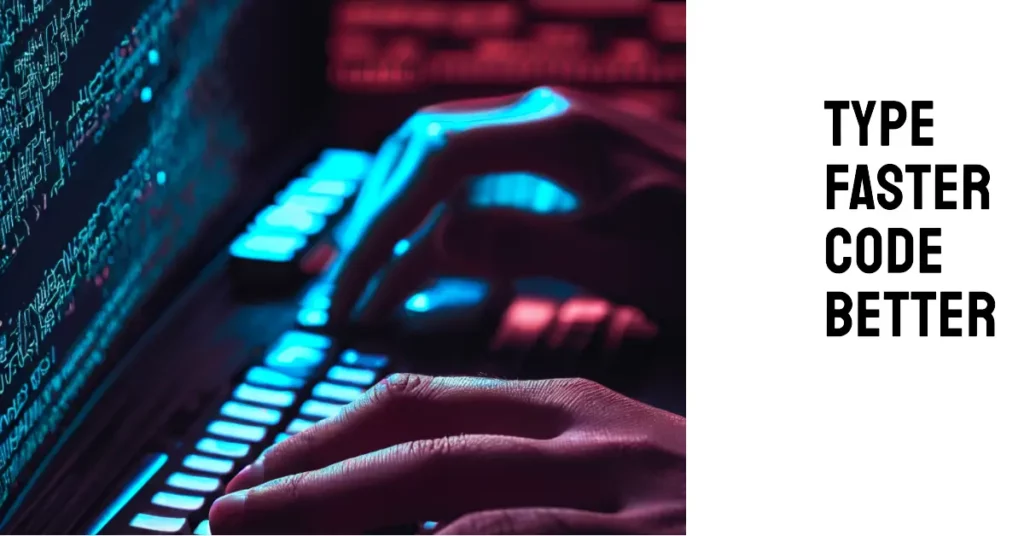As a programmer, you understand the value of efficiency, accuracy, and comfort. You’re often hunched over your computer for long hours, fingers dancing across the keys, your mind racing with algorithms and codes.
But something’s holding you back. You’re getting frequent wrist aches, your typing speed is slower than you’d like, and the incessant keys clattering is breaking your concentration. You realize your average, run-of-the-mill keyboard isn’t cutting it anymore.
Imagine the frustration of slow typing speed, painful wrists, and inconsistent responsiveness when you’re on a tight deadline. Perhaps you’ve been trying to ignore it, but deep down, you know these obstacles are reducing your productivity and overall work quality. Maybe you’ve even started dreading the thought of coding because of these physical discomforts and distractions.
There’s good news! The answer lies in equipping your workstation with the best keyboard for programming. An ideal keyboard can enhance typing speed, improve accuracy, and even mitigate health issues associated with long coding hours.
In this article, we will guide you through the top keyboards in the market, their unique features, pros and cons, and how they can revolutionize your programming experience.
By the end, you’ll have all the information you need to make an informed choice and take your coding to the next level.
Let’s dive in!
Importance of Choosing the Right Keyboard for Programming
A keyboard might appear as a mere peripheral, but for programmers, it serves as an essential tool in their daily craft. The importance of choosing the right keyboard for programming cannot be overstated. It directly impacts productivity, comfort, and overall typing experience.
Programmers spend countless hours typing lines of code, meticulously crafting software solutions. Hence, a keyboard tailored to their needs becomes paramount. Choosing the right keyboard entails considering key switch types, layout, ergonomics, and customization options.
The selection of key switch types holds significant weight. Mechanical switches, renowned for their tactile feedback and durability, are favored by many programmers. The audible click or tactile bump associated with switches like Cherry MX or Kailh provides a satisfying typing experience, enhancing accuracy and speed.
The layout is another vital aspect. Some programmers prefer a traditional full-size layout, while others opt for compact options like the 60% or tenkeyless (TKL) keyboards to save desk space.
Ergonomic considerations also come into play. Split keyboards or those with ergonomic designs help prevent repetitive strain injuries and promote healthier typing postures.
Moreover, customization options allow programmers to tailor their keyboards to their unique preferences. Programmable keys, macros, and customizable RGB lighting enable efficient workflow and personalization.
In conclusion, the right keyboard for programming is not just a peripheral but a partner in a programmer’s journey. By selecting a keyboard that suits individual needs and preferences, programmers can enhance their productivity, comfort, and overall satisfaction while bringing their coding prowess to life.
Factors To Consider When Choosing a Keyboard for Programming
When it comes to programming, the keyboard is an indispensable tool that can greatly impact your productivity and typing experience. Choosing the right keyboard for programming requires careful consideration of several factors.
Let’s explore these factors in detail:
1. Key Switches: A keyboard’s type of key switches significantly affects the typing feel and performance. Mechanical switches, such as Cherry MX or Gateron, are popular among programmers due to their tactile feedback and durability.
Each switch variant offers a different level of actuation force and feedback, allowing you to select one that suits your typing style.
2. Layout: The keyboard layout is another important consideration. While traditional full-size keyboards are widely used, compact layouts like Tenkeyless (TKL) or even smaller ones like 60% are gaining popularity among programmers for their space-saving design. Evaluate your space requirements and personal preference before making a choice.
3. Ergonomics: Since programmers spend long hours typing, ergonomics is crucial in preventing discomfort or repetitive strain injuries. Look for keyboards with an ergonomic design, such as split keyboards or those with adjustable tilt and wrist rests, to promote a healthier typing posture.
4. Customization: Programming often involves repetitive tasks, and a keyboard with customization options can be a game-changer. Programmable keys and macro functionality allow you to assign complex commands or shortcuts, streamlining your workflow and saving valuable time.
5. Connectivity: Consider the connectivity options offered by the keyboard. Wired keyboards provide a stable connection, while wireless keyboards offer greater flexibility. Some keyboards even provide both options for added convenience.
6. Build Quality: Durability is essential for a keyboard that can withstand heavy usage. Look for keyboards with solid build quality, sturdy keycaps, and a reliable frame to ensure longevity.
In conclusion, choosing the right keyboard for programming is a decision that should not be taken lightly. By considering key switches, layout, ergonomics, customization options, connectivity, and build quality, you can find a keyboard that enhances your programming efficiency and provides a comfortable and enjoyable typing experience.
Invest your time and effort in finding the perfect keyboard, and watch your coding prowess flourish.
Best Keyboards For Programming To Master the Art of Coding
1. Das Keyboard 4 Professional – Best Overall
The Das Keyboard 4 Professional is renowned among programmers as one of the best keyboards for programming. This wired mechanical keyboard is designed with meticulous attention to detail and combines functionality, durability, and ergonomic features to elevate your programming experience.
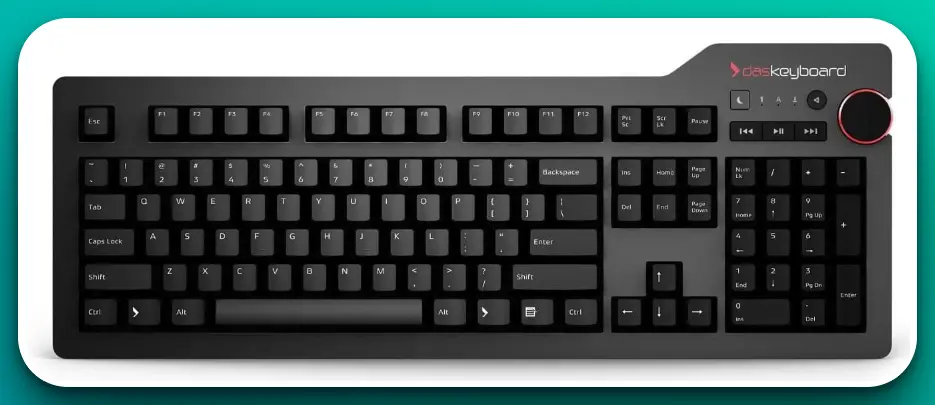
Featuring Cherry MX Blue mechanical switches, the Das Keyboard 4 Professional delivers a tactile and clicky typing experience. The switches’ audible feedback and precise actuation point enhance typing accuracy and speed, making it ideal for programmers who value responsive key presses.
One standout feature of the Das Keyboard 4 Professional is its 2-port USB 3.0 hub, conveniently located on the keyboard. This hub lets you connect and power peripheral devices directly from your keyboard, reducing cable clutter and organizing your workspace.
Including a dedicated volume knob further adds to the keyboard’s appeal. Adjusting audio levels becomes effortless, ensuring you can seamlessly switch between coding and enjoying your favorite music or podcasts without interrupting your workflow.
Crafted with an aluminum top panel, the Das Keyboard 4 Professional exudes a premium and robust build quality. This enhances the keyboard’s aesthetics and ensures its durability, withstanding the rigors of intensive programming sessions.
Furthermore, the Das Keyboard 4 Professional boasts a full-size layout with 104 keys, providing a familiar and comfortable typing experience. The keycap legends are clear and easy to read, while the keys offer a satisfying tactile feel.
Ergonomics is a key consideration for programmers, and the Das Keyboard 4 Professional also delivers in this aspect. An optimal key pitch and a gentle slope promotes a natural and ergonomic typing posture, reducing the risk of fatigue and strain.
In conclusion, the Das Keyboard 4 Professional stands out as the ultimate keyboard for programming. Its Cherry MX Blue switches, integrated USB 3.0 hub, volume knob, aluminum top panel, and ergonomic design offer an unparalleled typing experience.
Whether you’re a professional developer or an enthusiastic coder, the Das Keyboard 4 Professional is a top choice to enhance your programming productivity and overall satisfaction.
Pros:-
Superior Typing Experience: The Cherry MX Blue mechanical switches provide a tactile and clicky typing experience, enhancing typing accuracy and speed.
Built-in USB 3.0 Hub: The 2-port USB hub allows for easy connectivity of peripheral devices, reducing cable clutter on your desk.
Dedicated Volume Knob: The dedicated volume knob provides convenient control over audio levels without interrupting your workflow.
Premium Build Quality: The aluminum top panel gives the keyboard a sturdy and durable construction, ensuring longevity.
Full-Size Layout: With 104 keys, including a numeric keypad, the keyboard offers a familiar and comfortable typing experience.
Ergonomic Design: The optimal key pitch and gentle slope promote a natural and ergonomic typing posture, reducing the risk of fatigue and strain.
Cons:-
No Switch Options: The Das Keyboard 4 Professional is only available with Cherry MX Blue switches, which may not be suitable for everyone’s preferences. Users who prefer different switch types will need to explore other keyboard options.
No Wireless Connectivity: The wired keyboard may limit flexibility for those who prefer wireless setups or need to use the keyboard with multiple devices.
Limited Customization: While the keyboard offers a great typing experience, it has limited customization options compared to other keyboards on the market. Programmable keys and advanced software features are not included.
No RGB Lighting: The Das Keyboard 4 Professional does not have customizable RGB lighting, which may be a drawback for users who prefer personalized lighting setups.
The Das Keyboard 4 Professional provides a superior typing experience, durable construction, and convenient features. However, it may not cater to those seeking switch options, wireless connectivity, extensive customization, or flashy RGB lighting.
It’s essential to consider these pros and cons based on your specific needs and preferences when choosing a keyboard for programming.
2. Code V3 87-Key Mechanical Keyboard
The Code V3 87-Key Mechanical Keyboard is a standout choice regarding the best keyboards for programming. Meticulously crafted with attention to detail, this keyboard combines functionality, aesthetics, and performance, making it a top pick for discerning programmers.
One of the standout features of the Code V3 is its Cherry MX Brown mechanical switches. These switches perfectly balance typing comfort and responsiveness with their tactile feedback and moderate actuation force.

The subtle tactile bump ensures precise keystrokes without the audible click, making it ideal for coding and office environments.
The keyboard’s 87-key layout strikes a compact balance between functionality and desk space optimization. It retains all the essential keys while eliminating the numeric keypad, providing a more ergonomic and streamlined experience for programmers prioritizing efficiency and a clutter-free workspace.
The illuminated white LED backlighting of the Code V3 enhances visibility, particularly in low-light conditions. The adjustable brightness levels allow customization to suit personal preferences and create a pleasant working environment.
Regarding build quality, the Code V3 showcases a sleek black case that exudes elegance and durability. The robust construction ensures longevity, even during extensive coding sessions.
The Code V3 also boasts a fully programmable layout. This feature empowers programmers to create custom key mappings and macros, streamlining workflow and improving productivity. The keyboard’s programmability allows for personalized setups and efficient execution of complex commands, enhancing the overall coding experience.
Furthermore, Code V3 offers DIP switches that enable easy configuration of additional functionalities, such as changing the keyboard layout or swapping the function of certain keys. This level of customization ensures that the keyboard adapts to individual preferences and specific programming requirements.
In conclusion, the Code V3 87-Key Mechanical Keyboard is the best keyboard for programming. With its Cherry MX Brown switches, compact layout, white LED backlighting, customizable programming options, and durable construction, it offers an exceptional typing experience tailored to the needs of programmers.
Elevate your programming prowess with the Code V3 and unlock new levels of efficiency, comfort, and enjoyment in your coding journey.
Pros:-
Cherry MX Brown Mechanical Switches: The tactile feedback and moderate actuation force of the Cherry MX Brown switches strike a balance between comfort and responsiveness, making them ideal for programming tasks.
Compact Layout: The 87-key layout saves desk space and promotes a more ergonomic typing position, reducing strain and maximizing efficiency.
White LED Backlighting: The white LED backlighting enhances visibility, especially in low-light environments, ensuring accurate typing even in dimly lit spaces.
Customizable and Programmable: The keyboard offers full programmability, allowing users to create custom key mappings and macros to streamline their workflow and increase productivity.
DIP Switches: Including DIP switches provides easy access to additional functionalities, such as changing keyboard layouts or reassigning key functions, offering further customization options.
Sleek and Durable Design: The Code V3 features a stylish black case that adds an aesthetic touch and ensures durability, making it a long-lasting keyboard.
Cons:-
No Numeric Keypad: The compact layout of the Code V3 omits the numeric keypad, which may be a disadvantage for programmers who rely heavily on numerical input or require dedicated number keys.
Limited Backlighting Options: While the white LED backlighting is a nice feature, the Code V3 lacks extensive customization options for backlight colors or effects, limiting personalization preferences.
Lack of Wireless Connectivity: The Code V3 is a wired keyboard requiring a physical connection to the computer. This lack of wireless connectivity may not be suitable for users who prefer a wireless setup.
No Macro Programming Software: Unlike other keyboards on the market, the Code V3 lacks dedicated software for advanced macro programming. Users looking for extensive macro functionality may need to explore other options.
The Code V3 87-Key Mechanical Keyboard offers an excellent typing experience, a compact layout, customizable features, and a durable design.
While it may have limitations, such as the absence of a numeric keypad and limited backlighting options, it remains a solid choice for programmers seeking a reliable and efficient keyboard for their coding endeavors.
3. Ducky One 2 Mini
The Ducky One 2 Mini RGB keyboard stands out as one of the best keyboards for programming available in the market today. Combining compact design, powerful features, and exceptional build quality, it has become a favorite among programmers seeking an unparalleled typing experience.
One of the key strengths of the Ducky One 2 Mini lies in its Cherry MX Blue switches. With their distinct tactile feedback and satisfying audible click, these switches offer a remarkable typing experience.
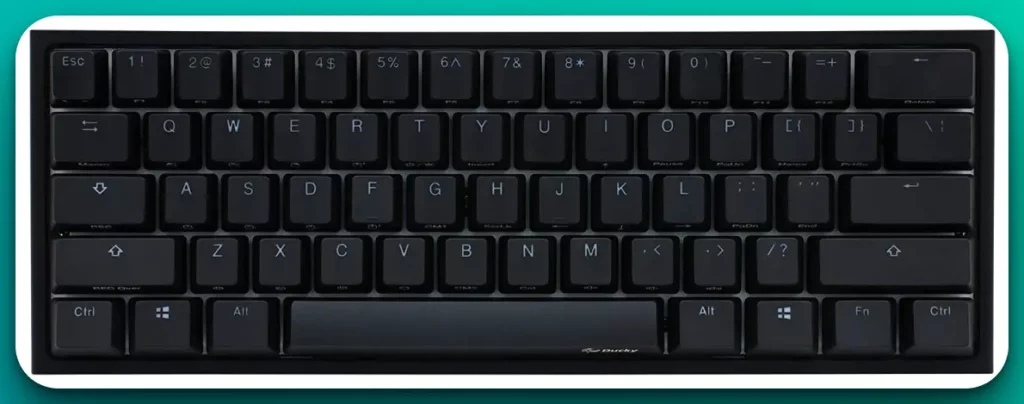
The responsive keystrokes and precise actuation points make coding sessions pleasurable for programmers who value accuracy and tactile satisfaction.
The compact layout of the Ducky One 2 Mini is designed to optimize desk space without compromising functionality. While it may lack a numeric keypad, it retains all the essential keys in a compact 60% form factor.
This layout promotes an efficient and comfortable typing posture, allowing programmers to focus on their code without unnecessary hand movements.
Another standout feature of the Ducky One 2 Mini is its vibrant RGB backlighting. With customizable lighting effects and per-key RGB illumination, programmers can personalize their keyboards and create an immersive coding environment. The ability to assign different colors to specific key groups aids in visual organization and workflow optimization.
Built with meticulous craftsmanship, the Ducky One 2 Mini boasts a robust and durable construction. The keyboard’s solid build quality ensures long-lasting performance, even during intense programming sessions.
While the Ducky One 2 Mini offers a compact design, it doesn’t compromise functionality. It provides macro functionality that allows programmers to automate repetitive tasks, saving time and boosting productivity. Assigning complex commands to custom macros enhances workflow efficiency and streamlines coding processes.
In conclusion, the Ducky One 2 Mini RGB keyboard is a true gem for programming enthusiasts. With its Cherry MX Blue switches, compact layout, vibrant RGB backlighting, durable build quality, and macro functionality, it offers an exceptional typing experience tailored to the needs of programmers.
Elevate your programming endeavors with the Ducky One 2 Mini and witness the perfect blend of functionality, aesthetics, and performance in a compact package.
Pros:-
Cherry MX Blue Switches: The tactile feedback and audible click of the Cherry MX Blue switches provide a satisfying typing experience for programmers who appreciate a tactile response.
Compact Layout: The 60% form factor of the Ducky One 2 Mini maximizes desk space while retaining all essential keys, promoting an efficient and clutter-free workspace.
RGB Backlighting: The customizable RGB backlighting allows programmers to personalize their keyboard, create immersive coding environments, and assign colors to specific key groups for visual organization.
Durable Construction: The Ducky One 2 Mini is built with robust materials, ensuring longevity and durability even during intensive coding sessions.
Macro Functionality: The keyboard supports macro functionality, enabling programmers to assign complex commands or automate repetitive tasks, enhancing workflow efficiency and saving time.
Cons:-
Limited Functionality: The compact layout of the Ducky One 2 Mini means it lacks a numeric keypad, which may be a drawback for programmers who rely heavily on numerical input or require dedicated number keys.
No Wrist Rest: The keyboard does not have a built-in wrist rest, which may disadvantage users who prefer additional wrist support during long typing sessions.
No Dedicated Software: Unlike other keyboards, the Ducky One 2 Mini does not have dedicated software for advanced customization options, requiring users to configure settings directly on the keyboard.
Limited Switch Options: The Ducky One 2 Mini typically comes with Cherry MX Blue switches, which may not suit everyone’s preferences. Users looking for different switch types would need to explore other keyboard options.
While the Ducky One 2 Mini RGB keyboard offers a compact design, exceptional typing experience, vibrant RGB backlighting, and durability, it may have limitations, such as the lack of a numeric keypad and wrist rest, limited switch options, and the absence of dedicated software for customization.
These pros and cons will help programmers determine if the Ducky One 2 Mini meets their needs and preferences.
4. Logitech Master Series MX Mechanical
The Logitech Master Series MX Mechanical Keyboard shines as one of the best mid-range keyboards for programming. With its winning combination of performance, versatility, and exceptional features, this keyboard delivers a superior typing experience tailored to the needs of programmers.
One of the standout qualities of the Logitech Master Series MX Mechanical Keyboard is its tactile quiet switches. These switches provide a comfortable and quiet typing experience, allowing programmers to code for hours without disturbing those around them. The tactile feedback ensures precise keystrokes while maintaining a serene working environment.

Designed for seamless connectivity, the Logitech Master Series MX Mechanical Keyboard offers both Bluetooth and USB-C options.
This versatility enables easy connectivity across multiple devices and platforms, including macOS, Windows, Linux, iOS, and Android. Programmers can effortlessly switch between different systems without connecting and disconnecting cables.
The keyboard’s backlit keys enhance the programming experience, ensuring visibility even in low-light conditions. The adjustable backlighting allows programmers to customize the brightness level to their preference, optimizing comfort and readability during extended coding sessions.
Crafted with a sleek metal body, the Logitech Master Series MX Mechanical Keyboard exudes a premium aesthetic, ensuring durability and longevity. The sturdy construction enhances the keyboard’s ability to withstand the demands of daily programming tasks.
The Logitech Master Series MX Mechanical Keyboard has features designed to enhance productivity. It offers dedicated media keys for quick access to multimedia controls, allowing programmers to manage music or video playback without interrupting their workflow.
Furthermore, the keyboard’s programmable keys enable users to assign custom shortcuts and macros, streamlining repetitive tasks and enhancing workflow efficiency. This level of customization empowers programmers to personalize their keyboards to suit their specific programming needs.
In conclusion, the Logitech Master Series MX Mechanical Keyboard is a prime choice for programmers seeking a high-performance keyboard in the mid-range category.
Its tactile quiet switches, versatile connectivity options, backlit keys, durable metal construction, dedicated media keys, and programmable functionality offers a complete package tailored for programming excellence.
Elevate your coding prowess with the Logitech Master Series MX Mechanical Keyboard and experience the perfect functionality, versatility, and performance fusion.
Pros:-
Tactile Quiet Switches: The keyboard’s tactile quiet switches offer a comfortable and quiet typing experience, making it suitable for coding sessions without disturbing others.
Versatile Connectivity: With both Bluetooth and USB-C options, the keyboard allows for easy connectivity across various devices and platforms, including macOS, Windows, Linux, iOS, and Android.
Backlit Keys: The backlit keys enhance visibility, particularly in low-light environments, ensuring accurate typing and readability even in dimly lit spaces.
Durable Metal Construction: The sleek metal body adds a premium aesthetic and ensures durability and longevity, withstanding the demands of daily programming tasks.
Dedicated Media Keys: The presence of dedicated media keys allows for convenient control of multimedia playback, enabling programmers to manage music or video without interrupting their workflow.
Programmable Keys: The keyboard offers programmable keys, allowing users to assign custom shortcuts and macros, streamlining repetitive tasks and enhancing overall productivity.
Cons:-
Price: As a mid-range keyboard, the Logitech Master Series MX Mechanical Keyboard may be relatively more expensive than budget options, which could be a potential drawback for some users on a tight budget.
Limited Switch Options: The keyboard may come with a limited range of switch options, limiting the ability to choose a specific switch type that matches individual typing preferences.
Lack of Advanced Customization: While the keyboard provides programmable keys, it may not offer extensive customization options compared to higher-end keyboards with dedicated software for advanced customization.
Potential Compatibility Limitations: While the keyboard is designed to work across multiple platforms, there might be occasional compatibility issues with certain operating systems or devices.
No Wrist Rest: The Logitech Master Series MX Mechanical Keyboard does not have a built-in wrist rest, which may disadvantage users who prefer additional wrist support during long typing sessions.
Considering these pros and cons will help programmers determine if the Logitech Master Series MX Mechanical Keyboard meets their needs and preferences, providing a comfortable and efficient typing experience for their programming tasks.
5. Keychron K6
The Keychron K6 Mechanical Keyboard is one of the best for programming and gaming today. Combining a compact design, versatile connectivity, and exceptional features, it offers a remarkable typing and gaming experience for enthusiasts and professionals alike.
The Keychron K6 boasts a 65% compact layout with 68 keys, making it a space-saving option without sacrificing functionality. This compact form factor promotes a more ergonomic typing posture, allowing programmers and gamers to focus on tasks comfortably.
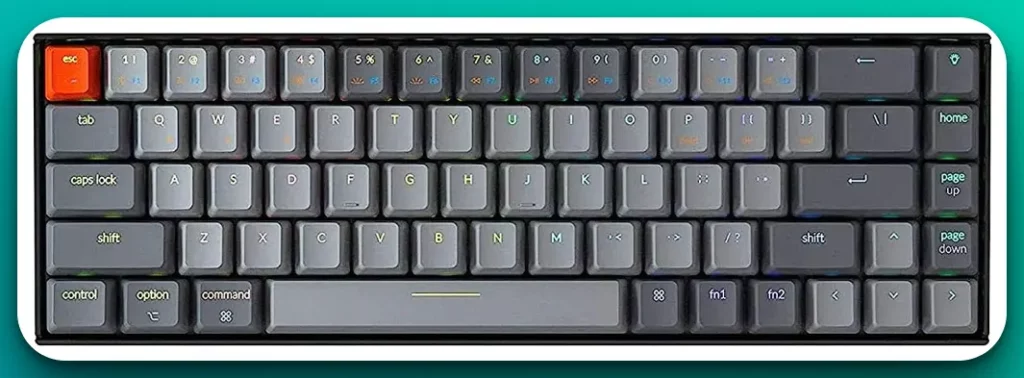
Designed for maximum versatility, the Keychron K6 offers wireless Bluetooth 5.1 and wired connectivity options. This flexibility allows seamless connection across various devices, including Mac, Windows, and mobile platforms. Programmers can switch effortlessly between devices, while gamers can enjoy lag-free gaming experiences.
The keyboard’s Gateron Red switches provide a smooth, linear keystroke, perfect for typing and gaming. The absence of tactile feedback and audible click enhances typing speed and responsiveness while providing a seamless gaming experience.
With its RGB backlighting, the Keychron K6 adds a touch of style and customization. The vibrant lighting effects allow programmers and gamers to personalize their keyboards and create an immersive environment. The adjustable brightness and various lighting modes add a visual flair to their workspace or gaming setup.
The Keychron K6’s versatility extends to its compatibility with both programming and gaming. Programmers will appreciate the keyboard’s programmable features, enabling the creation of custom key mappings and macros to streamline workflows.
Conversely, gamers will benefit from its N-key rollover and anti-ghosting capabilities, ensuring accurate and responsive keystrokes during intense gaming sessions.
Crafted with durability and aesthetic appeal, the Keychron K6 offers a premium typing and gaming experience. Its solid construction and quality keycaps ensure long-lasting performance, even during extended use.
In conclusion, the Keychron K6 Mechanical Keyboard is a versatile choice for programming and gaming enthusiasts. Its compact layout, versatile connectivity options, Gateron Red switches, customizable RGB backlighting, programmable features, and durable build quality delivers an exceptional typing experience and gaming performance.
Elevate your programming tasks and gaming sessions with the Keychron K6, where versatility meets excellence.
Pros:-
Compact Layout: The 65% compact layout with 68 keys offers a space-saving design without compromising functionality, providing a comfortable typing and gaming experience.
Versatile Connectivity: The Keychron K6 supports wireless Bluetooth 5.1 and wired connections, allowing seamless connectivity across various devices and platforms, including Mac, Windows, and mobile platforms.
Gateron Red Switches: The smooth and linear Gateron Red Switches provide a responsive keystroke, making them suitable for typing and gaming.
RGB Backlighting: The customizable RGB backlighting adds a stylish touch, allowing users to personalize their keyboard and create an immersive visual environment.
Programmable Features: The keyboard offers programmable features that enable users to create custom key mappings and macros, streamlining workflows for programming tasks and enhancing gaming experiences.
Durable Build Quality: The Keychron K6 is crafted with durability, ensuring long-lasting performance even during extended use.
Cons:-
Compact Layout: While the compact layout benefits some users, it may take time to adjust for those accustomed to a full-sized keyboard or specific key arrangements.
Limited Switch Options: The Keychron K6 comes with Gateron Red switches, which may not cater to the preferences of users who prefer different switch types, such as tactile or clicky.
No Dedicated Software: The keyboard has no software for advanced customization options, requiring users to configure settings directly on the keyboard.
No Numeric Keypad: Due to its compact layout, the Keychron K6 does not include a dedicated numeric keypad, which may be a drawback for users relying heavily on numerical input.
Lack of Wrist Rest: The keyboard does not have a built-in wrist rest, which may disadvantage users who prefer additional wrist support during long typing or gaming sessions.
Considering these pros and cons will help users assess if the Keychron K6 Mechanical Keyboard aligns with their specific needs and preferences for programming and gaming tasks.
6. Happy Hacking Keyboard Professional2
The Happy Hacking Keyboard Professional 2 stands out as one of the best keyboards for programming. With its unique design, optimized layout, and exceptional performance, this keyboard is a favorite among programmers seeking an elevated typing experience.
The Happy Hacking Keyboard Professional2 features a compact layout that maximizes efficiency and minimizes finger movement. This layout places essential keys within easy reach, reducing strain and optimizing typing speed. Its compact form factor also saves valuable desk space, allowing programmers to focus on their work without clutter.
With its printed keycaps, the Happy Hacking Keyboard Professional2 ensures key visibility and readability, even during long coding sessions. The clear legends on the keycaps make it easy to locate specific keys and enhance overall typing accuracy.
The keyboard utilizes 45G Topre switches, known for their smooth and tactile keystrokes. These switches balance the comfort of rubber dome keyboards and the responsiveness of mechanical switches.
The tactile feedback enhances typing precision and reduces finger fatigue, allowing programmers to code for extended periods easily.
Designed with a minimalist aesthetic, the Happy Hacking Keyboard Professional2 exudes elegance and sophistication. Its charcoal color scheme adds a touch of refinement to any workspace, while the high-quality construction ensures durability for long-term use.
One of the notable features of the Happy Hacking Keyboard Professional2 is its function layer. This layer enables access to secondary functions through key combinations, providing a more streamlined and efficient typing experience.
Programmers can utilize dedicated function keys, media controls, and programmable shortcuts without compromising the keyboard’s compact form.
In conclusion, the Happy Hacking Keyboard Professional2 is a top choice for programmers seeking an exceptional typing experience. Its compact layout, printed keycaps, 45G Topre switches, elegant design, and versatile function layer offer a unique blend of functionality, comfort, and aesthetics.
Elevate your programming skills with the Happy Hacking Keyboard Professional2 and unlock new levels of typing excellence.
Pros:-
Compact Layout: The Happy Hacking Keyboard Professional2’s compact layout maximizes efficiency and reduces finger movement, providing an optimized typing experience for programmers.
Printed Keycaps: The printed keycaps ensure key visibility and readability, allowing programmers to locate keys easily and enhance overall typing accuracy.
45G Topre Switches: The 45G Topre switches offer a smooth and tactile typing experience, balancing comfort and responsiveness and reducing finger fatigue during long coding sessions.
Minimalist Design: With its charcoal color scheme and minimalist design, the Happy Hacking Keyboard Professional2 exudes elegance and sophistication, adding a touch of refinement to any workspace.
Versatile Function Layer: The keyboard’s function layer enables access to secondary functions, dedicated function keys, media controls, and programmable shortcuts, providing a streamlined and efficient typing experience.
Cons:-
Unique Layout: The Happy Hacking Keyboard Professional2 has a unique layout that may require some adjustment for users accustomed to traditional keyboard layouts. This may result in a learning curve and initial typing difficulties.
No Backlighting: Unlike some other keyboards on the market, the Happy Hacking Keyboard Professional2 does not feature backlighting, which may be a drawback for users who prefer illuminated keys for low-light environments.
Limited Switch Options: The keyboard comes with 45G Topre switches by default, and users looking for different switch options will need to explore other keyboard models.
No Numeric Keypad: Due to its compact layout, the Happy Hacking Keyboard Professional2 does not include a dedicated numeric keypad, which may disadvantage users relying heavily on numerical input.
These pros and cons will help programmers assess if the Happy Hacking Keyboard Professional2 aligns with their needs and preferences.
While the keyboard offers a compact layout, printed keycaps, 45G Topre switches, a minimalist design, and a versatile function layer, users should also consider factors such as the unique layout and lack of backlighting when deciding.
7. SteelSeries Apex Pro
The SteelSeries Apex Pro USB Mechanical Gaming Keyboard is one of the best full-size keyboards for programming and gaming. With its advanced features, adjustable actuation switches, and unrivaled performance, this keyboard elevates your programming and gaming experiences.
One of the key strengths of the SteelSeries Apex Pro is its adjustable actuation switches. These switches allow you to customize the actuation point of each key, providing unparalleled control and precision.

Whether you prefer a swift keystroke for gaming or a softer touch for programming, the Apex Pro offers a tailored experience to match your preferences.
The keyboard’s OLED smart display adds a unique touch of sophistication. It provides real-time information, such as in-game statistics, Discord messages, and music track information, keeping you informed and in control without disrupting your workflow. This innovative feature enhances both programming and gaming experiences.
With its vibrant RGB backlighting, the SteelSeries Apex Pro allows endless customization. You can personalize each key’s lighting effect, creating a visually stunning and immersive environment. The dynamic lighting effects enhance gaming aesthetics and add a touch of flair to your programming workspace.
Designed for durability and precision, the SteelSeries Apex Pro features a full-size layout, providing all the essential keys you need for programming and gaming. The high-quality construction ensures longevity, even during intense gaming sessions and prolonged coding marathons.
The keyboard’s dedicated macro keys offer programmable functionality, allowing you to create custom shortcuts and macros for streamlined workflows and improved productivity. This feature enhances programming efficiency and gives gamers an edge by executing complex commands easily.
Regarding performance, the SteelSeries Apex Pro is hailed as the world’s fastest mechanical keyboard. With its high polling rate and anti-ghosting technology, every keystroke is registered accurately and instantaneously. This responsiveness is crucial for both programming precision and gaming prowess.
In conclusion, the SteelSeries Apex Pro USB Mechanical Gaming Keyboard is one of the best choices for programming and gaming enthusiasts.
Its adjustable actuation switches, OLED smart display, RGB backlighting, durable construction, dedicated macro keys, and exceptional performance offers a comprehensive solution for mastery in programming and gaming endeavors.
Experience the pinnacle of control and precision with the SteelSeries Apex Pro and unlock new programming and gaming excellence levels.
Pros:-
Adjustable Actuation Switches: The keyboard’s adjustable actuation switches allow for personalized key sensitivity, providing precise control and a tailored typing experience for programming and gaming.
OLED Smart Display: The OLED smart display provides real-time information, enhancing productivity during programming and offering in-game statistics, Discord messages, and music track information during gaming sessions.
RGB Backlighting: The vibrant RGB backlighting offers endless customization options, creating a visually stunning and immersive environment for programming and gaming.
Durable Construction: The SteelSeries Apex Pro features high-quality construction that ensures durability and longevity, making it suitable for intense gaming sessions and prolonged coding marathons.
Dedicated Macro Keys: The keyboard’s dedicated macro keys enable programmable functionality, allowing users to create custom shortcuts and macros for improved productivity and streamlined workflows.
Fast and Responsive: Hailed as the world’s fastest mechanical keyboard, the SteelSeries Apex Pro offers a high polling rate and anti-ghosting technology, ensuring accurate and instant keystroke registration for precise programming and gaming performance.
Cons:-
Higher Price Range: Compared to entry-level keyboards, the SteelSeries Apex Pro falls into a higher price range, which may be a consideration for users on a tight budget.
Full-Size Layout: The keyboard’s full-size layout may require more desk space than compact or tenkeyless options, which could be a drawback for users with limited workspace.
Software Dependencies: The full range of customization options and advanced features of the SteelSeries Apex Pro may rely on dedicated software, which may be a disadvantage for users who prefer keyboard customization without additional software installations.
Heavier Weight: The robust construction of the keyboard contributes to its durability and results in a slightly heavier weight compared to lighter alternatives.
Considering these pros and cons will help users evaluate if the SteelSeries Apex Pro USB Mechanical Gaming Keyboard aligns with their programming and gaming needs.
While it offers adjustable actuation switches, an OLED smart display, RGB backlighting, durable construction, dedicated macro keys, and exceptional performance, users should also consider factors such as the price range, full-size layout, software dependencies, and weight.
8. Logitech K350 – Best Budget Keyboard
The Logitech K350 Wave Ergonomic Keyboard emerges as one of the best budget keyboards for programming. With its ergonomic design, wireless technology, and impressive features, this keyboard offers an exceptional typing experience at an affordable price.
One of the key strengths of the Logitech K350 is its ergonomic wave design. The curved keyboard layout promotes a more natural hand and wrist position, reducing strain and discomfort during long coding sessions. This ergonomic feature enhances typing comfort and helps prevent repetitive strain injuries.
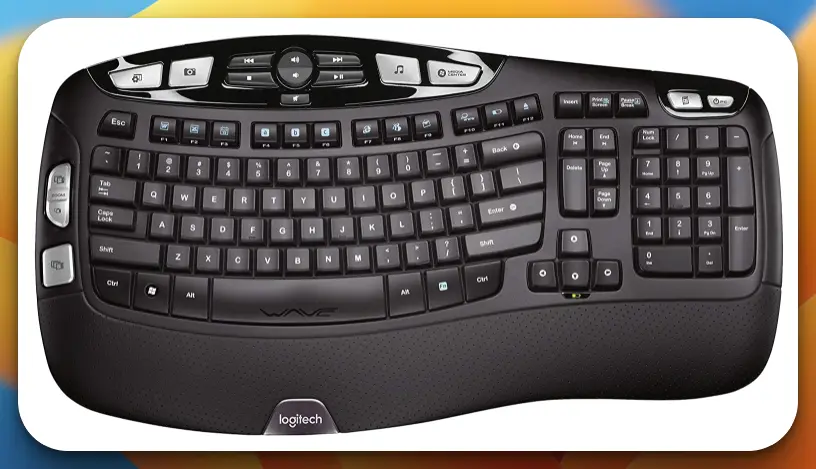
The keyboard’s wireless technology adds convenience and flexibility to your programming setup. Logitech’s reliable Unifying wireless technology lets you connect the keyboard to your computer without cables, allowing for a clutter-free workspace. The wireless connection also lets you position the keyboard at your desired distance.
Despite its budget-friendly price, the Logitech K350 does not compromise functionality. The keyboard offers a full-size layout with a dedicated numeric keypad, providing all the essential keys needed for programming tasks.
This comprehensive layout ensures efficiency and convenience, especially for programmers who require numerical input or frequently use the numeric keypad.
The Logitech K350 boasts a comfortable and quiet typing experience. The low-profile keys deliver a smooth and responsive keystroke, reducing noise and minimizing distractions in shared workspaces.
The keyboard’s soft, cushioned palm rest further enhances typing comfort, allowing programmers to code for extended periods without discomfort.
With its programmable function keys, the Logitech K350 offers customization options to streamline your workflow. You can assign specific commands or shortcuts to these function keys, enabling quick access to commonly used functions and improving productivity.
In conclusion, the Logitech K350 Wave Ergonomic Keyboard is a standout choice for programmers on a budget. Its ergonomic design, wireless technology, full-size layout, comfortable typing experience, and programmable function keys provide an excellent typing experience without breaking the bank.
Enhance your programming potential with the Logitech K350 and unlock coding excellence without compromising your budget.
Pros:-
Ergonomic Design: The curved wave design of the Logitech K350 promotes a more natural hand and wrist position, reducing strain and discomfort during long coding sessions.
Wireless Technology: The keyboard’s wireless technology with Logitech’s Unifying receiver allows for a convenient and clutter-free workspace, providing flexibility in positioning the keyboard.
Full-Size Layout: The Logitech K350 offers a full-size layout with a dedicated numeric keypad, providing all the essential keys needed for programming tasks, ensuring convenience and efficiency.
Comfortable and Quiet Typing: The low-profile keys of the keyboard deliver a smooth and responsive typing experience, minimizing noise and distractions in shared workspaces. The cushioned palm rest adds to the overall comfort during long typing sessions.
Programmable Function Keys: The Logitech K350 features programmable function keys, allowing users to customize and assign specific commands or shortcuts to streamline their workflow and improve productivity.
Cons:-
Non-Mechanical Keys: The Logitech K350 does not have mechanical keys, which may be a drawback for users who prefer the tactile feedback and precise actuation of mechanical switches.
Limited Customization: While the keyboard offers programmable function keys, it may have limited customization options compared to higher-end keyboards with dedicated software for advanced customization.
Non-Standard Layout: The ergonomic wave design and layout of the Logitech K350 may take some time to get used to for users accustomed to traditional keyboard layouts, resulting in an adjustment period and potential initial typing difficulties.
No Backlighting: The keyboard does not feature backlighting, which may disadvantage users who prefer illuminated keys for improved visibility in low-light environments.
Considering these pros and cons will help users evaluate if the Logitech K350 Wave Ergonomic Keyboard meets their needs and preferences, especially those seeking a budget-friendly option.
While the keyboard offers an ergonomic design, wireless technology, a full-size layout, a comfortable typing experience, and programmable function keys, users should also consider factors such as the non-mechanical keys, limited customization options, non-standard layout, and lack of backlighting when making their decision.
9. Logitech G915
The Logitech G915 TKL Tenkeyless Lightspeed Wireless RGB Mechanical Gaming Keyboard takes center stage as one of the best keyboards for programming.
With its innovative features, low-profile switches, and wireless technology, this keyboard delivers an exceptional typing experience for programmers seeking precision and performance.
The Logitech G915 TKL features advanced low-profile switches that perfectly balance a slim design and tactile feedback. These switches offer a responsive and satisfying keystroke, enhancing typing speed and accuracy during programming tasks.
The low-profile design ensures a comfortable typing experience, reducing finger fatigue and optimizing productivity.
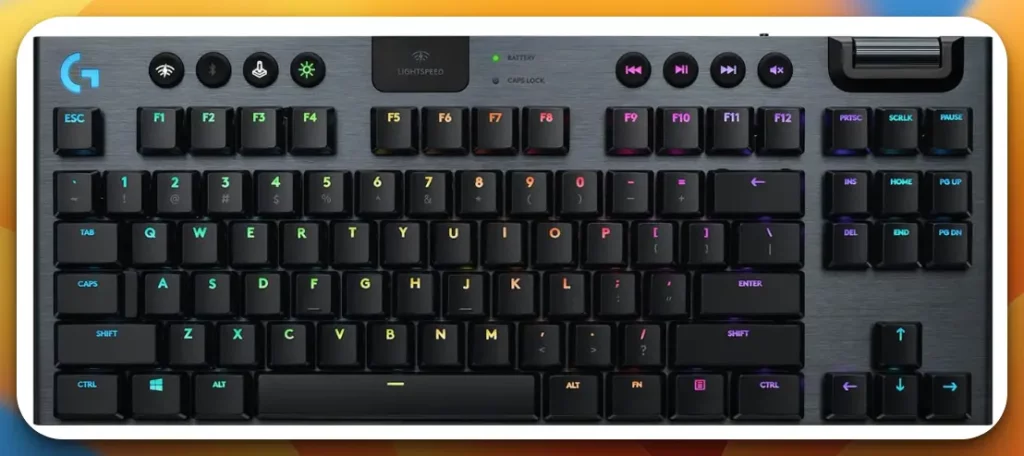
Wireless technology is a hallmark of the Logitech G915 TKL, with its Lightspeed Wireless and Bluetooth support. The Lightspeed Wireless connection provides a seamless and ultra-fast response time, ensuring lag-free performance for programming tasks.
The added Bluetooth support allows for effortless connectivity across multiple devices, allowing programmers to switch between different platforms easily.
The keyboard’s Lightsync RGB lighting offers a visual feast for programmers. With customizable lighting effects and a vast color spectrum, programmers can create personalized lighting profiles to suit their preferences and create an immersive coding environment. The vibrant RGB lighting adds flair and helps with visual organization and coding efficiency.
The Logitech G915 TKL’s sleek and minimalistic design is complemented by its robust build quality. The brushed aluminum top case adds a premium look and ensures durability, making the keyboard capable of withstanding the demands of intensive programming sessions.
Programmers will appreciate the convenience of the programmable G-keys on the Logitech G915 TKL. These keys can be customized to perform specific commands or execute complex macros, streamlining workflows and enhancing productivity.
The ability to assign custom shortcuts allows programmers to optimize their coding processes and work more efficiently.
In conclusion, the Logitech G915 TKL Tenkeyless Lightspeed Wireless RGB Mechanical Gaming Keyboard embodies excellence in programming.
Its low-profile switches, wireless technology, Lightsync RGB lighting, durable construction, and programmable G-keys offer a superior typing experience for programmers seeking precision and versatility. Unleash your programming potential with the Logitech G915 and elevate your coding prowess.
Pros:-
Low-Profile Switches: The Logitech G915 TKL features low-profile switches that offer a slim design without compromising tactile feedback, providing programmers with a responsive and satisfying typing experience.
Wireless Technology: With Lightspeed Wireless and Bluetooth support, the keyboard offers a seamless wireless connection, providing freedom of movement and flexibility to switch between devices.
Lightsync RGB Lighting: The customizable Lightsync RGB lighting allows programmers to personalize their keyboard with various colors and lighting effects, creating an immersive and visually appealing coding environment.
Durable Build Quality: The keyboard’s brushed aluminum top case not only adds a premium aesthetic but also ensures durability, making it capable of withstanding the demands of intensive programming sessions.
Programmable G-Keys: The programmable G-keys enable users to assign custom commands or macros, streamlining workflows and improving productivity by providing quick access to specific functions.
Cons:-
Higher Price Range: The Logitech G915 TKL falls into a higher price range than budget keyboards, which may be a consideration for users on a tight budget.
Lack of Numeric Keypad: As a tenkeyless keyboard, the Logitech G915 TKL does not include a dedicated numeric keypad, which may be a drawback for programmers relying heavily on numerical input.
Non-Standard Keycap Sizes: The non-standard keycap sizes of the keyboard may limit the options for customization or replacement keycaps.
Limited Switch Options: The Logitech G915 TKL may have limited switch options, restricting users who prefer a specific switch type or preference.
These pros and cons will help users evaluate if the Logitech G915 TKL Tenkeyless Lightspeed Wireless RGB Mechanical Gaming Keyboard aligns with their programming needs and preferences.
While it offers low-profile switches, wireless technology, customizable RGB lighting, durable construction, and programmable G-keys, users should also consider factors such as the higher price range, lack of numeric keypad, non-standard keycap sizes, and limited switch options when making their decision.
Tips for Taking Care of Your Keyboard
A keyboard is a vital tool for productivity and communication, so it’s essential to take proper care of it to ensure longevity and maintain optimal performance.
Here are some tips for taking care of your keyboard to keep it in pristine condition:
Keep it Clean: Regular cleaning is crucial for keyboard maintenance. Use compressed air or a soft brush to remove dust and debris from the keys and crevices.
For more stubborn dirt, lightly dampen a cloth with a mild cleaning solution and gently wipe the keys. Avoid excessive moisture or harsh chemicals that could damage the keys or the keyboard’s internal components.
Protect from Liquids: Spills can cause irreparable damage to your keyboard. Be cautious when having beverages near your workspace, and use a spill-resistant keyboard cover for added protection.
If a spill occurs, immediately disconnect the keyboard, turn it upside down to allow liquid drainage, and let it dry completely before reconnecting.
Avoid Food Crumbs: Eating at your desk can lead to food crumbs finding their way into your keyboard. Crumbs can affect the key’s functionality and attract pests. Avoid eating over the keyboard or use a keyboard cover to prevent food particles from entering the keys.
Mindful Typing: Typing too forcefully can strain the keyboard’s keys and mechanisms. Practice mindful typing by striking the keys gently and evenly to minimize wear and tear.
Proper Storage: When not used, store your keyboard in a clean and dry environment to protect it from dust, moisture, and extreme temperatures. Avoid exposing it to direct sunlight, which can cause discoloration or damage.
Use a Keyboard Wrist Rest: Typing for extended periods can strain your wrists. Invest in a comfortable keyboard wrist rest to support and maintain proper wrist alignment, reducing the risk of repetitive strain injuries.
Update Firmware and Drivers: Manufacturers often update firmware and drivers to optimize keyboard performance. Regularly check for updates on the manufacturer’s website and install them as needed to ensure compatibility and take advantage of any improvements or bug fixes.
By following these tips for taking care of your keyboard, you can extend its lifespan, preserve its performance, and enjoy a comfortable and reliable typing experience for years. Remember, a well-maintained keyboard is the key to productivity!
📗FAQ’s
Why do programmers use 60% keyboards?
Programmers often prefer 60% keyboards due to their compact size and minimalistic design. These keyboards omit the function row, number pad, and arrow keys, reducing clutter and maximizing desk space. Programmers appreciate the portability of 60% keyboards, allowing them to work efficiently on the go.
Should programmers use mechanical or membrane keyboards?
While it ultimately depends on personal preference, many programmers favor mechanical keyboards. The tactile feedback and distinct keystrokes of mechanical switches enhance typing accuracy and comfort during long coding sessions. On the other hand, Membrane keyboards are generally quieter and more budget-friendly.
What keyboard should I use for programming?
The best keyboard for programming varies from person to person. Consider typing preference, switch type, layout, and ergonomic features. Mechanical keyboards with tactile or linear switches are popular choices, while the size and layout preference range from full-size to compact options like 60% or 65% keyboards.
Should I get a 60 or 65 percent keyboard?
Choosing between a 60% or 65% keyboard depends on your requirements. If you value a more minimalistic design and are comfortable with function layer usage for accessing arrow keys and other missing functions, a 60% keyboard is suitable. A 65% keyboard retains arrow keys and may offer programmers a slightly more familiar layout.
Is a 60 or 65 keyboard better for programming?
There is no definitive answer as the choice between a 60% or 65% keyboard ultimately depends on personal preference. Some programmers appreciate the compactness and minimalist layout of 60% keyboards, while others prefer the additional arrow keys and dedicated function row provided by 65% keyboards for a more familiar typing experience.
Why do coders like mechanical keyboards?
Coders appreciate mechanical keyboards for several reasons. The tactile feedback and audible click of mechanical switches provide a satisfying typing experience.
The distinct keypress improves accuracy, reduces typing errors, and enhances overall typing speed. Additionally, mechanical keyboards are known for their durability, making them a long-lasting investment.
Is it worth upgrading to a mechanical keyboard?
Upgrading to a mechanical keyboard can significantly enhance your typing experience, especially for programming. The tactile feedback and satisfying keypress of mechanical switches can improve typing accuracy and reduce finger fatigue.
Mechanical keyboards also offer customization options, durability, and a wide range of switch types to suit individual preferences.
Why do pros use mechanical keyboards?
Professional programmers often choose mechanical keyboards for their reliability, durability, and superior typing experience. Mechanical switches provide precise feedback, allowing pros to type quickly and accurately.
Customization options, such as programmable keys and RGB lighting, offer additional benefits for efficient workflow and personalization.
Should I get a 66 or 88 key keyboard?
Choosing between a 66 or 88 key keyboard depends on your specific needs. If you require a full-size layout with a numeric keypad, go for the 88 key keyboard.
However, if you prioritize space-saving and prefer a more compact keyboard, a 66-key keyboard may be a suitable choice, provided you can work without a dedicated numeric keypad.
Is linear or tactile better for coding?
The choice between linear or tactile switches for coding depends on personal preference. Linear switches offer a smooth keystroke without a noticeable bump, providing a consistent typing experience.
Tactile switches have a tactile bump that can help programmers feel the keystroke, potentially reducing typing errors. Experimenting with both switch types can help determine which suits your coding style best.
Do programmers use F keys?
Yes, programmers often use F (function) keys for various purposes. They can be assigned specific functions or shortcuts within programming environments or integrated development tools. F keys can streamline workflows by providing quick access to commonly used functions or executing predefined actions.
Why do people like 60% keyboards so much?
Many people appreciate 60% keyboards due to their compact size, minimalist design, and portability. The omission of unnecessary keys reduces clutter and maximizes desk space. Some individuals find the function layer usage for accessing missing keys and functions intuitive, and the compactness makes 60% keyboards an attractive choice for both aesthetics and practicality.
What are the cons of 65% keyboard?
While 65% keyboards offer a slightly more familiar layout compared to 60% keyboards, they still lack some keys found on full-size keyboards.
The main downside is that the arrow keys and other function keys are often integrated into other keys or accessed through a function layer, which can take some time to get used to for those accustomed to traditional layouts.
What are the downsides of 60% keyboards?
The primary downside of 60% keyboards is their omission of keys such as the function row, arrow keys, and the numeric keypad. This can require adjustment and reliance on function layers to access those missing keys and functions. Additionally, users who heavily rely on the omitted keys may find 60% keyboards less suitable for their specific needs.
What is the advantage of 65% keyboard?
The advantage of a 65% keyboard is that it balances compactness and retains some additional keys compared to 60% keyboards. It provides a more familiar layout with dedicated arrow keys and possibly other function keys. It can be more comfortable for users who rely on those keys for their programming tasks.
What are 65% keyboards good for?
65% of keyboards are well-suited for users who desire a compact, space-saving keyboard without sacrificing essential keys. They are ideal for programmers relying on arrow keys, function keys, and other additional keys for their coding tasks but still prefer a smaller footprint than full-size keyboards.
Do programmers need arrow keys?
Programmers commonly use arrow keys to navigate code, scroll through files, and move the cursor within text editors or integrated development environments.
While some programmers adapt to using function layers or alternative key combinations, many find dedicated arrow keys more intuitive and efficient for their coding workflow.
Do mechanical keyboards make you type faster?
Mechanical keyboards can potentially help you type faster. The tactile feedback and distinct actuation point of mechanical switches allow for a more precise and responsive typing experience. This, coupled with the satisfying keypress, can enhance typing speed and accuracy.
Is it OK to type hard on a mechanical keyboard?
Mechanical keyboards are designed to handle more forceful typing compared to membrane keyboards. The durable construction and mechanical switches can withstand harder typing without issues.
However, excessive force may not be necessary and could lead to unnecessary strain on your fingers. Typing with a comfortable and moderate amount of force is generally recommended.
Do mechanical keyboards last forever?
Mechanical keyboards are known for their durability and longevity. The mechanical switches used in these keyboards are rated for tens of millions of keystrokes, ensuring long-lasting performance. With proper care and maintenance, a mechanical keyboard can be consistently used for many years.
Do mechanical keyboards last longer than regular keyboards?
Mechanical keyboards tend to last longer than regular keyboards with membrane or rubber dome switches. The construction and quality of mechanical switches contribute to their extended lifespan. Regular keyboards often face degradation of the rubber domes over time, leading to a diminished typing experience.
Why do PC gamers tilt their keyboard?
During extended gaming sessions, PC gamers tilt their keyboards to find a more comfortable hand and wrist position. Tilting the keyboard at an angle helps align the wrists more ergonomically, reducing strain and promoting a more natural posture for extended gameplay.
Why do gamers love mechanical keyboards?
Gamers appreciate mechanical keyboards for their tactile feedback, precise key actuation, and durability. Mechanical switches’ responsive and satisfying typing experience enhances gaming performance, especially in fast-paced games that require quick and accurate keystrokes. The durability of mechanical keyboards ensures they can withstand intense gaming sessions.
What keyboard does most gamers use?
The choice of keyboard among gamers varies, but many gamers prefer mechanical keyboards due to their tactile feedback and reliability.
Popular choices include keyboards with mechanical switches from reputable brands such as Logitech, Razer, Corsair, and SteelSeries. Gamers often prioritize features like anti-ghosting, customizable lighting, and programmable keys.
What to look for when buying a keyboard?
When buying a keyboard, consider factors such as the type of switches (mechanical or membrane), layout preference (full-size, tenkeyless, compact), compatibility with your device, additional features like backlighting or programmable keys, and ergonomic considerations. Choosing a keyboard that suits your specific needs and preferences is important.
Does a beginner need 88 keys?
Beginners typically don’t need a full 88-key keyboard unless they are learning piano or require the full range of piano keys. A standard layout keyboard with fewer keys, such as 60% or 65% keyboards, can suffice for programming or general computer use.
Can I play all songs on a 61 key keyboard?
A 61-key keyboard covers many musical notes and is sufficient for playing most songs. However, some complex classical pieces or songs that require an extended range may require a larger keyboard with more keys to reproduce the original composition fully.
Which key switch is best for programming?
The choice of key switch for programming depends on personal preference. Many programmers prefer tactile or linear switches for their typing comfort and accuracy. Popular options include Cherry MX Brown or MX Red switches or alternatives from reputable switch manufacturers such as Gateron or Kailh.
Why do people dislike clicky switches?
Some people dislike clicky switches due to the audible clicking sound they produce. While some find the sound satisfying, others may find it distracting or disruptive, especially in shared workspaces. Preferences for switch types vary, and choosing a switch that aligns with your preference and working environment is important.
Is Red or blue switches better for programming?
The choice between Red or Blue switches depends on personal preference. Red switches are linear and smooth, providing a consistent typing experience. Blue switches are tactile and clicky, offering audible feedback with each keystroke.
Both can be suitable for programming, with the decision regarding individual typing style and preference for tactile or linear feedback.
What is the F10 key used for?
The F10 key is often used to access various functions depending on the context. It may be a shortcut for accessing menus or opening specific tools in some applications. The F10 key can be mapped to execute debugging commands or step through code in programming environments or integrated development tools.
What is the F8 key used for?
The F8 key has different functionalities based on the context. Some operating systems may be used to access the boot menu during startup or to enter safe mode. In programming environments or debugging tools, it can be assigned to perform specific debugging actions, such as stepping into code or setting breakpoints.
What are the F1 to F12 keys called?
The F1 to F12 keys are often referred to as function keys. They are located at the top row of a keyboard and are labeled F1, F2, F3, and so on up to F12. Each function key has a different default functionality, but their specific usage can be context-dependent and customizable within various software applications and programming environments.
Conclusion
The tools we use to interact with our digital creations are paramount in a world increasingly dependent on programming and code.
A keyboard is more than just an accessory; it’s an extension of our thoughts, a translator of our expertise into the digital realm. As we’ve explored in this article, selecting the best keyboard for programming can greatly enhance your coding experience by improving speed, accuracy, and comfort during those lengthy coding sessions.
However, the “best” keyboard isn’t a one-size-fits-all proposition. It depends largely on personal preferences, comfort, the kind of programming work you do, and even your budget.
Whether you prefer the tactile satisfaction of mechanical switches or the sleek minimalism of a compact layout, there’s a perfect keyboard out there for you.
Remember, the benefits of a good programming keyboard are substantial and far-reaching: from boosted productivity and reduced typos to improved health due to ergonomics. It’s an investment in not only your work but also your well-being.
We hope this guide has been useful in searching for the best programming keyboard. As you venture forth to make your choice, consider your needs, evaluate the options, and remember – the best keyboard is the one that feels right under your fingertips and allows your coding skills to shine.
Happy coding!
References
Title: The design and evaluation of a gestural keyboard for entering programming code on mobile devices
Fact: A soft keyboard designed for entering programming code on mobile devices with touch screens, such as tablets and smartphones, was found to have a significant advantage in terms of speed and gestures per character compared to traditional soft keyboards with a QWERTY layout.
Source: The design and evaluation of a gestural keyboard for entering programming code on mobile devices, published in October 2018.
Title: Evaluation of A Visual Programming Keyboard on Touchscreen Devices
Fact: A custom soft keyboard introduced for inputting Blockly programs was found to be physically less demanding and required less effort compared to the drag-and-drop method. It reduced input errors by 68.37%, keystrokes by 47.97%, and increased input speed by 71.26%.
Source: Evaluation of A Visual Programming Keyboard on Touchscreen Devices, published in October 2018.
Title: Predicting Affective States of Programming Using Keyboard Data and Mouse Behaviors
Fact: The study demonstrated the improved ability to predict self-labeled affective states of programmers from keyboard and mouse data, without using specialized sensors. This has the potential for providing emotional feedback to programmers during learning for a better experience.
Source: Predicting Affective States of Programming Using Keyboard Data and Mouse Behaviors, published in November 2018.
Title: Position paper: Lack of keyboard support cripples block-based programming
Fact: Adding keyboard support is considered a key step in extending the applicability of block-based programming, making it more suitable for intermediate and expert programmers. This can lead to benefits in error avoidance and editing efficiency.
Source: Position paper: Lack of keyboard support cripples block-based programming, published in October 2015.
Title: Helping students with cerebral palsy program via voice-enabled block-based programming
Fact: The use of speech as an alternative form of input in block-based programming environments, like Blockly, can increase accessibility for students with cerebral palsy by reducing the need for a mouse or keyboard.
Source: Helping students with cerebral palsy program via voice-enabled block-based programming, published in January 2022.