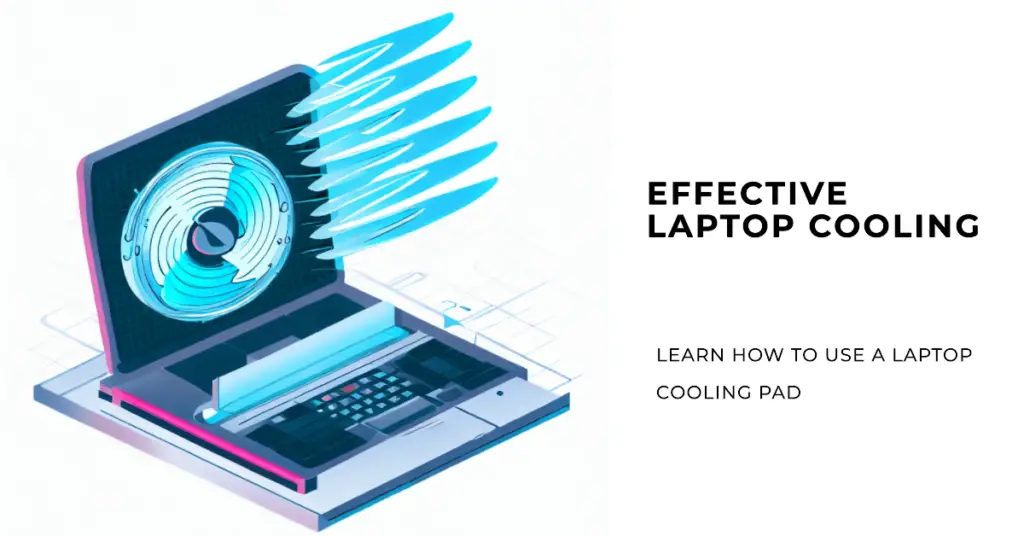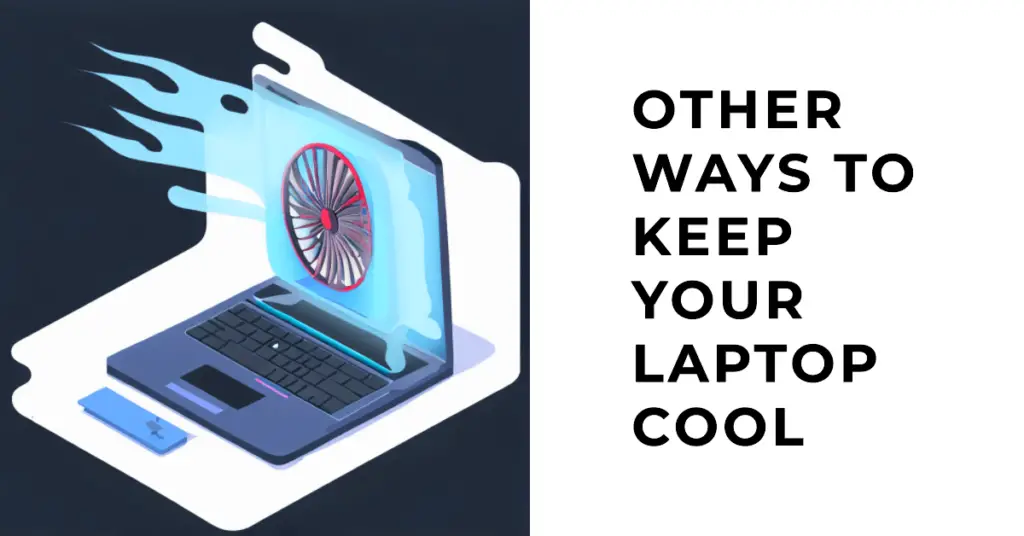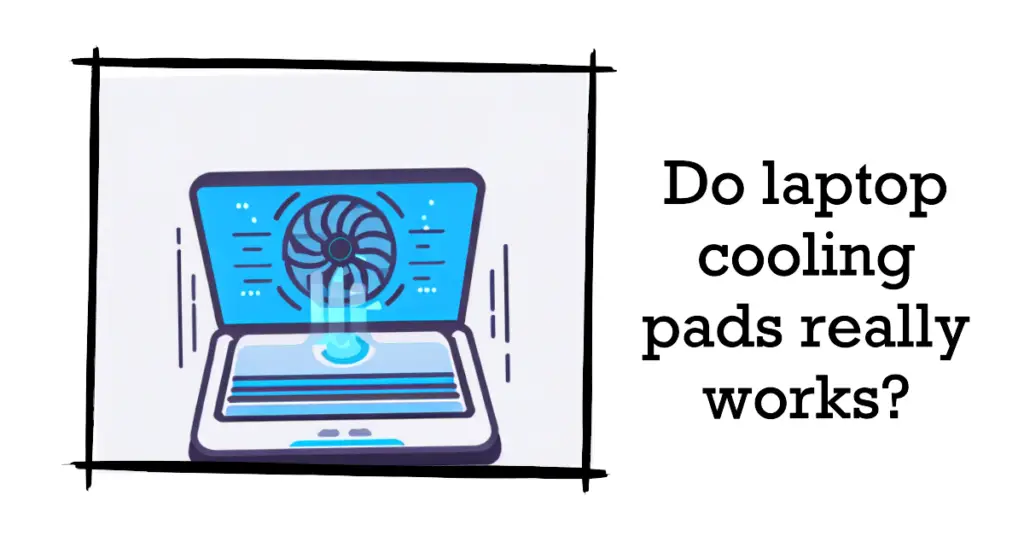Your high-powered laptop is a workhorse, providing you with a seamless user experience as you juggle between various applications, but often at the cost of overheating.
It gets uncomfortably warm on your lap, shuts down without warning, or worse; its performance deteriorates, disrupting your productivity and gaming experience.
Overheating isn’t just an annoyance; it’s a serious issue that risks your laptop’s health. The excessive heat could damage your laptop’s internal components, affect battery life, and lead to sudden system crashes, potentially losing unsaved work.
You’ve tried lifting the laptop for airflow or using it in a cooler room, but these solutions hardly fix the problem. Enter the laptop cooling pad – a device designed specifically to keep your laptop cool, enhance its performance, and prolong its lifespan.
In this article, we’ll guide you through the factors to consider when buying a laptop cooling pad and review the best ones in the market.
We’ll help you find the best laptop cooling pad that suits your needs, ensuring your laptop remains cool, your work undisturbed, and your gaming experience exceptional.
The Need For Laptop Cooling Pads
Laptops have become an indispensable tools for professionals, students, and casual users. However, the ever-increasing demands we place on these devices often result in heat build-up, leading to performance issues and potential hardware damage. This is where laptop cooling pads step in, offering a crucial solution to address these concerns.
Laptop cooling pads are innovative accessories designed to dissipate heat effectively and maintain optimal operating temperatures for laptops. These pads employ cutting-edge cooling technologies such as heat sinks and fans, which help to redirect and expel excess heat generated by the laptop’s components.
Cooling pads enhance performance, extend the laptop’s lifespan, and prevent thermal throttling by improving heat dissipation. One of the key advantages of laptop cooling pads is their portability and ease of use. These slim and lightweight devices can be effortlessly placed beneath the laptop, providing an immediate cooling effect.
Additionally, most cooling pads feature adjustable fan speeds, allowing users to customize cooling performance based on their specific needs. Moreover, laptop cooling pads offer ergonomic benefits. The raised and angled design promotes better airflow and provides a more comfortable typing position, reducing strain on the wrists during extended use.
In conclusion, the increasing demand for powerful laptops necessitates effective cooling solutions. Laptop cooling pads address heat-related challenges and enhance performance, durability, and user experience. Investing in a high-quality cooling pad is a prudent decision that ensures your laptop remains cool, efficient, and reliable for years to come.
Factors To Consider When Buying a Laptop Cooling Pad
Investing in a laptop cooling pad can be a wise decision to ensure optimal performance and longevity. With the market offering many options, it is essential to consider several factors before making a purchase.
1. Size and Compatibility:- The size of the cooling pad is crucial to consider. Ensure it fits your laptop’s dimensions and can accommodate its weight. Compatibility with various laptop sizes is important to guarantee a secure fit and proper airflow distribution.
2. Cooling Mechanism:- Evaluate the cooling mechanism the cooling pad employs. Look for features such as high-performance fans or heat-dissipating materials like aluminum or copper. Efficient cooling mechanisms help dissipate heat and maintain lower temperatures, preventing thermal throttling and potential damage to your laptop’s components.
3. Noise Level:- The noise of the cooling pad’s fans can be a significant consideration, especially if you require a quiet working environment. Look for a cooling pad with low-noise fans or noise-dampening features to minimize distractions while keeping your laptop cool.
4. Adjustability:- Consider the adjustability options provided by the cooling pad. Look for features like fan speed control or height adjustment to customize cooling performance and ensure ergonomic comfort. Regulating the fan speed allows you to balance cooling efficiency and noise level according to your needs.
5. Portability and Build Quality:- Portability becomes an important factor if you frequently travel with your laptop. Choose a portable cooling pad that is lightweight, compact, and easy to carry. Additionally, prioritize a cooling pad with a sturdy build and durable materials to withstand regular use and provide long-term reliability.
6. Power Source:- Determine the power source required for the cooling pad. Some models are USB-powered, drawing power directly from your laptop, while others may require an external power adapter.
Consider your preferences and accessibility to power sources when making a decision. USB-powered cooling pads offer convenience and simplicity, making them ideal for on-the-go use.
Considering these important factors when purchasing a laptop cooling pad, you can make an informed choice that suits your laptop’s specific requirements. Prioritizing the right features ensures effective heat dissipation, improved performance, and increased longevity for your valuable device.
Remember, a well-chosen cooling pad can be a worthwhile investment, safeguarding your laptop from overheating and ensuring optimal computing experiences.
Best Laptop Cooling Pads To Beat the Heat
1. Havit HV-F2056
When it comes to keeping your laptop cool and performing at its best, the Havit HV-F2056 stands out as one of the best laptop cooling pads available.
It’s exceptional features and innovative design offer an optimal cooling solution for laptops of various sizes. The Havit HV-F2056 utilizes a high-performance cooling mechanism to dissipate heat and maintain lower operating temperatures effectively.
Equipped with three large 110mm fans, it provides a powerful airflow that effectively cools down your laptop, preventing it from overheating during intensive tasks or extended usage sessions. The fans operate quietly, ensuring a distraction-free environment.
One of the standout features of the Havit HV-F2056 is its ergonomic design.

The cooling pad is built with an adjustable stand that allows you to find the perfect viewing angle and typing position, reducing strain on your wrists and enhancing overall comfort during prolonged use. The anti-slip surface keeps your laptop secure, providing stability and peace of mind.
The Havit HV-F2056 also excels in terms of portability. Its slim and lightweight design makes it highly convenient for users who are always on the go. Whether working in a coffee shop or attending meetings, this cooling pad easily fits into your laptop bag, ensuring you can maintain optimal performance wherever you are.
Furthermore, the havit HV-F2056 is USB-powered, drawing power directly from your laptop’s USB port. This eliminates the need for additional cables or power adapters, simplifying setup and reducing clutter.
In conclusion, the havit HV-F2056 is undoubtedly one of the best laptop cooling pads available today. Its exceptional cooling performance, ergonomic design, portability, and USB-powered convenience make it an excellent choice for laptop users seeking to enhance performance and prolong their lifespan.
With the havit HV-F2056 cooling pad, you can enjoy efficient cooling and a comfortable computing experience, ensuring your laptop stays cool even during the most demanding tasks.
Pros:-
Effective Cooling Performance: The Havit HV-F2056 features three large 110mm fans that provide powerful airflow, effectively cooling your laptop and preventing overheating.
Quiet Operation: The fans of the HV-F2056 operate quietly, allowing you to work or enjoy multimedia without being distracted by excessive noise.
Ergonomic Design: The adjustable stand of the cooling pad offers multiple viewing angles and typing positions, promoting better posture and reducing strain on your wrists during extended laptop use.
Portability: With its slim and lightweight design, the HV-F2056 is highly portable, making it convenient for frequently traveling or working in different locations.
USB-Powered: The cooling pad is USB-powered, eliminating the need for additional power cables or adapters. It draws power directly from your laptop’s USB port, simplifying setup and reducing cable clutter.
Cons:-
Limited Adjustability: While the cooling pad offers an adjustable stand, it may not provide as many customization options as other models.
Limited Compatibility: The HV-F2056 cooling pad is primarily designed for laptops of standard sizes. It may not accommodate larger or bulkier gaming laptops or ultra-thin ultrabooks.
Single USB Port Usage: The cooling pad is USB-powered, so it uses one of your laptop’s USB ports. If you have limited USB ports available, it may impact your ability to connect to other USB devices simultaneously.
Build Quality: Some users have reported that the build quality of the HV-F2056 cooling pad is not as robust as expected, particularly in terms of the durability of the fans and overall construction.
Lack of Additional Features: The HV-F2056 cooling pad does not offer additional features such as built-in USB hubs, LED lighting, or additional ports, which may be desirable for certain users seeking enhanced functionality.
While the Havit HV-F2056 cooling pad has several advantages, it’s important to consider these cons to make an informed decision based on your specific needs and preferences.
Customer Reviews:-
John S. ★★★★★
“I’ve been using the Havit HV-F2056 cooling pad for a few months, and it has significantly improved my laptop’s coolness. The fans are quiet, and the adjustable stand is a great feature for finding the perfect angle. Highly recommended!”
Emily W. ★★★☆☆
“I bought the Havit HV-F2056 based on positive reviews, but unfortunately, I experienced some issues with the fans. They started making a rattling noise after a few weeks of use. The cooling performance was decent, but the build quality could have been better.”
Michael R. ★★★★★
“The HV-F2056 cooling pad is fantastic! It keeps my gaming laptop cool even during intense gaming sessions. The airflow is strong, and I appreciate the adjustable stand. It’s lightweight and portable, making it also convenient for traveling.”
Sarah M. ★★☆☆☆
I have a larger 17-inch laptop, and unfortunately, the HV-F2056 cooling pad was unsuitable. The size was incompatible, and the laptop didn’t sit securely on the pad. I had to return it and find an alternative option that fit my laptop better.”
David L. ★★★★★
“I love the simplicity and effectiveness of the HV-F2056 cooling pad. It does a great job of keeping my laptop cool, and the fact that it is USB-powered is a plus. The slim design is perfect for carrying it in my laptop bag. Worth the purchase.”
Check Price on Amazon2. IETS GT500
The IETS GT500 stands out as one of the best laptop cooling pads available on the market when it comes to keeping your laptop cool and maintaining optimal performance.
Its powerful features and innovative design offer an exceptional cooling solution for laptops ranging from 13 to 17.3 inches. The IETS GT500 boasts a powerful turbofan with a remarkable 5000 RPM, ensuring rapid and efficient cooling.

This high-speed fan effectively dissipates heat generated by the laptop’s components, preventing overheating and enabling sustained performance during intensive gaming or demanding tasks.
One of the standout features of the IETS GT500 is its infinitely variable speed control, allowing users to adjust the fan speed according to their cooling needs precisely. This level of control ensures effective cooling while minimizing noise levels, creating a comfortable and distraction-free environment.
Moreover, this cooling pad is equipped with a seal foam feature. The seal foam not only enhances cooling performance by creating an airtight seal between the laptop and the cooling pad but also helps reduce vibrations and noise caused by the fan.
The IETS GT500 goes beyond cooling capabilities by offering additional functionality. It features a convenient 3-port USB hub, providing extra connectivity options for peripherals such as mice, keyboards, and external storage devices. This eliminates the need for separate USB hubs and declutters your workspace.
Additionally, the cooling pad incorporates RGB lighting, adding a touch of style and personalization to your gaming setup. The vibrant RGB lights can be customized to match your preferences or synced with other RGB-enabled peripherals for a visually immersive experience.
In conclusion, the IETS GT500 is undeniably one of the best laptop cooling pads for users seeking powerful performance and efficient cooling. Its powerful turbo fan, infinitely variable speed control, seal foam technology, 3-port USB hub, and captivating RGB lighting offers a comprehensive cooling solution for gaming laptops and high-performance machines.
Invest in the IETS GT500 cooling pad to ensure your laptop remains cool, optimized, and ready for any computing challenge.
Pros:-
Powerful Cooling Performance: The IETS GT500 features a high-speed turbo-fan with 5000 RPM, ensuring rapid and efficient cooling to prevent overheating during intensive tasks or gaming sessions.
Infinitely Variable Speed Control: The cooling pad allows users to adjust the fan speed according to their cooling needs precisely, providing effective cooling while minimizing noise levels.
Seal Foam Technology: The seal foam feature enhances cooling performance by creating an airtight seal between the laptop and the cooling pad, reducing vibrations and noise caused by the fan.
3-Port USB Hub: The built-in USB hub provides additional connectivity options for peripherals, eliminating the need for separate USB hubs and keeping your workspace organized.
RGB Lighting: The RGB lighting adds a stylish and customizable touch to your gaming setup, allowing you to create a visually immersive experience.
Cons:-
Limited Compatibility: The IETS GT500 cooling pad is designed for laptops aged 13 to 17.3 inches. It may not be suitable for laptops outside this size range.
Size and Portability: Due to its powerful cooling performance and additional features, the GT500 cooling pad may be bulkier and less portable than smaller, more lightweight options.
Power Consumption: The high-speed turbo-fan of the cooling pad may consume more power, which can potentially drain laptop battery life faster, especially when running at higher fan speeds.
Build Quality: Some users have reported concerns about the durability of the cooling pad over time, particularly about the longevity of the fan and overall construction.
While the IETS GT500 Laptop Cooling Pad offers powerful cooling performance, adjustable speed control, seal foam technology, a built-in USB hub, and appealing RGB lighting, it’s important to consider these cons to make an informed decision based on your specific needs and priorities.
Assessing the compatibility, size, power consumption, and build quality will help determine if the GT500 cooling pad aligns with your requirements.
Customer Reviews:-
Laura H. ★★★★★
“The IETS GT500 cooling pad is a game-changer for my gaming laptop. The cooling performance is exceptional, and the variable speed control allows me to find the perfect balance between cooling and noise level. The RGB lighting adds a cool aesthetic touch to my setup. Highly recommended!”
Mark R. ★★★★☆
“I purchased the IETS GT500 based on its powerful cooling capabilities, which certainly delivered on that front. However, the fan noise is quite noticeable, even at lower speeds. The cooling performance is excellent, but the noise may be a drawback for those seeking a quieter experience.”
Jessica K. ★★★★☆
“I’m impressed with the IETS GT500 cooling pad. The seal foam technology creates a secure fit for my laptop, and the cooling performance is outstanding. The built-in USB hub is convenient for connecting my peripherals. The only downside is the size, which is bulkier than other cooling pads I’ve used.”
Ryan T. ★★★☆☆
“The IETS GT500 cooling pad worked well initially, but after a few months of use, the fan started making rattling noises. The cooling performance was still decent, but the fan’s durability is questionable. It’s a bit disappointing considering the price.”
Sarah M. ★★★★★
“I am extremely satisfied with the IETS GT500 cooling pad. The cooling performance is exceptional, and the variable speed control allows me to find the optimal setting. The RGB lighting adds a stylish touch to my setup, and the USB hub is convenient for my peripherals. Highly recommended!”
By including star ratings, it becomes easier to gauge the overall satisfaction level of customers who have reviewed the IETS GT500 Laptop Cooling Pad. Remember that individual experiences may vary, so it’s important to consider multiple reviews to form a balanced opinion.
Check Price on Amazon3. AICHESON Gaming Laptop Cooling Pad
The AICHESON Gaming Laptop Cooling Pad is a must-have accessory for gamers seeking optimal performance and heat dissipation during intense gaming sessions.
Designed specifically for gaming laptops, this cooling pad offers exceptional features that enhance cooling efficiency and create a comfortable gaming environment. The AICHESON Gaming Laptop Cooling Pad has five quiet fans and provides efficient heat dissipation for laptops ranging from 15.6 to 18 inches.
These fans are strategically positioned to effectively cool the laptop’s key heat-generating areas, ensuring optimal performance and preventing thermal throttling.
One of the standout features of the AICHESON Cooling Pad is its vibrant RGB lighting. The customizable RGB lights create an immersive gaming atmosphere and add a stylish touch to your gaming setup.

You can choose from various lighting effects and colors to match your preferences and create a personalized gaming environment.
In addition to its cooling capabilities, the AICHESON Cooling Pad is a sturdy and ergonomic stand for your laptop. Its adjustable height settings allow you to find the most comfortable viewing angle, reducing strain on your neck and enhancing the overall gaming experience.
Furthermore, the cooling pad is designed with heat dissipation in mind. Its innovative airflow design facilitates the proper circulation of air, preventing heat buildup and maintaining lower temperatures even during extended gaming sessions.
The AICHESON Gaming Laptop Cooling Pad also offers convenience with its USB-powered functionality. It draws power directly from your laptop, eliminating the need for external power sources and reducing cable clutter on your gaming desk.
In conclusion, the AICHESON Gaming Laptop Cooling Pad is a remarkable accessory that enhances gaming performance by effectively cooling your laptop, providing customizable RGB lighting, and offering ergonomic comfort.
Its quiet fans, heat dissipation features, and USB-powered convenience make it a top choice for gamers seeking to optimize their gaming experience.
Invest in the AICHESON Cooling Pad to elevate your gaming sessions and ensure your laptop stays cool under pressure.
Pros:-
Effective Cooling Performance: The five quiet fans of the AICHESON Cooling Pad provide efficient heat dissipation, preventing thermal throttling and maintaining optimal performance during gaming sessions.
Customizable RGB Lighting: The RGB lighting adds a stylish and immersive element to your gaming setup, allowing you to personalize the lighting effects and colors.
Sturdy and Ergonomic Design: The cooling pad doubles as a stand, offering adjustable height settings for comfortable viewing angles and reducing strain on your neck during gaming sessions.
Innovative Airflow Design: The cooling pad’s airflow design ensures proper air circulation, preventing heat buildup and maintaining lower temperatures for enhanced gaming performance.
USB-Powered Convenience: The USB-powered cooling pad draws power directly from your laptop, eliminating the need for external power sources and reducing cable clutter on your gaming desk.
Cons:-
Size Limitations: The cooling pad is designed for laptops ranging from 15.6 to 18 inches, which may not be suitable for smaller or larger laptops.
Limited Portability: Due to its size and design, the AICHESON Cooling Pad may be less portable than smaller, more lightweight cooling options.
Fan Noise: While the cooling pad is advertised as quiet, some users have reported that the fans can still generate noticeable noise, especially at higher fan speeds.
Compatibility: It is essential to ensure that the cooling pad is compatible with your gaming laptop’s specific model and configuration to achieve the best fit and cooling performance.
Considering the pros and cons of the AICHESON Gaming Laptop Cooling Pad will help you decide based on your gaming needs and preferences.
Assessing factors such as cooling performance, RGB lighting, ergonomic design, portability, and compatibility with your laptop will contribute to a well-rounded evaluation of the cooling pad’s suitability for your gaming setup.
Customer Reviews:-
John M. ★★★★★
“The AICHESON Cooling Pad has been a game-changer for my gaming sessions. The fans are powerful yet surprisingly quiet, keeping my laptop cool during intense gameplay. The customizable RGB lighting adds a cool visual touch. The adjustable height feature is a bonus for comfort. Highly recommended!”
Emily W. ★★★★☆
“I bought the AICHESON Cooling Pad to address overheating issues with my gaming laptop. While the cooling performance is decent, the fans can get a bit noisy, especially at higher speeds. The RGB lighting is a nice touch, and the adjustable stand is comfortable. It’s a good cooling pad overall, but the fan noise could be improved.”
Michael R. ★★★★★
“The AICHESON Cooling Pad is a great addition to my gaming setup. The fans effectively cool my laptop, and the adjustable height helps with ergonomics. The RGB lighting looks fantastic and adds a fun atmosphere. It’s sturdy and well-built. Very satisfied with my purchase!”
Emma L. ★★☆☆☆
“I had high hopes for the AICHESON Cooling Pad, but unfortunately, it didn’t properly fit my 17-inch gaming laptop. The cooling performance seemed decent, but the laptop didn’t sit securely on the pad, which was disappointing. It may work better for smaller laptops.”
David K. ★★★★★
“The AICHESON Cooling Pad exceeded my expectations. It effectively cools my gaming laptop, even during long gaming sessions. The RGB lighting options are a nice bonus, and the adjustable height is comfortable for extended use. It’s a great cooling pad overall!”
Check Price on Amazon4. IETS GT202UB
When it comes to maximizing the performance and longevity of your gaming laptop, the IETS GT202UB emerges as one of the best laptop cooling pads on the market.
Its exceptional features and innovative design offer unrivaled cooling capabilities to keep your laptop running at optimal temperatures during intense gaming sessions.

The IETS GT202UB sets itself apart with its intelligent temperature measurement cooling technology. Equipped with a built-in temperature display, it allows you to monitor and adjust cooling settings based on real-time temperature readings. This intelligent feature ensures your laptop remains within safe temperature limits, safeguarding its components from potential damage.
Featuring a powerful turbofan with 13 adjustable wind speeds, ranging from 2600 to 5000 RPM, the IETS GT202UB delivers rapid cooling to dissipate heat generated by your gaming laptop effectively. The varying wind speeds allow you to fine-tune the cooling performance according to your specific needs, striking a balance between cooling efficiency and noise level.
The IETS GT202UB goes beyond mere cooling functionality by incorporating a vacuum design. This innovative feature enhances the cooling pad’s ability to draw heat away from your laptop, ensuring even more efficient cooling and temperature reduction.
Additionally, the cooling pad offers a compact and portable design, making it convenient for gaming. Its lightweight construction allows easy transportation, so you can maintain optimal cooling performance wherever you play.
With the IETS GT202UB, convenience is key. It has a USB-powered interface, eliminating the need for external power sources and providing a hassle-free setup. Simply connect the cooling pad to your laptop’s USB port, and it’s ready to cool.
In conclusion, the IETS GT202UB stands out as the ultimate laptop cooling pad for gamers seeking rapid and efficient cooling. Its intelligent temperature measurement cooling, adjustable wind speeds, vacuum design, and portable nature make it an indispensable accessory for intense gaming sessions.
Invest in the IETS GT202UB cooling pad to ensure your laptop remains cool under pressure, enabling you to unleash your gaming potential without compromise.
Pros:-
Intelligent Temperature Measurement Cooling: The built-in temperature display and intelligent cooling technology allow you to monitor and adjust cooling settings based on real-time temperature readings, ensuring optimal cooling performance.
Powerful Turbo Fan: The cooling pad features a powerful turbofan with 13 adjustable wind speeds, providing rapid cooling and effective heat dissipation for your gaming laptop.
Vacuum Design: The vacuum design enhances the cooling pad’s ability to draw heat away from the laptop, resulting in more efficient cooling and temperature reduction.
Compact and Portable: The compact and lightweight cooling pad makes it easy to transport and convenient for gaming.
USB-Powered: The USB-powered interface eliminates the need for external power sources, simplifying setup and reducing cable clutter.
Cons:-
Limited Compatibility: The cooling pad’s design may not be suitable for laptops larger than its intended size range, limiting its compatibility with larger gaming laptops.
Noise Level: While the cooling pad offers adjustable wind speeds, higher fan speeds may increase noise levels, which could be a consideration for users seeking quieter cooling solutions.
Build Quality: Some users have reported concerns about the durability of the cooling pad, particularly the fan’s longevity and overall construction.
Considering the pros and cons of the IETS GT202UB Laptop Cooling Pad will help you decide based on your specific needs and preferences. Assessing factors such as intelligent cooling technology, turbofan performance, vacuum design, portability, compatibility, noise level, and build quality will comprehensively evaluate the cooling pad’s suitability for your gaming setup.
Check Price on Amazon5. KLIM Ultimate
The KLIM Ultimate stands out as the best thin laptop cooling pad on the market for keeping your laptop cool and maintaining optimal performance. With its sleek and slim design, this cooling pad offers exceptional cooling capabilities while providing a lightweight, portable solution for laptop users.
The KLIM Ultimate boasts a thin and compact form factor, making it the perfect companion for users seeking a portable cooling pad. Its slim design allows it to easily fit into laptop bags or backpacks, allowing you to take it anywhere.

Despite its slim profile, the KLIM Ultimate delivers powerful cooling performance. Equipped with high-performance fans, it effectively dissipates heat from your laptop, preventing overheating and ensuring optimal performance even during demanding tasks or extended gaming sessions.
One of the standout features of the KLIM Ultimate is its whisper-quiet operation. The fans are designed to run silently, providing a noise-free environment that allows you to focus on your work or immerse yourself in gaming without distractions.
Moreover, this thin laptop cooling pad features an ergonomic design that improves your overall comfort and typing experience. It elevates your laptop to a more comfortable viewing angle, reducing strain on your neck and wrists and promoting better posture during extended use.
The KLIM Ultimate is also designed with user convenience in mind. It features USB-powered functionality, eliminating the need for external power sources and offering a hassle-free setup. Simply connect it to your laptop’s USB port, and it starts cooling instantly.
In conclusion, the KLIM Ultimate benchmarks the best thin laptop cooling pad, combining powerful cooling performance, a slim and portable design, whisper-quiet operation, and ergonomic comfort.
Invest in the KLIM Ultimate to ensure your laptop remains cool and optimized, allowing you to work, create, or game with maximum efficiency wherever you go.
Pros:-
Thin and Compact Design: The KLIM Ultimate boasts a slim and lightweight form factor, making it highly portable and easy to carry in laptop bags or backpacks.
Powerful Cooling Performance: Despite its thin profile, this cooling pad delivers powerful cooling performance, effectively dissipating heat and preventing overheating during demanding tasks or gaming sessions.
Whisper-Quiet Operation: The fans of the KLIM Ultimate are designed to run silently, providing a noise-free environment that allows for focused work or immersive gaming without distractions.
Ergonomic Comfort: The cooling pad’s ergonomic design elevates the laptop to a more comfortable viewing angle, reducing strain on the neck and wrists, and promoting better posture during extended use.
USB-Powered Convenience: The KLIM Ultimate is USB-powered, eliminating the need for external power sources and providing a hassle-free setup by simply connecting it to the laptop’s USB port.
Cons:-
Limited Cooling Capacity: Due to its thin and compact design, the cooling pad may have a slightly lower cooling capacity than bulkier cooling pads with larger fans.
Compatibility: It is important to ensure that the KLIM Ultimate cooling pad is compatible with the size and configuration of your specific laptop model for the best fit and cooling performance.
Considering the pros and cons of the KLIM Ultimate Laptop Cooling Pad will help you decide based on your specific needs and preferences. Assessing portability, cooling performance, noise level, ergonomic comfort, compatibility, and convenience will comprehensively evaluate the cooling pad’s suitability for your laptop and usage requirements.
Check Price on Amazon6. TopMate C5
The TopMate C5 Laptop Cooling Pad is ideal for budget-conscious users seeking an efficient cooling solution for their laptops. Combining affordability with impressive features, this cooling pad offers exceptional value for its price, making it the best budget laptop cooling pad on the market.
Equipped with five quiet fans and adjustable height settings, the TopMate C5 ensures efficient cooling and improved airflow around your laptop.

The fans operate silently, maintaining quiet during work or gaming sessions. The adjustable height feature allows you to find the most comfortable viewing angle, reducing strain on your neck and wrists.
The TopMate C5 adds a stylish touch to your laptop setup with its blue LED light accents. The LED lights enhance the aesthetics and create a visually appealing atmosphere, adding a cool factor to your workspace or gaming station.
The cooling pad features an intuitive LCD controller that allows you to adjust the fan speed and monitor your laptop’s temperature in real time. This control allows you to optimize cooling performance according to your needs and preferences.
Designed to accommodate laptops ranging from 10 to 15.6 inches, the TopMate C5 provides broad compatibility, making it suitable for a wide range of laptops, including gaming notebooks. Its versatility ensures you can experience enhanced cooling performance regardless of your laptop model.
One of the most significant advantages of the TopMate C5 is its affordability. Despite being a budget-friendly option, it doesn’t compromise on essential features and cooling capabilities. This makes it an excellent choice for users who want to improve their laptop’s performance without breaking the bank.
In conclusion, the TopMate C5 Laptop Cooling Pad proves that a budget-friendly option can offer remarkable features and cooling performance.
With its five quiet fans, adjustable height, LED lights, LCD controller, and broad compatibility, it is an ideal choice for those seeking an affordable and effective cooling solution. Invest in the TopMate C5 and elevate your laptop’s performance without stretching your budget.
Pros:-
Budget-Friendly: The TopMate C5 offers impressive cooling capabilities at an affordable price, making it an excellent choice for users on a budget.
Efficient Cooling Performance: Equipped with five quiet fans, this cooling pad effectively dissipates heat and improves airflow around the laptop, preventing overheating and maintaining optimal performance.
Adjustable Height and Viewing Angle: The adjustable height feature allows users to find the most comfortable viewing angle, reducing strain on the neck and wrists during extended laptop use.
Blue LED Light Accents: The blue LED lights add a stylish and visually appealing touch to the cooling pad, enhancing the overall aesthetics of the laptop setup.
LCD Controller: The intuitive LCD controller enables users to adjust fan speeds and monitor the laptop’s temperature in real-time, providing control and customization options for cooling performance.
Cons:-
Limited Compatibility: The cooling pad is designed to accommodate laptops ranging from 10 to 15.6 inches, which may not be suitable for larger laptops or gaming notebooks outside this size range.
Plastic Build: Some users may find the plastic construction of the cooling pad to be less durable compared to other higher-end options.
Non-USB Powered: The TopMate C5 requires a power source other than USB, which means an additional power outlet may be needed for operation.
Considering the pros and cons of the TopMate C5 Laptop Cooling Pad will help you decide based on your specific needs and budget.
Evaluating factors such as affordability, cooling performance, adjustability, LED lighting, compatibility, and power requirements will assist in determining if the TopMate C5 is the right cooling pad for your laptop.
Check Price on Amazon7. Giryriz Smart Laptop Cooling Pad
The Giryriz Smart Laptop Cooling Pad sets a new standard for laptop cooling with its innovative features and exceptional performance. As the epitome of advanced cooling technology, it rightfully earns its place as the best laptop cooling pad in the market.
Designed specifically for laptops measuring 15″ to 17″, the Giryriz Smart Laptop Cooling Pad is perfect for popular models such as the Alienware X15R1, X15R2, X17R1, and X17R2. Its compatibility ensures that you can enjoy optimal cooling for your high-performance laptop.

Its smart cooling system sets the Giryriz Smart Laptop Cooling Pad apart. Equipped with intelligent temperature sensors, it automatically adjusts fan speeds and cooling performance based on real-time temperature readings. This proactive approach ensures that your laptop remains within safe operating temperatures, preventing overheating and potential damage to internal components.
The cooling pad features a sleek and modern design that complements the aesthetics of your laptop. Its slim profile adds a touch of elegance to your workspace, while the durable build quality ensures long-lasting performance.
With high-performance fans strategically positioned, the Giryriz Smart Laptop Cooling Pad delivers powerful and efficient cooling. These fans work silently, maintaining a peaceful working or gaming environment without distracting noise.
The Giryriz Smart Laptop Cooling Pad also boasts additional features that elevate its functionality. It includes adjustable fan speed controls, allowing you to customize cooling performance according to your needs.
The integrated USB hub provides convenient connectivity for your peripherals, reducing cable clutter on your desk.
Furthermore, the cooling pad’s ergonomic design promotes better posture by providing an adjustable viewing angle, reducing strain on your neck and wrists during extended laptop use. It enhances comfort and productivity, ensuring a pleasant working or gaming experience.
In conclusion, the Giryriz Smart Laptop Cooling Pad is a game-changer in laptop cooling technology. Its smart cooling system, sleek design, high-performance fans, adjustable features, and ergonomic design surpass expectations and earn its reputation as the best laptop cooling pad.
Elevate your laptop’s performance and extend your lifespan with the Giryriz Smart Laptop Cooling Pad.
Pros:-
Smart Cooling System: The intelligent temperature sensors and automatic fan speed adjustment ensure optimal cooling performance and prevent overheating.
Perfect Fit: Designed specifically for laptops measuring 15″ to 17″, the cooling pad precisely fits popular models like the Alienware X15R1, X15R2, X17R1, and X17R2.
Sleek and Modern Design: The slim profile and durable build quality of the cooling pad add an elegant touch to your workspace.
High-Performance and Silent Fans: The high-performance fans deliver powerful and efficient cooling while operating silently, maintaining a peaceful working or gaming environment.
Adjustable Features and Ergonomic Design: The cooling pad offers adjustable fan speed controls and an ergonomic design that promotes better posture, reducing strain on the neck and wrists during extended laptop use.
Cons:-
Limited Compatibility: The cooling pad is designed for laptops measuring 15″ to 17″, which may not accommodate laptops outside this size range.
Model-Specific Compatibility: While it is compatible with popular Alienware models, it may not be compatible with all laptop brands and models, limiting its versatility.
Price: The advanced features and smart cooling system of the Giryriz Smart Laptop Cooling Pad may come at a higher price point than more basic cooling pads.
Considering the pros and cons of the Giryriz Smart Laptop Cooling Pad will help you make an informed decision based on your specific needs and requirements.
Evaluating factors such as the smart cooling system, compatibility, design, fan performance, adjustability, and ergonomic features will comprehensively evaluate the cooling pad’s suitability for your laptop and usage preferences.
Check Price on Amazon8. Targus Portable Chill Mat HD3
When it comes to keeping your laptop cool and quiet, the Targus Portable Chill Mat HD3 stands tall as the best quiet laptop cooling pad on the market. Its innovative design and exceptional performance redefine the cooling experience for laptop users who prioritize a serene working or gaming environment.
The Targus Portable Chill Mat HD3 is meticulously crafted to provide an unmatched cooling experience without compromising silence. Equipped with advanced dual fans, this cooling pad effectively dissipates heat from your laptop, ensuring optimal performance without the intrusive noise often associated with traditional cooling solutions.

Silent yet powerful, the Targus Portable Chill Mat HD3 delivers a superior cooling performance that keeps your laptop operating at peak efficiency. Its dual fans work diligently to expel heat, maintaining optimal temperatures even during demanding tasks or extended usage.
The cooling pad features a portable and ergonomic design, making it a versatile companion for users on the go. Its lightweight construction and slim profile allow for easy transportation, while the adjustable height settings provide a comfortable viewing angle, reducing strain on your neck and wrists.
The Targus Portable Chill Mat HD3 is built with quality in mind and combines functionality with durability. The sturdy construction ensures long-lasting performance, providing a reliable cooling solution that stands the test of time.
Not only does the Targus Portable Chill Mat HD3 excel in cooling and silence, but it also incorporates additional features that enhance the user experience.
The integrated USB hub allows for convenient connectivity of peripherals, reducing cable clutter on your workspace. Furthermore, the integrated cable management system keeps your cables organized and tangle-free, contributing to a clean and tidy setup.
In conclusion, the Targus Portable Chill Mat HD3 sets the benchmark for the best quiet laptop cooling pad, combining silent yet powerful cooling performance, a portable and ergonomic design, and thoughtful additional features.
Invest in the Targus Portable Chill Mat HD3 and experience the perfect balance between cooling efficiency and tranquility in your laptop usage.
Pros:-
Quiet Cooling Performance: The Targus Portable Chill Mat HD3 is designed to provide excellent cooling performance without generating excessive noise, creating a quiet working or gaming environment.
Dual Fans for Efficient Heat Dissipation: The dual fans effectively dissipate heat from the laptop, ensuring optimal performance even during demanding tasks.
Portable and Ergonomic Design: The cooling pad is highly portable with its lightweight construction and slim profile. The adjustable height settings allow for a comfortable viewing angle, reducing strain on the neck and wrists.
Durable Construction: The Targus Portable Chill Mat HD3 is built to last, featuring sturdy construction that ensures long-term durability.
Additional Features: The integrated USB hub allows for convenient connectivity of peripherals, while the integrated cable management system keeps cables organized and tangle-free.
Cons:-
Compatibility: The cooling pad’s size and design may not be suitable for laptops larger than its intended size range, limiting its compatibility with larger laptops.
Limited Customization: The cooling pad may not offer extensive customization options such as adjustable fan speeds or lighting effects, which could be a consideration for users seeking more personalized cooling solutions.
Considering the pros and cons of the Targus Portable Chill Mat HD3 will help you make an informed decision based on your specific needs and preferences.
Evaluating factors such as quiet cooling performance, dual fan efficiency, portability, durability, compatibility, and customization options will comprehensively evaluate the cooling pad’s suitability for your laptop and usage requirements.
9. AFMAT Gaming Laptop Cooling Pad
The AFMAT Gaming Laptop Cooling Pad is a game-changer for optimizing your gaming experience and protecting your valuable gaming laptop. With its powerful cooling capabilities and innovative features, this cooling pad elevates your gaming performance.
Equipped with a high-performance turbofan that spins at an impressive 4500 RPM, the AFMAT Gaming Laptop Cooling Pad ensures effective heat dissipation for gaming laptops ranging from 14 to 17.3 inches.

This cooling pad prevents overheating by significantly reducing the laptop’s temperature by 20-30 degrees, allowing you to push your gaming limits without performance throttling.
Designed with gamers in mind, the AFMAT Cooling Pad features two USB ports that conveniently connect your gaming peripherals. Say goodbye to cable clutter on your gaming desk as you effortlessly connect your gaming mouse, keyboard, or other accessories directly to the cooling pad.
The colorful lights integrated into the AFMAT Gaming Laptop Cooling Pad add a touch of style to your gaming setup. Customize the lighting effects to match your gaming ambiance, immersing yourself in a visually stunning environment that enhances your gaming experience.
Not only does the AFMAT Cooling Pad excel in cooling performance, but it also prioritizes user comfort. The adjustable height feature allows you to find the optimal viewing angle, reducing strain on your neck and wrists during long gaming sessions. This ergonomic design ensures you can game for hours with optimal comfort and posture.
In terms of functionality and versatility, the AFMAT Gaming Laptop Cooling Pad delivers. Its durable build quality ensures long-lasting performance, while its slim, portable design allows easy transportation. Whether gaming at home or on the go, this cooling pad covers you.
In conclusion, the AFMAT Gaming Laptop Cooling Pad is an essential accessory for serious gamers. Its powerful cooling capabilities, convenient USB ports, captivating lighting effects, ergonomic design, and portability enhance performance and comfort during intense gaming sessions.
Elevate your gaming experience with the AFMAT Laptop Cooling Pad and stay cool under pressure.
Pros:-
Powerful Cooling Performance: Equipped with a high-performance turbofan spinning at 4500 RPM, the cooling pad effectively dissipates heat and reduces the temperature of your gaming laptop by 20-30 degrees, preventing overheating and maintaining optimal performance.
Two USB Ports: The inclusion of two USB ports allows for convenient connectivity of gaming peripherals, reducing cable clutter on your gaming desk and providing a seamless gaming experience.
Colorful Lighting Effects: The integrated colorful lights add a visually appealing element to your gaming setup, creating an immersive gaming ambiance.
Adjustable Height: The adjustable height feature enables you to find the optimal viewing angle, reducing strain on your neck and wrists during long gaming sessions and promoting comfort.
Portability: The slim and portable design of the AFMAT Gaming Laptop Cooling Pad makes it easy to transport and suitable for gaming.
Cons:-
Size Limitation: The cooling pad is designed to accommodate gaming laptops ranging from 14 to 17.3 inches, which may not be suitable for laptops outside this size range.
Limited Customization Options: The cooling pad may not offer extensive customization options beyond the lighting effects, which could be a consideration for users seeking more personalized settings.
Considering the pros and cons of the AFMAT Gaming Laptop Cooling Pad will help you make an informed decision based on your specific needs and preferences.
Evaluating factors such as cooling performance, USB connectivity, lighting effects, adjustability, size compatibility, and portability will comprehensively evaluate the cooling pad’s suitability for your gaming setup and laptop size.
How To Effectively Use a Laptop Cooling Pad
Now We will explore how to effectively use a laptop cooling pad to optimize performance, improve temperature control, and prolong the lifespan of your laptop.
1. Choose the Right Cooling Pad
Before diving into the usage details, choosing the right cooling pad for your laptop is crucial. Consider the following factors:
Size Compatibility: Ensure that the cooling pad suits your laptop size. Most cooling pads support common sizes, ranging from 13 to 17 inches. Choosing a pad that matches your laptop’s dimensions ensures proper alignment and maximum effectiveness.
Fan Configuration: Cooling pads have different fan configurations, such as single, dual, or multiple fans. Determine the optimal fan setup based on your laptop’s heat generation and cooling requirements. More powerful laptops may benefit from cooling pads with multiple fans.
Ergonomics: Look for cooling pads that offer adjustable height and viewing angles. Ergonomic design improves comfort during usage and enhances airflow by aligning the laptop with the cooling pad’s fan positions.
2. Positioning and Placement
Proper positioning and placement of the cooling pad are essential to ensure optimal cooling efficiency. Follow these guidelines:
Flat Surface: Place the cooling pad on a flat and stable surface. Avoid using the pad on soft surfaces like beds or couches, as they obstruct airflow and trap heat.
Center Alignment: Position the laptop centrally on the cooling pad. This allows for even airflow distribution and ensures all laptop areas receive proper cooling.
Vent Alignment: Align the cooling pad’s fans with the laptop’s vents. This alignment facilitates efficient heat dissipation by directing airflow toward the areas where the laptop generates the most heat.
3. Power and Connectivity
Most cooling pads are powered through USB ports, drawing power directly from the laptop. Here’s what you need to know about power and connectivity:
USB Connection: Connect the cooling pad’s USB cable to an available USB port on your laptop. Ensure the USB port provides sufficient power to operate the cooling pad’s fans effectively.
USB Hub (if available): Some cooling pads feature built-in USB hubs, providing additional USB ports for connecting peripherals. This convenient feature helps reduce cable clutter on your desk, creating a clean and organized workspace.
4. Adjusting Fan Speed
Some cooling pads offer adjustable fan speed settings. Adjusting the fan speed can help balance cooling performance and noise level. Follow these tips:
Higher Fan Speed: Increase the fan speed when running resource-intensive tasks or during gaming sessions. This helps provide enhanced cooling to counteract the increased heat generated by the laptop.
Lower Fan Speed: Decrease the fan speed during casual usage or when noise reduction is a priority. Lower fan speeds can provide a quieter operation while still offering adequate cooling.
5. Monitoring Laptop Temperature
To ensure that the cooling pad effectively controls your laptop’s temperature, it’s important to monitor the temperature readings. Follow these steps:
Temperature Monitoring Software: Install temperature monitoring software on your laptop. These applications provide real-time temperature readings for various components, including CPU and GPU.
Safe Temperature Ranges: Familiarize yourself with the safe temperature ranges for your laptop’s components. Most manufacturers provide guidelines on recommended temperature thresholds to avoid overheating.
Monitor Performance: Pay attention to any performance issues or thermal throttling. If you notice significant performance drops or frequent thermal throttling, it could indicate insufficient cooling or other underlying issues.
6. Cleanliness and Maintenance
Proper maintenance ensures the longevity and effectiveness of your cooling pad. Follow these maintenance tips:
Regular Cleaning: Dust and debris can accumulate on the cooling pad’s fans and vents over time, hindering airflow. Use a soft brush or compressed air to remove any build-up and keep the fans running smoothly.
Clean the Laptop Vents: Regularly clean your laptop’s vents and the cooling pad. Dust and debris on the laptop vents can obstruct airflow, reducing the cooling pad’s effectiveness.
Periodic Inspection: Conduct periodic inspections to ensure the cooling pad is in good working condition. Check for any damage or wear and tear signs, such as loose connections or non-functional fans.
7. Comfort and Ergonomics
Besides temperature control, a laptop cooling pad can enhance comfort during usage. Consider the following tips for a comfortable and ergonomic experience:
Adjustable Height: Utilize the cooling pad’s adjustable height settings to find the most comfortable viewing angle. Adjusting the height can reduce strain on your neck and wrists, promoting better posture.
Ergonomic Accessories: Pair your cooling pad with ergonomic accessories such as an external keyboard and mouse. This allows for a more comfortable typing and gaming experience while maintaining proper hand and wrist alignment.
8. Ambient Environment
The ambient environment plays a crucial role in the cooling pad’s effectiveness. Consider the following factors:
Ventilation: Ensure that the room or area where you use your laptop is well-ventilated. Adequate airflow in the room helps the cooling pad dissipate heat effectively.
Avoid Direct Sunlight: Avoid placing your laptop and cooling pad in direct sunlight or near heat sources. Excessive heat from external sources can hinder the cooling pad’s performance.
Usage on Solid Surfaces: Use the laptop and cooling pad on solid surfaces such as desks or tables whenever possible. Solid surfaces facilitate better heat dissipation and airflow compared to soft surfaces.
By following these guidelines on how to use a laptop cooling pad effectively, you can optimize your laptop’s performance, improve temperature control, and prolong its lifespan.
Remember to choose the right cooling pad, position it correctly, adjust fan speed as needed, monitor your laptop’s temperature, and practice proper maintenance.
With the right cooling pad and proper usage, you can enjoy a cool and efficient computing experience, whether working on intensive tasks, engaging in gaming marathons, or browsing the web. Invest in a quality cooling pad and unlock the full potential of your laptop while keeping it cool and protected.
Other Ways To Keep Your Laptop Cool
Let’s explore alternative methods to maintain optimal laptop temperature and enhance performance.
1. Maintain a Clean and Dust-Free Environment
Dust accumulation is one of the main culprits behind laptop overheating. Keep your laptop and the surrounding environment clean to promote proper airflow and prevent dust from clogging internal components. Here’s what you can do:
Regularly Clean the Vents: Dust can accumulate on the vents, obstructing airflow. Use a soft brush or compressed air to clean the vents and remove debris.
Clean the Keyboard and Surface: Dust and debris on the keyboard and surface can also affect heat dissipation. Use a microfiber cloth or a keyboard cleaner to remove any particles.
2. Optimize Power Settings and Performance
Laptop performance and heat generation go hand in hand. By optimizing your power settings and performance, you can reduce the strain on your laptop’s components and keep it cooler. Consider the following:
Adjust Power Plans: Use power-saving or balanced power plans to limit the laptop’s performance when not running resource-intensive tasks. This reduces the amount of heat generated.
Manage Background Processes: Close unnecessary programs and background processes that consume system resources. This reduces the overall workload on the laptop, minimizing heat generation.
Use Task Manager: Monitor the processes and applications running on your laptop using the Task Manager. Identify any resource-intensive programs and close them to prevent excessive heat buildup.
3. Elevate Your Laptop
Improving airflow around your laptop is crucial for maintaining optimal temperature. Elevating your laptop can facilitate better heat dissipation. Consider the following methods:
Use a Laptop Stand: Invest in a laptop stand or cooling pad that elevates your laptop and promotes better airflow. These accessories provide a stable base while allowing air to circulate beneath the laptop.
Raise the Rear: If you don’t have a laptop stand, you can use simple methods to elevate the rear of your laptop. Place small objects like books or a laptop cooling pad under the rear portion to create a slight tilt, allowing better air circulation.
4. Use External Cooling Solutions
In addition to laptop cooling pads, you can employ other external cooling solutions to keep your laptop cool. Explore the following options:
Laptop Cooling Mat: A laptop cooling mat is similar to a cooling pad but provides a larger surface area for enhanced cooling. These mats contain built-in fans that help dissipate heat and maintain lower temperatures.
Laptop Vacuum Cooler: Vacuum coolers utilize suction to draw out hot air from the laptop, promoting efficient cooling. These compact devices can be attached to the laptop’s exhaust vents to extract hot air.
5. Optimize Software and Drivers
Updating your software and drivers is important for security and optimizing laptop performance. Outdated software and drivers can cause system instability and increased heat generation. Consider the following:
Update Operating System: Keep your operating system up to date with the latest patches and updates. These updates often include performance optimizations that can help reduce heat generation.
Update Device Drivers: Regularly update your device drivers, including graphics and chipset drivers. Updated drivers often contain performance improvements and bug fixes that can contribute to better heat management.
In addition to using a laptop cooling pad, implementing these other ways to keep your laptop cool can significantly enhance performance, prolong its lifespan, and protect your investment.
You can ensure that your laptop remains cool even during demanding tasks by maintaining a clean environment, optimizing power settings, elevating your laptop, utilizing external cooling solutions, and optimizing software and drivers.
Remember to choose the methods that best suit your needs and always monitor your laptop’s temperature to prevent overheating. These precautions allow you to enjoy a cool and efficient computing experience while maximizing your laptop’s potential.
📗 FAQs on the list of best laptop cooling pad
Do laptop cooling pads really work?
This is a common question among laptop users seeking effective solutions to prevent overheating and maintain optimal performance. The short answer is that laptop cooling pads work, but their effectiveness can vary based on several factors.
Laptop cooling pads enhance airflow around the laptop, dissipate heat, and prevent overheating. They typically feature built-in fans that provide cooling by directing cool air toward the laptop’s bottom surface. This helps reduce the temperature of internal components such as the CPU and GPU.
The effectiveness of a laptop cooling pad depends on several key factors:
Design and Fan Configuration: The design and fan configuration of the cooling pad play a crucial role in determining its cooling efficiency. Cooling pads with multiple or strategically placed fans provide better airflow and cooling.
Laptop Placement: Proper laptop placement on the cooling pad is important. Aligning the laptop’s vents with the cooling pad’s fans ensures that the airflow is directed toward the areas that generate the most heat.
Laptop Heat Generation: The amount of heat generated by the laptop can impact the cooling pad’s effectiveness. High-performance laptops or laptops under heavy load may require more robust cooling solutions.
Room Temperature and Ambient Environment: The ambient temperature and ventilation in the room can influence the overall cooling performance. Adequate airflow in the room helps in dissipating heat effectively.
While laptop cooling pads can provide noticeable temperature reductions, setting realistic expectations is important. They may not eliminate overheating issues, especially for laptops with inadequate cooling systems or excessive heat generation.
In such cases, additional measures like cleaning the laptop’s vents, optimizing power settings, and using software-based cooling solutions may be necessary.
In conclusion, laptop cooling pads can effectively manage laptop temperatures and prevent overheating. Their success relies on various factors, including design, fan configuration, laptop placement, and heat generation.
Using other cooling strategies, laptop cooling pads can provide a cooler and more reliable experience.
Which company is best for a laptop cooling pad?
Some popular brands known for their reliable cooling pads include Cooler Master, Thermaltake, Havit, KLIM, and Targus. Each company has unique features and designs, so it’s important to consider your specific needs and preferences before choosing.
What can I put under my laptop to keep it cool?
You can use various items to keep your laptop cool without a cooling pad. Elevating your laptop with a laptop stand or using a simple solution like a book or cooling mat can improve airflow and prevent heat buildup. A laptop cooling pad provides additional fans and ventilation and can significantly enhance cooling performance.
Which laptop has the best cooling system?
Many high-end gaming and workstation laptops are known for their excellent cooling systems. Brands such as Alienware, Asus ROG, MSI, and Razer are often praised for their efficient cooling designs.
These laptops often feature multiple heat pipes, large cooling fans, and advanced cooling technologies to manage heat effectively during intense gaming or resource-demanding tasks.
How much of a difference do laptop cooling pads make?
Laptop cooling pads can make a noticeable difference in managing laptop temperatures. They help improve airflow around the laptop and dissipate heat, leading to lower internal temperatures.
The extent of the temperature reduction depends on factors such as the laptop’s design, cooling pad quality, and ambient temperature. While results may vary, cooling pads can help prevent overheating and maintain optimal performance.
How can I keep my laptop cool without a cooling pad?
There are several ways to keep your laptop cool without a cooling pad. Elevating the laptop to allow better airflow, using a laptop cooling mat, keeping the laptop on a hard and flat surface, and ensuring the laptop’s vents are clean and unobstructed can all help maintain cooler temperatures.
Optimizing power settings, reducing resource-intensive tasks, and using cooling software can also contribute to temperature control.
How do I stop my laptop from overheating?
To prevent laptop overheating, you can take several measures. Ensure proper ventilation by keeping the laptop on a hard, flat surface and cleaning the vents regularly.
Optimize power settings to reduce heat generation and avoid resource-intensive tasks when possible. Use cooling software to monitor temperature and adjust the fan speed. Consider using a laptop cooling pad or elevating the laptop for better airflow.
How long do laptop cooling pads last?
The lifespan of a laptop cooling pad can vary depending on its quality, usage, and maintenance. On average, a well-maintained cooling pad can last for several years.
However, it’s important to regularly clean the cooling pad and check for any signs of wear or malfunction to ensure its effectiveness and longevity.
How hot is too hot for a laptop?
Laptops are designed to withstand a certain temperature range, and staying within those limits is important to prevent damage.
As a general guideline, temperatures exceeding 90 degrees Celsius (194 degrees Fahrenheit) are considered too hot for most laptops. If your laptop consistently reaches or exceeds this temperature, it must address the cooling issue promptly.
Should I put ice under my laptop?
No, it is not recommended to put ice directly under your laptop. While it may provide temporary cooling, the condensation from melting ice can damage your laptop’s components and cause electrical shorts. Instead, opt for safer cooling methods, such as using a laptop cooling pad or elevating your laptop for better airflow.
How can I cool down my computer fast?
To cool down your computer quickly, you can take several steps. First, close any unnecessary applications and processes that may strain your computer’s resources.
Increase the fan speed using software or BIOS settings to enhance airflow. Ensure that the computer’s vents are clean and unobstructed. Additionally, you can use external cooling solutions such as cooling pads or fans to dissipate heat more effectively.
Is passive cooling better than active in a laptop?
Passive cooling refers to using heat sinks, thermal pads, and natural convection to dissipate heat, while active cooling involves using fans and other mechanical components.
In laptops, active cooling is typically more effective in managing heat due to the compact nature of the device and the need for efficient heat dissipation. Active cooling systems can move more air and provide better temperature control, especially during intensive tasks.
How many fans should a laptop cooling pad have?
The number of fans on a laptop cooling pad can vary. Most cooling pads have either one large fan or multiple smaller fans.
The number of fans does not necessarily determine the cooling pad’s effectiveness; it depends on fan size, RPM (revolutions per minute), airflow design, and the laptop’s heat dissipation requirements.
How many degrees should a laptop cooling pad be?
A laptop cooling pad reduces the laptop’s internal temperature and maintains it within a safe range. Ideally, a cooling pad can help lower the laptop’s temperature by several degrees Celsius.
The specific temperature reduction may vary depending on the laptop’s heat output, the cooling pad’s design, and the ambient temperature.
Can I put my laptop in the fridge to cool it down?
No, putting your laptop in the fridge is not recommended to cool it down. The fridge’s cold temperature can cause condensation, potentially damaging your laptop’s components when moisture comes into contact with electronic circuits. It is best to use proper cooling methods, such as laptop cooling pads or other external cooling solutions.
Why does my laptop overheat so fast?
There can be several reasons why a laptop overheats quickly. Common causes include dust accumulation in the vents and fans, inadequate airflow due to a blocked or malfunctioning cooling system, excessive resource-intensive tasks, outdated drivers or firmware, or a faulty cooling fan.
Regular cleaning, optimizing power settings, and ensuring proper ventilation can help alleviate overheating issues.
How do I force my laptop to cool down?
If your laptop is overheating, you can take a few steps to force it to cool down—first, close resource-intensive applications and processes.
Place your laptop on a cool and hard surface to enhance heat dissipation. Use cooling software to increase fan speed manually. If the issue persists, consider using a laptop cooling pad or contacting a professional for further assistance.
Do gaming laptops need cooling pads?
Gaming laptops are often equipped with powerful hardware that generates significant heat during intensive gaming sessions.
While gaming laptops typically have built-in cooling systems, additional cooling solutions like cooling pads can further enhance heat dissipation and prevent overheating.
Cooling pads can be particularly beneficial for gamers who engage in long gaming sessions or play demanding games.
Does a cooling pad affect laptop battery?
Laptop cooling pads are designed to draw power from USB ports, which can slightly affect the laptop’s battery life. However, the impact is generally minimal and should not significantly impact battery performance during normal usage. Cooling pads primarily focus on maintaining optimal laptop temperature and performance.
Should I be worried if my laptop is hot?
If your laptop feels hot to the touch, it indicates that the internal components are generating heat. While laptops can become warm during intensive tasks, excessively high temperatures or prolonged heat exposure can damage internal components.
It is important to address the issue by implementing cooling measures and monitoring temperature levels to prevent long-term damage.
Is 100 degrees too hot for a laptop?
Yes, temperatures reaching 100 degrees Celsius (212 degrees Fahrenheit) are generally too hot for most laptops.
Sustained temperatures at this level can cause damage to internal components, decrease performance, and increase the risk of system instability. It is crucial to immediately address the cooling issue if your laptop consistently reaches this temperature.
Can I cool my laptop with dry ice?
No, cooling your laptop with dry ice is not recommended. Dry ice is extremely cold and can cause condensation, damaging moisture when in direct contact with electronic components. It is best to use proper cooling methods designed for laptops, such as cooling pads or fans.
What is the most common way to cool a computer?
The most common way to cool a computer is through cooling fans. These fans are typically installed inside the computer case and are responsible for circulating air and dissipating heat generated by the CPU, GPU, and other components.
Cooling fans may be combined with heatsinks, thermal paste, and other cooling methods for effective heat management.
Is a liquid cooler better than an air cooler?
Liquid coolers, known as liquid cooling systems or AIO (All-in-One) coolers, can provide more efficient cooling than air coolers in certain situations.
Liquid coolers use a closed-loop system with a pump, radiator, and liquid coolant to transfer heat away from the CPU or GPU.
They can offer better cooling performance, lower noise levels, and greater overclocking potential. However, air coolers are generally more affordable and easier to install.
Which cooling method is most efficient?
The efficiency of cooling methods depends on various factors, including the specific application and cooling requirements.
Liquid cooling systems are often considered the most efficient for high-performance desktop computers and overclocking scenarios. However, air cooling is widely used and effective for desktops and laptops, providing reliable cooling solutions for most users.
What is the best efficient cooling?
The best and most efficient cooling method depends on the specific cooling needs, budget, and system configuration. Liquid cooling systems with high-quality components can offer excellent cooling performance for desktop computers.
Air cooling solutions with large heatsinks and high-static pressure fans can also provide efficient cooling. However, choosing a cooling solution that matches your system’s requirements and budget is important.
What is the most effective passive cooling?
Passive cooling refers to methods that do not require active components like fans. The most effective passive cooling methods include heat sinks, pipes, and natural convection.
Heat sinks with large surface areas and heat pipes that transfer heat away from hot spots can efficiently dissipate heat. Additionally, allowing natural convection currents to cool the system by placing it in a well-ventilated area can be effective for passive cooling.
Conclusion on the best laptop cooling pad list
We’ve understood the persistent issue of laptop overheating and the potential damage it can cause to your valuable device.
This not only hampers your productivity but also impacts the longevity and performance of your laptop.
No one wants to deal with a hot, under-performing laptop, let alone face the risk of losing important data due to sudden shutdowns.
The troubles of overheating can be not only frustrating but detrimental to the life and effectiveness of your digital companion.
A laptop cooling pad is a game-changer, providing an effective and affordable solution to keep overheating at bay.
From the factors you need to consider when purchasing detailed reviews of the top five products in the market, this article has been your guide to navigating the world of laptop cooling pads.
Remember, the best laptop cooling pad meets your requirements, budget, and lifestyle. So, take a moment, weigh your options, and make a decision that will ensure your laptop’s longevity, enhanced performance, and, most importantly, a cool and efficient working or gaming experience.
Say goodbye to the troubles of an overheated laptop and embrace the power of cool computing today!