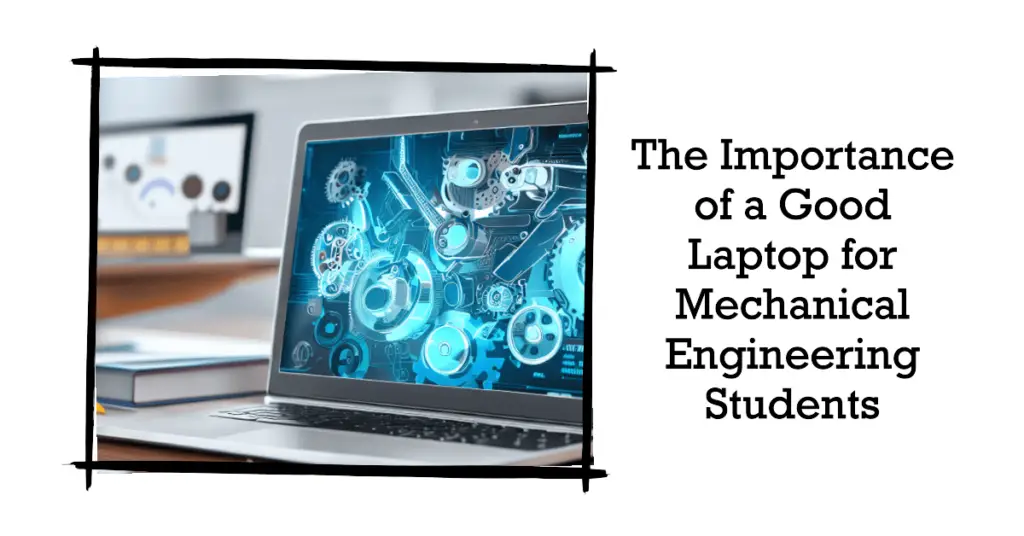Are you a mechanical engineering student overwhelmed by the vast number of laptops available?🤷♂️
Chances are you’re grappling with how to find a laptop that’s not just good for general use but also optimized for the engineering software and applications you’ll need. Picking the wrong laptop could slow your workflow, hinder your ability to run simulations, or disrupt your class projects.
We get it. You’re not just using basic software like Word or Excel. You need a machine powerful enough to run software like AutoCAD, SolidWorks, and MATLAB without a hitch.
A laptop that freezes in the middle of your project or takes ages to render a simple 3D model? That’s a nightmare you don’t want to live through. With tight schedules, high-stakes assignments, and a mountain of coursework, the last thing you need is a subpar laptop slowing you down.
Look no further because we have sifted through the digital haystack to find you the needle: the best laptop for mechanical engineering students. In this comprehensive guide, we’ll break down the specs you should be eyeing, the budget you might want to consider, and, most importantly, the top laptop picks.
Whether you’re into high-end machines that can handle anything thrown at them or you’re on a budget but unwilling to compromise on quality, we’ve got something for everyone.
Stay with us as we unveil how to choose a laptop that will be your reliable partner throughout your mechanical engineering journey.
Why Mechanical Engineering Students Need a Good Laptop
The symbiotic relationship between mechanical engineering and cutting-edge technology is undeniable in modern education.
As students of this dynamic discipline delve into the intricacies of designing, analyzing, and simulating complex systems, a reliable technological companion becomes imperative: the laptop. But not just any laptop — a good one that resonates with mechanical engineering studies’ multifaceted demands.
At its core, mechanical engineering involves combining theoretical knowledge and practical application. A good laptop is an indispensable bridge between these realms, facilitating research, analysis, and design.
Through computer-aided design (CAD) software, students sculpt their imaginative concepts into tangible blueprints, demanding computational prowess. A powerful processor and ample RAM are non-negotiable facets, ensuring fluid execution of resource-intensive simulations.
A good laptop is the catalyst for intricate problem-solving in finite element analysis (FEA) and computational fluid dynamics (CFD). The intricacies of stress distribution, thermal gradients, and fluid behavior necessitate a laptop equipped with dedicated GPU capabilities, elevating simulation accuracy.
Yet, the journey of a mechanical engineering student transcends mere technicalities. Collaborative projects and presentations embrace the digital era, urging the integration of high-definition displays and robust connectivity. A good laptop with an expansive SSD solidifies seamless data access and rapid project sharing, boosting productivity.
Moreover, the portability of a laptop harmonizes with the demanding academic lifestyle. Whether in a bustling lecture hall or a quiet study nook, the laptop becomes the vessel for knowledge absorption.
The tactile interface and responsive keyboard foster efficient note-taking during engineering lectures, and the laptop’s adaptability to different environments nurtures learning beyond the confines of a traditional classroom.
A mechanical engineering student’s journey intertwines with a good laptop’s capabilities. From modeling intricate structures to decoding thermodynamic conundrums, its significance cannot be overstated.
A prudent investment in a laptop is an investment in the holistic enhancement of a mechanical engineer’s academic odyssey.
What To Look For in a Laptop For Mechanical Engineering
In the intricate realm of mechanical engineering, the right laptop is more than a mere tool; it’s a gateway to innovation and precision. Selecting the optimal device requires a discerning eye and a thorough understanding of the field’s unique demands.
Here’s a comprehensive guide on what to look for in a laptop for mechanical engineering:
Processing Power: The heart of any laptop is its processor. A multicore processor with high clock speeds is essential for mechanical simulations and CAD software. Look for models with Intel Core i7 or AMD Ryzen 7 processors.
Graphics Performance: Mechanical design and analysis thrive on crisp visuals. A laptop with a dedicated GPU, such as an NVIDIA GeForce RTX series, enhances 3D modeling and accelerates finite element analysis (FEA).
Memory Matters: A generous amount of RAM (16GB or more) keeps multiple engineering applications running smoothly. It’s the key to seamlessly juggling design software, simulations, and reference materials.
Storage Solutions: Opt for a laptop with a spacious SSD (Solid State Drive) to expedite file access and software loading times. A secondary HDD can provide extra storage for project archives.
Display Excellence: A high-resolution display (Full HD or higher) with accurate color reproduction ensures precision in CAD drafting and analysis. An IPS panel provides wider viewing angles, which is crucial for collaborative work.
Portability and Durability: Balancing power with portability is vital for students. Look for laptops with a sleek design and sturdy build, as they’ll be your constant companion through demanding lectures and design sessions.
Battery Endurance: Longevity matters, especially during workshops or study sessions without easy access to power outlets. Aim for a laptop with at least 8 hours of battery life.
Connectivity Arsenal: A diverse array of ports, including USB-C, Thunderbolt, and HDMI, ensures compatibility with various peripherals and devices. This flexibility is invaluable for presentations and data transfer.
Cooling Mechanism: Intensive engineering tasks generate heat. A laptop with efficient thermal management prevents overheating and maintains consistent performance.
Keyboard Comfort: Mechanical engineering involves extensive typing. A comfortable, tactile keyboard can significantly enhance your productivity during note-taking and coding.
Future-Proofing: Consider laptops with upgradable components, like RAM and storage, to adapt to the evolving requirements of your academic and professional journey.
Investing in a laptop tailored to mechanical engineering sets the stage for your success in the field. Prioritize these factors, align them with your academic and professional aspirations, and confidently embark on your engineering odyssey.
Best Laptop For Mechanical Engineering Students
1. Dell XPS 17 9720 – Best Overall
In the dynamic world of mechanical engineering, the right tools can make all the difference. The Dell XPS 17 9720 is a testament to technological prowess, securing its position as the best laptop for mechanical engineering students seeking a perfect blend of performance, innovation, and practicality.

At the heart of this powerhouse is the 12th Intel Core i7-12700H processor. With its 14-core architecture, it is more than just a chip; it’s an enabler of complex calculations and simulations crucial to the mechanical engineering field. Finite element analyses (FEA) and intricate design simulations are executed with unparalleled efficiency.
The laptop’s 17″ Touchscreen UHD+ Display is a marvel in itself. Every pixel portrays precision, rendering CAD models and structural simulations with exquisite clarity. This display isn’t just a window into engineering designs; it’s a canvas for creativity and innovation.
The NVIDIA RTX 3060 6GB GDDR6 graphics card drives this laptop’s graphical excellence. With its capabilities, 3D modeling becomes a fluid process, allowing mechanical engineering students to visualize and analyze their designs in meticulous detail.
Multitasking is a cornerstone of engineering life, and the 16GB DDR5 RAM ensures that various engineering applications and tasks can be handled simultaneously. The laptop becomes a productivity hub, paired with the 1TB NVMe SSD, which provides lightning-fast data access.
Connectivity is no afterthought. With Thunderbolt 4 and WiFi 6E, collaborating with peers and transferring data seamlessly become second nature, essential for collaborative engineering projects and research endeavors.
The laptop isn’t just about performance but also comfort and security. Including a Backlit Keyboard and FP Reader ensures efficient typing and data privacy, which is crucial for safeguarding sensitive engineering work.
Running on Windows 11 Pro, the laptop embraces a futuristic interface, enhancing the user experience. From design to analysis, this laptop caters to every facet of a mechanical engineering student’s academic journey.
In conclusion, the Dell XPS 17 9720 isn’t just a laptop; it’s an investment in engineering excellence. With its powerful components, stunning display, and thoughtful features, it rightly earns the title of the best laptop for mechanical engineering students, empowering them to explore, create, and innovate with unparalleled precision.
When selecting a laptop for the demanding field of mechanical engineering, it’s crucial to weigh the pros and cons to ensure that you’re investing in a device that aligns with your academic and professional needs. The Dell XPS 17 9720 is no exception, offering a blend of cutting-edge features and potential drawbacks.
Pros:-
Powerful Processing: The 12th Intel Core i7-12700H processor, with its 14-core architecture, provides remarkable computational power, facilitating intricate simulations and data analysis vital in mechanical engineering.
Stunning Display: The 17″ Touchscreen UHD+ Display renders detailed designs with unparalleled clarity, enriching the experience of CAD modeling and design analysis.
Graphics Excellence: The NVIDIA RTX 3060 6GB GDDR6 graphics card elevates 3D modeling and visualization, allowing students to explore complex designs rapidly.
Ample RAM: The 16GB DDR5 RAM ensures smooth multitasking, enabling students to run multiple engineering applications simultaneously without compromising performance.
Swift Storage: The 1TB NVMe SSD provides ample storage space and accelerates data access, minimizing delays during project work and research.
Cutting-edge Connectivity: With Thunderbolt 4 and WiFi 6E, students can collaborate seamlessly and transfer data swiftly, enhancing productivity and teamwork.
Enhanced Security: The Backlit Keyboard and FP Reader offer data privacy and an ergonomic typing experience, essential for long study and work sessions.
Future-ready OS: Running on Windows 11 Pro, the laptop embraces a modern interface, optimizing user experience and compatibility with the latest software.
Cons:-
Size and Weight: The large 17″ display contributes to the laptop’s dimensions and weight, making it less portable than smaller laptops.
Battery Life: The powerful components can potentially drain the battery quickly during intensive tasks, requiring frequent charging, especially when away from power sources.
High-End Components: While the laptop’s impressive specifications offer top-notch performance, they also contribute to a higher price point, which might be a consideration for budget-conscious students.
Heating Concerns: Intensive tasks and powerful components can lead to increased heat generation, necessitating efficient cooling mechanisms to maintain optimal performance.
Overkill for Basic Tasks: The laptop’s robust capabilities might be underutilized for simple tasks like note-taking and basic web browsing, potentially making it overkill for those who don’t engage in resource-intensive activities regularly.
In conclusion, the Dell XPS 17 9720 is an ideal companion for mechanical engineering students. Considerations like size, battery life, and budget temper its remarkable processing power, display quality, and connectivity features.
By evaluating the pros and cons in the context of your individual needs, you can make an informed decision that aligns with your engineering journey.
Check Price on Amazon2. Acer Aspire 5 – Best Under Budget
Having the right tools is paramount in mechanical engineering, where innovation converges with precision. The Acer Aspire 5 emerges as a beacon of affordability and capability, cementing its position as the best laptop for mechanical engineering students under budget.

At its core, the laptop boasts a commendable 12GB RAM that ushers in multitasking efficiency. This feature is essential for navigating resource-intensive applications like CAD software and finite element analysis (FEA) tools integral to the engineering curriculum.
The inclusion of a spacious 1TB SSD amplifies the laptop’s allure. This storage solution expedites data access and ensures ample space for housing diverse project files, reference materials, and a repository of engineering resources.
Despite its budget-friendly nature, the Acer Aspire 5 doesn’t compromise on processing power. The laptop’s processor gracefully executes complex engineering simulations and analyses, enhancing the educational journey for aspiring mechanical engineers.
The laptop’s display, although modest, renders engineering designs and visualizations with clarity. While it may not boast the same level of visual grandeur as higher-end models, it remains functional and relevant for academic pursuits.
Connectivity is embraced through an array of ports, allowing for seamless integration of peripherals like external hard drives, projectors, and additional monitors. Such adaptability is vital for collaborative projects and presentations.
However, it’s important to note that while the Acer Aspire 5 excels within its budget constraints, it may not deliver the same graphical performance as more high-end laptops. This could impact the experience of working with complex 3D models or simulations.
In conclusion, the Acer Aspire 5 emerges as an ideal companion for budget-conscious mechanical engineering students yet unwilling to compromise on functionality.
Its balanced combination of RAM, storage, and processing power, all at an affordable price point, positions it as the best laptop for mechanical engineering students under budget, demonstrating that engineering excellence doesn’t have to come at a premium cost.
Choosing the right laptop for your mechanical engineering pursuits requires careful consideration of both advantages and limitations. The Acer Aspire 5 is a budget-friendly option for aspiring engineers, but it’s important to weigh its pros and cons before deciding.
Pros:-
Affordable Excellence: The Acer Aspire 5 offers an attractive combination of affordability and capability, making it a suitable choice for students on a budget.
Ample RAM: With 12GB RAM, the laptop facilitates smooth multitasking, allowing you to run multiple engineering applications simultaneously without performance bottlenecks.
Spacious Storage: Including a 1TB SSD ensures ample space for storing engineering projects, research materials, and software tools.
Decent Processing Power: The laptop’s processor can handle complex simulations and calculations, supporting your academic endeavors in mechanical engineering.
Portability: The laptop’s compact and lightweight design makes it convenient to carry to classes, labs, and study sessions.
Connectivity Options: Equipped with various ports, the laptop accommodates peripherals and devices needed for engineering tasks, such as external hard drives and projectors.
Cons:-
Visual Limitations: While the display is functional, it may lack the visual prowess required for detailed CAD modeling and intricate engineering designs.
Graphical Performance: The laptop’s graphical capabilities might be limited, impacting the performance of complex 3D models and simulations.
High-End Demands: Resource-intensive applications like intensive finite element analysis (FEA) might push the laptop to its limits, resulting in slower processing speeds.
Future-Proofing: As technology advances, the laptop’s components may become outdated quicker than more powerful models, potentially necessitating an upgrade sooner.
Build Quality: Due to its budget-friendly nature, the laptop might not have the same build quality and durability as more premium options.
In conclusion, the Acer Aspire 5 is a viable option for mechanical engineering students aiming to balance budget constraints with functionality. Its attractive RAM and storage and decent processing power make it a commendable choice for academic tasks.
However, its limitations regarding display quality and graphical performance should be weighed against its affordability. By evaluating these pros and cons in alignment with your specific needs, you can determine if the Acer Aspire 5 is the right fit for your mechanical engineering journey.
Check Price on Amazon3. ASUS ROG Strix G16
In the realm of mechanical engineering, precision and innovation reign supreme. The ASUS ROG Strix G16, renowned for its prowess in gaming, seamlessly asserts itself as the best laptop for mechanical engineering students, transcending boundaries with its remarkable capabilities and cutting-edge technology.

This powerhouse’s heart is the Intel Core i9-13980HX processor, a pinnacle of computational brilliance. This 16-core marvel accelerates complex simulations and data analyses and caters to the multi-dimensional demands of modern mechanical engineering studies.
The 16″ 16:10 FHD 165Hz display, a canvas of clarity, transforms the laptop into a visualization realm. Its enhanced refresh rate and precise color reproduction elevate the precision of CAD designs and structural simulations, enhancing the engineering journey.
Empowering graphical virtuosity is the GeForce RTX 4070 graphics card. With its prowess, the laptop transforms into an arena where intricate 3D models materialize in breathtaking detail, a boon for mechanical engineering students seeking to decode intricate designs.
Multitasking becomes an art form with the 16GB DDR5 RAM, seamlessly orchestrating numerous applications. The 1TB PCIe SSD complements this, ensuring swift data access and an expansive repository for engineering projects.
In the era of connectivity, the Wi-Fi 6E feature fosters seamless collaboration and research. At the same time, the integration of Windows 11 ensures a modern, user-friendly interface that synchronizes with the laptop’s performance.
However, it’s important to acknowledge that the laptop’s gaming-oriented features might lead to considerations. While advantageous for some engineering tasks, the enhanced display and graphics capabilities might not be fully optimized for certain specialized simulations and analyses.
In summation, the ASUS ROG Strix G16 doesn’t merely tread the path of gaming; it paves the way for mechanical engineering excellence. A fusion of computational might, graphical precision, and connectivity innovations position it as the best laptop for mechanical engineering students who dare to push the boundaries of innovation and engineering prowess.
Choosing the right laptop for your mechanical engineering pursuits requires a balanced evaluation of its pros and cons. The ASUS ROG Strix G16, known for its gaming prowess, presents a blend of features that can benefit mechanical engineering students. However, it’s essential to consider both sides before making a decision.
Pros:-
High-Performance Processor: The Intel Core i9-13980HX processor, with its 16 cores, offers remarkable computational power, accelerating complex simulations and data analysis common in mechanical engineering.
Enhanced Display: The 16″ 16:10 FHD 165Hz display provides a canvas of clarity and precision, making it ideal for detailed CAD designs and structural simulations.
Powerful Graphics: The GeForce RTX 4070 graphics card enhances graphical performance, allowing mechanical engineering students to work with intricate 3D models and visualizations.
Ample RAM and Storage: The 16GB DDR5 RAM and 1TB PCIe SSD combination supports multitasking and swift data access, facilitating seamless engineering tasks.
Modern Connectivity: Wi-Fi 6E ensures robust collaborative work and research connectivity, while Windows 11 provides a user-friendly interface.
Cutting-Edge Technology: The laptop’s gaming-oriented features contribute to a smooth and immersive user experience, enhancing visualizations and simulations.
Cons:-
Overkill for Basic Tasks: The laptop’s high-end features might be overkill for basic tasks like note-taking and web browsing, potentially leading to underutilization.
Price Consideration: The laptop’s powerful components and gaming features may come at a premium price, which might be a factor for budget-conscious students.
Battery Life: The enhanced display and powerful hardware could lead to shorter battery life, especially during intensive tasks.
Weight and Portability: The laptop’s gaming-focused design might result in a heavier and less portable device than traditional laptops.
Specialized Usage: While the laptop’s capabilities are advantageous for general engineering tasks, its gaming-oriented features might not be fully optimized for specialized simulations and analyses.
In conclusion, the ASUS ROG Strix G16 is a compelling option for mechanical engineering students seeking high performance and visual excellence. Its powerful components, enhanced display, and connectivity features offer potential benefits for engineering tasks. However, the considerations include the price point, battery life, and specialized usage requirements.
By carefully weighing these pros and cons in alignment with your individual needs, you can decide whether the ASUS ROG Strix G16 is the right fit for your mechanical engineering journey.
Check Price on Amazon4. Acer Predator Helios 16
In mechanical engineering, where precision meets innovation, the Acer Predator Helios 16 emerges as a powerhouse, effortlessly establishing itself as the best laptop for mechanical engineering students. With a harmonious fusion of cutting-edge components and advanced features, it stands as a testament to engineering excellence.
This dynamic laptop’s heart is the 13th Gen Intel Core i7-13700HX processor, a symphony of computational prowess. With its intricate architecture, it not only manages complex simulations but also accommodates the rigorous demands of modern engineering tasks.

The laptop’s 16″ 2560 x 1600 165Hz G-SYNC Display is a spectacle of precision, rendering engineering designs with vivid clarity. Its G-SYNC technology minimizes screen tearing, ensuring that CAD models and intricate simulations are displayed flawlessly.
The NVIDIA GeForce RTX 4060 graphics card empowers the laptop’s graphical finesse, a force behind impeccable 3D modeling and visualization. This feature transforms the laptop into a canvas where ideas take tangible form.
Multitasking becomes a breeze with 16GB DDR5 RAM, orchestrating simultaneous tasks with finesse. The 1TB Gen 4 SSD further enhances this efficiency, offering swift data access and ample space for engineering projects.
Connectivity is elevated by Killer Wi-Fi 6E, ensuring seamless collaboration and research endeavors. The laptop’s robust connectivity ensures that communication flows smoothly, which is vital for teamwork on engineering projects.
While the Acer Predator Helios 16 boasts many advantages, it’s important to acknowledge that its gaming-oriented features might not be fully optimized for specialized engineering simulations and analyses. Its powerful components could also contribute to higher power consumption, necessitating strategic power management.
In the tapestry of engineering tools, the Acer Predator Helios 16 is an emblem of innovation. It isn’t just a laptop; it’s an ally that empowers mechanical engineering students to delve into precision, explore innovation, and unravel the complexities of their field.
As a symbiosis of technology and engineering prowess, it rightfully claims its place as the best laptop for mechanical engineering students who aspire to reach new heights of excellence.
Selecting the ideal laptop for mechanical engineering studies demands a comprehensive evaluation of both advantages and considerations. The Acer Predator Helios 16, renowned for its capabilities, offers a blend of features that can significantly benefit mechanical engineering students. However, it’s vital to weigh its pros and cons before deciding.
Pros:-
High-Performance Processor: The 13th Gen Intel Core i7-13700HX processor delivers exceptional computational power, adeptly handling intricate simulations and data analysis, central to mechanical engineering.
Vivid Display: The laptop’s 16″ 2560 x 1600 165Hz G-SYNC Display ensures a vivid and precise visual experience, which is crucial for working with detailed CAD designs and simulations.
Robust Graphics: The NVIDIA GeForce RTX 4060 graphics card enhances graphical prowess, facilitating the manipulation of 3D models and offering remarkable visualization capabilities.
Ample RAM and Storage: With 16GB DDR5 RAM and a 1TB Gen 4 SSD, the laptop supports seamless multitasking and quick data access, vital for engineering tasks.
Advanced Connectivity: Including Killer Wi-Fi 6E ensures seamless connectivity for collaborative efforts and research, which is crucial for effective engineering teamwork.
Cutting-Edge Features: The laptop’s gaming-oriented components provide a seamless user experience, enhancing graphics and visual representations.
Cons:-
Specialized Usage: While the laptop’s features excel in general engineering tasks, its gaming-oriented specifications might not be fully optimized for specialized simulations and analyses.
Higher Power Consumption: The laptop’s powerful components can lead to higher power consumption, necessitating careful power management, especially during intensive tasks.
Size and Portability: Due to its powerful components, the laptop might be larger and heavier than traditional laptops, impacting portability.
Gaming Features vs. Engineering Needs: Some gaming-oriented features might not align perfectly with the specific requirements of mechanical engineering studies.
Price Consideration: The laptop’s advanced components and features might come at a premium price point, which could be a consideration for budget-conscious students.
In conclusion, the Acer Predator Helios 16 is a compelling choice for mechanical engineering students seeking a blend of power and precision. Its advanced processor, enhanced display, and connectivity options offer potential advantages for engineering tasks.
However, the considerations include its specialized usage limitations, power consumption, and portability concerns. By carefully assessing these pros and cons based on your needs and priorities, you can determine whether the Acer Predator Helios 16 aligns with your mechanical engineering journey.
Check Price on Amazon5. SAMSUNG Galaxy Book2 Pro
Amid the intricate world of mechanical engineering, where precision and innovation converge, the SAMSUNG Galaxy Book2 Pro emerges as a beacon of technological excellence.
This laptop effortlessly asserts itself as the best laptop for mechanical engineering students, harmonizing advanced features with its lightweight design to cater to the demands of the field.
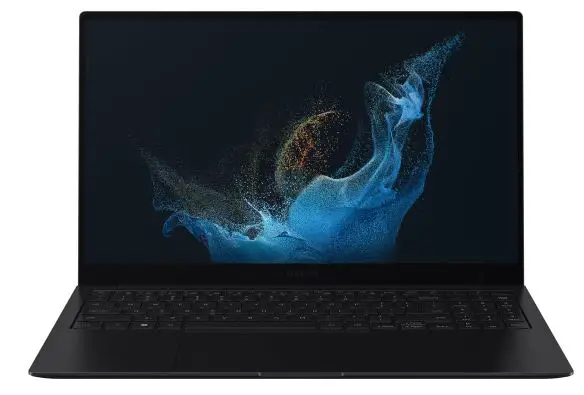
At its core lies the 12th Gen Intel Core Processor, a testament to computational prowess. Its intricate architecture not only accelerates intricate simulations and analyses but also caters to the multifaceted requirements of modern mechanical engineering studies.
The laptop’s 15.6” display, a canvas of clarity and precision, enhances the engineering experience. With its Evo Certification, the display renders CAD models and intricate simulations with unparalleled vividness, enriching the academic journey.
Empowering graphical finesse is the integration of a powerful graphics card. While the specific card isn’t mentioned in the product details, its prowess is indispensable for working with 3D models and visualizations, fostering engineering creativity.
Multitasking is elevated through 16GB of RAM, orchestrating a seamless symphony of engineering applications. The 512GB SSD further amplifies this efficiency, facilitating swift data access and housing substantial engineering projects.
The Galaxy Book2 Pro offers lightweight design and portability, essential for mechanical engineering students who require mobility for attending classes, labs, and collaborative projects.
However, it’s prudent to acknowledge that while the Galaxy Book2 Pro boasts an array of advantages, its specific graphics card and optimization for intensive engineering tasks might warrant consideration.
In the grand tapestry of engineering tools, the SAMSUNG Galaxy Book2 Pro embodies innovation. It symbolizes more than just a laptop; it signifies a companion that empowers mechanical engineering students to delve into precision, explore innovation, and conquer the complexities of their field.
As a blend of cutting-edge technology and engineering finesse, it rightly assumes its place as the best laptop for mechanical engineering students, embodying the ethos of excellence.
When seeking the perfect laptop for your mechanical engineering journey, it’s crucial to consider both the advantages and limitations. WITH ITS ADVANCED FEATURES, the SAMSUNG Galaxy Book2 Pro offers a blend of potential benefits for mechanical engineering students.
However, it’s essential to weigh its pros and cons before deciding.
Pros:-
Powerful Processor: Including a 12th Gen Intel Core Processor offers robust computational power, enabling smooth handling of complex simulations and data analysis essential to mechanical engineering.
Enhanced Display: The 15.6” display, potentially with Evo Certification, provides vivid visual experiences, making it ideal for intricate CAD designs and detailed simulations.
Graphic Finesse: While the specific graphics card isn’t mentioned, its inclusion is crucial for managing 3D models and facilitating visualizations, which is essential for engineering creativity.
Ample RAM and Storage: With 16GB of RAM and a 512GB SSD, multitasking becomes seamless, and quick data access is ensured for housing extensive engineering projects.
Lightweight Design: The laptop’s lightweight and portable nature is advantageous for mechanical engineering students who require mobility for classes, labs, and collaborative projects.
Modern Features: The laptop’s inclusion of advanced features aligns with the technological demands of modern mechanical engineering studies.
Cons:-
Graphics Card Details: The specific graphics card isn’t mentioned, and its performance and optimization for specialized engineering tasks might require further clarification.
Specialized Engineering Applications: Depending on the specifics of the graphics card, certain specialized simulations and analyses might not be fully optimized for the laptop’s capabilities.
Battery Life: Depending on usage patterns, the laptop’s battery life might impact its portability and usability during extended engineering tasks.Price Consideration: Depending on the specifics of the laptop’s features, its price point might be a factor for budget-conscious mechanical engineering students.
In conclusion, the SAMSUNG Galaxy Book2 Pro is a compelling option for mechanical engineering students seeking a blend of power and portability. Its processor, potential display certification, and storage options offer potential advantages for engineering tasks.
However, the considerations include clarity regarding the graphics card, specialized engineering applications, battery life, and price. By thoughtfully assessing these pros and cons in line with your individual needs, you can determine whether the SAMSUNG Galaxy Book2 Pro aligns with your mechanical engineering journey.
Check Price on Amazon6. HP Pavilion
In mechanical engineering, where precision meets innovation, the HP Pavilion emerges as a versatile companion, rightfully claiming its position as the best laptop for mechanical engineering students. This laptop seamlessly blends cutting-edge features with a touch of elegance, catering to the diverse demands of the field.
At its core lies the Intel 13th Gen Core i7-1355U Processor, a symphony of computational brilliance. This processor accelerates intricate simulations and data analyses and caters to the multifaceted demands of modern mechanical engineering studies.
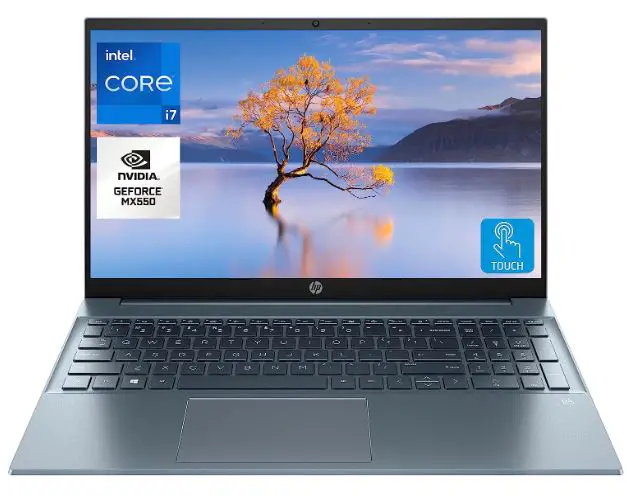
The laptop’s 15.6″ FHD Touchscreen display, a canvas of vividness and interactivity, enhances the engineering experience. It transforms into a digital workspace where CAD models and complex simulations come to life with remarkable clarity.
Empowering graphical prowess is the GeForce MX550 Graphics card, a force behind impeccable 3D modeling and visualization. This feature unlocks a realm where creativity and engineering intuition converge.
Multitasking becomes an art form with 32GB RAM orchestrating a seamless symphony of engineering applications. The 1TB SSD storage further amplifies this efficiency, ensuring swift data access and an expansive repository for engineering projects.
With features like Wi-Fi 6 and a Backlit Keyboard, connectivity and usability are seamlessly interwoven into the engineering journey. The laptop’s integrated Webcam and HDMI port offer avenues for collaboration and presentation.
However, it’s important to acknowledge that while the HP Pavilion offers many advantages, it’s advisable to ensure that the laptop’s specifications align with the specialized requirements of certain intensive engineering simulations and analyses.
In the tapestry of engineering tools, the HP Pavilion emerges as an emblem of versatility. It isn’t just a laptop; it’s a gateway that empowers mechanical engineering students to delve into precision, explore innovation, and embrace the intricacies of their field.
As a blend of cutting-edge technology and refined design, it rightfully assumes its place as the best laptop for mechanical engineering students, embodying the ethos of excellence.
Selecting the ideal laptop for your mechanical engineering journey requires a balanced consideration of both the advantages and limitations. The HP Pavilion, equipped with advanced features, presents a blend of potential benefits for mechanical engineering students.
However, it’s important to weigh its pros and cons before deciding.
Pros:-
Powerful Processor: The Intel 13th Gen Core i7-1355U Processor offers robust computational power, capable of handling intricate simulations and data analysis central to mechanical engineering.
Interactive Display: The 15.6″ FHD Touchscreen display provides an interactive canvas for engineering tasks, making it suitable for manipulating CAD models and complex simulations.
Graphical Capability: The GeForce MX550 Graphics card enhances the laptop’s graphical prowess, facilitating 3D modeling and visualization tasks.
Ample RAM and Storage: With 32GB RAM and a 1TB SSD, multitasking is seamless, and data access is swift, providing ample space for engineering projects.
Connectivity Features: Including Wi-Fi 6, a Backlit Keyboard, Webcam, and HDMI port ensures connectivity, usability, and collaboration in various settings.
Elegant Design: The laptop’s design combines functionality with elegance, catering to engineering demands and personal style.
Cons:-
Graphics Performance: Depending on the specifics of the GeForce MX550 Graphics card, its performance might not be optimal for very intensive graphical tasks or simulations.
Specialized Simulations: Some specialized engineering simulations and analyses might require more specialized hardware and optimization for peak performance.
Battery Life: Depending on usage patterns, the laptop’s battery life might impact its usability during extended engineering tasks.
Specific Requirements: Depending on the specific requirements of certain engineering software, it’s important to ensure that the laptop’s specifications meet the recommended criteria.
Portability: While not explicitly mentioned in the provided details, the laptop’s portability might be a consideration for students who must carry it between classes and labs.
The HP Pavilion is a compelling choice for mechanical engineering students seeking a balance of power and usability. Its processor, interactive display, and connectivity features offer potential advantages for engineering tasks.
However, the considerations include graphics performance, specialized simulations, battery life, specific software requirements, and portability. By thoughtfully assessing these pros and cons according to your needs, you can determine whether the HP Pavilion aligns with your mechanical engineering journey.
Check Price on Amazon7. Lenovo IdeaPad 5i
In the realm of burgeoning technological advancements, the Lenovo IdeaPad 5i stands resolute as an exceptional laptop tailored to meet the intricate demands of mechanical engineering students. Renowned for its seamless fusion of cutting-edge features, this laptop emerges as the epitome of productivity and innovation.
At the heart of this technological marvel lies the 11th Gen Intel Core i7-1165G7 Processor, a computational powerhouse that orchestrates complex simulations and resource-intensive tasks with unparalleled finesse.

The laptop’s 12GB RAM magnificently complements this processor’s prowess. This capacity ensures swift multitasking and a fluid transition between computational domains, aligning seamlessly with the multifaceted nature of mechanical engineering endeavors.
The laptop’s 1TB SSD not only befits the magnitude of data that engineering projects often entail but also enhances data access speeds, minimizing valuable time spent on data retrieval. In the realm of design, the 15.6” FHD Touchscreen renders intricate schematics with impeccable clarity, allowing for meticulous analysis and manipulation.
Mechanical engineering demands precision, a quality perfectly embodied by the laptop’s Backlit Keyboard – an indispensable asset for late-night design iterations. Additionally, the Fingerprint Reader bolsters security and offers swift accessibility, reinforcing the laptop’s seamless integration of practicality and innovation.
As we embrace the dawn of a new operating system era, the Lenovo IdeaPad 5i stands as a trailblazer with its pre-loaded Windows 11. This ensures a refined and intuitive user experience, elevating productivity and interaction to unprecedented heights. Wrapped in an elegant Abyss Blue chassis, the laptop’s aesthetics mirror its technological sophistication.
The Lenovo IdeaPad 5i transcends beyond a mere device; it emerges as a steadfast companion for mechanical engineering scholars, an embodiment of computational might and ergonomic elegance. For those poised to navigate the intricate labyrinth of mechanical innovation, this laptop asserts itself as not merely a choice but a choice.
Pros:-
Powerful Processing: The 11th Gen Intel Core i7-1165G7 Processor lends remarkable computational power, handling complex simulations and tasks with finesse, a pivotal advantage for mechanical engineering students.
Ample Memory: With 12GB RAM, the laptop effortlessly juggles multiple tasks, ensuring a seamless transition between diverse engineering applications.
Swift Data Access: The 1TB SSD storage accommodates extensive engineering data and ensures rapid data retrieval, boosting overall productivity.
Visual Precision: The 15.6” FHD Touchscreen offers exceptional visual clarity for intricate schematics and designs, a boon for detailed analysis and manipulation.
Ergonomic Design: The Backlit Keyboard facilitates late-night work sessions, enhancing precision in design iterations and calculations.
Enhanced Security: The Fingerprint Reader ensures quick and secure access to the laptop, safeguarding sensitive engineering projects and personal data.
Advanced OS: Including Windows 11 provides an intuitive interface, optimizing user experience and aiding seamless workflow.
Aesthetically Pleasing: Encased in an elegant Abyss Blue chassis, the laptop boasts a sophisticated design that resonates with engineering excellence.
Cons:-
Premium Price: The cutting-edge features and specifications come at a price, making the laptop relatively more expensive than other options.
Limited Upgradability: Some laptop configurations might have limited upgrade options, potentially hindering future enhancements.
Heavier Build: While not excessively heavy, the laptop’s performance-oriented components contribute to a slightly bulkier build, which could be less convenient for constant portability.
Touchscreen Sensitivity: While the FHD Touchscreen is a notable advantage, the sensitivity might not be at par with standalone graphic tablets for highly intricate design work.
Learning Curve: Transitioning to a new operating system like Windows 11 might require some adjustment for users accustomed to older Windows versions.
Battery Life: The powerful components can affect battery life, requiring mechanical engineering students to stay near a power source during intensive tasks.
In the grand tapestry of mechanical engineering pursuits, the Lenovo IdeaPad 5i stands as a dynamic tool, aligning with the intricate demands of the discipline while offering a host of advantages. While its premium features are met with enthusiasm, potential trade-offs should be weighed against the immense benefits it brings to the table.
Check Price on Amazon8. Microsoft Surface Laptop 5
In the ever-evolving landscape of mechanical engineering, precision, speed, and versatility merge into paramount virtues. The Microsoft Surface Laptop 5 emerges as an unparalleled companion, tailored not only to meet but exceed the demands of mechanical engineering scholars.
Crafted with an unwavering commitment to innovation, the laptop’s Fast Intel i7 Processor unfurls a realm of possibilities. Its multi-tasking prowess navigates through intricate simulations and resource-intensive computations, seamlessly aligning with the multifaceted nature of mechanical design and analysis.

The 13.5″ Touch Screen is an engineering canvas that responds to your every touch, a digital playground for envisioning intricate blueprints and prototypes. The brilliance of this interactive screen is harmoniously complemented by the laptop’s svelte form, a Thin and lightweight testament to engineering elegance and practicality.
In the crucible of innovation, storage is an invaluable asset. With 512GB Storage, this laptop boasts ample space to house voluminous design iterations, intricate CAD files, and a labyrinth of scholarly research.
The rigors of engineering necessitate endurance, a virtue mirrored in the laptop’s Long Battery Life. Unshackled by constant recharging, your creative momentum remains uninterrupted, allowing for prolonged creativity and optimization.
Enveloping these impressive features is the seamless integration of Windows 11, an operating system designed to elevate user experience and facilitate unbridled innovation. With Windows 11, you’re not confined but propelled into a realm where creativity knows no bounds.
Resplendent in Platinum, the laptop’s aesthetics mirror its technological prowess—a fusion of style and substance that echoes the ethos of mechanical engineering.
In the realm where efficiency meets elegance, the Microsoft Surface Laptop 5 reigns supreme. For mechanical engineering students traversing intricate designs and complex simulations, this laptop isn’t merely a tool; it’s an extension of your ingenuity.
Discover uncharted horizons, refine your designs, and engineer the future with a device as exceptional as your aspirations.
Pros:-
Robust Processing Power: The Fast Intel i7 Processor ensures seamless multi-tasking and handles resource-intensive tasks, crucial for the diverse demands of mechanical engineering projects.
Intuitive Interaction: The 13.5″ Touch Screen offers an interactive canvas for design and analysis, enhancing precision and creativity in engineering work.
Sleek and Lightweight: The laptop’s Thin and lightweight design embodies elegance without compromising portability, a practical asset for students on the go.
Ample Storage: With 512GB Storage, there’s ample room for storing extensive CAD files, blueprints, research materials, and project iterations.
Extended Battery Life: The laptop’s Long Battery Life ensures sustained productivity without the constant need for recharging during intensive engineering sessions.
Cutting-Edge OS: Including Windows 11 enhances user experience, offering an intuitive interface and enabling seamless integration with modern applications.
Aesthetic Excellence: Cloaked in Platinum, the laptop combines aesthetic appeal with technological prowess, reflecting the meticulousness of mechanical design.
Cons:-
Premium Price: The advanced features and specifications may lead to a higher price point, potentially requiring a significant investment.
Limited Graphics Performance: While the laptop excels in processing power, its integrated graphics might not be suitable for extremely graphics-intensive tasks or advanced simulations.
Screen Size Limitation: The 13.5″ Touch Screen might feel restrictive for certain complex engineering designs, warranting additional external displays for better visualization.
Upgradability Constraints: Some configurations might have limited upgrade options, hindering future adaptability to evolving engineering software and demands.
Keyboard Ergonomics: While the laptop is designed for portability, prolonged typing sessions might require an external keyboard due to the compact nature of the device.
Adaptation to Windows 11: Transitioning to the new Windows 11 might require some adjustment for users accustomed to older Windows versions.
Limited Connectivity: The laptop’s slim design might result in fewer ports, requiring adapters for connecting various peripherals simultaneously.
The Microsoft Surface Laptop 5 stands as a beacon of innovation for mechanical engineering students, offering an array of features that cater to the discipline’s precision, creativity, and analytical demands. While its advantages are clear, potential limitations should be weighed against the transformative impact it can have on your engineering journey.
Check Price on Amazon9. HP Pavilion x360
In the realm where mechanical precision converges with technological innovation, the HP Pavilion x360 emerges as a stellar companion, purpose-built to empower the ingenuity of mechanical engineering students.

At the heart of this digital powerhouse lies the Intel Core i5-1135G7 processor, an engineering marvel that effortlessly outpaces the competition, surpassing the renowned i7-1065G7. Its computational prowess orchestrates intricate simulations and multifaceted calculations, a symphony of efficiency that resonates with the complexities of mechanical design.
16GB of RAM is a testament to boundless multitasking potential, effortlessly accommodating intricate CAD projects, simulations, and research pursuits. This substantial memory ensures a seamless transition between the diverse facets of mechanical engineering.
The fusion of performance and storage is exemplified by the 1TB PCIe SSD, a repository for voluminous design iterations, blueprints, and scholarly resources. Rapid data access and transfer allow engineering students to explore, refine, and redefine quickly.
The Intel Iris Xe Graphics enhances the visual dimension, a graphic prowess that transforms the screen into a canvas of innovation. This is particularly pivotal for visualizing complex 3D models and simulations, aiding in better comprehension and iteration.
The laptop’s 14″ Touchscreen 2-in-1 Convertible design marries versatility with precision, allowing engineers to seamlessly switch between traditional laptop mode and tablet-like manipulation for brainstorming and creativity.
Amidst the modern digital landscape, staying connected is crucial. The built-in webcam serves as a bridge for virtual collaborations, enabling seamless interaction with peers and instructors.
With Windows 11 as its operating system, the laptop ushers in a new era of user experience, promising intuitive interfaces and optimized workflows.
Clad in Natural Silver, the laptop embodies elegance and sophistication, resonating with the precision that defines mechanical engineering.
In a world that demands innovation, the HP Pavilion x360 catalyzes brilliance, propelling mechanical engineering students toward limitless possibilities. It’s more than a laptop; it’s a canvas for engineering imagination and a conduit for realizing visionary designs.
Pros:-
Powerful Processor: The Intel Core i5-1135G7 outpaces even the i7-1065G7, ensuring seamless handling of complex simulations and computations, essential for mechanical engineering tasks.
Ample Memory: With 16GB of RAM, the laptop excels in multitasking, allowing fluid transitions between various engineering applications and tasks.
Generous Storage: The 1TB PCIe SSD offers vast storage space for extensive CAD files, blueprints, and research materials, with rapid data access enhancing productivity.
Visual Brilliance: Intel Iris Xe Graphics delivers exceptional visual quality, crucial for 3D modeling, simulations, and design visualization.
Versatile Design: The 14″ Touchscreen 2-in-1 Convertible design combines versatility with precision, enabling seamless shifts between laptop and tablet modes for different engineering tasks.
Webcam Connectivity: The built-in webcam facilitates virtual collaborations and presentations, a valuable tool for remote teamwork and communication.
Modern OS: The laptop operates on Windows 11, offering a refreshed user experience with intuitive interfaces and improved workflow.
Elegant Aesthetics: Adorned in Natural Silver, the laptop exudes elegance, reflecting the precision and sophistication inherent in mechanical engineering.
Cons:-
Integrated Graphics: While the Intel Iris Xe Graphics is capable, it might not suffice for highly demanding graphics-intensive tasks or advanced simulations.
Battery Life: The powerful components and touchscreen might impact battery life during prolonged engineering sessions without access to charging.
Premium Price: The advanced features and specifications could translate to a higher price point, potentially requiring a substantial investment.
Portability Consideration: The 2-in-1 design and touchscreen might slightly increase the weight and size, potentially affecting portability for some users.
Learning Curve: Transitioning to Windows 11 might require an adjustment period for users accustomed to earlier Windows versions.
Limited Graphics Performance: The integrated graphics might not meet all requirements for students engaging in gaming or advanced graphic design alongside mechanical engineering.
Convertible Hinges: The convertible design, while versatile, might introduce additional wear on the hinges over time.
The HP Pavilion x360 in mechanical engineering shines as a versatile and capable tool. While its strengths are prominent and advantageous, it’s important to consider potential drawbacks and assess how they align with your specific engineering needs and preferences.
Check Price on AmazonHow To Make the Most Out of Your Laptop
In the intricate realm of mechanical engineering, where precision meets innovation, your laptop transforms into a digital workshop. As an aspiring engineer, making the most out of your laptop isn’t just a desire; it’s a necessity.
Let’s unravel the secrets to harnessing your laptop’s full potential for mechanical engineering endeavors.
1. Optimize Processing Power:- Central to your engineering journey is processing power. A laptop boasting a robust CPU is essential. Look for models with the latest Intel or AMD processors, multiple cores, and high clock speeds. This computational prowess allows you to breeze through complex simulations and resource-intensive tasks.
2. Amp Up Memory:- Multitasking is the essence of engineering. Invest in a laptop with ample RAM to seamlessly switch between CAD software, simulations, and research materials. A minimum of 16GB ensures a fluid transition, preventing slowdowns and optimizing your workflow.
3. Turbocharge Storage:- Engineering projects demand copious storage. Opt for laptops with speedy SSDs (Solid State Drives), preferably NVMe variants. These not only ensure rapid data access but also enhance the overall responsiveness of your laptop.
4. Harness Graphics Power:- Visualizing intricate designs and simulations necessitates capable GPU performance. While integrated graphics can suffice for some tasks, for more demanding 3D modeling and simulations, laptops with dedicated graphics cards like NVIDIA GeForce or AMD Radeon are invaluable.
5. Choose the Right Software:- Engineering software is your toolkit. From AutoCAD and SolidWorks for design to ANSYS and COMSOL for simulations, your laptop should be capable of smoothly running these applications. Ensure compatibility and system requirements before making your choice.
6. External Monitors for Enhanced Visualization:- A larger canvas enhances productivity. Investing in an external monitor allows you to spread out your workspace, facilitating better visualization of complex designs, blueprints, and simulations.
7. Mechanical Keyboard for Precision Typing:- The keyboard is your gateway to precision. A mechanical keyboard provides tactile feedback and precise keypresses, essential for extensive typing in coding, documentation, and analysis.
8. Accurate Pointing Devices:- Navigating through intricate designs requires accuracy. Invest in a high-quality mouse or a graphics tablet if your work involves detailed illustrations and sketches.
9. Cooling for Sustained Performance:- Intensive engineering tasks generate heat. Laptops with effective cooling systems prevent overheating, ensuring consistent performance during extended work sessions.
10. Backup and Cloud Solutions:- Protect your invaluable work with regular backups. Utilize cloud storage solutions like Google Drive, Dropbox, or OneDrive to safeguard your projects from unforeseen data loss.
11. Stay Updated:- Software updates enhance stability, security, and performance. Keep your operating system, drivers, and engineering software updated to make the most of new features and improvements.
12. Ergonomics Matter:- Long hours at the laptop can strain your body. Invest in an ergonomic laptop stand, external keyboard, and mouse to maintain comfort and prevent posture-related issues.
13. Virtual Collaboration Tools:- Engineering rarely happens in isolation. Utilize tools like Microsoft Teams, Zoom, or Slack for virtual collaboration, enabling seamless interaction with peers and instructors.
14. Learn Efficient Shortcuts:- Engineering software is rich with shortcuts. Invest time in learning these to expedite your workflow and optimize efficiency.
15. Security Measures:- Engineering projects often involve sensitive data. Ensure your laptop is protected with strong passwords, and consider using features like biometric authentication for an added layer of security.
16. Continuous Learning:- The field of mechanical engineering is ever-evolving. Utilize online platforms and resources to continue learning about the latest techniques, tools, and advancements in the industry.
17. Manage Power Settings- Adjust your laptop’s power settings to balance performance and battery life. Customizing these settings ensures optimal performance when needed and prolonged battery life during less demanding tasks.
18. Organize Your Digital Workspace:- Digital clutter can hinder productivity. Organize your files into well-structured folders and use tools like Trello or Asana to manage your projects effectively.
19. Uninterrupted Power Supply:- Invest in a reliable UPS (Uninterrupted Power Supply) to safeguard your work from sudden power outages, preventing data loss and disruptions.
20. Regular Maintenance:- Like any engineering project, your laptop requires maintenance. Keep your laptop clean, update antivirus software, and run regular disk cleanup and optimization tools.
In mechanical engineering, your laptop isn’t just a tool; it’s a conduit for innovation. By following these strategies, you can elevate your engineering prowess and ensure you make the most of your laptop for mechanical engineering. Embrace technology as your ally and conquer the challenges that come your way.
📗FAQ’s
Do you need a good laptop for mechanical engineering?
Absolutely, a capable laptop is essential for modern mechanical engineering tasks.
What laptop specs do I need for mechanical engineering?
A laptop with at least an i5 or i7 processor, 16GB RAM, and a dedicated graphics card is recommended for smooth CAD and simulation work.
Is a Mac good for mechanical engineering?
While Macs have a sleek design, Windows laptops are more popular among mechanical engineers due to their wider compatibility with engineering software.
What computer is best for mechanical engineering major?
The ideal choice varies, but laptops from Dell, Lenovo, HP, and ASUS with the aforementioned specs often suit mechanical engineering majors.
Is i5 or i7 better for engineering students? i7 processors
are preferable as they offer better multitasking and performance, which is valuable for resource-intensive engineering software.
How much RAM do I need for engineering?
16GB RAM is generally sufficient for most engineering tasks, but if you’re dealing with complex simulations, 32GB might be beneficial.
How to choose a laptop for engineering students?
Prioritize a balance between processing power, RAM, and graphics performance. Look for a laptop that meets the software requirements of your engineering courses.
Do mechanical engineers use computers a lot?
Indeed, computers are integral to modern mechanical engineering, facilitating tasks like design, simulation, analysis, and documentation.
What graphics card do I need for mechanical engineering?
A laptop with a dedicated NVIDIA or AMD graphics card is recommended to handle graphics-intensive tasks in mechanical engineering.
Do engineers prefer Mac or Windows?
Windows is more favored in engineering circles due to its compatibility with various engineering software.
Should engineering students use Mac or Windows?
Opting for a Windows laptop is advisable for a smoother experience with engineering software.
Does AutoCAD work on Mac?
Yes, AutoCAD offers a version compatible with Mac, but some specialized engineering tools might be limited on this platform.
What computer language do mechanical engineers use?
Mechanical engineers commonly use MATLAB, Python, and C++ for data analysis, simulation, and automation tasks.
Why is mechanical engineering better than computer engineering?
Mechanical engineering offers a hands-on approach to physical systems, while computer engineering focuses on digital systems. Both have unique merits.
Which generation laptop is best?
Laptops with the latest generation processors offer improved performance and energy efficiency, making them a prudent choice.
Is i7 or i9 better for engineering?
i9 processors offer higher performance than i7, but their benefits might not be fully utilized in all engineering tasks.
Is i7 a lot faster than i5?
In certain scenarios, i7 processors can significantly outpace i5 chips due to higher core counts and clock speeds.
Is i7 more expensive than i5?
Yes, i7 processors are more expensive than i5 counterparts due to their enhanced capabilities.
Is 16GB RAM enough for mechanical engineering?
16GB RAM is generally adequate for most mechanical engineering tasks, including CAD and simulations.
Is 16GB RAM enough for an engineering student?
Yes, 16GB RAM should suffice for an engineering student’s multitasking and software needs.
How much RAM is needed for CAD?
For smooth CAD performance, 16GB RAM or more is recommended, especially when dealing with complex assemblies.
Which processor is best for engineering students?
The latest Intel Core i7 or AMD Ryzen 7 processors offer excellent performance and multitasking capabilities.
Should I buy a laptop in the first year of engineering?
Buying a laptop in the first year is prudent as it ensures you have the necessary tools for coursework and projects.
How much should I spend on a laptop as an engineering student?
Investing in a laptop within the $1000 to $1500 range is reasonable to ensure optimal performance for engineering tasks.
What are the 7 types of mechanical engineering?
The seven branches of mechanical engineering include thermal, mechanical, aerospace, automotive, industrial, manufacturing, and structural engineering.
Are mechanical engineers still in demand?
Yes, mechanical engineers remain in demand, contributing to the manufacturing, automotive, aerospace, and energy industries.
Is there life in mechanical engineering?
Mechanical engineering offers a fulfilling career with opportunities to design innovative products, improve systems, and solve complex challenges.
Do I need CAD for mechanical engineering?
Yes, Computer-Aided Design (CAD) software proficiency is crucial for creating detailed designs and prototypes in mechanical engineering.
Which AutoCAD is best for mechanical engineering?
AutoCAD Mechanical is tailored for mechanical engineering tasks, offering specialized tools and features.
Do mechanical engineers need to know CAD?
Yes, CAD skills are essential for mechanical engineers to visualize and communicate design concepts effectively.
Why don’t engineers use MacBooks?
Engineers often favor Windows laptops due to their broader software compatibility and availability of engineering-specific tools.
Which is best, Microsoft, or Mac?
Microsoft Windows is generally preferred for engineering due to its compatibility with engineering software.
Is MacBook better for engineers?
While MacBooks have their merits, Windows laptops are more suitable for engineers due to software compatibility.
Can MacBook run SolidWorks?
SolidWorks isn’t natively available on Mac, but you can run it using virtualization software or Boot Camp to install Windows on your Mac.
Is MacBook Air M1 good for mechanical engineering?
The MacBook Air M1 offers impressive performance and efficiency, but a more powerful laptop might be advisable for intense mechanical engineering tasks.
Should engineering students buy a laptop or iPad?
A laptop is more versatile and essential for engineering tasks, while an iPad can complement your workflow but isn’t a substitute.
Which MacBook is best for AutoCAD?
The MacBook Pro offers better performance and graphics capabilities, making it more suitable for AutoCAD.
Which Mac is better for AutoCAD?
The MacBook Pro’s higher processing power and graphics capabilities is better suited for running AutoCAD smoothly.
Can AutoCAD run on MacBook Air M1?
While running AutoCAD on a MacBook Air M1 is possible, performance might not be optimal for complex projects.
Do mechanical engineers know coding?
Yes, coding skills, particularly in languages like Python, are valuable for tasks like simulation, data analysis, and automation in mechanical engineering.
Is Python taught in mechanical engineering?
Yes, Python is increasingly taught in mechanical engineering programs due to its versatility in data analysis, simulation, and automation.
How is Python useful for mechanical engineers?
Python streamlines tasks in mechanical engineering through data analysis, process automation, and integration with engineering software.
Why is mechanical engineering the hardest?
Mechanical engineering is challenging due to its diverse subjects, involving intricate concepts in physics, materials, and complex system design.
Who earns more, a mechanical engineer, or a computer engineer?
Earnings can vary based on factors like specialization and experience. Both mechanical and computer engineers have the potential for competitive salaries.
Can a mechanical engineer become a software engineer?
With additional training, a mechanical engineer can transition into a software engineering role by acquiring programming and software development skills.
Conclusion
We’ve taken a comprehensive dive into the world of laptops best suited for mechanical engineering students. From the necessity of powerful processors and ample RAM to the importance of a good graphics card and robust storage options, the right laptop can make a difference in your academic journey. We’ve also explored top picks across various budgets, ensuring there’s something for everyone.
If you’re looking for an all-around high-performing laptop, the high-end options are worth the investment, delivering power and reliability when needed. For those operating under a budget constraint, the mid-range and budget-friendly laptops we’ve recommended also offer excellent value and performance for their price.
Don’t procrastinate on this crucial investment. Your coursework and projects won’t wait; having the right laptop can set you up for success. Whether running complex simulations or working on intricate 3D models, your laptop should be your ally, not a hindrance.
Do you have any more questions or need further clarification? Feel free to drop a comment below or reach out to us. If this guide helped you choose the best laptop for your mechanical engineering studies, don’t forget to share it with your peers. Your perfect laptop is out there—go find it and excel in your mechanical engineering journey!
Thank you for reading, and here’s to building a successful academic and professional career with the right tools in your hands.