Are you tired of fumbling through technical glitches and subpar performance during critical presentations?💁 Look no further!
In today’s fast-paced world, delivering a powerful presentation requires more than a captivating speech. It demands a reliable companion that seamlessly supports your creative vision and enhances your overall performance.
That’s why we’re here to guide you in finding the best laptop for presentations, so you can confidently captivate your audience and leave a lasting impression.
Picture this: you’re about to deliver a game-changing pitch to potential clients, or perhaps you’re preparing a jaw-dropping slide deck for an important conference.
In these moments, the last thing you need is a laptop that lags, freezes, or fails to handle the demands of your presentation software.
With the rapid advancements in technology, the market is flooded with countless options, making it daunting to choose the perfect laptop that aligns with your needs.
However, worry not! We’ve done the research and analysis, simplifying the process for you.
Whether you’re a professional presenter, an educator, or an entrepreneur seeking to captivate your audience, our comprehensive guide will assist you in selecting the best laptop for your presentation needs.
By focusing on the essential elements of Performance, Accessibility, and Style, we’ll help you find the ideal companion that ensures seamless presentations every time.
Join us as we dive deep into the world of laptops, unveiling the top contenders that excel in delivering powerful presentations.
From their lightning-fast processors and impressive graphics to their user-friendly interfaces and sleek designs, we’ve got you covered.
Enable your presentation skills with the best laptop for flawless presentations.
Let’s dive in and find the perfect match for you!
Best Laptop For Presentation – Our Top Picks👌
1. Microsoft Surface Laptop 4
Introducing the Microsoft Surface Laptop 4, the best laptop for presentations! With its cutting-edge features and exceptional performance, this laptop is designed to elevate your presentation game.
Whether you’re a student, professional, or entrepreneur, the Surface Laptop 4 is the perfect companion for delivering impactful presentations with ease and style.

One of the standout features of this laptop is its impressive 15″ touch screen, which provides an immersive and interactive experience.
This means you can easily navigate your presentation slides, annotate important points, and engage your audience with natural gestures.
The touchscreen feature adds a dynamic element to your presentations, making them more engaging and memorable.
This laptop is powered by the AMD Ryzen 7 Surface Edition processor and delivers incredible speed and responsiveness.
You can seamlessly run multiple applications, handle graphics-intensive tasks, and switch between slides without lag or slowdowns.
The Ryzen 7 processor ensures smooth transitions and allows you to showcase your content flawlessly, leaving a lasting impression on your audience.
With 8GB of memory and a spacious 512GB solid-state drive, you’ll have enough storage to store your presentation files, videos, and multimedia elements.
You can confidently carry your entire presentation library, ensuring you’re always prepared for any situation.
The SSD not only provides ample storage space but also enhances the laptop’s overall performance, enabling quick boot times and swift file transfers.
Windows 11, the latest operating system from Microsoft, comes pre-installed on this laptop. Its sleek and intuitive interface provides a seamless user experience, allowing you to focus on your content rather than worrying about technicalities.
Windows 11 also introduces new features specifically designed for presentations, such as improved multitasking capabilities, enhanced Snap layouts, and integrated virtual desktops.
These features make it easier to organize your presentation materials and deliver a polished performance.
In terms of design, the Surface Laptop 4 boasts a sleek and stylish Platinum finish. Its slim profile and lightweight construction make it highly portable, so you can take it wherever your presentations take you.
Whether you’re presenting in a boardroom, a conference hall, or a classroom, the Surface Laptop 4’s elegant design will make a statement and leave a professional impression on your audience.
The Microsoft Surface Laptop 4 is the ultimate choice for anyone seeking the best presentation laptop. Its impressive touch screen, powerful performance, ample storage, and the latest Windows 11 operating system create a seamless presentation experience.
Elevate your presentations to the next level with the Surface Laptop 4 and captivate your audience like never before.
Pros:-
- Impressive 15″ touch screen for an immersive and interactive presentation experience.
- Powerful AMD Ryzen 7 Surface Edition processor for fast and responsive performance.
- Ample storage space with a 512GB solid-state drive.
- Pre-installed with the latest Windows 11 operating system, which has features specifically designed for presentations.
- Sleek and stylish design with a Platinum finish.
- Lightweight and highly portable, it is easy to take on the go.
Cons:-
- Limited upgradeability, with no option to upgrade the RAM or storage after purchase.
- Relatively expensive compared to other laptops with similar specs.
- Some users may prefer a larger screen size for presentations.
- The touch screen may not be as accurate or precise as a dedicated drawing tablet.
- Some users may prefer a more customizable operating system, such as Linux.
2. Lenovo IdeaPad 3i
The greatest laptop for presentations is, without a doubt, the Lenovo IdeaPad 3i. Even the most demanding presentation software will function without a hitch on a device with an effective 12th-generation Intel Core i5 processor and 8GB of memory.

The 15.6″ full HD screen is ideal for showing your video in breathtaking quality, and the 512GB of storage capacity is more than enough for all your stuff.
Additionally, you’ll have access to all the most recent features and security upgrades thanks to Windows 11 Pro’s pre-installed installation.
For anyone looking for a dependable, high-performance laptop for presentations, the Lenovo IdeaPad 3i is the obvious choice.
Pros:-
- Fast performance with a 12th generation Intel Core i5 processor.
- Smooth multitasking with 8GB of RAM
- High-definition images on a 15.6″ full HD display
- Ample file storage with 512GB of storage
- For access to the newest features and security updates, Windows 11 Pro comes pre-installed.
Cons:-
- The cost might be greater than certain low-cost solutions.
- Possibly not as many premium features as more costly computers
- For some people who prefer a more portable size, a 15.6″ monitor can be too big.
3. Lenovo Legion Y540
Lenovo Legion Y540 is a mid-range gaming laptop suitable for Microsoft Office apps. It has a matchless 24GB memory RAM, making it one of the most powerful laptops.
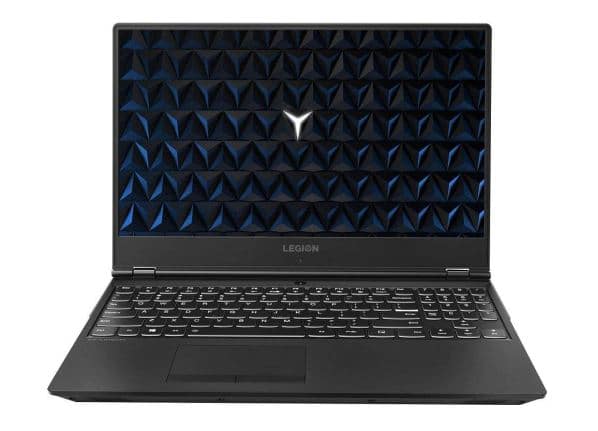
You can open close to 60 tabs and work on several apps flawlessly. The unit comes with the latest 9th Generation Intel Hexa-Core i7-9750H. You will like the design that a 15.6″ monitor offers you intense image quality.
It comes with a resolution of 1920×1080 IPS anti-glare display. Users preferred the display as they could view it from different angles without strain. The backlight is LED and energy-efficient.
Those of you who are professional gamers who store plenty of data will love to hear that it comes with a colossal 1TB HDD and 512GB SSD. The laptop also has a barrage of USB ports for seamless data sharing.
The unit runs on the Windows 10 Home operating system and has a white backlit keyboard with 5 hours of battery working. The laptop is priced slightly above $1000, making it an excellent option for IT consultants and stockbrokers who need a device to help them meet business goals.
Does it come with any flaws? We felt that the device weighs more than 9 pounds, which can be considerably heavy. If you are alright with that, this is the laptop. We found that multi-tasking was a breeze on the device and ran smoothly.
Pros:-
- It is a powerful device.
- The keyboard performance is flawless.
- The laptop comes with large storage space and memory.
- It has a beautiful design for a gaming unit.
- The device comes with a slim bezel display.
Cons:-
- The laptop is slightly heavy, making it challenging to move around.
Lenovo Legion Y540 was the best laptop for presentation on our list. However, it is slightly heavy to move around. But this is a second-to-none device when you are looking for top-notch features.
Check Price on Amazon4. HP Spectre x360
HP Spectre x360 is a 2-in-1 laptop with an excellent display and top-notch specifications, making it one of the ultimate devices to own.
Unlike other devices, you can flawlessly use the stylus pen that works sublimely.

Besides, the touch screen enables you to work efficiently and on time. They have provided the device with the HP International Premium Warranty. It works on the excellent Intel Core i7 8565U and Intel UHD Graphics 620 + 16GB.
The monitor size is 13.3″ and is an FHD IPS micro-edge WLED backlit that enables you to use edge-to-edge technology. It has a resolution of 1920×1080 that provides you with seamless visuals.
The device also has an HP TrueVision FHD IR camera and a dual array digital microphone. Spectre x360 has many USB ports that enable you to share data easily. We loved the smooth keyboard that allowed quick typing.
You may want to turn on the quad speakers when you want to play games or listen to music. Additionally, it comes with the HP Imagepad and gesture support. It also has a microSD card reader.
It weighs only less than 5 pounds which makes it incredibly lightweight. A notable feature of the unit is the battery life, which is the highest in the segment. The laptop can work for 15 hours, which includes browsing, gaming, and working on MS Office tools and apps.
Pros:-
- The laptop comes with a slim design.
- It is a 2-in-1 device with touch gesture support.
- The graphics card is phenomenal.
- Users are offered exceptional images within a 4K display.
- The laptop has 15-hour battery life.
Cons:-
- It is priced at around $1700, making it expensive.
HP Spectre x360 is one of the best laptop for presentation and is ideal for entrepreneurs and working professionals who seek a peerless unit. This 2-in-1 device is expensive but has sublime features that you will find hard to resist.
Check Price on Amazon5. Apple MacBook Pro
Apple MacBook Pro does not need any introduction. Apple devices have always been in demand in the market. From students to working professionals, many entrepreneurs consider this a valuable procession.

Is it worth all the hype? Can you term it as one of the best laptop for presentation? The design of the laptop is premium and gives you an elegant touch of flair.
The display is a massive 16″ and offers a rich color due to the retained display infused with true tone technology.
The laptop has a 3072×1920 resolution and can work for more than 10 hours. It is suitable for presentations and conference meetings. The unit operates on the 9th generation 6-Core Intel Core i7 Processor, which provides top-notch power and speed.
You can work on 40 tabs in one shot. The memory is exceptional, with 16GB RAM with GDDR6. Its storage space is 512GB SSD, and we felt the touch bar and touch ID are flawless. If you like listening to music, you won’t be disappointed with the 6-speaker system.
It is available in 3 attractive colors, and we liked the space gray device as it gives the laptop a transcendent appeal. This is one of the most expensive devices in the market, priced at more than $2000.
Pros:-
- The metal body and finish are luxurious in appearance.
- It is a durable laptop that can work for ten years.
- The images and video quality are second to none.
- The keyboard is large and smooth.
- It has a decent trackpad when compared to other devices.
Cons:-
- The only noticeable flaw is the price, which is close to $2000.
The Apple MacBook Pro is one of the best laptop for presentation. The device is highly-priced; however, it comes with several features, including a large display, robust memory, flawless performance, and exquisite looks. If you can afford it, then you must go for it.
Check Price on Amazon6. ASUS ZenBook 15
ASUS ZenBook 15 is another phenomenal device from the Taiwanese manufacturer making rapid strides in the segment.
It has an integrated secondary display on the trackpad and can be used for several tasks.

You can access the menu option directly from the trackpad and use it on your Excel sheet for making changes with the touch input. The display is big at 15.6″, with a wide-view 4K UHD image.
The machine has a 92% screen-to-body ratio, offering a good view. We liked to use the screen pad, a 5.65″ interactive feature enabling you to adapt to your requirements. The unit comes with the latest 10th-generation Intel Core i7-10510U.
It comes with a robust storage space of 512GB SSD. The memory is good, with 16GB RAM. The device works sublimely with Amazon Alexa, providing you with general information, tasks, and entertainment.
It also has an IR camera for facial recognition sign-in using Windows Hello. We also liked the USB ports on the laptop that also came with an SD card reader. You will love to carry this elegantly designed unit around as it weighs 3.6 pounds.
The battery life is good, lasting for 6 hours. It supports quick charging, enables users to charge it, and starts working on the presentation quickly. We felt the device suits users looking for a secondary display unit.
Pros:-
- It comes with a secondary display.
- The laptop has a premium, compact design on it.
- It comes with a memory of 16GB RAM.
- The unit has an SD card slot.
- Users can upgrade the storage space if they want.
Cons:-
- The battery life could have been improved for the price.
ASUS ZenBook 15 is one of the best laptop for presentation as it comes with a secondary display. We loved its unique design, and IT consultants and brokers would also appreciate the features.
It is slightly expensive and has average battery life. But when you are particular about using a durable, flawless, and feature-rich laptop, you must place an order on Amazon today.
Check Price on Amazon7. Acer Aspire 7
Acer Aspire 7 is a high-performance device with a reasonable price tag and top-of-the-line specifications. Users have commended effortlessly how it works on MS applications, including Word, Excel, and PowerPoint.
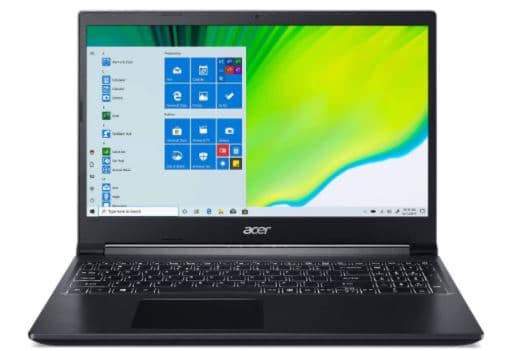
The unit has a 2.6GHz Intel Core i7-9750H that runs smoothly. The device has a memory of 16GB RAM, which enables you to work seamlessly. It has a storage space of 512GB SSD and graphics of 3GB NVIDIA GeForce GTX 1050.
Users can experience the visuals like never before, which is as good as it gets. It has a good display of 15.6″ with a resolution of 1920×1080. We loved the thick bezels on all sides, making it appear stable.
The unit weighs 3.3 pounds, making it a breeze to move around. We were amazed by the number of USB ports available on the laptop. You can use a barrage of them to share and transfer your data.
The battery is the best laptop for presentation and works for 7-8 hours, depending on the usage. It also comes with quick charging.
Those who feel the Aspire 7 is slightly powerful and expensive for your needs can opt for Aspire 5, which comes on an 8th Gen Intel Core i5 processor.
Pros:-
- This is a value-for-money laptop.
- The keyboard is excellent and works smoothly.
- One can upgrade the storage if needed.
- It comes with a lot of I/O features.
- The device has a magnificent display ability.
Cons:-
- Few users noticed that it is a dated design.
Acer Aspire 7 is a good option for a powerful laptop. It has a mighty processor, massive storage space, and abundant graphics offer sublime visuals. Besides, the unit is affordably priced.
Check Price on Amazon8. Dell XPS 13 7390
Dell XPS 13 7390 is from a manufacturer known for its robust products. The Dell XPS is always one of the best out there. We found that the laptop is exceptionally rugged in performance and slim simultaneously.

It has an elegant design, but there is no lag in performance. The unit has a 13.3″ touchscreen infused with InfinityEdge Full HD that runs with a resolution of 1920×1080. It has a powerful 10th Gen Intel Core i5-10210U processor with ultimate speed.
You can work with over 50 tabs and several other MS Office apps. The memory is decent at 8GB RAM. Its storage space is average at 256GB SSD, which is good enough for a laptop of its size.
The laptop comes with several USB ports along with a microSD card reader. There is also a backlit keyboard that enables you to work during low light or dark flawlessly. The performance of the keyboard is worth mentioning.
Besides, the unit has stereo-level speakers that have MaxxAudio Pro. The machine has a Windows 10 Home 64bit operating system. The machines weigh only less than 3 pounds, which feels like the MacBook on several occasions.
A notable feature of the XPS 13 is that it works for 9 hours on a single charge and is efficient.
Pros:-
- It is a brand for a value product.
- It comes with an elegant design and builds.
- The trackpad is large, and the gesture support is seamless.
- The web camera is exceptional.
- The battery life is marvelous.
Cons:-
- The unit has no numerical keypad.
Dell XPS 13 7390 is one of the best laptop for presentation for students as well as IT professionals. This is when you want an affordable unit on par with the MacBook. The battery life is splendid; the processor and storage space and the display are adequate.
Check Price on Amazon9. LG Gram
LG Gram can be described in a few words would be a lightweight and long battery. That is correct. The LG device has taken the market by storm with its intense 19 hours battery duration that can last you two days.

Gram from, the South Korean maker, is known for its high-end performance. The laptop comes with splendid specifications, too, with a 14″ HD resolution of 1920×1080 IPS LCD screen. You can expect some extraordinary image quality and eloquent visuals for the presentation.
It works on the Windows 10 Home 64bit operating system, providing excellent performance. You can seamlessly operate on MS PowerPoint. It also has the exceptional Intel 10th Generation Core i7-1065G7 that enhances productivity.
The memory is good at 16GB RAM, offering a splendid work pace. We liked the 512GB SSD storage space, which can store all your information without hassle. It has a thin bezel design makes the unit look sleek compared to other 14″ laptops.
It weighs under 3 pounds, which makes it incredibly light to carry. You will be happy to know it is MIL-STD 810G military-grade certified. You will also appreciate the plenty USB ports.
Pros:-
- The battery worked is close to 19 hours.
- It has a very light design.
- The visuals of the machine are sublime.
- Storage and performance are incredible.
- It has storage that can be upgraded if you want.
Cons:-
- Few users felt the trackpad is below average.
LG Gram is one of the best laptop for presentation. The device is ideal for students, IT consultants, and working professionals.
You could also be an entrepreneur, market trader, and anybody looking for an affordable system with top-notch work.
Check Price on Amazon10. Surface Laptop 3
Surface Laptop 3 is a device that offers you the ultimate experience working on Windows 10. Perhaps, you insist on working on MS applications; this laptop can make your prayers come true.

We will read about the design of the laptop. It comes with a slim and light design. The unit is only 2.7 pounds. That makes it convenient to move around with. It is this if you are a working professional who needs a device to take around throughout your office.
The device runs with the Intel Core i7-1065G7 processor but does not have a dedicated GPU. You can power an external display with up to 4K resolution. The memory is excellent, coming at 16GB RAM.
The storage space is 512GB SSD, and you can open software quickly, besides cold boot, in less than 10 seconds. If you have owned a surface device before, then you will be astounded by the speed of this one.
The laptop comes with a wide range of USB ports for connectivity. That was a surprise to many experts too. Its battery life is decent at 11 hours or more. You can quickly charge it again with more than 80% in just a single hour.
You will love the rich colors you can choose from. There is New Sandstone, Matte Black, Cobalt Blue, and Platinum. Finally, the keyboard is as smooth as it can get.
It is a LED-backlit one that lets you work in the low light surrounding.
Pros:-
- The keyboard is smooth and fantastic.
- It comes with a tremendous touch response.
- The trackpad is exceptional and remarkable.
- The battery life is acceptable.
- Its design is elegant and noteworthy.
Cons:-
- For the features, some users felt that it is priced slightly high.
Surface Laptop 3 is one of the best laptop for presentation. Those of you who are hardcore Microsoft users would love to use the device. The design and hardware choices are sublime. It is an elegant choice for students and teachers to work on MS Office.
Check Price on Amazon11. Dell G3 15 3579
Dell G3 15 3579 is a gaming laptop that is also good for working and running the Microsoft Office suite. You can also perform a barrage of tasks using this unit, like internet surfing, editing photos, developing apps, and others.

The device is a popular dual storage laptop in the market as it comes with 128GB SSD and is accompanied by a 1TB HDD. It also comes with 8GB RAM for smooth multitasking.
We found that the brightness is sharp and excellent. Though it may not match the visuals of high-end gaming laptops, it comes at a low price. It provides exceptional 8th Generation Intel Core i7-8750H to work on MS Office.
The memory is sublime in the device with 16GB, which provides incredible performance. You can add memory that is sold separately. It has a battery life of 5 hours, which was a dampener.
The laptop comes with a massive keyboard along with a dedicated numerical keyboard. However, it is not backlit. The trackpad is exceptional and suitable for students, IT professionals, designers, and artists.
The weight of the unit is 6 pounds, which is slightly heavy. On the whole, this is an incredible machine that handles apps and software with ease. You would love to work with it, given it has a dedicated numeric pad.
Pros:-
- The laptop is affordable.
- It comes with dual-drive storage.
- The numerical keyboard is dedicated.
- There are several I/O options.
- The unit is reliable and durable.
Cons:-
- It does not have a USB Type-C port.
Dell G3 15 3579 is the best laptop for presentation, with everything a designer or artist dealing with MS Office would want. If you are keen on handling the presentations seamlessly, then you know what to do today.
Check Price on Amazon12. Lenovo IdeaPad 330
Lenovo IdeaPad 330 is suitable for students and working professionals in the business clan that requires a cheap, decent-powered machine for presentations. This is your run-of-the-mill laptop with just the right amount of features embedded.

We will see the display. The display is a good 15.6″ HD LED-backlit touchscreen with an acceptable resolution of 1366×768. Users will like the machine’s design as it has an elegant screen with a thin bezel finish.
The laptop runs on the 8th Gen Intel Core i5-8250U, providing decent speed and power. The memory is seamless with 8GB and comes with a colossal 1TB hard drive. You can store all your files there safely.
The battery duration is quite good, with 7-8 hours running time. You will like the built-in HD webcam that comes with a digital microphone. We enjoyed the number of ports on the device, including USB 3.0 Type-C, USB 3.0, Connector, and Media Card Reader.
It weighs only 4.4 pounds which provides you with. This laptop weighs 4.4 pounds and has HDMI port, SD card slot, and others. Overall, it is a cheap alternative for those who feel that other devices mentioned on the list exceed their budget.
You can do a lot of work using this device; besides, it is one of the ultimate machines for working on MS Word as well as MS Excel.
Pros:-
- It is cheaply priced.
- The folding display design is a flexible option for regular users.
- The storage space is massive.
- The charging is exceptional and works for 7 hours.
- It is a bezel-less display finish.
Cons:-
- A low HDD storage space.
Lenovo IdeaPad 330 comes with everything you can ask for. It is incredibly suitable for presentations thanks to its folding display design and is affordable.
If you are alright with the HDD storage space, consider this best laptop for presentation.
Check Price on Amazon13. Apple MacBook Air – Powerpoint presentation laptop
Apple MacBook Air is our final laptop on the list of best laptop for presentation. Yes, we spoke about the MacBook Pro and did not have the heart not to write something about the Air. This is a cheaper but more powerful version of the MacBook Pro.

From a presentation perspective, you can consider using the MacBook for meetings and conferences. It has an eloquent design and is lightweight, which is crucial for presentation.
You can probably use it for meetings with 5-10 participants. It has a retina display that provides opulent image quality and visuals for viewing.
The device has a 1.1GHz quad-core 10th-generation Intel Core i5 processor that offers exceptional speed with a turbo boost of up to 3.5GHz.
The storage space is an incredible 256GB SSD that can hold as much data as you want. The laptop has 8GB memory that can run multiple software and apps seamlessly. The Air weighs less than 5 pounds, making it lightweight.
It is slightly expensive at $1000. But you can get good offers from Amazon during the sales period.
Pros:-
- It has a retina display for stunning images.
- The weight is less than 5 pounds, making it lightweight.
- It comes with powerful memory and storage space.
- The unit has a 13.3″ display that is sufficient for giving presentations.
- It is a brand for value devices.
Cons:-
- Like all Apple products, the pricing is high.
Apple MacBook Air is one of the best laptops for just about anything. Like the MacBook Pro, you can perform multiple activities on it. The machine has flawless memory, a powerful display, extensive image quality, and storage space.
Check Price on AmazonBest Laptop For PowerPoint Presentation
Dell XPS 13, MacBook Pro (13-inch or 16-inch), Lenovo ThinkPad X1 Carbon, HP Spectre x360, ASUS ZenBook 14, Microsoft Surface Laptop 4, and Acer Swift 3 are a few laptops that are well-suited for PowerPoint presentations.
Here’s a table that summarizes some of the best laptops for PowerPoint presentations:-
| Laptop Model | Display Size | Processor | RAM | Storage | Graphics | Price Range |
|---|---|---|---|---|---|---|
| Microsoft Surface Laptop 4 | 13.5″ or 15″ | Intel Core i5 or i7 | 8GB or 16GB | 256GB or 512GB SSD | Intel Iris Plus or AMD Radeon | $999 – $1,799 |
| Dell XPS 13 | 13.4″ | Intel Core i5 or i7 | 8GB or 16GB | 256GB or 512GB SSD | Intel Iris Xe | $999 – $1,799 |
| Apple MacBook Pro | 13.3″ or 16″ | Apple M1 or Intel Core i5 or i7 | 8GB or 16GB | 256GB to 2TB SSD | Intel Iris Plus or AMD Radeon Pro | $1,299 – $2,399 |
| HP Spectre x360 | 13.3″ or 15.6″ | Intel Core i5 or i7 | 8GB or 16GB | 256GB to 1TB SSD | Intel Iris Plus or NVIDIA GeForce | $899 – $1,599 |
| ASUS ZenBook UX425 | 14″ | Intel Core i5 or i7 | 8GB or 16GB | 512GB or 1TB SSD | Intel Iris Xe | $999 – $1,399 |
Best laptop for presentations and video conferencing
Dell XPS 13, Lenovo ThinkPad X1 Carbon, and Microsoft Surface Laptop 4 are recommended for presentations and video conferencing laptops.
here’s a table listing some of the best laptops for presentations and video conferencing:-
| Laptop Model | Display Size | Processor | RAM | Storage | Graphics | Operating System | Price Range |
|---|---|---|---|---|---|---|---|
| Apple MacBook Pro 16-inch | 16 inches | Intel Core i7/i9 | 16 GB – 64 GB | 512 GB – 8 TB SSD | AMD Radeon Pro 5300M/5500M | macOS | $2,399 – $6,099 |
| Dell XPS 13 | 13.4 inches | Intel Core i5/i7/i9 | 8 GB – 16 GB | 256 GB – 2 TB SSD | Intel Iris Xe Graphics | Windows 10 | $1,049 – $2,099 |
| Lenovo ThinkPad X1 Carbon Gen 9 | 14 inches | Intel Core i5/i7/i9 | 8 GB – 32 GB | 256 GB – 2 TB SSD | Intel Iris Xe Graphics | Windows 10 | $1,379 – $2,719 |
| HP Elite Dragonfly | 13.3 inches | Intel Core i5/i7 | 8 GB – 16 GB | 256 GB – 2 TB SSD | Intel UHD Graphics | Windows 10 | $1,499 – $2,999 |
| Microsoft Surface Laptop 4 | 13.5 inches / 15 inches | Intel Core i5/i7 | 8 GB – 32 GB | 256 GB – 1 TB SSD | Intel Iris Xe Graphics / AMD Radeon Graphics | Windows 10 | $999 – $2,399 |
| ASUS ZenBook Duo UX482 | 14 inches | Intel Core i5/i7/i9 | 8 GB – 32 GB | 512 GB – 1 TB SSD | Intel Iris Xe Graphics | Windows 10 | $1,099 – $1,499 |
Best Budget laptop for presentations
Acer Aspire 5, Lenovo IdeaPad 3, HP Pavilion x360, Dell Inspiron 15 3000, and Asus VivoBook 15 are recommended budget laptop for presentations.
Here’s a table showcasing some of the best budget laptops for presentations:-
| Laptop Model | Processor | RAM | Storage | Display Size | Price Range |
|---|---|---|---|---|---|
| Acer Aspire 5 | Intel Core i5 | 8GB | 256GB SSD | 15.6 inches | $500 – $600 |
| Lenovo IdeaPad 3 | AMD Ryzen 5 | 8GB | 512GB SSD | 14 inches | $400 – $500 |
| HP Pavilion x360 | Intel Core i3 | 4GB | 128GB SSD | 13.3 inches | $400 – $500 |
| Dell Inspiron 15 3000 | Intel Core i5 | 8GB | 256GB SSD | 15.6 inches | $500 – $600 |
| ASUS VivoBook 15 | AMD Ryzen 5 | 8GB | 512GB SSD | 15.6 inches | $500 – $600 |
| Lenovo Flex 5 | AMD Ryzen 5 | 8GB | 256GB SSD | 14 inches | $600 – $700 |
| Acer Swift 3 | Intel Core i5 | 8GB | 256GB SSD | 14 inches | $600 – $700 |
| HP Envy x360 | AMD Ryzen 7 | 8GB | 512GB SSD | 13.3 inches | $700 – $800 |
| Dell Inspiron 14 5000 | Intel Core i7 | 16GB | 512GB SSD | 14 inches | $800 – $900 |
| ASUS ZenBook 14 | Intel Core i5 | 8GB | 512GB SSD | 14 inches | $900 – $1000 |
📗FAQs
Which laptop is best for PPT presentation?
Look for laptops with a minimum of 8GB RAM, a fast processor (such as an Intel Core i5 or i7), and a dedicated graphics card for smooth transitions and animations.
Dell XPS 13, Lenovo ThinkPad X1 Carbon, and Microsoft Surface Laptop 4 are best for PPT presentations.
Here’s a table comparing some of the best laptops for PPT (PowerPoint) presentations:-
| Laptop Model | Processor | RAM | Graphics Card | Display Size | Weight | Price |
|---|---|---|---|---|---|---|
| Dell XPS 13 | Intel Core i7-1165G7 | 16GB | Intel Iris Xe | 13.4 inches | 2.8 pounds | $1,299 |
| HP Spectre x360 | Intel Core i7-1165G7 | 16GB | Intel Iris Xe | 13.3 inches | 2.87 pounds | $1,449 |
| Apple MacBook Air | Apple M1 chip | 8GB/16GB | Apple M1 | 13.3 inches | 2.8 pounds | $999/$1,249 |
| Lenovo ThinkPad X1 Carbon | Intel Core i7-1185G7 | 16GB | Intel Iris Xe | 14 inches | 2.49 pounds | $1,859 |
| Asus ZenBook UX425 | Intel Core i7-1165G7 | 16GB | Intel Iris Xe | 14 inches | 2.49 pounds | $1,199 |
Which Dell laptop is best for presentation?
Dell XPS 13 and Dell XPS 15 are highly recommended for presentations. They offer powerful processors, vibrant displays, and excellent build quality. These laptops balance performance, portability, and a great visual presentation experience.
Here’s a table comparing some Dell laptops that are suitable for presentations:-
| Laptop Model | Screen Size | Processor | RAM | Storage | Graphics | Weight | Price Range |
|---|---|---|---|---|---|---|---|
| Dell XPS 13 | 13.3 inches | Intel Core i5 or i7 | 8GB or 16GB | 256GB to 2TB SSD | Intel UHD Graphics or Intel Iris Xe Graphics | 2.64 lbs (1.2 kg) | $999 – $2,499 |
| Dell XPS 15 | 15.6 inches | Intel Core i7 or i9 | 16GB or 32GB | 512GB to 2TB SSD | NVIDIA GeForce GTX or NVIDIA GeForce RTX | 4.41 lbs (2 kg) | $1,299 – $2,699 |
| Dell Latitude 7400 | 14 inches | Intel Core i5 or i7 | 8GB or 16GB | 256GB to 1TB SSD | Intel UHD Graphics | 2.99 lbs (1.36 kg) | $1,199 – $2,099 |
| Dell Inspiron 14 5000 2-in-1 | 14 inches | Intel Core i5 or i7 | 8GB or 16GB | 256GB to 1TB SSD | Intel UHD Graphics | 3.42 lbs (1.55 kg) | $699 – $1,199 |
Which laptop is best for overall performance?
For overall performance, laptops with specifications like an Intel Core i7 or AMD Ryzen 7 processor, 16GB or more RAM, and a solid-state drive (SSD) are recommended.
Brands like Dell XPS, HP Spectre, and Lenovo ThinkPad series offer high-performance laptops suitable for various tasks, including presentations.
Which laptop has the best quality speakers?
Laptops known for superior speaker quality include Apple MacBook Pro, Dell XPS 13, HP Spectre x360, and Lenovo Yoga C940. These laptops have premium audio technologies and deliver immersive sound, making them ideal for multimedia presentations.
here is a table that compares some of the laptops with the best quality speakers based on expert reviews and user feedback:-
| Laptop Model | Speaker Quality | Expert Rating | User Rating |
|---|---|---|---|
| Dell XPS 15 | Excellent | 9/10 | 4.8/5 |
| MacBook Pro 16 | Excellent | 9/10 | 4.7/5 |
| HP Spectre x360 | Very Good | 8/10 | 4.6/5 |
| Asus ZenBook UX425 | Very Good | 8/10 | 4.5/5 |
| Lenovo ThinkPad X1 Carbon | Good | 7/10 | 4.4/5 |
How much RAM do I need for PowerPoint?
A minimum of 4GB RAM is recommended for smooth performance while using PowerPoint. However, to ensure better multitasking and handle larger presentations or media-rich content, it is advisable to have at least 8GB or more RAM.
here’s a table outlining how much RAM you may need for PowerPoint:-
| PowerPoint Version | Minimum Required RAM | Recommended RAM |
|---|---|---|
| PowerPoint 2010 | 256 MB | 512 MB or more |
| PowerPoint 2013 | 1 GB (32-bit) or 2 GB (64-bit) | 4 GB or more |
| PowerPoint 2016 | 2 GB (32-bit) or 4 GB (64-bit) | 8 GB or more |
| PowerPoint 2019 | 2 GB (32-bit) or 4 GB (64-bit) | 8 GB or more |
| PowerPoint for Microsoft 365 | 2 GB (32-bit) or 4 GB (64-bit) | 8 GB or more |
What is the minimum RAM for PowerPoint?
The minimum RAM requirement for PowerPoint is 2GB. However, having more than the minimum requirement is recommended to ensure smooth operation, especially if you work with complex presentations or large files.
What size should a presentation be on a laptop?
The optimal size for a presentation on a laptop depends on the screen resolution of the laptop and the aspect ratio of the display. Typically, using a 16:9 aspect ratio and a resolution of 1920×1080 pixels (Full HD) is a good choice for compatibility across most laptops.
How do I make my PowerPoint presentation attractive on my laptop?
To make your PowerPoint presentation attractive on your laptop, use visually appealing design templates, high-quality images, appropriate fonts, and consistent color schemes.
Incorporate engaging visuals, animations, and slide transitions sparingly to enhance the overall appeal without distracting the audience.
here’s a table with tips on how to make your PowerPoint presentation attractive on your laptop:-
| Tip | Description |
|---|---|
| Use a consistent color scheme | Choose a color scheme that complements your content and stick with it throughout the presentation. This helps to create a professional and cohesive look. |
| Keep your slides simple | Avoid cluttering your slides with too much information or too many graphics. Keep it simple and easy to read. |
| Use high-quality images | If you’re using images in your presentation, make sure they are high-quality and relevant to your topic. Avoid using low-resolution or blurry images. |
| Choose readable fonts | Choose fonts that are easy to read on the screen, such as Arial, Calibri, or Verdana. Avoid using overly decorative or cursive fonts. |
| Use animations and transitions sparingly | While animations and transitions can add visual interest to your presentation, using too many can be distracting. Use them sparingly and only when they serve a purpose. |
| Keep your text short and to the point | Avoid long paragraphs of text on your slides. Instead, use bullet points or short sentences to convey your message. |
| Practice good design principles | Follow basic design principles, such as aligning elements on your slides, using white space effectively, and balancing text and graphics. |
| Preview your presentation before presenting | Preview your presentation on your laptop before presenting it to ensure that everything looks and works as intended. |
| Use a remote clicker | Consider using a remote clicker to advance your slides during your presentation. This can help you maintain eye contact with your audience and avoid awkward pauses. |
| Engage your audience | Use your presentation to engage your audience and keep them interested. Ask questions, share personal anecdotes, or use interactive elements like polls or quizzes. |
Is 8GB RAM enough for a PowerPoint presentation?
Yes, 8GB RAM is generally sufficient for running PowerPoint smoothly, even with complex presentations. However, if you work with larger files, high-resolution media, or require multitasking during presentations, having 16GB or more RAM would provide an extra performance boost.
What is the best size for a computer presentation?
The best size for a computer presentation typically follows a 16:9 aspect ratio, such as 1920×1080 pixels (Full HD) or 1280×720 pixels (HD).
These sizes offer compatibility across various computer displays and projectors, providing your audience with a clear and sharp visual experience.
However, it’s always a good practice to consider the specific requirements and capabilities of the devices and displays you’ll use for your presentation.
Is 4GB enough for PowerPoint?
While 4GB of RAM can run PowerPoint, it may not provide optimal performance, especially for more complex presentations or when working with large files.
Having at least 8GB or more of RAM is recommended to ensure smooth operation and better multitasking.
Why is my PowerPoint so slow?
Several factors can contribute to a slow PowerPoint experience. Some common reasons include large file sizes, excessive animations or transitions, outdated software, insufficient system resources (such as RAM or processing power), or conflicts with other running applications.
Optimizing your presentation by reducing file size, minimizing animations, and ensuring your system meets the recommended specifications can help improve performance.
here is a table of the possible reasons why PowerPoint may be running slowly:-
| Possible Reasons | Explanations |
|---|---|
| Large File Size | The file size can become significant if your PowerPoint contains numerous high-resolution images, videos, or complex graphics. This may cause the presentation to slow down as PowerPoint struggles to handle a large amount of data. Consider optimizing media and reducing file size. |
| Outdated Software | Using an outdated version of PowerPoint may result in slower performance. Ensure you have the latest version installed, as newer versions often include performance improvements and bug fixes. |
| Insufficient System Resources | PowerPoint’s performance can be affected by the hardware specifications of your computer. If your system lacks sufficient RAM, processing power, or graphics capabilities, it may struggle to run PowerPoint smoothly. Consider upgrading your hardware or closing other resource-intensive applications. |
| Multimedia and Transitions | Excessive use of animations, transitions, and multimedia elements, such as audio or video, can strain PowerPoint’s performance. Simplify your presentation by minimizing these effects, particularly in large slide decks. |
| Corrupted or Fragmented Files | If your PowerPoint file is corrupted or fragmented, it can result in slower performance. Try saving a copy of the presentation with a different name and see if the performance improves. |
| Compatibility Issues with Third-Party Add-ins | Third-party add-ins may conflict with PowerPoint or introduce additional overhead, leading to slower performance. Disable or remove any unnecessary add-ins and observe if the performance improves. |
| Complex Slide Master or Template Design | Elaborate slide master or template designs with multiple elements, layers, or intricate formatting can impact PowerPoint’s responsiveness. Consider simplifying the design or using a more lightweight template. |
| Software Conflicts | Conflicts between PowerPoint and other software installed on your computer can hinder performance. Temporarily disable antivirus programs or other background processes to see if they are causing the slowdown. |
| Inadequate Cache Settings | PowerPoint utilizes a cache to store temporary data for faster retrieval. If the cache settings are too low or the cache is full, it can slow down PowerPoint. Adjust the cache settings in PowerPoint’s options or clear the cache to see if it improves performance. |
| Operating System Issues | Problems with your operating system, such as outdated drivers or system errors, can impact PowerPoint’s performance. Ensure that your OS is current and consider troubleshooting any system-related issues. |
Which laptop is best for office work?
Mi Notebook Ultra, HP 14s dq2535TU, Lenevo ThinkPad E15, HP 14s-fq 1030AU, Asus Vivobook 15, etc., are some of the best laptops for working.
How much RAM do I need for Powerpoint?
For people looking for a laptop with bare computing essentials, 8GB RAM is sufficient. If you want your machine to perform tasks like gaming or graphic designing, opt for 16GB.
Which laptop is best for students and the office?
The list of best laptops for students and office include Microsoft Surface Laptop 4, Acer Chromebook 314, Acer Swift 3, Microsoft Surface Go 3, Dell XPS 17, Dell G15, Macbook pro-14-inch, etc.
Which laptop is best for working from home?
Popular laptops you can use for working from home are Dell XPS 15, Apple MacBook Pro 16-inch, Lenevo IdeaPad 3, Apple MacBook Pro 13-inch, HP Spectre 14T, etc.
Which laptop does the photographer use most?
Most photographers use Apple MacBook Pro with M1 Max, Dell XPS 15, MacBook Pro M1, MacBook Air M1, etc.
Which laptop brand is best?
Numerous brands in the market offer top laptops. The top brands are Lenovo, Dell, Acer, Asus, Microsoft Surface, Razor, Samsung, etc.
Is Dell or HP better?
One can expect better value from HP compared to Dell. You will likely see a lower price difference when choosing a higher-resolution screen and more memory.
How much RAM is needed for photo editing?
If you work with programs like Photoshop and Lightroom Classic, 16GB RAM is suggested. The system uses about 1 GB of RAM each by opening Photoshop or Lightroom Classic.
Which is the fastest laptop?
Asus ROG Zephyrus S17 is among the most powerful and fastest laptops. If you are considering gaming, you can expect outstanding performance.
Should I get 8GB or 16GB RAM?
If you want a laptop for decent performance, 8GB sounds nice. However, if you are looking for the latest resources, go for 16GB. For gaming PCs, experts suggest 32GB.
What is the price for the best laptop for presentations?
The price for the best laptop for giving a presentation depends on your needs. For example, if you need a powerful machine, you may opt for the MacBook or the XPS.
Likewise, if you are looking for a lightweight device, then the Microsoft Surface Pro 3 and Dell Inspiron i3567 are always good options. They work well for presentations as well as documentation work flawlessly.
Do the machines come with Microsoft Office pre-installed?
Today, most of the laptops you purchase on Amazon or any reliable online retail site offer a pre-installed MS Office suite. Additionally, they come with a free license for Office apps. Some cases involve the user purchasing the license separately for using the services natively.
Are there laptops that come with Microsoft Office?
Most of the devices reviewed on our list of the best laptop for presentation come with Microsoft Office installed. They work on the Windows 10 operating system. But if you use the MacBook, you must manually download it from the app store.
What is the perfect laptop size for a presentation?
The perfect size of your laptop for giving a presentation depends on the kind of work you do. For example, if you work in an office where you continuously have to move around with your machine, then an 11″ to 14″ laptop would be useful.
Similarly, when your clients are based out of the station and have a conference room for making video calls, you can use a 15″ or larger laptop. It entirely depends on your requirement and convenience.
How much RAM do I need for PowerPoint?
Generally speaking, 2GB or more RAM is needed to operate PowerPoint smoothly. However, the size and complexity of your PowerPoint presentations will determine how much RAM you require.
For instance, additional RAM may be required to ensure that PowerPoint runs properly when dealing with large, media-rich presentations containing high-resolution photographs, videos, and other multimedia information.
Additionally, if you are using PowerPoint alongside other apps, you might require more RAM to ensure that your computer has adequate resources to manage all it is doing.
Why is PowerPoint so laggy?
There are various possible causes for PowerPoint’s sluggish performance, including:-
As was already noted, insufficient RAM might make PowerPoint run slowly, especially when working with lengthy, complex presentations.
Outdated hardware: Your computer may not have enough power to run PowerPoint smoothly if its CPU or graphics card is outdated.
Multiple apps running simultaneously can slow down your computer and cause PowerPoint to lag. If you have several programs open at once, PowerPoint may lag.
Large file size: Your PowerPoint presentation file’s size may affect how long it takes to open and run.
Corrupted file: A corrupted PowerPoint file can make the software run slowly or even crash.
Closing background applications, upgrading the hardware in your computer, and minimizing presentation file size are just a few of the ways you might try to increase PowerPoint’s speed.
In conclusion
In conclusion, when it comes to finding the best laptop for presentations, it’s crucial to consider the key factors of Performance, Adaptability, and Simplicity.
By choosing a laptop with a powerful processor, ample RAM, and a dedicated graphics card, you can ensure smooth multitasking and seamless multimedia performance during your presentations.
Additionally, look for a laptop that offers versatile connectivity options, such as HDMI and USB ports, to connect to external displays and accessories effortlessly.
Moreover, opt for a laptop with a user-friendly interface and intuitive software, enabling you to navigate your presentations effortlessly.
Touchscreen capabilities and a responsive trackpad can further enhance your overall experience. Consider the laptop’s battery life, ensuring it can last through long presentations without frequent charging.
In your search for the best laptop for presentations, don’t overlook the importance of portability. Look for a lightweight and slim design that allows you to easily carry it.
A durable build and reliable warranty will also provide peace of mind, knowing that your laptop can withstand the demands of frequent travel and presentations.
Lastly, keep your budget in mind and compare the prices of various laptops to find the best value for your investment. Take advantage of customer reviews and expert recommendations to make an informed decision.
By following these guidelines and considering the essential features mentioned above, you’ll be well on your way to finding the best laptop for presentations that meets your specific needs.
Remember, a well-equipped and reliable laptop can significantly enhance your professional presentations, leaving a lasting impression on your audience.
Choose wisely, and let your presentations shine!



























