As a creative professional or aspiring artist, you know Adobe After Effects is the go-to software for stunning visual effects, motion graphics, and post-production work.
But perhaps you’ve found yourself in this frustrating situation: you open up After Effects with your project loaded with multiple layers and effects, hit the render button, and then… you wait. And wait.
Your existing laptop chugs along, making you question whether you’ve reached the point where you can make a coffee, or maybe even a full breakfast, before the rendering finishes.
It’s not just about the excruciating wait time. A sluggish laptop can make even the simplest tasks in After Effects feel like a chore, sapping your creative energy.
You might experience laggy previews, delayed response times, or, worse yet, the dreaded application crashes that could put your hard work at risk. This is not just a minor inconvenience; it’s a roadblock that hampers your productivity and threatens your deadlines.
Fortunately, there’s a way out of this cycle of frustration. A high-performance laptop can transform your After Effects experience, making it smooth and efficient and, most importantly, allowing you to focus on creativity rather than troubleshooting.
We’ve compiled this comprehensive guide to the Best Laptops For After Effects. We’ve covered you, from high-end machines for professionals to budget-friendly options for those just getting started.
By the end of this article, you’ll have all the information you need to make an informed decision and finally get that seamless After Effects experience you’ve been dreaming of.
Stay tuned as we dive deep into the specifications, user reviews, and expert opinions to help you get the best bang for your buck. So, let’s end those long rendering times and get you back to creating mesmerizing visual effects without a hitch.
Importance of Hardware Specs for After Effects
Adobe After Effects is a quintessential tool for anyone delving into video editing and animation. However, the real experience of using this software depends significantly on the Importance of Hardware Specs for After Effects.
Your hardware will either empower you to unleash your creativity seamlessly or become a bottleneck, causing excruciatingly slow render times, laggy previews, and, in worst-case scenarios, crashes.
The CPU, or the processor, is often called the computer’s brain for a good reason. After Effects relies heavily on the processor for various tasks, including rendering, caching frames, and decoding footage.
Therefore, a fast, multi-core processor is imperative for efficient operation. The recommended specs include a multicore Intel processor with 64-bit support. However, the more cores your CPU has, the better, as After Effects can use them all.
The RAM, or random access memory, is another vital component of your system that profoundly affects your After Effects experience. Adequate RAM ensures that the application can store and quickly access the information it needs while you work on your project. The minimum required RAM is 8GB; however, 32GB is recommended for 4K media or higher.
The GPU, or graphics processing unit, is also crucial. Adobe After Effects utilizes the GPU for hardware-accelerated tasks such as ray-traced 3D rendering or the fast Gaussian blur effect. While a dedicated GPU is not mandatory, it is highly recommended for tasks that rely heavily on the GPU for rendering.
Lastly, your storage type and capacity play a significant role. It is advisable to have a fast SSD instead of an HDD. An SSD can drastically reduce the time it takes to load your projects or render previews.
In conclusion, understanding the Importance of Hardware Specs for After Effects cannot be overstated. Investing in a system with the recommended specifications will save you time, minimize frustration, and allow you to focus on what matters—your creativity.
Best Laptops for After Effects in Various Categories
1. Apple MacBook Pro – Best High-End Option
Regarding the demanding realm of After Effects, finding a laptop that strikes the perfect balance between power and precision is paramount. The Apple MacBook Pro 16.2″ emerges as a shining star in this arena, offering a convergence of cutting-edge technology and sleek design for creative professionals.

At its core lies the groundbreaking M2 Max Chip. With its 12-core CPU and astonishing 38-core GPU, this MacBook Pro surges past performance benchmarks, tackling intricate visual effects rendering effortlessly. Seamlessly weaving intricate particle simulations or handling intricate motion tracking has never been smoother.
But it’s not just about power; it’s about ensuring every pixel is a canvas for your imagination. The Liquid Retina XDR Display accomplishes just that. Its exceptional high dynamic range (HDR) capabilities bring a new dimension to your work. Whether you’re tweaking minute details or color grading footage, the MacBook’s display reveals nuances that were once hidden.
Memory is a cornerstone for smooth editing, and the generous 96GB RAM allocation ensures you can weave complex timelines without hitting a performance snag. Every layer, adjustment, and effect is stored in memory, reducing those exasperating loading times.
Data-intensive projects demand extensive storage, and the 2TB SSD in this MacBook Pro provides ample space to store your assets, ensuring swift access to your files whenever inspiration strikes.
In the world of After Effects, time translates to creativity. Rendering previews or exporting final compositions can be painstakingly time-consuming. However, the MacBook Pro’s amalgamation of potent hardware minimizes these downtimes, allowing you to iterate rapidly and bring your ideas to life seamlessly.
With its prowess in harnessing technology, Apple’s MacBook Pro is one of the best laptops for After Effects specialists. Its marriage of the M2 Max Chip, stunning Liquid Retina XDR Display, prodigious memory, and extensive storage converge to create an environment where your creative visions materialize without compromise.
Whether you’re a seasoned professional or an aspiring artist, this laptop stands ready to be your creative companion in After Effects.
Pros:-
Exceptional Performance: The Apple MacBook Pro’s M2 Max Chip with a 12-core CPU and 38-core GPU delivers unparalleled performance for After Effects tasks, ensuring smooth rendering, motion tracking, and complex visual effects handling.
Stunning Display: The Liquid Retina XDR Display offers high dynamic range (HDR) capabilities, providing accurate color representation and revealing intricate details that were once hidden. This display enhances your editing and color-grading accuracy.
Ample Memory: With a generous 96GB of RAM, the MacBook Pro can effortlessly handle multiple layers, effects, and adjustments within After Effects projects, reducing lag and ensuring seamless editing experiences.
Capacious Storage: The 2TB SSD offers ample space for storing your project assets, ensuring swift access and minimizing load times. This is essential for managing large files and maintaining a streamlined creative workflow.
Efficient Iteration: The powerful hardware components of the MacBook Pro reduce rendering and exporting times, enabling quick iteration and allowing you to bring your creative ideas to life more rapidly.
Sleek Design and Portability: The MacBook Pro’s elegant design and relatively portable form factor make it easy to carry your creative studio with you wherever you go.
Cons:-
High Price Tag: The top-tier specifications of the MacBook Pro come at a premium cost, making it a significant investment, especially for freelancers or smaller creative studios with budget constraints.
Limited Customization: Unlike some other laptops, the MacBook Pro’s hardware components are not user-upgradable, so it’s essential to choose the right specifications at the time of purchase to meet your long-term needs.
MacOS Ecosystem: MacOS is known for its stability and efficiency, but some After Effects users may be more familiar with Windows-based workflows. Transitioning to MacOS might require some adjustment and a learning curve.
Port Availability: The MacBook Pro’s focus on a slim design has reduced traditional ports. Users might need to rely on adapters or docks to connect peripherals, impacting convenience and workflow.
Potential Overkill: Depending on your After Effects usage, the MacBook Pro’s powerful hardware might be more than you need, leading to underutilization of its capabilities and cost inefficiency.
GPU Limitations: While the MacBook Pro boasts a robust GPU, it’s worth noting that GPU acceleration in After Effects is still somewhat limited compared to other tasks like video editing or 3D rendering.
In conclusion, the Apple MacBook Pro is a powerful tool for After Effects professionals, offering remarkable performance and a stunning display. However, its high price, limited customization, and potential overkill for some users are factors to consider when deciding if it fits your creative needs.
2. Dell XPS 17 9720
In the realm of creative digital manipulation, where every pixel bears the weight of artistic vision, having a laptop that’s both a powerhouse and a canvas is essential. The Dell XPS 17 9720 emerges as a triumphant contender, seamlessly merging cutting-edge technology to redefine the landscape of After Effects.

At its heart lies the 12th Intel Core i7-12700H processor, boasting 14 cores that dance in harmonious synergy. This computational prowess transforms rendering and compositing from tasks into experiences, while the NVIDIA RTX 3060 with 6GB GDDR6 transcends ordinary graphics, painting your projects with hues that defy convention.
The colossal 32GB DDR5 memory orchestrates symphonies of layers and effects, ensuring fluid manipulation within After Effects. Each adjustment, be it tracking intricate paths or applying intricate visual effects, becomes an endeavor of elegance.
Visual opulence finds its zenith in the 17″ Touchscreen UHD+ Display. This canvas, brimming with precision, allows pixel-perfect detailing. The delicacy of each brushstroke in your digital tapestry is portrayed faithfully, while the Thunderbolt 4 interface empowers you to amplify your visual expositions.
As a navigator in the realm of colors, Dell XPS 17 9720’s Backlit Keyboard accompanies you in dimly lit creative soirees. And with a 1TB NVMe SSD, your creative assets are stored gracefully and retrieved with haste, curtailing the tedious waiting game.
The synergy between hardware and software reaches its crescendo in the embrace of Windows 11 Pro. The OS’s orchestration of system resources complements the laptop’s artistry, allowing After Effects to burgeon without restraint.
Whether your compositions transcend dimensions or your animations evoke emotions, the Dell XPS 17 9720 is the best laptop for After Effects. Its union of computational might, graphical finesse, and artistic canvas converge to amplify your creative odyssey.
In the tapestry of digital craftsmanship, this laptop weaves itself as a memorable thread, forever altering the landscape of your creative expedition.
Pros:-
Powerful Performance: The Dell XPS 17 9720 boasts a 12th Intel Core i7-12700H processor with 14 cores, enabling exceptional performance for demanding After Effects tasks like rendering, compositing, and complex visual effects.
High-End Graphics: Including an NVIDIA RTX 3060 with 6GB GDDR6 ensures smooth graphics rendering, elevating your creative projects with vibrant and realistic visuals.
Ample Memory: With 32GB DDR5 memory, this laptop can handle multiple layers, effects, and adjustments in After Effects, contributing to a seamless editing experience.
Precision Touchscreen Display: The 17″ Touchscreen UHD+ Display offers precise detailing, making manipulating intricate elements in your After Effects projects easier.
Thunderbolt 4 Connectivity: The Thunderbolt 4 interface provides high-speed data transfer and connectivity options, allowing you to connect external devices and monitors for expanded creative possibilities.
Fast Storage: The 1TB NVMe SSD ensures quick access to your creative assets, reducing loading times and enhancing workflow efficiency.
Enhanced Keyboard: The Backlit Keyboard assists in working during low-light conditions, maintaining a comfortable and productive environment for extended creative sessions.
Windows 11 Pro: The laptop comes with Windows 11 Pro, optimizing system resources to complement the hardware, which can enhance After Effects’ performance and user experience.
Cons:-
Price: The high-end specifications of the Dell XPS 17 9720 may come with a higher price tag, which could be a consideration for those on a budget.
Portability: The larger 17″ form factor might make the laptop less portable compared to smaller alternatives, impacting its ease of transportation.
Learning Curve: Shifting to new hardware or software, such as Windows 11 Pro, might require some adjustment for users accustomed to different systems.
Battery Life: Given the powerful components, the laptop’s battery life might be shorter, especially during intensive tasks in After Effects.
Graphics Card Limitations: While the NVIDIA RTX 3060 is a strong GPU, certain high-end 3D rendering or simulation tasks might still benefit from even more robust graphics cards.
Potential Overkill: The laptop’s impressive specifications might be underutilized if you’re not regularly working on highly complex After Effects projects.
In conclusion, the Dell XPS 17 9720 is a formidable contender for creative professionals seeking an exceptional laptop for After Effects work. Its blend of raw power, graphics finesse, and a high-resolution touchscreen makes it an ideal canvas for intricate digital manipulations.
However, the investment, potential portability concerns, and need to adapt to new software should be weighed against its benefits before making a decision.
3. Razer Blade 18
The Razer Blade 18 stands tall in dynamic visual storytelling, asserting its position as the best laptop for After Effects specialists. This formidable machine is a symphony of cutting-edge engineering and artistic finesse, poised to transform your digital visions into reality with unparalleled precision.
At its core hums the 13th Gen Intel 24-Core i9 HX CPU, a technological marvel that orchestrates a seamless symphony of computation. Rendering intricate effects and compositing layers becomes an art form in itself, propelled by the sheer power of this processor.
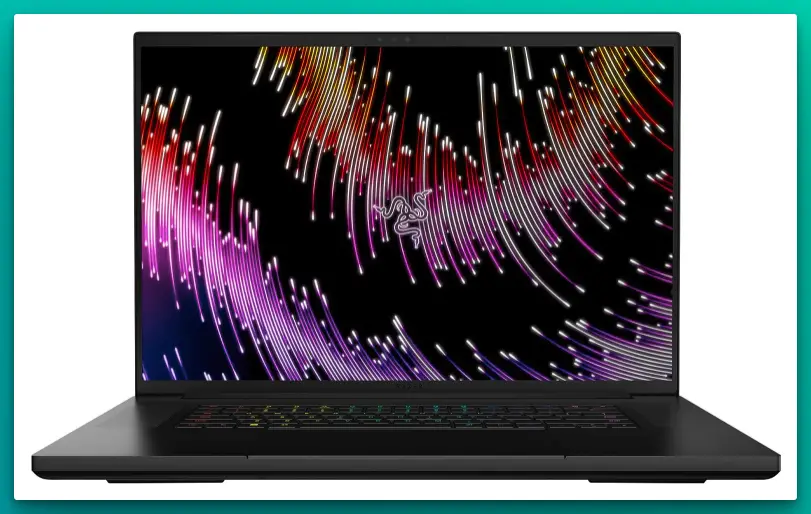
Paired with the NVIDIA GeForce RTX 4090, graphics rendering transcends convention, bringing your creative concepts to life with a level of detail that defies expectations.
The 18″ QHD+ 240Hz display envelops you in a world of pixels that dance to your creative whims. With each brushstroke and adjustment, the laptop’s display faithfully reflects your intentions, capturing every nuance precisely. As you navigate complex projects, the 32GB RAM ensures your creative process flows seamlessly, free from performance bottlenecks.
The 2TB SSD storage space is a treasure trove for digital assets, offering swift access to your creative arsenal. This storage prowess and the laptop’s robust processing capabilities transform your workflow into an immersive experience where imagination takes center stage.
Crafted from CNC Aluminum, the Razer Blade 18 is a testament to durability and elegance, providing a sturdy yet sophisticated canvas for your creative endeavors. The included Compact GaN Charger redefines convenience, offering rapid recharging that keeps you in the creative zone without interruption.
Windows 11, the laptop’s operating system, is the perfect symphony conductor, seamlessly harmonizing its resources with the hardware’s capabilities. This synergy ensures that your After Effects projects unfold effortlessly, allowing you to concentrate solely on your creative expression.
The Razer Blade 18 emerges as the ultimate companion for creative minds in a world where pixels and emotions entwine. With its fusion of powerful components, artistic display, and intuitive design, it sets a new standard for the best laptop for After Effects, ushering in an era where imagination knows no bounds.
Pros:-
Exceptional Performance: The Razer Blade 18 is powered by a 13th Gen Intel 24-Core i9 HX CPU and an NVIDIA GeForce RTX 4090, delivering exceptional performance for complex After Effects tasks, such as rendering and compositing.
High-Quality Display: The 18″ QHD+ 240Hz display offers stunning visual clarity, allowing precise manipulation of intricate elements in After Effects projects.
Ample Memory: With 32GB RAM, this laptop ensures smooth multitasking and seamless handling of multiple layers, effects, and adjustments within After Effects.
Spacious Storage: The 2TB SSD provides ample space to store your creative assets, ensuring swift access and enhancing workflow efficiency.
Durable Build: Crafted from CNC Aluminum, the laptop combines durability with elegance, making it a reliable companion for creative professionals on the move.
Fast Charging: The Compact GaN Charger offers rapid recharging, keeping you productive without prolonged interruptions during creative sessions.
Windows 11 Optimization: The laptop’s integration with Windows 11 optimizes resource allocation, enhancing After Effects’ performance and user experience.
Chroma RGB Lighting: Chroma RGB lighting adds a touch of personalization and visual flair to your creative environment.
Cons:-
Price: The premium specifications of the Razer Blade 18 may come at a higher cost, making it an investment that needs consideration, particularly for those on a budget.
Portability: The larger 18″ form factor might impact portability compared to smaller laptops, which could affect its suitability for on-the-go creative professionals.
Battery Life: The powerful components and high-resolution display may lead to relatively shorter battery life, especially during resource-intensive tasks in After Effects.
Learning Curve: Shifting to new hardware or software, such as Windows 11, may require a learning curve for users accustomed to different systems.
Potential Overkill: Depending on your After Effects projects, the laptop’s powerful components might be overkill for simpler tasks, potentially leading to underutilization of its capabilities.
Heating Concerns: The combination of powerful hardware in a slim chassis could lead to thermal management challenges during extended, intensive usage.
In summary, the Razer Blade 18 embodies power, precision, and artistic expression, positioning itself as a top contender for creative professionals seeking the best laptop for After Effects.
While its exceptional performance, display quality, and innovative features are undeniable advantages, pricing, portability, and battery life should be considered based on individual needs and preferences.
4. ASUS ROG Strix Scar 15 – Best Mid-Range Option
In content creation, where every frame is a canvas and every transition a stroke of genius, the ASUS ROG Strix Scar 15 asserts its dominance as the best laptop for Adobe Premiere Pro and After Effects connoisseurs. This laptop is a symphony of technology and innovation designed to elevate your creative prowess.

Front and center is the Intel Core i9 12900H processor, a computational maestro that orchestrates intricate tasks with finesse. Whether real-time editing or intricate color grading, this processor performs with the grace of a virtuoso. Coupled with the NVIDIA GeForce RTX 3070 Ti, your visual creations come alive with astonishing clarity and realism.
The 15.6” 300Hz IPS FHD Display is a portal into your creative universe, delivering vibrant colors and sharp details that bring your projects to life. Every frame is a masterpiece, every cut seamless, thanks to the laptop’s prowess. And with 16GB DDR5 memory, you can easily navigate complex timelines, ensuring your creative vision flows uninterrupted.
The 1TB SSD storage is a sanctuary for your multimedia assets, providing lightning-fast access and ample space to house your creative endeavors. This seamless storage experience is mirrored by the laptop’s design – the sleek and stylish Per-Key RGB Keyboard is a testament to form and function.
Navigating through Adobe Premiere Pro and After Effects is an endeavor of fluidity, thanks to the synergy with Windows 11 Home. The operating system harnesses the laptop’s hardware to ensure an environment where your creativity takes center stage.
The ASUS ROG Strix Scar 15 is not just a laptop; it’s your creative sanctum, a gateway to unparalleled expression. With its technological might, impeccable display, and thoughtful design, it redefines the landscape of content creation.
Whether you’re meticulously editing video timelines or seamlessly blending visual effects, this laptop is your partner in realizing your creative aspirations.
Pros:-
Powerful Performance: The ASUS ROG Strix Scar 15 features an Intel Core i9 12900H processor and NVIDIA GeForce RTX 3070 Ti graphics, providing exceptional power for Adobe Premiere Pro and After Effects tasks, including real-time editing and intricate visual effects.
High-Refresh Display: The 15.6” 300Hz IPS FHD Display offers a high refresh rate and vivid colors, ensuring smooth playback and accurate visual representation for your projects.
Ample Memory: With 16GB DDR5 memory, this laptop allows for smooth multitasking and efficiently handling complex timelines and effects in Adobe Premiere Pro and After Effects.
Fast Storage: The 1TB SSD provides ample and fast storage space for your multimedia assets, contributing to swift project loading and data access.
Per-Key RGB Keyboard: The Per-Key RGB Keyboard adds a touch of personalization and enhances functionality, aiding in precise editing and shortcut usage.
Windows 11 Integration: The laptop’s compatibility with Windows 11 Home optimizes performance and resource allocation, resulting in a seamless creative experience within Adobe’s software suite.
Cons:-
Price: The laptop’s premium specifications may lead to a higher price point, which could be a consideration for users on a tighter budget.
Portability: Although designed for power, the laptop’s larger size might impact its portability compared to more compact alternatives.
Battery Life: Given the robust hardware and high-refresh display, battery life might be shorter, especially during resource-intensive tasks in Adobe software.
Learning Curve: Adjusting to new hardware or software, such as Windows 11, might require some familiarization for users accustomed to different systems.
Graphics Card Limitation: While the NVIDIA GeForce RTX 3070 Ti is powerful, it’s worth noting that certain high-end 3D rendering or simulation tasks might benefit from even more robust graphics.
Heat Management: The laptop’s powerful components could result in heating issues during prolonged and intensive usage, affecting performance and comfort.
The ASUS ROG Strix Scar 15 is a formidable choice for creative professionals seeking the best Adobe Premiere Pro and After Effects laptops. Its blend of powerful hardware, high-refresh display, and thoughtful features can significantly enhance your video editing and visual effects projects.
However, pricing, portability, and battery life should be balanced against the benefits based on your needs and preferences.
5. Microsoft Surface Laptop 5
In the arena of visual magic, where every frame tells a story and every effect paints an emotion, the Microsoft Surface Laptop 5 emerges as a triumphant champion, redefining what it means to be the best laptop for After Effects connoisseurs.
With a perfect blend of innovation and elegance, this laptop stands ready to elevate your creative endeavors.

The 15″ Touch Screen is more than just a display; it’s a canvas where your imagination comes alive. Every touch is a brushstroke, every gesture an expression, as you navigate the intricacies of After Effects. This touch-sensitive interface adds an extra layer of precision and engagement to your creative process.
While the visual is paramount, the laptop’s power is equally formidable. Including a Fast Intel i7 Processor ensures smooth multitasking, allowing you to seamlessly switch between various aspects of your project. This processor’s agility is your ticket to juggling complex compositions and intricate effects without missing a beat.
Storage is the heart of a creative sanctuary, and the 1TB Storage offered by the Surface Laptop 5 is akin to an expansive vault for your digital treasures. Your assets are ready at your fingertips, whether you’re weaving intricate animations or refining color grading.
Beyond the digital realm, the Surface Laptop 5 boasts a Thin and lightweight design, making it an agile companion for creatives on the move. The laptop’s Long Battery Life makes long sessions of creativity possible, a crucial factor that keeps your artistic journey uninterrupted.
And in a world where software and hardware coalesce, the Surface Laptop 5’s partnership with Windows 11 is a symphony of efficiency. The operating system harmonizes seamlessly with the laptop’s capabilities, ensuring that your After Effects projects unfurl gracefully and precisely.
In conclusion, the Microsoft Surface Laptop 5 emerges as a beacon of creativity, transforming your imaginative visions into tangible reality. With its elegant design, powerful processor, touch-sensitive interface, and harmonious OS integration, it embodies the essence of what the best laptop for After Effects should be: a conduit for unbridled artistic expression.
Pros:-
Touch Screen Precision: The 15″ Touch Screen on the Microsoft Surface Laptop 5 adds an extra layer of precision and engagement, enabling intuitive interactions while working with intricate elements in After Effects.
Powerful Intel i7 Processor: Including a Fast Intel i7 Processor ensures smooth multitasking, allowing users to navigate complex After Effects projects easily.
Ample Storage: With 1TB Storage, the Surface Laptop 5 provides abundant space for storing creative assets, ensuring quick access to files and contributing to a seamless workflow.
Portability: The laptop’s Thin and lightweight design makes it an ideal companion for frequently moving creative professionals, ensuring convenience without sacrificing performance.
Long Battery Life: The Surface Laptop 5’s Long Battery Life keeps creative sessions uninterrupted, allowing for extended periods of productivity and artistic exploration.
Windows 11 Integration: The laptop’s seamless integration with Windows 11 ensures an optimized environment for After Effects tasks, enhancing performance and user experience.
Cons:-
Limited Graphics Performance: While the Surface Laptop 5 is powerful for its size, it might not offer the same level of graphics performance as laptops with dedicated GPUs, which could affect certain complex visual effects tasks.
Touch Screen Learning Curve: While the touch screen is advantageous, some users might need time to adapt to this mode of interaction, potentially impacting immediate workflow.
Price: The Surface Laptop 5’s premium features and design might result in a higher price point, which could be a consideration for users with budget constraints.
Smaller Display: The 15″ screen might be comparatively smaller for users who require larger workspaces for detailed editing and complex timelines.
Limited Upgradeability: Laptops like the Surface Laptop 5 often have limited upgrade options for components like RAM and storage, potentially limiting future scalability.
Intensive Tasks: While suitable for many After Effects tasks, the laptop’s compact form factor might face challenges when dealing with resource-intensive projects or simulations.
The Microsoft Surface Laptop 5 combines design elegance, touchscreen functionality, and powerful performance with After Effects. Its convenience, integration with Windows 11, and mobility make it a strong contender for creative professionals seeking an efficient and agile laptop for their creative endeavors.
However, users should weigh the advantages against considerations like graphics performance and potential limitations in scalability based on their specific needs.
6. Lenovo ThinkPad X1 Titanium Yoga
In digital artistry and visual storytelling, the Lenovo ThinkPad X1 Titanium Yoga emerges as a quintessential tool, redefining what it means to be the best laptop for After Effects specialists. This 2-in-1 marvel is not just a device; it’s a canvas for creative expression, a portal where imagination meets technology.

Under the hood lies the formidable Intel Core i7-1160G7 processor, a juggernaut of computation that ensures fluidity in every frame of your After Effects projects. Whether layering effects or refining intricate compositions, this processor dances effortlessly between tasks, ensuring a seamless creative flow.
The QHD Touchscreen is more than just a display; it’s an extension of your creativity. Each touch becomes a gesture, each stroke a masterpiece. This interface allows you to interact with your work organically, adding precision to your editing and enhancing your connection with your projects.
Weighing merely 2.54 lbs, the ThinkPad X1 Titanium Yoga is a featherweight champion of portability. Whether editing on-location or sketching concepts, this laptop seamlessly blends into your creative journey. Including the Precision Pen, your every stroke is captured digitally, transforming your laptop into a canvas where ideas come to life.
Storage is a sanctuary for the artist’s arsenal, and the 1TB SSD offers ample room to store your multimedia treasures. Your files are not just data; they’re a repository of your imagination, ready to be summoned immediately.
Enveloping this technological marvel is the assurance of a 3-Year Warranty, a testament to the laptop’s durability and the manufacturer’s commitment to your creative aspirations. Coupled with the efficiency of Windows 11 Pro, your operating system becomes a symphony conductor, harmonizing seamlessly with the laptop’s capabilities.
In a world where pixels and passion merge, the Lenovo ThinkPad X1 Titanium Yoga stands ready to elevate your After Effects endeavors. Its precision, portability, and seamless touch interaction embody what it means to be a creative powerhouse, ensuring your visual narratives are woven with finesse and innovation.
Pros:-
Powerful Performance: The Lenovo ThinkPad X1 Titanium Yoga houses an Intel Core i7-1160G7 processor, ensuring swift and efficient performance for various After Effects tasks, from complex compositing to real-time editing.
QHD Touchscreen: The laptop’s QHD Touchscreen enhances creative precision, allowing direct interaction with projects, precise editing, and seamless navigation through timelines.
Portability: Weighing just 2.54 lbs, the laptop’s lightweight design makes it an ideal choice for creatives on the move, enabling effortless portability without compromising power.
Precision Pen: Including the Precision Pen adds an artistic dimension, allowing users to sketch, annotate, and fine-tune visual elements with the precision of traditional pen and paper.
Ample Storage: With a 1TB SSD, the laptop offers generous storage space for multimedia assets, ensuring quick access to files and smooth project management.
Durability and Warranty: The 3-Year Warranty speaks to the laptop’s durability, providing peace of mind for creative professionals who rely on a stable and reliable workhorse.
Windows 11 Pro Integration: The seamless integration of Windows 11 Pro optimizes performance, resource allocation, and security, enhancing the overall creative experience.
Cons:-
Graphics Performance: While the laptop is proficient for most After Effects tasks, it might lack the dedicated graphics power required for exceptionally intricate visual effects or 3D rendering.
Limited RAM: The laptop’s 16GB RAM might be sufficient for many projects, but resource-intensive workflows might benefit from a higher RAM capacity.
Price: The premium features and build quality of the ThinkPad X1 Titanium Yoga might lead to a higher price point, which could be a consideration for budget-conscious users.
Keyboard Layout: Some users might find the laptop’s keyboard layout different from traditional setups, requiring time to adapt and adjust to its nuances.
Battery Life: Depending on usage and performance demands, the laptop’s battery life might vary, potentially requiring more frequent charging during intensive tasks.
Limited Graphics Software: While the laptop is excellent for After Effects, users who rely on other specialized graphics software might need to ensure compatibility and performance.
In conclusion, the Lenovo ThinkPad X1 Titanium Yoga is a versatile and portable canvas for After Effects creativity. Its blend of touch interaction, powerful processing, and thoughtful design elements make it a strong contender for creative professionals seeking an efficient and flexible laptop for their visual storytelling endeavors.
However, users should consider their specific needs, including graphics demands and budget, when evaluating their suitability for their creative workflow.
7. Dell Inspiron 16 5625 – Best Budget Option
In visual storytelling and digital artistry, the Dell Inspiron 16 5625 emerges as a hidden gem, redefining the landscape of budget-friendly laptops as the best laptop for After Effects under budget.
This sleek and portable machine is a testament to innovation without compromise, offering a canvas for creative expression that doesn’t break the bank.

This laptop’s heart beats the power of the AMD Ryzen 7 5825U processor, a force that propels your After Effects projects with finesse. Whether sculpting intricate effects or orchestrating seamless transitions, this processor ensures a smooth workflow, enabling your creativity to flow unhindered.
The 16-inch FHD+ (1920 x 1200) Display is a window to your imagination, offering a canvas where every pixel matters. This visual prowess allows you to work with precision, ensuring your creative concepts are accurately translated onto the screen.
Including 16GB DDR4 RAM and a 512GB SSD catapults your productivity, offering ample space for your creative assets and ensuring quick access to files. This blend of memory and storage keeps your projects organized and your workflow seamless.
The Radeon Graphics elevate your visual narratives with a touch of finesse. While not the most robust graphics solution, it admirably handles your After Effects tasks, breathing life into your animations and compositions.
Despite its budget-friendly nature, the Dell Inspiron 16 5625 doesn’t compromise connectivity. With Bluetooth capabilities, you can interface with various peripherals and devices, enhancing your creative toolbox.
Seamlessly integrating into the modern creative ecosystem, the laptop comes with Windows 11 Pro, optimizing performance and compatibility for your After Effects endeavors.
In conclusion, the Dell Inspiron 16 5625 is a beacon for creatives seeking exceptional value without sacrificing performance. As the best laptop for After Effects under budget, it bridges the gap between innovation and affordability, offering an avenue to unlock your visual storytelling potential without straining your finances.
Pros:-
Budget-Friendly Excellence: The Dell Inspiron 16 5625 offers exceptional value for its price, making it an ideal choice for creatives seeking a budget-friendly laptop for After Effects.
AMD Ryzen 7 Power: Including an AMD Ryzen 7 5825U processor ensures efficient performance for various After Effects tasks, enabling smooth editing and rendering.
FHD+ Display: The 16-inch FHD+ (1920 x 1200) Display provides a canvas for precise editing and composition, ensuring your creative vision translates accurately.
Ample RAM and Storage: With 16GB DDR4 RAM and a 512GB SSD, the laptop offers ample memory and storage for multimedia assets, enhancing your workflow efficiency.
Radeon Graphics: The Radeon Graphics provide a commendable visual experience, handling After Effects tasks with finesse and adding vibrancy to your projects.
Bluetooth Connectivity: The laptop’s capabilities allow seamless connectivity with peripherals and devices, expanding your creative toolkit.
Windows 11 Pro Integration: The laptop’s compatibility with Windows 11 Pro optimizes performance and compatibility for After Effects tasks, enhancing user experience.
Cons:-
Graphics Limitation: While the Radeon Graphics handle After Effects tasks well, they might struggle with more complex and demanding visual effects projects.
Limited Graphics Software: Users relying on other specialized graphics software might need to ensure compatibility and performance with the laptop’s hardware.
Portability Consideration: While not heavy, the laptop’s portability might not be as compact as other ultraportable options, impacting mobility for some users.
Battery Life: Depending on usage patterns and performance demands, the laptop’s battery life might require careful management during longer creative sessions.
Keyboard and Touchpad Experience: The laptop’s keyboard and touchpad might not offer the same tactile experience as higher-end models, impacting user comfort.
Resource-Intensive Limitation: While suitable for most After Effects tasks, resource-intensive projects might face limitations due to the laptop’s hardware capabilities.
In summary, the Dell Inspiron 16 5625 is a budget-friendly gem that offers a blend of performance and affordability for creative professionals delving into After Effects.
Its balance of power, display quality, and ample memory and storage make it an attractive option for those seeking a budget-conscious solution for their visual storytelling endeavors. However, users should consider their needs and the laptop’s limitations when evaluating its suitability for their creative workflow.
8. Acer Predator Helios 16 PH16-71-72YG
In digital artistry and visual storytelling, the Acer Predator Helios 16 PH16-71-72YG emerges as a towering titan, asserting its dominance as one of the best laptops for After Effects connoisseurs.
With a symphony of cutting-edge components and unrivaled innovation, this gaming laptop transforms your creative visions into tangible masterpieces.

At its core hums the 13th Gen Intel Core i7-13700HX, a computational marvel that orchestrates your After Effects endeavors with impeccable finesse. The intricacies of layering effects and weaving visual narratives become an art form empowered by the raw processing might of this powerhouse.
The visual brilliance of the laptop is embodied in its NVIDIA GeForce RTX 4070, a graphics juggernaut that renders your creative concepts with unparalleled realism. Your visual effects are no longer just pixels but a vivid tapestry of imagination and realism.
The 16″ 2560 x 1600 240Hz G-SYNC Display is a portal to your creativity, delivering colors and details with breathtaking precision. Every brushstroke every adjustment is a nuanced expression, vividly reflected on the canvas of this remarkable display.
Underpinning your creative journey is 16GB DDR5 memory, ensuring seamless multitasking and unencumbered manipulation of complex timelines and effects within After Effects.
The laptop’s efficiency is further amplified by including a 1TB Gen 4 SSD, offering swift access to your multimedia arsenal. Your files are not just data but the building blocks of your artistic narrative, instantly accessible at your fingertips.
With Killer Wi-Fi 6E, the Helios 16 ensures connectivity remains as vibrant as your creative aspirations. Whether collaborating with others or accessing cloud resources, your creative flow remains uninterrupted.
In a world where pixels and emotions interlace, the Acer Predator Helios 16 PH16-71-72YG is the ultimate companion for creative minds. With its fusion of processing prowess, artistic display, and innovative design, it sets a new standard for the best laptops for After Effects, ushering in an era where creativity knows no bounds.
Pros:-
Powerhouse Performance: The Acer Predator Helios 16 PH16-71-72YG is fueled by the 13th Gen Intel Core i7-13700HX processor and NVIDIA GeForce RTX 4070 graphics, delivering unparalleled performance for complex After Effects tasks like rendering and visual effects.
High-Refresh G-SYNC Display: The 16″ 2560 x 1600 240Hz G-SYNC Display offers a high-refresh-rate canvas for precise editing, manipulating intricate elements with utmost accuracy.
Cutting-Edge Graphics: The NVIDIA GeForce RTX 4070 graphics card elevates your visual storytelling with stunning realism, ensuring your After Effects projects come to life with vibrant visual effects.
Ample DDR5 Memory: With 16GB DDR5 memory, the laptop handles multitasking and resource-intensive tasks smoothly, ensuring smooth navigation through complex compositions.
Swift Gen 4 SSD: The 1TB Gen 4 SSD storage provides lightning-fast access to your creative assets, boosting workflow efficiency and allowing quick project loading.
Killer Wi-Fi 6E: Including Killer Wi-Fi 6E ensures stable and high-speed connectivity, essential for collaborative work and accessing cloud resources.
Innovative Design: The laptop’s design, with its cutting-edge components and attention to detail, exudes a sense of innovation and modernity, making it a statement piece for creatives.
Cons:-
Price: The advanced specifications and high-performance components of the Helios 16 might result in a higher price point, which could be a consideration for budget-conscious users.
Portability: While powerful, the laptop’s larger form factor might impact portability compared to more compact options, potentially affecting its suitability for on-the-go professionals.
Battery Life: The laptop’s powerful hardware and high-refresh display might lead to relatively shorter battery life, especially during resource-intensive tasks in After Effects.
Potential Learning Curve: Transitioning to a new laptop with advanced features might require a slight learning curve for users accustomed to different systems.
Heat Management: The combination of powerful components and slim design might lead to thermal management challenges during extended usage, affecting performance and comfort.
Graphics Software Compatibility: Users relying on specialized graphics software should ensure compatibility with the laptop’s hardware and drivers.
In summary, the Acer Predator Helios 16 PH16-71-72YG is a creative juggernaut, offering top-tier performance and visual brilliance for Adobe After Effects. Its fusion of processing power, graphics prowess, and high-refresh display makes it an enticing choice for creative professionals seeking a laptop that can handle the demands of intricate visual effects and complex video editing projects.
However, users should weigh its advantages against budget, portability, and potential learning curves when determining its suitability for their creative workflow.
9. MSI Thin GF63 12VE-066US
In visual storytelling and digital artistry, the MSI Thin GF63 12VE-066US emerges as an unexpected hero, redefining what it means to be one of the best cheap laptops that can run After Effects.
This sleek and affordable laptop is a testament to innovation without breaking the bank, offering a canvas for creative expression that doesn’t compromise performance.

The 12th Gen Intel Core i7 processor is driving the creative engine within, a computational powerhouse that paves the way for smooth After Effects journeys. Whether crafting intricate animations or applying intricate effects, this processor ensures a seamless creative flow.
NVIDIA GeForce RTX 4050 graphics breathe life into your visual narratives, rendering your creative visions with remarkable detail and vibrancy. Your artistic concepts are translated into stunning visuals that captivate and engage your audience.
The laptop’s 16GB DDR4 memory and 512GB NVMe SSD form a duo that empowers your workflow. This combination offers ample space for your multimedia assets and swift access to your projects, allowing you to dive into your creative endeavors without delay.
Equipped with Cooler Boost 5, the MSI Thin GF63 ensures your creative momentum remains uninterrupted. This advanced cooling technology prevents overheating, keeping the laptop performing at its peak even during intensive rendering sessions.
With a Type-C port, the laptop embraces modern connectivity, allowing you to interface with various peripherals and devices. Collaboration and resource access become seamless and hassle-free.
Enveloping your creative journey is Windows 11 Home, a user-friendly operating system that enhances performance and compatibility for your After Effects projects.
In conclusion, the MSI Thin GF63 12VE-066US is a beacon for creatives seeking exceptional value without sacrificing performance. As one of the best cheap laptops that can run After Effects, it bridges the gap between budget-consciousness and innovation, ensuring that your visual narratives are brought to life with finesse and efficiency.
Pros:-
Affordable Performance: The MSI Thin GF63 12VE-066US offers impressive performance at an affordable price point, making it an excellent choice for creatives on a budget who require After Effects capabilities.
12th Gen Intel Core i7: Including a 12th Gen Intel Core i7 processor ensures efficient multitasking and smooth handling of After Effects tasks, enabling seamless editing and rendering.
NVIDIA GeForce RTX 4050: The laptop’s NVIDIA GeForce RTX 4050 graphics card provides a commendable level of visual performance, handling visual effects and rendering tasks with relative ease.
Ample Memory and Storage: With 16GB DDR4 memory and a 512GB NVMe SSD, the laptop offers sufficient space for multimedia assets and quick access to files, enhancing workflow efficiency.
Cooler Boost 5: Including Cooler Boost 5 ensures that the laptop remains thermally efficient, even during intensive tasks, preventing overheating and maintaining performance.
Type-C Connectivity: The Type-C port embraces modern connectivity standards, allowing seamless interfacing with various peripherals and devices, enhancing collaborative potential.
Windows 11 Home: The laptop’s integration with Windows 11 Home ensures an optimized environment for After Effects tasks, enhancing compatibility and user experience.
Cons:-
Limited Graphics Power: While the NVIDIA GeForce RTX 4050 performs well for its category, it might not handle extremely complex visual effects tasks or 3D rendering with the same efficiency as higher-end GPUs.
Smaller Display: The laptop’s 15.6″ display might feel relatively small for users who require a larger workspace for detailed editing and complex timelines.
Battery Life: The laptop’s battery life might vary based on usage patterns and performance demands, potentially requiring more frequent charging during resource-intensive tasks.
Build Quality: While functional, the laptop’s build quality might not match the sturdiness of premium models, potentially impacting its durability over time.
Limited Upgradeability: Budget-friendly laptops like the MSI Thin GF63 might have limited options for upgrading components like RAM and storage in the future.
Learning Curve: Users transitioning to a new laptop might experience a learning curve, especially if they are used to different keyboard layouts or operating systems.
The MSI Thin GF63 12VE-066US presents an affordable entry point into After Effects creativity. Its balance of cost-effectiveness, performance, and modern features makes it an enticing choice for budget-conscious creative professionals seeking a laptop that can handle the demands of visual effects and video editing projects.
However, users should weigh its advantages against factors like graphics performance, display size, and potential limitations regarding build quality and future upgradability.
Key Features To Look For in a Laptop That Can Run Adobe After Effects
In the dynamic realm of video editing and motion graphics, the choice of a laptop becomes paramount. As Adobe After Effects continues to evolve and accommodate ever more intricate projects, the demand for a capable laptop becomes crucial.
Navigating through the sea of options can be overwhelming, but focusing on key features can streamline the selection process and ensure that your laptop runs After Effects and excels at it.
Here’s a comprehensive guide to the key features to look for in a laptop that can run Adobe After Effects.
1. Powerful Processor: A powerful processor is essential to the beating heart of any laptop’s performance. Look for laptops with the latest Intel Core i7 or AMD Ryzen processors. These processors excel at multitasking, which is vital when simultaneously working with intricate compositions and resource-intensive effects.
2. Dedicated Graphics Card: A dedicated graphics card is a game-changer for After Effects. The NVIDIA GeForce RTX series or AMD Radeon cards deliver hardware acceleration, significantly reducing rendering times and improving overall performance. This becomes especially important when dealing with complex visual effects and 3D rendering.
3. Ample RAM: RAM is your best friend in video editing. Look for laptops with a minimum of 16GB DDR4 RAM. This ensures smooth multitasking and helps prevent bottlenecks when working on projects with multiple layers, effects, and compositions.
4. Fast Storage: Quick access to your files is crucial when working on time-sensitive projects. Opt for a laptop with a PCIe NVMe SSD. These drives’ high read and write speeds reduce project load times, file transfers, and overall system responsiveness.
5. High-Resolution Display: The display is your window into your creative work. Look for laptops with a high-resolution display, preferably 4K or higher. This ensures you can work precisely, accurately manipulating elements in your compositions.
6. Color Accuracy: Color accuracy is paramount for accurate color grading and visual effects. Laptops with 100% sRGB or even Adobe RGB coverage provide a faithful representation of colors, ensuring that your final output matches your creative intent.
7. Cooling System: Video editing and rendering can push your laptop’s hardware to its limits, leading to heat buildup. A robust cooling system, such as dual-fan or liquid cooling, helps maintain performance and prevents thermal throttling during extended work sessions.
8. Multiple Ports and Connectivity: Efficiency is enhanced by various ports, including USB-C, HDMI, and Thunderbolt 3. These ports facilitate seamless connectivity with external monitors, storage devices, and other peripherals.
9. Battery Life and Portability: While plugged-in performance is crucial, battery life and portability are also important considerations, especially for on-the-go professionals. Look for laptops that balance power and portability, offering decent battery life for editing on the move.
10. Operating System and Software Compatibility: Ensure that the laptop is compatible with the software you’ll be using. Adobe After Effects thrives on Windows and macOS, so choose an operating system that aligns with your workflow.
11. Upgradeability: Future-proofing your investment is wise. Select laptops that allow you to upgrade components like RAM and storage. This ensures that your laptop can adapt to evolving software demands.
12. Build Quality and Durability: A laptop built to withstand creative work demands is an asset. Look for laptops with robust build quality and materials that can endure daily usage and travel.
13. Price and Value: Last but not least, consider your budget. Striking a balance between features and price is essential. Determine the indispensable features for your work and prioritize them in your budget.
In conclusion, choosing a laptop that can run Adobe After Effects effectively requires a holistic consideration of these key features. A powerful processor, dedicated graphics, ample RAM, and a high-resolution display form the core of a laptop that can handle complex projects.
While technical specifications are crucial, factors like cooling, battery life, operating system compatibility, and build quality contribute to a seamless editing experience.
FOR INSTANCE, the MSI Thin GF63 12VE-066US offers an array of these features, delivering excellent value for those seeking an affordable yet capable laptop for After Effects.
Remember, your laptop is more than a tool; it’s an extension of your creative vision, and choosing wisely empowers you to bring your ideas to life with finesse and efficiency.
📗FAQ’s
What laptop do I need for After Effects?
Selecting a laptop tailored for After Effects is crucial. Look for models with ample RAM, a capable GPU, and a high-performance processor.
Is 16GB RAM enough for After Effects?
16GB RAM can handle basic tasks, but 32GB or more is recommended for smoother performance, especially for complex compositions.
What RAM is needed for After Effects?
For seamless After Effects operation, a minimum of 32GB RAM is ideal, enabling smoother previewing and rendering of intricate visuals.
Which MacBook Pro is good for After Effects?
The MacBook Pro 16-inch with potent processors, higher RAM, and dedicated graphics is well-suited for demanding After Effects tasks.
Do I need a graphics card for After Effects?
Yes, a dedicated graphics card accelerates rendering and preview tasks in After Effects, significantly boosting efficiency.
What graphics card is needed for After Effects?
For optimal performance, consider GPUs like the NVIDIA GeForce RTX 3080 or AMD Radeon RX 6800 that offer robust performance in rendering tasks.
Is 32GB RAM overkill for video editing?
32GB RAM strikes a balance for video editing, providing ample room for multitasking and handling moderate-sized projects.
Is 64GB RAM overkill for After Effects?
While 64GB RAM benefits complex projects, it may be excessive for general use. 32GB remains a practical choice.
Will more RAM make After Effects faster?
Additional RAM facilitates smoother previews, faster rendering, and more efficient handling of large files in After Effects.
Is RAM or GPU more important for After Effects?
Both are vital, but for real-time previews and smoother playback, a powerful GPU plays a pivotal role, particularly when working with complex effects.
Does After Effects run well on MacBook?
Yes, After Effects performs admirably on modern MacBooks, particularly the MacBook Pro models with higher RAM and capable GPUs.
Is Mac M1 good for After Effects?
The Mac M1 architecture offers impressive performance, but Adobe software compatibility is still evolving. Intel-based Macs are presently more recommended.
What is the Mac equivalent of After Effects?
Apple Motion is the equivalent to After Effects on Mac, offering motion graphics and compositing capabilities.
Is Intel or Ryzen better for After Effects?
Both Intel and Ryzen processors are suitable, but Intel’s higher clock speeds often make it a slightly better choice for After Effects.
Is i7 good for After Effects?
Yes, an i7 processor offers solid performance, but consider the i9 or higher-end CPUs for more demanding projects.
What is the best budget GPU for After Effects?
The NVIDIA GeForce GTX 1660 Super offers a good balance between price and performance for After Effects tasks.
What is the minimum RAM for 4K video editing?
For smooth 4K video editing, a minimum of 32GB RAM is recommended to handle the increased processing demands.
Which brand of RAM is best for video editing?
Brands like Corsair, G.SKILL, Crucial, and Kingston offer reliable RAM options for seamless video editing performance.
Is 128GB RAM overkill?
128GB RAM is excessive for most After Effects projects. It’s more suitable for extremely complex tasks or extensive multitasking.
How many cores does After Effects use?
After Effects primarily benefits from single-core performance but utilizes multiple cores for certain tasks like rendering.
Is 64GB RAM better than 32GB for video editing?
For most video editing tasks, 32GB RAM suffices. 64GB becomes advantageous when dealing with extensive multitasking and high-resolution projects.
Why is After Effects slow?
After Effects’ slow performance can result from insufficient RAM, complex effects, high-resolution files, or outdated hardware.
Why is After Effects RAM intensive?
After Effects processes numerous layers, effects, and high-resolution content simultaneously, necessitating substantial RAM for smooth operation.
How do I make After Effects less laggy?
You can alleviate lag in After Effects by lowering the preview quality, using proxies, optimizing preferences, and upgrading hardware components.
Is After Effects faster than Premiere Pro?
After Effects excels in motion graphics and visual effects, while Premiere Pro is geared towards video editing. The software serves different purposes, and neither is consistently faster overall.
Is i7 11th gen good for After Effects?
Yes, an 11th gen i7 processor offers commendable performance for After Effects, particularly in conjunction with ample RAM and a capable GPU.
Is RTX 3060 good for After Effects?
The RTX 3060 delivers excellent GPU acceleration for After Effects tasks, making it a solid choice for smoother rendering and previews.
What is the best computer for motion graphics?
A powerful computer with a high-end processor (like i9 or Ryzen 9), 32GB+ RAM, and a powerful GPU like the RTX 3080 is ideal for motion graphics work.
Is RTX 3050 good for After Effects?
The RTX 3050 offers decent GPU acceleration and is suitable for moderate After Effects projects, though more demanding tasks may benefit from a higher-tier GPU.
Why is After Effects crashing my Mac?
After Effects crashes on Mac can be caused by various factors, including incompatible plugins, insufficient RAM, or conflicts with other software.
How do I optimize After Effects on Mac?
To optimize After Effects on Mac, regularly update the software, manage plugins, allocate sufficient RAM, clear caches, and keep your operating system up-to-date.
How do I make After Effects run faster on my MacBook?
Ensure your MacBook has ample RAM and a powerful GPU, optimize settings for real-time playback, use proxies, and render in segments to enhance After Effects’ speed.
Is After Effects better on Mac or Windows?
Both platforms are viable for After Effects, but Windows PCs generally offer more hardware options and potential for customization.
Is MacBook Pro M1 good enough for video editing?
The MacBook Pro M1 shows promise, but video editing on it may face compatibility issues with certain software, making Intel-based MacBooks more reliable for now.
Does MacBook Air M1 support After Effects?
While the MacBook Air M1 is capable, it might struggle with resource-intensive tasks in After Effects. Intel-based MacBooks are currently a safer bet for smoother performance.
Conclusion
We started this journey acknowledging the crucial pain points you might face with your current laptop — long rendering times, laggy previews, and an overall compromise on productivity when using Adobe After Effects. These aren’t just technical limitations and emotional setbacks that disrupt your creative flow.
Throughout this guide, we’ve explored the Best Laptops for After Effects, breaking them into high-end, mid-range, and budget options. Each machine has been selected based on key specifications that make a difference in your After Effects experience, from powerful processors and ample RAM to dedicated GPUs and fast SSDs.
Remember, investing in a high-performance laptop is not just about upgrading your tech; it’s about empowering yourself to push the boundaries of your creativity without any hindrances. If you’re serious about your work in After Effects, a suitable laptop is not a luxury—it’s a necessity.
So don’t hold yourself back. Take the next step and choose a laptop that matches your needs and budget. It’s an investment in your future projects, career, and, most importantly, your creative expression.
Thank you for taking the time to read our comprehensive guide on the Best Laptops For After Effects. We hope this article has provided valuable insights and made the often overwhelming task of choosing a new laptop a bit easier. Your creativity deserves the best tools; now you can make an informed decision.
So choose and dive back into After Effects with newfound speed and efficiency. Your creative potential is limitless, and now you’ll have a laptop to keep up.





























