In the ever-evolving world of Cyber Security, professionals face a constant battle against emerging threats and sophisticated cyber-attacks. The success of their work heavily depends on the technology they use, but finding the right laptop tailored to the field’s unique needs can be daunting.
The wrong laptop choice can lead to many problems, from sluggish performance hindering intricate tasks to lackluster security features that leave vulnerabilities open to exploitation.
As the stakes in Cyber Security rise, professionals cannot afford to compromise on the quality and functionality of their tools. Every second counts and an ill-equipped laptop can cause delays, inefficiencies, and even failures in critical security tasks.
That’s where our comprehensive guide to the Best Laptops For Cyber Security comes in. We’ve done the legwork, sifting through countless options, and have handpicked the top laptops that are purpose-built for the demands of Cyber Security professionals.
Whether you’re dealing with real-time threat analysis, forensic investigations, or network monitoring, our expert recommendations will help you find the perfect laptop to ensure robust and reliable performance.
Explore our guide to discover the right balance between power, security, and affordability and elevate your Cyber Security endeavors to new heights.
Essential Features in a Cyber Security Laptop
In the ever-evolving landscape of digital threats, having a robust cyber security laptop is not just a luxury but an imperative.
To fortify your digital defense arsenal, your laptop should have a meticulous selection of essential features that combine cutting-edge technology with unwavering protection.
Advanced Encryption Protocols: The cornerstone of any cyber security laptop is its encryption prowess. Look for laptops that boast AES-256 encryption or even hardware-based encryption modules like Trusted Platform Module (TPM). These ensure that your sensitive data remains shielded even if your device falls into the wrong hands.
Biometric Authentication: Elevate your security game with biometric marvels. Fingerprint sensors and facial recognition offer convenient access and raise the bar against unauthorized entry attempts. The fusion of biometrics with strong passphrases creates a formidable fortress.
Virtual Private Network (VPN) Integration: Safeguarding your online connections is paramount. A cyber security laptop should seamlessly integrate with VPN services, allowing you to anonymize your internet traffic and shield your data from prying eyes, particularly on public Wi-Fi networks.
Hardware-Based Firewall: An indispensable guardian, a hardware firewall scrutinizes incoming and outgoing traffic at the hardware level. This shield prevents malicious entities from infiltrating your system and combats suspicious activity.
Intrusion Detection System (IDS): Real-time threat detection is the pulse of cyber security. IDS, complemented by Intrusion Prevention Systems (IPS), employs behavioral analysis and anomaly detection to identify potentially harmful actions, granting you precious time to counteract threats before they manifest.
Secure Boot Process: The foundation of secure operations, a secure boot process ensures that only authorized software and firmware are loaded during startup. This thwarts malware attempts to subvert the boot sequence and guarantees the integrity of your system’s core components.
Regular Security Updates: Vigilance lies in perpetually updating your defenses. A cyber security laptop should have an efficient mechanism for timely updates to the operating system, applications, and security software to thwart emerging vulnerabilities.
In summation, a cyber security laptop must be more than a tool; it should be your digital sanctuary. The amalgamation of encryption, biometric guardianship, VPN prowess, and vigilant systems fortifies your stance against ever-persistent cyber threats.
Elevate your protection not just to a level of adequacy but to an echelon of digital resilience that repels even the most ingenious adversaries.
Review of The Best Laptops For Cyber Security
1. ASUS ROG Strix G16 – Best Overall
In digital fortification, the ASUS ROG Strix G16 is a paragon of gaming prowess and unparalleled cyber security capabilities. This gaming laptop emerges as an unexpected champion in safeguarding sensitive data and thwarting cyber threats.
The 16-inch canvas of the G16 unveils a 16:10 FHD 165Hz display, catering to the discerning eye and affording ample screen real estate for multi-faceted security tasks.

Under its sleek chassis, an Intel Core i7-13650HX orchestrates operations with remarkable finesse, while 16GB DDR5 memory provides the bandwidth required for seamless multitasking.
The GeForce RTX 4060 marries gaming and security, employing ray tracing and AI-based features for immersive graphics and accelerating cryptographic computations. This duality of purpose renders the G16 a formidable asset for cybersecurity specialists who demand computational horsepower.
512GB PCIe SSD storage is not merely about rapid data access but also about safeguarding information. The speed of SSDs contributes to swift encryption and decryption processes, ensuring that sensitive files remain inaccessible to unauthorized individuals.
The G16 leaps ahead with Wi-Fi 6E connectivity, a hallmark of contemporary cyber security. This protocol facilitates faster wireless speeds and incorporates WPA3 encryption, guarding against Wi-Fi-based intrusions.
Windows 11 serves as the foundation, aligning security with modernity. The G16 benefits from Windows 11’s enhanced security features, including Windows Hello biometric authentication and a fortified Windows Defender.
Eclipse Gray aesthetically alludes to the G16’s enigmatic nature, concealing its security prowess beneath a sleek façade. This laptop is more than hardware; it’s a testament to ASUS’s commitment to empowering users with a comprehensive cybersecurity tool.
In a world teeming with cyber threats, the ASUS ROG Strix G16 emerges as an embodiment of cyber security and gaming synergy. Its fusion of cutting-edge hardware, advanced encryption, and strategic design solidifies its stance as the best laptop for cyber security. Prepare to transcend the conventional as G16 takes you to new echelons of digital defense.
As you delve into cyber security, considering a laptop like the ASUS ROG Strix G16 can be a pivotal decision. While not inherently designed for security, this gaming laptop packs a surprising array of features that can lend themselves to safeguarding your digital landscape.
Let’s delve into the pros and cons of this unconventional choice:-
Pros:-
Robust Hardware Architecture: The G16 boasts a potent combination of an Intel Core i7-13650HX processor and 16GB DDR5 memory. This amalgamation fuels swift data processing, a crucial asset for encryption, malware scanning, and other security tasks.
Advanced Graphics Capabilities: With the GeForce RTX 4060 onboard, this laptop effortlessly tackles resource-intensive security applications that demand GPU acceleration. Cryptographic computations and data visualization for threat analysis become streamlined processes.
Wi-Fi 6E with WPA3 Encryption: Cyber security often starts with network security. The inclusion of Wi-Fi 6E and WPA3 encryption equips the G16 to shield your internet connections from potential breaches, setting a strong foundation for secure online activity.
Windows 11 Security Enhancements: Pre-loaded with Windows 11, the G16 inherits many enhanced security features. Windows Hello biometric authentication and a fortified Windows Defender contribute to a multi-layered defense against digital threats.
Swift Storage with SSD: The 512GB PCIe SSD storage accelerates data access and facilitates quicker encryption and decryption processes. This storage technology aids in safeguarding sensitive data from unauthorized access.
Cons:-
Focus on Gaming May Compromise Specialized Security Features: While the G16 holds its own gaming and general security, it lacks the specialized hardware and features in laptops specifically designed for enterprise-grade cyber security.
Limited Built-in Security Software: While Windows 11’s security features are present, the G16 doesn’t include robust third-party security software commonly found in laptops designed exclusively for cyber security professionals.
Gaming Aesthetics Might Not Align with Professional Settings: The G16’s gaming-inspired design, including RGB lighting and angular accents, might not blend seamlessly into professional or corporate environments where a more subdued appearance is preferred.
Relatively Smaller Screen: The 16-inch 16:10 FHD display offers ample space, but for some security tasks that require meticulous attention to detail, a larger screen might be more advantageous.
In conclusion, the ASUS ROG Strix G16 defies expectations as a viable option for individuals seeking a laptop that merges gaming prowess with cyber security potential.
While it may not be tailored exclusively for cyber security, its blend of potent hardware, network security protocols, and Windows 11’s enhanced defenses make it a unique contender for individuals who desire high-performance gaming and an extra layer of digital protection.
Check Price on Amazon2. MSI Stealth 17 Studio A13VI-017US – Best High End
In the intricate tapestry of digital defense, the MSI Stealth 17 Studio A13VI-017US emerges as a masterpiece in gaming and as an unparalleled guardian of cyber security.
With its exquisite amalgamation of cutting-edge hardware and security features, this laptop sets an unprecedented standard in fortifying your digital sanctuary.

The 17.3-inch canvas dons a mesmerizing QHD 240Hz display, offering visual splendor and the real estate essential for multi-faceted security endeavors. Beneath the hood, the Intel Core i9-13900H orchestrates operations with surgical precision. At the same time, the staggering 64GB DDR5 memory acts as a digital buffer, allowing seamless multitasking for even the most complex security tasks.
Elevating the stakes, the RTX 4090 graphics wield not only cinematic prowess but also serve as an impregnable bastion against cyber threats. Its AI capabilities can be harnessed for anomaly detection, pattern recognition, and even accelerated cryptographic computations, making it a formidable asset for cyber security analysts.
A staggering 2TB NVMe SSD storage empowers swifter data access and rapid encryption and decryption processes, which are vital for safeguarding sensitive files from prying eyes. Additionally, Thunderbolt 4 and USB-Type C interfaces accentuate the laptop’s versatility, ensuring secure and rapid data transfers.
Beneath the sleek Core Black chassis lies the Cooler Boost Trinity+ technology, which prevents thermal throttling even during prolonged security operations, maintaining peak performance under duress.
With Windows 11 Pro as its foundation, the Stealth 17 Studio capitalizes on enhanced security features such as Windows Hello biometric authentication and fortified system defenses, forming an unbreachable bastion against modern cyber threats.
In a world rife with digital vulnerabilities, the MSI Stealth 17 Studio A13VI-017US stands resolute as a beacon of cyber security ingenuity. Seamlessly merging advanced hardware, strategic design, and fortified software, it transcends conventional laptops, asserting its dominance as the epitome of the best laptop for cyber security.
Ready yourself to stride into an era where protection knows no bounds as the Stealth 17 Studio escorts you into digital tranquility.
When considering the MSI Stealth 17 Studio A13VI-017US as your go-to laptop for cyber security, you’re venturing into a realm where performance and protection seamlessly intersect.
Although designed with gaming prowess in mind, this gaming laptop offers an array of features that can elevate your digital defense game. Here’s a look at the pros and cons of this formidable choice:
Pros:-
Dominant Hardware Arsenal: With an Intel Core i9-13900H processor and a staggering 64GB DDR5 memory, this laptop delivers robust processing power for intricate security tasks like cryptographic operations, data analysis, and malware scanning.
AI-Powered Graphics: The inclusion of the RTX 4090 graphics card enhances visual experiences and is a powerful ally for cyber security professionals. Its AI capabilities can be harnessed for threat detection, pattern recognition, and complex data analysis.
Ample Storage and Lightning-Fast Speeds: The 2TB NVMe SSD storage provides ample space for critical data while offering rapid access. Its speed facilitates quick encryption and decryption, which is essential for protecting sensitive information.
Versatile Connectivity Options: The laptop’s inclusion of Thunderbolt 4 and USB-Type C interfaces ensures fast and secure data transfers, a crucial element in sharing and storing encrypted files or conducting secure communications.
Advanced Thermal Management: The Cooler Boost Trinity+ technology prevents overheating during prolonged security operations, ensuring consistent performance even when the system is under stress.
Cons:-
Gaming-Centric Design Aesthetics: The laptop’s design, including gaming-inspired accents and lighting, might not blend seamlessly into professional settings where a more understated appearance is preferred.
Potential Overkill for Basic Security Tasks: The powerhouse hardware might be overkill for simple security tasks like password management or basic encryption, making it a potentially expensive choice for users who don’t require such high-level performance.
Lack of Specialized Security Features: While the laptop offers enhanced hardware and general security features, it lacks specialized software commonly found in laptops specifically designed for cyber security professionals.
Portability Concerns: The laptop’s size and weight might not make it the most portable option for professionals who require frequent travel or remote work setups.
In summary, the MSI Stealth 17 Studio A13VI-017US defies conventional categorization, proving itself a capable performer in gaming and cyber security. Its robust hardware, advanced graphics, and secure connectivity options make it an intriguing choice for individuals seeking a laptop that balances high-performance computing with formidable digital protection.
While it may not cater exclusively to cybersecurity professionals, its fusion of power and security renders it an unconventional yet potent contender in digital defense.
Check Price on Amazon3. Lenovo IdeaPad 3 – Best For Students
Navigating the intricate world of cyber security demands not just knowledge but also the right tools. The Lenovo IdeaPad 3 steps into the limelight as the epitome of the best laptop for cyber security students, offering a symphony of features that amplify learning and exploration in digital defense.
Harnessing the power of an Intel 4-core i7-1165G7 processor, this laptop becomes a sanctuary of computational prowess. Cybersecurity students can delve into intricate tasks like malware analysis and penetration testing with unmatched efficiency.

Accompanying this processing marvel is a substantial 20GB RAM, empowering students to dabble with virtual environments, dissecting vulnerabilities with aplomb.
The 1TB PCIe SSD storage is not just about speed; it’s a gateway to seamless encryption and decryption processes. This storage prowess enables students to experiment with cryptographic techniques, fortifying their understanding of data protection.
The presence of Intel Iris Xe Graphics signifies a blend of power and finesse. Whether students work on security projects that demand graphical representation or indulge in research marathons, the laptop seamlessly adapts to their needs.
A fingerprint reader is a digital sentry, allowing secure access to the laptop and its contents. This layer of security is invaluable, especially when students are handling sensitive data or exploring ethical hacking practices.
The laptop’s partnership with Windows 11 Pro transforms learning into an immersive experience. Enhanced security features, including Windows Hello biometric authentication, reinforce a hands-on understanding of modern security paradigms.
With Wi-Fi 6 and Bluetooth 5.1 integration, the laptop becomes a secure hub for connectivity. Cybersecurity students can research, collaborate, and innovate without compromising data integrity.
In cyber security education, the Lenovo IdeaPad 3 becomes an indomitable ally. Its fusion of processing might, storage swiftness, and security enhancements fosters an environment where students learn about digital defense and actively participate in shaping its future. This laptop proves that the journey to becoming a cyber security expert begins with the right tools in hand.
For cyber security students, selecting the right laptop can significantly impact their learning journey. The Lenovo IdeaPad 3, touted as the best laptop for cyber security students, brings features that could propel aspiring defenders toward excellence.
Here’s a breakdown of its pros and cons:
Pros:-
Robust Processing Power: The Intel 4-core i7-1165G7 processor ensures that cyber security students can smoothly run resource-intensive applications, including virtual machines and security tools, facilitating hands-on learning experiences.
Ample Memory Capacity: With 20GB RAM, the laptop empowers students to simulate real-world cyber security scenarios, experiment with different tools simultaneously, and analyze potential threats effectively.
Swift Storage Performance: The 1TB PCIe SSD storage accelerates data access and facilitates rapid encryption and decryption processes, aiding students in understanding data protection and cryptography.
Enhanced Security Features: Including a fingerprint reader adds a layer of biometric security, keeping the laptop and its contents safeguarded from unauthorized access.
Windows 11 Pro: The laptop comes with Windows 11 Pro, introducing students to modern security features such as Windows Hello for biometric authentication, providing practical exposure to cutting-edge defenses.
Future-Proof Connectivity: Wi-Fi 6 and Bluetooth 5.1 ensure seamless and secure connectivity, enabling students to research, collaborate, and engage in online learning environments with confidence.
Cons:-
Integrated Graphics: While the Intel Iris Xe Graphics are capable, they might not deliver the same performance as dedicated graphics cards for students interested in complex graphics-intensive security tasks.
Size and Portability: The laptop’s 14″ form factor might not offer the same screen real estate as larger laptops, which could be a consideration for students requiring detailed analysis and research.
Limited Specialized Security Features: While the IdeaPad 3 offers enhanced hardware and general security features, it might lack the specialized security software and hardware in laptops explicitly designed for cybersecurity professionals.
Business Aesthetics: The laptop’s design might lean toward a business environment, which might not resonate with students who prefer a more modern and sleek aesthetic.
In sum, the Lenovo IdeaPad 3 is a strong contender for cyber security students seeking a versatile and capable companion in their learning journey. Its blend of processing power, memory capacity, storage speed, and security features offers a holistic approach to mastering the art of digital defense.
While it might not cater exclusively to the demands of advanced security professionals, it certainly lays a solid foundation for students venturing into the exciting world of cybersecurity.
Check Price on Amazon4. Acer Aspire 5 – Best Budget Option
In the labyrinth of budget-friendly laptops, the Acer Aspire 5 emerges as a brilliant gem, redefining cyber security without breaking the bank. Often overshadowed by its high-end counterparts, this laptop stands tall as the best budget laptop for cyber security, weaving together impressive features to empower learners and enthusiasts.

Front and center, the laptop showcases a generous 15.6″ Full HD display, immersing users in vivid visuals and providing ample screen real estate for multi-tasking security endeavors. Under the hood, the prowess of an AMD Ryzen 4-Core Processor harmonizes with an unexpected 20GB RAM to unravel a world of possibilities for cyber security exploration.
The 1TB SSD storage guarantees speedy data access and accelerates encryption and decryption processes. This dynamic storage capability accommodates secured data storage, which is essential for budding cybersecurity enthusiasts honing their skills.
Leveraging innovative technologies, the laptop flaunts a Backlit Keyboard that ensures late-night study sessions remain productive and comfortable. The inclusion of Fingerprint Login provides a secure yet swift gateway to the laptop, protecting digital sanctuaries from unauthorized access.
Various connectivity options, including HDMI, Ethernet Port, and Type-C, make the Aspire 5 a versatile companion for remote learning and practical hands-on cyber security exercises.
Running on Windows 11 S, the laptop harmonizes a sleek interface with modern security features. The Windows 11 experience provides a foundation for security learning with functionalities like Windows Defender and fortified privacy settings.
In the frugal universe of laptops, the Acer Aspire 5 forges an unanticipated path, proving that excellence in cyber security is attainable without high costs. Its fusion of affordability and functionality speaks volumes, underscoring that mastering digital defense doesn’t necessitate draining your wallet.
For those seeking entry into the world of cyber security without a hefty price tag, the Acer Aspire 5 emerges as a viable contender. As the best budget laptop for cyber security, it offers a unique blend of features that can empower learners and enthusiasts.
Let’s delve into its pros and cons:
Pros:-
Affordable Excellence: The Aspire 5 proves that top-notch cyber security capabilities don’t require a high price. It offers a budget-friendly option for aspiring security professionals and enthusiasts.
Impressive Processing Power: The AMD Ryzen 4-Core Processor and substantial 20GB RAM ensure smooth multitasking, enabling students to run security tools, virtual machines, and simulations without a hitch.
Swift and Secure Storage: The 1TB SSD storage provides ample space for projects and learning materials and accelerates data encryption and decryption processes, which is essential for secure practices.
Backlit Keyboard for Productivity: Including a Backlit Keyboard enhances usability, enabling users to work comfortably even in dimly lit environments, making late-night study sessions more productive.
Fingerprint Login: The Fingerprint Login feature provides an extra layer of security, ensuring that only authorized users can access the laptop and its contents.
Versatile Connectivity: With ports like HDMI, Ethernet, and Type-C, the Aspire 5 caters to diverse connectivity needs, supporting practical exercises and remote learning in cyber security.
Cons:-
Integrated Graphics: The laptop’s integrated graphics might limit its performance in graphics-intensive security tasks that demand dedicated graphics cards.
Windows 11 S Limitations: While running on Windows 11 S provides enhanced security features, it comes with restrictions on installing third-party software not available in the Microsoft Store.
Moderate Build Quality: As a budget laptop, the Aspire 5 might not have the premium build quality of higher-end models, so users should handle it with care.
Limited Specialized Security Software: While it offers solid general security features, it might lack specialized software and hardware found in laptops designed exclusively for cyber security professionals.
In conclusion, the Acer Aspire 5 is an affordable entry point for cyber security exploration. Its harmonious blend of affordability, performance, and security features makes it an appealing choice for learners and enthusiasts eager to dive into the intricacies of digital defense without breaking the bank.
While it might not cater to the demands of advanced professionals, it certainly stands as a testament to the fact that quality cybersecurity education can be accessible to all.
Check Price on Amazon5. Microsoft Surface Pro 9
In the dynamic landscape of digital security, the Microsoft Surface Pro 9 emerges as a beacon of innovation, redefining cyber security standards. As one of the best laptops for cyber security, this 2-in-1 tablet and laptop hybrid offers a symphony of features that cater to the diverse needs of cyber security professionals.
The Intel 12th Gen i7 processor unfurls a realm of possibilities for multi-tasking, laying the foundation for efficient analysis, virtualization, and encryption tasks. This processing prowess ensures that security professionals can seamlessly juggle various security tools and applications without compromising speed.

With a commendable 32GB RAM, this laptop becomes a canvas for extensive experimentation. Cyber security enthusiasts can delve into virtualized environments, hone penetration testing skills, and easily simulate sophisticated attacks.
The 1TB storage space accommodates copious amounts of security data and accelerates data-intensive processes, such as data decryption and analysis. This dynamic storage fosters a rich learning experience in securing critical information.
The 13″ display, coupled with the lightweight and versatile design, grants cyber security experts the mobility to study, strategize, and implement security measures anywhere with precision. This flexibility is invaluable when conducting on-site assessments or participating in security workshops.
Running on Windows 11, the Surface Pro 9 combines modern security features to offer enhanced protection. Integrating Windows Hello biometric authentication and fortified system defenses contributes to a multi-layered defense mechanism.
This masterpiece of technology exemplifies the union of form and function and transcends the realm of conventional laptops, asserting its dominance as one of the best laptops for cyber security. The Microsoft Surface Pro 9 redefines how we perceive laptops and how we safeguard our digital world.
The Microsoft Surface Pro 9 is a commendable choice in cyber security, offering a fusion of portability, power, and security features. As one of the best laptops for cyber security, it caters to the needs of professionals seeking cutting-edge tools.
Here’s a closer look at its pros and cons:
Pros:-
Versatile 2-in-1 Design: The Surface Pro 9’s 2-in-1 versatility combines a tablet’s convenience with a laptop’s productivity, making it adaptable for both on-site assessments and remote work.
Powerful Intel 12th Gen i7 Processor: The processing might of the Intel 12th Gen i7 ensures the smooth execution of multi-tasking security operations, including running security tools, analyzing data, and conducting virtualization tasks.
Ample RAM and Storage: With 32GB RAM and 1TB storage, the laptop enables cyber security professionals to engage in complex tasks, simulations, and data analysis without concerns about memory or storage limitations.
Windows 11 Integration: The integration of Windows 11 enhances security with features like Windows Hello for biometric authentication and advanced system security, fostering an environment of heightened protection.
Mobility and Portability: The 13″ display and lightweight design empower professionals to take their cyber security expertise on the go, conducting assessments and analyses in diverse environments.
Cons:-
Integrated Graphics: While the Surface Pro 9’s integrated graphics are capable, they might not match the performance of dedicated graphics cards for tasks requiring complex graphical analysis.
Lack of Specialized Security Hardware: While it offers enhanced hardware and general security features, it might lack specialized hardware like hardware-based encryption modules in laptops designed exclusively for cyber security professionals.
Cost Considerations: The Surface Pro 9’s advanced features and capabilities come at a price that might be higher than other laptops that cater exclusively to budget-conscious students or enthusiasts.
Keyboard Sold Separately: While the Surface Pro 9 offers the versatility of a laptop and tablet, the keyboard is sold separately, which might add to the overall cost.
In conclusion, the Microsoft Surface Pro 9 is commendable for cybersecurity professionals seeking a blend of performance, portability, and security features.
While it might not cater exclusively to the demands of advanced security professionals, its amalgamation of power and mobility positions it as a versatile tool for on-the-go tasks and in-depth security analyses. As a result, it firmly establishes itself as one of the best laptops for cyber security in the modern landscape of digital defense.
Check Price on Amazon6. ASUS ZenBook Pro Duo 15
In the intricate landscape of cyber security, the ASUS ZenBook Pro Duo 15 emerges as a beacon of innovation, redefining the paradigm of digital defense. As an embodiment of the best laptop for cyber security, this masterpiece combines cutting-edge hardware with unique features that elevate the craft of safeguarding the digital realm.

The laptop’s 15.6″ OLED 4K Touch Display is not merely a canvas; it’s a window into a world of intricate details, paramount for analyzing complex security threats. Beneath the surface, the i7-12700H processor orchestrates operations with surgical precision, allowing for swift data analysis, encryption, and real-time monitoring.
The 16GB memory, although substantial, is only the beginning. Its synchrony with the 1TB storage space empowers cyber security professionals to tackle data-intensive tasks with aplomb. Whether decrypting large datasets or running resource-intensive simulations, this laptop offers a seamless experience.
This laptop is integrated with a GeForce RTX 3060 graphics card and morphs into an analysis powerhouse. It amplifies visual experiences and accelerates complex computations, aiding in threat analysis, cryptography, and machine learning-based security tasks.
What truly sets the ZenBook Pro Duo 15 apart is the ScreenPad Plus, a secondary touchscreen that opens up a realm of possibilities. Cybersecurity professionals can use this innovative space for enhanced multitasking and streamlining workflows by monitoring network activities, analyzing logs, and accessing security tools.
The laptop inherits various security features with Windows 11 Home at its core. Windows Hello, fortified system defenses, and enhanced privacy settings contribute to a multi-layered digital fortress.
In the grand tapestry of laptops, the ASUS ZenBook Pro Duo 15 is a trailblazer, demonstrating that excellence in cyber security requires knowledge and the right tools.
As a prime exemplar of innovation, it defies conventions, cementing its status as the best laptop for cyber security. This laptop beckons professionals to step into an era where protection is paramount and technological mastery shapes the future of digital defense.
The ASUS ZenBook Pro Duo 15 is an avant-garde choice in cyber security, blending state-of-the-art hardware with innovative features. As the best laptop for cyber security, it commands attention for its capabilities.
Let’s explore its pros and cons:
Pros:-
Dual-Screen Innovation: The ScreenPad Plus offers a secondary touchscreen for enhanced multitasking, enabling cybersecurity professionals to monitor networks, analyze logs, and employ security tools simultaneously.
High-Resolution OLED Display: The 15.6″ OLED 4K Touch Display delivers exquisite visuals, crucial for analyzing intricate security details and scrutinizing potential threats.
Powerful Processor: The i7-12700H processor empowers efficient data analysis, encryption, and real-time monitoring, ensuring seamless execution of security tasks.
Ample RAM and Storage: With 16GB RAM and 1TB storage, the laptop provides the space and speed necessary for handling data-intensive security tasks without a hitch.
Graphics Performance: The GeForce RTX 3060 graphics card enhances visual experiences while accelerating computations, supporting complex security analysis, cryptography, and machine learning tasks.
Enhanced Security Features: Running on Windows 11 Home, the laptop inherits features like Windows Hello and fortified system defenses, contributing to robust data protection.
Cons:-
Premium Price Tag: The advanced features and innovations of the ZenBook Pro Duo 15 come at a premium, making it a potentially costly investment, particularly for budget-conscious users.
Size and Weight: The laptop’s innovative dual-screen design adds weight and size, which might impact its portability for professionals on the move.
Learning Curve: While the ScreenPad Plus offers multitasking advantages, users might need time to adapt to using the secondary touchscreen efficiently.
Specialized Use Cases: The laptop’s advanced hardware and unique features might be overkill for users whose security tasks are more focused on basic practices and educational purposes.
In conclusion, the ASUS ZenBook Pro Duo 15 redefines the boundaries of cyber security laptops, combining cutting-edge features with innovative design. It beckons to professionals seeking power and a canvas for digital defense artistry.
While its advanced capabilities might not cater to every need, its fusion of innovation and functionality positions it as the best laptop for cyber security that transcends the ordinary.
Check Price on Amazon7. SAMSUNG Galaxy Book2 BUSINESS
In the realm of cyber security, the SAMSUNG Galaxy Book2 BUSINESS asserts itself as a formidable companion for professionals seeking a harmonious blend of performance and security.
As the epitome of the best laptop for cyber security professionals, this device intertwines cutting-edge hardware with enhanced security features to fortify the digital defense landscape.
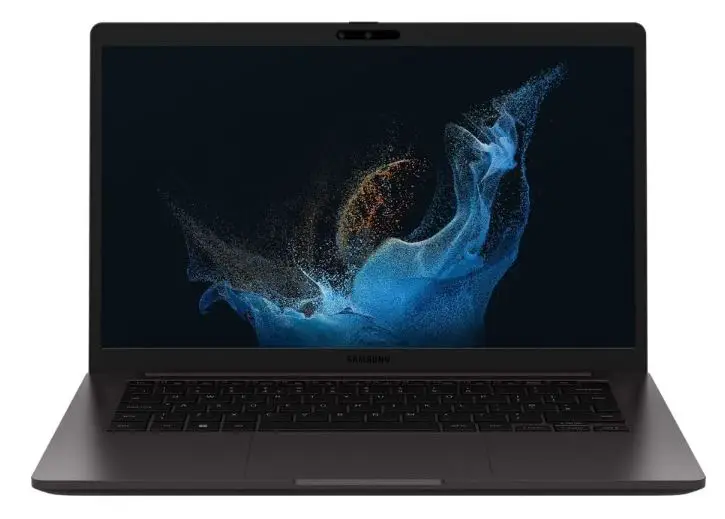
At the heart of this laptop resides the 12th Gen Intel vPro 28W Processor, an embodiment of power and security. This processor, coupled with 32GB of memory, propels cyber security professionals into a realm where complex simulations, penetration tests, and data analysis become second nature.
The 512GB storage balances space and speed, ensuring that data encryption and decryption processes occur swiftly and seamlessly. This dynamic storage solution complements the laptop’s purpose—securing and analyzing critical information.
Running on Windows 11 PRO, the Galaxy Book2 BUSINESS capitalizes on a suite of security enhancements. Windows 11 PRO introduces features like BitLocker for data encryption and Windows Defender for robust malware protection, creating an environment where security professionals can thrive.
Enhanced security goes beyond the surface with the inclusion of Intel vPro technology. This technology integrates hardware-level security, remote management, and advanced threat detection, ensuring that cyber security professionals possess a comprehensive arsenal for safeguarding critical assets.
The laptop’s form factor—compact and lightweight—embraces the essence of portability. This agility becomes pivotal for cyber security professionals conducting on-site assessments, responding to incidents, or collaborating in dynamic environments.
In the tapestry of cyber security laptops, the SAMSUNG Galaxy Book2 BUSINESS embodies excellence. It bridges the gap between performance and security, setting a new standard for professionals and fortifying the digital realm. This laptop is not just a tool; it’s a testament to the evolution of cyber security.
For cyber security professionals, finding the perfect laptop is paramount. The SAMSUNG Galaxy Book2 BUSINESS emerges as a strong contender, combining power and security in a sleek package.
Let’s delve into its pros and cons:
Pros:-
12th Gen Intel vPro Processor: The 12th Gen Intel vPro 28W Processor delivers impressive performance while incorporating enhanced security features, making it an ideal choice for cyber security professionals.
Ample Memory and Storage: With 32GB of memory and 512GB of storage, the laptop offers the resources needed for complex security tasks, from simulations to data analysis and encryption.
Windows 11 PRO Security: Running on Windows 11 PRO, the laptop benefits from advanced security features like BitLocker and Windows Defender, elevating its defense capabilities.
Intel vPro Technology: The integration of Intel vPro technology provides hardware-level security, remote management, and advanced threat detection, reinforcing the laptop’s security stance.
Portable Form Factor: The laptop’s compact and lightweight design ensures easy portability, which is essential for professionals on the move, conducting assessments, and collaborating in various environments.
Cons:-
Premium Price: The advanced features and security enhancements of the Galaxy Book2 BUSINESS might come with a premium price, making it a potential investment for professionals with higher budgets.
Integrated Graphics: While the laptop’s integrated graphics are capable, professionals requiring high-end graphics performance for specialized security tasks might find dedicated graphics cards more suitable.
Learning Curve for Enhanced Security Features: While the Intel vPro technology offers advanced security capabilities, there might be a learning curve for users unfamiliar with managing these features.
Specialized Use Cases: The laptop’s powerful hardware and security features might be more than necessary for users whose security tasks focus on basic practices or educational purposes.
In conclusion, the SAMSUNG Galaxy Book2 BUSINESS is a versatile choice for cyber security professionals seeking a blend of performance and security.
While its advanced capabilities and features might not suit every need, its integration of power and defense positions it as a prime candidate for those navigating the intricate landscape of digital security. It reinforces the idea that a laptop isn’t just a device; it’s a pivotal tool for cyber security professionals dedicated to safeguarding the digital world.
Check Price on Amazon8. ASUS Vivobook Pro 16X
In cyber security education, the ASUS Vivobook Pro 16X shines as a beacon of excellence, redefining laptop performance and innovation standards. As the embodiment of the best laptop for cyber security students, it presents an unrivaled platform for budding professionals to delve into the intricacies of digital defense.

The centerpiece of this laptop is the 16” 16:10 OLED Display, a canvas that unveils a world of vibrant visuals and intricate details. This display enhances the learning experience and becomes a vital tool for dissecting cyber threats and analyzing security scenarios.
At the heart of the laptop, the Intel Core i9-13980HX CPU orchestrates a symphony of computational power. Combined with the NVIDIA GeForce RTX 4060 GPU, this processing might craft a platform where students can experiment with security tools, simulate attacks, and analyze vulnerabilities with unmatched precision.
With 16GB RAM and a 1TB SSD, the laptop is a playground for cybersecurity exploration. These resources empower students to engage in hands-on activities such as creating virtual environments, dissecting malware, and experimenting with encryption techniques.
Running on Windows 11 Home, the Vivobook Pro 16X integrates modern security features that align with the needs of cybersecurity students. Features like Windows Defender and enhanced system security lay a foundation for understanding and practicing digital defense.
The laptop’s aesthetic, embodied in the elegant Earl Grey hue, resonates with students seeking performance and style. It’s not just a laptop; it’s a statement of purpose, symbolizing the journey toward becoming a cyber security expert.
In the landscape of laptops, the ASUS Vivobook Pro 16X carves a niche that merges power, aesthetics, and innovation. It’s not just a tool for students; it’s a catalyst for aspiring cybersecurity professionals to leap into the future of digital defense, armed with knowledge and technological prowess.
For cyber security students, the laptop choice can significantly impact their learning experience. The ASUS Vivobook Pro 16X emerges as a contender, offering a blend of power and innovation tailored to their needs.
Here’s a closer look at its pros and cons:
Pros:-
Impressive OLED Display: The 16” 16:10 OLED Display offers vibrant visuals and precise details, providing an immersive platform for analyzing cyber threats, security scenarios, and complex data.
Powerful Processor and GPU: The Intel Core i9-13980HX CPU and NVIDIA GeForce RTX 4060 GPU create a robust foundation for cyber security experiments, simulations, and hands-on activities.
Ample RAM and SSD Storage: With 16GB RAM and a 1TB SSD, the laptop provides the resources needed for running security tools, creating virtual environments, and storing extensive datasets.
Windows 11 Home Security Features: The integration of Windows Defender and enhanced system security within Windows 11 Home aligns with the needs of cyber security students, fostering a secure learning environment.
Aesthetic Design: The elegant Earl Grey hue adds a touch of style to the laptop, resonating with students who seek both performance and aesthetic appeal.
Cons:-
Premium Price: The advanced features and powerful hardware of the Vivobook Pro 16X might come with a higher price point, which could be a consideration for budget-conscious students.
Size and Weight: The laptop’s larger 16″ form factor might impact its portability, which could be a factor for students who prioritize mobility.
Learning Curve for Advanced Features: Students might need time to familiarize themselves with the full capabilities of the laptop, including managing security features and optimizing performance.
Graphics Intensity: While the laptop’s powerful GPU is beneficial, students whose cyber security studies focus more on theory and analysis might not fully utilize its graphical capabilities.
In conclusion, the ASUS Vivobook Pro 16X presents a dynamic option for cybersecurity students seeking a laptop that marries performance, innovation, and aesthetics.
While every student might not fully harness its advanced capabilities, it offers a robust platform for hands-on learning, experimentation, and analysis. As a result, it firmly establishes itself as a strong candidate for the title of the best laptop for cyber security students in the dynamic landscape of digital defense education.
Check Price on Amazon9. Acer Swift Go 14
In the realm of cyber security, the Acer Swift Go 14 emerges as a gem for aspiring professionals who seek excellence without breaking the bank. As the epitome of the best budget laptop for cyber security, it redefines affordability without compromising performance and features.
At its core, the laptop boasts an Intel Core i7-1355U processor that orchestrates operations with precision. This processing prowess and the Intel Iris Xe graphics create a dynamic foundation for cyber security exploration, encompassing tasks from data analysis to security tool execution.

The 14″ 1920×1200 100% sRGB Touch Display gives a window into digital defense. This display enhances visualization and plays a pivotal role in dissecting security vulnerabilities, analyzing logs, and comprehending complex threat landscapes.
The laptop’s 16GB LPDDR5 memory and 512GB Gen 4 SSD storage unveil a canvas for extensive experimentation. Students can dive into virtual environments, run simulations, and experiment with encryption techniques, all crucial elements of a well-rounded cybersecurity education.
Fueling connectivity, including Killer WiFi 6E AX1675, ensures seamless communication and rapid data transfers, enabling students to stay current with security trends, collaborate, and engage with online resources efficiently.
What truly sets the Acer Swift Go 14 apart is its embodiment of the Intel Evo platform, signifying excellence in performance, responsiveness, and battery life. This platform harmonizes seamlessly with the laptop’s affordability, creating a synergy of value and functionality.
In the panorama of budget-friendly laptops, the Acer Swift Go 14 is a testament to the idea that quality cybersecurity education doesn’t require a hefty investment. It’s not just a laptop; it’s a gateway to a future where digital defense is accessible to all, bridging the gap between aspiration and affordability.
For budget-conscious cyber security enthusiasts, the choice of a laptop is pivotal. The Acer Swift Go 14 emerges as a contender, offering a blend of affordability and functionality tailored to their needs.
Here’s a closer look at its pros and cons:
Pros:-
Affordability without Compromise: The Acer Swift Go 14 presents a budget-friendly option without sacrificing essential performance features, making it accessible to aspiring cyber security enthusiasts.
Intel Core i7 Processor: The Intel Core i7-1355U processor provides ample processing power for tasks ranging from data analysis to executing security tools, ensuring smooth multitasking.
High-Quality Display: The 14″ 1920×1200 100% sRGB Touch Display offers visual clarity and precision, aiding in analyzing security vulnerabilities, logs, and threat landscapes.
Ample Memory and Storage: With 16GB LPDDR5 memory and a 512GB Gen 4 SSD, the laptop supports multitasking, virtualization, and hands-on security experiments.
Killer WiFi 6E AX1675: The inclusion of advanced WiFi technology ensures fast and reliable connectivity, which is crucial for staying updated on security trends and accessing online resources.
Intel Evo Platform: The laptop’s alignment with the Intel Evo platform signifies a commitment to performance, responsiveness, and battery life, elevating the overall user experience.
Cons:-
Integrated Graphics: While the Intel Iris Xe graphics provide sufficient power for most tasks, users requiring more advanced graphical capabilities might find dedicated graphics cards more suitable.
Learning Curve for Security Tools: As with any laptop, cyber security students might need time to familiarize themselves with security tools and techniques, which can be a minor challenge.
Limited Specialized Hardware: While the laptop offers solid performance, it might lack specialized hardware features in laptops designed exclusively for advanced cyber security tasks.
The Acer Swift Go 14 proves that a limited budget doesn’t mean compromising cybersecurity education. It offers a balance of performance and affordability, creating an entry point for enthusiasts to dive into the world of digital defense.
While it might not cater to every advanced need, it firmly establishes itself as a top choice for individuals seeking the best budget laptop for cyber security without compromising their aspirations.
Check Price on AmazonEssential Software For Cyber Security Professionals
When it comes to cyber security, the choice of software tools is a critical factor that shapes the effectiveness of a professional’s defense arsenal. From intrusion detection to data encryption, the following software tools stand as pillars of digital defense:
1. Antivirus and Anti-Malware Software:- Antivirus and anti-malware software are the initial barricades against threats lurking in the digital shadows. These tools detect, quarantine, and eliminate malicious software that attempts to breach systems or steal sensitive data.
2. Network Scanning and Vulnerability Assessment Tools:- Network scanning tools assess the digital landscape for potential weak points and vulnerabilities. Cybersecurity professionals use these tools to identify areas that require immediate attention and fortification.
3. Encryption Software:- Encryption is the guardian of data integrity, ensuring that sensitive information remains indecipherable to unauthorized eyes. Professionals use encryption software to protect confidential data at rest and in transit.
4. Incident Response and Forensics Software:- In the aftermath of a cyber attack, incident response and forensics software assist professionals in dissecting the breach, identifying its origins, and piecing together the puzzle of the attack’s timeline.
5. Penetration Testing Tools:- Penetration testing tools mimic cyber attacks to assess the resilience of a system’s defenses. These tools empower professionals to uncover potential vulnerabilities before malicious actors exploit them.
The Importance of VPNs, Firewalls, and Other Security Tools
In the age of digital interconnectedness, the value of VPNs (Virtual Private Networks) and firewalls cannot be overstated. These tools serve as the ramparts protecting sensitive data and ensuring online privacy:
1. VPNs: Safeguarding Privacy and Anonymity:- VPNs establish encrypted tunnels between a user’s device and the server, masking online activities and enhancing privacy. Cybersecurity professionals often rely on VPNs to secure communications and maintain anonymity, particularly when accessing sensitive networks remotely.
2. Firewalls: Erecting Digital Boundaries:- Firewalls are the sentinels of network security, scrutinizing incoming and outgoing traffic to permit or deny access based on predefined rules. These digital barriers fortify systems against unauthorized access, malware, and other threats.
3. Multi-Factor Authentication (MFA): Reinforcing Access Control
Multi-factor authentication adds an extra layer of security by requiring users to provide multiple verification forms before accessing systems. This thwarts unauthorized access even if login credentials are compromised.
4. Intrusion Detection and Prevention Systems (IDS/IPS):- Intrusion detection and prevention systems monitor network activities, identifying abnormal behavior that could indicate a breach. These systems alert professionals and can even take preventive measures to stop the attack in progress.
Recommended Accessories for Cyber Security Professionals
While software tools are the cornerstone of a cyber security professional’s toolkit, the right accessories can amplify efficiency and productivity. Here are some recommendations:
1. Docking Stations: Streamlining Workflows:- Docking stations provide a hub for connecting multiple peripherals to a laptop, streamlining workflows and allowing professionals to switch between devices and setups quickly.
2. External Monitors: Expanding Workspace:- External monitors offer more screen real estate, enabling professionals to multitask efficiently. This expanded workspace is invaluable when analyzing data, running simulations, or dissecting logs.
3. Ergonomic Accessories: Prioritizing Comfort:- Long hours of analysis and monitoring can take a toll on physical well-being. Ergonomic accessories like ergonomic keyboards, mice, and laptop stands prioritize comfort, reducing the risk of strain.
4. Portable Secure Storage: Protecting Data On the Go:- Professionals often need to carry sensitive data outside their secure environments. Portable encrypted storage devices ensure that data remains secure, even if the device is lost or stolen.
In conclusion, the world of cyber security hinges on a combination of powerful software tools and smart accessories. The array of tools, from antivirus software to firewalls and VPNs, solidify the digital ramparts that cyber security professionals defend.
Meanwhile, accessories like docking stations and external monitors optimize workflows and enhance efficiency. In this ever-evolving landscape of digital defense, selecting the right tools and accessories becomes a paramount consideration for professionals committed to safeguarding the virtual realm.
📗FAQ’s
Do I need a good laptop for cyber security?
Yes, a good laptop is essential for effective cyber security endeavors. It should have ample processing power, RAM, storage, and security features to handle various tools and tasks.
What laptop was used in hackers?
In the movie “Hackers,” a Toshiba Satellite Pro 410CS was famously used. However, real-world hackers use a variety of laptops based on their preferences and requirements.
What computer specs do I need for cybersecurity?
A laptop with a fast processor, sufficient RAM (8GB or more), ample storage (256GB SSD or more), and a dedicated GPU for certain tasks is recommended for cybersecurity.
What is the best Dell laptop for cyber security?
Cyber security professionals often favor the Dell XPS series and Precision laptops for their performance and build quality.
How much RAM do I need for cyber security?
For optimal performance, 16GB of RAM is recommended for cyber security tasks, often involving running multiple security tools simultaneously.
Do Hackers prefer Mac or PC?
Hackers use Macs and PC, depending on their preferences and the specific tasks they need to accomplish.
What is the best processor for cyber security?
A powerful multicore processor like an Intel Core i7 or AMD Ryzen 7 is ideal for handling the computational demands of cyber security tasks.
Why do hackers use Linux?
Linux offers open-source tools, customization, and advanced security features that can be harnessed for various hacking and cyber security tasks.
What do professional hackers use?
Professional hackers use a mix of tools, including penetration testing frameworks, network scanners, vulnerability assessment tools, and forensic software.
Does cyber security require any coding?
Yes, cyber security professionals often need to write scripts or code to develop tools, automate tasks, or analyze vulnerabilities.
Is Python needed for cyber security?
Yes, Python is widely used in cyber security due to its versatility and ease of scripting for tasks like automation, analysis, and penetration testing.
Is C++ needed for cyber security?
While not as common as Python, C++ is used to develop low-level tools and cyber security exploits.
Is Dell good for cyber security?
Dell laptops are considered good for cyber security due to their performance, reliability, and availability of powerful configurations.
Why Dell for cyber security?
Dell laptops balance performance and build quality, making them suitable for running security tools and conducting analyses.
Is Lenovo good for cyber security?
Yes, Lenovo laptops are also considered reliable for cyber security professionals, offering various models with powerful specifications.
How much SSD do I need for cyber security?
A minimum of 256GB SSD is recommended for cyber security tasks, as they involve storing and analyzing large amounts of data.
Do hackers use Kali Linux?
Yes, Kali Linux is a popular distribution used by ethical hackers and penetration testers for its preloaded security tools.
How big data is used in cyber security?
Cyber security uses big data to analyze vast amounts of information to detect patterns, anomalies, and potential threats.
Can I use MacBook Air for cyber security?
Yes, MacBook Air can be used for cyber security tasks, but you may need to ensure compatibility with specific software and tools.
Why do hackers use Linux instead of Windows?
Linux’s open-source nature, command-line capabilities, and availability of security-focused distributions make it appealing for hackers.
Why do hackers use MacBooks?
MacBooks are considered less vulnerable to certain types of malware, making them an attractive option for hackers aiming to remain undetected.
Who has the strongest cybersecurity?
Countries like the United States, United Kingdom, and Israel are often considered to have strong cybersecurity capabilities.
What is level 7 in cyber security?
Level 7 in cyber security often refers to the Application Layer of the OSI model, which deals with application-level protocols and data handling.
What are the 3 levels of cyber security?
The three levels of cyber security are strategic, tactical, and operational, encompassing high-level planning, implementation, and day-to-day management.
Is Kali Linux safe for laptop?
Kali Linux is safe when used responsibly for ethical hacking and security testing. However, caution is advised to avoid misuse.
Which Linux is best for security?
Kali Linux, Parrot Security, and Ubuntu Security Remix are popular Linux distributions focused on security.
How powerful is Kali Linux?
Kali Linux is a powerful toolset with a wide range of security tools, making it a preferred choice for penetration testers and ethical hackers.
Where do hackers get their skills?
Hackers acquire skills through self-learning, online resources, tutorials, courses, and sometimes through formal education in cyber security.
How do hackers get passwords?
Hackers use various methods like phishing, social engineering, brute force attacks, and exploiting vulnerabilities to gain unauthorized access to passwords.
Which type of hacker is best?
There’s no “best” type of hacker; ethical hackers, penetration testers, and white-hat hackers focus on security while black-hat hackers engage in malicious activities.
What should I learn first for cyber security?
Understanding networking fundamentals, operating systems, and basic security concepts are key foundational steps for entering the field of cyber security.
How long does it take to learn cybersecurity?
The time it takes to learn cyber security varies based on prior knowledge and dedication. Learning the basics can take a few months, while becoming proficient may take years.
Should I learn programming before cyber security?
While not mandatory, having a foundational understanding of programming languages like Python can be beneficial for cyber security tasks.
Is Python or C++ better for cyber security?
Python is often considered more versatile and beginner-friendly for cyber security tasks, but C++ is useful for developing low-level exploits.
Should I learn Python or C++ for cyber security?
Both Python and C++ have their uses in cyber security, with Python being more commonly used for scripting and automation.
Which language is used for cyber security?
Languages like Python, C++, Java, and scripting languages are commonly used in cyber security for tasks ranging from automation to exploit development.
Is cyber security harder than coding?
Cyber security encompasses various aspects, some of which involve coding. Both fields require different skill sets, so difficulty varies based on individual strengths.
How many programming languages do hackers know?
Hackers often learn multiple programming languages to adapt to various tasks, but proficiency in one or two is generally sufficient.
Who can learn cyber security?
Anyone interested in technology and willing to learn can pursue a career in cyber security, regardless of background.
Which companies have best cyber security?
Microsoft, Cisco, IBM, and Amazon are known for their strong cyber security practices and solutions.
Should I choose cyber security?
Choosing a career in cyber security depends on your interest in technology, problem-solving skills, and dedication to continuous learning.
What is the salary of cyber security analyst in Dell?
The salary of a cyber security analyst at Dell can vary based on experience, location, and job role, but it’s generally competitive.
Why Dell laptops are better?
Dell laptops are favored for their performance, reliability, and various configurations catering to different needs, including cyber security tasks.
Why do people choose Dell laptops?
People choose Dell laptops for their reputation for quality, durability, customer support, and innovative features.
Do you need an antivirus for Dell?
While Dell laptops come with built-in security features, it’s advisable to use a reputable antivirus program to enhance protection against malware and cyber threats.
Do I need a powerful laptop for cyber security?
A powerful laptop with sufficient processing power and resources is beneficial for running resource-intensive security tools and simulations.
Which is better CS or cyber security?
Choosing between computer science (CS) and cyber security depends on your interests; CS provides a broader foundation, while cyber security is specialized.
Which Lenovo laptop is best for cyber security?
Lenovo ThinkPad series laptops are often recommended for cyber security professionals due to their reliability, security features, and performance.
Conclusion
Navigating the myriad of laptop options can be overwhelming, especially when your profession in Cyber Security demands top-tier performance, robust security features, and reliability. However, with the insights and recommendations in this guide, the path to choosing the best laptop for your needs becomes significantly clearer.
Remember, the best laptops for Cyber Security aren’t merely about impressive specs; they align with your specific workflow, offering the right balance of power, security, and convenience.
Whether you’re a seasoned security expert or just embarking on your Cyber Security journey, investing in the right laptop is a critical decision that impacts your efficiency and effectiveness.
We encourage you to revisit our comprehensive list and tailor your choice based on your unique requirements and budget. The ever-changing landscape of Cyber Security will continue to present challenges, but armed with the right laptop, you’ll be well-equipped to face them head-on.
Your tools are an extension of your skills; choose wisely, and stay one step ahead of the digital threats of tomorrow.






























