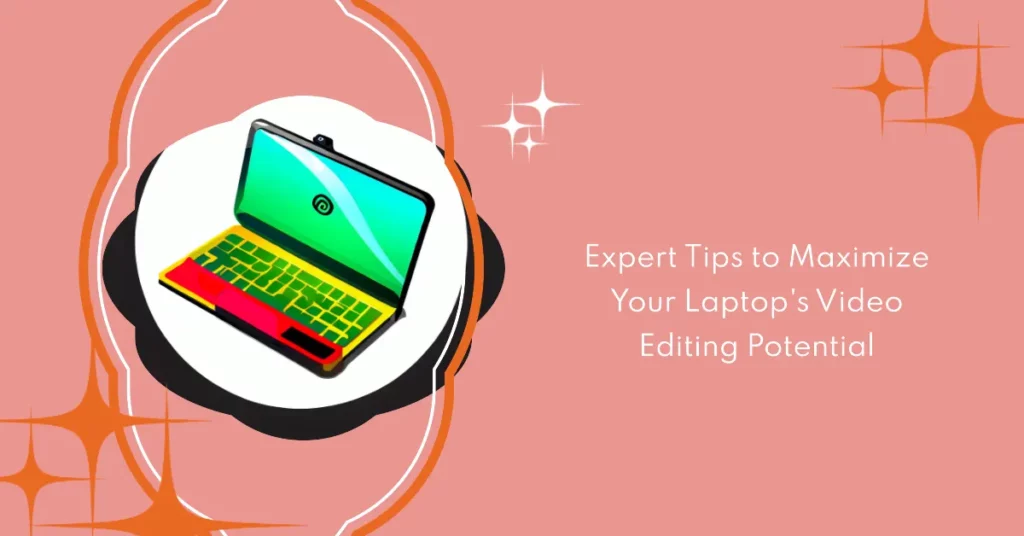Every adventure enthusiast knows the exhilaration of capturing breathtaking moments on a GoPro. However, nothing kills the thrill faster than attempting to edit that stunning footage on an underpowered laptop, resulting in laggy previews, crashes, and frustratingly long render times.
Imagine spending hours in the great outdoors, filming your heart out, only to come home and waste equally long hours battling with slow software responses, screen freezes, and unsaved projects.
Your content deserves better; your stories, are clearer. The right laptop can make your GoPro editing process seamless, but wading through the market’s myriad options can be overwhelming.
Enter our comprehensive guide on the “Best Laptops For GoPro Editing”. We’ve distilled the vast sea of tech specs and user reviews to bring top picks that promise smooth editing, quick rendering, and a hassle-free post-production experience.
Discover the perfect laptop to elevate your GoPro footage to professional standards.
What Makes a Laptop Suitable for GoPro Editing?
In modern content creation, GoPro cameras have become a quintessential tool for capturing breathtaking moments in the most dynamic settings.
However, the true magic happens during the post-production phase, where the footage undergoes meticulous editing. The laptop choice becomes an unequivocal cornerstone for seamless and efficient GoPro editing.
Raw processing power sits atop the hierarchy of prerequisites. An ideal laptop for GoPro editing boasts a multicore processor, which effortlessly slices through demanding rendering tasks. The marriage of a high clock speed and ample core count, often found in Intel’s i7 or i9 series, serves as the fulcrum upon which editing fluidity pivots.
In tandem with processing might, a laptop should brandish an abundance of RAM, a virtual canvas where intricate editing maneuvers are painted. A minimum of 16 GB is requisite, but for projects of a more elaborate nature, 32 GB or even 64 GB stand as judicious investments.
Graphics prowess stands as the sentinel of visual manipulation. An NVIDIA GeForce or AMD Radeon graphics card with dedicated VRAM envisions buttery smooth previews and real-time effects rendering, nurturing the artist’s creative flow.
Storage, often overlooked, is the beating heart of efficient editing. A dual-drive setup comprising a capacious SSD for project files and an HDD for bulk storage achieves an equilibrium between swiftness and space.
Beyond these hardware paragons, display fidelity must not be compromised. A high-resolution IPS panel with a wide color gamut furnishes precise color representation and optimal viewing angles, a pivotal milieu for impeccable editing discernment.
A laptop should boast ample screen real estate to navigate the labyrinth of software intricacies. A 15-inch display, a sweet spot for productivity and portability, accommodates the labyrinthine toolsets of editing software sans inducing ocular strain.
In the symphony of connectivity, many high-speed USB ports, Thunderbolt 3, and an SD card slot perform harmoniously to ensure fluid data transfers from camera to system, a pas de deux of expediency.
In fine, the crucible for GoPro editing excellence resides in a laptop that seamlessly melds robust processing power, substantial memory, graphics supremacy, and display finesse. A compendium of technology calibrated to amplify creative dexterity and elevate raw footage into a symphony of visual storytelling.
Review of The Best Laptops For GoPro Editing
1. Apple MacBook Pro (M1 Chip)
The Apple MacBook Pro emerges as a beacon of innovation and prowess in the ever-evolving realm of video content creation. With its cutting-edge features and unparalleled performance, the MacBook Pro is the best laptop for editing GoPro videos.
At its core, the 2021 MacBook Pro boasts the revolutionary M1 Max chip – a technological marvel. The 10-core CPU, fortified with a 32-core GPU, orchestrates a symphony of processing might that seamlessly navigates the intricacies of GoPro’s high-definition footage.

In harmony with 64GB of RAM, this silicon masterpiece provides an expansive canvas for resource-intensive tasks, ensuring a fluid editing experience devoid of lags.
Harnessing the power of the MacBook Pro’s 2TB SSD, the editing process transcends constraints. The speed and responsiveness of the solid-state drive obliterates load times, enabling editors to access and manipulate their projects swiftly.
In the realm of visual prowess, the 16-inch Retina Display is a testament to Apple’s commitment to detail. The P3 wide color gamut and True Tone technology harmonize to deliver an exquisite visual experience.
The mesmerizing details unveiled by the 3072×1920 resolution screen enhance the precision of GoPro video editing, offering a true-to-life representation of colors and contrast.
Connectivity is where the MacBook Pro ascends from a tool to a complete editing studio. Thunderbolt 4 ports offer lightning-fast data transfers and daisy-chaining capabilities, while the Z14X000HQ model’s compatibility ensures that even the most demanding peripherals can seamlessly integrate.
With the Apple MacBook Pro, editing GoPro videos transcends the realm of necessity to the zenith of artistry. This powerhouse not only accelerates the process but also elevates the outcome.
It’s not just a laptop; it’s a portal to infinite creative possibilities, where every frame of your GoPro footage transforms into a masterpiece.
Pros:-
Astounding Performance: The Apple MacBook Pro, equipped with the M1 Max chip, delivers unparalleled performance with its 10-core CPU and 32-core GPU. This processing powerhouse ensures swift and smooth video editing, even with high-resolution GoPro footage.
Abundant RAM: With 64GB of RAM, the MacBook Pro offers an expansive memory space, allowing seamless multitasking and handling of resource-intensive editing tasks. This ensures a lag-free experience when working on complex GoPro projects.
High-Speed SSD: The 2TB SSD provides ample storage space for your video projects and delivers lightning-fast data access and transfer speeds. This means quicker project loading times and efficient file management.
Stunning Retina Display: The 16-inch Retina Display, boasting a resolution of 3072×1920 and a P3 wide color gamut, offers breathtaking visuals with accurate color representation. This is essential for precise GoPro video editing, where color accuracy matters.
Thunderbolt 4 Connectivity: The Thunderbolt 4 ports provide versatile connectivity options for peripherals and external devices. This enhances your editing setup by allowing fast data transfers and the connection of high-performance accessories.
Long Battery Life: Despite its powerful performance, the MacBook Pro maintains impressive battery life. This is crucial for on-the-go editing sessions or working in locations with limited power outlets.
Cons:-
Cost: The advanced hardware and premium features of the MacBook Pro come at a price. It’s undeniably an investment, and its top-tier configuration can be expensive.
Limited Customization: Unlike some Windows laptops, the MacBook Pro’s hardware is not user-upgradable. This means that you need to consider your configuration choices at the time of purchase carefully.
Compatibility: While Apple’s ecosystem is vast, some software and peripherals may be more compatible with Windows systems. Ensure that your essential editing software and accessories work seamlessly with macOS.
Learning Curve: If you’re new to macOS, there might be a slight learning curve as you adapt to the operating system’s interface and workflows, especially if transitioning from a Windows environment.
Graphics Options: While the integrated GPU on the M1 Max chip is powerful, some professional editors may still prefer the customization options available with dedicated graphics cards found in certain Windows laptops.
In conclusion, the Apple MacBook Pro is a remarkable choice for editing GoPro videos, offering exceptional performance, an exquisite display, and a range of features catering to creative professionals. However, the decision to invest in the MacBook Pro should be based on your specific editing needs, budget, and familiarity with macOS.
2. Dell XPS 17 9720
When delving into the world of GoPro video editing, the Dell XPS 17 9720 emerges as the quintessential choice, earning its place as the best laptop for GoPro editing. With an exquisite fusion of cutting-edge components and meticulous design, this laptop provides an unparalleled canvas for your creative endeavors.
At its core, the Dell XPS 17 9720 harnesses the exceptional power of the 12th Gen Intel Core i7-12700H processor, boasting a remarkable 14-core architecture orchestrating a symphony of computational supremacy.

This processing juggernaut, coupled with the dynamic prowess of the NVIDIA RTX 3060 GPU, equipped with 6GB GDDR6 memory, sets the stage for a seamless and immersive editing experience, effortlessly handling the demands of high-resolution GoPro footage.
Including 32GB DDR5 RAM propels multitasking and resource-intensive tasks, ensuring your editing workflow remains smooth and efficient. The lightning-fast 1TB NVMe SSD complements this power, obliterating load times and ensuring your projects are accessible without delay.
The 17″ Touchscreen UHD+ Display elevates your editing precision with its exquisite resolution and vibrant color reproduction. Each frame is brought to life with unparalleled clarity, allowing you to fine-tune every detail of your GoPro videos.
Connectivity is a cornerstone of modern editing, and the Dell XPS 17 9720 excels in this domain. With Thunderbolt 4 ports, data transfer speeds are catapulted to new heights, enabling seamless collaboration and swift project sharing. The integration of WiFi 6E ensures a stable and fast wireless connection, which is crucial for uploading, streaming, and remote collaborations.
Enhancing convenience and security, the laptop features a backlit keyboard and fingerprint reader, creating an environment where you focus solely on crafting your visual stories.
Immersed in the refined ecosystem of Windows 11 Pro, the Dell XPS 17 9720 harmonizes cutting-edge hardware with an intuitive interface, optimizing your GoPro editing experience.
In laptops, the Dell XPS 17 9720 emerges as the definitive choice, embodying the essence of seamless performance, stunning visual fidelity, and dynamic connectivity. Elevate your GoPro editing to new heights, and watch your creative visions come to life with unparalleled brilliance.
Pros:-
Powerful Performance: The Dell XPS 17 9720 boasts a 12th Gen Intel Core i7-12700H processor with 14 cores and an NVIDIA RTX 3060 GPU with 6GB GDDR6 memory. This remarkable processing power ensures smooth and efficient editing of high-resolution GoPro videos.
Ample Memory: With 32GB DDR5 RAM, multitasking and resource-intensive tasks become a breeze. This laptop provides a seamless editing experience, even when working on complex projects.
Fast Storage: Including a 1TB NVMe SSD guarantees swift project loading times and efficient data access, allowing you to focus on editing rather than waiting.
Stunning Display: The 17″ Touchscreen UHD+ Display offers impeccable resolution and color reproduction, enhancing the precision of your GoPro video editing.
Versatile Connectivity: Thunderbolt 4 ports enable high-speed data transfers and daisy-chaining capabilities, while WiFi 6E ensures a stable and fast wireless connection for seamless collaboration.
Enhanced Security: The backlit keyboard and fingerprint reader provide convenience and security, allowing you to focus on your creative work without worries.
Cons:-
Price: The advanced hardware and premium features of the Dell XPS 17 9720 come at a cost. It may be on the higher end of the price spectrum, which could be a consideration for budget-conscious users.
Portability: The larger 17″ form factor may make the laptop less portable than smaller laptops, making it less ideal for on-the-go editing.
Learning Curve: If you’re accustomed to a different operating system, transitioning to Windows 11 Pro might involve a slight learning curve.
Graphics Intensity: While the NVIDIA RTX 3060 GPU is powerful, some professional editors might prefer even more advanced graphics for extremely demanding video editing tasks.
Customization Limitations: Unlike desktop systems, the laptop’s hardware is not easily upgradable. Users need to choose their configuration at the time of purchase carefully.
The Dell XPS 17 9720 is a top contender for GoPro video editing, offering exceptional performance, a stunning display, and versatile connectivity. Investing in this laptop should be based on your editing needs, budget, and preferences regarding portability and operating systems.
3. Microsoft Surface Laptop Studio
Microsoft Surface Laptop Studio emerges as an unrivaled champion in GoPro video editing, encapsulating innovation and performance in a sleek frame. With cutting-edge features and meticulous design, this laptop stands tall as the epitome of the best laptop for GoPro editing.
At its core lies the Intel® Core™ i7 processor, an architectural marvel that fuels the laptop’s prowess. The laptop’s 16GB Memory is a treasure trove, offering a sprawling canvas for multitasking, ensuring that the intricacies of GoPro editing are tackled with unparalleled precision.

The brilliance of the 14.4″ Touchscreen display elevates the editing experience. This screen unveils a vibrant world of color and detail, a canvas for artists to transform raw footage into visual masterpieces. The synergy between touch functionality and stylus input introduces new dimensions of creativity.
A 512GB SSD provides ample storage and rapid data access, guaranteeing uninterrupted editing flow. The Solid State Drive further ensures that your creative spark remains undimmed, even when working with sizable GoPro video files.
The Microsoft Surface Laptop Studio’s adaptability is its hallmark. Transforming into a versatile form, it accommodates diverse editing postures. It unfolds into the ideal stance for meticulous editing sessions, making every cut and transition seamless.
Connectivity options are abundant, underscoring the laptop’s versatility. From high-speed USB ports to Thunderbolt 4, the laptop offers a symphony of choices for connecting peripherals and accessories crucial to editing.
Windows 11 fuels the laptop’s efficiency, enhancing productivity and creativity. This operating system integrates seamlessly with the hardware, delivering a unified experience that empowers editors.
In summary, the Microsoft Surface Laptop Studio embodies sophistication and prowess, an ally to creative souls who harness the power of GoPro video editing. Its seamless performance, exquisite display, and adaptability make it a force to be reckoned with in the world of content creation.
Pros:-
Innovative Design: The Microsoft Surface Laptop Studio boasts a unique and versatile design, allowing it to transform into different postures to suit various editing needs, enhancing comfort and creativity.
Powerful Performance: Equipped with an Intel® Core™ i7 processor and 16GB of memory, this laptop delivers impressive processing power for seamless multitasking and smooth GoPro video editing.
Vibrant Display: The 14.4″ Touchscreen display is a visual marvel, providing vibrant colors and exquisite detail, crucial for precise GoPro editing and enhancing the overall visual experience.
Fast Storage: Including a 512GB SSD ensures swift access to your project files and quick load times, contributing to an efficient editing workflow.
Connectivity Options: With various connectivity options, including Thunderbolt 4 and USB ports, the laptop accommodates a wide range of peripherals and accessories essential for a complete editing setup.
Windows 11 Integration: The laptop is optimized for Windows 11, offering an intuitive interface and seamless integration with Microsoft’s ecosystem, enhancing productivity and creative capabilities.
Cons:-
Price: The Microsoft Surface Laptop Studio’s innovative design and premium features come at a cost, potentially placing it in a higher price range than other laptops.
Limited Graphics: While the laptop is well-suited for general video editing, it might not have the dedicated graphics power of other laptops, which could be a consideration for those working on complex visual effects.
Stylus Sold Separately: While the laptop supports stylus input, it may need to be purchased separately, adding to the overall cost if you use it for precise editing tasks.
Portability: While the design versatility is a plus, the laptop’s size and weight might make it less portable than smaller, more traditional laptops.
Limited Upgradeability: Like many modern laptops, the components of the Microsoft Surface Laptop Studio are not user-upgradable, so you’ll need to choose the configuration that suits your needs carefully.
In conclusion, the Microsoft Surface Laptop Studio presents an enticing package for GoPro video editing, offering innovation, performance, and a captivating display. While its versatility and design are standout features, potential buyers should weigh its price and specific feature requirements against their editing needs.
Check Price on Amazon[/su_button]
4. ASUS ROG Strix G16
When the realm of GoPro video editing beckons, the ASUS ROG Strix G16 emerges as an unparalleled titan, boldly solidifying its stance as the best laptop for editing GoPro videos. With a seamless fusion of cutting-edge components and groundbreaking design, this laptop stands tall as the ultimate companion for unleashing your creative prowess.

The formidable Intel Core i9-13980HX processor is, at its heart, a true behemoth in processing capabilities. This powerhouse, complemented by 16GB DDR5 RAM, ensures that even the most intricate editing tasks are executed gracefully and swiftly, transcending conventional laptops’ boundaries.
Boasting the visual marvel of a 16” 16:10 FHD 165Hz display, this laptop becomes a window to your creative canvas. The refresh rate imbues fluidity to your editing process, elevating your precision and detail refinement to new heights.
The graphic supremacy of the GeForce RTX 4070 GPU brings lifelike realism to your GoPro footage. This powerhouse of a graphics card isn’t just about rendering; it’s about immersing yourself in the visual tapestry of your edits, ensuring every frame is a masterpiece.
The 1TB PCIe SSD storage offers the capacity and speed required for seamless project management. The swiftness of data access guarantees that your creative journey remains unhindered, allowing you to focus on shaping your GoPro stories.
The Wi-Fi 6E ensures high-speed wireless collaboration and sharing in a world of paramount connectivity. Windows 11, the latest iteration of Microsoft’s operating system, adds a layer of efficiency, seamlessly integrating with the hardware for a cohesive editing experience.
The ASUS ROG Strix G16 isn’t just a laptop; it embodies creative liberation. The instrument allows you to transcend the ordinary and sculpt your GoPro videos into cinematic marvels. With its remarkable prowess, breathtaking display, and cutting-edge capabilities, this laptop defines what it means to edit excellently.
Pros:-
Powerhouse Performance: The ASUS ROG Strix G16 has an Intel Core i9-13980HX processor and 16GB DDR5 RAM, ensuring exceptional processing power and multitasking capabilities for seamless GoPro video editing.
Stunning Display: The 16” 16:10 FHD 165Hz display offers a high refresh rate, delivering fluid and smooth visuals that enhance precision during editing tasks.
Top-Tier Graphics: The GeForce RTX 4070 GPU brings lifelike realism to your GoPro footage, enabling high-quality rendering and an immersive editing experience.
Ample Storage: With a 1TB PCIe SSD, you have the capacity and speed to manage your video projects efficiently, ensuring quick access to files and swift project loading times.
Cutting-Edge Connectivity: Wi-Fi 6E provides high-speed wireless connectivity, essential for sharing and collaborating on large video files.
Windows 11 Integration: The laptop is optimized for Windows 11, offering a seamless interface and enhanced productivity features contributing to a cohesive editing workflow.
Cons:-
Higher Price: The advanced hardware and premium features of the ASUS ROG Strix G16 might come at a higher price point, which could be a consideration for budget-conscious users.
Size and Portability: The 16” form factor might make the laptop less portable than smaller laptops, limiting its usability for on-the-go editing.
Battery Life: Intensive tasks like video editing can impact battery life. Users should be mindful of battery usage and plan accordingly, especially when working away from power sources.
Graphics Intensity: While advantageous for editing, the powerful graphics capabilities might contribute to increased heat and potentially audible fan noise during resource-intensive tasks.
Learning Curve: If transitioning from a different operating system, you might need time to adapt to Windows 11 and its features.
In conclusion, the ASUS ROG Strix G16 is a formidable contender for GoPro video editing, offering powerhouse performance, a captivating display, and cutting-edge connectivity. While its advanced features make it an enticing choice, potential buyers should assess their budget, portability needs, and familiarity with Windows 11 before deciding.
5. MSI Creator M16 B13VF-453US
When the realm of GoPro video editing beckons, the MSI Creator M16 B13VF-453US emerges as a beacon of innovation and prowess, firmly establishing itself as one of the best laptops for GoPro editing.
With a symphony of cutting-edge features and meticulous craftsmanship, this laptop provides the canvas for your creative masterpieces to come to life.

At its core lies the potency of the 13th Gen Intel Core i7 processor, a technological marvel that orchestrates a symphony of computational excellence. The fusion of this processing prowess with 32GB DDR5 RAM assures that even the most intricate editing maneuvers unfold with unrivaled precision.
The visuals are a feast for the eyes, courtesy of the RTX 4060 GPU. This graphic titan, equipped with dedicated power and 3D rendering capabilities, ensures that every frame of your GoPro footage is infused with lifelike realism and vibrancy.
Storage prowess comes in a 1TB NVMe SSD, balancing ample space and blistering data access speeds. This combination guarantees that your projects are at your fingertips, ready to be transformed into visual masterpieces.
The 16″ 60Hz QHD+ display adds another layer of sophistication to your editing journey. With its exquisite color accuracy, this high-resolution canvas elevates your discernment of nuances within your footage.
The MSI Creator M16 B13VF-453US is not confined by conventionality. Its 180-degree lay-flat design fosters a collaborative editing environment, ideal for workshops and creative collaborations.
Ports like USB 3.2 Type C and HDMI offer versatile connectivity options, essential for seamlessly integrating peripherals and external displays into your editing setup.
Running on the canvas of Windows 11 Home, this laptop integrates hardware and software for a cohesive editing experience, allowing your creative expressions to flourish unhindered.
In the panorama of laptops, the MSI Creator M16 B13VF-453US stands as a paragon of innovation, performance, and artistic flair. It’s more than a laptop; it’s a realm where your GoPro footage transforms into visual symphonies, and your editing journey becomes a masterpiece.
Pros:-
Powerful Performance: The MSI Creator M16 B13VF-453US has a 13th Gen Intel Core i7 processor and 32GB DDR5 RAM, delivering exceptional processing power for seamless multitasking and efficient GoPro video editing.
High-Quality Graphics: The RTX 4060 GPU provides dedicated graphics power and 3D rendering capabilities, resulting in lifelike visuals and vibrant color representation in your GoPro footage.
Ample Storage: The 1TB NVMe SSD offers significant storage space and rapid data access, ensuring quick project loading times and efficient file management during editing.
Impressive Display: The 16″ 60Hz QHD+ display boasts high resolution and color accuracy, enhancing your ability to fine-tune every detail of your GoPro videos.
Versatile Connectivity: With ports like USB 3.2 Type C and HDMI, the laptop offers versatile connectivity options for integrating peripherals and external displays into your editing setup.
Innovative Design: The 180-degree lay-flat design fosters collaborative editing environments, allowing for easy sharing and creative collaborations.
Cons:-
Limited Refresh Rate: The 60Hz refresh rate of the display might not be as high as some other laptops, which could affect the smoothness of fast-paced video playback and editing.
Size and Portability: The 16″ form factor might make the laptop less portable than smaller laptops, potentially limiting its usability for on-the-go editing.
Battery Life: Intensive tasks such as video editing can drain the battery quickly. Users should manage their battery usage and plan for extended editing sessions.
Price: The advanced hardware and premium features of the MSI Creator M16 B13VF-453US could result in a higher price point than other laptops, which might be a consideration for some users.
Learning Curve: If you’re transitioning from a different operating system, there might be a slight learning curve when adapting to Windows 11.
In conclusion, the MSI Creator M16 B13VF-453US is a strong contender for GoPro video editing, offering a blend of performance, display quality, and innovative design. While its advanced features are appealing, potential buyers should evaluate their budget, portability preferences, and familiarity with Windows 11 before deciding.
6. Acer Aspire 5 – Best Budget Option
In GoPro video editing, the Acer Aspire 5 emerges as a beacon of affordability without compromise, cementing its status as the best budget laptop for GoPro editing. With its clever amalgamation of practicality and performance, this laptop offers a gateway for budding editors to embark on their creative journey.
At its core, the Acer Aspire 5 boasts an AMD Ryzen 4-Core Processor, an engine designed to handle the intricacies of video editing. This processing prowess, coupled with 12GB RAM, ensures that the creative process flows seamlessly, even with the demands of high-definition GoPro footage.

The 15.6″ Full HD Display reveals the canvas for your artistic storytelling. It unveils vibrant colors and fine details, enabling precise edits that transform your GoPro videos into cinematic marvels.
Storage capabilities are catered to by the 512GB SSD, balancing ample space and rapid data access. This SSD ensures that your editing workflow remains uninterrupted, allowing you to shape your videos without hindering slow loading times.
Even in the budget realm, thoughtful features shine. Including a Backlit Keyboard ensures that late-night editing sessions remain comfortable and convenient. The Fingerprint Login adds an extra layer of security to your creative endeavors.
Connectivity is comprehensive, with an HDMI port, an Ethernet Port, and a versatile Type-C port. These options expand your editing setup possibilities, ensuring compatibility with various peripherals and external displays.
Running on Windows 11 S, this laptop integrates with modern software for a seamless editing experience, further enhancing your creative prowess.
The Acer Aspire 5 stands as a testament to affordability and potential. It proves that even on a budget, you can embrace the art of GoPro video editing. It’s not just a laptop; it’s a catalyst for creativity, a realm where every frame comes to life, shaping your storytelling in ways only limited by your imagination.
Pros:-
Affordable Performance: The Acer Aspire 5 offers a budget-friendly solution with its AMD Ryzen 4-Core Processor and 12GB RAM, providing ample processing power for efficient GoPro video editing without breaking the bank.
Vibrant Display: The 15.6″ Full HD Display delivers vibrant colors and fine details, enhancing your editing precision and allowing you to bring out the best in your GoPro footage.
Speedy Storage: The 512GB SSD ensures quick data access and project loading times, ensuring your editing workflow remains smooth and uninterrupted.
Convenient Backlit Keyboard: The backlit keyboard enables comfortable editing even in low-light conditions, contributing to a productive and hassle-free editing experience.
Enhanced Security: Fingerprint Login adds a layer of security to your laptop, safeguarding your creative projects and personal data.
Versatile Connectivity: With HDMI, Ethernet, and Type-C ports, the laptop offers a range of connectivity options for integrating peripherals and external displays, expanding your editing setup possibilities.
Cons:-
Entry-Level Graphics: While the laptop can handle basic video editing tasks, its graphics capabilities might not be sufficient for heavy-duty editing with complex visual effects.
Limited Upgradeability: The components of the Acer Aspire 5 are not easily upgradable, so users should carefully consider their hardware needs at the time of purchase.
Windows 11 S Limitations: Windows 11 S mode might limit software installation options to apps from the Microsoft Store, potentially restricting access to certain editing software.
Size and Portability: The 15.6″ form factor might make the laptop less portable than smaller laptops, affecting its usability for on-the-go editing.
Battery Life: Intensive video editing tasks can drain the battery quickly. Users should be mindful of battery usage and plan for extended editing sessions.
In conclusion, the Acer Aspire 5 stands as an accessible gateway to GoPro video editing, offering a balance between affordability and performance. While its budget-friendly nature is its standout feature, potential buyers should evaluate their editing needs, particularly regarding graphics demands and portability, before deciding.
7. HP Spectre X360
In GoPro video editing, the HP Spectre X360 shines as a luminary, unquestionably securing its spot as one of the best laptops for GoPro editing. With its fusion of cutting-edge technology and refined design, this laptop becomes a canvas for your creative endeavors to flourish.

At its core lies the Intel Core i7-12700H Evo processor, a technological marvel that ushers in a new era of processing prowess. This processing powerhouse, coupled with 16GB RAM, navigates the intricate world of GoPro video editing with precision and speed.
The 16″ 3K+ Touchscreen display unveils a realm of visual brilliance. It brings your GoPro footage to life with vibrant colors and sharp details, allowing you to fine-tune every frame with exceptional accuracy.
Storage and speed intertwine seamlessly with the 512GB SSD, ensuring rapid data access and efficient project management. This storage solution harmonizes with your creative rhythm, eliminating bottlenecks in your editing journey.
The 2-in-1 nature of the HP Spectre X360 redefines versatility. Whether in laptop mode for precise edits or tablet mode for free-flowing brainstorming, this laptop adapts effortlessly to your creative preferences.
Connectivity is a symphony of modernity, with Wi-Fi 6 ensuring seamless collaboration and efficient data sharing. The Backlit Keyboard and FP Reader not only add convenience but also enhance the security of your creative sanctum.
In an ode to the artist within, the MPP2.0 Tilt Pen included with the laptop becomes an extension of your creative hand. It empowers you to shape your GoPro videos with artistic flair.
Running on Windows 11 Home, this laptop creates an innovation-driven ecosystem. Windows 11 integrates seamlessly with the laptop’s hardware, facilitating a fluid editing experience.
The HP Spectre X360 is a symphony of technology and creativity in the grand tapestry of laptops. It’s more than a device; it’s a conduit for your artistic vision, an enabler of narratives woven through GoPro videos. Experience the fusion of innovation and imagination, and redefine what it means to edit with excellence.
Pros:-
Powerful Performance: The HP Spectre X360 boasts an Intel Core i7-12700H Evo processor and 16GB RAM, delivering impressive processing power for seamless multitasking and efficient GoPro video editing.
Stunning Display: The 16″ 3K+ Touchscreen display offers vibrant colors and sharp details, enhancing your editing precision and allowing you to visualize your GoPro footage with exceptional clarity.
Fast Storage: The 512GB SSD ensures quick data access and efficient project loading times, contributing to an uninterrupted editing workflow.
Versatile Design: The 2-in-1 design allows you to switch between laptop and tablet modes, catering to various creative preferences and tasks.
Modern Connectivity: Wi-Fi 6 ensures high-speed wireless collaboration and data sharing, while the Backlit Keyboard and FP Reader add convenience and security to your creative process.
Inclusive Accessories: Including the MPP2.0 Tilt Pen empowers you to infuse your editing process with artistic flair and precision.
Windows 11 Integration: The laptop’s compatibility with Windows 11 Home enhances productivity and creative potential, offering a user-friendly interface optimized for modern workflows.
Cons:-
Higher Price: The advanced hardware and premium features of the HP Spectre X360 might result in a higher price point, which could be a consideration for budget-conscious users.
Battery Life: Intensive tasks such as video editing can drain the battery quickly. Users should manage their battery usage and plan for extended editing sessions.
Portability: While the 2-in-1 design offers versatility, the larger 16″ form factor might make the laptop less portable compared to smaller laptops.
Graphics Intensity: While the laptop can handle most GoPro editing tasks, extremely demanding video editing with complex visual effects might require a more powerful dedicated graphics card.
Learning Curve: If you’re transitioning from a different operating system, there might be a slight learning curve when adapting to Windows 11.
In summary, the HP Spectre X360 embodies innovation and creativity, offering a blend of performance, display quality, and versatile design. While its advanced features are enticing, potential buyers should evaluate their budget, portability needs, and familiarity with Windows 11 before deciding.
8. SAMSUNG NP641BEF-KA3US
In GoPro video editing, the SAMSUNG NP641BEF-KA3US emerges as a true trailblazer, one of the best laptops for GoPro editing. With its amalgamation of cutting-edge technology and refined design, this laptop offers a canvas for your creative visions to come to life.
At its core lies the 12th Gen Intel vPro 28W Processor, a marvel that spearheads a new era of processing excellence. With a processing power that transcends conventional boundaries, this laptop, complemented by 32GB RAM, navigates the intricate landscape of GoPro video editing with precision and speed.

The 14″ Galaxy Book2 display becomes your window to creativity. This vibrant canvas unveils your GoPro footage with vivid colors and remarkable clarity, allowing you to fine-tune every frame and transform your videos into visual masterpieces.
Storage capabilities are an ode to efficiency, with a substantial 1TB capacity to accommodate your creative endeavors. Swift data access and seamless project management ensure your editing journey remains uninterrupted.
The enhanced security brought by the 12th Gen Intel vPro processor ensures that your creative sanctuary remains safeguarded. As you sculpt your GoPro videos, your data remains wrapped within layers of protection.
The laptop’s Windows 11 PRO environment is a testament to productivity and innovation. It is seamlessly integrated with the hardware and delivers a cohesive editing experience that boosts your creative workflow.
In laptops, the SAMSUNG NP641BEF-KA3US stands tall as a symbol of technological excellence and creative potential. It’s not just a device; it’s a conduit for your artistic expressions, an enabler of storytelling through GoPro videos.
Experience the fusion of technology and imagination, and redefine your GoPro editing journey with unparalleled brilliance.
Pros:-
Powerful Processing: The SAMSUNG NP641BEF-KA3US is powered by a 12th Gen Intel vPro 28W Processor, delivering exceptional processing power for smooth multitasking and efficient GoPro video editing.
Ample Memory: With 32GB RAM, the laptop easily handles resource-intensive editing tasks, ensuring a seamless and responsive editing experience.
Vibrant Display: The 14″ Galaxy Book2 display offers vivid colors and remarkable clarity, enhancing your ability to fine-tune details in your GoPro footage.
Generous Storage: The substantial 1TB storage capacity allows you to store and manage your projects efficiently, ensuring quick access to your files.
Enhanced Security: The 12th Gen Intel vPro processor enhances security, safeguarding your creative work and personal data during editing.
Windows 11 PRO: Running on Windows 11 PRO, the laptop offers an optimized environment for productivity and creative workflows, seamlessly integrating with the hardware.
Cons:-
Size and Portability: The 14″ form factor might make the laptop less portable than smaller laptops, potentially affecting its usability for on-the-go editing.
Price: The advanced features and high-performance components of the SAMSUNG NP641BEF-KA3US might result in a higher price point, which could be a consideration for budget-conscious users.
Graphics Intensity: While the laptop can handle most GoPro editing tasks, extremely demanding video editing with complex visual effects might require a more powerful dedicated graphics card.
Battery Life: Intensive video editing tasks can drain the battery quickly. Users should manage their battery usage and plan for extended editing sessions.
Learning Curve: If you’re transitioning from a different operating system, there might be a slight learning curve when adapting to Windows 11.
In summary, the SAMSUNG NP641BEF-KA3US is a potent tool for GoPro video editing, offering powerful performance, ample memory, and enhanced security features. While its advanced capabilities are appealing, potential buyers should consider their budget, portability needs, and familiarity with Windows 11 before deciding.
9. MSI Thin GF63 12VE-066US
In the dynamic realm of GoPro video editing, the MSI Thin GF63 12VE-066US emerges as a formidable contender, securing its position as one of the best cheap laptops for GoPro editing. With an intelligent fusion of cost-efficiency and performance, this laptop becomes your gateway to harnessing the potential of your creative endeavors.

The 12th Gen Intel Core i7 processor is the pulsating heart of the MSI Thin GF63 12VE-066US, breathing life into your editing process. Supported by 16GB DDR4 RAM, this laptop maneuvers through the intricacies of GoPro video editing, ensuring seamless transitions and rapid multitasking.
The visual panorama unfolds on a captivating 15.6″ display with a high refresh rate of 144Hz. This high-speed canvas elevates your editing precision, allowing you to capture even the minutest details of your GoPro footage.
Under the hood lies the prowess of the NVIDIA GeForce RTX 4050, a graphic marvel that breathes realism into your edits. This graphics card is not just about rendering; it’s about experiencing your videos as though you were right there during the action.
Storage speed and capacity harmonize seamlessly with the 512GB NVMe SSD, guaranteeing swift data access and efficient project management. Say goodbye to sluggish load times and hello to uninterrupted creative flow.
The MSI Cooler Boost 5 technology ensures that your laptop remains composed even during resource-intensive tasks. This thermal solution dissipates heat efficiently, allowing you to focus on refining your GoPro videos.
Running on Windows 11 Home, the laptop harnesses the synergy of software and hardware for an optimized editing experience, contributing to a smoother workflow.
The MSI Thin GF63 12VE-066US is more than just a laptop; it’s an investment in your creative journey. It’s the tool that amplifies your storytelling, the instrument that transforms your GoPro footage into captivating narratives. Witness your vision coming to life, all within the embrace of an affordable powerhouse.
Pros:-
Affordable Performance: The MSI Thin GF63 12VE-066US offers an affordable solution without compromising performance. With a 12th Gen Intel Core i7 processor and 16GB DDR4 RAM, it delivers commendable processing power for smooth GoPro video editing.
High Refresh Rate Display: The 15.6″ display with a high refresh rate of 144Hz enhances your editing precision by providing fluid visuals, allowing you to work on your GoPro footage accurately.
Robust Graphics: The NVIDIA GeForce RTX 4050 graphics card breathes life into your edits, adding realism and visual depth to your GoPro videos.
Swift Storage: The 512GB NVMe SSD ensures rapid data access and efficient project loading times, contributing to a seamless and uninterrupted editing workflow.
Cooler Boost 5 Technology: Including Cooler Boost 5 technology keeps the laptop’s temperature in check during demanding editing tasks, ensuring stable performance and prolonging the laptop’s lifespan.
Windows 11 Integration: Running on Windows 11 Home, the laptop offers an optimized interface that enhances your productivity and editing experience.
Cons:-
Limited Storage Capacity: The 512GB storage might be limited for users working with large video files. Additional external storage might be needed for extensive projects.
Average Battery Life: Intensive video editing tasks can drain the battery quickly. Users should manage their battery usage or have access to power sources during extended editing sessions.
Lack of Advanced Features: While the laptop offers good performance for its price, it might lack some advanced features and premium build quality found in higher-priced laptops.
Portability Considerations: The laptop’s larger form factor might affect its portability compared to smaller, more lightweight laptops.
Graphics Demands: While the NVIDIA GeForce RTX 4050 is capable, extremely demanding video editing tasks with complex effects might require a more powerful graphics card.
In conclusion, the MSI Thin GF63 12VE-066US is an affordable option for GoPro video editing, balancing performance and cost. While its affordability is a highlight, potential buyers should consider factors like storage needs and graphics demands before deciding.
Software Compatibility and GoPro Editing
In the dynamic landscape of GoPro editing, one often finds that the creation process is a harmonious interplay between technology and artistry. As technology advances, the tools we use to shape our visual narratives evolve. Software compatibility is a pivotal factor in determining the smoothness and efficiency of this process.
At its core, software compatibility refers to the capacity of GoPro editing software to integrate with your hardware and system environment. The invisible bridge connects your creative aspirations with the digital realm, allowing you to sculpt your GoPro footage precisely.
The realm of GoPro editing software has witnessed a transformative journey. From the basic video editors of yesteryears to the sophisticated suites of today, the software landscape has expanded to offer many options tailored to different editing needs.
Adobe Premiere Pro, Final Cut Pro X, DaVinci Resolve, and GoPro Studio (now succeeded by GoPro Quik) are a few prominent players in this symphony of editing tools.
The nexus between software compatibility and editing efficacy is undeniable. Software that aligns seamlessly with your hardware configuration harnesses the true potential of your system’s resources.
This harmony translates to smoother playback, faster rendering, and a streamlined editing experience. Imagine sculpting your GoPro footage frame by frame, devoid of the stutters and lags that could hinder your creative flow.
While software developers strive to ensure compatibility with a wide range of systems, challenges can arise. New hardware innovations, operating system updates, and evolving editing requirements occasionally lead to compatibility gaps. Hence, it’s prudent to ascertain the system requirements of your chosen GoPro editing software before embarking on your editing journey.
The selection of the right editing software is an art in itself. It’s about aligning your editing style, skill level, and project requirements with the software’s capabilities.
For instance, software with robust GPU acceleration might be essential if you’re aiming for advanced visual effects. On the other hand, a simpler interface could be a boon for beginners, allowing them to dive into the world of GoPro editing easily.
In the grand tapestry of GoPro editing, software compatibility is a foundational element that warrants attention. The compass guides your creative expedition, ensuring your vision remains unhindered by technical constraints.
Whether you’re a seasoned editor or a novice venturing into the realm of GoPro footage, understanding and prioritizing software compatibility is the key to unlocking the true essence of your visual storytelling.
So, before you embark on your next GoPro editing venture, remember that compatibility is not just a technical term; it’s the conduit through which your creative masterpiece is born.
Tips For Optimizing Laptop Performance for Video Editing
In digital creativity, video editing is both an art and a science. The intricate dance between raw footage, sound, effects, and color grading can tell a compelling story or fall flat.
Yet, even if you possess masterful editing skills, your work is only as effective as the tools you utilize. A key component in this digital toolkit is your laptop, a powerful yet portable workhorse. How do you ensure this invaluable piece of equipment performs at its peak?
Here are some indispensable tips for optimizing laptop performance for video editing:
Upgrade Your RAM: Think of RAM as your laptop’s short-term memory. Having more RAM for video editing, where large files are in constant shuffle, can significantly boost performance. Ideally, aim for a minimum of 16GB, but 32GB or even 64GB would provide a tangible difference for more complex projects.
Harness the Power of a Solid-State Drive (SSD): Traditional Hard Disk Drives (HDDs) are passe for video editors. SSDs offer faster read and write speeds, reducing lag and wait times. If your laptop doesn’t already sport an SSD, consider upgrading or investing in an external SSD for storing projects.
Prioritize Graphics: A dedicated Graphics Processing Unit (GPU) is pivotal. Integrated graphics may suffice for rudimentary tasks, but a robust GPU can significantly expedite render times and streamline playback for effects-heavy editing. Nvidia and AMD are stalwarts in this arena.
Keep Your Software Updated: As banal as it might sound, ensuring that your editing software and OS are up-to-date can provide performance enhancements and fix latent bugs. Developers often release updates optimized for the latest hardware and technologies.
Tweak Software Preferences: Within most editing software, preferences or settings are specifically designed to maximize performance. This might involve allocating more memory to the software, adjusting playback resolution, or tweaking render settings. Dive deep into these settings; sometimes, a minor adjustment can yield profound results.
Maintain a Clean Workspace: A cluttered hard drive can decelerate performance. Regularly clear caches, delete unused files and defragment your drive (if you’re still on an HDD). This frees up space and ensures that your software runs unhindered.
External Displays and Peripherals: Screen real estate is invaluable when it comes to video editing. Connecting an external monitor can drastically improve workflow efficiency. Additionally, ensure that your peripherals (like external hard drives) utilize the fastest connection standards, like USB-C or Thunderbolt 3.
Cooling is Crucial: Prolonged video editing sessions can generate substantial heat, throttling your laptop’s performance. Consider external cooling solutions or pads, especially if your device is overheated.
Power Settings: Ensure your laptop’s power settings are geared towards maximum performance, especially when plugged in. Energy-saving modes might limit the performance capabilities of your CPU and GPU.
Stay Organized: A systematic file and folder structure saves time and computational resources. By meticulously organizing your assets, the software doesn’t waste cycles searching for the right clip or effect.
Enhancing your laptop’s video editing prowess isn’t merely about one upgrade or tweak. It’s an amalgamation of hardware, software, and workflow adjustments. Remember, the goal is to create a symbiotic relationship between your skills and equipment.
Keep abreast of the latest in hardware and software innovations. Immerse yourself in communities of fellow editors, and never stop learning. In this rapidly evolving digital age, tips for optimizing laptop performance for video editing will keep you agile, proficient, and ready to bring your creative vision to life.
📗FAQ’s
What is the best laptop for editing videos?
The ideal laptop hinges on factors like processing power, RAM, and graphics capabilities.
Which laptop is best for professional editing?
High-end options like MacBook Pro and Dell XPS offer exceptional performance for professionals.
Do I need a computer to edit GoPro videos?
Yes, though some lightweight editing can be done on mobile devices.
Which laptop is best for video editing on a budget?
Laptops like Acer Predator Helios and Lenovo Legion provide decent performance without breaking the bank.
Do you need a powerful laptop for video editing?
Absolutely. Video editing demands substantial processing power, high RAM, and a capable graphics card.
How much RAM should a laptop have for video editing?
For smooth 1080p editing, 16GB is adequate, but 32GB or more is preferable for 4K video editing.
What makes a laptop fast for video editing?
A potent CPU, ample RAM, dedicated graphics, and a swift SSD contribute to speed.
What specs do I need for video editing?
Look for at least an i7 or Ryzen 7 processor, 16GB+ RAM, a dedicated GPU, and a sizable SSD.
What affordable laptops can run editing software?
Laptops like ASUS VivoBook, Dell Inspiron, and HP Envy offer cost-effective options.
What is the best way to edit GoPro footage?
Use professional software like Adobe Premiere Pro or DaVinci Resolve for advanced editing.
Should I convert GoPro footage before editing?
It’s advisable to transcode to an editing-friendly codec to ease the process.
How do I edit 4K video on GoPro?
Utilize editing software compatible with 4K footage and ensure your laptop meets the technical requirements.
Can any laptop be used for video editing?
Basic laptops may struggle, but mid-range to high-end laptops are recommended.
Is a laptop or tablet better for video editing?
Laptops provide more power and versatility for editing tasks.
What to look for when buying a computer for video editing?
Prioritize a strong CPU, ample RAM, dedicated GPU, a roomy SSD, and a high-resolution display.
Which HP laptop is good for video editing?
The HP Spectre x360 and HP OMEN series offer good options.
Do you need a better CPU or more RAM for video editing?
Both are important, but a robust CPU is slightly more crucial.
Is 32GB RAM enough for 4K video editing?
It’s generally sufficient, but 64GB can provide smoother performance.
Is 16GB RAM enough for 4K video editing?
It’s on the lower side; 32GB is recommended for smoother editing.
Is 32GB RAM overkill?
Not for professional 4K video editing and multitasking.
What laptop specs for 4K video editing?
A powerful CPU, 32GB+ RAM, a dedicated GPU with ample VRAM, and a fast SSD are essential.
How many cores do you need for video editing?
A hexa-core or octa-core CPU is optimal for video editing tasks.
Does a faster SSD make video editing faster?
A faster SSD significantly improves loading times and overall system responsiveness.
What RAM specs do I need for video editing?
32GB or more is recommended for comfortable editing.
What size graphics card do I need for video editing?
A dedicated graphics card with at least 4GB VRAM is ideal.
How much does an editing laptop cost?
Prices vary widely, ranging from a few hundred dollars for entry-level models to over $2000 for premium ones.
Why does my GoPro footage not look good?
Ensure proper shooting settings, lighting, and stabilization to enhance footage quality.
Is GoPro Quik good for editing videos?
It’s suitable for quick edits, but professional editing software provides more advanced capabilities.
What is the easiest GoPro editing app?
GoPro App and Quik offer user-friendly interfaces for simple edits.
Should I film in 4K or 1080p GoPro?
4K offers higher resolution and flexibility in post-production, but 1080p is suitable for most online platforms.
What’s the best video format for GoPro?
Due to its efficiency, H.265 (HEVC) is recommended for 4K footage.
Is iMovie good for editing GoPro videos?
Yes, iMovie is capable of handling basic GoPro edits.
How do I edit my GoPro videos on my laptop?
Transfer footage to your laptop, use editing software like Adobe Premiere Pro, import, edit, and export.
Is it hard to edit 4K video?
4K demands more processing power, but it’s manageable with a capable laptop and optimized software.
What format is GoPro 4K video?
GoPro records 4K video in formats like MP4 using the H.264 or H.265 codec.
How do I know if my laptop is good for video editing?
Check if it meets or exceeds the recommended specs for your chosen editing software.
Should I buy a laptop or PC for editing?
Laptops offer portability, while PCs provide more power for intensive editing tasks. Choose based on your workflow needs.
Conclusion
To recap, editing GoPro footage on an ill-suited laptop can seriously diminish the quality and impact of your content, leading to a frustrating user experience marked by slow performance and unreliability.
It’s discouraging to think that after all the effort you put into capturing the perfect shots, technical glitches and underpowered equipment might stand in the way of sharing your story how it deserves to be told. The moments you’ve captured are irreplaceable and should be presented in the best light possible.
With the insights from our guide on the “Best Laptops For GoPro Editing”, you now know to make an informed choice. Investing in the right laptop means smoother editing workflows and showcasing your adventures in the best possible quality.
Your stories are unique, and you can ensure they shine brilliantly with the ideal laptop in your toolkit. Here’s to capturing and sharing more incredible moments seamlessly!