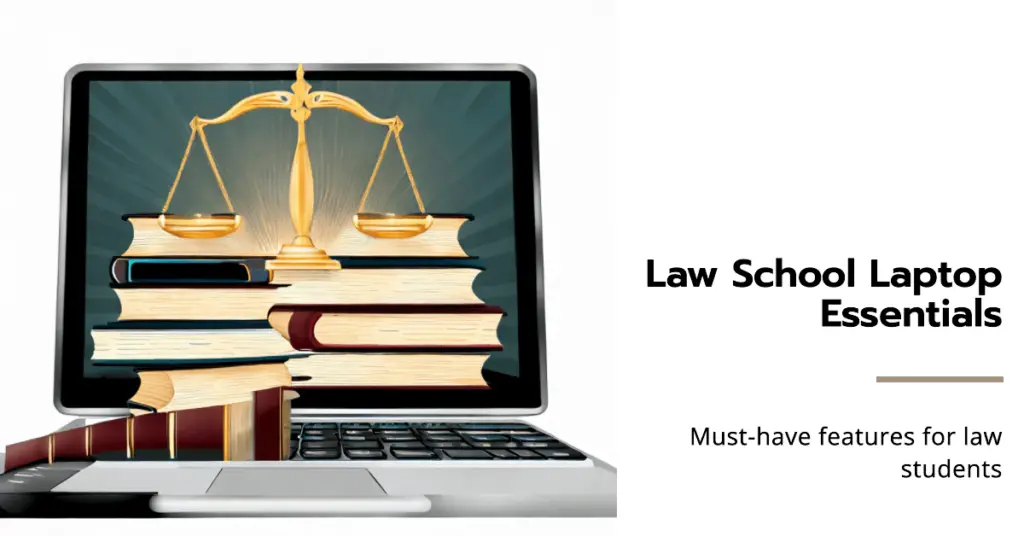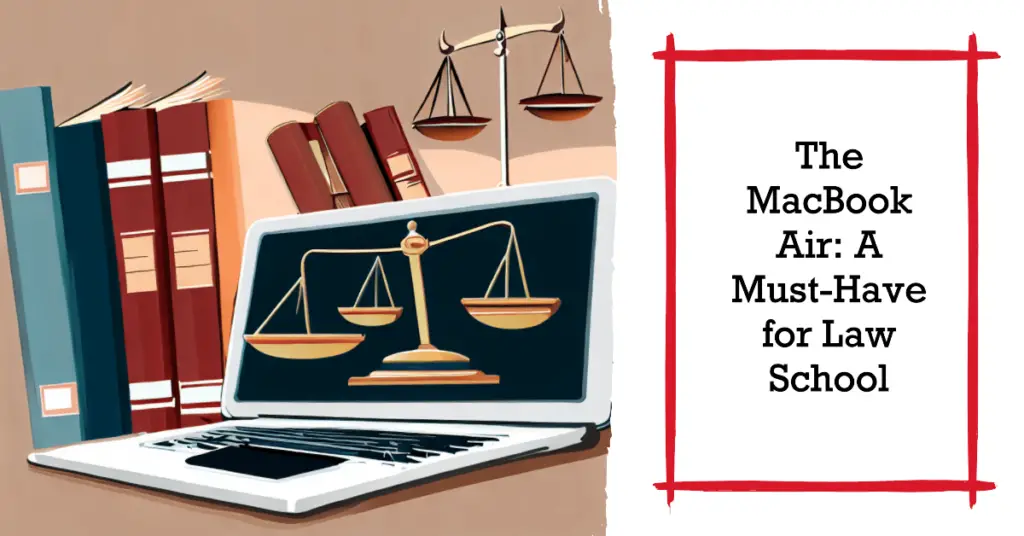You’re swamped with case studies, legal briefs, and research papers. The last thing you need in law school is a laptop that lags, crashes, or simply can’t handle the multitasking required to stay ahead.
Imagine being in the middle of an online class, or worse, an exam, and your computer freezes. That’s not just a minor inconvenience; it could seriously impact your academic performance.
The stakes are high in law school. Every assignment counts, and so does every minute you spend preparing for classes or exams. A subpar laptop could mean slow load times for crucial software, unreliable access to online resources, and frequent trips to the tech support center when you can least afford the time.
You might even be unable to use specialized law practice software or the exam-taking programs many law schools require. The wrong technology can turn your law school experience into an uphill battle.
We’ve compiled this comprehensive guide on the “Best Laptops for Law School.” Our list isn’t just a random selection of high-rated laptops; it focuses on law students’ specific needs and challenges. We’ve considered everything from performance and battery life to software compatibility and build quality.
Whether on a budget or looking for a premium device, we’ve got you covered. Stick around to find the perfect companion to meet and exceed your academic requirements.
By choosing the right laptop, you can turn what was once a source of stress into a reliable tool that enhances your study sessions, keeps up with your busy schedule, and perhaps even gives you that extra edge to excel in your academic endeavors.
Let’s dive in.
Why a Good Laptop Matters in Law School
In the contemporary realm of legal education, the importance of a proficient laptop cannot be overstated. The trajectory of legal studies has dramatically shifted towards a digital terrain, necessitating an astute acknowledgment of the symbiotic relationship between academia and technology.
Law schools have become veritable crucibles of digital discourse, and a reliable laptop acts as the quintessential vessel for seamless participation.
Efficiency and Expediency: A robust laptop expedites research, a cornerstone of legal pedagogy. Incessant hours navigating digital databases and scouring precedents demand a device that doesn’t falter. Multitasking between complex research, drafting, and virtual seminars necessitates a laptop with ample RAM and processing power.
Anomalies of Annotation: The modern law student’s arsenal includes digital texts. A high-resolution screen coupled with precise touch functionality permits effortless highlighting and annotation of cases and statutes, emulating traditional margin-scribbling with unparalleled efficiency.
Moot Court in the Metaverse: The advent of virtual courtrooms amplifies the need for a good laptop. Crystal-clear video rendering, noise-cancellation for impeccable auditory reception, and a dependable camera are pivotal for virtual moot court triumphs.
Guardian of Galleries: Engaging visual aids, like infographics and timelines, are potent tools in legal argumentation. A laptop with a vivid display and adept graphic-rendering capabilities ensures the meticulous articulation of evidentiary presentations.
Security and Synchronization: Safeguarding sensitive case briefs and lecture notes mandates a laptop with robust security features like biometric locks and encrypted drives. Synchronization across devices is equally vital; continuity in research and coursework hails from seamless transitions between laptops, tablets, and smartphones.
In the crucible of contemporary legal education, the acquisition of erudition is intertwined with technological prowess. A high-caliber laptop isn’t merely an accessory; it’s a conduit for legal excellence in the digital age.
Must-have Features in a Law School Laptop
In the dynamic realm of legal academia, choosing a suitable laptop can significantly impact one’s scholarly journey. As law schools embrace technology to enhance pedagogical methods, a discerning selection of a laptop becomes an academic imperative.
Here’s a curated guide to the essential features that a law school laptop should encompass.
Processing Prowess: A laptop with a powerful processor ensures seamless multitasking, vital for juggling voluminous legal texts, research tools, and drafting software. An adept processor facilitates swift information retrieval, bolstering productivity during intense study sessions.
Vivid Display: The difficulties of legal studies demand a laptop with a high-resolution display, enabling crystal-clear rendering of intricate case details and nuanced textual analysis. A vivid screen ensures that every legal precedent and statute is displayed.
Ergonomic Design: Long hours of research and drafting necessitate an ergonomically designed laptop. A comfortable keyboard with tactile feedback and a responsive touchpad can prevent discomfort during extended study periods, promoting focus and concentration.
Ample Storage: Law school entails copious amounts of digital documentation. A laptop with ample storage capacity is paramount to safeguarding research notes, case briefs, and assignments. Opt for a laptop with generous SSD storage to accommodate the legal labyrinth of digital documents.
Robust Security: Protecting sensitive legal research and personal data is imperative. A laptop fortified with robust security features like biometric authentication and hardware-based encryption guarantees data integrity and confidentiality.
Versatile Connectivity: In the modern academic landscape, connectivity is key. A laptop with versatile connectivity options, including multiple USB ports, HDMI, and reliable Wi-Fi, ensures seamless integration with external displays, printers, and online resources.
Long Battery Life: The rigors of law school entail extended study sessions both in and out of the classroom. A laptop boasting long battery life is a stalwart companion, ensuring uninterrupted research, note-taking, and virtual lectures.
In summation, a well-equipped law school laptop goes beyond mere functionality; it becomes an enabler of scholarly excellence. Prioritizing the features above transforms a laptop into a conduit for legal erudition and academic triumph.
Review Of The Best Laptops For Law School
1. Acer Aspire 5 – Best Under Budget
Embarking on the legal education journey requires a laptop that seamlessly blends performance, durability, and versatility. Look no further than the Acer Aspire 5, indisputably the best laptop for law school, engineered to cater to the intricate demands of legal studies.
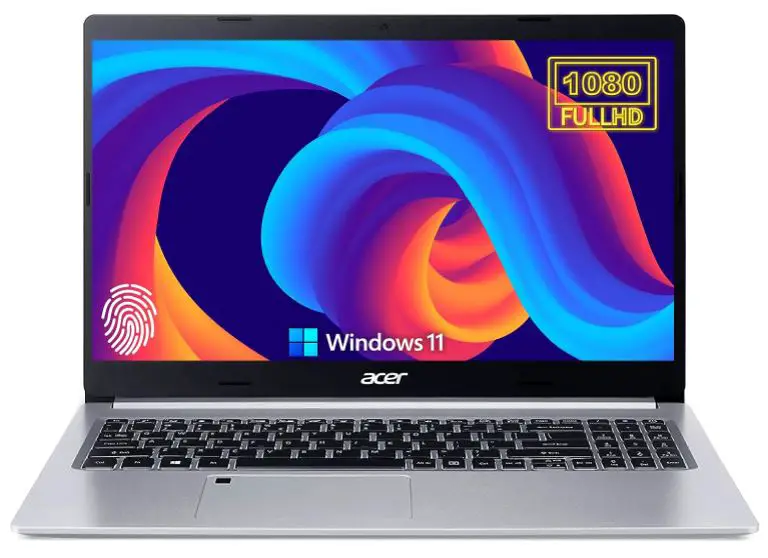
Unparalleled Performance: The Acer Aspire 5 boasts a remarkable configuration, including 12GB RAM and a spacious 1TB SSD, delivering a second-to-none performance. This powerhouse combination ensures swift access to legal databases, seamless multitasking, and swift application launches.
Clarity and Precision: The laptop’s high-definition display is a treat for meticulous legal analysis. Every nuance of legal precedents and statutes is presented with remarkable clarity. The visual finesse makes the Acer Aspire 5 an ideal companion for in-depth textual scrutiny.
Ergonomic Excellence: Long legal research and writing hours require a comfortable typing experience. The Acer Aspire 5’s ergonomically designed keyboard, complemented by a responsive touchpad, offers a delightful typing and navigation experience, keeping discomfort at bay during extended study sessions.
Efficiency Amplified: The Acer Aspire 5’s robust processor ensures no time is wasted while toggling between research, drafting, and online lectures. This efficiency is a testament to its capability as the top laptop for law students who value productivity.
Security Redefined: Safeguarding legal research and confidential case notes is paramount. With advanced security features, including biometric authentication, the Acer Aspire 5 ensures that sensitive legal materials remain protected, allowing students to focus on their studies without worries.
Connected and Collaborative: Legal studies in the modern era transcend physical classrooms. The Acer Aspire 5’s diverse connectivity options, encompassing multiple USB ports and HDMI, facilitate seamless participation in virtual courtrooms and collaborative research projects, fostering an enriching learning experience.
Lasting Power: With its enduring battery life, the Acer Aspire 5 keeps pace with the demanding schedule of a law student. Uninterrupted power ensures that scholarly pursuits remain unhampered.
The Acer Aspire 5 is the best laptop for law school, encapsulating performance, visual finesse, and ergonomic excellence. It’s not merely a device; it’s an indispensable tool that empowers law students on their path to legal mastery.
The Acer Aspire 5 has garnered attention as a contender in laptops for various applications, including law school. Considering its suitability for your academic pursuits, it’s prudent to consider its pros and cons.
Pros:-
Powerful Performance: With 12GB RAM and a 1TB SSD, the Acer Aspire 5 offers impressive processing speed and ample storage, ensuring seamless multitasking and quick access to legal resources.
High-Definition Display: The laptop’s high-resolution display provides excellent visual clarity, rendering legal texts and complex case details precisely, enhancing your research and analysis.
Ergonomic Design: The Acer Aspire 5 features a well-designed keyboard and a responsive touchpad, supporting comfortable typing and navigation during extended study sessions.
Efficient Processor: The laptop’s robust processor enables efficient task-switching, catering to the demands of legal research, drafting, and participating in online lectures.
Security Features: Biometric authentication enhances data security, allowing you to safeguard confidential case briefs and research materials effectively.
Connectivity Options: The Acer Aspire 5 offers versatile connectivity, including multiple USB ports and HDMI, facilitating participation in virtual court simulations and collaborative projects.
Battery Life: The laptop’s lasting battery life ensures uninterrupted productivity, ideal for lengthy study sessions and law school activities.
Cons:-
Graphics Capability: While the Acer Aspire 5 offers a high-definition display, it might not be the best choice for graphics-intensive tasks like video editing or gaming.
Build Quality: Some users have noted that the laptop’s build quality leans more towards functionality than premium aesthetics, which might be a consideration if design is a significant factor for you.
Limited Gaming Performance: The laptop’s integrated graphics might not provide the best gaming experience for those interested in occasional gaming during breaks.
Weight and Portability: While the laptop is portable, some users might find its weight slightly higher than ultra-portable models, which could impact daily mobility.
Audio Quality: The audio quality might not be as immersive as some higher-end laptops, which could be a consideration for virtual lectures or multimedia consumption.
The Acer Aspire 5 presents a compelling package for law school students, offering powerful performance, comfortable design, and security features. However, its graphics capabilities, build quality, and other aspects might vary depending on your preferences and usage patterns. It’s advisable to weigh the pros and cons against your needs before deciding.
Check Price on Amazon2. HP ProBook 455 G9
In legal academia, the right tools can significantly enhance the journey toward legal mastery. The HP ProBook 455 G9 emerges as an unparalleled contender, tailored to meet the intricate demands of law school. With its exceptional features and cutting-edge technology, it is unquestionably the best laptop for law school.

Unleashing Performance: Powered by the formidable AMD Ryzen 5 5625U processor and a commendable 16GB RAM, the HP ProBook 455 G9 delivers remarkable processing power. This dynamic duo ensures swift navigation through voluminous legal databases and intensive research applications, essential for in-depth legal exploration.
Visual Brilliance: The laptop’s 15.6″ FHD display with a resolution of 1920 x 1080 brings legal texts to life, enabling meticulous analysis of case details. The vivid display and AMD Radeon Graphics offer exceptional visual clarity, allowing you to dissect legal precedents with unparalleled precision.
Uncompromised Storage: A spacious 512GB SSD provides abundant storage for research materials, case notes, and academic resources. This ample space guarantees that your digital legal library remains organized and accessible at all times.
Collaboration Made Seamless: The HP ProBook 455 G9 offers diverse connectivity options, including Webcam, HDMI, and RJ45, fostering seamless collaboration during virtual study groups and remote discussions—a pivotal feature in the modern legal landscape.
Windows 10 Pro: Operating on Windows 10 Pro, the laptop ensures a user-friendly experience with advanced security features, catering to safeguarding confidential legal documents and research.
Ergonomic Excellence: Prolonged legal research and writing hours necessitate an ergonomic design. The HP ProBook 455 G9’s meticulous keyboard layout and comfortable typing experience allow you to delve into legal studies without discomfort.
Portability with Purpose: This laptop balances portability with performance by weighing aesthetics equally with functionality. Its thoughtful design ensures you can carry it effortlessly to lectures, seminars, and the law library.
In legal scholarship, the HP ProBook 455 G9 outshines its peers as the epitome of a well-rounded companion. Its potent processing capabilities, vibrant display, and ergonomic design amplify the academic journey, making it an indispensable tool for every law school scholar.
As you contemplate the HP ProBook 455 G9 as your potential law school companion, it’s crucial to consider its pros and cons to make an informed decision.
Pros:-
Powerful Performance: The HP ProBook 455 G9 has an AMD Ryzen 5 5625U processor and 16GB RAM, ensuring seamless multitasking and swift access to legal resources, making it highly efficient for research-intensive tasks.
High-Resolution Display: With a 15.6″ FHD display boasting a resolution of 1920 x 1080, this laptop offers vivid visuals and exceptional clarity, enhancing the detailed analysis of legal texts and case materials.
Ample Storage: The 512GB SSD provides generous storage space for organizing extensive legal research materials, notes, and assignments, ensuring easy access to resources on the go.
Connectivity Options: Including a Webcam, HDMI, and RJ45 ports facilitates seamless collaboration during virtual discussions and presentations, which is vital for modern legal studies.
Windows 10 Pro: Operating on Windows 10 Pro, the laptop provides a secure and familiar computing environment, integrating advanced security features to protect sensitive legal information.
Ergonomic Design: The laptop’s well-designed keyboard layout and comfortable typing experience support prolonged study sessions, minimizing discomfort during intense legal research and writing.
Balanced Portability: The HP ProBook 455 G9 balances portability and performance, making it suitable for on-the-go studies and substantial research tasks.
Cons:-
Graphics Capability: While the laptop is well-suited for productivity tasks, its integrated graphics might not provide an optimal experience for graphics-intensive applications or gaming.
Weight: Some users may find the laptop slightly heavier than more lightweight models, impacting its overall portability.
Audio Quality: The audio quality might not be as immersive as some higher-end laptops, potentially affecting the experience of online lectures or multimedia consumption.
Limited Gaming Performance: The laptop might not deliver the best gaming experience for those seeking occasional entertainment during breaks due to its integrated graphics.
Design Aesthetics: While functionality is a strong suit, the laptop’s design aesthetics might be perceived as more useful than premium, which could be a consideration for users who prioritize visual appeal.
In conclusion, the HP ProBook 455 G9 presents a compelling package for law school students, with its robust performance, ample storage, and versatile connectivity options.
However, factors like graphics capability and design aesthetics should be weighed against your needs and preferences before deciding. It undeniably stands as a reliable partner in your journey towards legal excellence.
Check Price on Amazon3. Apple MacBook Air
In the realm of legal academia, the choice of a laptop becomes an intricate decision, shaping the path toward legal excellence. Enter the Apple MacBook Air, a quintessential embodiment of innovation and functionality, rightfully claiming its position as the best MacBook for law school.

Unveiling Powerful Performance: The 2023 15″ Apple MacBook Air, equipped with the cutting-edge M2 processor and an impressive 16GB RAM, transcends the boundaries of conventional computing. This amalgamation of power propels legal research and multitasking to uncharted heights, allowing seamless navigation through extensive databases and resource-intensive applications.
Visual Brilliance in Every Pixel: The MacBook Air’s immersive 15″ display ensures every legal text, precedent, and case detail is portrayed with unparalleled clarity. A canvas of vivid colors enhances your analytical prowess, aiding in the comprehensive study of intricate legal nuances.
Storage Galore: With a generous 512GB storage, the MacBook Air caters to your insatiable appetite for legal resources. Ample space ensures that your digital law library, replete with case notes, statutes, and briefs, remains impeccably organized and instantly accessible.
Sleek Design, Pervasive Functionality: Apple’s commitment to aesthetics marries utility in the MacBook Air’s sleek design. Its portability harmonizes with a display that seamlessly fits into any law school endeavor, from courtroom simulations to extensive research sessions.
Ergonomic Brilliance: The MacBook Air’s keyboard and touchpad are ergonomically designed for comfort, granting you the resolute focus for extended hours of legal research, note-taking, and drafting.
Security Enveloped: The MacBook Air integrates top-tier security features, fostering a haven for confidential case materials and legal research. Biometric authentication fortifies your digital fortress, ensuring your legal pursuits remain protected.
Enduring Companion: With lasting battery life, the MacBook Air embraces your demanding law school schedule. From lectures to late-night research, its unwavering power ensures an uninterrupted journey through legal scholarship.
In legal academia, the Apple MacBook Air is an exemplar of technological excellence, enhancing the educational odyssey for law students. It’s not just a laptop; it embodies precision, innovation, and sophistication, propelling you toward legal triumph.
As you consider the Apple MacBook Air for your law school journey, it’s vital to explore its pros and cons to make an informed decision.
Pros:-
Powerhouse Performance: The MacBook Air, powered by the advanced M2 processor and featuring 16GB RAM, ensures swift multitasking and seamless execution of legal research tasks, contributing to enhanced productivity.
Immersive Display: The laptop’s 15″ display offers a vivid canvas for legal analysis, with crisp visuals and rich colors that bring case details to life, providing an optimal platform for in-depth textual examination.
Ample Storage: With 512GB storage, the MacBook Air provides substantial room for storing legal documents, notes, and resources, maintaining an organized digital law library.
Sleek Design: The MacBook Air’s sleek and elegant design, coupled with its portable form factor, makes it a stylish companion for law school lectures, seminars, and research sessions.
Ergonomic Comfort: The keyboard and touchpad of the MacBook Air are thoughtfully designed for ergonomic comfort, supporting prolonged typing sessions and minimizing discomfort during extended study periods.
Enhanced Security: Biometric authentication and robust security features protect sensitive legal materials, maintaining the confidentiality of your case notes and research.
Long Battery Life: The MacBook Air’s enduring battery life caters to the demands of law school, allowing you to engage in lectures, research, and note-taking without frequent interruptions.
Cons:-
Graphics Performance: While the MacBook Air excels in productivity tasks, its integrated graphics might not provide the best experience for graphics-intensive applications or gaming.
Limited Customization: Compared to other laptops, the MacBook Air offers fewer options for hardware customization, which might limit your ability to tailor the laptop to specific preferences.
Price Point: Apple products often come with a premium price tag, and the MacBook Air is no exception, which could be a consideration for budget-conscious law students.
Port Availability: The MacBook Air’s sleek design might result in fewer ports than other laptops, potentially requiring adapters or hubs for certain connectivity needs.
Upgrade Limitations: Some MacBook Air components, such as RAM, are not user-upgradeable, so it’s important to consider your future performance needs when choosing.
In summary, the Apple MacBook Air presents a compelling package for law school students, with its powerful performance, elegant design, and security features. While its graphics capabilities and price point might be potential considerations, its overall blend of features positions it as a strong contender for legal studies and beyond.
Check Price on Amazon4. HP Pavilion
In the dynamic arena of legal academia, choosing a laptop carries profound implications for the journey toward legal excellence. Enter the HP Pavilion, an embodiment of innovation and functionality, poised to establish its position as one of the best laptops for law school students.
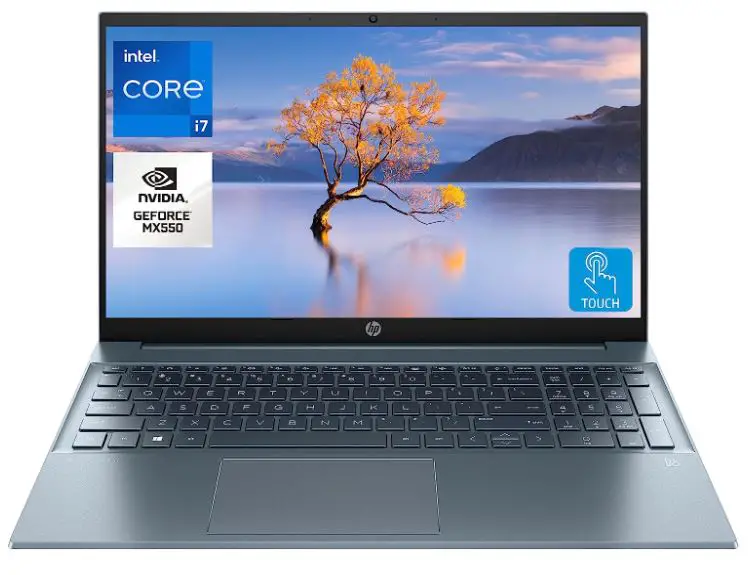
Embodying Power and Performance: At its core, the HP Pavilion boasts the formidable Intel 13th Gen Core i7-1355U Processor, a symbol of unwavering performance and efficiency. Coupled with 32GB RAM and a blazing-fast 1TB SSD, this laptop becomes an unparalleled tool for navigating extensive legal databases, resource-intensive applications, and intricate case analyses.
Visual Brilliance at Your Fingertips: The laptop’s 15.6″ FHD touchscreen display offers an immersive platform for legal exploration, enhancing the analysis of complex legal texts and visual materials. With every touch, you engage directly with the nuances of legal precedent, enhancing your understanding.
Graphics Excellence: The inclusion of GeForce MX550 Graphics ensures an exceptional graphics experience, enriching your engagement with visual legal resources, from diagrams to presentations.
Elevated Connectivity and Collaboration: The HP Pavilion embraces the future with Wi-Fi 6, fostering seamless connectivity for online research, virtual discussions, and collaborative projects, which is imperative in the modern legal landscape.
Illuminating Workspaces: The backlit keyboard enhances your typing experience during late-night study sessions and symbolizes your commitment to illuminating legal understanding.
Holistic Integration: With Windows 11 Home, the HP Pavilion amalgamates a secure and user-friendly environment, guaranteeing a seamless transition between legal research, document drafting, and multimedia consumption.
Visual Empowerment: A high-quality webcam and HDMI connectivity enables you to participate in virtual court simulations actively, ensuring you’re visually present in the metaverse of legal discourse.
In the tapestry of legal scholarship, the HP Pavilion emerges as a trailblazer, enhancing the educational odyssey for law school students. It’s not merely a laptop; it’s an embodiment of precision, innovation, and versatility, propelling you toward the zenith of legal mastery.
As you contemplate the HP Pavilion as your potential companion for law school, it’s crucial to delve into its pros and cons to make an informed decision.
Pros:-
Powerhouse Performance: The HP Pavilion’s Intel 13th Gen Core i7-1355U Processor and 32GB RAM ensure superior performance for multitasking, legal research, and resource-intensive tasks, fostering productivity.
Touchscreen Brilliance: The 15.6″ FHD display offers an immersive platform for analyzing complex legal texts and visual materials, enhancing engagement and understanding.
Enhanced Graphics: With GeForce MX550 Graphics, the laptop delivers exceptional graphics performance, making it suitable for visual legal resources, presentations, and multimedia consumption.
Advanced Connectivity: Wi-Fi 6 ensures seamless connectivity for virtual discussions, research, and collaborative projects, vital in the modern legal landscape.
Backlit Keyboard: The laptop’s backlit keyboard improves typing in low-light conditions and signifies a commitment to illuminating legal understanding.
Windows 11 Integration: Operating on Windows 11 Home, the HP Pavilion provides a secure and user-friendly environment, facilitating fluid transitions between legal research, drafting, and other tasks.
Versatile Connectivity: A high-quality webcam and HDMI connectivity enables effective participation in virtual court simulations and presentations, contributing to holistic legal education.
Cons:-
Weight and Portability: With a larger form factor, the HP Pavilion might be slightly less portable than more lightweight models, impacting mobility during law school activities.
Battery Life: While the laptop’s performance is commendable, its powerful specifications might result in a relatively shorter battery life during intensive tasks, necessitating more frequent charging.
Design Aesthetics: While functionality is a priority, some users might find the laptop’s design aesthetics less sleek than more premium alternatives.
Integrated Graphics Limitation: Despite enhanced graphics, the laptop’s integrated graphics might still fall short for demanding gaming or high-end creative tasks.
Price Point: The robust specifications of the HP Pavilion might translate into a higher price point, which could be a consideration for budget-conscious law students.
Software Compatibility: Some legal software or applications might require additional configuration due to the laptop’s specific hardware and software setup.
In conclusion, the HP Pavilion presents a compelling package for law school students, offering impressive performance, graphics capabilities, and modern features. While factors like weight, battery life, and aesthetics should be considered, its overall blend of features positions it as a strong contender for legal studies and beyond.
Check Price on Amazon5. HP Envy X360
In legal academia, a laptop becomes more than a tool; it’s a conduit for scholarly exploration and professional growth. The HP Envy X360, a paragon of innovation and versatility, emerges as the best laptop for law school, poised to redefine your academic journey.
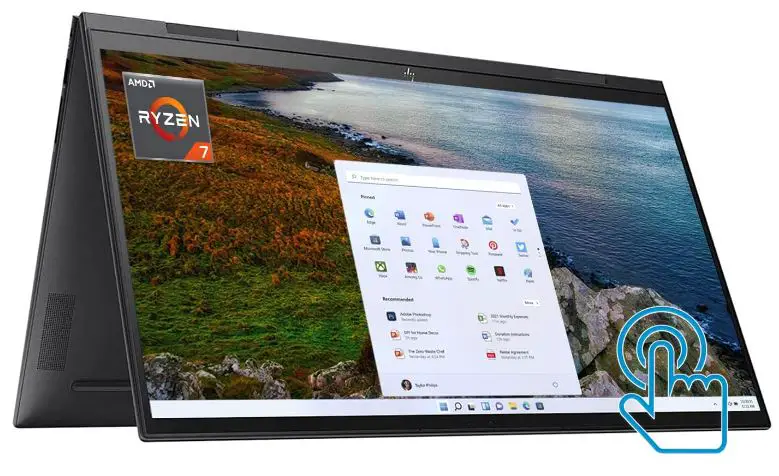
Innovative Flexibility: The HP Envy X360’s 2-in-1 design transcends traditional boundaries, allowing seamless transitions between laptop and tablet modes. This adaptability fosters interactive engagement with legal texts, providing an enriched tactile experience during case analysis.
Processing Brilliance: Powered by the advanced AMD Ryzen 7 5825U Processor, the laptop’s performance is formidable, complemented by 32GB RAM and a lightning-fast 1TB PCIe SSD, ideal for swift legal research and resource-intensive tasks.
Visual Finesse: The laptop’s 15.6″ IPS touchscreen elevates legal analysis, enhancing your understanding of complex texts and visual materials. Every touch is a connection to legal precedent, enabling immersive engagement.
Enhanced Security: With the fingerprint reader, the HP Envy X360 ensures secure access to your confidential legal materials, safeguarding your case notes and research from unauthorized access.
Eloquent Soundscapes: The laptop’s audio, powered by Bang & Olufsen, offers an auditory journey through legal discourse, ensuring clarity during virtual lectures and multimedia consumption.
Modern Connectivity: Wi-Fi 6 ensures seamless connectivity for online research, virtual discussions, and collaborative projects—a vital aspect of the modern legal landscape.
Intuitive Keyboard: The backlit keyboard supports late-night study sessions and symbolizes your commitment to illuminating legal understanding.
Windows 11 Integration: Operating on Windows 11, the HP Envy X360 provides a secure and user-friendly environment, enabling smooth transitions between legal research, document drafting, and multitasking.
Visual Empowerment: The laptop’s touchscreen capabilities, combined with its array of features, make it a powerful tool for engaging in virtual court simulations, ensuring active participation in the realm of legal discourse.
In the tapestry of legal scholarship, the HP Envy X360 is an emblem of sophistication and functionality, redefining your academic pursuit. It’s more than a laptop; it’s your partner in legal exploration, propelling you toward a future adorned with legal mastery.
As you contemplate the HP Envy X360 for your law school journey, it’s essential to explore its pros and cons to make an informed decision.
Pros:-
Versatile 2-in-1 Design: The HP Envy X360’s 2-in-1 design offers the flexibility of a laptop and tablet, enhancing interactive engagement with legal texts and materials.
Powerful Performance: With the AMD Ryzen 7 5825U Processor, 32GB RAM, and a 1TB PCIe SSD, the laptop ensures robust performance, enabling swift legal research and multitasking.
Interactive Touchscreen: The 15.6″ IPS touchscreen provides an immersive platform for analyzing legal texts and visual materials, enhancing engagement and comprehension.
Enhanced Security: The fingerprint reader ensures secure access to confidential legal documents, reinforcing data protection.
Premium Audio Quality: Powered by Bang & Olufsen, the laptop delivers exceptional audio quality, enhancing the experience of virtual lectures and multimedia consumption.
Modern Connectivity: Wi-Fi 6 ensures seamless online connectivity for research, virtual discussions, and collaborative projects, aligning with the demands of modern legal education.
Backlit Keyboard: The backlit keyboard supports late-night study sessions and adds a touch of sophistication to your legal studies.
Windows 11 Integration: Operating on Windows 11, the HP Envy X360 provides a secure and user-friendly environment for efficient legal research, drafting, and multitasking.
Cons:-
Weight and Portability: Due to its larger form factor and touch capabilities, the HP Envy X360 might be slightly less portable compared to more lightweight laptops.
Battery Life: The laptop’s powerful specifications might lead to a relatively shorter battery life during intensive tasks, necessitating frequent charging.
Price Point: The advanced features of the HP Envy X360 might result in a higher price point, which could be a consideration for budget-conscious law students.
Touchscreen Learning Curve: While the touchscreen offers interactivity, some users might require an adjustment period to integrate touch gestures into their workflow fully.
Integrated Graphics Performance: Despite its capabilities, the laptop’s integrated graphics might not provide optimal performance for demanding gaming or high-end creative tasks.
Software Compatibility: Some legal software or applications might require additional configuration due to the laptop’s specific hardware and software setup.
In conclusion, the HP Envy X360 presents an enticing package for law school students, offering a blend of performance, versatility, and modern features. While factors like weight, battery life, and price should be considered, its overall array of features positions it as a strong contender for elevating your legal education and beyond.
Check Price on Amazon6. Lenovo Yoga 7i
In the dynamic realm of legal academia, choosing a laptop is pivotal, shaping the course of your scholarly journey. Enter the Lenovo Newest Yoga 7i, a testament to innovation and versatility, poised to establish its stature as the best laptop for law school.

Revolutionary Flexibility: The Lenovo Newest Yoga 7i’s 2-in-1 design goes beyond the ordinary, seamlessly transitioning between laptop and tablet modes. This adaptability fosters immersive interaction with legal texts, providing a tactile experience that enhances understanding.
Intellectual Powerhouse: Driven by the formidable 13th Gen Intel 10-Core i7-1355U processor, the laptop’s performance is unrivaled. Complemented by 16GB LPDDR5 RAM and a swift 512GB SSD, it navigates intricate legal databases and resource-intensive tasks with finesse.
Visual Brilliance: The laptop’s 2.2K touchscreen enriches your legal analysis, offering vibrant visuals and detailed clarity. Every touch bridges the gap between case precedent and your in-depth understanding.
Graphics Excellence: Featuring Iris Xe Graphics, the Lenovo Newest Yoga 7i delivers a remarkable graphics experience, making it ideal for engaging with visual legal resources, presentations, and multimedia content.
Swift Connectivity: Equipped with WI-FI 6E and Thunderbolt 4, the laptop offers cutting-edge connectivity, ensuring seamless online research, virtual discussions, and collaborative projects—a cornerstone of modern legal education.
Integrated Webcam: An HD webcam ensures effective participation in virtual lectures, seminars, and collaborative legal projects, fostering a sense of presence in the digital classroom.
Windows 11 at Your Fingertips: Operating on Windows 11 Home, the Lenovo Newest Yoga 7i delivers a secure and user-friendly environment, promoting smooth transitions between legal research, drafting, and multitasking.
Visual Empowerment: The laptop’s touchscreen capabilities, coupled with its features, empower you to actively engage in virtual court simulations, fostering a dynamic connection with the world of legal discourse.
In the landscape of legal scholarship, the Lenovo Newest Yoga 7i emerges as an embodiment of sophistication and utility, ready to reshape your academic journey. It’s not merely a laptop; it’s a partner in your pursuit of legal excellence, propelling you toward the zenith of legal mastery.
Considering the Lenovo Newest Yoga 7i for your law school endeavors, it’s essential to explore its pros and cons to make an informed decision.
Pros:-
Versatile 2-in-1 Design: The Lenovo Newest Yoga 7i’s 2-in-1 design allows switching between laptop and tablet modes, enhancing interactive engagement with legal materials and promoting versatile usage.
Intellectual Powerhouse: The laptop’s 13th Gen Intel 10-Core i7-1355U processor, 16GB LPDDR5 RAM, and 512GB SSD ensure powerful performance for efficient multitasking and resource-intensive legal research.
Immersive Touchscreen: The 2.2K touchscreen enhances legal analysis with vibrant visuals and detailed clarity, providing an enriched platform for in-depth examination of legal texts.
Enhanced Graphics: Featuring Iris Xe Graphics, the Lenovo Newest Yoga 7i delivers a high-quality graphics experience, making it suitable for visual legal resources, presentations, and multimedia consumption.
Cutting-Edge Connectivity: With WI-FI 6E and Thunderbolt 4, the laptop ensures seamless online connectivity, enabling efficient research, virtual discussions, and collaborative projects integral to modern legal education.
Integrated Webcam: An HD webcam supports active participation in virtual lectures, seminars, and collaborative legal projects, fostering a sense of presence in the digital learning environment.
Windows 11 Integration: Operating on Windows 11 Home, the laptop offers a secure and user-friendly environment, facilitating smooth transitions between legal research, drafting, and multitasking.
Cons:-
Weight and Portability: Due to its additional features and touchscreen, the Lenovo Newest Yoga 7i might be slightly less portable compared to more lightweight models.
Battery Life: The laptop’s powerful specifications could lead to a shorter battery life during intensive tasks, requiring frequent charging.
Price Point: The advanced features of the Lenovo Newest Yoga 7i might result in a higher price, which could be a consideration for budget-conscious law students.
Learning Curve: The touchscreen might require an adjustment period for users unfamiliar with touch gestures, affecting workflow during initial usage.
Software Compatibility: Some legal software or applications might require additional configuration due to the laptop’s specific hardware and software setup.
The Lenovo Newest Yoga 7i presents a compelling package for law school students, combining versatility, performance, and modern features. While weight, battery life, and price should be evaluated, its overall range of capabilities positions it as a strong contender for elevating your legal education journey and beyond.
Check Price on Amazon7. ASUS ZenBook 14
In legal academia, a laptop is more than a mere accessory; it’s a conduit for legal exploration and scholarly growth. Enter the ASUS ZenBook 14, an epitome of innovation and sophistication, poised to redefine your academic experience as the best laptop for law school.
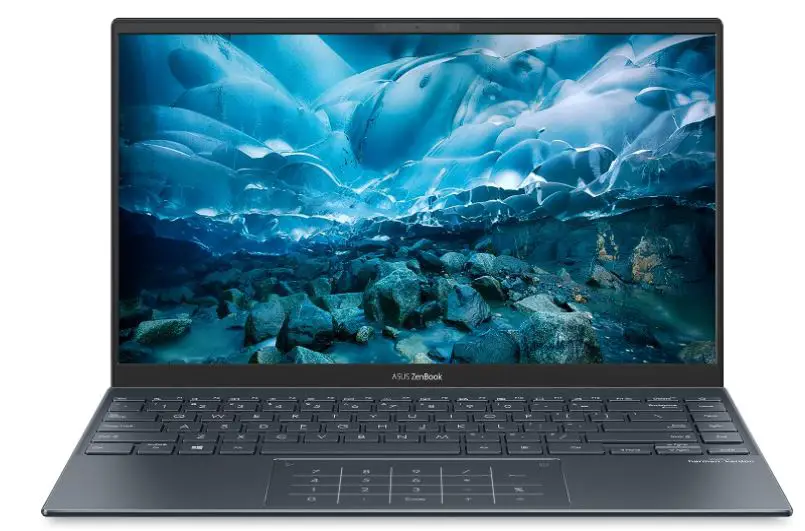
Unleashing Intellectual Brilliance: At its heart, the ASUS ZenBook 14 boasts the prowess of the AMD Ryzen 7 5800H CPU, a testament to exceptional performance and efficiency. Accompanied by 16GB RAM and a 1TB PCIe SSD, this laptop navigates intricate legal databases and resource-intensive tasks, propelling your legal research to unprecedented heights.
Visual Precision in Every Pixel: The 14″ FHD display becomes your canvas for legal exploration, presenting vivid visuals that elucidate even the most intricate nuances of legal texts and case materials.
Graphics Ingenuity: Equipped with Radeon Vega 7 graphics, the ASUS ZenBook 14 delivers stunning visual experiences, making it a versatile tool for engaging with visual legal resources and multimedia content.
Intuitive Numeric Keypad: Including the NumberPad enhances your calculations and data entry efficiency, streamlining your engagement with the financial aspects of legal studies.
Elevated Portability: The ASUS ZenBook 14’s ultra-slim design complements its lightweight form, rendering it the perfect companion for your law school journey, whether in lecture halls or libraries.
Windows 11 Professionalism: Operating on Windows 11 Pro, the laptop embodies the pinnacle of secure and user-friendly computing, allowing seamless transitions between legal research, drafting, and multitasking.
Sleek Elegance in Pine Grey: The laptop’s color exudes sophistication, reflecting your commitment to refined legal scholarship.
Connectivity Without Compromise: The laptop’s array of ports and modern connectivity options ensures access to online legal resources, research materials, and virtual discussions, an integral facet of contemporary legal studies.
In the tapestry of legal scholarship, the ASUS ZenBook 14 emerges as a symbol of precision and innovation, shaping your path toward legal excellence. It’s not just a laptop; it’s your ally in navigating the intricacies of law, propelling you toward a future adorned with legal mastery.
As you consider the ASUS ZenBook 14 for your law school journey, it’s vital to delve into its pros and cons to make an informed decision.
Pros:-
Exceptional Performance: Powered by the AMD Ryzen 7 5800H CPU and 16GB RAM, the ASUS ZenBook 14 ensures swift multitasking and seamless execution of legal research tasks, enhancing productivity.
Vivid Display: The 14″ FHD display offers a canvas for legal exploration, providing vivid visuals that enhance the analysis of complex legal texts and case materials.
Graphics Excellence: Equipped with Radeon Vega 7 graphics, the laptop delivers outstanding visual experiences, making it suitable for engaging with visual legal resources, presentations, and multimedia content.
Numeric Keypad: Including the NumberPad streamlines calculations and data entry, optimizing your engagement with the financial aspects of legal studies.
Portability: The ultra-slim design and lightweight form of the ASUS ZenBook 14 make it a portable companion for law school endeavors, ensuring easy mobility.
Windows 11 Professional: Operating on Windows 11 Pro, the laptop provides a secure and user-friendly environment for efficient legal research, drafting, and multitasking.
Modern Aesthetics: The Pine Grey color and sleek design reflect professionalism and elegance, aligning with the aesthetics of the legal profession.
Connectivity Options: The laptop’s ports and modern connectivity options ensure access to online legal resources, research materials, and virtual discussions.
Cons:-
Battery Life: The laptop’s powerful specifications might result in a relatively shorter battery life during intensive tasks, requiring frequent charging.
Integrated Graphics Performance: While suitable for most tasks, the integrated graphics might not be ideal for demanding gaming or high-end creative applications.
Limited Storage Expansion: The 1TB PCIe SSD might have limited scope for storage expansion in the future, so consider your long-term storage needs.
Learning Curve: The transition to the NumberPad might require an adjustment period for users unfamiliar with numeric keypads.
Price Point: The advanced features of the ASUS ZenBook 14 might lead to a higher price, which could be a consideration for budget-conscious law students.
The ASUS ZenBook 14 presents an enticing package for law school students, offering performance, display quality, and modern features. While aspects like battery life, graphics capabilities, and price should be evaluated, its overall blend of features positions it as a strong contender for enhancing your legal education journey and beyond.
Check Price on Amazon8. Microsoft Surface Pro 9 – Best 2-in-1 Option
Choosing a laptop is pivotal in the intricate realm of legal studies, shaping your journey toward legal excellence. Introducing the Microsoft Surface Pro 9, a masterpiece of innovation and adaptability, poised to establish itself as the best laptop for law school.

Seamless Transformation: The Microsoft Surface Pro 9’s 2-in-1 design seamlessly transforms between tablet and laptop modes, offering a dynamic platform for immersive engagement with legal materials and efficient note-taking during lectures.
12th Gen Intel i7 Brilliance: At its core, the Surface Pro 9 thrives on the prowess of the 12th Gen Intel i7 processor, embodying exceptional speed and multitasking capabilities that enhance your legal research and analytical tasks.
Elevated Multitasking: With 16GB RAM, the laptop handles multiple tasks concurrently, from extensive legal research to managing case documents and streamlining your workflow.
Robust Portability: The thin and lightweight profile of the Surface Pro 9 makes it an ideal companion for law school, ensuring effortless mobility between classrooms, libraries, and study sessions.
Visual Finesse: The laptop’s 13″ display offers a vivid canvas for legal exploration, complemented by a stunning resolution that brings textual intricacies to life, a boon for meticulous case analysis.
Windows 11 Integration: Operating on Windows 11, the Surface Pro 9 provides a secure and user-friendly environment, allowing seamless transitions between legal research, document drafting, and multitasking.
Effortless Note-Taking: The laptop’s touch and pen input capabilities enable digital note-taking directly on the screen, facilitating the organization of class notes, annotations, and legal briefs.
Storage Efficiency: With 256GB storage, the Surface Pro 9 accommodates legal documents, textbooks, and research materials, ensuring an organized digital law library at your fingertips.
In the tapestry of legal scholarship, the Microsoft Surface Pro 9 emerges as a beacon of versatility and efficiency, empowering you to traverse the intricacies of law with precision. It’s more than a laptop; it’s a catalyst for legal exploration, propelling you toward a future adorned with legal mastery.
As you contemplate the Microsoft Surface Pro 9 for your law school journey, it’s vital to explore its pros and cons to make an informed decision.
Pros:-
2-in-1 Versatility: The Microsoft Surface Pro 9’s 2-in-1 design seamlessly transitions between tablet and laptop modes, offering flexibility for immersive legal engagement and efficient note-taking.
Powerful Intel i7 Processor: Driven by the 12th Gen Intel i7 processor, the laptop delivers exceptional speed and multitasking capabilities, enhancing legal research, analysis, and document management.
Efficient Multitasking: With 16GB RAM, the Surface Pro 9 handles multiple tasks with ease, from extensive legal research to organizing case documents, boosting your overall productivity.
Portability: The laptop’s thin and lightweight profile ensures effortless mobility across law school environments, from classrooms to libraries, enabling you to stay connected and productive on the go.
High-Quality Display: The 13″ display with stunning resolution provides a vibrant canvas for legal exploration, making textual intricacies more discernible and enhancing the quality of case analysis.
Windows 11 Integration: Operating on Windows 11, the Surface Pro 9 offers a secure and user-friendly environment, facilitating smooth transitions between legal research, drafting, and multitasking.
Digital Note-Taking: Touch and pen input capabilities enable digital note-taking directly on the screen, fostering efficient organization of class notes, annotations, and legal briefs.
Ample Storage: The 256GB storage capacity accommodates legal documents, textbooks, and research materials, ensuring easy access to your digital law library.
Cons:-
Keyboard and Accessories: While the Surface Pro 9 offers a touch and pen input experience, some users might prefer a traditional laptop keyboard for extended typing sessions.
Battery Life: Due to its advanced features, the laptop’s battery life might be relatively shorter during intensive tasks, requiring periodic charging.
Price Point: The Surface Pro 9’s advanced specifications and features might result in a higher price, which could be a consideration for budget-conscious law students.
Limited Screen Size: The compact screen size might be less suitable for extensive document editing or multitasking involving multiple windows.
Learning Curve: Users new to the 2-in-1 format or touch input might require an adjustment period to optimize their workflow fully.
The Microsoft Surface Pro 9 offers a compelling package for law school students, combining versatility, power, and modern features. While factors like keyboard preference, battery life, and price should be evaluated, its overall blend of capabilities positions it as a strong contender for enhancing your legal education journey and beyond.
Check Price on Amazon9. MSI Katana 15 B13VGK-484US
In the intricate domain of legal academia, the right laptop can be a catalyst for success. Introducing the MSI Katana 15 B13VGK-484US, a masterpiece of innovation and performance, poised to redefine your academic experience as the best laptop for law school.

Sleek Performance: At the heart of the MSI Katana 15 B13VGK-484US lies the power of the 13th Gen Intel Core i7 processor, epitomizing exceptional speed and multitasking prowess, essential for rigorous legal research and resource management.
Visual Precision: The laptop’s 15.6″ 144Hz display offers a vivid platform for legal exploration, ensuring a dynamic visual experience that captures the nuances of complex legal texts and materials.
Graphics Brilliance: With the GeForce RTX 4070 at its helm, the MSI Katana 15 delivers unparalleled graphics performance, making it more than just a legal companion – a versatile tool for engaging with visual legal resources and multimedia content.
Swift Memory: Equipped with 16GB DDR5 and a 1TB NVMe SSD, the laptop guarantees efficient multitasking and swift access to legal documents, ensuring smooth transitions between case analysis and research.
Cooler Boost 5 Technology: Incorporating Cooler Boost 5 technology safeguards against overheating during extended research sessions or complex legal simulations, maintaining optimal performance.
Windows 11 Elegance: Operating on Windows 11 Home, the MSI Katana 15 offers a secure and seamless environment for legal research, document drafting, and multitasking.
Black Elegance: The laptop’s sleek black design reflects professionalism, aligning seamlessly with the aesthetics of the legal profession.
Online Connectivity: The MSI Katana 15’s integrated Wi-Fi capabilities ensure consistent access to online legal resources, virtual discussions, and collaborative projects – vital aspects of modern legal education.
In the fabric of legal scholarship, the MSI Katana 15 B13VGK-484US emerges as an emblem of precision and innovation, empowering you to navigate the complexities of law with prowess. It’s not just a laptop; it’s your partner in unraveling legal intricacies, propelling you toward a future adorned with legal mastery.
Considering the MSI Katana 15 B13VGK-484US for your law school journey, it’s crucial to consider its pros and cons to make an informed decision.
Pros:-
Powerful Performance: The 13th Gen Intel Core i7 processor ensures exceptional speed and multitasking capabilities, essential for seamless legal research, analysis, and resource management.
High-Quality Display: The 15.6″ 144Hz display offers vivid visuals that enhance the analysis of intricate legal texts, case materials, and multimedia content.
Outstanding Graphics: With the GeForce RTX 4070, the laptop delivers exceptional graphics performance, making it versatile for engaging with visual legal resources and multimedia materials.
Swift Memory: The combination of 16GB DDR5 and a 1TB NVMe SSD guarantees efficient multitasking and quick access to legal documents, streamlining your workflow.
Cooler Boost 5 Technology: Including Cooler Boost 5 technology prevents overheating, ensuring optimal performance during extended research sessions and legal simulations.
Windows 11 Integration: Operating on Windows 11 Home, the MSI Katana 15 offers a secure and user-friendly environment for efficient legal research, drafting, and multitasking.
Elegant Design: The sleek black design reflects professionalism, aligning seamlessly with the aesthetics of the legal profession.
Online Connectivity: The laptop’s integrated Wi-Fi capabilities ensure consistent access to online legal resources, virtual discussions, and collaborative projects integral to modern legal education.
Cons:-
Weight and Portability: Due to its powerful specifications, the MSI Katana 15 might be slightly heavier, potentially affecting its portability.
Battery Life: The laptop’s high-performance components might lead to a relatively shorter battery life during intensive tasks, necessitating periodic charging.
Graphics Intensity: While exceptional graphics capabilities enhance multimedia engagement, they might not be essential for all legal tasks and could consume additional power.
Price Point: The advanced features and specifications of the MSI Katana 15 might result in a higher price, which could be a consideration for budget-conscious law students.
Learning Curve: Users transitioning from traditional laptops to gaming laptops might require time to adapt to the laptop’s unique features and functionalities.
The MSI Katana 15 B13VGK-484US presents an enticing package for law school students, combining powerful performance, graphics capabilities, and modern features. While factors like weight, battery life, and price should be evaluated, its overall blend of capabilities positions it as a strong contender for enhancing your legal education journey and beyond.
Check Price on AmazonIs a MacBook Air good for law school?
In the digital age, the right choice of technology can significantly influence your academic journey. So, is a MacBook Air good for law school? Let’s delve into the intricacies and advantages this versatile device brings to legal education.
Elevated Portability: The MacBook Air epitomizes lightweight and slim design, making it an ideal companion for law school students constantly moving. Its sleek profile ensures effortless mobility between lectures, libraries, and study sessions.
Optimized Performance: Powered by Apple’s M1 chip, the MacBook Air boasts remarkable processing power and energy efficiency. This technological prowess facilitates seamless multitasking, a critical aspect of legal research and document management.
Vivid Display: The MacBook Air’s high-resolution Retina display ensures the visual precision necessary for intricate legal analysis. Every detail, from case precedents to textual nuances, is vividly presented on the screen.
Robust Battery Life: Engaging in extended research, drafting legal documents, and participating in virtual discussions demands consistent power. The MacBook Air’s exceptional battery life ensures uninterrupted productivity throughout the day.
Operating System Synergy: macOS offers a seamless and secure legal research, writing, and organization environment. The MacBook Air’s integration with macOS enhances efficiency, enabling swift transitions between various tasks.
Integration of Productivity Tools: The MacBook Air comes pre-loaded with various productivity tools, including Pages, Numbers, and Keynote. These applications support efficient document creation, data analysis, and presentation preparation.
Collaborative Capabilities: The MacBook Air’s compatibility with collaborative platforms ensures seamless engagement with peers and professors, fostering group discussions, legal simulations, and collaborative projects.
Sustainability and Design: Apple’s commitment to sustainability is evident in the MacBook Air’s design and manufacturing process. Aligning with the values of conscientious legal scholars, the MacBook Air’s eco-friendly approach resonates with the pursuit of justice.
In conclusion, the MacBook Air is an excellent choice for law school. Its portability, performance, and integration with productivity tools make it a powerful ally for legal research, document preparation, and scholarly pursuits.
As you embark on your legal education journey, the MacBook Air symbolizes technological excellence, elevating your capacity to excel in the intricate world of law.
📗FAQ’s
What laptop is best for a law student?
Selecting the ideal laptop for a law student involves considering several factors, such as portability, performance, and software compatibility. Laptops like the MacBook Air or Dell XPS 13 balance sleek design and robust processing power, aiding in note-taking, legal research, and document creation.
What laptop do most lawyers use?
Many lawyers opt for laptops known for reliability and efficiency. Lenovo ThinkPad models and Microsoft Surface Book are popular choices, offering durability and versatile features suitable for legal work demands.
Is MacBook good for law school?
Yes, the MacBook can be a valuable companion for law school due to its seamless integration with productivity software, crisp display, and long-lasting battery. Its compatibility with legal research platforms and note-taking apps enhances the academic experience.
Why is the iPad good for law school?
The iPad proves advantageous for law students through its intuitive touch interface, digital note-taking capabilities with the Apple Pencil, and access to many educational apps. It promotes interactive learning and efficient organization of legal resources.
Is 8 GB RAM enough for law school?
For typical law school tasks, 8GB RAM suffices, enabling smooth multitasking, document handling, and web browsing. However, for intensive multitasking or specialized software, considering a laptop with higher RAM capacity might be prudent.
Why don’t law firms use Macs?
Law firms often prioritize software compatibility, security, and standardized IT management. Windows PCs have historically dominated the professional landscape, with a wider range of legal software optimized for the platform.
What type of lawyer is the least stressful?
Generally, legal specialties such as Intellectual Property Law or Elder Law are considered less adversarial and stressful than litigation-focused practices. These fields often involve transactional work and counseling.
Should I buy a Mac or Windows for university?
Choosing a Mac and Windows laptop hinges on personal preferences, software requirements, and budget. Macs excel in design and user experience, while Windows laptops offer broader software compatibility and variety in price points.
Do Lawyers use Mac?
Yes, many lawyers use Mac laptops for their legal work. However, the prevalence of Macs in law firms is somewhat limited due to software compatibility considerations and established IT infrastructures centered around Windows-based systems.
Conclusion
We’ve navigated through the intricate landscape of tech specifications, software compatibility, and performance metrics to bring you the top choices for the best laptops for law school.
Whether you’re looking for a budget-friendly option that packs a punch or a high-end device that leaves no room for error, our recommendations are designed to meet the specialized needs of law students.
Remember, investing in the right laptop isn’t just about buying a piece of technology; it’s about equipping yourself with a reliable partner for your journey through law school.
A great laptop can make tasks like research, note-taking, and exam preparation easier and more efficient, letting you focus on what truly matters—your education and future career in law.
If you’ve found your perfect match from our list, that’s great! Your next step should be to check for any student discounts or software bundles available. If you’re still unsure, don’t hesitate to dive into some reviews or even visit a store to get a hands-on feel for your top choices.
Either way, making an informed decision now will save you from countless headaches later on. You’re setting yourself up for success, one wise choice at a time.
Thank you for trusting us to help you make this important decision. Good luck in your law school journey, and may your new laptop serve you well in the coming years!