MATLAB is a high-performance language for technical computing, especially data science. Even though you can run MATLAB on any laptop with a decent specification, your laptop would have to meet a certain requirement if you want to run MATLAB efficiently.
And if you use the PolySpace tool (that you would if you were into data science), the minimum system requirement jumps to the next level.
So, buying a laptop that efficiently runs MATLAB and other relevant programming languages and tools is always a good idea.
In today’s article, we have brought a list of the best laptops for MATLAB. We have included different types of laptops for different people so that you can pick the one that fulfills all your needs without being heavy on your pocket.
MATLAB laptop requirements:-
When selecting a laptop to run MATLAB, there are several things to remember. The following are important requirements to bear in mind:-
Processor:- You’ll need a powerful CPU to run MATLAB smoothly because it is a resource-intensive program. Look for a laptop with a quad-core Intel Core i5 or i7 processor, at the very least.
Memory:- Minimum RAM requirements for MATLAB are 4 GB, while 8 GB or more is advised for best performance.
Storage:– A minimum of 10 GB of free hard disk space is required for MATLAB. You might want to think about a laptop with a solid-state drive or a larger hard drive if you intend to work with huge data sets or save a lot of files on it (SSD).
Graphics:- Even though MATLAB doesn’t need a dedicated graphics card, using one helps speed up work when performing graphics-intensive jobs.
Display:- Choose a laptop with a high-resolution display if you intend to use it for data visualization. Images will be clear and crisp on a 1080p or 4K display.
Portability:– If you require a portable laptop, think about choosing one with a lightweight and long battery life.
The finest laptop for MATLAB will ultimately depend on your unique requirements and financial situation. When choosing among these options, it’s crucial to weigh each one thoroughly.
So, without any further ado, let’s get started-
Best Laptops For MATLAB – Our Top Pick 👌👌
As I have already told you, you can run MATLAB on literally any laptop with a decent specifications.
Still, when it comes to efficient performance, especially in handling computational engines, programming, and interactive tools, you would need a robust and future-proof machine.
The good thing about MATLAB is that it doesn’t particularly require a super-powerful gaming laptop. A gaming laptop can be good, especially if you multitask or play light gaming in your spare time.
The bare minimum specification requirements to run MATLAB is an Intel or AMD x68-64 processor (any 5th or 6th gen Intel processor or equivalent Ryzen processor), 4 GB of RAM, and around 30 GB of disk space.
Since MATLAB is mainly used for data science and computational tasks, disk speed plays a crucial role. Therefore, going with an SSD is always a great idea.
Although you can go with an HDD laptop and then install an SSD aftermarket to cut the overall cost, that may void your laptop’s warranty. So that is not something I would recommend you to do.
Further, MATLAB doesn’t require additional GPU, which is unnecessary unless you are a gamer.
To finalize laptops for this list, I used these criteria to pick the right laptop for MATLAB. I also included a quick specification, a short review, and the pros and cons of the laptop so that you can buy the right machine as per your need.
So, here is the list –
1. Dell Inspiron 15 5502 – Best laptop for Matlab and python
Dell Inspiron 15 5502 is a laptop that rocks in almost every category, which is why it is my favorite laptop for MATLAB.
At under $750, this laptop provides the best value for money. Therefore, this should be your top choice if you are looking for a laptop primarily for MATLAB.

The laptop is powered by the latest Intel i5 11th gen quad-core octa-thread processor clocked at 2.4 GHz base frequency. This frequency can hit up to 4.2 GHz at max turbo boost to provide the optimal performance for MATLAB.
This processor is enough to run MATLAB, with toolboxes such as Mapping, DSP System, Deep Learning, and even PolySpace.
The machine is packed with 8 GB of RAM clocked at 3200 MHz. This is probably one of the fastest laptop RAMs available and is sufficient to run MATLAB with some basic toolboxes. However, if you want to use PolySpace, I suggest installing an additional 8 GB stick on the machine.
For storage, it comes with a 512 GB NVMe SSD to store all your programs and run them smoothly. 512 GB of storage would be enough to install multiple programs and MATLAB. Since it is an SSD, it will improve the machine’s computational and data science-related performance.
To deliver graphics, it comes with Intel’s integrated Iris Xe GPU. You can go with the i7 11th gen laptop variant with a dedicated NVIDIA MX350 graphics card if you do occasional gaming. Otherwise, this Intel Iris Xe would be sufficient to run any program.
The battery performance is good. You can get up to 8 hours of battery usage, which is excellent. The 15.6 inches thin and light FHD display is the cherry on top.
Other than that, it comes with a fingerprint sensor out of the box.
Specifications:-
- Processor – i5 11th gen 4-core processor clocked at 2.4 GHz base frequency
- RAM – 8 GB 3200 MHz
- Storage – 512 GB NVMe SSD
- Graphics – Intel IRIS Xe
- Display – 15.6-inch FHD
- Battery – Up to 8 hours
Pros:-
- Premium build and design
- Impressive display
- Fingerprint sensor
- Great battery life
- Latest gen processor
- Value for money
Cons:-
- No dedicated GPU
- No Thunderbolt 3 Port
2. Acer Aspire 5: Best Budget Laptop For Matlab
Acer Aspire 5 is another excellent laptop you can buy for MATLAB, especially if you are on a tight budget and looking for a future-proof laptop.
The laptop we picked from Acer’s lineup costs less than $700, which offers you the 10th gen i7 processor at that price.
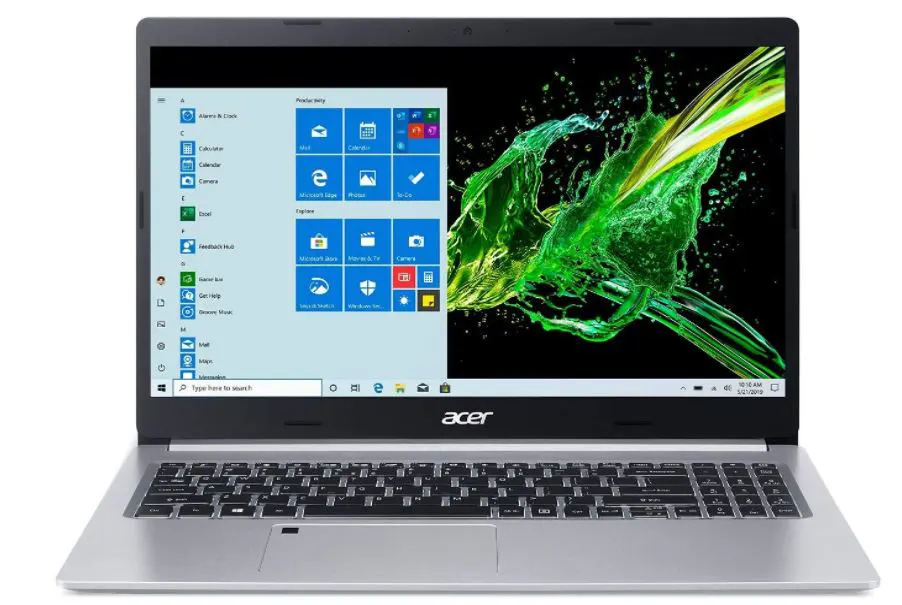
This processor is clocked at a base frequency of 1.30 GHz, but with the help of turbo boost technology, it can hit up to 3.90 GHz.
Overall, from the processor performance aspect, this laptop is ideal for programming. But if you do occasional gaming, this processor isn’t recommended.
Moving further to the storage capacity of this machine, it comes with a 512 GB of NVMe SSD. For MATLAB and other tools, this 512 GB is more than sufficient. With this SSD, you can expect fast performance with literally anything you throw.
This SSD and processor are coupled with 8 GB of DDR4 RAM. This RAM can be easily upgradeable to up to 12 GB. With such a configuration, I think 8 GB of RAM should be sufficient for intensive multitasking and running any demanding software.
It has an Intel Iris Plus (G7) graphics card with 64 processing cores. This GPU can offer you better performance than most laptops with integrated graphics, but as I already told you, this is not a machine for gaming.
However, the thing that I liked the most was its design and display. The 15.6 inches thin bezel display is the star of the show for this laptop.
Further, to complement this slim and sleek design and this attractive display, you get a black backlit keyboard, similar to what you see on MacBook’s pro lineup.
Specifications:-
- Processor – i7 10th gen 4-core 3.9 GHz processor
- RAM – 8 GB DDR4
- Storage – 512 GB NVMe SSD
- Graphics – Intel Iris Plus
- Display – 15.6-inch FHD IPS
- Battery – Up to 8 hours
Pros:-
- Premium build and design
- Outstanding display
- Fingerprint sensor
- Great battery life
- Budget-friendly
- Black backlit keyboard
Cons:-
- No dedicated GPU
- No Thunderbolt 3 Port
- Limited upgradability options
3. Acer Predator Helios 300 – Best laptop for AutoCAD and Matlab
The predator series from Acer is, without a doubt, my all-time favorite laptop series. With the above specifications, you can easily comprehend that this laptop can run any software or game you would throw.
If you are not a gamer or don’t do heavy tasks, I won’t recommend this laptop.

The laptop comes with a tenth-generation Intel Core i7-10750H processor, with six cores clocked at a base frequency of 2.6 GHz, and can hit a staggering 5.0 GHz.
This processor has been placed at the top of one of the most potent processors list and can run anything without having any performance issues.
This powerful processor is coupled with 16 GB of RAM, which would be overkill for MATLAB and any other demanding tool. However, if you use this laptop for PolySpace or AeroSpace toolbox, having big RAM would give you an upper hand.
Further, this model comes with 512 GB of NVMe SSD for storage. This storage drive can install various programming languages, toolboxes, games, and other programs.
However, if you want an upgrade in storage, you can install an M.2 SSD or a hard drive on the available slots.
Acer Predator Helios 300 has a powerful NVIDIA GeForce RTX 3060 GPU with 6 GB of VRAM. This graphics card is powerful enough to deliver higher performance with any GPU-heavy software, game, or productivity tool.
Finally, talking about other perks of the laptop, the display of this laptop is a 15.6 inches FHD 144 Hz 3ms, ideally suited for gaming and other tasks.
The battery performance is not the best, but you can still get 4-5 hours of battery juice for programming and regular tasks.
Specifications:-
- Processor – i7 10th gen 10750H processor 6-core clocked at 2.6 GHz base frequency
- RAM – 16 GB DDR4
- Storage – 512 GB NVMe SSD
- Graphics – NVIDIA RTX 3060 with 6 GB of VRAM
- Display – 144Hz 15.6-inch FHD Widescreen IPS
- Battery – Up to 5 hours
Pros:-
- Super-powerful processor
- Outstanding display
- Not bulky or heavy despite being a gaming machine
- Amazing graphics
- Great battery life
- Delivers value for money
Cons:-
- No Thunderbolt 3 Port
- Fans get loud when you run heavy tasks
4. HP 15 Laptop – Best laptop for Matlab and Solidworks
HP is a leading manufacturer of laptops and computer components. Finally, after years of waiting, HP re-evaluated its Pavilion series and upgraded it with entirely new and powerful components, a thin and light chassis, and a completely new design.

Intel’s 11th generation i5 chipset powers this machine with four cores that can go up to 4.2 GHz through turbo boost technology.
It is a balanced CPU, primarily known for balanced performance and battery efficiency, but it can easily handle any CPU-heavy tasks, MATLAB, and other demanding tools.
From the memory aspect, it has 8 GB of DDR4 RAM, operating at a frequency of 2666 MHz. The memory has been divided into two modules, ensuring that you will get excellent performance to work with multiple apps simultaneously while maintaining efficient power consumption.
For storage, a 256 GB SSD is sufficient to install MATLAB and other programming languages and toolboxes. However, you can upgrade the storage capacity by installing an additional M.2 PCIe NVMe drive in the free M.2 slot.
It comes with Intel Iris Xe, which can deliver a new level of graphical performance with crisp visuals. However, you cannot expect high-end performance on graphics-intensive software and games with this GPU.
Overall, from a productivity and mobility point of view, this is one of the best laptops for MATLAB. It can deliver around 8 hours of battery juice, offer excellent performance, and comes with an exquisite and lightweight design.
However, the limited upgradability options are a significant drawback.
Specifications:-
- Processor – i5 11th gen 1135G7 4-core 4.2 GHz processor
- RAM – 8 GB DDR4
- Storage – 256 GB SSD
- Graphics – Intel Iris Xe
- Display –15.6-inch FHD IPS
- Battery – Up to 8 hours with HP Fast Charge technology
Below are some of the Pros and Cons of The HP 15 Laptop that earned it a spot in our list of Best Laptops For MATLAB.
Pros:-
- Latest gen i5 processor
- Slim and sleek design
- Great graphics
- Great battery life
- Comfortable keyboard
- Excellent value
Cons:-
- No Thunderbolt 3 Port
- The display could be better
- RAM isn’t upgradeable
5. Apple MacBook Pro with M1
After years of using Intel’s processors, Apple has finally opted to power MacBook Pro with its M1 chip.
This chip is way more powerful and offers an unbeatable combination of power and endurance, making it one of the best laptops you can buy for MATLAB or any other purpose except gaming.

The processor used in this MacBook is way faster than any of its predecessors. It is an octa-core CPU that claims to be 2.8x faster than its predecessor, and Geek bench 5’s multi-core performance test tells a similar story.
While the M1 processor is more powerful, one should note that the earlier MacBook Pro series was equipped with quad-core processors.
It has 8 GB of unified DDR4 RAM to run MATLAB, Julia, GNU Octave, and other tools and programming languages. This laptop can even handle some highly intensive programs and software.
For storage, you get two options. You can use 256 GB SSD storage or opt for the 512 GB one. If your budget allows you, I recommend choosing the higher version.
The 8-core GPU delivers up to 5x graphics performance for graphics-intensive tasks, while the 16-core Neural Engine can deliver up to 11x machine learning performance.
This MacBook has a built-in 58.2-watt lithium polymer battery that can deliver a battery life of up to 20 hours. Also, it comes with 61W fast charging out of the box to quickly charge this machine for uninterrupted usage.
Lastly, let’s talk about the design, so the MacBook Pro lacks major updates from a design standpoint. It has a very similar design that we used to see on earlier MacBook Pro lineups.
Indeed, the display is excellent, and the magic keyboard is more responsive, but I was expecting some compelling upgrades.
Specifications:-
- Processor – Apple 8-core M1 chip CPU with 16-core neural engine processor
- RAM – 8 GB DDR4
- Storage – 512 GB SSD
- Graphics – Apple 8-core GPU
- Display –13.3-inch Quad HD IPS
- Battery – Up to 20 hours
Below are some of the Pros and Cons of The Apple MacBook Pro with M1 that earned it a spot in our list of Best Laptops For MATLAB.
Pros:-
- Super powerful processor
- Slim and sleek design
- Great graphical performance
- Superb battery life
- Comfortable keyboard
- Thunderbolt 4 and Thunderbolt 3 port
- Powerful machine learning performance
Cons:-
- Expensive
- The design remains the same
- Lacks ports
6. HP Omen 15-EK0013DX – Best laptops for Matlab From HP
Next, we have another laptop from HP’s lineup, but this one is a gaming laptop. So, if you are tight on budget or want a laptop only for MATLAB, this should be the right choice.
But if you want a powerful laptop that can be used for anything, you should consider this one.

This laptop is powered by a 10th gen Intel Core i7 processor, with six cores clocked at 2.6 GHz base frequency. With turbo boost, this frequency can reach a max of 5.0 GHz. This CPU is powerful enough to run any high-end software or games smoothly.
This processor is coupled with 16 GB of DDR4 RAM. 16 GB, as I already told you, is more than enough to run MATLAB, Simulink, and others, even with toolboxes such as PolySpace, Deep Learning, etc.
What’s more? You can further upgrade this RAM to up to 32 GB.
HP Omen comes with 512 GB of SSD storage with 32 GB of Optane Memory. SSD drastically improves the performance for computational tasks, while 32 GB of Optane Memory ensures that software on your laptop will function smoothly.
It also boasts RTX 2060 with 6 GB of VRAM. Although this GPU would not affect the performance directly, it can help you while connecting with multiple displays. However, this GPU can provide you trouble-free gaming experience even with AAA titles.
The laptop has a very premium and robust build. Unlike other bulky gaming laptops, it appears very slim and sleek. You can expect a battery life of around 6 hours. On top of that, it comes with Thunderbolt 3 out of the box.
Specifications:-
- Processor – Intel i7 10th gen 6-core processor clocked at 2.6 GHz base frequency
- RAM – 16 GB DDR4
- Storage – 512 GB SSD + 32 GB Optane
- Graphics – 6 GB NVIDIA GeForce RTX 2060
- Display – 15.6-inch FHD
- Battery – Up to 6 hours
Below are some of the Pros and Cons of The HP Omen 15-EK0013DX that earned it a spot in our list of Best Laptops For MATLAB.
Pros:-
- Super powerful latest gen processor
- Slim and sleek design
- Top-notch gaming performance
- Great battery life
- Thunderbolt 3 port
- Great display performance
Cons:-
- Expensive
- It gets heated during intense gaming
7. MSI Creator 15 – Best computer to run Matlab
Before reviewing this machine, let me clarify that this machine is way too powerful for MATLAB.
This device offers a perfect balance for games, work, or anything you run on this machine. Therefore, if you can afford it, consider this a one-time investment.

A 10th gen Intel Core i7 octa-core processor powers this super powerful machine. This super powerful processor is clocked at a base frequency of 2.30 GHz; at max, it can reach up to 5.1 GHz. So, whether you run MATLAB, games, or CPU-heavy software, this machine can handle them very smoothly.
Further, this CPU is coupled with NVIDIA GeForce RTX 2070 Max-Q with 8 GB of VRAM. This GPU can offer you the best performance, from rendering graphics to highly intensive gaming. Just throw anything at it, and it will run it smoothly.
The particular laptop we picked comes with 32 GB of RAM with a base frequency of 2666 MHz and 32 GB RAM, which is way too much for MATLAB, even with the PolySpace toolbox. To utilize this much RAM, you have to run multiple programs simultaneously.
For storage, this laptop is equipped with a 1 TB NVMe SSD. SSD ensures that all your work is done faster and faster while maintaining an easy workflow, especially for computational, data science, and big data-related tasks.
Plus, 1 TB of storage is sufficient to install multiple software, programming languages, and others.
Lastly, the display of this laptop is the star of the show. The 15.6 inches 4K ultra-thin bezel display can steal your heart. This True Pixel display is known to deliver true-to-life images with 100% Adobe RGB.
Overall, the hardware of the machine is good and ensures smooth performance.
Specifications:-
- Processor – Intel Core i7 10th Gen 8-core processor clocked at 2.30 GHz base frequency
- RAM – 32 GB DDR4
- Storage – 1 TB NVMe SSD
- Graphics – 8 GB of NVIDIA GeForce RTX 2070 Max-Q
- Display – 15.6-inch 4K UHD
- Battery – Up to 4 hours
Below are some of the Pros and Cons of The MSI Creator 15 Professional Laptop that earned it a spot in our list of Best Laptops For MATLAB.
Pros:-
- Super powerful processor
- Bright display
- Top-notch gaming performance
- Robust and compact case
- Thunderbolt 3 port
Cons:-
- Expensive
- Short battery runtime
8. Acer Swift 3 – Best laptops for Matlab From Acer
Although Acer Swift 3 is a mid-range budget machine, it can outperform any other notebook or Ultrabook in its price range.
It is one of the best budget laptops you can find for MATLAB these days, and therefore, we decided to enlist this beautiful machine here.

Instead of Intel, this machine is powered by AMD Ryzen 7 5700U processor. This 8-core, 16-thread processor is clocked at a base frequency of 1.8 GHz and can go up to 4.3 GHz with maximum boost. This processor can easily handle any CPU-heavy software very smoothly.
Rather than having a dedicated graphics card, this machine comes with an integrated AMD Radeon GPU that can deliver crisp and lightning-fast responsiveness on any demanding software. You can do light gaming, too, but this laptop is not recommended for gaming.
This processor has 8 GB of DDR4 RAM that can easily handle MATLAB with common toolboxes while allowing you to multitask. But if you want, upgrade this RAM to 16 GB for a more streamlined workflow and multitasking.
Furthermore, this machine comes with a 512 GB NVMe SSD that improves the loading time and computational performance of MATLAB. Plus, 512 GB can safely store all your programming and media files.
With intensive usage, you can expect a battery life of around 4 hours which is good. However, Acer has made some serious compromises to make this machine cheaper.
But still, if you are primarily looking for a machine to run MATLAB smoothly, you cannot go wrong with the Acer Swift 3.
Specifications:-
- Processor – AMD Ryzen 7 5700U Octa-core processor
- RAM – 8 GB DDR4
- Storage – 512 GB NVMe SSD
- Graphics – Integrated Radeon Graphics
- Display – 14-inch Full HD IPS
- Battery – Up to 4 hours
Below are some of the Pros and Cons of The Acer Swift 3 that earned it a spot in our list of Best Laptops For MATLAB.
Pros:-
- Latest gen Ryzen processor
- Portable and lightweight design
- Affordable
- A perfect companion for multitaskers
Cons:-
- Mediocre battery life
- Not ideal for gaming or GPU-intensive tasks
- Speakers’ performance could be better
9. Asus TUF Dash 15 – Best laptops for Matlab From ASUS
Lastly, we have a machine coming from Asus’s gaming lineup. This Asus TUF Dash 15 is a mid-range gaming machine that can be a perfect companion for MATLAB, gaming, 3D rendering, and demanding software.
Therefore, if your budget allows you to spend a grand on a laptop for MATLAB, this one can be a good choice.
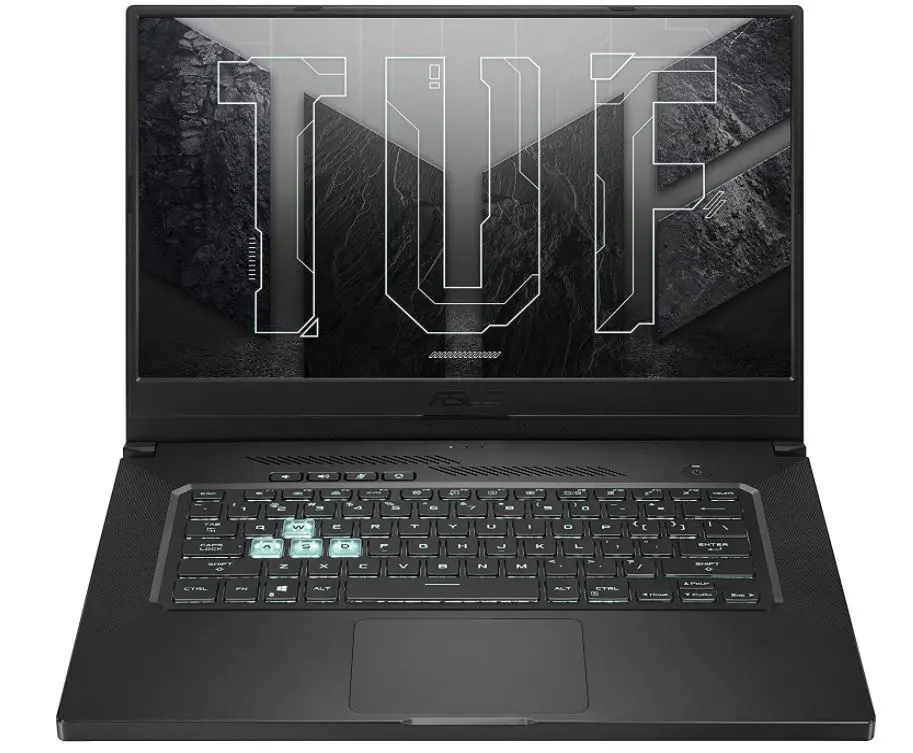
This machine boasts Intel Core i7 11th gen, a Tiger Lake-based H-series processor out of the box. This quad-core processor clocks at a 3.30 GHz base frequency and can hit a core frequency of up to 4.80 GHz. Asus TUF is probably one of the first laptops to come with this processor.
Asus TUF Dash 15 is also among the first gaming notebook to boast NVIDIA’s latest RTX 3050 Ti mobile GPU. This GPU has 4 GB of VRAM that can efficiently run any graphic-intensive game at the highest graphics settings.
On the storage front, this machine gets a 512 GB NVMe SSD. Although 512 GB storage capacity is sufficient to install MATLAB and other tools, this laptop has an additional M.2 slot for easy future upgrades.
Further, this configuration is coupled with 8 GB of DDR4 RAM clocked at 3200 MHz. Even though 8 GB of RAM is sufficient to run MATLAB, I feel it bottlenecks this configuration’s performance. Therefore, if you buy this machine, I recommend upgrading the RAM to at least 16 GB.
Despite being a gaming machine, this laptop is pretty thin and streamlined. However, it is heavy and weighs around 2 KG.
From the battery aspect, you can expect around 7 hours of usage while using MATLAB and other programming tools. Overall, it is a well-rounded notebook for both gaming and work.
Specifications:-
- Processor – Intel Core i7 11th Gen quad-core processor
- RAM – 8 GB DDR4 3200 MHz
- Storage – 512 GB NVMe SSD
- Graphics – 4 GB GeForce RTX 3050 Ti
- Display – 15.6-inch 144Hz Full HD IPS
- Battery – Up to 7 hours
Below are some of the Pros and Cons of The Asus TUF Dash 15 that earned it a spot in our list of Best Laptops For MATLAB in 2023.
Pros:-
- Latest processor
- Excellent battery life
- Slim and streamlined designed
- Impressive display quality
- Great productivity performance
- Perfectly priced
Cons:-
- Default RAM bottlenecks overall performance
- No webcam
- Speakers’ performance could be better
✅FAQ
Which laptop is best for MATLAB?
If you require a laptop for MATLAB, you can opt for Acer ConceptD 3 Ezel, Dell XPS 13 9310, Apple MacBook Pro, Acer Nitro 5, Acer Swift X, Asus Zenbook, and Asus VivoBook 15. You can go for any of these laptops to work on MATLAB.
Which processor is good for MATLAB?
MATLAB typically performs better on CPUs with high clock rates and many cores.
This is so that MATLAB may use several cores since processors with high clock speeds can carry out instructions more quickly, resulting in quicker performance.
Some particular processors that have been discovered to work well with MATLAB include:-
1. Intel Core i5 or i7 processors
2. AMD Ryzen processors
3. Intel Xeon processors
Is a graphics card necessary for MATLAB?
Some MATLAB operations, including displaying plots and graphics or performing simulations with big datasets, could run faster if you have a dedicated graphics card.
A machine with a dedicated graphics card may be something to think about if you intend to use MATLAB for activities that require intensive graphics processing or visualization.
Does MATLAB require RAM?
MATLAB’s RAM requirements vary depending on the exact tasks you’re using it for and the software version you use.
Generally speaking, you will want more RAM the more complicated the MATLAB jobs you are doing.
For instance, you will probably need more RAM than you would if you were using MATLAB for more straightforward tasks like numerical computation and programming if you are running simulations on huge datasets or using it for tasks that need intensive graphics processing.
It is generally advised to have at least 8 GB of RAM to run MATLAB. For more difficult activities, you could require 16 GB or more.
How many cores does MATLAB use?
The performance of MATLAB can be enhanced by utilizing several cores. By default, MATLAB will employ every core available on a machine to carry out tasks.
The version of the program you are using and the particular tasks you are using it for will determine the precise number of cores that MATLAB will use.
For instance, MATLAB may employ extra cores to speed up the computation if you perform a simulation with a huge dataset.
You can use the “maxNumCompThreads” function to tell MATLAB how many cores to employ for a particular task.
For instance, you could use the command below to tell MATLAB to use 4 cores for a particular task:
maxNumCompThreads(4);
It’s important to note that while employing several cores might sometimes enhance the performance of specific MATLAB workloads; it may not always result in a noticeable gain.
The advantages will vary depending on your tasks and your system’s hardware configuration.
Will MATLAB run faster on SSD?
A solid-state drive (SSD) setup will typically allow MATLAB to run faster than a conventional hard disk drive system (HDD).
SSDs can run programs like MATLAB more efficiently than HDDs because they have quicker read and write rates.
For instance, the quicker read and write speeds of an SSD can assist in shortening the time it takes to load and store data when working with a large dataset in MATLAB or performing a large simulation, resulting in faster overall performance.
Does MATLAB benefit from more cores?
The benefits of employing additional cores with MATLAB will vary depending on the tasks you are using it for and your system’s hardware setup.
Using extra cores in MATLAB may result in large performance benefits for some workloads but only marginal or non-existent improvements for others.
For instance, adding additional cores can significantly enhance the performance of operations that require intensive computation or parallel processing, such as simulations with big datasets. On the other hand, tasks that rely heavily on sequential processing might not benefit as much from adding more cores.
It’s important to remember that adding additional cores can affect a system’s ability to generate heat and consume electricity.
Therefore, using extra cores may not always be necessary or advantageous for conducting MATLAB workloads. Your unique needs and your system’s hardware setup will determine the specific trade-offs.
How many GB is MATLAB?
MATLAB software takes up around 3.6GB of space for just the software. For overall installation, you will need around 5-6GB of space.
Is MATLAB free for Windows?
There is no free version officially available for Windows operating system. You might get the trial version to test the software, after which you will have to buy the software for your system to get all its benefits.
Is it easy to learn MATLAB?
It could take some time and effort for someone to learn MATLAB if they are new to programming or have little familiarity with numerical computing.
To help users get started, the software does, however, offer a multitude of resources, such as tutorials, documentation, and examples.
One advantage of MATLAB is that, in comparison to certain other programming languages, it has a very basic and intuitive syntax, which can make it easier to learn.
Additionally, the software comes with various integrated features and tools that can facilitate activities like data processing and visualization.
The simplicity of learning MATLAB will ultimately depend on your objectives and background. It could take some time and effort to become proficient with the software if you are new to programming or numerical computation.
The use of MATLAB may be mastered, nevertheless, with effort and tools like tutorials and manuals.
Can MATLAB run on a laptop?
Yes, MATLAB can run on a laptop. A computer must have a CPU, memory, and storage that satisfies the minimum specifications set by MathWorks, the business that creates and sells MATLAB.
Is MATLAB harder than Python?
When contrasting MATLAB with Python, keep the following in mind:-
Syntax:– Python’s syntax is more complex than that of MATLAB, which can make it harder to learn and use for specific applications.
Python can be used to be more versatile and effective for specific jobs because it is a more general-purpose programming language with a larger standard library.
Ecosystem:– For scientific computing, engineering, and data analysis, MATLAB provides a substantial and well-established ecosystem of tools and libraries.
Because of this, performing some types of activities, such as dealing with matrices and arrays, visualizing data, and optimizing algorithms, may be simpler. Although more diversified and loosely interconnected than MATLAB, Python also has a sizable ecosystem of libraries and tools.
Performance:– MATLAB generally does numerical operations with big arrays and matrices quicker than Python.
But Python has made great strides in this area in recent years, and in some situations, it can compete with MATLAB.
Is Core i5 good for MATLAB?
Depending on the precise tasks you’ll be carrying out and the resources at your computer, a Core i5 processor may be a decent option for running MATLAB.
It should be adequate to execute most MATLAB functions and scripts and carry out fundamental data analysis and visualization.
Do engineers actually use MATLAB?
Engineers and scientists use the well-liked software platform MATLAB in many different domains.
It is especially well suited for tasks that need numerical computing, like data analysis, algorithm development, and the creation of models and simulations.
Engineers from a variety of disciplines, such as electrical, mechanical, civil, and aerospace engineering, utilize MATLAB for a variety of tasks, including:
1. analysis and visualization of data from simulations and experiments
2. Create and evaluate control systems and algorithms
3. Mechanical model and system construction and simulation
4. addressing optimization issues and solving linear and nonlinear equations
5. Working with matrices and arrays and performing linear algebra operations
MATLAB also includes a sizable ecosystem of tools and libraries for engineering applications, including signal and image processing, communications, and control system design.
It may be a practical and effective tool for engineers carrying out these activities.
Is MATLAB good for a Career?
Numerous industries, including engineering, science, finance, and others, employ MATLAB, a potent and well-liked programming language, and computer platform.
It is a wise decision for a career in these sectors because it is extensively used, has a large user base, and provides various tools and resources that can aid in skill development and difficult problem-solving.
Having MATLAB expertise on your CV can also help you while looking for employment chances because employers frequently demand this knowledge.
The usage of MATLAB in these sectors is merely one of many available tools and technologies, and not every project or career will benefit from its use.
To keep your skill set diversified and be able to respond to new problems and opportunities, it is always a good idea to constantly learn about and experiment with new technologies and tools.
Is AMD or intel better for MATLAB?
MATLAB’s performance is not considerably impacted by the processor’s brand (AMD or Intel). MATLAB can be successfully run on both AMD and Intel systems.
Certain MATLAB computations can perform better on processors that support advanced vector extensions (AVX) instructions.
What is the weakness of MATLAB?
Cost is one of MATLAB’s main drawbacks. It is a commercial software program and can be pricey, particularly for home or academic use. This can be a serious drawback, especially for people with tight budgets or who operate in an industry with scarce resources.
Compatibility is another shortcoming of MATLAB. It is not compatible with all hardware and operating systems, which can be a drawback if you need to utilize it on a certain platform. This can be particularly annoying if you operate on a team or in an organization where different people use various systems.
MATLAB also provides sporadic support for several programming languages, which might be problematic if you want to use libraries or frameworks created in unsupported languages. It may be more difficult to combine MATLAB with other tools and technologies, which may reduce your possibilities.
Last but not least, MATLAB might be difficult to understand and use, especially for people new to programming.
It can be particularly difficult if you switch from another programming language or attempt to use it for a task it is not designed for. This can be a significant challenge, especially if you are attempting to learn it quickly or are working under pressure.
Closing Comments on Best laptops for Matlab
There you have it – a list of the best laptops for MATLAB.
Many laptop options are available in the market, but not everyone will be the perfect fit for you. As far as MATLAB is concerned, you don’t need a high-end machine to run it. You can run MATLAB on a laptop with a very decent configuration.
However, the system requirements drastically increase when you pair MATLAB with toolboxes such as PolySpace Code Prover, Parallel Computing, Deep Learning, and others. Plus, since laptops don’t offer many upgradability options, it is always a good idea to buy a future-proof laptop.
The list above contains laptops that can efficiently run MATLAB and standard toolboxes. Do note that each laptop has its pros and cons, so pick the one that fulfills all your needs.
Dell Inspiron 15 5502, dell XPS 15, Acer Swift 3, and HP 15 are the perfect fit if you need a budget-friendly laptop only for MATLAB. Apple MacBook Pro M1 is equally a great option, but it has been priced a bit high.
On the other hand, if you do gaming, Acer Predator Helios 300 is hands down my all-time favorite gaming machine. You can also look at HP Omen 15, MSI Creator 15, and ASUS TUF if that ticks all your needs.
With that said, here I am wrapping up this article. I hope it helped you pick the right laptop for MATLAB. If you have any questions, feel free to shoot them in the comment section below. Our team will try to respond ASAP.



























