Do you have the curiosity to know about the Best Laptop For Pentesting to buy in 2022? 🤔 You can easily Find out now in this definitive list with our detailed review.
Without any further delay let’s find out. 👓
Whether you are a student or a working professional, who is planning to enhance your career in this field, then you need the right kind of resources to surge ahead.
Not to mention, when you are a student or working professional, you may not have the time and dedication to find the right laptop for your requirements. Worry not, we have done all the hard work for you.
In this post, we have come up with a handful of laptops, just for you, that are ideal for this kind of testing procedure. Pentesting is also known as penetration testing. The work involves trying to hack into a system or a network.
You challenge the hacker to try and get inside your system or network. Now, to do this kind of testing procedure, you need the right type of equipment. Laptops that are high-performance and come with functional specifications are used.
As we review the best laptop For Pentesting, there are a few things to have in mind. Ethical hacking is a very complex job. It is intricate and demanding as well.
You need a laptop that can not only run Kali Linux smoothly but one that can also run software like VMware or VirtualBox, without stalling or lagging.
Bearing this in mind, our experts undertook research to find out the best laptop for pentesting. Fortunately, they came up with quite a number of them. These laptops are the cream of the crop when it comes to pentesting laptop.
They go above and beyond a professional ethical hacker or ethical hacker enthusiast’s needs. Not only are the laptops going to be listed – you would also get to see the features that make them stand out, their advantages and disadvantages, before making a pick.
By the time you get to the end of this article, you would definitely see a pen-testing laptop that is appropriate for your pen-testing needs.
All right, let us quickly get to it without much ado.
Best Laptops For Pentesting: Our Top Pick 👌👌
1. Apple MacBook Pro

First on our list is the MacBook Pro from Apple. This machine is a beast – one of the best laptop for pentesting and one of the best devices for many other kinds of jobs.
It has beautiful external features and the internal features and specifications are just so amazing. It is slim, it is sleek, it is powerful. Very few laptops come close to the Apple MacBook Pro.
This beauty has a screen size 13.3 inches and boasts a screen display resolution of 2880 × 1800 pixels. So, for starters, the display is superb. Still talking about the display, this MacBook offers Retina Display, a feature that gives sharp visual quality and high-quality color accuracy.
It is understandable that an ethical hacker might not be particular about a superb display. However, if you intend to multitask with your laptop, then, the display is a factor to consider. The MacBook Pro takes care of that.
It has a FaceTime High-Density Camera of 720 pixels, its panel is the IPS and its keyboard is backlit. For connectivity, there are four USB Type C ports on this laptop and it has a very large trackpad, which is a good thing for individuals with large hands.
Now, let us move on to the core features of this device.
The Apple MacBook Pro has a RAM storage space 16 GB and a Solid State Drive of 512 GB. Its CPU is a 3.3GHz dual-core i7 Intel Core processor, equipped with a turbo boost that can go up to 3.6GHz – these make its performance fast and smooth. Therefore, you can run your Kali Linux on this device and carry out your pentesting with ease.
Its battery life lasts for as long as 9 hours while doing basic stuff on it. While running Kali Linux and pentesting though, it can take you for about three hours. That is pretty decent considering the fact that pentesting is not light work. This laptop runs on the Mac High Sierra operating system. It weighs 2.96 pounds.
Below are some of the Pros and Cons of the Apple MacBook Pro that earned it a spot in our list of Best Laptop For Pentesting to get in 2022.
Pros:-
- It has a high processing speed.
- It is capable of running Kali Linux and any other virtualization software for pentesting.
- The screen display is top-notch.
Cons:-
- It is not a device of choice for an ethical hacker on a budget.
- The RAM and SSD cannot be upgraded.
2. Acer Predator Helios 300

The Predator Helios 300 from Acer, is boss. When talking about the Best Laptop For Pentesting, it stands proudly among the first ten. This laptop does not just look sturdy, it also gets the job done.
When it comes to looks, Acer Predator Helios 300 is durable, especially as the lid is finished in metal – aluminum precisely. The other parts are crafted out of strong plastic.
It has a screen size of 15.6 inches and weighs 5.95 pounds. Its backlit keyboard glows red and is very bright- you can easily work in the dark too, thanks to this illumination. It runs on the Windows 10 operating system.
Its RAM storage space is 16 GB, which can be upgraded to 32 GB. Then, its Solid State Drive is 256 M.3. There is a slot on the laptop, in case you want to upgrade the SSD too.
It offers the i7-7700HQ Processor 2.8GHz Intel Core of the 7th Generation and its Turbo Boost Technology can go way up to 3.8GHz – an extra 1GHz.
Its great processor also runs the fan inside efficiently and without noise, so, you do not have to worry about overheating while carrying out heavy tasks. Thus, this laptop can absolutely run Kali Linux, VMware, and other related software, allowing you to pentest with ease.
It has a USB Type C port, a memory card reader, an Ethernet jack, and HDMI on one side; while on the other side, it has 2 USB 2.0 ports.
For those who might want to game with this laptop, its GPU is the NVIDIA GTX 1060 6GB VRAM, which is pretty impressive when you consider the price of this device.
As for the battery life, while carrying out normal tasks, it can go for up to four or five hours. But, while running Kali Linux, pentesting, or do anything heavy on it, the pentesting laptop can barely go for up to two hours without charge.
Below are some of the Pros and Cons of the Acer Predator Helios 300 that earned it a spot in our list of Best Laptop For Pentesting to get in 2022.
Pros:-
- Its performance is great and it has a high processing speed.
- The RAM storage space and Solid State Drive can be upgraded.
Cons:-
- Its price is on the high side.
- The display is just there, so, you might have difficulty using this device in the sunlight or around very bright lights.
- It is quite heavy, so might be cumbersome to carry around all the time, especially without a strong laptop bag.
3. Dell XPS 15 Laptop

Here goes another amazing laptop that can be used for pentesting and everything else in between. It’s an all-rounder, one of the best laptops for pentesting, gaming, and multitasking.
The Dell XPS 15 is a high-end product, for professionals who are not on a budget, and for good reason. Its features and specifications are just too good to be true.
It features a touchscreen size of 15.6 Infinity 4k IPS display. The screen resolution of this device is 3840 x 2160 pixels, one of the highest laptop displays on the market.
Of course, thanks to the high resolution, the visuals on it are razor-sharp, it has a high color accuracy and impressive viewing angles. While still on the topic of the display, it has an Adobe RGB of 99% and an sRGB of 96% – both of them almost 100 %. Can you beat that?
It has an almost borderless screen, it is 15.6 inches fitting into a laptop that is more like 14 inches. It has a backlit keyboard, enabling you to work comfortably both during the day and in dark places.
Note that if touchscreen laptops are not your thing, this laptop has a version that has similar specifications without a touchscreen display.
Let us look at the CPU. The Dell XPS 15 has a 7th generation Intel Core i7-7700HQ processor, which can take care of your Kali Linux and allow you to carry out pentesting without issues.
It has a RAM storage space of 16 GB DDR4, which can be upgraded if you like. The Solid State Drive is 512 GB; it boasts a write speed of 1550 MB and a read speed of 3000 MB. So, rest assured that whatever processing tasks you carry out on this laptop will be swift and seamless.
The GPU is a GTX 1050 NVIDIA dedicated graphics, which is great for running Kali Linux and gaming too. It has a USB 3.0 port and an SD card reader on one side and on the other side, it boasts another USB 3.0 port, a USB Type-C Thunderbolt port and an HDMI.
It runs on the Windows 10 operating system and weighs 4.41 pounds, making it one of the lightest laptops with a screen size of over 15 inches.
The battery life can carry it for up to 7 hours while performing everyday tasks but when it comes to Kali Linux and pentesting, it can go for three hours at most.
Below are some of the Pros and Cons of the Dell XPS 15 Laptop that earned it a spot in our list of Best Laptop For Pentesting to get in 2022.
Pros:-
- It is very portable.
- The screen display is excellent.
- This laptop has a high-performance level and an impressive processing speed.
- Its looks give it a sleek finishing.
Cons:-
- This device does not come cheap.
At the time of our research on “Best Laptop For Pentesting”, we found a video about “Pen testing Tips” which is worth watching. 🏆👓
4. Lenovo IdeaPad Y700 Laptop

Lenovo did an amazing job with the IdeaPad Y700. The first thing that anyone would notice about this laptop, is the size. It is a large device. But then, it packs a punch, so that is okay.
The IdeaPad has a screen size of a whopping 17.3 inches. If that is too much for you, you can check out the 15.6 inch and 14-inch versions of the Y700 laptops.
So, let us continue with the 17.3-inch model. It is a great choice of laptop for pentesting and if you want to know why to keep reading.
The screen is full HD, with an IPS display and a screen resolution of 1920 x 1080 pixels. It also has an anti-glare feature, which will allow you to work effectively in brightly lit places or even outside, with little distractions.
Also, for a laptop with an HD display of the above resolution, the visual quality is decent – it is not superb, neither is it bad. So, for pentesting, the display is nice.
It has a red-backlit keyboard with two levels of brightness, which you can increase or decrease at will. One interesting feature of this laptop is the JBL speakers on both sides, just above the keypad.
In conjunction with a Dolby Home theatre, they give a loud and clear audio quality, which is a plus for an ethical hacker who is an audiophile.
The trackpad of this device is not as responsive as we would have loved. Fortunately, this oversight by the manufacturers can be fixed with an external mouse. This laptop has a RAM storage space of 16 GB and a combined hard drive 128 GB SSD + 1 TB HDD.
Thanks to a 6th generation Intel Core i7-6700HQ processor, it can run Kali Linux and take on pentesting tasks quickly and smoothly. This 6th generation processor boots the device up in about ten seconds, and for this laptop, that is very impressive.
The GPU is not top-notch, though it gets the job done. It is an NVIDIA GeForce GTX 960M 4GB graphic card and it performs fairly well.
One side of the laptop features a memory card reader and a USB 2.0 port. The other boasts an Ethernet jack, two USB 3.0 ports, and an HDMI connector. This device runs on the Windows 10 operating system and weighs 7.72 pounds.
The battery life lasts for about 6 hours while carrying out regular tasks. While running Kali Linux and pentesting, it can give you up to two hours before a recharge is required.
Below are some of the Pros and Cons of the Lenovo IdeaPad Y700 Laptop that earned it a spot in our list of Best Laptop For Pentesting to get in 2022.
Pros:-
- It has a seamless and smooth performance, with high processing speed.
- At under a thousand dollars, it is one of the most affordable laptops on this list.
- It is strong and can withstand minor accidents.
- The speakers are extraordinary.
Cons:-
- Its trackpad does not respond quickly.
- This is one very heavy laptop.
5. Alienware 17 R4 Laptop

If you think that the Lenovo IdeaPad is sturdy, meet a sturdier device. The Alienware 17 R4 is in a class of its own. It is also one of the best laptop for pentesting in 2022. Let us go further and see what this monster has to offer.
It boasts a screen size of 17.3 inches. The build is impressive, with most of its parts made of metal. Now, this model has two versions. One version has an HD display, while the other has a QHD display.
If you consider battery life while going for laptops, then get the one with an HD display as its battery would go for a longer period than the other.
The display panel is an IPS and though the color accuracy is not so high, that does not make this device’s display below par. Its adobe RGB is 71 % while its sRGB is 92 %, which is more than decent.
Moreover, a sharp display is nothing to an ethical hacker if the device they get has lagging problems or underperforms. It has a RAM storage space of 16 GB and a combined hard drive of 256 GB SSD + 1TB HDD. The SSD speed is 1662 MB/ 649 MB.
The write speed of the HDD is 123 MB while the read speed is 128 MB. Its processor is an Intel Core i7 of the 7th generation.
Therefore, with this device, you do not have to worry about lagging or slow processing, while running Kali Linux, pentesting, or running other related software.
The GPU of this laptop is the NVIDIA GTX 1070 dedicated graphics, which is more than enough for your work needs and pretty good if you want to game.
It features a high thermal design power, which ensures that even while carrying out hardcore tasks on your laptop, it will not heat up.
The Alienware 17 R4 has a backlit keyboard – you can work in the dark with it. An intriguing feature of the backlight is its multiple color choices. You can use your favorite color for the backlit keyboard.
Its screen is anti-glare, so shadows would not distract you while using it in public places.
Alienware 17 R4 has a small but very responsive trackpad. There is a special feature on this laptop called the Tobii eye tracker, which you can use as an alternative to the trackpad.
Do not expect this feature to be as responsive as the trackpad though, because it is not. But then, it works and that is good enough for an alternative.
This laptop runs on the Windows 10 operating system. It weighs a huge 9.7 pounds. Needless to say that this is not a laptop you just fold, put in a bag, and walk through the door with, every time.
It has been called a desktop replacement and we agree with the manufacturer. Anyway, if it is any consolation, we know that ethical hackers do always not move around with their laptops regularly. It has a USB 3.0 port and an HDMI connector.
Below are some of the Pros and Cons of the Alienware 17 R4 Laptop that earned it a spot in our list of Best Laptop For Pentesting to get in 2022.
Pros:-
- It is high processing, high-performance device.
- Thanks to its build, the Alienware 17 R4 is strong, durable, and can withstand falls from small heights.
- It’s a very responsive trackpad, coupled with its processing speed, will definitely make your work enjoyable.
Cons:-
- This laptop is not portable at all. It is a very heavy device.
- It is probably the most expensive on this list, at over two thousand dollars. So, if you are on a budget, this beast is not for you.
6. Dell Inspiron i5577-7342BLK-PUS

Our final look on the best laptop for pentesting in 2022 is another product from Dell – Dell Inspiron i5577-7342BLK-PUS. It is easy on the eyes, it has great specifications and it is affordable.
It has a screen size of 15.6 inches and a screen resolution of 1920 x 1080 pixels. The display features a TN panel which despite not offering the best in terms of color accuracy and sharp visuals, is good enough for ethical hacking.
It has a RAM storage space of 16 GB DDR4, which you can upgrade if you want, and a Solid State Drive of 512 GB. We can guarantee that this SSD is very swift when put side by side with other laptops that have an SSD of 3 SATA.
Also, like the IdeaPad that we looked at earlier, this device boots up in about ten seconds tops. So, for running Kali Linux, pen-testing, and any other hardcore tasks, this laptop is up for the challenge.
Its processor is the i7-7700HQ Quad-Core Intel Core of the 7th generation. It has a base frequency of 2.8 GHz, which can boost to 3.8 GHz.
The GPU is the NVIDIA GeForce GTX 1050, which is pretty decent.
Also, the keyboard is backlit, allowing you to work either in lit or dark places. It runs on the Windows 10 operating system and weighs 5.66 pounds.
The battery life can last for up to 10 hours while running light tasks on this laptop. However, while pentesting or running Kali Linux, you would get about 4 hours of battery life, before it would require charging.
Pros:-
- This laptop gives good value for money.
- It has a great processing speed and the performance is impressive.
- It comes at an affordable price.
- The battery life is great.
Cons:-
- If you are particular about the display, you will not find the color accuracy or viewing angles impressive.
7. Acer Aspire 5 Slim Laptop

The Acer Aspire 5 is the ideal laptop for students who want to choose a career line in pen-testing. When you are faced with a budget constraint, then you will be delighted with the Acer Aspire 5.
The laptop comes with a subtle finish of aluminum and silver. Not to mention, it is lightweight and less than 4 pounds, and 0.7 in width. It is a 15.6-inch HD LED-backlit IPS display offering you the best in the display.
You can work for long hours using the laptop because of the Acer BlueLight Shield does not strain your eyes. It is powered by 8GB RAM and the 8th Gen Intel Core i5-8265U processor. You will be delighted to know that the laptop comes with a battery life of more than 9 hours.
Below are some of the Pros and Cons of the Acer Aspire 5 Slim Laptop that earned it a spot in our list of Best Laptop For Pentesting to get in 2022.
Pros:-
- It is portable, thanks to less weight.
- It has a beautiful glossy and shiny finish.
- The image quality is excellent.
- The performance is good with the 8th gen Intel processor.
- The battery life comes to 9 hours.
- It is one of the cheapest laptops for pen-testing.
Cons:-
- At times, the performance is not up to your expectations.
With a product rating of 4.3 out of 5 stars, you would consider this laptop. The laptop is priced slightly more than $500, which is reasonable, given its numerous features. It has received more than 300 pieces of positive feedback from customers.
Check Price on AmazonAt the time of our research on “Best Laptop For Pentesting”, we found a video about “Penetration Testing Tools” which is worth watching. 🐱👓
8. ASUS VivoBook F510UA
The ASUS VivoBook F510UA is a thin & lightweight laptop. Like the Acer Aspire 5, this one too is a budget-friendly laptop. It weighs a little more than 3.5 pounds and comes 0.8 in width. It is powered with 8GB RAM and an 8th Gen Intel Core i5-8250U processor.

The visuals are excellent in quality and not a strain on the eyes. Thanks to the ASUS Splendid visual optimization technology, a 15.6-inch HD WideView display offers you crystal clear images for pentesting work and processing.
You can also sign in to the laptop with a fingerprint sensor, using just a single touch. The only drawback would probably be that the laptop comes with a battery life of 5 hours, which is not too bad.
Below are some of the Pros and Cons of the ASUS VivoBook F510UA that earned it a spot in our list of Best Laptop For Pentesting to get in 2022.
Pros:-
- It is an exceptionally efficient laptop.
- The viewing is pleasant thanks to the ASUS Splendid visual optimization technology.
- The performance is good with the i8 Intel processor.
- It is priced low, suitable for students.
Cons:-
- The battery life is 5 hours, which can leave you wanting more.
The laptop comes with a product rating of 4 out of 5 stars. It has received more than 500 positive feedback from clients. It is priced at around $550, which is affordable. Not to mention, it comes with several helpful features.
You may want to give this laptop a severe thought.
Check Price on Amazon9. Acer Aspire E 15
The Acer Aspire E 15 comes with average specifications and features. However, it is extremely suitable for those with a limited budget. The hardware is configured such that it can provide you with a smooth working experience.
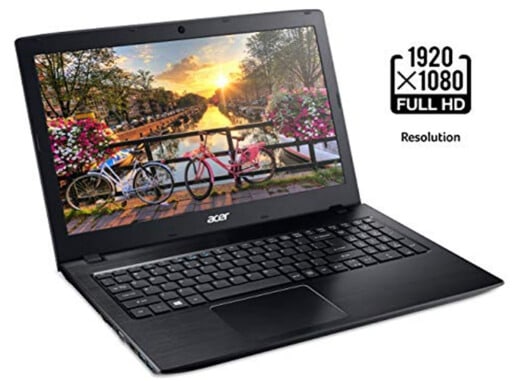
It is a 15.6 inches HD IPS Widescreen LED-backlit display. Not to mention, it comes with an 8th Gen Intel Core i7-8550U processor. The laptop has 8GB of RAM & 256GB of a faster SSD drive that offers you excellent performance.
It helps in improving the time to boot up and load applications. Apart from that, the laptop comes with NVIDIA GeForce MX150 graphics that provide it with better visuals and graphics for giving you better pictures and images.
As if that was not enough, the battery life of the laptop comes 15 hours. That means it is one of the highest battery back-ups on the list. This is something that you would want to think about when performing a task like pentesting for a living.
Below are some of the Pros and Cons of the Acer Aspire E 15 that earned it a spot in our list of Best Laptop For Pentesting to get in 2022.
Pros:-
- Its performance is highly efficient and sturdy.
- It comes with turbo boost technology up to 4.0GHz.
- The laptop comes with a resolution of 1920 x 1080 pixels.
- It provides you with excellent imaging quality.
- The laptop offers you a 15 hours battery backup.
Cons:-
- It weighs a little above 5 pounds.
The product comes with a rating of 4 out of 5 and has received more than 1000 positive responses from clients. The laptop is well priced at a little more than $700. Acer is known for producing durable and efficient products; this one does not disappoint.
Check Price on Amazon10. Dell Touchscreen 2-in-1 Inspiron 5000
The Dell Inspiron 13 5000 is a 2 in 1 convertible laptop that comes with all the features that you are looking for to handle pen-testing. The design and body of this laptop are excellent with the grey shade.

The hinge is also robust that helps you to utilize the laptop in 4 modes. It works with the help of the 8th Gen Intel Core i7-8550U processor. You can also multitask using 8GB of RAM. The noteworthy thing is that it comes with 256GB of SSD.
This is a 15.6-inch HD IPS Truelife LED-backlit touch-screen display that works on Windows 10. The laptop comes backlit that allows us to work in different situations. It weighs above 3 pounds which makes it extremely portable.
The battery life is 5 hours, which may not be sufficient in certain circumstances for heavy users.
Below are some of the Pros and Cons of the Dell Touchscreen 2-in-1 Inspiron 5000 that earned it a spot in our list of Best Laptop For Pentesting to get in 2022.
Pros:-
- This is a 2 in 1 convertible laptop.
- The design of the laptop is glossy.
- It is powered by the i7 Intel core processor.
- The laptop comes with a massive storage space of 256GB.
Cons:-
- The battery life is 5 hours, which may not be suitable for students or heavy users.
The product comes with a rating of 3.5 out of 5 stars. It is priced a little more than $800, which makes it affordable. If you are looking for a powerful, yet well-priced laptop, then you must consider this product.
Check Price on Amazon11. Dell G5 15 Gaming Laptop
The Dell G5 15 is a gaming laptop. That does not mean it is not suitable for pen-testing. The hardware configuration is ideal for gaming and pen-testing. Dell has manufactured the device for heavy usage.

It comes with 15.6 inches HD IPS Anti-Glare LED-Backlit display. Users are offered excellent visual graphics. You would be pleasantly surprised to learn it comes powered with the 9th Gen Intel Core i7-9750H processor.
The storage space is massive, with an additional 1TB along with 256GB SSD, and provides you with immense durability and reliability. The speakers are ideal for gaming with dual speakers. You can also work or play in dark areas thanks to a backlit keyboard.
Unfortunately, the laptop is heavy weighing at more than 8 pounds, and has a battery life of 5 hours. It is priced above $1000, which is reasonable because it is efficient.
Below are some of the Pros and Cons of the Dell G5 15 Gaming Laptop that earned it a spot in our list of Best Laptop For Pentesting to get in 2022.
Pros:-
- The laptop comes with considerable storage space.
- It is efficient and robust for high-performance activities.
- It can be used in dark areas too.
- The i7 Intel processor powers it.
Cons:-
- It weighs around 8 pounds, which can be cumbersome for some users.
The laptop comes with a product rating of 4.1 out of 5 stars. It is the Amazon choice of laptops, which itself is a good reason for going with it. The Dell laptop has received more than 50 positive responses from satisfied clients.
Check Price on Amazon12. Apple MacBook Pro 15 With Touch Bar (Latest Model)
The Apple MacBook Pro 15 with a touch bar is one of the best pentesting laptops in the market at the moment. There is no denying that the laptop produced by Apple is a beast. You do not have to be a Macbook lover to use the laptop.

Of course, if you have budget constraints, then you can consider the Dell or Asus laptops. However, you are missing out on the 15.4-inch LED-backlit IPS Retina display. Not to mention, there are 2880 x 1800 pixels of resolution.
To help you work efficiently, the Macbook comes with 16GB RAM, and 4GB AMD Radeon Pro 555X dedicated graphics card. It provides you with immense display and crystal clear images of what you are doing or seeing.
The MacBook Pro comes with a battery life of 10 hours, which is quite decent. You would love to use another feature where you can unlock the laptop using a single touch. It weighs a little more than 4 pounds.
Below are some of the Pros and Cons of the Apple MacBook Pro 15 With Touch Bar that earned it a spot in our list of Best Laptop For Pentesting to get in 2022.
Pros:-
- It is one of the most efficient laptops in the market.
- It is a power-packed device.
- You can perform several tasks using it.
- The battery life is 10 hours.
Cons:-
- It is quite expensive.
13. Lenovo Ideapad L340 Gaming Laptop
The Lenovo Ideapad L340 is one of the latest gaming laptops in the market. You can play games as well as perform heavy-duty tasks like pen-testing. This is the Ideapad series of laptops. The design is sleek and crisp, with excellent lighting to work with.
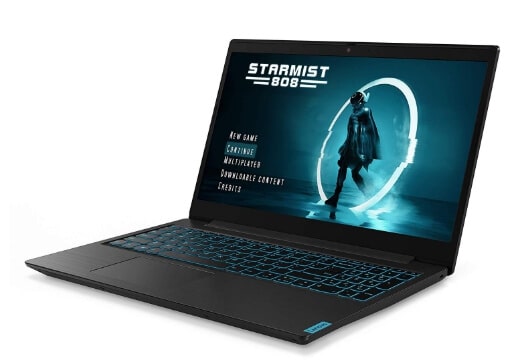
The display screen comes with a 15.6-inch HD IPS that provides you with clear pictures of what you are working on. Not to mention, it comes with the Vantage Eye Care mode that reduces the light emission, causing less eye strain.
It is powered with the Intel Core i5-9300H 9th Gen processor. Along with the 4GB of NVIDIA GeForce GTX 1650 dedicated graphics card and 512GB of SSD drive, this is a force to reckon. You can work either in quick mode or in quiet mode.
It weighs slightly above 4 pounds and comes with a battery life of 4 hours.
Below are some of the Pros and Cons of the Lenovo Ideapad L340 Gaming Laptop that earned it a spot in our list of Best Laptop For Pentesting to get in 2022.
Pros:-
- It is ideal for working on high-performance tasks.
- Using the Vantage Eye Care mode, you can view the laptop pleasantly.
- It works using the 9th Gen processor.
- It comes with 512GB of space and an NVIDIA GeForce GTX 1650 dedicated graphics card.
Cons:-
- The battery life of 4 hours can be lagging for some users.
The product comes with a rating of 4.1 out of 5 stars and received more than 140 positive responses. It is priced slightly above $700 and has excellent specifications that make the ideal choice for pentesting working professionals.
The processor is the first thing to keep in mind when purchasing a laptop for pen-testing. When you want to run your Kali Linux as smooth as butter, you need to make use of the Intel Core i5 processor.
Check Price on AmazonBest Laptop For Pentesting: What To Consider
When your budget is no constraint, then the Intel Core i7 processor laptop would be a better choice. Of course, you may not want to opt for the Intel Core i3 processor laptops, as your performance would be hugely dented because of it.
RAM is the next factor that you need to keep in mind. You will need 8GB of RAM to ensure that your laptop functions correctly. When your budget allows you, then you will want to choose a 16GM RAM laptop for better speed and processing.
The graphics card may not be very much needed for Kali Linux, as integrated graphics are exceptional. However, when you have a decent graphics card, your overall performance is much improved, and your working experience is pleasant.
One thing that many users tend to overlook is the budget. As we read above, the average budget is around $700 or more. It depends on your requirements, your needs, and your financial ability.
The Apple Macbook Pro would obviously be the first choice, but it is priced high. If you can afford it, then go with it. At the same time, for those of you looking for budget-friendly laptops have several options like Acer and even Dell.
So, you can decide likewise.
Conclusion
After reading through the above guide, we hope that you have come to the right decision. We can understand the fact that your mind must be in a dilemma after viewing so many robust and high-performance laptops.
Using your knowledge now, you can decide better. Based on our research, we feel that the Apple MacBook Pro 15 With Touch Bar (Latest Model) and Dell G5 15 Gaming Laptop tick all the boxes in the current market.
These two should be a definite consideration if you are serious about pentesting. Of course, it also depends on whether you are a student or a working professional as a pentester. The specifications and budget will have a huge say in this kind of situation.
All of them can take anything thrown at them when it comes to ethical hacking. That is not all – they have good and dedicated graphics cards, so if you are a professional hacker as well as a game lover, you would love any of these devices.
Before making a choice, it is advisable to weigh your options – especially, as regards the overall nature of your work as a professional ethical hacker. Also, most of the reviewed laptops are quite expensive, but about two of them are under a thousand dollars.
Of course, you may have got some other ideas too. If you have queries about the ideal laptop for pen-testing, then please feel to drop in your ideas and thoughts in the comment box. We will be delighted to read and hear from you.
Ultimately, you would find one that is perfect for you, after going through the specifications and prices. All the reviewed products are available on Amazon.



























