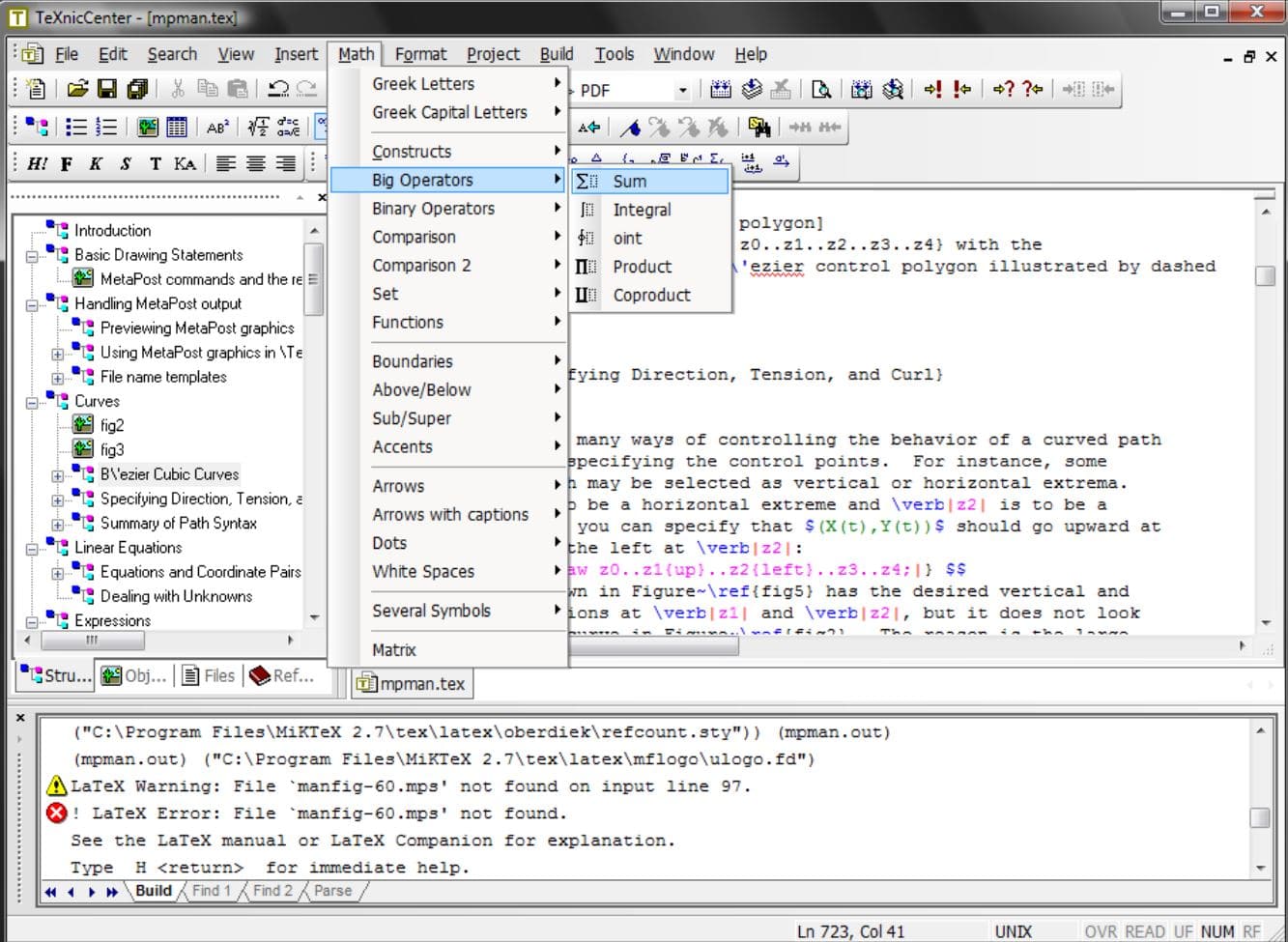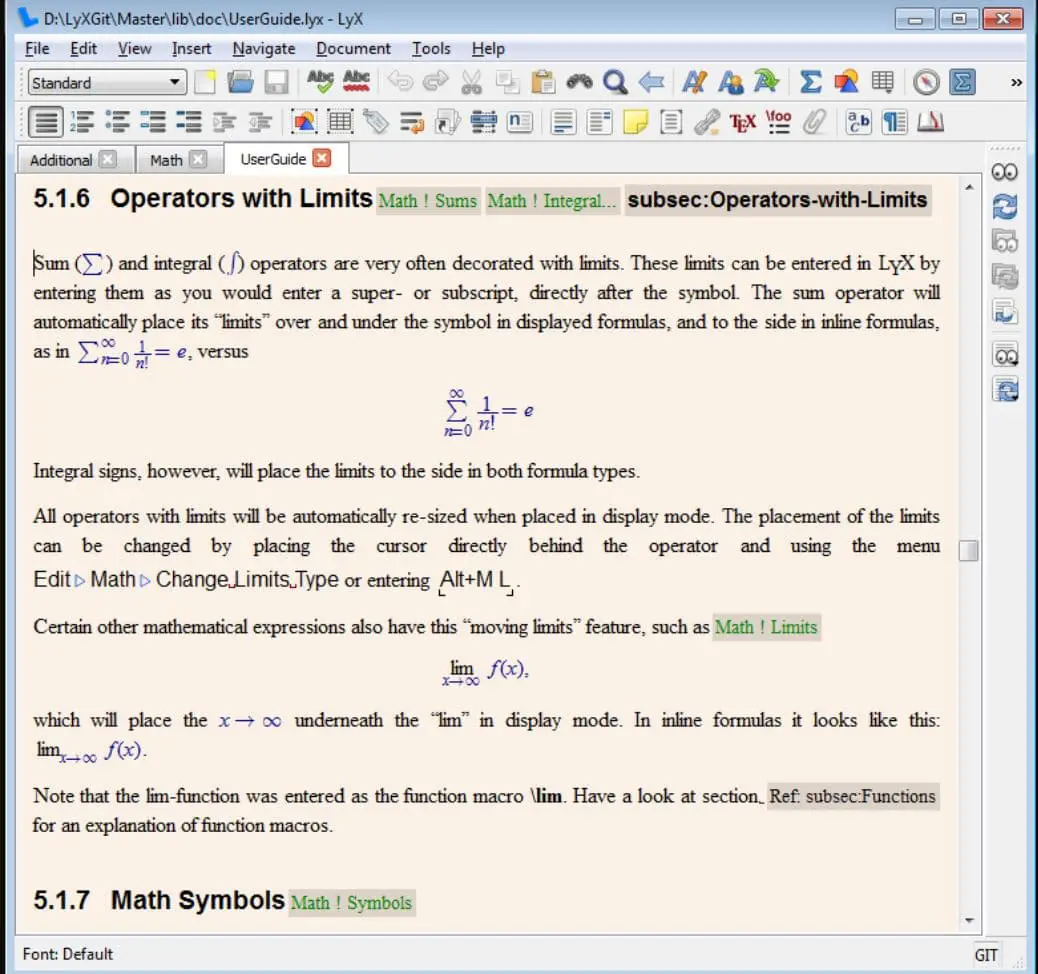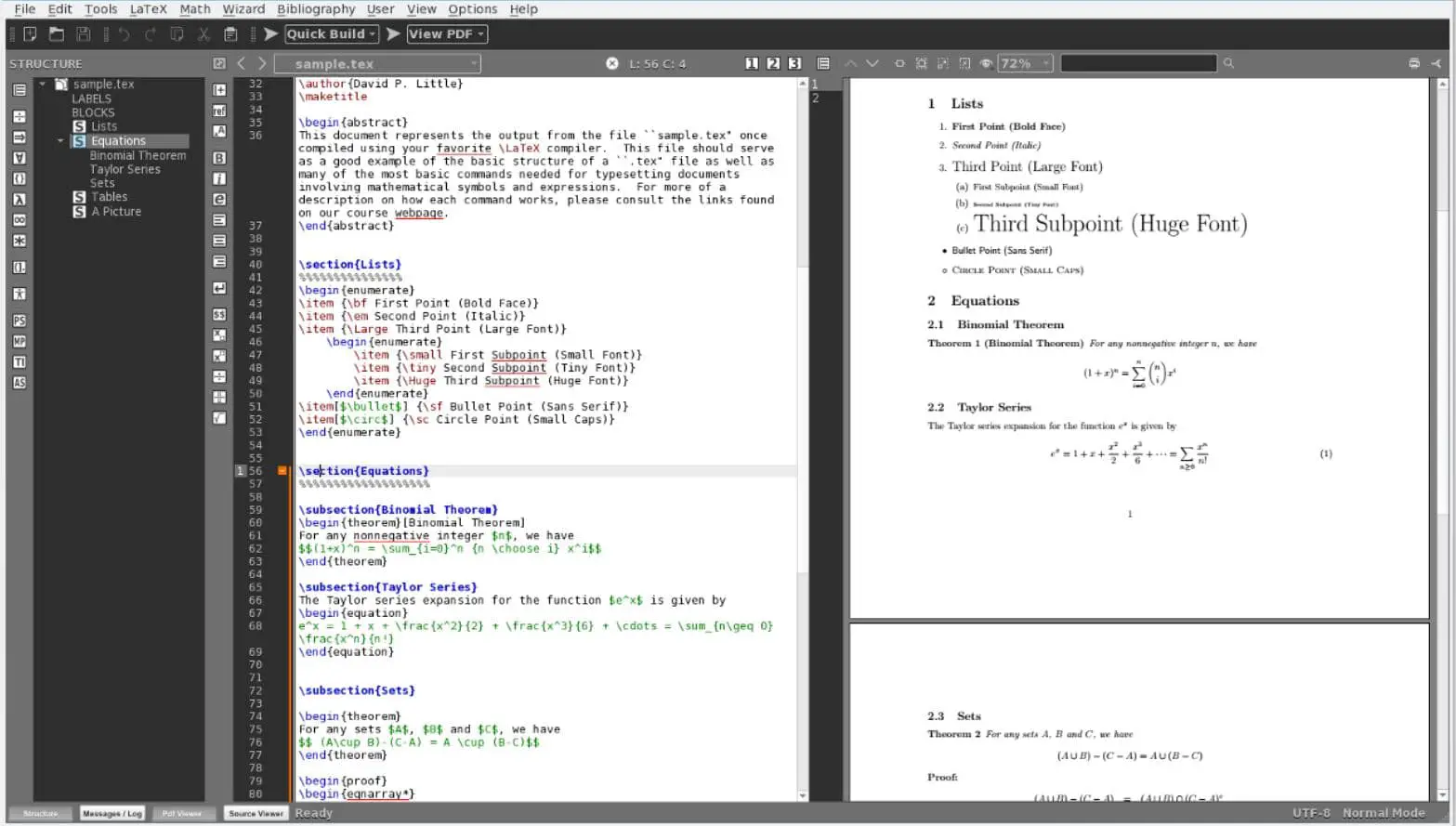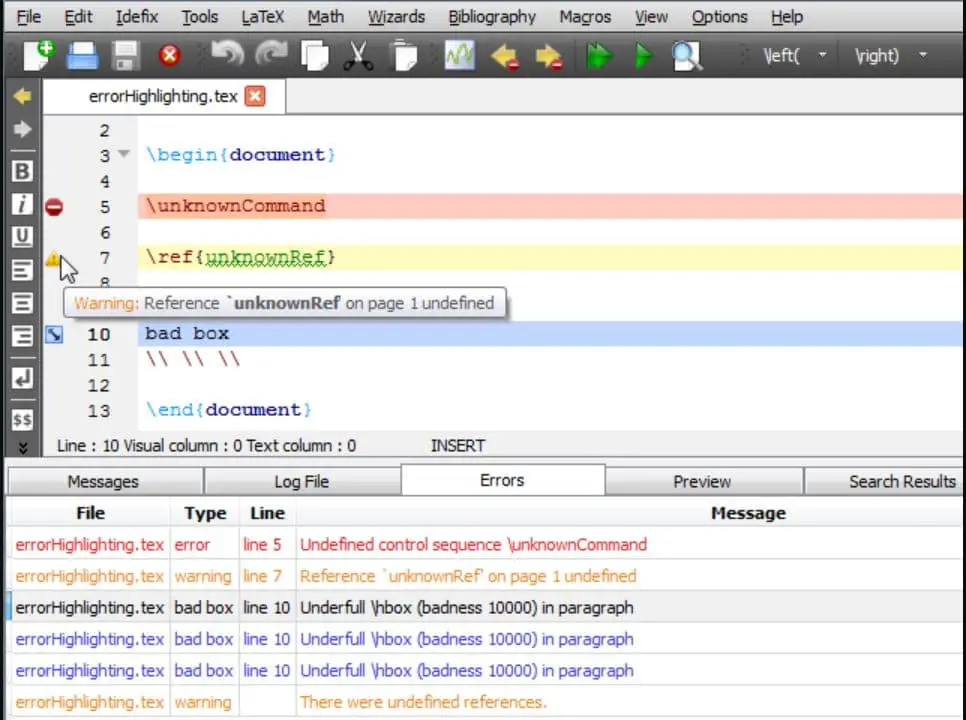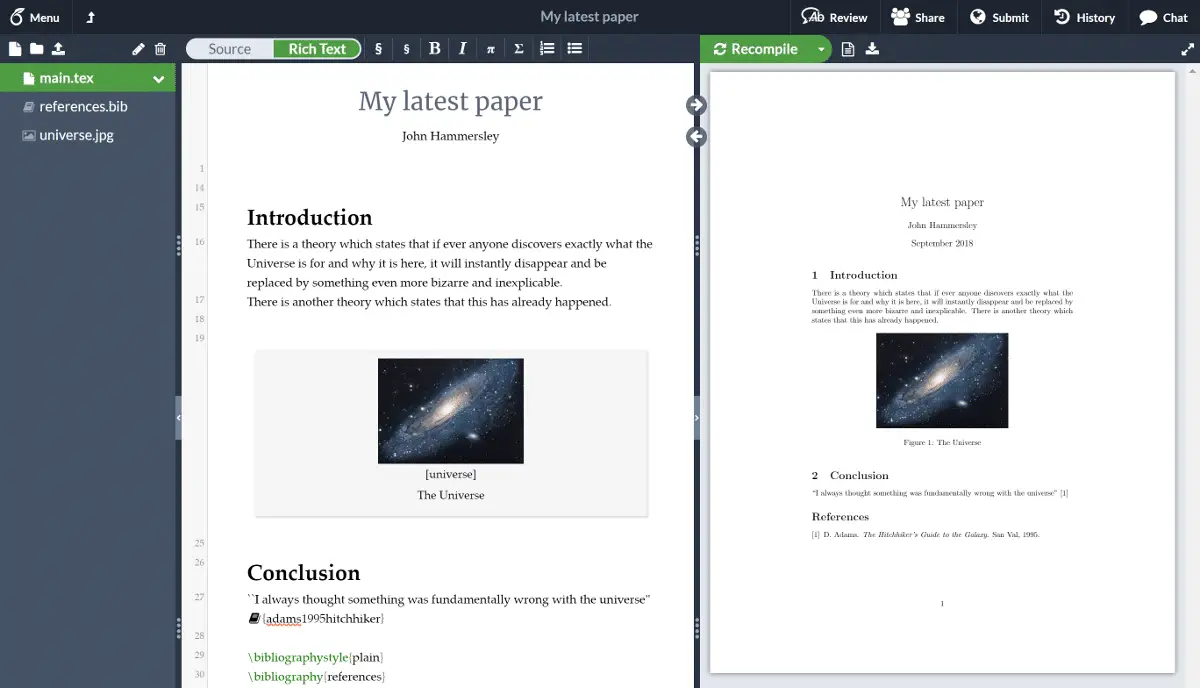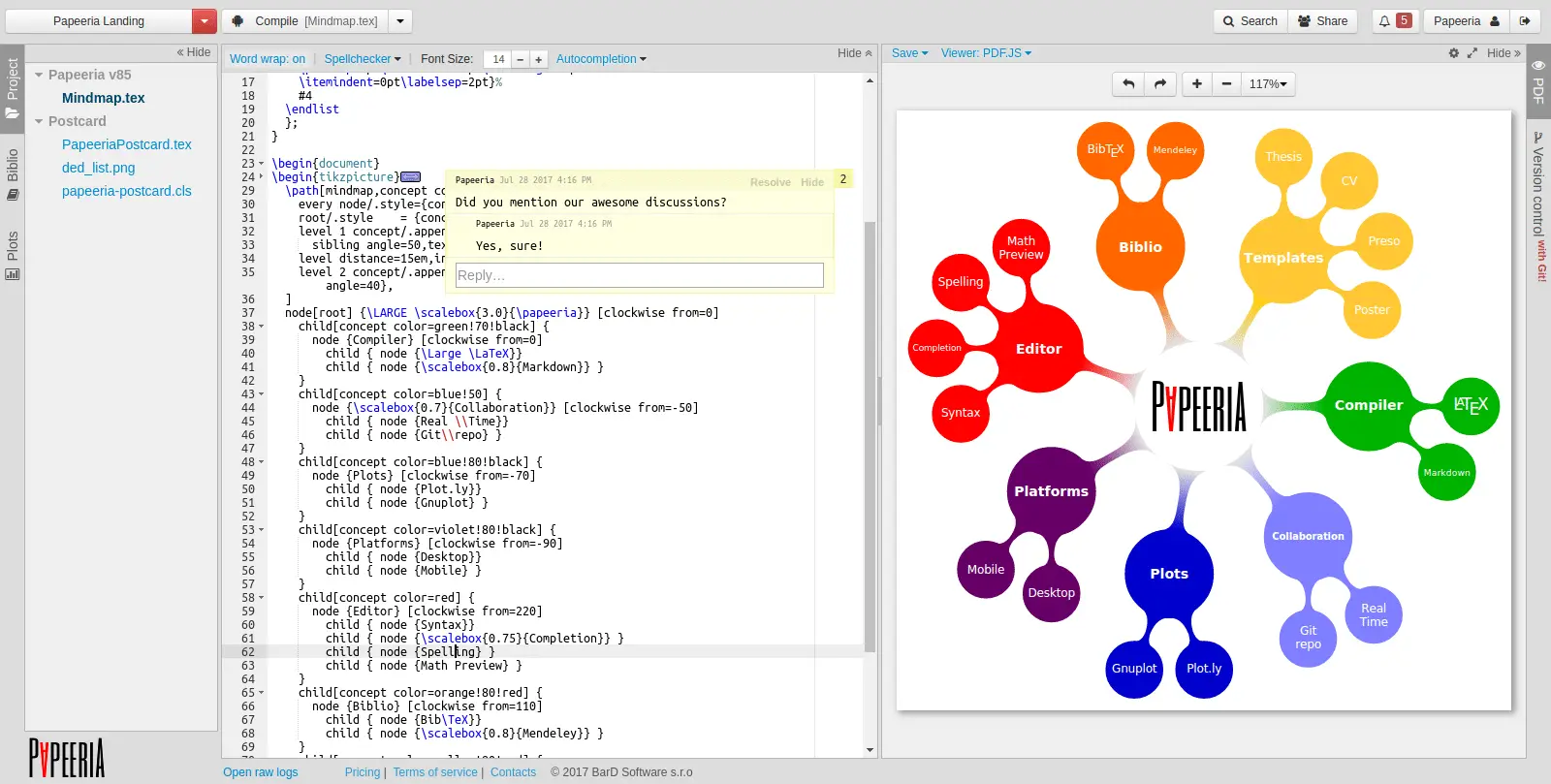Over the years, technology has brought in a lot of changes for us, humans. Some of these changes are good, while some are not that promising. It is the greatness of being human that we have managed to accept all these changes and live with them.
Always looking to make things better and make the complex processes simpler, humans are doing a lot with technology. In earlier times, writing and editing a piece of text or theory would take a lot of time and effort from the writers. But, not anymore.
Over the years, things have improved in so many fields and not just in writing and editing. Today, we have our laptops and mobile phones to type and edit our documents. These electronic devices are easy to operate and much more convenient than physical writing.
Nowadays, we have lots of electronic documents and some pretty amazing text editing tools that make life easier. Today, we have MS word, google documents, and much more.
However, one that stands out for the researchers and students of mathematics is a Latex Editor.
Latex editor is quite different from other editing tools. It can also be referred to as the identical twin of HTML because the tool operates in a very similar format. However, Latex is quite different in some aspects of editing the text.
One gets to see all the markup commands that they enter while typing a text document in latex. These markup commands provide users with better typesetting, ease of editing, and portability.
In a way, these are good for longer documents that have lots of mathematics in them.
Moreover, documents produced using Latex are still the same and very useful because their format is unchanged. On the other hand, the documents created with other text editors keep getting app upgrades that change the way a document was framed.
Now, you may wonder, what are the other plus points of using latex editors?
Well, latex editors can help users in many ways.
Apart from typesetting and markup commands to write documents, one may also choose through various macros and programming features to produce their documents. These features are game-changers for researchers and students involved in writing lengthy papers.
Furthermore, even programmers can use latex editors for writing their commands for new software or websites. This text editing tool is handy for millions involved in various writing jobs. Latex documents or the .tex documents run smoothly on all the major operating systems.
We spoke about the plus points of using latex editors. Now, let’s see what some of the negatives of using Latex editors are.
If a user is fond of trying new fonts for their headings, sub-heads, and other parts of documents, Latex will be quite disappointing for such users.
It doesn’t allow users to try newly available fonts on the internet. There is no way to download new text styles on the editor.
There are plenty of formats to write a document in a latex editor, but it cannot edit and present reports in the continued style columns. Moreover, the process of reviewing a document in the latex editor is time-consuming and complicated.
Let’s check out some of the most promising latex editors to edit their research papers.
Best Latex Editor You Should Use 👌👌
1. TeXnicCenter
The TeXniccenter (Download Here) is a latex editor that runs on Windows and has a lot of features for latex users. The editor can be very useful for users who are new to latex-based editing for their papers.
It tends to make the editing and writing process easy in the latex, thanks to its auto-completion and various other character encoding features.
The editor can help users in multiple ways. Using the TeXnic center, one may edit, write, correct, and print their latex documents. The editor features a user-centered interface that makes document editing a smooth process. Moreover, over the years, more than one million users have used and trusted TeXniccenter.
Using the TeXniccenter, users are powered to navigate their latex documents without hassles.
There’s more to the editor than just editing tons of latex documents. One may also find the TeXnic center latex editor useful for making and checking various outputs, handling files, editing text, and much more.
The tool can also help users customize their texts in their latex documents. The customization feature is unique and of utmost importance, because it can help the researchers make distinctions in their paper. These distinctions are essential when a researcher is trying to compare two phenomena.
The TeXnic center also enables latex authors to enable the spell checker in the tool that ensures that the documents are error-free. Moreover, the spell checker in the TeXnic center is quite robust and can detect spelling errors easily, even in the lengthiest texts.
Pros of using TeXnicCenter:-
1. The TeXnicCenter latex editor is open-source software that means no user will have to pay anything for using the platform. Furthermore, there are zero limitations on the number of times a user can use the editor.
2. The GUI editor of the TeXnicCenter is robust and can help users complete various formulas in a jiffy.
3. The editor comes packed with a compiled library of UTF-based character encoding systems. This library tends to increase the efficiency of a latex-based author.
4. The spell checker of the editor is reliable and does its work efficiently. One can count on this robust spell checker for their spelling corrections.
5. The TeXnicCenter makes it convenient for users to write lengthy latex-based documents. The editor runs like a complete tool with all the necessary features for latex-driven writing.
6. The editor is reliable for heavy users who prefer to write on latex editors only. It manages to keep a writer’s file secure and offers them to keep track of all his latex files.
7. Files generated through the TeXnicCenter support three file formats for sharing the user’s work. Namely, they are DVI, Postscripts, and PDF formats. They collectively make the process of file sharing easier for users.
Cons of using TeXnicCenter:-
1. The features of the TeXnicCenter latex editor might seem overwhelming for new users. Additionally, added features of the editor might make things confusing for some users. However, once mastered, they can boost a user’s productivity.
2. The editor runs only on Windows and doesn’t support any other operating system. The editor’s compatibility with Windows makes it limited to use for some users only.
3. The TeXnicCenter editor comes in two different variants. These variants are designed for two different types of window computers. Available in 32bit and 64bit, choosing the right one for themselves might become time-consuming for users.
2. LyX
As unique as its name, LyX (Download Here) is a latex editor of a kind that supports various robust features. Better known as a document processor, LyX helps users write their research papers with freedom. It is a powerful software that takes care of the formatting part by itself.
The document processor can do a handful of tasks that some of us have always wanted in our word editors. Various features are well suited for routine latex writers. One of the unique features of the software includes intelligent spacing.
Through intelligent spacing, users are kept away from pushing their space bars again and again. It is the operation of the software that ensures proper spaces between words and paragraphs of a text. One may also manage their fonts using the LyX editor.
The software operates on the What you see is what you meant operational basis. Similarly, most editors work on the same basis. However, the difference comes down to the graphics and presentation structures of each editor.
LyX manages structures quite efficiently and has been around for years, doing the same for various users. And, that’s not all it can do for its users. There’s a lot more to Lyx that we’ll discuss in a while.
Best suited for mathematical papers, LyX can also help users create well-structured scripts and novels. The highly useful markup tool in the LyX editor ensures documents are presented elegantly.
Moreover, one also gets assistance for referencing in the academic papers and uses nodes for doing the thesis.
Pros of using LyX:-
1. LyX is another open-source software that edits latex documents without charging anything from the users. The absence of subscription fees for using the software makes it widely accessible for many users.
2. LyX document editor runs smoothly on various operating systems like Linux, Ms windows, and Mac. A wide compatible range of the software makes it famous among varied users.
3. All the contents of the LyX latex editor are present on the table in a very subtle manner. These features are easy to access from this table and improve a user’s efficiency.
4. Users can also create a bibliography for their thesis or research papers using the latex-based editor. The BibTeX support allows users to make a bibliography for their text, without wasting time.
5. Additionally, users can also add graphs to the Lyx editor that makes papers look more credible. Moreover, charts and tables play a huge role in scientific and mathematical research.
6. Managing margins, headers, and footers is a cakewalk with LyX. It enables users to take care of all three without the hassle and with a few clicks.
7. The dedicated system of LyX stores various algorithms and theorems for varied equations. This comes in handy for scientific writings of freshers and people trying latex editors for the first time.
Cons of using LyX:-
1. To use some features of LyX, one has to install other software mentioned on the LyX website. This might mean an additional load on a user’s system.
2. Spell checkers of the LyX might misbehave with massive documents. Some users reported this glitch.
3. The LyX editor is best suited for scientific writing. It might not suit best for novel writers or other subjects.
4. Various features are useful for a group of users only. They might complicate using the editor for new users.
3. TeXmaker
TeXmaker (Download Here) is a popular latex editor that’s power-packed with loads of features that make writing in latex easier. One may rely on TeXmaker for their complex papers and research writings.
The editor powers users with a quick start window that can adjust the layout of documents and spell checkers in the editor.
TeXmaker has an in-built structure view that helps users see how their documents would look like after completion. Moreover, like most latex editors, TeXmaker also runs on the What You See Is What You Mean (WYSIWYM) format. There are various formats in which a document produced through TeXmaker can be extracted.
The file formats supported by TeXmaker for extracting .tex files are PDF, HTML, and ODF.
Multiple file formats available for extracting files make it easier for sharing the documents created with TeXmaker. Moreover, the editor features a variety of user-centric features that make adapting latex editors a hassle-free experience.
TeXmaker users may notice that the editor features a function called Code Folding or Code Folder, which makes writing lengthy codes and expressions simple. And, the list of features still has a lot more.
TeXmaker users can also find themselves in a better place while creating bibliographies for their research.
The editor is designed in such a way that creating bibliographies no longer gives pain to the authors. And not many latex editors are capable of helping their users in making well-structured bibliographies.
Moreover, it also enables authors to include pictures, tables, and references in their work.
Pros of using TeXmaker:-
1. There’s no need for users to pay a subscription fee for using the TeXmaker editor for their latex-based writing projects. The editor is available for users to use free of cost.
2. No matter what operating system a user uses, they can use TeXmaker on a variety of operating systems. TeXmaker runs smoothly on Windows, macOS, and Linux.
3. The editor is easy to understand and learn for new users. The user interface of the editor is not very confusing that makes it even better for freshers. Moreover, the quick start guide makes life easier for users trying a latex editor for the first time.
4. The navigator tool of the TeXmaker editor is very powerful and reliable. Easy to access, the navigator tool can help users quickly find and structure their files.
5. A feature that not many know about, TeXmaker comes packed with a master mode. The master mode was designed to boost the productivity of users. It allows users to work seamlessly.
6. TeXmaker features a truckload of mathematical symbols. Users of TeXmaker don’t have to worry about typing a particular symbol on their latex editor. It is so because TeXmaker supports and lists more than 360 mathematical symbols.
Cons of using TeXmaker:-
1. The auto-completion feature of TeXmaker might disappoint some users. The feature is powerful, but it might misinterpret things at times. And misinterpretation may change the results of the documents. Users are advised to be careful while using this feature.
2. Users might find it challenging to change fonts in their course of writing papers on the TeXmaker editor. In some cases, the editor doesn’t support font changes.
3. One may not be able to add a graphical representation of data in their documents. However, with the insert image option, they might add an externally made graph to the report.
4. Updating the editor can be annoying at times.
4. TeXstudio
Powered to run on multiple operating systems, TeXstudio (Download Here) is another promising Latex editor that can do a lot for latex users.
The editor has a robust set of features that are essential for some heavy users. One needs not to be tech-savvy to use the editor efficiently.
The user interface of the editor is designed neatly to make things easy to understand. There is no chaos when one goes through the menu of TeXstudio features. The elegantly designed editor can also help users to view their documents without any external support.
TeXstudio editor comes packed with an integrated PDF viewer that makes it easier for users to view their documents. In the pdf viewer mode, What You See Is What You Meant (WYSIWYG) goes on to be What You See Is What You Get (WYSIWYG).
TeXstudio is home to many such amazing features that can improve user experience to a considerable extent.
Like many other powerful latex editors, TeXstudio supports the auto-correction tool to help users create error-free documents.
Moreover, it also packs the highly demanded synchronization tool for improved user productivity. The list goes on with many more amazing features that TeXstudio supports for users to enhance their overall experience.
The structure view of the editor helps authors to check their document, and it’s layout without any troubles. The structure view system is necessary for writers who write lengthy papers. The structure view allows users to quickly check if the work is written in their preferred structure.
Pros of using TeXstudio:-
1. Like most open-source editors for latex writing, TeXstudio is also free to use and doesn’t require users to spend their money on subscription fees.
2. The TeXstudio editor can run on multiple operating systems like Windows, Linux, and Mac OS. Multiple support of OS makes it widely used and trusted by the users.
3. TeXstudio also comes with a bookmark feature that helps users distinguish between various important pages of a document. Bookmarks increase users’ productivity as one doesn’t have to scroll up and down in a document for searching important pages.
4. TeXstudio gives space to various checkers to enhance the user experience. One may find a variety of checkers in the editor, and they range from grammar checkers, spell checkers, to reference checkers.
5. Human beings tend to make mistakes, and the developers of the TeXstudio understood it very well. The editor features a dedicated display for errors of latex and various warnings throughout the document. These warnings and errors are displayed in one place, ensuring that users can correct their records without hassles.
6. Adding images and graphics to the latex document has never been easier. The smooth system of adding images to documents, driven by various assistants in the editor enables users to play with graphics throughout the document.
Moreover, there’s also a feature to drop and pick various images and graphics in the text without any lags.
Cons of using TeXstudio:-
1. The editor doesn’t support a lot of mathematical symbols. The list of symbols listed on the TeXstudio editor is limited to one hundred symbols only, which is comparatively a small number.
2. There are limited to no options for editing the added images to the TeXstudio editor. If users have to make edits to an attached image to a document, the photo editor of TeXstudio might not help.
3. The fully customized mode of operation for latex documents might not serve best for new users. One has to make various changes as per themselves in the customization mode. And freshers to the latex editor might not know about them.
5. Authorea
An online-based latex editor, Authorea is power-packed with features that are made to improve user productivity. One may use Authorea for multiple purposes other than just writing latex documents. The editor can help authors create, share, and publish their work directly on the user’s desired platforms.
The best part about using Authorea? Well, it supports various open-source journals for publishing the works of authors. Now, that’s not all as the editor also understands the styles of each journal it supports for publishing the documents.
A clear understanding of journal styles enables the editor to edit the writings in a format accepted by various journals. There’s an independent style of formatting followed for each journal that the editor supports.
The editor also enables users to invite fellow authors to work on documents that are going on in collaboration. Collaboration feature is something that not many online and offline latex editors provide to their users, which makes Authorea different. And, users have the freedom to write in their preferred markup language.
The Authorea editor enables the use of Latex, Javascript, Rich text, and Markdown. There are no limitations to using multiple markup languages in one document. Users get a sense of freedom when they can use various markup languages in one document.
Pros of using Authorea:-
1. Authorea takes away the worries of authors for formatting their documents. It has an in-built formatting tool that takes care of the document formats. The tool is reliable and has been very helpful.
2. For using Authorea, it doesn’t matter which operating system users are using on their laptops or desktops. As long as a user has a good internet connection and a powerful browser, they can access Authorea.
3. One does not have to bear the tension of downloading the right version for themselves in one go.
4. Adding citations in a research paper has always been painful. But, not anymore. With Authorea, it is very easy to cite sources of data in the research paper.
5. While working collectively with other authors, one doesn’t have to worry about keeping track of changes made to the text. Authorea does it elegantly for its users. Every change made to the document is stored for lateral access using the git.
6. The authorea editor gives users the freedom to add eye-pleasing, rich in graphics pictures and tables to the document.
7. Authors don’t have to worry about missing any mathematical symbols in their documents. Authorea has a mathematical notation that makes life easier for authors.
Cons of using Authorea:-
1. Great things come at a higher price. The editor isn’t an open-source editor like many others mentioned in the list so far. Authors need to pay a subscription fee to unlock the full potential of the editor.
2. The editor cannot be used without a stable internet connection. This is a significant drawback in online latex editors.
3. The integrated editor for latex and simple texts might seem confusing for some users who are habitual of working on more straightforward latex editors.
4. The pricing for the full-version of Authorea might seem expensive to students and independent researchers.
6. Overleaf
Trusted by six million students and more than three thousand institutions across the globe, Overleaf is a trusted name.
The Overleaf editor comes loaded with robust features that make users more productive. The overleaf editor features tend to bridge the gap between missing features from many other latex editors.
The user interface of the Overleaf editor is simple and doesn’t complicate things for the users who have no experience of latex. One may also add and create bibliographies without any hassles using the overleaf editor.
Moreover, there are templates in the editor that authors may want to use to create various file formats.
The templates in the overleaf editor can be useful for creating an eye-catching resume and well-structured formal letters.
Just like Authorea, Overleaf also allows users to work in collaboration with their teammates. Collaboration feature in latex editors is of the utmost importance when more than one individual is responsible for writing a paper.
The editor takes away the worry and need of authors to preview the document again and again. The overleaf latex editor packs a real-time document preview window that users can access with a few clicks. The editor has a lot more to offer with features like support for notations and error controls.
Users can rely on the overleaf editor for a variety of latex editing tasks. Moreover, one doesn’t need to check their system compatibility for using Overleaf.
Pros of using Overleaf:-
1. Overleaf is a web-based editor that means, no matter which operating system a user has, they can still access overleaf. The basic requirements to use the platform are a stable internet connection and the latest version of any reputed web browser.
2. The collaboration feature of overleaf enables users to work with their mentors or colleagues on a project without any hassles. Collaboration is great for complex papers where users might need assistance from their teammates.
3. Making errors while writing is unavoidable for many authors, and fixing these errors in the course of writing can be annoying. To free authors of the extra burden of fixing errors, overleaf features an error tracker.
4. With overleaf, keeping track of edits in the text is also a cakewalk. The editor has a revision history tracking system. This tracking system makes it convenient for authors to see any changes that collaborators made to the text.
5. For individual researchers and authors, overleaf comes as a no-expense latex editor. Its pricing plan allows independent authors to work without paying anything for using the platform. However, some features may not be accessible to independent authors and free plan users.
Cons of using Overleaf:-
1. Overleaf document editors need users to buy a subscription for using the platform with access to all the features. The free plan supports only some features of the editor.
2. Overleaf editor might not be accessible for users with an unstable Internet connection. However, once accessed, users can work offline too. But the uncertainty lies in syncing the work to the internet and Dropbox.
3. The pricing of plans might overshoot the budget of users who are doing research independently or are students. However, students have the option to avail of special plans with a discount.
7. Papeeria
Papeeria is yet another online latex editor for users who are short of space on their laptops and computers. Papeeria unlocks latex writing abilities while connected to the internet. There’s a lot one can do with Papeeria on their web browser and that too without being tech-savvy.
The user interface of Papeeria outplays the user interface of many other latex editors in the market. It is neatly designed and structured in a way that it can also run on Android and iOS without any troubles.
Moreover, in places where one might face network issues, Papeeria enables users to work offline with all the freedom.
Papeeria can help users do more than just their thesis and research papers. There are thousands of templates users might look to use for their varied purposes in Papeeria latex editor. The template library of the editor features some of the well-structured models that help users create highly professional documents.
A simple and elegant latex designer, Papeeria also supports the collaboration feature helpful for a group of researchers.
Furthermore, users also get the option to sync their progress in online storage portals like Google Drive. There is another way for users to save their work offline and they can do it by extracting the file in Zip format.
Storing the work in zip format keeps the user’s progress safe and secure in their device.
Pros of using Papeeria:-
1. Papeeria document editor allows users to write in latex in both online and offline modes. The power in the user’s hand to work in both online and offline mode boosts their productivity.
2. Papeeria users can pick from multiple plans offered by the editor, depending on their requirements. The free version enables users to work in Papeeria with most of the features.
3. One may also use Papeeria for editing their documents while on the go. The editor is capable of running smoothly on a user’s mobile phone. Not many latex editors are compatible with mobile phones.
4. Papeeria works best with the latest web browsers. And due to its ability to run on web browsers, users can use it without hassles. One doesn’t have to verify their system’s compatibility for running Papeeria on their devices.
5. Due to the growing demand for complex calculations using lots of data, Papeeria intends to help users with its plot builder tool. This tool combines sets of data to do complex calculations.
6. The editor also packs various unique features that one usually finds in more massive editors. The simple user interface of Papeeria makes it pretty easy to use the tool.
Cons of using Papeeria:-
1. If users wish to unlock all the features of the Papeeria editor, they have to pay a subscription fee. However, the free version allows users to use most features of the editor. But, some complex calculations might require locked features.
2. The pricing of paid plans of Papeeria might seem expensive for users who are on a tight budget. There are no special discounts whatsoever for students using Papeeria.
3. Lots of templates available for authors might make them spend longer than expected to choose the right model. Template libraries can hamper the productivity of authors when they are unsure about what template to use for their writing.
8. VIM-LaTeX
An open-source latex editor, VIM-LaTeX, puts an end to users searching for a reliable editor for various purposes.
The VIM-LaTeX editor is powered with multiple features that help authors write in latex without facing issues. The editor works well with a variety of operating systems like Windows, Linux, and Mac OS so that users across operating systems can access the editor.
What makes this editor easy to use is the guide to installation that users can easily find on the website. The VIM-LaTeX editor’s design was created and highly customized, keeping in mind the needs of programmers. One may rely on the tool for writing latex documents of varied complexities without any issues.
The editor may be designed as per the needs of programmers, but its user interface is neat and clean. The elegantly designed user interface suits well for new users and old users alike. One may use the tool for creating documents of various formats with the VIM-LaTex editor.
VIM-LaTeX packs an in-built dictionary of commands that users find useful while creating their documents. This dictionary has as many as six hundred varied commands for Latex. Moreover, it also lets users create and edit templates as per their requirements.
Over the years, over a hundred thousand users have trusted VIM-LaTeX for their document formatting needs. Moreover, VIM has been promising and kept delivering frequent updates to make the user experience better.
Pros of using VIM-LaTeX:-
1.VIM-LaTeX is available as an open-source editor that makes it easily accessible for most users.
2. The editor comes packed with just the right number of features required for latex writing. The users can find essential functions with a few clicks.
3. The dictionary of various commands for latex writing in the VIM-LaTeX editor makes writing programs convenient. Not many editors feature a dictionary for latex commands to help users.
4. The compiler of the VIM editor is robust and does its job very quickly. Users of VIM can also convert their documents into various other file formats. One may convert his latex document in HTML, PDF, and Word documents.
5. Users don’t have to spend anything on using the VIM-LaTeX document editor in their systems.
Cons of using VIM-LaTeX:-
1. Users may not be able to add collaborators in their documents because it works as an offline editor. The inability to add collaborators makes the editor a big no for users who are trying to write complex papers.
2. Like some editors that help users write latex documents, VIM-LaTeX cannot work on the user’s mobile device. This means, users always need to work on their laptops to write latex documents in the VIM-LaTeX.
3. The editor also lacks an important feature of spell checking. Lack of a reliable spell-checker might mean documents full of errors for some users. Spell-checkers ensure documents have zero errors.
4. Sometimes, finding a set of mathematical symbols for equations and other steps of calculation might get annoying. There are some symbols that users may not find in the editor.
Conclusion
For non-tech people, writing documents in LaTeX requires them to have patience and will to learn and adapt quickly. However, the worries go away when one finds themselves a reliable and simple to use latex editor.
There are plenty of editors users can choose for writing latex documents. But, one has to be wise while picking an editor for themselves because the process is tricky. If you find yourself a promising editor, don’t give it a second thought and start using it for your documents.