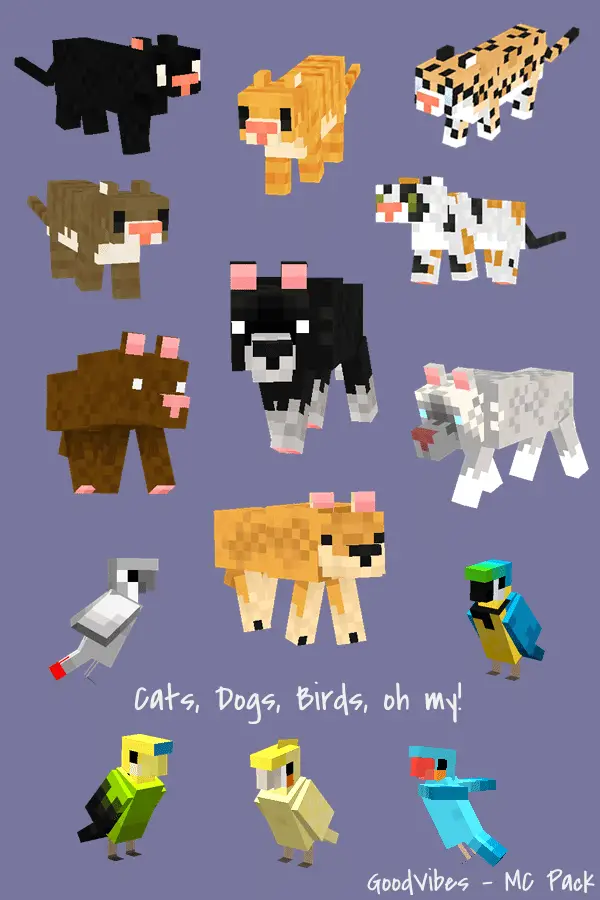Minecraft is nothing but a legendary game that enables its gaming community to contribute and enhance everyone’s gaming experience.
The pixels in Minecraft are usually distorted, but gamers can enhance the visuals by using the best Minecraft texture packs. There is a wide range of texture packs that one may choose from to change their Minecraft world’s look.
Each texture pack or the resource pack uses better quality pixels to upscale the quality of the blocks in the game. Each texture pack is different from the other somehow, and these packs can be changed easily.
The exciting addition that the texture pack makes to Minecraft is the support for various media like graphics, sounds, and more.
For years, players couldn’t play Minecraft with sounds, but now, these texture packs make game sounds a reality. Though the essence of blocks wouldn’t be edited, graphics get better with a Minecraft texture pack. Gamers streaming their gameplay can also use texture packs to make their videos better by adding a voice to the game.
The impressive thing about texture packs is that they are available in various themes. Most of these packs have higher resolution.
A resource pack improves the graphics and provides gamers a chance to experience multiple themes for Minecraft. One can say, these resource packs are quite appealing and bring back a lot of excitement to the game.
Gamers who don’t have access to high-quality systems to run Minecraft can benefit from these resource packs.
Moreover, the texture packs are easy to install and require basic knowledge of tech. If users find a texture pack not working correctly, they can fix it by restoring previous Minecraft versions.
A user trying to enhance the graphics of their Minecraft world and make things exciting doesn’t have to pay anything at all. One can find a lot of texture packs designed by the Minecraft community. These community made packs are available for the game for free.
How to install a Minecraft texture or resource pack and activate it to change the graphics?
- Once you have downloaded your favorite Minecraft texture pack, you need to start the game.
- Once you’re in the game, go to the resource packs section and open it with a click.
- Add the latest texture pack you downloaded in the game through the upload feature.
- Please select your desired texture pack and drag it to your right towards the column.
- Shuffle your list of texture packs so that they’re in order and load without hassles.
Best Minecraft Texture Packs: Our Top Pick 👌👌
1. Realistic Sky
The Realistic sky is amongst one of the best Minecraft texture packs that significantly enhances the gameplay. Created by Fire Eagle, the realistic sky is a high-resolution texture pack that makes Minecraft skies look even better.
People who love detailed skies and great color combination among clouds and the background would adore this pack a lot.
Since Minecraft has an inbuilt timer that helps players track time. The Realistic Sky pack utilizes the timer to make the theme even more enjoyable and realistic. At night hours, the sky in the game would turn starry, and there would be a moon to bless the theme.
The sunrise and the sunsets are a beautiful phenomenon to watch out for in the Minecraft world with a realistic sky texture pack.
Moreover, the visuals in the realistic sky texture pack do not change rapidly. A gamer who logs in after a long break of about five or six hours would get a new visual almost every time.
Pros of Realistic Sky Texture Pack:-
1. The Realistic sky texture pack is quite smart in itself as it changes the game sky based on real-time. Even the weather conditions lead this texture pack to change the sky from clear to cloudy or dark.
2. Minecraft gamers can also use the Sky Texture pack to enhance their experience even further. A gamer can mix the realistic sky texture pack features with any other pack of their preference. The combination of two texture packs allows users to have hyper-realistic experiments in the game.
3. The Realistic Sky texture pack works mostly with all the Minecraft versions, making the pretty skies available for everyone.
4. The resource pack doesn’t require the users to have a lot of free space on their system to activate it in Minecraft. The pack is less than forty megabytes and can be installed within minutes.
Cons of Realistic Sky Texture Pack:-
1. A gamer may not change their time in Minecraft after downloading and activating this pack.
2. The Realistic sky has various sky templates like thunderstorms when it rains or gets cloudy. Some rain lovers may have to look for other packs to find sky templates where it rains with thunder clouds.
Click here to install the Realistic Sky Texture Pack.
2. Bare Bones
Bare Bones is also amongst the best Minecraft texture packs because this pack here makes a drastic change in Minecraft.
Well, the Bare Bones texture pack puts away all the annoying and unnecessary shades that made Minecraft quite weird. This texture pack minimizes the color shade and brings everything under the same shade, making the game vibrant.
This minimalist feature pack may not be compatible with some versions of Minecraft but downgrading may help. The users can install this Bare Bones feature without having a lot of knowledge of tech. Moreover, the great thing about this particular texture pack is, the developer sends frequent updates.
Pros of Bare Bones Texture Pack:-
1. Bare Bones doesn’t make a lot of changes in the graphics as it only touches on the color scheme and avoids shades. The gamers who are fond of basic Minecraft setup wouldn’t feel much difference or miss anything while using this texture.
2. When the Bare Bones Texture pack is active, various stones and rocks don’t feel different on the screen. The edges of stones and rocks get covered with the object’s color near them, making their appearance less odd.
3. Barebones texture pack brings more colors with a simplistic design of the Graphics in Minecraft. The vibrant colors provide sharp and crisp visuals and change the overall experience of Minecraft.
4. When a user activates the Bare Bones texture pack, the graphics change to become somewhat cartoonish. These cartoon-style graphics are quite famous amongst most people who love simplistic themes.
5. The Bare Bones texture pack is compact and doesn’t need a lot of space on a user’s system.
Cons of Bare Bones Texture PacK:-
1. The Bare Bones feature pack tends to add black lines in the leaves, and upon careful observation, they become annoying at times.
2. The resolution of the visuals only gets slightly better with the Bare Bones texture pack. One gets a resolution of only 16 pixels per frame. Some packs offer much better visual quality in Minecraft.
3. Like many other texture packs, a user may not add or mix the Bare Bones pack with any other pack. There’s no feature available in the Bare Bones pack to mix it with another pack.
Click here to install the Bare Bones texture pack.
3. Faithful
The Faithful is amongst those neat and elegant packs that feature detailed visuals and great design. What makes Faithful amongst the best Minecraft texture packs is its high-quality textures.
Moreover, the pack is trendy in the Minecraft community, and its popularity comes from the visuals it provides to gamers.
The Faithful pack makes visuals so better for the gamers that almost everything in Minecraft looks real and beautiful. Edges of various objects like trees, grass, and bricks look much better than the standard visuals.
These visual enhancements bring a lot more excitement for the gamers who have always played Minecraft in its classic visuals.
What makes the Faithful texture pack great is the better visuals that it provides to everyone who chooses to use the pack.
Instead, Faithful is a great texture pack because it doesn’t change many things in the game. And, to provide high-quality visuals without taking away the real essence of Minecraft is commendable.
Pros of Faithful Texture Pack:-
1. The Faithful texture pack significantly enhances the visuals of the game as they become much better and brighter. When Faithful is active, the standard visuals of Minecraft go from 16 pixels per frame to 32 pixels per frame.
2. Once the Faithful texture pack is updated to the latest version, visuals may change and get more detailed than ever. Gamers who don’t wish to play Minecraft with distorted pixels would love the Faithful texture pack.
3. Have you got sloppy hardware to play Minecraft? Well, you can definitely forget that your hardware is sloppy or bad if you decide to use the Faithful texture pack. The Faithful texture pack never really lags or misbehaves.
4. Users with access to the Faithful texture pack will also access various add-ons in the Faithful pack. One interesting add-on is Faithful 3D which lets players use 3D effects in some selected textures.
Cons of Faithful Texture Pack:-
1. All the Minecraft players who expect many changes from the Faithful texture pack would be greatly disappointed. The pack doesn’t make huge changes in the theme of Minecraft.
2. If a user is trying to mix the Faithful texture pack, they may have to make a lot of effort to use two texture packs.
Click here to install the Faithful Texture Pack.
4. Good Vibes
Discussing some of the best Minecraft texture packs and not mentioning Good Vibes would be stupid. Users who love to play games with vibrant colors would be proud of their choice for picking the Good Vibes pack.
As the name suggests, the pack reflects all the good things in Minecraft in bright colors, cute designs, and smooth textures.
The Good Vibes may not make a significant difference in the game’s visuals, but it makes things better with cute animation. The change in colors of items in Minecraft gives players a new feel when playing the game. Moreover, the pack is light and doesn’t make too many changes that users may get confused about.
The grass and flowers look better as compared to the standard theme of Minecraft. The better looks for flora and fauna in the game gives positive vibes to everyone obsessed with Minecraft.
The pack even controls the annoying noise from various textures while playing Minecraft and making changes in the world.
Pros of Good Vibes Texture Pack:-
1. The Good Vibes texture pack changes the animation of objects in the game to give everything a cute look. People who adore cute animals would be happy to see the changes this pack brings in animals’ design.
2. Though the visuals don’t get much better, but with vibrant colors, objects become more detailed. Detailed objects make the visuals easy on the eyes as well and help gamers to play for long hours.
3. Textures often make weird and annoying noise in Minecraft, and they seem unavoidable at most times. However, users can minimize or even shut those noises from textures using the Good Vibes texture pack.
4. Since the Good Vibes texture pack runs on the standard visuals of Minecraft, the game works just fine on most systems. One doesn’t need to have a high-end device to play Minecraft with the Good Vibes texture pack installed.
Cons of Good Vibes Texture Pack:-
1. Though the Good Vibes texture pack delivers the standard visuals of Minecraft with minor tweaks, it has altered images slightly. The alteration in graphics sometimes feels poor.
2. Anyone expecting better visuals and changing visuals from the Good Vibes texture pack would get disappointed from the pack.
Click here to install the Good Vibes Texture Pack.
At the time of our research on the Best Minecraft Texture Packs, we found a video about “What if Minecraft was real life?” which is worth watching. 😎🤩🤴
5. DokuCraft
After getting tired of the visuals, gamers who stopped playing Minecraft would find an excuse to get back to Minecraft with DokuCraft. Gamers who want better graphics of Minecraft but without major changes in the theme would find DokuCraft quite interesting.
This texture pack enhances the visuals of the game significantly, making the experience more thrilling and colorful.
DokuCraft texture pack is known to have a community of its own, and various developers have contributed to making it better. The DokuCraft texture pack has been around for the Minecraft community for about eight years now.
Constant updates and support from developers in the Minecraft Community have kept this resource pack relevant for so long.
DokuCraft texture pack is amongst the few best Minecraft texture packs that have their variants for users. Multiple variants of a texture pack give a wide range of features to users if the pack is well built. However, there aren’t many packs with various variants, but DokuCraft stands out as the best.
Pros of DokuCraft Texture Pack:-
1. The developers send updates at regular intervals to keep upgrading stuff in the pack and make it better for the users. Not many texture packs receive frequent updates. DokuCraft is one of the best Minecraft texture packs when it comes to updates.
2. The DokuCraft texture pack enhances the game’s visuals by two folds, making everything crystal clear in 32pixels per frame. Enhanced visuals make the texture pack more appealing and the game even better.
3. The medieval theme makes the pack exciting and full of surprises for gamers who have never tried a texture pack. This Dokucraft texture pack also derives its motivation from the fantasy world, providing a unique Minecraft setup.
4. The Dokucraft texture pack has three categories that users may choose from based on their convenience and preference. The pack is widely available through the official website of DokuCraft in variants like Dark, Light, and High.
Cons of DokuCraft Texture Pack:-
1. Multiple variants of DokuCraft Texture packs may confuse the gamers. Moreover, all the variants of Dokucraft may not work for everyone.
2. The DokuCraft texture pack may also lead some systems to lag because of its higher visuals and system requirements.
Click here to install the DokuCraft Texture Pack.
6. JohnSmith
Who doesn’t want to make some changes as per their imagination in a texture pack for Minecraft? If you’re someone who always wanted to tweak things in the best Minecraft texture packs, the JohnSmith is an ideal pick.
Gamers using the JohnSmith texture pack get an updated GUI of Minecraft, and this better GUI makes things impressive.
The customization feature makes JohnSmith amongst one of the best Minecraft texture packs. One wouldn’t feel that the pack didn’t make any changes to the visuals of the game. The textures in the JohnSmith pack make everything look vibrant and colorful with great details.
Irrespective of what version of Minecraft a player uses on their system, they can smoothly run the JohnSmith texture pack.
Universal compatibility of this pack has created immense popularity for the JohnSmith Pack. Moreover, gamers using this particular pack can also use its 3D model on most systems.
Pros of JohnSmith Texture Pack:-
1. The JohnSmith Texture Pack does wonders with the visuals of Minecraft. The pack promises to improve visuals to thirty-two pixels per frame from classic visuals of sixteen pixels per frame.
2. When the JohnSmith texture pack is activated, the graphics of Minecraft change significantly at night.
3. Gamers who install the JohnSmith texture pack can chop or add features to this pack with ease. Customization enables users to keep what they adore and make what they imagine.
4. Gamers trying to create items based on the western theme would find textures for most things in this pack. One can build epic robots, castles, and much more with the JohnSmith texture pack.
5. The GUI updates the JohnSmith pack makes to Minecraft will make their inventory look neat and clean. The updated look for inventories allows gamers to check what’s in their stock quickly.
6. The JohnSmith texture pack works well with almost every version of Minecraft.
Cons of JohnSmith Texture Pack:-
1. Users who want to tweak the trees in their Minecraft world cannot make any changes in trees. The JohnSmith texture pack works on literally everything except the trees.
2. The JohnSmith texture pack also tweaks the windows and the look of water bodies. Gamers who are obsessed with the traditional layout of windows or water bodies would be disappointed.
Click here to install the JohnSmith Texture Pack.
7. Epic Adventures
If you’re looking to add some realistic views to your Minecraft world, Epic Adventures should be your texture pack.
While the traditional pixels of the game are 16×16, Epic Adventures take them to the next level to provide great visuals. With 32×32 pixels supported in the Epic Adventures pack, the sunrise, the moon, and everything else get so much better.
The color tone that Epic Adventures, the best Minecraft texture packs, provides is quite vibrant. Sharp and brighter colors add to the beauty of visuals and provide a seamless Minecraft experience. Moreover, the layout and colors for inventory also get better with this truly epic texture pack.
The minimalist edits that the epic adventures texture pack makes to the Minecraft world ignite a spark of enhanced imagination.
Seeing things in a better color and more realistic mode feels great and impresses everyone. So, if you’re choosing the Epic Adventures texture pack, you should be prepared for an adventurous Minecraft experience.
Pros of Epic Adventures Texture Pack:-
1. Gamers get to experience realistic scenery and the basic design of Minecraft with the Epic Adventures pack. The developers have focused a lot on enhancing the visuals of the game through this texture pack.
2. The Epic Adventures Texture Pack doesn’t affect the speed of Minecraft. Irrespective of the system a gamer has, things would continue to run smoothly like ever before.
3. The Epic Adventures pack works without lags on most versions of Minecraft. Users who play Minecraft on Bedrock edition – PE can also use the Epic Adventures Pack.
4. The rocks and leaves of trees look more real, making their edges more inclined as per the color scheme. The awkward edges get fine-tuned to make visuals soothing for the eyes.
Cons of Epic Adventures Texture Pack:-
1. The Epic Adventures Texture Pack does only minor changes to the game. The gamers expecting some dramatic visual changes would still experience the same Minecraft with multiple minute edits.
2. Gamers who would love to change some bits in the theme of the Epic Adventures Pack can’t make changes.
3. Gamers who appreciate the block-like moon and sun would see drastic changes in the appearance of both of them.
4. Combining the Epic Adventures Pack with others may be annoying and time-consuming.
Click here to install the Epic Adventures Texture Pack.
8. Misa’s Realistic Resource Pack
Misa’s Realistic Resource Pack is one of the most promising texture packs that gamers may find for their Minecraft world.
The latest versions of this texture pack take the visuals of Minecraft to new heights. Moreover, the versions with higher and improved resolutions work perfectly for all the versions of Minecraft.
The color scheme of Minecraft becomes more brownish and darker everywhere in the game. The dark colors with the same block pattern make the visuals more real while maintaining their natural effects.
Like many other best Minecraft texture packs, Misa’s Realistic resource pack doesn’t make things cloudy unnecessarily.
When the original developer stopped working on Misa’s Realistic Resource Pack, the community decided to improve the pack.
Post-2014, a team of three developers, took charge of sending updates for this pack at frequent intervals. In short, Misa’s Realistic Resource Pack is for the community by the community of Minecraft.
Pros of Misa’s Realistic Resource Pack:-
1. Misa’s Realistic Resource pack makes everything in Minecraft well detailed and vibrant. The pixels see a drastic upgrade with this texture pack.
2. Though Misa’s Realistic Resource Pack makes significant upgrades in the game’s visuals, it works just fine for most systems. Users with low-end systems wouldn’t have to worry about their game misbehaving at any point.
3. The towns and buildings in Minecraft look more real and less blurry after activating Misa’s Realistic resource pack. Detailed visuals and darker shades bring each building back to life.
4. While many packs provide 32×32 pixels for Minecraft and still lag. On the other hand, Misa’s Realistic Resource pack provides 2x better visuals without compromising the speed.
5. Misa’s Realistic Resource pack makes the Minecraft world greener and less blurred for everyone. Even users on low-end systems can experience better graphics with Misa’s pack.
6. All versions of Minecraft support Misa’s Realistic Resource Pack. One more reason for this packs’ popularity is its ability to run on all the game versions.
Cons of Misa’s Realistic Resource Pack:-
1. To enhance pretty much everything in Minecraft, the developers of Misa’s Realistic Resource pack have made creepers quite disappointing.
2. After activating Misa’s Realistic Resource pack, some animals in Minecraft look weird and confusing at times. Animal lovers wouldn’t enjoy the imperfect texture of animals that this pack puts on them.
Click here to install Misa’s Realistic Resource Pack.
Conclusion
The internet is flooded with a plethora of the best Minecraft texture packs. While some packs deliver what they promise, some go one step further and provide so much to their users.
Experimenting with texture packs would keep users engaged in exploring Minecraft in various designs. Since most packs are free and created by the community, they’re great for an enhanced gaming experience.