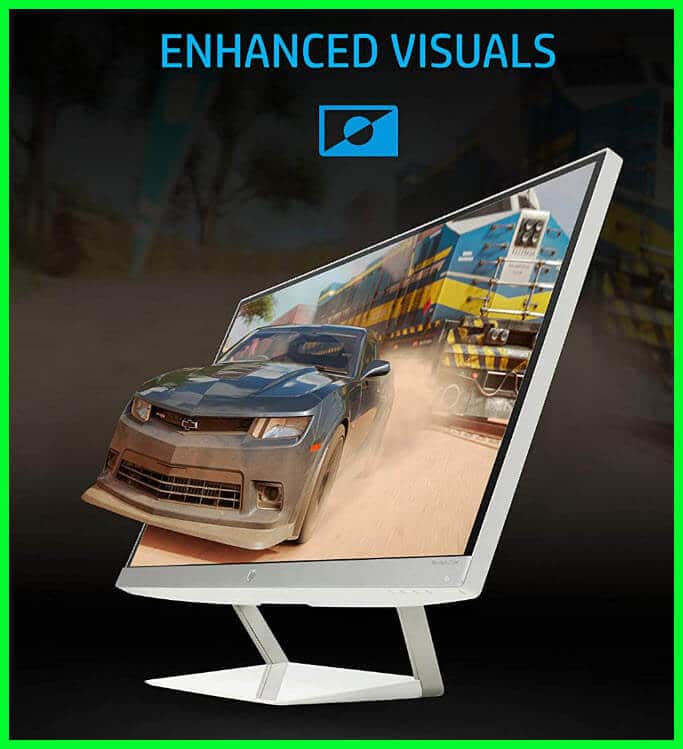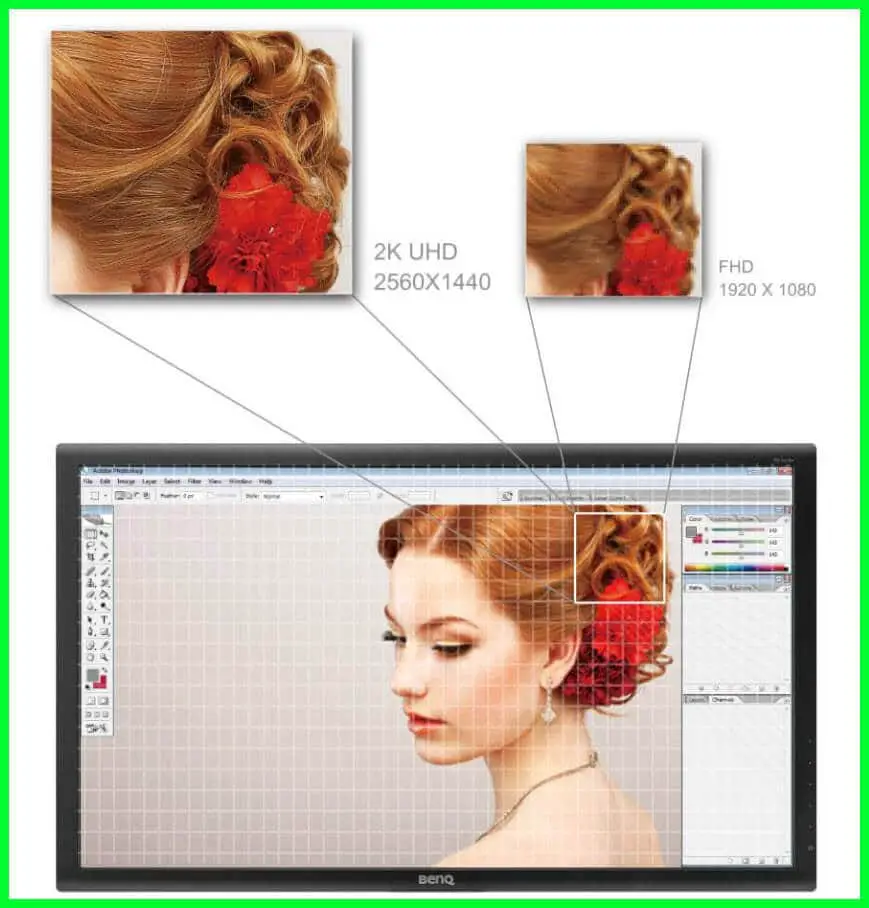Are you a graphic designer? Then you must be facing a lot of challenges. Some of these can include working under deadlines, and targets, being more creative, and many others.
In such cases, it will be easier to overcome these challenges by finding the best equipment for your graphic design task, including a monitor.
Ideally, every professional graphic designer searches for some features on a monitor. They are Resolution, Ergonomics, Screen size, Accuracy between greyscale and color, Input/ Output connections, and Cost.
There are three panels: Twisted Nematic Panel, Vertical Alignment Panel, and In-Plane Switching Panel. For most of the professional-related work, the IPS panel monitor is used. It is because we always require the best color display and accurate design in each content.
Also, the IPS panel will provide wide viewing angles. One of the best things about getting the best monitor for graphic design is that all tasks are visually demanding.
Therefore, you need to spend some time researching them. In that case, you can’t just wander into the nearby electronics store, search for the best monitor features, and get the good-looking monitor.
Luckily, we have made a list of the best monitors for graphic design in 2022.
Here, you can check out the best monitor for a graphic design according to your budget that is available in the market.
Best Monitor For Graphic Design – Our Picks👌
1. Philips 276E9QDSB 27″ Inch Frameless Monitor
Philips is known for its computer monitors; it has made one of the best monitor for graphic design and photography.
Without a Philips monitor, there is no list of the best computer for graphic design. Thus, we recommend this Philips monitor as one of the best choices for your art design work.

One of the best things about this Philips monitor is that it offers a four-year warranty. Moreover, it offers you an excellent pallet to work on your projects. More so, the monitor screen will reduce eye fatigue issues and is also flicker-free.
Everyone will fall in love with its sleek and stylish design that will enhance the looks of your workspace. The monitor screen has a minimalist design and even lets you enjoy various cutting-edge features.
The screen features the latest high-performance panels; thus, it is ideal for various kinds of digital and design work.
The panel also offers the best visibility in the dark areas of movie scenes, design works, and games. Some graphic designers say this Philips model is an excellent choice for gaming, media, and design work.
The monitor offers good value for money, and anyone can be tempted to explore other options. Some additional features make this monitor stand out from the crowd.
Pros:-
- The heavy-duty tablet is durable and offers ease of setup and installation.
- Philips monitor comes with a magnificent view in an elegant design.
- Less eye fatigue thanks to its flicker-free technology.
- The multi-view function makes the monitor perform on dual connections.
- The display will give you remarkably sharp images with vivid colors.
Cons:-
- The Adobe Colour Spectrum Coverage is not high when compared to other monitors.
2. HP 27er 27-Inch Full HD 1080p IPS LED Monitor with Frameless Bezel
Get the best product when you have the HP 27er and LED monitor. It is one of the best standard monitors for frameless features. This HP 27er with 27-inches Full HD Monitor has an anti-glare feature and matte backlit panel.

Also, it comes with Bezel; thus, it makes the perfect choice for graphic designers or video editors. The monitor has a 7ms response time and can overdrive to deliver smooth images and crisp looks without any blur issues.
If you are looking for a screen with many convenient features, the HP 27er monitor is the best choice. Including inbuilt speakers and a frameless bezel makes this model stand out from the crowd.
Moreover, you will even like the ergonomic viewing structure of the HP 27er monitor as it makes you rotate the screen without much effort.
Some professional designers say this HP 27er 27-Inch monitor is perfect for Mac and Windows. Using the VESA mounting pattern, you can also mount this HP 27er 27-Inch monitor on walls.
Pros:-
- Inbuilt speakers ensure the user gets great sound for the content each time.
- HP 27er 27-Inch monitor comes with a thin and light-weighted LCD.
- THE anti-glare IPS LED Backlit screen panel makes this HP 27er 27-Inch monitor the best.
- Compatibility for all OS such as Microsoft windows, android, Apple macOS, Linux, and Apple’s iOS.
- Thin Bezel-fewer frames with ultra-widescreen.
Cons:-
- The screen is delicate; thus, you need to get a protector.
- Needs an improved and advanced Bluetooth range.
3. ViewSonic VP 2468 Professional 24 Inch 1080p Monitor
The ViewSonic is an incredible 60 Hz Super clear IPS monitor that delivers lifelike colors. Thus, it is perfect for graphic designers, photographers, video editors, and more.
This ViewSonic VP 2468 monitor is the best-valued monitor, and also it is considered one of the best monitors for graphic design in the market.

The ViewSonic VP 2468 monitor has an excellent design and is adjustable. It virtually eliminates screen tearing and structuring for bright and clear image quality.
Moreover, this monitor is equipped with Adaptive free sync technology, which automatically synchronizes the frame refresh rate and the response time. Also, it provides the user with the best accuracy with sRGB, AdobeRGB, and DCI-P3 support.
This 24-inch full HD monitor is packed with the best features that will encourage you to get that monitor for graphic design assignments. It comes factory calibrated with Delta E< 2, meaning the color precision will be phenomenal.
Furthermore, this ViewSonic monitor offers many connectivity options and slim bezels with an ergonomic stand.
It is one of the essential features for designers and artists, as they can work in both portrait and landscape modes.
Pros:-
- This monitor comes with an IPS panel, which helps for editing purposes.
- This monitor also offers slim bezels and an ergonomic stand.
- The ViewSonic VP 2468 monitor offers the High color precision
- Well-built quality and equipped with the ADM technology system.
Cons:-
- The ViewSonic VP 2468 monitor has no built-in speakers.
- It has a poor gamma tracking system.
- ViewSonic monitor doesn’t cover any other color space.
- The maximum resolution is 1080, which makes it uncomfortable to use for professional editors.
4. Asus VE278Q 27’’ Full HD DisplayPort Monitor
The VE278Q 27’’ inch widescreen LCD computer display from ASUS is one of the best monitors for graphic design.
You can connect this monitor to your computer system via DVI, HDMI, VGA, and DisplayPort. Moreover, this monitor can also display 1080p video at native resolution.

One of the best things about this Asus monitor is its integrated stereo speakers. It uses an energy-efficient LED backlight, which offers more even lighting than traditional CCFL lamps. This monitor has a desktop stand too, which supports tilt adjustment, and you can mount the display to a wall.
Another great feature about this Asus monitor is that it has a 2ms quick response time and eliminates tracers for more fluid video playback. Also, it makes you enter a spectacular world of colors with Full HD 1080p video.
Asus comes with rich Input/ Output ports that allow simultaneous connections to more video-related devices. The Display Port interface provides better support for display streams and interoperability with other inputs.
Pros:-
- AI light to adjust brightness that can make it comfortable for your eyes.
- Asus monitor comes with a Mercury-free LED-backlit panel.
- 2ms response time and less refresh rate deliver a smooth and clear image.
- Asus can display images of two different signals at the same time.
Cons:-
- There is no height adjustment for this Asus monitor.
- Bezels don’t have a matte finish; thus it can sometimes reflect things
5. BenQ BL2420PT – Best affordable monitor for graphic design
Generally, BenQ usually focuses its monitors on the gaming sector. When it comes to BenQ BL2420PT, the model breaks that mold and is firmly marketed toward creative professionals.
It is the perfect monitor for professional graphic designers and video editors.

This monitor comes in a 24-inch size with a resolution of 1440p. Those pixels on this screen will make for a sharp and clear image.
Therefore, it is upping the image quality. This monitor lightens specific image areas to offer the best control over the movement.
Moreover, you have a sleek and minimalist design, which makes it the best choice. It delivers high-quality graphics that are of the utmost priority for graphic designers. BenQ BL2420PT 24 Inch is considered one of the modern desktop configurations.
The wide viewing angle will make sure of clarity from almost any angle. Also, the edge-to-edge slim bezel design will make the screen small and powerful while working. Moreover, BenQ BL2420PT 24 Inch has an ultra-slim bezel for virtuality.
One of the best things about this BenQ BL2420PT 24 Inch is that it saves space and stands for convenience.
Undoubtedly, the BenQ brand has done well with some amazing features that serve various purposes. For example, the screen comes with an Eye Care feature, which makes you work for more extended periods.
Additionally, it has zero flicker technology, which helps eliminate eye strain issues. Therefore, you can have high-quality images.
Pros:-
- BenQ monitor comes with a 24-inch Full HD widescreen.
- Wide viewing angle with a resolution of 1440p.
- Edge-to-edge slim bezel design will make the monitor powerful.
- There is a height-adjustable ergonomic stand, which is durable.
- Low blue light mode feature, which helps in eliminating eye strain and fatigue.
Cons:-
- Some software programs can go slow in this BenQ monitor.
- The back of the monitor is angled, so adding bias lighting will be a bit more complicated.
6. LG 32MP58HQ-P 32 Inch IPS Monitor With Screen Split
With the best 178 degrees of horizontal and vertical viewing angles, the LG 32MP58HQ-P 32-inch IPS monitor from LG will make it easy to get in on the action from any angle.
This monitor has a Full HD 1920X 1080 display featuring a black image stabilizer. Thus, it helps adjust the screen’s dark areas and makes them more visible when working on projects or playing games.

Most professionals consider this LG 32MP58HQ-P 32 Inch model as one of the best monitors for graphic design in 2022.
One of the best benefits of this LG model is that it comes with Flicker safe and Reader modes. Thus, you can adjust the brightness and the other aspects of the display.
The reader mode will help make reading on the screen easier for your eyes. No matter why you are getting this monitor, custom presents make it easy to change the screen configurations.
Also, this model’s configurations are simple as it comes with HDMI and VGA inputs; if you connect this, you can benefit from a Full HD display.
Moreover, this LG 32MP58HQ-P has a 5ms response time. Another highlight of this monitor model is that it comes with a screen split. Therefore, you can divide the display for various tasks by resizing the windows on the screen.
Also, with the help of Picture in Picture mode, you can work on your projects and watch a video in a small window, which will float on your screen. The color revision algorithms will help you with a color weakness that you can view for each content.
Pros:-
- This monitor has an Anti-glare IPS screen panel that helps view wide angles.
- Crisp image quality makes the images clear and gives high-quality results.
- It has Black stabilizers, which help in visualizing dim areas.
- This monitor comes with AMD Free-sync with a 5ms response time.
- It is the best and top-budget monitor for graphic design.
Cons:-
- There are no inbuilt speakers on the LG monitor.
- This LG monitor has only one HDMI port input, which makes it uncomfortable for professional designers.
- Bezels are not as thin when compared to other monitors.
7. Samsung LC27F398FWNXZA – Best curved monitor for graphic design
The Samsung LC27F398FWNXZA is one of the leading entertainment technologies, which is durable and simple to use.
This monitor has a slim, sleek design with a high gloss black finish. One of the beautiful things about this monitor is that it boasts an innovative stand structure.

Samsung LC27F398FWNXZA has a 4ms response time; thus, it can deliver a bright picture or video with high quality. Moreover, this monitor screen will let you enjoy videos in stunning vivid colors.
It is because this monitor comes with the Samsung Active Crystal Colour Technology that accurately represents more than one billion colors and offers realistic media representation.
Also, it makes sure that the images look natural. You can tweak the images a bit to your liking.
One of the best benefits of this monitor is that it comes with an ultra-slim and sleek design. This monitor will offer a modern appeal to your workspace. You can connect this monitor to your computer via HDMI or DisplayPort.
Game Mode disables the standard image processing of the monitor. Also, it allows the game to adjust the configuration settings to offer the best picture for any project or work. The curved screen of this monitor can offer an immersive viewing experience that allows you to enjoy the perfect views during work.
The best benefit of getting this monitor is that it can reduce blue light emissions. With this eye-saver mode, you can read documents, play games, watch movies, edit images, and work on your projects comfortably for extended periods without eye strain issues.
Samsung LC27F398FWNXZA monitor also automatically can reduce the screen brightness to save power. You need to consider this monitor for its eco-saving plus amazing features.
Pros:-
- The flicker-free option will help in reducing eye strain issues and fatigue and prevent the occurrence of CVS.
- 4ms response time for a clear picture during fast-moving scenes
- You can enjoy an incredibly immersive visual experience with the deepest curvature.
Cons:-
- The screen is not super slim when compared to other monitors for graphic design tasks.
- Sharpness settings are not much adjustable in this monitor.
8. Dell UltraSharp U3014 30 – Best dell monitor for graphic design
When searching for the best large display monitor, try out this Dell UltraSharp 30-inch model. The Dell UltraSharp U3014 30 Inch is considered one of the best monitors for graphic design in 2022.
Moreover, it is one of the most affordable monitors available in the market.

This Dell UltraSharp monitor display offers some great color support. Also, it offers the premier color program, which calibrates the screen at the factory setting.
The Dell UltraSharp panel uses modern IPS technology and offers an amazing display resolution for highly detailed work.
It has color support of the Adobe RGB color space, and this monitor features a screen resolution of 2560X1600. Therefore, it comes under one of the most innovative monitors in the market.
Thin matte black bezels frame this panel. You can connect this monitor to your system with a VGA port, HDMI, DisplayPort, and DVI ports.
Dell UltraSharp monitor offers five USB 3.0 ports and a 6-in-1 card reader slot. This feature makes this Dell UltraSharp monitor stand out from the crowd.
One of the best things about this monitor is that it has eight picture presents optimized for some applications. When it comes to color quality performance, the Dell UltraSharp monitor is equally impressive and has full-screen color samples well-saturated.
Also, the Dell UltraSharp monitor has a 6 ms response time to handle fast-motion video and image.
Below is the summary of the main Pros and Cons of the Dell UltraSharp U3014 30 Monitor that earned it a spot in our list of the Best Monitor For Graphic Design 2022.
Pros:-
- Larger color performance and has full-screen color samples.
- Anti-glare screen with a screen resolution of 2560 X 1600.
- You can experience an immersive experience with the Dell UltraSharp panel model.
- This Dell UltraSharp monitor comes at an affordable price
Cons:-
- Poor response time, so it can take time to handle fast-moving objects.
- Bad color performance when compared to other top monitors for graphic design works.
9. Sceptre E248W-19203R – Best budget monitor for graphic design 2022
Professional graphic designers need to consider the display unit for their graphic design as it plays an essential role in the quality of the project outcomes.
Therefore, we strongly recommend the Sceptre E248W-19203R Frameless LED Monitor with 24 inches. It is one of the most powerful and durable monitors available in the market.

This Sceptre E248W-19203R monitor provides a faster response time so it is ideal for the user to view graphic content and the image. With the help of a faster response, you can reduce the blur and ghosting issues and have a bright image display.
Moreover, this Sceptre monitor features a durable and stylish design and offers many years of reliable graphic design performance. Also, you can connect this monitor to other devices, as it is incorporated with well-positioned ports.
One of the best benefits of this Sceptre E248W-19203R monitor is its inbuilt speakers. Thus, it delivers high-quality audio. You can engage with your work while listening to your favorite tunes.
Furthermore, including Adaptive-Sync technology will help reduce the gap between the monitor refresh rates and the graphic card. Also, this feature helps prevent issues such as screen tearing and structuring during the work process.
Therefore, most professional graphic designers choose this Sceptre E248W-19203R monitor for their graphic design work.
Below is the summary of the main Pros and Cons of the Sceptre E248W that earned it a spot in our Best Monitor For Graphic Design list.
Pros:-
- Fast response time can help make the images clearer and of the best quality.
- This monitor has Inbuilt speakers, which can deliver high-quality sound.
- It has 20 inches LED monitor with a high resolution of 1080p
- Adaptive Sync Technology supports variable refresh rates and can reduce image tearing.
Cons:-
- The monitor is heavy to set up.
- Some users can find difficult with the positions of the ports
10. Acer KB272HL Bix 27 Inch Full HD Monitor
Regarding affordable pricing with cool features, Acer KB272HL is an excellent choice. Acer KB272HL is an excellent 27-inch 1080p monitor for graphic designing and editing videos.
This monitor delivers a high contrast ratio and offers deeper black shades for more vivid color details in the dim areas of the image quality.

Also, the Acer KB272HL monitor provides a more immersive viewing experience. Moreover, the monitor has a 4 ms response time, which makes this monitor the best choice for graphic designers. Thus, you can eliminate any trailing of fast-moving objects at the 75Hz refresh rate.
Further, this refresh rate improves the speed of the frames per second to deliver smooth motion scenes. With this improved refresh rate, Acer KB272HL Bix 27 Inch monitors shorten the time it takes for frame rendering and lowers the input lag.
Moreover, you can eliminate all screen tearing and stuttering with the help of the variable refresh rate. The refresh rate is one of the essential features to consider when getting the best monitor for graphic design.
One of the best things about the Acer KB272HL monitor is that you can see the picture advancements feature.
Also, you can see several pre-calibrated picture presents and overdrive modes simultaneously. The Acer KB272HL monitor has a slim and stylish design with ultra-thin bezels. More so, you can tilt the screen while connecting devices.
You can connect this Acer KB272HL monitor to your system with HDMI and VGA ports. Therefore, it allows your monitor to be connected to various other computer configurations.
You can find five monitor hotkeys with the power button for navigation through an On-Screen Display. You can use these buttons for input source selection, toggling between picture presets, adjusting the brightness, etc.
Moreover, this monitor comes with an ergonomic setup. Therefore, you can mount it to your wall, giving you a clear view.
One of the best things about the Acer KB272HL monitor is that it comes with the VisionCare feature. Thus, it reduces exposure to blue light and can reduce damage to your eyes. This monitor also has the feature of adjusting color hue and brightness automatically.
Below is the summary of the main Pros and Cons of the Acer KB272HL that earned it a spot in our Best Monitor For Graphic Design list.
Pros:-
- Ergonomic set-up so you can mount it on your walls for a clear view of images.
- Acer KB272HL monitor supports a 75Hz refresh rate, which eliminates image tearing.
- 4ms response time helps make your image without blur issues.
- Acer KB272HL comes with VisionCare features and prevents fatigue and eye damage.
- This monitor has AMD RADEON FREESYNC Technology.
Cons:-
- The Acer KB272HL monitor is too sensitive or delicate, even if it appears durable.
- Limited functionality set when compared to other monitors on this list.
📗FAQ’s on Best Monitor For Graphic Design
Below are a few queries on Best Monitor For Graphic Design that everyone is expecting to answer, and I did include the same for my readers.
Which brand monitor is best for graphic design?
The best monitors for graphic design are ASUS ProArt Display PA279CV, GIGABYTE M27Q 27, Apple 32-inch Pro Display, SAMSUNG U28E590D, Eizo ColorEdge CG319X, etc.
What should a graphic designer look for in a monitor?
A graphic designer must cross-check while buying a monitor: grayscale and color accuracy, resolution, panels, screen size, price, adjustability, I/O connection, etc.
What type of monitor is best for digital art?
Graphic designers must look for a 4K UHD 27” or 32” IPS monitor. It should have a color gamut and high brightness for the best design outcome.
Is a gaming monitor good for graphic design?
If a monitor works fine for gaming, it will eventually be suitable for graphic designing. It will have a decent size, resolution, and refresh rate.
Do you need a 4K monitor for digital art?
The minimum requirement is 1080p resolution; however, 4k is preferred. One should opt for IPS panels instead of VN or TN. A 27-inch screen is a minimum requirement for influential digital art.
Is a curved monitor good for designing?
A curved monitor offers a more immersive experience than a flat one. It might be heavy on the budget, still is considered an ideal choice for graphic designers.
What is meant by a graphic monitor?
Graphic monitors can display good-quality graphics. However, any monitor can support graphics mode with text mode.
As graphic designers will make visual concepts by using computer software to communicate their ideas that inspire the audience in such cases, you need to get the best monitor for graphic design to produce designs.
What features to look for in the best monitor for graphic design?
You need to consider some specs while getting the monitor for graphic design. They are response time, high refresh rate, adaptive Sync FreeSync, panel type, and color space coverage.
What to expect from inexpensive monitors for graphic design?
Even from the affordable monitors for graphic design, you can see sRGB coverage and 24-inch monitors with HD resolution.
Is a 4k monitor needed for a graphic designer?
Generally, for any level of graphic designer, 4k resolution is one of the elements you need to consider. However, you can find HD monitors with even an 8k resolution. These resolutions will be perfect for graphic design as they can display your work in detail.
What are some recommended monitors for a graphic designer?
The recommended monitors for a graphic designer are Philips 276E9QDSB, HP 27er 27-Inch, ViewSonic VP 2468 Professional 24-Inch, Asus VE278Q 27-inch, and BenQ BL2420PT 24-Inch.
Do gaming monitors work for graphic designing tasks?
Gaming monitors are built for fast-moving objects in great detail. In such cases, gaming monitors come with a Twisted Nematic panel, which is great for performance.
This panel will keep a limitation for color accuracy and image viewing angles. An IPS panel feature is always the best option as a graphic design monitor.
Will a curved monitor be useful for graphic designers?
Cur curved computers are not recommendable options if you are a gamer, designer, or cinematographer. However, no matter how much you pay for a curved monitor, it is always a good fit for personal use.
What would be the best monitor for a graphic designer – LCD or LED?
LCD and LED are the same, but it depends on your purpose. LED is the best if you want great screen quality with smooth color for design. However, LCD monitors also work and sometimes give the same outcome.
Conclusion on what is the best monitor for graphic design
The ten monitors above are all great choices for the graphic designer. However, no matter how much you spend on the monitor or what monitor you buy, you will face the issue of keeping your monitor clean.
In such cases, you just make sure to get the cleaning kits, which are specifically dedicated to the monitors.
The best monitor delivers crisp content, which can impress your audience. Also, it can take your design work or project performance to the ultimate level.
Considering the features mentioned above, you can be in a better position to cross the average level of your work.