Are you an avid trader looking to advance your trading performance? Then you’re well aware of a high-quality monitor’s critical role in enhancing your trading experience.
In the fast-paced world of financial markets, having the best monitor for trading can make all the difference, empowering you to make well-informed decisions with utmost precision and efficiency.
In this article, we will delve into the world of monitors specifically designed to cater to the needs of traders like yourself.
Whether you’re a day trader, swing trader, or a seasoned investor, we understand that having the right tools at your disposal is crucial for success.
We’ve scoured the market, evaluated numerous options, and compiled a comprehensive guide to help you find the perfect monitor that aligns with your trading objectives.
Join us as we explore the features and functionalities that make a monitor stand out in the trading domain.
From screen size and resolution to color accuracy and response time, we’ll discuss the essential aspects to consider when choosing the best monitor for trading.
We’ll also shed light on the latest technologies and innovations that can amplify your trading experience, helping you analyze charts, track market movements, and execute trades seamlessly.
By the end of this article, you’ll clearly understand what makes a monitor ideal for trading and be equipped with the knowledge to make an informed decision.
So, whether you’re a beginner eager to set up your first trading station or a seasoned trader aiming to upgrade your existing setup, read on to discover the monitor that will revolutionize your trading game.
Let’s dive in!
Best Monitor For Trading To Stay Ahead of the Market
1. Samsung CHG90 Series 49“
Samsung CHG90 is first on our list of the best monitor for stock trading. When you are looking for a colossal screen that comes with outstanding specifications, then this is it.
As the name goes, this massive 49″ monitor provides you with all the details and information any trader wants to look at. The screen is curved, offering you an immersive viewing experience.

It is infused with Quantum Dot (QLED) Technology for opulent visuals. The refresh rate is peerless, with 144Hz and 1 ms, decreasing the ghosting and input lag. As a trader, you may want to install the apps on your system, which you can do effortlessly.
We do not think you would need several monitors for your trading deals because this one is quite big enough. A distinct feature in the CHG90 series is the High Dynamic Range (HDR) to ensure you do not miss out on your trading activity.
The dark areas become slightly dark, and the bright areas get lighter. The details on the monitor have to be seen to be believed.
The intense clarity offered on the monitor is second to none. It is priced at less than $1000, which can be expensive for many users.
Users are very impressed by having the Samsung monitor in their work area. However, it is this when you want an adequate workspace and a large screen, so you don’t want to miss out on anything.
Pros:-
- The design is stunning and curved for immersive trading.
- It is durable and can last 7-8 years if handled carefully.
- The monitor has a high dynamic range for eloquent imaging quality.
- The device provides you with ample workspace for trading.
- It is a brand-value product.
Cons:-
- It can be expensive for many users.
Samsung CHG90 is expensive, but its immersive experience and configuration are unbeatable for the moment. In 2023, you might want to give your FOREX and stock trading career a push using a colossal and mightily opulent monitor.
Check Price on Amazon2. VIEWSONIC VX3276-2K-MHD
VIEWSONIC VX3276-2K-MHD is up next for review. Let us read and find out what makes the VX3276-2K-MHD unique for trading.
The VIEWSONIC may not be a famous brand in America, but it can make heads turn with this new device.

It comes with a bit of everything that makes it sublime. The design is a 32″ frameless screen, meaning you can see what you want. Having an excellent resolution of 2560×1440, it provides you with breathtaking images.
The best monitor for trading is splendid from any angle, enabling you to see stunning pictures and images from your seated position. It also has enhanced viewing comfort for a flicker-free technology embedded in it.
We loved that it is compatible with any device you want to operate. It could be Windows or Mac. You can also use your laptop seamlessly using the VIEWSONIC VX3276-2K-MHD, and it comes with amazing 3-year coverage.
You will be astounded to know that the monitor uses a 10-bit color to create a color palette of one billion colors. We loved the dual stereo speakers that enable you to animate with the eloquent music throughout your sessions.
It is priced at less than $300, which makes it cheaper and more affordable. We felt it suits students aspiring to become stock marketers and traders.
Pros:-
- The image quality is stunning.
- It has sublime color quality.
- It has an ultra-slim frameless design with high resolution.
- The unit has eye protection technology.
- The product has a 3-year coverage in the US.
Cons:-
- The features could have been richer.
VIEWSONIC VX3276-2K-MHD is a decent monitor with all the elements you would require through a screen as a trader. It has a stunning resolution, immense quality images, eye care technology, and is affordable.
Check Price on Amazon3. Asus DESIGNO MX299Q
Asus DESIGNO MX299Q is a product from Taiwanese manufacturers. Asus has been developing a few exceptional devices for some time now.
The MX299Q is one of them. This screen is 29″, is ultra-wide and has quad HD infused.

It comes with a stunning resolution of 2560×1080, offering you eloquent images. As a trader, you would want to see pictures with intense clarity.
You would also be delighted to know that the monitor has an eye care feature for no-stress viewing.
We liked the AH-IPS display with a massive 178-degree viewing angle for exceptional clarity and color distortion. If somebody is looking for a sublime transfer of data, then this is your best option.
You would be glad to know that it comes with the ASUS Rapid Replacement, a 3-year warranty, and 2-way free shipping. It has amazing sound effects, including SonicMaster sound optimization technology, 3W x 2 stereo, RMS, and the 5Wx2 Amplifier.
You can rest assured about the sound effect on the monitor. It is priced at less than $350. That is affordable and low-priced for a wide range of users.
Does it come with any flaws? Users noted that it comes with no ergonomic design. You may have to look elsewhere if you are particular about the feature.
Pros:-
- It has a sublime audio output.
- It provides you with an excellent viewing angle.
- The design of the monitor is second to none.
- You can make use of the top-notch connection features.
- It is one of those devices that come with a 3-year warranty and 2-way free shipping.
Cons:-
- Few users found that the color accuracy was not up to the mark.
Asus DESIGNO MX299Q is a matchless product that comes from the makers of Asus. The product has exceptional features infused into it.
We recommend it also because it has a 3-year warranty and 2-way free shipping, which is not often given.
Check Price on Amazon4. DELL P2719H
DELL P2719H could be one of the best monitor for trading as it is affordable for many clients. The monitor’s thin and sleek design provides more room to work productivity and entertain yourself.

P2719H offers excellent color and image quality. You can expand your efficiency thanks to the 3-side ultrathin bezel for intense clarity on the monitor.
It has a brightness of 300 cd/m² that works sublimely. You will be delighted that the product is a TUV-certified monitor with a flicker feature. Besides, it has adjustable settings, including tilt, comfort, and pivot.
There is also the mount ability. It is highly used by many stock traders and popular business organizations too. Many users have appreciated the fact that it comes with 16.7 million colors. Additionally, the monitor has an anti-glare coating to view all its colors.
Dell always has a robust design that provides you with a durable unit. The connectivity comes enhanced with several ports on it.
It is priced at less than $300, which makes it quite affordable and cheap for students and traders in FOREX and stock trading.
Pros:-
- The design is good and lasts for several years.
- You can adjust the monitor likewise.
- We found the color quality to be staggering.
- It is bezel-free, offering you stunning image quality.
- The product is affordable and low in price.
Cons:-
- Few users thought that the ports were hard to access.
DELL P2719H is one of the best monitor for trading as it is not only a budget-friendly option but comes with several outstanding features that make it top-notch. You will be astounded by the reviews given online about it.
Check Price on Amazon5. LG 43UD79-B
LG 43UD79-B is a 43″ monitor that comes with outstanding features embedded in it. Users have highly recommended this UHD 4K product.
It is one of the best monitor for trading. The 43UD79-B comes with a resolution of a 3840×2160 IPS monitor.

You can rest assured that the image quality is going to be stupendous. It can be compatible with HDCP 2.2 and connected to USB Type C. The viewing angle is wide, and many traders are satisfied with using it.
A notable feature of this monitor is the screen split. Traders can now customize their monitors depending on multitasking. You can resize and display several Windows on 14 options for different picture-in-picture PIP choices.
The inputs can be found on the rear and pointing down. You can effortlessly manage the cables. We felt that the monitor has a mild border and a matte finish. This is an excellent monitor for FOREX and stock trading, but gaming.
It has a drawback with the deep blacks that can sometimes be annoying. Otherwise, it is an exceptional device you may want to consider for your work. The product is priced reasonably at less than $650.
Pros:-
- This is a large monitor for intense visuals.
- It has astounding visuals for good clarity.
- There is a screen split feature.
- It has great connectivity features on it.
- It comes reasonably priced for users.
Cons:-
- The ergonomic adjustments are low.
LG 43UD79-B is one of the best trading monitors with sublime features. You have stunning image quality and connectivity and are compatible, and the screen split feature too. The only thing that you need to do now is order it.
Check Price on Amazon6. ACER V277U
ACER V277U is a gem in the market. If you are searching for a cheap product with stunning features for trading purposes, then you are lucky today. This is a WQHD 27″ IPS panel with a resolution of 2560×1440.

The refresh rate is a staggering 75Hz, and the response time is 4ms. It comes with a magnificent 100% sRGB Wide color gamut. A 350 cd/m2 peak brightness offers you eloquent views.
You can be a stock trader or professional gamer because you won’t be disappointed. The monitor comes with thin bezels that can be noticed from a distance. It is designed using plastic with a matte black finish that appears good on the device.
The unit comes with a VESA mount but lacks most ergonomic design aspects. We found that it comes with several connectivity options for seamless data transfer. ACER V277U is priced at less than $300, making it one of the best monitors for trading.
A user based in New York who is a FOREX trader and works from home felt that this monitor has impressive image quality.
She owns another monitor for gaming purposes but thinks that this 2K monitor does a sublime job.
Pros:-
- It comes with stunning color quality.
- The brightness levels are stable.
- It has a good refresh rate.
- The resolution on the monitor is one of the best in the market.
- The unit is reasonably priced.
Cons:-
- Users thought it had little backlit bleeding.
ACER V277U could be what you were looking for if you wanted a stunning, decently built monitor with abundant visual quality, a good refresh rate, and a response time. Besides, it is reasonably priced at $650, which is quite hard to resist.
Check Price on Amazon7. DELL U27117D ULTRASHARP MONITOR
DELL U27117D ULTRASHARP MONITOR is a QHD 27″ monitor with a stunning resolution of 2560×1440, providing you with 1.77 times more detail than the full HD. The ultra-sharp device is calibrated at 99% RGB coverage.
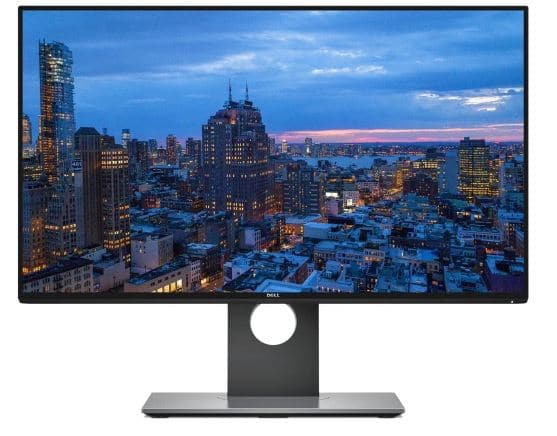
This gives you an accuracy delta-e of less than 2 for suitable images for viewing. It also comes with Bluetooth 4.0 as a hardware interface. The monitor comes in two right colors, black and white.
You can select the one that you feel suits your décor. It comes with stunningly thin bezels, providing exceptional visual clarity. The monitor suits traders who want several monitors set up on the workstation.
The brightness level is 350 cd/m2 and can connect with 6x compatible RF devices. You can decide to work on radio signals across two devices. We felt that it has the ideal viewing angles that you can adjust depending on the position you want to see it.
We found that the contrast ratio is not too high, so in a dark-lit room, the monitor shows black color, grey. But you can perform several tasks using it at the same time. The monitor comes with built-in devices.
It has an acceptable refresh rate of 60Hz that can provide sublime images. The manufacturer has given a 3-year warranty on their product. That is a good sign that the manufacturer is confident about the device.
It is priced at less than $370, which makes it relatively affordable for traders of all kinds.
Pros:-
- The monitor comes with a robust design.
- You can adjust it with large ergonomics.
- We found the gradient handling well.
- The viewing angles are wide.
- It is affordable for all kinds of users.
Cons:-
- Sadly, HDR performance is not up to the mark.
DELL U27117D ULTRASHARP MONITOR could be the best monitor for trading. If you want an affordable, adjustable, and acceptable screen for trading in stock and FOREX, you may wish to order it today.
Check Price on Amazon8. HP VH240A
HP VH240A is the cheapest monitor on our list. It is a 24″ full HD monitor with a stunning resolution of 1920×1080 and a 16:9 aspect ratio.
Users have commended the display size and feel that it is ideal for trading.

The display has a refresh rate of 60Hz, which is magnificent, and has 250 nits of brightness. It also has an ergonomic stand that you can tilt, rotate, and use according to your comfort. The height of the monitor, too, can be adjusted.
It has a VESA mounting ability to hook it on the wall. We liked the fact that you can make use of VGA and HDMI connections. Yes, the specifications may not be attractive, but it has a mind-blowing price that is too hard to ignore.
The device has a 1-year warranty, seven days of online support, and a user manual. You can easily set up the best monitor for trading in under 5 minutes.
It is priced at less than $125 and is ideal for students and working professionals. If you are starting your career in trading or gaming, you might consider this unit for your requirement.
Pros:-
- It comes with an aesthetic design.
- The stand can be rotated from landscape to portrait.
- It has tiny bezels and good brightness.
- The monitor comes with simple height adjustments.
- It can be easily set up in your home or office.
Cons:-
- The audio quality could have been bettered.
HP VH240A is the ultimate monitor that comes with just the right amount of specification on it. The unit has an excellent build, tiny bezels, and a height adjustment facility for a simple installation for your trading utilization.
Check Price on Amazon9. Sceptre 20″ Ultra-Thin LED Monitor
Sceptre Ultra-Thin LED Monitor is our final product on the best monitor for the trading list. We found this product from HP pretty exceptional.
The unit is suitable for using several monitors on your work desk.

Yes, it may not be substantial, only at 20″, which is sufficient though having a Led HD screen offers you an average resolution of 1600×900. The response time is a magnificent 5ms giving eloquent images for viewing.
You can also use the VESA wall mount coming along the monitor. It has good connectivity, including 2 x HDMI ports that are convertible to DVI. You can make use of the screen effortlessly on several operating systems too.
It also comes with audible speakers. The LED unit has a vertical frequency range of 75 kHz. However, it comes with a horizontal frequency range of 80 kHz, allowing you to use the monitor over a barrage of frequencies.
The unit is priced at less than $100, making it one of the cheapest in the market. We highly suggest you go for it when you are looking for a budget monitor that comes with acceptable specifications.
Pros:-
- The monitor has a good performance.
- You can use the screen to view two sheets simultaneously.
- The response time is 5ms, which is exceptional.
- It comes with a 0.311mm pixel pitch producing stunning text.
- It has ample connectivity options in the form of VGA and HDMI inputs.
Cons:-
- The neck is not removable.
Sceptre Monitor does not have to be just used for several monitor settings. But you can also use it for other purposes, thanks to its portable feature.
It has decent specifications for the low price, which traders find hard to ignore.
Check Price on AmazonBest ultrawide monitor for trading
Dell UltraSharp U3419W, LG 34WK95U-W, and Samsung CHG90 are a few highly regarded options that traders often consider
Here’s a table listing some of the best ultrawide monitors for trading:-
| Model | Resolution | Aspect Ratio | Refresh Rate | Panel Type | Connectivity | Price Range |
|---|---|---|---|---|---|---|
| LG 34GN850-B | 3440×1440 | 21:9 | 144Hz | Nano IPS | HDMI, DisplayPort, USB | $800-$1000 |
| Dell Alienware AW3420DW | 3440×1440 | 21:9 | 120Hz | IPS | HDMI, DisplayPort, USB | $1000-$1200 |
| ASUS ROG Swift PG35VQ | 3440×1440 | 21:9 | 200Hz | VA | HDMI, DisplayPort, USB | $2000-$2500 |
| Samsung Odyssey G9 | 5120×1440 | 32:9 | 240Hz | QLED | HDMI, DisplayPort, USB | $1500-$1800 |
| Acer Predator X34 | 3440×1440 | 21:9 | 120Hz | IPS | HDMI, DisplayPort, USB | $800-$1000 |
| ViewSonic VP3881 | 3840×1600 | 24:10 | 60Hz | IPS | HDMI, DisplayPort, USB-C | $900-$1100 |
Best vertical monitor for trading
Dell UltraSharp U3818DW, LG 34UC98-W, BenQ PD2700U, ASUS ProArt PA329Q, and Acer XR342CK Pbmiiqphuzx are highly rated vertical monitors for trading options that traders often consider.
Here’s a table showcasing some of the best vertical monitors for trading:-
| Vertical Monitor | Screen Size | Resolution | Aspect Ratio | Refresh Rate | Connectivity | Price Range (USD) |
|---|---|---|---|---|---|---|
| Dell UltraSharp U2415 | 24 inches | 1920×1200 | 16:10 | 60Hz | HDMI, DisplayPort, Mini DisplayPort | $200-$300 |
| ViewSonic VP2468 | 24 inches | 1920×1080 | 16:9 | 60Hz | HDMI, DisplayPort, Mini DisplayPort | $200-$300 |
| LG 29UM69G-B | 29 inches | 2560×1080 | 21:9 | 75Hz | HDMI, DisplayPort | $300-$400 |
| Acer R240HY | 23.8 inches | 1920×1080 | 16:9 | 60Hz | HDMI, DVI, VGA | $100-$200 |
| ASUS ProArt PA248Q | 24.1 inches | 1920×1200 | 16:10 | 60Hz | HDMI, DisplayPort, DVI, VGA | $300-$400 |
| BenQ PD2700U | 27 inches | 3840×2160 | 16:9 | 60Hz | HDMI, DisplayPort, Mini DisplayPort | $500-$600 |
Dell Ultrasharp U2718Q, LG 34WK95U-W, ASUS ProArt PA329Q, BenQ PD2700U, and ViewSonic VP3881 are popular options for share trading.
Here’s a table comparing some of the best monitors for share trading based on their features and specifications:-
| Monitor Model | Display Size | Resolution | Refresh Rate | Panel Type | Connectivity | Price Range |
|---|---|---|---|---|---|---|
| Dell UltraSharp U2415 | 24 inches | 1920×1200 | 60Hz | IPS | HDMI, DisplayPort, Mini DisplayPort, USB 3.0 | $250 – $300 |
| LG 34UC79G-B | 34 inches | 2560×1080 | 144Hz | IPS | HDMI, DisplayPort, USB 3.0 | $500 – $600 |
| ASUS ProArt PA329Q | 32 inches | 3840×2160 | 60Hz | IPS | HDMI, DisplayPort, Mini DisplayPort, USB 3.0, Thunderbolt | $1,000 – $1,200 |
| BenQ PD2700U | 27 inches | 3840×2160 | 60Hz | IPS | HDMI, DisplayPort, Mini DisplayPort, USB-C | $600 – $700 |
| Samsung Odyssey G9 | 49 inches | 5120×1440 | 240Hz | VA | HDMI, DisplayPort, USB 3.0 | $1,500 – $1,800 |
Best monitor size for trading
A popular choice among traders is to use multiple monitors or an ultra-wide monitor setup. This allows them to spread their trading platform, charts, news feeds, and other tools across multiple screens, enhancing their ability to monitor various market elements simultaneously.
When it comes to individual monitor sizes, 24 to 27 inches is a common range for traders who prefer a single monitor setup.
These sizes provide a good balance between screen real estate and desk space. However, some traders opt for larger sizes, such as 32 inches or even 34 inches for ultra-wide monitors, to maximize their display area.
here’s a table on the best monitor size for trading:-
| Monitor Size (inches) | Ideal for Trading |
|---|---|
| 24 | Good for beginners or those with limited desk space. |
| 27 | Most commonly used monitor size for traders. Provides a good balance between screen real estate and price. |
| 32 | Ideal for traders who need more screen real estate, especially for multi-tasking or using multiple charts. |
| 34+ | Best for advanced traders or those with very specific needs. It provides an ultra-wide display for better multi-tasking and can be useful for traders who use multiple monitors. |
The best monitor for Forex trading
Dell UltraSharp U2719D, ASUS ProArt PA248Q, and BenQ PD2700U have been popular monitors for trading in recent years.
Here’s a table outlining some of the best monitors for Forex trading:-
| Monitor Model | Display Size | Resolution | Panel Type | Refresh Rate | Aspect Ratio | Price Range |
|---|---|---|---|---|---|---|
| Dell UltraSharp U2719D | 27 inches | 2560×1440 | IPS | 60Hz | 16:9 | $300-$400 |
| ASUS ProArt PA329Q | 32 inches | 3840×2160 | IPS | 60Hz | 16:9 | $1000-$1200 |
| LG 34UC99-W | 34 inches | 3440×1440 | IPS | 60Hz | 21:9 | $800-$1000 |
| BenQ PD2700U | 27 inches | 3840×2160 | IPS | 60Hz | 16:9 | $500-$600 |
| Samsung Odyssey G7 | 32 inches | 2560×1440 | VA | 240Hz | 16:9 | $800-$1000 |
✅FAQs on the best monitor for trading
Why do traders use 3 monitors?
Traders often use multiple monitors to increase their workspace and improve productivity. Three monitors allow efficient multitasking by simultaneously displaying multiple charts, real-time data feeds, news updates, and trading platforms.
Here’s a table on why traders use 3 monitors:
| Reason | Explanation |
|---|---|
| Increased Efficiency | With three monitors, traders can open multiple charts, news feeds, and other resources simultaneously. This allows them to monitor more assets and data in real-time, increasing their efficiency and productivity. |
| Better Organization | Multiple screens make organizing trading tools and resources easier, such as charting software, trading platforms, news feeds, and communication tools. By spreading these resources across multiple monitors, traders can keep their workspace clutter-free and better organized. |
| Reduced Eye Strain | Switching between tabs and windows on a single screen can cause eye strain and fatigue. By using three monitors, traders can reduce eye strain by keeping critical information visible and easily accessible without switching back and forth between screens. |
| Enhanced Focus | Traders need to stay focused on multiple assets simultaneously. Using multiple screens allows traders to have all the information they need in front of them without the distraction of switching between applications. |
| Improved Trading Experience | Overall, having three monitors can improve traders’ trading experience by allowing them to view and analyze more information, stay organized and focused, and reduce eye strain and fatigue. |
Are curved screens good for trading?
Curved screens can enhance the trading experience by providing a wider field of view and reducing image distortion at the edges. The curved design creates a more immersive viewing experience, allowing traders to focus on multiple charts or data windows with improved visibility.
What is the best monitor refresh rate for trading?
A higher refresh rate, such as 144Hz or 240Hz, is beneficial for trading as it ensures smoother on-screen motion, reducing the possibility of lag or motion blur.
A high refresh rate benefits active traders who need real-time updates and quick reactions.
here’s a table on the best monitor refresh rates for trading:-
| Monitor Refresh Rate | Description |
|---|---|
| 60Hz | A standard refresh rate that is suitable for most traders. It provides a smooth and stable viewing experience, commonly found in most monitors. |
| 75Hz | It provides slightly smoother visuals compared to 60Hz and is a good option for traders who want a little extra fluidity in their screen display. |
| 144Hz | It provides smooth visuals and is a good option for traders who frequently switch charts and order books. This refresh rate can reduce motion blur and make it easier to keep up with fast-moving markets. |
| 240Hz | It provides the smoothest visuals and is a great option for traders who specialize in high-frequency trading. It significantly improves over 144Hz but may not be necessary for all traders. |
How many monitors are ideal for trading?
Many traders find that two to four monitors provide an optimal balance between screen real estate and usability, allowing for efficient analysis, monitoring, and execution of trades.
Here’s a table outlining different perspectives on the ideal number of monitors for trading:-
| Number of Monitors | Description |
|---|---|
| 1 | A single monitor is suitable for basic trading activities, such as buying and selling stocks, but it may not provide enough screen space for more complex trading strategies. |
| 2 | Two monitors are often considered the minimum for serious traders, as they provide enough screen real estate to simultaneously display multiple charts, news feeds, and trading platforms. |
| 3 | Three monitors are ideal for most traders. They allow for a more comprehensive market view, with one monitor dedicated to real-time market data, another to research, and a third to trading platforms. |
| 4 | Four monitors can benefit advanced traders who require even more screen space, with one monitor dedicated to each trading platform and the other for research and analysis. |
| 5+ | Five or more monitors may be necessary for professional traders or those requiring extensive market data and analysis. However, this can become unwieldy, so it is important to consider the practicality of managing such a large setup. |
How many monitors does a day trader need?
Day traders typically use multiple monitors to monitor different markets, analyze charts, track news feeds, and execute trades simultaneously. While the exact number may vary, a common setup for day trading involves using two to six monitors.
Is a 27 or 32-inch monitor better for trading?
27-inch and 32-inch monitors can be suitable for trading, depending on personal preference and the desired screen real estate.
A 27-inch monitor offers a good balance between size and clarity, while a 32-inch monitor provides a larger display area, allowing more content to be visible simultaneously.
Why is a flat screen better than curved?
Flat screens are often preferred over curved screens for trading due to their more straightforward design and uniform viewing experience.
Flat screens have a more accurate representation of straight lines and are easier to align with multiple monitors, making them ideal for traders who require precise chart analysis.
Here’s a table highlighting some reasons why a flat screen is considered better than a curved screen:-
| Aspect | Flat Screen | Curved Screen |
|---|---|---|
| 1. Viewing Angles | Wide viewing angles | Limited viewing angles |
| 2. Image Distortion | Minimal distortion | Distortion at extreme angles |
| 3. Reflections | Fewer reflections | More susceptible to reflections |
| 4. Versatility | More versatile for different setups | Limited placement options |
| 5. Price | Often more affordable | Generally more expensive |
| 6. Immersion | Less immersive experience | Enhanced immersive effect for some viewers |
| 7. Distraction | Reduced distraction from screen shape | Potential distraction from curved appearance |
| 8. Space Efficiency | Takes up less space on a surface | Requires more surface area |
| 9. Compatibility | Compatible with various mounts | Limited compatibility with some mounts |
| 10. Content Display | Better suited for traditional content | Some content may appear more engaging |
Who should buy a 144Hz monitor?
A 144Hz monitor is recommended for traders who require smooth and fluid motion on their screens. It is particularly beneficial for active traders who need quick updates and seamless transitions between charts, order books, and trading platforms.
Should I get a 144Hz or 60Hz refresh rate?
For trading purposes, a 144Hz refresh rate is preferable to a 60Hz refresh rate. The higher refresh rate provides a smoother on-screen experience, reducing motion blur and ensuring that real-time data and price movements are displayed more accurately.
Is a 75Hz monitor good for trading?
While a 75Hz monitor can provide a decent viewing experience for trading, a higher refresh rate, such as 144Hz, is generally recommended.
A higher refresh rate ensures smoother on-screen motion and reduces the possibility of lag or delay, which can be advantageous for active traders.
Can you use a TV as a monitor for trading?
Yes, it is possible to use a TV as a monitor for trading purposes. However, there are a few considerations to keep in mind. TVs generally have higher input lag and lower refresh rates than dedicated computer monitors.
This can impact real-time data and responsiveness, which is crucial for trading.
Choosing a TV with a low input lag, high refresh rate, and proper connectivity options (such as HDMI) is recommended to ensure optimal performance.
Here’s a table highlighting some key considerations when using a TV as a monitor for trading:-
| Consideration | Explanation |
|---|---|
| Screen Size | TVs typically offer larger screen sizes compared to standard computer monitors, providing a more immersive trading experience. |
| Resolution | Ensure the TV supports a high-resolution display, such as 1080p (Full HD) or 4K, for sharp and clear visuals. |
| Input Lag | Check for low input lag, as high input lag can lead to delayed response times, which may impact real-time trading activities. Look for TVs with a “Game Mode” or “Low Input Lag” feature. |
| Connectivity | Verify that the TV has the necessary connectivity options for your trading setup, such as HDMI or DisplayPort, to connect it to your computer or trading platform. |
| Image Quality | Consider the TV’s image quality, including color accuracy and viewing angles, as this can affect your ability to analyze charts and graphs accurately. |
| Eye Comfort | Look for TVs with blue light filters or flicker-free technology to reduce eye strain during long trading sessions. |
| Adjustable Stand | While not all TVs have adjustable stands, having the option to tilt or swivel the TV can help you find a comfortable viewing angle. Alternatively, you can mount the TV on a wall or use a monitor arm. |
| Audio Output | Trading often involves listening to news updates or watching educational videos. Ensure the TV has decent built-in speakers or plan for external speakers or headphones. |
| Price | Consider the cost of the TV, balancing your budget with the desired features and specifications. |
Should I get a curved or flat monitor for a 34-inch display?
A curved monitor can provide a more immersive feel, especially for a wider screen like a 34-inch display, as it matches the natural curvature of the eyes.
On the other hand, a flat monitor may offer a more uniform viewing experience, especially when used in a multi-monitor setup where alignment is important.
Which monitor is best for trading?
The ASUS VG279Q, Acer Predator XB271HU, and Dell UltraSharp U2718Q are well-liked trading monitors.
What refresh rate is best for trading?
It is advised to use a refresh rate of at least 60Hz for trading. This guarantees that the data displayed on your screen updates promptly and reliably without lag or flickering.
When you need to analyze a lot of information rapidly, displays with refresh rates of 75Hz, 120Hz, or even more can be helpful.
Is vertical monitor good for trading?
If you need to examine a lot of data at once, they can be very useful because a vertical monitor can provide you with more screen space and let you read more data without having to scroll.
How can I trade with multiple monitors?
Using multiple monitors can be beneficial when trading because it lets you see more information at once and work more quickly.
Utilize your monitors appropriately by considering the information you need to see when trading. You might use one monitor for your trading platform, one for news and research on the market, and a third for books or other resources.
What is the best monitor for stock trading?
The Dell UltraSharp U2718Q, Acer Predator XB271HU, and ASUS VG279Q are examples of well-liked displays for stock trading.
How do I choose a trading monitor?
Here are some factors to consider when choosing a trading monitor:-
Size: You can choose the monitor’s size depending on your preferences and the available desk space. The ability to view more information simultaneously on larger displays makes them generally better for trading, but they can also be more expensive.
Resolution: The monitor’s resolution affects how clear and sharp the images on the screen will be; hence it is crucial. You will be able to see more detail and read small writing more clearly if the resolution is greater.
Refresh rate: A monitor’s refresh rate controls how rapidly the image on the screen may be updated. A faster refresh rate allows the monitor to display new information, which might be crucial for traders who need to react to quickly changing markets.
Display Type:– The two primary types of screens are LCD (liquid crystal display) and LED (light emitting diode). While LED displays often have a broader viewing angle and better color fidelity, LCD monitors are typically less expensive.
Connectivity:– Make that the display has the appropriate connectivity choices for your computer. Nowadays, most displays include HDMI and DisplayPort ports, but if your computer is older, you might require a monitor with a VGA input.
Price:- Trading monitors can cost anywhere from a few hundred to several thousand dollars. Establish your spending limit and search for a monitor that provides the required capabilities at a cost you can bear.
What size monitor is best for day trading?
The ideal monitor size for day trading is often one with a 27-inch or 32-inch display. These dimensions offer a fair compromise between usability and screen space.
Why do traders use 3 monitors?
Traders can make better decisions by displaying a variety of charts, news feeds, and other data on their desks using numerous monitors.
A trader’s configuration can be modified using three monitors to meet their unique demands. They might utilize one monitor to show a charting platform, another to show a news feed, and a third to show a market depth window, for instance.
How much RAM do I need for day trading?
For most day traders, 8GB of RAM is usually enough. This is plenty to enable you to run numerous applications simultaneously and complete difficult activities without encountering latency or other performance difficulties.
More RAM may be required than 8GB if you are utilizing a trading platform that demands a lot of memory, such as one with sophisticated charting capabilities or real-time data feeds.
Do pros use 24 or 27-inch monitors?
Because they offer a decent balance between screen space and usability, 27-inch monitors are typically considered a good size for traders.
Why do traders use vertical monitors?
Large amounts of data may be displayed on vertical monitors since they are higher than they are wide.
A trader might, for instance, use a vertical monitor to show a list of stocks or a spreadsheet with financial information. They could view more rows of data on a vertical monitor, facilitating comparisons and analyses of various objects.
Charts and other data types can be shown on vertical monitors more naturally. For instance, a chart showing the price of a stock over time could be shown vertically on a monitor as the time axis.
This can enable the trader to view more data points concurrently and better understand the general trend.
Is 27 too big for a monitor?
For many tasks, including day trading, professional work, and pleasure, a 27-inch monitor is an excellent size. You can view more information at once without feeling overloaded since it strikes a nice balance between screen space and usability.
If you think a 27-inch monitor might be too big, you might want to think about a 24-inch or 21.5-inch monitor instead.
What is a good trading setup?
Typical components of a trading setup could include:-
1. In general, trading in the direction of the trend is simpler than trying to predict peaks and bottoms.
2. Price levels known as support and resistance are where the market tends to pause or reverse. You can choose where to enter and exit trades by recognizing critical support and resistance levels.
3. Chart patterns: Some chart patterns, such as the head-and-shoulders or the flags-and-pennants, might hint at the trend’s direction and tenacity.
4. Technical indicators: These tools can support the trend and give you more information on the market’s sturdiness. Moving averages, the relative strength index (RSI), and moving average convergence divergence are popular trading indicators (MACD).
Can we use TV as monitor for trading?
The answer is that a TV can serve as a trading monitor. The HDMI port on many contemporary TVs enables you to hook your computer to the TV via an HDMI cable.
After you have connected your computer to the TV, you can use it as a monitor by setting it as your computer’s primary display.
Keeping this in mind, you might not obtain the same clarity and precision as you would with a dedicated computer monitor because TVs are typically bigger and less detailed than computer monitors.
Further, TVs could have a reduced refresh rate, which might be problematic for some trading applications that need quick and precise data display.
How far should I stay from 27-inch monitor?
To lessen eye strain and enhance reading comfort, it is typically advised to sit between 22 and 28 inches (or approximately arm’s length) from a 27-inch display.
(Q) What is the best resolution for a monitor to be used in trading?
We suggest you get a powerful resolution when you use a monitor for this purpose. That is because stunning resolution emanated from the best monitor for trading enables you to view exceptional images and picture quality on the screen without causing stress to your eyes.
(Q) How many screens do a trader need to work productively?
A profitable trader does not need too many large screens. Yes, we can see some traders working from home and using four monitors or more. But a large monitor in the middle and two medium screens on both sides should do.
That makes it a minimum of 3 monitors. But to work productively and make quick, profitable decisions, you may need at least 4-5 monitors. Please ensure that your table or desk can support all these monitors, including the wiring.
So, all these factors should be kept in mind when they purchase the best monitor for trading. When your budget is low, then you can go for the LG 43UD79-B. It comes with the screen split feature that many market monitors don’t have.
(Q) Why should you make use of a curved monitor?
A curved monitor gives you what the manufacturers call an immersive viewing experience. If you have sat in front of a curved screen for some time, you will be engrossed in viewing what is on the monitor.
It comes to your taste. Some viewers like to use the traditional monitor and are satisfied. But some traders want to use the Samsung CHG90 Series 49″ for its immersive viewing. The important thing is that the screen must not cause any strain on your eyes for extended use.
(Q) Is the $1000 sufficient for 2-3 monitors?
Yes, you can get 2-3 exceptionally featured monitors for that price range. However, you may also want to consider the best monitor for trading, priced around $600-$800, because they come with sublime configuration.
If you are new to trading, you may want to begin slowly with budget monitors. As you are developing your trading career, you may want to consider using the unrivaled monitors mentioned on the list.
Conclusion
After researching and analyzing various options, it’s clear that the best monitor for trading offers a high level of performance, functionality, and convenience.
Whether you’re a seasoned trader or just starting out, having the right tools at your disposal can significantly impact your trading success.
When looking for the best monitor for trading, consider factors such as size, resolution, refresh rate, and connectivity options.
Additionally, it’s important to choose a monitor that is comfortable to use for extended periods and provides accurate color representation and contrast to help you make informed decisions.
Overall, the best monitor for trading is one that meets your specific needs and preferences. By considering the features and benefits of different options, you can find a monitor that will enhance your trading experience and help you achieve your financial goals.
So don’t hesitate to invest in a quality monitor and take your trading to the next level!



























