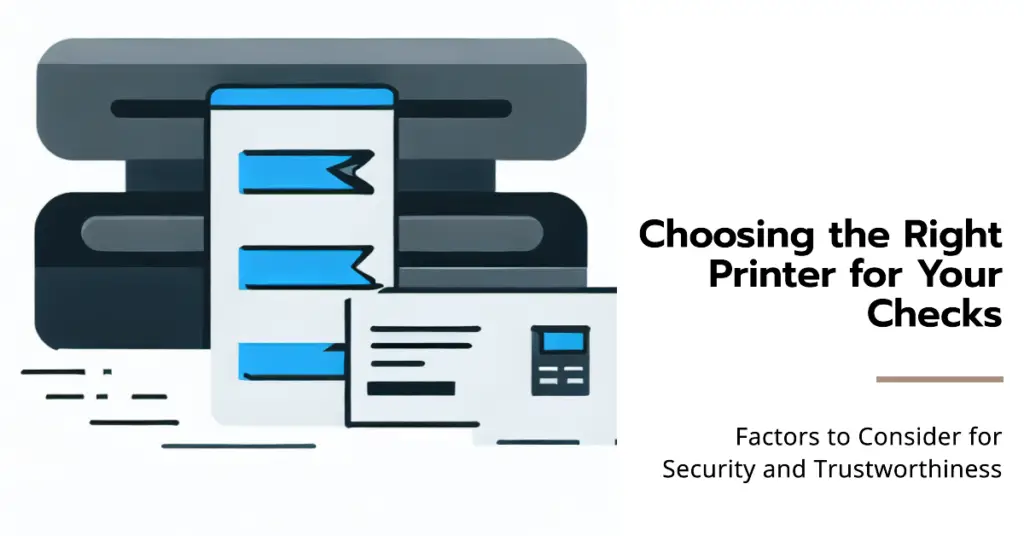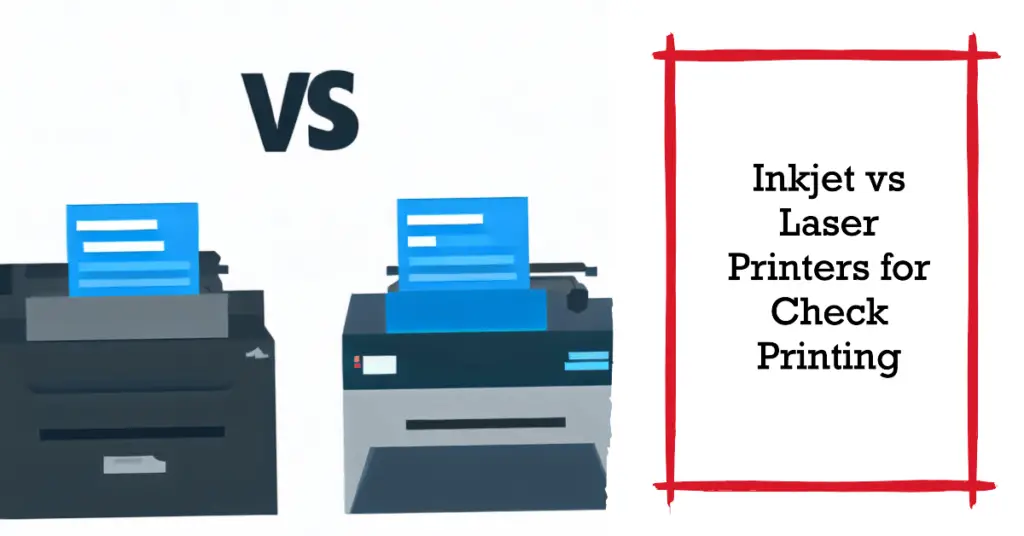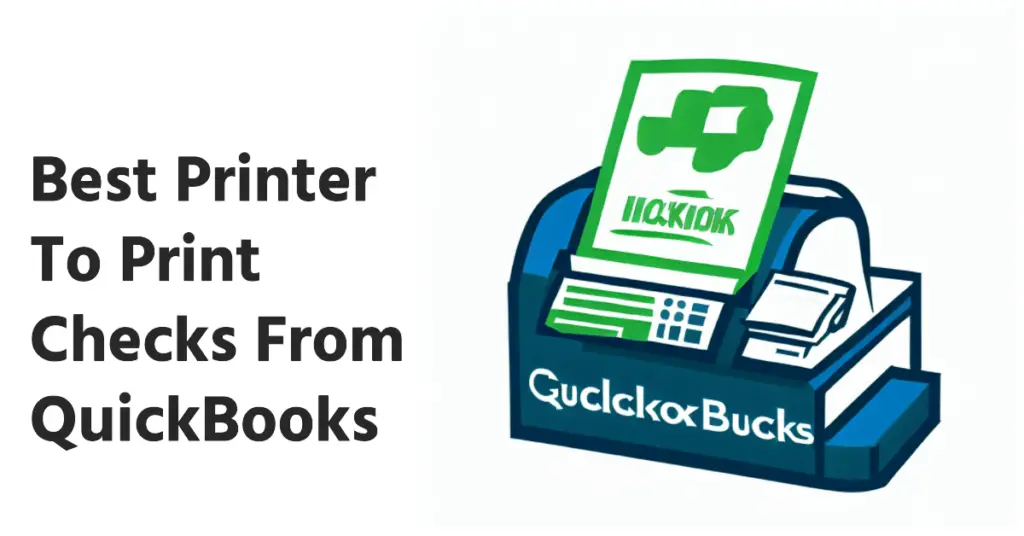In the modern business world, printing checks remains an essential task but is fraught with challenges. Traditional printers may lack the security features necessary to print checks, potentially putting sensitive financial information at risk. Moreover, poor printing quality and compatibility issues can lead to inefficiencies and frustrations.
The problems don’t stop there. Have you ever wasted valuable time aligning checks correctly or dealing with printers that can’t handle the special paper or format? Perhaps you’ve encountered unexpected expenses due to ink usage or maintenance, making the process even more cumbersome. These common issues underline the need for a specialized solution.
Enter the quest for the best printer for checks—a machine designed specifically to address these challenges. With the right printer, you can have the assurance of security, efficiency, and quality you need. In this article, we’ll explore the top options available in the market, ensuring that your check printing process is smooth, secure, and cost-effective.
Stay tuned as we dive into a comprehensive guide that will lead you to the best check printer tailored to your unique needs and budget.
Factors To Consider When Choosing a Printer for Checks
Selecting the right tool for printing checks is essential for businesses and individuals. Factors to Consider when Choosing a Printer for Checks include many aspects, ranging from efficiency to security. Understanding these factors can be key to making a wise and informed decision.
Security Features: Printing checks require an extraordinary level of security. The device must protect sensitive financial information. It’s imperative to scrutinize features like secure lockable trays and encrypted communication between devices.
Print Quality: High-resolution printing is vital for checks. This not only assures readability but also lends a professional appearance. Your choice must encompass laser or inkjet printers with high dots-per-inch (DPI) capabilities.
Cost-Efficiency: Considering both initial investment and ongoing expenses is among the pivotal Factors to Consider when Choosing a Printer for Checks. Assess the total cost of ownership, including toner, ink, maintenance, and energy consumption.
Compatibility: Ensuring the printer is compatible with your check-printing software and operating system is a non-negotiable factor. Look for models that offer seamless integration with your existing systems.
Speed and Volume: Depending on the scale of your operation, the printing speed and capacity to handle large volumes can be crucial. Evaluate your needs to select a printer with appropriate pages-per-minute (PPM) output.
Durability: Durability cannot be overlooked. Opt for printers known for long-lasting performance and robust build quality. This reduces the need for frequent replacements or service interventions.
Environmental Considerations: Modern businesses often prioritize sustainability. Evaluate energy efficiency ratings, recyclability, and the environmental impact of consumables when making your choice.
Specialized Functions: Some printers are designed for check printing and come with pre-installed MICR (Magnetic Ink Character Recognition) fonts and security features. Recognize the importance of these specialized functions in the context of your operations.
Vendor Support and Warranty: Reliable vendor support and a comprehensive warranty shield you from potential problems and unforeseen expenses. Analyze the warranty terms and ensure the availability of service and support in your region.
Legal Compliance: Compliance with laws and regulations governing check printing is mandatory. It includes adhering to standards set by financial institutions and regulatory bodies.
In conclusion, the decision-making process in selecting the ideal check-printing tool is complex. Factors to Consider when Choosing a Printer for Checks necessitate a thoughtful examination of technical, economic, legal, and ethical aspects. It’s a symbiotic orchestration of multiple elements that contributes to a decision that serves your unique needs and preferences while fortifying security and efficiency.
Best Printer For Checks – Check Printing Simplified
1. Brother HL-L2300D
Regarding check printing, the Brother HL-L2300D Monochrome Laser Printer with Duplex Printing emerges as the unrivaled champion, earning the esteemed title of the best printer for checks. This exceptional printer has features that set it apart from the competition, ensuring unparalleled precision and efficiency in check production.
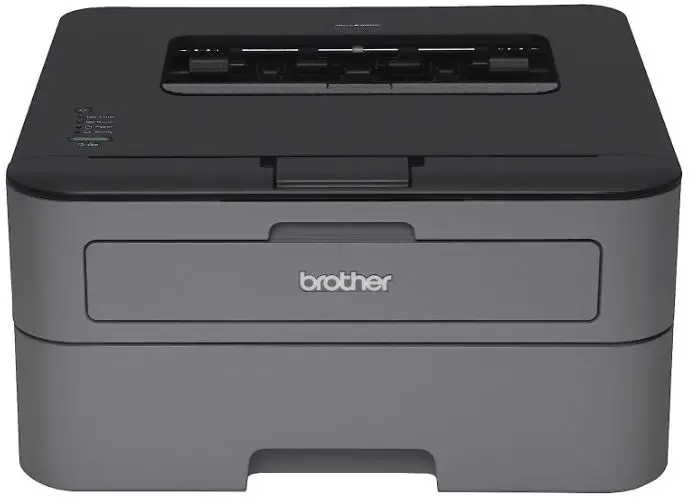
At the heart of its brilliance lies the monochrome laser technology that embellishes each check with unmatched clarity and detail. The printer’s ability to render text and graphics flawlessly ensures that every check bears a professional and polished appearance, leaving a lasting impression on recipients.
In the fast-paced world of finance and business, time is a valuable asset. The Brother HL-L2300D addresses this need with its high-speed printing prowess, enabling users to churn checks without compromising quality. Moreover, its duplex printing capability allows for automatic double-sided printing, minimizing paper consumption and promoting eco-friendly practices.
Flexibility is a key factor that elevates the Brother HL-L2300D to greatness. Its versatile paper handling ensures compatibility with a wide range of check formats, accommodating diverse needs easily. Whether for personal or business checks, this printer adapts effortlessly to cater to various requirements.
Security is of paramount importance when dealing with sensitive financial documents like checks. The Brother HL-L2300D takes this matter seriously, incorporating robust security features that provide peace of mind. From secure print mode to user authentication, this printer safeguards check information, protecting it from potential breaches and ensuring confidentiality.
Navigating through the printer’s settings is a breeze, thanks to the intuitive control panel that streamlines the user experience. With a few simple commands, users can efficiently tailor the printing process to suit their specific check printing needs.
In summary, the Brother HL-L2300D Monochrome Laser Printer with Duplex Printing rises above its peers and emerges as the best printer for checks. Its unmatched printing precision, high-speed capabilities, versatility, and robust security features set a new standard for excellence in check printing, making it an invaluable asset for businesses and individuals alike.
Pros:-
Exceptional Printing Quality: The Brother HL-L2300D’s monochrome laser technology ensures precise and sharp output, producing professional-looking checks with clear text and graphics.
Duplex Printing: Its automatic duplex printing feature allows for efficient double-sided printing, saving paper and reducing environmental impact.
High-Speed Printing: With its rapid printing capabilities, this printer streamlines the check production process, which is ideal for busy enterprises and individuals with time constraints.
Versatile Paper Handling: The printer accommodates various check formats, making it suitable for personal and business check printing needs.
User-Friendly Control Panel: The intuitive control panel simplifies navigation and configuration, enhancing the overall user experience.
Robust Security Features: The printer’s secure print mode and user authentication options provide peace of mind, protecting sensitive check information from unauthorized access.
Cons:-
Monochrome Printing Only: A monochrome printer cannot produce color checks, which may be a limitation for businesses or individuals requiring colorful designs.
Limited Functionality: While the Brother HL-L2300D is exceptional for check printing, it may not offer advanced features, such as scanning or copying, found in multifunction printers.
No Wireless Connectivity: The absence of wireless connectivity options may hinder convenience for users who prefer printing from mobile devices or multiple computers.
Higher Printing Costs: Monochrome laser printing can be cost-effective for text-heavy documents, but the cost per page may increase if color printing is occasionally required.
Not Ideal for Graphics-Intensive Checks: While the printer excels in text-based check printing, it may not be the best choice for checks with complex graphics or images.
In conclusion, the Brother HL-L2300D Monochrome Laser Printer with Duplex Printing shines as the best check printer, boasting exceptional print quality, efficiency, and security features. Despite its limitations in color printing and multifunctionality, its strengths make it an outstanding choice for those seeking a reliable and dedicated printer for check production.
Check Price on Amazon2. Canon Pixma MG3620 – Eco-Friendly Option
Regarding check printing, the Canon Pixma MG3620 Wireless All-in-One Color Inkjet Printer stands out as an embodiment of innovation and efficiency, rightfully earning its place as the best printer for checks in the market.
This multifaceted printer combines cutting-edge technology with many features that cater to the diverse needs of individuals and businesses alike.
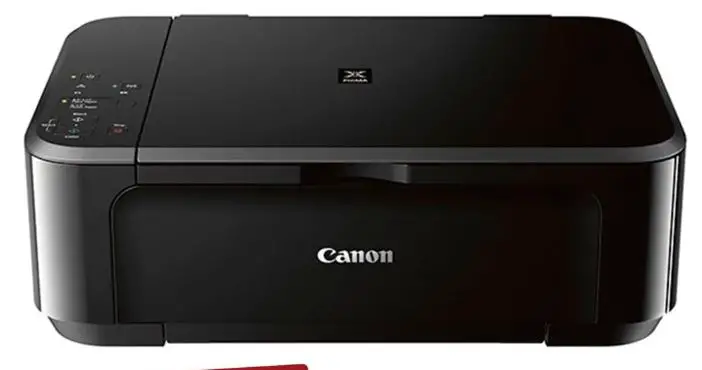
With its all-in-one capability, the Canon Pixma MG3620 goes beyond mere check printing, offering additional functions like scanning and copying, making it a valuable asset in any office setup. The printer’s color inkjet technology ensures vibrant and detailed check designs, adding a touch of elegance to each printed check.
One of the standout features of this printer is its wireless connectivity which enables seamless printing from mobile devices and tablets. The convenience of mobile and tablet printing grants users the freedom to print checks on the go, revolutionizing how checks are produced.
The Canon Pixma MG3620’s compatibility with Alexa further accentuates its user-friendliness. Voice-activated printing adds an extra convenience, allowing users to initiate check printing with simple verbal commands.
The printer’s high-resolution printing capability brings forth the minutest details, making it perfect for checks that demand precision and clarity. Whether business checks with intricate security features or personal checks with personalized designs, the Canon Pixma MG3620 delivers stunning results.
Furthermore, its versatile paper handling caters to various check formats, accommodating different check layouts effortlessly. Users can opt for single or multiple checks on a page without compromising quality.
In conclusion, the Canon Pixma MG3620 Wireless All-in-One Color Inkjet Printer is a pinnacle of excellence, redefining check printing with its remarkable features and performance. Its all-in-one functionality, color inkjet technology, wireless capabilities, and Alexa compatibility make it the best printer for checks, surpassing expectations and enhancing user check printing experiences.
Pros:-
All-in-One Functionality: The printer’s multifunction capability, including scanning and copying, provides added value and convenience beyond check printing.
Color Inkjet Technology: The Canon Pixma MG3620’s color inkjet technology delivers vibrant and detailed check designs, adding a professional and eye-catching touch to every printed check.
Wireless Connectivity: With wireless connectivity, users can print checks from mobile devices and tablets, offering flexibility and convenience, especially for users on the move.
Mobile and Tablet Printing: The convenience of mobile and tablet printing empowers users to initiate check printing remotely, streamlining the check production process.
Alexa Compatibility: Alexa integration enables voice-activated printing, simplifying the printing process with convenient voice commands.
High-Resolution Printing: The printer’s high-resolution capabilities ensure that checks are printed with sharp text and clear images, perfect for checks that demand precision and clarity.
Versatile Paper Handling: The Canon Pixma MG3620 accommodates various check formats, allowing users to print single or multiple checks on a page, adapting to diverse check layouts.
Cons:-
No Duplex Printing: The absence of automatic duplex printing may be a drawback for users who frequently require double-sided check printing, as it necessitates manual flipping of pages.
Ink Costs: Inkjet printers can incur higher ongoing ink costs, especially for color printing, which may be a consideration for users with high-volume check printing needs.
Printing Speed: While the printer’s quality is commendable, its printing speed might not be as swift as some laser printers, particularly for high-volume check printing tasks.
Limited Duty Cycle: The printer may have a limited duty cycle, which could concern businesses with extensive check printing requirements.Lack of Advanced Security Features: The Canon Pixma MG3620 may not offer advanced security features commonly found in specialized check printers, which might be important for businesses dealing with sensitive financial information.
In summary, the Canon Pixma MG3620 Wireless All-in-One Color Inkjet Printer showcases an array of benefits that make it an excellent choice for check printing. Its multifunction capabilities, color inkjet technology, wireless connectivity, and Alexa compatibility elevate the check printing experience.
However, potential drawbacks, such as the absence of duplex printing and ongoing ink costs, should be considered based on individual printing needs. Overall, the Canon Pixma MG3620 is a formidable contender as the best check printer, catering to various user preferences and requirements.
Check Price on Amazon3. HP Smart Tank 7301 All-in-One Printer
The HP Smart Tank 7301 Wireless All-in-One Cartridge-free Ink Printer has undoubtedly distinguished itself as the best HP printer for printing checks.
This formidable device redefines the check printing experience. This cutting-edge printer combines convenience, cost-effectiveness, and exceptional performance, making it an invaluable asset for businesses and individuals.
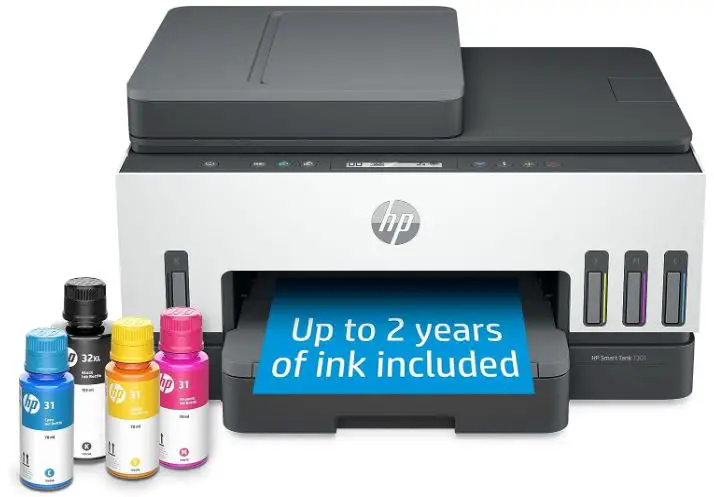
With its cartridge-free ink system, the HP Smart Tank 7301 breaks free from the limitations of traditional ink cartridges, offering a continuous ink supply that lasts up to two years. This pioneering feature ensures uninterrupted check printing, significantly eliminating the hassle of frequently replacing cartridges and reducing printing costs.
The printer’s all-in-one functionality goes beyond check printing, offering seamless capabilities for scanning and copying. The integrated automatic document feeder streamlines high-volume tasks, enhancing productivity and efficiency in check production and other office endeavors.
Mobile printing is at the user’s fingertips, thanks to the printer’s compatibility with various mobile devices. The mobile print feature empowers users to print checks remotely from anywhere, making it an ideal choice for businesses on the move.
The HP Smart Tank 7301’s inkjet technology delivers vibrant and precise check designs, capturing intricate details with finesse. The checks produced boast sharp text and graphics, leaving a lasting impression on recipients.
Versatility is another hallmark of this printer. It accommodates various check formats, allowing users to customize the check layout to meet their specific requirements, whether personal or business checks.
In conclusion, the HP Smart Tank 7301 Wireless All-in-One Cartridge-free Ink Printer is a testament to innovation and efficiency in check printing. Its cartridge-free ink system, all-in-one functionality, mobile printing capabilities, and versatility make it the best HP printer for printing checks.
From its seamless check production to its cost-effectiveness, this printer sets a new standard of excellence, transforming how checks are printed and reinforcing its position as a game-changer in check printing technology.
Pros:-
Cartridge-Free Ink System: The continuous ink supply lasts up to two years, reducing the hassle of frequent cartridge replacements and significantly cutting down printing costs.
All-in-One Functionality: The printer offers scanning and copying capabilities, providing added value and convenience beyond check printing.
Automatic Document Feeder: The integrated automatic document feeder streamlines high-volume tasks, increasing productivity in check production and other office tasks.
Mobile Print: Mobile printing compatibility empowers users to print checks remotely from various mobile devices, enhancing flexibility and convenience.
Vibrant and Precise Printing: The inkjet technology delivers high-quality, sharp text and graphics on checks, ensuring professional and eye-catching results.Versatile Check Formats: The printer accommodates various check formats, allowing users to customize check layouts to meet specific requirements.
Cost-Effective Check Printing: With its cartridge-free ink system and efficient performance, the HP Smart Tank 7301 offers cost-effective check printing, making it a budget-friendly choice.
Cons:-
Ink Refilling Complexity: While the continuous ink supply is cost-effective, some users may find refilling ink tanks initially a bit complex or messy.
Lack of Duplex Printing: The absence of automatic duplex printing may be a drawback for users who require double-sided check printing frequently.
Printing Speed: Compared to some laser printers, the HP Smart Tank 7301’s printing speed may not be as fast, especially for high-volume check printing tasks.
Limited Duty Cycle: The printer’s duty cycle may be limited, which could be a consideration for businesses with extensive check printing needs.
Inkjet Smudging: Inkjet printing may cause smudging on checks if not handled carefully, potentially affecting the overall appearance of the checks.
In summary, the HP Smart Tank 7301 All-in-One Printer offers an impressive array of benefits for printing checks. Its cartridge-free ink system, all-in-one functionality, mobile printing capabilities, and vibrant printing performance make it an outstanding choice.
Although some users may find the ink refilling process slightly complex, and the lack of automatic duplex printing might be a drawback for some, its advantages in cost-effective printing, versatility, and check quality solidify its position as an exceptional option for those seeking a top-notch printer for check production.
Check Price on Amazon4. Brother DCPL2550DW
The Brother DCPL2550DW Monochrome Laser Printer takes center stage as the best printer for printing checks from QuickBooks, an impressive multifunctional device that revolutionizes check printing for QuickBooks users.
With its compact design and powerful capabilities, this printer is a reliable ally for businesses seeking efficiency and precision in their check production.

Equipped with monochrome laser technology, the Brother DCPL2550DW delivers crisp and sharp text, rendering every check with impeccable precision. Whether it’s payee names, amounts, or other essential details, each element is presented with clarity, leaving no room for misinterpretation.
QuickBooks users will appreciate the seamless integration of the Brother DCPL2550DW, as it offers compatibility with QuickBooks check templates. This feature streamlines the check printing process, eliminating the need for manual adjustments and ensuring that checks are printed in the correct format, and ready for distribution.
The printer’s multifunctionality extends beyond check printing, as it serves as a reliable copier for duplicating vital documents and a versatile scanner for digitizing records effortlessly. This all-in-one capability saves valuable office space and enhances overall productivity.
For businesses with significant check printing demands, the Brother DCPL2550DW boasts impressive high-speed printing, ensuring that checks are produced swiftly without compromising quality. The printer’s automatic duplex printing further expedites the process, easily enabling double-sided check printing.
Including a 4-month Refresh, Subscription Trial adds to the printer’s allure, offering users access to convenient services and support, ensuring that the printer operates at peak performance.
Furthermore, the Brother DCPL2550DW is Amazon Dash Replenishment Ready, ensuring users never run out of essential supplies like toner. The printer’s intelligent technology monitors toner levels and automatically reorders when supplies are low, preventing interruptions during crucial check printing tasks.
In conclusion, the Brother DCPL2550DW Monochrome Laser Printer is the ideal choice for printing checks from QuickBooks, combining cutting-edge technology, QuickBooks compatibility, high-speed printing, and multi-functionality.
Its commitment to excellence and efficiency makes it an invaluable asset for businesses seeking a streamlined and professional approach to check printing.
Pros:-
High-Quality Printing: The monochrome laser technology ensures sharp and precise text, producing checks with professional clarity.
QuickBooks Compatibility: Seamless integration with QuickBooks check templates streamlines the check printing process, saving time and effort.
Compact and Multifunctional: The printer’s compact design and multifunctionality, including copying and scanning, offer versatility and efficiency in the office.
High-Speed Printing: Impressive printing speed caters to businesses with significant check printing demands, enhancing productivity.
Automatic Duplex Printing: The automatic duplex printing feature expedites check production by enabling double-sided printing without manual intervention.
4-Month Refresh Subscription Trial: The included subscription trial offers access to valuable services and support, ensuring optimal printer performance.
Amazon Dash Replenishment Ready: The printer’s readiness for Amazon Dash Replenishment ensures continuous toner supply, preventing interruptions during important check printing tasks.
Cons:-
Monochrome Printing Only: The lack of color printing capability may limit businesses requiring checks with colored logos or branding.
Limited Color Scanning: While the printer offers scanning functionality, it may have limited color scanning capabilities, which could be a drawback for businesses needing high-resolution color scans.
Initial Setup Complexity: Some users may find the initial setup and QuickBooks integration slightly complex, requiring technical expertise or support.
Limited Refresh Subscription Trial Period: The 4-month Refresh Subscription Trial might not be sufficient for businesses with high printing demands, requiring additional subscription costs beyond the trial period.
No Wireless Connectivity: The absence of wireless connectivity may be inconvenient for users who prefer printing from mobile devices or multiple computers.
In summary, the Brother DCPL2550DW Monochrome Laser Printer proves its mettle as the best printer for printing checks from QuickBooks, delivering high-quality printing, QuickBooks compatibility, and multi-functionality. While its monochrome printing may not suit businesses needing color checks or scans, its high-speed capabilities and automatic duplex printing cater to check printing demands.
Including the Refresh Subscription Trial and Amazon Dash Replenishment readiness further enhances the printer’s appeal, ensuring a seamless and uninterrupted check printing experience for businesses of all sizes.
Check Price on Amazon5. Brother HL-L6200DW
The Brother HL-L6200DW Wireless Monochrome Laser Printer emerges as the undisputed champion, earning its rightful place as the best check printer. With its cutting-edge technology and exceptional features, this printer sets a new standard for precision and efficiency in check printing.
At the core of its brilliance lies the monochrome laser technology, which elevates check printing to unparalleled clarity and sharpness. Each check produced by the Brother HL-L6200DW boasts impeccable text and graphics, showcasing precision that leaves a lasting impression on recipients.
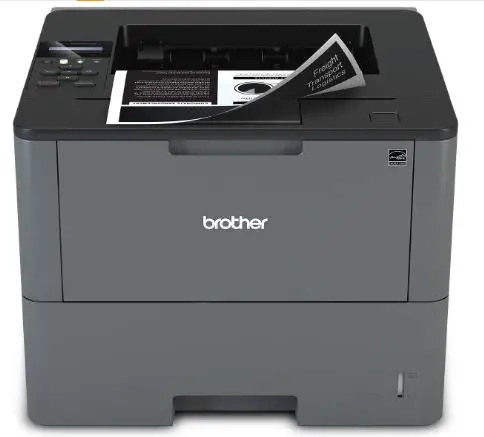
Efficiency is a hallmark of this printer, with its duplex printing capability ensuring automatic double-sided printing. The printer’s swift printing speed caters to the needs of busy enterprises, optimizing workflow without compromising on quality.
The Brother HL-L6200DW goes beyond check printing, functioning as a versatile tool that can handle a range of office tasks. Its wireless connectivity and compatibility with various mobile devices offer convenient mobile printing options, allowing users to print checks from virtually anywhere.
An innovative feature that sets this printer apart is its Amazon Dash Replenishment readiness, ensuring a continuous toner supply without hassle. The printer intelligently monitors toner levels and automatically reorders when supplies are low, avoiding disruptions during critical check printing tasks.
Security is paramount in check printing, and the Brother HL-L6200DW addresses this need with features such as secure print mode and user authentication, safeguarding sensitive check information from unauthorized access.
In conclusion, the Brother HL-L6200DW Wireless Monochrome Laser Printer is a beacon of excellence, redefining check printing with its remarkable features and performance.
Its monochrome laser technology, duplex printing capability, wireless connectivity, Amazon Dash Replenishment readiness, and security features make it the best printer for checks, revolutionizing how checks are printed and reinforcing its position as a game-changer in check printing technology.
Pros:-
High-Quality Printing: The monochrome laser technology delivers sharp, precise text and graphics, ensuring professional-looking checks.
Duplex Printing: The automatic double-sided printing feature enhances efficiency and reduces paper consumption, making it ideal for high-volume check printing.
Swift Printing Speed: The printer’s high-speed capabilities cater to the needs of busy businesses, optimizing workflow and productivity.
Convenient Mobile Printing: Wireless connectivity and compatibility with mobile devices offer convenient options for mobile printing, enabling users to print checks from anywhere.
Amazon Dash Replenishment Ready: The printer’s readiness for Amazon Dash Replenishment ensures a continuous toner supply, preventing interruptions during important check printing tasks.
Versatility for Office Tasks: The Brother HL-L6200DW is excellent for check printing and a versatile tool for handling various office tasks.
Secure Print Mode and User Authentication: Enhanced security features protect sensitive check information, ensuring confidentiality and peace of mind.
Cons:-
Monochrome Printing Only: The lack of color printing capability may limit businesses requiring checks with colored logos or branding.
Initial Setup Complexity: Some users may find the initial setup and configuration slightly complex, requiring technical expertise or support.
No Scanning and Copying Functionality: Unlike other multifunction printers, the Brother HL-L6200DW does not include scanning and copying features.
Larger Footprint: The printer’s size and footprint may be larger than some compact printers, which could be a consideration for space-constrained environments.
No Fax Capability: For businesses needing faxing functionality, the absence of a fax feature in the Brother HL-L6200DW may be a drawback.
In summary, the Brother HL-L6200DW Wireless Monochrome Laser Printer presents an array of benefits, making it an exceptional choice for check printing. Its high-quality printing, duplex capability, swift printing speed, mobile printing convenience, and security features elevate the check printing experience to new heights.
While some users may miss color printing or require additional office functionalities like scanning and copying, the printer’s remarkable strengths solidify its position as the best printer for checks, catering to businesses seeking efficiency, reliability, and outstanding performance in their check printing endeavors.
Check Price on Amazon6. VersaCheck DeskJet MX
The VersaCheck HP DeskJet 3755 MX MICR Check Printer Gold Check Printing Software Bundle reigns supreme as the best check printer for small businesses, revolutionizing check printing for enterprises seeking efficiency and reliability.
This remarkable printer, coupled with cutting-edge software, presents a powerful bundle tailored to cater to the unique needs of small businesses.
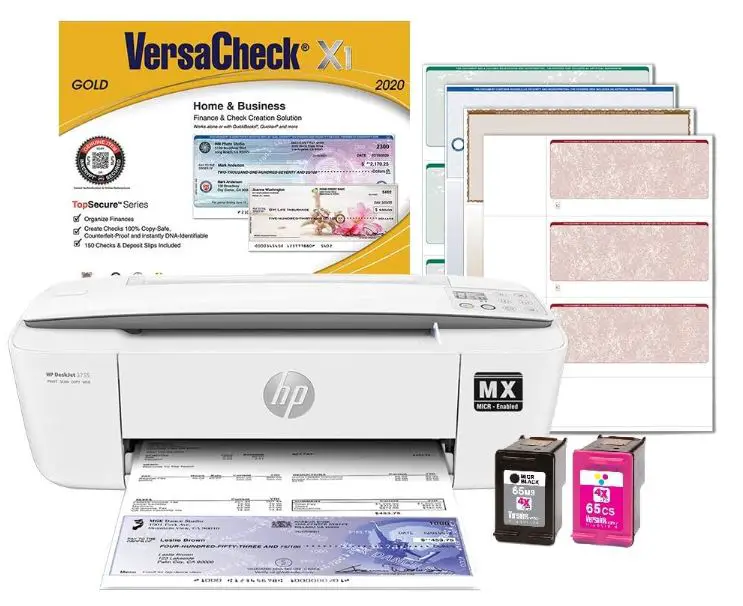
At the heart of this powerhouse is the VersaCheck Gold Check Printing Software, a game-changer in check printing solutions. This software seamlessly integrates with the HP DeskJet 3755 MX MICR Check Printer, offering a comprehensive and user-friendly platform for easily designing, customizing, and printing checks.
The combination of MICR (Magnetic Ink Character Recognition) technology and the HP DeskJet 3755 MX ensures that checks are produced with utmost precision and compliance with banking standards. Each check bears a unique magnetic code, facilitating secure and efficient check processing.
Small businesses often value space-saving solutions, and the compact design of the HP DeskJet 3755 MX answers this need, fitting seamlessly into various office setups without compromising on performance.
Versatility is a hallmark of this check printer bundle. Apart from check printing, it fulfills the requirements of everyday office tasks, such as scanning and copying, making it a multifunctional asset for small businesses.
Furthermore, the VersaCheck HP DeskJet 3755 MX MICR Check Printer bundle instills peace of mind with its security features. It prevents check fraud with its anti-counterfeiting measures and protects confidential information.
In conclusion, the VersaCheck HP DeskJet 3755 MX MICR Check Printer Gold Check Printing Software Bundle is the perfect ally for small businesses seeking top-notch check printing solutions.
With the powerful combination of VersaCheck Gold Software, MICR technology, and the compact and versatile HP DeskJet 3755 MX, this bundle surpasses expectations, offering small businesses a seamless and secure check printing experience.
Pros:-
Comprehensive Check Printing Solution: The VersaCheck Gold Check Printing Software Bundle offers a complete package, providing everything needed for efficient and secure check printing.
MICR Technology: The integration of MICR technology ensures the production of checks with unique magnetic codes, enhancing check security and compliance with banking standards.
User-Friendly Software: The VersaCheck Gold Check Printing Software is designed with ease of use in mind, making it accessible even for users with limited technical expertise.
Space-Saving Design: The compact and sleek design of the HP DeskJet 3755 MX ensures it fits seamlessly into small office spaces, optimizing space utilization.
Multifunctional Capability: Apart from check printing, the HP DeskJet 3755 MX is versatile, fulfilling everyday office tasks like scanning and copying.
Enhanced Check Security: The printer bundle incorporates anti-counterfeiting measures, adding an extra layer of security to prevent check fraud.
Cons:-
Software Compatibility: The VersaCheck Gold Check Printing Software may have compatibility limitations with certain operating systems or devices, requiring careful verification before purchase.
Initial Setup Complexity: Some users may find the initial setup and installation process for the software and printer slightly complex, requiring technical support or assistance.
Limited Color Printing: The printer bundle is designed for monochrome check printing, which may be a limitation for businesses requiring checks with colored logos or branding.
Volume Limitations: The printer’s capacity may not be sufficient for businesses with high-volume check printing needs, necessitating frequent paper and ink replenishment.
Network Connectivity: Depending on the model, the HP DeskJet 3755 MX may not offer advanced network connectivity options, which could be a drawback for businesses requiring network printing capabilities.
The VersaCheck HP DeskJet 3755 MX MICR Check Printer Gold Check Printing Software Bundle presents many benefits for small businesses seeking a comprehensive and efficient check printing solution. Its MICR technology, user-friendly software, compact design, and multifunctional capability make it a reliable ally in managing check-related tasks.
However, potential users should consider software compatibility, initial setup complexity, and volume limitations to ensure this bundle meets their business requirements. Overall, the VersaCheck DeskJet MX empowers small businesses with seamless check printing and enhanced security features.
Check Price on Amazon7. HP Color LaserJet Pro M283fdw
The HP Color LaserJet Pro M283fdw Wireless All-in-One Laser Printer stands as the epitome of efficiency and reliability, rightfully earning its place as the best printer for printing checks from QuickBooks.
This multifunctional powerhouse is tailored to meet the specific needs of businesses seeking seamless check printing and top-notch performance.
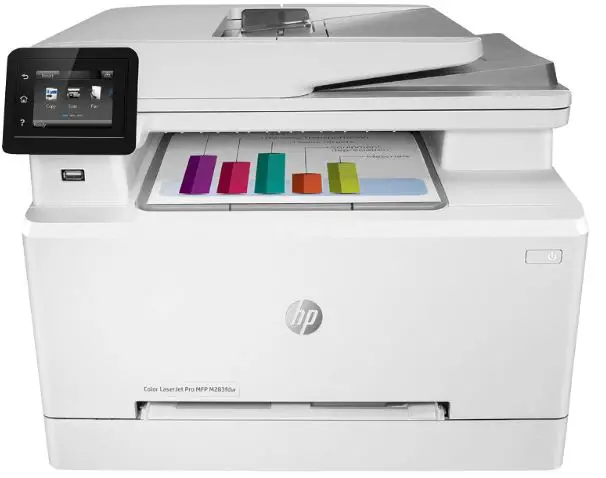
At the heart of its brilliance lies the color laser technology, which sets a new standard for check printing precision. With each check produced by the HP Color LaserJet Pro M283fdw, vibrant colors, and crisp text grace the paper, leaving a professional and lasting impression.
QuickBooks users will revel in the printer’s seamless compatibility, ensuring checks are printed flawlessly in the appropriate format. The printer’s duplex printing capability enhances efficiency by enabling automatic double-sided check printing, saving time and paper resources.
In today’s fast-paced world, remote mobile printing is an indispensable feature, and the HP Color LaserJet Pro M283fdw delivers precisely that. With its remote mobile print functionality, users can initiate check printing from their mobile devices, empowering businesses to stay productive.
The printer’s multifunctional prowess extends beyond check printing, boasting versatile scanning and copying capabilities. This all-in-one solution streamlines office tasks, reducing the need for additional devices and optimizing workspace efficiency.
Security is paramount when dealing with financial documents, and the HP Color LaserJet Pro M283fdw addresses this need with advanced security features. The printer’s built-in security measures safeguard sensitive check information, offering peace of mind in a digital age.
In conclusion, the HP Color LaserJet Pro M283fdw Wireless All-in-One Laser Printer emerges as the ideal choice for printing checks from QuickBooks, combining cutting-edge technology, QuickBooks compatibility, duplex printing, mobile print capability, multifunctionality, and enhanced security features.
This printer sets a new benchmark in efficiency and reliability, empowering businesses to excel in their check printing endeavors and streamline operations.
Pros:-Color Laser Technology: The printer’s color laser technology ensures precise and vibrant check printing, creating professional and eye-catching checks.
QuickBooks Compatibility: Seamless integration with QuickBooks ensures checks are printed flawlessly in the correct format, streamlining the check printing process.
Duplex Printing: Automatic duplex printing capability saves time and paper by enabling double-sided check printing, enhancing efficiency.
Remote Mobile Print: The remote mobile print feature empowers users to initiate check printing from their mobile devices, offering flexibility and productivity.
Multifunctional Capability: Besides check printing, the printer’s scanning and copying capabilities provide versatility, optimizing office tasks and workspace efficiency.
Enhanced Security Features: Built-in security measures protect sensitive check information, ensuring confidentiality and data protection.
Cons:-
Initial Setup Complexity: Some users may find the initial setup and configuration process slightly complex, requiring technical support or assistance.
Color Printing Costs: Color laser printing can be more expensive than monochrome printing, which may be a consideration for businesses with high-volume color check printing needs.
Limited Paper Handling: The printer’s paper handling capacity may be limited for businesses with extensive check printing requirements.
Large Footprint: The printer’s size and footprint may be larger than some compact printers, which could be a consideration for space-constrained environments.
No MICR Capability: The HP Color LaserJet Pro M283fdw does not include Magnetic Ink Character Recognition (MICR) technology, which may be essential for certain check formats.
In summary, the HP Color LaserJet Pro M283fdw Wireless All-in-One Laser Printer is a remarkable choice for businesses seeking an efficient and reliable solution for check printing from QuickBooks.
Its color laser technology, QuickBooks compatibility, duplex printing, mobile print capability, multifunctional capability, and security features make it an exceptional tool for check printing needs.
However, users should consider initial setup complexity, color printing costs, and paper handling capacity based on their specific check printing requirements. Overall, the HP Color LaserJet Pro M283fdw empowers businesses with seamless check printing and exceptional performance, raising the bar for check printing excellence.
Check Price on AmazonInkjet Vs Laser Printers For Printing Checks
When it comes to printing checks, selecting the appropriate printer can significantly impact the efficiency and quality of your financial transactions.
Inkjet and laser printers are two common options with distinct advantages and limitations. Understanding the nuances of these technologies is crucial for making an informed decision that aligns with your business needs.
Inkjet Printers for Printing Checks:-
Inkjet printers utilize a process where ink droplets are sprayed onto the paper to form the desired text and images. These printers are renowned for their ability to produce high-quality, vibrant prints, making them ideal for photo printing and graphic-heavy documents. However, certain considerations come into play when it comes to printing checks.
Pros of Using Inkjet Printers for Printing Checks:-
Color Precision: Inkjet printers excel in reproducing colors with remarkable accuracy, which can be beneficial if your checks require colored logos or branding elements.
Detailed Graphics: Inkjet technology’s ability to produce finer details and smooth gradients ensures visually appealing checks.
Affordability: Inkjet printers are generally more affordable upfront, making them an attractive option for businesses with budget constraints.
Compact Size: Inkjet printers are often more compact and lightweight than laser printers, occupying less space in your office.
Cons of Using Inkjet Printers for Printing Checks:-
Slower Printing Speed: Inkjet printers are relatively slower than laser printers, which may be a drawback for businesses with high-volume check printing needs.
Ink Costs: The ongoing costs of ink cartridges can add up, especially if you print many checks regularly.
Smudging and Smearing: Inkjet prints may be susceptible to smudging and smearing, potentially affecting the appearance and legibility of checks.
Water Sensitivity: Inkjet prints are water-soluble, which means checks could be compromised if exposed to moisture.
Laser Printers for Printing Checks:-
Laser printers employ a toner-based technology that uses a heated fuser to bond toner particles onto the paper. They are renowned for their speed, efficiency, and cost-effectiveness, making them a popular choice for high-volume printing tasks.
Pros of Using Laser Printers for Printing Checks:-
Fast Printing Speed: Laser printers are significantly faster than inkjet printers, making them suitable for businesses with extensive check printing requirements.
Sharp Text and Graphics: Laser technology ensures precise and sharp text, ideal for checks that demand clarity and professionalism.
Durability: Laser prints are more resistant to smudging and water damage, ensuring the longevity and integrity of checks.
Cost-Effective: Although laser printers may have a higher initial cost, they offer lower ongoing printing costs, making them economical for high-volume printing.
Cons of Using Laser Printers for Printing Checks:-
Limited Color Printing: Most laser printers are monochrome, lacking the ability to produce vibrant color prints.
Bulkier Size: Laser printers are often larger and heavier than inkjet printers, requiring more space in your office setup.
Higher Initial Cost: Laser printers may cost more upfront than inkjet printers.
Complex Graphics Reproduction: Laser printers may struggle with intricate graphics and smooth gradients, limiting their suitability for certain check designs.
When choosing between inkjet and laser printers for printing checks, assessing your specific business needs and priorities is crucial. If color precision and detailed graphics are essential, inkjet printers may be suitable.
However, laser printers emerge as the preferred option for businesses requiring fast and cost-effective check printing with sharp text and durability. Ultimately, making an informed decision based on your check printing volume, budget, and design requirements will lead to a seamless and productive check printing experience, bolstering your financial transactions and professional image.
What Do I Need To Have For Printing Checks At Home?
In today’s fast-paced digital world, the convenience of printing checks at home has become an appealing option for individuals and small businesses alike. However, before embarking on this financial endeavor, you must have the necessary tools and precautions.
Let’s explore the key elements needed to secure check printing at home.
1. A Check-Design Software:- Investing in reliable check-design software is paramount to creating professional and compliant checks. This software allows you to customize your checks with essential information such as your name, address, bank account details, and logo. Additionally, it should incorporate security features such as watermarks and microprinting to prevent check fraud and protect your financial transactions.
2. A High-Quality Printer:- A high-quality printer is crucial for producing clear and precise checks. Consider opting for a laser printer as they offer sharp text, fast printing speeds, and durability. A color laser printer can be a suitable choice if color printing is necessary. Ensure your printer is equipped to handle check-sized paper to avoid any formatting issues.
3. MICR Toner Cartridges:- For secure and accurate check processing, it’s essential to use Magnetic Ink Character Recognition (MICR) toner cartridges. These specialized cartridges contain magnetic ink required for bank processing machines to read the check’s routing number and account information.
4. Check Stock Paper:- Using stock paper specifically designed for check printing is vital to ensure the checks meet the necessary standards and security requirements. This paper should have built-in security features like watermarks and chemical alteration detection to safeguard against tampering and counterfeiting.
5. Check Register:- Keeping track of your check transactions is essential for maintaining accurate financial records. A check register lets you record each check you issue, its amount, payee, and purpose. This helps you reconcile your bank statements and stay on top of your finances.
6. Secure Storage:- Since checks contain sensitive financial information, it’s crucial to establish a secure storage system. Invest in a locked filing cabinet or safe to keep your blank checks, check stock paper, and other check-related materials protected from unauthorized access.
7. Internet Security:- If you’re using check-design software or online banking for check printing, ensure you have robust internet security measures. Install reliable antivirus and anti-malware software to protect your financial data and transactions from cyber threats.
8. Check Writing Guidelines:- Familiarize yourself with check writing guidelines to ensure you complete your checks correctly. Double-check the payee’s name, date, amount in numbers and words, and your signature before printing the check.
Printing checks at home can offer convenience and flexibility in managing financial transactions. By having the right tools and precautions in place, such as check-design software, a high-quality printer, MICR toner cartridges, check stock paper, a check register, secure storage, internet security, and understanding check writing guidelines, you can enjoy a seamless and secure check printing experience at home.
Remember to prioritize security features and accuracy to protect yourself from fraud and errors in your financial transactions.
Best Printer To Print Checks From QuickBooks
Printing checks is a vital task for businesses, and ensuring this is done efficiently, securely, and accurately is paramount. Choosing the best printers to print checks from QuickBooks can greatly enhance this process.
Let’s explore the top printers available in the market, meticulously evaluating the features that make them suited for printing checks via QuickBooks.
1. HP LaserJet Pro M402n
With unparalleled speed and reliability, the HP LaserJet Pro M402n emerges as one of the best printers to print checks from QuickBooks. Its monochrome laser printing ensures crisp and clear text, which is vital for detailed check information. Moreover, the built-in Ethernet capability allows seamless integration with QuickBooks, making check printing a breeze.
2. Brother HL-L2380DW
The Brother HL-L2380DW is renowned for its multifunctionality and compatibility with QuickBooks. An excellent choice for small businesses, this printer comes with a touchscreen that makes navigation and customization for check printing more convenient. Its duplex printing capability adds to its efficiency, making it one of the best printers to print checks from QuickBooks.
3. Canon ImageCLASS MF247dw
For those seeking a balance between quality and affordability, the Canon ImageCLASS MF247dw is a wise investment. The wireless connectivity enhances the ease of printing checks directly from QuickBooks, and its robust construction ensures lasting performance. Its rich feature set aligns it closely with the best printers to print checks from QuickBooks.
4. Epson EcoTank ET-4760
Economical printing is at the core of Epson’s EcoTank ET-4760. It is designed with an innovative cartridge-free system and provides low-cost printing without compromising quality. Its compatibility with QuickBooks makes it an attractive option for businesses looking to print checks without hassle, classifying it as one of the best printers to print checks from QuickBooks.
5. Lexmark MC2535adwe
The Lexmark MC2535adwe, a multifaceted color laser printer, is suitable for standard document printing and excels in printing checks from QuickBooks. Its comprehensive security features guarantee the confidentiality of sensitive information, placing it amongst the best printers to print checks from QuickBooks.
Selecting the best printers to print checks from QuickBooks requires thorough research and consideration of the unique requirements of a business. Be it speed, security, affordability, or a combination of these factors, the market offers various options to meet various needs.
The printers above stand out due to their specialized features, performance, and compatibility with QuickBooks. By carefully evaluating the specifications, businesses can ensure that they select the best printers to print checks from QuickBooks, thereby streamlining their financial operations and enhancing their productivity.
Investing in the right printer can be a cornerstone for efficient business management. The selected printers are tools and extensions of the financial acumen that drives modern businesses forward, defining a path for consistent growth and stability.
Best Check Printers For Small Business
In the fast-paced business world, having the right tools is indispensable. One such tool that can make or break efficiency is a check printer. For a small business, this aspect can be even more critical.
We aim to highlight the best check printer for small businesses, highlighting the critical considerations that make a check printer suitable for a small enterprise’s unique needs and constraints.
1. Brother HL-L2380DW
One of the best check printers for small business categories, the Brother HL-L2380DW is designed with efficiency in mind. Its compact size and ease of use make it a perfect match for the dynamic environment of small business operations. With a touchscreen for simplified navigation and wireless connectivity, it offers a seamless printing experience.
2. HP LaserJet Pro M402n
With its powerful laser technology, the HP LaserJet Pro M402n offers speed and precision. These features are crucial when printing checks to ensure accuracy and readability. Its network integration capability makes it one of the best check printers for small businesses, offering quality and long-term reliability.
3. Canon ImageCLASS MF247dw
Canon’s ImageCLASS MF247dw offers the versatility that small businesses often require. Besides printing checks, it includes faxing and scanning functionalities. Its wireless capabilities allow for easy integration with various devices, making it a noteworthy contender for the best check printer for small businesses.
4. Epson EcoTank ET-4760
For businesses aiming to cut costs without sacrificing quality, the Epson EcoTank ET-4760 provides a solution. Its cartridge-free printing system reduces ongoing expenses, while its QuickBooks compatibility positions it as one of the best check printer for small business options for those utilizing this software.
5. Lexmark MC2535adwe
In the world of color laser printers, the Lexmark MC2535adwe stands out for its security features and robust construction. These factors and its compatibility with various accounting software make it one of the best check printers for small business options.
Selecting the best check printer for a small business is a complex task that demands attention to detail and a deep understanding of the business’s specific needs. Here are some factors to consider:
Compatibility: Ensure the printer is compatible with your business’s accounting software.
Security: Look for printers with security features to safeguard sensitive information.
Affordability: Consider the upfront cost and the long-term maintenance and cartridge costs.
Functionality: Evaluate whether a multifunctional printer would benefit the business’s broader needs.
Print Quality: Assess the print quality, especially if the checks will be handed to clients or used for official purposes.
Finding the best check printer for a small business is a nuanced process that involves aligning the capabilities of a printer with the specific demands and dynamics of a small business. The options provided a starting point, but understanding the intricate needs of your business will guide the final decision.
Investing in the best check printer for small businesses not only enhances efficiency but also adds a layer of professionalism and credibility to the organization. It’s not merely about printing checks; it’s about embracing technology that resonates with the ethos of innovation and agility that characterizes the small business world.
📗FAQ’s
What type of printer should I use to print checks?
It’s best to use a laser printer for printing checks because it produces sharp and precise text, which is suitable for check printing.
Do I need a special printer for checks?
Yes, it is advisable to use a printer specifically designed for check printing to ensure security features and compliance with banking standards.
Can a normal printer print checks?
While a normal printer can print checks, it may not meet security requirements and lack MICR capability.
What is the best ink for check printing?
For check printing, the best ink is MICR ink, as it contains magnetic properties necessary for bank processing machines to read checks accurately.
Do you need a MICR printer to print checks?
A MICR printer is recommended for optimal check printing, as it is equipped to handle MICR toner cartridges for secure and accurate check processing.
Can you print checks on an HP printer?
Certain HP printers are suitable for check printing when equipped with the appropriate MICR toner cartridges.
Do banks accept printed checks?
Banks generally accept printed checks as long as they meet security standards and have accurate information.
Can any printer use MICR ink?
Only printers specifically designed for MICR printing can use MICR ink effectively.
Can all-in-one printers print checks?
Yes, some all-in-one printers have check printing capabilities, but ensure they are equipped for MICR printing if needed.
How do I set up my printer to print checks?
To set up your printer for check printing, install the appropriate check-design software and MICR toner cartridges, and use check stock paper.
Why is my printer not printing checks?
Printer issues while printing checks may arise from incorrect settings, incompatible software, or insufficient check stock paper.
Can you use any ink to print a check?
It is recommended to use MICR ink for check printing to ensure readability and security during bank processing.
Why is check printing so expensive?
Check printing costs may be higher due to the need for security features, specialized ink, and quality paper required for bank compliance.
What color ink is best for checks?
Traditionally, blue ink is preferred for check writing, as it contrasts well with the standard black and white background.
What is the paper size for check printing?
The standard paper size for check printing is 8.5 x 3.5 inches.
What is the difference between a MICR printer and a regular printer?
A MICR printer can handle MICR toner cartridges and print magnetic ink, while a regular printer lacks this capability.
Do all checks need magnetic ink?
While magnetic ink is preferred for accurate check processing, some banks may accept checks with regular ink.
Can MICR printers print in color?
Some MICR printers offer color printing, combining security features with vibrant graphics.
Can you print checks on a LaserJet printer?
Certain LaserJet printers can print checks when equipped with MICR toner cartridges.
How do I print checks in Excel?
You can print checks in Excel by creating a check template and filling in the necessary details for each check.
What size is the Cheque paper in an HP printer?
The check paper size used in an HP printer is 8.5 x 3.5 inches.
Are printable checks valid?
Printable checks are valid if they meet the necessary security and formatting standards.
How do I print a check on check paper?
To print a check on check paper, use check-design software and select the appropriate check template.
Can you scan a check on a printer?
Yes, some printers have scanning capabilities, allowing you to scan checks for record-keeping purposes.
Can I use MICR ink in an HP printer?
Yes, certain HP printers support MICR ink usage for secure check printing.
Can I deposit a check without MICR ink?
Some banks may accept checks without MICR ink, but it’s best to use it for accurate processing.
Can any laser printer use MICR ink?
Only laser printers designed for MICR printing can effectively use MICR ink.
What is the printer used by banking institutions for Cheques?
Banking institutions use specialized MICR printers to print checks with magnetic ink for secure processing.
How do I print double-sided checks?
To print double-sided checks, set up your printer for duplex printing and adjust the check template accordingly.
What kind of printer do I need to print QuickBooks checks?
A laser printer with MICR capabilities is recommended for optimal performance for QuickBooks checks.
How do I print a check on my Canon printer?
To print a check on a Canon printer, use check-design software compatible with Canon printers and MICR toner cartridges.
How do I put check paper in my HP printer?
Load the check paper into the printer’s input tray, ensuring it aligns properly to avoid misprints.
How do I print checks from the office?
To print checks from the office, follow the setup instructions for your check-design software and printer, ensuring MICR ink usage.
What is check printing?
Check printing produces checks, including personalization, security features, and bank account details.
How to do a maintenance check on a printer?
Perform a maintenance check by inspecting ink or toner levels, cleaning print heads, and calibrating the printer.
Why is my printer saying “check printer”?
The “check printer” message may indicate a printer error or a need for maintenance, such as paper jam or low ink levels.
Do you need color ink to print checks?
Color ink is unnecessary for check printing, as most checks are printed in black and white.
Should checks be written in ink?
Yes, checks should be written using permanent ink to prevent alterations or fraud attempts.
How much does it cost to print your own checks?
The cost of printing your checks depends on printer type, ink, paper, and check-design software, but it can be more economical in the long run.
How much are printed checks?
The cost of pre-printed checks varies based on quantity, design, and security features, ranging from cents to a few dollars per check.
Is it cheaper to pay for printing or buy a printer?
While upfront printer costs can be higher, printing checks at home can be more cost-effective in the long term than paying for pre-printed checks.
Why do banks prefer blue ink?
Banks may prefer blue ink for checks as it is distinctive from black printing, making it easier to differentiate between the original and copied checks.
Can I write a check to myself?
Yes, you can write a check to yourself, but recording it properly in your check register is essential.
Can I use black ink to write a cheque?
Using black ink to write a cheque is acceptable, but blue ink is recommended for better distinction from photocopies.
What font size is used on checks?
The standard font size used on checks is 10 to 12 points for legibility.
What is the cheque size in a printer?
The standard check size in a printer is 8.5 x 3.5 inches, known as personal size checks.
What is A4 size check paper?
A4 size check paper is not standard for checks and may not be acceptable by banks for check processing.
Conclusion
We’ve explored the intricate world of check printing, which demands precision, security, and efficiency. Along the way, we’ve tackled the common problems businesses face, from compatibility issues to unexpected costs.
But those challenges don’t have to define your experience. You can turn what was once a frustrating chore into a smooth operation by carefully selecting the best printer for checks that suits your needs. Whether you are a small business owner looking for a budget-friendly option or part of a large enterprise needing a robust, scalable solution, there’s a printer out there for you.
Investing in the right check-printing tool is not just a matter of convenience; it’s about safeguarding your financial transactions and enhancing your workflow. As this guide outlines, remember to weigh security features, print quality, cost efficiency, and compatibility factors. With this knowledge, you can decide on the best printer for checks.
Happy printing!