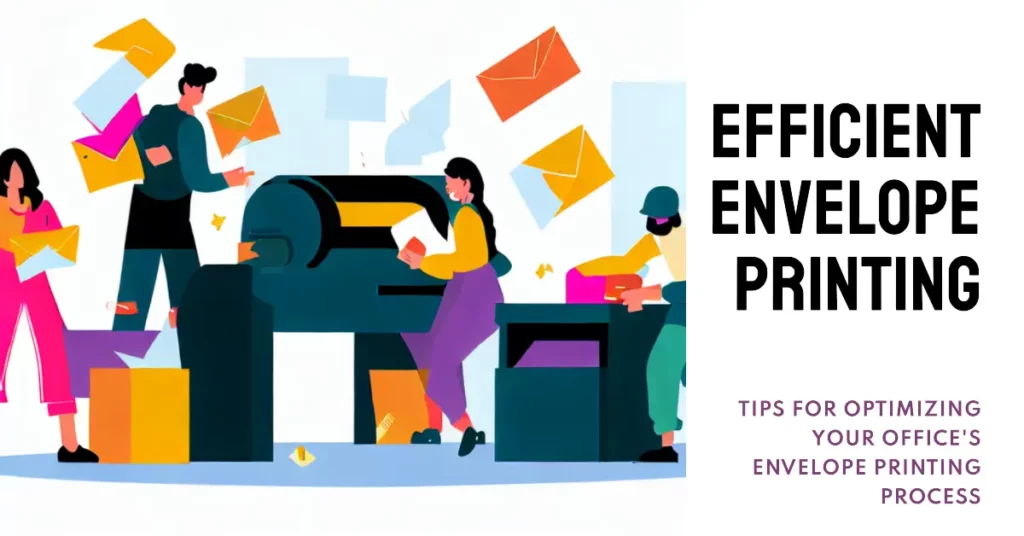Have you ever experienced the frustration of dealing with poor-quality envelope prints or a printer jam in the middle of an important job?🤷♂️ This is an all-too-common scenario when you’re using a printer that’s not designed to handle envelopes.
Whether running a small business or often sending out special occasion cards from home, having a sub-par printer can result in wasted time, money, and plenty of stress.
Imagine the embarrassment of sending professional correspondence or invitations to your clients or loved ones that look sloppy because the printer couldn’t handle the envelope paper.
Not only does it look unprofessional, but it also tarnishes your image. Then there’s the infuriating and seemingly endless cycle of printer jams and ink smudges that leave you ready to toss your printer out the window.
Don’t despair! The perfect solution to your envelope printing woes is within your grasp. This article is designed to guide you through the maze of options and help you find the best printer for envelopes. We’ve researched, tested, and compared the top models on the market to bring you a comprehensive guide.
From printers that offer lightning-fast speed to those that provide unrivaled print quality, we’ve got it all covered. So, say goodbye to your envelope printing troubles and prepare to discover the printer that will meet your needs perfectly. Stay tuned to make an informed decision and elevate your printing game.
What To Consider when Buying a Printer for Envelopes
When selecting a printer for envelopes, several crucial factors must be considered. The right printer can streamline your mailing process, enhance productivity, and ensure professional-looking results.
So, before purchasing, keep the following key aspects in mind.
1. Print Quality: The foremost consideration should be print quality. Look for a printer that delivers crisp, clear, and smudge-free prints on envelopes. High-resolution printers with advanced inkjet or laser technology can produce excellent results, ensuring your envelopes look polished and presentable.
2. Envelope Compatibility: Ensure your chosen printer is compatible with various envelope sizes and types. Envelopes come in different dimensions, including standard sizes like #10, #9, and A2. A printer with adjustable paper trays and versatile media handling capabilities will provide the flexibility to accommodate different envelope sizes.
3. Speed and Efficiency: Time is valuable, especially when handling large mail volumes. Consider the printing speed of the printer you intend to purchase. Look for models that offer swift printing capabilities without compromising quality. A higher page-per-minute (PPM) rating indicates faster print speeds, which can significantly boost efficiency.
4. Connectivity Options: Modern printers offer diverse connectivity options, so choose one that suits your requirements. USB, Ethernet, and wireless connectivity seamlessly integrate your existing network or devices. Additionally, wireless printing enables convenient envelope printing from mobile devices and laptops, promoting flexibility and convenience.
5. Cost-Effectiveness: Assess the overall cost of the printer, including the initial purchase price and ongoing operational expenses. Compare the cost of ink or toner cartridges and any additional maintenance requirements. Opting for energy-efficient printers with high-capacity ink or toner cartridges can help reduce long-term costs.
6. Software Compatibility: Ensure the printer is compatible with your preferred operating system and software applications. Check if the manufacturer provides compatible drivers and software updates for seamless integration. Compatibility ensures smooth functioning and eliminates potential compatibility issues.
7. User-Friendly Features: Look for user-friendly features that enhance convenience and ease of use. Features like touchscreen displays, intuitive menus, and automated envelope feeders can simplify printing processes, saving time and effort.
In conclusion, selecting the right printer for envelopes involves considering print quality, envelope compatibility, speed, connectivity, cost-effectiveness, software compatibility, and user-friendly features. Evaluating these factors will help you make an informed decision, ensuring that your printing needs are met precisely and efficiently.
Reviews of Best Printer For Envelopes
1. Brother MFC-L3750CDW – Best for High-Volume Printing
When finding the perfect printer for envelope printing, the Brother MFC-L3750CDW stands out as a top contender. With impressive features and advanced technology, this digital color all-in-one laser printer delivers exceptional performance and reliability.
One of the standout features of the Brother MFC-L3750CDW is its superior print quality, making it an ideal choice for envelopes. With laser printer precision, it produces crisp and professional prints that elevate your envelopes’ appearance. Whether you’re printing company logos, addresses, or personalized designs, the results will impress.

Wireless printing capabilities are another notable aspect of the Brother MFC-L3750CDW. It offers seamless connectivity options, allowing you to print envelopes from your computer, smartphone, or tablet without cables. This convenience promotes flexibility and efficiency, especially in fast-paced office environments.
With the duplex printing feature, this printer enables you to print on both sides of the envelope automatically. This saves time and reduces paper usage, making it an eco-friendly choice. You can easily print double-sided envelopes, enhancing your productivity and reducing costs.
The Brother MFC-L3750CDW is also Amazon Dash Replenishment Ready, meaning it can monitor your ink or toner levels and automatically reorder supplies when running low. This proactive approach ensures you never run out of ink during critical envelope printing tasks, allowing for uninterrupted workflow.
The versatility of this printer extends to its compatibility with various envelope sizes and types. Whether using standard #10 or larger A2 envelopes, the Brother MFC-L3750CDW can handle them all. Its adjustable paper trays and reliable media handling mechanism ensure smooth and accurate printing every time.
In conclusion, the Brother MFC-L3750CDW is the best printer for envelopes due to its exceptional print quality, wireless printing capabilities, duplex printing functionality, and compatibility with different envelope sizes.
This reliable and feature-rich printer is valuable for businesses and individuals seeking efficiency and professional results in envelope printing tasks.
Pros:-
Superior Print Quality: The Brother MFC-L3750CDW delivers crisp and professional prints, ensuring your envelopes look polished and impressive.
Wireless Printing: With wireless connectivity options, you can conveniently print envelopes from your computer, smartphone, or tablet, promoting flexibility and efficiency.
Duplex Printing: The duplex printing feature allows automatic printing on both sides of the envelope, saving time and reducing paper usage.
Amazon Dash Replenishment Ready: The printer’s compatibility with Amazon Dash Replenishment ensures a proactive approach to ink or toner replacement, preventing unexpected shortages during important envelope printing tasks.
Versatile Compatibility: The Brother MFC-L3750CDW can handle various envelope sizes and types, including standard #10 and larger A2 envelopes, thanks to its adjustable paper trays and reliable media handling.
Cons:-
Limited Color Options: While the printer produces high-quality color prints, the Brother MFC-L3750CDW has a four-color toner system, which may limit the color range for vibrant or specific color requirements.
Cost of Consumables: Replacement toner cartridges for laser printers can be expensive compared to inkjet printers. Depending on your envelope printing needs, the cost of consumables may be a consideration.
Learning Curve for Advanced Features: The printer offers a range of advanced features and settings, which may require some learning and adjustment to utilize its capabilities fully.
It’s important to note that the pros and cons listed above are specific to the Brother MFC-L3750CDW as a printer for envelopes. It’s always recommended to consider your individual requirements, budget, and preferences when selecting a printer to ensure it aligns with your specific needs.
Check Price on Amazon2. Brother HL-L2300D – Best for Small Businesses
Regarding envelope printing, the Brother HL-L2300D monochrome laser printer with duplex printing capability is a stellar choice. With its impressive features and reliable performance, it earns its place as the best printer for envelopes.
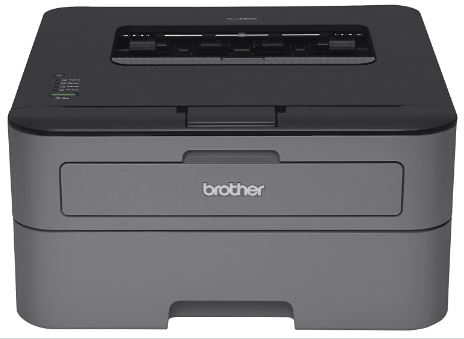
The Brother HL-L2300D excels in delivering high-quality monochrome prints that add a touch of professionalism to your envelopes. Its laser technology ensures sharp and clear text, making it perfect for addresses, logos, or any other information you need to print on envelopes. Say goodbye to smudged or blurry prints, as this printer guarantees precise and legible results.
One of the standout features of the Brother HL-L2300D is its duplex printing capability. This allows you to print on both sides of the envelope automatically, reducing paper usage and saving time. Whether you’re printing double-sided envelopes for mass mailings or want to minimize waste, this printer offers convenience and efficiency.
With its compact design and user-friendly interface, the Brother HL-L2300D is incredibly easy to set up and operate. Its fast printing speed ensures you can quickly print a batch of envelopes without compromising quality. The simplicity of this printer makes it suitable for home and office environments.
Another notable advantage of the Brother HL-L2300D is its affordability. This printer provides excellent value for money, with a reasonable price tag and cost-effective toner cartridges. You won’t have to break the bank to achieve professional-looking envelopes consistently.
Furthermore, the printer’s reliable paper handling ensures smooth, jam-free envelope printing. Its adjustable paper tray allows for convenient customization to accommodate various envelope sizes. Whether you’re printing standard business envelopes or larger ones, this printer can easily handle them all.
In conclusion, the Brother HL-L2300D is undoubtedly the best printer for envelopes. Its impressive monochrome print quality, duplex printing capability, user-friendly interface, affordability, and reliable paper handling make it a top choice for anyone seeking efficient and professional envelope printing.
Pros:-
High-Quality Monochrome Prints: The Brother HL-L2300D produces sharp and clear monochrome prints, ensuring professional-looking envelopes with precise text and graphics.
Duplex Printing Capability: With duplex printing, this printer automatically prints on both sides of the envelope, reducing paper usage and saving time.
User-Friendly Design: The printer’s compact design and user-friendly interface make it easy to set up and operate, providing a hassle-free envelope printing experience.
Fast Printing Speed: The Brother HL-L2300D offers fast printing speeds, enabling you to quickly print batches of envelopes without compromising quality or efficiency.
Affordability: This printer is priced competitively and offers cost-effective toner cartridges, making it an affordable choice for envelope printing.
Reliable Paper Handling: The printer’s reliable paper handling ensures smooth and jam-free printing, accommodating various envelope sizes with its adjustable paper tray.
Cons:-
Monochrome Only: The Brother HL-L2300D is a monochrome printer that can only print in black and white. If you require color printing for envelopes, this printer may not be suitable.
Limited Connectivity Options: This printer lacks wireless connectivity, which may disadvantage users who prefer wireless printing or need to print envelopes from mobile devices.
No Scanning or Copying Functionality: The Brother HL-L2300D is a printer-only device and does not offer scanning or copying capabilities. If you require multifunctionality, you may need to consider other options.
Lack of Advanced Features: Compared to more advanced models, this printer may not have certain high-end features or settings that some users may prefer or require for their specific envelope printing needs.
It’s important to consider the pros and cons of your specific envelope printing requirements and budget. The Brother HL-L2300D offers excellent monochrome print quality, duplex printing, user-friendly design, affordability, and reliable paper handling. Still, assessing whether it aligns with your needs and preferences is essential.
Check Price on Amazon3. Epson Workforce Pro WF-4820
Regarding envelope printing, the Epson Workforce Pro WF-4820 wireless color inkjet all-in-one printer stands out as the epitome of excellence. Its exceptional features, and advanced technology surpasses expectations as the best printer for envelopes.
The Epson Workforce Pro WF-4820 boasts an impressive wireless color inkjet system that delivers stunning prints on envelopes. With vibrant colors and sharp details, it brings your envelope designs to life, making a lasting impression.
The print quality is remarkable, whether you’re printing invitations, marketing materials, or personalized envelopes.
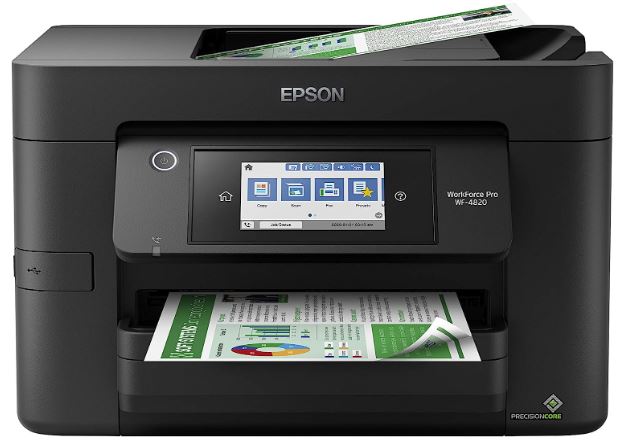
With its all-in-one functionality, the Epson Workforce Pro WF-4820 offers a comprehensive envelope printing solution. It provides scanning, copying, and faxing capabilities, making it a versatile addition to any office or workspace. This eliminates the need for multiple devices, saving space and streamlining your workflow.
This printer is equipped with wireless connectivity and allows for convenient envelope printing from various devices. Whether you’re printing from your computer, smartphone, or tablet, the wireless feature ensures seamless and hassle-free printing. Say goodbye to tangled cables and enjoy the freedom of wireless convenience.
The Epson Workforce Pro WF-4820 excels in its fast printing speed, allowing you to print envelopes quickly and efficiently. With a high page-per-minute (PPM) rating, you can complete envelope printing tasks in no time without compromising on quality. This is especially beneficial for businesses or individuals with high-volume envelope printing needs.
Another advantage of the Epson Workforce Pro WF-4820 is its large-capacity ink cartridges. These cartridges hold more ink, reducing the frequency of replacements and minimizing downtime. This feature is particularly valuable for those who require consistent envelope printing without interruptions.
Furthermore, the printer’s reliable paper handling ensures smooth and accurate envelope printing. It can handle various envelope sizes and types, accommodating standard and custom-sized envelopes. Its intuitive paper tray adjustments ensure proper alignment and minimize misfeeds or paper jams.
In conclusion, the Epson Workforce Pro WF-4820 reigns supreme as the best printer for envelopes. Its wireless color inkjet system, all-in-one functionality, wireless connectivity, fast printing speed, large-capacity ink cartridges, and reliable paper handling offers an unparalleled envelope printing experience.
Elevate your envelope printing tasks with this outstanding printer that combines efficiency, versatility, and exceptional print quality.
Pros:-
Wireless Color Inkjet Printing: The Epson Workforce Pro WF-4820 utilizes a wireless color inkjet system, delivering vibrant and high-quality prints on envelopes, making them visually striking.
All-in-One Functionality: This printer offers scanning, copying, and faxing capabilities, providing a versatile solution for various office tasks in addition to envelope printing.
Wireless Connectivity: With wireless connectivity, you can easily print envelopes from your computer, smartphone, or tablet without needing cables, ensuring convenience and flexibility.
Fast Printing Speed: The Epson Workforce Pro WF-4820 has a high page-per-minute (PPM) rating, enabling quick and efficient envelope printing, perfect for high-volume printing needs.
Large-Capacity Ink Cartridges: The printer’s large-capacity ink cartridges hold more ink, reducing the frequency of replacements and minimizing interruptions during envelope printing tasks.
Reliable Paper Handling: The Epson Workforce Pro WF-4820 features reliable paper handling, accommodating various envelope sizes and types, ensuring proper alignment, and minimizing misfeeds or paper jams.
Cons:-
Cost of Ink Cartridges: Replacement ink cartridges for inkjet printers can be relatively expensive, especially for high-capacity cartridges. Consider the ongoing cost of consumables for envelope printing.
Limited to Color Printing: The Epson Workforce Pro WF-4820 is primarily designed for color printing. This printer may not be the most cost-effective option if you require monochrome or black-and-white envelope printing.
Size and Weight: The printer’s all-in-one functionality and additional features contribute to its larger size and weight than single-function printers, which may be a consideration if space is limited.
Learning Curve for Advanced Features: The Epson Workforce Pro WF-4820 offers a range of advanced features and settings. Familiarizing yourself with these features may require some time and effort.
It’s important to weigh these pros and cons against your specific envelope printing needs, budget, and preferences. The Epson Workforce Pro WF-4820 offers wireless color inkjet printing, all-in-one functionality, wireless connectivity, fast printing speeds, large-capacity ink cartridges, and reliable paper handling.
However, evaluating whether these features align with your specific requirements is crucial to make an informed decision.
Check Price on Amazon4. Canon Megatank GX3020
The Canon Megatank GX3020 all-in-one wireless supertank printer is the ultimate choice for envelope printing. Packed with innovative features and cutting-edge technology, it effortlessly claims the title of the best envelope printer.
The Canon Megatank GX3020 has a revolutionary supertank system that eliminates the need for traditional ink cartridges. Instead, it utilizes refillable ink tanks, allowing for a generous supply of ink and minimizing the frequency of replacements. Say goodbye to the inconvenience of running out of ink amid an important envelope printing task.

With its seamless wireless connectivity, the Canon Megatank GX3020 enables effortless envelope printing from various devices. Whether you’re printing from your computer, smartphone, or tablet, this printer offers convenience and flexibility. Experience the freedom of mobile printing and unleash your creativity.
Setting up the Canon Megatank GX3020 is a breeze, thanks to its easy setup process. Get up and running quickly, allowing you to focus on what matters most—printing exceptional envelopes. The user-friendly interface and 1.35″ monochrome LCD screen further enhance the convenience and simplicity of operation.
This printer produces high-quality prints, ensuring your envelopes leave a lasting impression. The advanced inkjet technology guarantees sharp and vibrant prints, adding a touch of professionalism to every envelope. Experience the true essence of precision and detail with the Canon Megatank GX3020.
In addition to envelope printing, this all-in-one printer provides versatile functionality. It offers copying and scanning capabilities, making it a valuable asset for many office tasks. Consolidate your workspace with a single device that delivers exceptional results across various functions.
The Canon Megatank GX3020 also embraces environmental consciousness with its eco-friendly design. Refillable ink tanks reduce plastic waste, contributing to a greener planet. Experience the satisfaction of envelope printing while being mindful of sustainability.
In conclusion, the Canon Megatank GX3020 surpasses expectations as the best printer for envelopes. Its supertank system, wireless connectivity, easy setup process, advanced inkjet technology, versatile functionality, and eco-friendly design make it a standout choice for envelope printing tasks.
Elevate your envelope printing experience and unlock the true potential of your creativity with the Canon Megatank GX3020.
Pros:-
Supertank System: The Canon Megatank GX3020 utilizes a supertank system with refillable ink tanks, providing a generous supply of ink and reducing the frequency of replacements.
Wireless Connectivity: With seamless wireless connectivity, this printer enables easy envelope printing from various devices, offering convenience and flexibility.
Easy Setup: The Canon Megatank GX3020 features an easy setup process, allowing users to quickly get the printer up and running, saving time and effort.
Advanced Inkjet Technology: This printer’s advanced inkjet technology ensures high-quality prints, producing sharp and vibrant results that enhance the appearance of envelopes.
Versatile Functionality: Besides envelope printing, the Canon Megatank GX3020 offers copying and scanning capabilities, making it a versatile all-in-one solution for various office tasks.
Eco-Friendly Design: Refillable ink tanks in the Canon Megatank GX3020 reduce plastic waste, promoting sustainability and eco-conscious printing.
Cons:-
Lack of Duplex Printing: The Canon Megatank GX3020 does not have built-in duplex printing capability, meaning envelopes must be manually flipped to print on both sides.
Limited to Color Printing: This printer primarily focuses on color printing. It may not be the most cost-effective option if you require monochrome or black-and-white envelope printing.
Relatively Slower Printing Speed: Compared to some high-speed laser printers, the Canon Megatank GX3020 may have a slower printing speed, impacting productivity for large-volume envelope printing tasks.
Possible Initial Investment: While the long-term savings on ink cartridges are significant, the initial investment for a supertank printer like the Canon Megatank GX3020 may be slightly higher than conventional inkjet printers.
Consider these pros and cons of your specific envelope printing needs and budget. The Canon Megatank GX3020 offers a supertank system, wireless connectivity, easy setup, advanced inkjet technology, versatile functionality, and an eco-friendly design.
However, it’s important to assess whether these features align with your requirements to make an informed decision.
Check Price on Amazon5. HP Smart Tank 7001 All-in-One Printer – Best for Home Use
Regarding envelope printing, the HP Smart Tank 7001 all-in-one cartridge-free ink-tank printer emerges as the epitome of excellence. With its remarkable features and innovative technology, it undoubtedly claims the title of the best printer for envelopes.
The HP Smart Tank 7001 revolutionizes the printing experience with its cartridge-free ink-tank system. With an ample supply of ink, you can print many envelopes without the hassle of frequent cartridge replacements. Say goodbye to the inconvenience of running out of ink midway through an important envelope printing task.
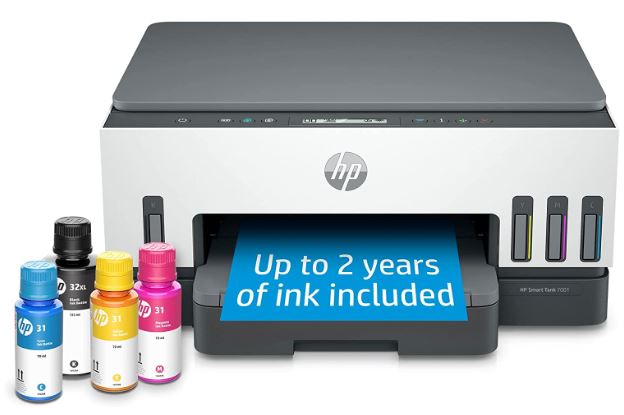
Wireless connectivity is a seamless affair with the HP Smart Tank 7001. Experience the freedom of mobile printing by effortlessly sending envelope printing jobs from your smartphone or tablet. This printer ensures convenience and flexibility, allowing you to unleash your creativity on the go.
Setting up the HP Smart Tank 7001 is a breeze thanks to its user-friendly design and intuitive interface. Begin printing envelopes in no time with a simple and hassle-free setup process. The printer’s versatility extends beyond envelope printing, offering scanning and copying functionalities to cater to a wide range of office needs.
One of the standout features of the HP Smart Tank 7001 is its extraordinary ink capacity. With up to two years of ink included, you can embark on countless envelope printing projects without worrying about running out of ink. This printer is a reliable companion for small-scale and large-volume envelope printing tasks.
Experience the joy of exceptional print quality with the HP Smart Tank 7001. With its advanced inkjet technology, this printer delivers sharp and vibrant prints that elevate the appearance of envelopes. Make a lasting impression with envelopes that showcase attention to detail and professionalism.
Furthermore, the printer’s reliable paper handling ensures smooth and accurate envelope printing. Whether you’re printing standard #10 envelopes or custom-sized ones, the HP Smart Tank 7001 can easily accommodate them. Say goodbye to misfeeds and paper jams, and say hello to hassle-free envelope printing.
In conclusion, the HP Smart Tank 7001 takes envelope printing to new heights. Its cartridge-free ink-tank system, wireless connectivity, easy setup process, exceptional ink capacity, advanced inkjet technology, and reliable paper handling surpasses expectations as the best printer for envelopes.
Elevate your envelope printing experience and achieve professional results with the HP Smart Tank 7001.
Pros:-
Cartridge-Free Ink-Tank System: The HP Smart Tank 7001 utilizes a cartridge-free ink-tank system, providing a continuous and ample ink supply for envelope printing without frequent replacements.
Wireless Connectivity: With seamless wireless connectivity, this printer allows easy envelope printing from mobile devices, providing convenience and flexibility.
Easy Setup: The HP Smart Tank 7001 features a user-friendly design and intuitive interface, making setup a breeze and enabling quick and hassle-free envelope printing.
Long Ink Capacity: With up to two years of ink included, this printer offers an extraordinary capacity for extended envelope printing projects without worrying about running out of ink.
Exceptional Print Quality: Equipped with advanced inkjet technology, the HP Smart Tank 7001 delivers sharp and vibrant prints, ensuring envelopes make a lasting impression with professional-looking results.
Reliable Paper Handling: The printer’s reliable paper handling ensures smooth and accurate envelope printing, accommodating various envelope sizes without misfeeds or paper jams.
Cons:-
Lack of Duplex Printing: The HP Smart Tank 7001 does not have built-in duplex printing capability, meaning envelopes need to be manually flipped to print on both sides.
Limited to Color Printing: This printer primarily focuses on color printing. It may not be the most cost-effective option if you require monochrome or black-and-white envelope printing.
Relatively Slower Printing Speed: Compared to some high-speed laser printers, the HP Smart Tank 7001 may have a slower printing speed, impacting productivity for large-volume envelope printing tasks.
Possible Initial Investment: Although the long-term savings on ink cartridges are significant, the initial investment for a cartridge-free ink-tank printer like the HP Smart Tank 7001 may be slightly higher than conventional inkjet printers.
Consider these pros and cons of your specific envelope printing needs and budget. The HP Smart Tank 7001 offers a cartridge-free ink-tank system, wireless connectivity, easy setup, long ink capacity, exceptional print quality, and reliable paper handling. However, it’s important to assess whether these features align with your requirements to make an informed decision.
Check Price on Amazon6. HP OfficeJet 200 Mobile Printer
Regarding envelope printing on the go, the HP OfficeJet 200 Mobile Printer takes center stage as the ultimate choice. With its exceptional portability and impressive features, it undoubtedly claims the title of the best printer for envelopes.
The HP OfficeJet 200 is designed with portability in mind, making it the ideal companion for envelope printing wherever you are. Its compact and lightweight design allows you to take it with you on business trips, events, or simply when you need to print envelopes on the move.

With its wireless and mobile printing capabilities, the HP OfficeJet 200 enables convenient envelope printing from your smartphone, tablet, or laptop. The freedom to print wirelessly ensures flexibility and ease of use without the need for cumbersome cables or connections.
Despite its small size, the HP OfficeJet 200 delivers impressive print quality. The printer utilizes advanced inkjet technology to produce sharp and vibrant prints on envelopes, ensuring professional results that leave a lasting impression. Don’t let the portable size fool you – this printer packs a punch for envelope printing.
The HP OfficeJet 200 boasts a rechargeable battery that allows you to print envelopes without power outlets. This added convenience ensures that you can print on the go without being tethered to electrical sockets, which is perfect for mobile professionals or those who require envelope printing at remote locations.
In addition to envelope printing, the HP OfficeJet 200 offers versatile functionality, including scanning and copying capabilities. This all-in-one printer saves you from carrying multiple devices, making it a valuable tool for office tasks beyond envelope printing.
The printer’s user-friendly interface and intuitive controls make operating a breeze, even for those on the move. The clear and concise LCD screen provides easy access to printer settings and status updates, enhancing the printing experience.
In conclusion, the HP OfficeJet 200 Mobile Printer is the best printer for envelopes, thanks to its exceptional portability, wireless and mobile printing capabilities, impressive print quality, rechargeable battery, versatile functionality, and user-friendly interface.
Embrace the freedom of envelope printing anywhere, anytime, with the HP OfficeJet 200 Mobile Printer by your side.
Pros:-
Portability: The HP OfficeJet 200 is designed with portability in mind, allowing you to easily carry it with you for on-the-go envelope printing.
Wireless and Mobile Printing: This printer offers wireless and mobile printing capabilities, enabling convenient envelope printing from smartphones, tablets, and laptops without cables or complex setups.
Print Quality: Despite its small size, the HP OfficeJet 200 delivers impressive print quality with advanced inkjet technology, ensuring sharp and vibrant prints on envelopes.
Rechargeable Battery: The printer’s rechargeable battery allows you to print envelopes without power outlets, providing flexibility and convenience for mobile printing needs.
Versatile Functionality: Besides envelope printing, the HP OfficeJet 200 offers scanning and copying capabilities, eliminating the need for multiple devices and providing added value.
User-Friendly Interface: The printer features a user-friendly interface and intuitive controls, making it easy to operate and providing a smooth printing experience, even on the go.
Cons:-
Limited Paper Capacity: Due to its portable size, the HP OfficeJet 200 has a smaller paper tray, which may require more frequent paper replenishment during high-volume envelope printing tasks.
Print Speed: Compared to larger office printers, the print speed of the HP OfficeJet 200 may be slower, which can be a consideration for time-sensitive envelope printing requirements.
Limited Connectivity Options: While the printer offers wireless and mobile printing, it may not have as many connectivity options as larger office printers, limiting certain advanced features or integration capabilities.
Smaller Ink Cartridges: The printer’s compact size may result in smaller ink cartridges, requiring more frequent replacements for heavy envelope printing users.
Consider these pros and cons of your specific envelope printing needs and preferences. The HP OfficeJet 200 Mobile Printer offers portability, wireless and mobile printing, impressive print quality, a rechargeable battery, versatile functionality, and a user-friendly interface.
However, assessing whether these features align with your specific requirements is important to make an informed decision.
Check Price on Amazon7. Lexmark MB2236i – Best For Black and White Prints
Regarding envelope printing, the Lexmark MB2236i black and white all-in-one printer sets a new standard for excellence. With its impressive features and advanced laser technology, it stands out as the best printer for envelopes.
The Lexmark MB2236i boasts a high-performance laser device that delivers superior black-and-white prints on envelopes. Precision and clarity ensure that every envelope looks professional and impressive, leaving a lasting impression on recipients.
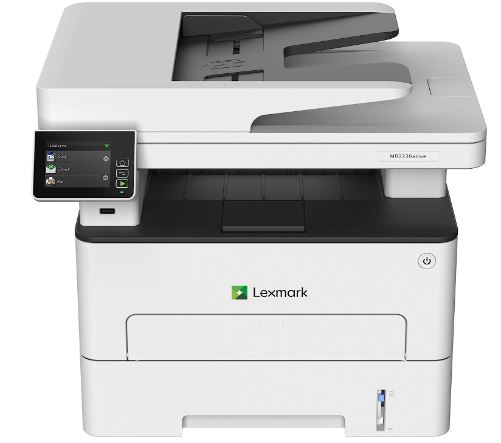
Featuring a convenient touchscreen interface, this printer offers a user-friendly and intuitive experience. Easily navigate printer settings, options, and configurations with a simple touch, streamlining the envelope printing process.
Wireless networking capabilities allow for seamless envelope printing from various devices. With mobile-friendly and cloud connection options, you can effortlessly print envelopes directly from your smartphone, tablet, or computer, ensuring flexibility and convenience.
The duplex printing feature of the Lexmark MB2236i enables automatic printing on both sides of the envelope, saving time and reducing paper waste. This especially benefits large-volume envelope printing, promoting efficiency and cost savings.
The Lexmark MB2236i is designed to be mobile-friendly, allowing users to print envelopes directly from their mobile devices with ease. You can quickly and conveniently print envelopes from your smartphone or tablet at the office or on the go.
With its advanced cloud connection capabilities, this printer enables seamless integration with popular cloud storage and document management services. Access and print envelopes directly from your cloud accounts, ensuring smooth workflow and collaboration.
Reliability is a key feature of the Lexmark MB2236i. With its robust construction and dependable performance, this printer offers consistent, high-quality envelope printing. Say goodbye to printing issues and hello to a reliable printing experience.
In conclusion, the Lexmark MB2236i redefines envelope printing excellence with its laser technology, touchscreen interface, wireless networking, duplex printing, mobile-friendly features, cloud connection capabilities, and reliability. Elevate your envelope printing tasks with the Lexmark MB2236i, the ultimate choice for exceptional envelope prints.
Pros:-
Superior Black and White Prints: The Lexmark MB2236i’s laser device delivers high-quality black and white prints on envelopes, ensuring professional and impressive results.
User-Friendly Touchscreen Interface: With a convenient touchscreen interface, this printer offers easy-to-use and intuitive navigation through printer settings and configurations.
Wireless Networking: The printer’s wireless networking capabilities enable seamless envelope printing from various devices, providing flexibility and convenience.
Duplex Printing: The Lexmark MB2236i supports duplex printing, automatically printing on both sides of the envelope, saving time and reducing paper waste.
Mobile-Friendly and Cloud Connection: This printer is designed to be mobile-friendly, allowing users to print envelopes directly from their mobile devices. Its cloud connection capabilities also enable integration with cloud storage and document management services.
Reliable Performance: The Lexmark MB2236i is known for its robust construction and dependable performance, ensuring consistent and high-quality envelope printing.
Cons:-
Monochrome Printing Only: This printer is designed for black-and-white printing. If you require color printing for envelopes, you may need to consider alternative options.
Limited Functionality: The Lexmark MB2236i is primarily focused on printing and may not offer advanced features such as scanning or copying, which could be a consideration for users requiring multifunctionality.
Cost of Laser Technology: Laser printers, including the Lexmark MB2236i, may have a higher upfront cost than inkjet printers, which could be a factor for those with budget constraints.
Size and Weight: While the printer is an all-in-one device, it is important to consider its size and weight, particularly if portability is a priority.
Consider these pros and cons of your specific envelope printing needs and preferences. The Lexmark MB2236i offers superior black and white prints, a user-friendly touchscreen interface, wireless networking, duplex printing, mobile-friendly and cloud connection features, and reliable performance.
However, assessing whether these features align with your specific requirements is important to make an informed decision.
Check Price on Amazon8. Canon PIXMA TR4520
Regarding envelope printing, the Canon PIXMA TR4520 wireless all-in-one photo printer stands out as a true champion. With its impressive features and mobile printing capabilities, it takes the crown as the best printer for envelopes.
The Canon PIXMA TR4520 offers wireless connectivity, allowing you to effortlessly print envelopes from your smartphone, tablet, or computer. With mobile printing at your fingertips, you can print envelopes anywhere in your home or office.
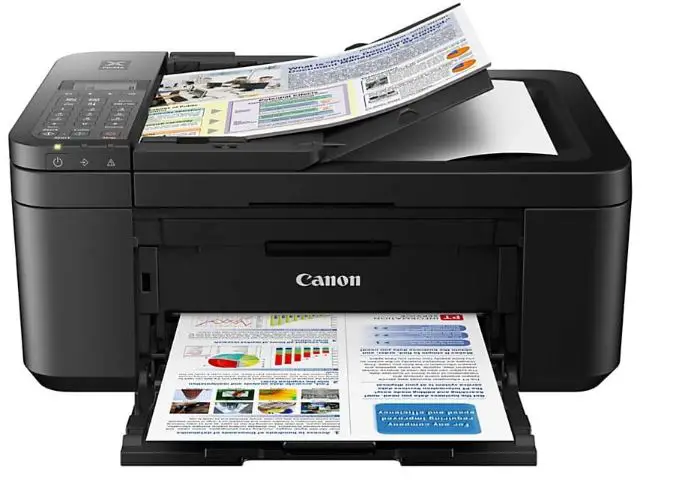
Equipped with advanced photo printing technology, the Canon PIXMA TR4520 ensures exceptional print quality on envelopes. Every detail, from sharp text to vibrant colors, is captured precisely, making your envelopes eye-catching and professional.
With its all-in-one functionality, the Canon PIXMA TR4520 goes beyond envelope printing. It also provides scanning and copying capabilities, allowing you to streamline your office tasks without needing multiple devices.
The Canon PIXMA TR4520 is designed with convenience in mind. Its compact and sleek design makes it a space-saving addition to any workspace, while its user-friendly interface ensures a smooth printing experience.
Whether you’re printing invitations, greeting cards, or business envelopes, the Canon PIXMA TR4520 offers various envelope sizes. From standard #10 envelopes to custom sizes, this printer caters to your specific envelope printing needs.
With the integration of Alexa, the Canon PIXMA TR4520 allows for hands-free printing. Ask Alexa to print your envelopes; the printer will be at your service, enhancing convenience and efficiency.
In addition to its envelope printing prowess, the Canon PIXMA TR4520 excels in mobile photo printing. Preserve your precious memories by printing photos directly from your smartphone, ensuring every moment is captured and cherished.
In conclusion, the Canon PIXMA TR4520 reigns supreme as the best envelope printer. With its wireless connectivity, advanced photo printing technology, all-in-one functionality, compact design, envelope size versatility, integration with Alexa, and mobile photo printing capabilities, it delivers excellence in envelope printing and beyond.
Unleash the full potential of your envelope printing tasks with the Canon PIXMA TR4520.
Pros:-
Wireless Connectivity: The Canon PIXMA TR4520 offers wireless connectivity, allowing for convenient envelope printing from various devices, such as smartphones, tablets, and computers.
Impressive Print Quality: With advanced photo printing technology, this printer delivers exceptional print quality on envelopes, capturing sharp text and vibrant colors and enhancing the overall appearance.
All-in-One Functionality: The Canon PIXMA TR4520 provides scanning and copying capabilities in addition to envelope printing, eliminating the need for separate devices and streamlining office tasks.
Compact Design: Its compact and sleek design makes the Canon PIXMA TR4520 a space-saving addition to any workspace, perfect for home offices or small work areas.
Versatile Envelope Sizes: This printer supports a variety of envelope sizes, including standard #10 envelopes and custom sizes, catering to different envelope printing needs.
Integration with Alexa: With the integration of Alexa, the Canon PIXMA TR4520 allows for hands-free printing, adding convenience and enhancing workflow efficiency.
Cons:-
Limited to Color Printing: The Canon PIXMA TR4520 primarily focuses on color printing. This printer may not be the most cost-effective option if you require monochrome or black-and-white envelope printing.
Print Speed: Compared to some high-speed laser printers, the print speed of the Canon PIXMA TR4520 may be slower, which could impact productivity for large-volume envelope printing tasks.
Ink Consumption: Inkjet printers, including the Canon PIXMA TR4520, consume more ink than laser printers, which may result in more frequent ink replacements and increased printing costs.
Paper Capacity: The printer’s capacity may be limited, requiring more frequent paper refills during high-volume envelope printing tasks.
Consider these pros and cons of your specific envelope printing needs and preferences. The Canon PIXMA TR4520 offers wireless connectivity, impressive print quality, all-in-one functionality, a compact design, versatile envelope size support, and integration with Alexa. However, assessing whether these features align with your specific requirements is important to make an informed decision.
Check Price on AmazonTips For Printing Envelopes Efficiently
Printing envelopes efficiently is crucial for businesses and individuals who frequently send mailings, invitations, or important correspondence. Follow these expert tips to streamline your envelope printing process and achieve professional results.
1. Choose the Right Printer: The appropriate printer is essential for efficient envelope printing. Look for a printer that supports envelope printing, offers high print resolution, and can handle various envelope sizes. Laser printers are often preferred for their fast and precise printing.
2. Use Proper Envelope Orientation: Pay attention to the correct orientation of the envelope when placing it in the printer tray. Ensure the envelope is positioned according to the printer’s guidelines to avoid misfeeds, paper jams, or skewed printing.
3. Adjust Printer Settings: Use your printer’s settings to optimize envelope printing. Set the paper type to “Envelope” or choose the appropriate media type option. Adjust print quality settings to balance print speed and resolution based on your requirements.
4. Print a Test Envelope: It’s advisable to print a test envelope before printing a large batch of envelopes. This helps you verify alignment, positioning, and print quality. Make necessary adjustments to the printer settings before proceeding with the printing.
5. Use Envelope Printing Software: Consider utilizing specialized envelope printing software to streamline the process. This software provides templates, allows for easy customization of addresses, and ensures accurate positioning of text and graphics on the envelope.
6. Ensure Proper Address Placement: Pay attention to the positioning of the recipient’s address on the envelope. Ensure it is centered and legible, leaving enough space for postage and return addresses. A well-placed address enhances the overall professional appearance of the envelope.
7. Print in Batches: Print envelopes in batches rather than one at a time to improve efficiency. This saves time by minimizing the need to load envelopes into the printer repeatedly. Organize your mailing list and print envelopes sequentially to simplify the process.
8. Maintain Proper Envelope Stacking: Properly stack printed envelopes to prevent smudging or ink transfer. Allow sufficient drying time before stacking or handling the envelopes to ensure clean and smudge-free results.
9. Check Ink and Toner Levels: Regularly check ink or toner levels to avoid running out during a printing job. Keep spare ink or toner cartridges readily available to replace them promptly when needed.
10. Practice Proper Maintenance: Clean your printer regularly to prevent dust or debris from affecting print quality. Follow the manufacturer’s guidelines for maintenance and cleaning procedures.
These expert tips can optimize your envelope printing process, save time, and achieve professional results. Efficient envelope printing enhances the overall presentation of your mailings and ensures a positive impression on recipients. Streamline your workflow and elevate your envelope printing experience with these valuable tips.
📗FAQ’s
What is the best way to print envelopes?
The best way to print envelopes is to use a printer specifically designed for envelope printing. These printers have features that ensure accurate alignment and prevent paper jams. They have specialized envelope trays or feeders that handle various envelope sizes and thicknesses.
Can normal printers print on envelopes?
Normal printers can print on envelopes, but checking the printer’s specifications and capabilities is important. Some regular printers have a manual feed option that allows you to insert envelopes individually. However, it is recommended to use a printer with envelope printing capabilities for better results.
Is there an envelope printer?
Yes, there are dedicated envelope printers available in the market. These printers are designed to handle envelopes of different sizes and can print addresses, logos, and other information directly onto the envelopes.
How do I print my own envelopes?
To print your own envelopes, you can use a computer and printer. Create a template in a word processing software or envelope design program. Then, insert the envelope into the printer’s manual feed tray, adjust the settings to match the envelope size, and print the desired information onto the envelope.
Can I print envelopes with Canon Pixma?
Yes, Canon Pixma printers are capable of printing envelopes. These printers often have a manual feed option or a rear tray that allows you to load envelopes for printing.
Can a Canon printer print on envelopes?
Yes, Canon printers can print on envelopes. They usually have settings that allow you to select envelope size and type, ensuring proper alignment and ink coverage.
Can an inkjet printer print on an envelope?
Yes, inkjet printers can print on envelopes. Selecting the correct envelope size and type in the printer settings ensures accurate alignment and prevents paper jams.
Can you print envelopes on an Epson printer?
Yes, Epson printers can print envelopes. They usually have a manual feed option or a rear tray that allows you to load envelopes for printing. Adjust the printer settings to match the envelope size and type.
What printer size is an envelope?
Envelopes come in various sizes, but a common size for business correspondence is the #10 envelope, which measures 4.125 inches by 9.5 inches.
What is the use of an envelope printer?
An envelope printer is specifically designed to print addresses, logos, and other information directly onto envelopes. It offers convenience, accuracy, and a professional finish, making it ideal for businesses that frequently send out mailings.
Why won’t my printer print on envelopes?
There could be several reasons why your printer won’t print on envelopes. Ensure you have selected the correct envelope size and type in the printer settings. Also, check if the envelopes are properly loaded in the manual feed tray or rear tray. If the issue persists, consult the printer’s user manual or contact the manufacturer for further assistance.
Can you print envelopes on a copier?
Yes, you can print envelopes on a copier. Similar to regular printers, copiers often have a manual feed option that allows you to insert envelopes individually. Adjust the settings and select the appropriate envelope size and type for accurate printing.
How do I select a printer for envelopes in Word?
To select a printer for envelopes in Microsoft Word, open the “Print” dialog box and choose the desired printer from the available options. Additionally, ensure that the correct envelope size and type are selected in the printer settings.
How do I print a PDF envelope?
Open the PDF document in a compatible software or viewer to print a PDF envelope. Then, select the “Print” option and choose the desired printer. Ensure that the correct envelope size and type are selected in the printer settings for accurate printing.
How to print 6×6 envelopes?
To print 6×6 envelopes, first, create a template in a word processing software or envelope design program. Then, adjust the printer settings to match the envelope size and type. Load the envelopes into the printer’s manual feed tray or rear tray, and print the desired content onto the envelopes.
Can I make my own envelope?
Yes, you can make your own envelopes using various materials such as paper, cardstock, or decorative paper. Templates for envelope designs are available online, or you can create a custom design. Cut out the template, fold along the designated lines, and secure the edges using glue or adhesive.
How do I print names and addresses on envelopes?
To print names and addresses on envelopes, you can use a word processing software that supports mail merge functionality. Create a document with a mailing list, merge the list with an envelope template, and configure the settings to print the names and addresses onto the envelopes.
How do I print envelopes directly from Excel?
To print envelopes directly from Excel, create a new worksheet and enter the names and addresses in separate columns. Use the mail merge feature in Word and select the Excel file as the data source. Customize the envelope template, merge the data, and print the envelopes.
How do I print from my HP printer?
To print from an HP printer, ensure the printer is connected to your computer or device. Open the document or file you want to print, select the “Print” option, and choose the HP printer from the available list of printers. Adjust the settings as needed and click “Print” to initiate printing.
Can Canon Pixma print on regular paper?
Yes, Canon Pixma printers can print on regular paper. They are versatile printers that can handle various types and sizes of paper, including letter-size and legal-size paper.
Can I print envelopes from a Ricoh printer?
Yes, Ricoh printers can print envelopes. They typically have a manual feed option or a bypass tray that allows you to load envelopes for printing. Adjust the printer settings to match the envelope size and type.
How do I print envelopes on my Canon Pixma 200?
First, to print envelopes on a Canon Pixma 200 printer, create a template in a word processing software or envelope design program. Load the envelopes into the printer’s manual feed tray, adjust the settings to match the envelope size and type, and print the desired information onto the envelopes.
How big is an A4 envelope?
An A4 envelope typically measures 8.27 inches by 11.69 inches. It is commonly used for mailing documents, letters, and other correspondence.
How do I print an envelope on my Canon Pro 100 printer?
To print an envelope on a Canon Pro 100 printer, create a template in a word processing software or envelope design program. Load the envelope into the manual feed tray or rear tray, adjust the printer settings to match the envelope size and type, and print the desired information onto the envelope.
What is a 6×9 envelope called?
A 6×9 envelope is called a “catalog envelope” or a “booklet envelope.” It is often used for mailing catalogs, brochures, and booklets.
Can a Brother laser printer print envelopes?
Yes, Brother laser printers can print envelopes. They typically have a manual feed option or a bypass tray that allows you to load envelopes for printing. Adjust the printer settings to match the envelope size and type.
Is letter printer paper different?
Yes, letter printer paper is different from other types of paper. It refers to the standard paper size used in most printers, which is 8.5 inches by 11 inches.
How do I print on an envelope with Xerox?
To print on an envelope with a Xerox printer, create a template in a word processing software or envelope design program. Load the envelope into the printer’s manual feed tray or bypass tray, adjust the settings to match the envelope size and type, and print the desired information onto the envelope.
Can the Epson Ecotank print envelopes?
Yes, Epson Ecotank printers can print envelopes. They often have a manual feed option or a rear tray that allows you to load envelopes for printing. Adjust the printer settings to match the envelope size and type.
How do I print a 9×12 envelope in Word?
To print a 9×12 envelope in Microsoft Word, create a custom envelope size in the “Envelopes and Labels” dialog box. Then, adjust the settings to match the envelope size, load the envelope into the printer’s manual feed tray or bypass tray, and print the desired information onto the envelope.
How do I print envelopes on my Epson 7720?
First, to print envelopes on an Epson 7720 printer, create a template in a word processing software or envelope design program. Load the envelope into the printer’s manual feed tray or rear tray, adjust the settings to match the envelope size and type, and print the desired information onto the envelope.
Are envelopes C4 or A4?
Envelopes are typically categorized by size and follow a different naming convention than paper sizes. C4 envelopes are designed to fit unfolded A4 sheets, while A4 is the standard paper size used in most printers and is slightly smaller than C4 envelopes.
Is A3 bigger than A4?
Yes, A3 is bigger than A4. A3 paper measures 11.69 inches by 16.54 inches, while A4 paper measures 8.27 inches by 11.69 inches.
What size is an A5 envelope?
An A5 envelope typically measures 5.83 inches by 8.27 inches. It is commonly used for smaller documents, invitations, or greeting cards.
What is a postal printer?
A postal printer is a specialized printer used by postal services and shipping companies to print shipping labels, barcodes, and other essential information directly onto packages and envelopes.
What is letter paper printer?
Letter paper printer refers to a printer capable of printing on standard letter-size paper, which measures 8.5 inches by 11 inches. It is the most commonly used paper size for everyday printing needs.
What is envelope type paper?
Envelope-type paper refers to paper specifically designed for making envelopes. It is often thicker and more durable than regular printer paper, ensuring the envelope’s structure and protecting the contents.
What size is an A6 envelope?
An A6 envelope typically measures 4.13 inches by 5.83 inches. It is commonly used for small invitations, RSVP cards, and greeting cards.
What are the different sizes of envelopes?
Envelopes come in various sizes, including #10, A2, A4, A6, A7, 6×9, and 9×12. These sizes accommodate different document sizes and purposes, such as business correspondence, invitations, and promotional materials.
How do I print multiple envelopes to my printer?
To print multiple envelopes to your printer, create a mail merge document in a word processing software using a mailing list. Customize the envelope template, merge the data, and configure the settings to print multiple envelopes in a batch.
How do I print an envelope on my Konica printer?
To print an envelope on a Konica printer, create a template in a word processing software or envelope design program. Load the envelope into the printer’s manual feed tray or bypass tray, adjust the settings to match the envelope size and type, and print the desired information onto the envelope.
How do I load an envelope into my Epson printer?
To load an envelope into an Epson printer, check the printer’s user manual for specific instructions. Typically, you need to adjust the paper guides to match the envelope size, place the envelope in the manual feed tray or rear tray with the printable side facing up, and secure it in place.
Which command lets you print envelopes from?
The specific command to print envelopes from varies depending on the software or application you are using. In word processing software like Microsoft Word, you can usually find the envelope printing options under the “Mailings” or “Page Layout” tab.
How do you set up an envelope?
To set up an envelope, select the appropriate envelope size and type. Then, create a template in a word processing software or envelope design program. Customize the template with the desired content, such as addresses and logos. Finally, adjust the printer settings to match the envelope size and type before printing.
Why are my envelopes printing upside down?
If your envelopes are printing upside down, it may be due to incorrect paper orientation settings or improper placement of the envelopes in the printer. Check the printer settings and ensure that the correct orientation (portrait or landscape) is selected. Additionally, ensure the envelopes are loaded with the correct orientation in the manual feed tray or rear tray.
What is a PDF envelope?
A PDF envelope is an electronic representation of an envelope layout that can be printed or shared digitally. It typically includes the envelope’s dimensions, flap style, and placement of addresses and logos.
Can printers print PDFs?
Yes, printers can print PDFs. PDF (Portable Document Format) is a widely used file format that can be easily printed from various devices and operating systems.
How do I print an envelope in Docs?
To print an envelope in Google Docs, create a new document or open an existing one. From the “Add-ons” menu, select “Envelopes.” Follow the prompts to enter the desired envelope details, adjust the settings, and print the envelope.
Can you print envelopes from any printer?
You can print envelopes from many printers, but not all printers are designed specifically for envelope printing. Ensure your printer has the necessary features and settings to handle envelopes, such as a manual feed option or envelope tray.
What is a 4×6 envelope size called?
A 4×6 envelope is commonly known as a “photo envelope” or a “invitation envelope.” It is often used for mailing small photographs, invitations, or greeting cards.
Is the envelope business profitable?
The profitability of an envelope business depends on various factors, such as market demand, competition, pricing, and operational efficiency. The envelope business can be profitable with a well-defined target market, effective marketing strategies, and quality products.
How do I print and create an envelope?
To print and create an envelope, design a template in a word processing software or envelope design program. Load the envelope into the printer, adjust the settings to match the envelope size and type, and print the desired information onto the envelope. Finally, fold and secure the envelope following the template’s guidelines.
How to make a #10 envelope?
To make a #10 envelope, you can use a pre-designed template in word processing software or envelope design programs. Alternatively, you can find printable templates online or create a custom template. Cut out the template, fold along the designated lines, and secure the edges to create the envelope.
Can my HP printer print envelopes?
Yes, most HP printers can print envelopes. Check the printer’s specifications and user manual to ensure it has envelope printing capabilities and a suitable feed option for envelopes.
How to print envelopes at home?
To print envelopes at home, you need a computer, a printer, envelope printing software or word processing software that supports envelope printing. Create or select an envelope template, adjust the settings to match the envelope size and type, load the envelope into the printer, and print the desired information onto the envelope.
Conclusion
In conclusion, finding the best printer for envelopes doesn’t have to be a task filled with uncertainty and frustration. The right device can handle different envelope sizes, deliver high-quality prints, operate at impressive speeds, and be energy efficient, all while providing various connectivity options.
We’ve explored several top-notch printers in this article, each with unique strengths, catering to various needs. Whether you’re a small business owner requiring high-volume envelope printing or someone seeking a reliable printer for personal use, there’s a perfect match for you.
Remember, the key to choosing the best printer lies in understanding your requirements and matching them with the right features. Don’t compromise on quality and efficiency to save a few bucks, as the right printer is an investment that will pay off in the long run.
We hope this article has given you the clarity you need to make an informed decision. Go forth, choose the best printer for envelopes, and enjoy stress-free, high-quality printing that’s sure to impress.
Do you have personal experiences or thoughts about the printers we’ve reviewed? Feel free to comment below, and let’s continue the conversation.
And if you found this guide helpful, share it with others who might benefit from it. Happy printing!