Do you have the curiosity to know about the Best Printers For Cardstock to buy in 2022? 🤔 You can easily Find out now in this definitive list with our detailed review.
Without any further delay let’s find out. 👓👓
In the past, people printed on ordinary paper and it was good enough. However, that is not the case anymore. In the world today, more and more people opt for printing on cardstock as opposed to printing on paper. The real question we try to resolve is what are the best printers for cardstock.
Pictures printed on cardstock have more clarity and sharpness than those printed on paper. These are among the many reasons why cardstock is steadily becoming the choice of most people.
However, cardstock cannot be printed on just any printer. There are specific printers for printing on cardstock. If you make use of the wrong printer, you would waste a lot of paper and time. This is mainly because cardstock papers are thicker and heavier than ordinary paper, so they cannot easily pass through printers.
Cardstock also requires more ink and toner, in order to get the desired results. Luckily, there are printers built specifically for cardstock printing. Thus, you do not have to worry about how to print heavyweight papers with regular printers.
As usual, we have researched properly to bring you the most efficient printing devices for cardstock, amongst the many cardstock printers on the market.
With any of the printers that we are going to look at, you will not have to worry about wasting paper or fuss about inadequate toner or ink on your paper, after printing.
Best Printers For Cardstock: Our Top Pick 👌
1. Epson Artisan 1430 Wireless Color Inkjet Printer
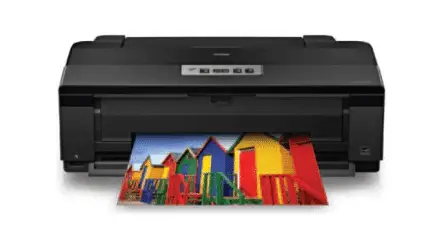
This beauty is the first on our list of best printers for cardstock in 2022. If you want to get a high-quality print on your cardstock, then you should seriously consider this printer.
It prints paper that measures 13 inches by 19 inches and below. Its Ultra Hi-definition prints guarantee clear and precise cardstock images. Also, it prints borderless cardstock, which most people prefer to prints with borders.
If you want a great printer with impressive features, the Epson Artisan is for you. It has a high color accuracy. This means that whatever picture printed with it would come out very sharp. Then talking about the quotient of the gloss it gives; you would thoroughly love the prints produced.
Another interesting thing about this printer is that it produces prints that last longer than most of its counterparts. In fact, the prints on any cardstock printed by this machine would last more than two times longer than the average cardstock printer.
This is to say that you would not experience the common situation where your prints will begin to fade after a short while. Also, it prints in such a way that you will not have to worry about scratches here and there, on finished products.
Now, it might interest you to know that the Epson Artisan 1430 prints more than cardstock. Yes, you can definitely use this printer to successfully print flyers of different sizes, brochures, CDs, and DVDs too.
It is the go-to choice for many professional printers because it works well with industrial and heavyweight materials. So, it is safe to say that this printer has multiple uses.
What’s more – the color cartridges are different for individual colors. And they are disposable, so you can change to new inks when you run out of any color. These inks are Claria Hi-Definition, guaranteeing pictures that are free from scratches and smudges.
There is a setting to use in lighting correction, before printing any picture. It is also a wireless printer, which means that you can use it with other people.
In summary, this is one of the best printers that you can get for printing cardstock and other heavyweight papers.
Below are some of the Pros and Cons of the Epson Artisan 1430 Wireless Color Inkjet Printer that earned it a spot in our list of Best Printers For Cardstock to get in 2022.
Pros:-
- It prints cardstock without jamming or wastage.
- Prints produced by this printer are clear and have sharp qualities.
- The color cartridges are individual and replaceable.
- It is a wireless device, so can be used by more than one person simultaneously.
Cons:-
- Cardstock is fed from the top, so if you are not careful, your prints will be folded.
You cannot print billboard-sized papers with this printer.
2. Canon PIXMA Pro-100 Printer
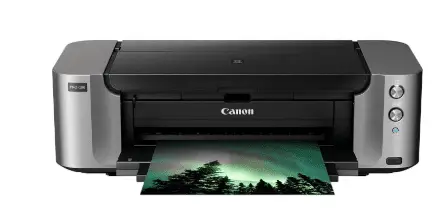
The Canon PIXMA is our second stop for the best printers for cardstock. This is a printer with very intriguing features, as you are going to find out.
This printer tackles cardstock, and thick, heavyweight paper like they are nothing. You see, it is a printer for professionals and it delivers.
If you are looking to print pictures with high quality and uniform coloration, the Canon PIXMA Pro is a great choice. It can take different dimensions of the paper, the highest being paper that measures 13 inches by 19 inches.
This Canon printer has eight inks that are dye-based, and these inks give amazing color accuracy and produce gradients with finesse. Included among the inks are three grayscale inks – grey, light grey, and black. These ones give unique black and white colors to your pictures when they are required.
The inbuilt Chroma Optimizer ensures that the inks all give uniform colors, regulates the way your photos reflect light after printing, and guarantees that the photo integrity is retained years later. It also eliminates paper folding and significantly reduces surface scratches on photos.
Another feature of the Canon is its Full-photolithography Nozzle Engineering, known as FINE for short. The acronym is apt indeed because this technology makes sure that even the tiniest parts of any photo get an injection of the right colors into it. This is major because of its high resolution of 4800 x 2400 dpi.
Another unique feature, which is also commonplace in other Canon Pro printers, is the Optimum Image Generating System (OIG.) It boasts two technologies, each of which has its own important role to play.
The first OIG technology handles ink balance, to make sure that the colors come out precisely onto paper. This is was done by analyzing factors like Black density of photos, tonal gradations, color reproductions – for different types of paper, to give the perfect result for each one.
Canon printers give realistic colors, so, we assure you that this printer will not fall short of your expectations.
The second technology tackles tonal gradations too, balances the colors reproduced, and ensures that the glossiness in photos is spread uniformly. In the end, you will get photos that are just the way you expected them to be.
OIG also allows you to substitute colors, that is, you can replace a color you do not like with a better one, before printing.
Yet another feature of this printer is the Print Studio Software. This software works with different photo applications, to give images of high quality, swiftly and with ease.
This printer has a two-way paper feeding technology, with a tray behind it, which can take several sizes of papers of different media. Also, at the rear is another tray dedicated to taking papers of various thicknesses, including cardstock.
There are an inbuilt CD and DVD on this printer. Another interesting thing that this printer offers, is inbuilt Wi-Fi. This allows more than one person using different computers, to print simultaneously.
Also featured are an ethernet and USB, to allow you access and transfer documents straight from your computer. With all these features, you would agree with us that the Canon PIXMA Pro is a scoop for cardstock and other thick papers of different dimensions. Note that this printer does not fax or scan – it has only one function and that is to print.
Below are some of the Pros and Cons of the Canon PIXMA Pro-100 Printer that earned it a spot in our list of Best Printers For Cardstock to get in 2022.
Pros:-
- This printer handles cardstock and heavyweight papers with ease.
- It boasts different amazing technologies.
- It produces photos of very high quality.
- It is quite affordable to buy.
Cons:-
- The Canon PIXMA Pro – 100 does not have multiple functions.
3. Dell E525W Printer (with Scanner, Copier, And Fax)
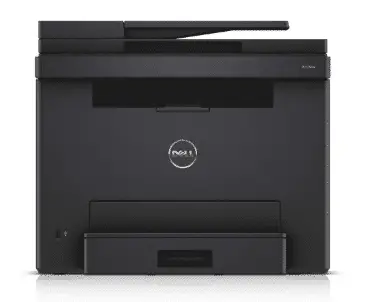
From the manufacturers of Dell, we give you this multifunctional printer which definitely falls under the best printers for cardstock.
It handles cardstock and thick papers without wastage or jamming because it is made exclusively for heavyweight materials. Quality is not compromised on this machine – it prints photos in perfect uniformity, taking care to make sure that tone and color reproduction come out exactly as envisioned.
It may not have all the features and technologies that come packed in the Canon PIXMA, but it does a great job of its own.
An inbuilt Dell Printer Easy Installer makes setting up this machine a breeze. One advantage it has over the former is the fact that it is a multifunctional printer. Actually, it has four different functions.
It is first a printer, it doubles as a scanner, you can use it as a copier and you can also fax documents with it. So, you see, buying this printer saves you money that would have been spent on three different machines.
For this multi-functional reason, many professionals prefer this printer and you cannot blame them – it does a lot of good for the pocket.
One interesting feature that this printer offers is an automatic document feeder – ADF. This comes in handy when you have multiple documents to copy or fax, but are busy with something else.
All you need to do is place the documents in the appropriate positions, set the machine, and continue with what you are doing. This automatic feature will copy or fax your documents for you, without issues.
This Dell printer can be used in industries and is a good choice for heavy users and professionals, especially because of how sturdy it is. Just rest assured that it is durable too. There is a Dell printer Hub 2, which maintains prints and simplifies printing processes on this machine.
It has a high color resolution, which gives the brightest colors and perfect gloss. Also, with this machine, you do not have to worry about your cardstock folding because it does not take feed from the top.
It features an inbuilt Wifi, so, you can share it with different people at the same time, without encountering any issues. There is also a USB port, for connection to your computer and easy transfer of documents.
Last but not least, the Dell E525W printer is wireless. This means that you do not necessarily have to stay in the same room with it while printing.
This machine makes printing and multi-functioning very convenient while delivering high-quality results. It weighs 35.5 pounds and can take fifteen sheets of paper at once.
Below are some of the Pros and Cons of the Dell E525W Printer that earned it a spot in our list of Best Printers For Cardstock to get in 2022.
Pros:-
- It is made for the printing of cardstock and other heavy papers.
- This printer gives photos without scratches or folds.
- It has a high resolution for printing cardstock images of good quality.
- It is a wireless device and it is also Wi-Fi enabled.
Cons:-
- It is very big and heavy. You cannot carry it from place to place, easily like the others that have been mentioned.
4. Epson WorkForce WF-100 Mobile Printer
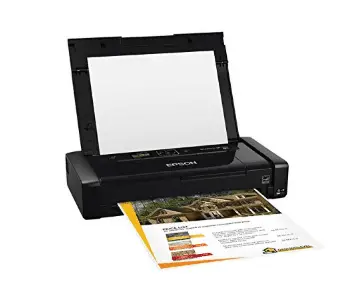
Let us look at this portable printer, the Epson Workforce WF – 100. If you work in an office or a cramped place but need a portable printer for cardstock, then, you will definitely love this one.
Do not let the size deceive you. Though mobile, it is one of the best printers for cardstock. You can easily travel or move around with it because not only is it small, this printer is also lightweight.
All you need to get is a strong bag to put it in, anytime you want to go somewhere with it. Anyone who loves convenience should really consider this device. Despite its size, it offers a number of interesting and impressive features.
We can tell you for free that you would not miss big printers with the Epson Workforce, especially if all you are looking for is a printer – one that prints cardstock without fuss. Keep reading to find out why this printer made the list.
First off, it is a sleek machine and the build and design are aesthetically pleasing to look at. We found out that there are just a handful of printers that look this portable and sleek, and only a few out of that small number, can print cardstock. This printer is the best of the lot.
It prints light papers and heavy papers like cardstock as well. The resolution is high, to give photos that are clear, devoid of grains, and have uniform colors. The paper size that it takes are papers that have a dimension of 8.5 inches by 14 inches, and below.
Unlike many printers which only allow printing via computers or laptop, with the Epson Workforce, you can print documents directly from your mobile devices, tablets, and then, computers. This is a seamless process, thanks to the fact that this printer enables Wi-Fi.
Another advantage of the Wifi is that more than one person can make use of the printer at the same time, using different devices.
The battery of this printer is inbuilt and you can easily charge it with a USB cable or an AC adapter, both of which are included in the box.
It features a three-color ink and they combine to give high definition colors of high quality. It uses microPlenzo inkjet technology, which most people prefer because of the quality of the photos it gives.
While on the subject of ink, this printer has the Amazon Dash Replenishment certification. When you purchase the printer and activate the Dash Replenishment, a record of your ink usage would be tracked and the moment you run low on ink, it will order a fresh batch for you from Amazon. This feature guarantees that you will not run out of ink while using the Epson Workforce WF- 100.
This printer is also wireless, so you can keep it somewhere and work from a distance, without issues. Its inbuilt rechargeable battery ensures that you do not necessarily need to plug it into a power source before using it.
The LCD of this printer, which measures 1.4 inches, packs a lot of punch for something so small. This machine also prints documents very swiftly and the ink dries fast, so you can work with it anywhere and under any condition.
Our take on this printer is that it is the best bet for newbies and professionals who are still getting a hang of printing heavy papers. Anybody can install and set this printer up, easily. It weighs 4.6 pounds.
Below are some of the Pros and Cons of the Epson WorkForce WF-100 Mobile Printer that earned it a spot in our list of Best Printers For Cardstock to get in 2022.
Pros:-
- It is suitable for printing cardstock and other heavy papers.
- It gives high precision, high-quality results.
- This printer is quite affordable.
- It is compact and portable – you can use it on the go.
- It has helpful features, to make your work easier.
Cons:-
This printer cannot take a lot of printing paper at once, like its counterparts. Well, seeing that it is small, this is to be expected.
Check Price on Amazon5. Canon MX532 Printer
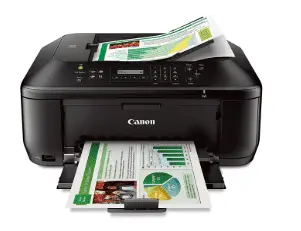
Our final look at the best printers for cardstock is this Canon MX532 printer. First of all, if you are on a tight budget, consider this printer. It does not cost up to seventy dollars and really, at that price, it does quite a lot.
For starters, it is a machine that effortlessly prints cardstock and heavyweight papers, without the slightest issues like jamming or paper wastage. This printer has some nice features which we are going to outline as usual.
It features the Full-photolithography Inkjet Nozzle Engineering – FINE, which has a print head that produces very tiny ink drops, to cover all bases of colored print.
The color cartridges are four and fit into the FINE print head so that when you run out of ink, you can replace the cartridge without stress.
The PIXMA Printing Solution, PPS for short, is another feature offered on this printer. With it included, you can print photos or scan documents, by connecting the printer to a compatible device.
Another feature- the AirPrint feature, comes in handy for Apple product users. With this, you do not need to touch any settings on your printer, before transferring data from your iPhone, MacBook, or iPad, to the printer.
Still, on features, it boasts an Auto Duplex Printing, which prints both sides of documents at once, without you having to turn them over. This feature saves time and also saves paper by about fifty percent – that is a lot.
The next feature is the Fast Front which allows you to replace ink or feed more paper quickly from the front of the printer.
It also has a Quiet Mode feature, which lets you work silently without constituting a nuisance in a quiet place.
The feeder of this printer can take up to 30 documents at once, cutting down printing time significantly. It is also a multifunctional printer. You can print, fax, and scan documents with the Canon MX532 printer.
Pros:-
- It is a great choice for cardstock printing.
- It is wireless and offers inbuilt Wi-Fi, allowing you to connect anywhere and share your printer with other users.
- The picture quality of this printer is impressive.
- It boasts many nice features which would lessen your work.
Cons:-
- This machine consumes a significantly high amount of ink.
📗FAQ’s on Best Printers For Cardstock
Below are a couple of queries on Best Printers For Cardstock that everyone is expecting to answer and I did include the same for my readers.
What printer works best for cardstock?
1. Epson Artisan 1430 Wireless Color Inkjet Printer 2. Canon PIXMA Pro-100 Printer 3. Dell E525W Printer 4. Epson WorkForce WF-100 Mobile Printer 5. Canon MX532 Printer
Can you use cardstock on a regular printer?
Card stock is a heavier weight paper than common printer paper. Handling cardstock is a bit different from using normal printer paper.
Will 300gsm go through printer?
using 300gsm card can lead to poor print quality and even damage the printer.
Conclusion:-
We have come to the end of our review of the best printers for cardstock. Cardstock printing can be tricky, so first, you have to know how to work with it. These five printers that we just looked at, happen to be the best of the best on the market when it comes to cardstock and heavy papers.
They all are quite affordable though they have different price ranges. Thus, before you come to a final conclusion, find out how much each of them cost.
We suggest that you take a number of factors into consideration, like multi-functionality. If you do not have a scanner or fax machine and you need them too, it is advisable to go for any of the printers that have those features as well. By so doing, you will not only save money but will also prevent clutter in your workspace.
All the printers reviewed are available on Amazon.



























