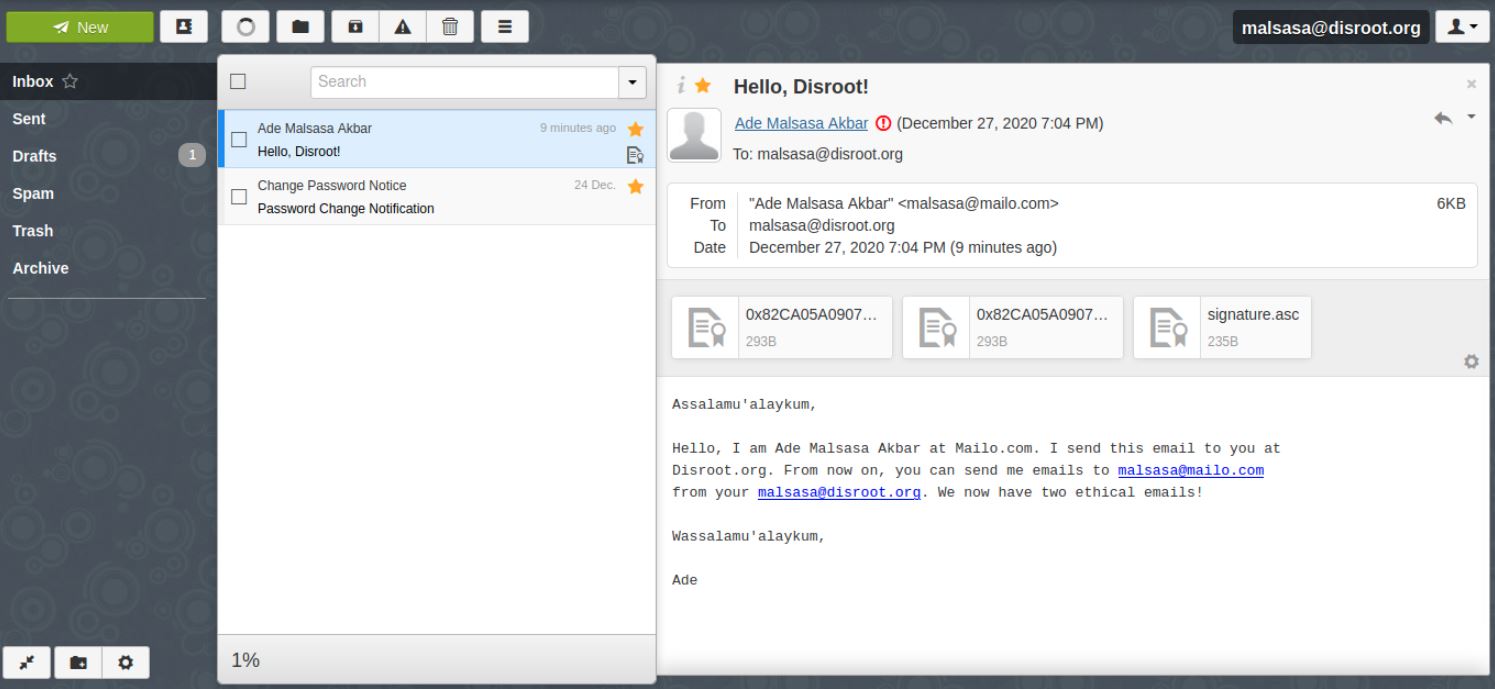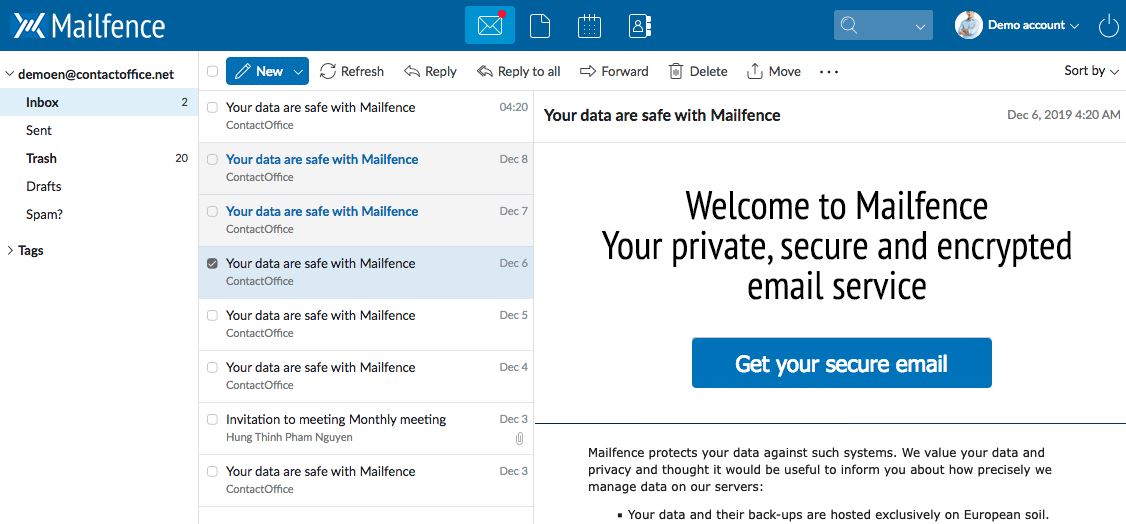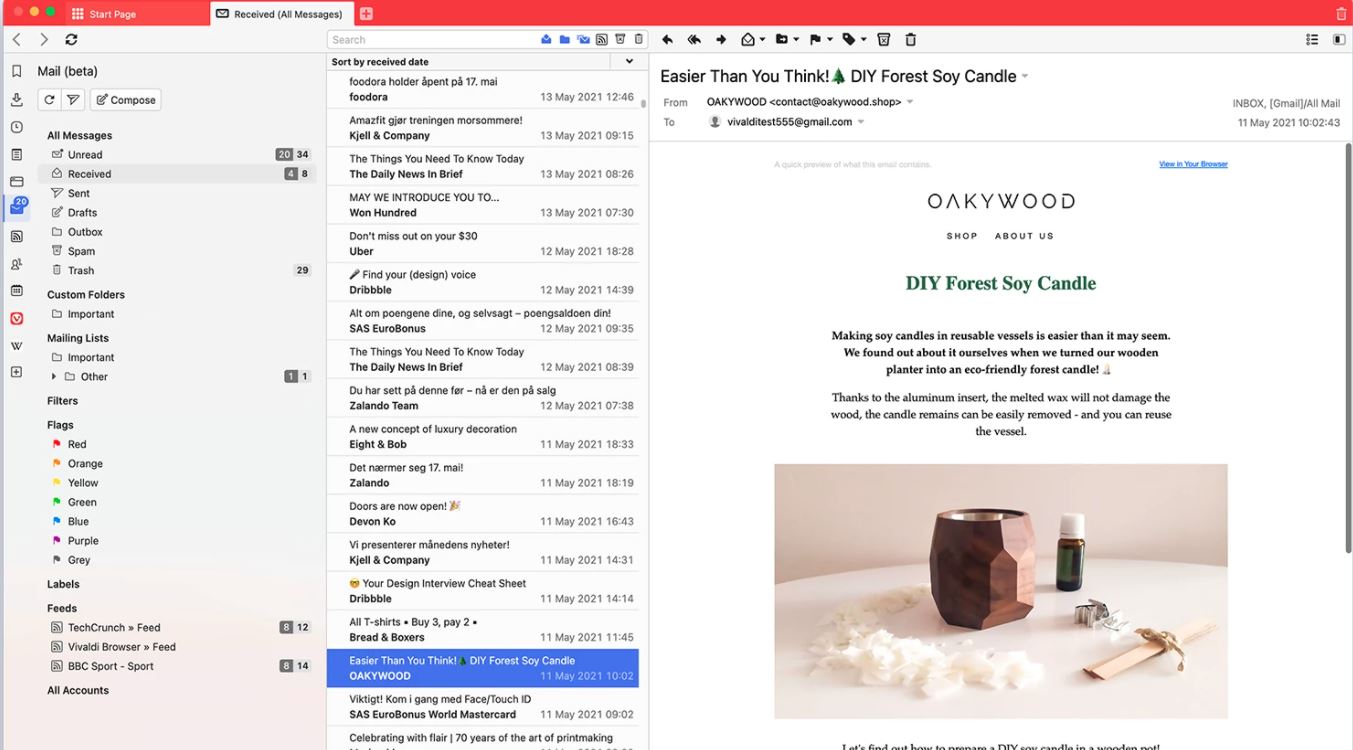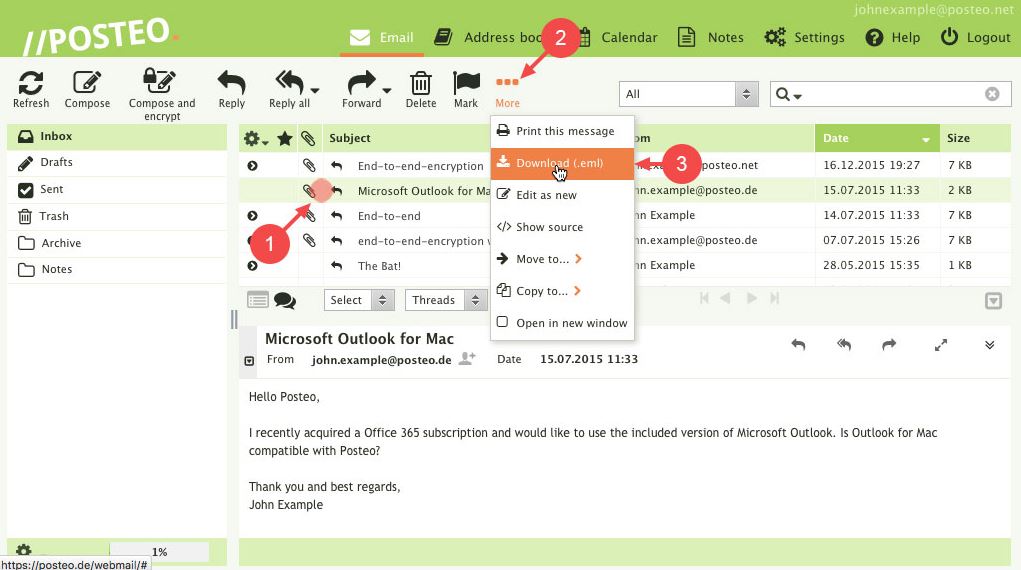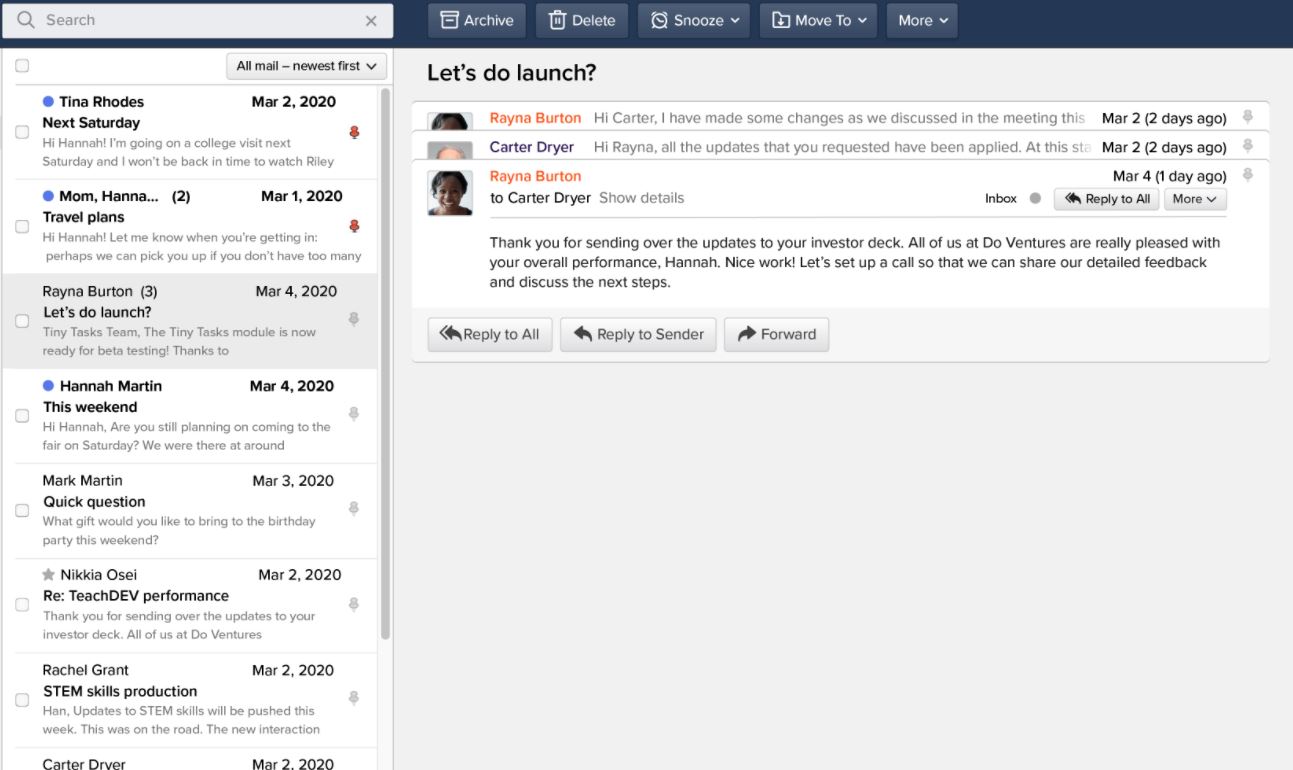Are you experiencing frustration with your current email provider, ProtonMail?💁
Perhaps you’re finding the interface too complicated, the privacy features not up to par, or the pricing plan beyond your budget.
Maybe you’re just craving a fresh change, a different way of managing your digital correspondence.
As more of our daily life moves online, having a secure, user-friendly, and affordable email service becomes vital.
You might be thinking, “But email is just email, right?🧐 How different can it be?” Quite different, actually.
Aspects like encryption strength, ease of use, storage capacity, and even customer service can vary widely from one provider to another.
If you’re stuck with an email service that isn’t meeting your needs or expectations, it can lead to frustrations like lost messages, missed opportunities, and wasted time.
Don’t despair – plenty of ProtonMail alternatives might fit your needs better.
This article will explore different email services that can improve your online experience, providing stronger security, better features, and more affordable pricing plans.
Whether you’re a privacy-focused user, a business professional, or a casual internet user, you’ll find an email solution tailored to your needs.
Let’s help you discover an email provider that makes your digital life easier, not harder.
Stay tuned as we explore the world of ProtonMail alternatives.
Factors to Consider When Choosing an Email Provider
When selecting an email provider, it is crucial to carefully evaluate several factors to ensure your communication remains secure and efficient.
These considerations will assist you in making an informed decision that aligns with your needs.
Firstly, privacy should be at the forefront of your deliberation. Look for a provider that implements robust encryption protocols, such as end-to-end encryption, to safeguard the confidentiality of your messages.
Additionally, consider their data storage and retention policies and their commitment to user anonymity.
Usability is another vital aspect to ponder. An email provider should offer a user-friendly interface that streamlines navigation and simplifies your inbox management.
Ensure the platform is compatible with different devices and operating systems for seamless accessibility.
The security measures employed by the email provider are paramount. They should have measures to prevent unauthorized access and protect against phishing attacks and malware.
Two-factor authentication and spam filtering are indispensable features to safeguard your account.
Moreover, take into account the provider’s customer support. Look for a service that offers responsive and reliable assistance to promptly address any issues or concerns.
Lastly, consider whether the pricing plans align with your budget and requirements.
Some providers offer free versions with limited features, while others have tiered pricing options for additional benefits such as increased storage capacity and advanced security features.
By carefully evaluating these factors to consider when choosing an email provider, you can select a service that prioritizes your privacy, security, usability, and budgetary constraints.
Taking the time to assess these aspects will ensure a seamless and protected email experience.
Best ProtonMail Alternatives – Our Top Pick👌
1. Disroot
Disroot is one of the highly impressive ProtonMail Alternatives and an email security service provider. But email security is one of this beautiful platform’s many functions and features.
Disroot is a decentralized cloud-based service. It allows all of its users to not only communicate with each other but also store their data and files safely and securely.
This platform has placed a lot of emphasis on the security and privacy provided by its email services.
Disroot was created and launched in 2015 in Amsterdam, the Netherlands, to provide the people with a platform that, with its liberal approach, would allow all its users to safely, securely, and privately carry out their communications and save their data.
It claims to provide online services based on “freedom, privacy, federation, and decentralization”, which is available by removing any types of advertisements, tracking, data mining, etc., from the accounts of the users.
This platform is entirely free for people to register. It also comes with 1 GB of data in the mailbox, which can be expanded.
To do so, the user must fill out a request form for additional data storage capacity that can be expanded to about 10 GB. But a minimal payment is also required to avail of the extra storage.
Disroot offers several varied features to its users. It provides extra cloud storage that can be expanded per the user’s requirements. It supports email attachments of up to 50 MB in size. It offers end-to-end encryption along with OpenPGP.
It also has a handy feature as a filter that can identify spam and viruses. The filters for email addresses are also quite impressive and customizable.
This platform gives enormous attention to and emphasizes the privacy of all its users’ data. It is known for complying with all the rules, regulations, terms, and conditions that help secure and protect the users’ stored data and communication details.
ProtonMail vs Disroot:-
Both ProtonMail and Disroot are commendable choices for individuals seeking enhanced email security and privacy.
ProtonMail shines with its robust encryption and intuitive user interface, while Disroot offers additional collaboration tools and generous storage options.
| Features | ProtonMail | Disroot |
|---|---|---|
| Encryption | End-to-end encryption, zero-access encryption | End-to-end encryption |
| Server location | Switzerland | Netherlands |
| User privacy | Swiss privacy laws protect user data | No logs policy |
| User control | Limited ability to use third-party email clients | Ability to use custom domains, third-party email clients |
| Storage limit | Free account: 500MB; paid account: up to 20GB | 1GB for emails, 2GB for cloud storage |
| Pricing | Free account available, paid plans start at $4/month | Free account available, donation-based payment system |
| Open-source | Partly open-source, with some proprietary components | Fully open-source |
| Calendar | Available with paid plans | Available with third-party integration |
| Contacts | Available with paid plans | Available with third-party integration |
| Mobile app | Available for iOS and Android | Available for Android |
| Two-factor authentication | Available | Available |
2. Mailfence
Mailfence is also one of the impressive ProtonMail alternatives that provide email security services to its users.
It is dedicated to creating and providing all possible conditions and requirements for secure communications and data transfers.
This includes no spam, advertisements, trackers, or backdoors in the services. This platform avails all possible ways to secure any transactions or communications.
New versions of this platform with different services are updated quite timely. A beta version of this platform with end-to-end encryption and digital signatures for emails was launched in March 2016.
In January 2021, a progressive web application was created specially for mobile phones.
Mailfence takes all the security and privacy features and services very seriously. Security and privacy of the users’ information, data, and communication are essential for Mailfence.
It provides end-to-end encryption with OpenPGP keypair and OpenPGP signatures. It also offers transport security, integrated keystones, and traditional security measures, including spam protection, two-factor authentication, blacklisting, whitelisting options, etc.
Along with email security, Mailfence provides several different services to all of its services. The Contacts feature allows users to create, import, export, and save their contacts on this platform.
It also offers other features and services like Calendar, access to all documents, creating groups, and many more.
Anyone in the world can use this platform. For the convenience of all its users, this platform is available in 8 different languages: English, Spanish, French, German, Dutch, Italian, Portuguese, and Russian.
The servers of this webmail service are situated in Belgium.
ProtonMail vs Mailfence:-
ProtonMail and Mailfence are reputable, secure email services prioritize user privacy and encryption. ProtonMail shines with its end-to-end encryption and intuitive interface, while Mailfence offers extensive collaboration features.
| Features | ProtonMail | Mailfence |
|---|---|---|
| Encryption | End-to-end encryption, zero-access encryption | End-to-end encryption |
| Server location | Switzerland | Belgium |
| User privacy | Swiss privacy laws protect user data | GDPR compliance, no logs policy |
| User control | Limited ability to use third-party email clients | Ability to use custom domains, third-party email clients |
| Storage limit | Free account: 500MB; paid account: up to 20GB | Free account: 500MB; paid account: up to 50GB |
| Pricing | Free account available, paid plans start at $4/month | Free account available, paid plans start at 2.5€/month |
| Open-source | Partly open-source, with some proprietary components | Fully open-source |
| Calendar | Available with paid plans | Available with paid plans |
| Contacts | Available with paid plans | Available with paid plans |
| Mobile app | Available for iOS and Android | Available for iOS and Android |
| Two-factor authentication | Available | Available |
3. Vivaldi WebMail – Protonmail alternatives built right into your browser
Vivaldi WebMail is another top-rated email security service providing a platform mainly known for its heavy emphasis and importance on the security, privacy, and protection of the stored data and the communications of all its users.
It is dedicated to protecting and securing all the user accounts registered with this platform and all the data and information stored and associated with them.
The founder and current CEO of this web and email security-providing platform are Jon von Tetzchner. Vivaldi Mail was created as a safe, secure, effective, and efficient web browser, and all the rest of its facilities and features were soon after its initial launch.
The team of Vivaldi truly believes that any web browser or webmail service should be able to adapt to the needs and requirements of its users, and not the other way around. This platform was created for the sake of this principle only.
Vivaldi WebMail currently has over 2 million active users and accounts, with the count continuously increasing.
It has over a million community members engaged with the platform and others.
There are no external investors involved with Vivaldi WebMail. All the finances are managed through donations and grants. Its reliability and performance are highly acclaimed and recommended.
This platform also offers several other services and features that are useful and interesting to all its users. This platform allows users to solve the problem of having and managing multiple email accounts and web browsers.
All the emails and messages can be saved, managed, and handled through a single platform. Vivaldi WebMail supports IMAP and POP3, allowing users to integrate their email providers.
Its database allows users to search, filter, label, and find emails in their accounts. This platform also allows using its web browsers simultaneously while accessing and creating emails.
Its Vivaldi Calendar feature is another helpful tool enabling users to manage and maintain essential dates and events.
ProtonMail vs Vivaldi WebMail:-
| Features | ProtonMail | Vivaldi WebMail |
|---|---|---|
| Encryption | End-to-end encryption, zero-access encryption | End-to-end encryption |
| Server location | Switzerland | Unknown |
| User privacy | Swiss privacy laws protect user data | No logs policy |
| User control | Limited ability to use third-party email clients | Ability to use custom domains, third-party email clients |
| Storage limit | Free account: 500MB; paid account: up to 20GB | Free account: 5GB; paid account: up to 200GB |
| Pricing | Free account available, paid plans start at $4/month | Free account available, paid plans start at $1/month |
| Open-source | Partly open-source, with some proprietary components | Closed source |
| Calendar | Available with paid plans | Available with paid plans |
| Contacts | Available with paid plans | Available with paid plans |
| Mobile app | Available for iOS and Android | No mobile app |
| Two-factor authentication | Available | Available |
4. Tutanota
Tutanota is another widely used ProtonMail Alternatives, with highly reviewed and trendy email security service platforms.
Its motto is ‘einfach.sicher.mailen’ in German, which translates to ‘easy.secure.mailing’. Tutanota is devoted to securing mailing facilities for all the people who use this platform for communicating and mailing.
This platform is also straightforward, with a user-friendly interface, layout, and design.
This email security platform requires all users to register with the platform before being allowed to use it. There is a premium account service, but it is optional, and the free version already provides more than sufficient services.
While it is a commercial platform, Tutanota ensures no advertisements, spam, trackers, or the like for commercial purposes. It only depends on donations and premium subscriptions for its finances.
Tutanota offers end-to-end encryption to all its users who use their Tutanota account to send emails to another Tutanota account.
It encrypts all the emails and contacts stored in its servers, except for some information like the date of sending and receiving an email and the email addresses of both the sender and the receiver of any particular email.
Those emails that are sent unencrypted are sent to unencrypted destination users and are encrypted only between the Tutanota servers and the Tutanota users’ accounts.
This platform also hosts other exciting and useful features such as Contact lists, Calendars, compatibility with any operating systems, filtering wanted and unwanted emails, securing and encrypting communications, and many more.
ProtonMail vs Tutanota:-
Both ProtonMail and Tutanota excel in providing secure email services, each with its unique approach.
ProtonMail stands out with its feature-rich interface and flexible storage options, while Tutanota offers a user-friendly experience and proprietary encryption.
| Features | ProtonMail | Tutanota |
|---|---|---|
| Encryption | End-to-end encryption, zero-access encryption | End-to-end encryption |
| Server location | Switzerland | Germany |
| User privacy | Swiss privacy laws protect user data | GDPR compliance, no logs policy |
| User control | Limited ability to use third-party email clients | Limited ability to use third-party email clients |
| Storage limit | Free account: 500MB; paid account: up to 20GB | Free account: 1GB; paid account: up to 1TB |
| Pricing | Free account available, paid plans start at $4/month | Free account available, paid plans start at €1.20/month |
| Open-source | Partly open-source, with some proprietary components | Fully open-source |
| Calendar | Available with paid plans | Available with paid plans |
| Contacts | Available with paid plans | Available with paid plans |
| Mobile app | Available for iOS and Android | Available for iOS and Android |
| Two-factor authentication | Available | Available |
5. Posteo
Posteo is a handy, efficient, and effective email security service-providing platform. It has a significant focus on the privacy and security of the data and the communications of all its users and their accounts.
The high quality and standard security settings and features of this platform and its ability to maintain the anonymity of all its users make it a tremendously popular, highly used, and broadly recommended email security provider.
Posteo offers paid email accounts for both businesses as well as private individuals. It gained major popularity after the 2013 global surveillance disclosures due to privacy and security services.
This platform provides support for DNSSEC/DANE and PGP. It offers other security services like two-factor authentication through TOTP and uses Extended Validation certificates and HPKP for any HTTPS connections.
This platform also offers all its users multitudes of other features and services. It provides 2 GB of email account storage that can be expanded per the user’s request. It also supports email attachments of about 50 MB in size.
Its encryption services and features are among the most effective and efficient ones available online. The user can sign up and register with the pattern without giving any of their details.
This platform is also completely ad-free as well as spam-free. Other valuable features include a Calendar, Address Book, Contacts, etc.
ProtonMail vs Posteo:-
Both ProtonMail and Posteo excel in providing secure email services with a focus on user privacy. ProtonMail stands out with its end-to-end encryption and advanced features, while Posteo emphasizes simplicity and ethical practices.
| Features | ProtonMail | Posteo |
|---|---|---|
| Encryption | End-to-end encryption, zero-access encryption | End-to-end encryption |
| Server location | Switzerland | Germany |
| User privacy | Swiss privacy laws protect user data | GDPR compliance, no logs policy |
| User control | Limited ability to use third-party email clients | Ability to use third-party email clients |
| Storage limit | Free account: 500MB; paid account: up to 20GB | Paid account: up to 50GB |
| Pricing | Free account available, paid plans start at $4/month | Paid account: €1/month |
| Open-source | Partly open-source, with some proprietary components | Fully open-source |
| Calendar | Available with paid plans | Available with paid plans |
| Contacts | Available with paid plans | Available with paid plans |
| Mobile app | Available for iOS and Android | No mobile app |
| Two-factor authentication | Available | Available |
6. Fastmail – Protonmail alternatives To Get the email features you need
Fastmail is another of the best email security service-providing platforms available online. It provides a safe, secure, private, and encrypted mode of communicating with others, storing data, and accessing the internet.
It also maximizes the user experience of individuals by providing them with a user-friendly interface, efficient design and layout, quick messaging and responding, and convenient and easy communications.
This email security platform is available in around 36 languages for all its users worldwide. It offers more than 113 domains, from which the users can choose to create and have their domain.
This service-providing platform offers an advertisement-free and spam-free service to all its users. All the data and information regarding the users and their email accounts are kept private and confidential.
Nothing is, in any case, ever made available or visible to other users of third-party organizations.
Fastmail also offers several tools and features to all its users that site them to customize, enhance, improve and maximize their mailing experience.
It also has excellent and advanced spamming and blocking options. It also has a fully-featured calendar feature that allows them to save, manage, and handle important events and meetings.
Fastmail is one of the only online platforms that does not have a free version. Instead, it offers a free trial period of 30 days, after which the user will have to pay to use all the features and services of this platform.
But the subscription option, provided monthly, is relatively inexpensive and convenient.
ProtonMail vs Fastmail:-
| Features | ProtonMail | Fastmail |
|---|---|---|
| Encryption | End-to-end encryption, zero-access encryption | Transport Layer Security (TLS) |
| Server location | Switzerland | United States, Australia, Netherlands |
| User privacy | Swiss privacy laws protect user data | No logs policy |
| User control | Limited ability to use third-party email clients | Ability to use custom domains, third-party email clients |
| Storage limit | Free account: 500MB; paid account: up to 20GB | Paid account: up to 100GB |
| Pricing | Free account available, paid plans start at $4/month | Paid plans start at $5/month |
| Open-source | Partly open-source, with some proprietary components | Closed source |
| Calendar | Available with paid plans | Available with paid plans |
| Contacts | Available with paid plans | Available with paid plans |
| Mobile app | Available for iOS and Android | Available for iOS and Android |
| Two-factor authentication | Available | Available |
7. Mailpile
Mailpile is an open-source email client and one of the beneficial ProtonMail Alternatives, which is entirely free to use. This platform emphasizes the security, privacy, and confidentiality of its clients, their data, and their details.
This platform is a webmail client, a downloaded program launched as a local website initially. It aims to protect and secure all its clients’ communications and personal information.
Mailpile was originally only a web browser that was launched in 2011. Slowly but gradually, more features and innovative tools were added to this online platform, evolving into the email security service-providing platform it is today.
The first version of this platform with features and services for security and privacy was launched on 13 September 2014, and the finalized version was launched on 4 September 2019.
The original creators of this platform are Bjarni Rúnar Einarsson, Brennan Novak, and Smári McCarthy. The Mailpile Team developed it. Mailpile is available to all of its users in 14 different languages.
Arabic, Danish, German, Greek, Spanish, French, Croatian, Icelandic, Japanese, Lithuanian, Norwegian Bokmål, Dutch, Polish, Portuguese, Russian, Albanian, Swedish, Ukrainian, and Chinese.
Mailpile does not have any external investors. This platform is entirely supported and funded by its users and community.
This platform has no advertisements, spam emails, hosted funding, or similar problems. It retains its web browsing functions and works optimally, efficiently, and effectively.
This email security platform also has several varied features to facilitate and simplify the user experience of all the individuals who use it.
It allows all its users to search, select, find, delete, label, and mark their emails on whichever basis they want.
It is also known for its excellent and effective speed of functioning. It works perfectly even with a slow internet connection. Its encryption facilities are also one of the best available on the internet.
ProtonMail vs Mailpile:-
Both ProtonMail and Mailpile excel in providing secure email services, each with its own distinct strengths.
ProtonMail stands out with its robust end-to-end encryption and user-friendly interface, while Mailpile offers a customizable experience and advanced search options.
| Features | ProtonMail | Mailpile |
|---|---|---|
| Encryption | End-to-end encryption, zero-access encryption | End-to-end encryption, S/MIME |
| Server location | Switzerland | Unknown |
| User privacy | Swiss privacy laws protect user data | No logs policy |
| User control | Limited ability to use third-party email clients | Fully customizable email client |
| Storage limit | Free account: 500MB; paid account: up to 20GB | No storage limit specified |
| Pricing | Free account available, paid plans start at $4/month | Free and open-source software |
| Open-source | Partly open-source, with some proprietary components | Fully open-source |
| Calendar | Available with paid plans | No built-in calendar |
| Contacts | Available with paid plans | Available |
| Mobile app | Available for iOS and Android | No mobile app |
| Two-factor authentication | Available | No built-in two-factor authentication |
📗FAQ
What Is Similar To ProtonMail?
There are various alternatives to ProtonMail. You can go for Tutanota, Hushmail, Zoho Mail, Mailfence, or Mailbox.org.
These are some of the best alternatives to ProtonMail that allow you to send anonymous emails without much hassle.
What Is More Secure Than ProtonMail?
Tutanota is more secure than ProtonMail. It is because Tutanota offers end-to-end encryption on the emails you send.
Moreover, you also get 1GB storage on the free storage, which is relatively more than the 500MB storage you get on the ProtonMai.
Tutanota encrypts more sections of your email and inbox when compared to ProtonMail. Moreover, it makes it impossible to trace messages back to the user.
What Are The Disadvantages Of ProtonMail?
Like every other mail client out there, there are some disadvantages of ProtonMail as well. Some limitations will feel like drawbacks while using the ProtonMail.
For instance, you can only send 150 Emails per day using ProtonMail. Also, you are only provided with 500MB of cloud storage.
What Are Some Top Secure Email Providers?
Security and privacy of the data being sent have become crucial, and if you are looking for the best and most secure email providers, you will find plenty of them.
For our recommendations, you can go for ProtonMail, Mailbox.org, HubSpot, Zoho Mail, Tutanota, Posteo, Thexyz, and PrivateMail.
Is ProtonMail More Secure Than Gmail?
Yes, ProtonMail is more secure than Gmail. There are several reasons to back this answer. The emails on ProtonMails are encrypted so that only you can read your emails, not even ProtonMail, whereas Google has access to all of the communication that takes place over Gmail.
ProtonMail uses zero-access encryption, which makes it impossible for anyone to decrypt messages. Google tracks every action you do, even your IP address, and the mail you open is being tacked.
ProtonMail does not track your activity. Other factors make ProtonMail more secure, like solid authentication and better security.
Which is better ProtonMail vs Tutanota?
Popular email providers with features like end-to-end encryption and a focus on privacy include ProtonMail and Tutanota.
Which of the two services is preferable will likely depend on your requirements and tastes. Both services have benefits and disadvantages.
To find the best service for you, it is a good idea to evaluate the features and costs of each.
What is better than ProtonMail?
Popular email provider ProtonMail has privacy-focused features and delivers end-to-end encryption.
Numerous other email providers have comparable capabilities, which is preferable for you will depend on your requirements and preferences.
Consider Tutanota, Hushmail, and Mailfence as some further well-liked email providers.
To decide which email service is right for you, evaluating the features and costs of these and other options is a good idea.
ProtonMail Alternatives
ProtonMail is a popular encrypted email service, but several alternatives offer similar or even better features. Some of the best alternatives to ProtonMail include Tutanota, Posteo, Hushmail, and StartMail.
What is better than ProtonMail?
Tutanota and Posteo are both excellent alternatives to ProtonMail. Tutanota offers end-to-end encryption, open-source code, and a modern user interface, while Posteo prioritizes privacy and security, offering features like encrypted storage and two-factor authentication.
What are the disadvantages of ProtonMail?
One disadvantage of ProtonMail is that it requires a premium subscription to access some of its advanced features. Additionally, ProtonMail does not support using custom domains or third-party email clients, which may be a dealbreaker for some users.
Do hackers use ProtonMail?
While ProtonMail is often associated with security and privacy, hackers can use the service just like any other email provider. However, the encryption provided by ProtonMail does make it more difficult for hackers to intercept and read emails.
Why is ProtonMail not accepted?
ProtonMail may not be accepted by some organizations because it is an encrypted email service that can be more difficult for companies to monitor and access. Additionally, some organizations may have policies in place that restrict the use of third-party email services.
Can ProtonMail be traced by police?
ProtonMail does keep some user data, including IP addresses, to comply with Swiss privacy laws. However, because ProtonMail uses end-to-end encryption, anyone, including law enforcement, cannot access the contents of emails.
What email service does Edward Snowden use?
Edward Snowden is known to have used several encrypted email services, including Lavabit and Tutanota. He is also a supporter of ProtonMail.
What is the least hacked email provider?
Email providers prioritizing security and using encryption are generally considered the least hacked. ProtonMail, Tutanota, and Posteo are all good options that have not experienced major security breaches.
What is the safest, most secure email?
ProtonMail is one of the safest and most secure email services available due to its end-to-end encryption, secure servers located in Switzerland, and zero-access encryption.
Is ProtonMail Chinese?
No, ProtonMail is based in Switzerland, not China.
Does ProtonMail hide your IP?
ProtonMail does not hide your IP address, but it protects your emails’ contents with end-to-end encryption.
Which is safer, Gmail or ProtonMail?
ProtonMail is generally considered safer than Gmail because it uses end-to-end encryption and does not scan or analyze the contents of emails for advertising purposes.
Is ProtonMail safer than Yahoo?
ProtonMail is generally considered safer than Yahoo due to its end-to-end encryption and Swiss privacy laws.
Is ProtonMail illegal in the US?
No, ProtonMail is not illegal in the US. However, the service may be subject to US surveillance laws, so users should know the potential risks.
What is the most secure free email?
Tutanota and ProtonMail are secure free email services offering end-to-end encryption and other security features.
How long will ProtonMail last?
ProtonMail has been operating since 2013 and shows no signs of shutting down soon. However, the longevity of any email service is ultimately dependent on various factors, including market competition and technological advancements.
Can ProtonMail be subpoenaed?
ProtonMail is subject to Swiss privacy laws and may be required to comply
Final Thoughts
Choosing the right email service is more than just sending and receiving messages.
It’s about aligning with your values and needs- robust privacy, exceptional functionality, or affordable costs.
We’ve walked you through various ProtonMail alternatives that could serve you better in these areas, but the final decision rests in your hands.
Remember, the perfect email service isn’t necessarily about having every feature under the sun.
Instead, it’s about having the right features that suit your lifestyle, work, and preferences. Weigh each alternative’s pros and cons carefully, considering your specific needs.
The digital world is continuously evolving, and with it, the realm of email services.
Keep an open mind, be ready to adapt, and you’ll surely find a service that can cater to your requirements, enhance your communication, and ultimately, make your online experience smoother.
Now that you’re equipped with this knowledge find your ideal ProtonMail alternative.