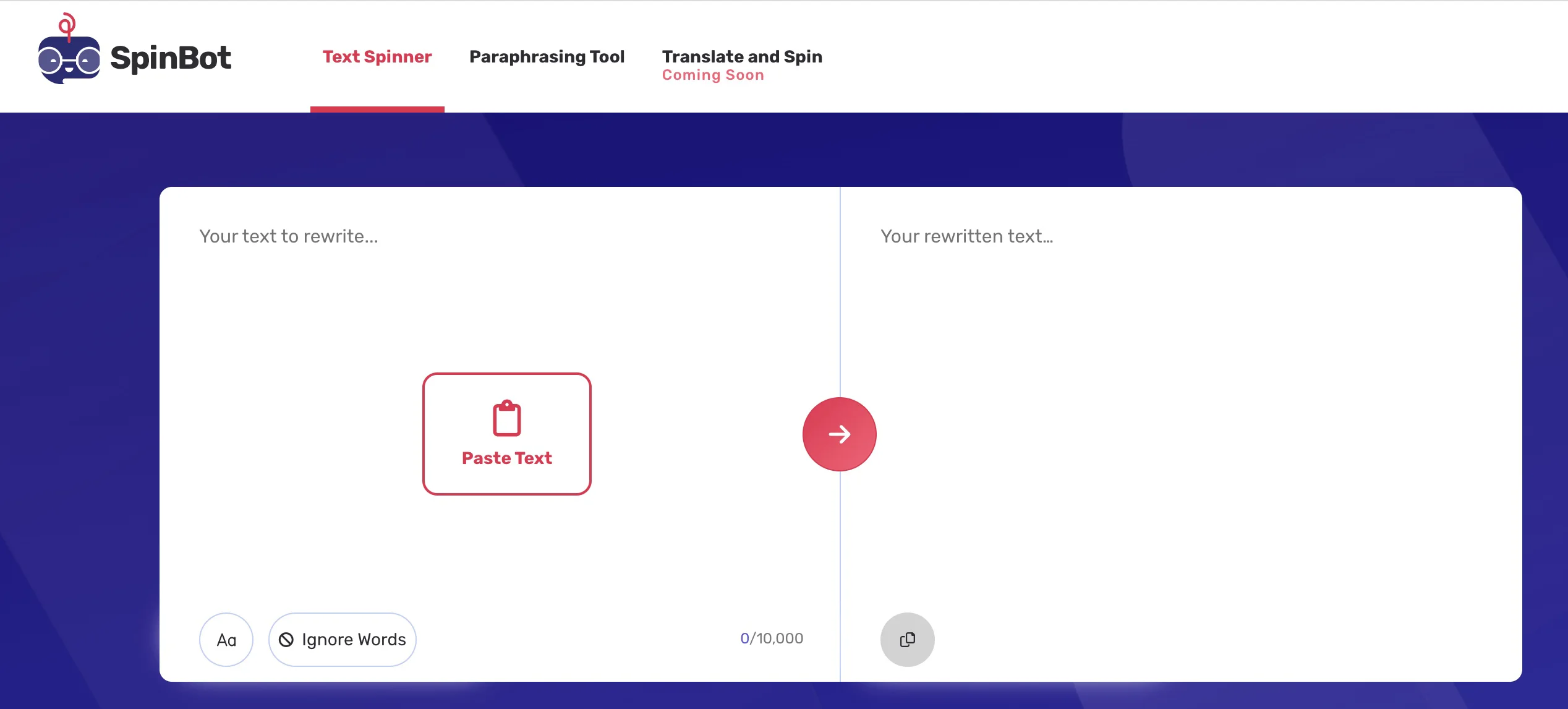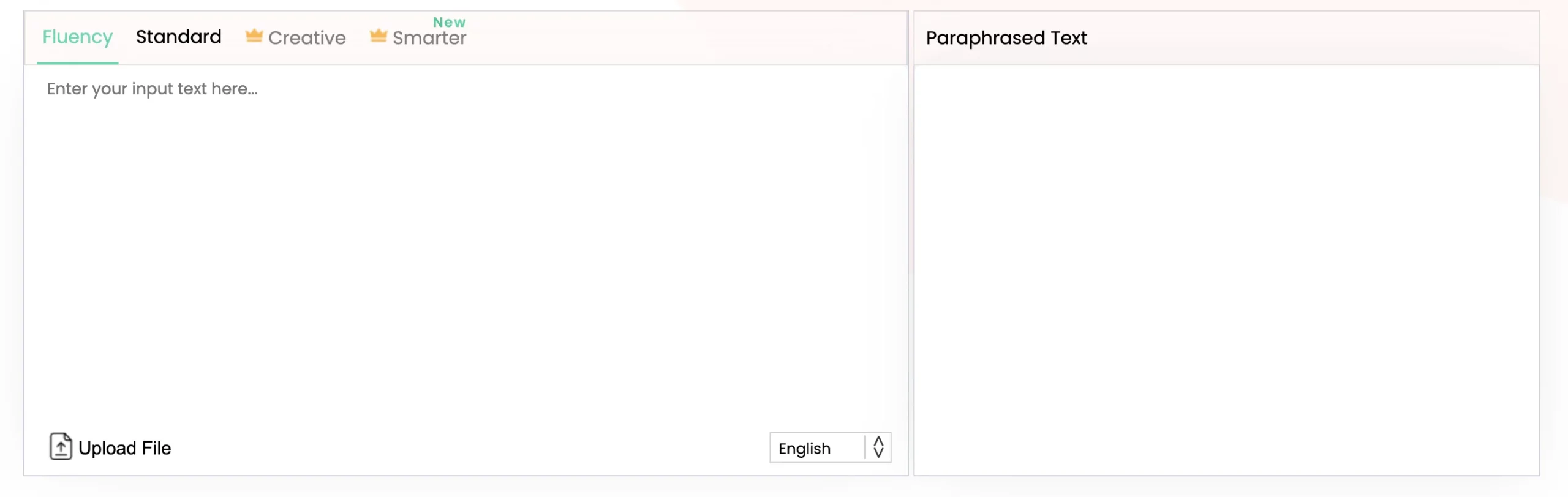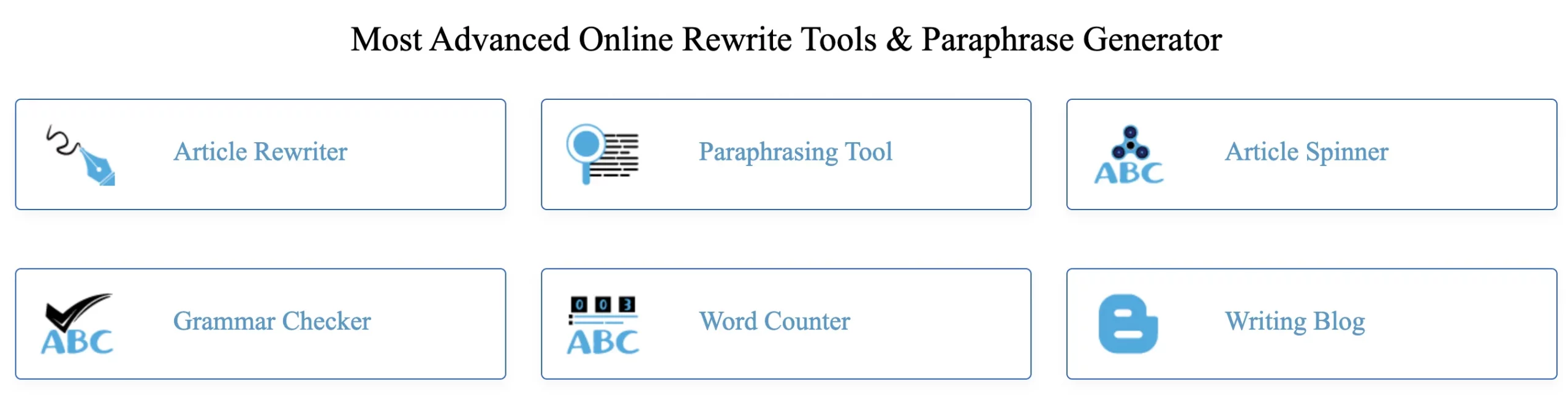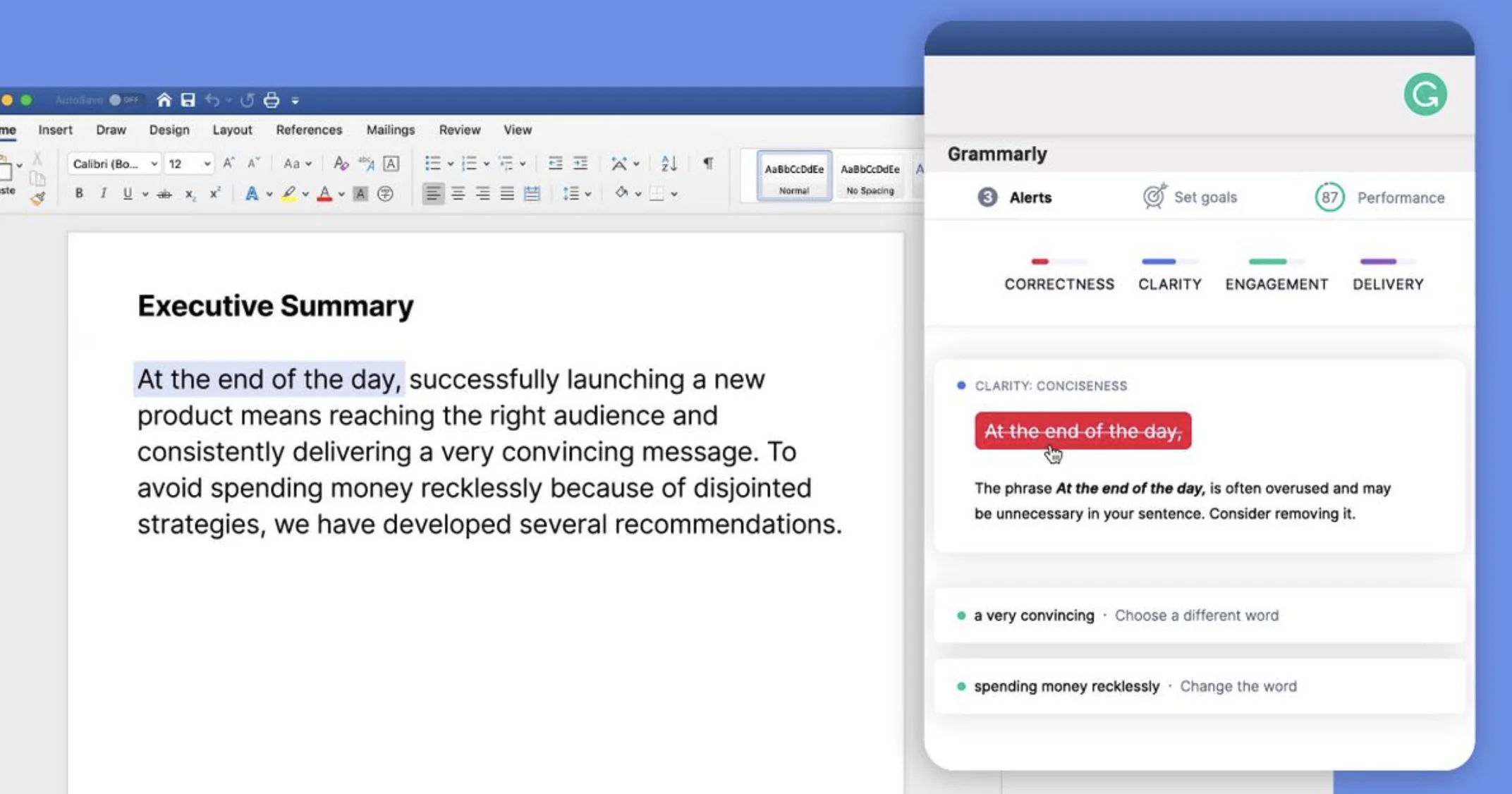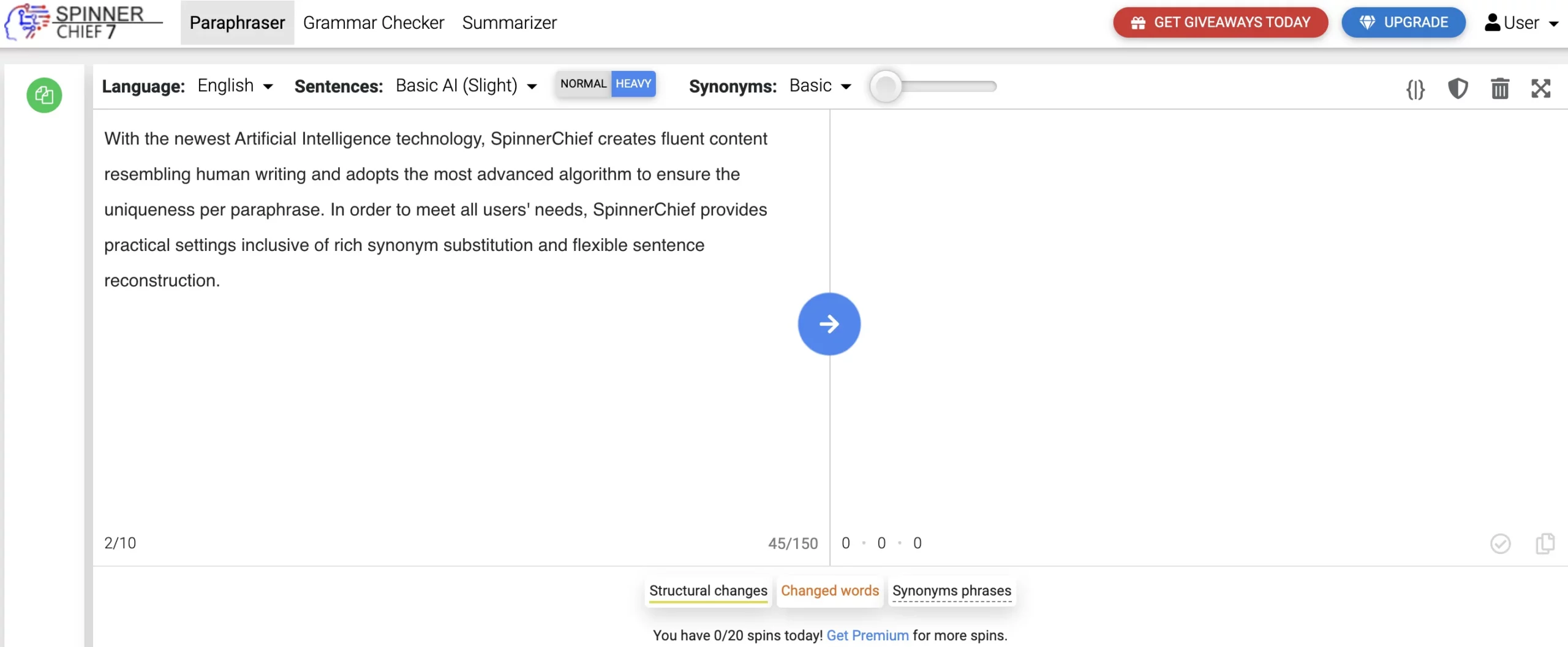Are you seeking exceptional writing tools to elevate your creative prowess to new heights?💁
If you’ve been relying on Quillbot to generate polished content, it’s time to explore alternatives that offer even greater versatility and effectiveness.
In this article, we delve into a handpicked selection of Quillbot alternatives that will leave you awe-inspired by their innovative features and remarkable performance.
Whether you’re a professional writer, a student striving for impeccable essays, or a business owner seeking to enhance your brand’s online presence, finding the right writing assistant is crucial.
While Quillbot has garnered immense popularity for its paraphrasing capabilities, our curated list showcases alternative options that excel in various aspects of the writing process.
Join us as we unravel the powerhouses of writing tools that can help you refine your prose, enhance your grammar, and unlock your full creative potential.
Bid farewell to the limitations of a single tool and embrace a world of possibilities with these exceptional Quillbot alternatives.
In the following sections, we’ll explore each alternative’s unique features, benefits, and use cases, allowing you to decide on the perfect writing assistant that suits your specific needs.
Get ready to witness a transformation in your writing style as we introduce you to an array of incredible Quillbot alternatives poised to revolutionize how you create written content.
Let’s explore together and discover the ideal Quillbot alternative that will become your trusted companion on your writing journey.
What is Quillbot?🤷♂️
In today’s digital era, Quillbot emerges as an avant-garde writing tool infused with the power of artificial intelligence (AI).
This cutting-edge software serves as an indispensable writing assistant, augmenting novice and seasoned wordsmiths’ capabilities.
Harnessing the potential of advanced machine learning algorithms, Quillbot empowers writers to elevate their craft to unprecedented heights.
With a seamless interface and an arsenal of features, it transforms the writing experience into a fluid and efficient endeavor.
Quillbot is a virtual writing companion leveraging its AI prowess to offer many tools. Its AI-powered writing assistant can intelligently paraphrase the text, suggest alternative word choices, and refine grammar and syntax.
Providing real-time feedback and insightful recommendations, nurtures writing skills growth and creativity.
The hallmark of Quillbot lies in its ability to comprehend the context and enhance coherence. It artfully combines semantic understanding with linguistic finesse, crafting eloquent sentences that resonate with readers.
Through its vast lexical database and natural language processing capabilities, it ensures the written word achieves maximum impact.
In conclusion, Quillbot transcends the boundaries of conventional writing aids. Merging the best of AI and language proficiency empowers writers to excel in their craft.
With Quillbot as your trusted writing assistant, the world of words becomes your oyster, inviting you to explore new horizons of expression and mastery.
Understanding Quillbot’s Features and Limitations
Regarding Quillbot, an AI-powered writing assistant, delving into its features and limitations unravels a tapestry of possibilities for writers seeking to augment their skills and productivity.
The foremost feature of Quillbot lies in its robust paraphrasing capabilities. With a sophisticated algorithm at its core, it can swiftly rephrase sentences while maintaining context, aiding writers in crafting original content.
This versatile tool can be a valuable asset for those struggling to overcome writer’s block or seek alternative phrasings.
Furthermore, Quillbot offers an array of grammar checking functionalities. Its advanced grammar engine meticulously scans text for grammatical errors, highlighting them for correction.
With its real-time feedback and suggested improvements, writers can refine their prose and ensure linguistic precision.
While Quillbot showcases an impressive set of features, it is essential to acknowledge its limitations.
The accuracy of paraphrasing can sometimes be a double-edged sword, as it may inadvertently alter the intended meaning.
Writers must exercise caution and review the output to ensure it aligns with their original intent.
Additionally, while Quillbot excels in the English language, its limited language support may be a hindrance for multilingual writers or those working in languages other than English.
Considering the linguistic diversity of global writers, it is worth exploring alternative options that offer broader language support.
To leverage the full potential of Quillbot, writers must be aware of its features and limitations.
By embracing its strengths and understanding its boundaries, writers can harness its power to enhance their writing process and produce exceptional content.
Here, we have prepared a list of some of the best ones for you –
Best Quillbot Alternatives – Our Top Pick👌
1. SPINBOT
One of the best Quillbot alternatives that one could speak of has to be Spinbot.
Spinbot will provide the best experience, especially when dealing with larger articles. This platform will help you grow your content creation momentum and give you numerous ways of expressing yourself.
Spinbot strongly believes that content is crucial in the era of concepts like Search Engine Optimization and Internet Marketing.
This application helps anyone efficiently market their website or product with its innovative and quality textual matter.
Developers can have an added advantage: integrate their website, application, or web-connected platform through the Spinbot API.
Spinbot helps you get to the top of the marketing world by helping you take some old marketing posts and paraphrase or rewrite them to create an entirely new post.
This software is well-known and ahead of others in intelligence, human readability, speed, and convenience. Apart from entering the text, you need to re-write; you can also paste such an article. This enhances usability and user experience on the platform.
Spinbot allows you to rewrite up to the limitation of 10,000 characters on the free plan, automatically letting users feel free on the platform without worrying too much about the premium payment initially.
The best part where Spinbot gains the upper hand compared to QuillBot is that the premium QuillBot plan has the same character restriction as the free Spinbot program!
This is a huge advantage that users of Spinbot experience. Signing up for an account here is not a critical factor, unlike QuillBot, which requires its users to sign up to write more than 400 characters.
However, Spinbot comes with a premium subscription plan that will give you an experience where you can rewrite content without facing any turbulence from the ads or even filling up any Captcha.
Hence, your time gets saved. Regarding pricing, it starts at $75 per year or $10 per month.
Quillbot vs SPINBOT:-
Quillbot and SPINBOT are two prominent names in the realm of automated writing assistants. While both tools aim to enhance the writing process, they differ significantly in their approach and functionality.
Quillbot prides itself on its advanced AI algorithms, which allow it to generate high-quality paraphrased content.
It understands the context and nuances of sentences, enabling it to provide accurate and meaningful suggestions for improving text structure and readability.
With its user-friendly interface and a wide range of writing modes, Quillbot caters to various needs, from essay writing to creative content creation.
On the other hand, SPINBOT focuses on a technique known as article spinning. It uses an automated process to rewrite existing content, aiming to produce multiple unique versions.
This technique can be beneficial for SEO purposes as it helps create diverse variations of an article that can be published on different platforms.
However, the output quality heavily depends on the input content, and there is a risk of producing poorly structured and incoherent sentences.
When it comes to accuracy, Quillbot outshines SPINBOT. Its sophisticated AI ensures that the generated content maintains the original meaning while offering alternative phrasing and improved coherence.
SPINBOT, on the other hand, often produces output that may require significant editing and refinement to make it usable.
In terms of usability, Quillbot offers a more intuitive and user-friendly interface, allowing writers to integrate it into their writing process seamlessly. SPINBOT, though functional, can be slightly more challenging to navigate, particularly for beginners.
It’s worth noting that both tools have their strengths and cater to different writing needs. Quillbot excels in enhancing the quality and clarity of the text, while SPINBOT focuses on generating multiple unique versions for SEO optimization.
Your choice between the two depends on your specific writing requirements and priorities.
The chart below compares Quillbot and Spinbot regarding their features, pricing, ease of use, and more.
| Feature | Quillbot | Spinbot |
|---|---|---|
| Paraphrasing | Yes | Yes |
| Synonym Suggestions | Yes | No |
| Grammar Checking | Yes | No |
| Sentence Structure | Yes | No |
| Plagiarism Detection | Yes | No |
| Text Translation | Yes, over 50 languages | No |
| Integrations | Yes, with Microsoft Word and Google Docs | No |
| Pricing | Free, Pro plan starts at $6.67/month | Free, Premium plan starts at $10/month |
| Ease of Use | User-friendly interface with advanced options | Simple and easy-to-use interface |
| Accuracy | High accuracy in paraphrasing and grammar checking | Limited accuracy in paraphrasing |
| Security | Secure with SSL encryption and regular backups | No information provided |
2. JASPER AI
Earlier popular as Conversion AI or even Jarvis, Jasper AI can be considered one of the best in the market to help you create innovative, realistic content.
Jasper goes beyond the mainstream methods of rewriting given content and aids you to generic generated content right from the beginning, chiefly focussing on the keywords or the topics you have entered.
It is a trusted platform that has worked with renowned companies like Google, Airbnb, Autodesk, IBM, Keller Williams, and many more to deliver quality content at its highest strata.
Jasper guarantees its users to create original content that is sure to rank up high for SEO, make your work 10x quicker, boost your ads with the help of a better copy of the text, be able to write in 25+ languages, and scale up your content marketing skills at the quickest pace possible.
If you are confused about how to go through the platform, Jasper brings its solution to you with the help of a 10 minutes demo video.
Also, you can get an Agency Course, an SEO Course, and a Web Copy Course for free here. Explore through the Expert Videos to be a master at this.
The usage of templates is explained clearly and crisply through a step-by-step explanatory video.
Fifty various kinds of templates are given for you to choose from, some of which are Paragraph Generator, Company Bio, Google Ads Headline, Amazon product Feature (bullets), Blog Post Intro Paragraph, Real Estate Listing – Residential, SEO- Title, and Meta Descriptions, and many more.
Regarding pricing, you can choose between three packages, viz. the Starter (35,000 words/month) at $29 estimation, Boss Mode (100,000 words/month) at $59 assessment, and Business, which comes with Custom Plan and Service.
An overall comparison with a few discounts is also available on their official website. Be sure to check them out!
Along with the number of words mentioned, features like user support, chat support, content lookback, and many other features keep getting added to the list as the pricing increases.
Quillbot vs JASPER AI:-
When it comes to automated writing assistants, Quillbot and JASPER AI stand at the forefront of innovation.
Each tool boasts unique features and capabilities, catering to different aspects of the writing process.
Quillbot leverages advanced AI algorithms to provide users with an unparalleled paraphrasing experience. It excels at understanding the context of sentences and generating alternative phrasings while preserving the original meaning.
This makes it valuable for writers seeking improved text structure and enhanced readability.
With its user-friendly interface and various writing modes, Quillbot has gained popularity among essay writers, content creators, and individuals searching for creative inspiration.
On the other hand, JASPER AI is a formidable writing tool known for generating human-like and contextually relevant content.
JASPER AI can produce highly coherent and engaging written material powered by state-of-the-art natural language processing techniques.
It generates compelling blog articles, product descriptions, and even fictional narratives. JASPER AI empowers writers with creative ideas and saves valuable time by automating the content creation process.
Choosing between Quillbot and JASPER AI ultimately depends on the specific requirements of the task at hand. If you need assistance with paraphrasing, improving text clarity, or exploring different writing styles, Quillbot is the go-to option.
However, JASPER AI’s prowess will undoubtedly impress if you focus on generating human-like content for various purposes.
In summary, Quillbot and JASPER AI offer remarkable capabilities to augment and streamline the writing process.
Consider your unique writing needs and objectives to determine which tool aligns best with your requirements, whether refining text or creating engaging content; Quillbot and JASPER AI are powerful allies in automated writing assistance.
Here’s a detailed comparison chart between Quillbot and JASPER AI:-
| Feature/Comparison | Quillbot | JASPER AI |
|---|---|---|
| AI Language Model | GPT-3 | Custom-built |
| Use Cases | Writing Enhancement, Paraphrasing, Summarizing | Writing Assistance, Content Generation, Research Assistance |
| User Interface | Web, Browser Extension, Microsoft Word Add-in, Google Docs Add-on, Google Chrome Extension | Web, API, Command-line Interface |
| Supported Languages | English | English, French, Spanish, German, Italian, Portuguese |
| Writing Styles | Academic, Business, Creative, Casual | Academic, Business, Creative, Social, Technical |
| Pricing Plans | Free, Pro, Business | Custom pricing for Enterprise clients |
| User Limitations | Limits on usage for Free and Pro users | Customized solutions available for Enterprise clients |
| Security | 256-bit SSL encryption, secure servers, and privacy policies | 256-bit SSL encryption, AWS infrastructure, and GDPR compliance |
| Customer Support | Email, Chat, Knowledge Base | Email, Chat, Phone, Knowledge Base |
| AI Customization | Customizable settings for Synonyms, Conjugations, and Language Variations | Custom-built AI models for specific use cases |
| Accuracy | High-quality paraphrasing and summarization | High-quality content generation and writing assistance |
| Speed | Fast and efficient results | Fast and efficient results |
| Unique Features | Quill Modes, Thesaurus, Dictionary, Examples | Domain-specific language models, Research Assistance |
| Overall Rating | 8.5/10 | 9/10 |
3. PARAPHRASING TOOL
Another worth-mentioning QuillBot alternatives is the Paraphrasing Tool (Visit Here) which simplifies your job.
Here, you can rephrase words up to the limitation of 10,000 characters without the hassle of signing up for an account. The best part about this tool is that it is completely free.
The software makes the utmost effort to rephrase the text in the most appropriate style possible. The platform’s various English language interpretations are well comprehended, giving you back refreshed, compelling content.
With the help of a paraphrasing tool, you can easily escalate your blog’s or website’s SEO ranking with the quality content you will deliver.
This app is an amazing paraphraser that will polish your intellectual gears and create content at its ultimate level.
You also get an ad-free, captcha-free app version for better usability. Typing your text or pasting the required text will solve your problem and give you back the rewritten matter.
The paraphrasing tool lets you check a box if you intend to rephrase the capitalized words.
By default, it is considered by the app that capitalized words are the particular nouns that are essential to remaining unchanged in your content. Examples of such words could be the name of a person, place, animal, etc.
By ticking out the box mentioned above, you agree to rephrase the capitalized words. We could say that the Paraphrasing Tool functions a lot like a Thesaurus, rather better than the latter.
4. Paraphraser.io
Another of the best QuillBot alternatives we could discuss is Paraphraser.io. Here, you can rephrase up to 1,000 words without creating an account.
This is more than the limitation that QuillBot poses to being unable to cross 400 words when you are not signed in.
The software has multiple features like rewriting essays, removing plagiarism, and even rewording the given matter. The final result you will get is readable, sensible, and plagiarism-free.
Fundamentally, on this platform, you can select three modes, two of which are free, and the other two can be accessed only with the app’s Pro version.
The Fluency and Standard Modes are accessible for free, while the Creative and Smarter modes require a Pro version of the software to function.
Through Paraphrase.io, you can get rid of duplicate content, rewrite sentences, get a fine quality of the content even after paraphrasing, replace proper synonyms, and put forward content that would feel like written by professional writers.
Paraphraser.io is an AI-based platform that supports several languages, such as French, Spanish, German, etc.
Both Android and iOS operating systems can support the app version. The pricing is rated for two different packages, i.e., monthly, costing $20 per month, and yearly, costing $150 per year.
Increased imitation of words for plagiarism, rewriting, no ads, creative modes support, and faster and more accurate results are some of the advantages you will experience in the premium versions.
5. REWRITER TOOLS
The next one on our list is Rewriter Tools (Get Here), which gives an advantage over QuillBot in case of character limitations.
Like many other apps, Rewriter Tools do not require you to create an account and are accessible to all its users.
Through this platform, you can get in touch with six tools: Article Rewriter, Paraphrasing Tool, Article Spinner, Grammar Checker, Word Counter, and Writing Blog.
Some of the basic functions performed by each of these tools are mentioned below:-
ARTICLE REWRITER:-
This tool enriches your article with better-suited words and phrases, making it seem more readable and to the point.
Enhancing the readability makes it understandable to a greater audience and attracts more people to the platform.
ARTICLE SPINNER:-
In case you have a big project in your hands that you are bound to not miss out on, at any cost. However, you sense the absence of peaked-level writing in your content that will impress your superior ones at once.
In such cases, manually making corrections will be a heavy task. Thus, you can seek the aid of Article Spinner, which will add or subtract words and phrases to make the content more appealing and eye-catching.
GRAMMAR CHECKER:-
As quite evident from the name itself, this tool helps you get your article free of grammatical or spelling mistakes and even gives suggestions for improving it.
The paraphrase generator cannot comprehend content with too many grammatical errors, but the possibility of such an incident is less probable, thanks to Grammar Checker.
WORD COUNTER:-
The word counter tool is handy when restricting how many maximum or minimum words you have to use in your matter.
Going against the same can even destroy the quality of your case and sometimes even make you land up in unwanted issues.
To avoid such circumstances, the Word Counter is responsible for keeping your article crisp and per the frequency of words asked.
PARAPHRASING TOOL:-
The Paraphrasing Tool comes to your rescue when you might have to deliver s speech within a short period or know only a few facts regarding a particular topic.
In such cases, the tool alters your content by changing various words and phrases and replacing them with better synonyms or rearranging the sentences to add a better feel to the entire text but convey the exact message it did earlier.
In this way, you will succeed in creating outstanding, flawless content by clicking on particular buttons.
This is a free tool, and anyone can easily access it.
6. GRAMMARLY
Grammarly has now become a renowned app for making your content error-free and keeping up the standard of the matter.
It will be somewhat incorrect to call Grammarly a spinning tool, but we could use it to rephrase sentences and create better words and synonyms.
With Grammarly, you can upload your document, and within a few seconds, the app starts making the content better to read and understand.
Even on the free plan, this software highlights all the spelling and grammatical mistakes and provides suggestions on making some sentences even clearer by rephrasing them for you.
The premium version brings you more features like engagement, replacing them with synonyms, suggestions, and more.
Having a premium version of Grammarly automatically indicates you have the upper hand over QuillBot in case of grammar checking.
Synonyms suggestions are available in cases when you have been using the same words and tones over and over again.
Synonym suggestions are also available by just making a double-click on some specific term. You can easily choose from the various synonyms that Grammarly provides.
The Chrome extension feature is a helpful feature that can be accessed on any site you visit. Thus, users can save up time and work more efficiently. Chrome extensions function just like the application itself, so no worries!
The advanced grammar and sentence restructuring tool is available only for the Premium plan, but if you plan on sticking to the free plan, that will also serve you with a few features.
Grammarly is a smart choice that simplifies your work 10x simpler and clarifies which fields you must stress more about.
Quillbot vs Grammarly:-
In the realm of writing assistance, two powerful tools, Quillbot and Grammarly, vie for the spotlight. While both aim to enhance the writing process, they offer distinct features and functionalities.
Quillbot sets itself apart with its advanced AI algorithms designed to provide paraphrasing assistance.
Its ability to understand the context and generate alternative phrasings makes it a valuable companion for writers seeking enhanced text clarity and sentence structure.
With a user-friendly interface and a range of writing modes, Quillbot caters to the needs of various individuals, including students, professionals, and content creators.
On the other hand, Grammarly is renowned for its comprehensive grammar and spelling-checking capabilities.
It is a meticulous proofreader, detecting grammatical errors, punctuation, and spelling inconsistencies.
Beyond its accuracy, Grammarly offers style suggestions and writing enhancements, ensuring the text is polished and engaging.
Its compatibility across various platforms and integration with popular writing tools have made it a favorite among writers from all walks of life.
Choosing between Quillbot and Grammarly largely depends on your specific writing needs. If you require assistance refining sentence structure and exploring alternative phrasings, Quillbot shines.
Conversely, if your priority lies in precise grammar and spelling checks and writing enhancements, Grammarly is an exceptional choice.
In conclusion, while Quillbot specializes in paraphrasing assistance and text improvement, Grammarly focuses on grammar checks and writing enhancements.
Consider your writing objectives and preferences to determine which tool best fits your needs, whether transforming text or perfecting grammar; Quillbot and Grammarly are formidable allies in the quest for impeccable writing.
Here is a table comparing Quillbot and Grammarly:-
| Feature | Quillbot | Grammarly |
|---|---|---|
| Grammar and Spelling Check | Yes | Yes |
| Writing Enhancement | Yes | Yes |
| Plagiarism Check | Yes | Yes |
| Synonym Suggestions | Yes | Yes |
| Translation | Yes | No |
| Pricing | Starting at $4.95/month | Starting at $11.66/month |
| Integrations | Google Docs, Microsoft Word, WordPress, and more | Microsoft Word, Google Docs, and more |
| Ease of Use | Simple and user-friendly interface | Simple and user-friendly interface |
| Customer Support | Email support only | Email and live chat support |
7. SPINREWRITER
One of the most effective QuillBot alternatives we could discuss is SpinRewriter which will support you with bulk uploads and export.
Sadly, this feature is unavailable on QuillBot; thus, SpinRewriter makes the difference. SpinRewriter is an apt tool for SEO specialists searching for human-quality content to be ranked high on Google search results.
Apart from doing all the basic tasks that a paraphrasing tool is expected to do, the app also has some added advantages. Here, you can get a live demo and try out the app.
A side-by-side comparison of the original and the rewritten content is feasible on SpinRewriter. This helps clarify what changes have been made and glances at once to check if the entire content is error-free.
Furthermore, the app can adapt to whichever device you want to work on. Be it a laptop, desktop, tablet, or smartphone — SpinRewriter will work on all of them, and you will face zero hassle.
Another amazing and unique app feature is the Stock Photo Integration feature, in which you can select the pictures you want.
The app shall automatically add related images to the news articles. Detailed video tutorials help you know how to go about the app and what features you can expect to look out for here.
SpinRewriter supports all five famous spintax formats to make your job less hectic. You could choose one of your choices and comfortably work on it.
SpinRewriter can handle all the articles at once, allowing you to create unlimited content within no time. The app also checks out for any grammatical errors before heading out to rewrite the content.
Additionally, SpinRewriter Uses Emulated Natural Language technology to ensure that the spin of the article and delivered themselves as natural-sounding, just as it would seem if a human had written them.
The app has integrated with many companies like Link Emperor, Cloud BPN, Rank Toptimizer, Socividz, etc.
Spinrewriter is a continuously growing platform that has been here for around a decade, and as days pass, better features are constantly added.
Even though the app is not free, you can try out the 5-day free trial and then sign up for either the monthly plan, which costs $47 per month, or the yearly plan, which will cost you $77 per year.
Both the plans come with identical features, and as evident, taking the yearly plan is a wiser choice if you plan on using it for a long time.
8. WordAi – Quillbot alternatives To Completely Restructure Sentences
WordAi uses artificial intelligence to produce content that will extend your budget and make a good place in the readers’ hearts with its superior-quality content.
WordAi has a handful of features for its users to get the taste of success wherever they go. It is a fast ad intuitive app that quickly comprehends the text on being entered and gives you back freshly-brewed content in no time.
The app uses various ways to present a single sentence, eliminating duplicate content with their natural matter.
According to the platform, the turnaround time on WordAi is 10x faster than others and, thus, prevents you from missing out on deadlines.
On WordAi, you can create up to 1,000 rewrites per original article to get the best possible choice from the list.
This widens your choice and helps you come up with only the most suitable one.
This app even supports code view and, thus, allows you to rewrite your HTML and coded content as well. It also lets you create bulk rewrites and downloads to enhance work efficiency.
If you do not have the text to rewrite, you can import the entire unique article based on any random topic with the help of just one click.
The app does not call for a high budget for creating a complete SEO content pipeline to increase Google rankings. Using WordAi, you can scale up your business quickly and be ahead of others.
WordAi comes with a free three-day trial, after which you can choose between the two plans provided by them — in case of monthly, you need to pay a subscription fee of $57/ month, and for the yearly package, paying $27/month annually is required.
However, the latter needs to be paid annually to get your hands on the app.
Quillbot vs WordAi:-
In the realm of automated writing tools, the clash between Quillbot and WordAi has captured the attention of writers seeking efficient and creative solutions.
Each tool offers unique features and functionalities that cater to different aspects of the writing process.
Quillbot, with its advanced AI algorithms, provides an exceptional paraphrasing experience. It comprehends sentence context and generates alternative phrasings while maintaining the original meaning.
This makes it a valuable asset for writers aiming to improve text clarity and coherence. Offering a user-friendly interface and various writing modes, Quillbot appeals to a diverse range of users, including students, bloggers, and professional writers.
On the other hand, WordAi showcases its prowess in automated content generation. Powered by sophisticated algorithms, WordAi can produce unique and human-like articles.
It analyzes text, identifies synonyms, and constructs coherent sentences to deliver captivating content. This feature is particularly useful for SEO optimization, where diverse versions of an article are required for distribution across different platforms.
The choice between Quillbot and WordAi depends on your specific writing objectives. If you seek assistance in paraphrasing and refining sentence structure, Quillbot excels.
Conversely, if you prioritize automated content generation and the creation of multiple unique articles, WordAi is an ideal companion.
In conclusion, Quillbot and WordAi bring distinct strengths to the table. Quillbot empowers writers to improve text clarity and coherence, while WordAi facilitates the generation of diverse and engaging content.
Consider your writing needs and objectives to determine which tool aligns best with your requirements. Whichever path you choose, both Quillbot and WordAi are formidable allies in the quest for efficient and creative writing.
Here is a detailed chart comparing Wordai vs quillbot:-
| Feature | Quillbot | WordAi |
|---|---|---|
| Pricing | Starts at $4.95 per month for Basic plan | Starts at $49.95 per month for Standard plan |
| Offers monthly and annual subscriptions | Offers monthly and yearly subscriptions | |
| Higher-tier plans available with more features | Higher-tier plans available with more features | |
| Ease of use | Simple and intuitive interface | Easy-to-use interface with a learning curve |
| Easy to understand suggestions and options | Customizable settings may require some experimentation | |
| Intuitive shortcut commands for quick paraphrasing | Advanced options may be overwhelming for some users | |
| Features | Paraphrasing, summarizing, and grammar checking | Synonym and phrase spinning, paraphrasing, and grammar checking |
| Multiple languages supported | Sentence reordering and rewriting | |
| Integrated with Microsoft Word and Google Docs | Integration with many popular software applications | |
| Browser extension available for easy access | Extensive API access for developers and businesses | |
| Accuracy | Produces high-quality paraphrased text | Produces high-quality spun text |
| Uses AI-powered algorithms for better results | Emphasizes readability over accuracy | |
| Provides contextual suggestions to improve writing | Uses advanced algorithms to avoid duplication | |
| Customer support | Offers email and chat support | Offers email and phone support |
| Extensive help center with guides and FAQs | Extensive knowledge base and tutorials | |
| Active social media presence for feedback and updates | Active community forum for troubleshooting |
9. SPINNER CHIEF
Spinner Chef can be excellent when QuillBot alternatives are discussed at the table.
This app comes with both a desktop as well as an online version. This is a benefit as only a handful of paraphrasing tools are found to have the facility of being downloadable as well as being available online.
This makes work easier for those crowds of people who prefer to avoid the usage of working in the cloud.
Being integrated with an automatic Grammar Checker, this app flags any errors in syntax and morphology.
Also, it provides you with the best solutions possible to grow the quality of the content.
Like the other paraphrasing tools, Spinner Chief helps you with synonym substitution and sentence reconstruction.
A diverse range of sentence patterns expresses similar ideas and concepts. The app even allows you to set up keywords ranked high and most preferable on Google to work better on the SEO rankings.
Through Spinner Chief, you can process several articles simultaneously and get hundreds of content generated at the same time and, as a result, save time for other tasks.
With the help of appropriate settings, users can easily insert, protect, or clear the HTML tags in your content.
This platform also lets you compare the articles to understand better the changes and modifications that are still needed.
The app has a free version with which you can solve your basic rewriting requirements. If you need better precision, it is advisable to take the Premium version for better SEO techniques and quality content.
10. PROJECT TOPICS
Project Topics (Get Here) is one such tool with a spin bot and paraphrasing tools.
One of the most amusing parts of using Project Topics for your work is that it does not pose any word restrictions, unlike the other apps we have discussed, where a certain character limitation is levied on the users.
This enhances the usability of the platform. The free availability of this app without paying any subscription fee is like a cherry added to the top, which adds to the beneficial features of the app.
Project Topics comes with an exclusive feature called the exclusion field, where you can add words that you do not want to be changed in the rephrased content.
Entering the desired words in the exclusion field makes the bot understand that those words are not meant to be replaced with any synonym or rearranged.
Another feature that makes the platform handy is the availability of more than 100 languages to rephrase your document.
The tool has a grammar checker that helps make all the necessary corrections in your write-up, as error-free content can make an impression like no other.
Project Topics is a simple platform that makes the software usable by people of all ages. Give it a try for sure!
Quillbot vs Wordtune
When it comes to automated writing tools, the battle between Quillbot and Wordtune has captured the attention of writers seeking enhanced productivity and linguistic finesse.
These tools bring unique features and functionalities to the table, catering to different aspects of the writing process.
Quillbot, with its cutting-edge AI algorithms, revolutionizes the concept of paraphrasing. It delves into the intricacies of sentence context and offers alternative phrasings while preserving the original meaning.
Writers can effortlessly enhance text clarity and coherence using Quillbot’s intuitive interface and diverse writing modes. From essay writing to creative content creation, Quillbot adapts to various writing needs.
Meanwhile, Wordtune stands as a powerful ally in linguistic refinement. Its advanced technology analyzes text and offers suggestions for word choice, sentence restructuring, and style improvements.
With Wordtune, writers can effortlessly transform their writing, achieving an elevated level of expressiveness and engagement. The tool’s seamless integration with popular writing platforms ensures a smooth workflow.
Choosing between Quillbot and Wordtune depends on your specific writing objectives. If you require assistance in paraphrasing and exploring alternative phrasings, Quillbot excels.
On the other hand, if you prioritize linguistic finesse and writing enhancement, Wordtune offers an array of valuable features.
In conclusion, both Quillbot and Wordtune excel in their respective domains. Quillbot enhances text clarity and coherence through intelligent paraphrasing, while Wordtune refines writing with linguistic insights.
Consider your unique writing needs and preferences to determine which tool aligns best with your goals. Embrace the power of Quillbot or Wordtune, and unlock your writing potential with these formidable writing companions.
Here is a table comparing some of the features and pricing of Quillbot and Wordtune:-
| Feature | Quillbot | Wordtune |
|---|---|---|
| Paraphrasing | Yes | No |
| Content | New content generation | Content improvement |
| Free Version | Yes | Yes |
| Paid Plans | Starting at $4.95 per month | Starting at $9.99 per month |
| Plagiarism Checker | Yes | No |
| Grammar Checker | Yes | Yes |
| Integrations | No | Google Docs, Microsoft Word |
Quillbot vs spinbot
The competition between Quillbot and Spinbot is fierce in the realm of automated writing assistants. These two tools offer distinctive features that cater to different aspects of the writing process.
Quillbot stands out with its advanced AI algorithms that give users a powerful paraphrasing experience. It comprehends the context of sentences and generates alternative phrasings while preserving the original meaning.
Quillbot is invaluable for writers seeking improved text structure and readability. With its user-friendly interface and various writing modes, Quillbot is suitable for a wide range of writing needs, from academic essays to creative content.
In contrast, Spinbot focuses on a technique called article spinning. It employs an automated process to rewrite existing content, aiming to produce multiple unique versions.
This technique is particularly useful for SEO as it generates diverse variations that can be published on various platforms. However, the output quality of Spinbot may vary, often resulting in poorly structured and incoherent sentences.
When considering Quillbot vs Spinbot, it’s essential to weigh the accuracy and usability of each tool.
Quillbot excels in accurately paraphrasing content while preserving clarity, whereas Spinbot may require significant editing and refinement to make its output usable.
Here’s a table comparing Quillbot and Spinbot:-
| Feature | Quillbot | Spinbot |
|---|---|---|
| Approach to paraphrasing | Uses artificial intelligence and deep learning algorithms to understand the context and generate high-quality rewrites | Uses a simplistic approach by replacing words with synonyms from a thesaurus, often resulting in poorly written content |
| Modes | It has a range of modes to adjust the level of rewriting, from simple thesaurus-based mode to more advanced modes that use deep learning algorithms | No different modes |
| Quality of rewrites | Produces high-quality rewrites that are often difficult to distinguish from the original text | Produces poorly written content that can be difficult to understand |
| Acceptance by institutions | Widely accepted by institutions and considered a legitimate tool for paraphrasing. | Text spinning is considered a form of plagiarism by many institutions and should be used with caution. |
| Price | Offers both free and paid versions, with the paid version offering more features | Offers both free and paid versions, with the paid version offering more features |
| Overall verdict | A sophisticated tool that produces high-quality rewrites and is widely accepted by institutions | This a simplistic tool that should be used with caution and only after carefully reviewing the results |
Quillbot vs prowritingaid
Quillbot is a tool that can help you rephrase and reword your text, while ProWritingAid is a comprehensive writing tool that checks your writing for grammar, spelling, punctuation, and style issues.
Both Quillbot and ProWritingAid offer valuable writing assistance tools, but they differ slightly in their features and pricing. Quillbot focuses on providing AI-based writing assistance, while ProWritingAid offers a more comprehensive set of tools for improving grammar, spelling, style, and structure.
Quillbot’s pricing is more affordable, but ProWritingAid offers more language support and unique features such as a contextual thesaurus and a consistency checker.
here’s a comparison table between Quillbot and ProWritingAid:-
| Feature | Quillbot | ProWritingAid |
|---|---|---|
| AI-powered | Yes | Yes |
| Writing Styles | Academic, Business, Creative, and General Writing styles | Academic, Business, Creative, and General Writing styles |
| Writing Assistance | Thesaurus, Sentence rephraser, Grammar checker | Thesaurus, Sentence rephraser, Grammar checker |
| Integrations | Microsoft Word, Google Docs, Chrome, Firefox | Microsoft Word, Google Docs, Scrivener, Chrome, Firefox |
| Pricing | Free, Pro ($29.99/month), Business (Custom pricing) | Free, Premium ($70/year), Premium+ ($100/year) |
| Plagiarism Checking | Yes | Yes |
| Customer Support | Email, chat support | Email, chat support, phone support (Premium+ only) |
Quillbot vs Speedwrite
If you’re looking for a tool to help you paraphrase the text, then Quillbot might be the better choice. However, if you’re looking for a tool to help you write faster and more efficiently, Speedwrite might be the better option.
Here’s a comparison table of Quillbot vs Speedwrite:-
| Feature | Quillbot | Speedwrite |
|---|---|---|
| Purpose | AI-powered paraphrasing tool for improving writing | Writing app for improving speed and accuracy |
| Modes | Standard, Fluency, Creative, Shorten, Expand | N/A |
| Features | Paraphrasing, sentence structure improvement, language simplification | Distraction-free interface, word counter, timer, spell checker, text expander |
| Primary focus | Paraphrasing and language improvement | Writing speed and efficiency |
| Best for | Improving the quality of your writing by rephrasing and simplifying language | Improving your writing speed and efficiency |
| Pricing | Free and paid plans are available | Free to use |
| Availability | Online tool | Desktop app |
Quillbot vs Grammarly vs Wordtune
In the world of automated writing assistants, the battle between Quillbot, Grammarly, and Wordtune has captivated writers seeking to enhance their writing prowess.
Each tool brings unique features and functionalities to the table, catering to diverse aspects of the writing process.
Quillbot stands out with its advanced AI algorithms that offer an exceptional paraphrasing experience. It understands sentence context and provides alternative phrasings, allowing writers to improve text clarity and coherence.
With its user-friendly interface and versatile writing modes, Quillbot has gained popularity among students, professionals, and content creators.
On the other hand, Grammarly excels in grammar and spelling checks. It acts as a meticulous proofreader, detecting grammatical errors, punctuation mistakes, and spelling inconsistencies.
Beyond its accuracy, Grammarly offers style suggestions and writing enhancements, ensuring the text is polished and engaging. Writers from all walks of life rely on Grammarly for its comprehensive approach to writing improvement.
In the realm of linguistic refinement, Wordtune takes the spotlight. This powerful tool analyzes text and offers suggestions for word choice, sentence restructuring, and style improvements.
With Wordtune, writers can effortlessly elevate their writing, achieving greater expressiveness and engagement.
Choosing among Quillbot vs Grammarly vs Wordtune depends on your specific writing objectives.
If you seek assistance in paraphrasing and alternative phrasings, Quillbot is a strong contender. For meticulous grammar and spelling checks, Grammarly is an ideal choice. For linguistic refinement and style enhancements, Wordtune offers valuable features.
here’s a comparison table of Quillbot, Grammarly, and Wordtune:-
| Feature Comparison | Quillbot | Grammarly | Wordtune |
|---|---|---|---|
| Type of tool | Paraphrasing tool | Grammar checker and writing assistant | AI-based writing tool |
| Pricing | Free and paid plans | Free and paid plans | Free and paid plans |
| Plagiarism Checker | Yes | Yes | No |
| Integration with platforms | Chrome, Google Docs, Microsoft Word | Chrome, Google Docs, Microsoft Word | Chrome, Google Docs |
| Advanced Grammar Checker | No | Yes | Yes |
| Paraphrasing options | Synonyms, Word changer, Sentence reordering | Synonyms, Contextual spelling, Punctuation correction | Rewriting, Reframing, Polishing |
| Language support | English | English | English |
| Tone Detector | Yes | Yes | Yes |
| Consistency Checker | No | Yes | Yes |
| Writing suggestions | Yes | Yes | Yes |
| Mobile App | Yes | Yes | Yes |
| Customer Support | Email support and FAQs | Email and chat support | Email and chat support |
Quillbot vs Grammarly vs Prowritingaid
Quillbot is primarily a paraphrasing tool, while Grammarly and ProWritingAid are more comprehensive writing tools that check for a wider range of errors and offer suggestions for improvement.
Both Grammarly and ProWritingAid have their strengths and can be useful depending on the user’s needs.
Here’s a comparison table of Quillbot, Grammarly, and ProWritingAid:-
| Feature | Quillbot | Grammarly | Prowritingaid |
|---|---|---|---|
| Grammar and Spelling | Offers basic grammar and spelling checks. | Offers advanced grammar and spelling checks. | Offers advanced grammar and spelling checks. |
| Punctuation | Offers basic punctuation checks. | Offers advanced punctuation checks. | Offers advanced punctuation checks. |
| Plagiarism Checker | Offers a built-in plagiarism checker. | Offers a built-in plagiarism checker. | Offers a built-in plagiarism checker. |
| Sentence Rewriting | Offers sentence rewriting suggestions. | Offers sentence rewriting suggestions. | Offers sentence rewriting suggestions. |
| Synonym Suggestions | Offers synonym suggestions for words/phrases. | Offers synonym suggestions for words/phrases. | Offers synonym suggestions for words/phrases. |
| Writing Style Feedback | Offers basic writing style feedback. | Offers advanced writing style feedback. | Offers advanced writing style feedback. |
| Integrations | Integrates with Microsoft Word, Google Docs, and more. | Integrates with Microsoft Word, Google Docs, and more. | Integrates with Microsoft Word, Google Docs, and more. |
| Price | Offers a free and paid version starting at $6.67/month. | Offers a free and paid version starting at $11.66/month. | Offers a free trial and a paid version at $6.58/month. |
Pros and Cons of Quillbot
Here’s a table summarizing the pros and cons of Quillbot:-
| Pros | Cons |
|---|---|
| 1. Paraphrasing:- Quillbot can rephrase your text to make it clearer and more concise, saving time and effort. | 1. Limited vocabulary:– Quillbot’s vocabulary is not as extensive as a human writer’s, so it may produce some awkward phrasings. |
| 2. Grammar check:- Quillbot can detect and correct grammar errors in your text. | 2. Inaccurate paraphrasing:– Quillbot may not always produce the most accurate paraphrasing, which could lead to confusion or miscommunication. |
| 3. Translation:- Quillbot can translate text between multiple languages, which can be useful for global communication. | 3. Not always necessary:– Quillbot may not be necessary for those who are already proficient writers or speakers. |
| 4. Plagiarism check:- Quillbot can detect instances of plagiarism in your text. | 4. Subscription required:– Some features of Quillbot, such as the plagiarism check, require a paid subscription. |
| 5. Easy to use:– Quillbot has a simple and intuitive interface that is easy to use for people of all skill levels. | 5. Machine-generated:- Quillbot’s output is machine-generated, which may lack the human touch that makes writing more engaging and interesting. |
✅FAQ on Quillbot Alternatives📗
Which tool is better than QuillBot?
When it comes to finding a writing tool that surpasses QuillBot, the quest for excellence becomes an exciting journey. While QuillBot is a remarkable tool in its own right, some alternatives offer unique features and capabilities.
One such tool that stands out is WordAi. With its advanced AI algorithms and sophisticated rewriting techniques, WordAi takes content generation to the next level.
It goes beyond mere paraphrasing and excels in creating unique and engaging articles. Writers seeking diverse variations for SEO optimization will find WordAi a powerful ally.
Another noteworthy option is Grammarly—renowned for its comprehensive grammar and spelling checks, Grammarly acts as a meticulous proofreader.
It goes beyond identifying errors and offers valuable suggestions to enhance writing style and clarity. Its seamless integration with various platforms makes it a favorite among writers across different domains.
Here’s a table comparing some popular alternatives to Quillbot:-
| Name | Description | Features | Pricing |
|---|---|---|---|
| Grammarly | Grammarly is a widely used writing assistant | Grammar and spelling checking | Free and premium plans available |
| Hemingway | Hemingway helps improve readability and style | Readability analysis, style suggestions | Web app for $19.99 (one-time fee) |
| ProWritingAid | ProWritingAid offers comprehensive writing aid | Grammar checking, style suggestions, plagiarism checker | Free and premium plans available |
| Ginger | Ginger provides writing assistance and language tools | Grammar and spelling checking, sentence rephrasing | Free and premium plans available |
| LanguageTool | LanguageTool is an open-source grammar checker | Grammar checking, style suggestions | Free and premium plans available |
| WhiteSmoke | WhiteSmoke offers grammar and writing assistance | Grammar and spelling checking, style suggestions | Free and premium plans available |
What are alternative sites like QuillBot?
Some alternative paraphrasing tools to QuillBot include Spinbot, WordAi, Chimp Rewriter, and Paraphrasing Tool. Each tool has unique features and benefits, so exploring different options and finding the one that best suits your needs is important.
Which is better, Spinbot or QuillBot?
It depends on your specific needs and preferences. Spinbot and QuillBot have unique features and strengths, so comparing and testing them is important to determine which suits your needs better.
Is there a free version of QuillBot?
QuillBot offers a free version allowing users to paraphrase up to 700 characters simultaneously. However, there are limitations to the features available in the free version, and you may need to upgrade to the premium version to access more advanced features.
Do professionals use QuillBot?
Yes, QuillBot is used by various professionals, including writers, marketers, and students. It can be a helpful tool for anyone who needs to paraphrase content quickly and efficiently.
Is QuillBot useful for grammar checking?
Yes, QuillBot can be useful for grammar checking, as it offers grammar suggestions and corrections for your text. However, it’s not as advanced as other grammar-checking tools like Grammarly or ProWritingAid.
What is the disadvantage of using QuillBot?
One of the disadvantages of using QuillBot is that its paraphrasing feature may not always produce accurate or coherent sentences, which can affect the quality and readability of your text.
Additionally, QuillBot may not be as reliable as other writing tools regarding grammar and spelling suggestions.
Can teachers detect if you use QuillBot?
Teachers can detect if you use QuillBot or other paraphrasing tools, especially if the resulting text is inconsistent with your usual writing style or contains errors or unusual phrasing.
It’s always best to be honest, and ethical in your writing and avoid using tools that could be considered cheating.
Do copywriters use QuillBot?
Some copywriters may use QuillBot or other paraphrasing tools to speed up their writing process. Still, it’s important to note that relying too heavily on these tools can result in lower-quality content and potentially damage the writer’s reputation.
Can QuillBot be trusted?
QuillBot can be trusted to a certain extent for basic paraphrasing and grammar-checking tasks. Still, it’s important to carefully review and edit the resulting text to ensure accuracy and coherence. Additionally, QuillBot may not be as reliable or advanced as other writing tools.
Does QuillBot get caught by Turnitin?
QuillBot-generated text can be flagged by plagiarism detection software like Turnitin, especially if the resulting text contains similarities to existing published material. It’s always best to use paraphrasing tools responsibly and ensure your writing is original and properly cited.
Is using QuillBot considered cheating in college?
Using QuillBot or other paraphrasing tools in college can be considered cheating if the resulting text is not properly cited or if the student relies too heavily on the tool without adding their original thoughts and ideas.
It’s always best to consult with your professor or academic institution to ensure you follow proper academic integrity guidelines.
Is QuillBot worth the money?
The value of QuillBot depends on your individual writing needs and preferences. If you’re looking for a basic paraphrasing and grammar-checking tool, QuillBot may be a cost-effective option.
However, other writing tools like Grammarly or ProWritingAid may be worth the investment if you require more advanced features and accuracy.
Why shouldn’t you use QuillBot?
You should be cautious when using QuillBot or other paraphrasing tools, as they may not always produce accurate or coherent sentences. Additionally, relying too heavily on these tools can result in lower-quality writing and may be considered cheating if not used properly.
Can you get in trouble for using a paraphrasing tool?
If you use a paraphrasing tool like QuillBot to create text that is not properly cited or attributed, you could face the consequences such as academic penalties or accusations of plagiarism. Using these tools responsibly is always best to ensure that your writing is original and properly cited.
Are you allowed to use QuillBot in university?
QuillBot or other writing tools in university may vary depending on the academic institution and professor. It’s always best to consult with your professor or academic institution to ensure you follow proper academic integrity guidelines.
Is it cheating to use a paraphrasing tool on your own words?
Using a paraphrasing tool in your own words can be considered cheating if you rely too heavily on the tool and don’t add your original thoughts and ideas.
Additionally, if the resulting text is not properly cited or attributed, it could potentially lead to accusations of plagiarism. Using these tools responsibly is always best to ensure that your writing is original and properly cited.
Is QuillBot considered cheating?
Using QuillBot to paraphrase content without proper citation or attribution automatically could be considered plagiarism, which is unethical and against academic integrity.
However, if you use QuillBot as a tool to help you paraphrase content while still giving credit to the source, it is not considered cheating.
Will I get caught using QuillBot?
If you use QuillBot properly, there should be no reason to worry about getting caught. However, if you use QuillBot to plagiarize content without proper citation or attribution, there is a chance that you could be caught and face consequences for academic misconduct.
Can Turnitin detect QuillBot?
Turnitin is designed to detect plagiarism, so if you use QuillBot to plagiarize content without proper citation or attribution, there is a chance that Turnitin could detect it. However, if you use QuillBot properly and cite your sources appropriately, there should be no issues.
Do copywriters use QuillBot?
Copywriters may use QuillBot to help them paraphrase content more efficiently. However, copywriters need to have still a strong understanding of the language and the ability to write effectively.
What are the drawbacks of QuillBot?
Some drawbacks of QuillBot include limitations in the free version, occasional inaccuracies in paraphrasing, and the possibility of misuse leading to plagiarism. It’s important to use QuillBot responsibly and appropriately to avoid these issues.
What is the best paraphrasing rewriter?
There is no one “best” paraphrasing rewriter as different tools have their unique features and strengths. Some popular options include QuillBot, Spinbot, and Chimp Rewriter. It’s important to compare and test different tools to suit your needs best.
What is the difference between Jasper and QuillBot?
Jasper is a voice-controlled AI writing assistant, while QuillBot is a paraphrasing tool that can rewrite the text. While they both use AI technology, they have different functions and uses.
Should I use QuillBot or Grammarly?
QuillBot and Grammarly are different tools with their unique features and strengths. QuillBot is primarily a paraphrasing tool, while Grammarly is a writing assistant that checks for grammar, spelling, and punctuation errors.
Depending on your specific needs, you may find one tool more useful than the other, or you could use both to improve your writing.
Should I pay for QuillBot?
Whether or not you should pay for QuillBot depends on your specific needs and usage. The free version of QuillBot is limited in features, and the premium version offers more advanced functionality, such as multi-language support and unlimited character counts.
It may be worth paying for the premium version if you use QuillBot frequently or need more advanced features.
Is it illegal to use a paraphrasing tool?
Using a paraphrasing tool is not illegal, but using it to plagiarize content without proper citation or attribution is considered academic misconduct and can have serious consequences.
There is no legal way to get QuillBot premium for free. You must pay for a subscription to access the premium features.
Can Turnitin detect AI writing?
Turnitin is designed to detect plagiarism by humans or through AI technology. If you use AI writing to plagiarize content without proper citation or attribution, it could be detected by Turnitin.
Do AI detectors detect QuillBot?
It depends on the specific AI detector being used. Some detectors may be able to detect text that has been paraphrased using QuillBot or similar tools. However, if you use QuillBot properly and cite your sources appropriately, there should be no issues.
Is QuillBot allowed in university?
Whether or not QuillBot is allowed in a university depends on the institution’s specific policies. Some universities may prohibit paraphrasing tools, while others may allow it if used responsibly and appropriately.
Can you get in trouble for paraphrasing?
Paraphrasing is not inherently problematic, but using it to plagiarize content without proper citation or attribution can have serious consequences. It’s important to use paraphrasing responsibly and appropriately to avoid any issues.
How can I copy an essay without plagiarizing?
Copying an essay without plagiarizing involves properly citing and attributing any sources you use. You can use tools like QuillBot to paraphrase content while giving credit to the source.
Does Grammarly detect paraphrasing?
Grammarly is not designed specifically to detect paraphrasing, but it can flag content that appears too similar to existing text. It’s important to use paraphrasing responsibly and appropriately to avoid any issues.
What is the best paraphrasing tool to beat Turnitin free?
There is no one “best” paraphrasing tool to beat Turnitin for free. It’s important to paraphrase responsibly and appropriately and properly cite and attribute any sources you use to avoid plagiarism.
Is using a paraphrasing tool plagiarizing?
Using a paraphrasing tool is not inherently plagiarizing, but copying and pasting content without proper citation or attribution is considered plagiarism and can have serious consequences.
Which is better QuillBot or Wordtune?
QuillBot and Wordtune are both popular paraphrasing tools with unique features and strengths. Comparing and testing both tools is important to determine which suits your needs better.
Are paraphrasing tools cheating?
Using paraphrasing tools is not inherently cheating, but using them to copy and paste content without proper citation or attribution is considered academic misconduct and can have serious consequences.
How many times can you use QuillBot?
There is no limit to how many times you can use QuillBot, but the free version limits the number of characters you can paraphrase.
The premium version offers unlimited character counts, which may be necessary to paraphrase larger documents.
Which one should you not do when paraphrasing?
You should not copy and paste content without proper citation or attribution when paraphrasing. This is considered plagiarism and can have serious consequences.
What is QuillBot Cowriter?
QuillBot Cowriter is a feature of QuillBot that allows users to collaborate with others in real time. Cowriter enables multiple users to work on the same document simultaneously, making it a helpful tool for team projects and collaborations.
Which QuillBot mode is best for academic writing?
QuillBot’s “Academic” mode is specifically designed for academic writing, making it a good choice for students and researchers.
The academic mode can help you to paraphrase the content in a way that is appropriate for academic writing and can help you to avoid plagiarism.
How much is QuillBot per year?
QuillBot’s pricing varies depending on the plan you choose. The monthly plan starts at $15 per month, while the annual plan starts at $120 per year.
The free version of QuillBot has limitations on the number of characters you can paraphrase at a time and the features available.
The premium version offers unlimited character counts, advanced paraphrasing options, multi-language support, and other features not available in the free version.
Websites like Quillbot
If you’re looking for websites similar to Quillbot, you may want to check out tools like Grammarly, ProWritingAid, or Hemingway Editor. These websites also offer features for checking grammar, improving sentence structure, and enhancing your writing style.
Apps like Quillbot
Some popular choices include Grammarly Keyboard, ProWritingAid, and Ginger Keyboard. These apps can help you with grammar, spelling, and punctuation while you write on your mobile device.
What is Quillbot
Quillbot is a writing tool that uses AI technology to help improve the quality of your writing. It offers paraphrasing, grammar checking, and sentence structure enhancement features.
Quillbot can be particularly useful for non-native English speakers or those who want to improve their writing skills.
Quillbot not working? How To Fix it
If you’re experiencing issues with Quillbot not working, there are a few things you can try. First, make sure that your internet connection is stable and strong.
If you’re still having issues, try clearing your browser cache and cookies or using a different browser. You can also try contacting Quillbot’s customer support team for further assistance.
Which is better, Spinbot or QuillBot?
Even though both are great paraphrase tools, QuillBot considerably outperforms Spinbot in a detailed comparison.
While Spinbot supports paraphrasing techniques, it is more inexpensive, has an analytics tool, and has other performance characteristics.
Which is better: Wordtune or QuillBot?
Using real-world examples, you may polish your writing with the help of amazing rewriting tools like Quillbot and Wordtune.
To be a complete suite of writing tools, QuillBot also contains many additional functions besides paraphrasing, like summarising, identifying plagiarism, grammar checking, and citations.
Quillbot prevails over the other due to its affordable price and amazing features.
Is Grammarly better than QuillBot?
The less expensive of the two (at least in comparison to Grammarly Premium) is Quillbot, although it offers fewer functionalities.
If you need a cheap writing assistant, are an academic, or repurpose content, Quillbot is a good option. This is also a wonderful option if you wish to paraphrase a lengthy paragraph.
The cost of Grammarly Premium is higher. Use it to revise your writing and check for plagiarism if you need sophisticated artificial intelligence.
This is a wonderful option if you collaborate with other writers and want to check their work for plagiarism or missing citations. also enjoy the free version, even though it has fewer reports.
Which paraphrasing tool is best?
QuillBot, Grammarly, Duplichecker, Plagiarism Detector, Wordtune, etc., are some of the best tools you can try to control your writing demands and paraphrase short sentences to make them look professional, easy to read, and free from plagiarism.
Can Turnitin detect QuillBot?
QuillBot is undetectable by Turnitin. This is because Turnitin’s algorithms do not recognize paraphrasing. Students discover comparable grammatical structures, phrases, and sentence types in its place.
When QuillBot paraphrases content, it appears original, making it challenging for Turnitin to find similar stuff.
Can Turnitin detect paraphrasing?
Turnitin cannot identify paraphrase, which significantly alters the words of a source while keeping that source’s organization, nor can it flag writings that contain plagiarised ideas or concepts.
Is it cheating to use QuillBot?
No, if it’s used properly. QuillBot is made to write alongside the user, enhancing original material and ideas. Using QuillBot or not, it is still considered cheating if a user attempts to claim someone else’s writing as their own.
Does QuillBot plagiarize?
The plagiarism checker by QuillBot examines your content against billions of sources to check for unintended plagiarism.
The premium plagiarism detector examines your text to determine if any passages failed to correctly credit writers for works previously published online or in books, research papers, academic papers, or news sources.
Are paraphrasing tools cheating?
In higher education institutions, using a paraphrasing tool is frowned upon as cheating. This is true because paraphrase-generating software fails to credit the original writers of its content.
QuillBot is a great tool for paraphrasing. It boosts productivity and does so without diminishing the idea behind the textual data.
To save you time and effort while producing fresh, original content, QuillBot is unquestionably a worthwhile investment.
Can QuillBot be trusted?
QuillBot enhances your writing with the Summarizer, Grammar Checker, and Citation Generator.
As always, everything is based on your requirements. However, writing more than 100 words daily for a living or as a student is worthwhile.
It is unquestionably trustworthy and sustainable for individuals who lack good grammar and writing skills and experience in creative writing.
How do you not plagiarize when paraphrasing?
These are some techniques for paraphrasing without plagiarizing.
- For all words that are not generic, substitute them.
- Modify the sentence’s construction.
- Alternate between using active and passive voices.
- Transform phrases into clauses and vice versa.
- Switch up your speaking portions.
Conclusion
In conclusion, exploring Quillbot alternatives opens up a world of possibilities for enhancing your writing experience.
Considering these alternatives, you can find a tool that best aligns with your needs: advanced language processing, creative suggestions, or seamless integration with your existing writing workflow.
Remember, each alternative brings unique features and strengths to the table, empowering you to write confidently and efficiently.
As you search for the perfect Quillbot alternative, consider factors such as accuracy, user-friendly interface, affordability, and customer support. Prioritize the features that matter most to you, and don’t hesitate to try different options.
The ultimate goal is to find a writing assistant that helps you improve the quality of your content and enhances your writing skills.
Expanding your horizons beyond Quillbot and exploring the wide range of alternatives available allows you to discover new tools that inspire creativity, boost productivity, and refine your writing style.
So why settle for just one option when the world of writing assistance is waiting to be explored? Embrace the diversity of alternatives, find your perfect match, and unlock your full writing potential.
Happy writing!