If you plan to purchase a high-quality, cost-effective router priced under 150 dollars, then today is your lucky day. We have compiled some of the best routers under 150 dollars in this post just for you.
Selecting routers priced under 150 dollars can be challenging with the number of options you have in the market. Sadly, most of these products do not meet the required standards. So, how can you choose the best routers for under 150 dollars?
Is it possible? The good news is that you can purchase a transcend router that meets all your expectations. If you look at it, $150 is not a considerable amount. You usually can buy a handful of items with that kind of amount.
Don’t let the price of the routers fool you. They are of exceptional quality and come with top-end features. They are suitable to meet your needs and work flawlessly under any conditions. We have tested them before writing about them in this post.
You will be amazed at their design, which comes from high technology that enhances functionality and provides you with a seamless internet connection. As they come affordable, they are secure to ensure they adapt to internet safety protocols.
Of course, the bandwidth of the internet speed depends on the location you are based. Besides, it also matters the kind of content you prefer to use on the internet. The quality of the router can make or break the entire network connectivity.
Buying considerations for the best budget router:-
When you want a wide coverage area for your internet, you must use a decent router. The router offering exceptional performance and some added features can do it for you.
The routers can make your Wi-Fi experience relaxed and free from stress. We have developed a few buying considerations to help you find the best routers for under 150 dollars.
The coverage area
The first feature to note about the router is the coverage area. The range, as it is also called, is important for any router. The router’s connectivity is crucial for ensuring that your property can receive a smooth internet connection.
The number of clients
The next factor is the number of clients of the router. In this sense, the devices that can easily connect to the router are what you must check out. If you want to connect 4-5 devices simultaneously, then the router must be able to do so.
The kind of wireless router
In the market, you have tons of wireless routers. Each of them comes with its capabilities and features. You must verify the features that meet your requirements to choose the one that suits your wants perfectly.
Below are some of the common types of routers:-
Single-band routers:-
As the name implies, the single-band router can work using a single radio frequency band. It is the cheapest among the lot. Sadly, it can function only on an available radio band. The router cannot connect with many devices on a single bandwidth.
Dual-band routers:-
The dual-band router is suitable for several devices because it uses two frequency bands. The first band can work flawlessly on the 2.4GHZ band, and the second band connects easily to the 5GHzband.
Tri-band routers:-
The tri-band router is effortless and infuses intense technology on it. Hence, making it functional on three bands. The first band works at 2.4 GHz, and the other can work at 5 GHz. It comes with exceptional features that help your cause for wide connectivity.
The installation periods:-
The time it takes to set up is crucial. You do not want to be setting it up the whole day. Naturally, setting up routers is a matter of a few minutes. You open the package, fix the router where you want to, and start.
USB port:-
Some wireless routers come with one USB port for connection purposes. The router enables you to connect several devices like a hard drive and others. When you want to be able to connect devices simultaneously, your router must have 2-3 USB ports.
The additional features:-
Today routers come with additional features to control the content on the internet, the range of the internet connection, and others. Using these features, your internet connectivity becomes a flawless experience.
Best Routers Under 150 $ – Our Top Pick 👌👌
1. Linksys EA7500 dual-band router
In our opinion, the Linksys EA7500 dual-band router is the best budget router for gaming. The Linksys EA7500 is the ideal router that combines range and speed and has exceptional security features that make it the best.
As the name implies, it is a dual-band router with a 1.9 Gbps maximum throughput. This is your product if you have gamers at home or love streaming movies. With the multi-user MIMO technology, you have high-speed internet for Wi-Fi and Ethernet connection.
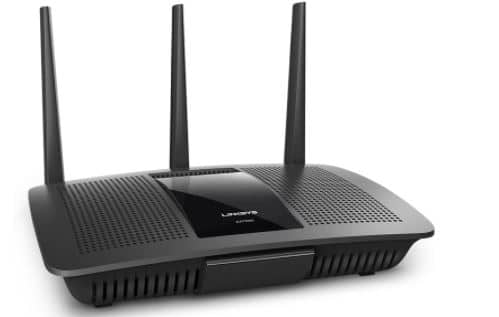
Wireless security ensures that your network is safe with the help of the SPI firewall. Besides, it also comes with WPA/WPA2 encryption. Different users can use it securely as they can use different passwords.
Parental control works flawlessly on the router, and website content you do not want your children to see is blocked. It also comes with USB ports that offer excellent sharing ability of the content on your network.
When you reside on a large property, you have no reason to worry because it works effortlessly on 1500 square feet with more than 15 wireless devices. You can easily set up your router using the Linksys website GUI or the mobile app.
Pros:-
- It works at a high speed of 1.9Gbps.
- It had Multi-user MIMO technology for exceptional connectivity.
- The router comes with advanced wireless security.
- You can set it up using the GUI and app.
- The product works on more than 15 devices.
- It works on an area of more than 1500 sq. ft.
Cons:-
- Few users claim that it comes with dropped Wi-Fi connections.
Linksys EA7500 dual-band router is first on our list of best routers under 150 dollars for several obvious reasons. When you want to use the best unit for your property, you must place an order on Amazon.
Check Price on Amazon2. Asus AC1900 Router (RT-AC68U)
The Asus AC1900 Router (RT-AC68U) is second on our list. It is a dual-band router that works flawlessly with an internet connection. You can work effortlessly with Wi-Fi speeds of up to 1900Mbps.

The dual-core processor provides you with intense power to reduce the chances of any interruptions, even during bad weather on your property. We felt it is suitable for rural areas where internet coverage is relatively slow.
You may experience slight delays in the signal when there are many users. But, with the Broadcom and turboQAM technology, the router’s performance is significantly better, coming with peripherals of 600mbps from 450mbps.
The USB ports are right and do their job. You can effortlessly synchronize other support devices for sharing data. We loved the unit’s user interface, which makes the setup pretty easy to do.
Thanks to VPN encryption, you can manage the network when you are not on your property and give your visitors information. It also has several features that can boost performance, making it the ideal router for all-around use.
Pros:-
- The range and speed are magnificent.
- Its setup is quite simple.
- It comes with quick transfers when compared with USB ports.
- The product is compatible with many peripherals.
- The security features are intense.
- It has powerful hardware that is knightly.
Cons:-
- Sadly, it comes with no cloud settings, which is a disappointment.
Asus AC1900 Router (RT-AC68U) is your choice as it comes with features like Broadcom and turboQAM technology. Yes, it does come with a few flaws, like a lack of cloud settings, but when you look at what you are getting, there is no reason not to buy it.
Check Price on Amazon3. Securifi Almond 3 Wi-Fi router
Securifi Almond 3 Wi-Fi router is another product you can consider for your internet connection. This is a dual-band router that can provide you with adequate coverage of more than 1300 sq. ft.

Besides, you can add additional units for designing home Wi-Fi coverage. It comes with exceptional reliability and covers your property with ultra-fast internet connectivity. You can also connect on Nest and Amazon Echo effortlessly.
The security aspect of the unit is one of the best in the market at the moment. It comes with WEP, WPA, and WPA2. The setup does not have to take long as you have a touchscreen and security siren to detect alarms in case of fire.
It is compatible with a smoke detector. We found that you can control the unit flawlessly with the help of your smartphones, including both iOS and Android devices, effectively. You will also love the display and design of the router.
Pros:-
- The setup takes a few minutes.
- The unit serves as an automation device.
- It comes with a USB connectivity sharing capability.
- The unit has LAN ports offering an extension.
- The product can be controlled by using mobile apps.
- The design and display of the router are exceptional.
Cons:-
- The settings are limited, and it needs short-distance performance testing.
Securifi Almond 3 Wi-Fi router is one of the best wifi 6 router under $150 as it has many features. If you are looking for a secure and powerful router, this is your best option in the market.
Check Price on Amazon4. TP-Link Archer A7 (AC1750) router
TP-Link Archer A7 (AC1750) router is a dual-band Wi-Fi router with top-notch features. The unit comes with a gigabit Ethernet. It supports extensive Wi-Fi speeds that can smoothly go at 1750Mbps.

It is powered by a 750MHz processor that offers exceptional performance. The router has four gigabit LAN ports that can support sharing on other network devices. The antennas effortlessly allow you to extend the coverage if you intend to.
It comes with three adjustable antennas. If you want to share data with others often, you can use the USB ports flawlessly. We felt that the unit was compatible with many devices.
Those who are particular about safety and reliability will be delighted to know that this is a JD Power Award recipient. It also supports long-range Wi-Fi connectivity. Besides, the setup does not take much time, and you can manage your network effortlessly.
Pros:-
- It supports several devices of more than 30.
- Unit coverage is one of the best in the market.
- You can easily manage the network.
- The security aspect of the unit is good.
- The cover design is flawless and comes with sublime looks.
- They provide you with a 2-year warranty along with 24/7 technical support.
Cons:-
- The wireless settings are less.
TP-Link Archer A7 is the right choice for those who are particular about safety and reliability. This is a JD Power Award recipient and comes with exceptional features. The coverage and the processor are ideal for any working environment.
Check Price on Amazon5. TP-Link Wi-Fi 6 AX3000 (AX50) router
TP-Link Wi-Fi 6 AX3000 (AX50) router comes with Wi-Fi 6 technology. In this sense, it is more than three times the speed of other routers that generally may not work quickly during storms and bad weather conditions.

The dual-band router provides you with colossal speeds of 3Gbps. It also ensures that the battery life does not slow down. The unit comes with four antennas and has three times more extensive coverage.
Users will be glad to know that, like the previous model we read about, this unit was a JD Power Award in 2017 and 2019. Using the OFDMA technology, you can now connect with several devices you want.
The lag is not visible, and you can perform any task using it, like online gaming, streaming 4K videos, and chatting on videos. You would be pondering about the security of the router. Well, they have embedded it with TP-Link HomeCare for exceptional antivirus.
We also found that the setup was flawless and straightforward to do. You will not require the help of a technical or anybody else. Using the TP-Link tether app, you are well on launching the setup.
Pros:-
- The unit helps you to connect to many devices.
- It comes with several advanced security features.
- The setup is quick and straightforward to do.
- It comes with the latest technology in it.
- Its USB port is seamless, offering you quality content sharing.
Cons:-
- It has no dual-WAN.
The router supports Wi-Fi 6, which is very quick. You can connect to many devices, the USB port provides a safe content-sharing method, and the setup is sublime.
Check Price on Amazon6. Netgear nighthawk R6700 smart router AC1750
Netgear nighthawk R6700 smart router AC1750 comes with a high speed of 1750 Mbps. The unit has an 802.11AC dual band gigabit. It can offer you coverage of 1500 sq. ft. capable of usage in any large property.

It can connect effortlessly with more than 20 devices, which is astounding. You can quickly browse the internet, stream videos, and connect on home devices seamlessly. The Ethernet ports are wired, and you can just about do several tasks like plugin PCs and game consoles and connect to nearby wired devices.
The product has USB connections that enable you to share a storage drive with a connected device. It is safe and secure to use as it supports WPA2 wireless security protocols. You will be delighted to know that the router’s top-notch security features.
It comes with flawless anti-virus, anti-malware, and other forms of protection for your devices with a 30-day free trial. If you are interested in streaming services, you can do it with the help of the router.
Pros:-
- It comes with 4 Ethernet ports.
- It comes with armor for security purposes.
- The router has a high-speed 802.11ac performance.
- The range of 1500 sq. ft. is powerful due to beamforming.
- The router comes with parental control.
- It provides streaming services on a prioritized basis and games for QoS features.
Cons:-
- Unfortunately, it does not come with MU-MIMO technology.
- Few users complained of weak 2.4GHz speeds.
Netgear nighthawk R6700 must be on your list when you want to purchase a cheap router. The unit is robust, reliable, and has sublime features that make it what it is.
Check Price on Amazon7. D-link DIR-882-US Wi-Fi router AC2600
D-link DIR-882-US Wi-Fi router AC2600 is a dual-band router with sublime features that are too hard to ignore.

It comes with internet speeds of 2600 Mbps. Though it may not sound very high, the internet connection worked well in poor weather conditions. You can expect flawless speeds without interruptions if you have a home network.
You can perform a barrage of internet activities using the router. For example, you can game, live, watch videos, and so on without any speed slowdown. We were stunned by the intense speed of the connectivity.
The dual-core processor also is another reason for its powerful performance. We found that the unit offers you exceptionally wired and wireless internet speed. It also comes with the MIMO technology that enhances streaming on multiple devices.
The quality of service is excellent. You can get the best out of traffic optimization for applications. It also comes with 2 USB ports capable of remotely providing you with high-speed data transmissions for storage devices.
Pros:-
- The installation is quick.
- The router comes with LAN ports that enable extended connections.
- It offers you exceptional network optimization connectivity.
- The unit comes with high speeds of 2600Mbps.
- Its latency and network speed are top-notch.
Cons:-
- The router takes time to customize.
- Few users felt that the antennas are rigid.
D-link DIR-882-US Wi-Fi router comes with a few minor flaws. But that should not deter you from purchasing a powerful router that runs at 2600Mbps and has seamless connectivity features.
Check Price on Amazon8. Google nest Wi-Fi mesh router
Google nest Wi-Fi mesh router is a product from the search engine giant. Thanks to the popular brand name, you know you are dealing with an exceptional unit. Is it worth being called the best routers under 150 dollars? Let us find out.
The unit is capable of providing you with exceptional internet speeds at 2200Mbps in a decent coverage area. Besides, you can set it up on your Google Home app. It limits your internet usage for kids.

As a parent, you need not be worried about parental control. Additionally, you can direct traffic to a device you want using the mobile app. But you need two apps to configure the router effectively.
We found that it is easy to operate when you want several points that enable it to increase the coverage area. You may consider using this feature if you reside on a large property.
The chances of delays occurring with the router are less because of the high speeds. It comes with 2 Ethernet points that can be used for connecting devices and the other for getting connected to the internet.
The version of internet connectivity is Wi-Fi 5, which is good enough for a stable connection. Besides, the unit has the ability for backward compatibility that lets it connect to all devices.
Pros:-
- The router comes with excellent speed.
- It is simple to get started.
- It can generate exceptional guest access.
- The router can manage network usage among several devices.
- The unit is compatible with Google Wi-Fi.
Cons:-
- Some of the functions need Google apps.
- The features are compatible lower.
Google nest Wi-Fi is a unit with powerful features that make it one of a kind. Since it dwells on the Google brand name, you do not have to worry about the reliability or durability aspect of the unit.
Check Price on Amazon9. NetGear Wi-Fi router (R6330)
NetGear Wi-Fi router (R6330) is one of the best routers under $150 that is a dual-band product. The unit can go at speeds of 1600Mbps. It is incredibly stunning and can work for more than 1200 sq. ft.

You can make use of the dual up with 300 + 1300 Mbps. Users can stream videos flawlessly and play games with home devices. The Ethernet ports enable plugin PCs, game consoles, and other wired devices.
The router comes with advanced technology, Mu-MIMO 2, embedded in it. Additionally, the unit comes with parental controls, too, for those of you worried about your growing children. You can set time limits for browsing on their devices.
The support for WPA2 wireless security protocols is good. Besides, the router seamlessly supports 20 devices. Overall, it is an exceptional unit that comes with some superlative features that are too hard to ignore the price.
Pros:-
- The unit is easy to set up.
- It comes with many advanced security features.
- The router is compatible with several devices.
- It is safe and secure.
- The router comes with a powerful internet supply.
Cons:-
- The product does not offer you wide coverage.
It is simple to set up, has excellent security features, is compatible with many devices, and offers good connectivity.
Check Price on Amazon10. ASUS Dual-band 3×3 AC1750
ASUS Dual-band 3×3 AC1750 is next on our list of the best routers under 150 dollars. Is it worth your time? The router provides you with decent internet speeds with the help of the Wi-Fi 4 Gigabit Router.

It can strengthen the wireless connection through the high-powered connections through the amplification beamforming. We felt the router is one of the best in providing uninterrupted internet coverage without lags.
The design of the router is another point of the talk. It is slim and compact and can fit anywhere you want it to. The unit has a stand and three external antennas for additional support.
You can use the ASUSWRT dashboard UI for easy setup, signal monitoring, and network application control. You can now easily access your router-connected USB storage devices with the unit.
You can now easily share files, prints, and other USB ports. We feel that the router is ideal for home and office environments.
Pros:-
- The router provides an excellent internet connection.
- It comes with a slim design with a robust design.
- The unit provides a great range.
- The product is easy to set up.
- The security features on it are good.
Cons:-
- Few users thought that the power cord is not lengthy.
ASUS Dual-band 3×3 AC1750 The router provides an excellent internet connection. It comes with a slim design with a robust design. The unit offers a great range.
Check Price on Amazon11. D-Link Smart Router AC1900
D-Link Smart Router AC1900 is one of the best budget router for gaming that looks more than the pricing. Besides, you will be happy with the pricing when you want to use the most demanding tasks.

The router has a speed of 1900 Mbps. It also has a dual-core processor that can offer you a robust wired and wireless network connection. The product can also support the 3×3 data stream for more enhanced throughput.
The MIMO technology can immensely improve streaming on multiple devices using the unit. We felt that it showed its real powers in here. Besides, the advanced smart beam worked terrifically.
Using the advanced quality of service on the router, bandwidth optimization through client prioritization provides a secure connection. It can support WPA/WPA2 encryption for home network security.
The setup is also intuitive coming with a comfortable design. You can now set up from your smartphone and do network management through your PC.
Pros:-
- The unit comes with an exceptional speed of 1900 Mbps.
- It comes with a multi-user MIMO technology.
- The router has an advanced quality of service.
- It has an advanced smart beam.
- The unit has a slim appearance.
- The user interface is simple and easy to follow.
Cons:-
- The unit has a few interface options.
D-Link Smart router is one of the best routers under 150 dollars worth your time and money. You would want to purchase the unit and experience the benefits for yourself. It comes with a high speed of 1900 Mbps and multi-user MIMO technology.
Check Price on Amazon12. Linksys EA6350 Wi-Fi Wireless Dual-Band Router
Linksys EA6350 Wi-Fi Wireless Dual-Band router is the final product we will discuss. Is it one of the best routers under 150 dollars? It comes with two external antennas capable of offering strong internet signals.

The intense connectivity is established using the 4 gigabit Ethernet ports. However, the USB 3.0 slit provides excellent transfer of large files. If you are somebody wanting to transfer data in huge amounts, then this is your best option.
It is the ideal choice for both homes and offices. The dual 2.4 GHz and 5 GHz wireless bands offer excellent speeds of N300 Mbps for data traffic flow. The antennas can be adjusted if you want to stream data.
We found the beamforming technology infused in the router useful. This enables the unit to connect directly to other devices flawlessly. You can also create a dedicated network suitable for your guests using limited access for kids with parental control.
Pros:-
- The unit is simple to install and work with.
- It offers fast 5GHz throughput for usage.
- The product offers easy sharing using the USB port.
- Remote management is flawless with many devices.
- It comes with a decent coverage area.
Cons:-
- The antennas are not removable.
Linksys EA6350 Wi-Fi Wireless is your ideal choice when searching for an affordable unit. The router has a flawless design, is easy to set up, and sharing is significant. Additionally, it comes with remote management and quick internet connectivity.
Check Price on Amazon📗FAQs on best routers under 150 dollars
What router do I need for 150 Mbps?
You will need a connection with 1200/1350 Mbps routers for an internet connection with a speed of about 100-150 Mbps.
Which brand of Wifi router is best?
The best Wifi router brands are Asus RT-AX86U, Netgear Nighthawk AX8 (RAX80), Netgear Orbi WiFi 6E (RBKE963), TP-Link Archer AX6000, Nest WiFi, Asus ROG Rapture GT-AX11000, Netgear Nighthawk RAXE500, etc.
Which router has the fastest Wifi?
Netgear Nighthawk X10 AD7200 is among the fastest wifi options. It offers a speed of 4600 Mbps on 60 GHz.
What is a good price for a Wifi router?
AC750 Wi-Fi 5 routers that offer a speed of about 300 Mbps are great for under $100. One can also look for sub-$100 AC2200 routers providing a rate of about 450 Mbps.
Is 150 Mbps fast internet?
Yes, 150 Mbps is fast. A small enterprise that needs to manage a bunch of employees can do great with 150 Mbps.
At home also, it is excellent when three to four people are using the connection for streaming and playing games.
Is it worth purchasing routers priced less than $150?
It depends on your requirements. Of course, there are some excellent options for routers priced at more than $150. However, routers priced at less than 150 dollars come with sublime features that are too hard to resist.
Some of the best routers under 150 dollars discussed in the above post are worth your time and money. When you get top-notch features in routers priced at less than 150 dollars, why not purchase them?
Can you buy a Wi-Fi 6 wireless router for less than 150?
You can buy Wi-Fi 6 wireless routers in the form of TP-Link routers. It supports the current Wi-Fi 6 technology. The router can offer you intense speed, reliability, and quick Wi-Fi connectivity.
You will want to ensure that your devices are compatible with the wireless standard. In most cases, the router may not be worth your cause if they are not. Please ensure that your devices support Wi-Fi technology before implementing them on your property.
Are routers priced under 150 dollars secure for use?
The routers priced under 150 dollars are secure for use on your property. They come with password encryption protocols, including WPA, WPA2, and WPA3. The router must at least work on WAP2.
With the help of a strong password, having both WPA2 and WPA3 encryption offers additional protection to the router. We can assure you that the routers we have reviewed come with flawless security features embedded in them.
What is the coverage expected from routers under 150 dollars?
They come with good coverage because they are priced under 150 dollars. You can use them in an apartment, private property, or rural area. They work flawlessly without disrupting internet connectivity.
Some of these routers are currently used in rural areas and, much to the owners’ surprise, can provide uninterrupted internet connection even on rainy days. An affordable, reliable, and feature-rich router needs the hour.
In conclusion
We have ended our discussion on the best routers under 150 dollars. When you have decided to purchase them, you will want to buy the one that meets your requirements. There is no need to be concerned about their capabilities or security features.
Did we find something to recommend? Based on our research, we suggest you go with the Linksys EA7500 dual-band router, Asus AC1900 Router (RT-AC68U), and Securifi Almond 3 Wi-Fi router.
However, the other routers discussed in the review are worth your time. They come with their unique features. Without the internet, our lives would become incomplete, and using the ultimate router is your best option.
The above routers are priced at less than 150 dollars and come with fantastic performance and good speed. You will be stunned by using them because it makes the prices look abnormal. Their setup is quick too.
Do yourself a favor and get one from the list to experience a flawless internet connection.



























